Page 1

user manual
Oven
EOB31000
Page 2
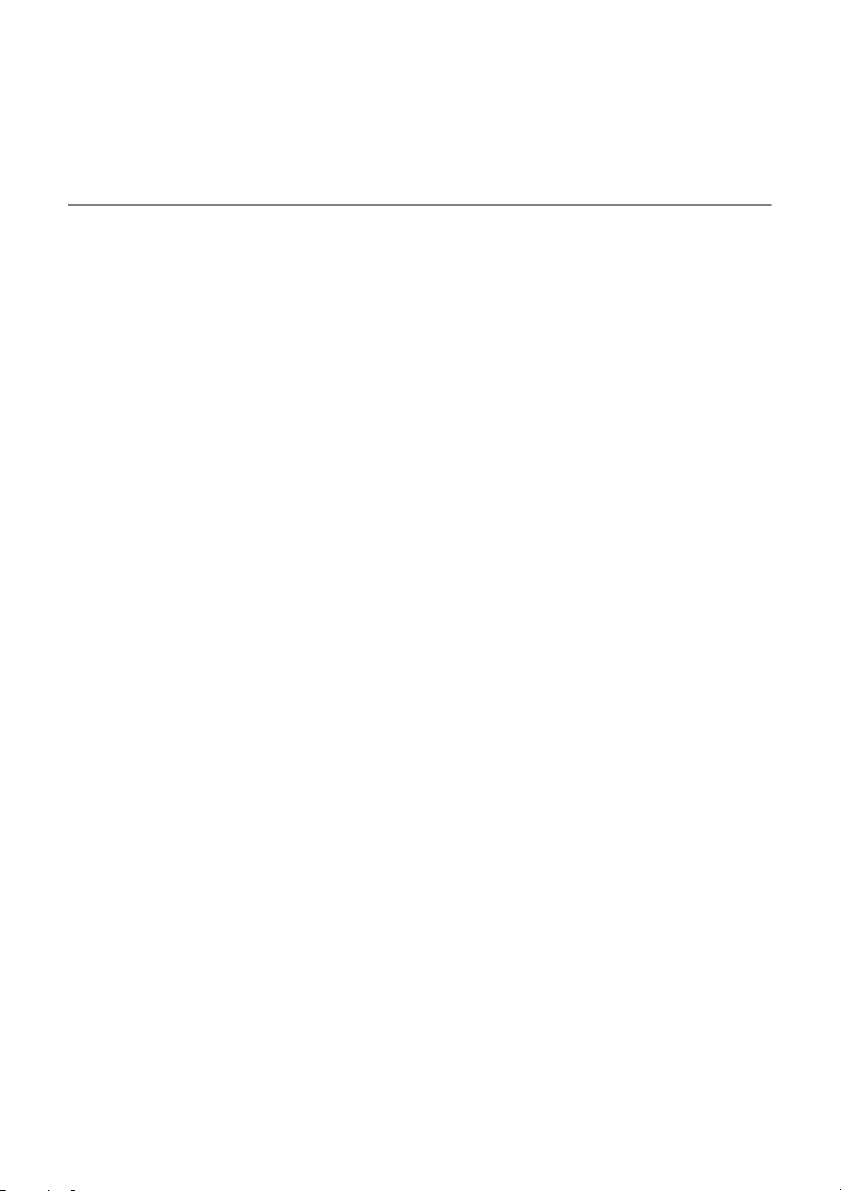
2 electrolux
T
1
Contents
Electrolux. Thinking of you.
Share more of our thinking at www.electrolux.com
Safety instructions.................................. 3
Description of the Appliance .................. 4
Before Using for the first time................. 5
Using the Oven ...................................... 6
Uses, Tables and Tips............................ 8
5
Cleaning and Care................................. 17
What to do if …..................................... 23
Disposal ................................................ 24
Service.................................................. 25
Subject to change without notice
he following symbols are used in this user manual:
Important information concerning your personal safety and information on how to avoid
damaging the appliance.
3 General information and tips
2 Environmental information
Page 3

1 Safety instructions
electrolux 3
Electrical safety
• This appliance must be only connected
by a registered electrician.
• In the event of a fault or damage to the
appliance: Take the fuses out or switch
off.
• Repairs to the appliance must only be
carried out by qualified service engi-
neers. Considerable danger may result
from improper repairs. If repairs become
necessary, please contact our Customer Services or your dealer.
Child Safety
• Never leave children unsupervised when
the appliance is in use.
Safety whilst using
• People (including children) who, because of their physical, sensory or mental capabilities or their inexperience or
ignorance are not able to use the device
safely, should not use this device without supervision or instruction by a responsible person.
• This appliance is intended to be used for
cooking, roasting and baking food in the
home.
• Take care when connecting electric appliances to sockets nearby. Do not allow connecting leads to come into
contact with or to catch beneath the hot
oven door.
• Warning: Risk of burns! The interior of
the oven becomes hot during use.
• Using ingredients containing alcohol in
the oven may create an alcohol-air mixture that is easily ignited. In this case,
open the door carefully. Do not have
embers, sparks or naked flames in the
vicinity when opening the door.
3 Information on acrylamides
According to the latest scientific knowledge, intensive browning of food, especially in products containing starch, can
constitute a health risk due to acrylamides. Therefore we recommend cooking at the lowest possible temperatures
and not browning foods too much.
How to avoid damage to the appliance
• Do not line the oven with aluminium foil
and do not place baking trays, pots, etc.
on the oven floor, as the heat that builds
up will damage the oven enamel.
• Fruit juices dripping from the baking tray
will leave stains, which you will not be
able to remove. For very moist cakes,
use a deep tray.
• Do not put any strain on the oven door
when open.
• Never pour water directly into the oven
when it is hot. This could cause damage
to or discolouration of the enamel.
• Rough handling, especially around the
edges of the front panel, can cause the
glass to break.
• Do not store any flammable materials inside the oven. These could ignite when
the oven is switched on.
• Do not store any moist foods inside the
oven. This could damage the oven
enamel.
• After switching off the cooling fan, do
not keep uncovered dishes in the oven.
Moisture may condense in the oven interior or on the glass doors and may get
into the units.
3 Note on enamel coating
Changes in the colour of the oven’s enamel
coating as a result of use do not affect the
appliance’s suitability for normal and correct
use. They therefore do not constitute a defect in the sense of the warranty law.
Page 4

4 electrolux
Description of the Appliance
General Overview
Control panel
Door
handle
Full glass door
Control Panel
Oven Power Indicator Temperature Pilot Light
Minute timer
Oven Functions
Temperature selector
Page 5

Oven Features
electrolux 5
Top heat and heating elements
Shelf positions
Oven accessories
Combination shelf
For dishes, cake tins, items for roasting and
grilling.
Oven lighting
Fan
Bottom Heat
Baking tray
For cakes and biscuits.
Before Using for the first time
Initial Cleaning
Before using the oven for the first time you
should clean it thoroughly.
1 Caution: Do not use any caustic, abra-
sive cleaners! The surface could be
damaged.
3 To clean metal fronts use commercially
available cleaning agents.
1. Turn the oven function switch to oven
lighting .
2. Remove all accessories and wash them
with warm water and washing up liquid.
3. Then wash out the oven with warm water and washing-up liquid, and dry.
4. Wipe the front of the appliance with a
damp cloth.
Page 6
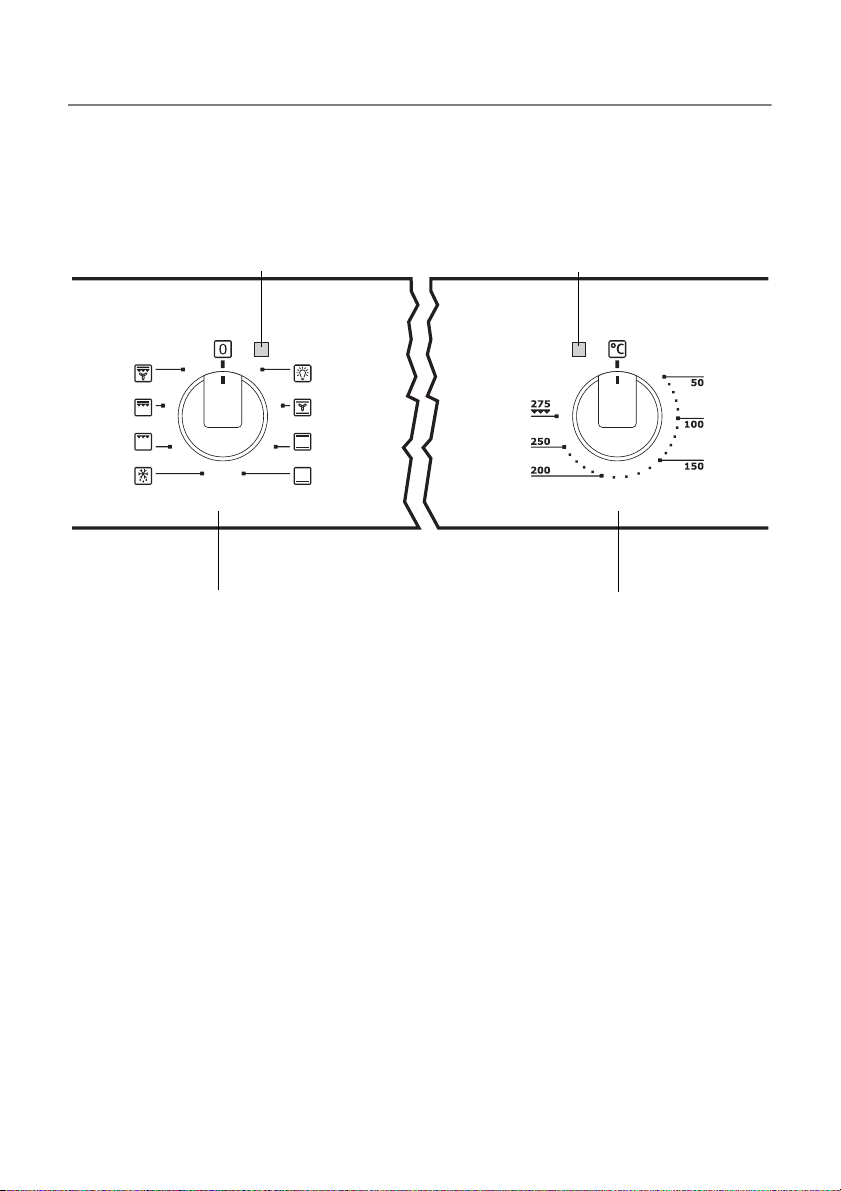
6 electrolux
Using the Oven
Switching the Oven On and Off
Oven Power Indicator
Oven Functions
1. Turn the oven functions dial to the desired function.
2. Turn the temperature selector to the desired temperature.
The power indicator is lit as long as the oven
is in operation.
The temperature pilot light is lit as long as the
oven is heating up.
3. To turn the oven off, turn the oven functions dial and the temperature selector
to the Off position.
3 Cooling fan
The fan switches on automatically in order to keep the appliance’s surfaces
cool. When the oven is switched off, the
fan continues to run to cool the appliance down, then switches itself off automatically.
Temperature Pilot Light
Temperature selector
Page 7
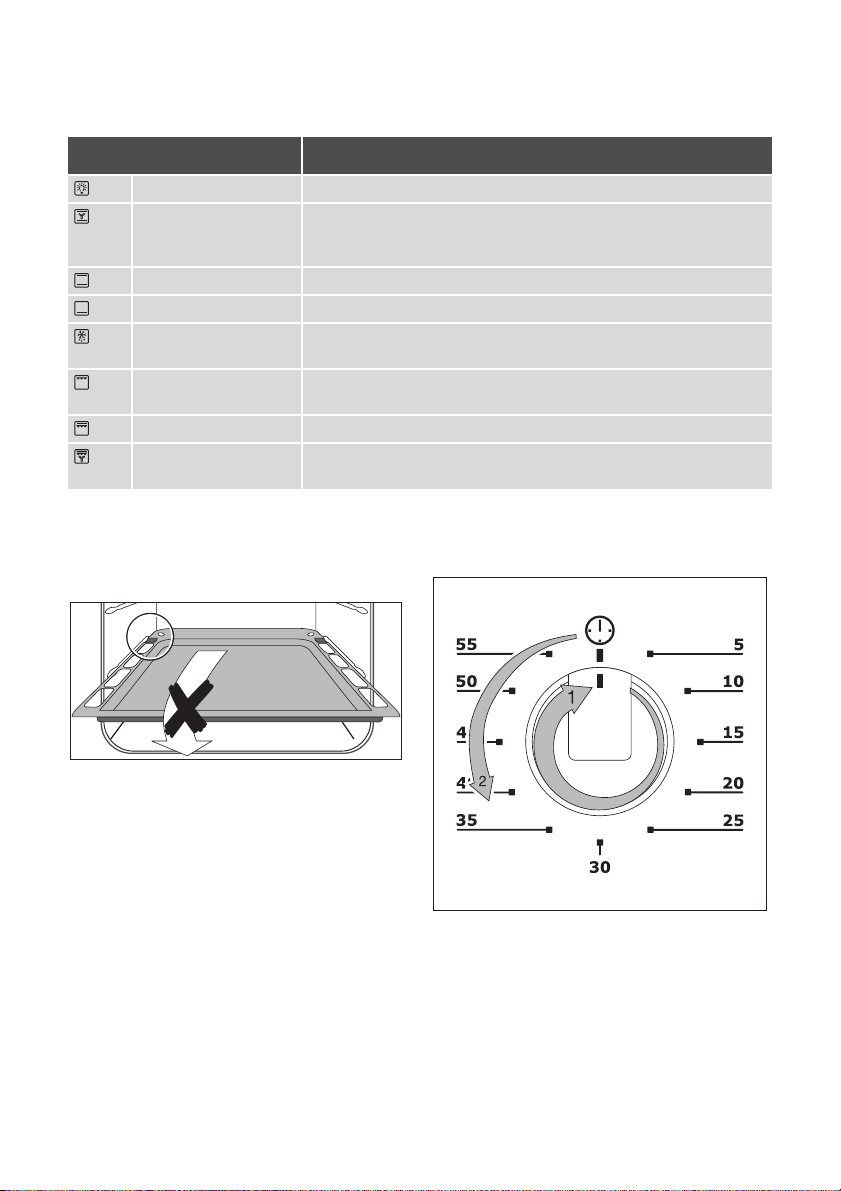
Oven Functions
The oven has the following functions:
Oven function Application
Light
Using this function you can
Convection
Conventional
Bottom heat
Defrost
Grill
Dual grill
Convection grilling
For
For
baking
on up to
Set the oven temperatures 20-40 °C lower than when using Conventional.
For
baking
For
baking
For
defrosting
zen foods
For
toasting
For
The function is also suitable for
.
grilling
.
grilling
roasting
two oven levels.
and
roasting
cakes with
e. g. flans and gateaux, butter, bread, fruit or other
flat food items placed in the
flat food items in
larger joints of meat or poultry on one level.
light up
the oven interior, e.g. for cleaning.
on
one oven level
crispy or crusty bases
large quantities
gratinating
.
middle of the grill
and
.
and for
browning
electrolux 7
and for
toasting
.
fro-
.
Inserting the shelf and the baking
tray
Inserting baking tray:
The tray has a small bulge to the left and
right. This bulge serves as an anti-tip de-
vice and must always point towards the
back of the oven.
Insert the tray at the desired oven level.
Inserting shelf:
Insert the shelf at the desired oven level.
Timer
To set a time. A signal is sounded when the
time has elapsed.
This function has no effect on oven operation.
Set the timer knob to 60 minutes, then turn
it to the desired length of time. (60 minutes
maximum).
A signal is sounded when the time has
elapsed.
Page 8

8 electrolux
To change your setting, just tur n the knob to
the desired value.
Uses, Tables and Tips
Baking
Oven function: Convection or
Conventional
Baking tins
• For Conventional , dark metal and
non-stick tins are suitable.
• For Convection bright metal tins are
also suitable.
Oven levels
• Baki ng w ith Conventi ona l is on ly pos-
sible on one level.
• With Convection you can bake dry
cakes and biscuits on 2 baking trays at
the same time.
1 baking tray:
e.g. oven level 3
1 cake tin:
e.g. oven level 1
To stop the timer before the set time has
elapsed, turn the knob to OFF.
2 baking trays:
e. g. oven levels 1 and 3
General Instructions
• With Conventional or Convection
you can also bake with two tins next to
one another on the oven shelf at the
same time. This does not significantly increase baking time.
3 When frozen foods are used the trays in-
serted may distort during cooking. This
is due to the large difference in temperature between the freezing temperature
and the temperature in the oven. Once
the trays have cooled the distortion will
disappear again.
How to use the Baking Tables
The tables give the required temperature settings, baking times and oven shelf levels for
a selection of typical dishes.
• Temperatures and baking times are for
guidance only, as these will depend on
the consistency of pastry or mixture, the
number and the type of cake tin.
• We recommend using the lower temperature the first time and then if necessary,
for example, if a deeper browning is required, or baking time is too long, selecting a higher temperature.
• If you cannot find the settings for a particular recipe, look for the one that is
most similar.
• If baking cakes on baking trays or in tins
on mo re tha n one level, baki ng t ime ca n
be extended by 10-15 minutes.
• Moist recipes (for example, pizzas, fruit
flans, etc.) are baked on one level.
• Cakes and pastries at different heights
may brown at an uneven rate at first. If
Page 9

electrolux 9
this occurs, please do not change the
temperature setting. Different rates of
browning even out as baking progresses.
• Your new oven may bake or roast differently to your previous appliance. So
adapt your normal settings (temperature, cooking times) and oven shelf lev-
els to the recommendations in the
following tables.
2 With longer baking times, you can
switch the oven off about 10 minutes
before the end of the baking time, in order to utilise the residual heat.
Unless otherwise stated, the values given in the tables assume that cooking is
started with the oven cold.
Baking table
Type of baking Ovenfunction
Baking in tins
Ring cake or brioche Convection 1 150-160 0:50-1:10
Madeira cake/Fruitcakes Convection 1 140-160 1:10-1:30
Sponge cake Convection 1 140 0:25-0:40
Sponge cake Conventional 1 160 0:25-0:40
Flan base - short pastry Conventional 3 180-200 0:10-0:25
Flan base - sponge mixture Convection 3 150-170 0:20-0:25
Apple pie Conventional 1 170-190 0:50-1:00
Apple pie (2tins Ø20 cm, diagonally
off set)
Apple pie (2tins Ø20 cm, diagonally
off set)
Savoury flan (e. g. quiche lorraine) Conventional 1 180-200 0:30-1:10
Cheesecake Conventional 1 170-190 1:00-1:30
Cakes/pastries/breads on baking trays
Plaited bread/bread crown Conventional 3 170-190 0:30-0:40
Christmas stollen Conventional 3 160-180
Bread (rye bread)
-first of all
-then
Cream puffs/Eclairs Convection 3 160-170
Swiss roll Conventional 3 180-200
Cake with crumble topping(dry) Convection 3 150-160 0:20-0:40
Buttered almond cake/
sugar cakes
Fruit flans (made with yeast dough/
sponge mixture)
Fruit flans (made with yeast dough/
sponge mixture)
Convection 1 160 1:10-1:30
Conventional 1 180 1:10-1:30
Conventional 1
Conventional 3 190-210
Convection 3 150 0:35-0:50
Conventional 3 170 0:35-0:50
Shelf
position
Tempera-
ture °C
1)
250
160-180
1)
1)
1)
1)
Time
Hours
mins.
0:40-1:00
0:20
0:30-1:00
0:15-0:30
0:10-0:20
0:15-0:30
Page 10

10 electrolux
Time
Hours
mins.
Type of baking Ovenfunction
Shelf
position
Tempera-
ture °C
Fruit flans made with short pastry Conventional 3 170-190 0:40-1:20
Yeast cakes with delicate toppings
Conventional 3 160-180 0:40-1:20
(e. g. quark, cream, vanilla cream)
Pizza (with a lot of topping) Conventional 1 190-210
Pizza (thin crust) Conventional 1 230-250
1)
1)
0:30-1:00
0:10-0:25
Unleavened bread Conventional 1 250-270 0:08-0:15
Tar t s ( C H ) Conventional 1 200-220 0:35-0:50
Biscuits
Short pastry biscuits Convection 3 150-160 0:06-0:20
Short pastry biscuits Convection 1 / 3 150-160 0:06-0:20
Viennese whirls Convection 3 140 0:20-0:30
Viennese whirls Convection 1 / 3 140 0:25-0:40
Viennese whirls Conventional 3 160
1)
0:20-0:30
Biscuits made with sponge mixture Convection 3 150-160 0:15-0:20
Biscuits made with sponge mixture Convection 1 / 3 150-160 0:15-0:20
Pastries made with egg white, me-
Convection 3 80-100 2:00-2:30
ringues
Macaroons Convection 3 100-120 0:30-0:60
Biscuits made with yeast dough Convection 3 150-160 0:20-0:40
Puff pastries Convection 3 170-180
Rolls Convection 3 160
Rolls Conventional 3 180
Small cakes (20per tray) Convection 3 140
Small cakes (20per tray) Convection 1 / 4 140
Small cakes (20per tray) Conventional 3 170
1)
0:20-0:30
1)
1)
1)
1)
1)
0:20-0:35
0:20-0:35
0:20-0:30
0:25-0:40
0:20-0:30
1) Pre-heat the oven
Page 11

electrolux 11
Tips on baking
Baking results Possible cause Remedy
The cake is not browned
enough at the bottom
The cake sinks (becomes
soggy, lumpy, streaky)
Cake is too dry Oven temperature too low Set oven temperature higher
Cake browns unevenly Oven temperature too high and baking
Cake is not done within the
baking time given
Wrong oven level Place cake lower in the oven
Oven temperature too high Use a slightly lower setting
Baking time too short Set a longer baking time
Too much liquid in the mixture Use less liquid
Baking time too long Set a shorter baking time
time too short
Mixture is unevenly distributed Spread the mixture evenly on the
Temperature too low Use a slightly higher oven setting
Baking times cannot be reduced by setting higher temperatures
Pay attention to mixing times, especially if using mixing machines
Set a lower oven temperature and a
longer baking time
baking tray
Bakes and gratins table
Dish Oven function
Pasta bake Conventional 1 180-200 0:45-1:00
Lasagne Conventional 1 180-200 0:25-0:40
Vegetable s a u g rati n
Baguettes topped with melted
1)
cheese
Sweet bakes Conventional 1 180-200 0:40-0:60
Fish bakes Conventional 1 180-200 0:30-1:00
Stuffed vegetables Convection grilling 1 160-170 0:30-1:00
1) Pre-heat the oven
1)
Convection grilling 1 160-170 0:15-0:30
Convection grilling 1 160-170 0:15-0:30
Shelf
position
Te mp er a-
ture
°C
Time
Hours
mins.
Page 12

12 electrolux
Frozen ready meals table
Food to be
cooked
Frozen pizza Conventional 3
1)
Chips
(300-600 g)
Baguettes Conventional 3
Fruit flans Conventional 3
1) Comments: Turn chips 2 or 3 times during cooking
Oven function
Convection grilling 3 200-220
position
Roasting
Oven function: Conventional or Convection grilling
Ovenware for roasting
• Any heat-resistant ovenware is suitable
to use for roasting. (Please read the
manufacturer's instructions.)
• For all lean meats, we recommend
roasting these in a roasting tin or
dish with a lid. The meat will be more
succulent.
• All types of meat, that can be browned
or have crackling, can be roasted in a
roasting tin or dish without a lid.
3 Tips on using the Roasting Table
The information given in the following table is for guidance only.
• We recommend cooking meat and fish
weighing 1kg or more in the oven.
• To prevent meat juices or fat from burning onto the ovenware, we recommend
adding some liquid.
• If required, turn the roast (after 1/2 - 2/3
of the cooking time).
• Baste large roasts and poultry with their
juices several times during roasting. This
will give better roasting results.
• You can switch the oven off
about 10 minutes before the end of the
roasting time, in order to utilise the residual heat.
Shelf
Te m pe r a t ur e
°C
as per manufactur-
er’s instructions
as per manufactur-
er’s instructions
as per manufactur-
er’s instructions
Time
as per manufactur-
er’s instructions
as per manufactur-
er’s instructions
as per manufactur-
er’s instructions
as per manufactur-
er’s instructions
Page 13

Roasting table
electrolux 13
Type of meat Quantity Ovenfunction
Beef
Pot roast 1-1.5 kg Conventional 1 200-250 2:00-2:30
Roast beef or fillet
- rare
- medium
- well done
Pork
Shoulder, neck, ham
joint
Chop, spare rib 1-1.5 kg
Meat loaf 750 g-1 kg
Porkknuckle (precooked)
Veal
Roast veal 1 kg
Knuckle of veal 1.5-2 kg
Lamb
Leg of lamb, roast lamb 1-1.5 kg
Saddle of lamb 1-1.5 kg
Game
Saddle of hare, leg of
hare
Saddle of venison 1.5-2 kg Conventional 1 210-220 1:15-1:45
Haunch of venison 1.5-2 kg Conventional 1 200-210 1:30-2:15
Poultry
Poultry portions 200-250g each
Half chicken 400-500 g each
per cm.
of thickness
per cm.
of thickness
per cm.
of thickness
1-1.5 kg
750 g-1 kg
up to 1 kg Conventional 3 220-2501)0:25-0:40
Convection
grilling
Convection
grilling
Convection
grilling
Convection
grilling
Convection
grilling
Convection
grilling
Convection
grilling
Convection
grilling
Convection
grilling
Convection
grilling
Convection
grilling
Convection
grilling
Convection
grilling
Shelf
position
Te m pe r -
ature
°C
1 190-2001)0:05-0:06
1 180-190 0:06-0:08
1 170-180 0:08-0:10
1 160-180 1:30-2:00
1 170-180 1:00-1:30
1 160-170 0:45-1:00
1 150-170 1:30-2:00
1 160-180 1:30-2:00
1 160-180 2:00-2:30
1 150-170 1:15-2:00
1 160-180 1:00-1:30
1 200-220 0:35-0:50
1 190-210 0:35-0:50
Time
Hours
mins.
per cm. of
thickness
Page 14

14 electrolux
Type of meat Quantity Ovenfunction
Chicken, poulard 1-1.5 kg
Duck 1.5-2 kg
Goose 3.5-5 kg
Tur ke y 2.5-3.5 kg
Tur ke y 4-6 kg
Fish (steamed)
Whole fish 1-1.5 kg Conventional 1 210-220 0:45-1:15
1) Pre-heat the oven
Grill sizes
Convection
grilling
Convection
grilling
Convection
grilling
Convection
grilling
Convection
grilling
3 The empty oven should always be pre-
Oven function: Grill or Dual grill
with maximum temperature setting
1 Important: Always grill with the oven
door closed.
• For grilling, place the shelf in the rec-
• Always insert the tray into the first
Shelf
position
heated with the grill functions for 5
minutes.
ommended shelf position.
shelf position from the bottom.
Te m pe r -
ature
°C
1 190-210 0:45-1:15
1 180-200 1:15-1:45
1 160-180 2:30-3:30
1 160-180 1:45-2:30
1 140-160 2:30-4:00
Time
Hours
mins.
• The grilling times are guidelines.
• Grilling is particularly suitable for flat
pieces of meat or fish.
Grilling table
Food to be grilled Oven level Grilling time
1st side 2nd side
Burgers 4 8-10 mins. 6-8 mins.
Pork fillet 4 10-12 mins. 6-10 mins.
Sausages 4 8-10 mins. 6-8 mins.
Fillet steaks, veal steaks 4 6-7 mins. 5-6 mins.
Fillet of beef, roast beef
(approx. 1 kg)
1)
To as t
Toast with topping 3 6-8 mins. ---
1) Do not pre-heat
3 10-12 mins. 10-12 mins.
3 4-6 mins. 3-5 mins.
Page 15

electrolux 15
Defrosting
Oven function: Defrost (no temperature setting)
• Do not cover with a plate or bowl, as
these can substantially lengthen the defrosting time.
• For defrosting, place the shelf in the 1st
oven level from the bottom.
• Unwrap the food and place it on a plate
on the oven shelf.
Defrosting table
Dish
time
mins.
Chicken, 1000 g 100-140 20-30
Meat, 1000 g 100-140 20-30 Tu r n ha l f w a y t h r o u gh
Meat, 500 g 90-120 20-30 Tu r n h a l f w a y through
Trout, 150g 25-35 10-15 ---
Strawberries, 300g 30-40 10-20 ---
Butter, 250g 30-40 10-15 ---
Cream, 2 x 200g 80-100 10-15
Gateau, 1400 g 60 60 ---
Defrosting
Further
defrosting
time (mins.)
Place the chicken on an upturned saucer
placed on a large plate
Tur n h a l f w a y throu g h
Cream can also be whipped when still slightly
frozen in places
Comments
Page 16

16 electrolux
Drying
Oven function: Convection
• Use oven shelves covered with greaseproof paper or baking parchment.
• You get a better result if you switch the
oven off halfway through the drying time,
open the door and leave the oven to
cool down overnight.
• After this finish drying the food to be
dried.
Food to be dried
Vegetables
Beans 60-70 3 1 / 4 6-8
Peppers (strips) 60-70 3 1 / 4 5-6
Veget ables f or sou p 60-70 3 1 / 4 5-6
Mushrooms 50-60 3 1 / 4 6-8
Herbs 40-50 3 1 / 4 2-3
Fruit
Plums 60-70 3 1 / 4 8-10
Apricots 60-70 3 1 / 4 8-10
Apple slices 60-70 3 1 / 4 6-8
Pears 60-70 3 1 / 4 6-9
Temperature in
°C
Oven level
1 level 2 levels
Time in hours
(Guideline)
Making preserves
Oven function: Bottom heat
• For preserving, use only commercially
available preserve jars of the same size.
• Jars with twist-off or bayonet type
lids and metal tins are not suitable.
• When making preserves, the first shelf
position from the bottom is the one
most used.
• Use the shelf for making preserves.
There is enough room on this for up to
six 1-litre preserving jars.
• The jars should all be filled to the same
level and clamped shut.
• Place the jars on the baking tray in such
a way that they are not touching each
other.
• Pour approx. 1/2 litre of water into the
baking tray so that sufficient moisture is
produced in the oven.
• As soon as the liquid starts to pearl in
the first jars (after about 35-60 minutes
with 1 litre jars), switch the oven off or
reduce the temperature to 100°C (see
table).
Page 17

Preserves table
The times and temperatures for making preserves are for guidance only.
electrolux 17
Preserve
Soft fruit
Strawberries, blueberries, raspberries, ripe gooseberries
Unripe gooseberries 160-170 35-45 10-15
Stone fruit
Pears, quinces, plums 160-170 35-45 10-15
Vegetables
Carrots
Cucumbers 160-170 50-60 ---
Mixed pickles 160-170 50-60 15
Kohlrabi, peas, asparagus 160-170 50-60 15-20
1) Leave standing in oven when switched off
1)
Temperature
in°C
160-170 35-45 ---
160-170 50-60 5-10
Cooking time until
simmering
in mins.
Continue to cook
at 100 °C
in mins.
Cleaning and Care
1 Warning: First switch off the appliance
and let it cool down before carrying out
any cleaning.
Warning: For safety reasons, do not clean
the appliance with steam blasters or highpressure cleaners.
Attention: Do not use any corrosive
cleaning fluids, sharp objects or stain
removers.
Do not clean the glass oven door with abrasive fluids or metal scrapers, which could
scratch the surface. The glass could crack
and shatter.
• Please do not use scouring agents and
abrasive sponges.
Oven interior
Clean the appliance after each use. In this
way, dirt is easier to clean off and is not allowed to burn on.
1. For cleaning, turn the oven light on.
2. After every use, wipe the oven with a so-
lution of washing-up liquid and allow to
dry.
3 Clean stubborn dirt with a special oven
cleaner.
1 Important: If using an oven spray,
please follow the manufacturer's instructions exactly.
Outside of the appliance
• Wipe the front of the appliance with a
soft cloth and a solution of hot water
and washing up liquid.
• For metal fronts, use normal commercially available cleaning agents.
Accessories
Wash all slide-in units (shelf unit, baking tray
etc.) after each use and dry well. Soak briefly
to make them easier to clean.
Page 18

18 electrolux
Oven Lighting
1 Warning: Risk of electric shock! Prior to
changing the oven light bulb:
– Switch off the oven!
– Disconnect from the electricity supply.
3 Place a cloth on the oven floor to protect
the oven light and glass cover.
Changing the oven light bulb/cleaning
the glass cover
1. Remove the glass cover by turning it
anti-clockwise and then clean it.
2. If necessary: replace with
25 watt, 230 V, 300 °C heat-resistant
oven lighting.
3. Refit the glass cover.
Oven Ceiling
The upper heating element can be folded
down to make it easier to clean the oven ceiling.
Folding down the heating element
1 Warning: Only fold down the heating el-
ement when the oven is switched off
and there is no risk of being burnt!
4. Grip the heating element at the front and
pull it forwards and out over the support
lug on the inner wall of the oven.
5. The heating element will now fold down.
1 Caution: Do not use force to press the
heating element down! The heating element might break.
Cleaning the oven ceiling
Page 19

electrolux 19
Repositioning the heating element
1. Move the heating element back up towards the oven ceiling.
2. Pull the heating element forwards
against the spring pressure and guide it
over the oven support lug.
3. Settle it onto the support.
1 Important: The heating element must
be positioned correctly and securely on
both sides above the support lug on the
inner wall of the oven.
Oven door
For easier cleaning of the oven interior the
oven door of your appliance can be taken off
its hinges.
Removing the oven door from its hinges
1. Open the oven door as far as it will go.
2. Undo the clamping levers (A) on both
door hinges fully.
3. Close the oven door as far as the first
position (approx. 45°).
Page 20

20 electrolux
4. .Take hold of the oven door with a hand
on each side and pull it away from the
oven at an upwards angle (Take care: It
is heavy)
3 Lay the oven door with the outer side
facing downwards on something soft
and level, for example, a blanket in order
to prevent scratches.
Hanging the oven door back on its hinges
1. From the handle side take hold of the
oven door with a hand on each side and
hold at an angle of approx. 45°.
Position the recesses on the bottom of
the oven door on the hinges on the oven.
Let the door slide down as far as it will
go.
2. Open the oven door as far as it will go.
3. Fold up the clamping levers (A) on both
door hinges back into their original
positions.
4. Close the oven door.
Page 21

electrolux 21
Oven door glass
The oven door is fitted with two panels of
glass mounted one behind the other. The inner panel can be removed for cleaning.
1 Important Rough handling, especially
around the edges of the front panel, can
cause the glass to break.
Removing the door glass
1. Open the oven door as far as it will go.
2. Undo the clamping levers (A) on both
door hinges fully.
3. Close the oven door as far as the first
position (approx. 45°).
Then remove the door trim by pulling
upwards.
5. Take hold of the door glass on its upper
edge and take it out of the guide by pulling it upwards.
Cleaning the door glass
Clean the door glass thoroughly with a solution of water and washing up liquid. Then dry
it carefully.
Putting the door glass back
1. From above insert the door glass at an
angle into the door profile at the bottom
edge of the door and lower it.
4. Take hold of the door trim (B) on the upper edge of the door at both sides and
press inwards to release the clip seal.
2. Take hold of the door trim (B) at each
side, position it on the inside edge of the
Page 22

22 electrolux
door and plug the door trim(B) into the
upper edge of the door.
3 On the open side of the door trim (B)
there is a guide bar (C). This must be
pushed between the outer door panel
and the guide corner(D).
4. Fold up the clamping levers (A) on both
door hinges back into their original
positions.
5. Close the oven door.
The clip seal (E) must be snapped in.
3. Open the oven door as far as it will go.
Page 23

What to do if …
Fault Possible cause Remedy
The oven does not heat. The oven has not been switched
The oven light does not come on. The bulb has blown. Replace the bulb.
If you are unable to remedy the problem
on.
The required settings have not
been made.
The domestic electrical protection
device (fuse) has been tripped.
Switch the oven on.
Check the settings.
Check the fuses or protection devices.
If these are tripped repeatedly, you
should call a qualified electrician.
by following the above suggestions,
please contact your local Service Force
Centre.
1 Warning! Repairs to the appliance are
only to be carried out by qualified service engineers. Considerable danger to
the user may result from improper repairs.
3 If the appliance has been operated in-
correctly, the engineer's visit will be
chargeable, even during the warranty
period.
3 Advice on cookers with metal
fronts:
Because of the cold surface at the front
of the cooker, opening the oven door
during (or just after) baking or roasting
may cause the glass to steam up.
electrolux 23
Page 24

24 electrolux
Disposal
2 Packaging material
The packaging materials are environmentally friendly and can be recycled.
The plastic components are identified by
markings, e.g. >PE<, >PS<, etc. Please
dispose of the packaging materials in
the appropriate container at the community waste disposal facilities.
2 Old appliance
The symbol
packaging indicates that this product
may not be treated as household waste.
Instead it shall be handed over to the
applicable collection point for the recycling of electrical and electronic equipment. By ensuring this product is
disposed of correctly, you will help prevent potential negative consequences
for the environment and human health,
which could otherwise be caused by inappropriate waste handling of this product. For more detailed information about
recycling of this product, please contact
your local city office, your household
waste disposal service or the shop
where you purchased the product.
W on the product or on its
1 Warning: So that the old appliance can
no longer cause any danger, make it unusable before disposing of it.
To do this, disconnect the appliance
from the mains supply and remove
the mains cable from the appliance.
Page 25

Service
In the event of technical faults, please first
check whether you can remedy the problem
yourself with the help of the operating instructions (section “What to do if…”).
If you were not able to remedy the problem
yourself, please contact the Customer Care
Department or one of our service partners.
In order to be able to assist you quickly, we
require the following information:
– Model description
– Product number (PNC)
– Serial number (S No.)
(for numbers see rating plate)
– Ty p e o f f a u l t
– Any error messages displayed by the
appliance
So that you have the necessary reference
numbers from your appliance at hand, we
recommend that you write them in here:
electrolux 25
Model description: .......................
PNC: .......................
S No: .......................
Page 26

26 electrolux
Page 27

electrolux 27
Page 28

www.electrolux.com
-
-
-
