Page 1

COMPETENCE B8920
Fitted Fan/Steam Cooking oven
Operating Instructions
Installation Instructions
Page 2
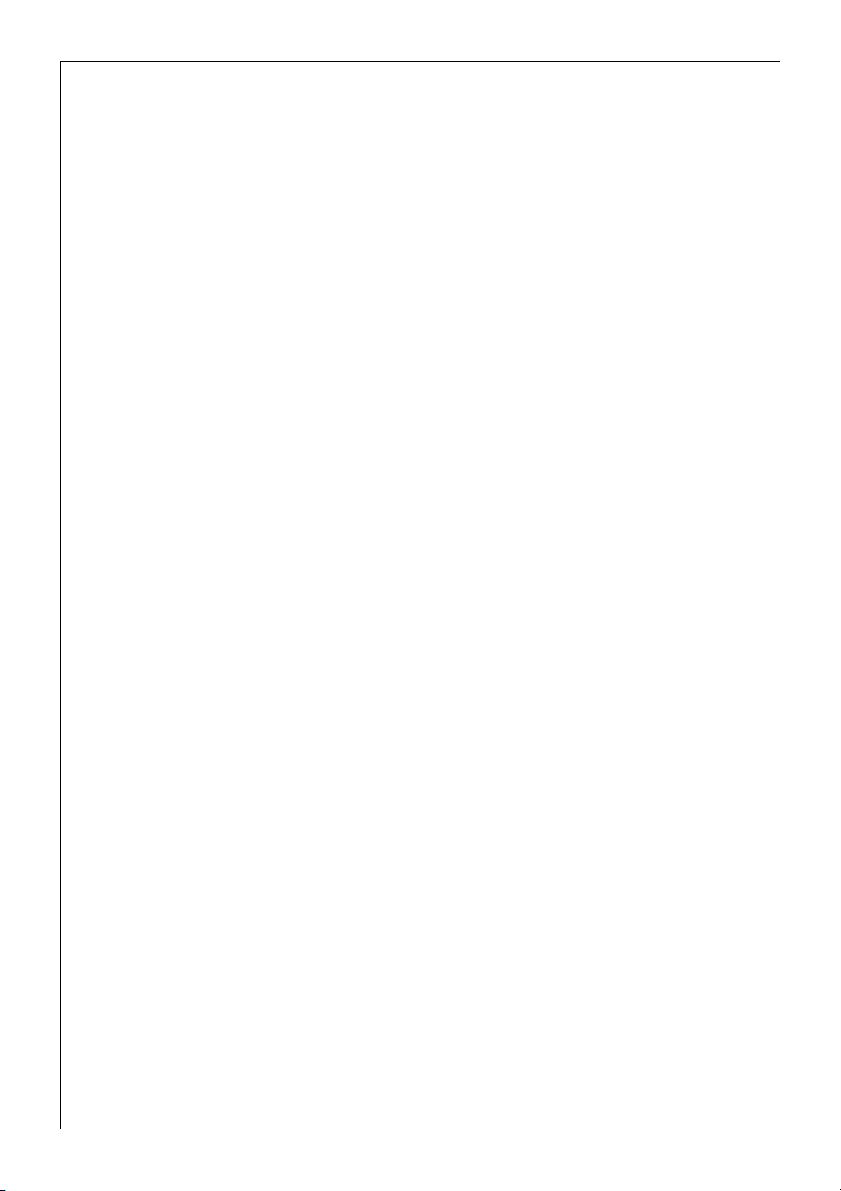
Dear Customer,
Please read through these instructions carefully.
Pay special attention to the "Tips on Safety" on the first pages.
Please keep the instructions in a safe place and refer to them when
necessary. If re-selling the appliance, pass the instructions on to the
new owner.
The following symbols are used in the text:
Safety tips
: Caution! Notes that warn of a risk of serious injury.
Caution! Notes that concern your personal safety.
1
Important: Notes that show how to avoid damage to the appliance.
1
Useful tips and hints
3
Environmental information
2
1. These numbers are used to list the various steps for operating the appliance.
2. ...
3. ...
In the event of any technical problems please contact your nearest
CUSTOMER SERVICE CENTRE at any time. (Addresses and telephone
numbers may be found in the appendix under "Customer Service
Centres“).
You should also refer to the section "Service"“.
Printed on paper produced from recycled materials.
Those who think ecologically, act ecologically...
2
Page 3
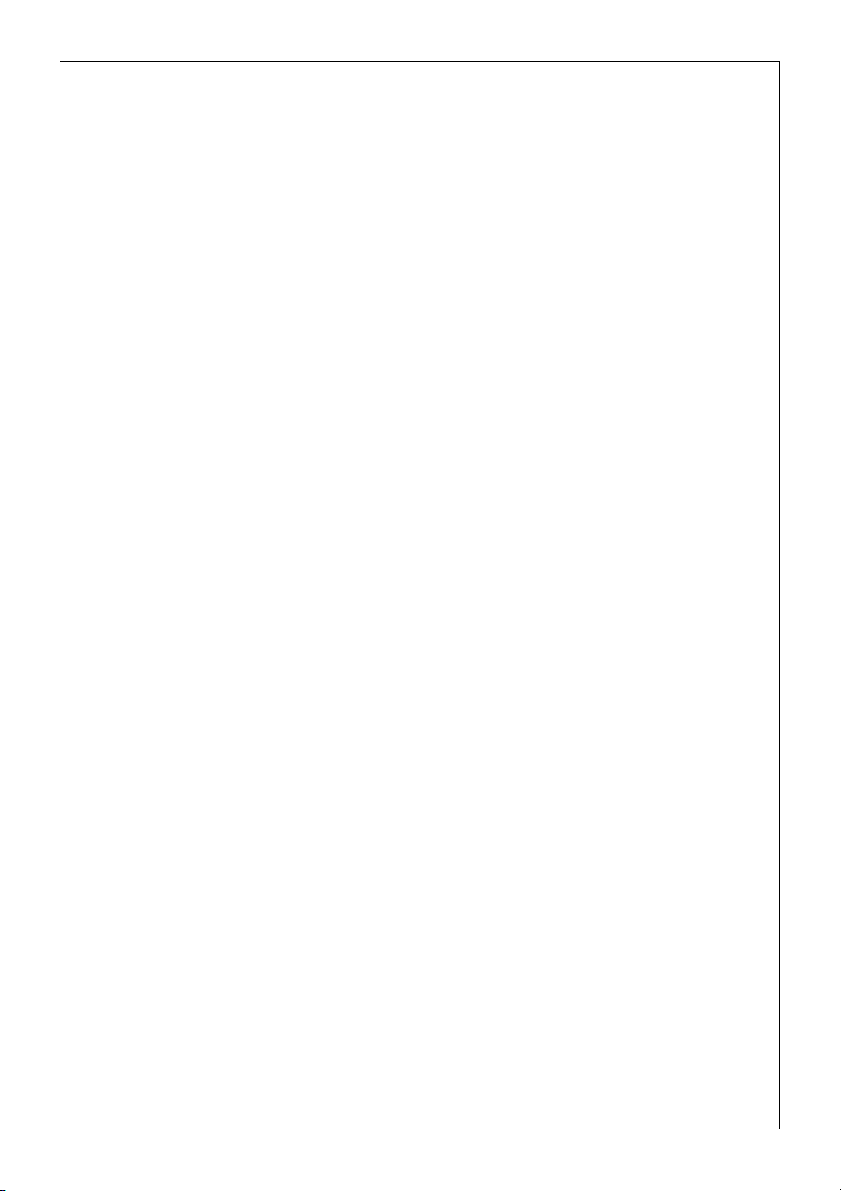
Contents
Operating Instructions . . . . . . . . . . . . . . . . . . . . . . . . . . . . . . . . . . . . 5
Safety . . . . . . . . . . . . . . . . . . . . . . . . . . . . . . . . . . . . . . . . . . . . . . . . . . . . . . . . 5
Disposal . . . . . . . . . . . . . . . . . . . . . . . . . . . . . . . . . . . . . . . . . . . . . . . . . . . . . . 7
Description of the Appliance . . . . . . . . . . . . . . . . . . . . . . . . . . . . . . . . . . . . 8
General Overview . . . . . . . . . . . . . . . . . . . . . . . . . . . . . . . . . . . . . . . . . . . . . . . 8
Control Panel . . . . . . . . . . . . . . . . . . . . . . . . . . . . . . . . . . . . . . . . . . . . . . . . . . 8
Oven Features . . . . . . . . . . . . . . . . . . . . . . . . . . . . . . . . . . . . . . . . . . . . . . . . . . 9
Oven accessories . . . . . . . . . . . . . . . . . . . . . . . . . . . . . . . . . . . . . . . . . . . . . . . 10
Before Using for the First Time . . . . . . . . . . . . . . . . . . . . . . . . . . . . . . . . . 11
Setting the Clock . . . . . . . . . . . . . . . . . . . . . . . . . . . . . . . . . . . . . . . . . . . . . . . 11
Initial Cleaning . . . . . . . . . . . . . . . . . . . . . . . . . . . . . . . . . . . . . . . . . . . . . . . . . 12
Using the Oven . . . . . . . . . . . . . . . . . . . . . . . . . . . . . . . . . . . . . . . . . . . . . . . . 13
The Electronic Oven Control . . . . . . . . . . . . . . . . . . . . . . . . . . . . . . . . . . . . . . 13
Display Field . . . . . . . . . . . . . . . . . . . . . . . . . . . . . . . . . . . . . . . . . . . . . . . . 13
Control Field . . . . . . . . . . . . . . . . . . . . . . . . . . . . . . . . . . . . . . . . . . . . . . . . 13
Oven Functions . . . . . . . . . . . . . . . . . . . . . . . . . . . . . . . . . . . . . . . . . . . . . . . . 15
Inserting the Oven Grille, Tray, and All-Purpose Tray . . . . . . . . . . . . . . . . . 19
Inserting/Removing the Fat Filter . . . . . . . . . . . . . . . . . . . . . . . . . . . . . . . . . 19
Clock Functions . . . . . . . . . . . . . . . . . . . . . . . . . . . . . . . . . . . . . . . . . . . . . . . . 22
Child Safety Device . . . . . . . . . . . . . . . . . . . . . . . . . . . . . . . . . . . . . . . . . . 29
Oven Safety Cut-out . . . . . . . . . . . . . . . . . . . . . . . . . . . . . . . . . . . . . . . . . 30
Steam Cooking Functions . . . . . . . . . . . . . . . . . . . . . . . . . . . . . . . . . . . . . . . . 31
Uses, Tables and Tips . . . . . . . . . . . . . . . . . . . . . . . . . . . . . . . . . . . . . . . . . . . 33
Steam Cooking . . . . . . . . . . . . . . . . . . . . . . . . . . . . . . . . . . . . . . . . . . . . . . . . . 33
Vigrorous Steam Cooking . . . . . . . . . . . . . . . . . . . . . . . . . . . . . . . . . . . . . . . . 34
Vigorous Steam Cooking Table . . . . . . . . . . . . . . . . . . . . . . . . . . . . . . . . . 35
Vigorous Steam and Fan (Infrared) Cooking in succession . . . . . . . . . . . . . 36
Vigorous Steam and Fan (Infrared) Cooking in Succession Table . . . . . 36
Steam Interval Cooking . . . . . . . . . . . . . . . . . . . . . . . . . . . . . . . . . . . . . . . . . . 37
Steam Interval Cooking Table . . . . . . . . . . . . . . . . . . . . . . . . . . . . . . . . . . 37
Baking . . . . . . . . . . . . . . . . . . . . . . . . . . . . . . . . . . . . . . . . . . . . . . . . . . . . . . . . 38
Baking Table . . . . . . . . . . . . . . . . . . . . . . . . . . . . . . . . . . . . . . . . . . . . . . . . 40
Tips on Baking . . . . . . . . . . . . . . . . . . . . . . . . . . . . . . . . . . . . . . . . . . . . . . 43
Pies and Gratin Table . . . . . . . . . . . . . . . . . . . . . . . . . . . . . . . . . . . . . . . . . 44
3
Page 4
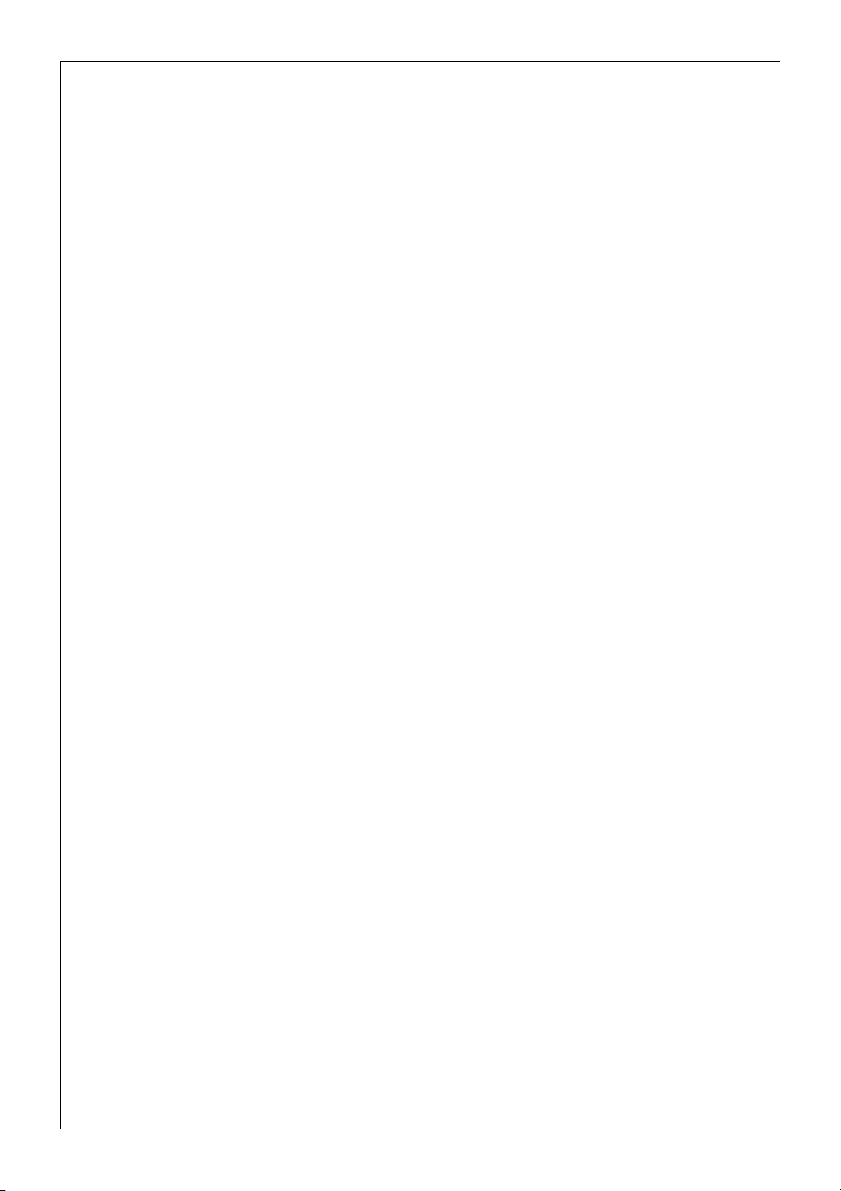
Frozen Ready Meals Table . . . . . . . . . . . . . . . . . . . . . . . . . . . . . . . . . . . . . 45
Roasting . . . . . . . . . . . . . . . . . . . . . . . . . . . . . . . . . . . . . . . . . . . . . . . . . . . . . . 46
Roasting Table . . . . . . . . . . . . . . . . . . . . . . . . . . . . . . . . . . . . . . . . . . . . . . 48
Meat Probe Table . . . . . . . . . . . . . . . . . . . . . . . . . . . . . . . . . . . . . . . . . . . . 50
Grill Sizes . . . . . . . . . . . . . . . . . . . . . . . . . . . . . . . . . . . . . . . . . . . . . . . . . . . . . 51
Grilling Table . . . . . . . . . . . . . . . . . . . . . . . . . . . . . . . . . . . . . . . . . . . . . . . 51
Defrosting . . . . . . . . . . . . . . . . . . . . . . . . . . . . . . . . . . . . . . . . . . . . . . . . . . . . . 52
Defrosting table . . . . . . . . . . . . . . . . . . . . . . . . . . . . . . . . . . . . . . . . . . . . . 52
Drying . . . . . . . . . . . . . . . . . . . . . . . . . . . . . . . . . . . . . . . . . . . . . . . . . . . . . . . . 53
Drying Table . . . . . . . . . . . . . . . . . . . . . . . . . . . . . . . . . . . . . . . . . . . . . . . . 53
Low Temperature Cooking . . . . . . . . . . . . . . . . . . . . . . . . . . . . . . . . . . . . . . . 54
Low Temperature Cooking Table . . . . . . . . . . . . . . . . . . . . . . . . . . . . . . . 55
Bio Functions . . . . . . . . . . . . . . . . . . . . . . . . . . . . . . . . . . . . . . . . . . . . . . . . . . 56
Making Yoghurt . . . . . . . . . . . . . . . . . . . . . . . . . . . . . . . . . . . . . . . . . . . . . 56
Raising yeast dough . . . . . . . . . . . . . . . . . . . . . . . . . . . . . . . . . . . . . . . . . . 57
Making Preserves . . . . . . . . . . . . . . . . . . . . . . . . . . . . . . . . . . . . . . . . . . . . . . . 58
Preserving Table . . . . . . . . . . . . . . . . . . . . . . . . . . . . . . . . . . . . . . . . . . . . . 59
Cleaning and Care . . . . . . . . . . . . . . . . . . . . . . . . . . . . . . . . . . . . . . . . . . . . . 60
Exterior of the Appliance . . . . . . . . . . . . . . . . . . . . . . . . . . . . . . . . . . . . . . . . 60
Oven Interior . . . . . . . . . . . . . . . . . . . . . . . . . . . . . . . . . . . . . . . . . . . . . . . . . . 60
Accessories . . . . . . . . . . . . . . . . . . . . . . . . . . . . . . . . . . . . . . . . . . . . . . . . . . . . 61
Fat Filter . . . . . . . . . . . . . . . . . . . . . . . . . . . . . . . . . . . . . . . . . . . . . . . . . . . . . . 61
Side Rails . . . . . . . . . . . . . . . . . . . . . . . . . . . . . . . . . . . . . . . . . . . . . . . . . . . . . . 62
Steam Generation System . . . . . . . . . . . . . . . . . . . . . . . . . . . . . . . . . . . . . . . 64
Oven Light . . . . . . . . . . . . . . . . . . . . . . . . . . . . . . . . . . . . . . . . . . . . . . . . . . . . 65
What to do if ... . . . . . . . . . . . . . . . . . . . . . . . . . . . . . . . . . . . . . . . . . . . . . . . 67
Service Symbol and Error Codes . . . . . . . . . . . . . . . . . . . . . . . . . . . . . . . . . . . 68
Technical Data . . . . . . . . . . . . . . . . . . . . . . . . . . . . . . . . . . . . . . . . . . . . . . . . 69
Oven Internal Dimensions . . . . . . . . . . . . . . . . . . . . . . . . . . . . . . . . . . . . . . . . 69
Regulations, Standards, Directives . . . . . . . . . . . . . . . . . . . . . . . . . . . . . . . . . 69
Installation Instructions . . . . . . . . . . . . . . . . . . . . . . . . . . . . . . . . . . . 70
Safety Instructions for the Installer . . . . . . . . . . . . . . . . . . . . . . . . . . . . . . . . 70
Index . . . . . . . . . . . . . . . . . . . . . . . . . . . . . . . . . . . . . . . . . . . . . . . . . . . . . . . . . 78
Service . . . . . . . . . . . . . . . . . . . . . . . . . . . . . . . . . . . . . . . . . . . . . . . . . . . . . . . 79
4
Page 5
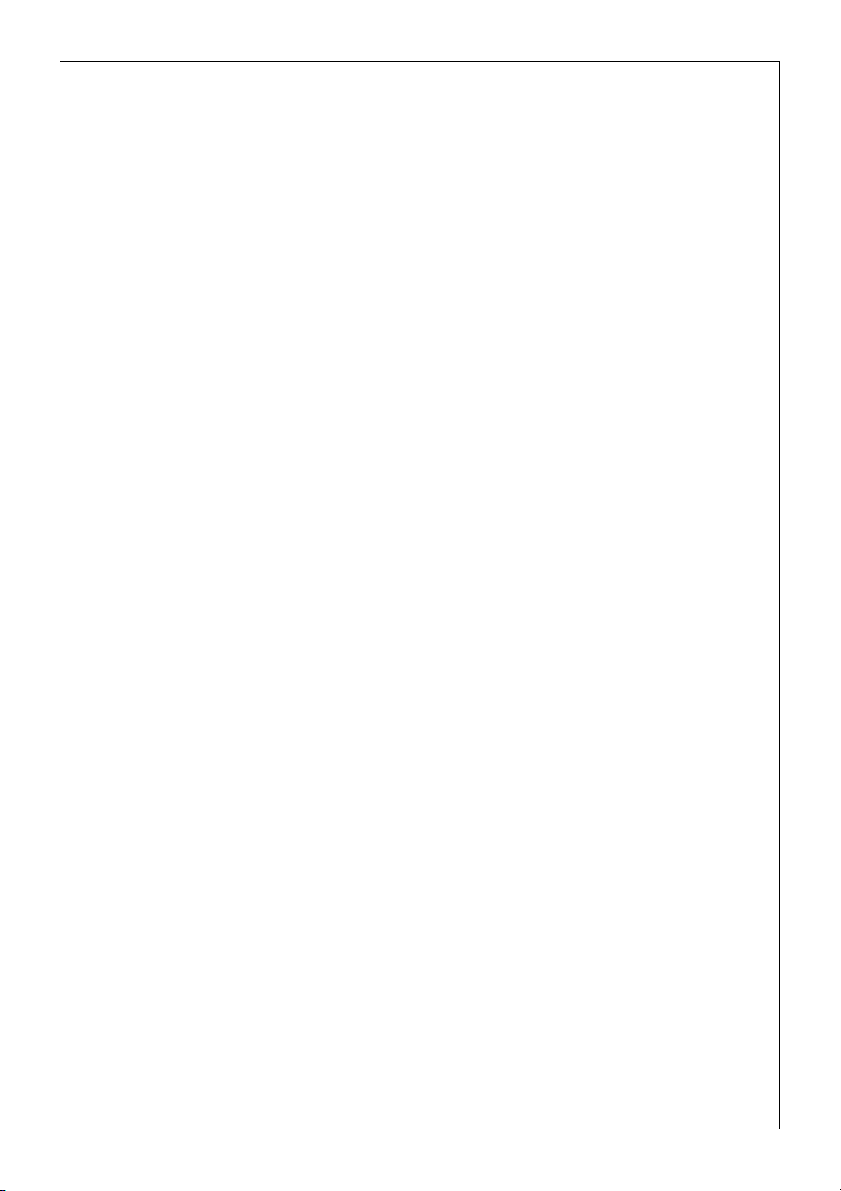
Operating Instructions
Operating Instructions
1 Safety
Electrical Safety
• This appliance must be connected by a specially licensed technician
only.
• In the event of a fault or damage to the appliance, take out the fuses,
or switch off.
• For safety reasons, do not clean the appliance with steam jet or high-
pressure cleaning equipment.
• Repairs to the appliance must be carried out by a specially licensed
technician only. Considerable danger may result from incorrect re-
pairs. If repairs become necessary, please contact our Customer Services, or your dealer.
Child Safety
• Never leave children unsupervised when the appliance is in use.
Safety during Operation
This appliance should be used only for the cooking, roasting, baking,
etc. of household foods.
• Be careful if connecting electrical appliances to sockets near to this
appliance. Electrical leads and cables should not be allowed to come
near the hotplates or to become caught under the hot oven door.
• Caution! Danger of burns! When in use, the oven interior surfaces
become very hot!
• Caution! Do not in any circumstances open the oven door during
steam cooking. The escaping steam can cause moisture damage to
furniture. Avoid any direct contact with escaping steam.
• If alcohol ingredients are placed inside the oven, these can give rise
to a mildly inflammable air/alcohol mixture. In this case, be careful
when opening the door. Do not use any sources of direct heat, sparks,
or naked flames, near the oven.
5
Page 6
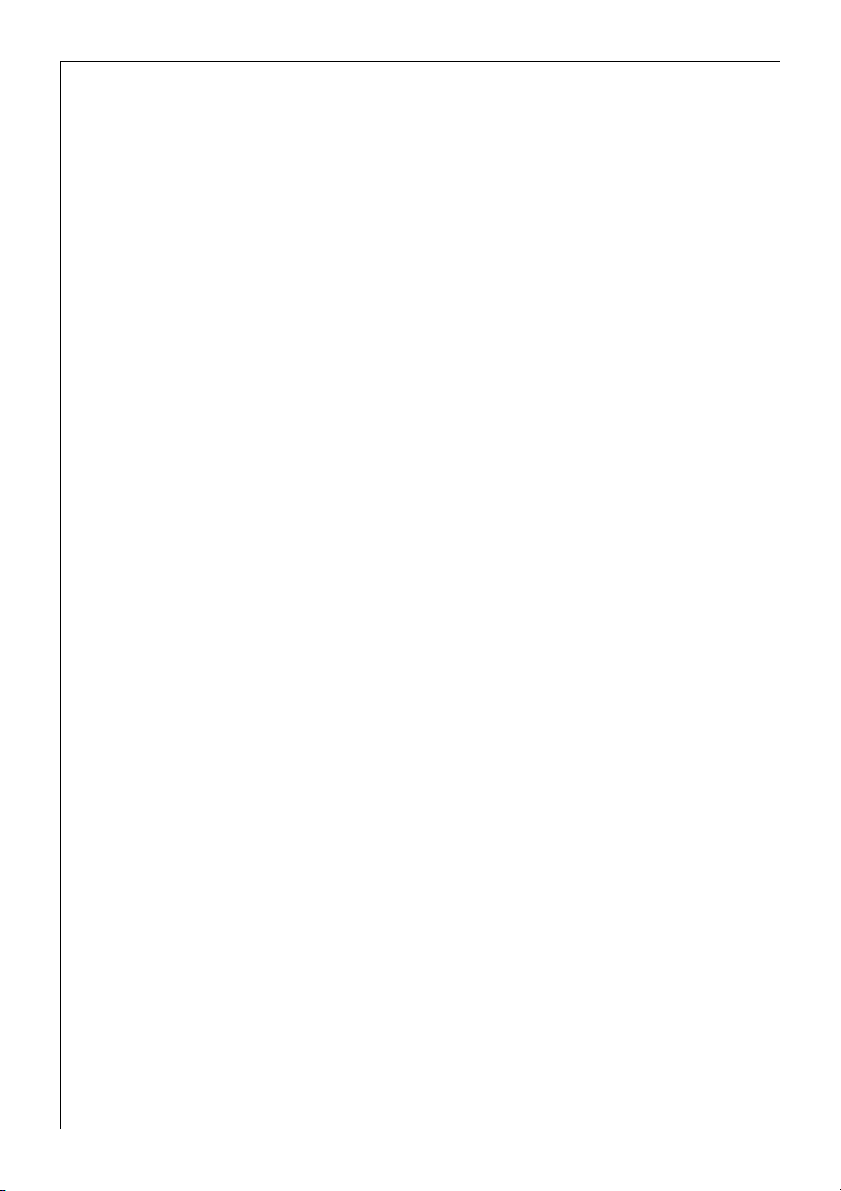
Operating Instructions
Avoiding damage to the appliance:
• Do not lay aluminium foil, or place baking trays , pots, etc. on the
oven floor, as the heat built up will damage the oven surface enamel.
• Fruit juices dripping from the baking tray will leave stains, which become indelible. For very moist cakes, use the all-purpose tray.
• Do not put any strain on the oven door.
• Never pour water directly into the oven. This could cause electrical
faults, or damage to the enamel.
• Rough handling, especially around the edges of the front panel, can
cause the glass to break.
• Do not store any inflammable materials inside the oven. These could
ignite when the oven is switched on.
• Do not store any moist foods inside the oven. This could damage the
oven surface enamel.
6
Page 7
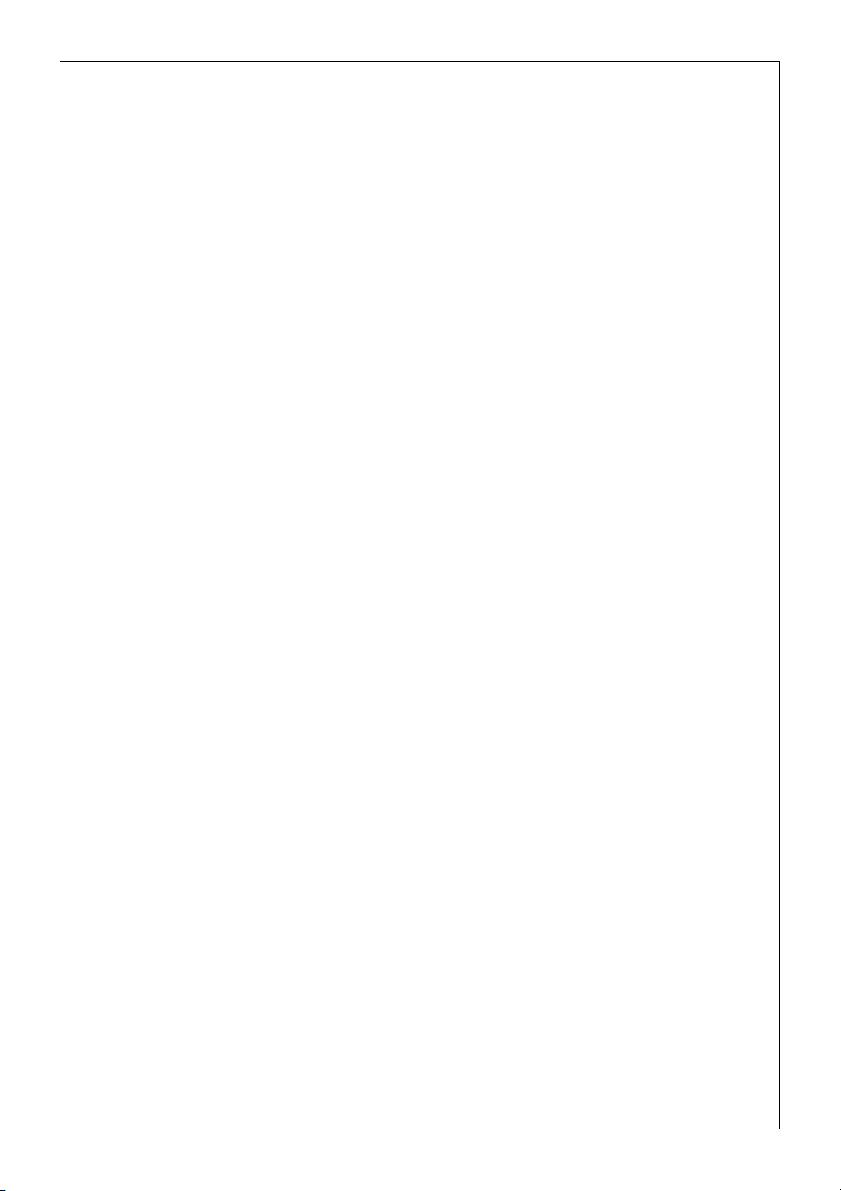
Operating Instructions
2 Disposal
Disposing of the packaging material
All materials used can be fully recycled.
Plastics are marked as follows:
• >PE< for polyethylene, as used for the outer wrapping and the bags
inside.
• >PS< for polystyrene foam, e.g., as used for the padding materials.
They are completely free of CFCs.
Disposal of old appliances
Warning: Before disposing of old appliances please make them inoper-
1
able so that they cannot be the source of danger.
To do this, disconnect the appliance from the mains supply and remove the mains lead.
To protect the environment, it is important that worn out appliances
are disposed of in the correct manner.
• The appliance must not be disposed of with household rubbish.
• You can obtain information about collection dates or public refuse
disposal sites from your local refuse department or council.
7
Page 8
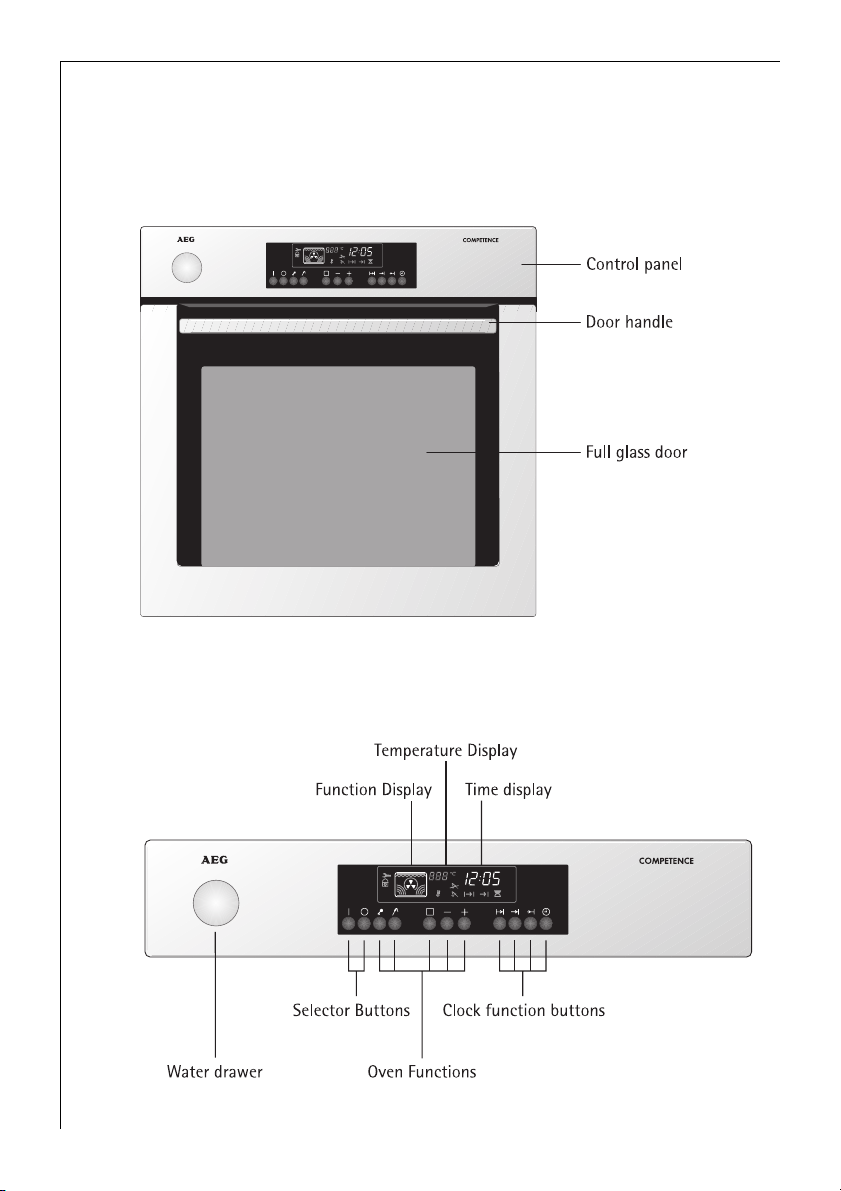
Operating Instructions
Description of the Appliance
General Overview
Control Panel
8
Page 9
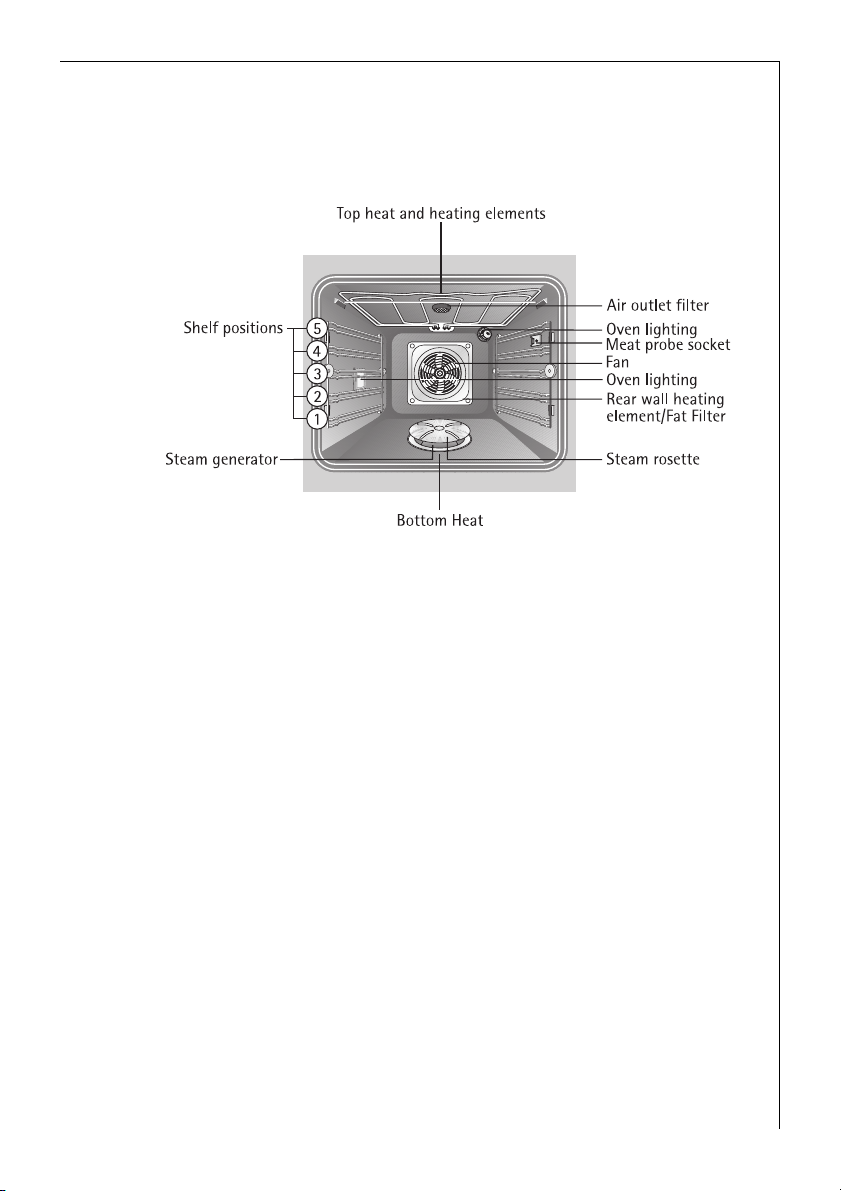
Oven Features
Operating Instructions
9
Page 10
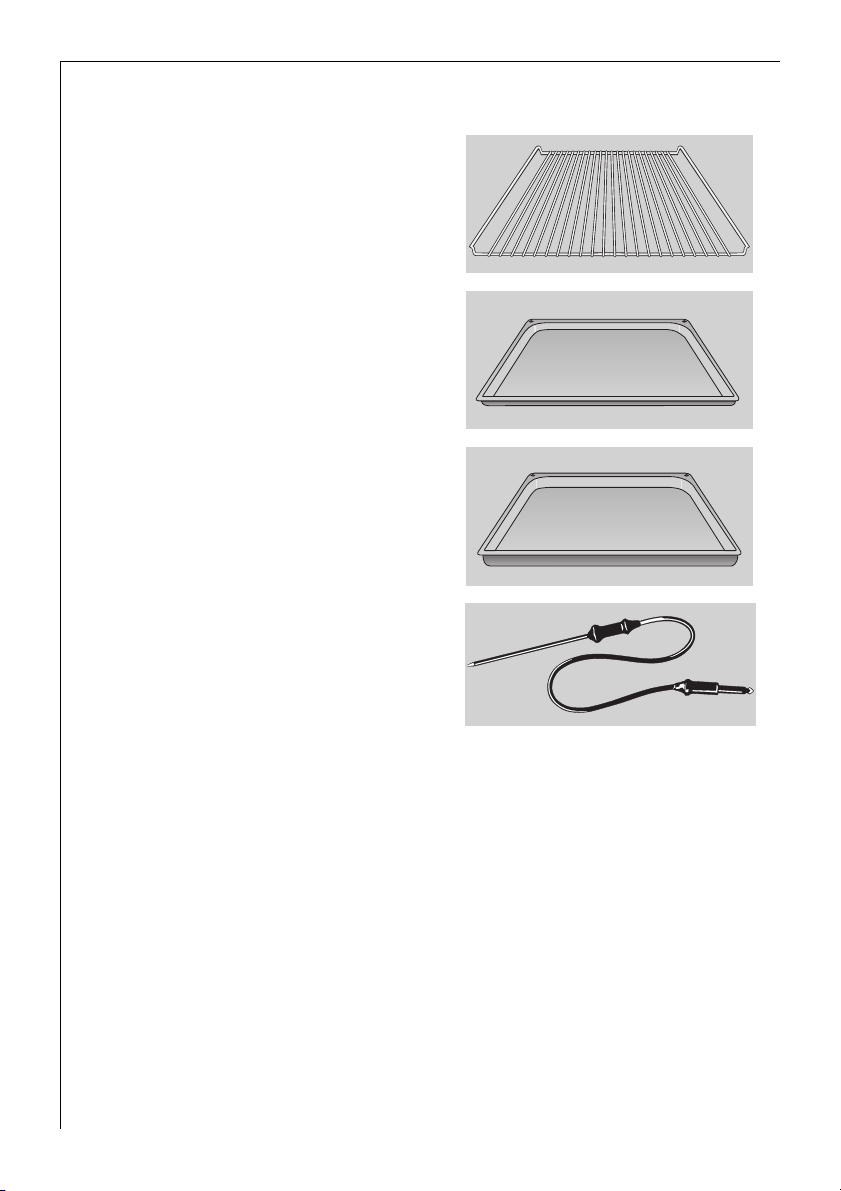
Operating Instructions
Oven accessories
Combination shelf
For dishes, cake tins, items for
roasting and grilling.
Baking Tray
For cakes and biscuits
(not suitable for steam cooking)
All-Purpose Tray
For roasting, or collecting meat
juices or fat (not suitable for steam
cooking)
Meat Probe
Used to determine the condition of
meats while cooking (not suitable
for steam cooking)
10
Page 11
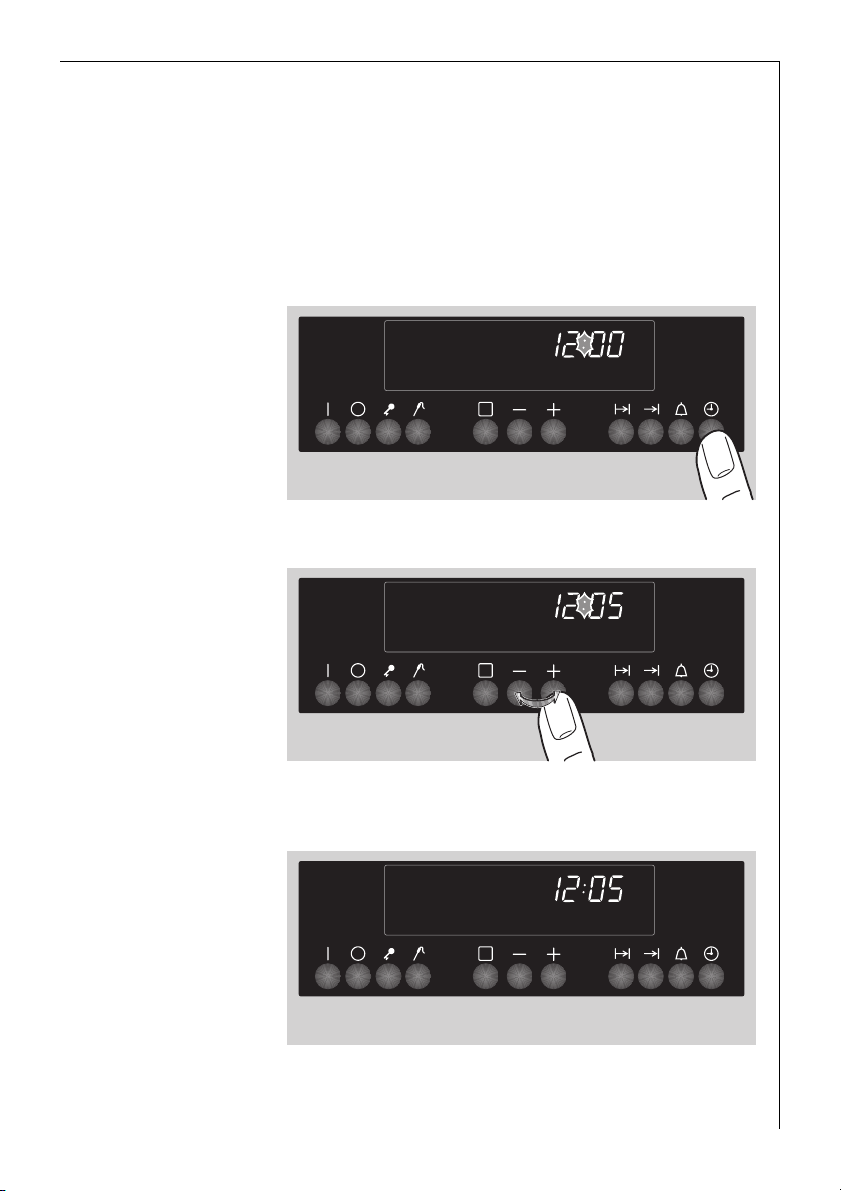
Operating Instructions
Before Using for the First Time
Setting the Clock
The oven only operates when the clock has been set.
3
«12:00» flashes on the clock display when the appliance is first connected, or after a power cut.
1. Press the CLOCK W button. «:» flashes.
2. Start setting the current time within 4 seconds, using the i or j but-
tons.
Wait for about 4 seconds. The clock stops flashing and shows the set
clock time.
The appliance is now ready to use.
11
Page 12
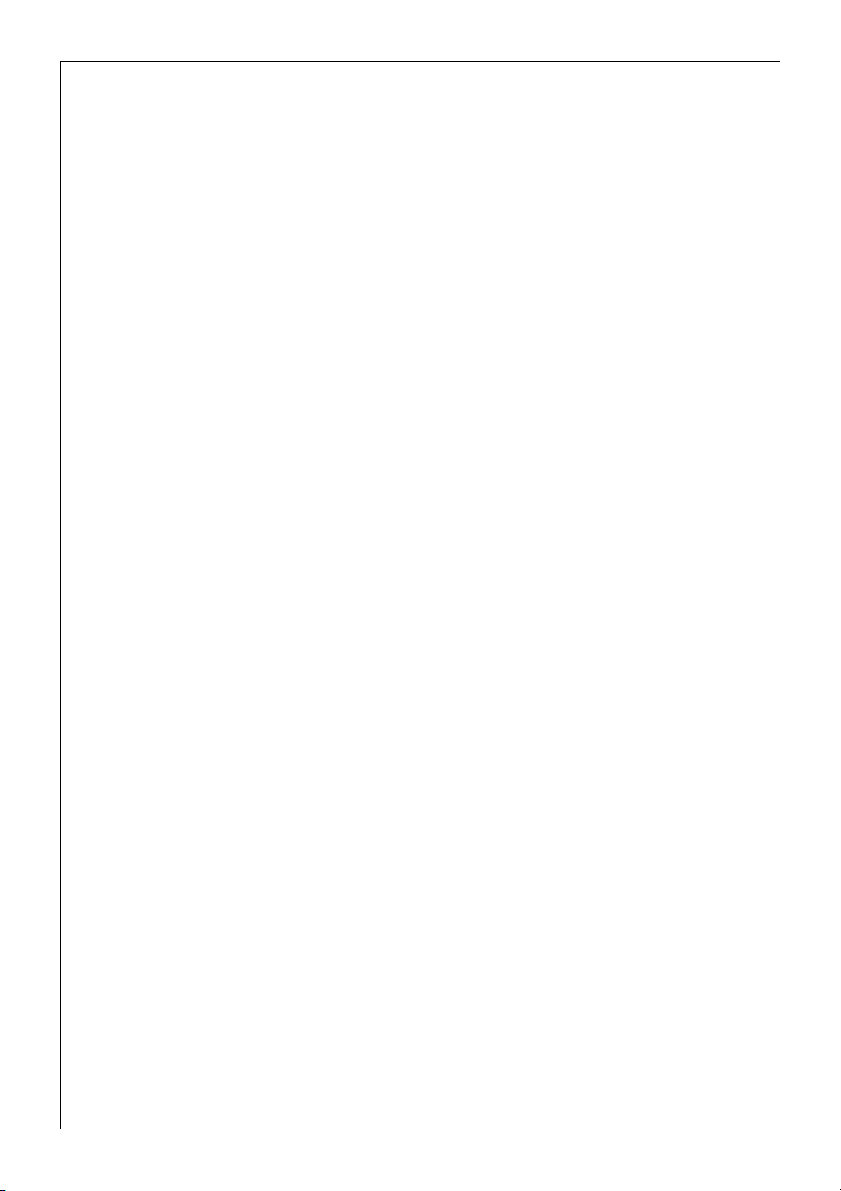
Operating Instructions
Initial Cleaning
You should clean the oven thoroughly before using for the first time.
Important: do not use sharp or abrasive cleaning materials!
1
These could damage the oven surface.
For ovens with metal fronts, use commercially available cleaning
3
agents.
1. Press the ON H button: the oven light comes on.
Open the door.
2. Clean all oven trays and accessories, and the side rails, with warm water
and washing-up liquid.
3. Wash the oven in the same way, with warm water and washing-up liquid, and leave to dry.
4. Wipe the front of the appliance with a damp cloth.
12
Page 13
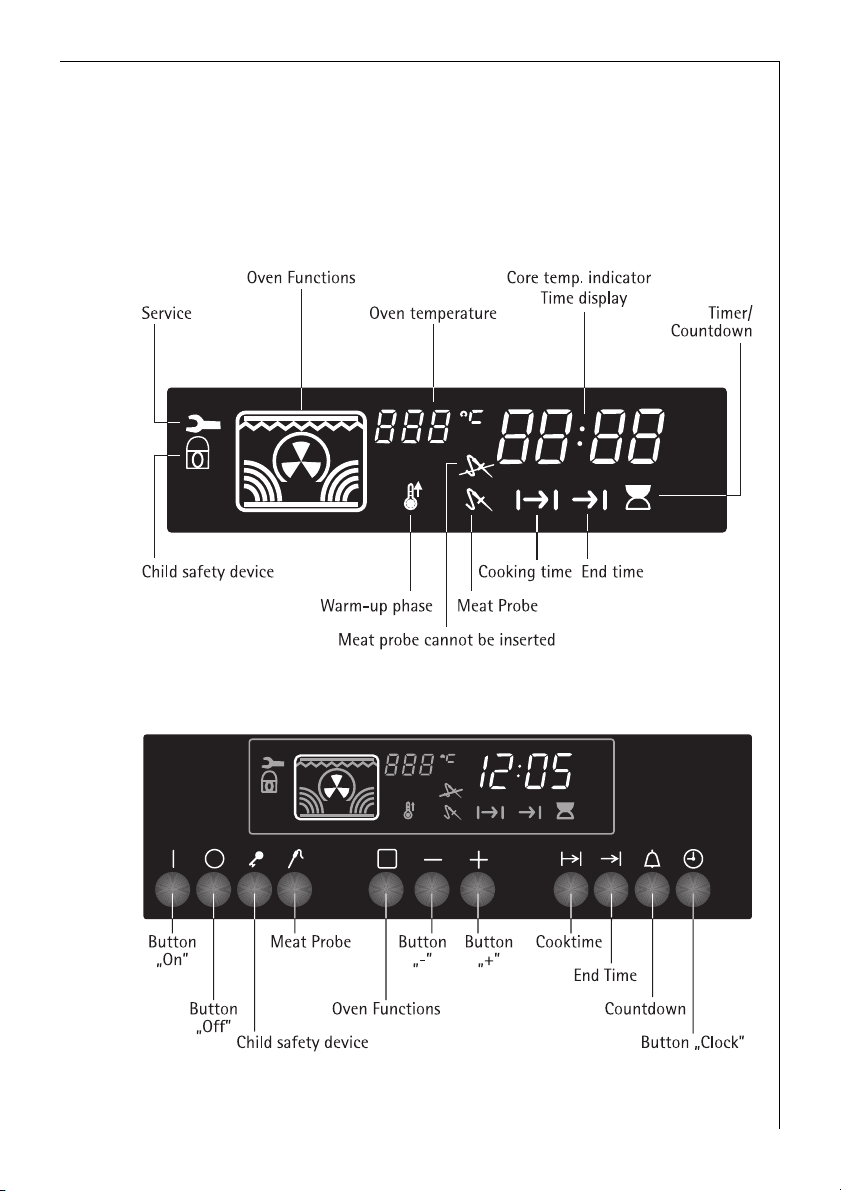
Using the Oven
The Electronic Oven Control
Display Field
Operating Instructions
Control Field
13
Page 14
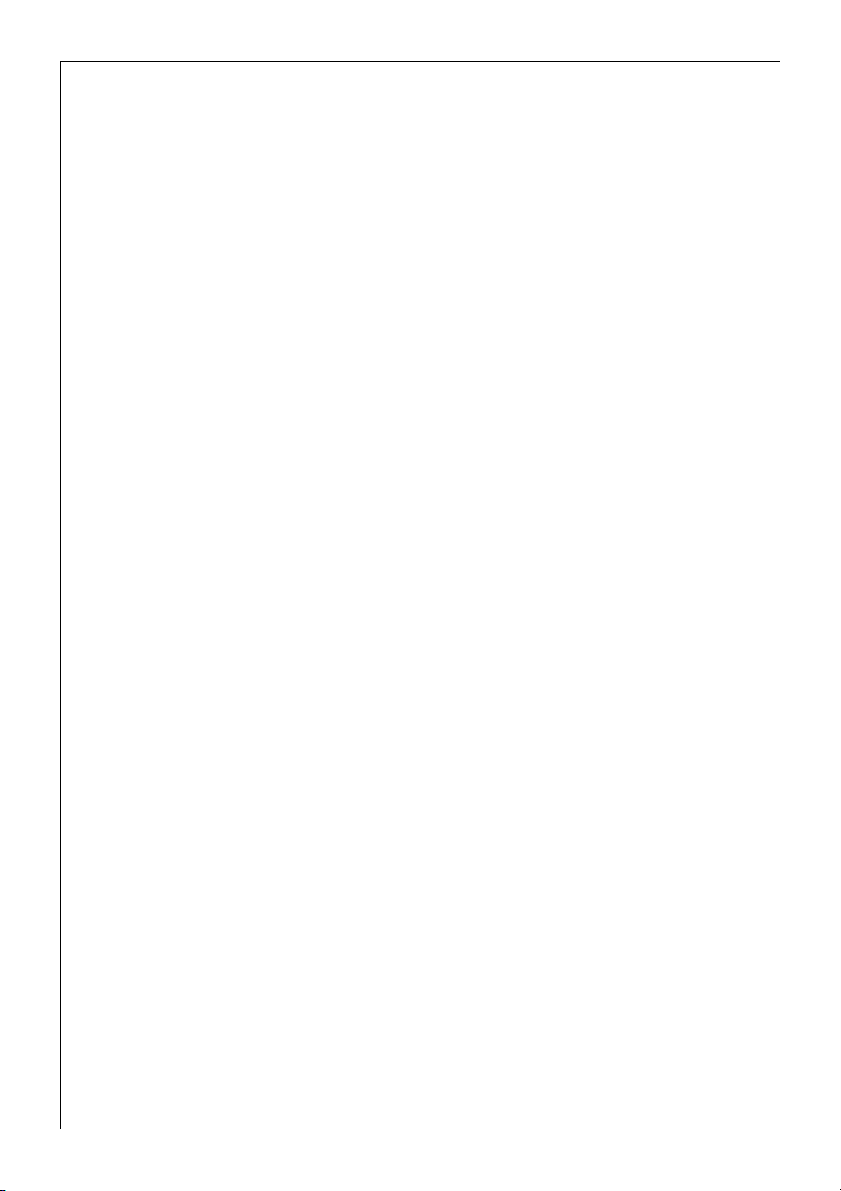
Operating Instructions
General Tips
3
• The sensors behind the glass panel react to a deliberate (not too
short) touch with the fingertip on one of the touch-control buttons
(dipped finger guide).
The following are ineffective:
– touching with the fingernail only,
– putting the fingertip near the touch control button,
– a short touch with the fingertip,
– touching a touch-control button when wearing a glove.
• Always switch the oven on first with the ON H button.
Exception: COUNTDOWN V.
• Begin selecting the desired settings within 4 seconds. An audible sig-
nal confirms that the 4 seconds have elapsed.
When the desired function button has been pressed, new settings can
be selected.
• Three short audible signals indicate an incorrect setting. In this case,
press the OFF I button and start again with the ON H button.
• Switch off the oven with the OFF I button.
14
Page 15
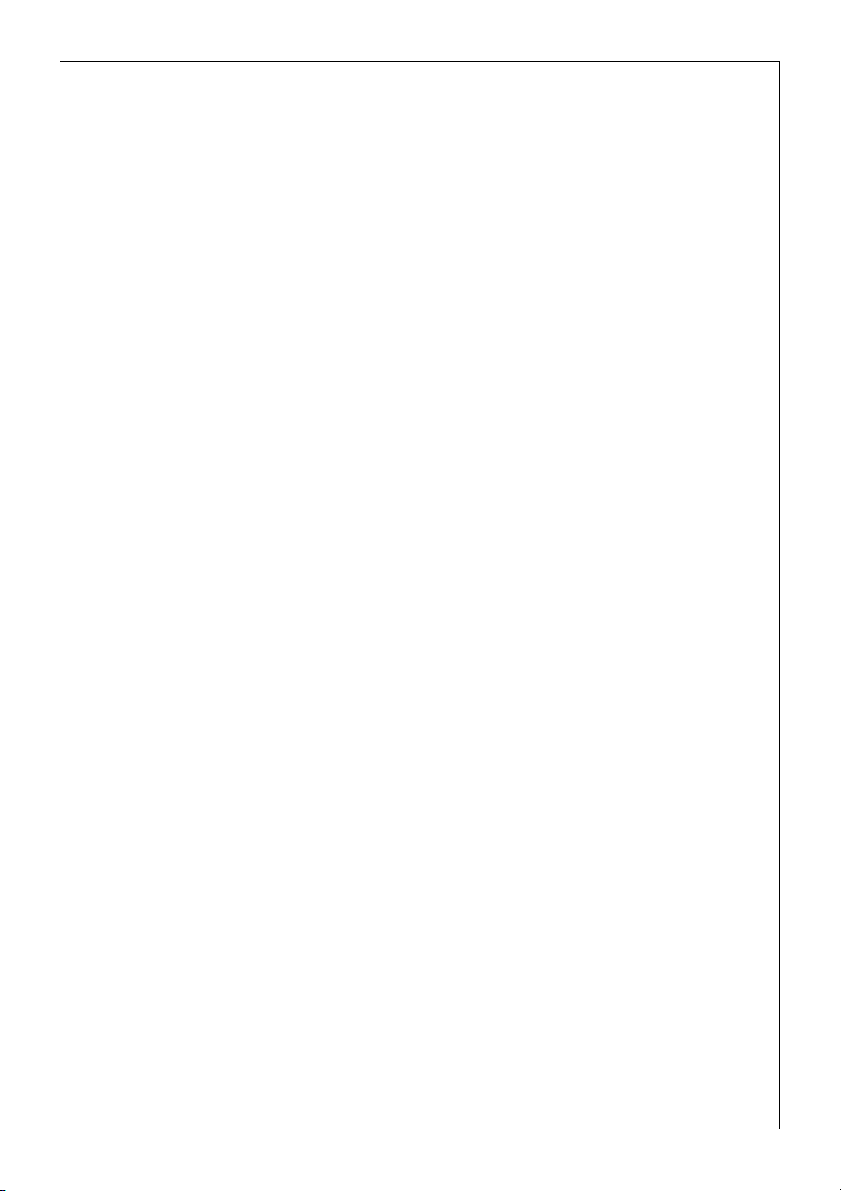
Oven Functions
The oven has the following functions:
¾ Vigorous Steam Cooking
Fixed temperature setting: 96°C.
For vegetables, potatoes, rice, pasta or special side-dishes.
Steam generator and fan are on.
½ Steam Interval
Suggested temperature: 180°C.
For baking, cooking and warming up frozen or chilled foods.
Hot air and steam generator operate alternately.
» Fan Cooking
Suggested temperature: 150°C.
For baking on up to three oven levels, and for roasting.
The fan and the rear heating element are on.
Operating Instructions
¼ Pizza Setting
Suggested temperature: 230°C.
For baking cakes on one oven level, and pastries or biscuits that re-
quire more intensive browning and a crispy base or crust. This might include, for example, pizzas, quiche, fruit cakes, cheesecake, etc.
Bottom heat, rear heating element, and fan are on.
¿ Infrared Roasting
Suggested temperature: 180°C.
For roasting larger joints of meat or poultry on one oven level.
This function is also suitable for gratin and soufflés.
The grill heating element and fan operate alternately.
15
Page 16
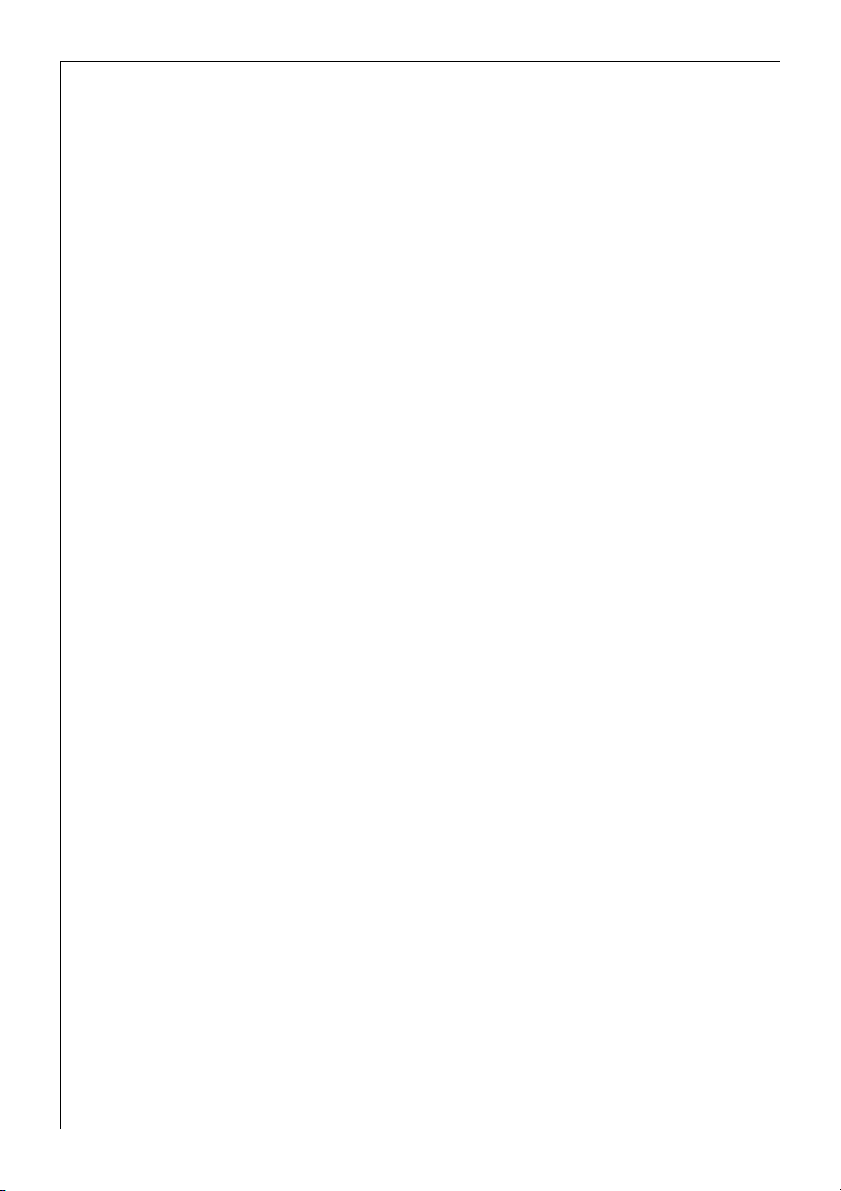
Operating Instructions
À Single Grill
Suggested temperature: 230°C.
For grilling flat foods placed in the centre of the grille, for example,
steaks, escalopes, fish; or for toasting.
The grill heating element is on.
Á Dual Grill
Suggested temperature: 230°C.
For grilling flat foods in large quantities, for example, steaks, esca-
lopes, fish; or for toasting.
Top heat and grill heating element are on.
 Conventional Use (Top/Bottom Heat)
Suggested temperature: 200°C.
For baking and roasting on one oven level.
Top/bottom heating elements are on.
à Defrost/ Dry
Suggested temperature: 40°C.
For defrosting or drying herbs, fruit, and vegetables.
Bottom heating element and fan are on.
16
» ¸ Low Temperature Cooking
Temperature setting: 120/80°C.
For preparing especially tender, juicy roasts.
Rear heating element and fan are on.
Page 17
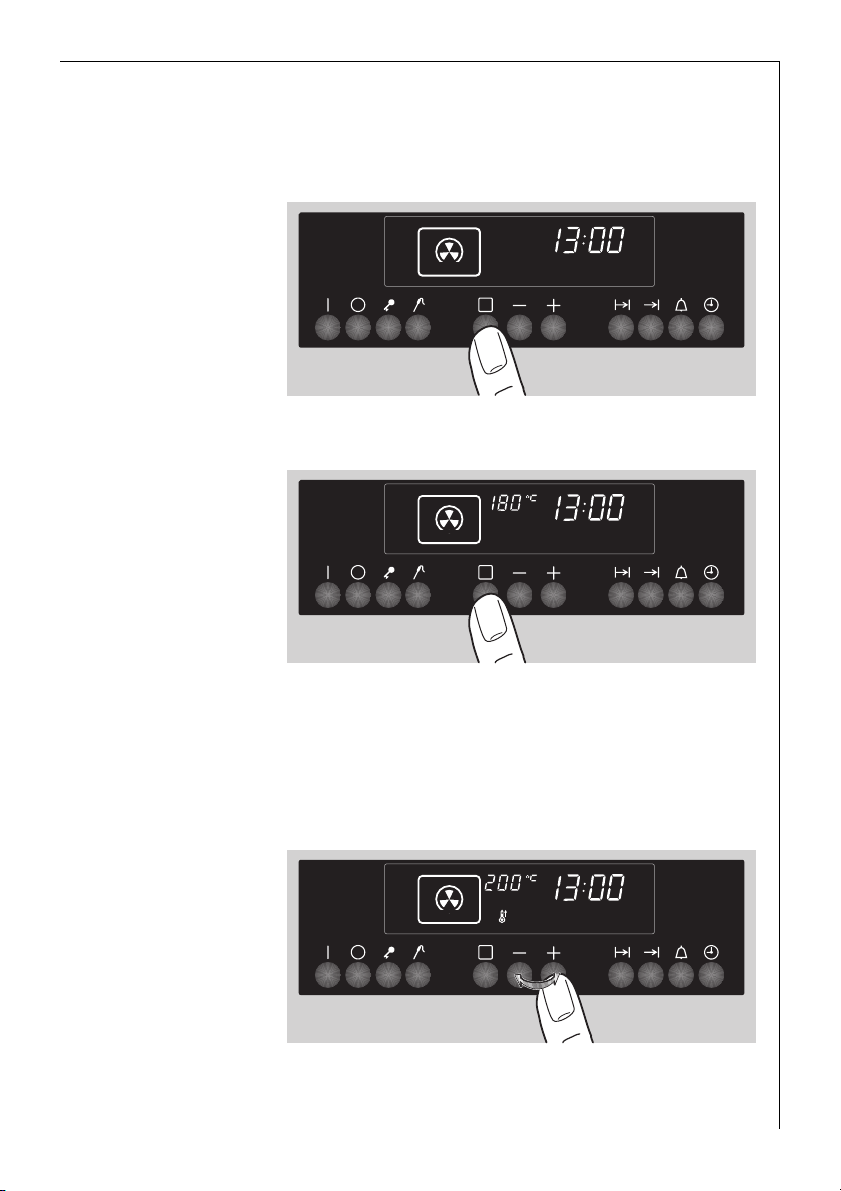
Operating Instructions
Switching on the Oven Function
1. Switch on the oven with the ON H button.
2. Press the OVEN FUNCTION Ë button till the desired function is lit.
The symbol for the selected function appears in the display field.
A suggested temperature appears on the temperature display.
Changing the oven temperature
Press the i or j button, to raise or lower the temperature.
The setting changes in steps of 5°C.
17
Page 18
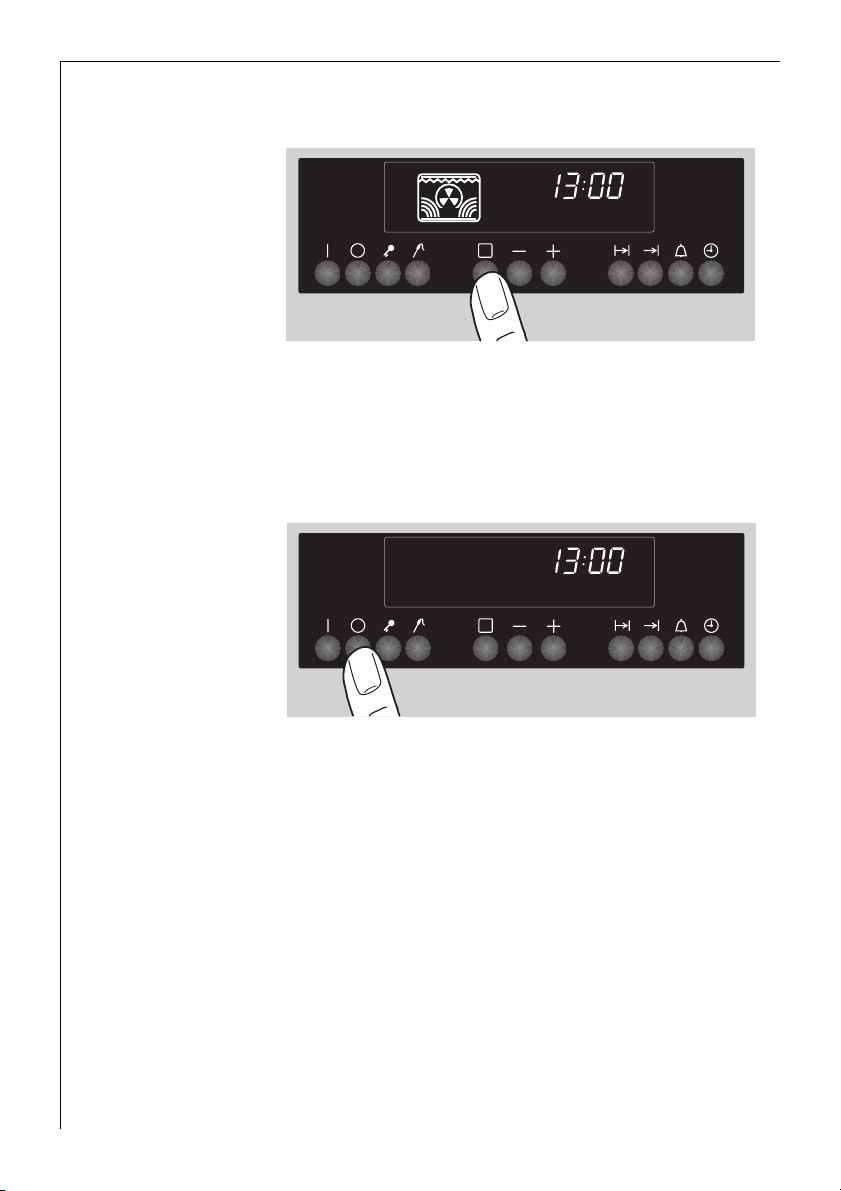
Operating Instructions
Changing the oven function
Press the OVEN FUNCTION Ë button as often as necessary, till the desired function is lit.
Switching off the oven
18
Switch off the oven with the OFF I button.
Cooling fan
3
When the oven is switched on, the fan comes on automatically to keep
the oven surfaces cool. When the oven is switched off, the fan continues to run to cool the appliance down, then switches itself off.
Residual Heat Indicator
3
The residual heat is indicated until the temperature has gone down
to 40°C.
Page 19
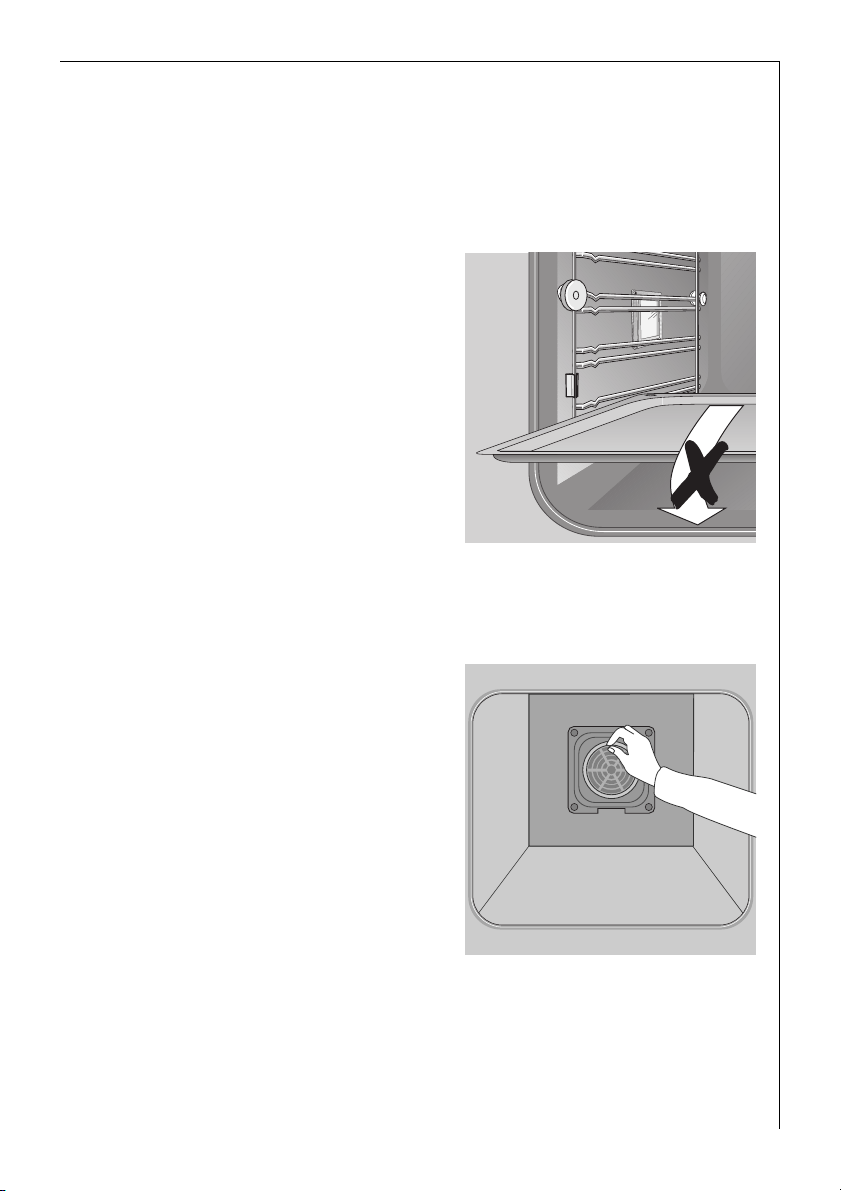
Operating Instructions
Inserting the Oven Grille, Tray, and All-Purpose Tray
Anti-tip device
3
All trays and grilles have a little curve on the left and right edges.
This curve serves as an anti-tip device and must always be turned towards the back of the oven.
Inserting the grille:
Insert the grille at the desired level.
Inserting the tray and all-purpose
tray:
Insert the tray and/or all-purpose
tray at the desired level.
Inserting/Removing the Fat Filter
The fat filter protects the rear wall heating element against splashes of
fat when roasting.
Inserting the fat filter
Holding the fat filter by the tab, insert the two retainers into the
opening on the rear wall of the
oven (fan opening) from the top
downwards.
Removing the fat filter
Take hold of the tab on the fat filter
and remove by pulling upwards.
19
Page 20
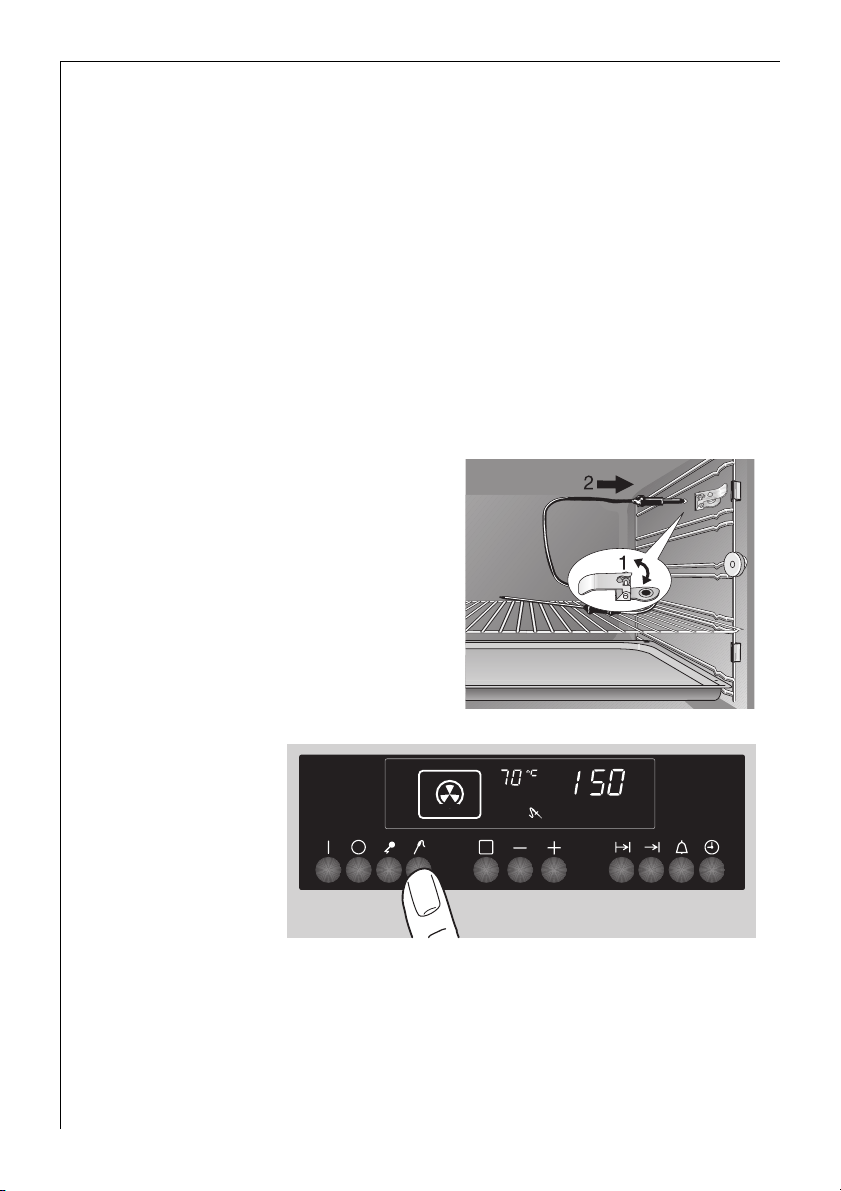
Operating Instructions
Meat Probe
For switching off the oven when the temperature at the centre of a
roast reaches a set temperature.
The meat probe is used with the Conventional (Top/Bottom heating)
Â, Fan Cooking » and Infrared ¿ functions.
There are two temperatures to be set:
• Oven temperature (see Chapter "Type of use, Tables...: Roasting Ta-
bles")
• Core temperature (see Chapter "Type of use, Tables...: Meat Probe Ta-
ble")
Important: Use only the meat probe supplied! If replacing, please use
1
only original replacement parts.
1. Where possible, push the meat
probe fully into the meat, so that
the point is in the centre.
2. Plug the meat probe into the socket
on the side of the oven, pushing in
fully.
È is lit red.
3. Set the desired oven function and
temperature.
È is lit white.
4. Press the MEAT PROBE Ê button.
The temperature display indicates 70°C as the suggested temperature
for the core temperature of the roast.
20
Page 21
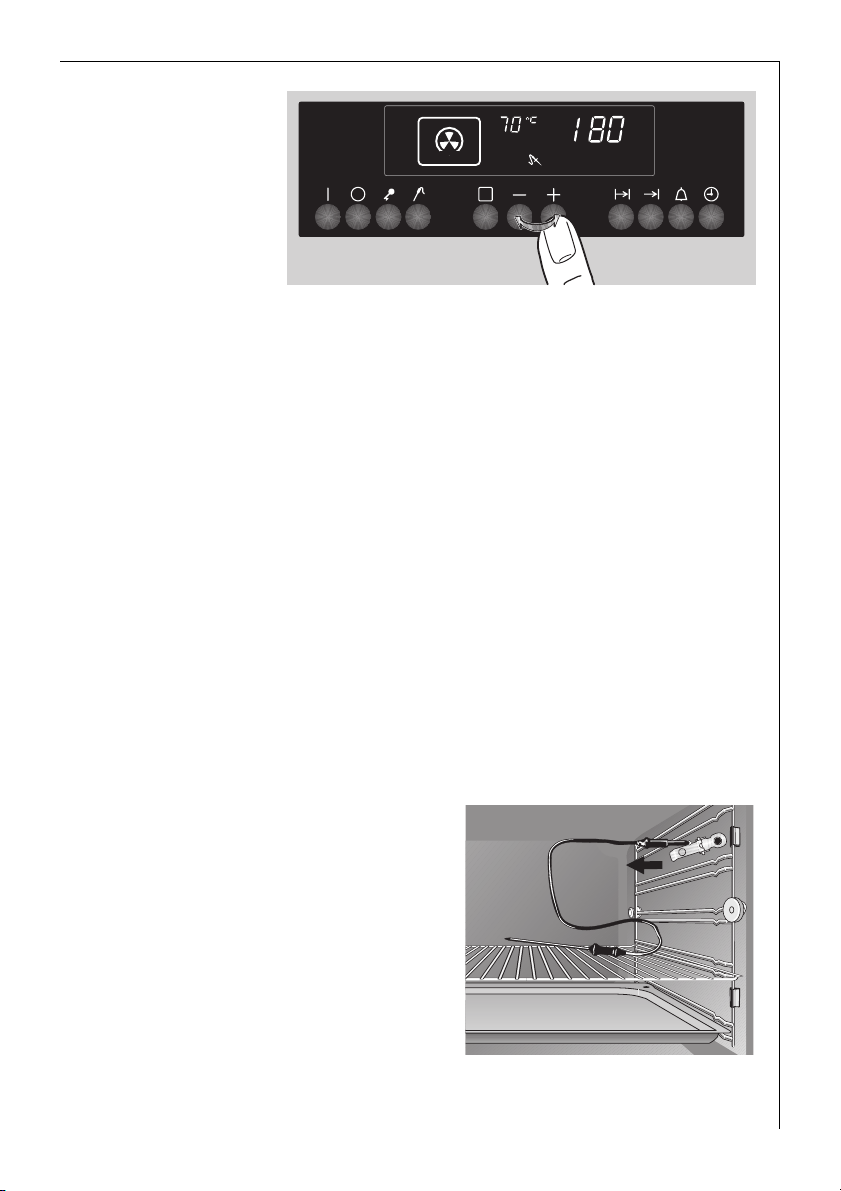
Operating Instructions
5. You can change the core temperature to the desired setting using the
i or j buttons.
After about 5 seconds, on the right of the time display appears the current core temperature of the roast.
The core temperature is displayed starting from 30°C.
3
Checking or changing the core temperature
• Press the MEAT PROBE Ê button to show the set core temperature.
• Press the MEAT PROBE Ê button, and then press the i or j button
several times to adjust the selected core temperature.
When the core temperature detected reaches the selected core tem-
perature, an audible signal is sounded and the function display flashes.
The heating is switched off automatically.
6. Stop the signal by pressing the i or j button.
Switch off the oven with the OFF I button.
Caution! The meat probe becomes
1
very hot. Be careful when taking
out the plug and extracting the
meat probe!
7. Remove the meat probe plug from
the socket, and take the meat out of
the oven with the meat probe still
inserted.
After 2 minutes, the appliance
3
switches off automatically.
21
Page 22
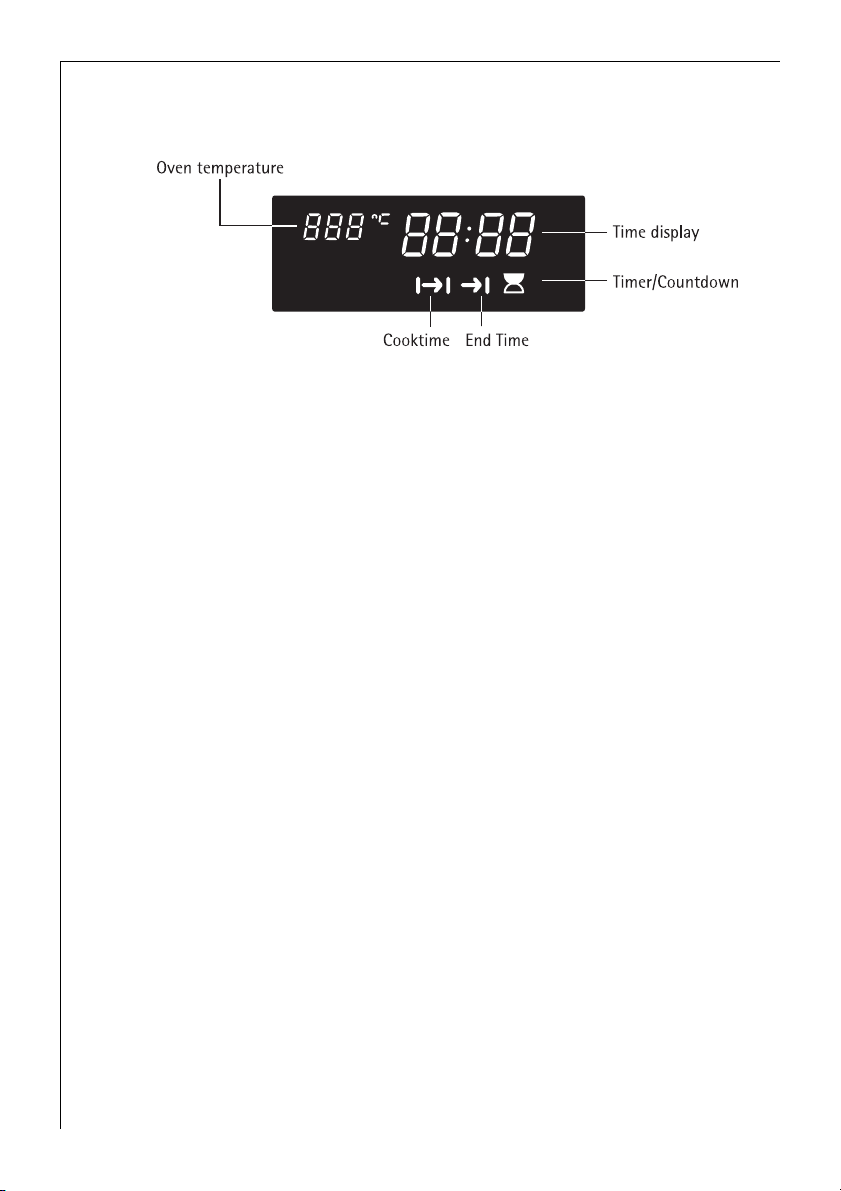
Operating Instructions
Clock Functions
Countdown C
To set a countdown. A signal sounds after the time has elapsed.
This function does not affect the functioning of the oven.
Cook time <
To set how long the oven is to be in use.
End time >
To set when the oven is to switch off again.
22
Time D
To set, change or check the time.
(See also section “Before Using for the First Time”.)
General Tips
3
• After a Clock function has been selected, the clock display flashes for
about 4 seconds. While it flashes, the desired time can be set using
the i or j buttons.
• When the desired time has been set, the display flashes again for
around 4 seconds. The function concerned is then lit. The set time begins to run.
• Press any of the Clock function buttons to stop the audible signal.
Page 23
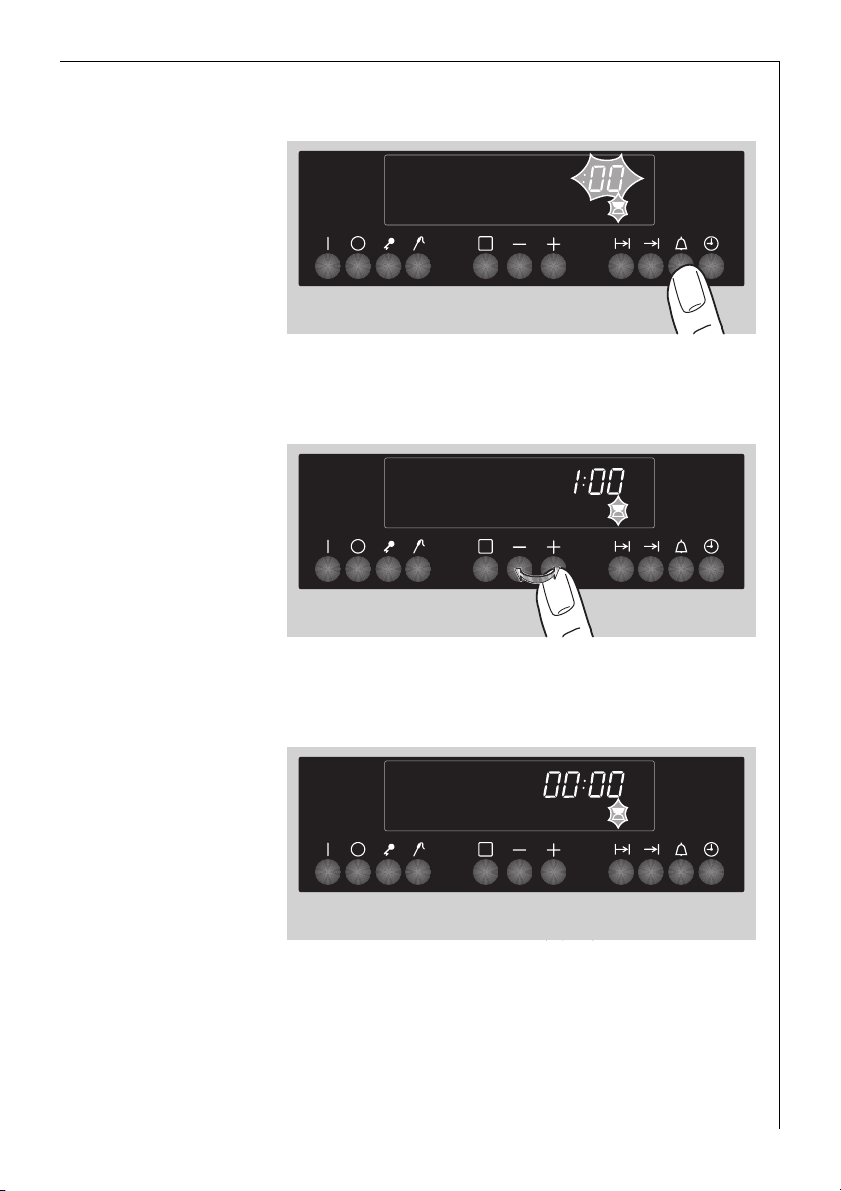
COUNTDOWN
1. Press the COUNTDOWN V button.
Ä flashes.
Operating Instructions
2. The desired Countdown time can be set with the i or j button,
up to 9 hours 59 minutes).
When the set time has elapsed, Ä flashes, and an audible signal is
sounded for 2 minutes.
To turn off the audible signal:
Press the COUNTDOWN V button.
23
Page 24
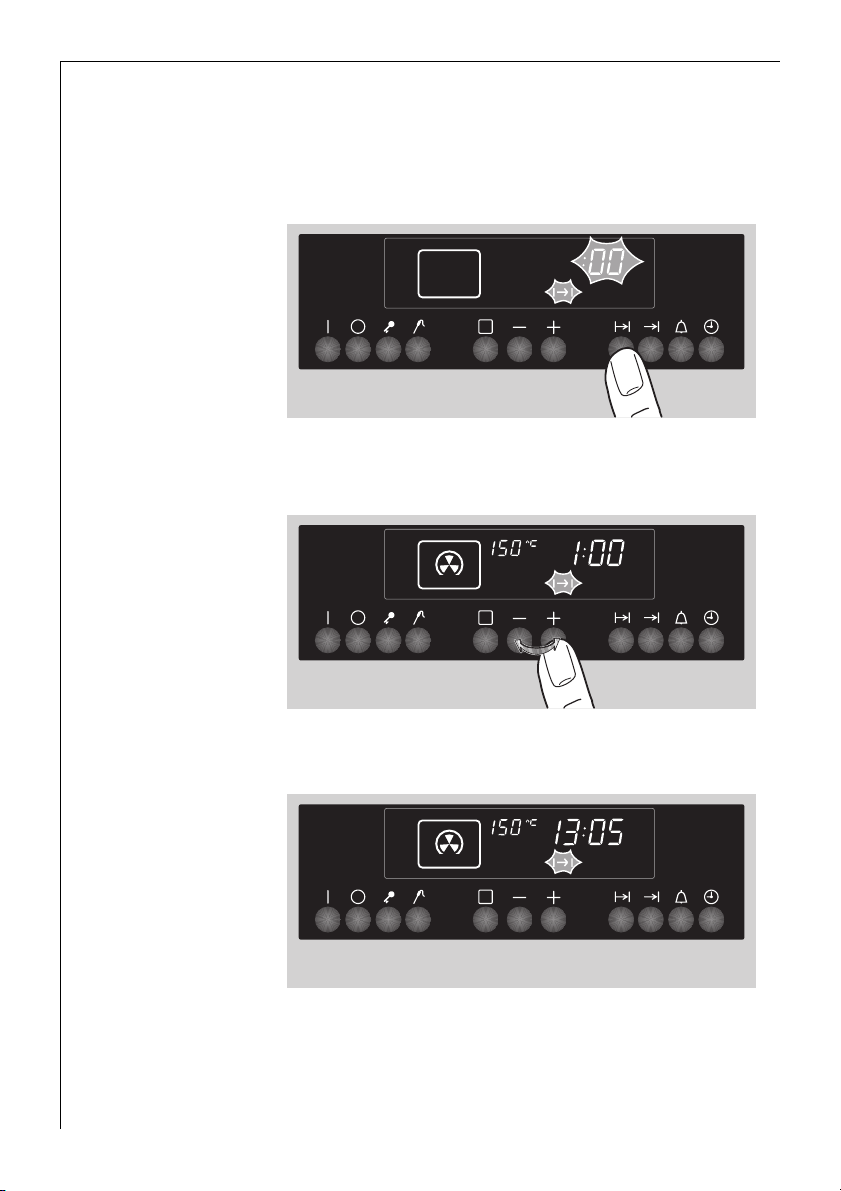
Operating Instructions
COOK TIME
1. Switch on the appliance.
2. Select the desired oven function and temperature.
3. Press the COOK TIME Ì button.
Ì flashes.
4. Set the desired cooking time with the i or j button.
When the time has elapsed, Ì flashes, an audible signal sounds for
2 minutes, and the oven switches itself off.
To turn off the audible signal:
Press the OFF I button.
24
Page 25

END
1. Switch on the appliance.
2. Select the desired oven function and temperature.
3. Press the END Í button.
Í and «:» are flashing.
Operating Instructions
4. Set the desired switch-off time with the i or j button.
When the time has elapsed, the oven function flashes, an audible signal
is sounded for 2 minutes, and the oven switches itself off.
To turn off the audible signal:
Press the OFF I button.
25
Page 26

Operating Instructions
Combining the COOK TIME and END functions
The COOK TIME Ì and END Í functions can be combined, to switch
3
the oven on or off automatically at a later time.
1. Switch on the appliance.
2. Select the desired oven function and temperature.
3. Using COOK TIME Ì, set the time required for cooking the dish con-
cerned, for example, 1 hour.
4. Using END Í, set the time at which the dish should be ready,
for example, 14:05.
26
Page 27

Operating Instructions
Oven functions COOK TIME Ì and END Í are lit on the display, and
the current time appears, in this case 12:05.
The oven switches off automatically when the set time is reached,
for example, 13:05.
When the set cooking time has elapsed, an audible signal is sounded
for 2 minutes and the oven switches itself off, for example, 14:05.
COOK TIME Ì and END Í appear flashing on the display.
27
Page 28

Operating Instructions
Adjusting the clock TIME
1. Press the CLOCK X button.
2. Set the current time with the i or j button.
After about 4 seconds, the clock stops flashing and shows the set
clock time.
The appliance is now ready to use.
The clock can only be adjusted if the oven is off and the Child Safety
3
device has not been set.
28
Page 29

Operating Instructions
Child Safety Device
The oven is fitted with a child safety device. When the child safety device is engaged, the oven cannot be switched on.
To engage the child safety device, none of the oven functions must be
3
currently selected.
Activating the child safety device
1. Press and hold the CHILD SAFETY r button, then press and hold the
ON H button for around 4 seconds, until Å appears on the display field.
2. Switch off the oven with the OFF I button.
The child safety device is now engaged.
Releasing the Child Safety Device
Press OFF I and CHILD SAFETY r at the same time, until Å disappears
from the display.
The child safety device is now released, and the oven is ready for use.
Switching off the oven with the OFF I button does not release the
3
Child Safety device.
29
Page 30
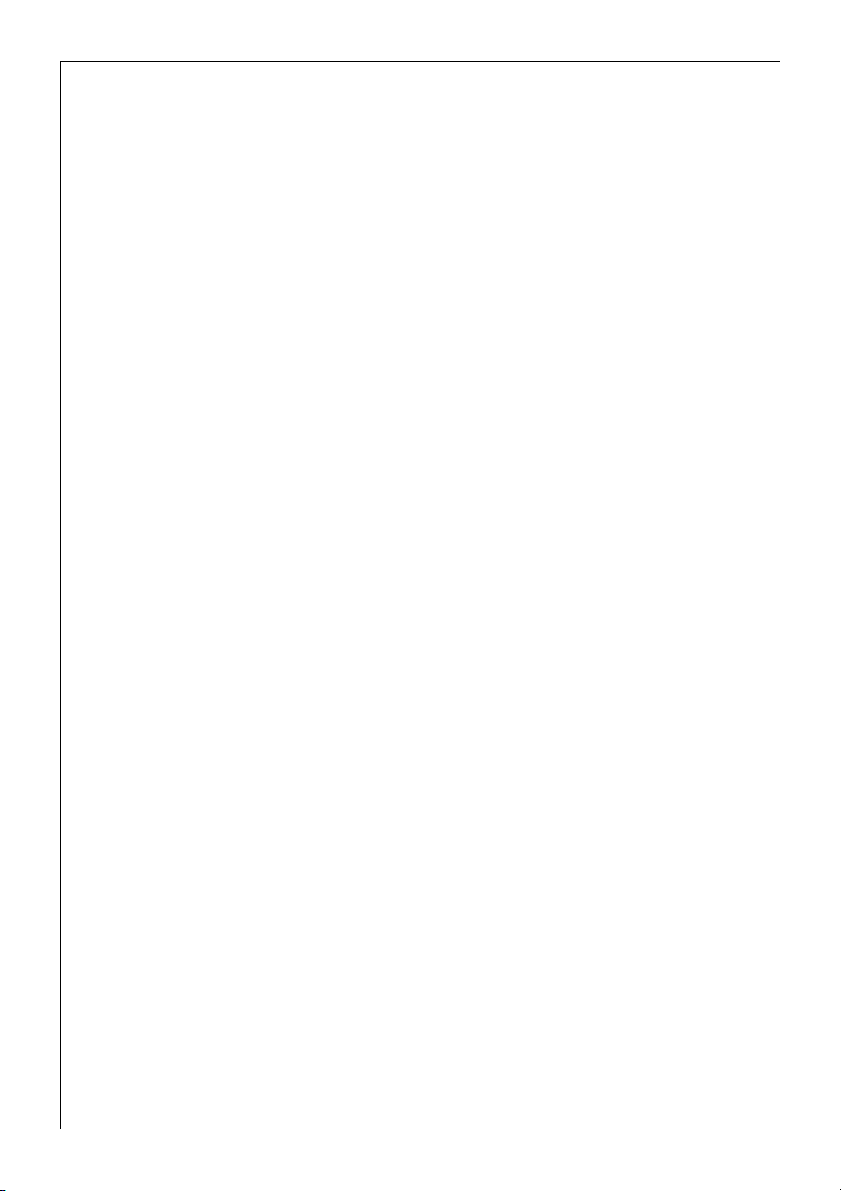
Operating Instructions
Oven Safety Cut-out
If not switched off after a certain time, or if the temperature does not
3
change, the oven switches off automatically.
The oven switches off at temperatures of:
< 120°C after 16 hours
120°C up to < 230°C after 8 hours
230°C or > after 4 hours
Switching on after a safety cut-out
Switch the oven off completely.
It can then be switched on again.
30
Page 31

Operating Instructions
Steam Cooking Functions
Important: The Steam functions must always be used in conjunction
1
with the Clock functions COOK TIME Ì or END Í (see Chapter
"Clock functions: COOK TIME/END“).
Important: Always use water only!
1
A dial tone is sounded when the water has been used up.
When more water is added, the dial tone goes off again.
To prevent limescale forming, use softened water only, for example,
3
through a water filtering appliance.
Due to the automatic steam dispersal period of about 5 minutes at the
3
end of cooking time, and the warm-up period of around 2 minutes, settings under 10 minutes have little effect.
During steam dispersal, the oven door can mist up slightly.
Steam will also escape when the door is opened.
The slight misting on the control panel quickly evaporates.
Vigorous steam
1. The water (about 700 ml) is not
poured directly into the steam generator, but into the drawer in the
control panel.
The water supply lasts for around
30 minutes.
2. Switch the oven on with the ON H
button.
3. Using the OVEN FUNCTION button,
select the Ë Vigorous Steam ¾
function.
31
Page 32

Operating Instructions
4. Press the COOK TIME Ì or END Í button and, using the i or j
button, set the desired cooking time or switch-off time.
After about 2 minutes, the first steam appears.
A single audible signal indicates when the cooking temperature of
around 96°C is reached.
Three signals are sounded at the end of cooking time.
5. Stop the signal and switch off the oven by pressing the OFF I button.
After the oven has cooled down, soak up any remaining water from the
steam generator and wipe if necessary with a few drops of vinegar.
Leave the door open to let the oven dry out.
Steam Interval
Changing from hot air to steam takes place automatically.
1. The water (about. 250 ml) is not poured directly into the steam generator, but into the drawerin the control panel.
The water supply lasts for around. 60 minutes.
2. Switch the oven on with the ON H button.
3. Using the OVEN FUNCTION button, select Ë the Steam Interval
function ½ and set the desired temperature with the i or j button.
4. Press the COOK TIME Ì or END Í button and, using the i or j
button, set the desired cooking time or switch-off time.
Then proceed as for Vigorous Steam.
32
Page 33

Operating Instructions
Uses, Tables and Tips
Steam Cooking
For steam cooking, use either the Vigorous Steam ¾ or Steam
Interval ½ oven functions.
Caution! During steam cooking, do not in any circumstances open
1
the oven door !
Important: Always use water only!
1
Steam Cooking Dishes
• Ordinary oven tins, heat-resistant tins, and roasting dishes are suita-
ble for steam cooking.
• Do not use enamelled baking tins!
Chrome steel food containers are also very suitable.
Oven levels
• The appropriate oven level can be found in the following table.
• Be careful to count oven levels starting from the bottom.
General Tips
3
• For cooking times longer than 30 minutes, or larger items, top up
with water if necessary.
• With Vigorous Steam ¾ and Steam Interval ½, take out the
grease filter; otherwise, cooking time is longer.
• If not used for long periods, thoroughly rinse out the water drawer,
connecting hoses, and steam generator (see Chapter "Care and Cleaning").
33
Page 34

Operating Instructions
How to use the Steam Cooking Tables
The Tables give the required temperature settings, cooking times, and
oven levels for a selection of typical dishes.
• Temperatures and steam cooking times are for guidance only, as these
will depend on the consistency and size of the food, quantity, and
type of oven tin or dish.
• If you cannot find the settings for a particular recipe, look for the
one that is most similar.
• Unless otherwise stated, the values given in the tables assume that
steam cooking is started with the oven cold.
Vigrorous Steam Cooking
Vigorous Steam ¾ cooking is suitable for all types of food, fresh or
frozen. It can be used for cooking, defrosting, warming, poaching, or
blanching vegetables, meat, fish, pastries, rice, sweet corn, semolina,
and eggs.
A complete menu can be prepared at one time, on the serving dishes,
irrespective of quantity or cooking time.
The following table provides a guide.
34
Page 35

Vigorous Steam Cooking Table
Operating Instructions
Vigorous Steam ¾
Type of recipe
Risotto 2 25-30
Rice 2 35-40
Jacket potatoes 2 35-45
Boiled potatoes 2 35-40
Sauerkraut 2 50-60
Ratatouille 2 25-30
Brussels sprouts 2 30-35
Cauliflower, whole 2 35-40
Tomatoes, whole 2 15-20
Beetroot, whole 2 60-70
Kohlrabi / Celery / Fennel, chopped 2 35-40
Courgettes, chopped 2 20-25
Carrots, chopped 2 30-35
Defrosting and cooking vegetables 2 30-35
Blanching beans 2 20-22
Oven Level
Time
in mins.
Blanching vegetables 2 12-15
Morsel in ham 1000 g 2 50-75
Smoked loin of pork 600-1000 g 2 45-55
Meat loaf in 1 cm slices 2 20-25
Trout, 170-300 g 2 15-25
Eggs, soft 2 8-10
Eggs, medium 2 10-12
Eggs, hard 2 15-20
35
Page 36

Operating Instructions
Vigorous Steam and Fan (Infrared) Cooking in succession
Vigorous Steam ¾ and Fan Cooking » can combined, using one after the other, then using them together to cook vegetables, meat, sidedishes in the oven, so that they will be ready to serve at the same time.
• Cook roast meats with the Fan Cooking » function.
• Prepare the vegetables and side-dishes, put in heat-proof dishes, and
place in the oven.
• Start Vigorous Steam ¾, and cook it all together till ready.
Before using the Vigorous Steam ¾ function, the oven must be cooled
3
to a temperature of around 85°C (check temperature display). for faster
cooling, open the oven door.
Vigorous Steam and Fan (Infrared) Cooking
in Succession Table
Vigorous Steam ¾ and Fan (Infrared) Cooking »
in Succession
Type of Recipe
Roast meat 1 kg,
Brussels sprouts, Polenta
Roast pork 1 kg,
Potatoes, Vegetables,
Sauce/gravy
Roast veal 1 kg,
Rice, Vegetables
Chicken 1 kg
Roast potatoes
Tomatoes au gratin
Core temperature of meat should be around 60-63°C before switching to Vigorous Steam.
Oven
Function
Temp.
in °C
» 180 50-60 ¾ 30-35
» 180 40-50 ¾ 30-35
» 180 40-50 ¾ 30-35
» 190 40-50 ½
Meat
Time in
mins.
Change
oven
function
Meat and
side-dishes
Time in
mins.
36
30
10
Oven
level
1
3
1
3
1
3
1
4
Page 37

Operating Instructions
Steam Interval Cooking
Steam Interval ½ cooking is particularly suitable for roasting large
joints of meat, and defrosting or re-heating food portions cooked previously.
Steam Interval Cooking Table
Cooking on more than one oven level
Steam Interval ½
Type of food
Complete meal recombined
6 plates, dia. 24 cm
Roast pork 1 kg 180 55-65 2
Roast meat 1 kg 180 55-65 2
Roast veal 1 kg 180 45-55 2
Meat loaf, uncooked, 500 g 180 30-40 2
Veal sausage 90 15-20 2
Frankfurter 90 15-20 2
Smoked loin of pork 600-1000 g 180 35-45 2
Chicken , 1 kg 180 45-55 2
Duck, 1.5-2 kg 180 55-65 2
Goose, 3 kg 170 130-170 1
Fish fillet 90 10-15 2
Potatoes au gratin
Leek/potatoes au gratin
Pasta soufflé 180 35-45 2
Temperature
in °C
120 15-20 1, 3 and 5
180 40-50 2
Time
in mins.
Oven Level
Lasagne 180 45-50 2
Misc. types of bread 500-1000 g 190-200 50-60 2
Rolls 50-60 g 200-210 20-25 2
Cut open a whole roast before warming.
37
Page 38

Operating Instructions
Baking
For baking, use either the Fan Cooking », Pizza setting ¼ or
Conventional  oven functions.
Baking Tins
• For Conventional  baking (Top/Bottom heat), use dark metal or
coated tins.
• For Fan Cooking » or the Pizza setting ¼, bright metal tins are
also suitable.
Oven levels
• Conventional baking  is only possible on one level.
• With Fan Cooking », you can bake biscuits and cookies on up to 3
baking trays at the same time.
1 Baking tray:
for example, oven level 3
2 baking trays
Oven levels 1 and 4
1 Baking tin:
for. example, oven level 1
3 baking trays:
Oven levels 1, 3 and 5
38
Page 39

Operating Instructions
General Tips
3
• When baking, take out the grease filter, as otherwise baking time
is prolonged and top surfaces are browned unevenly.
• Be careful to count oven levels starting from the bottom.
• Insert the baking tray with the bevel at the front!
• Always place cakes in tins in the middle of the grille.
• With Fan Cooking » or Conventional  baking, you can simulta-
neously bake two tins placed beside each other on the grill. This does
not significantly increase baking time.
How to use the Baking Tables
The Tables give the required temperature settings, baking times, and
oven levels for a selection of typical dishes.
• Temperatures and baking times are for guidance only, as these will
depend on the consistency of pastry, volume, and the type of baking
tin.
• We recommend starting with the lower temperature, and then choos-
ing a higher setting as necessary, for example, if a deeper browning is
required, or baking time is too long.
• If you cannot find the settings for a particular recipe, look for the
one that is most similar.
• If baking cakes on baking trays or tins on more than one level, baking
time can be extended by 10-15 minutes.
• Moist cakes (for example, pizzas, fruit cakes, etc.) are baked on one
level.
• Cakes and pastries of different heights may brown at an uneven rate
at first. If this occurs, please do not change the temperature set-
ting. Different rates of browning even out as baking progresses.
With longer baking times, the oven can be switched off about
2
10 minutes before the end of baking time, to make use of the residual
heat.
Unless otherwise stated, the values given in the tables assume that baking is started with the oven cold.
39
Page 40

Operating Instructions
Baking Table
Baking on one level
Time
for both
functions
Hrs. mins.
Recipe type
Fan Cooking » Conventional Â
Oven
level,
from
bottom
Tempera-
ture
ºC
Oven
level,
from
bottom
Tempera-
ture
ºC
Cakes in tins
Ring cake or brioche 1 150-160 1 160-180 0:50-1:10
Short bread/'galettes' 1 140-160 1 150-170 1:10-1:30
Sponge biscuit 1 150-160 1 160-180 0:25-0:40
Flan base - Short pastry 3 170-180 2
190-210
1
0:10-0:25
Flan base - Cake mixture 3 150-170 2 170-190 0:20-0:25
Apple pie 1 150-170 1 170-190 0:50-1:00
Spicy cakes and flans
(for example, Quiche
1 160-180 1 190-210 0:30-1:10
Lorraine)
Cheese cake 1 140-160 1 170-190 1:00-1:30
Cakes on baking trays
Plaited buns/pastries 3 160-170 3 170-190 0:30-0:40
Christmas loaf 3
Bread (rye bread) at first
.....................................then
Vol-au-vent / Eclairs 3
Swiss Roll 3
1
.150-170
. 180-200
140-160
160-170
150-170
1
3
160-180
1
2
160-180
1
3 190-210 0:15-0:30
1
3
180-200
230
1
1
0:40-1:00
0:30-1:00
1
0:10-0:20
0:20
40
Dry streusel cake 3 150-160 3 160-180 0:20-0:40
Butter/sugar cakes, 3
160-170
1
3
190-210
1
0:15-0:30
Fruit cakes
(made with yeast dough/
cake mixture)
2
3 150-170 3 170-190 0:25-0:50
Page 41

Operating Instructions
Time
for both
functions
Hrs. mins.
Recipe type
Fruit cakes made with
short pastry
1
Fan Cooking » Conventional Â
Oven
level,
from
bottom
Tempera-
ture
ºC
Oven
level,
from
bottom
Tempera-
ture
ºC
3 160-170 3 170-190 0:40-1:20
Tray cakes with
delicate toppings/fillings
for example, cottage
- . 3
160-180
1
0:40-1:20
cheese, cream, sugar and
almond toppings)
Pizza (with many top-
2
pings)
1 180-200 1
Pizza (thin crust) 1 200-220 1
Unleavened bread 1 200-220 1
190-210
1
230
1
230
1
0:30-1:00
0:10-0:25
0:08-0:15
Tarts (CH) 1 180-200 1 210-230 0:35-0:50
Biscuits
Short pastry biscuits 3 150-160 3
170-190
1
0:06-0:20
Dressed biscuits 3 140-150 3 160-180 0:10-0:40
Biscuits made with biscuit/cake mixture
Pastries made with egg
white, meringues
3 150-160 3 170-190 0:15-0:20
3 80-100 3 100-120 2:00-2:30
Macaroons 3 100-120 3 120-140 0:30-0:60
Biscuits made with yeast
dough
Puff pastries 3
Rolls 3
3 160-170 3 170-190 0:20-0:40
160-170-
1
180
180-200
3
1
3
180-220
190-210
1
1
0:20-0:30
0:20-0:35
1) Pre-heat the oven!
2) Use the all-purpose tray!
The numbers printed in bold indicate the recommended oven setting.
41
Page 42

Operating Instructions
Baking on more than one oven level
Recipe type
Cakes/pastries on
baking tray
Vol-au-vent / Eclairs 1/4 -
Dry streusel cake 1/4 - 140-160 0:30-0:60
Biscuits
Short pastry biscuits 1/4 1/3/5 150-160 0:15-0:35
Dressed biscuits 1/4 1/3/5 140-150 0:20-0:60
Fan Cooking »
oven level, from bottom
2 levels 3 levels
Temperature
in °C
160-180
1
Time
Hrs.: mins.
0:35-0:60
Biscuits made with biscuit/
cake mixture
Pastries made with egg
white, meringues
1/4 - 160-170 0:25-0:40
1/4 - 80-100 2:10-2:50
Macaroons 1/4 - 100-120 0:40-1:20
Biscuits made with yeast
dough
Puff pastries 1/4 -
Rolls 1/4 -
1/4 - 160-170 0:30-0:60
1
1
0:30-0:50
0:30-0:55
170-180
180-190
42
Page 43

Operating Instructions
Tips on Baking
Baking Results Possible Cause Remedy
The cake is not
browned enough
at the bottom
The cake sinks (becomes soggy, lumpy,
streaky)
Cakes are too dry Oven temperature too low Set a slightly higher oven
Cakes brown unevenly Oven temperature too high
Wrong oven level Place cake further in
Oven temperature too high Use a slightly lower setting
Baking time too short Set a longer baking time
Baking times cannot be reduced by setting higher
temperatures
Too much liquid in the dough Use less liquid next time.
Pay attention to mixing
times, especially is using
mixing machines
temperature next time
Baking time too long Set a shorter baking time
Set a slightly lower tempera-
and baking time too short
Yeast is spread unevenly Spread the dough evenly on
ture and longer baking time
the baking tray
Grease filter is inserted Take out the grease filter
Baking time too long Temperature too low Set a slightly higher oven
temperature next time
Grease filter is inserted Take out the grease filter
43
Page 44
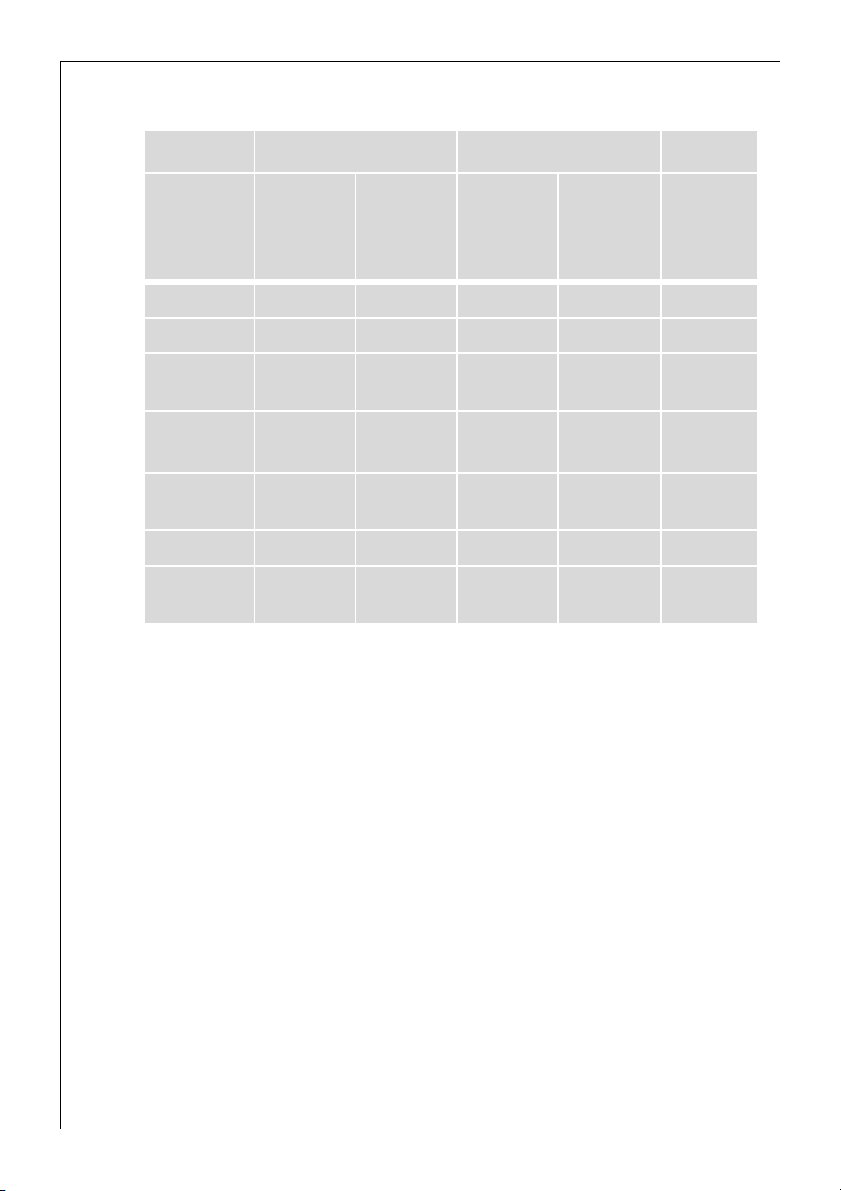
Operating Instructions
Pies and Gratin Table
Conventional O Rotitherm I Time
Shelf
position
from
bottom
Pasta bake 1 180-200 1 160-170 0:45-1:00
Lasagne 1 180-200 1 160-170 0:25-0:40
Vegetables au
1
gratin
Pizza ba-
1
guettes
Sweet
soufflés
Fish pies 1 180-200 1 160-170 0:30-1:00
Stuffed vegetables
1) Pre-heat the oven.
Information printed in bold type indicates the preferred oven function for the
dish.
1 200-220 1 160-170 0:15-0:30
1 200-220 1 160-170 0:15-0:30
1 180-200 - - 0:40-0:60
1 180-200 1 160-170 0:30-1:00
Temp.
°C
Shelf
position
from
bottom
Temp.
°C
Hrs: Mins.
44
Page 45

Frozen Ready Meals Table
Operating Instructions
Food to be
cooked
Frozen pizza 3
1
Chips
(300-600 g)
Baguettes 3
Fruit flan 3
1) Comment: Turn chips 2-3 times during cooking.
When frozen foods are used the trays inserted may distort during cook-
3
ing. This is because of the large differences in temperature between the
Shelf
position
from bottom
3 Rotitherm I 200-220 °C 15-25 Mins.
Oven function
Conventional
O
Conventional
O
Conventional
O
Temperature Time
in accordance
with the
maker's instruc-
tions
in accordance
with the
maker's instruc-
tions
in accordance
with the
maker's instruc-
tions
frozen item and the oven. Once the trays have cooled the distortion will
disappear again.
in accordance
with the maker's
instructions
in accordance
with the maker's
instructions
in accordance
with the maker's
instructions
45
Page 46

Operating Instructions
Roasting
For roasting, use either the Infrared ¿ or Conventional  oven
functions.
Roasting dishes
• Any heat-resistant ovenware is suitable for roasting (please read the
manufacturer's instructions).
• for roasting dishes with plastic handles, make sure that these are
heat-resistant (please read the manufacturer's instructions).
• Large roasts can be placed directly in the all-purpose tray, or
on the grille with the all-purpose tray placed underneath,
(for example, turkey, goose, 3-4 chickens, 3-4 knuckles of veal).
• For lean meats, we recommend roasting these in a casserole with
a lid (for example, veal, braised beef, deep-frozen meats). This makes
the meat juicier.
• To make crackling, meats can be roasted in the casserole without
the lid (for example, pork, mince, lamb, mutton, duck, knuckles of
veal, chicken, small poultry, roast beef, fillet of beef, game fowl).
Tip: Roasting inside ovenware keeps the oven cleaner!
3
Oven levels
The appropriate oven level can be found in the following table.
46
Page 47

Operating Instructions
How to use the Roasting Table
The table gives the required temperatures, cooking times, and oven levels for various types of meat. These are for guidance only.
• We recommend cooking meat and fish from 1 kg in weight in the
oven.
• In general, the Conventional  oven function is particularly suitable
lean meats and fish. For all other types of meat, we recommend using
the Infrared ¿ oven function.
• To prevent meat juices or fat from burning and sticking to the dish,
we recommend adding some liquid.
• Turn the meat as required (at about 1/2 - 2/3 of cooking time).
Tip: Baste large roasts and poultry with their juices several times while
3
roasting. This will give better results.
Switch the oven off 10 minutes before the end of roasting time, to
2
make use of the residual heat.
47
Page 48

Operating Instructions
Roasting Table
Quantity
Type of Meat
Beef
Pot roast 1-1.5 kg 2 200-230 - - 2:00-2:30
Roast beef or
fillet
- inside raw
- inside rare
- well done
Pork
Shoulder, Neck,
Ham
Cutlet, Loin 1-1.5 kg 2 180-190 2 170-180 1:00-1:30
Weight
each cm.
thick
each cm.
thick
each cm.
thick
1-1.5 kg 2 210-220 2 160-180 1:30-2:00
Conventional  Infrared ¿
Oven
Level
from
Bottom
2
2
2
Tempe
rature
ºC
230
230
210-230
Oven
Level
from
Bottom
1
1
1
Tempe
rature
2 190-200 0:05-0:06
2 180-190 0:06-0:08
2 170-180 0:08-0:10
ºC
Time
Hrs. mins.
each cm.
thick
48
Meat loaf
Knuckles of pork
(pre-cooked)
Veal
Roast veal 1 kg 2 210-220 2 160-180 1:30-2:00
Knuckles of veal 1.5-2 kg 2 210-225 2 160-180 2:00-2:30
Lamb
Leg of lamb,
Roast lamb
Saddle of lamb 1-1.5 kg 2 210-220 2 160-180 1:00-1:30
750 g-1
kg
750 g-1
kg
1-1.5 kg 2 210-220 2 150-170 1:15-2:00
2 170-180 2 160-170 0:45-1:00
2 210-220 2 150-170 1:30-2:00
Page 49

Operating Instructions
Quantity
Type of Meat
Game
Chine of hare,
Leg of hare
Saddle of venison 1.5-2 kg 2 210-220 2 160-180 1:15-1:45
Haunch of
venison
Poultry
Poultry portions
4-6 pieces
Chicken halves
2-4 pieces
Chicken,
Fatted chicken
Duck 1.5-2 kg 2 210-220 2 160-180 1:00-1:30
Weight
up to 1 kg 3
1.5-2 kg 2 200-210 2 160-180 1:30-2:15
each
200-250g
each
400-500 g
1-1.5 kg 2 220-230 2 170-180 0:45-1:15
Conventional  Infrared ¿
Oven
Level
from
Bottom
Tempe
rature
ºC
220-
230
3 220-230 3 180-200 0:35-0:50
3 220-230 3 180-200 0:35-0:50
Oven
Level
from
Bottom
1
Tempe
rature
ºC
3 160-170 0:25-0:40
Time
Hrs. mins.
Goose 3.5-5 kg 2 200-210 2 150-160 2:30-3:00
Turkey
Fish (steamed)
Whole fishes 1-1.5 kg 2 / 3 210-220 2 / 3 160-170 0:45-1:15
1) Pre-heat the oven.
Information printed in bold indicates the best oven function.
2.5-3.5 kg
4-6 kg
200-210
2
180-200
150-160
2
140-150
1:30-2:00
2:30-4:00
49
Page 50

Operating Instructions
Meat Probe Table
Beef
Pot roast 90 - 95 °C
Food to be Cooked Meat Core Temperature
Rib steak or fillet steak rare
medium
well done
Pork
Shoulder of pork, ham joint, neck 80 - 82 °C
Chop (saddle), smoked pork loin 75 - 80 °C
Meat loaf 75 - 80 °C
Veal
Roast veal 75 - 80 °C
Knuckle of veal 85 - 90 °C
Mutton / lamb
Leg of mutton 80 - 85 °C
Saddle of mutton 80 - 85 °C
Roast lamb, leg of lamb 75 - 80 °C
Game
Saddle of hare 70 - 75 °C
Leg of hare 70 - 75 °C
Whole hare 70 - 75 °C
45 - 50 °C
60 - 65 °C
75 - 80 °C
50
Saddle of venison 70 - 75 °C
Leg of venison 70 - 75 °C
Page 51

Operating Instructions
Grill Sizes
For grilling, use either the Single Grill À or Dual Grill Á oven func-
tions with the 230°C temperature setting.
Important: Always grill with the oven door closed.
1
The empty oven should always be pre-heated for 3 minutes!
3
Ovenware for grilling
• For grilling, use the oven grille with the all-purpose tray placed underneath.
Oven Levels
• For grilling flat foods flat foods, the 4th oven level is normally
used.
How to use the Grilling Table
These grilling times are for guidance only, and will depend on the type
and quality of the meat, or fish.
• Grilling is particularly suitable for flat pieces of meat or fish.
• Turn the grilled food at about half way through the grilling time.
Grilling Table
Item
Rissoles 4 8-10 Min. 6-8 Min.
Pork fillet 4 10-12 Min. 6-10 Min.
Sausages 4 8-10 Min. 6-8 Min.
Beef steaks,
Veal steaks
Fillet of beef
(about 1 kg)
1
Toast
Toast with topping 3 6-8 Min. -
1) Use the grille without the all-purpose tray.
Oven Level
from Bottom
4 6-7 Min. 5-6 Min.
3 10-12 Min. 10-12 Min.
3 2-3 Min. 2-3 Min.
Grilling time
1st Side 2nd Side
51
Page 52

Operating Instructions
Defrosting
For defrosting, use the Defrost/Dry oven function à with the 40°C
temperature setting.
Defrosting dishes
• Unpack the food and set it on a plate on the oven grille.
• Do not cover with a plate or bowl, as these can substantially lengthen
the defrosting time.
Oven levels
• For defrosting, place the grille on oven level Einsatzebene einsetzen.
How to use the Defrosting Table
The following table provides a guide for defrosting times.
Defrosting table
Defrost-
Item
Chicken , 1000 g 100-140 20-30
Meat, 1000 g 100-140 20-30
Meat, 500 g 90-120 20-30
Trout, 150 g 25-35 10-15 Do not cover.
Strawberries, 300 g 20-30 10-20 Do not cover.
ing time
(mins).
Re-heating
time
(mins.).
Set the chicken on an overturned
saucer placed on a large plate.
Half way through cooking time,
turn the chicken, or cover with foil.
Half way through cooking time,
turn over, or cover with foil.
Half way through cooking time,
turn over, or cover with foil.
Comments
52
Page 53

Operating Instructions
Drying
For drying, use the Defrost/Dry à oven function.
Defrosting ovenware
• Use the grille or baking tray, spread with grease-proof or baking paper.
Oven levels
• You can dry food on 2 oven levels at the same time.
• Place the grille or baking tray on the 1st and 4th levels from the
bottom.
How to use the Drying Table
• Distribute the food evenly over the grille or baking tray.
• At half way through the time, turn the food.
• Take the food out when no more juice is coming out, and while it is
still bendable.
Drying Table
Food
Vegetables
Beans 75 6 - 8
Chilli (striped) 75 6 - 8
Vegetables for soup 75 5 - 6
Mushrooms 50 6 - 8
Herbs 40 - 50 2 - 3
Fruits
Damson plums 75 8 - 10
Apricots 75 8 - 10
Apple segments 75 6 - 8
Pears 75 6 - 9
Temperature
°C
Time
Hrs.
53
Page 54

Operating Instructions
Low Temperature Cooking
With the Low Temperature cooking »¸function, meat becomes
fine and tender, and stays especially juicy.
1. Switch the oven on with the ON H button.
2. With the OVEN FUNCTION button, select Ë the Low Temperature
Cooking oven »¸function. The » and ¸symbols appear
on the display.
The first 10 minutes of the programme are used to heat the empty oven
3
to 120°C. The pre-heating time is indicated on the time display.
The Æ symbol is also lit.
When the pre-heating time is completed, an audible signal is sounded.
The oven switches automatically to 80°C.
3. In the meantime, sear the meat in the tray.
4. Place the meat on a roasting dish, or directly on the oven grille with the
all-purpose tray underneath, and place in the pre-heated oven.
For cooking times, see Low Temperature Cooking Table.
54
Page 55

Low Temperature Cooking Table
LOW TEMPERATURE COOKING »¸
Pre-heating Cooking
Operating Instructions
Type of meat
Roast beef 1-1,5 120 80 90-100 2
Fillet of beef 1-1,5 120 80 90-100 2
Roast veal 1-1,5 120 80 90-100 2
Weight
kg
Tempera-
ture
°C
Tempera-
ture
°C
mins.
Time
Oven
level
55
Page 56

Operating Instructions
Bio Functions
The low temperatures that can be set with this oven can be used to
make yoghurt, or to raise yeast dough.
Important: the suggested temperatures have to be changed with
1
all Bio functions!
Low temperature cooking uses up to 20 % less energy than conven-
2
tional cooking.
Making Yoghurt
For making yoghurt, use the Conventional  oven setting.
Ovenware
• To hold the yoghurt, use cups or glasses of around 150 ml capacity,
covered with foil or a lid.
Oven level
• Place the grille on the 3rd level from the bottom.
1. Bring some milk to the boil (for example, 1 Litre for 6-8 servings).
2. Let the milk cool to 40°C.
3. Stir in a carton of natural yoghurt (about 150 g), then pour into con-
tainers and cover.
4. Place the containers on the grille.
5. Select the Conventional  oven function and change the suggested
temperature to 40°C.
6. After about 5-8 hours (or when it has set), take out the yogurt.
56
Page 57

Operating Instructions
Raising yeast dough
For raising yeast dough, use the Conventional  oven setting.
Ovenware
• To contain the dough, use a bowl that is heat-resistant to 40°C.
Oven level
• Place the grille on the 2nd. level from the bottom.
1. Put the dough in the bowl, cover with transparent film, and place on
the grille.
2. Select the Conventional  oven function and change the suggested
temperature to 40°C.
3. Leave the dough till it has doubled in volume.
57
Page 58

Operating Instructions
Making Preserves
For preserving, use the Steam Interval ½ oven function.
Preserving Jars
• For preserving, use only commercially available preserve jars, of the
same height.
Jars with twist-off or bayonet type lids, and metal tins, are not
3
suitable.
Oven levels
• For preserving, use the lowest oven level.
Tips on Preserving
• Use the all-purpose tray. This has enough room for up to six preserving jars of one litre capacity each.
• The preserving jars should all be filled to the same level, and clamped
shut.
• Place the preserving jars on the all-purpose tray so that they are not
touching each other.
58
Page 59

Preserving Table
Operating Instructions
Preserve
Soft fruit
Strawberries, Bilberries,
Raspberries,
Ripe gooseberries
Unripe gooseberries 140-150 35-45 15 ---
Stone-fruit
Pears, Quince,
Plums, Damsons,
Hard-flesh fruits
Vegetables
Carrots 140-150 50 15 60
Mushrooms 140-150 45 30 60
Mixed pickles 150-160 50 15 ---
Kohlrabi, Peas,
Asparagus, Beans
Temperature
°C
140-150 35-45 --- ---
140-150 35-45 15 ---
150-160 50 80-120 45-60
Leave until
drops form
mins.
Continue
cooking
at 100°C
mins.
Leave to stand
with the
oven off
mins.
59
Page 60

Operating Instructions
Cleaning and Care
Warning: For safety reasons cleaning the appliance with a steam jet
1
cleaner or high-pressure water cleaner is not permissible!
Exterior of the Appliance
Wipe the front of the appliance with a soft cloth dipped in warm soapy
water.
• Do not use scourers, caustic cleaners or abrasive items.
• Use commercially available cleaners for metal fronts.
Oven Interior
Caution! Make sure the oven has cooled down before cleaning.
1
Clean the appliance after each use. In this way, dirt is easier to clean
off, and is not allowed to burn in.
• To clean, press the ON H button: the oven light comes on.
• Wipe the oven with water and washing-up liquid and allow to dry.
Do not use abrasive materials.
If necessary, soak any dirt first, or switch on Vigorous Steam ¾ for a
short time.
• Clean stubborn dirt with a special oven cleaner.
60
Important: If using an oven spray, please follow the manufacturer's in-
1
structions!
Page 61

Operating Instructions
Accessories
Wash all slide-in units (shelf unit, baking tray, shelf support rails etc.)
after each use and dry well. Soak briefly to make them easier to clean.
Fat Filter
1. Clean the fat filter in hot water and washing up liquid or in the dish-
washer.
2. Badly burned on soiling can be removed by boiling the filter in a little
water to which 2-3 tablespoonsful of dishwasher cleaner has been
added.
61
Page 62

Operating Instructions
Side Rails
to clean the sides of the oven, the left and right side rails can be removed.
Taking out the side rails
1. Loosen the screw.
2. Pull the rails sidewards (1).
3. Lift the rails off the side attachments
(2).
The silicone pads must grip the vertical bar (to protect the oven surface
3
enamel).
To remove/replace the side rails, open the cover on the meat probe
socket.
62
Page 63

Replace the side rails
1. Set the rails in the rear attachment
and press into the griip on the
side (1).
2. Insert the screw and tighten (2).
Operating Instructions
63
Page 64

Operating Instructions
Steam Generation System
Important! Wipe the steam generator dry after each use. Soak up wa-
1
ter with a sponge.
Remove any lime residue with water and vinegar.
To prevent the build-up of limescale, use only distilled or softened wa-
ter, for example, from a water filtering appliance.
Important! Chemical de-scaling agents can damage the oven's surface
1
enamel. Always follow the manufacturer's instructions.
Water Drawer and Steam Generator
1. The water and vinegar mixture
(about 200 ml) is not poured directly into the steam generator, but
into the drawer in the control
panel.
Leave for about 10 minutes in the
steam generator to take effect.
2. Remove the water and vinegar with
a non-abrasive sponge.
3. Rinse the steam generation system
through the water drawer with clear,
softened water (100-200 ml).
4. Soak up remaining water from the steam generator with the sponge,
and wipe dry.
5. Leave the door open to let the oven dry out.
64
Page 65

Operating Instructions
Oven Light
: Danger of electrocution! Before replacing the oven light bulb:
• Switch off the oven.
• Take the fuses out of the fuse box, or switch off.
To protect the oven light bulb and the glass cap, lay a cloth on the bot-
3
tom of the oven.
Replacing the rear oven light bulb/cleaning the glass cap
1. Take off the cap by turning to the
left.
2. Remove seals and metal ring, and
clean the glass cap.
3. If necessary:
replace bulb with a 25 Watt,
230V, 300°C heat-resistant oven
light bulb.
4. Fit seals and metal ring to the glass
cap.
5. Re-fit the glass cap.
65
Page 66

Operating Instructions
Replacing the oven side light bulb/cleaning the glass cap
1. Take out the side rails.
2. Unscrew the metal frame using a
cross-tip screwdriver.
3. Take off the metal frame and seal,
and clean.
4. If necessary:
replace bulb with a 25 Watt,
230V, 300°C heat-resistant oven
light bulb.
5. Put the metal frame and seal back
in place, insert screws, and tighten.
6. Replace the side rails.
66
Page 67

What to do if ...
Fault Possible Cause Remedy
Operating Instructions
The oven is not switched on. Switch the oven on.
Set the clock
The clock is not set.
(see Chapter "Before using
for the first time").
The oven does not heat
Even though oven
function and temperature have been selected, the oven does
not heat up.
The meat probe
does not work.
The Service symbol appears, along with an
error code.
The time display flashes
on the electronic clock.
The oven light
does not come on.
The required settings are not
applied.
Fault in the power supply.
The electrical protection system or fuse has tripped.
An automatic programme
has been set to run at a later
time.
The meat probe is not inserted correctly, or is faulty.
Fault in the electronic system.
Power cut.
The oven light bulb is faulty.
Check the settings.
Check the fuses or protection
system.
If this happens repeatedly,
call an authorised electrician.
Cancel the automatic clock
settings, or set them again.
Check the meat probe socket.
Call Customer Service.
Set the clock
(see Chapter "Before using
for the first time").
Replace the oven light bulb
(see Chapter "Care and
Cleaning").
If you are unable to remedy the fault by following the above suggestions, please contact your dealer or Customer Service.
Caution! Repairs to the appliance must be carried out by a specially li-
1
censed technician only! Considerable danger may result from incorrect
repairs.
67
Page 68

Operating Instructions
: Caution! Do not use the appliance if damaged. In the event of a fault
or failure, switch off at the mains /fuse box or take out the fuses.
In the event of a fault, visits by technicians from Customer Service or
dealer may not be covered by guarantee, even during the warranty period.
Service Symbol and Error Codes
Any faults in the electronic control system are indicated by Ç on the
display field, and an error code replaces the temperature display.
• Switch off the circuit-breaker.
• Switch on again after several minutes.
• Switch on the oven again.
• If the Ç symbol appears again, call Customer Service and give the
model number (see Chapter “Service“) and Error Code, for example,
"001".
68
Cooling continues to operate for safety reasons. If necessary, switch off
3
the appliance at the circuit-breaker again.
Page 69

Technical Data
Oven Internal Dimensions
Height x Width x Depth 31,5 cm x 40,8 cm x 40,6 cm
Volume (useful capacity) 52,0 l
Regulations, Standards, Directives
This appliance meets the following standards:
• EN 60 335-1 and EN 60 335-2-6
relating to the safety of electric appliances for household use and
similar purposes and
• EN 60350 or DIN 44546 / 44547 / 44548
relating to the operating features of household electric cookers, hobs,
ovens, and grills.
• EN 55014-2 / VDE 0875 Part 14-2
• EN 55014 / VDE 0875 Part 14 / 1999-10
• EN 61000-3-2 / VDE 0838 Part 2
• EN 61000-3-3 / VDE 0838 Part 3
relating to basic requirements for electromagnetic compatibility
(EMC).
Operating Instructions
This appliance complies with the following EC directives:
4
• 73/23/EWG dated 19.02.1973 (Low Voltage) including amendment
90/683/EWG
• 89/336/EWG dated 03.05.1989 (EMC including
Amendment 92/31/EWG)
• 93/68/EWG (markings and labelling).
69
Page 70

Installation Instructions
Installation Instructions
Important: Any electrical installation work must be carried out by a
1
qualified electrician/competent person.
The oven must be installed according to the instructions supplied.
1 Safety Instructions for the Installer
• Protection against access to live parts must be guranteed by the in-
stallation.
• The unit in which the appliance is fitted must satisfy the require-
ments of DIN 68930 in respect of stability.
• This oven must be installed by qualified personnel to the relevant
Standards.
• This oven is heavy. Take care when moving it
• Remove all packaging, both inside and outside the oven before using
the oven.
• Do not attempt to modify the oven in any way.
• The built-in cooker and hobs are fitted with special connector sys-
tems. They may only be combined with units of the corresponding
system.
70
Page 71

Installation Instructions
1
2
71
Page 72

Installation Instructions
72
3 4
5
Page 73

Installation Instructions
6
73
Page 74

Installation Instructions
74
7
Page 75

Installation Instructions
8
9
75
Page 76
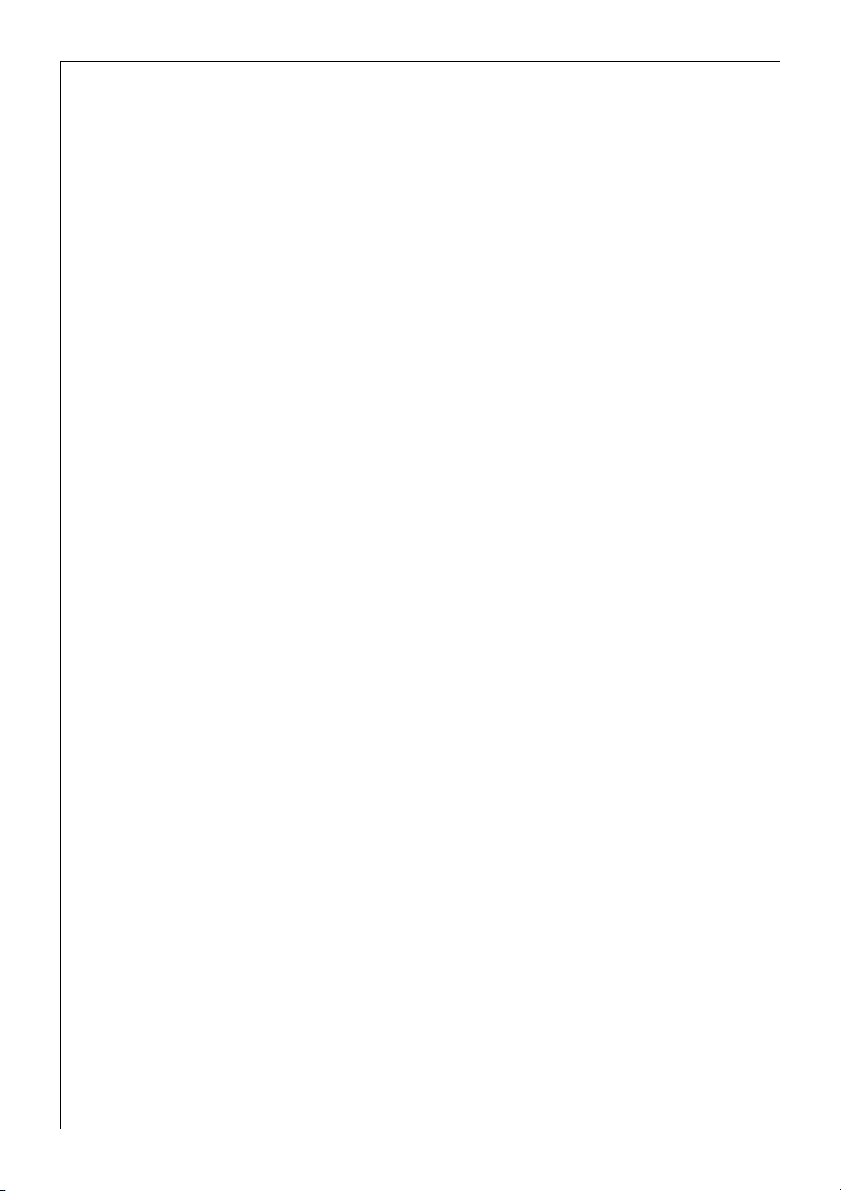
767778
Page 77
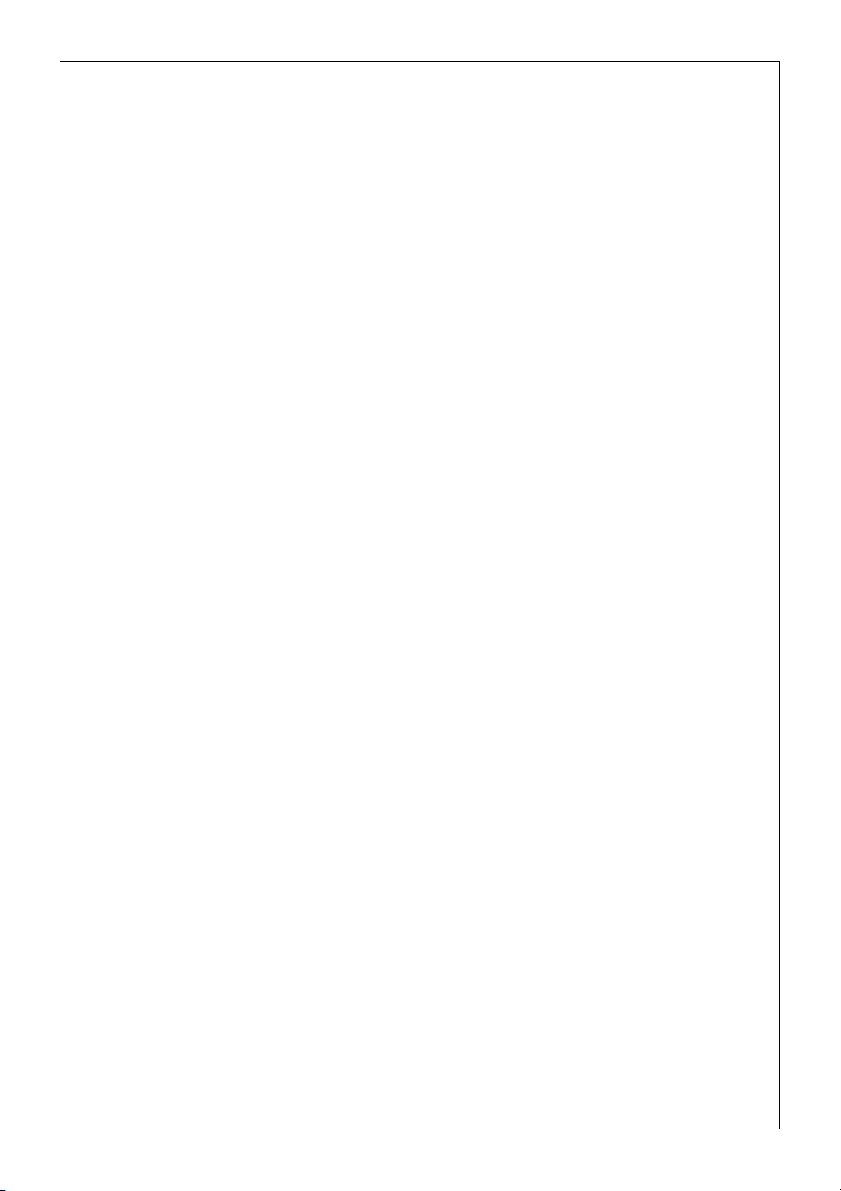
Page 78

Index
A
Accessories . . . . . . . . . . . . . . . . . . . . . . .10, 19
All-purpose tray
Anti-tip device
. . . . . . . . . . . . . . . . . .10, 19
. . . . . . . . . . . . . . . . . . . . . . 19
B
Baking . . . . . . . . . . . . . . . . . . . . . . . . . . . . . 38
tray
. . . . . . . . . . . . . . . . . . . . . . . . . . . . . . 10
C
Child safety device . . . . . . . . . . . . . . . . . . . 29
Cleaning
accessories
before first use
Side rails
Steam generation system
the oven interior
Clock
Adjusting the clock time
functions
Setting cooking time
Setting END time
Setting the Clock
Setting the Countdown
setting the time
Combination shelf
Control panel
Conventional
Customer service
. . . . . . . . . . . . . . . . . . . . . . . . 61
. . . . . . . . . . . . . . . . . . . . 12
. . . . . . . . . . . . . . . . . . . . . . . . . . 62
. . . . . . . . . . . . 64
. . . . . . . . . . . . . . . . . . . 60
. . . . . . . . . . . . . . . . . . . . . . . . . . . . . . . 13
. . . . . . . . . . . . 28
. . . . . . . . . . . . . . . . . . . . . . . . . 22
. . . . . . . . . . . . . . . 24
. . . . . . . . . . . . . . . . . . 25
. . . . . . . . . . . . . . . . . . 11
. . . . . . . . . . . . . 23
. . . . . . . . . . . . . . . . . . . 22
. . . . . . . . . . . . . . . . . . . . 10
. . . . . . . . . . . . . . . . . . . . . . . . . 8
. . . . . . . . . . . . . . . . . . . . . . . . 16
. . . . . . . . . . . . . . . . . . . . . 79
D
Defrost . . . . . . . . . . . . . . . . . . . . . . . . . . . . . 52
Description of the appliance
Dishes with toppings
Display Field
Disposal
Drying
Dual Grill
. . . . . . . . . . . . . . . . . . . . . . . . . 13
. . . . . . . . . . . . . . . . . . . . . . . . . . . . . 7
. . . . . . . . . . . . . . . . . . . . . . . . . . . . . . 16
. . . . . . . . . . . . . . . . . . . . . . . . . . . 16
. . . . . . . . . . . . 8
. . . . . . . . . . . . . . . . . 44
F
Fan cooking . . . . . . . . . . . . . . . . . . . . . . . . . 15
Fat filter
. . . . . . . . . . . . . . . . . . . . . . . . . . . . 61
G
Grille . . . . . . . . . . . . . . . . . . . . . . . . . . . . . . . 19
Grilling
. . . . . . . . . . . . . . . . . . . . . . . . . . . . . 51
I
Infrared roasting . . . . . . . . . . . . . . . . . . . . . 15
L
Low temperature cooking . . . . . . . . . . 16, 54
M
Making preserves . . . . . . . . . . . . . . . . . . . . .58
Meat probe
. . . . . . . . . . . . . . . . . . . . . . 10, 20
O
Oven
accessories
Cooling fan
functions
light bulb
Residual heat indicator
safety cut-out
. . . . . . . . . . . . . . . . . . . . . . . .10
. . . . . . . . . . . . . . . . . . . . . . . .18
. . . . . . . . . . . . . . . . . . . . . . . . . .15
. . . . . . . . . . . . . . . . . . . . . . . . .65
. . . . . . . . . . . . . .18
. . . . . . . . . . . . . . . . . . . . .30
P
Pizza setting . . . . . . . . . . . . . . . . . . . . . . . . .15
R
Ready meals . . . . . . . . . . . . . . . . . . . . . . . . .45
. . . . . . . . . . . . . . . . . . . . . . . . . . . . . . .5
Repairs
Roasting
. . . . . . . . . . . . . . . . . . . . . . . . . . . .46
S
Safety . . . . . . . . . . . . . . . . . . . . . . . . . . . . . . .5
Service Symbol and Error Codes
Side rails
Single grill
Soufflés
Steam cooking functions
Steam interval cooking
. . . . . . . . . . . . . . . . . . . . . . . . . . . .62
. . . . . . . . . . . . . . . . . . . . . . . . . . .16
. . . . . . . . . . . . . . . . . . . . . . . . . . . . .44
. . . . . . . . . . . . . . . .15
. . . . . . . . .68
. . . . . . . . . . . . . .31
T
Tables and tips . . . . . . . . . . . . . . . . . . . . . . .33
U
Using the oven . . . . . . . . . . . . . . . . . . . . . . .13
V
Vigrorous steam cooking . . . . . . . . . . . . . . .15
W
What to do if . . . . . . . . . . . . . . . . . . . . . . . .67
Page 79
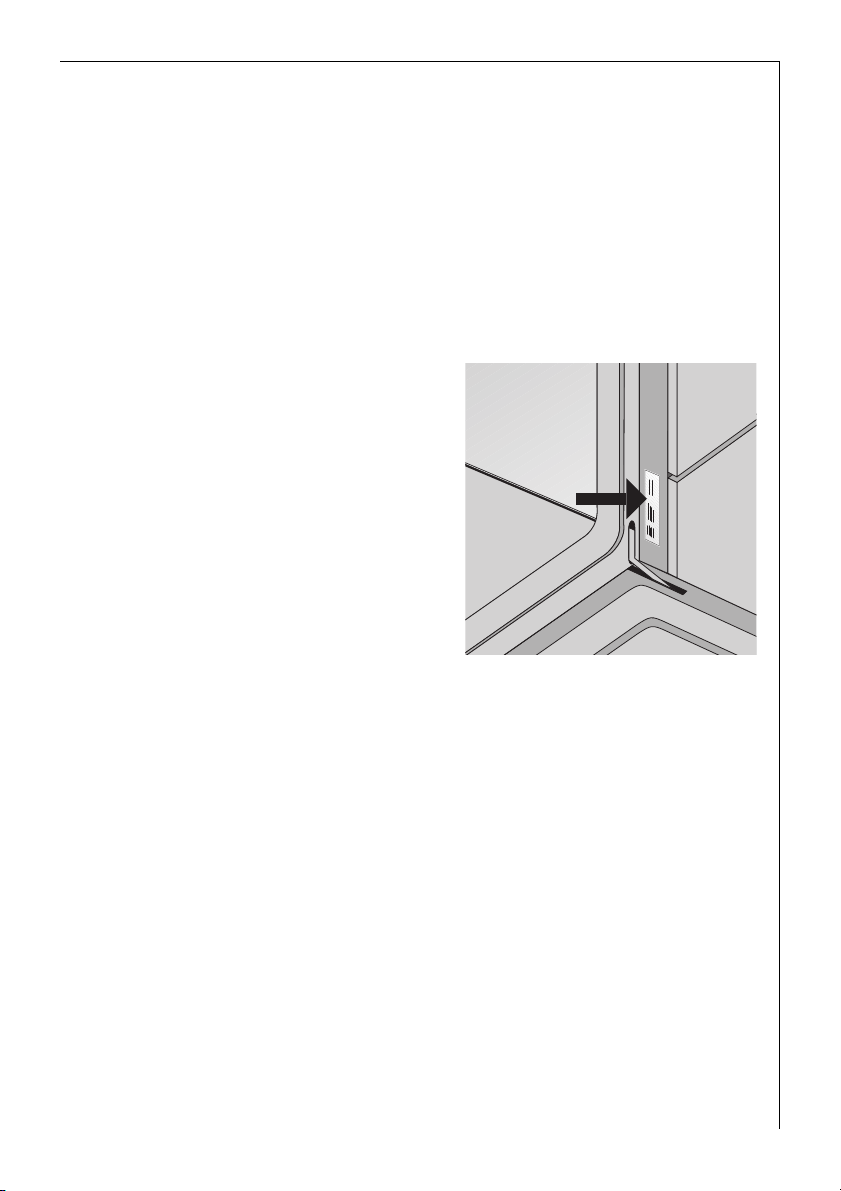
Service
The section "What do I do if...“ lists some faults that you can remedy
yourself. Look there first if a fault occurs.
Is it a technical fault?
Then contact your nearest customer service centre. (Addresses and telephone numbers can be found under "Customer Service Centres“.)
Always prepare in advance for the discussion. By doing so you will make
it easier to diagnose the fault and decide whether customer service is
necessary.
Please make a note of the folllowing information as accurately as
possible:
• What form does the fault take?
• Under what circumstances does
the fault occur?
Prior to the telephone call it is imperative that you make a note of
the following appliance code numbers that are given on the rating
plate:
• PNC Code (9 digits),
• S No Code (8 digits).
We recommend that you record the code numbers here so that you always have them to hand:
PNC . . . . . . . . .
S No. . . . . . . . .
When do you incur costs even during the warranty period?
• if you could have remedied the fault using the fault table (see section
"What to do if ...“),
• if the customer service technician has to make several journeys because he was not provided with all the relevant information before
his visit and therefore, for example, has to fetch spare parts. These
multiple trips can be avoided if you prepare for your phone call as
described above.
79
Page 80

AEG Hausgeräte GmbH
Postfach 1036
D-90327 Nürnberg
http://www.aeg.hausgeraete.de
© Copyright by AEG
315 600 203-A-190402-00
Subject to change without notice
