Page 1
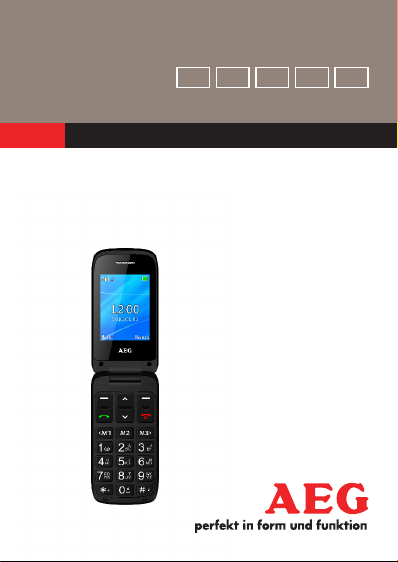
QUICK START GUIDE
MOBILE
TELEPHONE
Voxtel SM420
v1
NLITFRDEUK
Page 2

1
11
12
Menu Names
2
3
4
6
7
8
5
14
10
9
11
12
13
Page 3

Insert SIM Card
Insert SD Card
P1
P2
Page 4

1 BECAUSE WE CARE
Thank you for purchasing this product. This
product has been designed and assembled
with utmost care for you and the environment.
This is why we supply this product with a quick
installation guide to reduce the number of paper
(pages) and therefore save trees to be cut for
making this paper. Thank you for supporting us
to protect our environment. You can find the full
user guide on www.aegtelephones.eu.
2 SAFETY AND PRECAUTIONS
When using your telephone, basic safety
precautions should always be followed to reduce
the risk of fire, electric shock and injury, including
the following:
1. Switch off the phone in the vicinity of chemical
plants, gas stations and other locations containing explosive objects.
2. When driving, please use the hands free
calling device (to be purchased separately)
to ensure safety. Please park the car on the
roadside for communication except in case of
emergency.
4
Page 5

3. Switch off the phone when boarding an airplane and do not switch the phone on during the
flight.
4. Be careful when using the mobile phone in
the vicinity of devices such as pacemakers,
hearing aids and other electro-medical equipment, which may be interfered by the mobile
phone.
5. Never attempt to disassemble the phone by
yourself.
6. Do not recharge the phone without battery
being installed.
7. Charge the phone in well-ventilated environment and keep away from inflammable and
highly explosive elements.
8. To avoid demagnetization, keep the handset
away from magnetic substances, such as magnetic discs or credit cards.
9. Keep the phone away from liquid. If soaking or
erosion occurs, take the battery out and contact the supplier.
10. Avoid using the phone in extremely high or
low temperature environments. Never leave
the phone exposed under direct sunlight, in
high humidity or in a dusty environment.
11. Do not use liquid or anything wet with strong
detergents to clean the handset.
5
UK
Page 6

2.1 Medical units
The use of equipment that transmits radio signals,
e.g. mobile phones, can interfere with insufficiently
protected medical apparatus. Consult a doctor or
the manufacturer of the apparatus to determine if
it has adequate protection against external radio
signals, or if you have any questions. Wherever
there are notices to forbid use of mobile phones,
you should comply. Hospitals and other health
care facilities sometimes use equipment that can
be sensitive to external radio signals.
2.2 Pacemaker
Pacemaker manufacturers recommend a distance
of at least 15 cm. between a mobile phone and
a pacemaker to avoid the risk of interference
with the pacemaker. These recommendations
are in accordance with independent research
and recommendations from Wireless Technology
Research. People with pacemakers should:
• not carry the unit in a breast pocket
• hold the unit against the ear on the opposite
side from the pacemaker to reduce the risk of
interference
If you suspect that there is a risk of interference,
turn off the unit and move it further away.
6
Page 7

2.3 Emergency calls
Important!
Mobile phones use radio signals and the mobile
phone network. This means that connection in all
circumstances cannot be guaranteed.
Therefore you should never rely solely on a
mobile phone for very important calls such as
medical emergencies.
Important Safety Instructions
To prevent possible hearing damage, do not
listen at high volume levels for long periods.
3 SET HANDSET LANGUAGE
•Press Menu and / to select
“Settings”, then press OK.
•Press / to select “Phone settings”, then
press OK.
•Press / to select “Language”, then press
OK.
•Press / to select your language, press OK
to confirm.
7
UK
Page 8
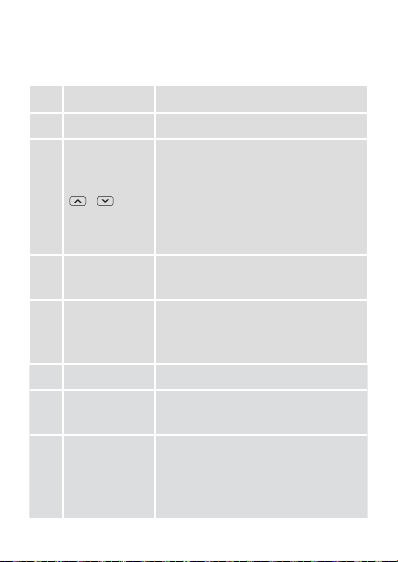
4 GETTING TO KNOW YOUR PHONE
4.1 Keys and parts
# Function
1 Earpiece
• Press to adjust receiver volume
during a call.
2
/ keys
3 Left Softkey
4 Talk key
5 Torch key Press and hold to turn torch on/off.
Right Soft-
6
key
End Call/On/
7
Off button
• Press to scroll to names and
numbers in standby mode.
• Press to scroll through menus
and settings within a menu.
Performs the function displayed
on the screen above this key.
• Press to answer a phone call.
•Press to enter the call log.
•Press to dial a number.
Performs the function displayed
on the screen above this key.
•Press to end or reject a call.
• Press to return to standby mode.
• Press and hold to switch the
phone on/off.
8
Page 9

Speed Dial
8
Keys
9 # Key
10 SOS Key
11 LED Light
12 Torch Light
13 Micro USB Connect to adaptor to charge.
14 * Key
Press to dial the stored M1/M2/
M3 numbers.
• In standby mode: Press to input
“#”.
• In standby mode: Press and
hold to switch between user
profiles.
• In edit mode: Press to change
input method.
Press and hold for 3 seconds to
start the SOS call procedure.
Lights up when charging or when
there are missed calls or messages.
• In dialling mode: Press to input
"*". Press repeatedly to input
"+"/"P"/"W" accordingly.
• In edit mode : Press to input
symbols.
9
UK
Page 10

4.2 Display icons and symbols
The default idle screen shows the following
information:
Meaning
Radio link
Showing the signal strength.
Battery charge level
Internal segments cycle during battery
charging.
Alarm
On if alarm is set.
Silent mode
Ring on
On if only the ringer is enabled.
Vibrate on
On if only the vibrate is enabled.
Vibrate then ring
On if vibrate then ring is enabled.
New SMS
Indicates you have new text messages.
10
Page 11
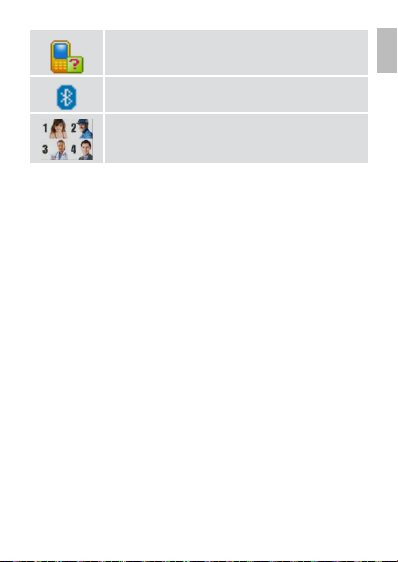
Missed call
On if you have new missed calls.
Bluetooth On when bluetooth is active.
Photo Contact
5 INSTALLATION AND SETUP
5.1 Install the SIM card and battery
•Switch off the phone, disconnect the power adaptor and remove the backcover.
•Remove the battery by lifting the middle part.
•Carefully slide the SIM card into the holder with
the gold connectors face down and angled corner.
•Insert the Micro SD card by carefully slide into
the holder.
•Replace the battery by aligning the gold connectors on the battery with those on the phone,
and push the the battery down until it clicks into
place.
•Replace the back cover by placing it flat on the
back of the handset and pressing until it clicks
into place.
11
UK
Page 12

5.2 Charge the battery
Warning:
Use only supplied/approved battery and charger.
Using others may be dangerous and will invalidate
approvals or warranty. A battery must be fitted.
Do not charge with the back cover removed.
•Connect the charger lead firmly into the microUSB socket at bottom of the handset, or place
the handset directly in the charging cradle.
•Plug the mains power adapter into an AC mains
socket. If the handset is turned on, “Charger
connected” displays for a few seconds, and
the battery symbol bars scroll to indicate that
charging has started. If the handset is turned
off, the display shows a battery symbol with
the segments cycling to indicate charging has
started.
•Charging the battery may take up to 4 hours.
•If “charger connected“ does not display, dis-
connect and retry.
•The battery is fully charged when the bars
within the battery symbol are continuously on.
Disconnect the charger from the phone and the
AC outlet. “Charger removed” displays for a
few seconds to indicate the charging has stopped.
12
Page 13

5.3 Switching on and off
To switch the phone on and off:
•To switch off, press and hold until the dis-
play turns off.
•To switch on, press and hold until the dis-
play turns on.
Warning:
Do not switch on when mobile phone use is
prohibited or if it may cause interference or
danger.
6 MAKING AND ANSWERING CALLS
6.1 To make a call
Ensure the phone is switched on and in service.
• Key in the telephone number including
area code. (To add prefix “+” long press the “0”
key)
•Press to dial the number on the display.
•To end calls press button.
6.2 Last number redial
•In idle mode,press to see the All calls list
– a list of the last 10 numbers for each of the
dialled, received and missed calls.
13
UK
Page 14

•Press / to go to the number you want.
•Press to dial the number.
6.3 To answer a call
• When the phone rings,Press to answer it.
6.4 Earpiece volume
• During a call, press / to alter the
volume.
The volume level displays and stays for future
calls.
7 USING THE PHONEBOOK &
SPEED DIAL KEYS
You can store names and phone numbers in the
Internal phone book (up to 100) and in the SIM
phone book (SIM dependant).
7.1 To access the phonebook
In idle mode:
•Press Menu, select Phonebook, and OK. OR
•Press Names.
7.2 To add a new phonebook entry
•Press Menu, select Phonebook and OK.
14
Page 15

•Press Up and select Add new contact Or
Photo contacts from the menu list, and press
Options key.
•Select store To SIM or To Phone from the menu
list, and press OK.
•Enter the name then press key.
•Enter the digits for the number.
•Press Options then Save to save the new con-
tact.
Note:
When writing the name, use # to switch cases,
between Upper case (ABC), lower case (abc) or
Numerals (123).
7.3 To call a stored number
•Press Names (Right Soft Key) OR
•Press Menu, select Phonebook, and OK.
•Press / to find the name you want, or key
the first letter of the name then / .
•Press to dial the number.
7.4 M1/M2/M3 settings
•Press Menu, press / to select Settings
then press OK.
•Press / to select Speed dial then press OK.
15
UK
Page 16

•Press / to select M1/M2/M3 or the num-
bers 2-9, then press OK.
•Toactivate/deactivatethespeeddial:
Select Status On, press OK, then press /
to select ON or OFF.
OR
•Tosetthenumbersonspeeddial:
Select Set Numbers then press OK. Press
/ to select M1-M3 or the numbers
2-9 then press OK. You can either select
the number from the phonebook or input
a new number directly using the keypad.
Press OK to store the number.
8 CALL LOGS
If a call is not answered, 1 missed call(s) and icon
displays.
on the display indicates a new missed call in
the Call log.
8.1 To view the call log entries
•From the home screen/idle mode, press to
show the All Calls – a combined list of received
calls, dialled calls and missed calls. OR
16
Page 17

•Press Menu, select Call History and OK, where
you can view separate lists for Missed calls, Di-
alled calls, Received calls, All calls or Delete
call logs.
•Press / to select the calls log you wish
to view, and press OK to show the selected list.
•When in a list, press / to find the call entry
you want.
•Press Options to see the following list of options:
View View details of the selected call.
Call Call the selected number.
Send message Send SMS to the number.
Save to
Phonebook
Add to Blacklist
Edit before call Edit the selected number before call.
Delete
Save the selected number to
your phonebook.
Add the selected number to your
Blacklist.
Delete the selected number from
the log.
9 SMS TEXT MESSAGING
Send and receive text messages. These are saved
in the phone memory (up to 50) or on the
SIM card (SIM dependant). Received SMS are
stored in the Inbox and the icon indicates new
messages. Also “Unread messages” is displayed.
17
UK
Page 18

9.1 To access the SMS menu
•Press Menu and select Messages.
•Press OK to display the options:
Write message to write a new message.
Inbox
Drafts
Outbox
Sent messages
SMS Settings to check or change SMS settings.
to go to your inbox to read received
texts.
to view messages in draft.
to go to your outbox. (includes
saved drafts).
to view the sent messages.
9.2 To write and send a text message
•Press Menu then / to show Messages.
•Press OK to show Write message
•Press OK again to display a flashing cursor.
•Write your message using the digit / letter keys.
Note:
When writing text, use # to switch cases, to Upper
case (ABC), lower case (abc) or Numerals (123).
Note:
Use / / / to move the cursor, Clear
to delete letters and the * key for symbols or
punctuation, or repeated pressing of the 1 key .
18
Page 19
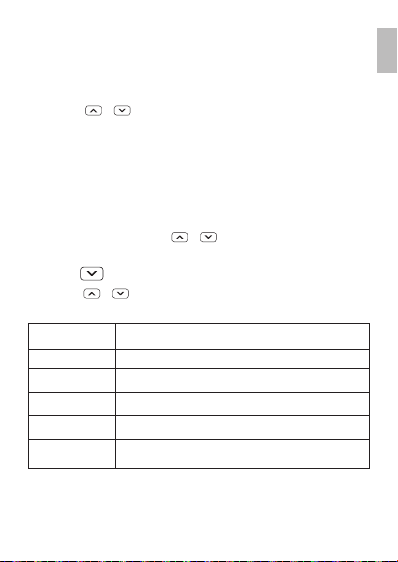
•To send, press Options and then select Send to.
•Press Select again to show Enter number.
•Press OK and enter the full number, including
area code. OR
•Press / to select Add from Phonebook
to choose a number from the phonebook and
press OK.
•Press Options when the number is entered.
•Press Send to send the message.
9.3 To read your messages
•Press Menu then / to show Messaging
and OK to select.
•Press to choose Inbox and OK to select it.
•Press / to step through the messages.
•Press Options to show a list of options:
View to read the message and its date/time.
Reply to send a reply to the message.
Call sender to call the message sender.
Forward to forward the message to other receipent.
Delete to delete the message.
Delete all to delete all the Inbox messages.
19
UK
Page 20
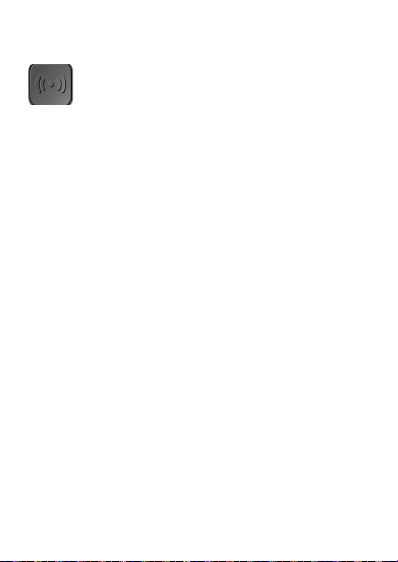
10 SOS BUTTON
During standby mode with the display on,
press and hold the SOS button for 3
seconds to start the emergency call
operation. The phone outputs an emergency
siren from the speaker during a countdown,
before sending the emergency SMS to any of the
five emergency numbers that are programmed.
By default this message is „Help me!“
Then the phone makes a call to the first
programmed SOS Number.
If the first number is busy or out of area, not
answered within 25 seconds or not press „0“
within 25 seconds, it will try the 2nd and then the
3rd, 4th and 5th. If it still does not get through it
will repeat the sequence 5 times.
Note:
You can use the emergency SOS button even
if the key lock is turned on. The receiver of the
SOS call need to press „0“ on his phone to
comfirm the call is answered and to stop the SOS
procedure.
This function only works if the SOS function is
turned on, and at least one SOS number exists.
20
Page 21

To setup the SOS function:
•Press Menu to show show Settings, and then
press OK to show SOS settings, press OK to see
the SOS options :
Status Switch SOS On or OFF
SOS Number to program the SOS numbers
SOS SMS
On/OFF
SOS SMS
Warning tone
to switch SMS on or off
to edit the SMS content that is
send to all SOS numbers
to activate siren when SOS key
is pressed
11 DEFAULT RESET
If you want to clear all data in your phone and
reset it to the factory settings.
•Press Menu and select Settings.
•Press OK and select Restore settings.
•Press OK and input the phone password
(Default = 0000).
•Select Yes to comfirm the reset or No to cancel.
21
UK
Page 22

12 GUARANTEE AND SERVICE
The phone is under warranty for 24 months
from the date of purchase shown on your sales
receipt. This guarantee does not cover any faults
or defects caused by accidents, misuse, fair wear
and tear, neglect, lightning, tampering with the
equipment, or any attempt at adjustment or
repair other than through approved agents.
Please keep your sales receipt; this is your
proof of guarantee.
12.1 While the unit is under Guarantee
•Pack up all parts of your phone system, using
the original package.
•Return the unit to the shop where you bought it,
making sure you take your sales receipt.
•Remember to include the main adapter.
12.2 After the Guarantee has expired
If the unit is no longer under Guarantee,
contact us via www.aegtelephones.eu
22
Page 23

13 TECHNICAL DETAILS
Standard GSM Mobile
Frequency Band GSM 900/DCS 1800 MHz
Operating
Time (with fully
charged battery)
Charging Time < 4 hours
Temperature range
Electrical power
Handset
Travel charger
SAR Value
*Variation in operation times may occur
depending on SIM card, network, and usage
settings, usage style and environments.
Standby: > 200 hours
Talking: > 4 hours
Operating: 0°C to 40°C
Storage: -20°C to 60°C
BL-5C Li-ion 3.7V DC,
600mAh Battery Pack
XT-128E-5060 Input 100-240V
AC 50/60Hz 0.15A
Output 5.0V DC:600mA
Maximum
Head: 0.442W/kg
Body: 0.517W/kg
23
UK
Page 24

14 CE DECLARATION
This product is in compliance with the essential
requirements and other relevant provisions of the
R&TTE directive 1999/5/EC.
The Declaration of conformity can be found on:
www.aegtelephones.eu
15 DISPOSAL OF THE DEVICE
(ENVIRONMENT)
At the end of the product lifecycle, you should
not throw this product into the normal household
garbage but bring the product to a collection
point for the recycling of electrical and electronic
equipment. The symbol on the product, user
guide and/or box indicates this. Some of the
product materials can be re-used if you bring
them to a recycling point. By reusing some
parts or raw materials from used products
you make an important contribution to the
protection of the environment. Please contact
your local authorities in case you need more
information on the collection points in your area.
Batteries must be removed before disposing
of the device. Dispose of the batteries in an
environmental manner according to your
country regulations.
24
Page 25

16 CLEANING AND CARE
Do not clean any part of your phone with
benzene, thinners or other solvent chemicals as
this may cause permanent damage which is not
covered by the Guarantee.
When necessary, clean it with a damp cloth.
Keep your phone system away from hot, humid
conditions or strong sunlight, and do not let it
get wet.
25
UK
Page 26

1 UNSER EINSATZ FÜR DIE UMWELT
Vielen Dank, dass Sie sich für dieses Produkt entschieden haben. Dieses Gerät wurde mit größter
Sorgfalt entwickelt und zusammengebaut, um Ihnen ein ausgezeichnetes Produkt zu bieten und
die Umwelt zu schonen. Deshalb liegt diesem
Produkt eine Kurzanleitung bei, um die Papiermenge (Seiten) zu reduzieren und um die Anzahl
der für Papier benötigten, gefällten Bäume zu
vermindern. Vielen Dank, dass Sie uns beim Umweltschutz unterstützen. Die vollständige Bedienungsanleitung können Sie hier herunterladen:
www.aegtelephones.eu.
2 SICHERHEITSVORKEHRUNGEN
Beim Gebrauch Ihres Telefons sollten stets die
grundlegenden Sicherheitsvorkehrungen befolgt
werden, um Gefahren, wie z. B. Feuer, Stromschlag und Verletzungen zu vermeiden, einschließlich Folgendem:
1. Schalten Sie das Telefon in de Nähe von che-
mischen Fabriken, Tankstellen und anderen
Orten mit explosiven Stoffen aus.
2. Benutzen Sie beim Autofahren die Frei-
sprecheinrichtung (separat erhältlich), um
Ihre Sicherheit zu gewährleisten. Bitte halten
26
Page 27

Sie zum telefonieren das Auto am Straßenrand an, es sei denn es handelt sich um einen
echten Notfall.
3. Schalten Sie das Telefon beim Einsteigen in
ein Flugzeug aus und schalten Sie es während
des Fluges nicht ein.
4. Seien Sie vorsichtig beim Benutzen des Mo-
biltelefons in der Nähe von Geräten wie
Herzschrittmachern, Hörhilfen und anderen
medizinischen Elektrogeräten, die durch das
Mobiltelefon gestört werden könnten.
5. Versuchen Sie niemals, das Telefon selbst zu
auseinanderzubauen.
6. Versuchen Sie niemals, das Telefon, ohne vor-
her eingelegten Akku aufzuladen.
7. Laden Sie das Telefon in einer gut belüfteten
Umgebung auf und halten Sie es von entflammbaren und hochexplosiven Produkten
fern.
8. Um eine Entmagnetisierung zu vermeiden,
halten Sie das Telefon von magnetischen
Gegenständen fern, z. B. Magnetdiscs oder
Bankkarten.
9. Halten Sie das Telefon von Flüssigkeiten fern.
Sollte das Telefon versehentlich in eine Flüssigkeit gefallen sein, nehmen Sie den Akku
heraus und kontaktieren Sie Ihren Händler.
27
DE
Page 28

10. Vermeiden Sie den Gebrauch des Telefons in
Umgebungen mit extrem hoher oder niedriger Temperatur. Setzen Sie das Telefon niemals direktem Sonnenlicht, hoher Feuchtigkeit oder staubigen Umgebungen aus.
11. Benutzen Sie auf keinen Fall Flüssigkeiten
oder in starken Lösungsmitteln getränkte Tücher zum Reinigen des Telefons.
2.1 Medizinische Geräte
Die Verwendung von Geräten, die Funksignale
aussenden, z. B. Mobiltelefone, kann bei unzureichend geschützten medizinischen Geräten Störungen verursachen. Bitten Sie einen Arzt oder
den Hersteller des Gerätes um Rat, um festzustellen, ob das Gerät über ausreichenden Schutz
vor externen Funksignalen verfügt oder bei anderen Fragen dieser Art. Sobald ein Verbot angezeigt wird, Mobiltelefone zu benutzen, sollten
Sie dies beachten. Krankenhäuser und ähnliche
Institutionen benutzen manchmal Geräte, die
auf externe Funksignale empfindlich reagieren.
2.2 Herzschrittmacher
Hersteller von Herzschrittmachern empfehlen
einen Mindestabstand von 15 cm zwischen einem Mobiltelefon und einem Herzschrittmacher,
28
Page 29

um die Gefahren einer Funkstörung mit dem
Herzschrittmacher zu vermeiden. Diese Empfehlungen stehen im Einklang mit unabhängigen
Forschungen und Empfehlungen des Wireless
Technology Research (Forschung zur drahtlosen
Technologie). Menschen mit Herzschrittmachern
sollten:
•Das Gerät niemals in einer Brusttasche tragen.
•Das Gerät immer gegen das Ohr auf der ge-
genüberliegenden Seite des Herzschrittmachers halten, um die Gefahr der Funkstörungen
zu vermeiden.
Sollten Sie Funkstörungen vermuten, schalten Sie
das Gerät aus und legen Sie es weiter weg.
2.3 Notrufe
Wichtig!
Mobiltelefone benutzen Funksignale sowie das
Mobilfunknetz. Dies bedeutet, dass eine Verbindung nicht unter allen Umständen garantiert werden kann.
Daher sollten Sie sich für wichtige Anrufe, wie z.
B. medizinische Notfälle, niemals nur auf ein Mobiltelefon verlassen.
29
DE
Page 30

Wichtige Sicherheitshinweise
Um mögliche Hörschäden zu verhindern, nicht
länger Zeit bei hoher Lautstärke verwenden.
3 EINSTELLUNG DER SPRACHE
•Drücken Sie Menu (Menü) und /
wählen Sie “Settings” (Einstellungen) und
drücken Sie OK.
•Drücken Sie / ,wählen Sie “Phone” (Tele-
fon), und drücken Sie OK.
•Drücken Sie / , wählen Sie “Language”
(Sprache), und drücken Sie OK.
•Drücken Sie / , wählen Sie Ihre Sprache und
drücken Sie zum Bestätigen der Eingabe OK.
30
Page 31

4 ERSTE SCHRITTE
4.1 Tasten und Teile
# Funktion
1 Lautsprecher
• Zum Einstellen der Gesprächslautstärke drücken.
• Zum Blättern zu Namen und
/ -
2
Tasten
Linke Soft-
3
Taste
4 Sprech-Taste
Taschenlam-
5
pen-Taste
Nummern im Standby-Modus drücken.
• Zum Blättern durch Menüs
und Einstellungen in einem
Menü drücken.
Führt die auf dem Bildschirm
über dieser Taste angezeigte
Funktion durch.
•Zum Entgegennehmen eines Telefonanrufs drücken.
•Zum Aufrufen des Anrufprotokolls drücken.
•Zum Wählen einer Nummer
drücken.
Zum Ein-/Ausschalten der Taschenlampe gedrückt halten.
31
DE
Page 32

Rechte Soft-
6
Taste
Taste Anruf
beenden/Ein/
7
Ausschalten
Kurzwahl-
8
Tasten
9 #-Taste
10 SOS-Taste
11 LED
12 Taschenlampe
Führt die auf dem Bildschirm
über dieser Taste angezeigte
Funktion durch.
• Zum Beenden oder Ablehnen
eines Anrufs drücken.
• Zum Zurückkehren in den
Standby-Modus drücken.
• Zum Ein-/Ausschalten des
Telefons drücken.
Zum Wählen der gespeicherten M1/M2/M3-Nummern
drücken.
• Im Standby-Modus: Zum
Eingeben von # drücken.
• Im Standby-Modus: Zum
Umschalten zwischen Benutzerprofilen drücken.
• Im Bearbeiten-Modus: Zum
Ändern der Eingabemethode drücken.
Zum Starten des SOS-Anrufs 3
Sekunden lang gedrückt halten.
Leuchtet beim Aufladen, oder
wenn entgangene Anrufe oder
Nachrichten vorhanden sind.
32
Page 33

13 Micro USB
14 *-Taste
Anschluss Netztadaper zum
laden.
• Im Wählmodus: Zum Eingeben von * drücken. Zum Eingeben von +/P/W wiederholt drücken.
• Im Bearbeiten-Modus: Zum
Eingeben von Symbolen
drücken.
4.2 Display-Symbole
Der Standard-Standby-Bildschirm zeigt die folgenden
Informationen:
Meaning
Funkverbindung
Anzeige der Signalstärke bei Verbindung.
Batterieladezustand
Die internen Segmente laufen während
des Ladevorgangs ab.
Alarm
Wird angezeigt, wenn der Alarm des Weckers eingeschaltet ist.
Rufton und Vibrationsfunktion aus
33
DE
Page 34

Rufton ein
Wird angezeigt wenn die Klingelfunktion
eingeschaltet ist.
Vibrationsfunktion ein.
Wird angezeigt wenn die Vibrationsfunktion eingeschaltet ist.
Vibrieren dann Rufton ein.
Neue SMS
Wird angezeigt, wenn Sie neue Textnachrichten haben.
Versäumter Anruf.
Ein, wenn Sie einen eingehenden Anruf
verpasst haben.
Bluetooth Ein, wenn Bluetooth aktiv ist.
Fotokontakte.
34
Page 35

5 INSTALLATION UND EINSTELLUNG
5.1 SIM-Karte und Akku einlegen
• Schalten Sie das Telefon aus, trennen Sie das
Netzteil von der Stromversorgung und nehmen
Sie den Akku heraus.
• Zum Abnehmen der rückseitigen Abdeckung,
diese nach unten schieben und abheben.
• Entnehmen Sie den Akku indem Sie ihn einfach
am mittleren Rand hochheben.
• Schieben Sie die SIM-Karte vorsichtig mit den
goldenen Kontakten nach unten gerichtet und
die abgeschnittene Ecke nach unten rechts ein.
• Legen Sie nun den Akku wieder ein, indem Sie
die goldenen Kontakte auf dem Akku mit denen im Telefon auf eine Höhe bringen und dann
den Akku bis zum hörbaren Einrasten nach unten drücken.
• Setzen Sie nun die rückseitige Abdeckung wieder flach auf das Telefon auf und drücken Sie es
bis zum hörbaren Einrasten nach oben.
5.2 Akku aufladen
Vorsicht:
Bitte verwenden Sie nur die in der Verpackung
befindlichen Akkus und das Ladegerät. Das Verwenden anderer Teile kann gefährlich sein und
35
DE
Page 36

führt zur Aufhebung der Garantie. Zum Aufladen
muss der Akku eingelegt werden. Bitte niemals
ohne die rückseitige Abdeckung aufladen.
• Stecken Sie das Ladegerätekabel in die seitlich
im Mobiltelefon befindliche Micro-USB-Buchse
oder setzen Sie das Mobiltelefon direkt in die
Ladeschale ein.
• Verbinden Sie nun den Netzstromadapter mit
einer AC-Netzsteckdose. Sobald sich das Mobiltelefon einschaltet, erscheint „Charger connected“ (Ladegerät angeschlossen) ein paar
Sekunden auf dem Display und die Akkuladeanzeige zeigt den Beginn des Ladevorgangs
an. Sobald das Mobilteil ausgeschaltet wird,
erscheint auf dem Display eine Akkuladeanzeige mit umlaufenden Segmenten und zeigt den
Beginn des Ladevorgangs an.
• Das volle Aufladen des Akkus kann bis zu 5
Stunden dauern.
• Wenn “Charger connected“ (Ladegerät angeschlossen) nicht angezeigt wird, trennen Sie
das Netzteil von der Stromversorgung und versuchen Sie es erneut. Sollte der Ladevorgang
noch immer nicht starten, wenden Sie sich bitte
an die Hotline.
• Der Akku ist voll aufgeladen, wenn alle Streifen
der Akkuladeanzeige vollständig zu sehen sind.
Trennen Sie das Ladegerät vom Telefon und der
36
Page 37

Netzsteckdose. “Charger removed” (Ladegerät
entfernt) erscheint ein paar Sekunden und zeigt
das Beenden des Ladevorgangs an.
5.3 Ein- und Ausschalten
Ein- und Ausschalten des Mobiltelefons:
• Halten Sie die Taste lange gedrückt, bis
sich die Anzeige ausschaltet.
• Halten Sie die Taste lange gedrückt, bis sich
die Anzeige einschaltet.
Vorsicht:
Bitte schalten Sie das Telefon nicht an Orten ein,
an denen die Benutzung von schnurlosen Funkgeräten verboten ist, da sie Funkstörungen bzw.
Gefahren hervorrufen können.
6 TELEFON BENUTZEN
6.1 Anrufen
Achten Sie darauf, dass das Telefon eingeschaltet
und Netzwerk vorhanden ist.
• Geben Sie die Telefonnummer einschl.
der Vorwahl ein. (Zum Hinzufügen von “+”
, drücken Sie zweimal hintereinander die Taste
„*“)
• Drücken Sie , um die Nummer auf der Anzei-
ge zu wählen.
37
DE
Page 38

• Zum Beenden des Anrufs, die Taste drü-
cken.
6.2 Wahlwiederholung der letz-
ten Rufnummer
• Drücken Sie im Ruhezustand die Taste , um
die Liste All calls (Alle Anrufe) aufzurufen – dies
ist eine Liste mit den 10 letzten gewählten Nummern sämtlicher gewählter, angenommener
und versäumter Anrufe.
• Drücken Sie / , um zur gewünschten
Nummer zu gehen.
• Drücken Sie , um die Nummer zu wählen.
6.3 Anrufe annehmen
• Sobald das Telefon klingelt, drücken Sie ,
um den Anruf anzunehmen.
6.4 Hörerlautstärke einstellen
• Drücken Sie während eines Anrufs / , um
die Lautstärke einzustellen.
Die Lautstärke wird angezeigt und bleibt für die
weiteren Gespräche unverändert.
7 VERWENDEN DES TELEFONBUCHS
38
Page 39

& DER KURZWAHLTASTEN
Sie können Namen und Telefonnummern im internen Telefonbuch (bis zu 100) und im SIM-Telefonbuch (SIM-abhängig) speichern.
7.1 So rufen Sie das Telefonbuch auf
Im Ruhemodus:
•Drücken Sie Menü, wählen Sie Telefonbuch
und OK. ODER
•Drücken Sie Namen.
7.2 So fügen Sie einen neuen Telefonbuch-
eintrag hinzu
•Drücken Sie Menü, wählen Sie Telefonbuch und OK.
•Drücken Sie und wählen Sie Neuen Kontakt
hinzufügen oder Fotokontakte aus der Menüliste aus und drücken Sie die Taste Optionen.
•Wählen Sie für die Speicherung Auf SIM oder Auf
Telefon aus der Menüliste und drücken Sie OK.
•Geben Sie den Namen ein und drücken Sie .
•Geben Sie die Zahlen für die Nummer ein.
•Drücken Sie Optionen und dann Speichern,
um den neuen Kontakt zu speichern.
Hinweis:
•Verwenden Sie beim Eintippen des Namens
# zum Wechseln zwischen Großschreibung
(ABC), Kleinschreibung (abc) und Zahlen (123).
39
DE
Page 40

7.3 So rufen Sie eine gespeicherte Nummer an
•Drücken Sie Namen (rechte Softtaste) ODER
•Drücken Sie Menü, wählen Sie Telefonbuch
und drücken Sie OK.
•Drücken Sie / , um den gewünschten
Namen zu suchen, oder geben Sie den ersten
Buchstaben des Namens ein und dann / .
•Drücken Sie , um die Nummer zu wählen.
7.4 M1/M2/M3-Einstellungen
•Drücken Sie Menü und anschließend / ,
um Einstellungen auszuwählen. Drücken Sie
dann OK.
•Drücken Sie / , um Kurzwahl auszuwäh-
len. Drücken Sie dann OK.
•DrückenSie / , um M1/M2/M3 oder die
Zahlen 2-9 auszuwählen. Drücken Sie dann OK.
•ZumAktivieren/DeaktivierenderKurzwahl:
Wählen Sie Status Ein, drücken Sie OK und an-
schließend / , um EIN oder AUS auszuwählen.
ODER
•ZumEinstellenderNummernbeiKurzwahl:
Wählen Sie Nummern einstellen und drücken
Sie dann OK. Drücken Sie / , um M1-M3
oder die Zahlen 2-9 auszuwählen, und drücken
Sie dann OK. Sie können die Nummer entwe-
40
Page 41

der aus dem Telefonbuch auswählen oder eine
neue Nummer direkt mithilfe der Tastatur eingeben. Drücken Sie OK, um die Nummer zu
speichern.
8 ANRUFPROTOKOLLE
Wenn ein Anruf nicht entgegengenommen wird,
werden 1 entgangener Anruf/entgangene An-
rufe und das Symbol angezeigt.
auf dem Display weist auf einen neuen ent-
gangenen Anruf im Anrufprotokoll hin.
8.1 So zeigen Sie Anrufprotokolleinträge an
•Drücken Sie vom Startbildschirm/Ruhemodus
aus , um Alle Anrufe – eine kombinierte Liste empfangener Anrufe, gewählter Anrufe und
entgangener Anrufe – anzuzeigen. ODER
•Drücken Sie Menü, wählen Sie Anrufhistorie
und drücken Sie OK. Sie können dann getrennte Listen für Entgangene Anrufe, Gewählte
Anrufe, Empfangene Anrufe, Alle Anrufe
oder die Option Anrufprotokolle löschen anzeigen.
•Drücken Sie / , um das Anrufprotokoll
auszuwählen, das Sie anzeigen möchten, und
drücken Sie OK, um die ausgewählte Liste anzuzeigen.
41
DE
Page 42

•Drücken Sie in einer Liste / , um den ge-
wünschten Anrufeintrag zu suchen.
•Drücken Sie Optionen, um die folgende Liste
der Optionen anzuzeigen:
Anzeigen
Anruf zum Anrufen der ausgewählten Nummer
Nachricht
senden
In Telefonbuch
speichern
Zur Sperrliste
hinzufügen
Vor Anruf
bearbeiten
Löschen
zum Anzeigen der Details
des ausgewählten Anrufs
zum Senden einer SMS an die Nummer
zum Speichern der ausgewählten
Nummer in Ihrem Telefonbuch
zum Hinzufügen der ausgewählten Nummer zu Ihrer Sperrliste
zum Bearbeiten der ausgewählten Nummer vor dem Anruf
zum Löschen der ausgewählten
Nummer aus dem Protokoll
9 SMS-TEXTNACHRICHTEN
Senden und empfangen Sie Textnachrichten.
Diese werden im Telefonspeicher (bis zu 50) oder
auf der SIM-Karte (SIM-abhängig) gespeichert.
Empfangene SMS werden im Eingang gespeichert und das Symbol weist auf neue Nachrichten hin. Außerdem wird Ungelesene Nach-
richten angezeigt.
42
Page 43

9.1 So rufen Sie das SMS-Menü auf
•Drücken Sie Menü und wählen Sie Nachrich-
ten.
•Drücken Sie OK, um die Optionen anzuzeigen:
Nachricht
schreiben
Eingang
Entwürfe
Ausgang
Gesendete
Nachrichten
SMS-Einstellungen
zum Schreiben einer Nachricht
zum Eingang, um empfangene Texte
zu lesen
zum Anzeigen von Nachrichten im
Entwurfsstatus
zum Ausgang (enthält gespeicherte
Entwürfe)
zum Anzeigen gesendeter Nachrichten
zum Prüfen oder Ändern der SMS-
Einstellungen
9.2 Zum Schreiben oder Senden einer
Textnachricht
•Drücken Sie Menü und dann / , um
Nachrichten anzuzeigen.
•Drücken Sie OK, um Nachricht schreiben
anzuzeigen.
•Drücken Sie erneut OK, um einen blinkenden
Cursor anzuzeigen.
•Schreiben Sie Ihre Nachricht mithilfe der Zahlen-/Buchstabentasten.
43
DE
Page 44

Hinweis:
Verwenden Sie beim Schreiben von Text # zum
Wechseln zwischen Großschreibung (ABC), Kleinschreibung (abc) und Zahlen (123).
Hinweis:
Verwenden Sie / / / , um den Cursor zu
bewegen, Löschen, um Buchstaben zu löschen,
und die Taste * für Symbole oder Zeichensetzung
oder das wiederholte Drücken der Taste „1“.
•Drücken Sie zum Senden Optionen und wählen
Sie dann Senden an.
•Drücken Sie erneut Auswählen, um Nummer
eingeben anzuzeigen.
•Drücken Sie OK und geben Sie die vollständige
Nummer einschließlich Vorwahl ein. ODER
•Drücken Sie / , um Aus Telefonbuch hin-
zufügen auszuwählen, wählen Sie eine Nummer
aus dem Telefonbuch aus und drücken Sie OK.
•Drücken Sie Optionen, wenn die Nummer ein-
gegeben wird.
•Drücken Sie Senden zum Senden der Nach-
richt.
9.3 So lesen Sie Ihre Nachrichten
•Drücken Sie Menü und dann / , um Nach-
richten anzuzeigen, und OK zum Auswählen.
•Drücken Sie , um den Eingang auszuwählen
und OK.
44
Page 45

•Drücken Sie / , um durch die Nachrichten
zu gehen.
•Drücken Sie Optionen, um eine Liste der
Optionen anzuzeigen:
Anzeigen
Antworten zum Senden einer Antwort auf die Nachricht
Absender
anrufen
Weiterleiten
Löschen zum Löschen der Nachricht
Alle löschen zum Löschen aller Posteingangsnachrichten
zum Lesen der Nachrichten und Anzeigen ihres Datums/ihrer Uhrzeit
um den Absender der Nachricht anzurufen
um die Nachricht an andere Empfänger
weiterzuleiten
10 SOS-TASTE
Halten Sie im Standby-Modus bei eingeschaltetem Display die SOS-Taste 3 Sekun-
den lang, um einen Notruf zu tätigen. Das
Telefon gibt während des Herunterzählens einen
Notrufton aus dem Lautsprecher ab, bevor es die
Notfall-SMS an eine der fünf programmierten Notfallnummern sendet. Die voreingestellte Nachricht lautet Hilfe!
Das Telefon führt dann automatisch einen Anruf
an die erste programmierte SOS-Nummer durch.
45
DE
Page 46

Wenn die erste Nummer belegt oder nicht erreichbar ist, der Anruf nicht innerhalb von 25
Sekunden entgegengenommen wird oder nicht
innerhalb von 25 Sekunden „0“ gedrückt wird, erfolgt ein Versuch mit der zweiten, dritten, vierten
und fünften Nummer. Wenn immer noch keine
der Nummern erreicht wird, wird die Sequenz 5
Mal wiederholt.
Hinweis:
Sie können die SOS-Tasten in Notfällen auch bei
eingeschalteter Tastensperre verwenden. Der
Empfänger des SOS-Anrufs muss 0 auf seinem
Telefon drücken, um zu bestätigen, dass der Anruf entgegengenommen wird. Der SOS-Vorgang
wird dann gestoppt.
Diese Funktion ist nur möglich, wenn die SOSFunktion eingeschaltet ist und mindestens eine
SOS-Nummer existiert.
So richten Sie die SOS-Funktion ein:
•Drücken Sie Menü, um Einstellungen anzu-
zeigen, und drücken Sie dann OK, um SOS-
Einstellungen anzuzeigen. Drücken Sie OK, um
die SOS-Optionen anzuzeigen:
46
Page 47

Status
SOS-Nummer zum Programmieren der SOS-Nummern
SOS SMS
Ein/Aus
SOS SMS
Warnton
zum Ein- und Ausschalten der
SOS-Funktion
zum Ein- und Ausschalten von SMS
zum Bearbeiten des SMS-Inhalts, der
an alle SOS-Nummern gesendet wird
zum Aktivieren des Warntons, wenn
die SOS-Taste gedrückt wird
11 EINSTELLUNGEN WIE-
DERHERSTELLEN
Zum Löschen der Daten auf dem Telefon und
Wiederherstellen der werkseitigen Einstellungen.
•Drücken Sie Menü und wählen Sie Einstellun-
gen.
•Drücken Sie OK und wählen Sie Einstellungen
wiederherstellen.
•Drücken Sie OK und geben Sie das Telefon-
passwort ein (Voreinstellung = 0000).
•Wählen Sie Ja, um das Zurücksetzen zu bestäti-
gen, oder Nein zum Abbrechen.
12 GARANTIE UND SERVICE
Die Garantiefrist für das Telefon beträgt 24 Monate ab dem Datum des Kaufbeleges. Diese Ga-
47
DE
Page 48

rantie deckt keine Fehlfunktionen oder Defekte
ab, die durch Unfälle, Missbrauch, normalen Verschleiß, Nachlässigkeit, Defekte im Telefonnetz,
Blitzeinschlag, jeglichen Versuch zur Modifikation/Reparatur des Geräts seitens des Kunden
oder nicht autorisierten Servicepersonals entstanden sind.
Bitte heben Sie Ihren Kaufbeleg (Kassenzettel) auf; er dient als Garantiebeweis.
12.1 Während der Garantielaufzeit
•Verpacken Sie alle Teile des Telefons in der Ori-
ginalverpackung.
• Bringen Sie das Gerät zu dem Händler, bei dem
Sie es gekauft haben und nehmen Sie auch Ihren Kaufbeleg mit.
• Vergessen Sie nicht, das Netzteil einzupacken.
12.2 Reparaturen nach Ablauf der Garan-
tiezeit
Wenn für das Gerät keine Garantie mehr besteht,
kontaktieren Sie uns bitte über
www.aegtelephones.eu
48
Page 49

13 TECHNISCHE DATEN
Standard GSM-Mobil
Frequenzband GSM 900/DCS 1800 MHz
Betriebsdauerzeiten
(bei voll aufgeladenem Akku)
Ladezeit < 4 hours
Temperaturbereich
Stromversorgung
Mobiltelefon- Akku
Reiseladegerät
SAR-WERTE
*Abweichungen bei den Betriebsdauerzeiten
können abhängig von SIM-Karte, Netzwerk, Benutzereinstellungen, Benutzerverhalten und Umgebung auftreten.
Standby-Zeit: >200 Stunden
Gesprächszeit: >4 Stunden
Operating: 0°C to 40°C
Storage: -20°C to 60°C
BL-5C Li-ion 3.7V DC,
600mAh
Akkupack
XT-128E-5060
Eingang 100-240V
AC 50/60Hz 0.15A
Ausgangsspannung
5.0V DC:600mA
Maximal
Head: 0.442W/kg
Body: 0.517W/kg
49
DE
Page 50

14 CE DECLARATION
Dieses Produkt entspricht den maßgeblichen
Anforderungen und anderen relevanten Bestimmungen der FuTKEE-Richtlinie 1999/5/EG.
Die Konformitätserklärung liegt vor unter: www.
aegtelephones.eu
15
Am Ende des Produktlebenszyklus sollten Sie dieses Gerät nicht über den normalen Hausmüll entsorgen, sondern es zu einer Sammelstelle für das
Recycling von elektrischen und elektronischen
Geräten bringen. Das Symbol auf dem Produkt,
auf der Bedienungsanleitung und/oder der Verpackung weist darauf hin. Einige der Materialien
des Produkts können wiederverwendet werden,
wenn Sie sie zu einer Recyclingstelle bringen. Mit
der Verwertung einiger Teile oder Rohstoffe aus
gebrauchten Produkten leisten Sie einen wichtigen Beitrag zum Umweltschutz. Bitte setzen Sie
sich mit Ihren örtlichen Behörden in Verbindung,
falls Sie mehr Informationen zu den Sammelstellen in Ihrer Gegend benötigen.
ENTSORGEN DES GERÄTS (UMWELTSCHUTZ)
50
Page 51

Die Akkus müssen entfernt werden, bevor das
Gerät entsorgt wird. Die Akkus sind umweltschonend und gemäß den nationalen Bestimmungen
an Ihrem Wohnort zu entsorgen.
16 REINIGUNG UND PFLEGE
Reinigen Sie keine Teile Ihres Telefons mit Benzin, Verdünnungsmitteln oder Chemikalien auf
Lösungsmittelbasis, da dies zu bleibenden Schäden führen kann, die nicht von der Garantie abgedeckt werden.
Reinigen Sie das Gerät, falls notwendig, mit einem feuchten Tuch.
Halten Sie Ihr Telefon von Hitze, Feuchtigkeit/
Nässe oder starker Sonneneinstrahlung fern.
51
DE
Page 52

1 NOTRE ENGAGEMENT
Merci d’avoir acheté ce produit. Ce produit a été conçu et fabriqué avec le plus grand
soin pour vous satisfaire tout en préservant
l’environnement. C’est pourquoi nous fournissons ce produit avec une guide de démarrage
rapide, afin de réduire la quantité de papier (le
nombre de pages) utilisée et d’éviter ainsi à des
arbres d’être abattus pour fabriquer ce papier.
Merci de nous aider à protéger l’environnement.
Le guide de l’utilisateur complet est disponible
sur www.aegtelephones.eu.
2 SÉCURITÉ ET PRÉCAUTIONS
Lorsque vous utilisez votre téléphone, respectez
toujours les précautions élémentaires de sécurité
afin de réduire les risques d’incendie, de choc
électrique et de blessures et en particulier:
1. Éteignez le téléphone lorsque vous vous
trouvez à proximité d’usines chimiques, de
stations-service et d’autres lieux abritant des
engins explosifs.
2. Pour préserver la sécurité lorsque vous con-
duisez, veuillez utiliser le kit mains libres (à
acheter séparément). Rangez le véhicule sur le
52
Page 53

côté de la route durant une communication,
sauf en cas d’urgence.
3. Éteignez le téléphone lorsque vous embar-
quez à bord d’un avion et ne l’allumez pas
pendant le vol.
4. Faites attention lorsque vous utilisez le télé-
phone mobile à proximité d’appareils tels que
des stimulateurs cardiaques, des prothèses
auditives et tout autre dispositif médical qui
pourraient être perturbés par le téléphone.
5. N’essayez jamais de démonter le téléphone
vous-même.
6. Ne rechargez pas le téléphone si la batterie
n’est pas installée.
7. Rechargez le téléphone dans un endroit bien
ventilé et maintenez-le à l’écart des objets inflammables et hautement explosifs.
8. Pour éviter toute démagnétisation, tenez le
combiné à l’écart des objets magnétiques,
tels que les disques magnétiques ou les cartes de crédit.
9. Maintenez le téléphone à l’écart des liquides.
En cas d’immersion ou d’érosion, retirez la
batterie et contactez le fournisseur.
10. Évitez d’utiliser le téléphone dans des con-
ditions de température extrêmement élevée
ou extrêmement basse. Ne laissez jamais le
téléphone exposé à la lumière directe du sol-
53
FR
Page 54

eil ni dans un environnement très humide ou
poussiéreux.
11. N’utilisez pas de liquide ou d’objet humide
avec des détergents puissants pour nettoyer
le combiné.
2.1 Appareillages médicaux
L’utilisation d’appareils transmettant des signaux
radio, p. ex. des téléphones mobiles, peut provoquer des interférences avec les appareillages
médicaux insuffisamment protégés. Consultez un
médecin ou le fabricant de l’appareillage afin de
déterminer si celui-ci est muni d’une protection
appropriée contre les signaux radio externes,
ou pour toute autre question. Vous devez respecter en tout lieu les avertissements interdisant
l’utilisation des téléphones portables. Les hôpitaux et les autres établissements de soins utilisent
parfois des équipements qui peuvent être sensibles aux signaux radio externes.
2.2 Stimulateur cardiaque
Les fabricants de stimulateurs cardiaques recommandent de respecter une distance d’au moins 15
cm entre un téléphone portable et un stimulateur
cardiaque pour éviter les risques d’interférence
avec ce dernier. Ces recommandations sont conformes aux recherches indépendantes et aux re-
54
Page 55

commandations du groupe Wireless Technology
Research (recherche sur la technologie sans fil).
Les personnes qui portent un stimulateur cardiaque:
•ne doivent pas porter l’appareil dans une poche
située sur la poitrine
•doivent tenir l’appareil sur l’oreille du côté op-
posé au stimulateur cardiaque, afin de réduire
le risque d’interférence
Si vous pensez qu’il y a un risque d’interférence,
éteignez l’appareil et éloignez-le.
2.3 Appels d’urgence
Important!
Les téléphones portables utilisent des signaux
radio et le réseau de téléphonie mobile. Ceci signifie que la connexion ne peut pas être garantie
en toutes circonstances.
Par conséquent, pour les appels très importants,
comme une urgence médicale, vous ne devez
jamais compter exclusivement sur un téléphone
portable.
Importante consigne de sécurité
Pour éviter d‘endommager votre audition,
n‘écoutez pas à fort volume pendant de longues
périodes.
55
FR
Page 56

3 SÉLECTIONNER LA LANGUE DE
L’APPAREIL
• Appuyez sur Menu (Menu) et / pour
sélectionner “Settings“ (Réglages), puis ap-
puyez sur OK.
• Appuyez sur / pour sélectionner “Phone”
(téléphone), puis appuyez sur OK..
• Appuyez sur / pour sélectionner “Lan-
guage” (Langue), puis appuyez sur OK.
• Appuyez sur / pour sélectionner votre
langue et appuyez sur OK pour confirmer.
4 DÉCOUVREZ VOTRE TÉLÉPHONE
4.1 Touches et composants
# Fonction
1 Écouteur
• Appuyez pour régler le volume de
Touches
2
l'écouteur pendant un appel.
• Appuyez pour naviguer dans les noms
et les numéros en mode veille.
/
• Appuyez pour naviguer dans les menus
et les options des menus.
56
Page 57

3
4
5
6
7
8
Touche
programma-
ble gauche
Touche
parole
Touche de
la torche
Touche
programma-
ble droite
Touche
Raccrocher/
Marche/
Arrêt
Touches
d'appel
rapide
Exécute la fonction affichée à l'écran audessus de cette touche.
• Appuyez pour décrocher.
• Appuyez pour ouvrir le journal des
appels.
• Appuyez pour composer un numéro.
Appuyez longuement pour allumer ou
éteindre la lampe torche.
Exécute la fonction affichée à l'écran audessus de cette touche.
• Appuyez pour raccrocher ou rejeter
un appel.
• Appuyez pour revenir au mode veille.
• Appuyez longuement pour allumer ou
éteindre le téléphone.
Appuyez pour composer le numéro enregistré sous M1/M2/M3.
57
FR
Page 58

9 Touche #
10 Touche SOS
11 Voyant DEL
Lampe
12
torche
13 Micro USB
14 Touche *
• En mode veille : appuyez pour entrer «
# ».
• En mode veille : appuyez longuement pour basculer entre les profils
d'utilisateurs.
• En mode de saisie : Appuyez pour
changer le mode de saisie.
Appuyez pendant 3 secondes pour lancer la procédure d'appel d'urgence.
S'allume pendant la charge ou lorsque
vous avez des appels manqués ou des
nouveaux messages.
Pour connecter l'adaptateur secteur et
charger le téléphone.
• En mode de numérotation : appuyez
pour entrer « * ». appuyez plusieurs
fois pour entrer « + », « P » ou « W ».
• En mode de saisie : appuyez pour entrer des symboles.
58
Page 59

4.2 Display icons and symbols
The default idle screen shows the following
information:
Meaning
Liaison radio
Affiche la puissance du signal lorsque
l’appareil est connecté.
Niveau de charge de la batterie
Les segments s’allument successivement
pendant la charge de la batterie.
Alarme
S’affiche si l’alarme est activée.
Sonnerie et vibreur désactivés.
Sonnerie activée
S’affiche si la sonnerie est activée.
Vibreur activé
S’affiche si le vibreur est activé.
Vibreur puis sonnerie
S’affiche si le mode vibreur puis sonnerie
est activé..
Nouveaux SMS
Indique que vous avez de nouveaux messages textes.
59
FR
Page 60

Appel manqué
S’affiche si vous avez de nouveaux appels
manqués.
Bluetooth On lorsque le Bluetooth est
activé.
Contacts avec photo.
5 INSTALLATION ET CONFIGURATION
5.1 Installez la carte SIM et la batterie
•Éteignez le téléphone, débranchez l’adaptateur
et retirez la batterie.
•Pour enlever le couvercle arrière, appuyez dessus et faites-le glisser vers le bas, puis soulevezle.
•Retirez la batterie en soulevant le bas, au milieu.
•Faites glisser délicatement la carte SIM à
l’intérieur du support, les connecteurs dorés
orientés vers le bas et le coin biseauté en bas
à droite.
•Remettez la batterie en place en alignant les
connecteurs dorés de celle-ci avec ceux du
téléphone et en poussant le bas de la batterie
60
Page 61

vers le fond jusqu’à ce qu’elle s’enclenche en
position.
•Remettez le couvercle en place en le posant
à plat à l’arrière du combiné et en le poussant
vers le haut jusqu’à ce qu’il s’enclenche en position.
5.2 Chargement de la batterie
Avertissement:
Utilisez exclusivement les batteries et les chargeurs fournis/approuvés. L’utilisation d’autres
batteries ou chargeurs peut être dangereuse et
annule les approbations ou la garantie. Une batterie doit être installée dans l’appareil. Ne procédez pas à la charge si le couvercle arrière est
retiré.
•Branchez fermement le cordon du chargeur sur
la prise micro-USB située sur le côté du combiné, ou placez directement le combiné sur la
station de charge.
•Branchez l’adaptateur secteur sur une prise de
courant alternatif. Si le combiné est allumé, le
message “Charger connected” (Chargeur connecté) s’affiche pendant quelques secondes et
les barres du symbole de la batterie défilent
pour signaler que la charge a commencé. Si le
combiné est éteint, l’écran affiche le symbole
61
FR
Page 62

de la batterie, dont les segments s’allument
successivement pour signaler que la charge
a commencé. Le chargement peut prendre
jusqu’à 5 heures.
•Si le message “Charger connected” (Chargeur connecté) n’apparaît pas, débranchez
et essayez à nouveau. Si le chargement ne
fonctionne toujours pas, contactez le service
d’assistance.
•La batterie est complètement chargée lorsque
les barres figurant à l’intérieur du symbole de
la batterie sont allumées de façon continue.
Débranchez le chargeur du téléphone et de la
prise secteur. Le message “Charger removed
”(Chargeur retiré) s’affiche pendant quelques
secondes pour signaler que la charge est terminée.
5.3 Allumer et éteindre le téléphone
Pour allumer et éteindre le téléphone:
•Pour éteindre, appuyez sur la touche et
maintenez-la enfoncée jusqu’à ce que l’écran
s’éteigne.
•Pour allumer, appuyez sur la touche et
maintenez-la enfoncée jusqu’à ce que l’écran
s’allume.
62
Page 63

Avertissement:
N’allumez pas l’appareil lorsque l’utilisation des
téléphones mobiles est interdite ou bien si elle
risque de provoquer des interférences ou un danger.
6 UTILISATION DE VOTRE TÉLÉ-
PHONE
6.1 Passage d‘un appel
Assurez-vous que le téléphone est allumé et en
service.
• Tapez le numéro de téléphone avec
l’indicatif régional. (Pour ajouter le préfixe
“+“ appuyez deux fois rapidement sur la touche “* “)
• Appuyez sur pour composer le numéro affi-
ché à l’écran.
• Pour mettre fin aux appels, appuyez sur le bouton .
6.2 Recomposition du dernier numéro
• En mode veille, appuyez sur pour voir la lis-
te All calls (tous les appels) une liste des 10 derniers numéros d’appel émis, reçus et manqués.
63
FR
Page 64

• Appuyez sur / pour sélectionner le numé-
ro que vous souhaitez.
• Appuyez sur pour composer le numéro.
6.3 Pour répondre à un appel.
• Lorsque le téléphone sonne, appuyez sur
pour répondre.
6.4 Volume de l’écouteur
• Pendant un appel, appuyez sur / pour ré-
gler le volume.
Le niveau du volume s’affiche et reste identique
pour les appels à venir.
7 UTILISATION DU RÉPERTOIRE ET
DES TOUCHES D’APPEL RAPIDE
Vous pouvez stocker des noms et numéros de téléphone dans le répertoire interne (jusqu‘à 100)
et dans le répertoire de la carte SIM (selon le type
de carte SIM).
7.1 Accéder au répertoire
En mode veille:
•Appuyez sur Menu, sélectionnez Répertoire,
puis appuyez sur OK. OU
•Appuyez sur Noms.
64
Page 65

7.2 Ajouter un nouveau contact au
répertoire
•Appuyez sur Menu, sélectionnez Répertoire,
puis appuyez sur OK.
•Appuyez sur et sélectionnez Ajouter un
nouveau contact ou Contacts photo dans le
menu, puis appuyez sur Options.
•Sélectionnez Dans SIM ou Dans téléphone,
puis appuyez sur OK.
•Entrez le nom et appuyez sur .
•Entrez le numéro.
•Appuyez sur Options puis sur Enregistrer pour
enregistrer le nouveau contact.
Remarque :
•Lorsque vous entrez un nom, appuyez sur #
pour passer des majuscules (ABC), aux minuscules (abc) ou aux chiffres (123).
7.3 Appeler un numéro enregistré
•Appuyez sur Noms (touche programmable
droite) OU
•Appuyez sur Menu, sélectionnez Répertoire,
puis appuyez sur OK.
•Appuyez sur ou pour trouver le contact
désiré, ou entrez la première lettre du nom, puis
appuyez sur ou .
65
FR
Page 66

•Appuyez sur pour composer le numéro.
7.4 Réglages des touches M1/M2/M3
•Appuyez sur Menu ; appuyez sur ou
pour sélectionner Réglages, puis appuyez sur
OK.
•Appuyezsur ou pour sélectionner Appel rapide, puis appuyez sur OK.
•Appuyezsur ou pour sélectionner M1,
M2, M3 ou les chiffres 2 à 9, puis appuyez sur
OK.
•Pouractiveroudésactiverlafonctiond‘appel
rapide :
Sélectionnez État On, appuyez sur OK, puis sur
ou pour sélectionner ACTIVÉ ou DÉ-
SACTIVÉ.
OU
•Pourdénirlesnumérosd‘appelrapide:
Sélectionnez Entrer numéros, puis appuyez sur
OK. Appuyez sur ou pour sélectionner
M1, M2, M3 ou les chiffres 2 à 9 , puis appuyez
sur OK. Vous pouvez choisir un numéro dans le
répertoire ou saisir un numéro directement au
clavier. Appuyez sur OK pour enregistrer le numéro.
66
Page 67

8 JOURNAUX DES APPELS
Si vous n‘avez pas répondu à un appel, 1 appel(s)
manqué(s) et l‘icône s‘affichent.
L‘icône sur l‘écran indique un nouvel appel
manqué dans le Journal des appels.
8.1 Consulter le journal des appels
•Dans l‘écran d‘accueil ou en mode veille, appuyez sur pour afficher Tous les appels – une
liste des appels reçus, émis et manqués. OU
•Appuyez sur Menu, sélectionnez Historique des
appels et appuyez sur OK, pour sélectionner
Appels manqués, Appels émis, Appels reçus,
Tous les appels ou Supprimer les journaux
des appels.
•Appuyez sur ou pour sélectionner le
journal que vous voulez consulter, puis sur OK
pour afficher la liste sélectionnée.
•Dans une liste, appuyez sur ou pour
trouver l‘enregistrement désiré.
•Appuyez sur Options pour afficher les options
suivantes :
67
FR
Page 68

Voir
Appel pour appeler le numéro sélectionné.
Envoyer un
message
Enregistrer dans
le répertoire
Ajouter à
liste noire
Modifier avant
d’appeler
Supprimer
pour voir les détails de
l'enregistrement sélectionné.
pour envoyer un SMS au numéro
sélectionné.
pour enregistrer le numéro
sélectionné dans votre répertoire.
pour ajouter le numéro
sélectionné à votre liste noire.
pour modifier le numéro sélectionné
avant d'appeler.
pour supprimer le numéro sélectionné du journal.
9 MESSAGERIE SMS
Envoyez et recevez des SMS. Ceux-ci sont stockés
dans la mémoire du téléphone (jusqu‘à 50) ou
sur la carte SIM (selon le type de carte SIM). Les
SMS reçus sont stockés dans la Boîte de récep-
tion et l‘icône signale les nouveaux messages.
« Messages non lus » s‘affiche également.
9.1 Accéder au menu des SMS
•Appuyez sur Menu et sélectionnez Messages.
68
Page 69

•Appuyez sur OK pour afficher les options su-
ivantes :
Rédiger un
message
Boîte de
réception
Brouillons
Boite d'envoi
Messages
envoyés
Réglages
SMS
pour composer un nouveau message.
pour ouvrir votre boîte de réception
et lire les messages reçus.
pour voir les messages stockés
dans les brouillons.
pour ouvrir votre boîte d'envoi
(comprenant les brouillons sauvegardés).
pour voir les messages envoyés.
pour vérifier ou modifier
les réglages des SMS.
9.2 Composer et envoyer un SMS
•Appuyez sur Menu, puis sur ou pour af-
ficher Messages.
•Appuyez sur OK pour afficher Rédiger un mes-
sage.
•Appuyez de nouveau sur OK pour afficher un
curseur clignotant.
•Rédigez votre message à l‘aide des touches alphanumériques.
69
FR
Page 70

Remarque :
Lorsque vous entrez un nom, appuyez sur # pour
passer des majuscules (ABC), aux minuscules
(abc) ou aux chiffres (123).
Remarque :
Appuyez sur , , ou pour déplacer
le curseur, sur Effacer pour effacer des lettres, et
sur « * » pour les symboles et la ponctuation, ou
appuyez plusieurs fois sur la touche « 1 ».
•Pour envoyer votre message, appuyez sur Options puis sélectionnez Envoyer à.
•Appuyez de nouveau sur Sélect. pour afficher
Entrez le numéro.
•Appuyez sur OK et entrez le numéro complet, y
compris l‘indicatif régional. OU
•Appuyez sur ou pour sélectionner Contact du répertoire pour sélectionner un con-
tact dans le répertoire, puis appuyez sur OK.
•Appuyez sur Options après avoir entré le numéro.
•Appuyez sur Envoyer pour envoyer le message.
9.3 Lire vos messages
•Appuyez sur Menu, puis sur ou pour affi-
cher Messages et sur OK pour sélectionner.
•Appuyez sur pour sélectionner Boîte de ré-
ception, puis sur OK pour confirmer.
70
Page 71

•Appuyez sur ou pour naviguer dans les
messages.
•Appuyez sur Options pour afficher les options
suivantes :
Voir
Répondre pour répondre au message.
Appeler
l'expéditeur
Faire suivre
Supprimer pour supprimer le message.
Tout supprimer
pour lire le message et voir la date
et l'heure.
pour appeler l'expéditeur du message.
pour envoyer le message à d'autres
destinataires.
pour supprimer tous les message
reçus.
10 TOUCHE SOS
En mode veille et avec l‘écran allumé, appuyez sur la touche SOS pendant 3 secon-
des pour lancer la procédure d‘appel
d‘urgence. Une alarme retentit dans le haut-parleur
du téléphone, puis un SMS d‘urgence est envoyé à
l‘un des cinq numéros d‘urgence programmés.Par
défaut, ce message est « À l‘aide ! ».
71
FR
Page 72

Puis le téléphone appelle automatiquement le premier Numéro SOS programmé.
Si le premier numéro est occupé ou hors de portée,
s‘il ne répond pas dans un délai de 25 secondes ou
si la touche « 0 » n‘est pas enfoncée dans un délai
de 25 secondes, le téléphone tentera d‘appeler le
2e, le 3e, le 4e et le 5e numéro. S‘il n‘y a toujours
pas de réponse, la séquence sera répétée cinq fois.
Remarque :
Vous pouvez utiliser la touche SOS même si le
clavier est verrouillé. Le destinataire de l‘appel
d‘urgence doit appuyer sur la touche « 0 » de son
téléphone pour confirmer que l‘appel est reçu et
arrêter la procédure d‘appel d‘urgence.
Cette option ne fonctionne que si la fonction
SOS est activée et qu‘au moins un numéro SOS
est programmé.
Configurer la fonction SOS :
•Appuyez sur Menu pour afficher Réglages, puis
sur OK pour afficher Réglages SOS. Appuyez
sur OK pour afficher les options suivantes :
72
Page 73

État
Numéro SOS
Activer/Désactiver SMS SOS
SMS SOS
Sirène d'alarme
pour activer ou désactiver
la fonction SOS
pour programmer les
numéros SOS
pour activer ou désactiver
les SMS SOS
pour modifier le contenu du
SMS envoyé à tous les numéros
SOS
pour activer la sirène d'alarme
lorsque la touche SOS est enfoncée
11 RÉINITIALISATION
Pour effacer toutes les données de votre téléphone et restaurer les réglages d‘usine.
•Appuyez sur Menu et sélectionnez Réglages.
•Appuyez sur OK et sélectionnez Réinitialiser.
•Appuyez sur OK et entrez le mot de passe du
téléphone (0000 par défaut).
•Sélectionnez Oui pour confirmer, ou Non pour
annuler.
73
FR
Page 74

12 GARANTIE ET SERVICE
Le téléphone est garanti durant 24 mois à compter de la date d‘achat figurant sur votre ticket
de caisse. Cette garantie ne couvre pas les pannes ou les défauts dus à des accidents, à une
utilisation non conforme, à l‘usure normale, à
la négligence, à la foudre, à une altération de
l‘équipement, ou à toute tentative de réglage ou
de réparation réalisée par des personnes autres
que les agents agréés.
Veuillez conserver votre ticket de caisse
; il tient lieu de certificat de garantie.
12.1 Durant la période garantie
•Rangez toutes les pièces de votre téléphone
dans l‘emballage d‘origine.
•Retournez l‘appareil au magasin où vous l‘avez
acheté, en veillant à vous munir de votre ticket
de caisse.
•N‘oubliez pas de retourner également
l‘adaptateur secteur.
12.2 Lorsque la garantie a expiré
Si l‘appareil n‘est plus sous garantie, contacteznous via notre site www.aegtelephones.eu
74
Page 75

13 SPÉCIFICATIONS TECHNIQUES
Standard GSM Mobile
Bande de
fréquences
Durée de fonctionnement (avec la
batterie complètement chargée)
Temps de charge < 4 heures
Plage de température
Batterie
d‘alimentation électrique du combiné
Chargeur de voyage
Valeur DAS
*Les durées de fonctionnement peuvent varier
en fonction de la carte SIM, du réseau, des paramètres d‘utilisation, du style d‘utilisation et de
l‘environnement.
GSM 900/DCS 1800 MHz
En veille: > 200 heures
En conversation: > 4 heure
En fonctionnement :
0 °C à 40 °C
Stockage: -20 °C à 60 °C
BL-5C Li-ion
3.7V DC, 600mAh
Battery Pack
XT-128E-5060 Entrée100-240V
AC 50/60Hz 0.15A
Sortie 5.0V DC:600mA
Maximum
Head: 0.442W/kg
Body: 0.517W/kg
75
FR
Page 76

14 DÉCLARATION CE
Ce produit est conforme aux prescriptions
essentielles et aux autres dispositions pertinentes de la directive R&TTE 1999/5/EC.
La déclaration de conformité est disponible à
l’adresse suivante: www.aegtelephones.eu
15
Lorsque le cycle de vie du produit arrive à son
terme, ne jetez pas cet appareil avec les ordures ménagères ; déposez-le dans un point de
collecte afin que les composants électriques et
électroniques soient recyclés. Le symbole figurant sur le produit, le manuel de l’utilisateur et/
ou l’emballage l’indique. Certains matériaux du
produit peuvent être réutilisés si vous le déposez
dans un point de recyclage. En permettant à certaines pièces ou matières premières de produits
usagés d’être réutilisées, vous faites un geste important pour la protection de l’environnement.
Pour plus d’informations sur les points de collecte de votre région, veuillez contacter les autorités
locales.
MISE AU REBUT DE L’APPAREIL
(ENVIRONNEMENT)
76
Page 77

Les batteries doivent être enlevées de l’appareil
avant de le mettre au rebut. Jetez les batteries
de manière à préserver l’environnement et conformément à la réglementation en vigueur dans
votre pays.
16 NETTOYAGE ET ENTRETIEN
Ne nettoyez aucun élément de votre téléphone
avec du benzène, des diluants ou d’autres produits chimiques solvants ; cela pourrait causer des
dommages irréversibles, qui ne sont pas couverts
par la garantie.
Si nécessaire, nettoyez-le avec un chiffon humide.
Maintenez votre téléphone à l’abri de la chaleur,
de l’humidité ou d’un rayonnement solaire intense et ne le laissez pas mouiller.
77
FR
Page 78

1 CI PREOCCUPIAMO
Grazie per aver acquistato questo prodotto.
Questo prodotto è stato progettato e montato con massima attenzione a voi e all‘ambiente.
Ecco perché forniamo questo prodotto con una
guida rapida all‘installazione per ridurre il numero di pagine di carta e, di conseguenza, salvare alberi che verrebbero tagliati per produrre
carta. Grazie del supporto dato nella protezione
dell‘ambiente. Potete scaricare la guida utente
completa su www.aegtelephones.eu.
2 SICUREZZA E PRECAUZIONI
Quando si utilizza questo telefono, seguire sempre le precauzioni basilari di sicurezza elencate di
seguito per ridurre il rischio di incendio, shock
elettrico e lesioni come:
1. Spegnere il telefono in prossimità di impianti
chimici, pompe di benzina e altri luoghi contenenti oggetti esplosivi.
2. Durante la guida, usare il dispositivo di chiamata vivavoce (da acquistare separatamente)
per garantire sicurezza. Parcheggiare l‘auto
sul lato della strada per la comunicazione eccetto in caso di emergenza.
78
Page 79

3. Spegnere il telefono in aereo e non accendere
il telefono durante il volo.
4. Far attenzione quando si usa il telefono cellulare in prossimità di dispositivi come pacemaker, audio protesi e altri impianti elettromedici che potrebbero ricevere interferenze
col telefono cellulare.
5. Non smontare mai da soli l’apparecchio.
6. Non caricare il telefono senza la batteria installata.
7. Caricare in un ambiente ben ventilato e tenerlo lontano da fonti infiammabili e altamente
esplosivi.
8. Per evitare smagnetizzazione, tenere la stazione lontano da sostanze magnetiche, come
dischi magnetici o carte di credito.
9. Tenere il telefono lontano da liquidi. Se si cade
in acqua o in presenza di erosione, togliere la
batteria e contattare il fornitore.
10. Evitare l‘uso del cellulare in ambienti con
temperatura estremamente alta o bassa. Non
lasciare mai il telefono esposto a luce solare
diretta, alta umidità o ambiente impolverato.
11. Non usare liquidi o oggetti bagnati con forti
detergenti per pulire il ricevitore.
79
IT
Page 80

2.1 Unità medica
L‘uso di impianti che trasmettono segnali radio,
ad es. telefoni cellulari, possono interferire con
apparati medici non protetti a sufficienza. Consultare un dottore o il produttore dell‘apparato
per determinare se presenta una protezione adeguata contro segnali radio esterni, o in caso di
domande. Se ci sono segnali di divieto d‘utilizzo
di telefoni cellulari, rispettarli. Gli ospedali o altri
impianti a volte usano dispositivi che possono essere sensibili a segnali radio esterni.
2.2 Pacemaker
I produttori di pacemaker consigliano una distanza di almeno 15 cm. tra un telefono cellulare e
un pacemaker per evitare il rischio di interferenza
con il pacemaker. Questi suggerimenti sono conformi alla ricerca indipendente e ai suggerimenti
della Wireless Technology Research. Le persone
con pacemaker:
•non devono portare l‘unità in una tasca sul pet-
to.
•devono tenere l‘unità contro l‘orecchio sul lato
opposto del pacemaker per ridurre il rischio di
interferenza
Se si sospetta il rischio di interferenza, disattivare
l‘unità e spostarla.
80
Page 81

2.3 Chiamate di emergenza
Importante!
I telefoni cellulari usano segnali radio e la rete
del telefono cellulare. Questo significa che la
connessione non può essere garantita in tutte le
circostanze.
Quindi non fare affidamento soltanto su un telefono cellulare per telefonate molto importanti
come emergenze mediche.
Importanti istruzioni per la sicurezza
Per evitare possibili danni all‘udito, non ascoltare
a lungo a volume elevato.
3 IMPOSTARE LA LINGUA
DEL RICEVITORE
•PremereMenu(Menu) e
/ selezionare “Settings” (Im-
postazioni), quindi premere OK.
•Premere / per selezionare “Phone”
(Telefono), quindi premere OK.
•Premere / per selezionare “Lan-
guage” (Lingua), quindi premere OK.
•Premere / per selezionare la lingua, pre-
mere OK per confermare.
81
IT
Page 82

4 PER CONOSCERE IL TUO TELEFO-
NO
4.1 Tasti e component
# Funzione
1 Auricolare
• Premere per regolare il volume
Tasti
2
/
durante una chiamata.
• Premere per scorrere la lista di nomi
e numeri in modalità stand-by.
• Premere per scorrere i menu e le
impostazioni all’interno di un menu.
Tasto
3
funzione
sinistro
4 Tasto risposta
5 Tasto torcia
Esegue le funzioni visualizzate sullo
schermo al di sopra di questo tasto.
• Premere per rispondere a una
chiamata.
• Premere per entrare nel registro
chiamate.
• Premere per comporre un numero.
Premere e tenere premuto per
accendere e spegnere la torcia.
82
Page 83

Tasto
6
funzione
destro
Tasto termina
chiamata/
7
accendi/
spegni
Tasti di scelta
8
rapida
9 Tasto #
10 Tasto SOS
11 Spia LED
12 Torcia
Esegue le funzioni visualizzate sullo
schermo al di sopra di questo tasto.
• Premere per terminare o rifiutare
una chiamata.
• Premere per tornare alla modalità
stand-by.
• Premere e tenere premuto per
accendere e spegnere il telefono.
Premere per comporre i numeri
memorizzati M1/M2/M3.
• In modalità stand-by: Premere per
inserire “#”.
• In modalità stand-by: Premere e
tenere premuto per passare da un
profilo utente a un altro.
• In modalità modifica: Premere per
modificare il metodo di inserimento.
Premere per 3 secondi per avviare la
procedura di chiamata di emergenza.
Si accende durante la carica o quando
sono presenti chiamate perse o
messaggi.
83
IT
Page 84

13 Micro USB
14 Tasto *
Collegare al caricatore per caricare il
dispositivo.
• In modalità di composizione:
re per inserire "*". Premere
ripetutamente per inserire
"+"/"P"/"W” a seconda.
• In modalità modifica: Premere per
inserire i simboli.
Preme-
4.2 Icone e simboli del display
La schermata di inattività predefinita mostra le
seguenti informazioni:
Meaning
Collegamento radio
Attivo con potenza del segnale se collegato.
Livello di carica della batteria
I segmenti interni fanno il ciclo durante la
fase di caricamento della batteria.
Allarme
Attivo se l‘allarme è impostato.
Suoneria e vibrazione disattivo
84
Page 85

Suoneria attiva Attiva
solo se la suoneria è attiva.
Vibrazione attiva Attiva
solo se la vibrazione è attiva.
Vibrazione quindi squillo Attivo
se la vibrazione poi suoneria è attiva.
Nuovo SMS
Indica la presenza di nuovi messaggi di
testo.
Chiamata persa
Attivo in presenza di nuove chiamate perse.
Bluetooth On quando il bluetooth è
attivo.
Contatto foto.
85
IT
Page 86

5 INSTALLAZIONE E CON-
FIGURAZIONE
5.1 Installazione della scheda SIM e della batteria
•Spegnere il telefono, scollegare l‘adattatore e
togliere la batteria.
•Per togliere il coperchio, premere e far scorrere
il coperchio verso il basso, quindi sollevare.
•Togliere la batteria sollevando la base al centro.
•Far scorrere con delicatezza la scheda SIM nel
supporto con connettori dorati rivolti verso il
basso e angolo verso il basso a destra.
•Sostituire la batteria allineando i connettori do-
rati della batteria con quelli del telefono e premere la base della batteria verso il basso finché
non scatta in posizione.
•Sostituire il coperchio posteriore mettendolo
piatto sul retro del ricevitore e spingerlo finché
non scatta in posizione.
5.2 Come caricare la batteria
Avviso:
Usare solo batterie e caricatore forniti/approvati.
L‘uso di altri è pericoloso e invaliderà la garanzia.
86
Page 87

Una batteria deve essere montata. Non caricare
senza il coperchio posteriore.
•Collegare il cavo del caricatore con la presa
micro-USB sul lato del ricevitore o mettere il ricevitore direttamente nel caricatore.
•Inserire l‘adattatore di corrente nella presa di
corrente AC. Se il ricevitore è attivo, „Charger
connected“ (Caricatore connesso) compare
in pochi secondi e del barre del simbolo della
batteria scorrono per indicare che la fase di caricamento è iniziata. Se il ricevitore è disattivato,
il display mostra un simbolo della batteria con i
segmenti che avanzano in ciclo per indicare che
la fase di carica è iniziata.
•Il caricamento della batteria può durare fino a
5 ore.
•Se non compare “Charger connected“ (Cari-
catore connesso), scollegare e riprovare. Se la
carica non avviene correttamente, contattare il
supporto.
•La batteria è completamente carica quando le
barre nel simbolo della batteria sono continuamente attive. Scollegare il caricatore dal telefono e la presa AC. “Charger removed” (Caricatore rimosso) compare per pochi secondi
per indicare che la fase di caricamento è stata
interrotta.
87
IT
Page 88

5.3 Accensione e spegnimento
Per accendere e spegnere il telefono:
•Per spegnere, premere e tenere premuto
finché il display non si spegne.
•Per accendere, premere e tenere premuto
finché il display non si accende.
Avviso:
Non accendere il telefono quando il telefono cellulare non può essere utilizzato o se è causa di
interferenza o pericolo.
6 EFFETTUARE E RISPONDERE A
TELEFONATE
6.1 Effettuare una telefonata
Verificare che il telefono sia acceso e in servizio.
• Digitare il numero di telefono compreso il
prefisso locale. (Per aggiungere il prefisso
“+” premere velocemente due volte il tasto “*”)
• Premere per comporre il numero sul display.
• Per terminare le chiamate premere il tasto .
6.2 Ricomposizione dell‘ultimo numero
• In modalità di inattività, premere per vedere
l‘elenco All calls (Tutte le chiamate), un elenco
degli ultimi 10 numeri per tutte le chiamate
composte, ricevute e perse.
88
Page 89

• Premere / per andare al numero deside-
rato.
• Premere per comporre il numero.
6.3 Rispondere ad una telefonata
• Quando il telefono squilla, premere per ris-
pondere.
6.4 Volume auricolare
• Durante una telefonata, premere / per
cambiare il volume.
Il livello del volume compare e resta per chiamate
future.
7 USARE I TASTI PER LA RUBRICA E
LA CHIAMATA RAPIDA
È possibile memorizzare i nomi e i numeri di
telefono nella rubrica interna (fino a 100) e nella
rubricadella SIM (a seconda della SIM ).
7.1 Accedere alla Rubrica
Nella modalità inattiva:
•Premere Menu, selezionare Rubrica e premere
OK. OPPURE
•Premere Nomi.
7.2 Aggiungere una nuova voce alla rubrica
•Premere Menu, selezionare Rubrica e premere OK.
89
IT
Page 90

•Premere e selezionare Aggiungi un nuovo
contatto o Contatti foto dall‘elenco dei menu
e premere il tasto Opzioni.
•Scegliere di salvare Nella SIM o Nel telefono
dall‘elenco del menu e premere OK.
•Inserire il nome e premere il tasto .
•Inserire il numero di telefono.
•Premere Opzioni quindi Salva per salvare il
nuovo contatto.
Nota:
•quando si scrive il nome, usare il tasto # per
passare dal maiuscolo (ABC), al minuscolo (abc)
o ai numeri (123).
7.3 Chiamare un numero registrato
•Premere Nomi (Tasto softkey destro) OPPURE
•Premere Menu, selezionare Rubrica e premere
OK.
•Premere / per cercare il nome desiderato
o digitare la prima lettera del nome quindi / .
•Premere per comporre il numero.
7.4 Impostazioni M1/M2/M3
•PremereMenu, premere / per selezionare
Impostazioni quindi premere OK.
•Premere / per selezionare Selezione ra-
pida quindi premere OK.
90
Page 91

•Premere / per selezionare M1/M2/M3 o
i numeri 2-9, quindi premere OK.
•Perattivare/disattivarelaselezionerapida:
Selezionare lo stato On, premere OK, quindi
premere / per selezionare ON oppure
OFF. OPPURE
•Perimpostareinumeridisceltarapida:
Selezionare Imposta numeri quindi premere
OK. Premere / per selezionare M1-M3
o i numeri 2-9 quindi premere OK. Si possono
selezionare i numeri dalla rubrica oppure inseri-
re un nuovo numero direttamente dalla tastiera.
Premere OK per memorizzare il numero.
8 REGISTRI CHIAMATE
Se non si risponde a una chiamata, viene mostrato il
testo 1 chiamata persa e questa icona .
Sul display viene indicata una nuova chiamata
persa nel Registro chiamate.
8.1 Visualizzare le voci nel registro chiamate
•Dalla schermata home/modalità inattiva, preme-
re per visualizzare Tutte le chiamate: verrà
mostrato un elenco combinato di chiamate rice-
vute, chiamate effettuate e chiamate perse.
OPPURE.
91
IT
Page 92

•Premere Menu, selezionare Cronologia chiama-
te e premere OK: qui si potranno vedere elenchi
distinti per Chiamate perse, Chiamate
effettuate, Chiamate ricevute, Tutte le chiama-
te o Elimina registro chiamate.
•Premere / per selezionare il registro chia-
mate che si desidera visualizzare e premere OK
per visualizzare l‘elenco selezionato.
•Nell‘elenco, premere / per trovare la
voce della chiamata desiderata.
•Premere Opzioni per visualizzare il seguente
elenco di opzioni:
Visualizza
Chiama Chiama il numero selezionato.
Invia un
messaggio
Salva nella
rubrica
Aggiungi a
Elenco rifiutati
Modifica prima
di chiamare
Elimina
Visualizza i dettagli della chiamata
selezionata.
Invia un SMS al numero.
Salva il numero selezionato nella
rubrica.
Aggiunge il numero selezionato
in Elenco rifiutati.
Modifica il numero selezionato prima
di chiamare.
Elimina il numero selezionato dal registro.
92
Page 93

9 MESSAGGI DI TESTO SMS
Per inviare e ricevere messaggi di testo. Questi
vengono salvati nella memoria del telefono (fino
a 50) o sulla scheda SIM (a seconda della SIM). Gli
SMS ricevuti vengono memorizzati nella casella
Ricevuti e questa icona indica che ci sono nuovi messaggi. Viene visualizzato anche il testo
“Messaggi non letti”.
9.1 Accedere al menu SMS
•Premere Menu e selezionare Messaggi.
•Premere OK per visualizzare le opzioni:
Scrivi messaggio per scrivere un nuovo messaggio
Ricevuti
Bozze per visualizzare i messaggi in bozza
In uscita
Messaggi inviati per visualizzare i messaggi inviati
Impostazioni SMS
9.2 Scrivere e inviare un messaggio di testo
•Premere Menu quindi / per visualizzare i
Messaggi.
•Premere OK per visualizzare Scrivi messaggio .
per visualizzare i messaggi ricevuti
e leggerli
per visualizzare i messaggi in uscita
(include le bozze salvate)
per verificare o modificare le
impostazioni SMS
93
IT
Page 94

•Premere di nuovo OK per visualizzare il cursore
lampeggiante.
•Scrivere il messaggio usando i tasti numeri/lettere.
Nota:
quando si scrive un messaggio, usare il tasto #
per passare dal maiuscolo (ABC), al minuscolo
(abc) o ai numeri (123).
Nota:
Usare / / / per spostare il cursore,
Cancella per eliminare le lettere e il tasto “*“ per
i simboli o i segni di punteggiatura o premere ripetutamente il tasto 1.
•Per inviare, premere Opzioni e quindi selezionare
Invia a.
•Premere di nuovo Seleziona per visualizzare
Inserire il numero.
•Premere OK e inserire il numero completo, in-
cluso il prefisso. OPPURE
•Premere / per selezionare Aggiungi da
rubrica per scegliere un numero dalla rubrica e
premere OK.
•Una volta inserito il numero, premere Opzioni.
•Premere Invia per inviare il messaggio.
9.3 Leggere i messaggi
•Premere Menu qu / indi per visualizzare
i Messaggi e OK per selezionare.
•Premere per scegliere Ricevuti e OK per
selezionare.
94
Page 95

•Premere / per passare da un messaggio
all‘altro.
•Premere Opzioni per visualizzare l‘elenco delle
opzioni:
Visualizza per leggere il messaggio e la data/ora
Rispondi per inviare una risposta al messaggio
Chiama
mittente
Inoltra
Elimina per eliminare il messaggio
Elimina tutti per eliminare tutti i messaggi ricevuti
per chiamare il mittente del messaggio
per inoltrare il messaggio a un altro
destinatario
10 TASTO SOS
In modalità standby con il display acceso,
premere e tenere premuto il pulsante SOS
per 3 secondi per avviare l‘operazione di
chiamata di emergenza. Il telefono emette una
segnale acustico di emergenza dall‘altoparlante
con un conto alla rovescia, prima di inviare un
SMS di emergenza a uno qualsiasi dei cinque numeri di emergenza programmati. Per impostazione
predefinita, questo messaggio è “ Aiuto!“.
In seguito il telefono chiama il primo Numero
SOS programmato .
95
IT
Page 96

Se il primo numero è occupato o fuori area, non ha
risposto entro 25 secondi o non si preme „0“ entro
25 secondi, cercherà di raggiungere il secondo e
poi il terzo, il quarto e il quinto. Se ancora non ottiene risposta ripeterà la sequenza 5 volte.
Nota:
anche se il blocco tasti è attivato, è possibile utilizzare il tasto di emergenza SOS. Il destinatario
della chiamata SOS deve premere “0“ sul suo
telefono per confermare che la chiamata è stata
risposta e per interrompere la procedure di SOS.
Questa funzione è efficace solo se è attivata la funzione di SOS ed esiste almeno un numero di SOS.
Impostare la funzione di SOS :
• Premere Menu per visualizzare le Impostazio-
ni, quindi premere OK per visualizzare le impostazioni SOS. Premere OK per visualizzare le
opzioni di SOS:
96
Page 97

Stato per attivare o disattivare la funzione SOS
Numero SOS per programmare i numeri di SOS
SMS DI SOS
Attivo/
Disattivato
SMS DI SOS
Tono di avviso
per attivare o disattivare la funzione
SMS
per modificare il contenuto dell'SMS
che viene inviato a tutti i numeri di SOS
per attivare il segnale acustico quando
viene premuto il tasto SOS
11 RIPRISTINO DELLE IMPOSTAZIO-
NI DI FABBRICA
Se si desidera cancellare tutti i dati nel telefono
cellulare e ripristinarlo alle impostazioni di fabbrica.
•Premere Menu e selezionare Impostazioni.
•Premere OK e selezionare Ripristina imposta-
zioni.
•Premere OK e inserire la password del telefono
(impostazione predefinita è = 0000).
•Selezionare Sì per confermare il ripristino oppure
No per annullare.
97
IT
Page 98

12 GARANZIA E SERVIZIO
Il telefono ha una garanzia di 24 mesi dalla data
di acquisto mostrata dalla ricevuta di acquisto.
Questa garanzia non copre guasti o difetti causati
da incidenti, uso errato, usura e negligenza, luce,
sabotaggio del dispositivo o qualsiasi altro tentativo di regolare o riparare ad opera di terzi che
non siano tecnici approvati.
Conservare gli scontrini, rappresentano la garanzia.
12.1 Quando l‘unità e coperta da garanzia
•Imballare tutte le parti del telefono usando la
confezione originale.
•Riportare l‘unità al negozio dove è stata ac-
quistata verificando di avere con sé la ricevuta
d‘acquisto.
•Ricordarsi di allegare l‘adattatore.
12.2 Alla scadenza della garanzia
Se l‘unità non è più coperta da garanzia, contattateci tramite www.aegtelephones.eu
98
Page 99

13 DETTAGLI TECNICI
Standard GSM Mobile
Banda di frequenza GSM 900/DCS 1800 MHz
Tempo di esercizio
(con batterie completamente cariche)
Tempo di carica < 4 ore
Intervallo di
temperatura
Batteria ricevitore elettrico
Caricature da
viaggio
Standby: > 200 ore
ore Conversazione: > 4 ore
Esercizio: Da 0°C a 40°C
Conservazione: da -20°C a 60°C
BL-5C Li-ion
3.7V DC, 600mAh
XT-128E-5060
Ingresso 100-240V
AC 50/60Hz 0.15A
Uscita 5.0V DC:600mA
Batteria
Max.
Valori SAR
Head: 0.442W/kg
Body: 0.517W/kg
*Variation in operation times may occur depending on SIM card, network, and usage settings,
usage style and environments.
99
IT
Page 100

14 DICHIARAZIONE CE
Questo prodotto è conforme ai requisiti essenziali e altri requisiti della direttiva R&TTE 1999/5/CE.
La dichiarazione di conformità è presente su: www.aegtelephones.eu
15
SMALTIMENTO DEL DISPOSITIVO (AMBIENTE)
Alla fine della durata del prodotto, non buttare
questo prodotto nei rifiuti normali ma consegnarlo ad un centro di raccolta destinato al riciclo
di dispositivi elettrici ed elettronici. Il simbolo
sul prodotto, la guida dell‘utente e/o scatola
indica ciò. Alcuni dei materiali del prodotto
possono essere riutilizzati se consegnati ad un
centro di raccolta. Riutilizzando alcune parti o
materiali dei prodotti usati si da un contributo importante alla protezione dell‘ambiente.
Contattare le autorità locali in caso di necessità
di informazioni sui centri di raccolta nell‘area.
Rimuovere la batteria prima dello smaltimento
dell‘apparecchio. Smaltire le batterie in un modo
ecologico secondo i regolamenti nazionali.
100
