Page 1

HK634150XB
User manual Induction Hob
Kasutusjuhend Induktsioonpliit
Notice d'utilisation Table de cuisson à
induction
Benutzerinformation Induktions-Kochfeld
Használati útmutató Indukciós tűzhelylap
Page 2

2 Contents
Thank you for choosing one of our high-quality products.
To ensure optimal and regular performance of your appliance please read this
instruction manual carefully. It will enable you to navigate all processes perfectly
and most efficiently. To refer to this manual any time you need to, we recommend
you to keep it in a safe place. And please pass it to any future owner of the
appliance.
We wish you much joy with your new appliance.
CONTENTS
SAFETY INFORMATION 2
INSTALLATION INSTRUCTIONS 3
PRODUCT DESCRIPTION 6
OPERATING INSTRUCTIONS 7
Activation and deactivation 7
Automatic Switch Off 7
The heat setting 8
Activation and deactivation of the outer ring
8
Automatic Heat Up 8
Power function 8
Timer 9
STOP+GO 9
Lock 9
The child safety device 10
HELPFUL HINTS AND TIPS 10
CARE AND CLEANING 12
WHAT TO DO IF… 12
ENVIRONMENT CONCERNS 14
Packaging material 14
Subject to change without notice
SAFETY INFORMATION
For your safety and correct operation of the appliance, read this manual carefully before
the installation and use. Always keep these instructions with the appliance also if you move
or sell it. The users must fully know the operation and safety functions of the appliance.
Children and vulnerable people safety
WARNING!
Do not let persons, children included, with reduced physical sensory, reduced mental functions or lack of experience and knowledge to use the appliance. They must have supervision
or instruction for the operation of the appliance by a person who is responsible for their
safety.
• Keep all packaging away from children. There is the risk of suffocation or injury.
• Keep the children away from the appliance during and after the operation, until the ap-
pliance is cold.
WARNING!
Activate the child safety device to prevent small children and pets from an accidental activation of the appliance.
Page 3

Installation instructions 3
Safety during operation
• Remove all packaging, stickers and layers from the appliance before the first use.
• Set the cooking zones to "off" after each use.
• The risk of burns! Do not put the objects made of metal, for example cutlery or saucepan
lids, on the surface that you cook. They can become hot.
• The Users with an implanted pacemaker must keep their upper body minimum 30 cm
from induction cooking zones that are activated.
WARNING!
Fire risk! Too hot fats and oils can occur with ignition very quickly.
Correct operation
• Always monitor the appliance during operation.
• The appliance is only for domestic use!
• Do not use the appliance as a work or a storage surface.
• Do not put or keep very flammable liquids and materials, easy fusible objects (made of
plastic or aluminium) on or near the appliance.
• Be careful when you connect the appliance to the near sockets. Do not let the electricity
bonds touch the appliance or hot cookware. Do not let the electricity bonds to tangle.
How to prevent a damage to the appliance.
• If the objects or cookware fall on the glass, the surface can be damaged.
• Cookware made of cast iron, cast aluminium or with damaged bottoms can cause
scratch of the glass. Do not move them on the surface.
• Do not let cookware boil dry to prevent the damage to cookware and glass .
• Do not use the cooking zones with empty cookware or without cookware.
• Do not put the aluminium foil on the appliance.
• Make sure that the airflow space of 5 mm between the worktop and front of the unit
below it stays opened.
WARNING!
If there is a crack on the surface, disconnect power supply to prevent the electrical
shock.
INSTALLATION INSTRUCTIONS
Before the installation, note down the serial number (Ser. Nr.) from the rating plate.The
rating plate of the appliance is on its lower casing.
HK634150XB
58 GAD DA AU
AEG-ELECTROLUX
220-240 V 50-60 Hz
949 593 373 01
Induction 3,7 kW
7,3 kW
Page 4

4 Installation instructions
The Safety Instructions
WARNING!
You must read these!
Make sure that the appliance is not damaged because of transportation. Do not connect a
damaged appliance. If it is necessary, speak to the supplier.
Only an authorised servicing technician can install, connect or repair this appliance. Use only original spare parts.
Only use the built-in appliances after you assemble the appliance into correct built-in units
and work surfaces that align to the standards.
Do not change the specifications or change this product. Risk of injury and damage to the
appliance.
Fully obey the laws, ordinances, directives and standards in force in the country where you
use the appliance (safety regulations, recycling regulations, electrical safety rules etc.)!
Keep the minimum distances to other appliances and units!
Install shock protection, for example install the drawers only with a protective floor directly
below the appliance!
Keep safe the cut surfaces of the worktop from moisture with a correct sealant!
Seal the appliance to the work top with no space between with a correct sealant!
Keep safe the bottom of the appliance from steam and moisture, e.g. from a dishwasher or
oven!
Do not install the appliance adjacent to doors and below windows! If not, when you open
the doors or windows they can push off hot cookware from the appliance.
WARNING!
Risk of injury from electrical current. Carefully obey the instructions for electrical connections.
• The electrical mains terminal is live.
• Make electrical mains terminal free of voltage.
• Install correctly to give shock protection.
• Loose and incorrect plug and socket connections can make the terminal become too hot.
• A qualified electrician must install the connections in the clamps correctly.
• Use a strain relief clamp on cable.
• Use the correct mains cable of type H05BB-F Tmax 90°C (or higher) for a single phase or
two phase connection.
• Replace the damaged mains cable with a special cable (type H05BB-F Tmax 90°C; or
higher). Speak your local Service Centre.
The appliance must have the electrical installation which lets you disconnect the appliance
from the mains at all poles with a contact opening width of minimum 3 mm.
You must have correct devices to isolate: line protecting cut-outs, fuses (screw type fuses
removed from the holder), earth leakage trips and contactors.
Page 5

Assembly
min.
50 mm
min.
5 mm
Installation instructions 5
min. 500 mm
min.
50 mm
=
R 5mm
490
+1
560
mm
=
600mm
+1
mm
min.
25 mm
min.
min.
20 mm
If you use a protection box (the additional accessory), the front airflow space of 5 mm and protective floor directly below the appliance are not
necessary.
5 mm
min.
38 mm
min.
5 mm
Page 6

6 Product description
PRODUCT DESCRIPTION
General overview
1 2
145
mm
210
mm
Control panel layout
1 2 3 4 5 6 7
265mm170
5 4
mm
145
mm
1 Single cooking zone 1200 W
2 Oval cooking zone 1500 / 2400 W
3 Induction cooking zone 1400 W, with
Power function 2500 W (minimum
cookware diameter - 125 mm)
4 Control panel
3
5 Induction cooking zone 2300 W, with
Power function 3700 W (minimum
cookware diameter - 180 mm)
891011
Use the sensor fields to operate the appliance. Indicators, displays and sounds tell which
functions operate.
Sensor field Function
1
2
Heat setting display It shows the heat setting.
3
Timer indicators for the cooking
4
It activates and deactivates the appliance.
It locks and unlocks the control panel.
It shows for which zone you set the time.
zones
Timer display It shows the time in minutes.
5
6
7
8
9
10
/ It increases or decreases the heat setting.
It activates and deactivates the outer ring.
/
It increases or decreases the time.
It selects the cooking zone.
It activates the Power function.
Page 7

Sensor field Function
11
Heat setting displays
Display Description
- / -
Residual heat indicator
Operating instructions
It activates and deactivates the STOP+GO function.
The cooking zone is deactivated.
Keep warm/STOP+GO function operates.
The cooking zone operates.
Automatic Heat Up function operates.
Not correct cookware or too small cookware or no cookware on the
cooking zone.
There is a malfunction
A cooking zone is still hot (residual heat)
Lock/ The Child Safety device operates.
Power function operates.
The Automatic Switch Off operates.
7
WARNING!
The risk of burns from residual heat!
The induction cooking zones make the heat necessary for cooking directly in the bottom of
the cookware. The glass ceramic is hot from the heat of the cookware.
OPERATING INSTRUCTIONS
Activation and deactivation
Touch for 1 second to activate or deactivate the appliance.
Automatic Switch Off
The function deactivates the appliance automatically if:
• All cooking zones are deactivated (
• You do not set the heat setting after you activate the appliance.
• You spill something or put something on the control panel for more than 10 seconds, (a
pan, a cloth, etc.). The sound operates some time and the appliance deactivates. Remove
the object or clean the control panel.
• The appliance become too hot (e.g. when, a saucepan boils dry). Before you use the ap-
pliance again, the cooking zone must be cool.
• You use not correct cookware. The symbol
vates automatically after 2 minutes.
).
comes on and the cooking zone deacti-
Page 8

8 Operating instructions
• You do not deactivate a cooking zone or change the heat setting. After some time,
comes on and the appliance deactivates. See the table.
The times of Automatic Switch Off
The heat setting
The cooking
zone deactivates
after
- - -
6 hours 5 hours 4 hours 1.5 hours
The heat setting
Touch to increase the heat setting. Touch to decrease the heat setting. The display
shows the heat setting. Touch
and at the same time to deactivate the cooking zone.
Activation and deactivation of the outer ring
You can adjust the surface you cook to the dimension of the cookware.
To activate the outer ring touch the sensor field
. The indicator comes on.
Do the procedure again to deactivate the outer ring. The indicator goes out.
Automatic Heat Up
You can get a necessary heat setting in a shorter
time if you activate the Automatic Heat Up function. This function sets the highest heat setting
for some time (see the illustration), and then decreases to the necessary heat setting.
To start the Automatic Heat Up function for a
cooking zone:
1. Touch
. The symbol comes on in the
display.
2. Immediately touch
. The symbol comes
on in the display.
3. Immediately touch
again and again until
the necessary heat setting comes on. After 3
seconds
To stop the function touch
comes on in the display.
.
11
10
9
8
7
6
5
4
3
2
1
0
123456789
Power function
The Power function makes more power available to the induction cooking zones. The Power
function is activated for 10 minutes at most. After, that the induction cooking zone automatically sets back to highest heat setting. To activate, touch
vate, touch
or .
, comes on. To deacti-
Page 9
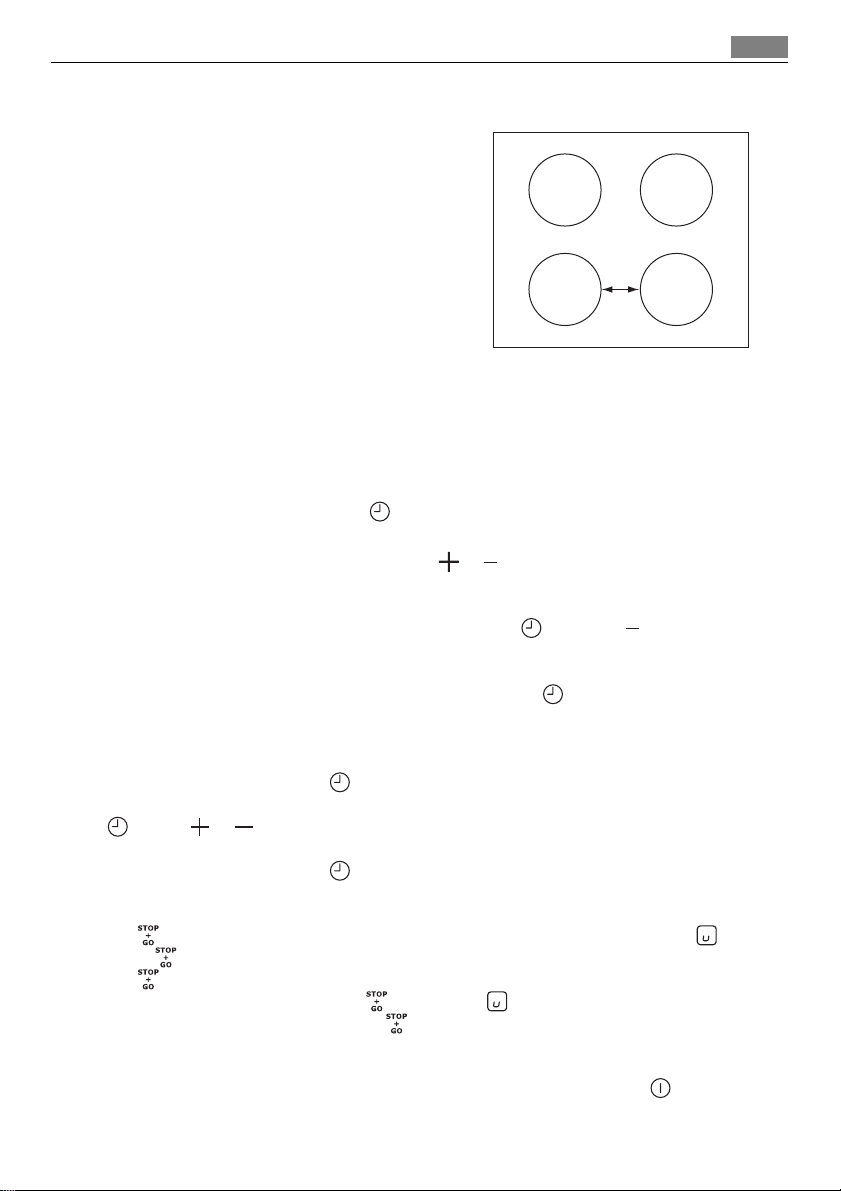
99
00
00
Operating instructions 9
Power management
The power management divides the power
between two cooking zones in a pair (see the
illustration). The power function increases
the power to the maximum level for one
cooking zone in the pair. Automatically decreases the power in the second cooking
zone to a lower level. The display for the reduced zone change between two levels.
Timer
Use the Count Down Timer to set how long the cooking zone operates for only this one
time.
Set the Timer after the selection of the cooking zone.
You can set the heat setting before or after you set the timer.
• To set the cooking zone:touch
cooking zone comes on.
• To activate or change the Timer: touch
minutes). When the indicator of the cooking zone starts to flash slow, the time
counts down.
• To deactivate the Timer: set the cooking zone with
Timer. The remaining time counts back to
out.
• To see the remaining time: set the cooking zone with
zone starts to flash quickly. The display shows the remaining time.
When the time comes to an end, the sound operates and
activates.
• To stop the sound: touch
You can use the Timer as a minute minder while the cooking zones do not operate. Touch
. Touch or to set the time. When the time comes to an end, the sound operates
flashes
and
• To stop the sound: touch
again and again until the indicator of a necessary
or of the timer to set the time ( 00 -
and touch to deactivate the
. The indicator of the cooking zone goes
. The indicator of the cooking
flashes. The cooking zone de-
00
STOP+GO
The function sets all cooking zones that operate to the lowest heat setting ( ).
When
The
• To activate this function touch
• To deactivate this function touch
operates, you cannot change the heat setting.
function does not stop the timer function.
. The symbol comes on.
. The heat setting that you set before comes on.
Lock
When the cooking zones operate, you can lock the control panel, but not . It prevents an
accidental change of the heat setting.
First set the heat setting.
Page 10

10 Helpful hints and tips
To start this function touch . The symbol comes on for 4 seconds.
The Timer stays on.
To stop this function touch
When you stop the appliance, you also stop this function.
. The heat setting that you set before comes on.
The child safety device
This function prevents an accidental operation of the appliance.
To activate the child safety device
• Activate the appliance with
• Touch
• Deactivate the appliance with
To deactivate the child safety device
• Activate the appliance with
The symbol
• Deactivate the appliance with
To override the child safety device for only one cooking time
• Activate the appliance with
• Touch
pliance.
• When you deactivate the appliance with
for 4 seconds. The symbol comes on.
comes on.
for 4 seconds. Set the heat setting in 10 seconds. You can operate the ap-
. Do not set the heat settings.
.
. Do not set the heat settings. Touch for 4 seconds.
.
. The symbol comes on.
, the child safety device operates again.
HELPFUL HINTS AND TIPS
Use the induction cooking zones with correct cookware.
Cookware for induction cooking zones
For induction cooking zones a strong electro-magnetic field creates the heat in the cookware very quickly.
Cookware material
• correct: cast iron, steel, enamelled steel, stainless steel, the bottom made of multi-layer
(with correct mark from a manufacturer).
• not correct: aluminium, copper, brass, glass, ceramic, porcelain.
Cookware is correct for an induction hob if …
• ... some water boils very quickly on a zone set to the highest heat setting..
• ... a magnet pulls on to the bottom of the cookware.
The bottom of the cookwar must be as thick and flat as possible.
Cookware dimensions: induction cooking zones adapt to the dimension of the bottom of
the cookware automatically to some limit.
The noises during operation
If you can hear
• crack noise: cookware is made of different materials (Sandwich construction).
Page 11

Helpful hints and tips
• whistle sound: you use one or more cooking zones with high power levels and the cookware is made of different materials (Sandwich construction).
• humming: you use high power levels.
• clicking: electric switching occurs.
• hissing, buzzing: the fan operates.
The noises are normal and do not refer to appliance malfunction.
Energy saving
• If it is possible, always put the lids on the cookware.
• Put cookware on a cooking zone before you start it.
The Examples of cooking applications
The data in the table is for guidance only.
Heat
setting
Keep warm the food you cooked as re-
1
1-2 Hollandaise sauce, melt: butter, choco-
1-2 Solidify: fluffy omelettes, baked eggs 10-40
2-3 Simmer rice and milkbased dishes, heat-
3-4 Steam vegetables, fish, meat 20-45
4-5 Steam potatoes 20-60
4-5 Cook larger quantities of food, stews
6-7 Gentle fry: escalope, veal cordon bleu,
7-8 Heavy fry, hash browns, loin steaks,
9 Boil large quantities of water, cook pasta, sear meat (goulash, pot roast), deep-fry chips
late, gelatine
ing up ready-cooked meals
and soups
cutlets, rissoles, sausages, liver, roux,
eggs, pancakes, doughnuts
steaks
The Power function is best to heat up large quantities of water.
The induction cooking zones are faster and more energy-efficient than traditional cooking
surfaces.
Use to: Time Hints
quired
5-25
min
min
25-50
min
min
min
60-150
min
as nec-
essary
5-15
min
Put a lid on a cookware
Mix from time to time
Cook with a lid on
Add the minimum twice as much
liquid as rice, mix milk dishes part
procedure through
Add some tablespoons of liquid
Use max. ¼ l water for 750 g of potatoes
Up to 3 l liquid plus ingredients
Turn halfway through
Turn halfway through
11
Information on acrylamides
Important! According to the newest scientific knowledge, if you brown food (specially the
one which contains starch), acrylamides can pose a health risk. Thus, we recommend that
you cook at the lowest temperatures and do not brown food too much.
Page 12

12 Care and cleaning
CARE AND CLEANING
Clean the appliance after each use.
Always use cookware with clean bottom.
WARNING!
The sharp objects and abrasive cleaning agents can cause damage to the appliance.
For your safety, do not clean the appliance with steam cleaners or high-pressure cleaners.
Scratches or dark stains on the glass-ceramic cause no effect on how the appliance operates.
To remove the dirt:
1. – Remove immediately:melted plastic, plastic foil, and food with sugar. If not, the dirt
can cause damage to the appliance. Use a special scraper for the glass . Put the scraper on the glass surface at an acute angle and move the blade on the surface .
– Remove after the appliance is sufficiently cool:limescale rings , water rings, fat
stains, shiny metallic discolorations. Use a special cleaning agent for glass ceramic or
stainless steel.
2. Clean the appliance with a moist cloth and some detergent.
3. At the end rub the appliance dry with a clean cloth.
WHAT TO DO IF…
Problem Possible cause and remedy
You cannot activate the appliance or operate it.
An acoustic signal sounds
when the appliance is off.
An acoustic signal sounds 6
times and the appliance deactivates.
The residual heat indicator does
not come on.
•
The key lock or child safety device operates
tion. Refer to "Lock" and "The Child safety device".
•
STOP+GO operates
"Stop and go".
• You touched 2 or more sensor fields at the same time. Only
touch one sensor field.
• There is water or fat stains on the control panel. Clean the
control panel.
• Start the appliance again and set the heat setting in less than
10 seconds.
You covered one or more sensor fields. Uncover the sensor fields.
You covered one or more sensor fields. Uncover the sensor fields.
The cooking zone is not hot because it operated only for a short
time. If the cooking zone must be hot, speak to the Service Centre.
. Stop the function. See the section
. Stop the func-
Page 13

What to do if…
Problem Possible cause and remedy
The automatic warm up function does not start.
An acoustic signal sounds. The
appliance activates and deactivates again. After 5 seconds the
acoustic signal sounds again.
The sensor fields become hot. The cookware is too large or you put it too near the controls. Put
The display changes between 2
heat settings.
comes on.
comes on.
and a number come on.
and come on.
come on
•
The cooking zone is still hot (residual heat
ing zone cool down.
• The highest heat setting is set. The highest heat setting has the
same power as the automatic warm up function.
You covered . Uncover the sensor field.
large cookware on the rear cooking zones if necessary.
Power Management decreases the power of this cooking zone.
Use cooking zones on the other side.
• The automatic switch-off operates. Deactivate the appliance
and activate it again.
Overheating protection for the cooking zone operates. Deactivate
the cooking zone and activate it again.
• The cookware is incorrect. Use the correct cookware.
• There is no cookware on the cooking zone. Put cookware on
the cooking zone.
• The diameter of the bottom of the cookware is too small for
the cooking zone. Use the correct cookware.
There is an error in the appliance.
Disconnect the appliance from the electrical supply for some
time. Disconnect the fuse from the electrical system of the house.
Connect again. If
Bright sunlight or other too strong light shines on the control
panel. Shade the control panel for a short time, for example with
a hand. An acoustic signal sounds and the appliance deactivates.
Activate the appliance again.
The cookware boiled dry or you used incorrect cookware. Overheating protection for the cooking zone operates. The Automatic
Switch-off operates.
Deactivate the appliance. Remove the hot cookware. After approximately 30 seconds activate the cooking zone again.
disappears. The residual heat indicator can stay on. Cool down
the cookware and make sure that it is correct for the appliance.
Refer to the section "Cookware for the induction cooking zone".
comes on again, speak to the Service Centre.
). Let the cook-
13
If you tried the above solutions and cannot repair the problem, speak to your dealer or the
customer service. Give the data from the rating plate, three digit letter, code for the glass
ceramic (it is in the corner of the glass surface) and an error message that comes on.
Make sure, you operated the appliance correctly. If not the servicing by a customer service
technician or dealer will not be free of charge, also during the warranty period. The instructions about the customer service and conditions of guarantee are in the guarantee booklet.
Page 14

14 Environment concerns
ENVIRONMENT CONCERNS
The symbol on the product or on its packaging indicates that this product may not be
treated as household waste. Instead it should be taken to the appropriate collection point
for the recycling of electrical and electronic equipment. By ensuring this product is
disposed of correctly, you will help prevent potential negative consequences for the
environment and human health, which could otherwise be caused by inappropriate waste
handling of this product. For more detailed information about recycling of this product,
please contact your local council, your household waste disposal service or the shop where
you purchased the product.
Packaging material
The packaging materials are friendly to the environment and can be recycled. The plastic
components are identified by marking: >PE<,>PS<, etc. Discard the packaging materials as
household waste at the waste disposal facilities in your municipality.
Page 15

Sisukord
Täname, et valisite ühe meie kvaliteetsetest toodetest.
Selleks, et tagada seadme optimaalne ja korrapärane töö, lugege see
kasutusjuhend tähelepanelikult läbi. See voimaldab teil koiki protsesse
täiuslikult ja tohusalt kasutada. Hoidke kasutusjuhendit kindlas kohas, nii
saate vajadusel seda alati lugeda ja kindlasti andke see palun edasi
seadme tulevastele omanikele.
Soovime teile roomsat seadme kasutamist.
SISUKORD
15
OHUTUSINFO 15
PAIGALDUSJUHISED 17
SEADME KIRJELDUS 19
KÄITUSJUHISED 20
Sisse- ja väljalülitamine 20
Automaatne väljalülitus 21
Soojusaste 21
Välimise ringi sisse- ja väljalülitamine
21
Automaatne kiirsoojendus 21
Võimsusfunktsioon 22
Taimer 22
STOP+GO 22
Lukustamine 23
Lapselukk 23
VIHJEID JA NÄPUNÄITEID 23
PUHASTUS JA HOOLDUS 25
MIDA TEHA, KUI... 26
JÄÄTMEKÄITLUS 27
Pakkematerjalid 27
Jäetakse õigus teha muutusi
OHUTUSINFO
Ohutuse huvides ja õige kasutuse tagamiseks lugege enne seadme paigalda‐
mist ja kasutamist kasutusjuhend hoolega läbi. Hoidke juhend alles, et see
oleks käepärast ka siis, seadme teise kohta viite või selle maha müüte. Kasu‐
tajad peavad olema kursis seadme kasutus- ja ohutusfunktsioonidega.
Laste ja ohustatud isikute ohutus
HOIATUS
Ärge lubage seadet kasutada lastel ega füüsilise või vaimse puudega inimes‐
tel; samuti isikutel, kel puuduvad selleks vajalikud kogemused või oskused. Kui
nad siiski seadmega töötavad, peab neid juhendama või jälgima isik, kes vas‐
tutab nende turvalisuse eest.
• Hoidke pakkematerjalid lastele kättesaamatus kohas. Lämbumis- või vigas‐
tusoht!
• Hoidke kasutamise ajal ja pärast seda lapsed seadmest eemal, kuni see on
maha jahtunud.
Page 16

Ohutusinfo
16
HOIATUS
Kasutage lapselukku, et väikesed lapsed ja loomad ei saaks seadet kogemata
tööle panna.
Ohutus kasutamisel
• Enne esmakordset kasutamist eemaldage seadmelt pakend, kleebised ja
kattekihid.
• Lülitage keeduväljad pärast iga kasutamist välja.
• Nahapõletusoht! Ärge pange pange metallist esemeid, näiteks potikaasi, sis‐
selülitatud keeduväljale. Need võivad minna kuumaks.
• Südamestimulaatoriga isikud peavad jälgima, et nende ülakeha oleks sisse‐
lülitatud induktsioonkeeduväljast vähemalt 30 cm kaugusel.
HOIATUS
Tuleoht! Ülekuumenenud rasvad ja õlid süttivad väga kiirelt.
Õige kasutamine
• Kui seade töötab, tuleb seda pidevalt jälgida.
• See seade on ette nähtud ainult koduseks kasutamiseks!
• Ärge kasutage seadet tööpinnana ega hoiukohana.
• Ärge asetage seadmele ega selle lähedusse ega hoidke seal kergestisütti‐
vaid vedelikke, materjale või sulavaid esemeid (plastikust, alumiiniumist).
• Olge ettevaatlik, kui ühendate seadme lähedalasuvatesse pistikupesadesse.
Vältige elektrijuhtmete kokkupuudet seadme või tuliste nõudega. Vältige
elektrijuhtmete sassiminekut.
Kuidas vältida seadme kahjustamist.
• Kui klaaspinnale kukub esemeid või nõusid, võivad need pinda vigastada.
• Malmist, alumiiniumvalust või katkise põhjaga nõud võivad klaaspinda krii‐
mustada. Ärge neid pliidi pinnal nihutage.
• Vältimaks keedunõude ja klaasplaadi kahjustamist ei tohi lasta nõudel tüh‐
jaks keeda.
• Ärge kasutage keeduvälju tühjade nõudega või ilma nõudeta.
• Ärge asetage seadme pinnale alumiiniumfooliumit.
• Jälgige, et tööpinna ja selle all oleva kapi vahele jääks õhu ringlemiseks vä‐
hemalt 5 mm vaba ruumi.
HOIATUS
Kui seadme pind on mõranenud, siis ühendage seade vooluvõrgust lahti, et
vältida elektrilööki.
Page 17

Paigaldusjuhised
PAIGALDUSJUHISED
Enne paigaldamist kirjutage üles andmeplaadil olev seerianumber (Ser.
Nr.).Seadme andmeplaat asub korpuse alaosal.
HK634150XB
58 GAD DA AU
AEG-ELECTROLUX
220-240 V 50-60 Hz
Ohutusjuhised
HOIATUS
Alustage lugemist siit.
Veenduge, et seade ei ole transportimisel viga saanud. Vigastatud seadet ei
tohi vooluvõrku ühendada. Vajadusel konsulteerige tarnijaga.
Seda seadet tohib paigaldada, ühendada või remontida ainult volitatud hool‐
dustehnik. Kasutage ainult originaalvaruosi.
Sisseehitatud seadmeid võib kasutada alles pärast seda, kui need on paiguta‐
tud sobivatesse standardile vastavatesse sisseehitatud mööbliesemetesse ja
tööpindadesse.
Ärge muutke seadme parameetreid ega muutke seda toodet. Seadme vigasta‐
mise või kahjustamise oht!
Järgida tuleb seadme kasutuskoha riigis kehtivaid seadusi, määrusi, direktiive
ja standardeid (ohutuseeskirjad, materjalide korduvkasutamist puudutavad
määrused, elektriohutuse reeglid jne)!
Järgida tuleb minimaalset kaugust teistest seadmetest ja moodulitest!
Paigaldamisel tuleb tagada elektriohutus, näiteks tohib sahtleid paigutada ai‐
nult seadmest eraldava vaheplaadi alla!
Kaitske tööpinna lõikepindu niiskuse eest nõuetekohase tihendi abil!
Tihendage seadme ja tööpinna üleminekukoht nõuetekohase tihendi abil nii, et
sinna ei jääks vahesid.
Kaitske seadme alakülge nt nõudepesumasinast või ahjust tuleva auru ja niis‐
kuse eest!
Ärge paigaldage seadet uste lähedale ega akende alla! Vastasel korral võite
uksi või aknaid avades seadmel olevad kuumad nõud maha lükata.
949 593 373 01
Induction 3,7 kW
7,3 kW
17
HOIATUS
Elektrivoolust lähtuv vigastusoht. Järgige hoolikalt elektriühenduste teostamise
juhiseid.
• Toiteklemm on voolu all.
• Vabastage toiteklemm voolu alt.
• Tagage elektriohutus õige paigalduse kaudu.
• Lahtiste ja sobimatute pistikühenduste korral võib klemm üle kuumeneda.
• Ühenduste nõuetekohane kinnitamine tuleb jätta kvalifitseeritud elektriku
hooleks.
• Paigaldage kaablile tõmbetõkis.
• Ühe- või kahefaasilise ühenduse puhul tuleb kasutada sobivat toitekaablit
tüüp H05BB-F Tmax 90°C (või üle selle).
Page 18

Paigaldusjuhised
18
• Kui seadme toitekaabel on kahjustatud, tuleb see asendada spetsiaalse kaa‐
bliga (tüüp H05BB-F Tmax 90°C või üle selle). Võtke ühendust kohaliku tee‐
ninduskeskusega.
Seadme võib ühendada toiteliiniga, mille lahklüliti võimaldab katkestada kõik
poolused vähemalt 3 mm suuruse kontaktide vahega.
Isoleerimiseks läheb tarvis õigeid vahendeid: kaitselüliteid, kaitsmeid (keerme‐
ga kaitsmed tuleb pesast eemaldada), maalekkevoolu kaitsmeid ja kontrakto‐
reid.
Kokkupanek
min. 500 mm
min.
50 mm
min.
5 mm
min.
50 mm
=
R 5mm
490
+1
560
mm
=
min.
20 mm
600mm
+1
mm
min.
25 mm
min.
5 mm
min.
38 mm
min.
5 mm
Page 19

Kui kasutate kaitsekarpi (lisatarvik), ei ole
eesmist 5 mm ventilatsiooniava ega otse
seadme all asuvat kaitsepinda vaja.
SEADME KIRJELDUS
Ülevaade
Seadme kirjeldus
19
1 2
1 Üheringiline keeduväli 1200 W
2 Ovaalne keeduväli 1500/2400 W
145
mm
265mm170
mm
3 Induktsioonkeeduväli 1400 W,
võimsusfunktsiooniga 2500 W
(minimaalne keedunõu diameeter
- 125 mm)
210
mm
145
mm
3
4 Juhtpaneel
5 Induktsioonkeeduväli 2300 W,
võimsusfunktsiooniga 3700 W
(minimaalne keedunõu diameeter
5 4
- 180 mm)
Juhtpaneeli skeem
1 2 3 4 5 6 7
891011
Kasutage seadmega töötades sensorvälju. Indikaatorid, näidud ja helid näitavad,
millised funktsioonid on sees.
Sensorväli Funktsioon
1
2
Soojusastme näit Näitab soojusastet.
3
Seadme sisse- ja väljalülitamiseks.
Lukustab ja avab juhtpaneeli.
Page 20

Käitusjuhised
20
Sensorväli Funktsioon
Taimeri indikaatorid keeduvälja‐
4
dele
Taimeri näit Näitab aega minutites.
5
6
7
8
9
10
11
/ Suurendab või vähendab soojusastet.
/
Soojusastme näidud
Näit Kirjeldus
- / -
Näitavad, millise välja jaoks on aeg määra‐
tud.
Välise ringi sisse- ja väljalülitamiseks.
Pikendab või lühendab aega.
Valib keeduvälja.
Lülitab sisse võimsusfunktsiooni.
Funktsiooni STOP+GO sisse ja välja lülita‐
miseks.
Keeduväli on välja lülitatud.
Soojashoidmise/STOP+GO funktsioon on sisse lülitatud.
Keeduväli on sisse lülitatud.
Automaatne kiirsoojenduse funktsioon on sisse lülitatud.
Sobimatu või liiga väike keedunõu või ei ole keeduväljal üld‐
se nõud.
Tegemist on rikkega
Keeduväli on ikka veel tuline (jääkkuumus)
Lukk/lapselukk on sisse lülitatud.
Võimsusfunktsioon on sisse lülitatud.
Automaatne väljalülitus on sisse lülitatud.
Jääkkuumuse indikaator
HOIATUS
Põletusoht jääkkuumuse tõttu!
Induktsiooniga keeduväljad toodavad vajalikku kuumust keedunõude põhjas.
Klaaskeraamika soojeneb nõu soojuse tõttu.
KÄITUSJUHISED
Sisse- ja väljalülitamine
Seadme sisse- või väljalülitamiseks puudutage 1 sekundi vältel .
Page 21

Käitusjuhised
Automaatne väljalülitus
Funktsioon seiskab seadme automaatselt, kui:
• Kõik keedutsoonid on välja lülitatud (
).
• Pärast seadme käivitamist ei määrata soojusastet.
• Kui juhtpaneelile on midagi maha läinud või asetatud (nõu, lapp vms) ja seda
pole sealt 10 sekundi jooksul eemaldatud. Mõnda aega kõlab helisignaal ja
pliit lülitub välja. Eemaldage ese või puhastage juhtpaneeli.
• Pliidiplaat läheb liiga kuumaks (nt pott on kuivaks keenud). Enne pliidi uuesti
kasutamist peab keeduväli piisavalt jahtuma.
• Kasutada tuleb sobivaid nõusid. Sümbol
süttib ja 2 minuti pärast lülitub
keeduväli automaatselt välja.
• Keeduvälja pole välja lülitatud või soojusastet muudetud. Mõne aja möödu‐
des süttib
Automaatse väljalülituse ajad
Soojusaste
keeduväli lüli‐
tub välja pärast
ja pliit lülitub välja. Vaadake tabelit.
- - -
6 tundi 5 tundi 4 tundi 1,5 tundi
Soojusaste
Soojusastme suurendamiseks puudutage . Soojusastme vähendamiseks
puudutage
puudutage samaaegselt
. Ekraanil kuvatakse soojusaste. Keeduvälja väljalülitamiseks
ja .
21
Välimise ringi sisse- ja väljalülitamine
Soojeneva pinna suurust saab kohandada vastavalt keedunõu mõõtmetele.
Välimise ringi sisselülitamiseks puudutage sensorvälja
. Süttib indikaator.
Korrake toimingut uuesti, et välimine ring välja lülitada. Indikaator kustub.
Automaatne kiirsoojendus
Automaatse kiirsoojenduse funktsiooni abil
saavutate kiiremini soovitud soojusastme.
Selle funktsiooni puhul rakendatakse mõn‐
da aega kõrgeimat soojusastet (vt joonist)
ning seejärel vähendatakse, kuni jõutakse
sobiva soojusastmeni.
Automaatse kiirsoojenduse funktsiooni käi‐
vitamiseks:
1. Vajutage
. Ekraanil süttib sümbol
.
2. Vajutage koheselt
sümbol
.
3. Vajutage koheselt
. Ekraanil süttib
, kuni süttib vajali‐
ku soojusastme näit. Pärast kolme sekundit süttib ekraanil sümbol
Funktsiooni peatamiseks vajutage
.
11
10
9
8
7
6
5
4
3
2
1
0
123456789
.
Page 22

Käitusjuhised
22
Võimsusfunktsioon
Võimsusfunktsioon võimaldab induktsiooniga keeduväljal suuremat võimsust
kasutada. Võimsusfunktsioon lülitub sisse maksimaalselt 10 minutiks. Pärast
seda lülitub induktsioonkeeduväli automaatselt tagasi kõrgeimale soojusastme‐
le. Sisselülitamiseks puudutage
või .
, süttib . Väljalülitamiseks puudutage
Toitehaldus
Toitehaldus jagab võimsuse kahe kee‐
duvälja vahel paaridena (vaadake joo‐
nist). Võimsusfunktsioon suurendab
ühe paari kuuluva keeduvälja võimsu‐
se maksimumtasemele. Teise paari
kuuluva keeduvälja võimsus kahanda‐
takse automaatselt madalamale tase‐
mele. Vähendatud võimsusega keedu‐
välja ekraan vaheldub kahe taseme
vahel.
Taimer
Kasutage pöördloenduse taimerit, et määrata, kui kaua keeduväli sellel korral
töötab.
Määrake taimer pärast keeduvälja valimist.
Soojusastme saab määrata enne või pärast taimeri määramist.
• Keeduvälja valimiseks:puudutage järjest
indikaator.
• Taimeri sisselülitamiseks või muutmiseks: vajutage taimeri või , et mää‐
rata aeg (
semalt, toimub aja pöördloendus.
• Taimeri väljalülitamiseks: valige keeduväli
välja lülitada. Järelejäänud aeg loetakse maha kuni näiduni
indikaator kustub.
• Järelejäänud aja kontrollimine: valige keeduväli
tor hakkab kiiremini vilkuma. Ekraanil kuvatakse järelejäänud aeg.
Kui aeg jõuab lõpule, kostab helisignaal ja
tud.
• Heli peatamine: puudutage
Taimerit võib kasutada alarmkellana, kui keeduväljad ei tööta. Puudutage .
Puudutage
naal ja
• Heli peatamine: puudutage
00
- 99 minutit). Kui keeduvälja indikaator hakkab vilkuma aegla‐
00
või , et valida sobiv aeg. Kui aeg jõuab lõpule, kostab helisig‐
vilgub.
, kuni süttib vajaliku keeduvälja
abil ja puudutage , et taimer
00
abil. Keeduvälja indikaa‐
vilgub. Keeduväli on välja lülita‐
00
. Keeduvälja
STOP+GO
Funktsiooniga määratakse kõik töötavad keeduväljad madalaimale soojus‐
astmele (
Kui
).
töötab, ei saa soojusastet muuta.
Page 23

Vihjeid ja näpunäiteid
Funktsioon ei peata taimerifunktsiooni.
• Selle funktsiooni aktiveerimiseks vajutage
• Selle funktsiooni deaktiveerimiseks vajutage
ne määrasite.
. Süttib sümbol .
. Süttib soojusaste, mille en‐
Lukustamine
Keeduväljade kasutamise ajal saate lukustada juhtpaneeli, kuid mitte . See
hoiab ära soojusastme kogemata muutmise.
Valige kõigepealt soojusaste.
Selle funktsiooni käivitamiseks puudutage
Taimer jääb sisselülitatuks.
Selle funktsiooni peatamiseks puudutage
valisite.
Seadme väljalülitamisel lülitub välja ka see funktsioon.
. Sümbol süttib 4 sekundiks.
. Süttib soojusaste, mille varem
Lapselukk
See funktsioon hoiab ära seadme juhusliku sisselülitamise.
Lapseluku sisselülitamine
• Käivitage seade
• Puudutage
• Lülitage seade välja
Lapseluku väljalülitamine
• Käivitage seade
vältel. Süttib sümbol
• Lülitage seade välja
Lapseluku tühistamine ainult üheks toiduvalmistamiskorraks
• Käivitage seade
• Puudutage
saab kasutada.
• Kui lülitate pliidi välja
abil. Ärge määrake soojusastet.
4 sekundi vältel. Süttib sümbol .
abil.
abil. Ärge määrake soojusastet. Puudutage 4 sekundi
.
abil.
abil. Süttib sümbol .
4 sekundi vältel. Valige soojusaste 10 sekundi jooksul. Seadet
abil, töötab lapselukk uuesti.
23
VIHJEID JA NÄPUNÄITEID
Kasutage induktsioonkeeduväljale sobivaid nõusid.
Induktsioonkeeduväljadele sobivad keedunõud
Induktsioonkeeduvälja puhul kuumutab tugev elektromagnetväli keedunõusid
kiiresti.
Keedunõu materjal
• õige: malm, teras, emailitud teras, roostevaba teras, mitmekihilise põhjaga
(vastava tootjapoolse markeeringuga).
• vale: alumiinium, vask, messing, klaas, keraamika, portselan.
Keedunõud võib induktsioonpliidil kasutada, kui …
• ... vähene veehulk hakkab tsooni kõrgeimal tasandil kiirelt keema.
Page 24

Vihjeid ja näpunäiteid
24
• ... magnet tõmbab nõu enda külge kinni.
Nõu põhi peab olema võimalikult paks ja sile.
Nõude mõõtmed: induktsioonkeeduväli kohandub automaatselt nõu põhja suu‐
rusega kuni teatud piirini.
Kasutamisega kaasnevad helid
Kui kuulete
• pragisevat heli: nõud on tehtud erinevatest materjalidest (mitmekihiline põhi).
• vilinat: te kasutate ühte või mitut keedutsooni suurel võimsusel ja nõud on
tehtud erinevatest materjalidest (mitmekihiline põhi).
• surinat: te kasutate kõrget võimsust.
• klõpsumist: toimub elektriline lülitumine.
• sisinat, suminat: ventilaator töötab.
Kirjeldatud helid on normaalsed ega ole märgiks rikkest.
Energia kokkuhoid
• Võimalusel pange nõule alati kaas peale.
• Pange keedunõud keeduväljale enne selle sisselülitamist.
Näiteid pliidi kasutamisest
Tabelis toodud andmed on ainult orientiirid.
Soo‐
jusas‐
te
Valmistatud toidu soojashoidmi‐
1
seks
1-2 Hollandi kaste, sulatamine: või,
1-2 Kalgendamine: kohevad omletid,
2-3 Riisi ja piimatoitude keetmine vaik‐
3-4 Köögivilja, kala, liha aurutamine 20-45
4-5 Kartulite aurutamine 20-60
4-5 Suuremate toidukoguste, hautiste
šokolaad, želatiin
küpsetatud munad
sel tulel, valmistoidu soojendami‐
ne
ja suppide valmistamine
Kasutamine: Aeg Näpunäited
vasta‐
valt va‐
jaduse‐
le
5 - 25
min
10-40
min
25-50
min
min
min
60-150
min
Pange nõule kaas peale
Aeg-ajalt segage
Valmistage kaane all
Vedeliku kogus peab olema rii‐
si kogusest vähemalt kaks kor‐
da suurem, piimatoite tuleb
valmistamise ajal segada
Lisage paar supilusikatäit ve‐
delikku
Kasutage maks. ¼ l vett 750 g
kartulite kohta
Kuni 3 l vedelikku pluss kom‐
ponendid
Page 25

Puhastus ja hooldus
25
Soo‐
jusas‐
te
6-7 Kergelt praadimine: eskalopid, va‐
sikaliharull juustuga, karbonaad,
kotletid, vorstid, maks, keedutai‐
nas, munad, pannkoogid, sõõrikud
7-8 Tugev praadimine, praetud kartu‐
lid, ribiliha, praetükid
9 Suurte koguste vee ja pasta keetmine, liha pruunistamine (guljašš, paja‐
praad), friikartulite valmistamine
Kasutamine: Aeg Näpunäited
vasta‐
valt va‐
jaduse‐
le
5-15
min
Pöörake poole aja möödudes
Pöörake poole aja möödudes
Võimsusfunktsioon sobib suure vedelikukoguse soojendamiseks.
Induktsiooniga pliidid on kiiremad ja energiasäästlikumad kui tavalised pliidid.
Teave akrüülamiidide koht
Tähtis Uusimate teaduslike andmete kohaselt on toidu pruunistamisel (eriti
tärklist sisaldavate toiduainete puhul) tekkivad akrüülamiidid tervisele ohtlikud.
Seetõttu soovitame valmistada toitu võimalikult madalal temperatuuril ning toitu
mitte liialt pruunistada.
PUHASTUS JA HOOLDUS
Puhastage seadet pärast igakordset kasutamist.
Kasutage alati puhta põhjaga nõusid.
HOIATUS
Teravad esemed ja abrasiivsed puhastusvahendid võivad seadet kahjustada.
Turvakaalutlustel ei tohi seadet puhastada aurupuhastite või kõrgsurvepuhasti‐
tega.
Kriimustused või tumedad plekid klaaskeraamikal ei mõjuta seadme tööd.
Mustuse eemaldamiseks:
1. – Eemaldage kohe:sulav plast, plastkile ja suhkrut sisaldava toidu jäägid.
Vastasel korral võib mustus seadet kahjustada. Kasutage spetsiaalset
klaasikaabitsat. Pange kaabits õige nurga all klaaspinnale ja liigutage te‐
ra pliidi pinnal.
– Eemaldage pärast seadme piisavat mahajahtumist:katlakiviplekid, vee‐
plekid, rasvajäägid, metalse läikega värvimuutusega plekid. Kasutage
spetsiaalset klaaskeraamika või roostevaba terase puhastusvahendit.
2. Puhastage seadet niiske lapi ja vähese koguse pesuainega.
3. Lõpuks hõõruge seade puhta lapiga kuivaks.
Page 26

Mida teha, kui...
26
MIDA TEHA, KUI...
Probleem Võimalik põhjus ja lahendus
Seadet ei saa käivitada või
kasutada.
Helisignaal kõlab, kui sea‐
de on väljalülitatud olekus.
Helisignaal kõlab 6 korda
ja seade lülitub välja.
Jääkkuumuse indikaator ei
lülitu sisse.
Automaatne kiirsoojenduse
funktsioon ei käivitu.
Kõlab helisignaal. Seade
lülitub sisse ja siis välja.
Pärast 5 sekundit kõlab
uuesti helisignaal.
Sensorväljad muutuvad
kuumaks.
Ekraan lülitub kahe soojus‐
astme vahel.
Süttib .
Süttib .
•
Nupu- või lapselukk
funktsioon välja. Vt jaotisi „Lukk“ ja „Laspelukk“.
•
STOP+GO on sisse lülitatud
välja. Vt jaotist „Stop+go“.
• Puudutasite korraga 2 või enamat sensorvälja. Puu‐
dutage ainult üht sensorvälja.
• Juhtpaneelil on vett või rasvapritsmeid. Pühkige juht‐
paneel puhtaks.
• Käivitage seade uuesti ja määrake 10 sekundi jooksul
soojusaste.
Katsite kinni ühe või mitu sensorvälja. Vabastage sen‐
sorväljad.
Katsite kinni ühe või mitu sensorvälja. Vabastage sen‐
sorväljad.
Keeduväli ei ole kuum, sest see töötas vaid lühikest ae‐
ga. Kui keeduväli peab olema tuline, pöörduge teenin‐
duskeskusesse.
•
Keeduväli on ikka veel tuline (jääkkuumus
keeduväljal jahtuda
• Valitud on kõige kõrgem soojusaste. Kõige kõrgemal
soojusastmel on sama võimsus nagu automaatse kiir‐
soojenduse funktsioonil.
Katsite kinni . Vabastage sensorväli.
Keedunõu on liialt suur või asub juhtpaneelile liiga lähe‐
dal. Asetage suuremad anumad tagumistele keeduvälja‐
dele.
Toitehaldus vähendab selle keeduvälja võimsust. Kasu‐
tage teise poole keeduvälju.
• Automaatne väljalülitus on sees. Lülitage seade välja
ja käivitage uuesti.
Keeduvälja ülekuumenemise kaitse töötab. Lülitage kee‐
duväli välja ja käivitage uuesti.
• Kasutate vale keedunõud. Kasutage sobivaid keedu‐
nõusid.
• Keeduväljal ei ole keedunõud. Pange keedunõu kee‐
duväljale.
• Keedunõu põhja läbimõõt on selle keeduvälja jaoks lii‐
ga väike. Kasutage sobivaid keedunõusid.
on sisse lülitatud. Lülitage
. Lülitage funktsioon
). Laske
Page 27

Probleem Võimalik põhjus ja lahendus
Süttivad ja number.
Süttivad ja .
Süttib .
Jäätmekäitlus
Seadmel ilmes tõrge.
Ühendage seade mõneks ajaks vooluvõrgust lahti. Lüli‐
tage maja elektrisüsteemi kaitse välja. Lülitage see
uuesti sisse. Kui
keskusse.
Juhtpaneelile paistab ere päikesevalgus või muu tugev
valgus. Varjake hetkeks juhtpaneeli, näiteks käega. Kõ‐
lab helisignaal ja seade lülitub välja. Käivitage uuesti
seade.
Keedunõu kees tühjaks või kasutasite vale keedunõud.
Keeduvälja ülekuumenemise kaitse töötab. Automaatne
väljalülitus on sisse lülitatud.
Lülitage seade välja. Eemaldage kuum keedunõu. Lüli‐
tage keedutsoon uuesti sisse umbes 30 sekundi möödu‐
misel.
lema. Jahutage keedunõu maha ja veenduge, et see so‐
bib seadmele. Vt osa „Keedunõud induktsioonkeeduväl‐
jale“.
kaob. Jääkkuumuse indikaator võib jääda põ‐
süttib uuesti, pöörduge teenindus‐
27
Kui ülalkirjeldatud meetmete abil ei olnud võimalik probleemi kõrvaldada, pöör‐
duge müüja või klienditeeninduse poole. Esitage andmeplaadi andmed, kolme‐
kohaline numbritest ja tähtedest koosnev klaaskeraamika kood (selle leiate
klaasplaadi nurgast) ja kuvatud veateade.
Veenduge, et kasutasite seadet õigesti. Kui seadet on valesti kasutatud, ei tar‐
vitse klienditeeninduse tehniku või edasimüüja töö isegi garantiiajal tasuta olla.
Klienditeenindust ja garantiitingimusi puudutavad juhised leiate garantiibrošüü‐
rist.
JÄÄTMEKÄITLUS
Tootel või selle pakendil asuv sümbol näitab, et seda toodet ei tohi kohelda
majapidamisjäätmetena. Selle asemel tuleb toode anda taastöötlemiseks
vastavasse elektri- ja elektroonikaseadmete kogumise punkti. Toote õige
utiliseerimise kindlustamisega aitate ära hoida võimalikke negatiivseid tagajärgi
keskkonnale ja inimtervisele, mida võiks vastasel juhul põhjustada selle toote
ebaõige käitlemine. Lisainfo saamiseks selle toote taastöötlemise kohta võtke
ühendust kohaliku omavalitsuse, oma majapidamisjäätmete käitlejaga või
kauplusega, kust te toote ostsite.
Pakkematerjalid
Pakkematerjalid on keskkonnasõbralikud ja need saab suunata korduvkasutus‐
se. Plastikust komponendid tunnete ära markeeringu järgi: >PE<,>PS< jne. Vii‐
ge pakkematerjalid kohalikku jäätmejaama majapidamisjäätmetena.
Page 28

28 Sommaire
Nous vous remercions d’avoir choisi l’un de nos produits de qualité.
Afin de garantir une performance optimale et constante de votre appareil, veuillez
lire attentivement cette notice d'utilisation. Il vous permettra d’utiliser correctement
et efficacement toutes les fonctions de l’appareil. Nous vous recommandons de
conserver cette notice à proximité pour une utilisation rapide et optimale. Si
l'appareil devez être vendu ou cédé à une autre personne, assurez-vous que la
notice d'utilisation l'accompagne.
Nous vous souhaitons beaucoup de plaisir avec votre nouvel appareil.
SOMMAIRE
CONSIGNES DE SÉCURITÉ 28
INSTRUCTIONS D'INSTALLATION 30
DESCRIPTION DE L'APPAREIL 32
NOTICE D'UTILISATION 33
Activation et désactivation 33
Mise à l'arrêt automatique 34
Niveau de cuisson 34
Activation et désactivation du circuit de
cuisson extérieur 34
Démarrage automatique 34
Fonction Booster 35
Minuteur 35
STOP+GO 36
Verrouillage 36
Sécurité enfants 36
CONSEILS UTILES 36
ENTRETIEN ET NETTOYAGE 38
EN CAS D'ANOMALIE DE FONCTIONNEMENT
EN MATIÈRE DE PROTECTION DE
L'ENVIRONNEMENT 40
Emballage 41
Sous réserve de modifications
CONSIGNES DE SÉCURITÉ
Pour votre sécurité et pour garantir une utilisation correcte de l'appareil, lisez attentivement cette notice d'utilisation, ainsi que ses conseils et avertissements, avant d'installer et
d'utiliser l'appareil pour la première fois. Conservez cette notice d'utilisation avec l'appareil,
même si vous veniez à le déplacer ou à le vendre. Pour éviter toute erreur ou accident, veillez à ce que toute personne qui utilise l'appareil connaisse bien son fonctionnement et ses
options de sécurité.
Sécurité des enfants et des personnes vulnérables
AVERTISSEMENT
Cet appareil n'est pas destiné à être utilisé par des enfants ou des personnes dont les capacités physiques, sensorielles ou mentales, ou le manque d'expérience et de connaissance les
empêchent d'utiliser l'appareil sans risque lorsqu'ils sont sans surveillance ou en l'absence
d'instruction d'une personne responsable qui puisse leur assurer une utilisation de l'appareil
sans danger.
39
Page 29

Consignes de sécurité
• Ne laissez jamais les emballages à la portée des enfants. Risque d'asphyxie ou de blessure !
• Éloignez les enfants de l'appareil pendant et après son fonctionnement, jusqu'à ce que
l'appareil ait refroidi.
AVERTISSEMENT
Activez la sécurité enfants pour empêcher les enfants ou animaux de compagnie d'activer
accidentellement l'appareil.
Sécurité d'utilisation
• Retirez tous les emballages, les étiquettes (sauf la plaque signalétique) et les films protecteurs de l'appareil avant de l’utiliser pour la première fois.
• Mettez à l'arrêt les zones de cuisson après chaque utilisation.
• Risque de brûlures ! Ne posez pas d'objets métalliques, comme par exemple des couverts
ou des couvercles de casseroles sur le plan de cuisson. Ils risqueraient de chauffer.
• Les utilisateurs porteurs d’un pacemaker doivent se tenir à une distance d'au moins 30
cm (au niveau du buste) des zones de cuisson à induction activées.
AVERTISSEMENT
Risque d'incendie ! Les graisses surchauffées s'enflamment facilement.
Utilisation
• Surveillez toujours l'appareil pendant son fonctionnement.
• Cet appareil est destiné à un usage domestique normal.
• N'utilisez pas l'appareil comme plan de travail ou support.
• Ne posez pas ou ne stockez pas de liquides ou des matériaux inflammables, des objets
susceptibles de fondre (plastique, aluminium) sur ou à proximité de l'appareil.
• Faites attention si vous branchez d'autres appareils électriques à des prises situées à
proximité de la table de cuisson. Contrôlez que les câbles d'alimentation n'entrent pas en
contact avec les surfaces brûlantes de l'appareil ou les récipients brûlants. Contrôlez que
les câbles ne soient pas enchevêtrés.
29
Pour éviter d'endommager l'appareil.
• Évitez de laisser tomber des objets ou des récipients sur la surface vitrocéramique au risque d'endommager la table de cuisson.
• Les récipients en fonte ou les récipients dont le fond est endommagé et rugueux risquent
de rayer la table de cuisson. Ne les déplacez pas sur la surface.
• Ne laissez pas le contenu des récipients s'évaporer en totalité au risque d'endommager
les récipients, ainsi que la surface vitrocéramique.
• Ne faites jamais fonctionner les zones de cuisson avec des plats de cuisson vides ou sans
aucun récipient.
• Ne placez jamais d'aluminium sur l'appareil.
• Veillez à ce que l'espace de circulation d'air de 5 mm entre le plan de travail et l'avant de
l'appareil situé au dessous reste dégagé.
AVERTISSEMENT
Si votre table de cuisson est endommagée (éclat, fêlure,...), débranchez votre appareil pour éviter tout risque d'électrocution.
Page 30

30 Instructions d'installation
INSTRUCTIONS D'INSTALLATION
Avant l'installation, notez le numéro de série (Ser. Nr.) figurant sur la plaque signalétique.La plaque signalétique de l'appareil se trouve sur son boîtier inférieur.
HK634150XB
58 GAD DA AU
AEG-ELECTROLUX
220-240 V 50-60 Hz
Les consignes de sécurité
AVERTISSEMENT
Lisez-les attentivement !
Vérifiez que l'appareil n'a pas été endommagé pendant le transport. Ne branchez jamais un
appareil endommagé. Si celui-ci est endommagé, contactez votre magasin vendeur.
Les opérations d'installation, de branchement et de réparation sont du ressort exclusif d'un
professionnel qualifié qualifié et selon les normes et règles en vigueur. Utilisez exclusivement des pièces d'origine.
Les appareils encastrables ne peuvent être mis en fonctionnement qu'après avoir été installés dans des meubles et sur des plans de travail homologués et adaptés.
Ne modifiez pas et n'essayez pas de modifier les caractéristiques de cet appareil. Si vous ne
respectez pas cette consigne, l'appareil peut être endommagé et vous risquez vous-même
d'être blessé.
L'installation doit être conforme à la législation, la réglementation, les directives et les normes en vigueur dans le pays de résidence (consignes de sécurité électro-techniques et réglementation, recyclage conforme et réglementaire, etc.).
Respectez l'espacement minimal requis par rapport aux autres appareils.
La protection contre les contacts accidentels doit être assurée par le montage, par exemple
les tiroirs doivent être installés uniquement avec un plancher de protection directement
sous l'appareil.
Protégez les surfaces de la découpe du plan de travail contre l'humidité en plaçant un joint
d'étanchéité dans les rainures du plan de travail.
Le joint comble les fentes entre le plan de travail et l'appareil.
Protégez la partie inférieure de l'appareil de la vapeur et de l'humidité émanant, par exemple, d'un lave-vaisselle ou d'un four !
N'installez pas l'appareil à proximité d'une porte ou sous une fenêtre. Sinon, les récipients
chauds sur la table de cuisson pourraient se renverser à l'ouverture de celles-ci.
949 593 373 01
Induction 3,7 kW
7,3 kW
AVERTISSEMENT
Le courant électrique peut provoquer des blessures. Les opérations d'installation et de branchement ne doivent être réalisées que par un professionnel qualifié.
• La borne d'alimentation est sous tension.
• Mettez la borne d'alimentation hors tension.
• Installez l'appareil correctement de manière à le protéger contre tout choc électrique.
• Des connexions desserrées ou incorrectes peuvent être à l'origine d'une surchauffe des
bornes.
• Le raccordement électrique ne doit être effectué que par un électricien qualifié.
• Poser un serre-câble anti-traction sur le câble.
Page 31

Instructions d'installation 31
• En cas de raccordement monophasé ou biphasé, utilisez impérativement le câble d'alimentation approprié de type H05BB-F Tmax 90°C (ou plus).
• Si le câble d'alimentation est endommagé, il doit être remplacé par un câble spécial (type
H05BB-F Tmax 90°C ou de calibre supérieur). Adressez-vous au service après-vente de
votre magasin vendeur.
Dans le cas d'une installation fixe, le raccordement au réseau doit être effectué par l'intermédiaire d'un interrupteur à coupure omnipolaire ayant une distance d'ouverture des contacts d'au moins 3 mm.
Les dispositifs d'isolement comprennent : des coupe-circuits, des fusibles (les fusibles à visser doivent être retirés du support), un disjoncteur différentiel et des contacteurs.
Montage
min. 500 mm
min.
50 mm
min.
5 mm
min.
50 mm
=
R 5mm
490
+1
560
mm
=
min.
20 mm
600mm
+1
mm
min.
25 mm
min.
5 mm
min.
38 mm
min.
5 mm
Page 32

32 Description de l'appareil
Si vous utilisez un boîtier de protection (accessoire supplémentaire), l'espace ouvert de circulation
d'air de 5 mm et le fond de protection installé directement sous l'appareil ne sont plus nécessaires.
DESCRIPTION DE L'APPAREIL
Vue d'ensemble
1 2
1 Zone de cuisson 1200 W
2 Zone de cuisson ovale 1500 / 2400 W
145
mm
265mm170
mm
3 Zone de cuisson à induction 1400 W,
avec fonction Booster 2500 W (diamètre minimum du plat de cuisson - 125
mm).
210
mm
145
mm
3
4 Bandeau de commande
5 Zone de cuisson à induction 2300 W,
avec fonction Booster 3700 W (diamètre minimum du plat de cuisson - 180
5 4
mm).
Description du bandeau de commande
1 2 3 4 5 6 7
891011
Les touches sensitives permettent de commander l'appareil. Des voyants, des affichages et des
signaux sonores confirment l'activation des fonctions sélectionnées.
Touche sensitive Fonction
1
2
Indicateur du niveau de cuisson Il affiche le niveau de cuisson.
3
Elle met en fonctionnement ou à l'arrêt l'appareil.
Elle verrouille ou déverrouille le bandeau de com-
mande.
Page 33
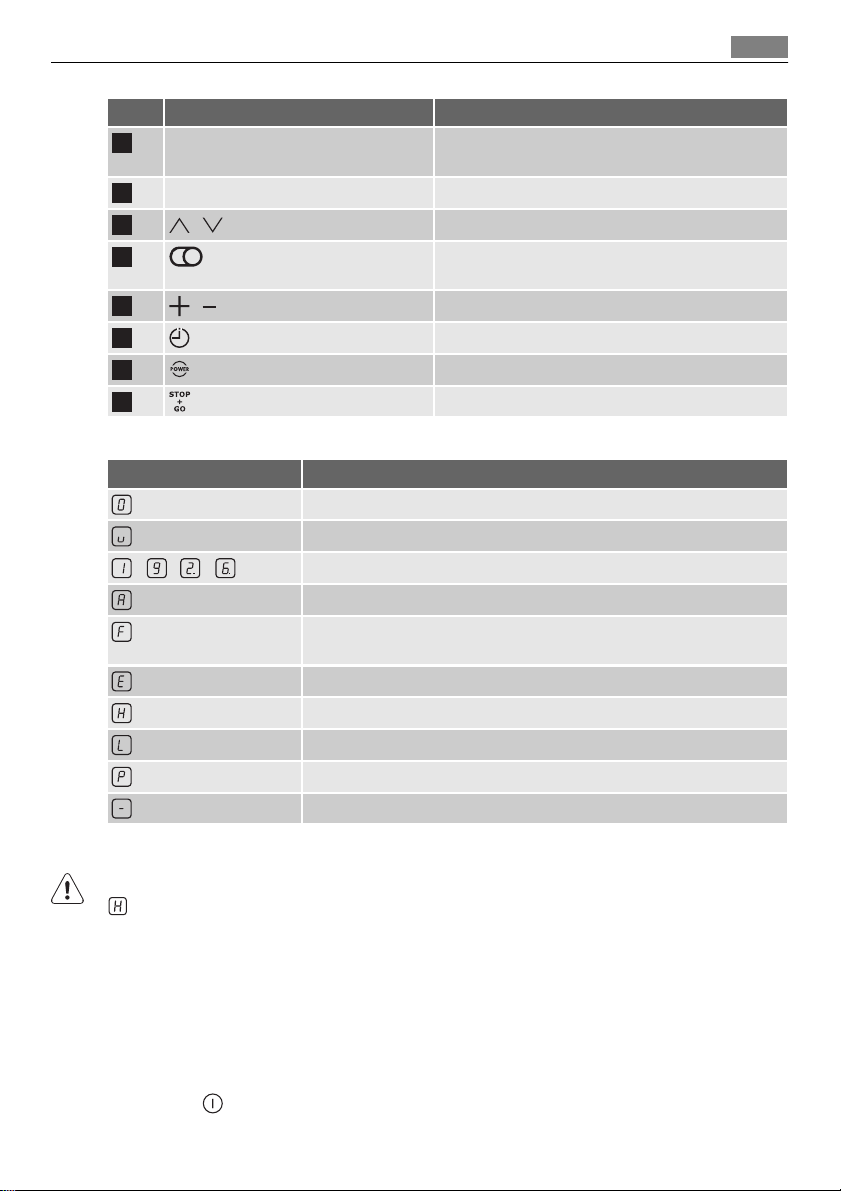
Touche sensitive Fonction
Voyants du minuteur pour les zones
4
de cuisson
Affichage du minuteur Il affiche la durée en minutes.
5
6
7
8
9
10
11
/ Augmente ou diminue les niveaux de cuisson.
/
Affichage du niveau de cuisson
Afficheur Description
La zone de cuisson est désactivée.
La fonction Maintien au chaud/STOP+GO est active.
- / -
La zone de cuisson est en fonctionnement
La fonction de démarrage automatique de la cuisson est active.
Plat de cuisson inadapté ou trop petit, ou absence de plat sur la zone
de cuisson.
Il y a une anomalie.
Une zone de cuisson est encore chaude (chaleur résiduelle).
La Sécurité enfants est activée.
La fonction Booster est activée.
L’arrêt de sécurité est activé.
Notice d'utilisation
Pour afficher la zone à laquelle se réfère la durée
sélectionnée.
Pour mettre en fonctionnement ou à l'arrêt le circuit de cuisson extérieur.
Il augmente ou diminue la durée.
Sélectionne une zone de cuisson.
Il active la fonction Booster.
Il active ou désactive la fonction STOP+GO.
33
Voyant de chaleur résiduelle
AVERTISSEMENT
La chaleur résiduelle peut être source de brûlures !
Les zones de cuisson à induction génèrent la chaleur nécessaire directement sur le fond des
plats de cuisson. La table vitrocéramique est chauffée par la chaleur des récipients.
NOTICE D'UTILISATION
Activation et désactivation
Appuyez sur pendant 1 seconde pour activer ou désactiver l'appareil.
Page 34
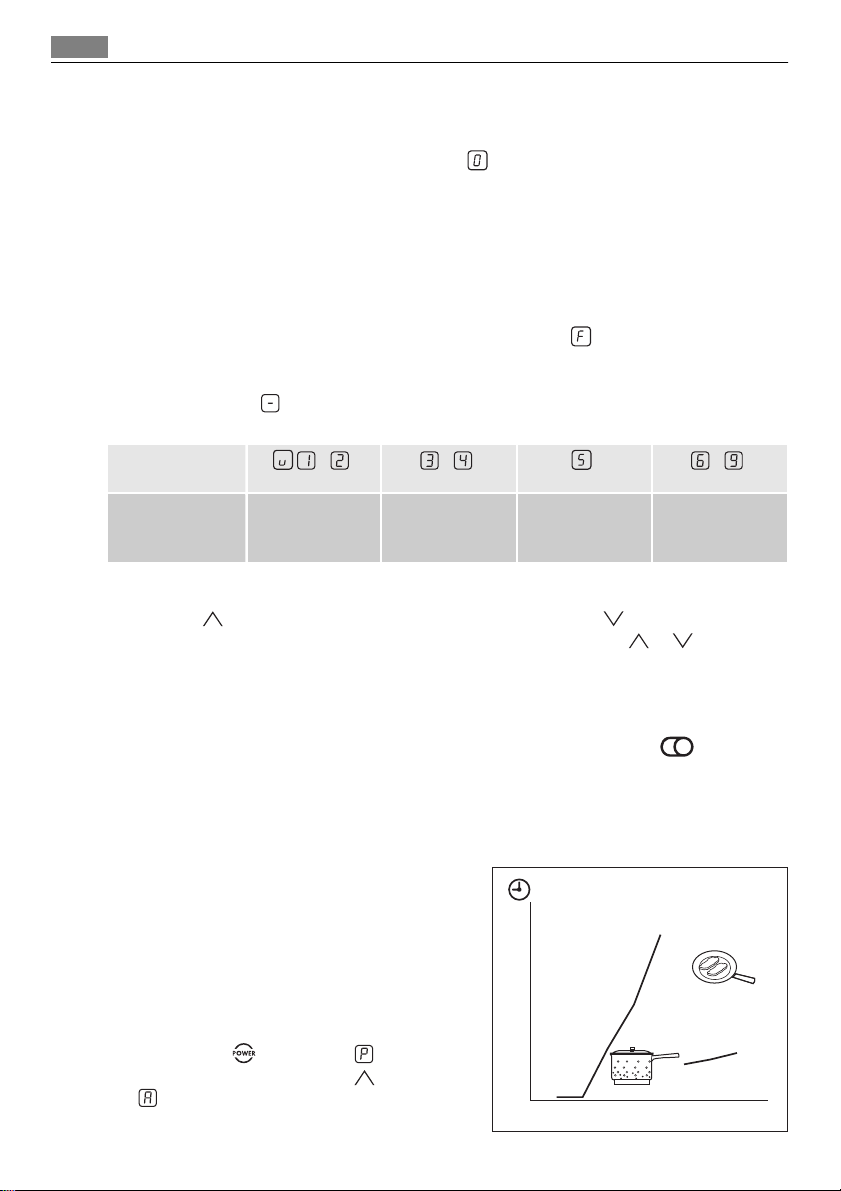
34 Notice d'utilisation
Mise à l'arrêt automatique
Cette fonction désactive la table de cuisson automatiquement si :
• Toutes les zones de cuisson sont désactivées (
).
• Vous ne réglez pas le niveau de cuisson après avoir activé la table.
• Vous avez renversé quelque chose ou placé un objet sur le bandeau de commande pendant plus de 10 secondes (une casserole, un torchon, etc.). Un signal sonore retentit pendant un court instant, et la table de cuisson se désactive. Enlevez l'objet ou nettoyez le
bandeau de commande.
• L'appareil surchauffe (par ex., lorsque tout le liquide s'est évaporé du récipient). Laissez
refroidir la zone de cuisson avant de la réutiliser.
• Vous n'utilisez pas un plat de cuisson approprié. Le symbole
s'allume et, 2 minutes
après, la zone de cuisson est automatiquement désactivée.
• La zone de cuisson n'est pas désactivée ou le niveau de cuisson n'est pas modifié. Après
un certain temps,
Temporisation de la fonction Arrêt automatique
Niveau de cuis-
son
La zone de cuis-
son se met à
l'arrêt après
s'affiche et l'appareil est désactivé. Voir tableau.
- - -
6 heures 5 heures 4 heures 1,5 heures
Niveau de cuisson
Appuyez sur pour augmenter le niveau de cuisson. Appuyez sur pour diminuer le niveau de cuisson. L'affichage indique le niveau de cuisson. Appuyez sur
temps pour désactiver la zone de cuisson.
et en même
Activation et désactivation du circuit de cuisson extérieur
Vous pouvez adapter la surface de cuisson à la dimension du récipient.
Pour activer le circuit de cuisson extérieur, appuyez sur la touche sensitive
s'allume.
Répétez la procédure ci-dessus pour désactiver le circuit de cuisson extérieur. Le voyant de
contrôle s’éteint.
Démarrage automatique
La fonction de démarrage automatique de la cuisson permet d'atteindre plus rapidement le réglage
de température souhaité. Cette fonction active la
température la plus élevée pendant un certain
temps (voir l'illustration) puis redescend à la température sélectionnée.
Activation de la fonction pour une zone de cuisson :
1. Appuyez sur
2. Appuyez immédiatement sur
. Le symbole s'affiche.
. Le symbole
s'affiche.
11
10
9
8
7
6
5
4
3
2
1
0
123456789
. Le voyant
Page 35

Notice d'utilisation 35
3. Appuyez immédiatement sur à plusieurs reprises jusqu'à ce que le réglage de tempé-
rature souhaité s'affiche. Après 3 secondes,
Pour désactiver cette fonction, appuyez sur
s'affiche.
.
Fonction Booster
La fonction Booster vous permet d'augmenter la puissance des zones de cuisson à induction. La fonction Booster est activée pendant une durée maximale de 10 minutes. Après cela, la zone de cuisson revient ensuite automatiquement au niveau de cuisson maximum.
Pour activer cette fonction, appuyez sur
ou .
, s'affiche. Pour la désactiver, appuyez sur
Gestion du niveau de puissance
Le dispositif de gestion de la puissance répartit la puissance disponible entre deux zones de cuisson qui sont couplées pour former une paire (voir l'illustration). La fonction
Booster augmente la puissance au niveau
maximum pour l'une des zones de cuisson de
la paire. Cela diminue automatiquement la
puissance pour la seconde zone de cuisson à
un niveau inférieur. L'affichage de la zone de
puissance réduite alterne d'un niveau à l'autre.
Minuteur
Utilisez le minuteur pour régler la durée de fonctionnement de la zone de cuisson pendant
une session.
Réglez le minuteur après avoir choisi la zone de cuisson.
Le réglage du niveau de cuisson peut être défini avant ou après celui du minuteur.
• Pour régler la zone de cuisson:appuyez sur
cateur d'une zone de cuisson nécessaire s'allume.
• Pour activer ou changer le minuteur : appuyez sur la touche
pour régler la durée (
te plus lentement, le décompte a commencé.
• Pour désactiver le minuteur : réglez la zone de cuisson avec
désactiver le minuteur. Le décompte du temps restant s'effectue jusqu'à
de la zone de cuisson s'éteint.
• Vérification du temps restant : sélectionnez la zone de cuisson à l'aide de la touche
. Le voyant de la zone de cuisson clignote plus rapidement. L'affichage indique le temps
restant.
Une fois le temps écoulé, le signal sonore retentit et
désactive.
• Arrêt du signal sonore : appuyez sur
Vous pouvez utiliser le minuteur comme minuterie lorsque les zones de cuisson ne sont pas
en fonctionnement. Appuyez sur
souhaitée. Une fois le temps écoulé, le signal sonore retentit et
• Arrêt du signal sonore : appuyez sur
- 99 minutes). Lorsque le voyant de la zone de cuisson cligno-
00
. Appuyez sur la touche ou pour régler la durée
à plusieurs reprises juqu'à ce que l'indi-
ou du minuteur
et appuyez sur pour
clignote. La zone de cuisson se
00
clignote.
00
. Le voyant
00
Page 36

36 Conseils utiles
STOP+GO
La fonction permet de basculer simultanément toutes les zones de cuisson actives en
position de maintien au chaud (
Il n'est désormais plus possible de modifier le niveau de cuisson en cours
La fonction
• Pour activer cette fonction, appuyez sur
• Pour désactiver cette fonction, appuyez sur
me.
n’interrompt pas le minuteur.
).
. Le symbole s'allume.
. Le niveau de cuisson précédent s'allu-
Verrouillage
Pendant l'utilisation des zones de cuisson, vous pouvez verrouiller le bandeau de commande, à l'exception de la touche
de cuisson.
Réglez tout d'abord le niveau de cuisson.
Pour démarrer cette fonction, appuyez sur
Le minuteur reste allumé.
Pour mettre à l'arrêt cette fonction, appuyez sur
me.
Lorsque vous mettez l'appareil à l'arrêt, vous désactivez également cette fonction.
. Ceci empêchera une modification involontaire du niveau
. Le symbole s'allume pendant 4 secondes.
. Le niveau de cuisson précédent s'allu-
Sécurité enfants
Ce dispositif permet d'éviter une utilisation involontaire de l'appareil.
Pour activer le dispositif de sécurité enfants :
• Activez l'appareil avec
• Appuyez sur
• Désactivez l'appareil avec
Pour désactiver le dispositif de sécurité enfants
• Activez l'appareil avec
pendant 4 secondes. Le symbole s'allume.
• Désactivez l'appareil avec
Pour désactiver le dispositif de sécurité enfants pour une seule session de cuisson
• Activez l'appareil avec
• Appuyez sur
des qui suivent Vous pouvez utiliser l'appareil.
• Lorsque vous désactivez l'appareil avec
pendant 4 secondes. Le symbole s'allume.
pendant 4 secondes. Réglez le niveau de cuisson dans les 10 secon-
. Ne sélectionnez aucun niveau de cuisson.
.
. Ne sélectionnez aucun niveau de cuisson. Appuyez sur
.
. Le symbole s'allume.
, la sécurité enfants est à nouveau activée.
.
CONSEILS UTILES
Utilisez des récipients adaptés aux zones de cuisson à induction.
Récipients de cuisson compatibles avec les zones de cuisson à induction
Sur les zones de cuisson, un champ électro-magnétique puissant chauffe les plats de cuisson très rapidement.
Page 37

Conseils utiles 37
Matériaux des ustensiles de cuisson
• adaptés : fonte, acier, acier émaillé, acier inoxydable, fond multicouches (homologué par
le fabricant),
• inadaptés : aluminium, cuivre, laiton, verre, céramique, porcelaine.
Les plats de cuisson conviennent pour l’induction si :
• ... une petite quantité d’eau contenue dans un récipient chauffe dans un bref laps de
temps sur une zone de cuisson réglée sur le niveau de cuisson maximal,
• ... un aimant adhère au fond du plat de cuisson.
Le fond du récipient de cuisson doit être aussi plat et épais que possible.
Dimensions du récipient : les zones de cuisson à induction s’adaptent automatiquement
au diamètre du fond du récipient utilisé, jusqu'à une certaine limite.
Bruit pendant le fonctionnement
Si vous entendez :
• un craquement : le récipient est composé de différents matériaux (conception "sandwich").
• un bruit de sifflement : vous utilisez une ou plusieurs zones de cuisson avec des niveaux
de cuisson élevés et le récipient est composé de différents matériaux (conception "sandwich").
• Un bourdonnement : vous utilisez des puissances élevées.
• Un cliquètement : des commutations électriques se produisent.
• Un sifflement, un bourdonnement : le ventilateur fonctionne.
Les bruits décrits sont normaux et ne constituent pas un dysfonctionnement.
Économie d'énergie
• Si possible, couvrez toujours les récipients de cuisson avec un couvercle pendant la cuisson.
• Déposez toujours le récipient sur la zone de cuisson avant de mettre celle-ci en fonctionnement.
Exemples de cuisson
Les valeurs figurant dans le tableau suivant sont fournies à titre indicatif.
Niveau
de
cuisson
Pour conserver au chaud les plats que
1
l'on vient de cuire
1-2 Sauce hollandaise ; faire fondre : beurre,
1-2 Solidifier : omelettes, œufs au plat 10-40
chocolat, gélatine
Utilisation : Heure Conseils
selon les
besoins.
5-25
min
min
Mettre un couvercle sur le plat de
cuisson
Remuer de temps en temps
Couvrir pendant la cuisson.
Page 38

38 Entretien et nettoyage
Niveau
de
cuisson
2-3 Faire cuire à feu doux le riz et les plats à
base de produits laitiers ; réchauffage
des plats cuisinés
3-4 Faire cuire à la vapeur les légumes, le
poisson à l'étuvée, la viande
4-5 Faire cuire des pommes de terre à la va-
peur
4-5 Cuisson de grandes quantités d'ali-
ments, ragoûts et soupes
6-7 Poêler à feu doux : escalopes, cordons
bleus de veau, côtelettes, rissoles, saucisses, foie, roux, œufs, crêpes, beignets
7-8 Poêler à feu vif des pommes de terre
rissolées, côtelettes de filet, steaks
9 Faire bouillir de grandes quantités d'eau, cuire des pâtes, griller la viande (goulasch, bœuf
braisé), cuisson des frites.
Utilisation : Heure Conseils
25-50
min
20-45
min
20-60
min
60-150
min
au besoin
5-15
min
Ajouter au moins deux fois plus
d'eau que de riz. Remuer car les aliments à base de lait se séparent durant la cuisson.
Ajouter quelques cuillerées à soupe
de liquide
Utiliser max. ¼ l d'eau pour 750 g
de pommes de terre.
Ajouter jusqu'à 3 l de liquide, plus
les ingrédients.
Retourner à mi-cuisson.
Retourner à mi-cuisson.
La fonction Booster convient le mieux pour faire chauffer de grands volumes d'eau.
Les zones de cuisson par induction sont plus rapides et plus économes en énergie que les
zones de cuisson traditionnelles.
ENTRETIEN ET NETTOYAGE
Nettoyez l'appareil après chaque utilisation.
Utilisez toujours des récipients de cuisson dont le fond est propre.
AVERTISSEMENT
Les objets coupants et les produits de nettoyage abrasifs peuvent endommager l'appareil.
Pour des raisons de sécurité, n'utilisez jamais d'appareil à vapeur ou à haute pression pour
nettoyer la table de cuisson.
Les égratignures ou les taches sombres sur la vitrocéramique n'ont aucune influence sur le
fonctionnement de l'appareil.
Pour enlever les salissures :
1. – Retirez immédiatement : le plastique fondu, les feuilles plastique et aliments con-
tenant du sucre. Sinon, la saleté pourrait endommager l'appareil. Utilisez un racloir
spécial pour la vitre. Tenez le racloir incliné sur la surface vitrée et faites glisser la
lame du racloir pour enlever les salissures.
– Une fois que l'appareil s'est suffisamment refroidi, enlevez :les cernes de calcai-
re, traces d'eau, projections de graisse, décolorations métalliques luisantes. Utilisez
un agent de nettoyage pour vitrocéramique ou acier inoxydable.
2. Nettoyez l'appareil à l'aide d'un chiffon humide et d'un peu de détergent.
Page 39
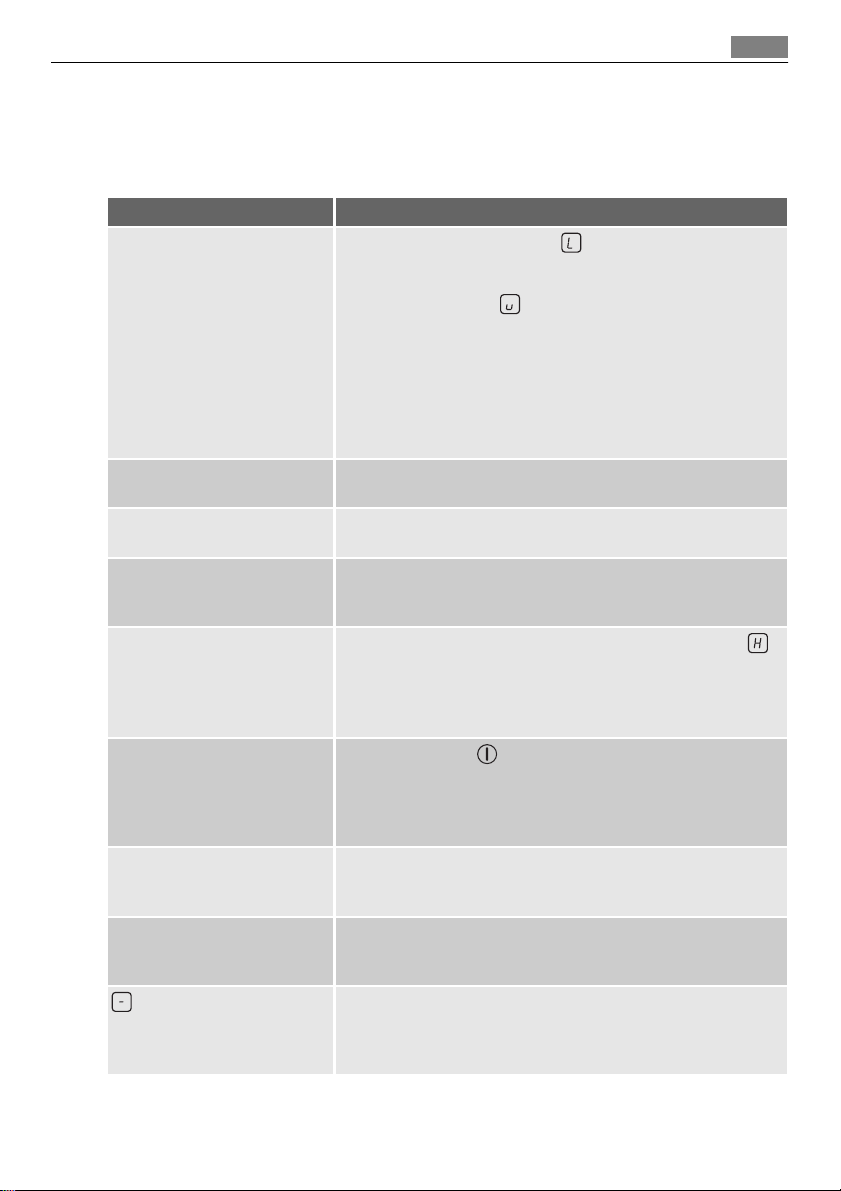
En cas d'anomalie de fonctionnement 39
3. Et enfin, essuyez l'appareil à l'aide d'un chiffon propre.
EN CAS D'ANOMALIE DE FONCTIONNEMENT
Problème Cause possible et solution
Vous ne réussissez pas à mettre
l'appareil en fonctionnement.
Un signal sonore retentit quand
l'appareil est à l'arrêt.
Un signal sonore retentit 6 fois
et l'appareil est mis à l'arrêt.
Le voyant de chaleur résiduelle
ne s'allume pas.
La cuisson automatique n'est
pas activée.
Un signal sonore retentit. L'appareil s'active et se désactive à
nouveau. Après 5 secondes, le
signal sonore retentit à nouveau.
Les touches sensitives commencent à chauffer.
L'écran alterne entre deux niveaux de cuisson.
s'allume.
•
La sécurité enfants est activée
fants. Consultez les chapitres « Verrouillage » et « Sécurité enfants ».
•
STOP+GO est activée
portez-vous au chapitre « Stop and go ».
• Vous avez appuyé sur 2 touches sensitives ou plus en même
temps. N'appuyez que sur une seule touche sensitive à la fois.
• Il y a de l'eau ou des projections de graisse sur le bandeau de
commande. Nettoyez le bandeau de commande.
• Remettez l'appareil en fonctionnement et réglez le niveau de
cuisson dans les 10 secondes qui suivent.
Vous avez recouvert une ou plusieurs touches sensitives. Enlevez
ce qui recouvre les touches sensitives.
Vous avez recouvert une ou plusieurs touches sensitives. Enlevez
ce qui recouvre les touches sensitives.
La zone de cuisson n'est pas chaude car elle n'a été activée que
pendant un court laps de temps. Si la zone de cuisson est censée
être chaude, faites appel à votre service après-vente.
•
Une zone de cuisson est encore chaude (chaleur résiduelle
). Laissez refroidir la zone de cuisson.
• Le niveau de cuisson maximum est réglé. Le niveau de cuisson
maximum offre la même puissance que le démarrage automatique de la cuisson.
Vous avez recouvert . Enlevez ce qui recouvre la touche sensitive.
Le récipient de cuisson est trop grand ou vous l'avez posé trop
près des commandes. Placez les récipients de grande taille sur les
zones de cuisson arrière, si nécessaire.
Le dispositif de gestion de la puissance réduit la puissance de cette zone de cuisson. Utilisez les zones de cuisson situées de l'autre
côté.
• L'arrêt automatique est activé. Mettez l'appareil à l'arrêt puis
remettez-le en fonctionnement.
La protection anti-surchauffe de la zone de cuisson est activée.
Désactivez et réactivez la zone de cuisson.
. Désactivez la sécurité enfants. Re-
. Désactivez la sécurité en-
Page 40
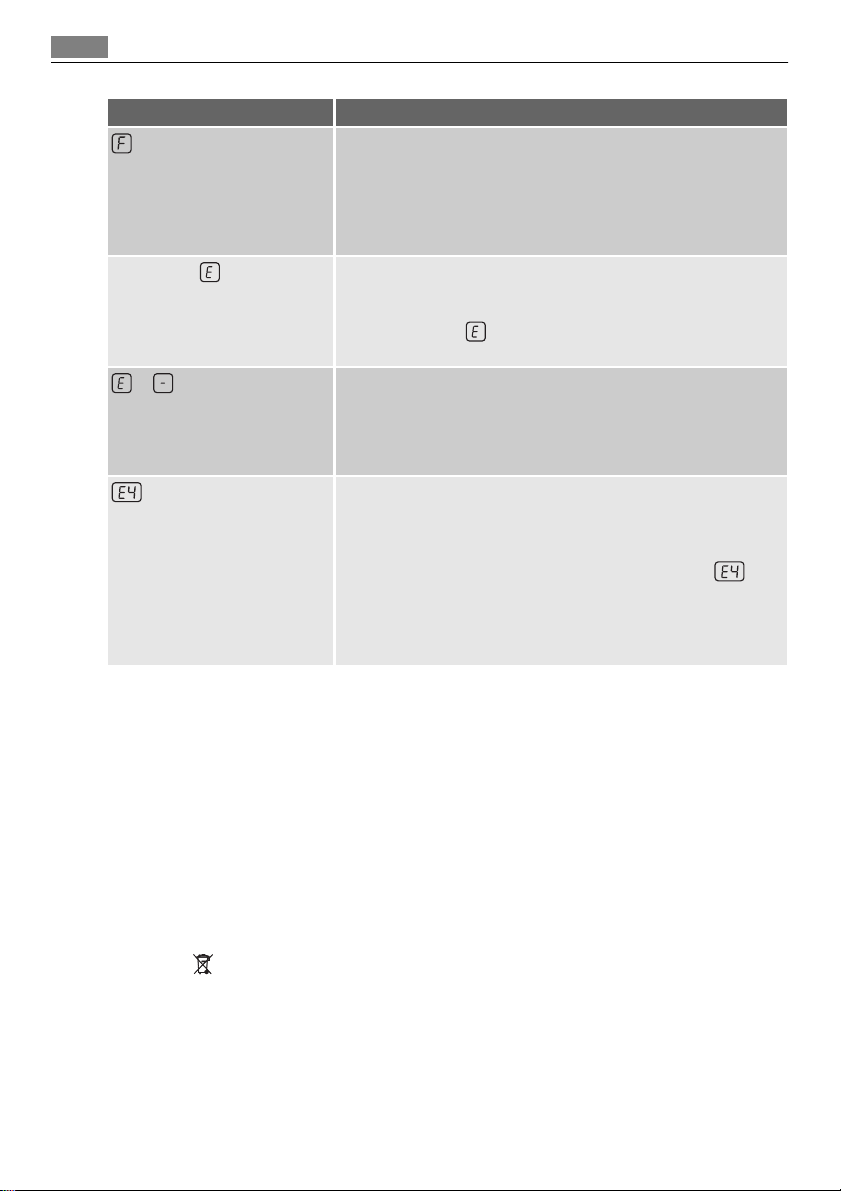
40 En matière de protection de l'environnement
Problème Cause possible et solution
s'allume.
Affichage de et d'un chiffre
et s'allument.
surviennent
• Le récipient de cuisson n'est pas adapté. Utilisez un récipient
de cuisson adapté.
• Absence d'ustensile sur la zone de cuisson Placez un récipient
sur la zone de cuisson.
• Le diamètre du fond du récipient est trop petit pour la zone de
cuisson. Utilisez un récipient de cuisson adapté.
L'appareil présente une anomalie.
Débranchez l'appareil de l'alimentation électrique pendant quelques minutes. Déconnectez le fusible de l'installation domestique.
Reconnectez-le. Si
après-vente.
Un rayonnement solaire vif ou des éclairages trop intenses se reflètent sur le bandeau de commande. Protégez le bandeau de
commande pendant un court instant en faisant de l'ombre avec
vos mains, par exemple. Un signal sonore retentit et l'appareil est
mis à l'arrêt. Mettez à nouveau l'appareil en fonctionnement.
Le plat de cuisson s'est vidé de son eau ou vous avez utilisé un
plat de cuisson inadapté. La protection anti-surchauffe de la zone
de cuisson est activée. L’arrêt de sécurité est activé.
Mettez l'appareil à l'arrêt. Retirez le récipient de cuisson chaud.
Réactivez la zone de cuisson après 30 secondes environ.
paraît. Le voyant de chaleur résiduelle peut rester allumé. Laissez
refroidir le plat de cuisson et assurez-vous qu'il est adapté à l'appareil. Consultez le chapitre « Plats de cuisson pour la zone de
cuisson par induction ».
s'affiche à nouveau, contactez le service
Si les indications ci-dessus ne vous permettent pas de remédier au problème, veuillez vous
adresser à votre magasin vendeur ou au service après-vente. Veuillez lui fournir les informations figurant sur la plaque signalétique, la combinaison à 3 lettres et chiffres pour la
vitrocéramique (située dans un des coins de la table de cuisson) et le type de message d'erreur qui s'affiche.
Veillez à faire fonctionner l'appareil correctement. En cas d'erreur de manipulation de la
part de l'utilisateur, le déplacement du technicien du service après-vente ou du magasin
vendeur peut être facturé même en cours de garantie. Les instructions relatives au service
après-vente et aux conditions de garantie figurent dans le livret de garantie.
dis-
EN MATIÈRE DE PROTECTION DE L'ENVIRONNEMENT
Le symbole sur le produit ou son emballage indique que ce produit ne peut être traité
comme déchet ménager. Il doit être remis au point de collecte dédié à cet effet (collecte et
recyclage du matériel électrique et électronique).
En procédant à la mise au rebut de l'appareil dans les règles de l’art, nous préservons
l'environnement et notre sécurité, s’assurant ainsi que les déchets seront traités dans des
conditions optimum.
Pour obtenir plus de détails sur le recyclage de ce produit, veuillez prendre contact avec les
services de votre commune ou le magasin où vous avez effectué l'achat.
Page 41

En matière de protection de l'environnement
Emballage
Tous les matériaux d'emballage sont écologiques et recyclables. Les composants en plastique sont identifiables grâce aux sigles : >PE<,>PS<, etc. Veuillez jeter les matériaux d'emballage dans le conteneur approprié du centre de collecte des déchets de votre commune.
41
Page 42

42 Inhalt
Danke, dass Sie sich für eines unserer hochqualitativen Produkte entschieden haben.
Lesen Sie für eine optimale und gleichmäßige Leistung Ihres Gerätes diese
Benutzerinformation bitte sorgfältig durch. Sie wird Ihnen helfen, alle Vorgänge
perfekt und äußerst effizient zu steuern. Damit Sie diese Benutzerinformation bei
Bedarf stets zur Hand haben, empfehlen wir Ihnen, sie an einem sicheren Ort
aufzubewahren. Und geben Sie diese Benutzerinformation bitte an einen
eventuellen neuen Besitzer dieses Gerätes weiter.
Wir wünschen Ihnen viel Freude mit Ihrem neuen Gerät.
INHALT
SICHERHEITSHINWEISE 42
MONTAGEANLEITUNG 44
GERÄTEBESCHREIBUNG 46
GEBRAUCHSANWEISUNG 47
Ein- und Ausschalten 47
Abschaltautomatik 48
Kochstufe einstellen 48
Ein- und Ausschalten des äußeren
Heizkreises 48
Ankochautomatik 48
Power-Funktion 49
Timer 49
STOP+GO 49
Tastensperre 50
Kindersicherung 50
PRAKTISCHE TIPPS UND HINWEISE 50
REINIGUNG UND PFLEGE 52
WAS TUN, WENN … 53
UMWELTTIPPS 54
Verpackungsmaterial 54
Änderungen vorbehalten
SICHERHEITSHINWEISE
Lesen Sie zu Ihrer Sicherheit und für die optimale Geräteanwendung vor Installation und
dem Gebrauch des Geräts die vorliegende Bedienungsanleitung aufmerksam durch. Bewahren Sie diese Bedienungsanleitung zusammen mit dem Gerät auf, auch wenn Sie umziehen
oder das Gerät verkaufen. Jeder, der dieses Gerät benutzt, muss mit der Bedienung und den
Sicherheitsmerkmalen gut vertraut sein.
Sicherheit von Kindern und hilfsbedürftigen Personen
WARNUNG!
Lassen Sie keine Personen (einschließlich Kinder) mit eingeschränkten physischen, sensorischen oder geistigen Fähigkeiten oder fehlenden Erfahrungen und Kenntnissen dieses Gerät
benutzen. Solche Personen müssen von einer Person beaufsichtigt oder bei der Bedienung
des Geräts angeleitet werden, die für ihre Sicherheit verantwortlich ist.
• Halten Sie das Verpackungsmaterial von Kindern fern. Andernfalls besteht Erstickungsund Verletzungsgefahr.
Page 43
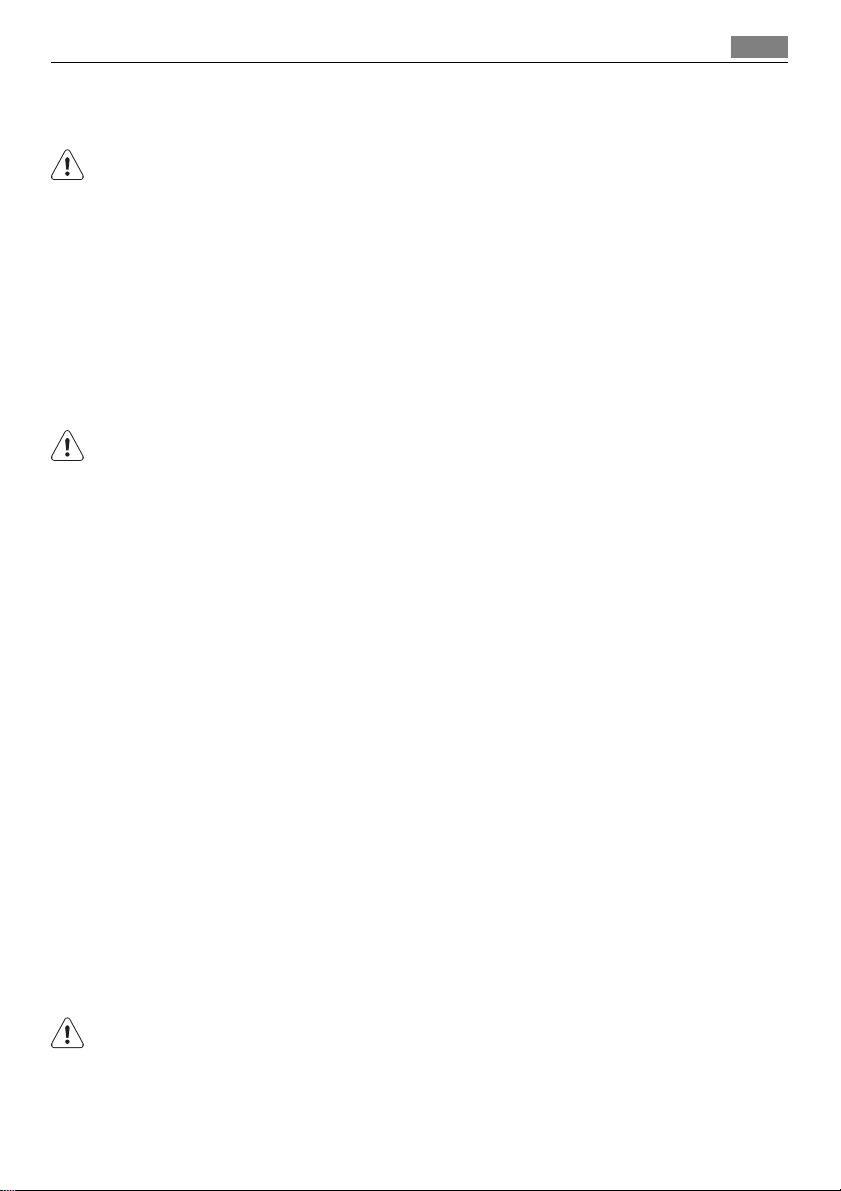
Sicherheitshinweise
• Halten Sie Kinder während und nach dem Betrieb vom Gerät fern, bis das Gerät kalt geworden ist.
WARNUNG!
Aktivieren Sie die Kindersicherung, damit kleine Kinder oder Haustiere das Gerät nicht versehentlich einschalten können.
Sicherheit während des Betriebs
• Entfernen Sie vor der ersten Benutzung des Geräts sämtliches Verpackungsmaterial sowie alle Aufkleber und Folien.
• Schalten Sie die Kochzonen nach jedem Gebrauch aus.
• Verbrennungsgefahr! Legen Sie keine metallischen Gegenstände, wie Besteck oder Topfdeckel, auf die verwendete Kochzone. Sie werden heiß.
• Träger von Herzschrittmachern müssen mit dem Oberkörper mindestens 30 cm Abstand
zu eingeschalteten Induktions-Kochzonen halten.
WARNUNG!
Brandgefahr! Überhitzte Fette und Öle entzünden sich sehr schnell.
Ordnungsgemäßer Betrieb
• Lassen Sie das Gerät während des Betriebs nicht unbeaufsichtigt.
• Dieses Gerät ist nur zur Verwendung im Haushalt bestimmt!
• Benutzen Sie das Gerät nicht als Arbeits- oder Abstellfläche.
• Stellen Sie keine feuergefährlichen Flüssigkeiten oder Materialien und keine Gegenstände, die schmelzen können (aus Kunststoff oder Aluminium), in der Nähe des Geräts oder
auf dem Gerät ab.
• Gehen Sie beim elektrischen Anschluss des Geräts an eine Anschlussdose sorgsam vor.
Achten Sie darauf, dass das Gerät oder heißes Kochgeschirr nicht von Stromkabeln berührt wird. Achten Sie darauf, dass sich keine Stromkabel verheddern.
43
So vermeiden Sie Schäden am Gerät.
• Wenn Kochgeschirr oder andere Gegenstände auf die Glaskeramik fallen, kann die Oberfläche beschädigt werden.
• Kochgeschirr aus Gusseisen, Aluguss oder mit beschädigtem Boden kann die Glaskeramik
verkratzen. Verschieben Sie daher das Kochgeschirr nicht auf der Glaskeramik-Oberfläche.
• Vermeiden Sie das Leerkochen von Kochgeschirr, um Schäden am Kochgeschirr und der
Glaskeramik zu verhindern.
• Benutzen Sie die Kochstellen nicht mit leerem oder ohne Kochgeschirr.
• Legen Sie keine Alufolie auf das Gerät.
• Stellen Sie sicher, dass der Lüftungsspalt von 5 mm zwischen der Arbeitsplatte und der
Gerätevorderseite frei bleibt.
WARNUNG!
Bei Sprüngen in der Oberfläche des Kochfelds ziehen Sie den Netzstecker des Geräts
aus der Steckdose. Andernfalls besteht die Gefahr eines Stromschlags.
Page 44
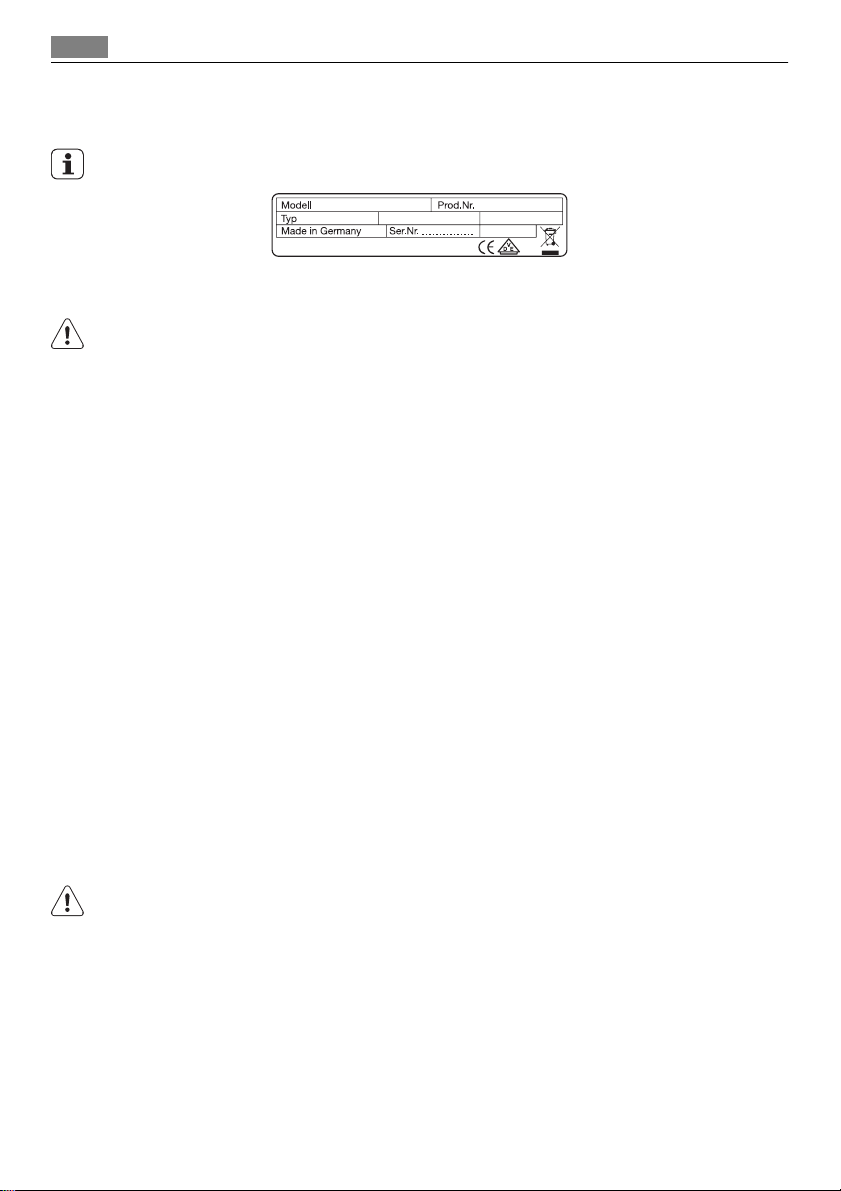
44 Montageanleitung
MONTAGEANLEITUNG
Notieren Sie vor der Montage die Seriennummer (Ser. Nr.), die Sie auf dem Typenschild
finden.Das Typenschild befindet sich unten am Gehäuse des Geräts.
HK634150XB
58 GAD DA AU
AEG-ELECTROLUX
220-240 V 50-60 Hz
Sicherheitshinweise
WARNUNG!
Lesen Sie unbedingt die folgenden Hinweise.
Vergewissern Sie sich, dass das Gerät beim Transport nicht beschädigt wurde. Schließen Sie
ein beschädigtes Gerät nicht an. Wenden Sie sich bei Bedarf an den Lieferanten.
Das Gerät darf nur von einem Servicetechniker einer autorisierten Kundendienststelle aufgestellt, angeschlossen oder repariert werden. Verwenden Sie nur Originalersatzteile.
Einbaugeräte dürfen nur nach dem Einbau in bzw. unter normgerechte, passende Einbauschränke und Arbeitsplatten betrieben werden.
Nehmen Sie weder technische noch anderweitige Änderungen am Gerät vor. Andernfalls
besteht Verletzungsgefahr und das Gerät könnte beschädigt werden.
Die im Einsatzland des Geräts geltenden Gesetze, Verordnungen, Richtlinien und Normen
(Sicherheits- und Recyclingbestimmungen, elektrotechnische Sicherheitsregeln usw.) sind
unbedingt einzuhalten.
Halten Sie die Mindestabstände zu anderen Geräten ein!
Der Berührungsschutz muss durch den Einbau gewährleistet sein. Schubladen müssen zum
Beispiel mit einem Bodenschutz direkt unter dem Gerät installiert werden.
Die Schnittflächen an der Arbeitsplatte müssen mit einem geeigneten Dichtungsmaterial
vor Feuchtigkeit geschützt werden!
Das Kochfeld muss so eingebaut werden, dass es spaltfrei mit der Arbeitsplatte abschließt.
Dazu ist eine geeignete Dichtung erforderlich!
Schützen Sie die Geräteunterseite vor Dampf und Feuchtigkeit, die z.B. durch einen Geschirrspüler oder Backofen entstehen können.
Das Gerät darf nicht direkt neben Türen oder unter Fenstern installiert werden! Andernfalls
könnten Sie beim Öffnen der Tür oder des Fensters versehentlich heißes Kochgeschirr vom
Gerät herunterstoßen.
949 593 373 01
Induction 3,7 kW
7,3 kW
WARNUNG!
Es besteht Verletzungsgefahr durch elektrischen Strom. Beachten Sie genau sämtliche Anweisungen zu den elektrischen Anschlüssen.
• Die Netzanschlussklemme liegt an Spannung.
• Die Netzanschlussklemme muss spannungsfrei gemacht werden.
• Der Berührungsschutz muss durch einen fachgerechten Einbau gewährleistet sein.
• Lockere und unsachgemäße Steckverbindungen können die Klemme überhitzen.
• Die Klemmverbindungen müssen von einem Elektroinstallateur fachgerecht ausgeführt
werden.
• Am Kabel ist eine Zugentlastung erforderlich.
Page 45

Montageanleitung 45
• Bei einem ein- oder zweiphasigen Anschluss muss das entsprechende Netzkabel des Typs
H05BB-F Tmax 90 °C (oder höher) verwendet werden.
• Ein beschädigtes Netzkabel muss durch ein entsprechendes Spezialkabel (Typ H05BB-F
Tmax 90 °C oder höher) ersetzt werden. Wenden Sie sich an Ihren Kundendienst.
Bei der elektrischen Installation des Geräts ist eine Einrichtung vorzusehen, die es ermöglicht, alle Pole des Geräts mit einer Kontaktöffnungsbreite von mindestens 3 mm von der
Spannungsquelle zu trennen.
Es sind geeignete Sicherheitseinrichtungen erforderlich: Überlastschalter, Sicherungen
(Schraubsicherungen müssen aus dem Halter entfernt werden können), Fehlerstromschutzschalter und Schütze.
Montage
min. 500 mm
min.
50 mm
min.
5 mm
min.
50 mm
=
R 5mm
490
+1
560
mm
=
min.
20 mm
600mm
+1
mm
min.
25 mm
min.
5 mm
min.
38 mm
min.
5 mm
Page 46

46 Gerätebeschreibung
Falls Sie einen Schutzkasten (optionales Zubehör)
verwenden, ist die Einhaltung des vorderen Belüftungsabstands von 5 mm und der Schutzboden
direkt unter dem Gerät nicht nötig.
GERÄTEBESCHREIBUNG
Allgemeine Übersicht
1 2
1 Einkreis-Kochzone 1200 W
2 Ovale Kochzone 1500/2400 W
145
mm
265mm170
mm
3 Induktionskochzone 1400 W, mit
Power-Funktion 2500 W (Mindestdurchmesser des Kochgeschirrs = 125
mm).
210
mm
145
mm
3
4 Bedienfeld
5 Induktionskochzone 2300 W, mit
Power-Funktion 3700 W (Mindestdurchmesser des Kochgeschirrs = 180
5 4
mm).
Bedienfeldanordnung
1 2 3 4 5 6 7
891011
Bedienen Sie das Gerät über die Sensorfelder. Anzeigen, Kontrolllampen und akustische Signale
informieren Sie über die aktiven Funktionen.
Sensorfeld Funktion
1
2
Kochstufenanzeige Zeigt die Kochstufe an.
3
Ein- und Ausschalten des Geräts.
Verriegelung/Entriegelung des Bedienfelds.
Page 47

Sensorfeld Funktion
Timer-Anzeige für die Kochzonen Zeigt an, für welche Kochzone der Timer einge-
4
Timer-Anzeige Anzeige der Zeit in Minuten.
5
6
7
8
9
10
11
/ Erhöht oder verringert die Kochstufe.
/
Anzeige der Kochstufen
Anzeige Beschreibung
- / -
Gebrauchsanweisung
stellt wurde.
Ein- und Ausschalten des äußeren Kreises.
Verlängerung oder Verkürzung der Zeit.
Wählt die Kochzone aus.
Aktiviert die Power-Funktion.
Ein- und Ausschalten der Funktion STOP+GO.
Die Kochzone ist ausgeschaltet.
Die Funktion Warmhalten/STOP+GO ist eingeschaltet.
Die Kochzone ist eingeschaltet.
Die Ankochautomatik ist eingeschaltet.
Das Kochgeschirr ist ungeeignet oder zu klein bzw. es befindet sich
kein Kochgeschirr auf der Kochzone.
Eine Störung ist aufgetreten.
Die Kochzone ist noch heiß (Restwärme).
Die Tastensperre/Kindersicherung ist eingeschaltet.
Die Power-Funktion ist eingeschaltet.
Die Abschaltautomatik ist eingeschaltet.
47
Restwärmeanzeige
WARNUNG!
Verbrennungsgefahr durch Restwärme!
Die Induktionskochzonen erzeugen die erforderliche Hitze zum Kochen direkt im Boden des
Kochgeschirrs. Die Glaskeramik wird durch die Wärme des Kochgeschirrs erhitzt.
GEBRAUCHSANWEISUNG
Ein- und Ausschalten
Berühren Sie 1 Sekunde lang , um das Gerät ein- oder auszuschalten.
Page 48
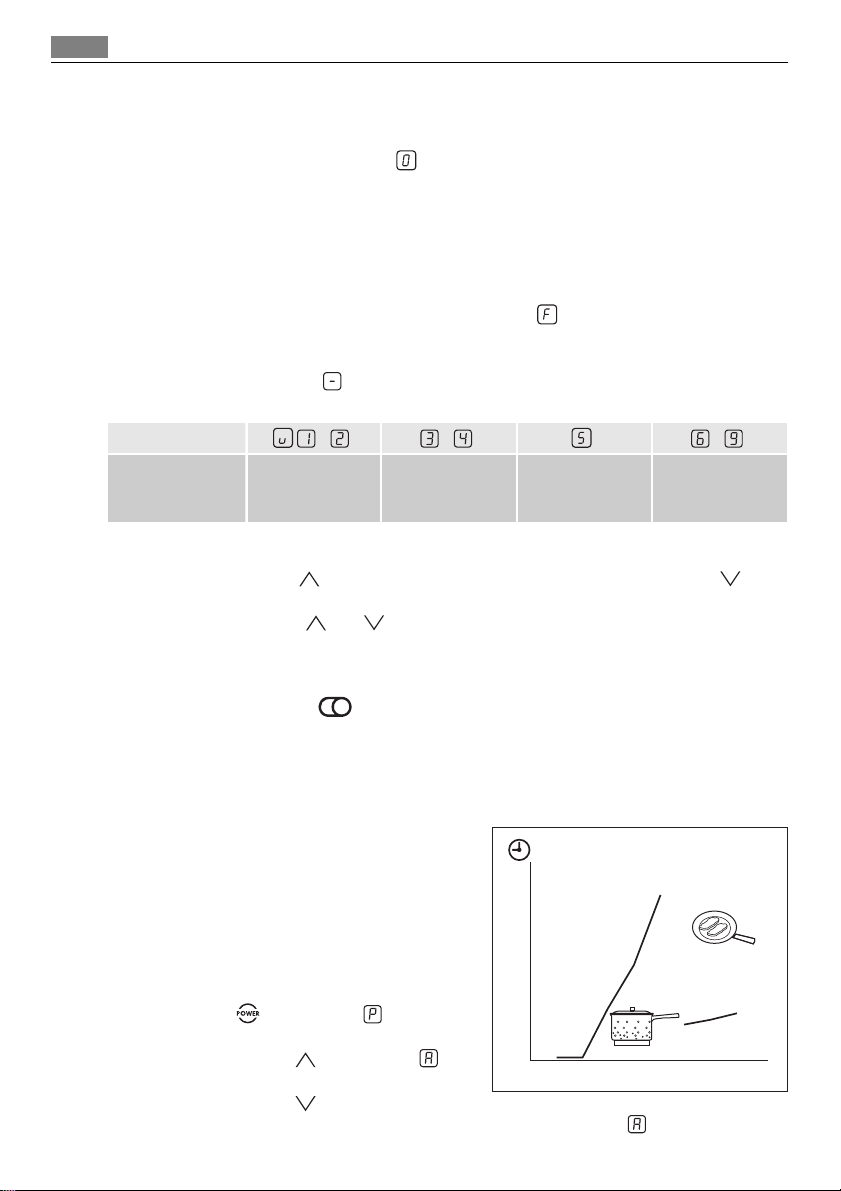
48 Gebrauchsanweisung
Abschaltautomatik
Mit dieser Funktion wird das Gerät in folgenden Fällen automatisch ausgeschaltet:
• Alle Kochzonen sind ausgeschaltet (
).
• Nach dem Einschalten des Geräts wird keine Kochstufe gewählt.
• Verschüttete Lebensmittel oder andere Gegenstände bedecken die Bedienblende länger
als 10 Sekunden (Pfanne, Tuch, usw.). Ein Signal ertönt und das Gerät wird ausgeschaltet.
Entfernen Sie den Gegenstand oder reinigen Sie das Bedienfeld.
• Das Gerät wird zu heiß (z. B. durch einen leergekochten Topf). Bevor Sie das Gerät erneut
verwenden können, muss die Kochzone abgekühlt sein.
• Sie verwenden ungeeignetes Kochgeschirr. Das Symbol
leuchtet und die Kochzone
wird automatisch nach 2 Minuten ausgeschaltet.
• Eine Kochzone wurde nicht ausgeschaltet bzw. die Kochstufe wurde nicht geändert.
Nach einer Weile leuchtet
Automatische Abschaltzeiten
Die Kochstufe
Die Kochzone
wird abgeschal-
tet nach
6 Stunden 5 Stunden 4 Stunden 1,5 Stunden
auf und das Gerät schaltet sich aus. Siehe Tabelle.
- - -
Kochstufe einstellen
Durch die Berührung von , erhöht sich die Kochstufe. Durch die Berührung von , verringert sich die Kochstufe. Das Display zeigt die eingestellte Kochstufe an. Berühren Sie zum
Ausschalten der Kochzone
und gleichzeitig.
Ein- und Ausschalten des äußeren Heizkreises
Die Kochflächen können an die Größe des Kochgeschirrs angepasst werden.
Berühren Sie das Sensorfeld
, um den äußeren Heizkreis einzuschalten. Die Anzeige
leuchtet auf.
Wiederholen Sie den Vorgang, um den äußeren Heizkreis auszuschalten. Die Kontrolllampe
erlischt.
Ankochautomatik
Mit der Ankochautomatik wird die erforderliche
Kochstufe in kürzerer Zeit erreicht. Bei Verwendung dieser Funktion wird eine gewisse Zeit lang
die höchste Kochstufe (siehe Abbildung) eingestellt und anschließend auf die erforderliche Stufe
zurückgeschaltet.
So aktivieren Sie die Ankochautomatik für eine
Kochzone:
1. Berühren Sie
. Das Symbol leuchtet auf
dem Display.
2. Berühren Sie danach
. Das Symbol
leuchtet auf dem Display.
3. Berühren Sie danach
wiederholt, bis die
gewünschte Kochstufe angezeigt wird. Nach 3 Sekunden leuchtet
11
10
9
8
7
6
5
4
3
2
1
0
123456789
auf dem Display.
Page 49

Gebrauchsanweisung 49
Berühren Sie zum Ausschalten der Funktion .
Power-Funktion
Die Power-Funktion stellt den Induktions-Kochzonen zusätzliche Leistung zur Verfügung.
Die Power-Funktion wird für höchstens 10 Minuten aktiviert. Danach schaltet die Induktionskochzone automatisch auf die höchste Kochstufe um. Berühren Sie zum Einschalten
. leuchtet auf. Berühren Sie zum Ausschalten oder .
Power-Management
Das Power-Management verteilt die verfügbare Leistung zwischen zwei Kochzonen, die
ein Paar bilden (siehe Abbildung). Mit der
Power-Funktion wird die Leistung für eine
Kochzone des Paares auf das Maximum erhöht und für die zweite Kochzone automatisch verringert. Die Anzeige der reduzierten
Kochzone wechselt zwischen den beiden
Kochstufen.
Timer
Mit dem Kurzzeitmesser stellen Sie ein, wie lange eine Kochzone für einen einzelnen Kochvorgang eingeschaltet bleiben soll.
Stellen Sie den Timer ein, nachdem Sie die Kochzone ausgewählt haben.
Sie können die Kochstufe einstellen, bevor Sie den Timer einstellen oder umgekehrt.
• Auswahl der Kochzone:Berühren Sie
wünschten Kochzone leuchtet.
• Aktivieren oder Ändern des Timers:Berühren Sie
Timer einzustellen (
blinkt, wird die Zeit heruntergezählt.
• Deaktivieren des Timers: Wählen Sie die Kochzone mit
den Timer zu deaktivieren. Die Restzeit wird auf
Kochzone erlischt.
• Anzeigen der verbleibenden Zeit: Wählen Sie die Kochzone
Kochzone blinkt schneller. Das Display zeigt die verbleibende Zeit an.
Wenn die eingestellte Zeit abgelaufen ist, ist ein Signalton zu hören und
Kochzone wird ausgeschaltet.
• Ausschalten des Signaltons: Berühren Sie
Wenn die Kochzonen nicht in Betrieb sind, können Sie den Timer als Kurzzeitwecker verwenden. Berühren Sie
der eingestellten Zeit ist ein Signalton zu hören und
• Ausschalten des Signaltons: Berühren Sie
- 99 Minuten). Wenn die Anzeige der Kochzone langsamer
00
. Berühren Sie oder , um die Zeit einzustellen. Nach Ablauf
wiederholt, bis die Kontrolllampe der ge-
oder , um die Dauer für den
und berühren Sie , um
heruntergezählt. Die Anzeige der
00
aus. Die Anzeige der
00
.
blinkt.
00
.
blinkt. Die
STOP+GO
Mit der Funktion werden alle eingeschalteten Kochzonen auf die niedrigste Kochstufe (
) geschaltet.
Page 50
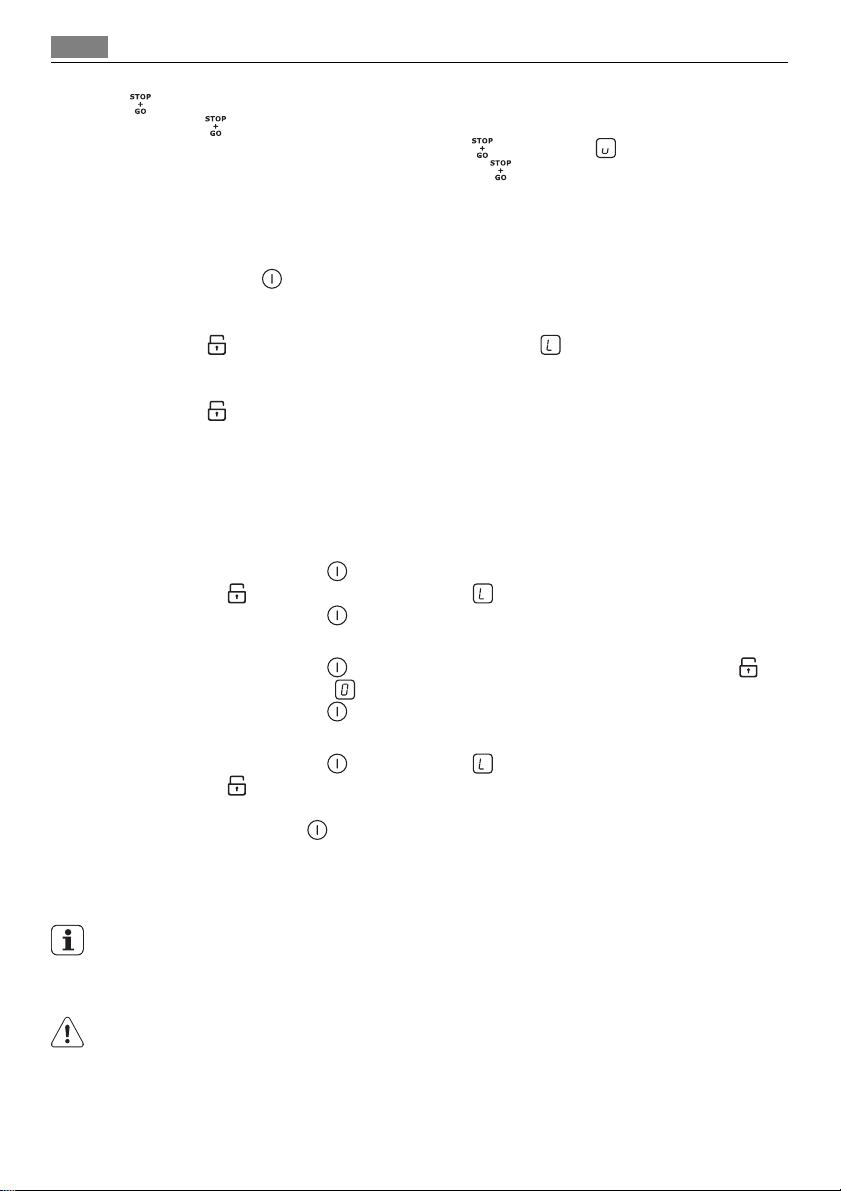
50 Praktische Tipps und Hinweise
Ist aktiviert, lässt sich die Kochstufe nicht ändern.
Die Funktion
• Berühren Sie zur Aktivierung dieser Funktion
• Berühren Sie zur Deaktivierung dieser Funktion
wird eingestellt.
unterbricht nicht die Timer-Funktion.
. Das Symbol leuchtet.
. Die zuvor ausgewählte Kochstufe
Tastensperre
Wenn die Kochzonen in Betrieb sind, können Sie zwar das Bedienfeld verriegeln, jedoch
nicht das Sensorfeld
wird.
Stellen Sie erst die Kochstufe ein.
Berühren Sie
zeigt.
Die Uhr läuft weiter.
Berühren Sie
gestellt.
Diese Funktion wird deaktiviert, sobald das Gerät ausgeschaltet wird.
. So wird verhindert, dass die Kochstufe versehentlich geändert
zur Aktivierung der Funktion. Das Symbol wird 4 Sekunden lang ange-
zur Deaktivierung der Funktion. Die zuvor ausgewählte Kochstufe wird ein-
Kindersicherung
Diese Funktion verhindert eine versehentliche Bedienung des Geräts.
Aktivieren der Kindersicherung:
• Schalten Sie das Gerät mit
• Berühren Sie
• Schalten Sie das Gerät mit
Deaktivieren der Kindersicherung
• Schalten Sie das Gerät mit
Sekunden lang. Das Symbol
• Schalten Sie das Gerät mit
Deaktivieren der Kindersicherung für einen einzelnen Kochvorgang
• Schalten Sie das Gerät mit
• Berühren Sie
den ein. Das Gerät kann jetzt benutzt werden.
• Nachdem das Gerät mit
4 Sekunden lang. Das Symbol leuchtet.
4 Sekunden lang. Stellen Sie die Kochstufe innerhalb von 10 Sekun-
ein. Stellen Sie keine Kochstufe ein.
aus.
ein. Stellen Sie keine Kochstufe ein. Berühren Sie 4
leuchtet.
aus.
ein. Das Symbol leuchtet.
ausgeschaltet wurde, ist die Kindersicherung wieder aktiv.
PRAKTISCHE TIPPS UND HINWEISE
Benutzen Sie für die Induktionskochzonen nur geeignetes Kochgeschirr.
Kochgeschirr für Induktionskochzonen
Das Kochgeschirr wird bei Induktionskochzonen durch ein starkes Magnetfeld sehr schnell
erhitzt.
Kochgeschirrmaterial
• Geeignet: Gusseisen, Stahl, emaillierter Stahl, Edelstahl, ein mehrlagiger Topfboden
(wenn vom Hersteller als geeignet markiert).
Page 51

Praktische Tipps und Hinweise 51
• Nicht geeignet: Aluminium, Kupfer, Messing, Glas, Keramik, Porzellan.
Kochgeschirr ist für ein Induktionskochfeld geeignet, wenn…
• ... eine geringe Wassermenge darin auf einer Kochzone, die auf die höchste Stufe ge-
schaltet ist, sehr schnell zu kochen beginnt.
• ... ein Magnet vom Geschirrboden angezogen wird.
Der Boden des Kochgeschirrs sollte so dick und eben wie möglich sein.
Abmessungen des Kochgeschirrs: Induktionskochzonen passen sich bis zu einem gewissen Grad automatisch an die Größe des Geschirrbodens an.
Betriebsgeräusche
Es gibt verschiedene Betriebsgeräusche.
• Prasseln: Das Kochgeschirr besteht aus unterschiedlichen Materialien (Sandwichkon-
struktion).
• Pfeifen: Sie haben eine oder mehrere Kochzonen auf eine hohe Stufe geschaltet und das
Kochgeschirr besteht aus unterschiedlichen Materialien (Sandwichkonstruktion).
• Summen: Sie haben Kochzonen auf eine hohe Stufe geschaltet.
• Klicken: Bei elektronischen Schaltvorgängen.
• Zischen, Surren: Das Gebläse läuft.
Die beschriebenen Geräusche sind normal und weisen nicht auf einen Defekt hin.
Energie sparendes Kochen
• Decken Sie Kochgeschirr, wenn möglich, mit einem Deckel ab.
• Setzen Sie das Kochgeschirr vor dem Einschalten der Kochzone auf.
Anwendungsbeispiele zum Kochen
Die Angaben in der folgenden Tabelle sind Richtwerte.
Koch-
stufe
Warmhalten von gegarten Speisen nach
1
1-2 Sauce Hollandaise; zerlassen: Butter,
1-2 Stocken: Luftiges Omelette, gebackene
2-3 Köcheln von Reis und Milchgerichten,
3-4 Dünsten von Gemüse, Fisch, Fleisch 20-45
4-5 Dampfgaren von Kartoffeln 20-60
4-5 Kochen größerer Speisemengen, Ein-
Schokolade, Gelatine
Eier
Erhitzen von Fertiggerichten
topfgerichte und Suppen
Verwendung: Dauer Tipps
Bedarf
5-25
Min.
10-40
Min.
25-50
Min.
Min.
Min.
60-150
Min.
Legen Sie einen Deckel auf das
Kochgeschirr
Ab und zu umrühren
Mit Deckel garen
Mindestens doppelte Menge Flüssigkeit zum Reis geben, Milchgerichte zwischendurch umrühren
Einige Esslöffel Flüssigkeit hinzugeben
Max. ¼ l Wasser für 750 g Kartoffeln verwenden
Bis zu 3 l Flüssigkeit plus Zutaten
Page 52
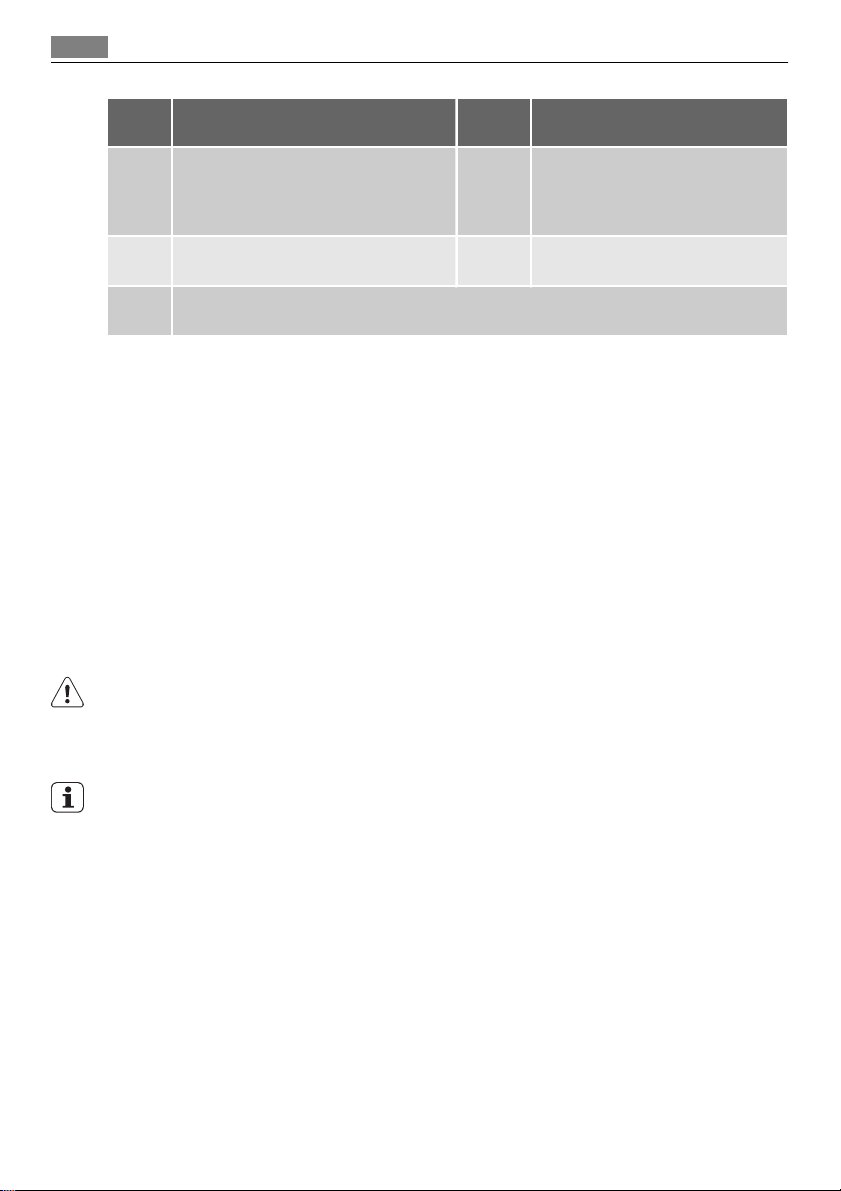
52 Reinigung und Pflege
Koch-
stufe
6-7 Bei geringer Hitze anbraten: Schnitzel,
Cordon bleu, Koteletts, Frikadellen, Bratwürste, Leber, Mehlschwitze, Eier,
Pfannkuchen, Donuts
7-8 Bei starker Hitze anbraten: Rösti, Len-
denstücke, Steaks
9 Aufkochen großer Mengen Wasser, Nudeln kochen, Anbraten von Fleisch (Gulasch,
Schmorbraten), Frittieren von Pommes Frites
Verwendung: Dauer Tipps
nach
Bedarf
5-15
Min.
Nach der Hälfte der Garzeit einmal
wenden
Nach der Hälfte der Garzeit einmal
wenden
Die Power-Funktion ist ideal für das Erhitzen großer Flüssigkeitsmengen.
Die Induktions-Kochzonen werden schneller heiß und bieten eine bessere Energieausnutzung als herkömmliche Kochfelder.
Informationen zu Acrylamiden
Wichtig! Nach neuesten wissenschaftlichen Erkenntnissen kann die Bräunung von
Lebensmitteln, speziell bei stärkehaltigen Produkten, eine gesundheitliche Gefährdung
durch Acrylamid verursachen. Daher empfehlen wir, bei möglichst niedrigen Temperaturen
zu garen und die Speisen nicht zu stark zu bräunen.
REINIGUNG UND PFLEGE
Reinigen Sie das Gerät nach jedem Gebrauch.
Achten Sie immer darauf, dass der Boden des Kochgeschirrs sauber ist.
WARNUNG!
Scharfe Objekte und Scheuermittel können das Gerät beschädigen.
Aus Sicherheitsgründen darf das Gerät nicht mit einem Dampfstrahl- oder Hochdruckreiniger gereinigt werden.
Kratzer oder dunkle Flecken in der Glaskeramik beeinträchtigen die Funktionsfähigkeit des
Geräts nicht.
So entfernen Sie Verschmutzungen:
1. – Sofort entfernen:geschmolzener Kunststoff, Plastikfolie, zuckerhaltige Lebensmittel.
Andernfalls können die Verschmutzungen das Gerät beschädigen. Verwenden Sie einen speziellen Reinigungsschaber für Glas. Den Reinigungsschaber schräg zur Glasfläche ansetzen und über die Oberfläche bewegen.
– Entfernen, nachdem sich das Gerät ausreichend abgekühlt hat:Kalk- und Was-
serränder, Fettspritzer, metallisch schimmernde Verfärbungen. Verwenden Sie hierfür
einen speziellen Reiniger für Glaskeramik oder Edelstahl.
2. Reinigen Sie das Gerät mit einem feuchten Tuch und etwas Spülmittel.
3. Am Ende das Gerät mit einem trockenen Tuch abreiben.
Page 53
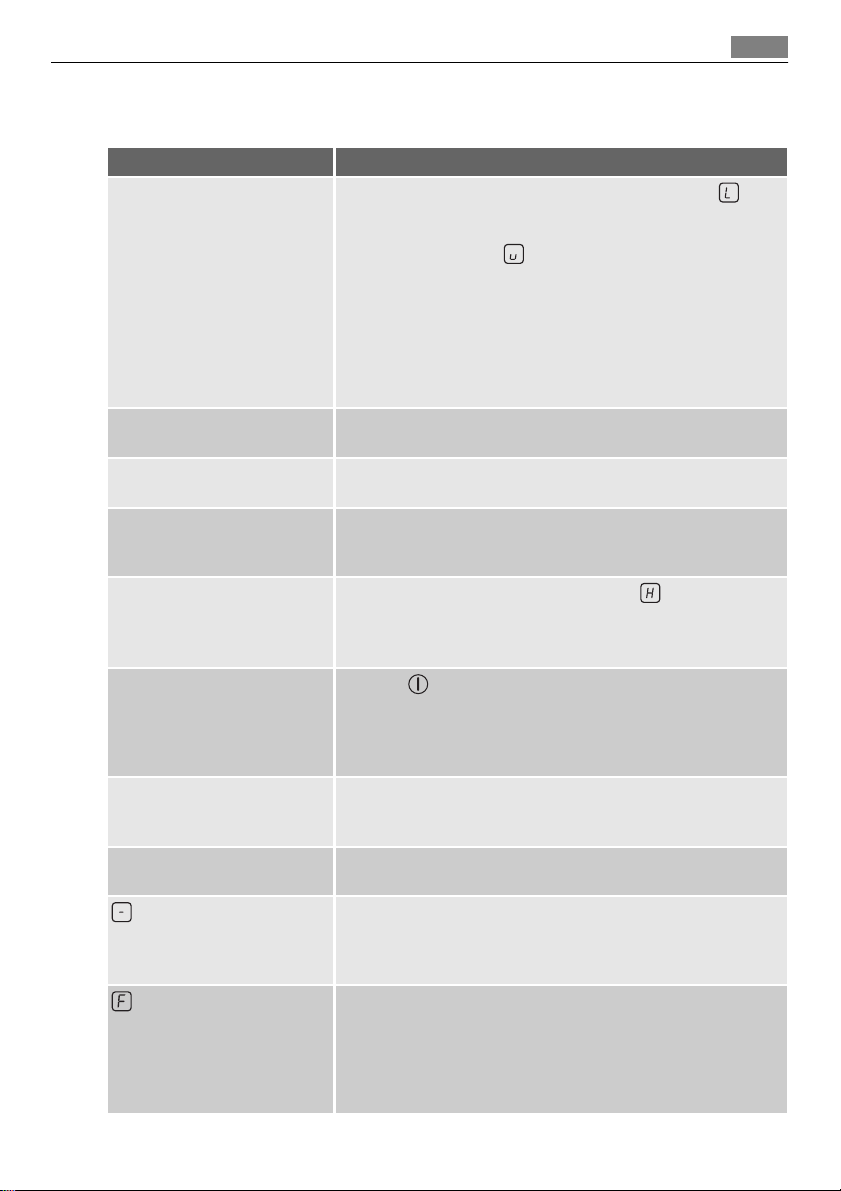
WAS TUN, WENN …
Problem Mögliche Ursache und Abhilfe
Das Gerät kann nicht eingeschaltet oder bedient werden.
Bei ausgeschaltetem Gerät ertönt ein akustisches Signal.
Ein akustisches Signal ertönt 6
Mal und das Gerät schaltet ab.
Die Restwärmeanzeige leuchtet
nicht.
Die Ankochautomatik startet
nicht.
Ein akustisches Signal ertönt.
Das Gerät schaltet sich ein und
wieder aus. Nach 5 Sekunden
ertönt ein weiteres akustisches
Signal.
Die Sensorfelder werden heiß. Das Kochgeschirr ist zu groß, oder Sie haben es zu nahe an die
Die Anzeige wechselt zwischen
zwei Kochstufen.
leuchtet auf.
leuchtet auf.
Was tun, wenn … 53
•
Die Tastensperre oder die Kindersicherung ist aktiviert
Schalten Sie die Funktion aus. Weitere Informationen finden
Sie unter „Verriegeln“ und „Kindersicherung".
•
STOP+GO ist aktiviert
dazu den Abschnitt „Stop + Go“.
• Zwei oder mehr Sensorfelder wurden gleichzeitig berührt. Berühren Sie nur ein einzelnes Sensorfeld.
• Wasser oder Fettspritzer befinden sich auf dem Bedienfeld. Bedienleiste abwischen.
• Das Gerät erneut einschalten und in weniger als 10 Sekunden
die Kochstufe einstellen.
Ein oder mehrere Sensorfelder wurden bedeckt. Entfernen Sie die
Gegenstände von den Sensorfeldern.
Ein oder mehrere Sensorfelder wurden bedeckt. Entfernen Sie die
Gegenstände von den Sensorfeldern.
Die Kochzone ist nicht heiß, da sie nur kurze Zeit in Betrieb war.
Sollte die Kochzone eigentlich heiß sein, wenden Sie sich bitte an
Ihren Kundendienst.
•
Eine Kochzone ist noch warm (Restwärme
kühlen lassen.
• Die höchste Kochstufe ist eingestellt. Die höchste Kochstufe
hat die gleiche Leistung wie die Ankochautomatik.
Sie haben zugedeckt. Abdeckung vom Sensorfeld entfernen.
Bedienelemente gestellt. Stellen Sie großes Kochgeschirr nötigenfalls auf die hinteren Kochzonen.
Das Power-Management reduziert die Leistung dieser Kochzone.
Benutzen Sie die Kochzonen auf der anderen Seite.
• Die Abschaltautomatik wurde ausgelöst. Schalten Sie das Gerät
aus und wieder ein.
Der Überhitzungsschutz für die Kochzone wurde aktiviert. Schalten Sie die Kochzone aus und wieder ein.
• Sie verwenden ungeeignetes Kochgeschirr. Verwenden Sie geeignetes Kochgeschirr.
• Es wurde kein Kochgeschirr auf die Kochzone gestellt. Stellen
Sie Kochgeschirr auf die Kochzone.
• Der Durchmesser des Kochgeschirrbodens ist für die Kochzone
zu klein. Verwenden Sie geeignetes Kochgeschirr.
. Schalten Sie die Funktion aus. Siehe
). Kochzone ab-
.
Page 54

54 Umwelttipps
Problem Mögliche Ursache und Abhilfe
und eine Zahl werden an-
gezeigt.
und leuchten auf.
leuchtet auf.
Im Gerät ist ein Fehler aufgetreten.
Trennen Sie das Gerät eine Zeit lang vom Netz. Schalten Sie die
Sicherung im Sicherungskasten der Hausinstallation aus. Schalten
Sie die Sicherung wieder ein. Schließen Sie das Gerät wieder an
die Stromversorgung an. Wenn
richtigen Sie den Kundendienst.
Helles Sonnenlicht oder eine andere starke Lichtquelle strahlt auf
das Bedienfeld. Decken Sie das Bedienfeld für kurze Zeit zum Beispiel mit der Hand ab. Ein akustisches Signal ertönt und das Gerät
schaltet ab. Schalten Sie das Gerät wieder ein.
Die Flüssigkeit im Kochgeschirr ist verdampft oder Sie verwendeten ungeeignetes Kochgeschirr. Der Überhitzungsschutz für die
Kochzone wurde aktiviert. Die Abschaltautomatik hat ausgelöst.
Schalten Sie das Gerät aus. Entfernen Sie das heiße Kochgeschirr.
Schalten Sie die Kochzone nach etwa 30 Sekunden wieder ein.
erlischt. Die Restwärmeanzeige leuchtet eventuell weiter.
Kühlen Sie das Kochgeschirr ab und stellen Sie sicher, dass es für
dieses Gerät geeignet ist. Weitere Informationen finden Sie im
Kapitel „Kochgeschirr für Induktionskochzonen“.
erneut aufleuchtet, benach-
Wenn Sie das Problem mit der oben angegebenen Abhilfemaßnahme nicht beheben können, wenden Sie sich bitte an Ihren Fachhändler oder den Kundendienst. Geben Sie dabei
die Daten auf dem Typenschild, den Code aus drei Buchstaben für die Glaskeramik (befindet
sich in der Ecke der Glasfläche) und die angezeigte Fehlermeldung an.
Vergewissern Sie sich, dass Sie das Gerät korrekt bedient haben. Wenn Sie das Gerät falsch
bedient haben, fällt auch während der Garantiezeit für den Besuch eines Kundendiensttechnikers oder Händlers eine Gebühr an. Die Anweisungen zum Kundendienst und die Garantiebedingungen finden Sie im Garantieheft.
UMWELTTIPPS
Das Symbol auf dem Produkt oder seiner Verpackung weist darauf hin, dass dieses
Produkt nicht als normaler Haushaltsabfall zu behandeln ist, sondern an einem
Sammelpunkt für das Recycling von elektrischen und elektronischen Geräten abgegeben
werden muss. Durch Ihren Beitrag zum korrekten Entsorgen dieses Produkts schützen Sie
die Umwelt und die Gesundheit Ihrer Mitmenschen. Umwelt und Gesundheit werden durch
falsches Entsorgen gefährdet. Weitere Informationen über das Recycling dieses Produkts
erhalten Sie von Ihrem Rathaus, Ihrer Müllabfuhr oder dem Geschäft, in dem Sie das
Produkt gekauft haben.
Verpackungsmaterial
Die Verpackungsmaterialien sind umweltverträglich und wieder verwertbar. Kunststoffteile
sind mit internationalen Abkürzungen wie z. B. >PE<, >PS< usw. gekennzeichnet. Entsorgen
Sie das Verpackungsmaterial bei den kommunalen Entsorgungsstellen in den dafür vorgesehenen Behältern.
Page 55
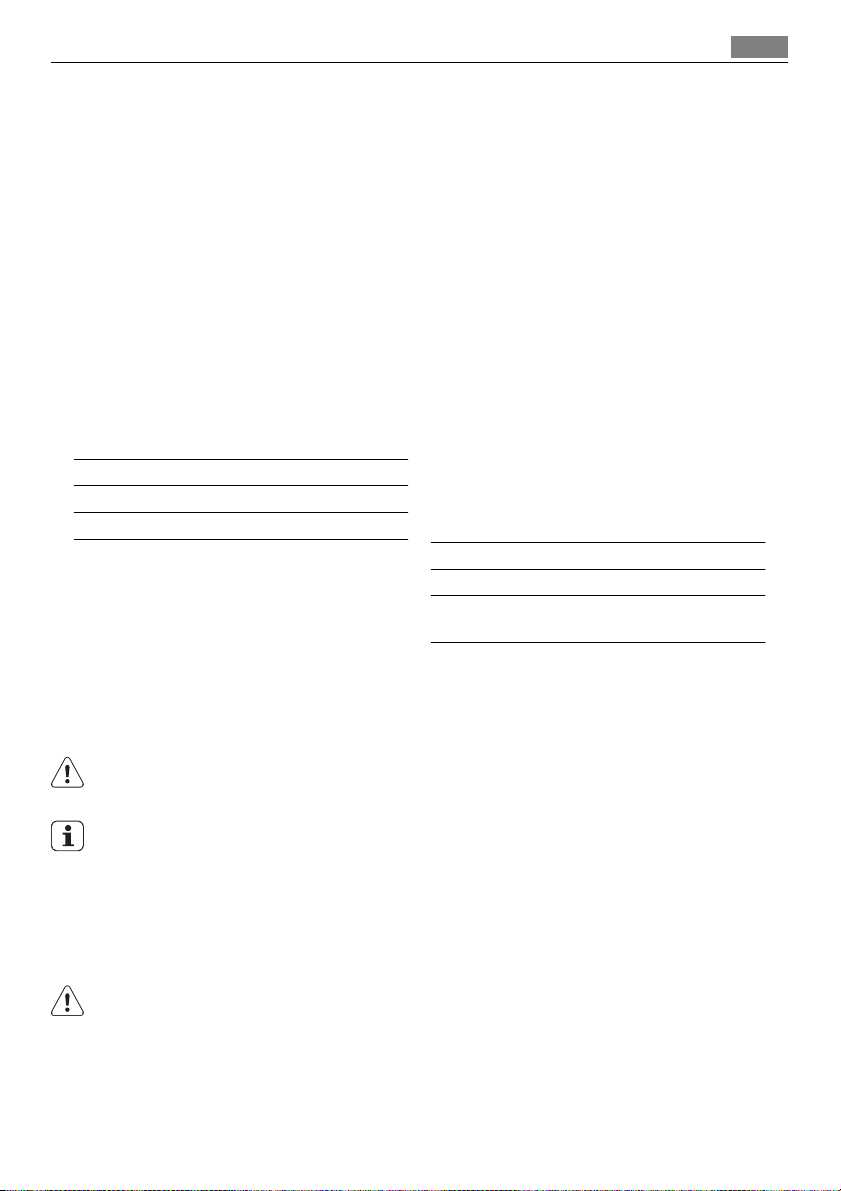
Tartalomjegyzék
Köszönjük, hogy egyik kiváló minőségű termékünket választotta!
A készülék optimális és hosszú távú teljesítményének biztosítása
érdekében, kérjük, olvassa át alaposan a jelen használati útmutatót.
Ezzel biztosítható, hogy az összes folyamatot tökéletesen és a
leghatékonyabb módon vezérelje. Javasoljuk, tartsa biztonságos helyen
ezt az útmutatót, hogy bármikor fellapozhassa, amikor szüksége van rá.
Végül kérjük, az útmutatót adja át a készülék esetleges jövőbeli
tulajdonosának.
Kívánjuk, sok örömöt leljen új készülékében!
TARTALOMJEGYZÉK
55
BIZTONSÁGI INFORMÁCIÓK 55
SZERELÉSI ÚTMUTATÓ 57
TERMÉKLEÍRÁS 59
HASZNÁLATI ÚTMUTATÓ 60
Bekapcsolás és kikapcsolás 60
Automatikus kikapcsolás 61
A hőfokbeállítás 61
A külső gyűrű ki- és bekapcsolása
61
Automatikus felmelegítés 61
Rásegítés funkció 62
Időzítő 62
STOP+GO 63
Zár 63
A gyerekzár 63
HASZNOS JAVASLATOK ÉS TANÁCSOK
ÁPOLÁS ÉS TISZTÍTÁS 65
MIT TEGYEK, HA... 66
KÖRNYEZETVÉDELMI TUDNIVALÓK
Csomagolóanyag 68
A változtatások jogát fenntartjuk
BIZTONSÁGI INFORMÁCIÓK
Saját biztonsága és a készülék helyes üzemeltetése érdekében az üzembe he‐
lyezés és a használat előtt figyelmesen olvassa el ezt a kézikönyvet. A hasz‐
nálati útmutatót tartsa mindig a készülék közelében, annak áthelyezése vagy
eladása esetén is. A felhasználóknak teljesen tisztában kell lenniük a készülék
működésével és biztonsági jellemzőivel.
Gyermekek és fogyatékkal élő személyek biztonsága
VIGYÁZAT
Ne bízza a készülék használatát csökkent fizikai, értelmi vagy mentális képes‐
ségű, illetve megfelelő tapasztalatok és ismeretek híján lévő személyre, bele‐
értve a gyermekeket. Ha ilyen személyek használják a készüléket, a biztonsá‐
gukért felelős személynek kell őket felügyelnie, illetve a készülék használatára
vonatkozóan útmutatást kell biztosítani számukra.
63
68
Page 56

Biztonsági információk
56
• Minden csomagolóanyagot tartson távol a gyermekektől. Fulladás vagy sérü‐
lés veszélye áll fel.
• Tartsa távol a készüléktől a gyermekeket a készülék működése közben és
utána, amíg a készülék ki nem hűl.
VIGYÁZAT
A gyerekzár bekapcsolásával megelőzheti azt, hogy kisgyermekek vagy háziál‐
latok véletlenül bekapcsolják a készüléket.
Biztonságos használat
• Az első használat előtt a távolítson el minden csomagolóanyagot, matricát
és fóliát a készülékről.
• Minden használat után kapcsolja ki a főzőzónákat.
• Égésveszély! Ne tegyen fém eszközöket, pl. evőeszközt vagy fedőt a főző‐
felületre. Felforrósodhatnak.
• A beültetett szívritmus-szabályozóval rendelkezők felsőtestüket tartsák mini‐
mum 30 cm-re a bekapcsolt indukciós főzőzónáktól.
VIGYÁZAT
Tűzveszély! A forró olaj és zsír rendkívül gyorsan lángra lobbanhat.
A szakszerű használat módja
• Működés közben ne hagyja felügyelet nélkül a készüléket.
• A készüléket háztartási célú használatra tervezték.
• Soha ne használja a készüléket tárolásra vagy munkafelületként.
• Ne tartson nagyon gyúlékony folyadékokat és anyagokat vagy olvadékony
(műanyagból vagy alumíniumból készült) tárgyakat a készüléken vagy a ké‐
szülék közelében.
• Legyen óvatos, amikor a készülék hálózati vezetékét a közeli konnektorokba
dugja. Ne hagyja, hogy az elektromos vezetékek hozzáérjenek a készülék‐
hez vagy a forró edényekhez. Ne hagyja, hogy az elektromos vezetékek ös‐
szekeveredjenek.
A készülék károsodásának megelőzése
• Ha tárgyak vagy edények esnek az üvegre, megsérülhet a felület.
• Az öntöttvasból vagy alumínium öntvényből készült, illetve sérült aljú edé‐
nyek megkarcolhatják az üvegfelületet. Ne mozgassa azokat az üvegfelüle‐
ten.
• Ne hagyja, hogy az edényekből elforrjon a víz, mert ez károsíthatja az edé‐
nyeket és az üvegfelületet is.
• Üres edénnyel vagy edény nélkül ne használja a főzőzónákat.
• Ne tegyen alufóliát a készülékre.
• A szabad levegőáramlás érdekében hagyjon legalább 5 mm szabad helyet a
munkafelület és a készülék előlapja között.
VIGYÁZAT
Ha repedés van a felületen, húzza ki a készülék hálózati kábelének a csatlako‐
zóját a csatlakozóaljzatból, nehogy áramütés érje.
Page 57

Szerelési útmutató
SZERELÉSI ÚTMUTATÓ
Üzembe helyezés előtt, jegyezze le a a készülék sorozatszámát (Sr. Nr.) az
adattábláról.Az adattábla a készülék alsó burkolatrészén található.
HK634150XB
58 GAD DA AU
AEG-ELECTROLUX
220-240 V 50-60 Hz
Biztonsági előírások
VIGYÁZAT
Feltétlenül olvassa el ezt a szakaszt!
Győződjön meg arról, hogy a készülék nem sérült meg a szállítás közben. Ne
csatlakoztasson sérült készüléket. Szükség esetén forduljon a szállítóhoz.
A készülékeket kizárólag szakképzett személy helyezheti üzembe, csatlakoz‐
tathatja, illetve javíthatja. Csak eredeti cserealkatrészeket használjon.
Csak azután használhatja a beépített készülékeket, hogy a készüléket besze‐
relte a szabványoknak megfelelő beépített szekrényekbe és munkafelületekbe.
Ne változtassa meg a műszaki adatokat, és ne alakítsa át a készüléket. Sze‐
mélyi sérülés és a készülék károsodásának veszélye keletkezhet.
Teljes mértékben tartsa be annak az országnak a törvényeit, rendeleteit, irány‐
elveit és szabványait, amelyikben a készüléket használja (biztonsági szabá‐
lyok, újrahasznosítási szabályok, elektromos biztonsági előírások stb.)!
Tartsa meg a minimális távolságot a többi készülékhez és szekrényhez képest!
Biztosítsa az áramütés elleni védelmet, például a közvetlenül a készülék alatt
található fiókokat lássa el védőpadlózattal!
Megfelelő tömítőanyaggal védje a munkalap vágófelületeit a nedvesség ellen.
Ragassza a készüléket a munkapulthoz megfelelő ragasztóval úgy, hogy ne
maradjon üres hely közöttük!
Védje a készülék alját gőztől és a nedvességtől, pl. a mosogatógéptől vagy a
sütőtől!
Ne telepítse a készüléket ajtó mellé vagy ablak alá! Ellenkező esetben az ajtó
vagy ablak kinyitásával leverheti a forró főzőedényt a készülékről.
949 593 373 01
Induction 3,7 kW
7,3 kW
57
VIGYÁZAT
Elektromos áramütés veszélye! Gondosan tartsa be az elektromos csatlakoz‐
tatással kapcsolatos utasításokat.
• A hálózati csatlakozóban áram van.
• Feszültségmentesítse a hálózati csatlakozót.
• Az áramütés elleni védelem érdekében, szakszerűen végezze el az üzembe
helyezést.
• A hálózati vezeték dugója és a konnektor közötti gyenge vagy rossz érintke‐
zés miatt a csatlakozás túlságosan felforrósodhat.
• A vezeték bekötést szakképzett villanyszerelőnek kell elvégeznie.
• Használjon feszültségmentesítő bilincset a vezetékhez.
Page 58

Szerelési útmutató
58
• Használjon H05BB-F típusú, Tmax. 90°C-ot (vagy ennél magasabb hőmér‐
sékletet) elbíró megfelelő hálózati vezetéket az egyfázisú vagy kétfázisú
csatlakozáshoz.
• A megsérült hálózati vezetéket cserélje ki speciális (H05BB-F típusú, Tmax.
90°C-ot elbíró) vezetékre. Forduljon szakszervizhez.
A készüléket olyan elektromos hálózathoz kell csatlakoztatni, amely lehetővé
teszi, hogy a készüléket minden póluson le lehessen választani a hálózatról,
és ahol a nyitott érintkezők távolsága minimum 3 mm.
Megfelelő szakaszoló eszköz alkalmazása kötelező: hálózati túlterhelésvédő
megszakítók, biztosítékok (a tokból eltávolított csavaros típusú biztosíték), föld‐
zárlatkioldók és védőrelék.
Összeszerelés
min. 500 mm
min.
50 mm
min.
5 mm
min.
50 mm
=
R 5mm
490
+1
560
mm
=
min.
20 mm
600mm
+1
mm
min.
25 mm
min.
5 mm
min.
38 mm
min.
5 mm
Page 59
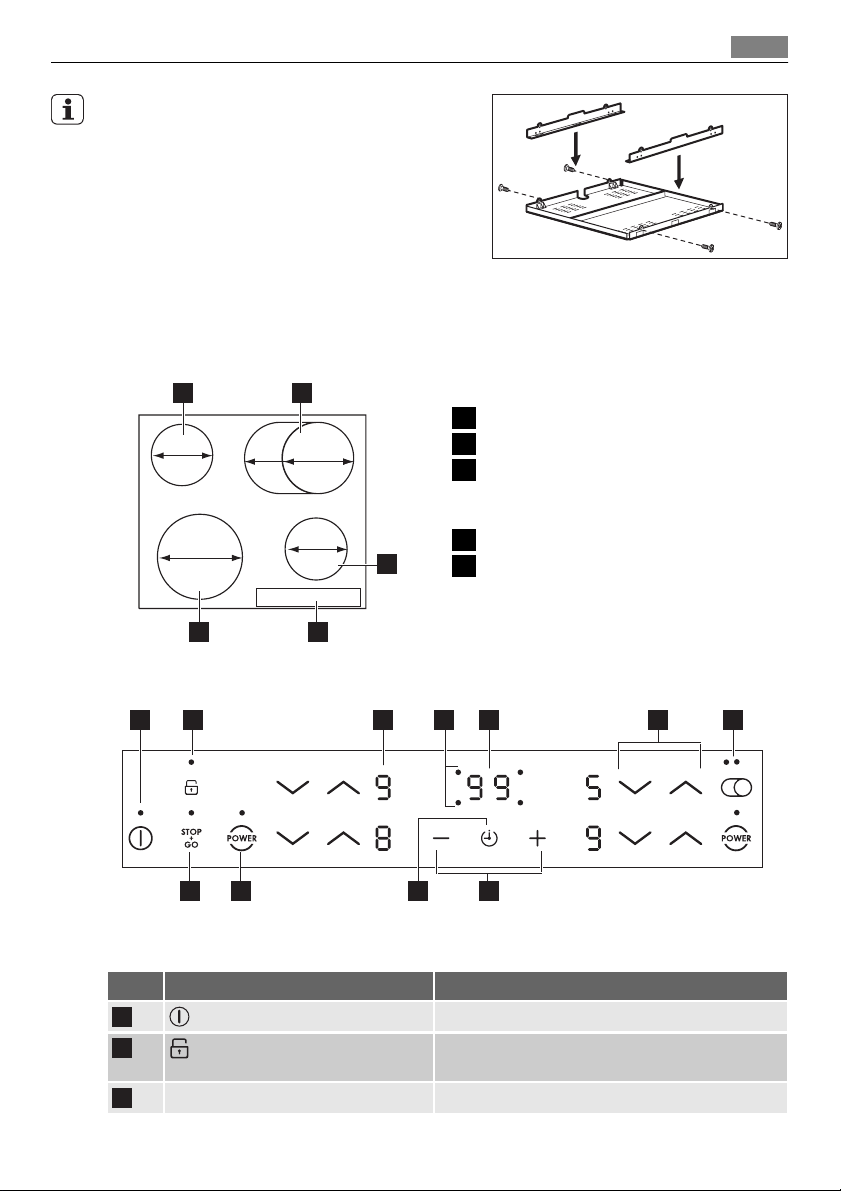
Ha védőburkolatot használ (kiegészítő tar‐
tozék), az 5 mm-es elülső szellőzőnyílás és
a védőpadló közvetlenül a készülék alatt
nem szükségesek.
TERMÉKLEÍRÁS
Általános áttekintés
1 2
145
mm
210
mm
265mm170
145
5 4
mm
mm
Termékleírás
59
1 Egyszeres főzőzóna, 1200 W
2 Ovális főzőzóna 1500/2400 W
3 Indukciós főzőzóna (1400 W), Rá‐
segítés funkcióval (2500 W) (mini‐
mális edényátmérő - 125 mm)
4 Kezelőpanel
3
5 Indukciós főzőzóna (2300 W), Rá‐
segítés funkcióval (3700 W) (mini‐
mális edényátmérő - 180 mm)
Kezelőpanel elrendezése
1 2 3 4 5 6 7
891011
A készülék működtetéséhez használja az érzékelőmezőket. Jelzőfények, kijelzések és
hangok jelzik, hogy melyik funkciók működnek.
Érzékelőmező Funkció
1
2
Hőfokbeállítás kijelzése Kijelzi a hőfokbeállítást.
3
Bekapcsolja és kikapcsolja a készüléket.
Lezárja a kezelőpanelt, illetve megszünteti
a lezárást.
Page 60

Használati útmutató
60
Érzékelőmező Funkció
Időzítés jelzők a főzőzónákhoz Azt mutatják, hogy melyik zónára végzi az
4
Időzítő kijelzés Percekben mutatja az időt.
5
6
7
8
9
10
11
/ Növeli vagy csökkenti a hőbeállítást.
/
Hőbeállítás kijelzések
Kijelzés Leírás
- / -
idő beállítását.
Bekapcsolja és kikapcsolja a külső kört.
Növeli vagy csökkenti az időt.
Kiválasztja a főzőzónát.
Bekapcsolja a Rásegítés funkciót.
Bekapcsolja és kikapcsolja a STOP+GO
funkciót.
A főzőzóna ki van kapcsolva.
A Melegen tartás/ STOP+GO funkció működik.
A főzőzóna működik.
Az Automatikus felmelegítés funkció működik.
Nem megfelelő vagy túl kicsi az edény, vagy pedig nincs
edény a főzőzónán.
Üzemzavar történt
Egy főzőzóna még mindig forró (maradékhő).
Aktív a Zár/Gyerekzár funkció.
A Rásegítés funkció működik.
Működik az Automatikus kikapcsolás.
Maradékhő visszajelző
VIGYÁZAT
Maradékhő miatti égési sérülések veszélye!
Az indukciós főzőzónák közvetlenül az edény alján biztosítják az ételkészítés‐
hez szükséges hőt. Az üvegkerámiát az edények maradékhője melegíti.
HASZNÁLATI ÚTMUTATÓ
Bekapcsolás és kikapcsolás
Érintse meg a gombot 1 másodpercig a készülék indításához vagy leállítá‐
sához.
Page 61

Használati útmutató
Automatikus kikapcsolás
A funkció automatikusan leállítja a készüléket, ha:
• valamennyi főzőzóna ki van kapcsolva (
).
• Nem állította be a hőfokot, miután bekapcsolta a készüléket.
• Több mint 10 másodpercig valamivel (pl. edény, konyharuha stb.) letakarta a
kezelőpanelt, vagy ráöntött valamit. Néhányszor hangjelzés hallható, és a
készülék leáll. Távolítsa el a tárgyat, vagy tisztítsa meg a kezelőpanelt.
• A készülék túlságosan felmelegedett (pl. ha egy lábasból elforrt a folyadék).
Mielőtt ismét használni tudná a főzőlapot, a főzőzónának le kell hűlnie.
• Nem megfelelő főzőedényt használ. A
szimbólum világít, és 2 perc múlva
a főzőzóna automatikusan leáll.
• Nem állított le egy főzőzónát, illetve nem módosította a hőfokbeállítást. Bizo‐
nyos idő után a
szimbólum világítani kezd, és a készülék kikapcsol. Lásd
a táblázatot.
Az Automatikus kikapcsolás időtartamai
A hőfokbeállí‐
tás
A főzőzóna en‐
nyi idő múlva
kikapcsol:
- - -
6 óra 5 óra 4 óra 1,5 óra
A hőfokbeállítás
Érintse meg a gombot a hőfok növeléséhez. Érintse meg a gombot a hő‐
fok csökkentéséhez. A kijelzőn a hőfokbeállítás látható. A főzőzóna kikapcsolá‐
sához érintse meg egyszerre a
és gombot.
61
A külső gyűrű ki- és bekapcsolása
A ténylegesen melegítő felület nagyságát az edény méretéhez tudja igazítani.
Ha be akarja kapcsolni a külső gyűrűt, érintse meg az
érzékelőmezőt. A
kijelző világít.
Ismételje meg az eljárást a külső gyűrű kikapcsolásához. A jelzés kialszik.
Automatikus felmelegítés
Ha bekapcsolja az automatikus felmelegí‐
tési funkciót, a beállított hőfok rövidebb idő
alatt elérhető. A funkció egy időre maximá‐
lis hőfokra kapcsol (lásd az ábrát), majd a
szükséges értékre csökkenti a hőmérsékle‐
tet.
Az automatikus felmelegítési funkció indítá‐
sa egy főzőzónán:
1. Érintse meg a
kezelőgombot. A
szimbólum megjelenik a kijelzőn.
2. Azonnal érintse meg a
szimbólum megjelenik a kijelzőn.
A
szimbólumot.
11
10
9
8
7
6
5
4
3
2
1
0
123456789
Page 62

Használati útmutató
62
3. Azonnal érintse meg a gombot ismételten mindaddig míg, a kívánt hőfok
nem világít. 3 másodperc múlva a
A funkció leállításához érintse meg a
szimbólum megjelenik a kijelzőn.
gombot.
Rásegítés funkció
A Rásegítés funkció nagyobb teljesítményt tesz elérhetővé az indukciós főző‐
zónák számára. A Rásegítés funkció legfeljebb 10 percre aktiválható. Ezt kö‐
vetően az indukciós főzőzóna automatikusan visszakapcsol a legmagasabb
hőfokbeállításra. A bekapcsoláshoz érintse meg a
jelzőfény világít. A kikapcsoláshoz érintse meg a vagy gombot.
kezelőgombot, ekkor a
Teljesítménykezelés
A teljesítménykezelés elosztja a telje‐
sítményt a párt alkotó két főzőzóna kö‐
zött (lásd az ábrát). A Rásegítés funk‐
ció a párt alkotó két főzőzóna egyiké‐
nek teljesítményét a maximális szintre
állítja. Ezzel együtt a másik főzőzóna
teljesítményét alacsonyabb szintre ál‐
lítja. A csökkentett teljesítményű zóna
kijelzőjén a két szint váltakozik.
Időzítő
Használja a visszaszámlálásos időzítőt, ha be kívánja állítani, hogy a főzőzóna
milyen hosszú ideig üzemeljen az adott főzés alatt.
A főzőzóna kiválasztása után állítsa be az időzítőt.
A hőfokbeállítást egyaránt elvégezheti az időzítő beállítása előtt vagy után.
• A főzőzóna kiválasztásához: érintse meg a
amíg a szükséges főzőzóna jelzése világítani nem kezd.
• Az időzítő bekapcsolása vagy módosítása: érintse meg az időzítő vagy
kezelőgombját az idő beállításához ( 00 - 99 perc). Amikor a főzőzóna jel‐
zése lassabban villog, az idő visszaszámolása megkezdődött.
• Az időzítő kikapcsolása: állítsa be a főzőzónát a
gombot az időzítő kikapcsolásához. A hátralévő idő visszaszámlálása
eléréséig folytatódik. A főzőzóna jelzése kialszik.
• A hátralévő idő ellenőrzése: válassza ki a főzőzónát a
főzőzóna jelzése gyorsabban villog. A kijelzőn a hátralévő idő látható.
Amikor a visszaszámlálás véget ér, hangjelzés hallható, és a
villog. A főzőzóna kikapcsol.
• A hang kikapcsolása: érintse meg ezt:
Amikor a főzőzónák nem üzemelnek, az időzítőt percszámlálóként használhat‐
ja. Érintse meg a
beállításához. Amikor a visszaszámlálás véget ér, hangjelzés hallható, és a
szimbólum villog.
• A hang kikapcsolása: érintse meg ezt:
kezelőgombot. Érintse meg a vagy gombot az idő
kezelőgombot ismételten,
gombbal, és érintse meg
kezelőgombbal. A
00
00
szimbólum
00
Page 63
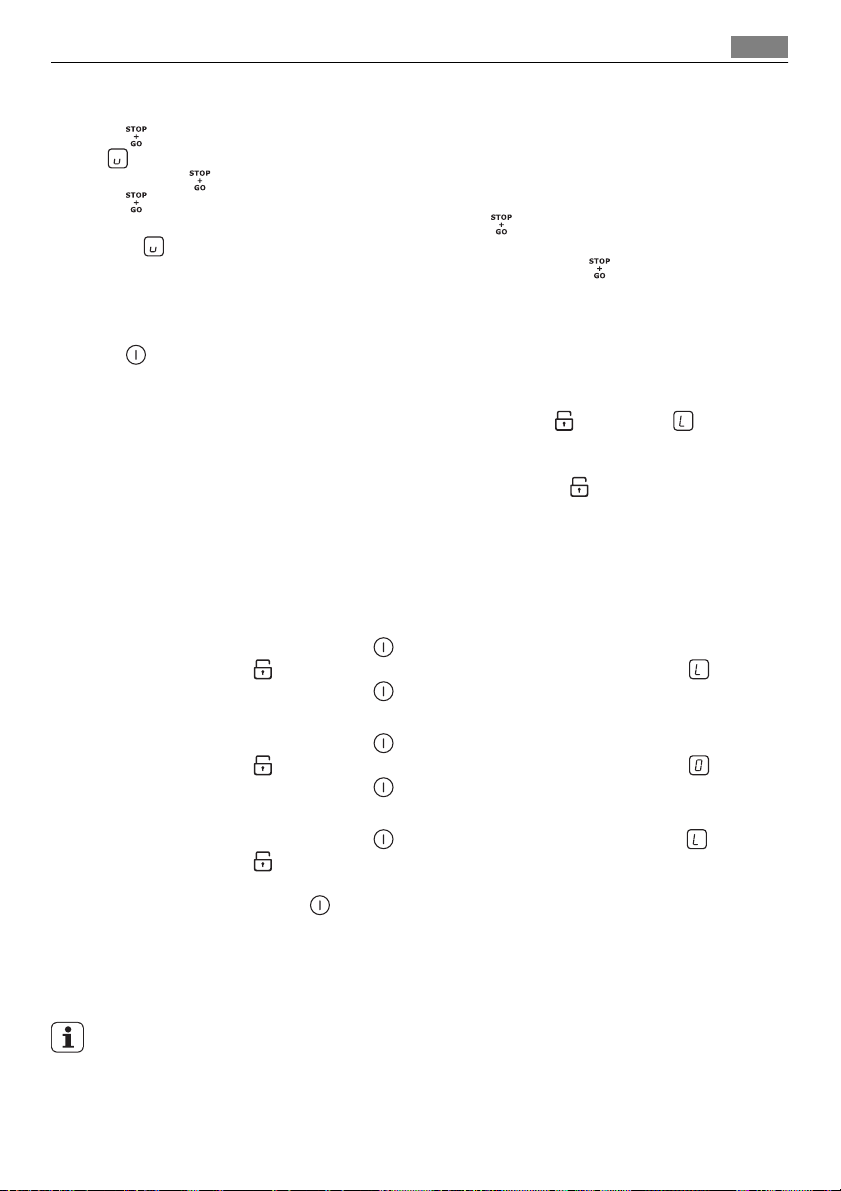
Hasznos javaslatok és tanácsok
STOP+GO
A funkció az összes üzemelő főzőzónát a legalacsony hőfokú beállításra (
) állítja.
Amikor a
funkcióval nem állítja le az időzítési funkciókat.
A
• E funkció bekapcsolásához érintse meg a
a
• Ennek a funkciónak a kikapcsolásához érintse meg a
a korábban beállított hőfokérték.
funkció aktív, nem módosíthatja a hőbeállítást.
gombot. A kijelzőn megjelenik
jel.
gombot. Megjelenik
Zár
A gomb kivételével zárolhatja a kezelőpanelt. Ezzel megelőzi a hőfokbeállí‐
tás véletlen módosítását.
Elsőként állítsa be a hőfokot.
Ennek a funkciónak az aktiválásához érintse meg a
sodpercig világít.
Ezzel nem kapcsolja ki az időzítési funkciókat.
Ennek a funkciónak a kikapcsolásához érintse meg a
korábban beállított hőfokérték.
A készülék kikapcsolásakor ezt a funkciót is kikapcsolja.
gombot. A jel 4 má‐
gombot. Megjelenik a
A gyerekzár
Ez a funkció megakadályozza a készülék véletlen üzemeltetését.
A gyermekbiztonsági eszköz bekapcsolása/kikapcsolása
• Kapcsolja be a készüléket a
• Érintse meg a
• Kapcsolja be a készüléket a
A gyermekbiztonsági eszköz kikapcsolása
• Kapcsolja be a készüléket a
Érintse meg a
• Kapcsolja be a készüléket a
A gyermekbiztonsági eszköz kikapcsolása egyetlen főzési műveletre
• Kapcsolja be a készüléket a
• Érintse meg a
sodpercen belül Működtetheti a főzőlapot.
• Amikor a főzőlapot a
mekbiztonsági eszköz.
gombot 4 másodpercig. A kijelzőn megjelenik a jel.
gombot 4 másodpercig. A kijelzőn megjelenik a jel.
gombot 4 másodpercig. Végezze el a hőbeállítást 10 má‐
kapcsolóval állítja le, ismételten üzembe lép a gyer‐
gombbal. Ne módosítsa a hőfokbeállítást.
gombbal.
gombbal. Ne módosítsa a hőfokbeállítást.
gombbal.
gombbal. A kijelzőn megjelenik a jel.
63
HASZNOS JAVASLATOK ÉS TANÁCSOK
Az indukciós főzőzónákat megfelelő edényekkel használja.
Page 64

Hasznos javaslatok és tanácsok
64
Edények indukciós főzőzónákhoz
Az indukciós főzőzónáknál az erős elektromágneses mező az edényben na‐
gyon gyorsan termel hőt.
Az edény anyaga
• megfelelő: öntöttvas, acél, zománcozott acél, rozsdamentes acél, többrétegű
edényalj (a gyártó által megfelelőnek jelölve).
• nem megfelelő: alumínium, réz, sárgaréz, üveg, kerámia, porcelán
Az edény akkor megfelelő indukciós főzőlaphoz, ha...
• ... kis mennyiségű víz nagyon gyorsan felforr a legmagasabb hőbeállításra
állított zónán.
• ... a mágnes hozzátapad az edény aljához.
Az edény alja legyen minél vastagabb és laposabb.
Edények méretei: Az indukciós főzőzónák bizonyos határok között automatiku‐
san alkalmazkodnak az edény aljának méretéhez.
Működés közben hallható hangok
Ha a következőt hallja
• recsegés: az edény különböző anyagokból készült (szendvicskonstrukció).
• fütyülés: egy vagy több főzőzónát használ magas teljesítményszinten, és az
edény különböző anyagokból készült (szendvicskonstrukció).
• zümmögés: magas teljesítményszintet használ.
• kattogás: elektromos kapcsolás megy végbe.
• sziszegés, zümmögés: a ventilátor üzemel.
Ezek a zajok normális jelenségnek számítanak, és nem jelentik azt, hogy a ké‐
szülék meghibásodott.
Energiatakarékosság
• Lehetőség szerint mindig tegyen fedőt az edényekre.
• Az edényt már elindítás előtt tegye rá a főzőzónára.
Példák különböző főzési alkalmazásokra
A táblázatban szereplő adatok csak útmutatásul szolgálnak.
Hő‐
fokbe‐
állítás
Tartsa melegen az elkészült ételt szük‐
1
1-2 Hollandi mártás, olvasztás: vaj,
1-2 Keményítés: könnyű omlett, sült
csokoládé, zselatin
tojás
Használat: Időtar‐
tam
ség
szerint
5-25
perc
10-40
perc
Tanácsok
Tegyen fedőt a főzőedényre
Időnként keverje meg
Fedővel lefedve készítse
Page 65

Ápolás és tisztítás
65
Hő‐
fokbe‐
állítás
2-3 Rizs és tejalapú ételek párolása,
készételek felmelegítése
3-4 Zöldségek, hal gőzölése, hús pá‐
rolása
4-5 Burgonya gőzölése 20-60
4-5 Nagyobb mennyiségű étel, raguk
és levesek készítése
6-7 Kímélő sütés: bécsi szelet, borjú‐
hús, cordon bleu, borda, húspogá‐
csa, kolbász, máj, rántás, tojás,
palacsinta, fánk
7-8 Erős sütés, burgonyatallér, bél‐
szín, marhaszeletek
9 Nagymennyiségű víz forralása, tészta kifőzése, hús barnítása (gulyás, serpe‐
nyős sültek), burgonya bő olajban sütése
Használat: Időtar‐
tam
25-50
perc
20-45
perc
perc
60-150
perc
szük‐
ség
szerint
5-15
perc
Tanácsok
A folyadék mennyisége lega‐
lább kétszerese legyen a rizsé‐
nek, a tejet kevergesse főzés
közben
Adjon hozzá néhány teáskanál
folyadékot
750 g burgonyához max. ¼ l
vizet használjon
Legfeljebb 3 l folyadék plusz a
hozzávalók
Félidőben fordítsa meg
Félidőben fordítsa meg
A Rásegítés funkció nagymennyiségű víz felmelegítésére szolgál.
Az indukciós főzőzónák gyorsabbak és az energiafelhasználást tekintve haté‐
konyabbak a hagyományos főzőzónáknál.
Tudnivaló az akril-amidokról
Fontos A legújabb tudományos kutatások szerint az ételek pirításakor
(különösen a magas keményítőtartalmú élelmiszerek esetén) keletkező akrilamidok veszélyeztethetik az egészséget. Ezért azt javasoljuk, hogy alacsony
hőmérsékleten főzze az ételt, és csupán csekély mértékben pirítsa meg.
ÁPOLÁS ÉS TISZTÍTÁS
Minden használat után tisztítsa meg a készüléket.
Mindig olyan sütőlapot használjon melyeknek tiszta az alja.
VIGYÁZAT
A hegyes eszközök és a súroló hatású tisztítószerek kárt okozhatnak a készü‐
lékben.
Biztonsági okokból ne tisztítsa a készüléket gőzborotvával vagy nagynyomású
tisztítóberendezéssel.
Az üvegkerámián megjelenő karcolások vagy sötét foltok nem befolyásolják a
készülék működését.
Page 66
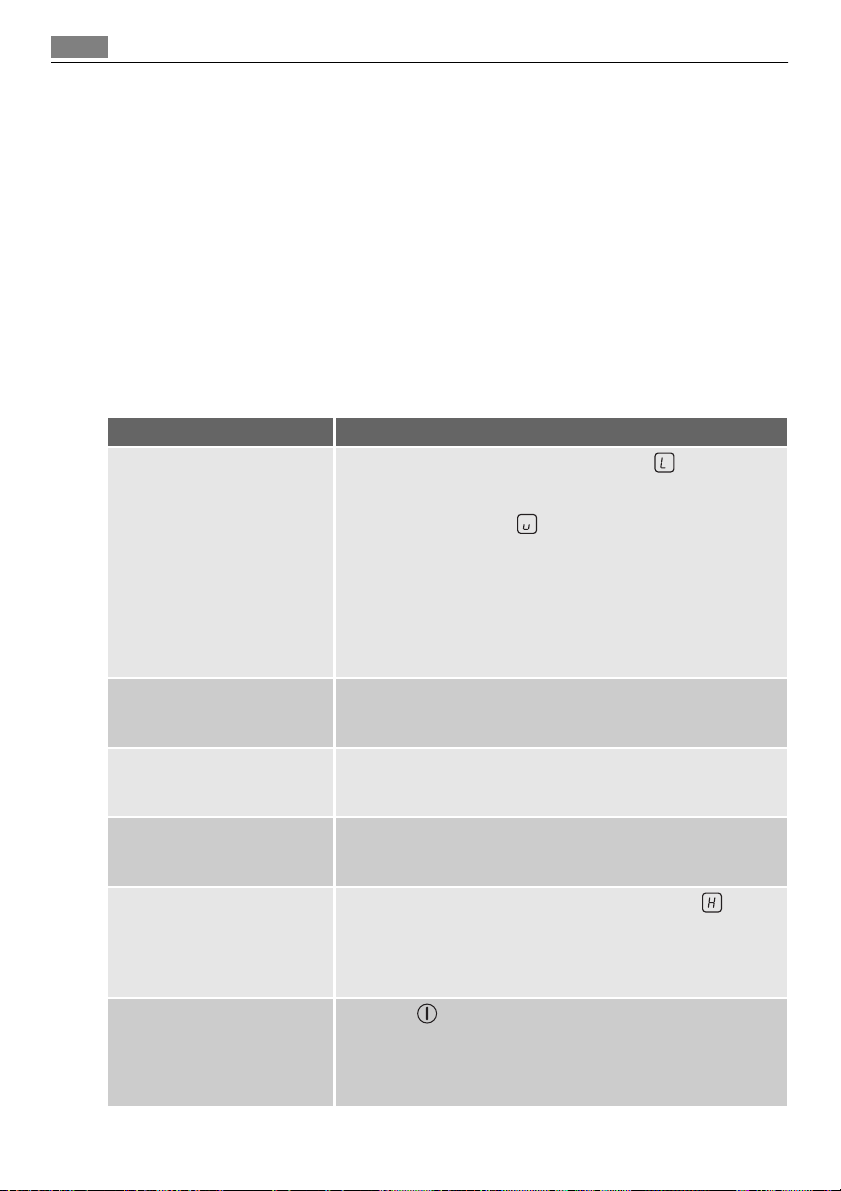
Mit tegyek, ha...
66
A szennyeződés eltávolítása:
1. – Azonnal távolítsa el:a megolvadt műanyagot vagy folpackot, illetve a cuk‐
ros ételmaradványt. Ha ezt nem teszi meg, a szennyeződés károsíthatja
a készüléket. Használjon üvegfelületekhez tervezett speciális kaparóesz‐
közt. Állítsa éles szögben az üvegkerámia felületre a kaparót, majd
csúsztassa végig a pengét a felületen.
– Akkor távolítsa el, ha a készülék már megfelelően lehűlt:vízkő foltokat,
vízmaradványokat, zsírfoltokat, fémes elszíneződéseket. Használjon
üvegkerámiához vagy rozsdamentes acélhoz való tisztítószert.
2. Tisztítsa meg a készüléket enyhén mosószeres nedves ruhával.
3. Végül törölje szárazra a készüléket tiszta ruhával.
MIT TEGYEK, HA...
Jelenség Lehetséges ok és megoldás
Nem tudja elindítani vagy
üzemeltetni a készüléket.
Amikor a készülék ki van
kapcsolva, egy hangjelzés
hallható.
Hangjelzés ismétlődik hat‐
szor, és a készülék kikap‐
csol.
A maradékhő jelzőfénye
nem kapcsol be.
Az automatikus felmelegítő
funkció nem kapcsol be.
Hangjelzés hallatszik. A
készülék bekapcsol, majd
újból kikapcsol. 5 másod‐
perc múlva újabb hangjel‐
zés hallható.
•
A gombzár vagy a gyerekzár működik
funkciót. Lásd a "Zár" és a "Gyerekbiztonsági eszköz"
című részt.
•
STOP+GO működik
át a " Leállítás és elindítás" c. fejezetet.
• 2 vagy több érzékelőmezőt érintett meg egyszerre.
Egyszerre csak egy érzékelőmezőt érintsen meg.
• Víz- vagy zsírfoltok vannak a kezelősávon. Tisztítsa
meg a kezelősávot.
• Indítsa el újra a készüléket, és 10 másodpercen belül
állítsa be a hőfokot.
Letakart egy vagy két érzékelőmezőt. Szüntesse meg
az érzékelőmezők letakarását.
Letakart egy vagy két érzékelőmezőt. Szüntesse meg
az érzékelőmezők letakarását.
A főzőzóna még nem forrósodott fel, mert csak rövid
ideig működött. Ha a főzőzónának forrónak kellene len‐
nie, forduljon az ügyfélszolgálathoz
•
Egy főzőzóna még mindig forró (maradékhő
Hagyja lehűlni a főzőzónát.
• A legmagasabb hőfok van beállítva. A legmagasabb
hőfokbeállítás teljesítménye azonos az automatikus
felmelegítési funkcióéval.
Lefedte a mezőt. Szüntesse meg az érzékelőmező
letakarását.
. Állítsa le a funkciót. Olvassa
. Állítsa le a
).
Page 67
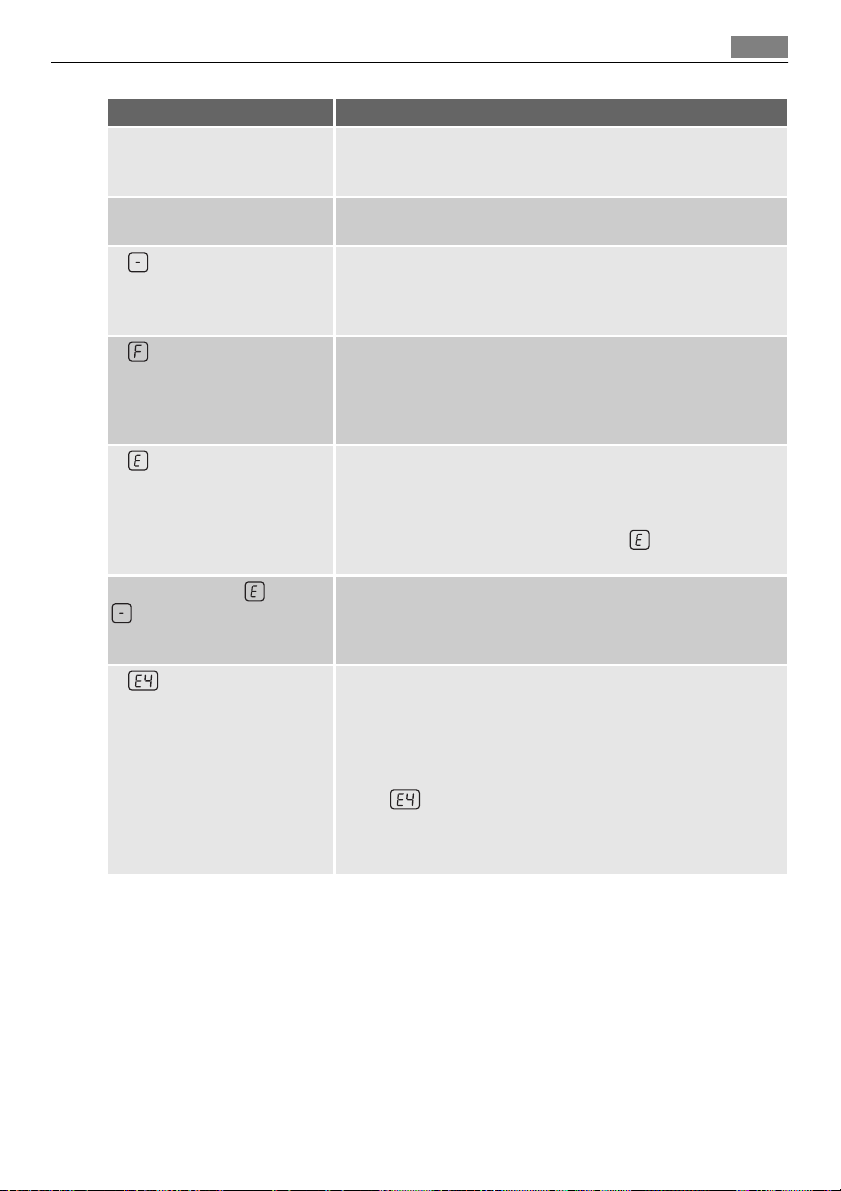
Jelenség Lehetséges ok és megoldás
Az érzékelőmező felmeleg‐
szik.
A kijelzőn két hőfokbeállí‐
tás váltakozik.
A jelzőfény világítani
kezd.
A jelzőfény világítani
kezd.
A és egy szám jelenik
meg.
Világítani kezd a és a
.
A világít.
Mit tegyek, ha...
Az edény túl nagy vagy túl közel tette a kezelőpanelhez.
Ha szükséges, tegye a nagy edényeket a hátsó főzőla‐
pokra.
A teljesítménykezelési rendszer csökkenti a főzőlap hő‐
jét. Használja a másik oldalon lévő főzőlapokat.
• Aktív az Automatikus kikapcsolás funkció. Kapcsolja
ki a készüléket, majd kapcsolja be újra.
A főzőzóna túlhevülés elleni védelme működésben van.
Kapcsolja ki a főzőzónát, majd kapcsolja be újra.
• Az edény nem megfelelő típusú. Használjon megfele‐
lő típusú főzőedényt.
• Nincs edény a főzőlapon. Tegyen edényt a főzőlapra.
• Az edény aljának átmérője túl kicsi a főzőzónához ké‐
pest. Használjon megfelelő típusú főzőedényt.
Üzemzavar lépett fel.
Húzza ki egy időre a készülék hálózati kábelének csatla‐
kozódugóját a csatlakozóaljzatból. Kapcsolja le a bizto‐
sítékot az otthoni elektromos rendszerben. Ezután csat‐
lakoztassa újra a készüléket. Ha a(z)
lenik, hívja az ügyfélszolgálatot.
Erős napfény vagy más fényforrás fénye éri a kezelőpa‐
nelt. Árnyékolja le rövid időre (például a kezével) a ke‐
zelőpanelt. Hangjelzés ismétlődik hatszor, és a készülék
kikapcsol. Kapcsolja be újra a készüléket.
A főzőedényből elforrt a folyadék, vagy nem megfelelő
főzőedényt használt. A főzőzóna túlhevülés elleni védel‐
me működésben van. Működik az Automatikus kikap‐
csolás.
Kapcsolja ki a készüléket. Vegye le a forró edényt. Kör‐
ülbelül 30 másodperc múlva kapcsolja be újra a főzőzó‐
nát. A
lágíthat. Hűtse le a főzőedényt, és ellenőrizze, hogy
megfelelő típusú-e. Olvassa el az "Edények indukciós
főzőzónákhoz" című részt.
kialszik. A maradékhő visszajelző tovább vi‐
jel újra megje‐
67
Ha a fenti megoldásokat már megpróbálta, de nem tudta megoldani a problé‐
mát, forduljon az eladóhoz vagy az ügyfélszolgálathoz. Adja meg nekik az
adattáblán olvasható adatokat, az üvegkerámia háromjegyű kódját (az üvegfel‐
ület sarkában látható), valamint a megjelenő hibaüzenetet.
Győződjön meg arról, hogy a készüléket szakszerűen működteti-e. Ha nem
megfelelően üzemeltette a készüléket, az ügyfélszolgálat szerelője vagy az
eladó kiszállása nem lesz ingyenes, még a garanciális időszakban sem. Az
ügyfélszolgálattal és a garanciális feltételekkel kapcsolatos tájékoztatást a ga‐
ranciakönyvben találja meg.
Page 68

Környezetvédelmi tudnivalók
68
KÖRNYEZETVÉDELMI TUDNIVALÓK
A terméken vagy a csomagoláson található szimbólum azt jelzi, hogy a
termék nem kezelhető háztartási hulladékként. Ehelyett a terméket el kell
szállítani az elektromos és elektronikai készülékek újrahasznosítására
szakosodott megfelelő begyűjtő helyre. Azzal, hogy gondoskodik ezen termék
helyes hulladékba helyezéséről, segít megelőzni azokat, a környezetre és az
emberi egészségre gyakorolt potenciális kedvezőtlen következményeket,
amelyeket ellenkező esetben a termék nem megfelelő hulladékkezelése
okozhatna. Ha részletesebb tájékoztatásra van szüksége a termék
újrahasznosítására vonatkozóan, kérjük, lépjen kapcsolatba a helyi
önkormányzattal, a háztartási hulladékok kezelését végző szolgálattal vagy
azzal a bolttal, ahol a terméket vásárolta.
Csomagolóanyag
A csomagolóanyagok környezetbarátak és újrahasznosíthatóak. A műanyag
komponensek azonosítását a jelölés biztosítja: >>PE<,>PS<, stb. A csomago‐
lóanyagokat háztartási hulladékként a területi hulladékkezelő létesítménybe
juttassa el.
Page 69

697071
Page 70

Page 71

Page 72

www.aeg-electrolux.com/shop
892934334-B-422010
