Page 1
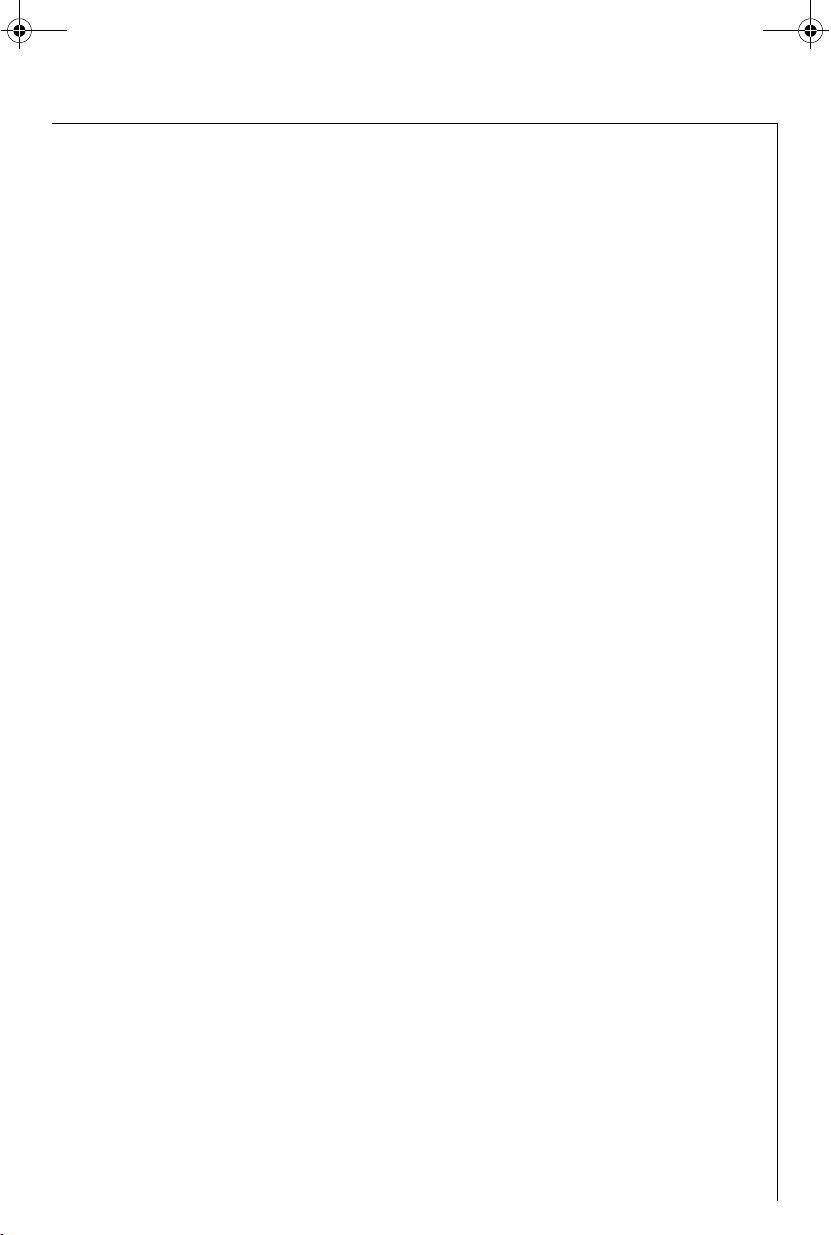
822_949_354 ECG6600_Elux.book Seite 87 Donnerstag, 23. August 2007 7:58 19
Arvoisa asiakas
q
on suositeltavaa lukea käyttöohje huolellisesti läpi ennen laitteen käyttöönottoa. Kiinnitä huomiota erityisesti
turvallisuutta koskeviin ohjeisiin! Säilytä käyttöohje myöhempää tarvetta
varten, ja luovuta se laitteen mahdolliselle seuraavalle omistajalle.
Sisällysluettelo
1 Kuvien numeroiden selitykset 88
1.1 Etusivu (kuva 1) 88
1.2 Maitokannu (kuva 2) 88
1.3 Etusivu avatulla huoltoluukulla
(kuva 3) 88
1.4 Ohjaustaulu (kuva 4) 88
2 Kahvia ja espressoa 89
3 Turvaohjeita 89
4 Valikon kohdat 91
5 Valikkotila 91
6 Ensimmäinen käyttöönotto 91
6.1 Aseta laite paikoilleen ja liitä 91
6.2 Vesisäiliön täyttäminen 92
6.3 Kahvipapusäiliön täyttäminen 92
6.4 Laitteen ensimmäinen käynnistäminen 92
6.5 Virran kytkeminen laitteeseen 93
6.6 Virran katkaiseminen laitteesta 93
6.7 Veden kovuuden asetukset 93
7 Kahvin valmistaminen
kahvipavuista 94
7.1 Kuumemman kahvin valmistusta
koskevia vinkkejä: 95
7.2 Huuhtelu 96
8 Usean kahvikupillisen valmistus
kannutoimintoa käyttäen 96
9 Kahvin valmistaminen
kahvijauheesta 97
10 Cappuccinon tai kuuman
maidon valmistaminen (kahvi
ja maitovaahto) 98
10.1 Cappuccinon valmistaminen 98
10.2 Maidon vaahdottaminen/
kuumentaminen 99
10.3 Suutinten puhdistaminen 99
11 Kuuman veden valmistaminen 99
12 Jauhatusasteen asetus 100
13 Valikkoasetukset 100
13.1 Kielen valinta 100
13.2 Kahvin lämpötilanasettaminen 100
13.3 Automaattisen virran katkaisun
asettaminen 101
13.4 Kannuohjelman asettaminen
(kahvin vahvuus ja täyttömäärä
kannua varten) 101
13.5 Kahviohjelman asettaminen
(täyttömäärän ohjelmointi) 102
13.6 Cappuccinon ohjelman asettaminen
(maidon ja kahvin määrän
ohjelmointi) 103
13.7 Kuuman veden ohjelman
asettaminen (määrän ohjelmointi) 104
13.8 Valmistettujen kahvien määrän,
valmistettujen kannullisten määrän
ja kalkinpoistojen määrän kysely
(tilasto) 104
13.9 Laitteen asetusten palauttaminen
tehtaalla suoritettuihin asetuksiin
(Reset) 104
14 Puhdistus ja hoito 105
14.1 Säännöllinen puhdistus 105
14.2 Sakkasäiliön tyhjennys 105
14.3 Maitokannun puhdistaminen 106
14.4 Myllyn puhdistus 106
14.5 Vedenkuumennusyksikön puhdistus 106
14.6 Kalkinpoisto-ohjelman suorittaminen 107
15 Mitä tulisi tehdä, jos näyttöön
tulee seuraava viesti... 109
16 Ratkaistavat ongelmat, ennen
kuin soitat asiakaspalveluun 110
17 Tekniset tiedot 111
18 Hävittäminen 112
19 Huoltotapauksessa 112
q
87
Page 2
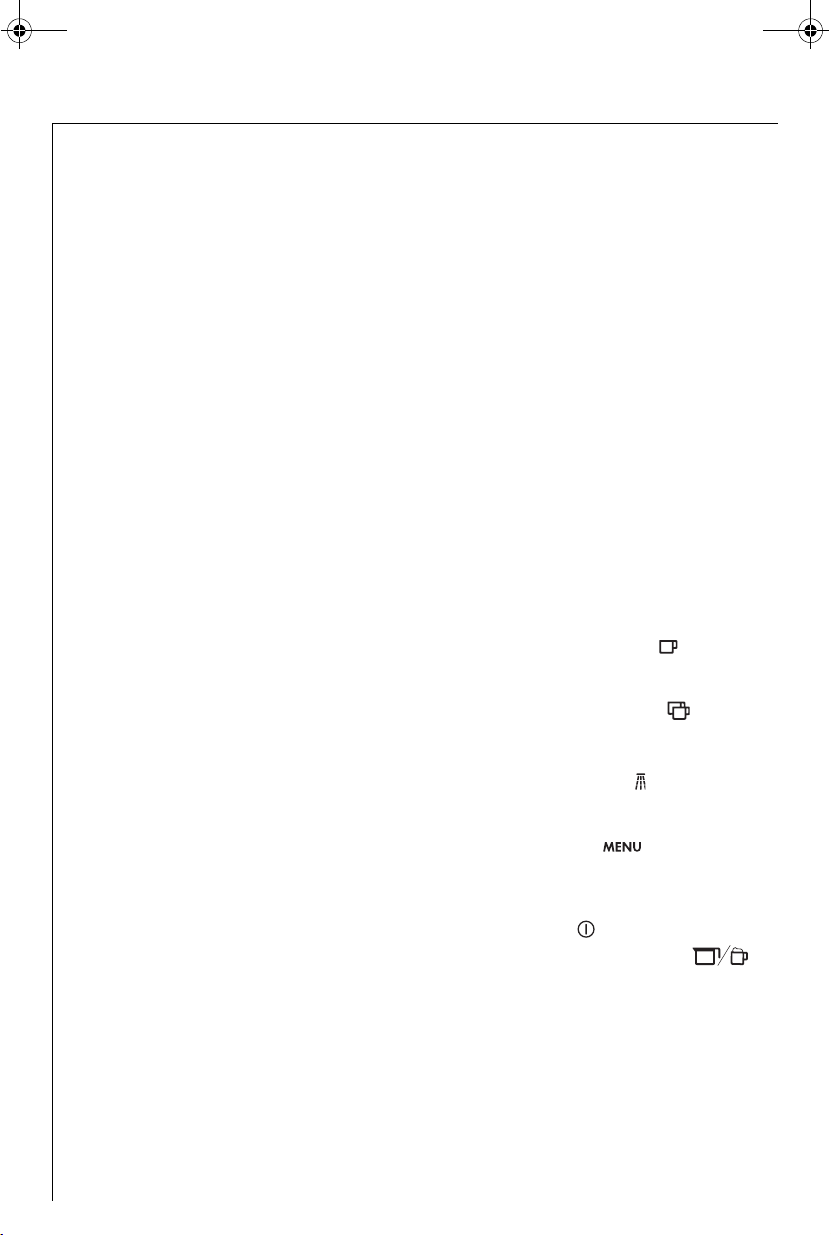
822_949_354 ECG6600_Elux.book Seite 88 Donnerstag, 23. August 2007 7:58 19
q
1 Kuvien numeroiden
selitykset
1.1 Etusivu (kuva 1)
A Valumisritilä
B Termoskannu
C Pääkytkin (laitteen takasivussa)
D Korkeudeltaan säädettävä kahviputki
E Ohjaustaulu (katso kuva 3)
F Kahvipapusäiliön kansi
G Kahvijauhekuilun kansi
H Kuumennettu kuppialusta
J Kuumavesiputki (irrotettava)
K Huoltoluukun avausnuppi
L Max-merkinnällä varustettu vesisäiliö
(irrotettavissa)
M Uimurilla varustettu tippuallas
(irrotettavissa)
1.2 Maitokannu (kuva 2)
N Maitokannu
N1 Kansi (irrotettavissa)
N2 Maidon vaahdotuksen säädin
N3 “CLEAN“-painike
N4 Maitoputki (irrotettavissa)
N5 Imuputki (irrotettavissa)
1.3 Etusivu avatulla huoltoluukulla
(kuva 3)
O Huoltoluukku (auki)
P Sakkasäiliö (voidaan ottaa pois)
Q Kääntölokero
R Vedenkuumennusyksikkö
S Nuppi jauhatusasteen säätöä varten
T Kahvipapusäiliö
U Mittalusikka
V Esijauhetun kahvijauheen täyttöaukko
W Arvokilpi (laitteen pohjassa)
X Kalkinpoistoneste
Y Testiliuskat
1.4 Ohjaustaulu (kuva 4)
a Kiertonuppi "Kahvin vahvuus /
esijauhettu kahvi“
b Kiertonuppi ”Kupin koko”
c Näyttöruutu
d Painike "1 kuppi kahvia"
Valikkotilassa tätä painiketta käytetään
”selailuun“ ("<")
e Painike "2 kuppia kahvia"
Valikkotilassa tätä painiketta käytetään
”selailuun“ (">")
f "Kuuma vesi“-painike
Valikkotilassa tämä painike vahvistaa
valikkokohdan ("OK")
g ”MENU“-painike
Valikkotilassa tällä painikkeella siirrytään takaisin edelliseen tasoon tekemättä muutoksia ("ESC")
h "Virtakytkin“
j "Kannu/Cappuccino“-painike
88
Page 3
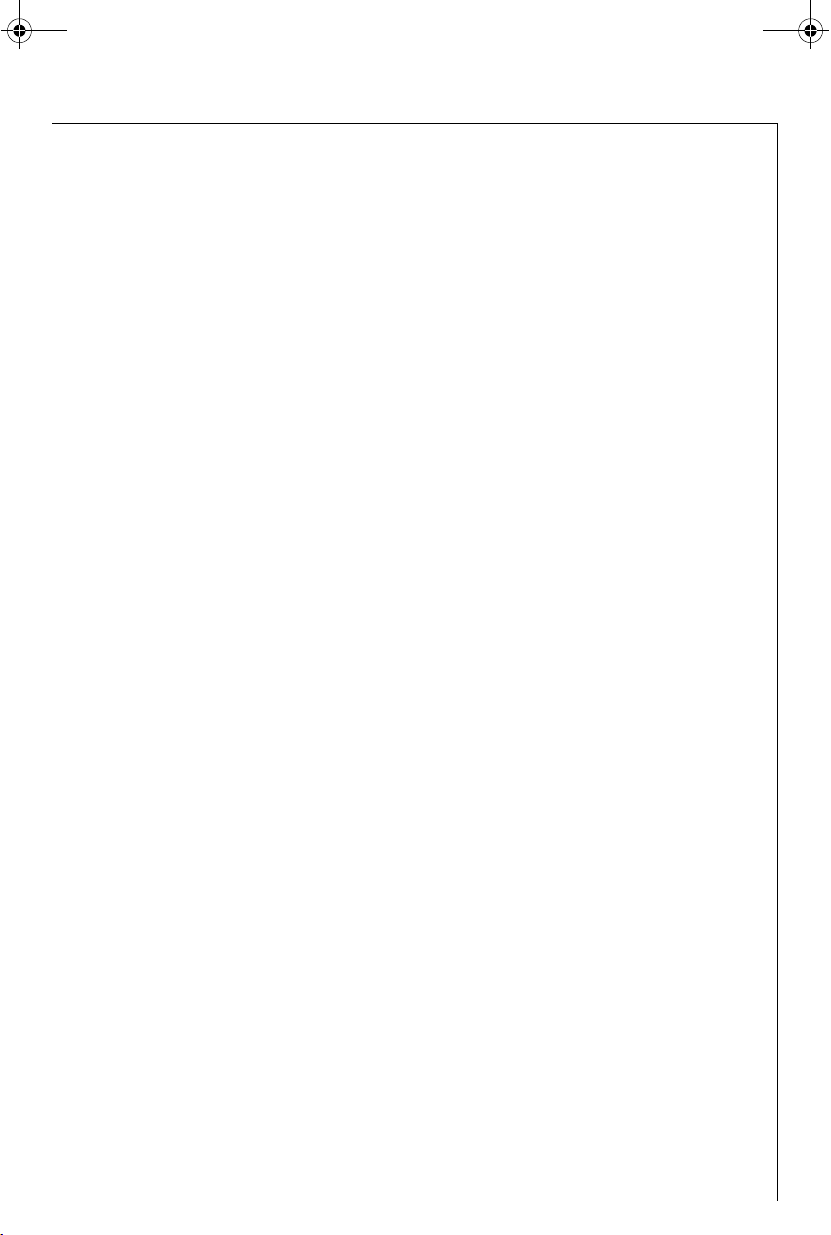
822_949_354 ECG6600_Elux.book Seite 89 Donnerstag, 23. August 2007 7:58 19
q
2 Kahvia ja espressoa
Automaattisella kahviasemallaon help-
po valmistaa kahvia. Myös sen huolto
ja hoito on helppoa.
Seuraavassa luetellut seikat takaavat
erinomaisen, yksilöllisen maun:
• Laite kostuttaa kahvijauheen ennen
varsinaista kahvin valmistusta, mikä
saa esille kahvin koko aromin,
• Veden määrä kuppia kohti voidaan
asettaa yksilöllisesti pienen espressokupillisen ja “pitkän“ Crema-kahvin
välille,
• Valmistettavan kahvin lämpötila voidaan säätää yksilöllisesti,
• Voidaan valita tavallisen tai vahvan
kahvin välillä,
• Kahvipapujen jauhatusaste voidaan
säätää paahdon mukaisesti,
• Ja tietenkin vaahtokruunu (Crema),
joka ehdottomasti kuuluu espressoon.
Huomaa: Kahvijauhe joutuu espressoa
valmistettaessa kosketuksiin veden
kanssa huomattavasti lyhyemmäksi
ajaksi kuin suodatinkahvia valmistettaessa. Kahvijauheesta irtoaa näin vähemmän karvasaineita, mikä tekee espressosta helpommin sulavampaa!
3 Turvaohjeita
Tämän laitteen turvallisuus vastaa te-
1
kniikan tunnettuja sääntöjä ja laiteturvallisuuslakia. Katsomme laitteen valmistajana kuitenkin velvollisuudeksemme tutustuttaa sinut seuraaviin turvallisuutta koskeviin ohjeisiin.
Yleinen turvallisuus
• Laitteen saa liittää vain sähköverkkoon,
jonka jännite, virtalaji ja taajuus vastaavat arvokilvessä (laitteen pohjassa)
ilmoitettuja tietoja.
• Johto ei koskaan saa koskettaa laitteen
kuumia osia.
• Älä vedä pistotulppaa pistorasiasta
pitäen kiinni johdosta!
• Älä käytä laitetta, jos
– johto on vahingoittunut tai
– siinä näkyy silmämääräisesti
havaittavia vaurioita.
• Pistä pistoke pistorasiaan vain laitteen
ollessa kytketty pois päältä.
• Laitetta eivät saa käyttää henkilöt (lapset mukaanluettuna), jotka kokemattomuutensa tai tietämättömyytensä
takia eivät ole kykeneviä käyttämään
laitetta turvallisesti. Henkilöt (lapset
mukaanluettuna) joilla on fyysisiä, sensorisia tai henkisiä vammoja, saavat
käyttää laitetta vain siinä tapauksessa,
että heidät on opastettu laitteen käyttöön ja käyttöä on aluksi ollut valvomassa toinen henkilö.
Lasten turvallisuus
• Älä poistu paikalta laitteen ollessa
käynnissä. Pidä lapsia aina silmällä
laitteen ollessa toiminnassa!
• Pakkausmateriaali, kuten esim. muovipussit, eivät sovi lasten käsiin.
Käytön aikainen turvallisuus
• Huom! Kahviputki, kuumavesiputki,
maitoputki ja kuppialusta kuumenevat laitteen käytön aikana. Pidä lapset poissa laitteen läheltä!
89
Page 4
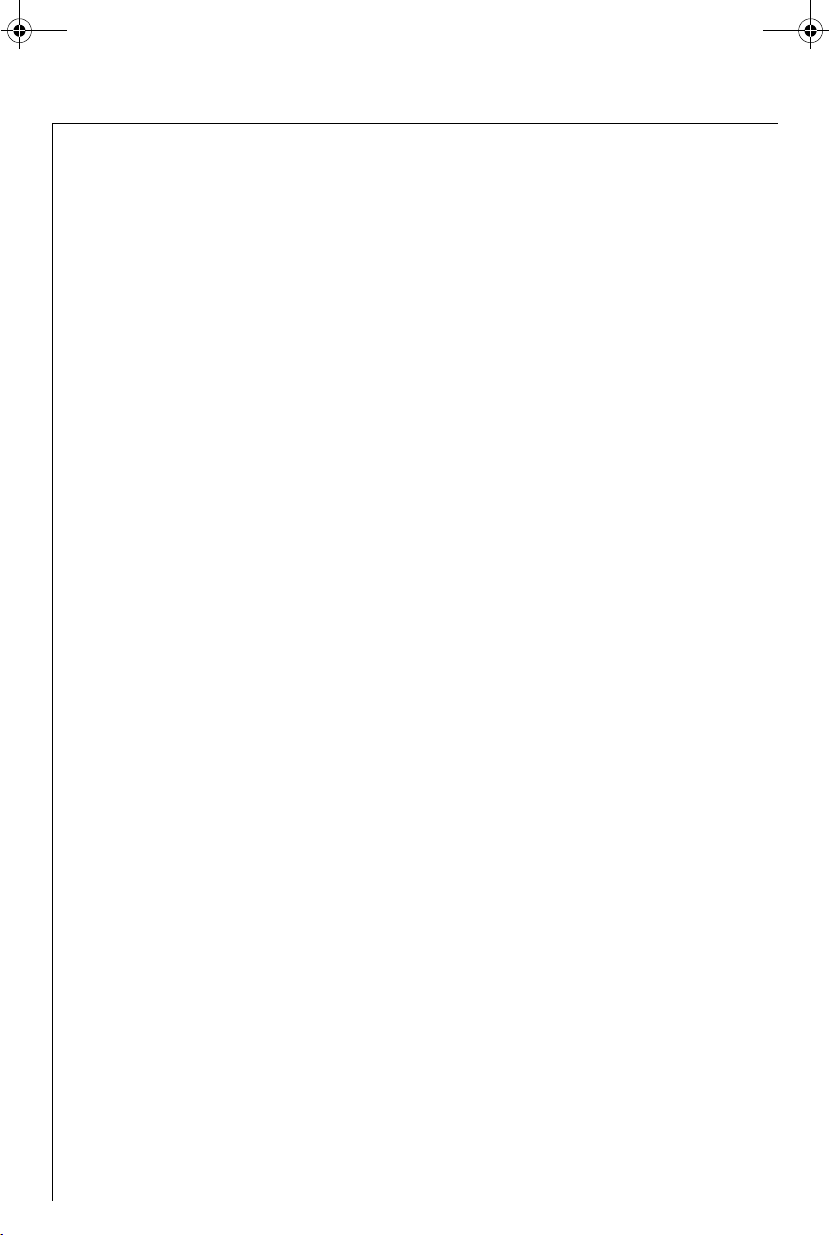
822_949_354 ECG6600_Elux.book Seite 90 Donnerstag, 23. August 2007 7:58 19
q
• Huom! Toiminnassa oleva kuumavesiputki/maitoputki voi johtaa palovammoihin! Laitteesta ulos tuleva kuuma
vesi / kuuma vesihöyry voi johtaa
palovammoihin. Käynnistä veden
kuumennus / maitoputki vain, kun
niiden alla on astia.
• Älä kuumenna höyryllä syttyviä nesteitä!
• Käytä laitetta vain, kun siinä on vettä!
Laita vesisäiliöön vain kylmää vettä.
Älä laita sinne kuumaa vettä, maitoa
tai muita nesteitä. Ota huomioon, että
säiliöön mahtuu enintään 1,8 litraa.
• Älä laita kahvipapusäiliöön jäisiä tai
karamellisoituja papuja, vaan ainoastaan paahdettuja kahvipapuja! Ota
papujen joukosta pois kaikki niihin
kuulumaton. Myllyyn joutuneista vieraista aineista aiheutuva tukkeutuminen tai vioittuminen ei saata kuulua
takuun piiriin.
• Laita kahvijauheen täyttöaukkoon vain
kahvijauhetta.
• Älä anna virran olla kytkettynä laitteeseen tarpeettomasti.
• Älä altista laitetta säätilan vaikutuksille.
• Jatkojohtona saa käyttää vain tavallista johtoa, jonka johtimen halkaisija
on vähintään 1,5 mm
• Motorisista häiriöistä kärsivien ihmisten ei tulisi koskaan käyttä laitetta
yksinään, sillä se voi olla vaarallista.
• Käytä laitetta vain, kun valumisastia,
sakkasäiliö ja valumisritilä ovat paikoillaan!
2
.
Puhdistukseen ja hoitoon liittyvä
turvallisuus
• Noudata puhdistukseen ja kalkinpoistoon liittyviä ohjeita.
• Katkaise virta ja vedä pistoke pois pistorasiasta ennen huoltotoimenpiteitä
tai puhdistusta!
• Älä upota laitetta veteen.
• Älä pese laitteen osia astianpesukoneessa.
• Älä koskaan kaada myllyyn vettä,
sillä vesi vaurioittaa sitä.
Älä avaa tai korjaa laitetta itse. Asiantuntemattomasti tehdyt korjaukset
voivat aiheuttaa käyttäjälle huomattavia vaaratilanteita.
Vain sähköalan ammattilainen saa korjata sähkölaitteet.
Jos laite on jouduttava korjaamaan tai
sähköjohto on vaihdettava uuteen, ota
yhteyttä
• liikkeeseen, josta hankit laitteen, tai
• Electrolux-huoltopalveluun.
Takuu ei korvaa laitteen käyttötarkoituksen vastaisesta tai väärästä käytöstä mahdollisesti aiheutuvia
vahinkoja. Takuu ei myöskään korvaa
vahinkoja, joiden syynä on kalkinpoisto-ohjelmien suorittamatta jättäminen tämän käyttöohjeen ohjeiden
mukaisesti välittömästi, kun näyttöruutuun on tullut teksti «TEE KAL-
KINPOISTO». Myllyyn joutuneista
vieraista aineista aiheutuva tukkeutuminen tai vioittuminen ei saata
kuulua takuun piiriin.
90
Page 5
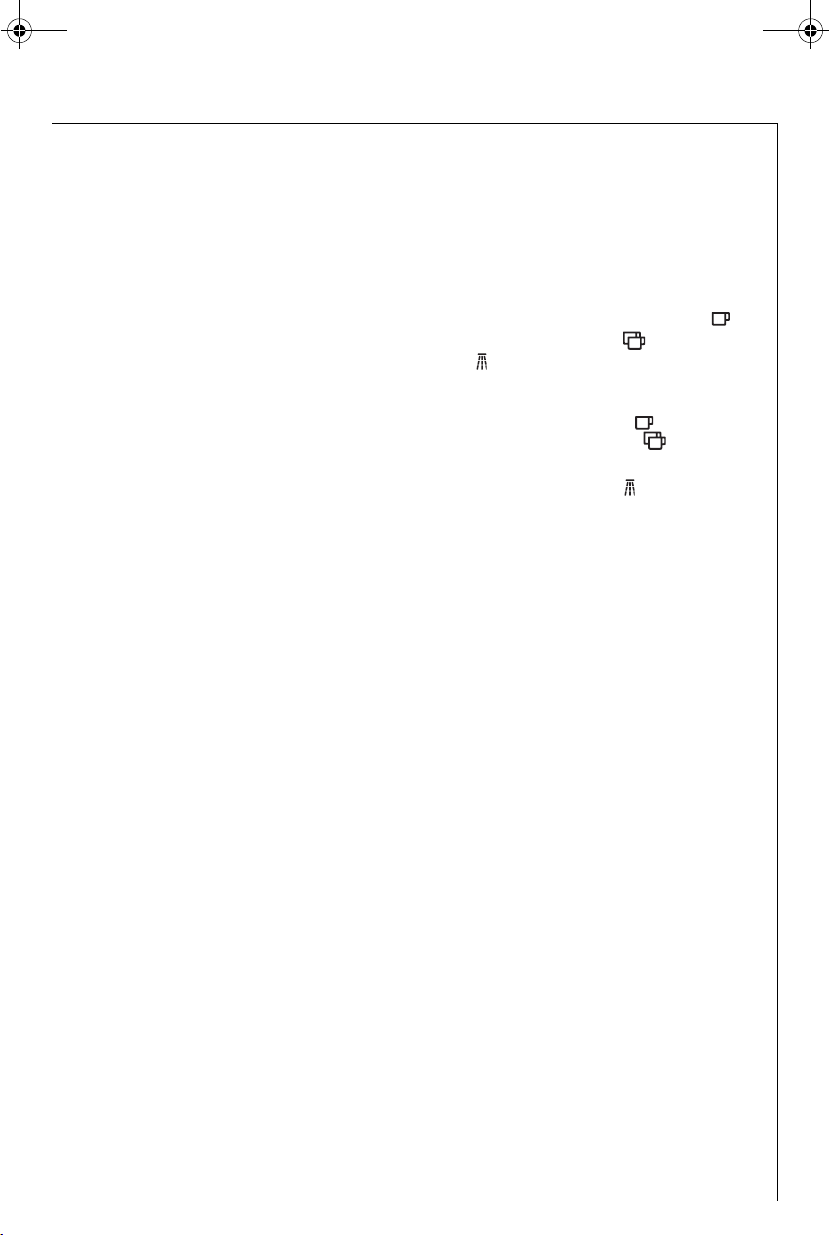
822_949_354 ECG6600_Elux.book Seite 91 Donnerstag, 23. August 2007 7:58 19
q
4 Valikon kohdat
Valikon eri kohdilla voit muuttaa tehtaalla asetettuja laiteparametrejä ja
tallentaa suorittamasi muutokset sekä
käynnistää ohjelmia ja hakea näyttöön
tietoja. Yksityiskohtaisia tietoja löydät
tämän käyttöohjeen muista luvuista.
• Valikko «VALITSE KIELI»
Näytössä käytettävä kieli; valittavissa
on monta eri kieltä.
• Valikko «VEDEN KOVUUS»
Ohjelmoitava veden kovuus väliltä 1
(pehmeä) ja 4 (erittäin kova).
Tehdasasetus: 4 (erittäin kova).
• Valikko «LÄMPÖTILA»
Ohjelmoitava kahvin lämpötila, asennot ALHAINEN, KESKIKORKEA ja KORKEA.
Tehdasasetus: KORKEA
• Valikko «AUTOM. SAMMUTUSAIKA»
Ohjelmoitava virrankatkaisuaika: 1 – 3
tuntia.
Tehdasasetus: 1h (1 tunti).
• Valikko «KANNUOHJELMA»
Ohjelmoitava täyttömäärä (kuppikoko)
ja kahvijauheen määrä (kahvin vahvuus) kannuun valmistettaville kahvikupillisille.
• Valikko «KAHVIOHJELMA»
Täyttömäärän sovitus jokaiselle kuppikoolle (espressokuppi, pieni kuppi, keskisuuri kuppi, suuri kuppi, muki).
• Valikko «CAPPUCCINOOHJELMA»
Maidon / kahvin määrän säätäminen
cappuccinolle sopivaksi.
• Valikko
«KUUMAVESIOHJELMA»
Kuuman veden määrän säätäminen sopivaksi.
• Valikko «KALKINPOISTO»
Kalkinpoisto-ohjelman käynnistäminen.
• Valikko «TILASTO»
Valmistettujen kahvikupillisten määrän, kannujen määrän 4, 6, 8 tai 10 kupillisella ja suoritettujen kalkinpoistojen määrän kysely.
• Valikko «NOLLAUS»
Muutettujen laiteparametrien palauttaminen tehdasasetusten mukaisiksi.
5 Valikkotila
Painamalla ”Menu“-painiketta (kuva 5)
päästään valikkotilaan. Valikkotilassa
painikkeita "1 kupillinen kahvia" ,
"2 kupillista kahvia“ , "kuuma vesi“
ja ”MENU“ käytetään navigointiin.
Toiminto näkyy näytössä painikkeen
yläpuolella (kuva 6):
•«<» ("1 kuppi kahvia" ) ja
«>» ("2 kuppia kahvia" ) mahdollistavat ”selaamisen” valikon sisällä
•«OK» ("Kuuma vesi“ ) vahvistaa
valikkokohdan
•«ESC» (”MENU“) siirtää takaisin edelli-
seen valikkotasoon muutoksia
tekemättä
6 Ensimmäinen käyttöönotto
6.1 Aseta laite paikoilleen ja liitä
Valitse sijoituspaikaksi sopiva, vaakasuora, tukeva, lämmittämätön, kuiva ja
vedenpitävä alusta.
Huolehdi hyvästä ilmankierrosta. Lait-
1
teen sivuilla ja takana on oltava vapaata tilaa vähintään 5 cm, ja laitteen yläpuolella vähintään 20 cm.
Laitetta ei saa asettaa tiloihin, joissa
lämpötila laskee 0°C:seen tai sen alapuolelle (jäätyvä vesi vaurioittaa laitetta).
Huom! Jos laite siirretään kylmästä
1
lämpimiin tiloihin, on odotettava n.
2 tuntia, ennen kuin siihen kytketään
virta!
Laitteen alle kannattaa laittaa tarkoitukseen sopiva alusta, jotta vältettäisiin roiskeiden aiheuttamat vahingot.
0 Liitä laite ainoastaan maadoitettuun
pistorasiaan. Älä käytä maadoittamatonta pistorasiaa.
91
Page 6
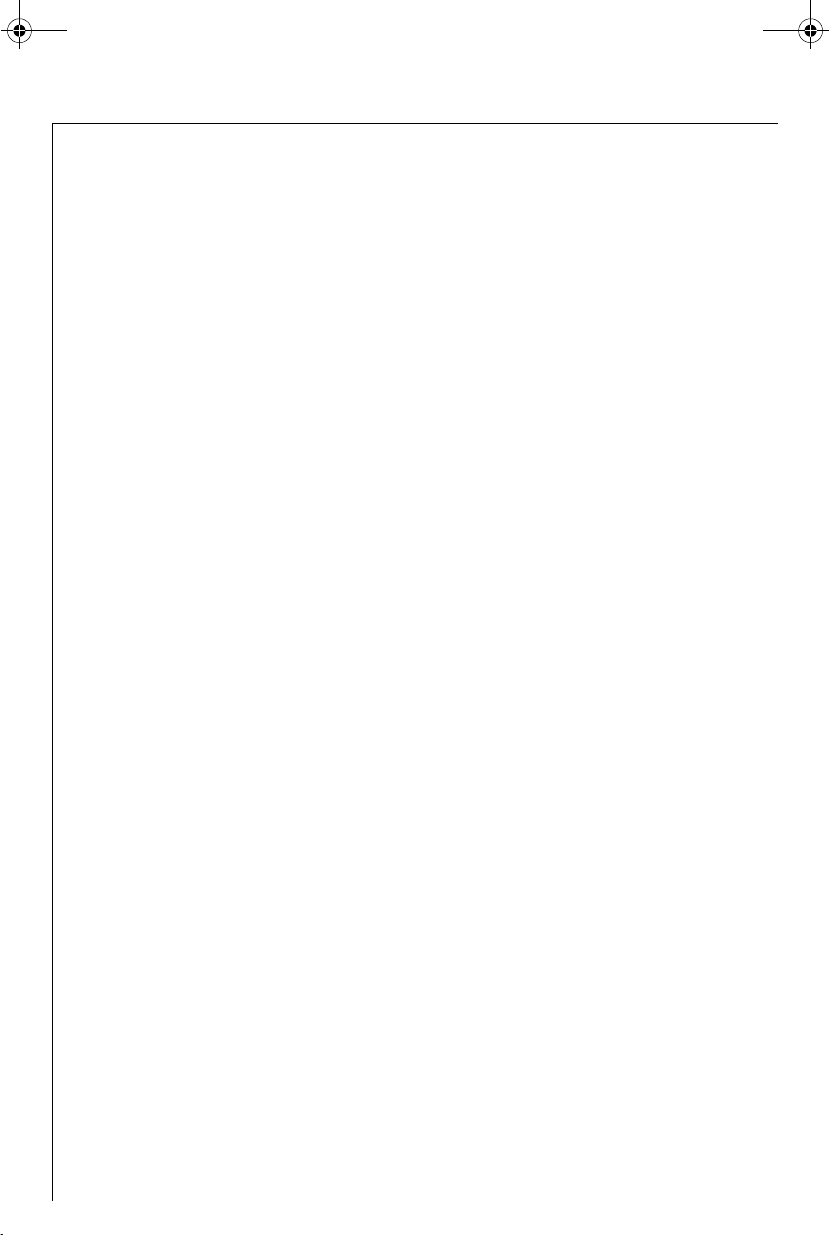
822_949_354 ECG6600_Elux.book Seite 92 Donnerstag, 23. August 2007 7:58 19
q
6.2 Vesisäiliön täyttäminen
Tarkista aina ennen kuin kytket laitteeseen virran, että vesisäiliössä on vettä.
Lisää vettä tarvittaessa. Laite tarvitsee
vettä käynnistymisen ja virrankatkaisun aikaisiin automaattisiin huuhteluvaiheisiin.
0 Irrota vesisäiliö laitteesta (kuva 7).
0 Täytä vesisäiliö raikkaalla, kylmällä
vedellä. Älä koskaan täytä säiliötä
MAX-merkin yli.
Täytä vesisäiliöön vain kylmää vettä.
3
Älä koskaan laita sinne muita nesteitä
(esim. kivennäisvettä tai maitoa).
0 Asenna vesisäiliö takaisin laitteeseen
(kuva 7). Paina vesisäiliö tiukasti laitteeseen, jotta vesisäiliön venttiili avautuu.
Jotta saisit aina hyvänmakuista kahvia:
3
• vaihda vesisäiliön vesi päivittäin,
• puhdista vesisäiliö kerran viikossa
tavallisessa tiskivedessä (ei astianpesukoneessa). Huuhtele lopuksi puhtaalla
vedellä.
6.3 Kahvipapusäiliön täyttäminen
0 Avaa kahvipapusäiliön kansi ja laita
säiliöön tuoreita kahvipapuja (kuva 8).
Sulje säiliön kansi.
Huom! Käytä aina pelkkiä kahvipapuja,
1
joiden seassa ei ole karamellisoituja tai
aromatisoituja ainesosia. Älä käytä jäisiä papuja. Varmista, että papusäiliöön
ei saa pääse mitään vieraita aineita,
kuten esim. kiviä. Myllyyn joutuneista
vieraista aineista aiheutuva tukkeutuminen tai vioittuminen ei saata
kuulua takuun piiriin.
Mylly on tehtaalla asetettu keskikarke-
3
alle jauhatukselle. Voit tarvittaessa
muuttaa tätä asetusta. Lisätietoja jauhatusasteen muuttamisesta löydät kohdasta „Jauhatusasteen asetus“ Sivu 100.
Jauhatusasteen saa muuttaa vain
1
jauhatuksen aikana. Säätöjen tekeminen kahvimyllyn ollessa pysähdyksissä voi vaurioittaa laitetta.
Kahvinkeitin on tarkastettu tehtaalla.
3
Tarkastukseen käytetään kahvia, joten
on aivan normaalia, jos myllystä löytyy
hieman kahvia. Takaamme joka tapauksessa, että tämä kahvinkeitin on uusi.
6.4 Laitteen ensimmäinen
käynnistäminen
Kun otat laitteen käyttöön ensimmäistä kertaa, automaattinen käynnistysvaihe jatkuu vain, jos olet valinnut haluamasi kielen.
0 Kytke laitteeseen virta sen pohjassa
sijaitsevalla pääkytkimellä (kuva 9).
Näytössä näkyy peräkkäin teksti
«PAINA VALIKKOA JA VALITSE
SUOMI» kaikilla käytettävissä olevilla
kielillä.
0 Odota, kunnes haluamasi kieli näkyy.
Vahvista painamalla "MENU"-painiketta (kuva 5), ja pidä sitä painettuna,
kunnes näytössä näkyy teksti «SUOMI
ASENNETTU».
Ensimmäisen käyttöönoton jälkeen voit
3
muuttaa kieltä milloin tahansa, katso
„Kielen valinta“ Sivu 100.
Näyttöruudussa näkyy valinnan jälkeen
teksti «TÄYTÄ SÄILIÖ !».
0 Täytä vesisäiliö, katso „Vesisäiliön täyt-
täminen“ Sivu 92.
0 Asenna vesisäiliö takaisin laitteeseen
(kuva 7). Paina vesisäiliö tiukasti laitteeseen, jotta vesisäiliön venttiili avautuu.
Näyttöruudussa näkyy nyt:
«ASETA VESISUUTIN
+ PAINA MENU»
0 Aseta kuumavesiputki paikoilleen
(kuva 10), ja aseta sen alle kuppi.
0 Paina ”MENU”-painiketta (kuva 5).
Parin sekunnin kuluttua kuumavesiputkesta tulee vähän vettä ja näytössä
on edistymispalkki. Edistymispalkki tulee täyteen, kun kupissa noin 30 ml
vettä.
Laitteeseen tulee nyt teksti
«SAMMUTUS
ODOTA...», ja laite kytkeytyy pois
päältä.
92
Page 7
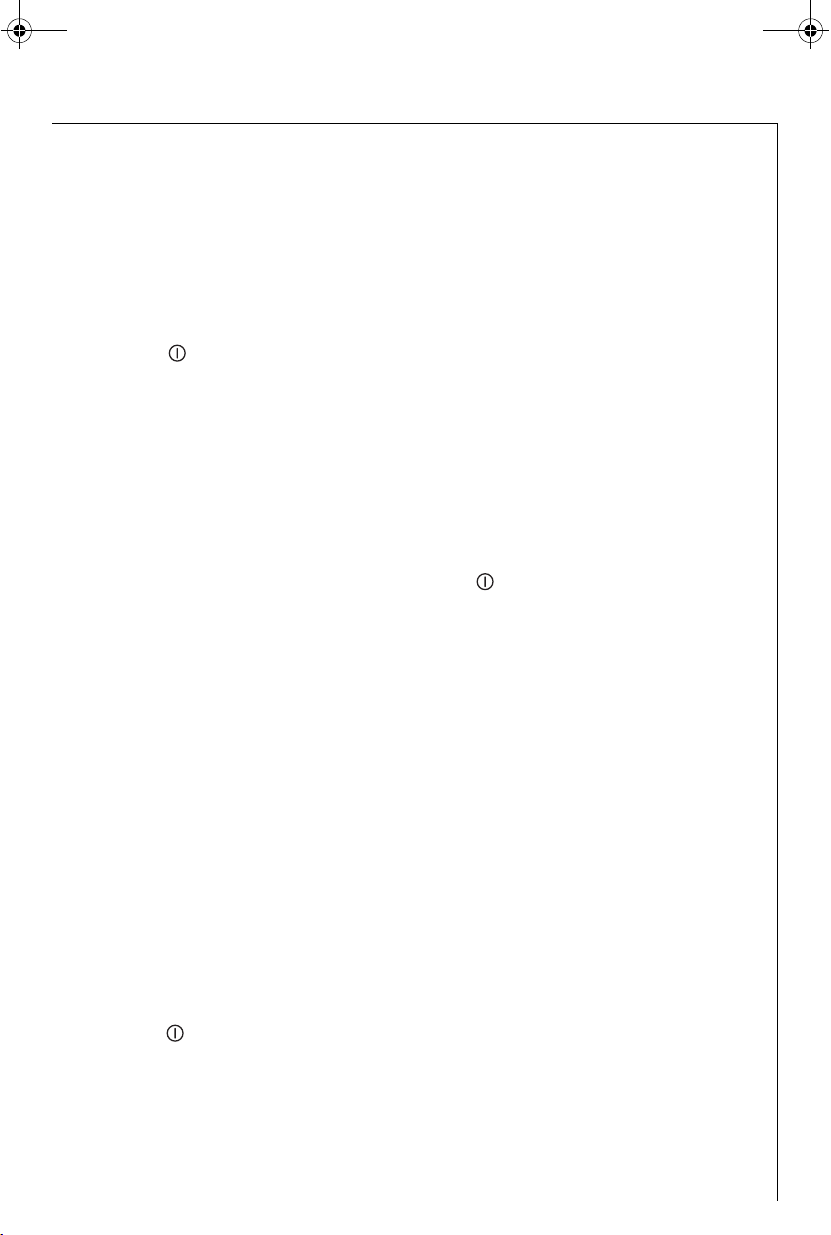
822_949_354 ECG6600_Elux.book Seite 93 Donnerstag, 23. August 2007 7:58 19
q
0 Täytä kahvipapusäiliö kahvipavuilla,
katso „Kahvipapusäiliön täyttäminen“
Sivu 92.
Huom! Älä koskaan täytä kahvipapu-
1
säiliöön jauhettua kahvia, pakastettuja
tai karamellisoituja kahvipapuja tai mitään muuta, mikä voisi vaurioittaa laitetta. Vältät näin toimintahäiriöt.
0 Paina ohjaustaulussa olevaa virtakyt-
kintä (kuva 11).
Laitteen näytön yläriville tulee teksti
«LÄMMITYS», ja alarivillä näkyy edistymispalkki, joka ilmoittaa edistymisen
prosentteina
«
40%».
Lämmityksen päätyttyä laitteen näytön
yläriville tulee teksti
«GERÄT SPÜLT» in der oberen
Displayzeile und in der unteren Zeile
einen Fortschrittsbalken mit ProzentanzeigeHUUHTELU» ja alarivillä näkyy edistymispalkki, joka ilmoittaa
edistymisen prosentteina
«
40%». Laite
suorittaa automaattisen huuhtelun
(Pieni määrä kuumaa vettä valuu kahviputkesta tippualtaaseen).
Laitteen näyttö osoittaa nyt perusasetukset, t.s. näytön ylemmällä rivillä näkyy kupin koko ja alemmalla rivillä
kahvin vahvuus, esim.:
«KESKISUURI KUPPI
NORMAALI MAKU»
6.5 Virran kytkeminen laitteeseen
Tarkista aina ennen kuin kytket laitteeseen virran, että vesisäiliössä on vettä.
Lisää vettä tarvittaessa. Laite tarvitsee
vettä käynnistymisen ja poiskytkeytymisen aikaisiin automaattisiin huuhteluvaiheisiin.
0 Kytke laitteeseen virta virtakytki-
mellä (kuva 11).
Laite suorittaa tarvittavat asetukset
3
välittömästi käynnistyksen jälkeen. Sen
aikana kuuluvat äänet ovat täysin normaaleja.
Lämmitysvaiheen aikana (n.
3
120 sekuntia) näytön ylärivillä näkyy
teksti «LÄMMITYS» ja alemmalla rivillä on edistymispalkki, joka näyttää
lämmityksen edistymisen prosentteina
«
40%».
Lämmityksen päätyttyä laitteen näytön
yläriville tulee teksti
«HUUHTELU» ja alarivillä näkyy edistymispalkki, joka näyttää edistymisen
prosentteina
«
40%». Laite
suorittaa automaattisen huuhtelun
(Pieni määrä kuumaa vettä valuu kahviputkesta tippualtaaseen).
Laite on nyt käyttövalmis. Näyttöruutuun ilmestyy viimeksi valittu kahvin
valmistuksen toimintamuoto.
6.6 Virran katkaiseminen laitteesta
0 Katkaise laitteen virta virtakytkimellä
(kuva 11).
Laite suorittaa huuhtelun (näytössä on
teksti
«HUUHTELU
ODOTA...») ja kytkeytyy pois päältä.
Jos et käytä laitetta pitkään aikaan, tu-
3
lee sinun virtakytkimen katkaisun jälkeen lisäksi kytkeä pois päältä laitteen
pohjassa oleva pääkytkin (kuva9).
6.7 Veden kovuuden asetukset
Ensimmäisen käyttöönoton jälkeen tai
alettaessa käyttää erilaatuista vettä
kuin aikaisemmin on laite säädettävä
käytössä olevan veden kovuuden
mukaisesti. Selvitä käytettävän veden
kovuus laitteen mukana toimitetulla
testiliuskalla, tai kysy tietoja veden
kovuudesta paikalliselta vesilaitokselta.
Veden kovuuden määrittäminen
0 Upota testiliuska noin 1 sekunnin
ajaksi kylmään veteen. Ravistele ylimääräinen vesi pois, ja määritä veden
kovuus vaaleanpunaisiksi värjäytyneiden alueiden perusteella.
93
Page 8
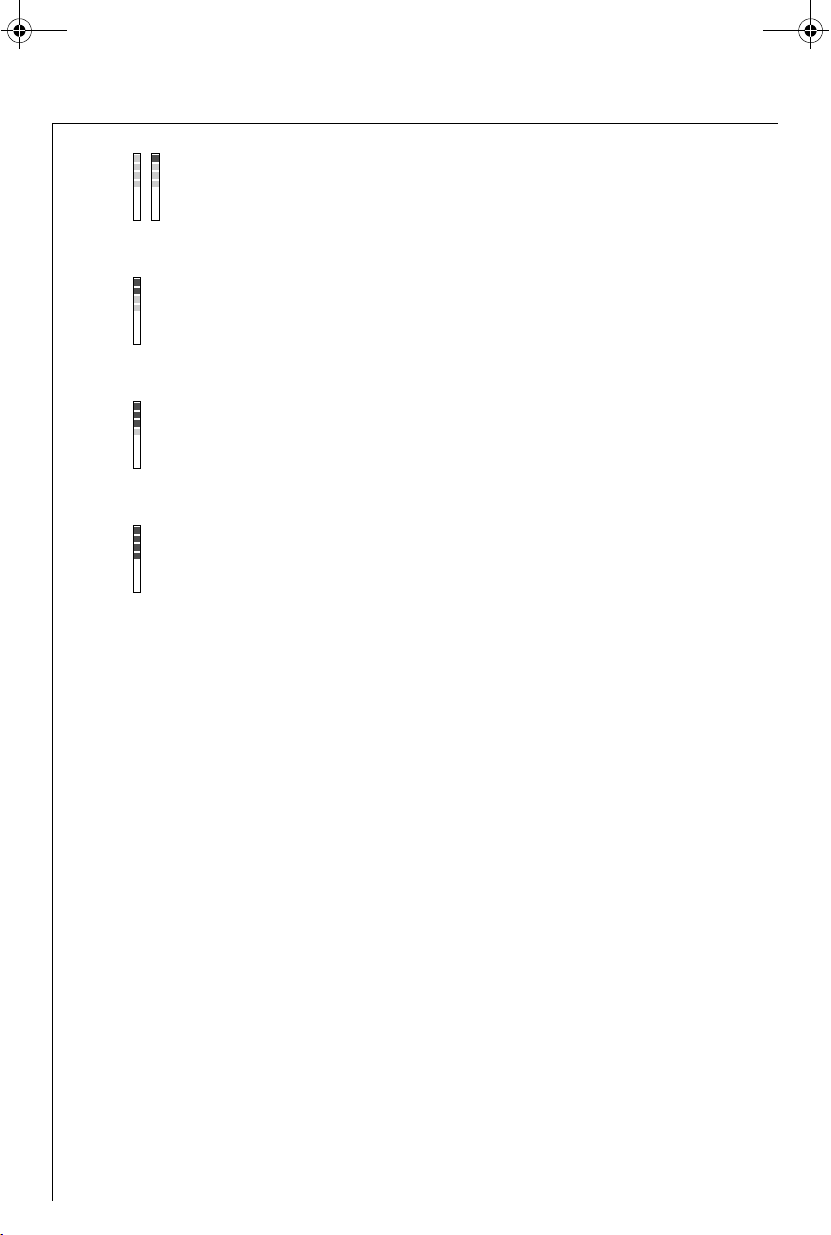
822_949_354 ECG6600_Elux.book Seite 94 Donnerstag, 23. August 2007 7:58 19
q
Ei yhtään
alue:
kovuusaste 1, pehmeä
enint. 1,24 mmol/l eli
7 saksalaista kovuusastetta eli
12,6 ranskalaista kovuusastetta
Kaksi
kovuusaste 2, keskikova
enint. 2,5 mmol/l eli
14 saksalaista kovuusastetta eli
enint. 25,2 ranskalaista kovuusastetta
Kolme
kovuusaste 3, kova
enint. 3,7 mmol/l eli
21 saksalaista kovuusastetta eli
enint. 37,8 ranskalaista kovuusastetta
Neljä
kovuusaste 4, erittäin kova
enint. 3,7 mmol/l eli
yli 21 saksalaista kovuusastetta eli
yli 37,8 ranskalaista kovuusastetta
Selvitetyn veden kovuuden
asettaminen ja tallettaminen
Käytettävissä on 4 eri kovuusastetta.
Tehtaalla laitteeseen on asetettu arvo 4.
0 Paina laitteen virran ollessa kytkettynä
”MENU”-painiketta (kuva 5).
Näyttöön tulee valikon kohta
«VALITSE KIELI».
0 Paina selauspainiketta "<" tai ">" (kuva
6) niin monta kertaa, kunnes valikon
kohta «VEDEN KOVUUS» tulee
näyttöön.
0 Vahvista valikon kohta ”OK”-painik-
keella (kuva 6).
Sillä hetkellä voimassa oleva asetus
näkyy näyttöruudussa (esim. «VEDEN
KOVUUS 4»
0 Paina sen jälkeen selauspainiketta ”<”
tai ”>” (kuva 6) niin monta kertaa, kunnes selvitetty kovuusaste tulee näyttöruutuun.
0 Vahvista valikon kohta ”OK”-painik-
keella (kuva 6).
Ellei ”OK“-painiketta paineta, laite siir-
tyy n. 120 s kuluttua automaattisesti
tai
yksi
vaaleapunainen
vaaleanpunaista aluetta:
vaaleanpunaista aluetta:
vaaleanpunaista aluetta:
takaisin kahvin valmistuksen toimintamuotoon muutoksia tallentamatta.
Näyttö siirtyy ohjelmoinnin jälkeen au-
3
tomaattisesti takaisin valikon kohtaan
«VEDEN KOVUUS».
0 Palaa kahvin valmistuksen toiminta-
muotoon painamalla lopuksi ”Menu”painiketta (kuva 5) tai odota n.
120 sekuntia, kunnes laite palaa sinne
automaattisesti.
Myös muiden valikkoasetusten suorit-
3
taminen on mahdollista, katso „Valikkoasetukset“ Sivu 100.
7 Kahvin valmistaminen
kahvipavuista
Seuraavat kahvin valmistuksen vaiheet
kuluvat täysin automaattisesti: jauhaminen, annostelu, puristus, kahvijauheen kostutus, kahvin valmistaminen ja
kahvinporojen poisto.
Säätämällä jauhatusasteen ja jauhatusmäärän saat aina mieltymystesi mukaista kahvia.
Käytä aina pelkkiä kahvipapuja, joiden
1
seassa ei ole karamellisoituja tai aromatisoituja ainesosia. Älä käytä jäisiä
papuja. Varmista, että papusäiliöön ei
saa pääse mitään vieraita aineita, kuten esim. kiviä. Myllyyn joutuneista
vieraista aineista aiheutuva tukkeutuminen tai vioittuminen ei saata
kuulua takuun piiriin.
Laite on tehtaalla asetettu keskisuurelle kuppikoolle ja normaalille kahvin
vahvuudelle. Valitse makusi mukaan
joko pieni espresso tai "pitkä“ Cremakahvi.
0 Valitse haluamasi kuppikoko kiertonu-
pilla ”Kuppikoko” (kuva 13). Valittu
kuppikoko näkyy näyttöruudussa.
Tehtaalla laitteeseen on asetettu vaki-
3
omäärät. Voit muuttaa niitä ja tallentaa muutokset jokaista kuppikokoa
varten, katso „Cappuccinon ohjelman
asettaminen (maidon ja kahvin määrän
ohjelmointi)“ Sivu 103.
94
Page 9
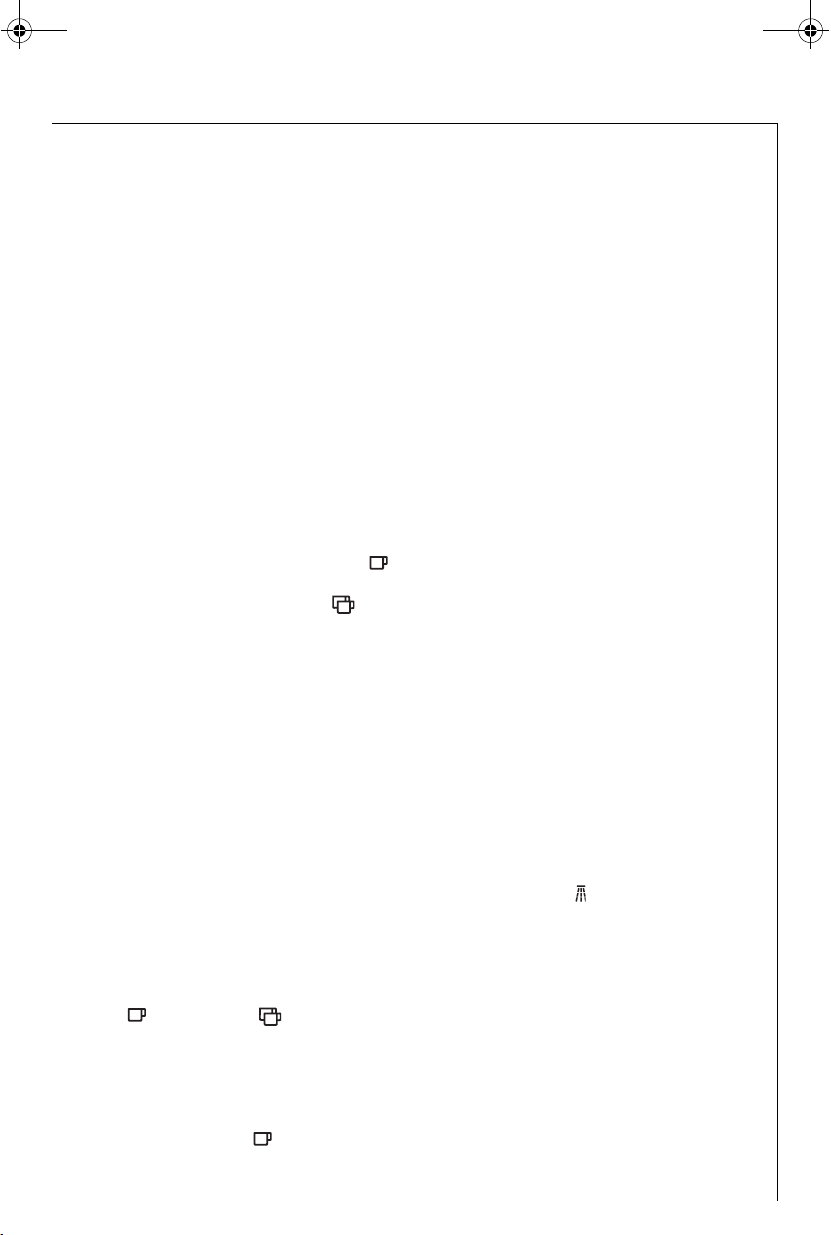
822_949_354 ECG6600_Elux.book Seite 95 Donnerstag, 23. August 2007 7:58 19
q
Voit valita kahviisi erittäin miedon,
miedon, normaalin, vahvan tai erittäin
vahvan maun.
0 Valitse haluamasi kahvin vahvuus kier-
tonupilla ”Kahvin vahvuus” (kuva 14).
Valittu kahvin vahvuus näkyy näyttöruudussa.
0 Aseta kahviputken alle yksi tai kaksi
kuppia (kuva 15). Voit säätää kahviputken korkeuden kuppien korkeuteen
sopivaksi työntämällä putkea ylös- tai
alaspäin. Vältät näin lämmönhävikin ja
kahvin roiskumisen (kuva 16).
Jos mitään painiketta ei paineta muu-
3
taman sekunnin kuluessa kuppikoon tai
kahvin vahvuuden säädöstä, laite ehdottaa näytössä seuraavaa vaihetta:
«PAINA 1 TAI 2 KUPIN PAINI-
KETTA».
0 Paina painiketta "1 kuppi kahvia"
yhden kahvikupillisen valmistusta varten tai painiketta ”2 kuppia” kahta
kupillista varten.
Laite jauhaa nyt pavut. Laite kostuttaa
aluksi kahvijauheen pienellä määrällä
vettä. Varsinainen kahvin valmistus tapahtuu kostutusta seuraavan lyhyen
tauon jälkeen. Kahvi valuu kuppiin,
näytön ylemmällä rivillä näkyy valittu
kuppikoko ja alemmalla rivillä edistymispalkki, joka näyttää edistymisen
prosentteina
«
40%».
Kun edistymispalkki on täynnä, myös
haluttu kahvimäärä on valmistunut.
Laite lopettaa valmistuksen automaattisesti ja kaataa käytetyn kahvijauheen
sakkasäiliöön.
0 Voit keskeyttää kahvin valumisen mil-
loin tahansa painamalla lyhyesti aiemmin painamaasi painiketta "1 kuppi"
tai "2 kuppia" tai kääntämällä
”kuppikoko” -kiertonuppia (kuva 13)
vastapäivään ”Espressokupin” suuntaan.
0 Voit suurentaa kahvimäärää heti kah-
vin valumisen loputtua painamalla painiketta ”1 kuppi“ ja pitämällä sitä
painettuna, kunnes haluttu kahvimäärä
on saavutettu (painiketta tulee painaa
välittömästi sen jälkeen, kun edistymispalkki on saavuttanut 100 %), tai kiertämällä kiertonuppia ”Kuppikoko“
(kuva 13) myötäpäivään suuntaan
”Muki“.
Laite on taas käyttövalmis parin sekunnin kuluttua, ja voit valmistaa seuraavan kupillisen kahvia. Näyttöruutu
näyttää viimeisimmän valitun kahviasetuksen.
Jos kahvia valmistuu tipoittaa tai sitä
3
ei tule ollenkaan ulos tai jos kahvi tulee
liian nopeasti ja vaahtokruunu ei ole
riittävä, tulee sinun muuttaa jauhatusastetta. Katso „Jauhatusasteen asetus“
Sivu 100
Jos näytössä on viesti «TÄYTÄ
3
SÄILIÖ !», tulee sinun täyttää vesisäiliö, koska laite ei muuten voi valmistaa kahvia. (On tavallista, että vesisäiliössä kuitenkin vielä on vähän vettä,
kun viesti näytetään).
Jos näytössä on viesti «TYHJENNÄ
3
HYLKYKAHVIASTIA», sakkasäiliö
on täynnä, ja se täytyy tyhjentää ja
puhdistaa, katso „Sakkasäiliön tyhjennys“ Sivu 105. Viesti jää näyttöön eikä
kahvinkeitin voi valmistaa kahvia, ennen kuin sakkasäiliö on puhdistettu.
Älä koskaan poista vesisäiliötä kahvin
3
valumisen aikana. Jos vesisäiliö irrotetaan, ei kahvinkeitin enää voi valmistaa
kahvia. Ilmasta kahvinkeitin painamalla
“Kuuma vesi“ -painiketta. Anna veden valua kuumavesiputkesta muutaman sekunnin ajan.
Kahvinkeittimen ensimmäisen käyt-
3
töönoton yhteydessä on valmistettava
vähintään 4-5 kahvia, ennen kuin keitin saavuttaa hyväksyttävän tuloksen.
7.1 Kuumemman kahvin valmistusta
koskevia vinkkejä:
• Jos tahdot valmistaa pienen kupin
kahvia (alle 60 ml) heti sen jälkeen,
kun kahvinkeittimeen on kytketty
95
Page 10
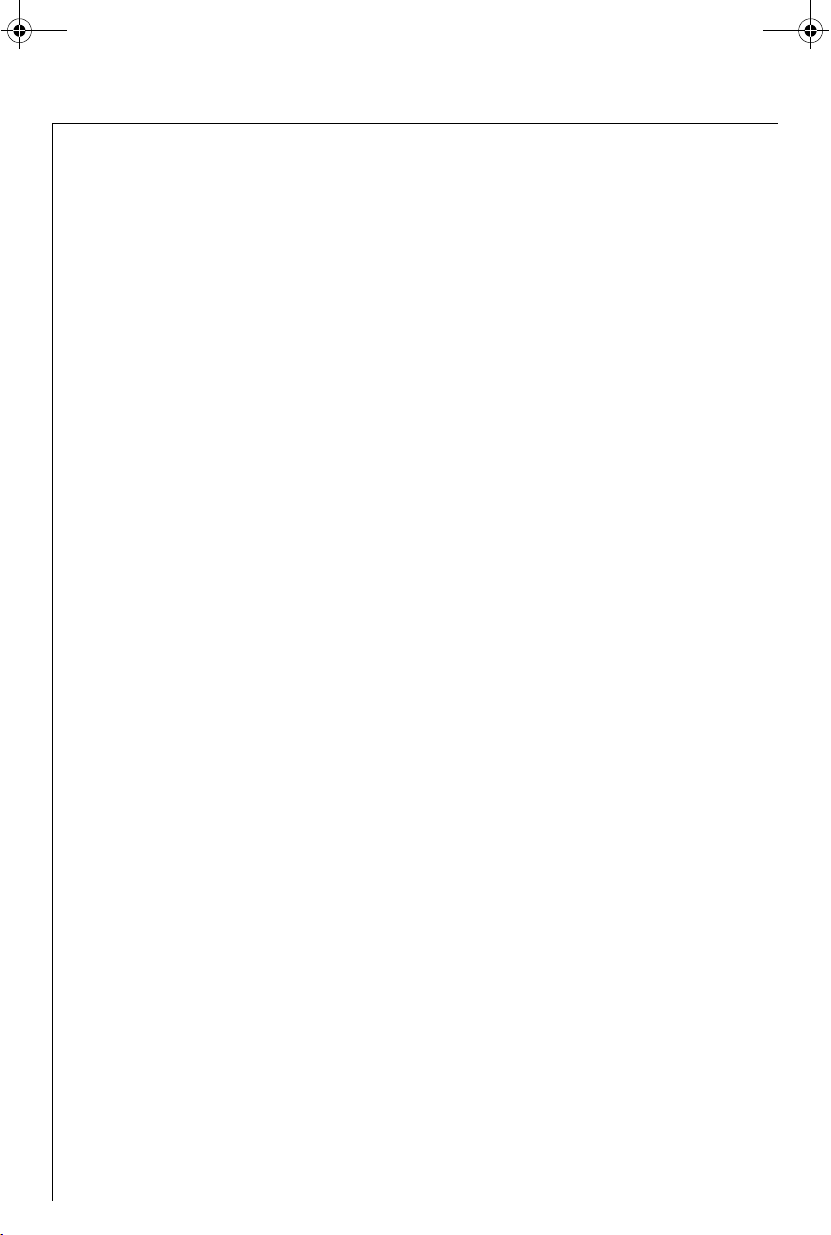
822_949_354 ECG6600_Elux.book Seite 96 Donnerstag, 23. August 2007 7:58 19
q
virta, käytä huuhteluvaiheen kuumaa vettä kuppien lämmittämiseen.
• Aseta vastaavassa valikossa kahvin
lämpötila suuremmaksi, katso „Kahvin lämpötilanasettaminen“
Sivu 100.
• Jos kahvin valmistukseen tulee
pitempi tauko laitteen virran ollessa
päällä, tulee järjestelmä huuhdella
ennen seuraavan kahvin valmistusta, jotta keitinosa lämpenee.
Valitse huuhtelutoiminto vastaavasta valikosta (katso „Huuhtelu“
Sivu 96). Anna veden valua alapuolella olevaan tippualtaaseen. Voit
myös käyttää vettä kupin lämmittämiseen. Anna tässä tapauksessa kuuman veden valua kuppiin (ja
tyhjennä se sitten).
• Älä käytä liian paksuja kuppeja,
paitsi jos lämmität niitä etukäteen,
koska ne imevät itseensä liikaa lämpöä.
• Lämmitä kupit huuhtelemalla ne
kuumalla vedellä tai pitämällä niitä
vähintään 20 minuuttia kytketyn
kahvinkeittimen kuumennetulla
kuppialustalla (H).
7.2 Huuhtelu
Huuhtelu mahdollistaa vedenkuumennusyksikön ja kahviputken kuumentamisen.
Huuhtelu kestää vain muutaman sekunnin.
0 Paina ”MENU”-painiketta (kuva 5).
Näyttöön tulee valikon kohta
«VALITSE KIELI».
0 Paina selauspainiketta "<" tai ">" (kuva
6) niin monta kertaa, että valikon
kohta «HUUHTELU» tulee näyttöön.
0 Vahvista valikon kohta ”OK” -painik-
keella (kuva 6). Näytössä näkyy
«HUUHTELU» ja edistymispalkki, joka
ilmoittaa edistymisen prosentteina
«
40%».
Huuhtelun jälkeen laite palaa automaattisesti takaisin kahvin valmistustilaan.
8 Usean kahvikupillisen
valmistus kannutoimintoa
käyttäen
Tämän toiminnon avulla voit valmistaa
täysin automaattisesti useita kupillisia kahvia suoraan toimitukseen kuuluvaan jaloteräksiseen termoskannuun: Jauhaminen, annostelu, puristus,
kahvijauheen kostutus, kahvin valmistaminen ja kahvinporojen poisto edellisessä luvussa selostetulla tavalla.
Laite on tehtaalla asetettu keskisuurelle kuppikoolle ja normaalille kahvin
vahvuudelle. Voit asettaa haluamasi
kuppikoon ja kahvin vahvuuden kohdassa „Kannuohjelman asettaminen
(kahvin vahvuus ja täyttömäärä kannua varten)“ Sivu 101 selostetulla tavalla.
0 Kierrä toimitukseen kuuluvan jalote-
räksisen termoskannun kansi poistoasentoon (kuva 17), ja ota kansi pois.
Huuhtele kannu ja kansi.
0 Aseta termoskannun kansi kaatoasen-
toon (kuva 18) ja aseta kannu kahviputken alle (D). Kahviputken tulee olla
työnnettynä yläasentoonsa, jotta termoskannu saadaan työnnettyä paikoilleen.
Näytössä on jatkuvasti teksti «TÄYTÄ
PAPUASTIA JA VESISÄILIÖ,
TYHJÄÄ HYLKYASTIA, PAINA
OK». Se muistuttaa siten toimenpiteis-
tä, jotka on suoritettava, jottaa kahvia
voitaisiin valmistaa kannuun.
0 Varmista, että vesisäiliö on täynnä,
papusäiliössä on tarpeeksi kahvipapuja
ja sakkasäiliö on tyhjä. Paina sitten
”OK”-painiketta (kuva 6).
Näytön ylärivillä näkyy ”Kannu”-valikossa asetettu kahvin vahvuus, esim.
«ERITTÄIN MIETO». Alemmalla rivillä näkyvät selauspainikkeet "<" tai
">" ja kuppimäärä, joka halutaan valmistaa kannuun, esim.
«< > 4».
96
Page 11
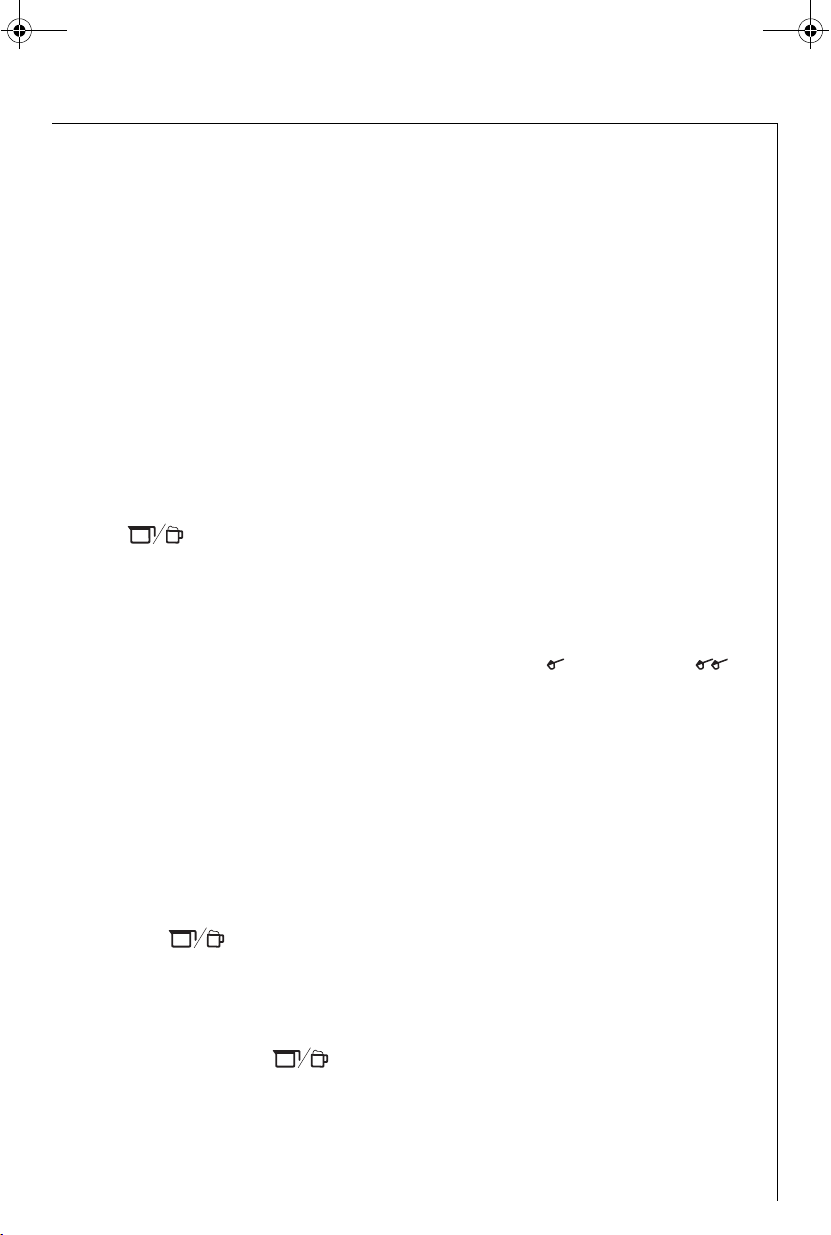
822_949_354 ECG6600_Elux.book Seite 97 Donnerstag, 23. August 2007 7:58 19
q
Jos haluat muuttaa kahvin vahvuutta
3
ja kannutoiminnon täyttömäärää, menettele kohdassa „Kannuohjelman
asettaminen (kahvin vahvuus ja täyttömäärä kannua varten)“ Sivu 101 selostetulla tavalla.
0 Aseta tarvittaessa selauspainikkeilla
"<" tai ">" kuppimäärä, jonka haluat
valmistaa kannuun (4, 6, 8, 10 kupillista).
Jos muutaman sekunnin aikana ei pai-
3
neta mitään painiketta, laite ehdottaa
näytössä seuraavaa vaihetta:
«VALITSE KAHVIN NUMERO JA
PAINA KANNUPAINIKETTA».
0 Kun olet valinnut haluamasi kuppi-
määrän, vahvista se painamalla
”Kannu/Cappuccino” -painiketta
(kuva 19).
Näytössä näkyy edistymispalkki ja prosenttiluku
«
40%», joka
näyttää kahvin valmistuksen etenemisen.
Kun edistyspalkki on täyttynyt ja prosenttinäyttö on saavuttanut 100%, laite lopettaa kahvin valmistuksen ja palaa automaattisesti kahvinvalmistustilaan.
0 Ota nyt termoskannu pois ja sulje kansi
(kuva 20), jotta kahvi pysyisi kuumana
pitkään.
Jos keittimessä on liian vähän kahvipa-
3
puja halutun toiminnon loppuunviemiseksi, laite keskeyttää toiminnon ja
odottaa, kunnes kahvipapusäiliö on
täytetty ja ”Kannu/cappuccino”-painiketta (kuva 19) painetaan. Jos
esim. pitää valmistaa 8 kupillista, mutta papuja on vain 6 kupillista varten,
keitin valmistaa 6 kupillista ja keskeyttää sitten kahvin valmistuksen. Täytä
papusäiliö ja paina sitten ”Kannu-cappuccino”-painiketta (kuva 19).
Sen jälkeen keitin valmistaa vielä vain
puuttuvat 2 kupillista, jotta haluttu 8
kupillisen kahvimäärä saavutetaan.
Laite keskeyttää toiminnon, jos joko
vesisäiliössä on liian vähän vettä toi-
minnon loppuunviemiseksi tai jos sakkasäiliö on täynnä. Termoskannu on
otettava pois vesisäiliön täyttämistä tai
sakkasäiliön tyhjennystä varten; käynnissä oleva ohjelma keskeytyy. Vian
korjauksen jälkeen on ohjelma käynnistettävä uudelleen. Tällöin on muistettava, että kannussa on jo valmista kahvia, jotta se ei tulisi liian täyteen.
9 Kahvin valmistaminen
kahvijauheesta
Tämän toiminnon avulla voit valmistaa
kahvia valmiiksi jauhetusta kahvijauheesta (esim. kofeiiniton kahvi).
Huom! Varmista, että aukkoon ei ole
1
jäänyt kahvijauhetta eikä sinne pääse
mitään ylimääräistä. Täyttöaukossa ei
voi varastoida kahvijauhetta, vaan jauheen on aina mentävä suoraan laitteeseen.
0 Kierrä kiertonuppi "Kahvin vahvuus /
esijauhettu kahvi" (kuva 21) haluttuun
asentoon (1 kupillinen) tai (2
kupillista), jolloin kahvi valmistetaan
valmiiksi jauhetusta kahvijauheesta.
Kahvimylly poistuu käytöstä. Näyttöruudussa näkyy esim. «ESPRESSO-
KUPPI»
JAUHATETTU 1 KUPPI».
0 Avaa kahvijauheen täyttöaukon kansi,
ja laita sinne tuoretta kahvijauhetta
(kuva 22).
Käytä vain toimitukseen kuuluvaa mittalusikkaa. Älä koskaan täytä enempää
kuin kahta tasapäistä mittalusikallista,
sillä muuten laite ei valmista kahvia,
kahvijauhe leviää laitteeseen ja likaa
sen tai kahvia tulee vain tipoittain ja
näyttöön tulee viesti
«LIIAN HIENO JAUHATUS
SÄÄDÄ JAUHINMYLLY
JA PAINA KUUMAVESIPAINIKETTA».
Älä täytä kahvijauhetta kahvin valmistuksen ollessa käynnissä. Laita kahvijauhetta seuraavaa kupillista varten vasta,
kun kahvi on valmista ja laite on jälleen
valmis käytettäväksi. Älä koskaan täytä
97
Page 12
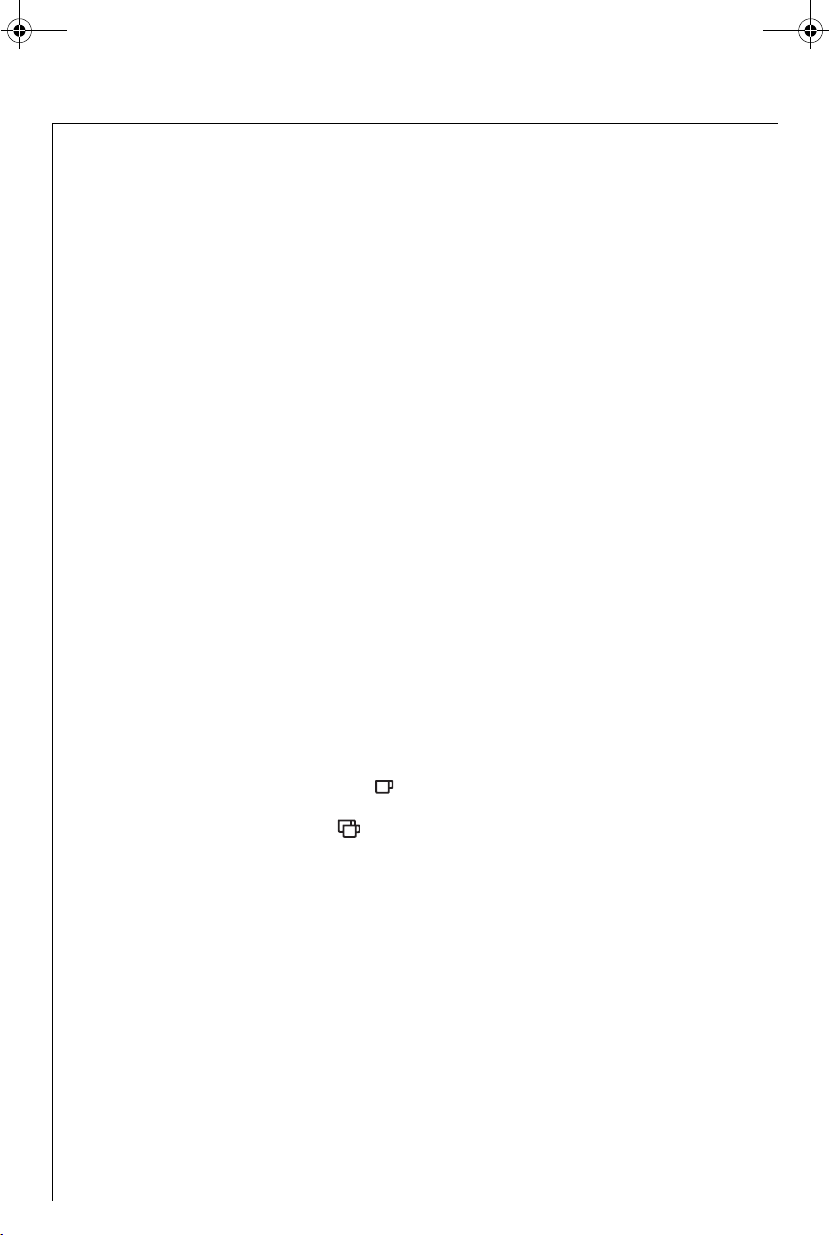
822_949_354 ECG6600_Elux.book Seite 98 Donnerstag, 23. August 2007 7:58 19
q
kahvijauhetta poiskytkettyyn koneeseen, koska se leviää koneen sisällä.
Käytä vain täysautomaattisiin espres-
1
sokeittimiin tarkoitettua kahvijauhetta.
Älä täytä täyttöaukkoon kahvipapuja,
veteen liukenevia, pakastekuivattuja
pikakahvijauheita tai muita juomajauheita. Liian hienoksi jauhettu kahvijauhe voi johtaa tukoksiin.
Jos täyttöaukko on tukossa (johtuen
3
laitteen kosteudesta, tai koska olet
täyttänyt enemmän kuin 2 mittalusikallista kahvijauhetta), voit työntää
jauhetta alaspäin veitsen tai lusikan
varren avulla (kuva 23). Ota sitten vedenkuumennusyksikkö pois, ja puhdista
se yhdessä kahvinkeittimen kanssa
kohdan „Vedenkuumennusyksikön
puhdistus“ Sivu 106" mukaisesti.
0 Sulje kansi.
Jos mitään painiketta ei paineta muu-
3
taman sekunnin kuluttua siitä, kun
”jauhatettu kahvi” -toiminto on valittu, laite ehdottaa näyttöruudussa seuraavaa vaihetta: «PAINA 1 TAI 2
KUPIN PAINIKETTA».
0 Valitse haluamasi kuppikoko kiertonu-
pilla ”Kuppikoko” (kuva 13). Valittu
kuppikoko näkyy näyttöruudussa.
0 Paina painiketta "1 kuppi kahvia"
yhden kahvikupillisen valmistusta varten tai painiketta ”2 kuppia” kahta
kupillista varten.
Kahvi valmistetaan.
Palaa kahvin valmistuksen jälkeen ta-
3
kaisin kahvipaputilaan kiertämällä
kiertonuppi "Kahvin vahvuus / jauhatettu kahvi" (kuva 21) haluamaasi kahvin vahvuuden asentoon (kahvimyllyn
käyttö on jälleen mahdollista).
10 Cappuccinon tai kuuman
maidon valmistaminen
(kahvi ja maitovaahto)
Voit valmistaa tällä toiminnolla joko
kuumaa, vaahdotettua maitoa tai cappuccinoa.
0 Avaa maitokannun kannen lukitus
kiertämällä kantta hieman vastapäivään. Ota kansi pois.
0 Täytä kannuun tarpeeksi maitoa
(kuva 24). Älä täytä maitoa kannun
kahvaan merkittyä MAX-merkintää
enemmän (noin 1000 ml).
Suosittelemme käyttämään jääkaappi-
3
lämpöistä (noin 5°C) rasvatonta maitoa
tai kevytmaitoa.
0 Varmista, että imuputki on asetettu
oikein (kuva 25); aseta sitten kansi
maitokannuun ja lukitse se kiertämällä
sitä hieman vastapäivään.
0 Vedä kuumavesiputki irti (kuva 10), ja
aseta maitokannu putken alle
(kuva 26). Maitokannun on oltava
oikein paikoillaan.
0 Kannessa olevalla säätimellä voit sää-
tää portaattomasti, miten voimakkaasti
maitoa vaahdotetaan (kuva 27):
– Asento “1 CAPPUCCINO“: Maitoa
vaahdotetaan voimakkaasti.
– Asento “2 CAFFELATTE“: Maitoa
vaahdotetaan vähän.
Kun maitokannu on asetettu paikoil-
3
leen, laitteen näyttö ehdottaa seuraavaa vaihetta: «PAINA KANNUPAI-
NIKETTA X1: CAPPUCCINO, X2
VAAHDOTETTU MAITO».
10.1 Cappuccinon valmistaminen
0 Valitse haluamasi cappuccinon vah-
vuus kiertonupilla ”Kahvin vahvuus”
(kuva 14). Valittu kahvin vahvuus
näkyy näyttöruudussa.
Ylemmällä rivillä näkyvällä kuppikoolla
3
(esim. «ESPRESSOKUPPI») ei ole
merkitystä, sillä valmistettavan kahvin
määrä on määritetty valikossa
«OHJELMA CAPPUCCINOLLE».
98
Page 13
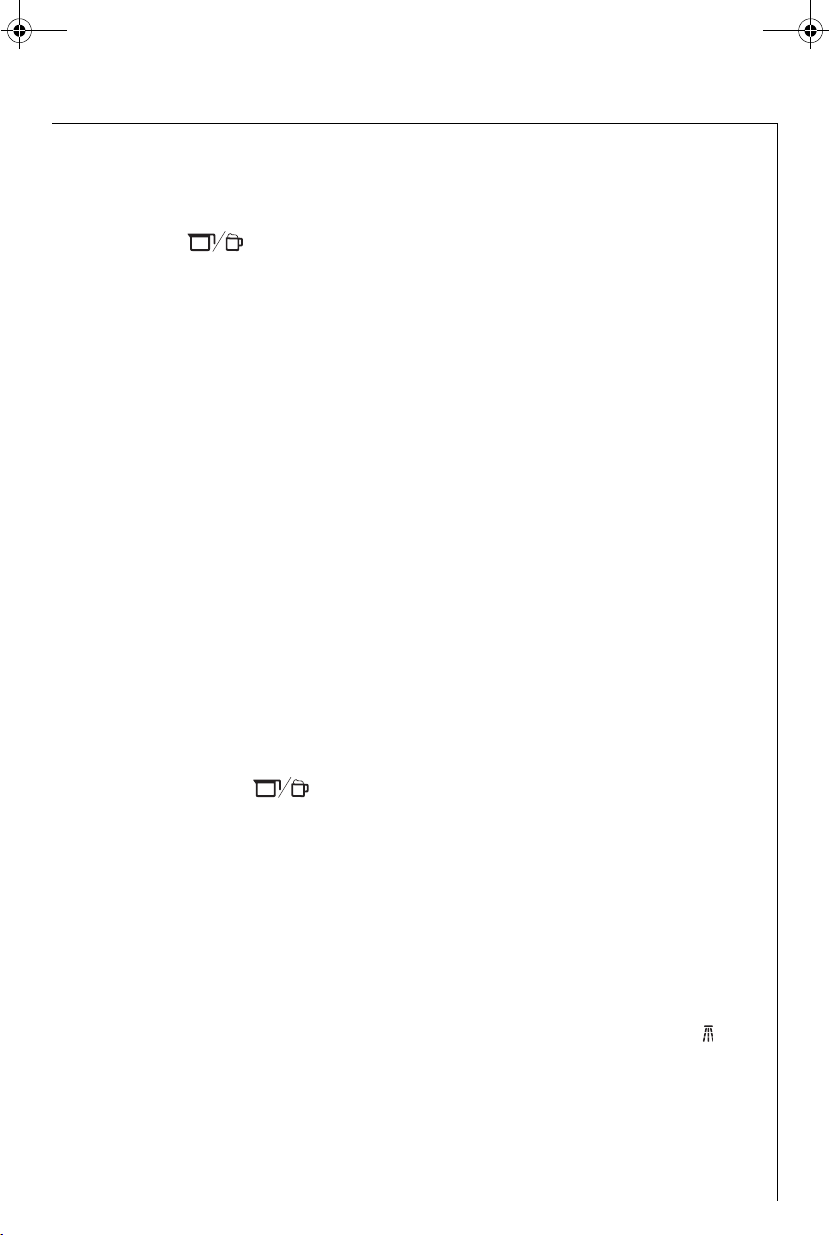
822_949_354 ECG6600_Elux.book Seite 99 Donnerstag, 23. August 2007 7:58 19
q
0 Käännä maitoputkea (kuva 28) ja aseta
kahviputken ja maitoputken alle tarpeeksi iso kuppi
0 Paina kerran “Kannu/cappuccino“-pai-
niketta (kuva 29).
Kuppiin tulee ensin kuumennettua ja
vaahtotettua maitoa ja sen jälkeen
kahvia.
Näytön ylärivillä näkyy teksti
«CAPPUCCINO» ja alarivillä on edistymispalkki, joka ilmoittaa cappuccinon valmistumisen edistymisen prosentteina
«
40%».
Maidon ja kahvin määräksi on asetettu
3
tehtaalla vakioarvot. Voit muuttaa niitä ja tallentaa ne mieltymystesi mukaan, katso „Cappuccinon ohjelman
asettaminen (maidon ja kahvin määrän
ohjelmointi)“ Sivu 103.
Laite on jälleen käyttövalmis muutaman sekunnin kuluttua. Näyttöruutu
näyttää viimeisimmän valitun kahviasetuksen.
10.2 Maidon vaahdottaminen/
kuumentaminen
0 Käännä maitoputkea (kuva 28), ja aseta
maitoputken alle tarpeeksi suuri kuppi.
0 Paina kaksi kertaa “Kannu/cappuc-
cino“-painiketta (kuva 29) (2
sekunnin kuluessa).
Kuumennettu ja vaahdotettu kahvi valuu kuppiin.
Näytön ylärivillä näkyy teksti
«VAAHDOTETTU MAITO» ja alarivillä on edistymispalkki, joka ilmoittaa
maidon vaahdottamisen edistymisen
prosentteina, esim.
«
40%».
Maidon määrä on asetettu vakioar-
3
voon. Voit muuttaa ja tallentaa sitä
mieltymystesi mukaan, katso „Cappuccinon ohjelman asettaminen (maidon
ja kahvin määrän ohjelmointi)“
Sivu 103.
Laite on jälleen käyttövalmis muutaman
sekunnin kuluttua. Näyttöruutu näyttää
viimeisimmän valitun kahviasetuksen.
10.3 Suutinten puhdistaminen
Maitokannun suuttimet on puhdistettava jokaisen maidon tai cappuccinon
valmistamisen jälkeen, sillä niihin pääsee muuten kovettumaan maitoa. Menettele seuraavassa kuvatulla tavalla:
0 Aseta maitoputken alle astia, ja paina
maitokannussa olevaa ”CLEAN“-painiketta (kuva 30) vähintään 5 sekunnin
ajan. Näyttöön tulee teksti
«SUORITA PUHDISTUS».
Huom! Maitoputkesta ulos tuleva höy-
1
ry ja kuuma vesi voi johtaa palovammoihin.
0 Ota maitokannu nyt pois, ja puhdista
laitteessa olevat suuttimet kostealla
rätillä (kuva 31).
0 Asenna kuumavesiputki takaisin lait-
teeseen (kuva 10).
Kun puhdistus on päättynyt, ota mai-
3
tokannu pois ja laita se jääkaappiin.
Maitoa ei saa jättää yli 15 minuutin
ajaksi jääkaapin ulkopuolelle.
11 Kuuman veden
valmistaminen
Kuumaa vettä voidaan käyttää kuppien
lämmittämiseen ja kuumien juomien
valmistamiseen (esim. tee tai pussikeitot).
Huom! Toiminnassa oleva kuumavesi-
1
putki voi johtaa palovammoihin! Putkesta tuleva kuuma vesi voi aiheuttaa
palovammoja. Käynnistä veden kuumennus vain, kun kuumavesiputken
alla on astia.
0 Asenna kuumavesiputki laitteeseen
(kuva 10).
0 Aseta kuumavesiputken alle astia.
0 Paina ”Kuuma vesi”-painiketta
(kuva 32). Kuumaa vettä valuu astiaan;
näyttöruudussa näkyy teksti «KUUMA
VESI». Kun kuumaa vettä on tullut
ohjelmoitu määrä, sen valuminen loppuu automaattisesti.
Näytössä näkyy muutaman sekunnin
ajan «ODOTA...». Laite on sen jälkeen
99
Page 14
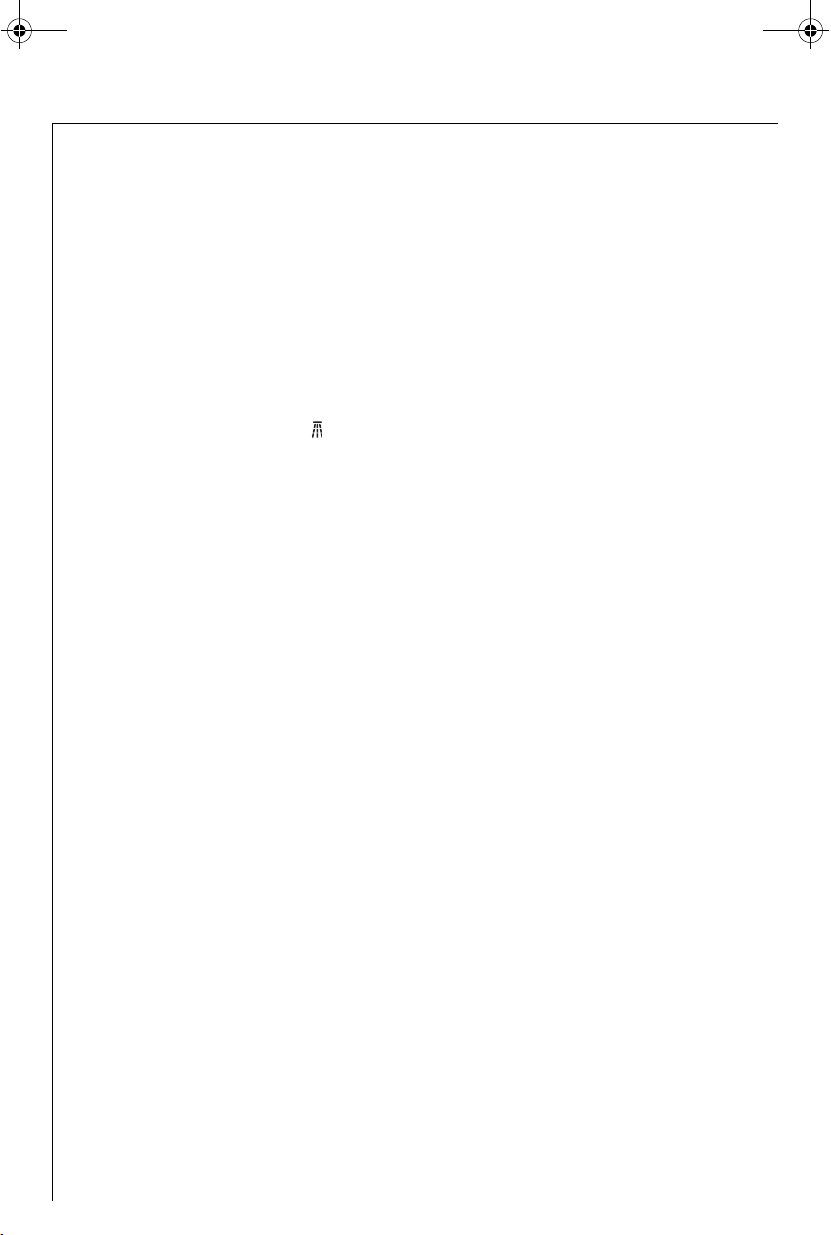
822_949_354 ECG6600_Elux.book Seite 100 Donnerstag, 23. August 2007 7:58 19
q
jälleen valmis kahvin valmistusta varten, näyttöön tulee viimeksi valittu
kahviasetus.
Tehtaalla laitteeseen on asetettu vaki-
3
omäärä. Voit muuttaa ja tallentaa sitä
mieltymystesi mukaan, katso „Kuuman
veden ohjelman asettaminen (määrän
ohjelmointi)“ Sivu 104.
Kuuman vettä ei suositella otettavan
3
yhtäjaksoisesti yli 2 minuutin ajan.
0 Voit keskeyttää kuuman veden ottami-
sen milloin tahansa. Paina uudelleen
”Kuuma vesi”-painiketta (kuva 32).
12 Jauhatusasteen asetus
Mylly on tehtaalla asetettu keskikarkealle jauhatukselle. Jos kahvia valuu ulos
joko liian nopeasti tai liian hitaasti (tiputtaen), voit muuttaa jauhatusastetta jauhatuksen aikana.
Jauhatusastetta saa muuttaa vain
1
jauhatuksen aikana. Säätöjen tekeminen kahvimyllyn ollessa pysähdyksissä voi vaurioittaa laitetta.
0 Säädä jauhatusastetta jauhamisen
aikana jauhatusasteen säätönupilla
(kuva 2, T) (kuva 12).
• Jos kahvia tulee ulos tipoittain tai ei
ollenkaan, kierrä nuppia yksi askel
myötäpäivään.
Kierrä aina yksi askel kerrallaan,
kunnes kahvia valuu ulos sopivasti.
• Jos kahvia tulee ulos liian nopeasti,
eikä vaahtokruunu ole haluamasi
näköinen, kierrä nuppia yhden askeleen vastapäivään.
Varmista, ettet kierrä jauhatuksen sää-
3
tönuppia liian pitkälle, koska se voi
johtaa kahvin valumiseen tipoittain
valmistettaessa 2 kupillista.
Korjausten vaikutuksen huomaat vasta
3
vähintään kahden kahvin valmistuksen
jälkeen.
Vierasosien poistaminen myllystä
Kahvimyllyyn joutuneet vierasosat
(esim. kivet) voivat vaurioittaa myllyä.
Kahvissa oleva vieras esine aiheuttaa
tasaisen äänekkään kolkutuksen. Jos
kuulet tämän äänen jauhatuksen aikana, katkaise laitteesta välittömästi virta
ja ota yhteys asiakaspalveluun. Myllyyn
joutuneista vieraista aineista aiheutuva tukkeutuminen tai vioittuminen
ei saata kuulua takuun piiriin.
13 Valikkoasetukset
13.1 Kielen valinta
Voit valita useasta eri kielestä. Toinen
kieli voidaan valita seuraavalla tavalla:
0 Paina "MENU”-painiketta (kuva 5).
Näyttöön tulee valikon kohta
«VALITSE KIELI».
0 Vahvista valikon kohta ”OK” -painik-
keella (kuva 6). Näyttöruutuun tulee
valittu kieli «.
0 Paina selauspainiketta "<" tai ">" (kuva
6) niin monta kertaa, että haluttu kieli
tulee näyttöön.
0 Kun haluttu kieli näkyy, vahvista se
”OK”-painikkeella (kuva 6). Kieli on
näin ohjelmoitu.
Ellei ”OK“-painiketta paineta, laite siirtyy n. 120 s kuluttua automaattisesti
takaisin kahvin valmistuksen toimintamuotoon muutoksia tallentamatta.
Näyttö siirtyy ohjelmoinnin jälkeen au-
3
tomaattisesti takaisin. valikon kohtaan
«VALITSE KIELI».
0 Palaa kahvin valmistuksen toiminta-
muotoon painamalla lopuksi "Menu”painiketta (kuva 5) tai odota n.
120 sekuntia, kunnes laite palaa sinne
automaattisesti.
13.2 Kahvin lämpötilanasettaminen
Voit valita kolmesta eri lämpötilasta.
Kahvin lämpötilat on määritelty
seuraavasti:
«LÄMPÖTILA MATALA»
«LÄMPÖT. KESKIKORKEA»
«LÄMPÖTILA KORKEA»
100
Page 15
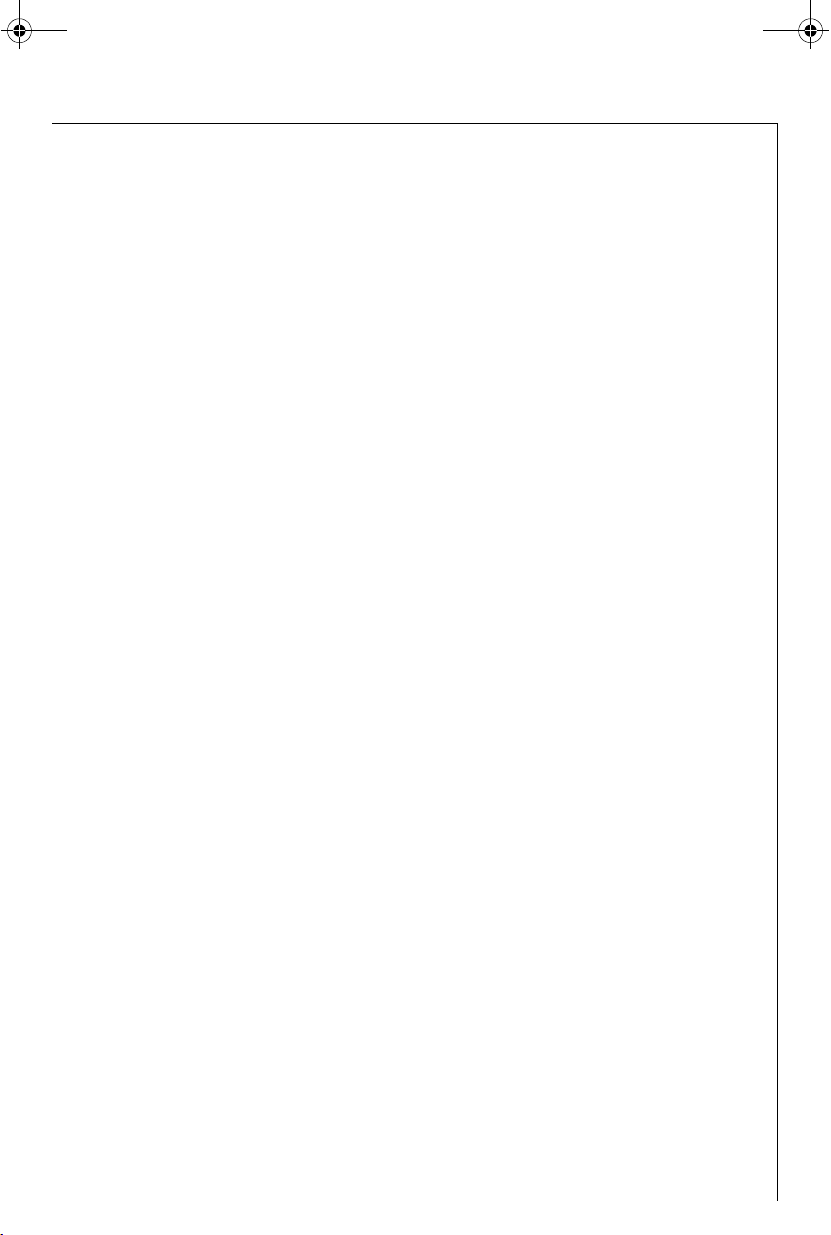
822_949_354 ECG6600_Elux.book Seite 101 Donnerstag, 23. August 2007 7:58 19
q
Tehtaalla suoritettu asetus on
«LÄMPÖTILA KORKEA». Voit
muuttaa sitä seuraavasti:
0 Paina ”MENU”-painiketta (kuva 5).
Näyttöön tulee valikon kohta
«VALITSE KIELI».
0 Paina selauspainiketta "<" tai ">" (kuva
6) niin monta kertaa, että valikon
kohta «LÄMPÖTILA» tulee näyttöön.
0 Vahvista valikon kohta ”OK” -painik-
keella (kuva 6). Sillä hetkellä voimassa
oleva asetus näkyy näyttöruudussa
esim. «LÄMPÖTILA KORKEA»
0 Valitse tarvittaessa toinen lämpötila
selauspainikkeella "<" tai ">" (kuva 6).
0 Kun valitsemasi lämpötila näkyy näy-
tössä, vahvista valinta ”OK”-painikkeella (kuva 6). Lämpötila on näin
ohjelmoitu.
Ellei ”OK“-painiketta paineta, laite siir-
3
tyy n. 120 s kuluttua automaattisesti
takaisin kahvin valmistuksen toimintamuotoon muutoksia tallentamatta.
Näyttö siirtyy ohjelmoinnin jälkeen automaattisesti takaisin valikon kohtaan
«LÄMPÖTILA».
0 Palaa kahvin valmistuksen toiminta-
muotoon painamalla lopuksi "Menu”painiketta (kuva 5) tai odota n.
120 sekuntia, kunnes laite palaa sinne
automaattisesti.
13.3 Automaattisen virran katkaisun
asettaminen
Laite kytkeytyy pois päältä automaattisesti käyttöön tulevan pitkän tauon
yhteydessä turvallisuussyistä ja energian säästämiseksi.
Voit valita kolmesta virrankatkaisuajasta (automaattinen virrankatkaisu 1–3
tunnin kuluttua):
«AUT. SAMMUTUSAIKA 1 H»
«AUT. SAMMUTUSAIKA 2 H»
«AUT. SAMMUTUSAIKA 3 H»
Tehtaalla suoritettu asetus on «AUT.
SAMMUTUSAIKA 1 H». Voit muuttaa sitä seuraavasti:
0 Paina ”MENU”-painiketta (kuva 5).
Näyttöön tulee valikon kohta
«VALITSE KIELI».
0 Paina selauspainiketta < tai > (kuva 6)
niin monta kertaa, kunnes valikon
kohta «AUT. SAMMUTUSAIKA»
tulee näyttöön.
0
Vahvista valikon kohta ”OK” -painikkeella (kuva 6). Sillä hetkellä voimassa
oleva asetus näkyy näyttöruudussa esim.
«
AUT. SAMMUTUSAIKA 1 H
0 Valitse tarvittaessa toinen virrankatkai-
suaika selauspainikkeella "<" tai ">"
(kuva 6).
0 Kun valitsemasi virrankatkaisuaika
näkyy näytössä, vahvista valinta ”OK”painikkeella(kuva 6). Virrankatkaisuaika
on näin ohjelmoitu.
Ellei ”OK“-painiketta paineta, laite siirtyy n. 120 s kuluttua automaattisesti
takaisin kahvin valmistuksen toimintamuotoon muutoksia tallentamatta.
Näyttö siirtyy ohjelmoinnin jälkeen au-
3
tomaattisesti takaisin valikon kohtaan
«SAMMUTUSAIKA».
0 Palaa kahvin valmistuksen toiminta-
muotoon painamalla lopuksi ”Menu”painiketta (kuva 5) tai odota n.
120 sekuntia, kunnes laite palaa sinne
automaattisesti.
13.4 Kannuohjelman asettaminen
(kahvin vahvuus ja täyttömäärä
kannua varten)
Tehtaalla kannuohjelmaan on asetettu
vakiomäärät. Voit muuttaa niitä ja tallentaa muutokset makusi mukaan.
Kahvin vahvuus voidaan asettaa 5 portaassa erittäin miedosta erittäin vahvaan ja täyttömäärä graafisen palkin
avulla 10 portaassa.
Voit muuttaa näitä säätöjä seuraavasti:
0 Paina ”MENU”-painiketta (kuva 5).
Näyttöön tulee valikon kohta
«VALITSE KIELI».
0 Paina selauspainiketta "<" tai ">" (kuva
6) niin monta kertaa, että valikon
kohta «KANNUOHJELMA» tulee
näyttöön.
»
101
Page 16
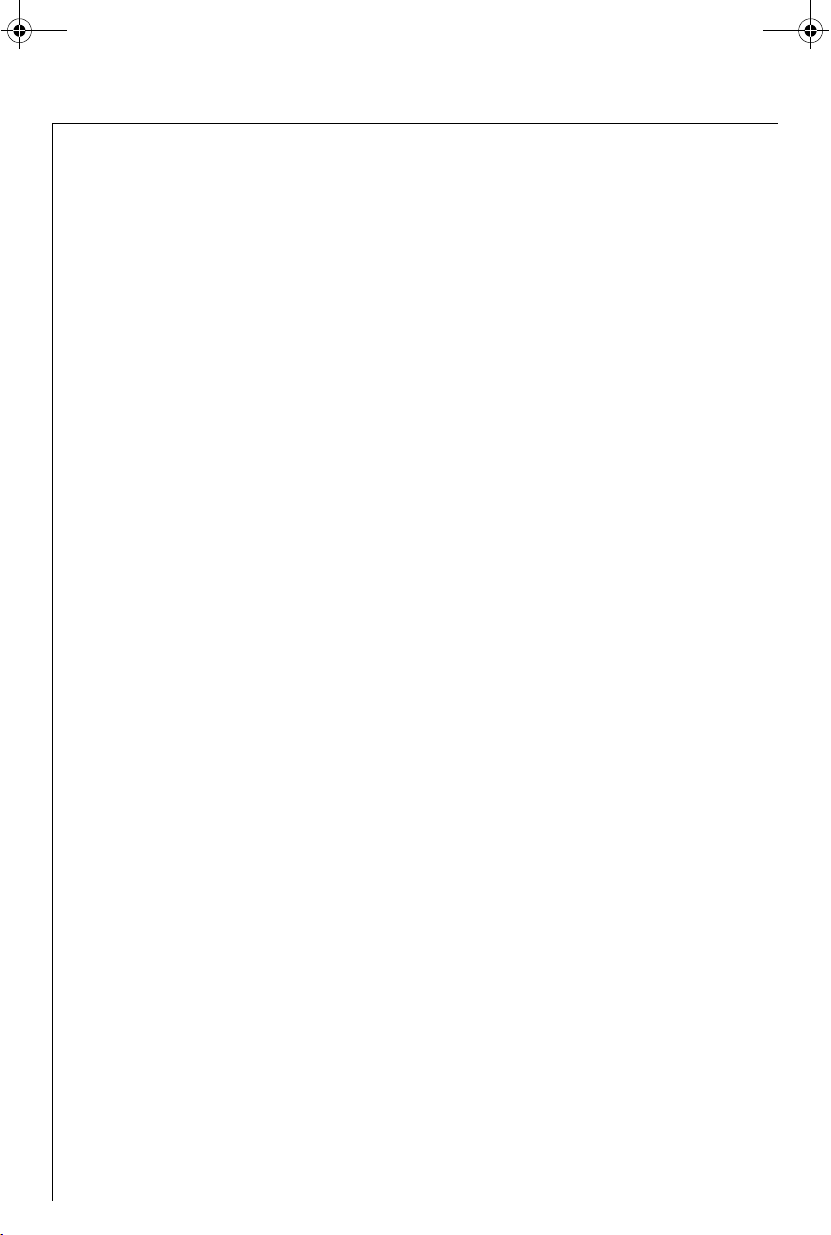
822_949_354 ECG6600_Elux.book Seite 102 Donnerstag, 23. August 2007 7:58 19
q
0 Vahvista valikon kohta ”OK” -painik-
keella (kuva 6). Näyttöön tulee teksti
««KAHVIANNOKSEN MAKU».
0 Vahvista valikon kohta ”OK” -painik-
keella (kuva 6). Sillä hetkellä voimassa
oleva asetus näkyy näyttöruudussa
esim. «ERITTÄIN MIETO».
0 Valitse tarvittaessa toinen kahvin vah-
vuus selauspainikkeella "<" tai ">"
(kuva 6) 5 portaassa erittäin miedosta
erittäin vahvaan.
0 Kun valitsemasi kahvin vahvuus näkyy
näytössä, vahvista valinta ”OK”-painikkeella (kuva 6). Kahvin vahvuus on näin
ohjelmoitu.
Ellei ”OK“-painiketta paineta, laite siirtyy n. 120 s kuluttua automaattisesti
takaisin kahvin valmistuksen toimintamuotoon muutoksia tallentamatta.
Näyttö siirtyy ohjelmoinnin jälkeen au-
3
tomaattisesti takaisin valikon kohtaan
«KAHVOANNOKSEN MAKU».
0 Jos tahdot muuttaa ja tallentaa kan-
nun täyttömäärää, paina selauspainiketta ">" (kuva 5) niin monta kertaa,
että valikkokohta «KANNU- TAI
KUPPITASO» ilmestyy näyttöön.
0 Vahvista valikon kohta ”OK” -painik-
keella (kuva 6).
0 Näytössä näkyy palkki, jota voi suuren-
taa tai pienentää; se esittää kupin täyttötasoa. Valitse tarvittaessa toinen
täyttömäärä selauspainikkeella "<" tai
">" (kuva 5) (10 eri porrasta).
Kokonaan täytetty palkki vastaa kan-
3
nuohjelman suurinta kupin täyttömäärää, n. 125 ml.
0 Kun valitsemasi täyttömäärä näkyy
näytössä, vahvista valinta ”OK”-painikkeella(kuva 6). Täyttömäärä on nyt tallennettu.
Ellei ”OK“-painiketta paineta, laite siirtyy n. 120 s kuluttua automaattisesti
takaisin kahvin valmistuksen toimintamuotoon muutoksia tallentamatta.
Näyttö siirtyy ohjelmoinnin jälkeen au-
3
tomaattisesti takaisin valikon kohtaan
«KANNU- TAI KUPPITASO».
0 Palaa kahvin valmistuksen toiminta-
muotoon painamalla lopuksi kaksi kertaa ”MENU”-painiketta (kuva 5) tai
odota n. 120 sekuntia, kunnes laite
palaa sinne automaattisesti.
13.5 Kahviohjelman asettaminen
(täyttömäärän ohjelmointi)
Tehtaalla laitteeseen on asetettu vakiomäärät. Voit säätää ja tallentaa
määrät jokaiselle kupin koolle makumieltymystesi mukaisesti.
Voit sovittaa täyttömäärää jokaiselle
viidestä kuppikoosta «ESPRESSO-
KUPPI», «PIENI KUPPI»,
«KESKISUURI KUPPI», «SUURI
KUPPI», «MUKI»:
0 Paina ”Menu”-painiketta (kuva 5).
Näyttöön tulee valikon kohta
«VALITSE KIELI».
0 Paina selauspainiketta "<" tai ">"
(kuva 6) niin monta kertaa, että
valikon kohta «KAHVIOHJELMA»
tulee näyttöön.
0 Vahvista valikon kohta ”OK” -painik-
keella (kuva 6). Näyttöön tulee teksti
««ESPRESSO-KUPPI».
0 Valitse tarvittaessa toinen kuppikoko
selauspainikkeella "<" tai ”>” (kuva 6).
0 Kun valitsemasi kuppikoko näkyy näy-
tössä, vahvista valinta ”OK”-painikkeella (kuva 6).
0 Näytössä näkyy palkki, jota voi suuren-
taa tai pienentää; se esittää kupin täyttötasoa. Valitse tarvittaessa toinen
täyttömäärä selauspainikkeella "<" tai
">" (kuva 6) (10 eri porrasta).
Kokonaan täynnä oleva palkki vastaa
3
kupin maksimitäyttömäärää, n. 220 ml.
0 Kun valitsemasi täyttömäärä näkyy
näytössä, vahvista valinta ”OK”-painikkeella(kuva 6). Täyttömäärä on nyt tallennettu.
Ellei ”OK“-painiketta paineta, laite siirtyy n. 120 s kuluttua automaattisesti
takaisin kahvin valmistuksen toimintamuotoon muutoksia tallentamatta.
102
Page 17
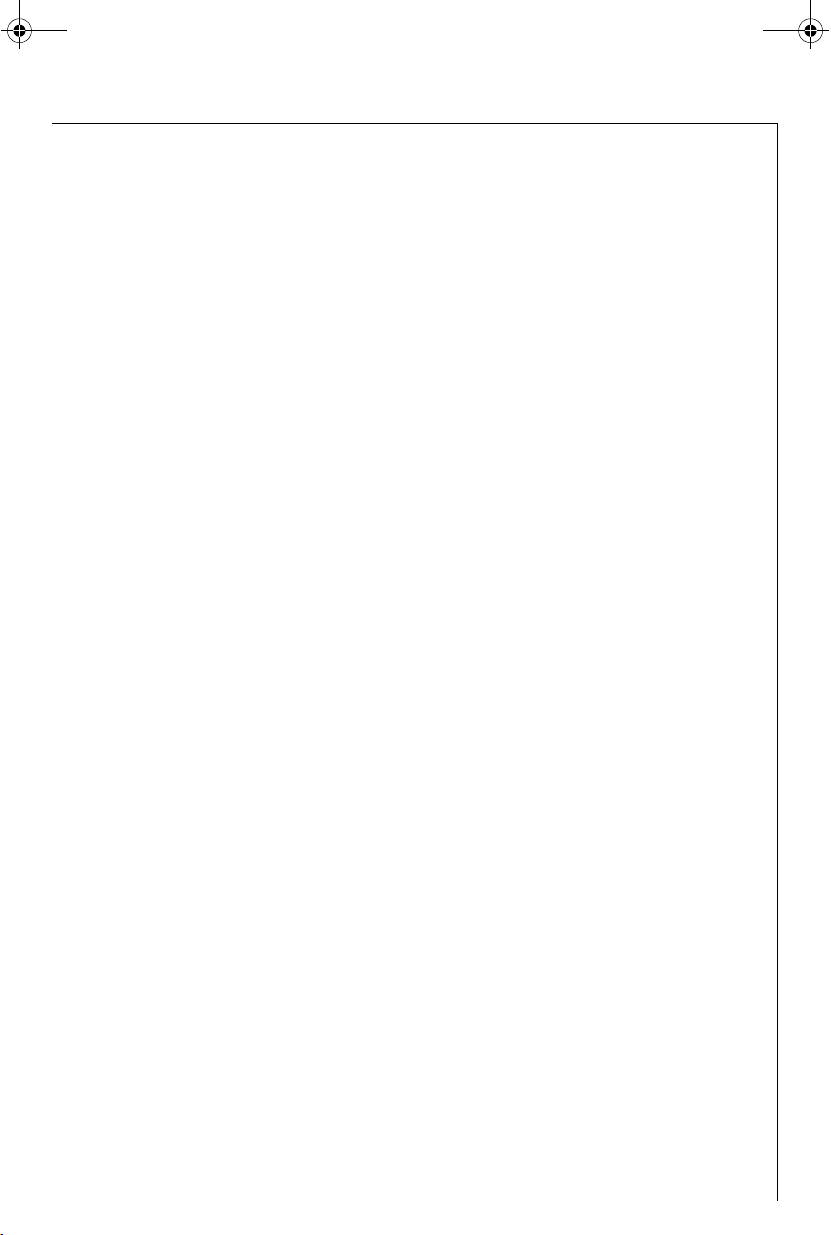
822_949_354 ECG6600_Elux.book Seite 103 Donnerstag, 23. August 2007 7:58 19
q
Näyttö siirtyy ohjelmoinnin jälkeen au-
3
tomaattisesti takaisin valikon kohtaan,
esim. «ESPRESSOKUPPI».
0 Palaa kahvin valmistuksen toiminta-
muotoon painamalla lopuksi kaksi kertaa ”Menu”-painiketta (kuva 5) tai
odota n. 120 sekuntia, kunnes laite
siirtyy sinne automaattisesti.
Täyttömäärän tallentaminen on mah-
3
dollista vain yhdelle kupille. Tallennetut arvot kaksinkertaistetaan valmistettaessa kahvia kahteen kuppiin.
13.6 Cappuccinon ohjelman
asettaminen (maidon ja kahvin
määrän ohjelmointi)
Cappuccinoon tarvittavan maidon ja
kahvin määrä on asetettu tehtaalla vakioarvojen mukaisesti. Voit muuttaa
näitä määriä yksilöllisesti ja tallentaa
muutokset:
0 Paina ”MENU”-painiketta (kuva 5).
Näyttöön tulee valikon kohta
«VALITSE KIELI».
0 Paina selauspainiketta "<" tai ">" (kuva
6) niin monta kertaa, että valikon
kohta « CAPPUCCINO-OHJELMA»
tulee näyttöön.
0 Vahvista valikon kohta ”OK” -painik-
keella (kuva 6). Näyttöön tulee teksti
««MAITO-OHJELMA».
0 Jos haluat muuttaa cappuccinon val-
mistuksessa käytettävän maidon määrää ja tallentaa muutoksen, vahvista
valikon kohta "OK"-painikkeella (kuva
6).
0 Näytössä näkyy palkki, jota voi suuren-
taa tai pienentää; se esittää cappuccinon valmistuksessa käytettävän
maidon määrää. Valitse tarvittaessa
toinen täyttömäärä selauspainikkeella
"<" tai ">" (kuva 6) (10 eri porrasta).
Aivan täysi palkki vastaa cappuccino-
3
ohjelman maidon maksimimäärää (n.
120–180 ml asetetusta vaahdotuksesta eli lisättävästä ilmamäärästä riippuen).
0 Kun valitsemasi täyttömäärä näkyy
näytössä, vahvista valinta ”OK”-painikkeella(kuva 6). Täyttömäärä on nyt tallennettu.
Ellei ”OK“-painiketta paineta, laite siirtyy n. 120 s kuluttua automaattisesti
takaisin kahvin valmistuksen toimintamuotoon muutoksia tallentamatta.
Näyttö siirtyy ohjelmoinnin jälkeen au-
3
tomaattisesti takaisin valikon kohtaan
«MAITO-OHJELMA».
0 Jos haluat muuttaa cappuccinon val-
mistuksessa käytettävän maidon määrää ja tallentaa muutoksen,
painaselauspainiketta "<" tai ">"
(kuva 5) niin usein, että valikon kohta
«KAHVI CAPPUCCINOON » tulee
näyttöön.
0 Vahvista valikon kohta ”OK” -painik-
keella (kuva 6).
0 Näytössä näkyy palkki, jota voi suuren-
taa tai pienentää; se esittää cappuccinon valmistuksessa käytettävän kahvin
määrää. Valitse tarvittaessa toinen
täyttömäärä selauspainikkeella "<" tai
">" (kuva 6) (10 eri porrasta).
Kokonaan täytetty palkki vastaa cap-
3
pucciono-ohjelman kahvin maksimimäärää (n. 220 ml).
0 Kun valitsemasi täyttömäärä näkyy
näytössä, vahvista valinta ”OK”-painikkeella(kuva 6). Täyttömäärä on nyt tallennettu.
Ellei ”OK“-painiketta paineta, laite siirtyy n. 120 s kuluttua automaattisesti
takaisin kahvin valmistuksen toimintamuotoon muutoksia tallentamatta.
Näyttö siirtyy ohjelmoinnin jälkeen au-
3
tomaattisesti takaisin valikon kohtaan
«KAHVI CAPPUCCINOON».
0 Palaa kahvin valmistuksen toiminta-
muotoon painamalla lopuksi kaksi kertaa ”MENU”-painiketta (kuva 5) tai
odota n. 120 sekuntia, kunnes laite
palaa sinne automaattisesti.
103
Page 18
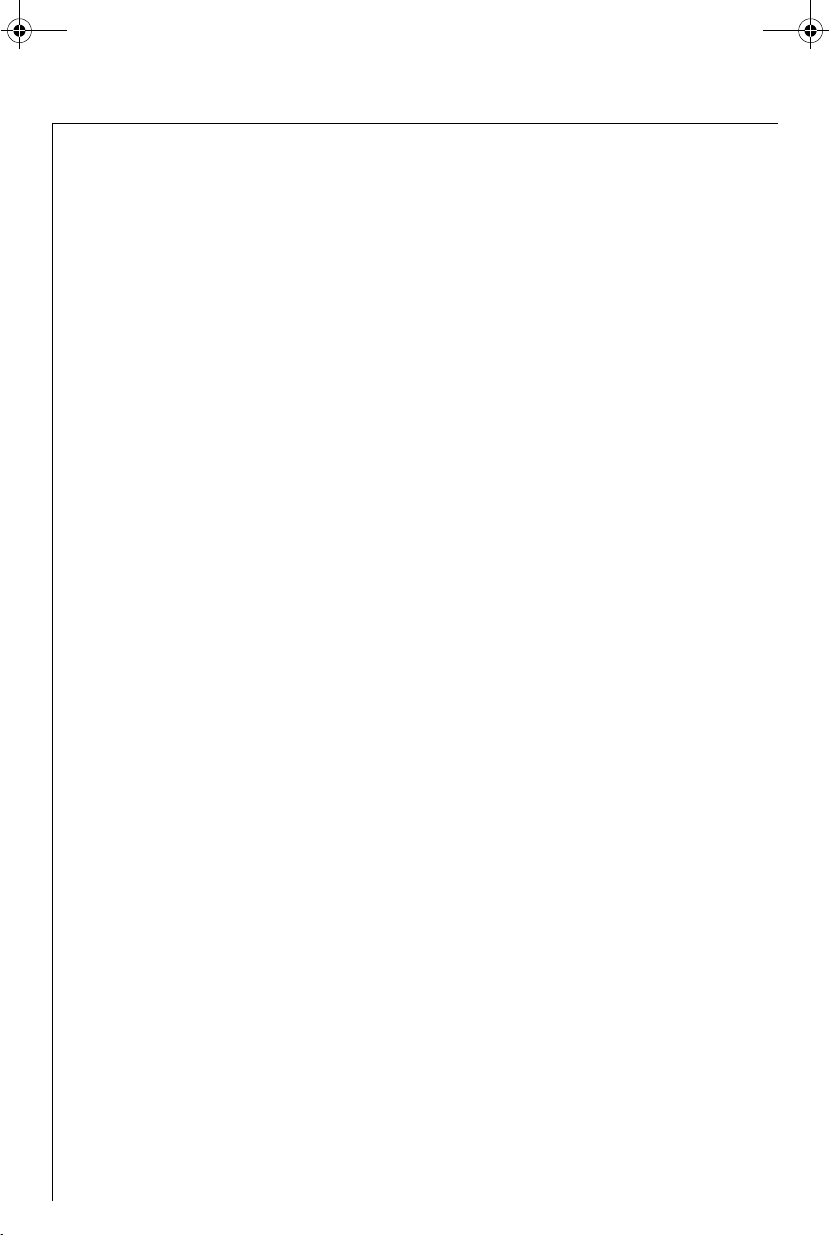
822_949_354 ECG6600_Elux.book Seite 104 Donnerstag, 23. August 2007 7:58 19
q
13.7 Kuuman veden ohjelman
asettaminen (määrän
ohjelmointi)
Tehtaalla laitteeseen on asetettu vakiomäärä. Voit muuttaa määrää ja tallentaa muutoksen:
0 Paina ”MENU”-painiketta (kuva 5).
Näyttöön tulee valikon kohta
«VALITSE KIELI».
0 Paina selauspainiketta "<" tai ">" (kuva
6) niin monta kertaa, että valikon
kohta « « KUUMAVESIOHJELMA»
tulee näyttöön.
0 Näytössä näkyy palkki, jota voi suuren-
taa tai pienentää; se esittää kuuman
veden määrää. Valitse tarvittaessa toinen täyttömäärä selauspainikkeella "<"
tai ">" (kuva 6) (10 eri porrasta).
Kokonaan täytetty palkki vastaa kerral-
3
laan valmistettavan kuuman veden
maksimimäärää (n. 250 ml).
0 Kun valitsemasi määrä näkyy näytössä,
vahvista valinta ”OK”-painikkeella(kuva
6). Täyttömäärä on nyt tallennettu.
Ellei ”OK“-painiketta paineta, laite siir-
tyy n. 120 s kuluttua automaattisesti
takaisin kahvin valmistuksen toimintamuotoon muutoksia tallentamatta.
Näyttö siirtyy ohjelmoinnin jälkeen au-
3
tomaattisesti takaisin valikon kohtaan
«KUUMAVESIOHJELMA».
0 Palaa kahvin valmistuksen toiminta-
muotoon painamalla lopuksi ”Menu”painiketta (kuva 5) tai odota n.
120 sekuntia, kunnes laite palaa sinne
automaattisesti.
13.8 Valmistettujen kahvien määrän,
valmistettujen kannullisten
määrän ja kalkinpoistojen
määrän kysely (tilasto)
Laite tarjoaa mahdollisuuden kysellä
seuraavia arvoja:
– kaikkien laitteella siihen saakka
valmistettujen kahvien määrä,
– valmistettujan kahvikannullisten
määrä, joissa 4 kupillista, 6 kupillista,
8 kupillista ja 10 kupillista,
– valmistettujen cappuccino-kahvien
määrä ja lisäksi
– suoritettujen kalkinpoistojen määrä.
Jos valmistetaan samanaikaisesti kaksi
3
kupillista kahvia, lasketaan myös määrä
2 kupillisena.
0 Paina ”MENU”-painiketta (kuva 5).
Näyttöön tulee valikon kohta
«VALITSE KIELI».
0 Paina selauspainiketta "<" tai ">" (kuva
6) niin monta kertaa, että valikon
kohta «TILASTO» tulee näyttöön.
0 Vahvista valikon kohta ”OK” -painik-
keella (kuva 6). Näyttöruutuun ilmestyy siihen saakka valmistettujen
kupillisten määrä, esim.
«YHTEISKAHVIMÄÄRÄ 135», joka
tarkoittaa 135 valmistettua kahvijuomaa.
0 Paina toistuvasti selauspainiketta "<"
tai ">" (kuva 6) nähdäksesi valmistettujen kannullisten määrän, joka on
mahdollista kullakin kannuohjelmalla
mahdollisella kuppimäärällä (4 kuppia,
6 kuppia, 8 kuppia, 10 kuppia). Näytössä näkyy kannumäärä, joka on valmistettu kullakin kuppimäärällä, esim.
«KANNU 4 KUPPIA 12» ilmoittaa
12 valmistettua 4 kupin kannullista.
0 Paina toistuvasti selauspainikketta ">"
(kuva 6) nähdäksesi suoritettujen kalkinpoistojen määrän, esim.
«KALKINPOISTOT 5» tarkoittaa 5
kalkinpoistoa.
0 Palaa kahvin valmistuksen toiminta-
muotoon painamalla lopuksi kaksi kertaa ”MENU”-painiketta (kuva 5) tai
odota n. 120 sekuntia, kunnes laite
palaa sinne automaattisesti.
13.9 Laitteen asetusten
palauttaminen tehtaalla
suoritettuihin asetuksiin (Reset)
Tällä toiminnolla aikaisemmin muutetut arvot voidaan palauttaa tehdasasetuksiin.
104
Page 19
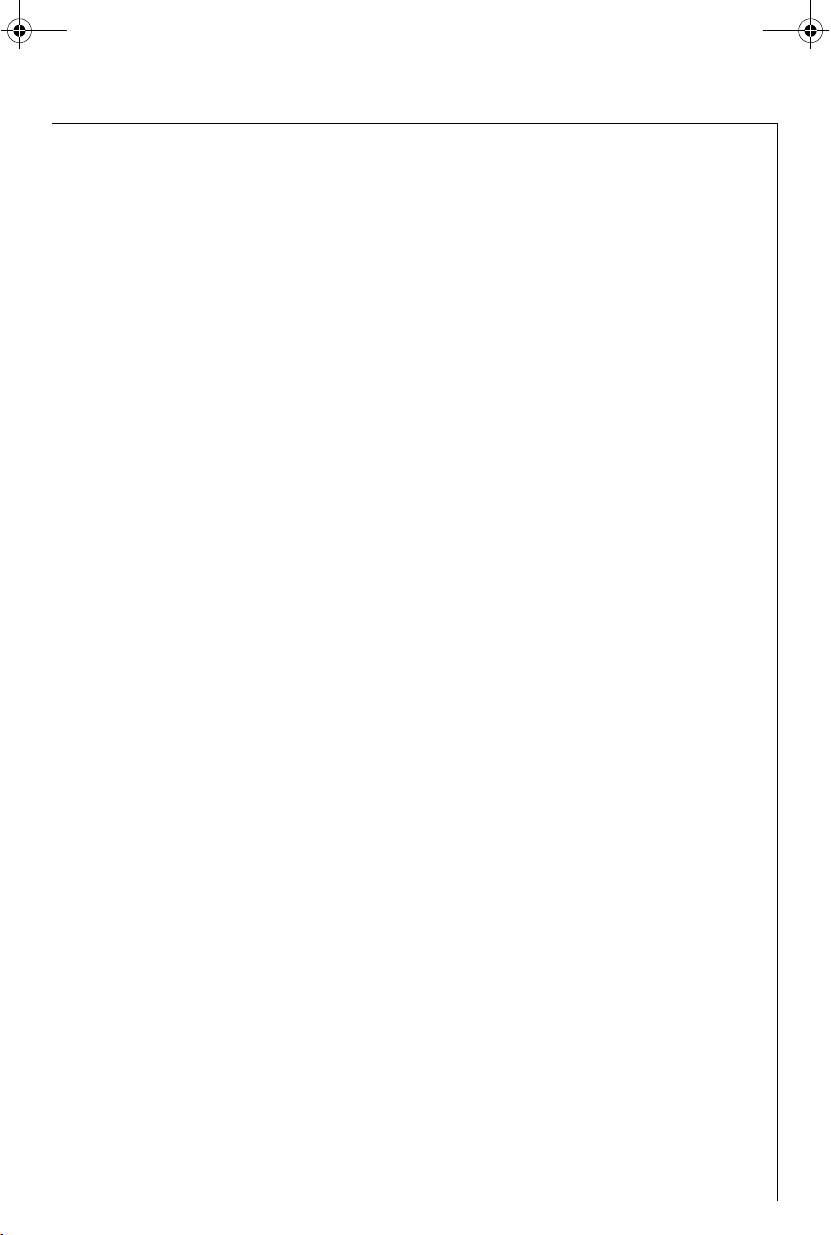
822_949_354 ECG6600_Elux.book Seite 105 Donnerstag, 23. August 2007 7:58 19
q
Kyse on seuraavista asetuksista / tallennuksista:
• veden kovuus
• kuppien täyttömäärät
• kahvin lämpötila
• virrankatkaisuaika
0 Paina ”MENU”-painiketta (kuva 5).
Näyttöön tulee valikon kohta
«VALITSE KIELI».
0 Paina selauspainiketta "<" tai ">" (kuva
6) niin monta kertaa, että valikon
kohta «NOLLAUS» tulee näyttöön.
0 Vahvista valikon kohta ”OK” -painik-
keella (kuva 6). Näyttöön tulee teksti
««NOLLAUS EI».
0 Paina selauspainiketta "<" (kuva 6) niin
monta kertaa, kunnes valikon kohta
«NOLLAUS KYLLÄ» tulee näyttöön.
0 Vahvista valikon kohta ”OK” -painik-
keella (kuva 6). Laitteen asetukset on
nyt palautettu tehtaalla suoritettuihin
asetuksiin.
Ellei ”OK“-painiketta paineta, siirtyy
laite n. 120 s kuluttua automaattisesti
takaisin kahvin valmistuksen toimintamuotoon tehdasasetuksia palauttamatta.
Näyttö siirtyy ohjelmoinnin jälkeen au-
3
tomaattisesti takaisin kahvin valmistuksen toimintamuotoon.
14 Puhdistus ja hoito
Laite valmistaa aina laadukasta kahvia
ja toimii häiriöittä, kun huolehdit laitteen puhtaudesta.
14.1 Säännöllinen puhdistus
Huom! Katkaise laitteesta ennen puh-
1
distusta virta. Anna laitteen jäähtyä.
Huom! Älä koskaan puhdista laitetta
1
tai sen yksittäisiä osia astianpesukoneessa. Älä koskaan upota kahvinkeitintä veteen.
Huom! Älä koskaan laita kahvipapusäi-
1
liöön vettä, sillä vesi vaurioittaa myllyä.
Vältä naarmuttavien, hankaavien tai
1
syövyttävien aineiden käyttöä. Pyyhi
runko ulkoa ja sisältä vain kostealla liinalla.
0 Ota vesisäiliö (kuva 7) joka päivä pois
laitteesta, ja kaada siihen jäänyt vesi
pois. Huuhtele vesisäiliö aina puhtaalla
vedellä. Täytä säiliöön joka päivä raikasta vettä.
0 Tyhjennä sakkasäiliö päivittäin tai vii-
meistään näyttötekstin sitä vaatiessa,
katso „Sakkasäiliön tyhjennys“
Sivu 105.
0 Tyhjennä tippuallas säännöllisesti. Tyh-
jennä tippuallas viimeistään, kun tippualtaassa oleva punainen uimuri
(kuva 33) ilmestyy näkyviin valumisritilän aukkoon.
0 Puhdista vesisäiliö (L), tippuallas (M),
valumisritilä (A) ja sakkasäiliö (P)
säännöllisesti, vähintään kerran viikossa lämpimällä vedellä, miedolla
astianpesuaineella ja tarvittaessa
pensselillä.
0 Huuhtele maitokannun suuttimet
jokaisen maidon vaahdotuksen jälkeen, jotta saisit puhdistettua niihin
jääneen maidon, katso„Suutinten puhdistaminen“ Sivu 99.
0 Puhdista maitokannu säännöllisesti,
katso „Maitokannun puhdistaminen“
Sivu 106.
0 Tarkista, etteivät kahviputken aukot ole
tukossa. Voit puhdistaa ne poistamalla
kuivuneen kahvin neulalla (kuva 34).
14.2 Sakkasäiliön tyhjennys
Laite laskee valmistettujen kahviannosten määrän. 14 yksittäisen (tai
7 parittain) valmistetun kahvin jälkeen
näyttöön tulee viesti: «TYHJENNÄ
HYLKYKAHVIASTIA» muistuttamaan, että sakkasäiliö on tyhjennettävä ja puhdistettava. Viesti jää näyttöön, kunnes sakkasäiliö on puhdistettu, eikä kahvinkeittimellä voi valmistaa kahvia.
0 Avaa puhdistusta varten huoltoluukku
painamalla vastaavaa avauspainiketta
105
Page 20
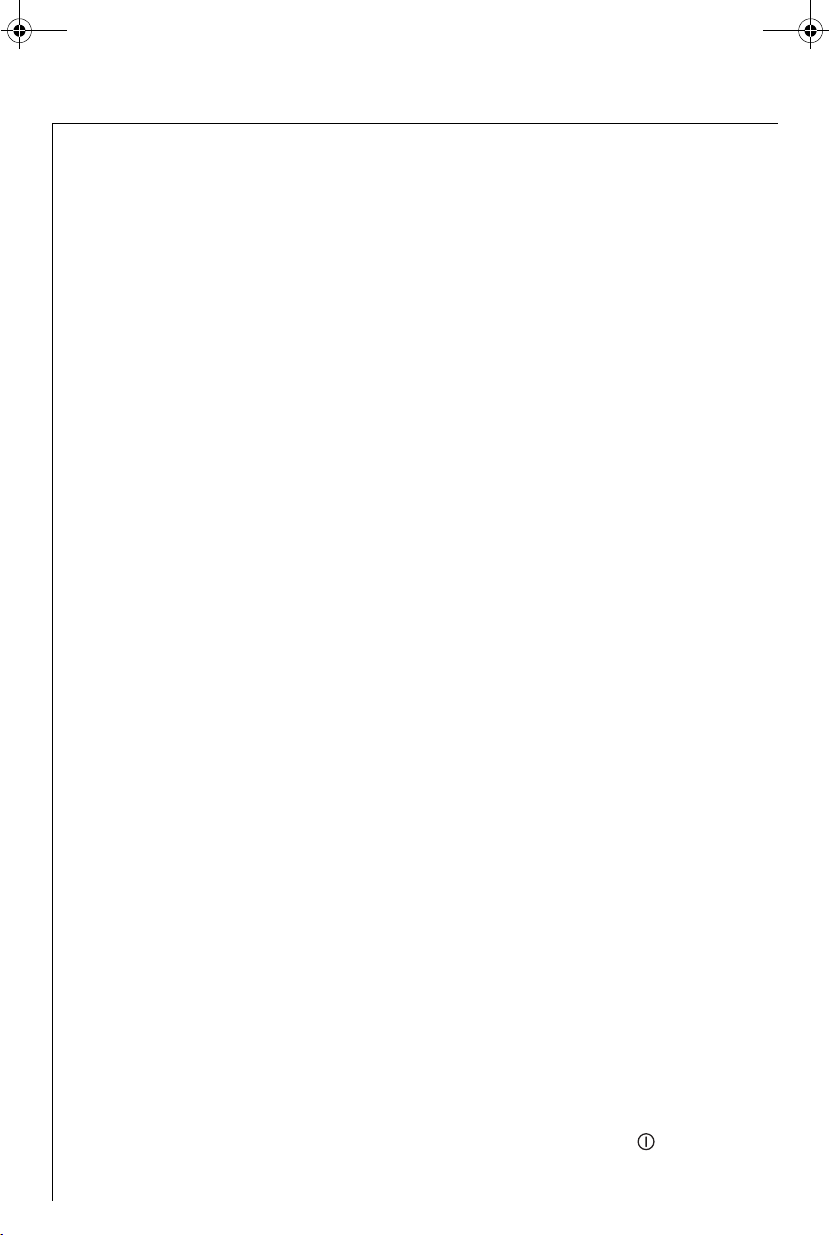
822_949_354 ECG6600_Elux.book Seite 106 Donnerstag, 23. August 2007 7:58 19
q
(kuva 35), poista tippuallas (kuva 36),
tyhjennä ja puhdista se.
0 Tyhjennä ja puhdista sakkasäiliö perus-
teellisesti. Varmista, että kaikki pohjaan
jäänyt kahvinporo poistetaan.
Tärkeää: Sakkasäiliö on tyhjennettävä
aina, kun tippusäiliö avataan, vaikka se
ei olisikaan aivan täynnä. Jos sitä ei
tyhjennetä, se saattaa tulla liian täyteen seuraavan kahvinvalmistuksen yhteydessä ja kahvinporo voi tukkia kahvinkeittimen.
Kun olet poistanut sakkasäiliön, näyt-
3
töön tulee teksti «ASETA HYLKYKAHVIASTIA PAIKALLEEN».
Sakkasäiliö on tyhjennettävä laitteen
3
päivittäisen käytön yhteydessä joka päivä.
Tyhjennä sakkasäiliö aina, kun laitteen
virta on kytkettynä. Vain silloin laite
tunnistaa tyhjennyksen.
14.3 Maitokannun puhdistaminen
0 Avaa maitokannun kannen lukitus
kiertämällä kantta hieman vastapäivään. Ota kansi pois.
0 Irrota maitoputki (kuva 25) ja imuputki
(kuva 37).
0 Puhdista kaikki osat huolellisesti kuu-
malla vedellä ja astianpesuaineella.
0 Aseta imuputki ja maitoputki takaisin
paikoilleen.
Maitokannua ei saa pestä astianpesu-
1
koneessa!
14.4 Myllyn puhdistus
Kahvijauheen jäännökset voidaan
poistaa papusäiliöstä pehmeällä pensselillä tai pölynimurilla.
Huom! Älä koskaan kaada myllyyn
1
vettä, sillä vesi vaurioittaa sitä.
0 Katkaise laitteen virta virtakytkimellä
(kuva 11) ja pääkytkimellä (kuva 9).
Vedä pistoke pois pistorasiasta.
0 Poista säiliöön jääneet kahvipavut
(esim. imurin letkulla tai rakosuulakkeella).
Jos vieraan esineen poistaminen ei ole
3
mahdollista, on käännyttävä asiakaspalvelun puoleen. Myllyyn joutuneis-
ta vieraista aineista aiheutuva tukkeutuminen tai vioittuminen ei saata
kuulua takuun piiriin.
Huom! Pyörivä mylly voi johtaa louk-
1
kaantumisiin. Älä koskaan kytke laitteeseen virtaa, kun puhdistat myllyä.
Se voi johtaa vakaviin loukkaantumisiin. Vedä pistoke ehdottomasti pistorasiasta.
0 Testaa myllyn toiminta pienellä
määrällä kahvipapuja ja valmista kupillinen kahvia. Ensimmäisen jauhamisen
tai puhdistuksen jälkeen vedenkuumennusyksikköön menee vähemmän
kahvijauhetta, koska kanava on täytettävä. Se voi vaikuttaa ensimmäisen
kahvin makuun.
14.5 Vedenkuumennusyksikön
puhdistus
Suosittelemme vedenkuumennusyksikön puhdistusta (riippuen käyttöasteesta) säännöllisesti. Sakkasäiliö ja vesisäiliö on tyhjennettävä ja laite sekä
vedenkuumennusyksikkö on puhdistettava huolellisesti, ennen kuin laite
otetaan pois käytöstä pitemmäksi ajaksi (esim. loma).
Menettele seuraavasti:
0 Katkaise virta kahvinkeittimestä paina-
malla virtakytkintä (kuva 11) (älä irrota
pistoketta pistorasiasta) ja odota, kunnes näyttö sammuu!
0 Avaa huoltoluukku avauspainiketta
painamalla (kuva 35).
0 Irrota tippuallas ja sakkasäiliö (kuva 36)
ja puhdista ne.
0 Paina vedenkuumennusyksikön kahta
sivuttaista punaista vapautuspainiketta
keskiosan suuntaan (kuva 38) ja irrota
vedenkuumennusyksikkö.
Huom!: Vedenkuumennusyksikkö voi-
3
daan irrottaa vain, kun laitteen virta
on katkaistu laitteen etusivussa olevalla virtakytkimellä . Laitetta ei
tule irrottaa sähköverkosta. Jos koe-
106
Page 21
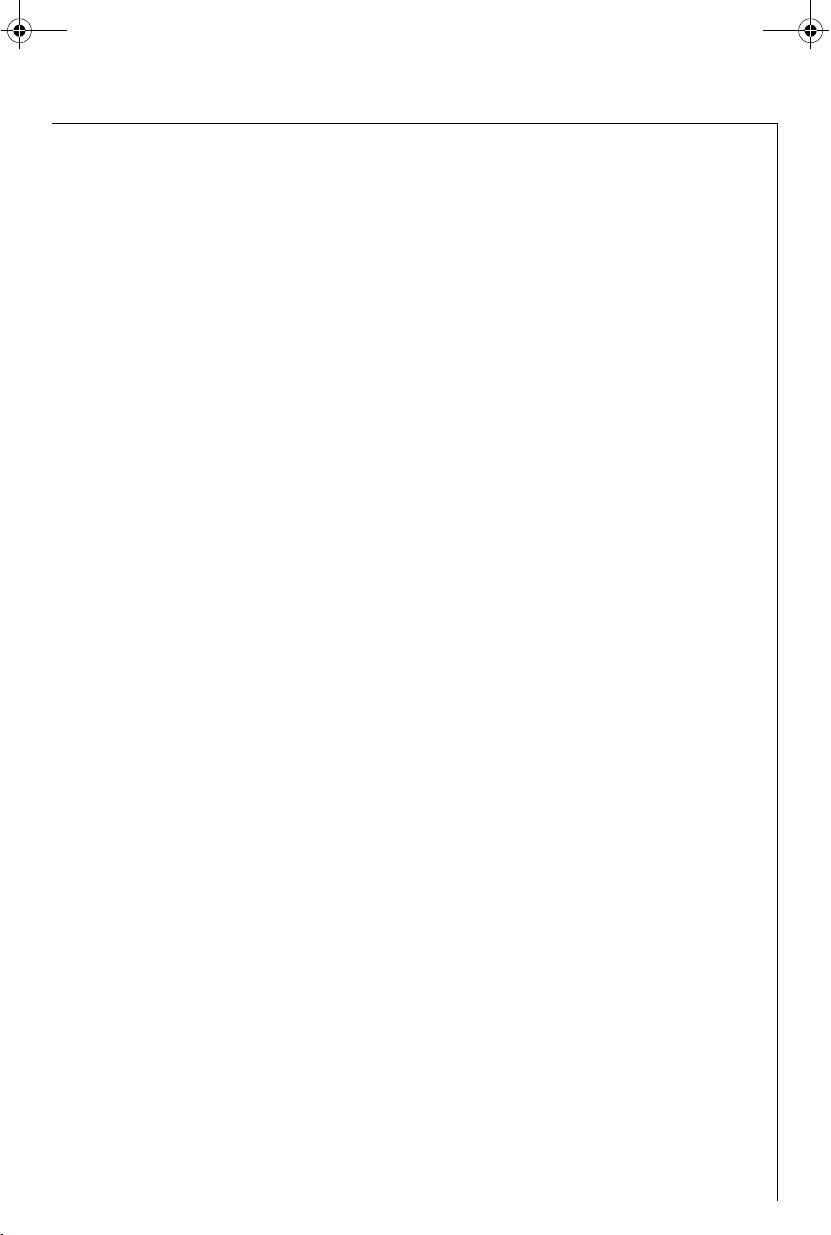
822_949_354 ECG6600_Elux.book Seite 107 Donnerstag, 23. August 2007 7:58 19
q
tat irrottaa vedenkuumennusyksikön
kahvinkeittimen ollessa kytkettynä,
se saattaa vaurioitua vakavasti.
0 Puhdista vedenkuumennusyksikkö
juoksevan vesijohtoveden alla astianpesuainetta käyttämättä. Älä pese
vedenkuumennusyksikköä astianpesukoneessa.
0 Puhdista koneen sisäosat perusteellis-
esti. Kaavi irti kahvinkeittimessä olevat
kahvin karstat puu- tai muovihaarukalla tai vastaavalla välineellä, joka ei
naarmuta pintaa, (kuva 39), ja ime sitten pois kaikki jäännökset pölynimurilla (kuva 40).
0 Asenna vedenkuumennusyksikkö takai-
sin (kuva 42, a) työntämällä se pitimeen (kuva 42, b) ja tappiin (kuva 42,
c). Tapin tulee asettua vedenkuumennusyksikön alla olevaan putkeen (kuva
42, d).
0 Paina tiukasti kirjoitusta PUSH (kuva
42, e), kunnes vedenkuumennusyksikkö lukkiutuu kuuluvasti paikoilleen.
0 Varmista lukkiutumisäänen kuultuasi,
että punaiset painikkeet (kuva 42, f)
ovat ponnahtaneet ulos. Huoltoluukkua ei muuten voida sulkea.
Kuva 43: Molemmat punaiset painikkeet ovat ponnahtaneet ulos oikealla
tavalla.
Kuva 44: Molemmat punaiset painikkeet eivät ole ponnahtaneet ulos.
0 Asenna tippuallas ja sakkasäiliö
yhdessä paikoilleen.
0 Sulje huoltoluukku.
Jos vedenkuumennusyksikköä ei ole
3
laitettu oikein paikoilleen (sen lukittumisesta aiheutuva napsahdus ei ole
kuulunut) eivätkä punaiset painikkeet
ole ponnahtaneet oikein ulos, ei huoltoluukkua voida sulkea.
Jos vedenkuumennusyksikön asennus
3
on vaikeaa, tulee se (ennen asennusta)
asettaa oikealle korkeudelle painamalla
vedenkuumennusyksikköä yhteen samanaikaisesti alta ja ylhäältä kuvan 41
osoittamalla tavalla.
Jos vedenkuumennusyksikön asennus
3
on edelleenkin vaikeaa, sulje huoltoluukku, irrota verkkojohdon pistoke
pistorasiasta ja liitä se sitten uudelleen.
Odota kunnes näyttö sammuu, avaa
sitten huoltoluukku ja asenna vedenkuumennusyksikkö.
14.6 Kalkinpoisto-ohjelman
suorittaminen
Kalkinpoisto-ohjelman ansiosta laitteeseen kertynyt kalkki saadaan poistettua
helposti ja tehokkaasti. «TEE KAL-
KINPOISTO!» -viestin ilmestyessä
näyttöön on laitteen kalkinpoisto suoritettava.
Huom!: Älä missään tapauksessa käytä
1
kalkinpoistoainetta, joka ei ole Electroluxin suosittelema. Electrolux ei korvaa
muiden kalkinpoistoaineiden käytöstä
mahdollisesti aiheutuvia vahinkoja.
Kalkinpoistonestettä saat alan liikkeistä
tai Electrolux-huoltopalvelusta.
Kalkinpoisto kestää noin 45 minuuttia
3
eikä sitä saa keskeyttää. Sähkökatkoksen sattuessa on ohjelma käynnistettävä uudelleen.
0 Puhdista vedenkuumennusyksikkö
ennen kalkinpoisto-ohjelman käynnistämistä (katso „Vedenkuumennusyksikön puhdistus“ Sivu 106).
0 Paina "MENU”-painiketta (kuva 5).
Näyttöön tulee valikon kohta
«VALITSE KIELI».
0 Paina selauspainiketta "<" tai ">" (kuva
6) niin monta kertaa, että valikon
kohta «KALKINPOISTO» tulee näyttöön.
0 Vahvista valikon kohta ”OK” -painik-
keella (kuva 6). Näyttöön tulee teksti
««KALKINPOISTO EI».
0 Paina selauspainiketta "<", ja näyttöön
tulee «KALKINPOISTO KYLLÄ».
0 Vahvista ”OK”-painikkeella (kuva 6).
Kalkinpoisto-ohjelma käynnistyy.
Ellei ”OK“-painiketta paineta, laite siir-
3
tyy n. 120 s kuluttua automaattisesti
takaisin kahvin valmistuksen toiminta-
107
Page 22
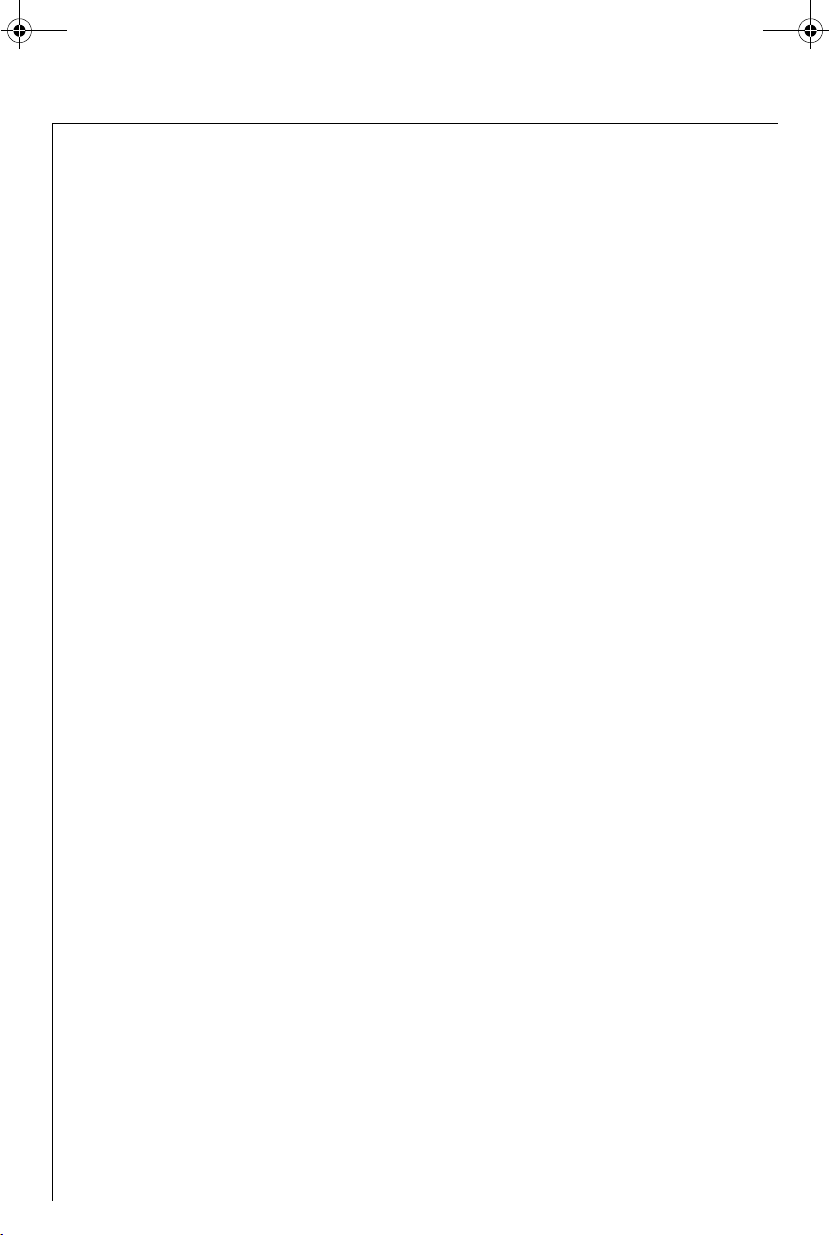
822_949_354 ECG6600_Elux.book Seite 108 Donnerstag, 23. August 2007 7:58 19
q
muotoon, eikä kalkinpoisto-ohjelma
käynnisty.
Näytön ylärivillä näkyy vuorotellen
teksti «LISÄÄ KALKINPOIST.» ja
«PAINA MENU-PAINIKETTA» ja
alarivillä edistymispalkki, joka näyttää
edistymisen prosentteina
«
0 Tyhjennä vesisäiliö, täytä siihen vähin-
tään 1 litra vettä ja lisää kalkinpoistoaine.
Huom!: Varmista, että kalkinpoistoai-
1
netta ei roisku hapolle herkille pinnoille (esim. marmori, kalkkikivi tai keramiikka).
0 Aseta kuumavesiputki paikoilleen
(kuva 10).
0 Aseta vähintään 1,5 litran astia kuu-
mavesiputken alle.
0 Paina "MENU"-painiketta (kuva 5).
Kalkinpoisto-ohjelma käynnistyy, ja
kalkinpoistoneste valuu höyrysuuttimesta. Näytössä on teksti
«KALKINPOISTO» ja edistymispalkki, joka näyttää edistymisen
prosentteina, esim.
«
25%».
Kalkinpoisto-ohjelma suorittaa automaattisesti sarjan huuhteluja ja taukoja poistaakseen kalkkikerrostumat kahvinkeittimen sisältä.
Noin 45 minuutin kuluttua vesisäiliö
on tyhjä ja näytön ylärivillä näkyy vuorotellen teksti «KALKINPOISTO
VALMIS» ja «PAINA MENU-PAINIKETTA». Alarivillä on edistymis-
palkki, joka ilmoittaa edistymisen prosentteina
«
50%».
0 Paina "MENU"-painiketta (kuva 5).
Laite on nyt valmis puhtaalla vedellä
huuhtelua varten. Näytön ylärivillä näkyy vuorotellen teksti «HUUHTELU»
ja «TÄYTÄ SÄILIÖ !», ja alarivillä on
edistymispalkki, joka näyttää edistymisen prosentteina
«
50%».
0%».
0 Vedä vesisäiliö ulos, täytä se raikkaalla
vedellä ja laita takaisin paikoilleen.
Näytön ylärivillä näkyy vuorotellen
teksti «HUUHTELU» ja «PAINA
MENU-PAINIKETTA», ja alarivillä
on edistymispalkki, joka näyttää edistymisen prosentteina
«
50%».
0 Tyhjennä kuumavesiputken alla oleva
astia, ja aseta se takaisin höyrysuuttimen alle.
0 Paina "MENU"-painiketta (kuva 5).
Laite suorittaa huuhtelun puhtaalla vedellä ja huuhteluvesi valuu kuumavesiputkesta. Näytössä on teksti
«HUUHTELU» ja edistymispalkki, joka
näyttää edistymisen prosentteina, esim.
«
55%».
Noin 45 minuutin kuluttua vesisäiliö
on tyhjä ja näytön ylärivillä näkyy vuorotellen teksti «HUUHTELU VAL-
MIS» ja «PAINA MENU-PAINI-
KETTA». Alarivillä on edistymispalkki,
joka ilmoittaa edistymisen prosentteina
«
90%».
0 Paina "MENU"-painiketta (kuva 5).
Näytön ylärivillä näkyy vuorotellen vähän aikaa teksti «HUUHTELU VAL-
MIS» ja «TÄYTÄ SÄILIÖ !», ja alarivillä on edistymispalkki, joka näyttää
edistymisen prosentteina
«
100%».
Muutaman sekunnin kuluttua näytössä
näkyy teksti «TÄYTÄ SÄILIÖ !».
0 Tyhjenna huuhteluvesiastia.
0 Vedä vesisäiliö ulos, täytä se raikkaalla
vedellä ja laita takaisin paikoilleen.
Laite on nyt jälleen valmis käytettä-
väksi ja toimii viimeiseksi valitulla kahvinvalmistusasetuksella.
Suosittelemme heittämään kalkinpuh-
3
distusohjelman jälkeen valmistetun
ensimmäisen kahvikupillisen pois.
108
Page 23
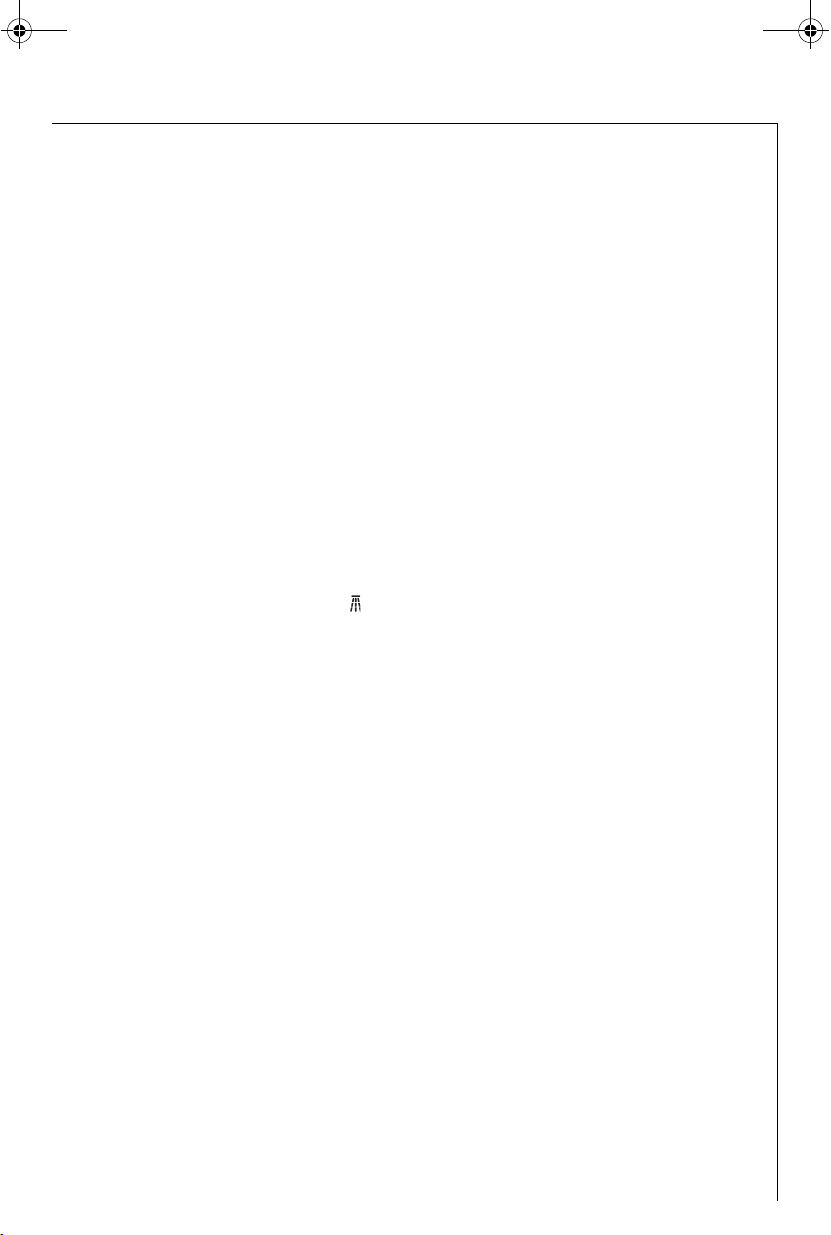
822_949_354 ECG6600_Elux.book Seite 109 Donnerstag, 23. August 2007 7:58 19
q
15 Mitä tulisi tehdä, jos
näyttöön tulee seuraava
viesti...
«TÄYTÄ SÄILIÖ»
• Vesisäiliö on tyhjä tai asennettu väärin.
0 Täytä säiliö ja laita se paikoilleen ohjei-
den mukaisesti, katso „Vesisäiliön täyttäminen“ Sivu 92.
• Vesisäiliö on likainen, tai siihen on
kerääntynyt kalkkia.
0 Huuhtele vesisäiliö tai suorita kalkin-
poisto.
«LIIAN HIENO JAUHATUS
SÄÄDÄ JAUHINMYLLY
JA PAINA
KUUMAVESIPAINIKETTA»
• Kahvinkeitin ei pysty valmistamaan
kahvia.
0 Aseta kuumavesiputken alle astia, ja
paina “Kuuma vesi“-painiketta
(kuva 32).
• Kahvi valuu ulos liian hitaasti.
0 Kierrä jauhatuksen säätönuppia (kuva
12) yhden askeleen verran myötäpäivään (katso „Jauhatusasteen asetus“
Sivu 100).
«TYHJENNÄ
HYLKYKAHVIASTIA»
• Sakkasäiliö on täynnä.
0
Tyhjennä sakkasäiliö kohdassa „Sakkasäiliön tyhjennys“ Sivu 105 selostetulla
tavalla, puhdista ja aseta se oikein takaisin paikoilleen.
«ASETA HYLKYKAHVIASTIA
PAIKALLEEN»
• Sakkasäiliötä ei ole asetettu paikalleen
puhdistuksen jälkeen.
0 Avaa huoltoluukku ja aseta sakkasäiliö
paikalleen.
«TÄYTÄ ESIJAUHETTU
KAHVI»
• Kahvijauhetta ole laitettu täyttöaukkoon esijauhatetun kahvitoiminnon
valinnan jälkeen.
0 Täytä kahvijauhetta kohdassa „Kahvin
valmistaminen kahvijauheesta“ Sivu 97
selostetulla tavalla.
«TÄYTÄ KAHVIPAPUASTIA»
• Kahvipapusäiliössä ei enää ole kahvipapuja.
0 Täytä säiliö, katso „Kahvipapusäiliön
täyttäminen“ Sivu 92.
• Jos mylly tulee hyvin kovaääniseksi,
saattaa se johtua siitä, että kahvinpapujen joukossa ollut pieni kivi on tukkinut myllyn.
0 Ota yhteyttä asiakaspalveluun. Myllyyn
joutuneista vieraista aineista aiheutuva tukkeutuminen tai vioittuminen
ei saata kuulua takuun piiriin.
«TEE KALKINPOISTO !»
• Osoittaa, että kahvinkeittimeen on
karstaantunut kalkkia.
0 Luvussa „Kalkinpoisto-ohjelman
suorittaminen“ Sivu 107 selostettu kalkinpoisto-ohjelma tulee suorittaa
mahdollisimman nopeasti.
«SULJE LUUKKU!»
• Huoltoluukku on auki.
0 Sulje huoltoluukku. Ellei huoltoluukku
mene kiinni, sinun on tarkistettava,
että vedenkuumennusyksikkö on asennettu oikein (katso „Vedenkuumennusyksikön puhdistus“ Sivu 106)
«ASETA KEITINYKSIKKÖ
PAIKALLEEN !»
• Vedenkuumennusyksikkö on todennäköisesti unohdettu asettaa takaisin
kahvinkeittimeen.
0 Aseta vedenkuumennusyksikkö paikal-
leen, katso „Vedenkuumennusyksikön
puhdistus“ Sivu 106
«HÄLYTYS»
• Kone on sisältä erittäin likainen.
0 Puhdista koneen sisäosat perusteelli-
sesti, katso „Vedenkuumennusyksikön
puhdistus“ Sivu 106. Jos kahvinkeittimen näytössä on edelleen sama viesti
suoritetun puhdistuksen jälkeen, on
otettava yhteyttä asiakaspalveluun.
109
Page 24
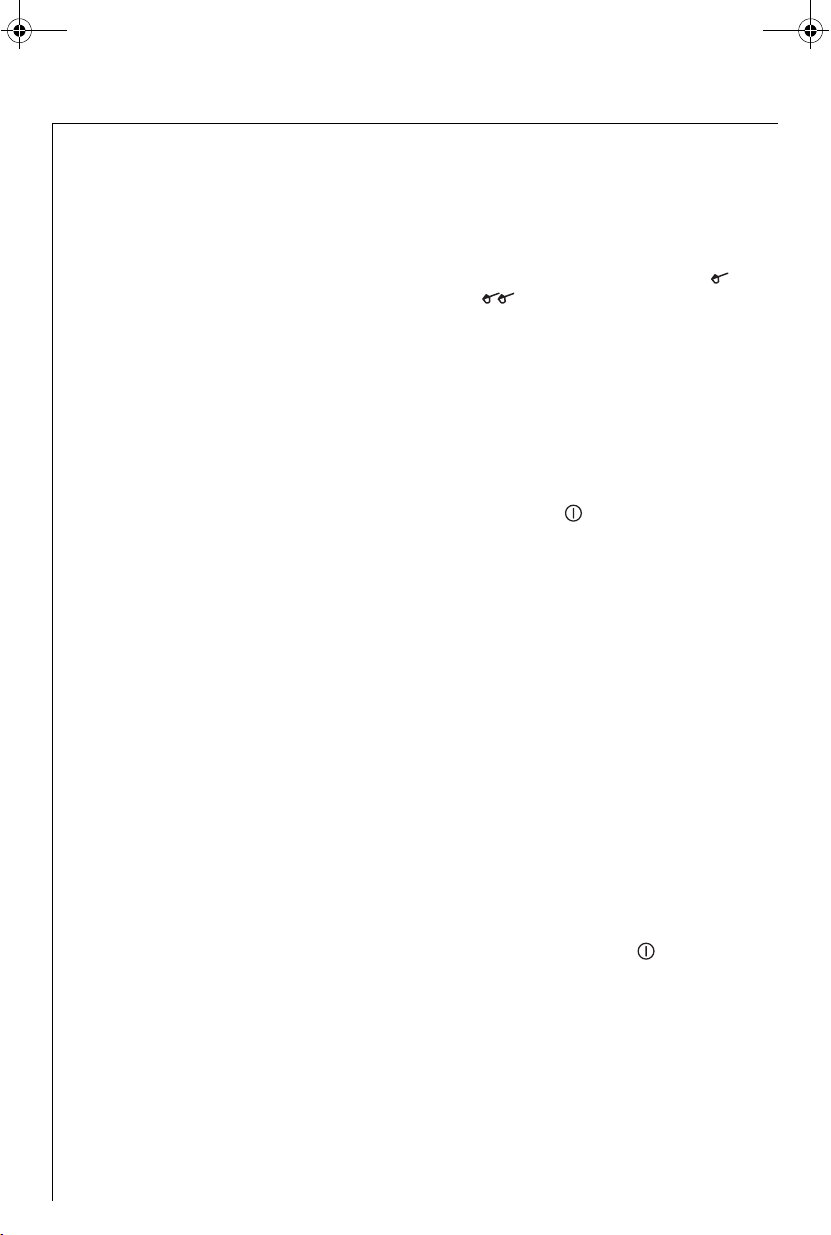
822_949_354 ECG6600_Elux.book Seite 110 Donnerstag, 23. August 2007 7:58 19
q
16 Ratkaistavat ongelmat,
ennen kuin soitat
asiakaspalveluun
Jos kahvinkeitin ei toimi, voit helposti
löytää toimintahäiriön syyn ja korjata
sen kohdassa „Mitä tulisi tehdä, jos
näyttöön tulee seuraava viesti...“
Sivu 109 annettujen tietojen perusteella Jos kahvinkeittimessä ei näy mitään
viestiä, tee seuraavat tarkistukset, ennen kuin otat yhteyttä asiakaspalveluun.
Kahvi ei ole kuumaa
• Kuppeja ei ole lämmitetty etukäteen.
0
Käytä esilämmitettyjä kuppeja (huuhtele ne kuumalla vedellä tai pidä niitä
vähintään 20 minuuttia kytketyn kahvinkeittimen kuumennetulla kuppialustalla (H)) (katso „Kuumemman kahvin
valmistusta koskevia vinkkejä:“ Sivu 95).
• Vedenkuumennusyksikkö on liian kylmä.
0 Lämmitä vedenkuumennusyksikkö
huuhteluohjelman avulla ennen kahvin
valmistusta (katso „Huuhtelu“ Sivu 96).
Kahvin vaahtokruunu (crema) ei ole
riittävä
• Kahvi on jauhettu liian karkeaksi.
0 Kierrä jauhatuksen säätönuppia yhden
askeleen verran vastapäivään (katso
„Jauhatusasteen asetus“ Sivu 100).
• Kahvisekoitus ei ole sopiva.
0 Käytä täysautomaattiseen kahvinkeit-
timeen soveltuvaa kahvisekoitusta.
Kahvi valuu ulos liian hitaasti
• Kahvin jauhatus on liian hieno.
0 Kierrä jauhatuksen säätönuppia yhden
askeleen verran myötäpäivään (katso
„Jauhatusasteen asetus“ Sivu 100).
Kahvi valuu ulos liian nopeasti
• Kahvi on jauhettu liian karkeaksi.
0 Kierrä jauhatuksen säätönuppia yhden
askeleen verran vastapäivään (katso
„Jauhatusasteen asetus“ Sivu 100).
Kahvia tulee vain kahviputken
aukoista
• Ulostuloaukot ovat tukossa.
0
Poista kuivunut kahvi neulalla (kuva 29).
Keittimestä ei tule kahvia, vaan
vettä, kun on valittu toiminto tai
• Kahvijauhe on voinut liimautua täyttöaukkoon.
0
Poista täyttöaukon tukkiva kahvijauhe
veitsen avulla (katso „Kahvin valmistaminen kahvijauheesta“ Sivu 97) (kuva 22).
Puhdista sitten vedenkuumennusyksikkö
ja keittimen sisäosat (katso „Vedenkuumennusyksikön puhdistus“ Sivu 106).
Keitin ei käynnisty, kun painat
painiketta
• Laitteen takasivussa olevaa pääkytkintä
ei ole kytketty (kuva 8), tai verkkopistoke ei ole pistorasiassa.
0 Tarkista, että pääkytkin on asennossa
”I“ ja verkkojohto on liitetty oikein pistorasiaan.
Vedenkuumennusyksikköä ei saa irti
puhdistusta varten
• Kahvinkeittimen virta on kytketty.
Vedenkuumennusyksikkö voidaan poistaa vain, kun keittimestä on katkaistu
virta.
0
Katkaise laitteesta virta, ja ota vedenkuumennusyksikkö pois (katso „Vedenkuumennusyksikön puhdistus“
Sivu 106).
Huom!: Vedenkuumennusyksikkö voi-
3
daan irrottaa vain, kun laitteen virta
on katkaistu laitteen etusivussa olevalla virtakytkimellä . Laitetta ei
tule irrottaa sähköverkosta. Jos koetat irrottaa vedenkuumennusyksikön
kahvinkeittimen ollessa kytkettynä,
se saattaa vaurioitua vakavasti.
Kahvia ei tule kahviputken aukoista,
vaan sivusta huoltoluukusta
• Kuivunut kahvi on tukkinut kahviputken aukot.
0
Poista kuivunut kahvi neulalla (kuva 34).
110
Page 25
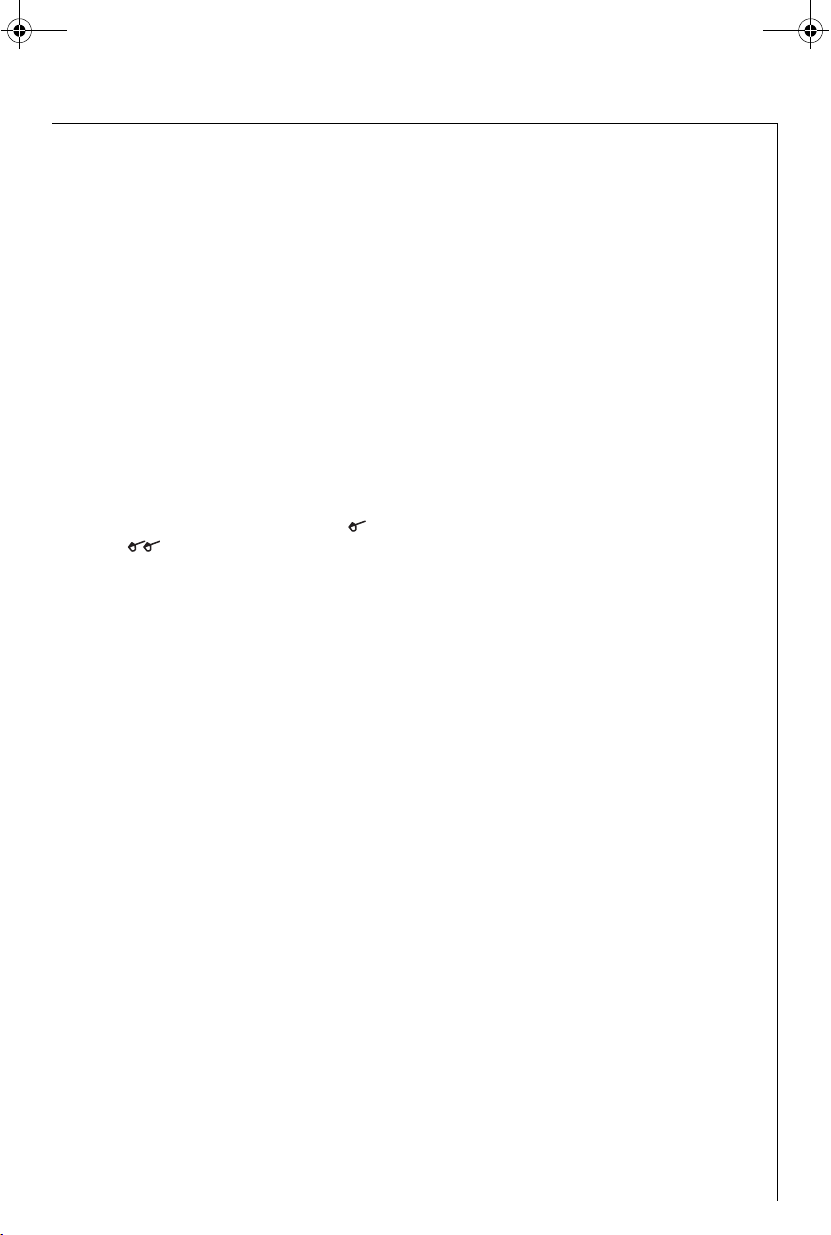
822_949_354 ECG6600_Elux.book Seite 111 Donnerstag, 23. August 2007 7:58 19
q
• Huoltoluukun sisäosassa oleva kääntölokero (Q) on tukossa eikä käänny.
0 Puhdista kääntölokero huolellisesti,
etenkin saranoiden läheltä, jotta ne
pysyvät liikkuvina.
On käytetty kahvijauhetta
(kahvipapujen sijasta), ja kone ei
valmista kahvia.
• On täytetty liikaa esijauhatettua kahvia.
0 Poista vedenkuumennusyksikkö, ja
puhdista kahvinkeittimen sisäosa
perusteellisesti kohdan „Vedenkuumennusyksikön puhdistus“ Sivu 106"
mukaisesti. Toista toimenpide ja käytä
korkeintaan 2 tasapäistä mittalusikkaa
kahvijauhetta.
• Kiertonuppi "Kahvin vahvuus / jauhatettu kahvi“ ei ollut asennossa tai
, ja laite on käyttänyt sekä jauhatetun kahvin että myös myllyn jauhaman kahvijauheen.
0 Puhdista keittimen sisäosa perusteelli-
sesti kohdassa „Vedenkuumennusyksikön puhdistus“ Sivu 106 selostetulla
tavalla. Toista toimenpiteet. Kierrä
ensin kiertonuppi "kahvin vahvuus /
jauhatettu kahvi“ oikeaan asentoon
kohdassa „Kahvin valmistaminen kahvijauheesta“ Sivu 97 selostetulla
tavalla.
• Jauhatettu kahvi on täytetty keittimeen keittimen ollessa kytketty pois
päältä.
0
Poista vedenkuumennusyksikkö, ja puhdista kahvinkeittimen sisäosa perusteellisesti kohdan „Vedenkuumennusyksikön
puhdistus“ Sivu 106" mukaisesti. Toista
menettely keittimen ollessa kytkettynä.
Maito vaahtoaa liikaa tai liian vähän
• Maitokannun kannessa oleva säädin on
asetettu väärään asentoon.
0 Kannessa olevalla säätimellä voit sää-
tää portaattomasti, miten voimakkaasti
maitoa vaahdotetaan (kuva 27):
– Asento “1 CAPPUCCINO“: Maitoa
vaahdotetaan voimakkaasti.
– Asento “2 CAFFELATTE“: Maitoa
vaahdotetaan vähän.
• Jos maito vaahtoaa liian vähän, maitokannu ei saata olla oikein paikoillaan.
0 Laita maitokannu oikein paikoilleen.
Mitä pitää tehdä, jos laite on
kuljetettava toiseen paikkaan?
• Säilytä laitteen alkuperäinen pakkaus
mahdollista kuljetusta varten. Käytä
ehdottomasti alkuperäistä muovipussia suojana naarmuja vastaan.
• Suojaa laite ja termoskannu iskuilta.
Emme ota vastuuta kuljetuksen aikana
sattuneista vahingoista.
• Tyhjennä vesisäiliö ja sakkasäiliö.
• Kiinnitä huomiota laitteen sijaintipaikkaan erityisesti kylminä vuodenaikoina.
Pakkanen voi vioittaa laitetta.
17 Tekniset tiedot
Verkkojännite: 220-240 V
Ottoteho: 1350 W
Laite täyttää seuraavat EU-direktiivit:
;
• Pienjännitedirektiivi 2006/95/EU
• EMC direktiivi (sähkömagneettinen
yhteensopivuus) 89/336/EEC ja
seurannaismuutokset 92/31/EEC ja
93/68/EEC
111
Page 26
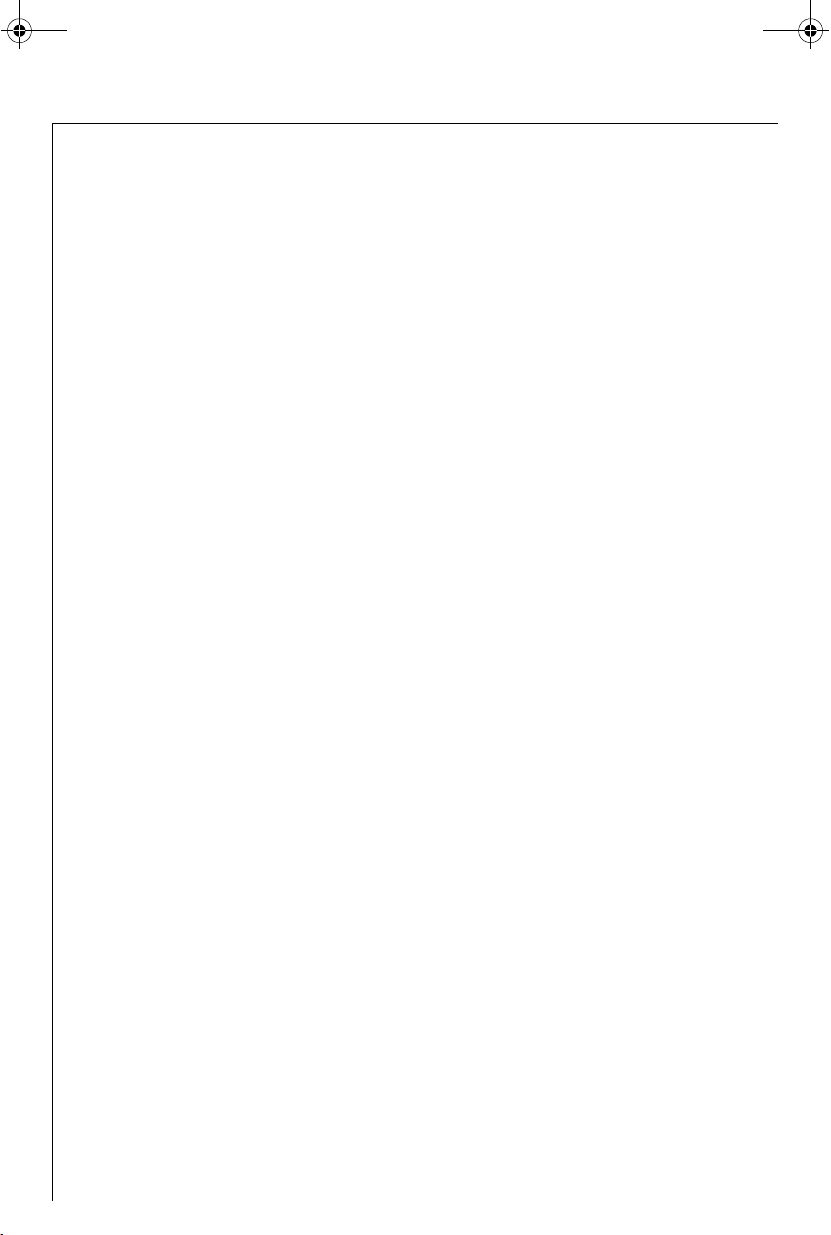
822_949_354 ECG6600_Elux.book Seite 112 Donnerstag, 23. August 2007 7:58 19
q
18 Hävittäminen
Pakkausmateriaali
2
Pakkausmateriaalit ovat haitattomia ja
kierrätettäviä. Muoviosat on merkitty
esim. >PE<,> PS< jne. Toimita pakkausmateriaalit lajiteltuina niille varattuihin kunnallisiin keräyspisteisiin.
Käytöstä poistettu laite
2
Tuotteessa tai sen pakkauksessa oleva
symboli W ilmoittaa, että tätä tuo-
tetta ei saa käsitellä tavallisena kotitalousjätteenä, vaan se on luovutettava
sähkö- ja elektroniikkalaitteiden keräyspisteeseen. Hävittämällä tuotteen oikein vaikutat osaltasi ympäristönsuojeluun ja estät lähimmäistesi terveyteen
kohdistuvat haittavaikutukset. Laitteen
väärä hävittäminen vaarantaa ympäristön ja terveyden. Lisätietoja tämän
tuotteen kierrätyksestä saat paikallisesta kunnanvirastosta, jätehuollosta tai
liikkeestä, josta hankit tuotteen.
19 Huoltotapauksessa
Säilytä ehdottomasti alkuperäinen
pakkaus vaahtomuoviosat
mukaanlukien. Kuljetusvaurioiden
välttämiseksi tulee laitteen olla hyvin
pakattu.
Kun lähetät laitteen huollettavaksi/
korjattavaksi, pakkaa mukaan myös
termoskannu. Sitä tarvitaan laitteen
testauksessa.
112
Page 27
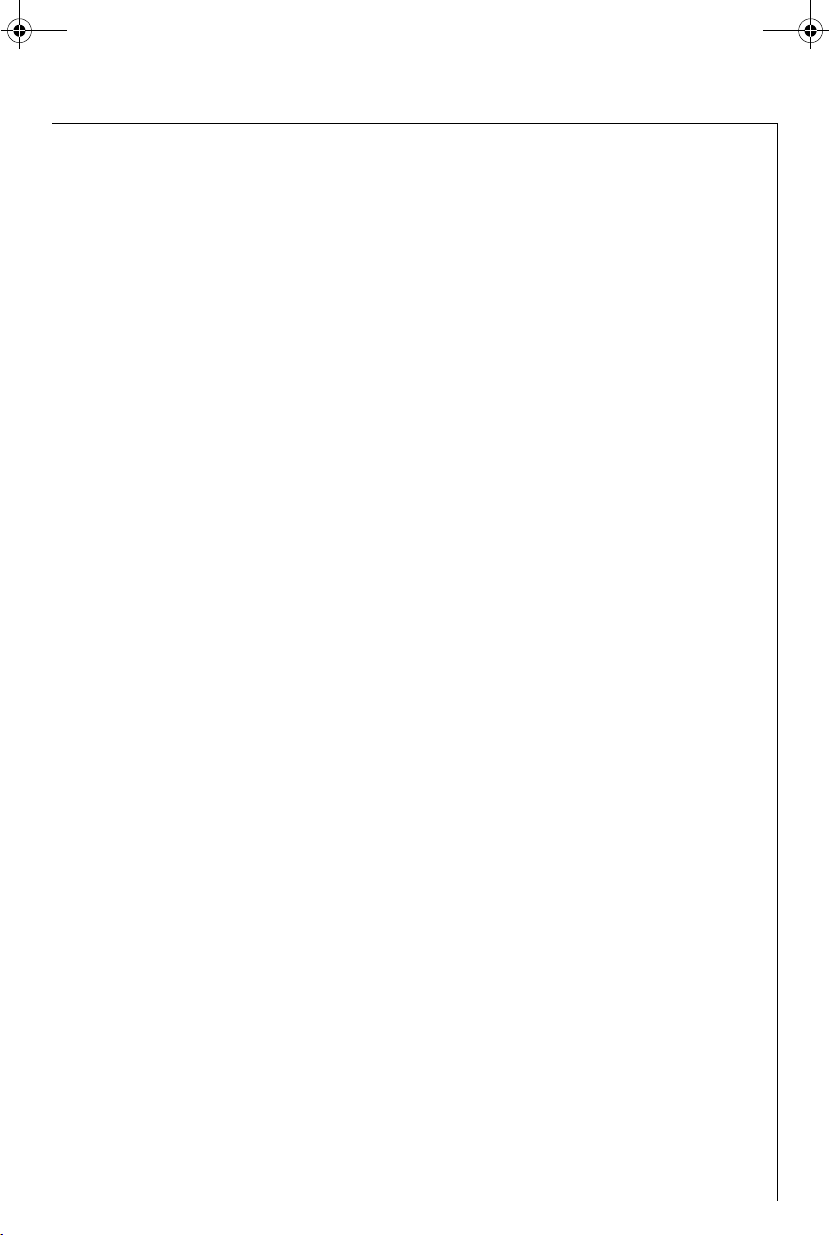
822_949_354 ECG6600_Elux.book Seite 113 Donnerstag, 23. August 2007 7:58 19
Dear Customer
g
Please read this user manual carefully,
paying special attention to the safety
notes! Keep the manual in a safe place
for later reference, and pass it on to
any new owner.
Contents
1Key to picture 114
1.1 Front view (Figure 1) 114
1.2 Milk container (Figure 2) 114
1.3 Front view with open service door
(Figure 3) 114
1.4 Control panel (Figure 4) 114
2 Coffee and Espresso 115
3 Safety guidelines 115
4 Summary of menu options 117
5 Menu mode 117
6 Using for the first time 117
6.1 Setting up appliance and
connecting it 117
6.2 Filling with water 118
6.3 Filling the coffee bean container 118
6.4 Switching on for the first time 118
6.5 Switching on the appliance 119
6.6 Switching off the appliance 119
6.7 Setting the water hardness 119
7 Making coffee with beans 120
7.1 Tips for dispensing hotter coffee 122
7.2 Rinsing 122
8 Making several cups of coffee
with the jug function 122
9 Makingcoffee with ground
coffee 123
10 Making cappuccino or hot milk
(coffee and milk froth) 124
10.1 Making cappuccino 124
10.2 Frothing/heating up milk 125
10.3 Cleaning the nozzles 125
11 Preparing hot water 125
12 Setting the grind level 126
13 Menu settings 126
13.1 Setting the language 126
13.2 Setting the coffee temperature 127
13.3 Setting the switch-off time 127
13.4 Setting the jug programme
(Coffee strength and filling
quantity for the jug) 127
13.5 Setting the coffee programme
(programming the filling quantity) 128
13.6 Setting the cappuccino programme
(programming the quantity of
milk and coffee) 129
13.7 Setting the hot water programme
(programming dispensing quantity)130
13.8 Looking up the number of coffees
dispensed, number of jugs
dispensed and number of
descaling procedures (statistics) 130
13.9 Resetting the appliance to
factory settings (Reset) 131
14 Care and cleaning 131
14.1 Regular cleaning 131
14.2 Emptying the waste coffee
container 132
14.3 Cleaning the milk container 132
14.4 Cleaning the mill mechanism 132
14.5 Cleaning the brewing unit 132
14.6 Carrying out the descaling
programme 133
15 What to do when the display
show the following messages... 135
16 Solvable problems, before
calling customer services 136
17 Technical data 138
18 Waste disposal 138
19 If service is needed 138
g
113
Page 28
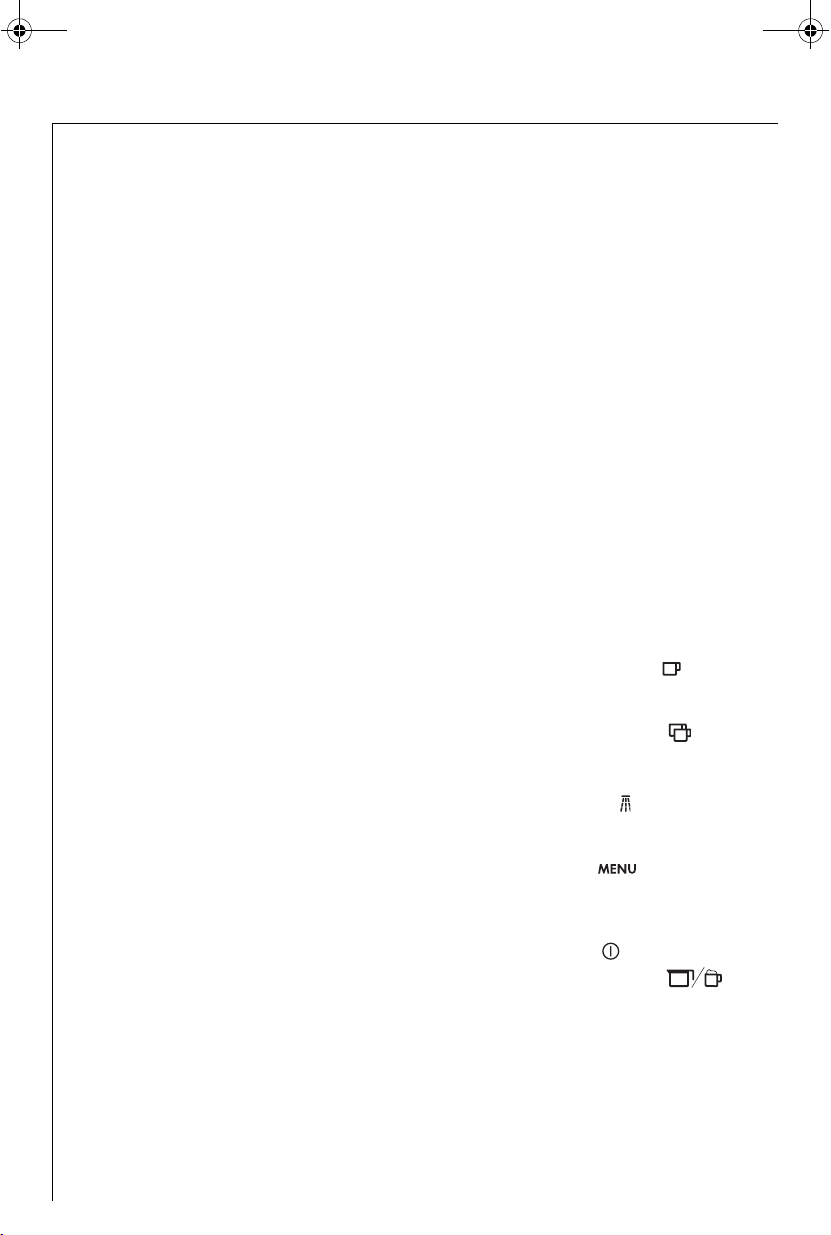
822_949_354 ECG6600_Elux.book Seite 114 Donnerstag, 23. August 2007 7:58 19
g
1 Key to picture
1.1 Front view (Figure 1)
A Drip tray grill
B Warming jug
C Main switch (on back of appliance)
D Height adjustable coffee dispenser
E Control panel (see Figure 3)
F Coffee bean holder cover
F Ground coffee chute cover
H Heated cup tray
J Hot water nozzle (removable)
K Button to open service door
L Water tank with maximum mark
(removable)
M Drip tray with float
(removable)
1.2 Milk container (Figure 2)
N Milk container
N1 Cover (removable)
N2 Slider for extra milk froth
N3 "CLEAN" button
N4 Milk dispenser pipe (removable)
N5 Suction pipe (removable)
1.3 Front view with open service
door (Figure 3)
O Service door (open)
P Waste coffee container (can be taken
out)
Q Swing drawer
R Brewing unit
S Button for setting grind level
T Coffee bean container
U Measuring spoon
V Filling chute for preground coffee
W Nameplate (bottom of appliance)
X Liquid descaler
Y Test strips
1.4 Control panel (Figure 4)
a "Coffee strength / preground coffee"
knob
b "Cup size" knob
c Display
d "1 cup of coffee" button
In menu mode this button is used for
"scrolling“ ("<")
e "2 cups of coffee" button
In menu mode this button is used for
"scrolling“ (">")
f "Hot water" button
In menu mode this button confirms the
menu option ("OK")
g "MENU" button
In menu mode this button returns to
the last level without making changes
("ESC")
h "On/Off" button
j "Jug/Cappuccino" button
114
Page 29
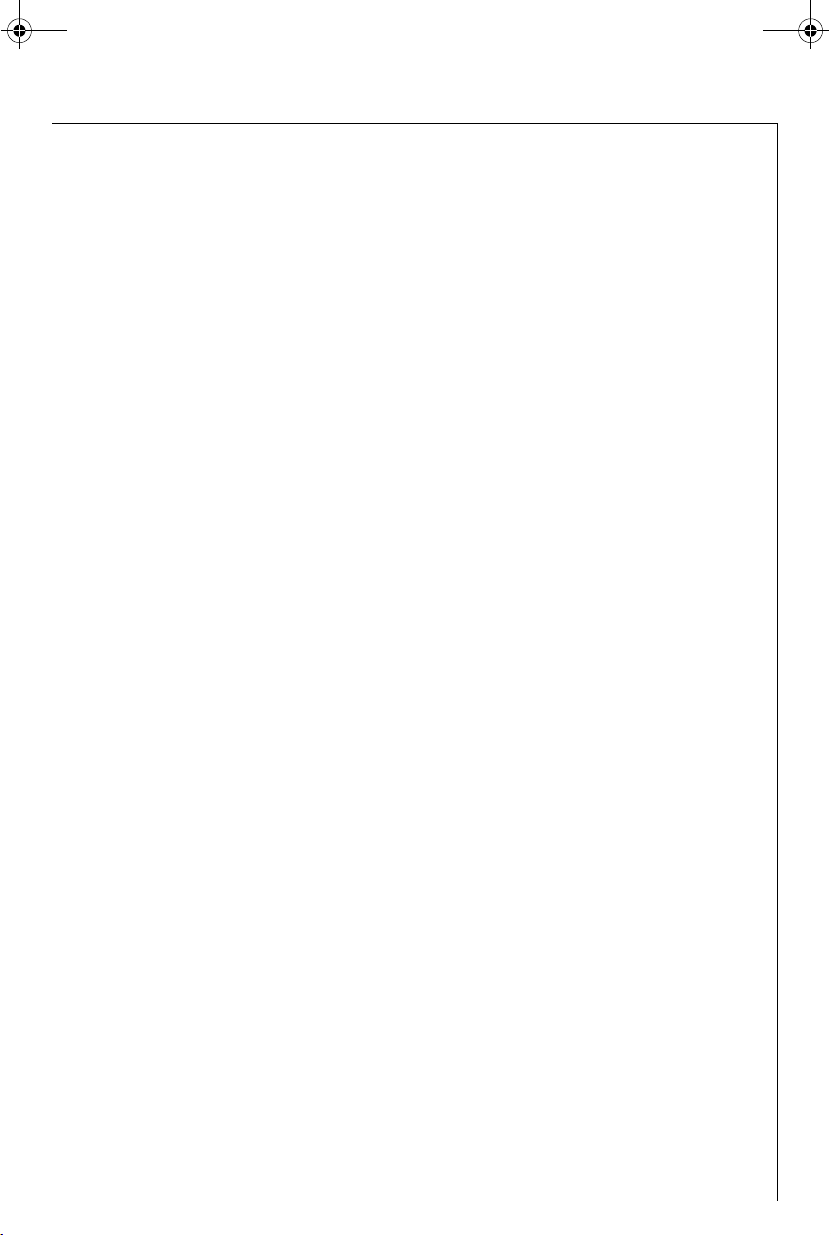
822_949_354 ECG6600_Elux.book Seite 115 Donnerstag, 23. August 2007 7:58 19
g
2 Coffee and Espresso
Your fully automated machine could
not be easier tooperate, both for mak-
ing coffee and taking care of it.
The exquisit, individualtaste is attrib-
uted to the
• pre-brewing system: before the actual
brewing process starts, the ground coffee is moistened to make the most of
the whole flavour,
• the individually adjustable amount of
water per cup, from short espresso to
"long" coffee with crema,
• the individually adjustable coffee temperature, with which the coffee is
brewed,
• the choice between a normal or strong
cup of coffee,
• the adjustable grind level depending
on the roast of the beans,
• and last but not least the guaranteed
crema, that frothy head that makes
espresso coffee so incomparable for
connoisseurs.
By the way: The time that the water is
in contact with the ground coffee is
much shorter for espresso coffee than
for normal filter coffee. This releases
less bitterness from the ground coffee,
which makes the espresso more agreeable!
3 Safety guidelines
The safety of this appliance complies
1
with recognised technology regulations and the Equipment Safety Act.
Nevertheless, as a manufacturer we see
it as our duty to bring your attention
to the following safety guidelines.
General safety
• The appliance must only be connected
to a mains supply whose voltage, type
of current and frequency match the
details on the nameplate (see underneath of appliance)!
• Never bring the power lead into contact with hot parts on the appliance.
• Never pull the plug out of the socket
by the power lead!
• Never use the appliance if:
– the power lead is damaged or
– the housing shows signs of damage.
• Only put the plug into the socket when
the appliance is switched off.
• This appliance is not designed to be
used or operated by persons (including
children) who are not in a position to
operate it safely due to a lack of experience or knowledge, or by persons
(including children) with limited physical, sensory or mental abilities, unless
they have been instructed how the
appliance should be used safely by a
person responsible for them and supervised by that person to start with.
Child safety
• Do not let the appliance run unsupervised and keep an eye out for children in particular!
• Packaging material, such as plastic
bags, should be kept away from children.
Safety during operation
• Warning! Coffee spout, hot water
nozzle, milk dispenser and cup tray
become hot as a result of use. Keep
children away!
115
Page 30
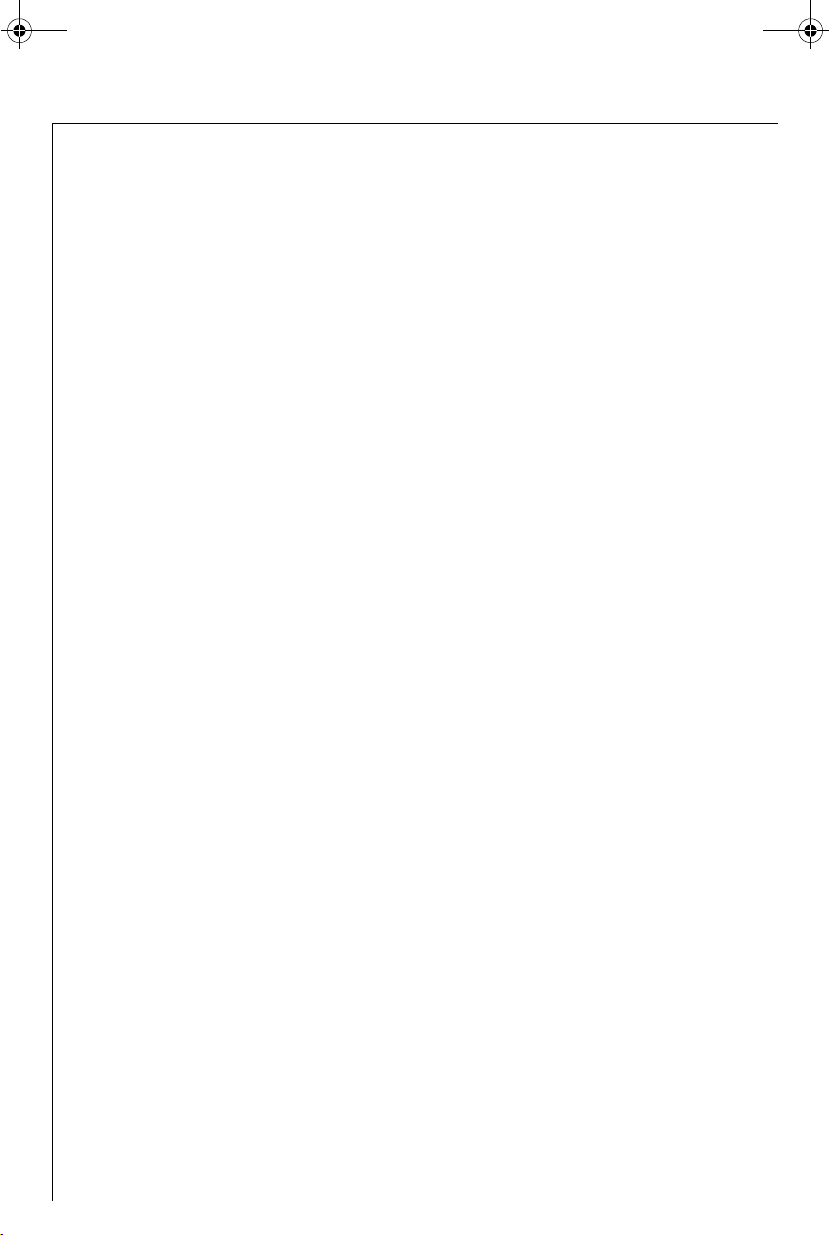
822_949_354 ECG6600_Elux.book Seite 116 Donnerstag, 23. August 2007 7:58 19
g
• Warning! Risk of scalding when hot
water nozzle or milk dispenser is activated! Escaping hot water or hot
steam can lead to scalding. Only use
the hot water nozzle or milk dispenser whilst holding a receptacle
underneath.
• Do not heat flammable liquids with
steam!
• Only operate the appliance when there
is water in the system! Only fill the
water tank with cold water, not hot
water, milk or other liquids. Take note
of the max. filling quantity of approx.
1.8 litres.
• Do not put frozen or caramelised coffee beans in the bean container. Use
only roasted coffee beans! Remove
any foreign sobjects, such as small
stones, from the coffee beans. Blocking or damage caused by foreign
objects in the grinder might be
excluded from the guarantee.
• Only put ground coffee in the ground
coffee slot.
• Do not leave the appliance switched on
unnecessarily.
• Do not subject appliance to the outside
elements.
• When using an extension lead, only use
a conventional lead with a cable diameter of at least 1.5 mm
• Persons with motor difficulties should
never use the appliance without an
accompanying person in order to prevent any hazard.
• Only operate the appliance when the
drip tray, waste coffee container and
drip tray grill are in place!
2
.
Safety when cleaning and
servicing
• Take note of cleaning and descaling
advice.
• Switch off appliance and pull plug out
before cleaning and maintenance
work!
• Do not immerse appliance in water.
• Do not clean appliance parts in dishwasher.
• Never put water into the mill mecha-
nism, as this will damage the mill
mechanism.
Do not try to open up the appliance or
repair it. Unprofessional repair work
can lead to considerable danger to the
user.
Repairs to electrical appliances must
only be carried out by professionals.
In case of any necessary repair work,
including replacing the power lead,
please consult
• the dealer where you purchased the
appliance, or
• the Electrolux helpline.
If the appliance is used incorrectly or
for other purposes, no liability or
guarantee can be assumed if any
damage occurs - this also applies if
the descaling procedure is not carried
out immediately after the display
shows «PLEASE DESCALE !» and
is done in accordance with this
instruction manual. Blocking or
damage caused by foreign objects in
the grinder might be excluded from
the guarantee.
116
Page 31

822_949_354 ECG6600_Elux.book Seite 117 Donnerstag, 23. August 2007 7:58 19
g
4 Summary of menu options
Below you will find a summary of the
menu options, which are used to
change and save the appliance's factory settings, as well as to start programmes and look up information. You
will find detailed information about
this in the subsequent chapters of this
instruction manual.
•«CHOOSE LANGUAGE» menu
Display language - there is a choice of
several languages.
•«WATER HARDNESS» menu
Programmable level of hardness between 1 (soft) and 4 (very hard).
Factory setting: 4 (very hard).
•«TEMPERATURE» menu
Programmable coffee temperature betweenLOW, MEDIUM and HIGH.
Factory setting: HIGH
•«AUTO SHUTOFF TIME» menu
Programmable switch-off time between 1 hour and 3 hours.
Factory setting: 1h (1 hour).
•«JUG PROGRAM» menu
Programmable filling quantity (cup
size) and amount of ground coffee
(coffee strength) for cups being made
in the jug.
•«COFFEE PROGRAM» menu
Adjust filling quantity for any cup size
(espresso cup, small cup, medium cup,
large cup, mug).
•«CAPPUCCINO PROGRAM»
menu
Adjust quantity of milk or coffee for
cappuccino.
•«HOT WATER PROGRAM»
menu
Adjust quantity of hot water.
•«DESCALE» menu
Start the descaling procedure.
•«STATISTICS» menu
Look up number of cups of coffee
made, number of jugs with 4, 6, 8 or 10
cups or number of descaling procedures carried out.
•«RESET TO DEFAULT» menu
Reset the changed appliance settings
to factory settings.
5 Menu mode
Pressing the "MENU" button (Figure 5)
switches to menu mode. In menu
mode, the buttons"1 cup of coffee"
, "2 cups of coffee“" , "hot
water" and "MENU" are used to navigate. The respective function is shown
above the button in the display
(Figure 6):
•«<» ("1 cup of coffee" ) and
«>» ("2 cups of coffee" ) allow you
to "scroll" in the menu
•«OK» ("hot water" ) confirms a menu
option
•«ESC» ("MENU") returns to the last
menu level without making any
changes
6 Using for the first time
6.1 Setting up appliance and
connecting it
Choose a suitable surface that is horizontal, stable, unheated, dry and
waterproof.
Make sure that air can circulate well.
1
There must be a gap of at least 5 cm at
each side and behind the appliance,
and at least 20 cm above the appliance.
The appliance must not be installed in
areas where temperatures of 0°C and
below can arise (damage to appliance
due to freezing water).
Warning! If the appliance is installed in
1
a warm area after coming out of the
cold, wait approx. 2 hours before
switching on!
We recommend laying a suitable base
under the appliance to prevent damage
from splashes.
0 Only connect the appliance to an
earthed socket. Do not use an
unearthed socket.
117
Page 32

822_949_354 ECG6600_Elux.book Seite 118 Donnerstag, 23. August 2007 7:58 19
g
6.2 Filling with water
Before switching on, always make sure
that there is water in the water tank
and top up if necessary. The appliance
needs water for the automatic rinsing
processes every time it is switched on
or off.
0 Take the water tank out of the appli-
ance (Figure 7).
0 Fill the water tank with fresh cold
water. Never fill the tank beyond the
MAX mark.
Only fill the water tank with cold
3
water. Never fill it with other liquids
such as mineral water or milk.
0 Put the water tank back in (Figure 7).
Make sure that you press the tank
firmly into position so that the valve
on the water tank opens.
To ensure good, aromatic coffee at all
3
times, you should:
• change the water in the water tank
every day,
• clean the water tank with normal
water for rinsing (not in the dishwasher) at least once a week. Then
rinse off with fresh water.
6.3 Filling the coffee bean container
0 Flip open the cover of the coffee bean
container and fill it with fresh coffee
beans (Figure 8). Then put the cover
back.
Note! Ensure that you use only pure
1
coffee beans with no caramelised or
aromatised additives. Do not use frozen
beans. Make sure that no foreign
objects, such as small stones, enter the
coffee bean container. Blocking or
damage caused by foreign objects in
the grinder might be excluded from
the guarantee.
The mill mechanism is set at the factory
3
to a medium grind level. If necessary,
you can change this setting. You can
find how to change the grind level
under „Setting the grind level“
page 126.
The grind level can only be changed
1
during the milling process. Changing
the settings when the mill mechanism is at rest can damage the coffee
machine.
The coffee machine was tested at the
3
factory. Coffee was used to do this, so
it is completely normal to find some
coffee in the mill mechanism. It is definitely guaranteed that this coffee
machine is new.
6.4 Switching on for the first time
When you operate the appliance for
the first time, the automatic switching
on process will only proceed if you
have selected the desired language.
0 Switch the appliance on using the
main switch at the back of the appliance (Figure 9).
In turn the display shows the text
«PRESS MENU TO CHOOSE
ENGLISH» in all available languages.
0 Wait until the desired language is dis-
played. Then press the "MENU" button
to confirm (Figure 5) and keep pressing
on it until the display shows
«ENGLISH INSTALLED»
After installing the appliance for the
3
first time, you can change the language at any time, see „Setting the
language“ page 126.
After choosing the language the display shows «FILL TANK !».
0 To fill water tank, see „Filling with
water“ page 118.
0 Put the water tank back in (Figure 7).
Make sure that you press the tank
firmly into position so that the valve
on the water tank opens.
The display now shows:
«INSERT WATER SPOUT
AND PRESS MENU KEY»
0 Insert the hot water nozzle (Figure 10)
and place a cup underneath.
0 Press the "MENU" button (Figure 5).
After a few seconds some water comes
out of the hot water nozzle and a
progress bar is displayed. When the cup
118
Page 33

822_949_354 ECG6600_Elux.book Seite 119 Donnerstag, 23. August 2007 7:58 19
g
is filled with about 30 ml of water, the
progress bar is completed.
The appliance now displays
«TURNING OFF
PLEASE WAIT...» and switches
itself off.
0 To fill the coffee bean container with
coffee beans, see „Filling the coffee
bean container“ page 118.
Warning! To prevent malfunctions,
1
never fill with ground coffee, frozen or
caramelised coffee beans or anything
else that could damage the appliance.
0 Press the "On/Off" button on the
control panel (Figure 11).
The appliance displays «HEATING
UP...» on the top line of the display
and on the bottom line a progress bar
with a percentage
«
40%»
which shows the heating up progress.
When the appliance has finished heat-
ing up it displays:
«RINSING...» on the top line of the
display and in the bottom line a
progress bar with a percentage
«
40%» and
does an automatic rinsing process (A
little hot water comes out of the coffee dispenser and is caught in the drip
tray).
The appliance now displays the basic
settings, i.e. the cup size on the top line
of the display and the coffee strength
on the bottom line, e.g.:
«MEDIUM CUP
NORMAL TASTE»
6.5 Switching on the appliance
Before switching on, always make sure
that there is water in the water tank
and top up if necessary. The appliance
needs water for the automatic rinsing
processes every time it is switched on
or off.
0 Switch on the appliance with the "On/
Off" button (Figure 11).
The appliance gets itself ready straight
3
after switching on. The noises occuring
at this time are completely normal.
During the heating up stage (approx.
3
120 seconds) the display shows
«HEATING UP...» on the top line
and on the bottom line a progress bar
as a percentage
«
40%»
which shows the heating up progress.
When the appliance has finished heat-
ing up it displays:
«RINSING...» on the top line of the
display and in the bottom line a
progress bar with a percentage
«
40%» and
does an automatic rinsing process (A
little hot water comes out of the coffee dispenser and is caught in the drip
tray).
The appliance is now ready to be used.
The display appears, which depends on
the coffee mode last selected.
6.6 Switching off the appliance
0 Switch off the appliance using the
"On/Off" button (Figure 11).
The appliance does a rinsing procedure
(display shows
«RINSING...
PLEASE WAIT...») and switches
itself off.
If you are not using the appliance for a
3
long time, in addition to switching off
with the "On/Off" button, you should
also switch off the main switch at the
back of the appliance (Figure 9).
6.7 Setting the water hardness
After installing for the first time or
when using a different water quality
you should set the appliance to the
water hardness level that corresponds
with yourlocal water hardness. Use the
enclosed test strip to determine the
hardness level or ask your water
company for the water hardness.
119
Page 34

822_949_354 ECG6600_Elux.book Seite 120 Donnerstag, 23. August 2007 7:58 19
g
Finding out the water hardness level
0 To do this, dip the test strip in cold
water for about 1 second. Shake off
the excess water and look up the hardness level using the pink coloured
fields.
No or one pink field:
Level 1, soft
up to 1.24 mmol/l, or
up to 7° German hardness, or
bis 12.6° French hardness
Two pink fields:
Level 2, medium
up to 2.5 mmol/l, or
up to 14° German hardness, or
bis 25.2° French hardness
Three pink fields:
Level 3, hard
up to 3.7 mmol/l, or
up to 21° German hardness, or
bis 37.8° French hardness
Four pink fields:
Level 4, very hard
over 3.7 mmol/l, or
over 21° German hardness, or
over 37.8° French hardness
Setting and saving the established
water hardness level
You can set 4 levels of hardness. The
appliance is set to level 4 at the factory.
0 Press the "MENU" button (Figure 5)
when the appliance is switched on.
The menu option «CHOOSE LAN-
GUAGE» appears.
0 Press the scrolling buttons "<" or ">"
(Figure 6) until the menu option
«WATER HARDNESS» appears.
0 Confirm the menu option with the
"OK" button (Figure 6).
The display shows the current setting,
e.g. «WATER HARDNESS 4»
0 Next press the scrolling buttons "<" or
">" (Figure 6) until the established
hardness level is displayed.
0 Confirm the selection with the "OK"
button (Figure 6).
If "OK" is not pressed, the appliance
automatically returns to the coffee
mode after about 120 seconds without
saving the entries.
The display automatically jumps back
3
to the menu option «WATER HARDNESS» after programming».
0 To go back to the coffee mode, press
the "MENU" button (Figure 5) or wait
about 120 seconds until the appliance
automatically jumps back to coffee
mode.
You can carry out other menu settings,
3
see „Menu settings“ page 126.
7 Making coffee with beans
The following procedure runsfully
automatically when making coffee
with beans: Milling, portioning, pressing, prebrewing, brewing and disposing
the brewed coffee grounds.
With the option of setting the grind
level and amount of grounds, you can
adjust the appliance to suit your personal taste
Ensure that you use only pure coffee
1
beans with no caramelised or aromatised additives. Do not use frozen
beans. Make sure that no foreign
objects, such as small stones, enter the
coffee bean container. Blocking or
damage caused by foreign objects in
the grinder might be excluded from
the guarantee.
The appliance is preset to a medium cup
size and normal coffee strength. Depending on your taste, select a "short"
espresso or a "long" coffee with crema.
0 Select the desired cup size with the
"cup size" knob (Figure 13). The
selected cup size is displayed.
The appliance is set to normal quanti-
3
ties at the factory. You can change and
save these for each cup size as you
wish, see„Setting the cappuccino programme (programming the quantity of
milk and coffee)“ page 129.
120
Page 35

822_949_354 ECG6600_Elux.book Seite 121 Donnerstag, 23. August 2007 7:58 19
g
You can choose your coffee with an
extra mild, mild, normal, rich or extra
rich flavour.
0
Select the desired coffee strength with
the "coffee strength" knob (Figure 14).
The selected coffee strength is displayed.
0 Put one or two cups underneath the
coffee dispenser (Figure 15). By moving
the dispenser up or down, you can
adjust the height of the dispenser to
suit the height of your cup so as to
reduce heat loss and coffee splashes
(Figure 16).
If no button is pressed for a few sec-
3
onds after setting the cup size or coffee strength, the appliance suggests
the next step on its display: «PRESS
1 OR 2 CUPS KEY».
0 Press the "1 cup of coffee" button to
make one cup, or the "2 cups" button
for 2 cups.
The appliance now mills the beans. In
the coffee making process, the ground
coffee is firstly sprinkled with a small
amount of water for pre-brewing purposes. After a short interval the actual
brewing process takes place. The coffee
is dispensed into the cup, the top line
of the display shows the selected cup
size and the bottom line a progress bar
with a percentage
«
40%».
When the progress bar is completed,
the desired amount of coffee is dispensed. The appliance finishes dispensing automatically and ejects the used
coffee grounds into the waste coffee
container.
0 You can stop the coffee from dispen-
sing at any time by pressing the previously selected"1 cup" or "2 cups"
button again, or by turning the
"cup size" knob (Figure 13) anti-clockwise towards "espresso cup".
0 As soon as the coffee has finished dis-
pensing, you can increase the amount
of coffee by pressing and holding the
"1 cup" button until the desired
amount of coffee is reached (the but-
ton must be pressed as soon as the
progress bar reaches 100 %), or by
turning the"cup size" knob (Figure 13)
clockwise towards "mug".
After a few seconds the appliance is
ready to be used again and you can
make another coffee. The display
shows the last selected coffee setting.
If the coffee only comes out in drips or
3
not at all, or if the coffee comes out
too fast and the crema is not to your
taste, you should change the grind
level setting, see „Setting the grind
level“ page 126
When the display shows the message
3
«FILL TANK !», you must fill the
tank, otherwise the appliance cannot
make any coffee. (It is normal for there
to be some water left in the water tank
when the message is displayed).
When the display shows the message
3
«EMPTY WASTE COFFEE CONTAINER», it means that the waste
coffee container is full and must be
emptied and cleaned, see „Emptying
the waste coffee container“ page 132.
As long as the waste coffee container
is not cleaned, this message remains in
place and the coffee machine cannot
make any coffee.
Never take the water tank out whilst
3
coffee is being dispensed. If it is taken
out, the coffee machine can no longer
make any coffee. To bleed air from the
coffee machine, please press the "hot
water" button and let water run out
of the hot water nozzle for a few seconds.
When installing the coffee machine for
3
the first time you should make at least
4-5 coffees before the machine can
give a satisfactory result.
121
Page 36

822_949_354 ECG6600_Elux.book Seite 122 Donnerstag, 23. August 2007 7:58 19
g
7.1 Tips for dispensing hotter coffee
• If you want to make enough coffee
for a small cup (less than 60 ml)
immediately after switching on the
coffee machine, use the hot water
from the rinsing procedure to
preheat the cups.
• Set a higher coffee temperature in
the appropriate menu, see „Setting
the coffee temperature“ page 127.
• If you have not dispensed any coffee
for a long time with the appliance
switched on, you should first rinse
the system to preheat the brewing
unit. Select the rinsing function
from the appropriate menu (see
„Rinsing“ page 122). Let the water
run into the drip tray underneath.
You can also use this water to warm
up the cup that you are using for the
coffee. In this case simply let the hot
water run into the cup (and then
empty it).
• Do not use cups that are too thick,
unless they are preheated, as they
absorb too much heat.
• Use preheated cups by rinsing them
out with warm water or leaving
them at least 20 minutes on the
heated cup tray (H) when the coffee
machine is switched on.
7.2 Rinsing
Rinsing allows the brewing unit and
the coffee dispenser to heat up.
Rinsing only take a few seconds.
0 Press the "MENU" button (Figure 5).
The menu option «CHOOSE LAN-
GUAGE» appears.
0 Press the scrolling buttons "<" or ">"
(Figure 6) until the menu option
«RINSING» appears.
0 Confirm the menu option with the
"OK" button (Figure 6). The display
shows «RINSING» and a progress bar
shown with a percentage
«
40%».
After rinsing the appliance automatically returns to coffee mode.
8 Making several cups of
coffee with the jug
function
Using this function you can
makeseveral cups of coffee fully
automatically in thestainless steel jug
supplied: Milling, portioning, pressing,
pre-brewing, brewing and disposing
the brewed coffee grounds as
described in the preceeding section.
The appliance is preset to a medium
cup size and normal coffee strength.
You can set your preferred cup size and
coffee strength as „Setting the jug programme (Coffee strength and filling
quantity for the jug)“ page 127
described underneath.
0 Turn the lid on the stainless steel jug
supplied to the removal position (Figure 17) and remove the lid. Rinse the
jug and the lid.
0 Put the lid in the pouring position (Fig-
ure 18) on the jug and place this
underneath the coffee dispenser (D).
The coffee dispenser must be pushed
right to the tip so that the jug can be
pushed into position.
The display continusously shows «FILL
BEAN CONT. AND WATER
TANK, EMPTY WASTE CONT.,
PRESS OK», reminding you of the
basic steps necessary to be able to
make a series of coffees in the jug.
0 Make sure that the water tank is full,
that there are enough coffee beans in
the bean container and that the waste
coffee container is empty. Then press
the "OK" button (Figure 6).
The display shows the coffee strength
on the top line, as it is set in the "jug"
menu, e.g. «EXTRA-MILD JUG». The
scrolling buttons "<" or ">" appear on
the bottom line, as does the number of
cups to be made in the jug, e.g.
«< > 4».
If you want to change the coffee
3
strength and the filling quantity for
the jug function, proceed as described
122
Page 37

822_949_354 ECG6600_Elux.book Seite 123 Donnerstag, 23. August 2007 7:58 19
g
below „Setting the jug programme
(Coffee strength and filling quantity
for the jug)“ page 127.
0 If necessary, set the number of cups
that are to be made in the jug (4, 6, 8,
10 cups) with the scrolling buttons "<"
or ">" in steps of 2 cups.
If no button is pressed for a few sec-
3
onds, the appliance suggests the next
step in the display: «CHOOSE NUM-
BER OF COFFEE, PRESS JUG
KEY».
0 When you have selected the desired
number of cups, confirm this by pressing the "jug/cappuccino" button
(Figure 19).
The display shows a progress bar and a
percentage
«
40%»
which shows progress of the brewing
process.
When the progress bar is complete and
the percentage has reached 100%, the
appliance stops the brewing process
and automatically returns to coffee
mode.
0 Now remove the jug and close the lid
(Figure 20) to keep the coffee warm for
a long time.
If there are not enough coffee beans in
3
the container to complete the selected
function, the appliance interrupts the
process and waits until the coffee bean
container is filled back up and the "jug/
cappuccino" button
(Figure 19) is pressed. If, for
example, 8 cups need making but there
are only enough coffee beans for 6
cups, the appliance makes 6 cups and
then stops the coffee making process.
Fill up the coffee bean container and
then press the "jug/cappuccino" button
(Figure 19). Once this is done,
the appliance only makes the last 2
cups to complete the desired number
of 8 cups.
If there is either not enough water in
the water tank to complete the desired
function, or the waste coffee container
is full, the appliance interrupts the
process. In order to fill the water tank
or empty the waste coffee container,
the jug must be removed; the programme that is running is interrupted
at this point. Once the problem has
been resolved, the programme has to
be restarted. At this point the amount
of coffee already in the jug must be
taken into account so as not to overfill
the jug.
9 Makingcoffee with ground
coffee
You can use this function to brew coffee that is already ground, e.g. decaf-
feinated coffee.
Warning! Make sure that no ground
1
coffee is left in the chute. Also, no
foreign bodies must get into the chute.
The filling chute is not a storage container, the ground coffee must go
straight to the brewing unit.
0 Turn the "coffee strength / preground
coffee" knob (Figure 21) to the
required position (for 1 cup) or
(for 2 cups), to select the function for preground coffee. This puts the
coffee grinding mill out of action. The
appliance shows e.g.
«ESPRESSO CUP
PRE-GROUND 1 CUP».
0 Open the cover on the ground coffee
chute and fill it with fresh ground coffee (Figure 22).
Only use the measuring spoon supplied. Never put in more than 2 level
measuring spoonfuls, otherwise the
appliance either makes no coffee, the
ground coffee goes all round the appliance and contaminates it, or the coffee
comes out in drips and the message
«GROUND TOO FINE
ADJUST MILL
+ PRESS HOT WATER KEY» is
displayed.
Do not insert any ground coffee during
the brewing process. Only once the
whole brewing process has ended and
123
Page 38

822_949_354 ECG6600_Elux.book Seite 124 Donnerstag, 23. August 2007 7:58 19
g
the appliance is ready again can
ground coffee be inserted for the next
cup. Never insert ground coffee when
the machine is switched off, otherwise
it will be spread all over the inside of
the appliance.
Only use ground coffee suitable for
1
fully automatic espresso machines. Do
not put any coffee beans, any water
soluble, freeze dried instant powders or
any other drinking powders into the
chute. Ground coffee that is too fine
can lead to blockages.
If the filling chute is blocked (due to
3
damp in the appliance or because more
than 2 measuring spoons have been
inserted), use a knife or spoon handle
to push the ground coffee down
(Figure 23). Next remove the brewing
unit and clean it together with the
coffee machine as described below
„Cleaning the brewing unit“ page 132".
0 Close the cover.
If no button is pressed for a few sec-
3
onds after selecting the "preground
coffee" function, the appliance suggests the next step on its display:
«PRESS 1 OR 2 CUPS KEY».
0 Select the desired cup size with the
"cup size" knob (Figure 13). The
selected cup size is displayed.
0 Press the "1 cup of coffee" button to
make one cup, or the "2 cups" button
for 2 cups.
The coffee is made.
To return to the mode for coffee beans
3
after making the coffee, turn the "coffee strength / preground coffee" knob
(Figure 21) to any coffee strength setting (the coffee grinding mill is re-enabled).
10 Making cappuccino or hot
milk (coffee and milk
froth)
You can use this function to either
make hot, frothy milk or cappucino in
a single process.
0 Unfasten the lid of the milk container
with a slight clockwise turn and
remove it.
0 Fill the container with sufficient milk
(Figure 24). Do not go over the MAX
line engraved on the container handle
(comes to about 1000 ml).
Preferably skimmed or semi-skimmed
3
milk at fridge temperature (about 5 °C)
should be used.
0 Make sure that the suction pipe is cor-
rectly inserted (Figure 25); next place
the lid back on the milk container and
fasten it with a slight anti-clockwise
turn.
0 Pull the hot water spout off (Figure 10)
and bring the milk container up to the
nozzle (Figure 26). Make sure that the
milk container is correctly put in place.
0 You can set the amount of froth on the
milk to any level using the slider on the
lid (Figure 27).
– Position "1 CAPPUCCINO": very
frothy milk.
– Position "2 CAFFELATTE": not so
frothy milk.
Once the milk container is put in place,
3
the appliance suggests the next step
on the display: «PRESS JUG KEY
X1 FOR CAPPUCCINO, X2 FOR
MILK ONLY».
10.1 Making cappuccino
0 Select the desired coffee strength for
the cappuccino with the "coffee
strength" knob (Figure 14). The
selected coffee strength is displayed.
The cup size on the top line (e.g.
3
«ESPRESSO CUP») has no meaning
here, as the amount of coffee made is
124
Page 39

822_949_354 ECG6600_Elux.book Seite 125 Donnerstag, 23. August 2007 7:58 19
g
fixed in the «CAPPUCCINO PROGRAM» menu.
0 Swing the milk dispenser pipe out
(Figure 28) and place a sufficiently big
cup underneath the coffee dispenser
and the milk dispenser pipe.
0 Press once on the "jug/cappuccino"
button (Figure 29).
Hot and frothy milk, then coffee, are
dispensed into the cup.
The top line of the display shows
«CAPPUCCINO» and on the bottom
line a progress bar and percentage are
displayed, e.g.
«
40%»
which shows progress of the cappuccino being made.
The amount of milk and coffee is pre-
3
set to normal quantities. You can
change and save these to suit your
taste, see „Setting the cappuccino programme (programming the quantity of
milk and coffee)“ page 129.
After a few seconds the appliance is
ready for use again. The display shows
the last selected coffee setting.
10.2 Frothing/heating up milk
0 Swing the milk dispensing pipe out
(Figure 28) and place a sufficiently big
cup underneath the milk dispensing
pipe.
0 Press twice on the "jug/cappuccino"
button (Figure 29) (within
2 seconds of each other).
Hot and frothy milk is dispensed into
the cup.
The top line of the display shows
«MILK FROTHING» and on the bottom line a progress bar and percentage
are displayed, e.g.
«
40%»
which shows progress of the milk
frothing process.
The amount of milk is preset to a nor-
3
mal quantity. You can change and save
this to suit your taste, see „Setting the
cappuccino programme (programming
the quantity of milk and coffee)“
page 129.
After a few seconds the appliance is
ready for use again. The display shows
the last selected coffee setting.
10.3 Cleaning the nozzles
Every time after heating milk or making cappuccino, the nozzles on the milk
container have to be cleaned as follows, otherwise remains of milk can set
hard:
0 Place a container under the milk dis-
penser pipe and press on the "CLEAN"
button on the milk container
(Figure 30) for at least 5 seconds. The
display shows «CLEANING».
Warning! Risk of scalding from steam
1
and hot water escaping from the milk
dispenser pipe.
0 Now remove the milk container and
clean the nozzles on the appliance
with a damp cloth (Figure 31).
0 Put the hot water nozzle back in
(Figure 10).
When you have finished cleaning, take
3
the milk container off and place it in the
fridge. The milk should not stay out of
the fridge for longer than 15 minutes.
11 Preparing hot water
Hot water can be used to warm up
cups andto make hot drinks, such as
tea or packet soups.
Warning! Risk of scalding when the hot
1
water nozzle is activated! Escaping hot
water can lead to scalds. Only activate
the hot water nozzle when there is a
receptacle under the hot water nozzle.
0 Put the hot water nozzle in place
(Figure 10).
0 Place a container underneath the hot
water nozzle.
0 Press the "hot water" button (Figure
32). Hot water is dispensed; the display
shows «HOT WATER» Once the programmed amount of hot water has
125
Page 40

822_949_354 ECG6600_Elux.book Seite 126 Donnerstag, 23. August 2007 7:58 19
g
been dispensed, dispensing stops automatically.
For a few seconds the display shows
«PLEASE WAIT...». After that the
appliance is ready to make coffee
again and the last selected coffee setting appears on the display.
The appliance is set to a normal quantity
3
at the factory. You can change and save
this to what you want, see „Setting the
hot water programme (programming
dispensing quantity)“ page 130.
It is not recommended to pour off hot
3
water for longer than 2 minutes without a break.
0 You can stop hot water from dispens-
ing at any time. To do so, press the "hot
water" button again (Figure 32).
12 Setting the grind level
The mill mechanism is set at the factory to a medium grind level. If coffee
is dispensed too quickly or too slowly
(in drips), you can change the grind
level during the milling process.
The grind level can only be changed
1
during the milling process. Changing
the settings when the mill mechanism is at rest can damage the coffee
machine.
0 Adjust the grind level with the knob
for setting the grind level (Figure 2, T)
(Figure 12).
• If the coffee only comes out in drips
or not at all, the knob must be
turned by one position clockwise.
Turn one position at a time until
coffee is dispensed satisfactorily.
• If the coffee comes out too fast and
the crema does not meet your taste,
turn the knob by one position anticlockwise.
Make sure that you do not turn the
3
knob for setting the grind level too far,
as otherwise coffee may come out in
drips when dispensing 2 cups.
You will only notice the effect of these
3
corrections after at least 2 more coffees have been made, however.
Removing foreign bodies in the mill
mechanism.
Foreign bodies in the mill mechanism,
such as small stones, can damage the
mechanism. A foreign body in the coffee causes an even rattling noise. If you
hear this noise during the milling process, switch the appliance off immediately and consult customer services.
Blocking or damage caused by foreign objects in the grinder might be
excluded from the guarantee.
13 Menu settings
13.1 Setting the language
You can choose between several languages. A different language can be
selected as follows:
0 Press the "MENU" button (Figure 5).
The menu option «CHOOSE LAN-
GUAGE» appears.
0 Confirm the menu option with the
"OK" button (Figure 6). The language
set appears on the display.
0 Press the scrolling buttons "<" or ">"
(Figure 6) until desired language
appears.
0 When the desired language is dis-
played, confirm it with the"OK" button
(Figure 6). This language is programmed in accordingly.
If "OK" is not pressed, the appliance
automatically returns to the coffee
mode after about 120 seconds without
saving the entries.
The display automatically jumps back
3
to the menu option «CHOOSE LANGUAGE» after programming.
0 To go back to the coffee mode, press
the "MENU" button (Figure 5)or wait
about 120 seconds until the appliance
automatically jumps back to coffee
mode.
126
Page 41

822_949_354 ECG6600_Elux.book Seite 127 Donnerstag, 23. August 2007 7:58 19
g
13.2 Setting the coffee temperature
You can choose between three temperature levels. The coffee temperature
levels are defined as follows:
«TEMPERATURE LOW»
«TEMPERATURE MEDIUM»
«TEMPERATURE HIGH»
The factory setting is
«TEMPERATURE HIGH». You can
change this as follows:
0 Press the "MENU" button (Figure 5).
The menu option «CHOOSE LAN-
GUAGE» appears.
0 Press the scrolling buttons "<" or ">"
(Figure 6) until the menu option
«TEMPERATURE» appears.
0 Confirm the menu option with the
"OK" button (Figure 6). The display
shows the current setting, e.g.
«TEMPERATURE HIGH».
0 If necessary, select another tempera-
ture with the scrolling buttons "<" or
">" (Figure 6).
0 When the desired temperature is dis-
played, confirm it with the"OK" button
(Figure 6). This temperature is programmed in accordingly.
If "OK" is not pressed, the appliance
3
automatically returns to the coffee
mode after about 120 seconds without
saving the entries.
The display automatically jumps back
to the menu option
«TEMPERATURE» after programming.
0 To go back to the coffee mode, press
the "MENU" button (Figure 5)or wait
about 120 seconds until the appliance
automatically jumps back to coffee
mode.
13.3 Setting the switch-off time
If the appliance is not used for a while
it switches itself off automatically for
safety and energy saving reasons.
You can choose between 3 switch-off
times (automatic switch-off after 1 to
3 hours):
«AUTO SHUTOFF TIME 1 H»
«AUTO SHUTOFF TIME 2 H»
«AUTO SHUTOFF TIME 3 H»
The factory setting is «AUTO SHUT-
OFF TIME 1 H». You can change this
as follows:
0 Press the "MENU" button (Figure 5).
The menu option «CHOOSE LAN-
GUAGE» appears.
0 Press the scrolling buttons "<" or ">"
(Figure 6) until the menu option
«AUTO SHUTOFF TIME» appears.
0 Confirm the menu option with the
"OK" button (Figure 6). The display
shows the current setting, e.g. «AUTO
SHUTOFF TIME 1 H».
0 If necessary, select another switch-off
time with the scrolling buttons "<" or
">" (Figure 6).
0 When the desired switch-off time is
displayed, confirm it with the"OK" button (Figure 6). This switch-off time is
programmed in accordingly.
If "OK" is not pressed, the appliance
automatically returns to the coffee
mode after about 120 seconds without
saving the entries.
The display automatically jumps back
3
to the menu option «AUTO SHUTOFF TIME» after programming.
0 To go back to the coffee mode, press
the "MENU" button (Figure 5) or wait
about 120 seconds until the appliance
automatically jumps back to coffee
mode.
13.4 Setting the jug programme
(Coffee strength and filling
quantity for the jug)
The jug programme is preset to normal
values at the factory. You can adjust
and change this to suit your taste. The
coffee strength can be adjusted in
5 steps from extra mild to extra strong
and the filling quantity can be
adjusted in 10 steps with the aid of a
graphic bar.
127
Page 42

822_949_354 ECG6600_Elux.book Seite 128 Donnerstag, 23. August 2007 7:58 19
g
You can change these settings as follows:
0 Press the "MENU" button (Figure 5).
The menu option «CHOOSE LAN-
GUAGE» appears.
0 Press the scrolling buttons "<" or ">"
(Figure 6) until the menu option «JUG
PROGRAM» appears.
0 Confirm the menu option with the
"OK" button (Figure 6). The display
shows «JUG COFFEE TASTE».
0 Confirm the menu option with the
"OK" button (Figure 6). The display
shows the current setting, e.g.
«EXTRA-MILD JUG».
0 If necessary select a different coffee
strength in 5 steps from extra mild to
extra strong using the scrolling buttons
"<" or ">" (Figure 6).
0 When the desired coffee strength is
displayed, confirm it with the"OK" button (Figure 6). This coffee strength is
programmed in accordingly.
If "OK" is not pressed, the appliance
automatically returns to the coffee
mode after about 120 seconds without
saving the entries.
The display automatically jumps back
3
to the menu option «JUG COFFEE
TASTE» after programming.
0 If you want to change and save the
filling quantity for the jug, press
thescrolling button ">" (Figure 5) until
the menu option «JUG OR CUP
LEVEL» appears.
0 Confirm the menu option with the
"OK" button (Figure 6).
0 A bar appears on the display, which can
be made bigger or smaller; this represents the cup filling quantity. If necessary a different filling quantity can be
selected using the scrolling buttons "<"
or ">" (Figure 5) in 10 steps.
When the bar if completely full, this
3
represents the max. cup filling quantity
for the jug programme of about
125 ml.
0 When the desired filling quantity is
displayed, confirm itwith the"OK" button (Figure 6). This filling quantity is
now programmed in.
If "OK" is not pressed, the appliance
automatically returns to the coffee
mode after about 120 seconds without
saving the entries.
The display automatically jumps back
3
to the menu option «JUG OR CUP
LEVEL» after programming.
0 To go back to the coffee mode, press
the "MENU" button (Figure 5) twice or
wait about 120 seconds until the
appliance automatically jumps back to
coffee mode.
13.5 Setting the coffee programme
(programming the filling
quantity)
The appliance is preset to normal
quantities at the factory. You can
change and save these quantities for
every cup size to suit your taste.
You can change the filling quantity for
each of the five cup sizes
«ESPRESSO CUP», «SMALL CUP»,
«MEDIUM CUP», «LARGE CUP»,
«MUG»:
0 Press the "MENU" button (Figure 5).
The menu option «CHOOSE LAN-
GUAGE» appears.
0 Press the scrolling buttons "<" or ">"
(Figure 6) until the menu option
«COFFEE PROGRAM» appears.
0 Confirm the menu option with the
"OK" button (Figure 6). The display
shows «ESPRESSO CUP».
0 If necessary, select another cup size
with the scrolling buttons "<" or ">"
(Figure 6).
0 When the desired cup size is displayed,
confirm it with the"OK" button (Figure
6).
0 A bar appears on the display, which can
be made bigger or smaller; this represents the cup filling quantity. If necessary a different filling quantity can be
128
Page 43

822_949_354 ECG6600_Elux.book Seite 129 Donnerstag, 23. August 2007 7:58 19
g
selected using the scrolling buttons "<"
or ">" (Figure6) in 10 steps.
When the bar is completely full, this
3
represents the max. cup filling quantity
of about 220 ml.
0 When the desired filling quantity is
displayed, confirm itwith the"OK" button (Figure 6). This filling quantity is
now programmed in.
If "OK" is not pressed, the appliance
automatically returns to the coffee
mode after about 120 seconds without
saving the entries.
After programming the display auto-
3
matically jumps back to the menu
option for setting the filling quantity,
e.g. «ESPRESSO CUP».
0 To go back to the coffee mode, next
press the "MENU" button (Figure 5)
twice or wait about 120 seconds until
the appliance automatically jumps
back to coffee mode.
It is only possible to save the cup filling
3
quantity for 1 cup. When dispensing 2
cups the save quantity is doubled.
13.6 Setting the cappuccino
programme (programming the
quantity of milk and coffee)
The quantities of milk and coffee
required to make a cappuccino are preset to normal levels at the factory. You
can adjust and change these to suit
your taste:
0 Press the "MENU" button (Figure 5).
The menu option «CHOOSE LAN-
GUAGE» appears.
0 Press the scrolling buttons "<" or ">"
(Figure 6) until the menu option
«CAPPUCCINO PROGRAM»
appears.
0 Confirm the menu option with the
"OK" button (Figure 6). The display
shows «MILK VOLUME».
0 If you want to change and save the
milk quantity used to make a cappuccino, confirm the menu option with
the "OK" button (Figure 6).
0 A bar appears on the display, which can
be made bigger or smaller; this represents the milk quantity used to make a
cappuccino. If necessary a different
filling quantity can be selected using
the scrolling buttons "<" or ">"
(Figure 6) in 10 steps.
When the bar is completely filled, this
3
represents the max. milk quantity for
the cappuccino programme of about
120-180 ml (depending on the set
amount of froth, i.e. depending on the
amount of air mixed in).
0 When the desired filling quantity is
displayed, confirm itwith the"OK" button (Figure 6). This filling quantity is
now programmed in.
If "OK" is not pressed, the appliance
automatically returns to the coffee
mode after about 120 seconds without
saving the entries.
The display automatically jumps back
3
to the menu option «MILK
VOLUME» after programming.
0 If you want to change and save the
coffee quantity used to make a cappuccino, press the scrolling buttons "<"
or ">" (Figure 5) untilthe menu option
«COFFEE FOR CAPPUCC.»
appears.
0 Confirm the menu option with the
"OK" button (Figure 6).
0 A bar appears on the display, which can
be made bigger or smaller; this represents the coffee quantity used to make
a cappuccino. If necessary a different
filling quantity can be selected using
the scrolling buttons "<" or ">"
(Figure 6) in 10 steps.
When the bar is completely full, this
3
represents the max. coffee quantity for
the cappuccino programme of about
220 ml.
0 When the desired filling quantity is
displayed, confirm itwith the"OK" button (Figure 6). This filling quantity is
now programmed in.
129
Page 44

822_949_354 ECG6600_Elux.book Seite 130 Donnerstag, 23. August 2007 7:58 19
g
If "OK" is not pressed, the appliance
automatically returns to the coffee
mode after about 120 seconds without
saving the entries.
The display automatically jumps back
3
to the menu option «COFFEE FOR
CAPPUCC.» after programming.
0 To go back to the coffee mode, press
the "MENU" button (Figure 5) twice or
wait about 120 seconds until the
appliance automatically jumps back to
coffee mode.
13.7 Setting the hot water
programme (programming
dispensing quantity)
The appliance is preset to a normal
quantity at the factory. You can
change and save this quantity:
0 Press the "MENU" button (Figure 5).
The menu option «CHOOSE LAN-
GUAGE» appears.
0 Press the scrolling buttons "<" or ">"
(Figure 6) until the menu option «HOT
WATER PROGRAM» appears.
0 A bar appears on the display, which can
be made bigger or smaller; this represents the hot water quantity that is
dispensed. If necessary a different filling quantity can be selected using the
scrolling buttons "<" or ">" (Figure 6)
in 10 steps.
When the bar is completely full, this
3
represents the max. hot water quantity,
which can be dispensed at once, of
about 250-280 ml.
0 When the desired quantity is displayed,
confirm itwith the"OK" button (Figure
6). This filling quantity is now programmed in.
If "OK" is not pressed, the appliance
automatically returns to the coffee
mode after about 120 seconds without
saving the entries.
The display automatically jumps back
3
to the menu option «HOT WATER
PROGRAM» after programming.
0 To go back to the coffee mode, press
the "MENU" button (Figure 5) or wait
about 120 seconds until the appliance
automatically jumps back to coffee
mode.
13.8 Looking up the number of
coffees dispensed, number of
jugs dispensed and number of
descaling procedures (statistics)
The appliance allows the following
values to be looked up:
– the total number of coffees made
with the appliance up to that point,
– the number of jugs made with4
cups, with 6 cups, 8 cups and 10
cups,
– the number of cappuccinos made,
and also
– the number of descaling procedures
carried out.
If 2 cups of coffee are dispensed at the
3
same time then these are counted as 2
cups.
0 Press the "MENU" button (Figure 5).
The menu option «CHOOSE LAN-
GUAGE» appears.
0 Press the scrolling buttons "<" or ">"
(Figure 6) until the menu option
«STATISTICS» appears.
0 Confirm the menu option with the
"OK" button (Figure 6). Then number of
cups dispensed until that time appears
on the display, e.g. «TOT. COFFEES
135» for 135 coffees dispensed.
0
Repeatedly press the scrolling buttons
"<" or ">" (Figure 6) to display the
number of jugs dispensed for each
number of cups possible in the jug programme (4 cups, 6 cups, 8 cups, 10 cups).
The number of jugs made with the
respective number of cups appears on
the display, e.g. «
for 12 jugs made with 4 cups.
0 Repeatedly press the scrolling button
">" (Figure 6) to show the number of
descaling procedures carried out, e.g.
«TOT. DESCALES 5» for 5 descaling
procedures.
JUG 4 CUPS 12
»
130
Page 45

822_949_354 ECG6600_Elux.book Seite 131 Donnerstag, 23. August 2007 7:58 19
g
0 To go back to the coffee mode, press
the "MENU" button (Figure 5) twice or
wait about 120 seconds until the
appliance automatically jumps back to
coffee mode.
13.9 Resetting the appliance to
factory settings (Reset)
This function resets previously changed
values to the factory settings.
The following settings or saved data
are affected:
• Water hardness
• Cup filling quantities
• Coffee temperature
• Switch-off time
0 Press the "MENU" button (Figure 5).
The menu option «CHOOSE LAN-
GUAGE» appears.
0 Press the scrolling buttons "<" or ">"
(Figure 6) until the menu option
«RESET TO DEFAULT» appears.
0 Confirm the menu option with the
"OK" button (Figure 6). The display
shows «RESET TO DEFAULT NO».
0 Press the scrolling button "<" (Figure 6)
until «RESET TO DEFAULT YES»
appears on the display.
0 Confirm the menu option with the
"OK" button (Figure 6). The appliance is
now reset to the factory settings.
If "OK" is not pressed, the appliance
automatically returns to the coffee
mode after about 120 seconds without
being reset to the factory settings.
After programming, the appliance
3
automatically jumps back to coffee
mode.
14 Care and cleaning
Keep your appliance clean at all times
to ensure that it works without
problems and the coffee quality
remains consistent.
14.1 Regular cleaning
Warning! Switch the appliance off
1
before cleaning. Allow the appliance to
cool off.
Warning! Never put the appliance or
1
individual parts of the appliance into
the dishwasher. Never immerse the
coffee machine in water.
Warning! Never put water into the
1
bean container as this will damage the
mill mechanism.
Do not use any abrasive or caustic pro-
1
ducts. Only wipe off the inside and
outside of the housing with a damp
cloth.
0 Remove the water tank (Figure 7) every
day and throw the remaining water
away. Rinse the water tank with clean
water. Use clean water every day.
0 Empty the waste coffee container
every day or at least when the display
asks you to do this, see „Emptying the
waste coffee container“ page 132.
0 Empty the drip tray on a regular basis.
At the latest, however, when the red
float on the drip tray (Figure 33) shows
through the opening on the drip tray
grill.
0 Clean on a regular basis,at least once a
week, the water tank (L), drip tray (M),
drip tray grill (A) and waste coffee container (P) with warm water, mild detergent and possibly asmall brush.
0 After every frothing process rinse off
the nozzles on the milk container to
clean off remains of milk, see „Cleaning
the nozzles“ page 125.
0 Clean the milk container on a regular
basis, see „Cleaning the milk container“
page 132.
0 Check that the holes on the coffee dis-
penser are not blocked. You can clean
off dried on coffee using a needle (Figure 34).
131
Page 46

822_949_354 ECG6600_Elux.book Seite 132 Donnerstag, 23. August 2007 7:58 19
g
14.2 Emptying the waste coffee
container
The appliance shows how many coffees
have been made. After making 14 single cups (or 7 pairs) of coffee, the following message is displayed: «EMPTY
WASTE COFFEE CONTAINER»
notifying that the waste coffee container is full and must therefore be
cleaned. As long as the waste coffee
container is not cleaned, this message
remains in place and the coffee
machine cannot make any coffee.
0 For cleaning purposes, unfasten and
open the service door by pressing on
the appropriate knob (Figure 35), then
remove the drip tray (Figure 36), empty
it and clean it.
0 Carefully empty and clean the waste
coffee container. Make sure that all the
remains stuck at the bottom are
removed.
Important:Every time you pull the drip
tray out, the waste coffee container
must also be emptied, even if it is not
completely full. If this process is not
carried out, it is possible for the waste
coffee container to overfill when coffee is made later and for the excess
coffee to block the machine.
When you have removed the waste
3
coffee container, the display shows
«INSERT WASTE COFFEE CON-
TAINER».
Always empty the container every day
3
when the appliance is used daily.
Always empty the waste coffee container when the appliance is switched on.
Only in this way does the appliance
register the emptying process.
14.3 Cleaning the milk container
0 Unfasten the lid of the milk container
with a slight clockwise turn and
remove it.
0 Pull off the milk dispenser pipe
(Figure 25) and the suction pipe
(Figure 37).
0 Carefully clean all the parts with hot
water and detergent.
0 Put the suction pipe and the milk dis-
penser pipe back in place.
The milk container must not be cleaned
1
in the dishwasher!
14.4 Cleaning the mill mechanism
Ground coffee remains can be removed
from the bean container with a small
soft brush or a vacuum cleaner.
Warning! Never put water into the mill
1
mechanism, as this will damage the
mill mechanism.
0 Switch the appliance off with the On/
Off button (Figure 11) and the main
switch (Figure 9). Pull out the power
lead.
0 Remove the remaining coffee beans
(e.g. use a vaccum cleaner with hose or
crevice tool).
If a foreign body cannot be removed,
3
consult customer services. Blocking or
damage caused by foreign objects in
the grinder might be excluded from
the guarantee.
Warning!Risk of injury from rotating
1
mill mechanism. Never switch the
appliance on when you are working on
the mill mechanism. This can cause
serious injury. Always pull out the
power lead.
0 Next test that the mill mechanism is
working by making a coffee with a
small quantity of beans. During the
first milling process or after cleaning,
less ground coffee will enter the brewing unit, as the channel has to be filled.
This can have an affect on the first
coffee.
14.5 Cleaning the brewing unit
We recommend that you clean the brewing unit on a regular basis (depending on how much it is used). Before
leaving your appliance unused for a
long while (e.g. holidays), the waste
coffee container and water tank have
132
Page 47

822_949_354 ECG6600_Elux.book Seite 133 Donnerstag, 23. August 2007 7:58 19
g
to be emptied and the appliance thoroughly cleaned, incl. the brewing unit.
Proceed as follows:
0 Switch the coffee machine off using
the On/Off button (Figure 11) (do not
pull the power lead out) and wait until
the display switches off!
0 Unfasten and open the service door by
pressing the appropriate knob (Figure
35).
0 Take out and clean the drip tray and
waste coffee container (Figure 36).
0 Press on the two red locking buttons
on the side of the brewing unit and
towards the centre (Figure 38) and pull
the brewing unit out.
Attention: The brewing unit can only
3
be taken out when the appliance is
switched off using the On/Off button
at the front of the appliance. The
appliance should not be disconnected
from the mains. If you try to take out
the brewing unit whilst the coffee
machine is switched on, this could be
seriously damaged.
0 Clean the brewing unit under running
tap water without using detergent.
Never clean the brewing unit in the
dishwasher.
0 Carefully clean the inside of the
machine. Scrape off the encrusted coffee in the coffee machine using a
wooden or plastic fork or something
similar that will not scratch the finish
(Figure 39) and then remove all the
remains with a vacuum cleaner (Figure
40).
0 To replace, push the brewing unit (Fig-
ure 42, a) into the holder (Figure 42, b)
and the pin (Figure 42, c). The pin must
be introduced into the tube (Figure 42,
d) at the bottom of the brewing unit.
0 Now push firmly where it says PUSH
(Figure 42, e) until the brewing unit is
heard fastening into place.
0 Once you have heard the unit clicking
into position, make sure that the red
buttons (Figure 42, f) have snapped
back out, otherwise the service door
cannot be closed.
Figure 43: The two red buttons are correctly snapped out.
Figure 44: The two red buttons are not
snapped out.
0 Put the drip tray back in place together
with the waste coffee container.
0 Shut the service door.
If the brewing unit is not put in place
3
correctly, i.e. if it can be heard clicking
into position and the red buttons are
not properly snapped back out, the
service hatch cannot be closed.
If the brewing unit can only be put
3
into place with difficulty, it must be
made into the right height (before
inserting) by pressing the brewing unit
firmly together from top and bottom,
as shown in Figure 41.
If it is still difficult to insert the brew-
3
ing unit, shut the service door, pull the
plug off the power lead out of the
socket and put it back in again.
Wait until the display switches off,
then open the service door and put the
brewing unit back in place.
14.6 Carrying out the descaling
programme
The descaling programme enables your
appliance to be simply and effectively
descaled. When advised to do so by the
display «DESCALE», the appliance
must be descaled.
Attention: Under no circumstances
1
should you use any descaling products
that are not recommended by Electrolux. If different descaling products
are used, Electrolux assumes no liability
for any damage. Descaling fluid can be
bought at specialist shops or from the
Electrolux helpline.
The descaling procedure takes approx.
3
45 minutes and should not be
interrupted. If there is a power failure,
the programme must be restarted.
133
Page 48

822_949_354 ECG6600_Elux.book Seite 134 Donnerstag, 23. August 2007 7:58 19
g
0 Before starting the descaling pro-
gramme, clean the brewing unit (see
„Cleaning the brewing unit“ page 132).
0 Press the "MENU" button (Figure5). The
menu option «CHOOSE LAN-
GUAGE» appears.
0 Press the scrolling buttons "<" or ">"
(Figure 6) until the menu option
«DESCALE» appears.
0 Confirm the menu option with the
"OK" button (Figure 6). The display
shows «DESCALE NO».
0 Press thescrolling button "<", and the
display shows «DESCALE YES».
0 Confirm with the "OK" button
(Figure 6). The descaling programme
starts.
If "OK" is not pressed, the appliance
3
automatically returns to the coffee
mode after about 120 seconds and the
descaling programme is not started.
The top line of the display alternates
between «ADD DESCALER» and
«PRESS MENU KEY» whilst the
bottom of the display shows a progress
bar and percentage,
«
0 Empty the water tank, fill it with at
least 1 litre of water and add the descaling agent.
Warning: Make sure that any splashes
1
from the descaling agent do not come
into contact with surfaces that are
sensitive to acids, such as marble, limestone and ceramic.
0 Insert the hot water nozzle (Figure 10).
0 Put a container with a capacity of at
least 1.5 litres underneath the hot
water nozzle.
0 Press the "MENU" button (Figure 5).
The descaling programmestarts and the
descaling liquid runs out of the hot
water nozzle. The display shows
«DESCALING» and a progress bar
shown with a percentage, e.g.
«
25%».
The descaling programme automatically goes through a series of rinses
0%».
and pauses to remove limescale deposits from the inside of the coffee
machine.
After about 45 minutes the water tank
is empty and the top line of the display
alternates between «DESCALE
COMPLETE» and «PRESS MENU
KEY» whilst the bottom line shows a
progress bar and a percentage
«
50%».
0 Press the "MENU" button (Figure 5).
The appliance is now ready for a rinsing process with clean water. The top
line of the display alternates between
«RINSING» and «FILL TANK !»
whilst the bottom of the display shows
a progress bar and percentage
«
50%».
0 Take out the water tank, fill it with
clean water and put it back in place.
The top line of the display alternates
between «RINSING» and «PRESS
MENU KEY» whilst the bottom of the
display shows a progress bar and percentage
«
50%».
0 Empty the container under the hot
water nozzle and put it back under the
hot water nozzle.
0 Press the "MENU" button (Figure 5).
A rinsing process takes place with clean
water and the rinsing water runs out
of the hot water nozzle. The display
shows «RINSING » and a progress
bar shown with a percentage, e.g.
«
55%».
After a few minutes the water tank is
empty and the top line of the display
alternates between «RINSING
COMPLETE» and «PRESS MENU
KEY» whilst the bottom line shows a
progress bar and a percentage
«
90%».
0 Press the "MENU" button (Figure 5).
For a short time the top line of the display alternates between «RINSING
COMPLETE» and «FILL TANK !»
whilst the bottom line of the display
134
Page 49

822_949_354 ECG6600_Elux.book Seite 135 Donnerstag, 23. August 2007 7:58 19
g
shows a progress bar and percentage
«
100%».
After a few seconds the display just
shows «FILL TANK !»
0 Empty the rinsing water out of the
container.
0 Take out the water tank, fill it with
clean water and put it back in place.
The appliance is now ready for use
again and is back to the last coffee
mode selected.
We recommend throwing the first cup
3
of coffee away after the descaling
programme.
15 What to do when the
display show the following
messages...
«FILL TANK»
• The water tank is empty or not properly in place.
0 Fill the water tank and insert it accord-
ing to instructions, see „Filling with
water“ page 118.
• The water tank is dirty or limescale
deposits have built up inside it.
0 Rinse out or descale the water tank.
«GROUND COFFEE TOO FINE
SET GRIND LEVEL
+ PRESS HOT WATER KEY»
• The coffee machine cannot make any
coffee.
0 Place a container underneath the hot
water nozzle and press the "hot
water" button (Figure 32).
• Coffee comes out too slowly.
0 Turn the knob for the grind level set-
ting (Figure 12) clockwise by one position (see „Setting the grind level“
page 126).
«EMPTY WASTE COFFEE
CONTAINER»
• The waste coffee container is full.
0
Empty, clean and replace the waste coffee container as described in „Emptying
the waste coffee container“ page 132.
«INSERT WASTE COFFEE
CONTAINER»
• The waste coffee container was not
replaced after cleaning.
0 Open service door and insert the waste
coffee container.
«ADD PRE-GROUND
COFFEE»
• No ground coffee was put into the filling chute after selecting the preground
coffee function.
0 Add ground coffee as described under
„Makingcoffee with ground coffee“
page 123.
«FILL BEAN CONTAINER »
• There are no more coffee beans in the
coffee bean container.
0 Fill coffee bean container, see „Filling
the coffee bean container“ page 118
• If the mill mechanism starts sounding
very loud, this can mean that a small
stone from the coffee beans has
blocked the mill mechanism.
0 Consult customer services. Blocking or
damage caused by foreign objects in
the grinder might be excluded from
the guarantee.
«PLEASE DESCALE !»
• Shows that the coffee machine is
encrusted with limescale.
0 The descaling programme described in
Chapter „Carrying out the descaling
programme“ page 133 must be carried
out as soon as possible.
«CLOSE DOOR»
• The service door is open.
0
Close the service door. If the service door
cannot be closed, make sure that the
brewing unit is correctly inserted (see
„Cleaning the brewing unit“ page 132)
135
Page 50

822_949_354 ECG6600_Elux.book Seite 136 Donnerstag, 23. August 2007 7:58 19
g
«INSERT BREWING UNIT !»
• Someone probably forgot to put the
brewing unit back in the coffee
machine after cleaning it.
0 Insert the brewing unit, see „Cleaning
the brewing unit“ page 132
«GENERAL ALARM»
• The inside of the machine is very dirty.
0 Carefully clean the inside of the
machine, see „Cleaning the brewing
unit“ page 132. If the coffee machine
still shows this message once it has
been cleaned, please consult customer
services.
16 Solvable problems, before
calling customer services
If the coffee machine does not work,
you can easily find out the cause of the
problem and fix it by turning to the
advice in Chapter „What to do when
the display show the following
messages...“ page 135. If, on the other
hand, the coffee machine displays no
message, please carry out the following
checks before consulting customer
services.
Coffee is not hot
• The cups were not preheated.
0 Preheat the cups by rinsing them out
with warm water or leaving them at
least 20 minutes on the heated cup
tray (H) (see „Tips for dispensing hotter
coffee“ page 122).
• The brewing unit is too cold.
0 Warm up the brewing unit with the
rinsing programme before making coffee (see „Rinsing“ page 122).
The coffee does not have enough
crema
• The coffee is too coarsely ground.
0 Turn the knob for the grind level set-
ting one position anti-clockwise (see
„Setting the grind level“ page 126).
• The coffee blend is not suitable.
0 Use a coffee blend suited to fully auto-
mated coffee machines.
Coffee comes out too slowly
• The coffee is ground too fine.
0 Turn the knob for the grind level set-
ting one position clockwise (see „Setting the grind level“ page 126).
Coffee comes out too quickly
• The coffee is too coarsely ground.
0 Turn the knob for the grind level set-
ting one position anti-clockwise (see
„Setting the grind level“ page 126).
Coffee only comes out of one of the
spouts on the coffee dispenser
• The holes on the spouts are blocked.
0 Remove the dried on coffee with a
needle (Figure 29).
When the function or is selected,
water comes out of the machine
instead of coffee
• The ground coffee could have got
stuck in the filling chute.
0 Remove the ground coffee blocking
the filling chute with the help of a
knife (see „Makingcoffee with ground
coffee“ page 123) (Figure 22). Then
clean the brewing unit and the inside
of the machine (see „Cleaning the
brewing unit“ page 132)
The machine does not switch on
when the button is pressed
• The main switch on the back of the
appliance is not switched on (Figure 8)
or the mains plug is not plugged in.
0 Check that the main switch is in the "I"
position and that the power lead is
plugged in the socket properly.
The brewing unit cannot be taken
out for cleaning
• The coffee machine is switched on. The
brewing unit can only be removed
when the machine is switched off.
0 Switch the appliance off and remove
the brewing unit (see „Cleaning the
brewing unit“ page 132).
136
Page 51

822_949_354 ECG6600_Elux.book Seite 137 Donnerstag, 23. August 2007 7:58 19
g
Attention: The brewing unit can only
3
be taken out when the appliance is
switched off using the On/Off button
at the front of the appliance. The
appliance should not be disconnected
from the mains. If you try to take out
the brewing unit whilst the coffee
machine is switched on, this could be
seriously damaged.
Coffee does not come out of the
spouts on the coffee dispenser but
out of the service door at the side
• The holes on the coffee dispenser are
blocked with dried on coffee.
0 Remove the dried on coffee with a
needle (Figure 34).
• The swing drawer (Q) on the inside of
the service hatch is blocked and will
not move.
0 Carefully clean the swing drawer, par-
ticulary in the area around the hinges
so that these continue to move.
Ground coffee was used (instead of
coffee beans) and the machine will
not dispense any coffee.
• Too much preground coffee was
inserted.
0 Remove the brewing unit and carefully
clean the insided of the machine as
described under „Cleaning the brewing
unit“ page 132. Repeat the process
using a maximum of 2 level measuring
spoons of ground coffee.
• The "Coffee strength / preground coffee" knob was not put into position
or and the appliance used both
preground coffee and coffee ground by
the mill mechanism.
0 Carefully clean the inside of the
machine as described below under
„Cleaning the brewing unit“ page 132.
Repeat the process, first by putting the
"Coffee strength / preground coffee"
knob in the right position as described
under „Makingcoffee with ground coffee“ page 123.
• Preground coffee was inserted whilst
the machine was switched off.
0
Remove the brewing unit and carefully
clean the insided of the machine as
described under „Cleaning the brewing
unit“ page 132. Repeat the process with
the machine switched on.
Milk is frothed up too much or too
little
• Wrong setting of the slider on the lid
of the milk container.
0 You can set the amount of froth on the
milk to any level using the slider on the
lid (Figure 27).
– Position "1 CAPPUCCINO": very
frothy milk.
– Position "2 CAFFELATTE": not so
frothy milk.
• If the milk is not frothy enough, the
milk container may not be correctly in
place.
0 Put the milk container correctly in
place.
What should you do if the appliance
is going to be transported?
• Keep the original packaging to protect
it during transport. Always use the
original plastic bag to protect against
scratches.
• Protect the appliance and jug from
being banged. No liability can be
assumed for damage caused during
transport.
• Empty the water tank and the waste
coffee container.
• Please bear in mind where the appliance is stored, particularly during the
cold part of the year. Frost damage can
occur.
137
Page 52

822_949_354 ECG6600_Elux.book Seite 138 Donnerstag, 23. August 2007 7:58 19
g
17 Technical data
Mains voltage: 220-240 V
Power consumption: 1350 W
This appliance conforms with the fol-
;
lowing EC Directives:
• Low Voltage Directive 2006/95/EC
• EMC Directive 89/336/EEC with
amendments 92/31/EEC and
93/68/EEC
18 Waste disposal
Packaging material
2
The packaging material is environmentally friendly and can be recycled. The
plastic components are labelled, e.g.
>PE<, >PS< etc. Dispose of the packaging materials in the prescribed containers at community recycling points
in accordance with how they are
labelled.
Old appliances
2
The symbol W on the product or its
packaging shows that this product
should not be treated at normal household waste, but instead should be
handed in at a collection point for recycling electrical and electronic appliances. By correctly disposing this product you are making a contribution to
the environment and the healthof your
fellow human beings. Health and the
environment are endangered by incorrect disposal. You can find out further
information about recycling this product from your local council, your waste
collection service or the company
where you bought it.
19 If service is needed
If repairs should become necessary,
including replacement of the mains
cable, please contact your nearest
Electrolux Customer service. Please also
see service and warranty information
in the separate Electrolux Warranty
Booklet.
Always keep the original packaging
including the foam parts. To prevent
damage during transport, the appliance must be securely packaged.
When sending the appliance in, always
add the jug. This is needed to test the
appliance.
138
Page 53

822_949_354 ECG6600_Elux.book Seite 139 Donnerstag, 23. August 2007 7:58 19
Sehr geehrte Kundin,
d
sehr geehrter Kunde,
lesen Sie bitte diese Gebrauchsanweisung sorgfältig durch. Beachten Sie vor
allem die Sicherheitshinweise! Bewahren Sie die Gebrauchsanleitung zum
späteren Nachschlagen auf und geben
Sie sie an eventuelle Nachbesitzer des
Gerätes weiter.
Inhaltsverzeichnis
1 Bildlegende 140
1.1 Vorderansicht (Bild 1) 140
1.2 Milchbehälter (Bild 2) 140
1.3 Vorderansicht mit offener
Servicetür (Bild 3) 140
1.4 Bedienfeld (Bild 4) 140
2 Kaffee und Espresso 141
3 Sicherheitshinweise 141
4 Übersicht der Menüpunkte 143
5 Menü-Modus 143
6 Erste Inbetriebnahme 143
6.1 Gerät aufstellen und anschließen 143
6.2 Wasser einfüllen 144
6.3 Kaffeebohnenbehälter befüllen 144
6.4 Erstes Einschalten 144
6.5 Gerät einschalten 145
6.6 Gerät ausschalten 145
6.7 Wasserhärte einstellen 146
7 Kaffee mit Bohnen zubereiten 146
7.1 Tipps für die Ausgabe eines
heißeren Kaffees 148
7.2 Spülen durchführen 148
8 Mehrere Tassen Kaffee mit der
Kannen-Funktion zubereiten 148
9 Kaffee mit Pulver zubereiten 150
10 Cappuccino oder heisse Milch
zubereiten (Kaffee und
Milchschaum) 151
10.1 Cappuccino zubereiten 151
10.2 Milch aufschäumen/erhitzen 151
10.3 Düsen reinigen 152
11 Heißwasserzubereitung 152
12 Mahlgrad einstellen 152
13 Menüeinstellungen 153
13.1 Sprache einstellen 153
13.2 Kaffeetemperatur einstellen 153
13.3 Abschaltzeit einstellen 154
13.4 Programm für Kanne einstellen
(Kaffeestärke und Füllmenge für
die Kanne) 154
13.5 Kaffeeprogramm einstellen
(Füllmenge programmieren) 155
13.6 Programm für Cappuccino einstellen
(Milchmenge und Kaffeemenge
programmieren) 156
13.7 Programm für Heißwasser einstellen
(Ausgabemenge programmieren) 157
13.8 Anzahl der bezogenen Kaffees,
Anzahl der bezogenen Kannen und
Anzahl Entkalkungen abfragen
(Statistik) 157
13.9 Gerät auf Werkseinstellung
zurücksetzen (Reset) 158
14 Reinigung und Pflege 158
14.1 Regelmäßige Reinigung 158
14.2 Tresterbehälter leeren 159
14.3 Milchbehälter reinigen 159
14.4 Mahlwerk reinigen 159
14.5 Brüheinheit reinigen 160
14.6 Entkalkungsprogramm durchführen 161
15 Bestellung von Zubehör 162
16 Was ist zu tun, wenn auf dem
Display folgende Meldung
erscheint... 162
17 Lösbare Probleme, bevor Sie den
Kundendienst rufen 163
18 Technische Daten 165
19 Entsorgung 166
20 Im Service-Fall 166
d
139
Page 54

822_949_354 ECG6600_Elux.book Seite 140 Donnerstag, 23. August 2007 7:58 19
d
1 Bildlegende
1.1 Vorderansicht (Bild 1)
A Tropfgitter
B Warmhaltekanne
C Hauptschalter (Geräterückseite)
D Höhenverstellbarer Kaffeeauslauf
E Bedienfeld (siehe Bild 3)
F Deckel für Kaffeebohnenbehälter
G Deckel für Kaffeepulverschacht
H Beheizte Tassenablage
J Heißwasserdüse (abnehmbar)
K Öffnungsknopf für Servicetür
L Wassertank mit Max-Marke
(entnehmbar)
M Abtropfschale mit Schwimmer
(entnehmbar)
1.2 Milchbehälter (Bild 2)
N Milchbehälter
N1 Deckel (abnehmbar)
N2 Schieber für Stärke Milchschaum
N3 Taste „CLEAN“
N4 Milchabgaberohr (abnehmbar)
N5 Ansaugrohr (abnehmbar)
1.3 Vorderansicht mit offener
Servicetür (Bild 3)
O Servicetür (offen)
P Tresterbehälter (herausnehmbar)
Q Schwenkfach
R Brüheinheit
S Knopf für die Mahlgradeinstellung
T Kaffeebohnenbehälter
U Messlöffel
V Einfüllschacht für vorgemahlenes
Kaffeepulver
W Typschild (Geräteunterseite)
X Flüssigentkalker
Y Teststreifen
1.4 Bedienfeld (Bild 4)
a Drehknopf "Kaffeestärke / vorgemahle-
ner Kaffee“
b Drehknopf "Tassengrösse“
c Display
d Taste "1 Tasse Kaffee"
Im Menü-Modus dient diese Taste für
das „Blättern“ ("<")
e Taste "2 Tassen Kaffee“
In Menü-Modus dient diese Taste für
das „Blättern“ (">")
f Taste "Heißwasser“
Im Menü-Modus bestätigt diese Taste
den Menüpunkt ("OK")
g Taste „MENU“
Im Menü-Modus kehrt diese Taste in
die letzte Ebene zurück, ohne Änderungen vorzunehmen ("ESC")
h Taste "Ein/Aus“
j Taste "Kanne/Cappuccino“
140
Page 55

822_949_354 ECG6600_Elux.book Seite 141 Donnerstag, 23. August 2007 7:58 19
d
2 Kaffee und Espresso
Die Funktion Ihres Vollautomaten
garantiert Ihnen einfachste Bedie-
nung, bei der Kaffeezubereitung
ebenso wie bei der Wartung und
Pflege.
Der vorzügliche, individuelle
Geschmack wird erreicht durch
• das Vorbrühsystem: vor dem eigentlichen Brühvorgang wird das Kaffeemehl
angefeuchtet, um das gesamte Aroma
auszuschöpfen,
• die individuell einstellbare Wassermenge pro Tasse zwischen kurzem
Espresso und „langem“ Kaffee mit
Crema,
• die individuell einstellbare Kaffeetemperatur, mit der der Kaffee gebrüht
wird,
• die Wahlmöglichkeit zwischen einer
normalen oder starken Tasse Kaffee,
• den auf die Röstung der Bohnen einstellbaren Mahlgrad,
• und nicht zuletzt durch die garantierte
Crema, jenes Schaumkrönchen, das den
Espresso-Kaffee für Kenner so unvergleichbar macht.
Übrigens: Die Kontaktzeit des Wassers
mit dem Kaffeemehl ist bei EspressoKaffee wesentlich kürzer als bei herkömmlichem Filterkaffee. Damit werden weniger Bitterstoffe aus dem
Kaffeemehl herausgelöst, was den
Espresso-Kaffee viel bekömmlicher
macht!
3 Sicherheitshinweise
Die Sicherheit dieses Geräts entspricht
1
den anerkannten Regeln der Technik
und dem Gerätesicherheitsgesetz. Dennoch sehen wir uns als Hersteller veranlasst, Sie mit den nachfolgenden
Sicherheitshinweisen vertraut zu
machen.
Allgemeine Sicherheit
• Das Gerät darf nur an ein Stromnetz
angeschlossen werden, dessen Spannung, Stromart und Frequenz mit den
Angaben auf dem Typschild (siehe
Unterseite des Gerätes ) übereinstimmen!
• Die Zuleitung nie mit heißen Geräteteilen in Berührung bringen.
• Den Netzstecker nie an der Zuleitung
aus der Steckdose ziehen!
• Das Gerät nicht in Betrieb nehmen,
wenn:
– die Zuleitung beschädigt ist oder
– das Gehäuse sichtbare Beschädigun-
gen aufweist.
• Netzstecker nur bei ausgeschaltetem
Gerät in die Steckdose einstecken.
• Dieses Gerät ist nicht dazu bestimmt,
von Personen (einschließlich Kinder),
die aufgrund Ihrer Unerfahrenheit oder
Unkenntnis nicht in der Lage sind es
sicher zu bedienen oder von Personen
(einschließlich Kinder) mit eingeschränkten physischen, sensorischen
oder geistigen Fähigkeiten, benutzt
oder betrieben zu werden, es sei denn
sie wurden durch eine für sie verantwortliche Person angewiesen wie das
Gerät sicher zu benutzen ist und
anfänglich von ihr beaufsichtigt.
Sicherheit von Kindern
• Lassen Sie das Gerät nicht unbeaufsichtigt laufen und wahren Sie
gegenüber Kindern eine besondere
Aufsichtspflicht!
• Verpackungsmaterial, wie z.B. Folienbeutel, gehören nicht in Kinderhände.
141
Page 56

822_949_354 ECG6600_Elux.book Seite 142 Donnerstag, 23. August 2007 7:58 19
d
Sicherheit beim Betrieb
• Achtung! Kaffeeauslauf, Heißwasserdüse, Milchabgaberohr und Tassenablage werden funktionsbedingt
während des Betriebes heiß. Kinder
fernhalten!
• Achtung! Verbrühungsgefahr bei
aktivierter Heißwasserdüse bzw.
Milchabgaberohr! Austretendes Heißwasser bzw. heißer Wasserdampf
kann zu Verbrühungen führen. Aktivieren Sie Heißwasserdüse bzw.
Milchabgaberohr nur, wenn Sie ein
Behältnis darunter halten.
• Keine entzündbaren Flüssigkeiten mit
Dampf erhitzen!
• Das Gerät nur betreiben, wenn sich
Wasser im System befindet! Nur kaltes
Wasser in den Wassertank einfüllen,
kein heißes Wasser, Milch oder
andere Flüssigkeiten. Beachten Sie die
max. Füllmenge von ca. 1,8 Litern.
• Keine gefrorenen oder karamellisierten Kaffeebohnen in den Bohnenbehälter geben, nur geröstete
Kaffeebohnen! Entfernen Sie Fremdkörper, wie z.B. Steinchen, aus den
Kaffeebohnen. Blockierung oder
Beschädigung verursacht durch
Fremdkörper im Mahlwerk können
von der Garantie ausgeschlossen sein.
• Nur Kaffeepulver in den Pulvereinwurf
geben.
• Gerät nicht unnötig eingeschaltet lassen.
• Gerät nicht Witterungseinflüssen aussetzen.
• Bei Verwendung eines Verlängerungskabels nur ein handelsübliches Kabel
mit einem Leiterquerschnitt von mindestens 1,5 mm
• Personen mit motorischen Störungen
sollten das Gerät nie ohne Begleitperson benutzen, um eine Gefährdung zu
vermeiden.
• Das Gerät nur betreiben, wenn die
Tropfschale, der Tresterbehälter und
das Tropfgitter eingesetzt sind!
2
benutzen.
Sicherheit bei Reinigung und
Pflege
• Reinigungs- und Entkalkungshinweise
beachten.
• Vor Wartung oder Reinigung Gerät
ausschalten und Netzstecker ziehen!
• Gerät nicht in Wasser tauchen.
• Geräteteile nicht im Geschirrspüler reinigen.
• Niemals Wasser in das Mahlwerk
geben, dadurch wird das Mahlwerk
beschädigt.
Das Gerät weder öffnen noch reparieren. Durch unsachgemäße Reparaturen
können erhebliche Gefahren für den
Benutzer entstehen.
Reparaturen an Elektrogeräten dürfen
nur von Fachkräften durchgeführt
werden.
Bei einer evtl. erforderlichen Reparatur,
einschließlich Ersatz der Netzzuleitung,
wenden Sie sich bitte
• an den Fachhändler, bei dem Sie das
Gerät erworben haben, oder
• an die Electrolux Serviceline.
Wird das Gerät zweckentfremdet oder
falsch bedient, kann keine Haftung
für eventuelle Schäden oder Garantie
übernommen werden - ebenso, wenn
das Entkalkungsprogramm nicht
umgehend nach der Displayanzeige
«BITTE ENTKALKEN !» und
nach den Angaben in dieser
Gebrauchsanweisung durchgeführt
werden. Blockierung oder Beschädigung verursacht durch Fremdkörper
im Mahlwerk können von der Garantie ausgeschlossen sein.
142
Page 57

822_949_354 ECG6600_Elux.book Seite 143 Donnerstag, 23. August 2007 7:58 19
d
4 Übersicht der Menüpunkte
Im folgenden finden Sie eine Übersicht
über die Menüpunkte, in denen Sie die
werksseitig voreingestellten Geräteparameter ändern und speichern, sowie
Programme starten und Informationen
abrufen können. Detaillierte Informationen dazu finden Sie in den weiteren
Kapiteln dieser Bedienungsanleitung.
•Menü «SPRACHE WÄHLEN»
Displaysprache, mehrere Sprachen stehen zur Auswahl.
•Menü "WASSERHÄRTE»
Programmierbare Härtestufe zwischen
1 (weich) und 4 (sehr hart).
Werkseinstellung: 4 (sehr hart).
•Menü "TEMPERATUR»
Programmierbare Kaffeetemperatur
zwischen NIEDRIG, MITTEL and HOCH.
Werkseinstellung: HOCH
•Menü "ABSCHALTZEIT»
Programmierbare Abschaltzeit zwischen 1 Stunde bis 3 Stunden.
Werkseinstellung: 1h (1 Stunde).
•Menü «PROGRAMM FÜR
KANNE»
Programmierbare Füllmenge (Tassengrösse) und Kaffeemahlmenge (Kaffeestärke) für die Tassen, die in die Kanne
zubereitet werden.
•Menü «KAFFEEPROGRAMM»
Füllmenge für jede Tassengrösse anpassen (Espressotasse, kleine Tasse, mittlere Tasse, grosse Tasse, Becher).
•Menü «PROG. FÜR
CAPPUCCINO»
Milchmenge bzw. Kaffeemenge für
Cappuccino anpassen.
•Menü «PROGRAMM HEISSWASSER»
Heißwassermenge anpassen.
•Menü «ENTKALKEN»
Starten des Entkalkungsprogramms.
•Menü «STATISTIK»
Anzahl der zubereiteten Tassen Kaffee,
der Anzahl Kannen mit 4, 6, 8 oder 10
Tassen und der Anzahl durchgeführter
Entkalkungen abfragen.
• Menü «RESET»
Zurücksetzen der geänderten Geräteparameter auf Werkseinstellung.
5 Menü-Modus
Durch Drücken der Taste „MENU“
(Bild 5) wird in den Menü-Modus
umgeschaltet. Im Menü-Modus dienen
die Tasten "1 Tasse Kaffee" ,
"2 Tassen Kaffee“ , "Heißwasser“
und „MENU“ zum Navigieren. Die jeweilige Funktion ist im Display über der
Taste angegeben (Bild 6):
•«<» ("1 Tasse Kaffee" ) und
«>» ("2 Tassen Kaffee“ ) erlauben
das „Blättern“ im Menü
•«OK» ("Heißwasser“ ) bestätigt einen
Menüpunkt
•«ESC» („MENU“) kehrt in die letzte
Menü-Ebene zurück, ohne eine
Änderung vorzunehmen
6 Erste Inbetriebnahme
6.1 Gerät aufstellen und anschließen
Wählen Sie einen geeigneten, waagerechten, stabilen, unbeheizten, trockenen und wasserfesten Untergrund.
Achten Sie auf gute Luftzirkulation. An
1
den Seiten und der Rückseite des Gerätes muss ein Freiraum von mindestens
5 cm, und über dem Gerät von mindestens 20 cm vorhanden sein.
Das Gerät darf nicht in Räumen aufgestellt werden, in denen Temperaturen
von 0°C oder darunter vorkommen
können (Gerätebeschädigung durch
gefrierendes Wasser).
Achtung! Wenn das Gerät aus der Kälte
1
kommend in einem warmen Raum aufgestellt wird, ca. 2 Stunden mit dem
Einschalten warten!
Wir empfehlen eine geeignete Unterlage unter das Gerät zu legen, um
Beschädigungen durch Spritzer zu vermeiden.
143
Page 58

822_949_354 ECG6600_Elux.book Seite 144 Donnerstag, 23. August 2007 7:58 19
d
0 Schließen Sie das Gerät ausschließlich
an eine geerdete Steckdose an. Benutzen Sie keine nicht geerdete Steckdose.
6.2 Wasser einfüllen
Vergewissern Sie sich vor jedem Einschalten, ob sich Wasser im Wassertank
befindet und füllen Sie gegebenenfalls
auf. Das Gerät benötigt bei jedem Einschalt- bzw. Ausschaltvorgang Wasser
für die automatischen Spülvorgänge.
0 Entnehmen Sie den Wassertank aus
dem Gerät (Bild 7).
0 Füllen Sie den Wassertank mit frischem
kaltem Wasser. Füllen Sie den Tank nie
über die MAX-Marke.
Füllen Sie nur kaltes Wasser in den
3
Wassertank. Niemals andere Flüssigkeiten wie z.B. Mineralwasser oder Milch
einfüllen.
0 Setzen Sie den Wassertank wieder ein
(Bild 7). Drücken Sie dabei den Tank
fest an, damit sich das Ventil des Wassertanks öffnet.
Um immer einen aromatischen Kaffee
3
zu erhalten, sollten Sie:
• das Wasser im Wassertank täglich
wechseln,
• den Wassertank mindestens einmal pro
Woche in normalem Spülwasser (nicht
im Geschirrspüler) reinigen. Anschließend mit Frischwasser nachspülen.
6.3 Kaffeebohnenbehälter befüllen
0 Klappen Sie den Deckel des Kaffeeboh-
nenbehälters auf und füllen Sie diesen
mit frischen Kaffeebohnen auf (Bild 8).
Schließen Sie anschließend den Deckel
wieder.
Achtung! Beachten Sie, dass Sie nur
1
reine Bohnen ohne Zusatz von karamellisierten oder aromatisierten
Bestandteilen sowie keine gefrorenen
Bohnen verwenden. Vergewissern Sie
sich, dass keine Fremdkörper, wie z.B.
Steinchen, in den Bohnenbehälter
geraten. Blockierung oder Beschädi-
gung verursacht durch Fremdkörper
im Mahlwerk können von der Garantie ausgeschlossen sein.
Das Mahlwerk ist werkseitig ist einen
3
mittleren Mahlgrad eingestellt. Falls
notwendig, können Sie diese Einstellung verändern. Hinweise zum Ändern
des Mahlgrads finden Sie unter „Mahlgrad einstellen“ Seite 152.
Der Mahlgrad darf nur während des
1
Mahlvorgangs verändert werden. Einstellungen am stehenden Mahlwerk
können die Kaffeemaschine beschädigen.
Die Kaffeemaschine wurde werksseitig
3
geprüft. Hierzu wurde Kaffee benutzt,
sodass es vollkommen normal ist, wenn
Sie etwas Kaffee im Mahlwerk finden.
Es wird auf jeden Fall garantiert, dass
diese Kaffeemaschine neu ist.
6.4 Erstes Einschalten
Wenn Sie das Gerät zum ersten Mal in
Betrieb nehmen wird der automatische
Einschaltprozess nur dann fortgeführt,
wenn Sie die gewünschte Sprache ausgewählt haben.
0 Schalten Sie das Gerät am Hauptschal-
ter an der Geräterückseite ein (Bild 9).
Das Display zeigt nacheinander den
Text «MENU DRÜCKEN, UM
DEUTSCH ZU WÄHLEN» in allen
zur Verfügung stehenden Sprachen.
0 Warten Sie, bis die gewünschte Spra-
che angezeigt wird. Drücken Sie dann
zur Bestätigung die "MENU"-Taste
(Bild 5) und halten Sie sie gedrückt, bis
am Display «DEUTSCH ANGE-
LEGT» angezeigt wird.
Nach der ersten Inbetriebnahme kön-
3
nen Sie die Sprache jederzeit ändern,
siehe „Sprache einstellen“ Seite 153.
Nach der Sprachwahl zeigt das Display
«TANK AUFFÜLLEN !».
0 Wassertank auffüllen, siehe „Wasser
einfüllen“ Seite 144.
144
Page 59

822_949_354 ECG6600_Elux.book Seite 145 Donnerstag, 23. August 2007 7:58 19
d
0 Setzen Sie den Wassertank wieder ein
(Bild 7). Drücken Sie dabei den Tank
fest an, damit sich das Ventil des Wassertanks öffnet.
Das Display zeigt nun:
«WASSERDÜSE EIN-
SETZEN+ MENU DRÜCKEN»
0 Setzen Sie die Heißwasserdüse ein
(Bild 10) und stellen Sie eine Tasse darunter.
0 Drücken Sie die Taste "MENU" (Bild 5)..
Nach ein paar Sekunden läuft etwas
Wasser aus der Heißwasserdüse und es
wird ein Fortschrittsbalken angezeigt.
Wenn die Tasse mit etwa 30 ml Wasser
gefüllt ist, ist der Fortschrittsbalken
aufgefüllt.
Das Gerät zeigt nun an
«GERÄT SCHALTET AUS
BITTE WARTEN...» und schaltet
sich aus.
0 Den Kaffeebohnenbehälter mit Kaffee-
bohnen füllen, siehe „Kaffeebohnenbehälter befüllen“ Seite 144.
Achtung! Um Fehlfunktionen zu ver-
1
meiden, niemals gemahlen Kaffee,
gefrorene oder karamellisierte Kaffeebohnen oder etwas anderes einfüllen,
was das Gerät beschädigen könnte.
0 Drücken Sie die Taste „Ein/Aus“ am
Bedienpanel (Bild 11).
Das Gerät zeigt «GERÄT HEIZT» in
der oberen Displayzeile und in der
unteren Zeile einen Fortschrittsbalken
mit Prozentanzeige
«
40%» der
den Fortschritt des Aufheizens anzeigt.
Nach Beendigung des Aufheizens zeigt
das Gerät:
«GERÄT SPÜLT» in der oberen Dis-
playzeile und in der unteren Zeile einen
Fortschrittsbalken mit Prozentanzeige
«
40%» und
führt ein automatisches Spülen durch
(Ein wenig heisses Wasser fließt aus
dem Kaffeeauslauf und wird in der
Tropfschale aufgefangen).
Das Gerät zeigt nun die Grundeinstellungen an, d.h. auf der oberen Display-
zeile die Tassengrösse und in der
unteren Zeile die Kaffeestärke, z.B.:
«MITTLERE TASSE
NORMALES AROMA»
6.5 Gerät einschalten
Vergewissern Sie sich vor jedem Einschalten, ob sich Wasser im Wassertank
befindet und füllen Sie gegebenenfalls
auf. Das Gerät benötigt bei jedem Einschalt- bzw. Ausschaltvorgang Wasser
für die automatischen Spülvorgänge.
0 Schalten Sie das Gerät mit der Taste
„Ein/Aus“ ein (Bild 11).
Unmittelbar nach dem Einschalten
3
stellt sich das Gerät ein. Die dadurch
entstehenden Geräusche sind völlig
normal.
Während des Aufheizvorgangs (ca.
3
120 Sekunden) zeigt das Display
«GERÄT HEIZT» in der oberen Zeile
und in der unteren Zeile einen Fortschrittsbalken mit Prozentanzeige
«
40%» der
den Fortschritt des Aufheizens anzeigt.
Nach Beendigung des Aufheizens zeigt
das Gerät:
«GERÄT SPÜLT» in der oberen Dis-
playzeile und in der unteren Zeile einen
Fortschrittsbalken mit Prozentanzeige
«
40%» und
führt ein automatisches Spülen durch
(Ein wenig heisses Wasser fließt aus
dem Kaffeeauslauf und wird in der
Tropfschale aufgefangen).
Das Gerät ist nun betriebsbereit. Es
erscheint die Displayanzeige gemäß des
zuletzt gewählten Kaffeemodus.
6.6 Gerät ausschalten
0 Schalten Sie das Gerät mit der Taste
„Ein/Aus“ aus (Bild 11).
Das Gerät führt einen Spülvorgang
durch (Displayanzeige
«GERÄT SPÜLT
BITTE WARTEN...») und schaltet
sich aus.
Wenn Sie das Gerät längere Zeit nicht
3
benutzen, sollten Sie nach dem Aus-
145
Page 60

822_949_354 ECG6600_Elux.book Seite 146 Donnerstag, 23. August 2007 7:58 19
d
schalten mit der Taste „Ein/Aus“
zusätzlich den Hauptschalter an der
Geräterückseite ausschalten (Bild 9).
6.7 Wasserhärte einstellen
Nach der ersten Inbetriebnahme oder
bei Verwendung einer anderen Wasserqualität sollten Sie das Gerät auf die
Wasser-Härtestufe einstellen, die der
örtlichen Wasserhärte entspricht. Verwenden Sie das beigelegte Teststäbchen zur Bestimmung der Härtestufe,
oder fragen Sie Ihr Wasserwerk nach
dem Härtegrad.
Ermitteln der Wasser-Härtestufe
0 Tauchen Sie dazu den Teststreifen für
ca. 1 Sekunde in kaltes Wasser. Schütteln Sie das überschüssige Wasser ab
und ermitteln Sie die Härtestufe
anhand der rosa gefärbten Felder.
Kein oder ein Feld rosa:
Härtestufe 1, weich
bis 1,24 mmol/l, bzw.
bis 7° deutscher Härte, bzw.
bis 12,6° französischer Härte
Zwei Felder rosa:
Härtestufe 2, mittelhart
bis 2,5 mmol/l, bzw.
bis 14° deutscher Härte, bzw.
bis 25,2° französischer Härte
Drei Felder rosa:
Härtestufe 3, hart
bis 3,7 mmol/l, bzw.
bis 21° deutscher Härte, bzw.
bis 37,8° französischer Härte
Vier Felder rosa:
Härtestufe 4, sehr hart
über 3,7 mmol/l, bzw.
über 21° deutscher Härte, bzw.
über 37,8° französischer Härte
Einstellen und Speichern der ermittelten Wasser-Härtestufe
Sie können 4 Härtestufen einstellen.
Das Gerät ist werkseitig auf Härtestufe
4 eingestellt.
0 Drücken Sie bei eingeschaltetem Gerät
die Taste "MENU" (Bild 5).
Der Menüpunkt «SPRACHE WÄH-
LEN» erscheint.
0 Drücken Sie die Tasten Blättern "<"
oder ">" (Bild 6) so oft, bis der Menüpunkt «WASSERHÄRTE» erscheint.
0 Bestätigen Sie den Menüpunkt mit der
Taste "OK" (Bild 6).
Das Display zeigt die aktuelle Einstellung, z.B. «WASSERHÄRTE 4»
0 Drücken sie anschließend die Tasten
Blättern "<" oder ">" (Bild 6) so oft, bis
die ermittelte Härtestufe angezeigt
wird.
0 Bestätigen Sie die Auswahl mit der
Taste "OK" (Bild 6).
Wird „OK“ nicht gedrückt, kehrt das
Gerät nach ca. 120 Sekunden automatisch in den Kaffeemodus zurück, ohne
die Eingaben zu speichern.
Das Display springt nach der Program-
3
mierung automatisch zum Menüpunkt
«WASSERHÄRTE» zurück.
0 Um in den Kaffeemodus zurückzukeh-
ren, drücken Sie abschließend die Taste
"MENU" (Bild 5) oder warten Sie ca.
120 Sek., bis das Gerät automatisch in
den Kaffeemodus zurückspringt.
Sie können weitere Menüeinstellun-
3
gen durchführen, siehe „Menüeinstellungen“ Seite 153.
7 Kaffee mit Bohnen
zubereiten
Der folgende Prozess läuft bei der Kaffezubereitung mit Bohnen vollauto-
matisch ab: Mahlen, Portionieren,
Pressen, Vorbrühen, Brühen und Auswerfen des aufgebrühten Kaffeemehls.
Durch die Möglichkeit der Mahlgradund Mahlmengeneinstellung können
Sie das Gerät individuell auf Ihren persönlichen Geschmack einstellen
Beachten Sie, dass Sie nur reine Bohnen
1
ohne Zusatz von karamellisierten oder
aromatisierten Bestandteilen sowie
keine gefrorenen Bohnen verwenden.
Vergewissern Sie sich, dass keine Fremdkörper, wie z.B. Steinchen, in den Bohnenbehälter geraten.
Blockkierung oder
146
Page 61

822_949_354 ECG6600_Elux.book Seite 147 Donnerstag, 23. August 2007 7:58 19
d
Beschädigung verursacht durch
Fremdkörper im Mahlwerk können von
der Garantie ausgeschlossen sein.
Das Gerät ist auf eine mittlere Tassengrösse und normale Kaffeestärke voreingestellt. Wählen Sie je nach
Geschmack einen „kurzen“ Espresso
oder einen „langen“ Kaffee mit Crema.
0 Wählen Sie die gewünschte Tassen-
grösse mit dem Drehknopf „Tassengrösse“ (Bild 13). Die gewählte
Tassengrösse wird angezeigt.
Das Gerät ist werkseitig auf Standard-
3
mengen eingestellt. Diese können Sie
für jede Tassengrösse nach Ihren Wünschen ändern und speichern, siehe
„Programm für Cappuccino einstellen
(Milchmenge und Kaffeemenge programmieren)“ Seite 156.
Sie können ihren Kaffee mit extramildem, mildem, normalem, starkem oder
extra-starkem Aroma wählen.
0 Wählen Sie die gewünschte Kaffee-
stärke mit dem Drehknopf „Kaffeestärke“ (Bild 14). Die gewählte
Kaffeestärke wird angezeigt.
0 Stellen Sie eine oder zwei Tassen unter
den Kaffeeauslauf (Bild 15). Durch
Hoch- oder Runterschieben des Auslaufes können Sie die Auslaufhöhe
optimal Ihrer Tassenhöhe anpassen, um
Wärmeverlust und Kaffeespritzer zu
reduzieren (Bild 16).
Wird einige Sekunden nach dem Ein-
3
stellen der Tassengrösse oder der Kaffeestärke keine Taste gedrückt, schlägt
das Gerät im Display den nächsten
Schritt vor: «TASTE FÜR 1 ODER 2
TASSEN DRÜCKEN».
0 Drücken Sie die Taste "1 Tasse Kaffee"
um eine Tasse zuzubereiten, oder
die Taste „2 Tassen“ für 2 Tassen.
Das Gerät mahlt nun die Bohnen. Bei
der Kaffeezubereitung wird das Kaffeepulver zum Vorbrühen zunächst mit
einer kleinen Menge Wasser benetzt.
Nach einer kurzen Unterbrechung
erfolgt der eigentliche Brühvorgang.
Der Kaffee wird in die Tasse ausgege-
ben, das Display zeigt in der oberen
Zeile die gewählte Tassengrösse und in
der unteren Zeile einen Fortschrittsbalken mit Prozentanzeige
«
40%».
Wenn der Fortschrittsbalken aufgefüllt
ist, ist auch die gewünschte Menge
Kaffee ausgegeben. Das Gerät beendet
automatisch die Ausgabe und wirft das
verbrauchte Kaffeepulver in den Tresterbehälter aus.
0 Sie können jederzeit die Kaffeeausgabe
vorzeitig beenden, indem Sie die zuvor
betätigte Taste "1 Tasse" oder
"2 Tassen" erneut kurz drücken,
oder indem Sie den Drehknopf „Tassengrösse“ (Bild 13) gegen den Uhrzeigersinn in Richtung „Espressotasse“
drehen.
0 Sobald die Kaffeeausgabe beendet ist,
können Sie die Kaffeemenge vergrössern indem Sie die Taste „1 Tasse“
drücken und halten, bis die
gewünschte Kaffeemenge erreicht ist
(die Taste muss gedrückt werden,
unmittelbar nachdem der Fortschrittsbalken 100 % erreicht hat), oder indem
Sie den Drehknopf „Tassengrösse“
(Bild 13) im Uhrzeigersinn in Richtung
„Becher“ drehen.
Nach ein paar Sekunden ist das Gerät
wieder betriebsbereit und Sie können
den nächsten Kaffee zubereiten. Das
Display zeigt die zuletzt gewählte Kaffeeeinstellung an.
Wenn der Kaffee tröpfchenweise oder
3
nicht ganz austritt, oder der Kaffee zu
schnell austritt und die Crema nicht
nach Ihrem Geschmack ausgefallen ist,
sollten Sie die Mahlgradeinstellung
verändern, siehe „Mahlgrad einstellen“
Seite 152
Wenn das Display die Meldung «TANK
3
AUFFÜLLEN !» anzeigt, müssen Sie
den Wassertank auffüllen, da das Gerät
sonst keinen Kaffee zubereiten kann.
(Es ist normal, dass noch etwas Wasser
in dem Wassertank ist, wenn die Meldung angezeigt wird.).
147
Page 62

822_949_354 ECG6600_Elux.book Seite 148 Donnerstag, 23. August 2007 7:58 19
d
Wenn das Display die Meldung «TRE-
3
STERBEHÄLTER LEEREN»
anzeigt, ist der Tresterbehälter voll und
muss geleert sowie gereinigt werden,
siehe „Tresterbehälter leeren“
Seite 159. Solange der Tresterbehälter
nicht gereinigt wird, bleibt diese Meldung stehen, und die Kaffeemaschine
kann keinen Kaffee zubereiten.
Während der Kaffeeausgabe niemals
3
den Wassertank herausnehmen. Falls
dieser herausgenommen wurde, kann
die Kaffeemaschine keinen Kaffee
mehr zubereiten. Zum Entlüften der
Kaffeemaschine drücken Sie bitte die
Taste „Heißwasser“ , und lassen Sie
einige Sekunden lang Wasser aus der
Heißwasserdüse laufen.
Bei der ersten Inbetriebnahme der Kaf-
3
feemaschine sollten Sie mindestens
4-5 Kaffees zubereiten, bevor die
Maschine ein zufrieden stellendes
Resultat erbringt.
7.1 Tipps für die Ausgabe eines heißeren Kaffees
• Wenn Sie sofort nach Einschalten
der Kaffeemaschine die Kaffeemenge für eine kleine Tasse zubereiten möchten (unter 60 ml),
verwenden Sie das heiße Wasser des
Spülvorgangs zum Vorwärmen der
Tassen.
• Stellen Sie im entsprechenden Menü
eine höhere Kaffeetemperatur ein,
siehe „Kaffeetemperatur einstellen“
Seite 153.
• Sollten Sie bei eingeschaltetem
Gerät längere Zeit keinen Kaffee
bezogen haben, sollten Sie vor dem
nächsten Bezug das System spülen
um die Brüheinheit vorzuwärmen.
Wählen Sie die Spül-Funktion im
entsprechenden Menü (siehe „Spülen
durchführen“ Seite 148). Lassen Sie
das Wasser in die darunter stehende
Abtropfschale laufen. Sie können
dieses Wasser auch zum Vorwärmen
der Tasse, die Sie für den Kaffee
benutzen, verwenden. In diesem Fall
einfach das heiße Wasser in die Tasse
laufen lassen (und dann entleeren).
• Verwenden Sie keine zu dicke Tassen,
außer wenn diese vorgewärmt werden, da sie die Wärme zu sehr absorbieren.
• Verwenden Sie vorgewärmte Tassen,
indem Sie diese mit warmem Wasser
ausspülen oder sie mindestens
20 Minuten auf die beheizte Tassenablage (H) der eingeschalteten Kaffeemaschine stellen.
7.2 Spülen durchführen
Das Spülen erlaubt ein Aufheizen der
Brüheinheit und des Kaffeeauslaufs.
Das Spülen dauert nur einige
Sekunden.
0 Drücken Sie die Taste "MENU" (Bild 5).
Der Menüpunkt «SPRACHE WÄH-
LEN» erscheint.
0 Drücken Sie die Tasten Blättern "<"
oder ">" (Bild 6) so oft, bis der
Menüpunkt «GERÄT SPÜLT»
erscheint.
0 Bestätigen Sie den Menüpunkt mit der
Taste "OK" (Bild 6). Das Display zeigt
«GERÄT SPÜLT» und einen Fortschrittsbalken mit einer Prozentanzeige
«
40%»..
Nach dem Spülen kehrt das Gerät
automatisch in den Kaffeemodus
zurück.
8 Mehrere Tassen Kaffee mit
der Kannen-Funktion
zubereiten
Mit dieser Funktion können Sie vollautomatisch mehrere Tassen Kaffee
direkt in die mitgelieferte EdelstahlWarmhaltekanne zubereiten: Mahlen,
Portionieren, Pressen, Vorbrühen, Brühen und Auswerfen des aufgebrühten
Kaffeemehls wie im vorhergehenden
Abschnitt beschrieben.
Das Gerät ist auf eine mittlere Tassengrösse und normale Kaffeestärke vor-
148
Page 63

822_949_354 ECG6600_Elux.book Seite 149 Donnerstag, 23. August 2007 7:58 19
d
eingestellt. Sie können Ihre bevorzugte
Tassengrösse und Kaffeestärke wie
unter „Programm für Kanne einstellen
(Kaffeestärke und Füllmenge für die
Kanne)“ Seite 154 beschrieben einstellen.
0 Drehen Sie den Deckel der mitgeliefer-
ten Edelstahl-Warmhaltekanne in die
Position zum Abnehmen (Bild 17) und
nehmen Sie den Deckel ab. Spülen Sie
die Kanne und den Deckel.
0 Setzen Sie den Deckel in der Stellung
zum Ausschütten (Bild 18) auf die
Warmhaltekanne und stellen Sie diese
unter den Kaffeeauslauf (D). Der Kaffeeauslauf muss ganz nach oben
geschoben sein, damit die Warmhaltekanne eingeschoben werden kann.
Das Display zeigt laufend «BOHNEN-
BEH. + WASSERTANK FÜLLEN,
TRESTER LEEREN, OK
DRÜCKEN» und erinnert an die
grundlegenden Tätigkeiten die nötig
sind, um eine Reihe von Kaffees in die
Kanne zubereiten zu können.
0 Überzeugen Sie sich davon, dass der
Wassertank voll ist, dass genügend
Kaffeebohnen im Bohnenbehälter sind
und der Tresterbehälter leer ist. Drükken Sie dann die Taste "OK" (Bild 6).
Das Display zeigt in der oberen Zeile
die Kaffeestärke, wie sie im Menü
„Kanne“ eingestellt ist, z.B. «KANNE
EXTRA-MILD». In der unteren Zeile
erscheinen die Tasten Blättern "<" oder
">" und die Anzahl Tassen, die in die
Kanne zubereitet werden sollen, z.B.
«< > 4».
Wenn Sie die Kaffeestärke und die Füll-
3
menge für die Kannen-Funktion
ändern wollen, gehen Sie vor wie unter
„Programm für Kanne einstellen (Kaffeestärke und Füllmenge für die
Kanne)“ Seite 154 beschrieben.
0 Stellen Sie gegebenenfalls mit den
Tasten Blättern "<" oder ">" in Schritten von 2 Tassen die Anzahl Tassen ein,
die in die Kanne zubereitet werden sollen (4, 6, 8, 10 Tassen).
Wird einige Sekunden lang keine Taste
3
gedrückt, schlägt das Gerät im Display
den nächsten Schritt vor: «ANZAHL
TASSEN WÄHLEN UND TASTE
KANNE DRÜCKEN».
0 Wenn Sie die gewünschte Anzahl Tas-
sen gewählt haben, bestätigen Sie dies
durch Drücken der Taste „Kanne/Cappuccino“ (Bild 19).
Das Display zeigt einen Fortschrittsbalken und eine Prozentanzeige
«
40%», die
den Stand des Brühvorgangs anzeigt.
Wenn der Fortschrittsbalken aufgefüllt
ist und die Prozentanzeige 100%
erreicht hat, beendet das Gerät den
Brühvorgang und kehrt automatisch in
den Kaffeemodus zurück.
0 Entnehmen Sie nun die Warmhalte-
kanne und schliessen Sie den Deckel
(Bild 20), um den Kaffee für lange Zeit
warm zu halten.
Sind zu wenig Kaffeebohnen einge-
3
füllt, um die gewünschte Funktion zu
Ende zu führen, unterbricht das Gerät
den Vorgang und wartet, bis der Kaffeebohnenbehälter wieder gefüllt ist
und die Taste „Kanne/Cappuccino“
(Bild 19) gedrückt wird. Sollen
z.B. 8 Tassen zubereitet werden, es sind
aber nur Kaffeebohnen für 6 Tassen
vorhanden, bereitet das Gerät 6 Tasse
zu und stoppt dann die Zubereitung.
Den Bohnenbehälter auffüllen und
danach die Taste „Kanne/Cappuccino“
(Bild 19) drücken. Ist dies
geschehen, bereitet das Gerät nur noch
die letzten 2 Tassen zu, um die
gewünschte Anzahl von 8 Tassen zu
erreichen.
Ist entweder zu wenig Wasser im Wassertank, um die gewünschte Funktion
zu Ende zu führen, oder ist der Tresterbehälter voll, unterbricht das Gerät
den Vorgang. Um den Wassertank zu
füllen oder den Tresterbehälter zu leeren, muss die Warmhaltekanne entnommen werden; in diesem Moment
wird das laufende Programm abgebrochen. Nachdem der Fehler behoben ist,
149
Page 64

822_949_354 ECG6600_Elux.book Seite 150 Donnerstag, 23. August 2007 7:58 19
d
muss das Programm neu gestartet werden. Dabei muss die Menge Kaffee, die
sich bereits in der Kanne befindet,
berücksichtigt werden, damit die
Kanne nicht überfüllt wird.
9 Kaffee mit Pulver
zubereiten
Mit dieser Funktion können Sie bereits
gemahlenen Kaffee, z.B. entkoffei-
nierten Kaffee, aufbrühen.
Achtung! Vergewissern Sie sich, dass
1
kein Pulver im Schacht hängengeblieben ist, ebenso dürfen keine Fremdkörper in den Schacht gelangen. Der
Einfüllschacht ist kein Vorratsbehälter,
das Pulver muss direkt zur Brüheinheit
gelangen.
0 Drehen Sie den Drehknopf "Kaffee-
stärke / vorgemahlener Kaffee"
(Bild 21) in die gewünschte Position
(für 1 Tasse) oder (für 2 Tassen),
um die Funktion für vorgemahlenes
Kaffeepulver zu wählen. Dadurch wird
die Kaffeemühle außer Betrieb gesetzt.
Das Gerät zeigt z.B. «ESPRESSO-
TASSE
VORGEMAHLEN 1 TASSE».
0 Öffnen Sie den Deckel des Kaffeepul-
verschachtes und füllen Sie das frische
Kaffeepulver ein (Bild 22).
Benutzen Sie nur den mitgelieferten
Messlöffel. Füllen Sie nie mehr als 2
gestrichene Messlöffel ein, sonst bereitet entweder das Gerät keinen Kaffee
zu, das Kaffeepulver wird im Gerät verteilt und verschmutzt dieses, oder der
Kaffee wird tröpfchenweise ausgegeben und die Meldung
«PULVER ZU FEIN
MAHLGRAD EINSTELLEN
UND HEISSWASSERTASTE
DRÜCKEN» wird angezeigt.
Füllen Sie währen des Brühvorgangs
kein Kaffeepulver ein. Erst nach Beenden des kompletten Brühvorgangs,
wenn das Gerät wieder bereit ist, das
Kaffeepulver für die nächste Tasse einfüllen. Füllen Sie nie Pulver bei ausge-
schalteter Maschine ein, da dieses
sonst im Innern des Gerätes verteilt
wird.
Benutzen Sie nur Kaffeepulver für voll-
1
automatische Espressomaschinen.
Keine Kaffeebohnen, keine wasserlöslichen, gefriergetrockneten Instantprodukte sowie keine anderen
Getränkepulver in den Schacht einfüllen. Zu feine Kaffeepulver können zu
Verstopfungen führen.
Ist der Einfüllschacht verstopft (auf
3
Grund von Feuchtigkeit im Gerät, oder
weil mehr als 2 Messlöffel Kaffeepulver
eingefüllt wurden) benutzen Sie ein
Messer oder einen Löffelstiel um das
Pulver nach unten zu schieben
(Bild 23). Dann die Brüheinheit entnehmen und zusammen mit der Kaffeemaschine wie unter „Brüheinheit
reinigen“ Seite 160" beschrieben reinigen.
0 Schließen Sie den Deckel.
Wird einige Sekunden nach dem Wäh-
3
len der Funktion „vorgemahlener Kaffee“ keine Taste gedrückt, schlägt das
Gerät im Display den nächsten Schritt
vor: «TASTE FÜR 1 ODER 2 TAS-
SEN DRÜCKEN».
0 Wählen Sie die gewünschte Tassen-
grösse mit dem Drehknopf „Tassengrösse“ (Bild 13). Die gewählte
Tassengrösse wird angezeigt.
0 Drücken Sie die Taste "1 Tasse Kaffee"
3
um eine Tasse zuzubereiten, oder
die Taste „2 Tassen“ für 2 Tassen.
Der Kaffe wird zubereitet.
Um nach der Zubereitung des Kaffees
wieder in den Modus für Kaffeebohnen
zurückzukehren, drehen Sie den Drehknopf "Kaffeestärke / vorgemahlener
Kaffee" (Bild 21) auf eine beliebige
Kaffeestärkeneinstellung (der Betrieb
der Kaffeemühle wird wieder ermöglicht).
150
Page 65

822_949_354 ECG6600_Elux.book Seite 151 Donnerstag, 23. August 2007 7:58 19
d
10 Cappuccino oder heisse
Milch zubereiten (Kaffee
und Milchschaum)
Sie können mit dieser Funktion entweder heisse, aufgeschäumte Milch, oder
in einem Arbeitsgang Cappuccino
zubereiten.
0 Den Deckel des Milchbehälters durch
eine leichte Drehung im Uhrzeigersinn
entriegeln und abnehmen.
0 Den Behälter mit genügend Milch fül-
len (Bild 24). Dabei nicht die auf dem
Behältergriff eingeprägte Markierungslinie MAX (entspricht etwa
1000 ml) überschreiten.
Vorzugsweise sollte vollentrahmte oder
3
teilentrahmte Milch mit Kühlschranktemperatur (etwa 5°C) verwendet werden.
0 Achten Sie darauf, dass das Ansaugrohr
richtig eingefügt ist (Bild 25); dann
den Deckel auf den Milchbehälter setzen und durch eine leichte Drehung
gegen den Uhrzeigersinn verriegeln.
0 Den Heißwasserauslauf abziehen
(Bild 10) und den Milchbehälter an der
Düse anbringen (Bild 26). Achten Sie
darauf, dass der Milchbehälter richtig
eingesetzt ist.
0 Mit dem Schieber am Deckel können
Sie stufenlos einstellen, wie stark die
Milch aufgeschäumt werden soll
(Bild 27):
– Stellung „1 CAPPUCCINO“: die Milch
wird stark aufgeschäumt.
– Stellung „2 CAFFELATTE“: die Milch
wird wenig aufgeschäumt.
Nach dem Einsetzen des Milchbehälters
3
schlägt das Gerät im Display den nächsten Schritt vor: «TASTE KANNE 1X
DRÜCKEN FÜR CAPPUCCINO,
2X NUR FÜR MILCH».
10.1 Cappuccino zubereiten
0 Wählen Sie die gewünschte Kaffee-
stärke für den Cappuccino mit dem
Drehknopf „Kaffeestärke“ (Bild 14). Die
gewählte Kaffeestärke wird angezeigt.
Die in der oberen Zeile angezeigte Tas-
3
sengrösse (z.B. «ESPRESSOTASSE»)
ist dabei ohne Bedeutung, da die
Menge des zubereiteten Kaffees im
Menü «PROG. FÜR CAPPUC-
CINO» festgelegt ist.
0 Das Milchabgaberohr ausschwenken
(Bild 28) und eine ausreichend große
Tasse unter den Kaffeeauslauf und
unter das Milchabgaberohr stellen.
0 Drücken Sie einmal die Taste „Kanne/
Cappuccino“ (Bild 29).
Erhitzte und aufgeschäumte Milch und
danach Kaffee werden in die Tasse ausgegeben.
Das Display zeigt in der oberen Zeile
«CAPPUCCINO» und in der unteren
Zeile einen Fortschrittsbalken und eine
Prozentanzeige, z.B.
«
40%», die
den Stand der Cappuccinozubereitung
anzeigt.
Die Milchmenge und die Kaffeemenge
3
ist auf Standardwerte voreingestellt.
Sie können diese nach Ihrem
Geschmack ändern und speichern,
siehe „Programm für Cappuccino einstellen (Milchmenge und Kaffeemenge
programmieren)“ Seite 156.
Nach ein paar Sekunden ist das Gerät
wieder betriebsbereit. Das Display zeigt
die zuletzt gewählte Kaffeeeinstellung
an.
10.2 Milch aufschäumen/erhitzen
0 Das Milchabgaberohr schwenken
(Bild 28) und eine ausreichend große
Tasse unter das Milchabgaberohr stellen.
0 Drücken Sie zweimal die Taste „Kanne/
Cappuccino“ (Bild 29) (innerhalb von 2 Sekunden).
Erhitzte und aufgeschäumte Milch
wird in die Tasse ausgegeben.
Das Display zeigt in der oberen Zeile
«MILCH AUFSCHÄUMEN» und in
der unteren Zeile einen Fortschrittsbalken und eine Prozentanzeige, z.B.
«
40%», die
151
Page 66

822_949_354 ECG6600_Elux.book Seite 152 Donnerstag, 23. August 2007 7:58 19
d
den Stand des Milchaufschäumens
anzeigt.
Die Milchmenge ist auf einen Stan-
3
dardwert voreingestellt. Sie können
diesen nach Ihrem Geschmack ändern
und speichern, siehe „Programm für
Cappuccino einstellen (Milchmenge
und Kaffeemenge programmieren)“
Seite 156.
Nach ein paar Sekunden ist das Gerät
wieder betriebsbereit. Das Display zeigt
die zuletzt gewählte Kaffeeeinstellung
an.
10.3 Düsen reinigen
Nach jeder Zubereitung von Milch oder
Cappuccino müssen die Düsen des
Milchbehälters folgendermassen gereinigt werden, da sich ansonsten Milchreste festsetzen können:
0 Stellen Sie einen Behälter unter das
Milchabgaberohr und drücken Sie mindestens 5 Sekunden lang die Taste
„CLEAN“ am Milchbehälter (Bild 30).
Das Display zeigt «REINIGEN».
Achtung! Verbrühungsgefahr durch
1
aus dem Milchabgaberohr austretenden Dampf und heisses Wasser.
0 Nehmen Sie nun den Milchbehälter ab
und reinigen Sie die Düsen am Gerät
mit einem feuchten Lappen (Bild 31).
0 Setzen Sie danach die Heißwasserdüse
wieder ein (Bild 10).
Nach abgeschlossener Reinigung den
3
Milchbehälter abnehmen und in den
Kühlschrank stellen. Die Milch sollte
nicht länger als 15 Minuten außerhalb
des Kühlschranks verbleiben.
11 Heißwasserzubereitung
Das Heißwasser kann zum Vorwärmen
von Tassen und zum Zubereiten von
Heißgetränken, wie z. B. Tee oder Fertigsuppen benutzt werden.
Achtung! Verbrühungsgefahr bei akti-
1
vierter Heißwasserdüse! Austretendes
Heißwasser kann zu Verbrühungen
führen. Aktivieren Sie die Heißwasser-
düse nur, wenn sich ein Behältnis unter
die Heißwasserdüse befindet.
0 Setzen Sie die Heißwasserdüse ein
(Bild 10).
0 Stellen Sie ein Gefäß unter die Heiß-
wasserdüse.
0 Drücken Sie die Taste „Heißwasser“
(Bild 32). Heisses Wasser wird ausgegeben; das Display zeigt «HEISSWAS-
SER». Ist die programmierte Menge
Heißwasser ausgegeben, wird die Ausgabe automatisch beendet.
Das Display zeigt für einige Sekunden
«BITTE WARTEN...». Danach ist das
Gerät wieder für die Kaffeezubereitung
bereit, im Display erscheint die zuletzt
gewählte Kaffeeeinstellung.
Das Gerät ist werkseitig auf eine Stan-
3
dardmenge eingestellt. Diese können
Sie nach Ihren Wünschen ändern und
speichern, siehe „Programm für Heißwasser einstellen (Ausgabemenge programmieren)“ Seite 157.
Es wird empfohlen, nicht länger als
3
2 Minuten ohne Unterbrechung heisses
Wasser zu beziehen.
0 Sie können die Heißwasserausgabe
jederzeit beenden. Drücken Sie dazu
noch einmal die Taste „Heißwasser“
(Bild 32).
12 Mahlgrad einstellen
Das Mahlwerk ist werkseitig auf einen
mittleren Mahlgrad eingestellt. Sollte
die Kaffeeausgabe entweder zu schnell
oder zu langsam (tröpfchenweise) sein,
können Sie den Mahlgrad während des
Mahlvorgangs verändern.
Der Mahlgrad darf nur während des
1
Mahlvorgangs verändert werden. Einstellungen am stehenden Mahlwerk
können die Kaffeemaschine beschädigen.
0 Stellen Sie den Mahlgrad mit dem
Knopf für die Mahlgradeinstellung
(Bild 2, T) ein (Bild 12).
152
Page 67

822_949_354 ECG6600_Elux.book Seite 153 Donnerstag, 23. August 2007 7:58 19
d
• Wenn der Kaffee tröpfchenweise
oder nicht ganz austritt, muss der
Knopf um eine Position im Uhrzeigersinn gedreht werden.
Drehen Sie jeweils um eine Position,
bis eine zufrieden stellende Kaffeeausgabe erreicht wird.
• Falls der Kaffee zu schnell heraustritt
und die Crema nicht nach Ihrem
Geschmack ausgefallen ist, drehen
Sie den Knopf um eine Position
gegen den Uhrzeigersinn.
Achten Sie darauf, den Knopf für die
3
Mahlgradeinstellung nicht zu weit zu
drehen, da sonst bei dem Bezug von
2 Tassen der Kaffee eventuell tröpfchenweise austritt.
Die Wirkung dieser Korrekturen merken
3
Sie jedoch erst nach mindestens 2 darauf folgenden Kaffeezubereitungen.
Fremdkörper im Mahlwerk entfernen
Fremdkörper im Mahlwerk wie z.B.
Steinchen können das Mahlwerk
beschädigen. Ein Fremdkörper im Kaffee verursacht ein gleichmäßiges lautes
Rattern. Sollten Sie während des Mahlvorgangs dieses Geräusch hören, schalten Sie das Gerät unverzüglich aus
wenden Sie sich an den Kundendienst.
Blockierung oder Beschädigung verursacht durch Fremdkörper im Mahlwerk können von der Garantie
ausgeschlossen sein.
13 Menüeinstellungen
13.1 Sprache einstellen
Sie können zwischen mehreren Sprachen wählen. Eine andere Sprache
kann wie folgt gewählt werden:
0 Drücken Sie die Taste "MENU" (Bild 5).
Der Menüpunkt «SPRACHE WÄH-
LEN» erscheint.
0 Bestätigen Sie den Menüpunkt mit der
Taste "OK" (Bild 6). Im Display erscheint
die eingestellte Sprache.
0 Drücken Sie die Tasten Blättern "<"
oder ">" (Bild 6) so oft, bis die
gewünschte Sprache erscheint.
0 Wenn die gewünschte Sprache ange-
zeigt wird, bestätigen Sie sie mit der
Taste "OK" (Bild 6). Diese Sprache ist
hiermit programmiert.
Wird „OK“ nicht gedrückt, kehrt das
Gerät nach ca. 120 Sekunden automatisch in den Kaffeemodus zurück, ohne
die Eingaben zu speichern.
Das Display springt nach der Program-
3
mierung automatisch zum Menüpunkt
«SPRACHE WÄHLEN» zurück.
0 Um in den Kaffeemodus zurückzukeh-
ren, drücken Sie abschließend die Taste
"MENU" (Bild 5) oder warten Sie ca.
120 Sek., bis das Gerät automatisch in
den Kaffeemodus zurückspringt.
13.2 Kaffeetemperatur einstellen
Sie können zwischen drei Temperaturstufen wählen. Die Kaffeetemperaturstufen werden wie folgt definiert:
«TEMPERATUR NIEDRIG»
«TEMPERATUR MITTEL»
«TEMPERATUR HOCH»
Die Werkseinstellung ist «TEMPERA-
TUR HOCH». Sie können diese wie
folgt ändern:
0 Drücken Sie die Taste "MENU" (Bild 5).
Der Menüpunkt «SPRACHE WÄH-
LEN» erscheint.
0 Drücken Sie die Tasten Blättern "<"
oder ">" (Bild 6) so oft, bis der
Menüpunkt «TEMPERATUR»
erscheint.
0 Bestätigen Sie den Menüpunkt mit der
Taste "OK" (Bild 6). Das Display zeigt
die aktuelle Einstellung, z.B. «TEMPE-
RATUR HOCH».
0 Wählen Sie gegebenenfalls mit den
Tasten Blättern "<" oder ">" (Bild 6)
eine andere Temperatur.
0 Wenn die gewünschte Temperatur
angezeigt wird, bestätigen Sie diese
mit der Taste "OK" (Bild 6). Diese Temperatur ist hiermit programmiert.
153
Page 68

822_949_354 ECG6600_Elux.book Seite 154 Donnerstag, 23. August 2007 7:58 19
d
Wird „OK“ nicht gedrückt, kehrt das
3
Gerät nach ca. 120 Sekunden automatisch in den Kaffeemodus zurück, ohne
die Eingaben zu speichern.
Das Display springt nach der Programmierung automatisch zum Menüpunkt
«TEMPERATUR» zurück.
0 Um in den Kaffeemodus zurückzukeh-
ren, drücken Sie abschließend die Taste
"MENU" (Bild 5) oder warten Sie ca.
120 Sek., bis das Gerät automatisch in
den Kaffeemodus zurückspringt.
13.3 Abschaltzeit einstellen
Wird das Gerät längere Zeit nicht
benutzt, so schaltet es sich aus Gründen der Sicherheit und Energieersparnis automatisch ab.
Sie können zwischen 3 Abschaltzeiten
wählen (automatische Abschaltung
nach 1 bis 3 Stunden):
«ABSCHALTZEIT 1 H»
«ABSCHALTZEIT 2 H»
«ABSCHALTZEIT 3 H»
Die Werkseinstellung ist
«ABSCHALTZEIT 1 H». Sie können
diese wie folgt ändern:
0 Drücken Sie die Taste "MENU" (Bild 5).
Der Menüpunkt «SPRACHE WÄH-
LEN» erscheint.
0 Drücken Sie die Tasten Blättern "<"
oder ">" (Bild 6) so oft, bis der Menüpunkt «ABSCHALTZEIT» erscheint.
0 Bestätigen Sie den Menüpunkt mit der
Taste "OK" (Bild 6). Das Display zeigt
die aktuelle Einstellung, z.B.
«ABSCHALTZEIT 1 H».
0 Wählen Sie gegebenenfalls mit den
Tasten Blättern "<" oder ">" (Bild 6)
eine andere Abschaltzeit.
0 Wenn die gewünschte Abschaltzeit
angezeigt wird, bestätigen Sie diese
mit der Taste "OK" (Bild 6). Diese
Abschaltzeit ist hiermit programmiert.
Wird „OK“ nicht gedrückt, kehrt das
Gerät nach ca. 120 Sekunden automatisch in den Kaffeemodus zurück, ohne
die Eingaben zu speichern.
Das Display springt nach der Program-
3
mierung automatisch zum Menüpunkt
«ABSCHALTZEIT» zurück.
0 Um in den Kaffeemodus zurückzukeh-
ren, drücken Sie abschließend die Taste
"MENU" (Bild 5) oder warten Sie ca.
120 Sek., bis das Gerät automatisch in
den Kaffeemodus zurückspringt.
13.4 Programm für Kanne einstellen
(Kaffeestärke und Füllmenge für
die Kanne)
Das Kannen-Programm ist werkseitig
auf Standardwerte voreingestellt. Diese
können Sie an Ihren Geschmack anpassen und speichern. Die Kaffeestärke
kann in 5 Schritten von extra-mild bis
extra-stark und die Füllmenge mit Hilfe
eines grafischen Balkens in
10 Schritten eingestellt werden.
Sie können diese Einstellungen wie
folgt ändern:
0 Drücken Sie die Taste "MENU" (Bild 5).
Der Menüpunkt «SPRACHE WÄH-
LEN» erscheint.
0 Drücken Sie die Tasten Blättern "<"
oder ">" (Bild 6) so oft, bis der
Menüpunkt «PROGRAMM FÜR
KANNE» erscheint.
0 Bestätigen Sie den Menüpunkt mit der
Taste "OK" (Bild 6). Das Display zeigt
«KANNE KAFFEESTÄRKE».
0 Bestätigen Sie den Menüpunkt mit der
Taste "OK" (Bild 6). Das Display zeigt
die aktuelle Einstellung, z.B. «KANNE
EXTRA-MILD».
0 Wählen Sie gegebenenfalls mit den
Tasten Blättern "<" oder ">" (Bild 6) in
5 Schritten eine andere Kaffeestärke
von extra mild bis extra stark.
0 Wird die gewünschte Kaffeestärke
angezeigt, bestätigen Sie dies mit der
Taste "OK" (Bild 6). Diese Kaffeestärke
ist hiermit programmiert.
Wird „OK“ nicht gedrückt, kehrt das
Gerät nach ca. 120 Sekunden automatisch in den Kaffeemodus zurück, ohne
die Eingaben zu speichern.
154
Page 69

822_949_354 ECG6600_Elux.book Seite 155 Donnerstag, 23. August 2007 7:58 19
d
Das Display springt nach der Program-
3
mierung automatisch zum Menüpunkt
«KANNE KAFFEESTÄRKE» zurück.
0 Wenn Sie die Füllmenge für die Kanne
ändern und speichern wollen, drücken
Sie die Taste Blättern ">" (Bild 5) so oft,
bis der Menüpunkt «MENGE KANNE
O. TASSE» erscheint.
0 Bestätigen Sie den Menüpunkt mit der
Taste "OK" (Bild 6).
0 Im Display erscheint ein Balken, der
vergrössert oder verkleinert werden
kann; dieser repräsentiert die Füllmenge einer Tasse. Gegebenenfalls
kann mit den Tasten Blättern "<" oder
">" (Bild 5) in 10 Stufen eine andere
Füllmenge gewählt werden.
Ist der Balken ganz ausgefüllt, ent-
3
spricht dies der max. Tassen-Füllmenge für das Kannen-Programm von
ca. 125 ml.
0 Wenn die gewünschte Füllmenge
angezeigt wird, bestätigen Sie dies mit
der Taste "OK" (Bild 6). Diese Füllmenge
ist nun programmiert.
Wird „OK“ nicht gedrückt, kehrt das
Gerät nach ca. 120 Sekunden automatisch in den Kaffeemodus zurück, ohne
die Eingaben zu speichern.
Das Display springt nach der Program-
3
mierung automatisch zum Menüpunkt
«MENGE KANNE O. TASSE»
zurück.
0 Um in den Kaffeemodus zurückzukeh-
ren, drücken Sie abschließend 2-mal
die Taste "MENU" (Bild 5) oder warten
Sie ca. 120 Sek., bis das Gerät automatisch in den Kaffeemodus zurückspringt.
13.5 Kaffeeprogramm einstellen
(Füllmenge programmieren)
Das Gerät ist werkseitig auf Standardmengen voreingestellt. Diese Mengen
können Sie für jede Tassengröße individuell an Ihren Geschmack anpassen
und speichern.
Sie können die Füllmenge für jede der
fünf Tassengrössen «ESPRESSO-
TASSE», «KLEINE TASSE»,
«MITTLERE TASSE», «GROSSE
TASSE», «BECHER» anpassen:
0 Drücken Sie die Taste "Menu" (Bild 5).
Der Menüpunkt «SPRACHE WÄH-
LEN» erscheint.
0 Drücken Sie die Tasten Blättern "<"
oder ">" (Bild 6) so oft, bis der
Menüpunkt «KAFFEEPROGRAMM»
erscheint.
0 Bestätigen Sie den Menüpunkt mit der
Taste "OK" (Bild 6). Das Display zeigt
«ESPRESSOTASSE».
0 Wählen Sie gegebenenfalls mit den
Tasten Blättern "<" oder ">" (Bild 6)
eine andere Tassengrösse.
0 Wird die gewünschte Tassengrösse
angezeigt, bestätigen Sie dies mit der
Taste "OK" (Bild 6).
0 Im Display erscheint ein Balken, der
vergrössert oder verkleinert werden
kann; dieser repräsentiert die Füllmenge einer Tasse. Gegebenenfalls
kann mit den Tasten Blättern "<" oder
">" (Bild 6) in 10 Stufen eine andere
Füllmenge gewählt werden.
Ist der Balken ganz ausgefüllt, ent-
3
spricht dies der max. Tassen-Füllmenge von ca. 220 ml.
0 Wenn die gewünschte Füllmenge
angezeigt wird, bestätigen Sie dies mit
der Taste "OK" (Bild 6). Diese Füllmenge
ist nun programmiert.
Wird „OK“ nicht gedrückt, kehrt das
Gerät nach ca. 120 Sekunden automatisch in den Kaffeemodus zurück, ohne
die Eingaben zu speichern.
Das Display springt nach der Program-
3
mierung automatisch zum Menüpunkt
zum Einstellen der Füllmenge zurück,
z.B. «ESPRESSOTASSE».
0 Um in den Kaffeemodus zurückzukeh-
ren, drücken Sie abschließend 2-mal
die Taste "Menu" (Bild 5) oder warten
Sie ca. 120 Sek., bis das Gerät automatisch in den Kaffeemodus zurückspringt.
155
Page 70

822_949_354 ECG6600_Elux.book Seite 156 Donnerstag, 23. August 2007 7:58 19
d
Die Speicherung der Tassenfüllmenge
3
ist nur für 1 Tasse möglich. Für den
Bezug von 2 Tassen werden die gespeicherten Werte verdoppelt.
13.6 Programm für Cappuccino einstellen (Milchmenge und Kaffeemenge programmieren)
Die Milchmenge und die Kaffeemenge,
die für einen Cappuccino zubereitet
werden, sind werkseitig auf Standardmengen voreingestellt. Diese Mengen
können Sie individuell an Ihren
Geschmack anpassen und speichern:
0 Drücken Sie die Taste "MENU" (Bild 5).
Der Menüpunkt «SPRACHE WÄH-
LEN» erscheint.
0 Drücken Sie die Tasten Blättern "<"
oder ">" (Bild 6) so oft, bis der
Menüpunkt «PROG. FÜR
CAPPUCCINO» erscheint.
0 Bestätigen Sie den Menüpunkt mit der
Taste "OK" (Bild 6). Das Display zeigt
«MILCHMENGE».
0 Wenn Sie die Milchmenge, die für
einen Cappuccino zubereitet wird,
ändern und speichern wollen, bestätigen Sie den Menüpunkt mit der Taste
"OK" (Bild 6).
0 Im Display erscheint ein Balken, der
vergrössert oder verkleinert werden
kann; dieser repräsentiert die Milchmenge, die für einen Cappuccino zubereitet wird. Gegebenenfalls kann mit
den Tasten Blättern "<" oder ">"
(Bild 6) in 10 Stufen eine andere Füllmenge gewählt werden.
Ist der Balken ganz ausgefüllt, ent-
3
spricht dies der max. Milchmenge für
das Cappuccino-Programm von ca.
120–180 ml (je nach eingestellter Aufschäumung, d.h. je nach beigemischter
Luftmenge).
0 Wenn die gewünschte Füllmenge
angezeigt wird, bestätigen Sie dies mit
der Taste "OK" (Bild 6). Diese Füllmenge
ist nun programmiert.
Wird „OK“ nicht gedrückt, kehrt das
Gerät nach ca. 120 Sekunden automa-
tisch in den Kaffeemodus zurück, ohne
die Eingaben zu speichern.
Das Display springt nach der Program-
3
mierung automatisch zum Menüpunkt
«MILCHMENGE» zurück.
0 Wenn Sie die Kaffeemenge, die für
einen Cappuccino zubereitet wird,
ändern und speichern wollen, drücken
Sie die Tasten Blättern "<" oder ">"
(Bild 5) so oft, bis der Menüpunkt
«KAFFEE F. CAPPUCCINO»
erscheint.
0 Bestätigen Sie den Menüpunkt mit der
Taste "OK" (Bild 6).
0 Im Display erscheint ein Balken, der
vergrössert oder verkleinert werden
kann; dieser repräsentiert die Kaffeemenge, die für einen Cappuccino zubereitet wird. Gegebenenfalls kann mit
den Tasten Blättern "<" oder ">"
(Bild 6) in 10 Stufen eine andere Füllmenge gewählt werden.
Ist der Balken ganz ausgefüllt, ent-
3
spricht dies der max. Kaffeemenge für
das Cappuccino-Programm von ca.
220 ml.
0 Wenn die gewünschte Füllmenge
angezeigt wird, bestätigen Sie dies mit
der Taste "OK" (Bild 6). Diese Füllmenge
ist nun programmiert.
Wird „OK“ nicht gedrückt, kehrt das
Gerät nach ca. 120 Sekunden automatisch in den Kaffeemodus zurück, ohne
die Eingaben zu speichern.
Das Display springt nach der Program-
3
mierung automatisch zum Menüpunkt
«KAFFEE F. CAPPUCCINO»
zurück.
0 Um in den Kaffeemodus zurückzukeh-
ren, drücken Sie abschließend 2-mal
die Taste "MENU" (Bild 5) oder warten
Sie ca. 120 Sek., bis das Gerät automatisch in den Kaffeemodus zurückspringt.
156
Page 71

822_949_354 ECG6600_Elux.book Seite 157 Donnerstag, 23. August 2007 7:58 19
d
13.7 Programm für Heißwasser einstellen (Ausgabemenge programmieren)
Das Gerät ist werkseitig eine Standardmenge voreingestellt. Diese Menge
können Sie anpassen und speichern:
0 Drücken Sie die Taste "MENU" (Bild 5).
Der Menüpunkt «SPRACHE WÄH-
LEN» erscheint.
0 Drücken Sie die Tasten Blättern "<"
oder ">" (Bild 6) so oft, bis der
Menüpunkt «PROGRAMM HEISS-
WASSER» erscheint.
0 Im Display erscheint ein Balken, der
vergrössert oder verkleinert werden
kann; dieser repräsentiert die Heißwassermenge, die ausgegeben wird. Gegebenenfalls kann mit den Tasten
Blättern "<" oder ">" (Bild 6) in 10 Stufen eine andere Füllmenge gewählt
werden.
Ist der Balken ganz ausgefüllt, ent-
3
spricht dies der max. Heißwassermenge, die auf einmal zubereitet
werden kann von ca. 250–280 ml.
0 Wenn die gewünschte Menge ange-
zeigt wird, bestätigen Sie dies mit der
Taste "OK" (Bild 6). Diese Füllmenge ist
nun programmiert.
Wird „OK“ nicht gedrückt, kehrt das
Gerät nach ca. 120 Sekunden automatisch in den Kaffeemodus zurück, ohne
die Eingaben zu speichern.
Das Display springt nach der Program-
3
mierung automatisch zum Menüpunkt
«PROGRAMM HEISSWASSER»
zurück.
0 Um in den Kaffeemodus zurückzukeh-
ren, drücken Sie abschließend die Taste
"MENU" (Bild 5) oder warten Sie ca.
120 Sek., bis das Gerät automatisch in
den Kaffeemodus zurückspringt.
13.8 Anzahl der bezogenen Kaffees,
Anzahl der bezogenen Kannen
und Anzahl Entkalkungen
abfragen (Statistik)
Das Gerät bietet die Möglichkeit, folgende Werte abzufragen:
– die Anzahl aller bisher mit dem
Gerät zubereiteten Kaffees,
– die Anzahl der zubereiteten Kannen
mit 4 Tassen, mit 6 Tassen, 8 Tassen
und 10 Tassen,
– die Anzahl der zubereiteten Cappuc-
cini, und ausserdem
– die Anzahl der durchgeführten Ent-
kalkungen.
Werden gleichzeitig 2 Tassen Kaffee
3
bezogen, so werden diese auch als 2
Tassen gezählt.
0 Drücken Sie die Taste "MENU" (Bild 5).
Der Menüpunkt «SPRACHE WÄH-
LEN» erscheint.
0 Drücken Sie die Tasten Blättern "<"
oder ">" (Bild 6) so oft, bis der
Menüpunkt «STATISTICS» erscheint.
0 Bestätigen Sie den Menüpunkt mit der
Taste "OK" (Bild 6). Im Display erscheint
die Anzahl der Tassenbezüge, die bis zu
diesem Zeitpunkt getätigt wurden, z.B.
«TOT. COFFEES 135» für 135 Kaf-
feebezüge.
0 Drücken Sie wiederholt die Tasten Blät-
tern "<" oder ">" (Bild 6), um die
Anzahl der bezogenen Kannen für jede
der mit dem Kannen-Programm möglichen Anzahl Tassen anzuzeigen (4 Tassen, 6 Tassen, 8 Tassen, 10 Tassen). Im
Display erscheint die Anzahl der Kannen, die mit der jeweiligen Anzahl Tassen zubereitet wurden, z.B. «KANNE
4 TASSEN 12» für 12 zubereitete
Kannen mit 4 Tassen.
0 Drücken Sie wiederholt die Taste Blät-
tern ">" (Bild 6), um die Anzahl der
durchgeführten Entkalkungen anzuzeigen, z.B. «ANZAHL ENTKALKUN-
GEN 5» für 5 Entkalkungen.
157
Page 72

822_949_354 ECG6600_Elux.book Seite 158 Donnerstag, 23. August 2007 7:58 19
d
0 Um in den Kaffeemodus zurückzukeh-
ren, drücken Sie abschließend 2-mal
die Taste "MENU" (Bild 5) oder warten
Sie ca. 120 Sek., bis das Gerät automatisch in den Kaffeemodus zurückspringt.
13.9 Gerät auf Werkseinstellung
zurücksetzen (Reset)
Mit dieser Funktion werden zuvor
geänderte Werte wieder auf die Werkseinstellung zurückgesetzt.
Folgende Einstellungen bzw. Speicherungen sind davon betroffen:
• Wasserhärte
• Tassenfüllmengen
• Kaffeetemperatur
•Abschaltzeit
0 Drücken Sie die Taste "MENU" (Bild 5).
Der Menüpunkt «SPRACHE WÄH-
LEN» erscheint.
0 Drücken Sie die Tasten Blättern "<"
oder ">" (Bild 6) so oft, bis der
Menüpunkt «RESET» erscheint.
0 Bestätigen Sie den Menüpunkt mit der
Taste "OK" (Bild 6). Das Display zeigt
«RESET NEIN».
0 Drücken Sie die Tasten Blättern "<"
(Bild 6), bis am Display «RESET JA»
erscheint.
0 Bestätigen Sie den Menüpunkt mit der
Taste "OK" (Bild 6). Das Gerät ist jetzt
auf die Werkseinstellungen zurückgesetzt.
Wird „OK“ nicht gedrückt, kehrt das
Gerät nach ca. 120 Sekunden automatisch in den Kaffeemodus zurück, ohne
dass es auf die Werkseinstellungen
zurückgesetzt wird.
Das Gerät springt nach der Program-
3
mierung automatisch in den Kaffeemodus zurück.
14 Reinigung und Pflege
Halten Sie Ihr Gerät stets sauber für
konstante Kaffeequalität und störungsfreie Funktion.
14.1 Regelmäßige Reinigung
Achtung! Schalten Sie vor der Reini-
1
gung das Gerät aus. Lassen Sie das
Gerät abkühlen.
Achtung! Geben Sie das Gerät oder
1
einzelne Teile des Gerätes niemals in
die Geschirrspülmaschine. Tauchen Sie
die Kaffeemaschine niemals ins Wasser.
Achtung! Niemals Wasser in den Boh-
1
nenbehälter geben, dadurch wird das
Mahlwerk beschädigt.
Verwenden Sie keine kratzenden,
1
scheuernden oder ätzenden Mittel.
Wischen Sie das Gehäuse innen und
aussen nur mit einem feuchten Tuch
ab.
0 Entnehmen Sie täglich den Wassertank
(Bild 7) und schütten Sie das Restwasser weg. Spülen Sie den Wassertank mit
frischem Wasser aus. Verwenden Sie
täglich frisches Wasser.
0 Leeren Sie den Tresterbehälter täglich
oder spätestens, wenn Sie durch das
Display dazu aufgefordert werden,
siehe „Tresterbehälter leeren“
Seite 159.
0 Entleeren Sie die Tropfschale regelmä-
ßig. Spätestens jedoch dann, wenn der
rote Schwimmer der Tropfschale
(Bild 33) durch die Öffnung im Tropfgitter erscheint.
0 Reinigen Sie regelmässig, mindestens
einmal pro Woche, Wassertank (L),
Tropfschale (M), Tropfgitter (A) und
Tresterbehälter(P) mit warmem Wasser, mildem Spülmittel und evtl. einem
Pinsel.
0 Spülen Sie nach jedem Aufschäumen
die Düsen des Milchbehälters durch,
um diese von Milchrückständen zu reinigen, siehe „Düsen reinigen“
Seite 152.
158
Page 73

822_949_354 ECG6600_Elux.book Seite 159 Donnerstag, 23. August 2007 7:58 19
d
0 Reinigen Sie regelmässig den Milchbe-
hälter, siehe „Milchbehälter reinigen“
Seite 159.
0 Überprüfen Sie, dass die Öffnungen des
Kaffeeauslaufs nicht verstopft sind.
Zum Säubern können Sie mit einer
Nadel den angetrockneten Kaffee entfernen (Bild 34).
14.2 Tresterbehälter leeren
Das Gerät zählt die Anzahl der zubereiteten Kaffees. Nach 14 einzeln (oder
7 paarweise) zubereiteten Kaffees wird
folgende Meldung angezeigt: «TRE-
STERBEHÄLTER LEEREN» um
darauf hinzuweisen, dass der Tresterbehälter voll ist und entleert sowie gereinigt werden muss. Solange der
Tresterbehälter nicht gereinigt wird,
bleibt diese Meldung stehen, und die
Kaffeemaschine kann keinen Kaffee
zubereiten.
0 Zur Reinigung die Servicetür durch
Drücken auf den entsprechenden Öffnungsknopf entriegeln und öffnen
(Bild 35), dann die Abtropfschale entnehmen (Bild 36), entleeren und reinigen.
0 Entleeren und reinigen Sie sorgfältig
den Tresterbehälter. Achten Sie bitte
darauf, dass alle auf dem Boden abgelagerten Rückstände beseitigt werden.
Wichtig: Jedes Mal, wenn Sie die
Abtropfschale herausziehen, muss
auch der Tresterbehälter geleert werden, selbst wenn dieser nicht ganz voll
ist. Wird dieser Vorgang nicht ausgeführt, kann es bei den darauf folgenden Kaffeezubereitungen passieren,
dass sich der Tresterbehälter zu sehr
füllt und der übermäßige Kaffeesatz
die Kaffeemaschine verstopft.
Wenn Sie den Tresterbehälter entnom-
3
men haben, zeigt das Display «TRESTERBEHÄLTER EINSETZEN».
Leeren Sie grundsätzlich bei täglichem
3
Gebrauch des Gerätes auch den Behälter täglich.
Entleeren Sie den Tresterbehälter
immer bei eingeschaltetem Gerät. Nur
dann erkennt das Gerät die Entleerung.
14.3 Milchbehälter reinigen
0 Den Deckel des Milchbehälters durch
eine leichte Drehung im Uhrzeigersinn
entriegeln und abnehmen.
0 Das Milchabgaberohr (Bild 25) und das
Ansaugrohr (Bild 37) abziehen.
0 Alle Teile sorgfältig mit heißem Wasser
und Spülmittel reinigen.
0 Das Ansaugrohr und das Milchabgabe-
rohr wieder einsetzen.
Der Milchbehälter darf nicht im
1
Geschirrspüler gereinigt werden!
14.4 Mahlwerk reinigen
Kaffeemehlrückstände können mit
einem weichen Pinsel oder einem
Staubsauger aus dem Bohnenbehälter
entfernt werden.
Achtung! Niemals Wasser in das Mahl-
1
werk geben, dadurch wird das Mahlwerk beschädigt.
0 Schalten Sie das Gerät mit der Taste
Ein/Aus (Bild 11) und dem Hauptschalter (Bild 9) aus. Ziehen Sie den Netzstecker.
0 Entfernen Sie die restlichen Kaffeeboh-
nen (z.B. Staubsauger mit Schlauch
oder Fugendüse verwenden).
Lässt sich ein Fremdkörper nicht ent-
3
fernen, wenden Sie sich an den Kundendienst. Blockierung oder
Beschädigung verursacht durch
Fremdkörper im Mahlwerk können
von der Garantie ausgeschlossen sein.
Achtung! Verletzungsgefahr durch
1
drehendes Mahlwerk. Schalten Sie niemals das Gerät ein, wenn Sie am Mahlwerk arbeiten. Dies kann schwerste
Verletzungen verursachen. Ziehen Sie
unbedingt den Netzstecker.
0 Testen Sie nun mit einer geringen
Menge Bohnen die Funktion des Mahlwerks, indem Sie einen Kaffee zubereiten. Bei der ersten Mahlung oder nach
der Reinigung wird weniger Kaffee-
159
Page 74

822_949_354 ECG6600_Elux.book Seite 160 Donnerstag, 23. August 2007 7:58 19
d
mehl in die Brüheinheit gelangen, da
der Kanal gefüllt werden muss. Dies
kann den ersten Kaffee beeinflussen.
14.5 Brüheinheit reinigen
Wir empfehlen, die Brüheinheit (je
nach Nutzungsintensität) regelmäßig
zu reinigen. Bevor Sie Ihr Gerät längere
Zeit nicht benutzen (z.B. Urlaub), ist es
notwendig den Tresterbehälter und den
Wassertank zu entleeren und das Gerät
inkl. Brüheinheit gründlich zu reinigen.
Gehen Sie wie folgt vor:
0 Durch Drücken der Taste Ein/Aus aus
(Bild 11) die Kaffeemaschine ausschalten (nicht den Netzstecker ziehen) und
abwarten, bis sich das Display ausschaltet!
0 Die Servicetür durch Drücken auf den
entsprechenden Öffnungsknopf entriegeln und öffnen (Bild 35).
0 Die Abtropfschale und den Tresterbe-
hälter entnehmen (Bild 36) und reinigen.
0 Die beiden roten Entriegelungstasten
der Brüheinheit seitlich und gegen die
Mitte andrücken (Bild 38) und die
Brüheinheit herausziehen.
Achtung: Die Brüheinheit kann nur
3
herausgenommen werden, wenn das
Gerät mit der Taste Ein/Aus an der
Gerätevorderseite ausgeschaltet ist.
Das Gerät soll nicht vom Stromnetz
getrennt werden. Falls Sie versuchen
sollten, die Brüheinheit bei eingeschalteter Kaffeemaschine herauszunehmen, könnte diese ernsthaft
beschädigt werden.
0 Die Brüheinheit ohne Benutzung von
Spülmitteln unter fließendem Leitungswasser reinigen. Die Brüheinheit
niemals im Geschirrspüler reinigen.
0 Das Maschineninnere sorgfältig reini-
gen. Die Kaffeeverkrustungen in der
Kaffeemaschine mit einer Holz- oder
Plastikgabel oder etwas Ähnlichem,
was die Oberfläche nicht zerkratzt,
abkratzen (Bild 39) und dann mit
einem Staubsauger alle Rückstände
absaugen (Bild 40).
0 Zum Wiedereinsetzen die Brüheinheit
(Bild 42, a) in den Halter (Bild 42, b)
und den Stift (Bild 42, c) einschieben.
Der Stift muss in das Rohr (Bild 42, d)
unten an der Brüheinheit eingeführt
werden.
0 Nun fest auf die Schrift PUSH (Bild
42, e) drücken, bis die Brüheinheit hörbar einrastet.
0 Versichern Sie sich, nachdem Sie das
Klicken des Einrastens gehört haben,
dass die roten Tasten (Bild 42, f) herausgeschnappt sind, andernfalls kann
die Servicetür nicht geschlossen werden.
Bild 43: Die beiden roten Tasten sind
korrekt herausgeschnappt.
Bild 44: Die beiden roten Tasten sind
nicht herausgeschnappt.
0 Setzen Sie die Abtropfschale zusam-
men mit dem Tresterbehälter wieder
ein.
0 Schliessen Sie die Servicetür.
Wenn die Brüheinheit nicht korrekt
3
eingesetzt ist, d.h. bis ein Klicken durch
das Einrasten hörbar ist, und die roten
Tasten nicht richtig herausgeschnappt
sind, kann die Serviceklappe nicht
geschlossen werden.
Wenn die Brüheinheit sich nur schwer
3
einsetzen lässt, muss diese (vor dem
Einsetzen) auf die richtige Höhe
gebracht werden, und zwar indem die
Brüheinheit gleichzeitig von unten und
von oben, wie in Abbildung 41 dargestellt, fest zusammengedrückt wird.
Wenn sich die Brüheinheit noch immer
3
schwer einsetzen lässt, schließen Sie
die Servicetür, ziehen Sie den Stecker
des Versorgungskabels aus der Steckdose und stecken Sie ihn wieder ein.
Warten Sie ab, bis das Display sich ausschaltet, öffnen Sie dann die Servicetür
und setzen Sie die Brüheinheit wieder
ein.
160
Page 75

822_949_354 ECG6600_Elux.book Seite 161 Donnerstag, 23. August 2007 7:58 19
d
14.6 Entkalkungsprogramm durchführen
Das Entkalkungsprogramm ermöglicht
eine einfache und wirksame Entkalkung Ihres Gerätes. Wenn Sie durch die
Displayanzeige «BITTE
ENTKALKEN !» darauf hingewiesen
werden, muss das Gerät entkalkt werden.
Achtung: Auf keinen Fall irgendwelche
1
Entkalkungsmittel verwenden, die
nicht von Electrolux empfohlen sind.
Bei Verwendung anderer Entkalkungsmittel übernimmt Electrolux keine Haftung für evtl. Schäden.
Entkalkungsflüssigkeit erhalten Sie im
Fachhandel oder unter der Electrolux
Serviceline.
Der Entkalkungsprozess dauert ca.
3
45 Minuten und sollte nicht unterbrochen werden. Bei Stromausfall muss
das Programm neu gestartet werden.
0 Bevor Sie das Entkalkungsprogramm
starten, reinigen Sie die Brüheinheit
(siehe „Brüheinheit reinigen“
Seite 160).
0 Drücken Sie die Taste "MENU" (Bild 5).
Der Menüpunkt «SPRACHE WÄH-
LEN» erscheint.
0 Drücken Sie die Tasten Blättern "<"
oder ">" (Bild 6) so oft, bis der
Menüpunkt «ENTKALKEN» erscheint.
0 Bestätigen Sie den Menüpunkt mit der
Taste "OK" (Bild 6). Das Display zeigt
«ENTKALKEN NEIN».
0 Drücken Sie die Taste Blättern "<", und
das Display zeigt «ENTKALKEN JA».
0 Bestätigen Sie mit der Taste "OK"
(Bild 6). Das Entkalkungsprogramm
wird gestartet.
Wird „OK“ nicht gedrückt, kehrt das
3
Gerät nach ca. 120 Sekunden automatisch in den Kaffeemodus zurück, und
das Entkalkungsprogramm wird nicht
gestartet.
Das Display zeigt in der oberen Zeile
abwechselnd «ENTKALKER ZUGE-
BEN» und «TASTE MENU DRÜCKEN» und in der unteren Zeile einen
Fortschrittsbalken und eine Prozentanzeige,
«
0 Den Wassertank leeren, mit mindestens
1 liter Wasser füllen und das Entkalkungsmittel zugeben.
Achtung: Stellen Sie sicher, dass even-
1
tuelle Spritzer des Entkalkungsmittels
nicht auf säureempfindliche Oberflächen wie Marmor, Kalkstein und Keramik geraten.
0 Die Heißwasserdüse einsetzen (Bild 10).
0 Ein Gefäss mit mindestens 1,5 Liter
Fassungsvermögen unter die Heißwasserdüse stellen.
0 Taste "MENU" (Bild 5) drücken.
Das Entkalkungsprogramm startet und
die Entkalkungsflüssigkeit läuft aus der
Heißwasserdüse. Das Display zeigt
«ENTKALKEN» und einen Fortschrittsbalken mit einer Prozentanzeige, z.B.
«
25%».
Das Entkalkungsprogramm führt automatisch eine Reihe von Spülungen und
Pausen durch, um Kalkablagerungen
aus dem Innern der Kaffeemaschine zu
entfernen.
Nach ungefähr 45 Minuten ist der
Wassertank leer und das Display zeigt
in der oberen Zeile abwechselnd
«ENTKALKEN BEENDET» und
«TASTE MENU DRÜCKEN» und in
der unteren Zeile einen Fortschrittsbalken und eine Prozentanzeige
«
50%».
0 Taste "MENU" (Bild 5) drücken.
Das Gerät ist nun bereit für einen Spülvorgang mit frischem Wasser. Das Display zeigt in der oberen Zeile
abwechselnd «GERÄT SPÜLT» und
«TANK AUFFÜLLEN !» und in der
unteren Zeile einen Fortschrittsbalken
und eine Prozentanzeige
«
50%».
0%».
161
Page 76

822_949_354 ECG6600_Elux.book Seite 162 Donnerstag, 23. August 2007 7:58 19
d
0 Den Wassertank herausnehmen, mit
frischem Wasser füllen und wieder einsetzen. Das Display zeigt in der oberen
Zeile abwechselnd «GERÄT SPÜLT»
und «TASTE MENU DRÜCKEN»
und in der unteren Zeile einen Fortschrittsbalken und eine Prozentanzeige
«
50%».
0 Das Gefäss unter der Heißwasserdüse
leeren und wieder unter die Heißwasserdüse stellen.
0 Taste "MENU" (Bild 5) drücken.
Ein Spülvorgang mit frischem Wasser
wird durchgeführt und das Spülwasser
läuft aus der Heißwasserdüse. Das Display zeigt «GERÄT SPÜLT» und
einen Fortschrittsbalken mit einer
Prozentanzeige, z.B.
«
55%».
Nach einigen Minuten ist der Wassertank leer und das Display zeigt in der
oberen Zeile abwechselnd «SPÜLEN
BEENDET» und «TASTE MENU
DRÜCKEN» und in der unteren Zeile
einen Fortschrittsbalken und eine Prozentanzeige
«
90%».
0 Taste "MENU" (Bild 5) drücken.
Das Display zeigt in der oberen Zeile
kurzzeitig abwechselnd «SPÜLEN
BEENDET» und «TANK
AUFFÜLLEN !» und in der unteren
Zeile einen Fortschrittsbalken und eine
Prozentanzeige
«
100%».
Nach einigen Sekunden zeigt das Display nur noch «TANK
AUFFÜLLEN !»
0 Das Gefäss mit dem Spülwasser leeren.
0 Den Wassertank herausnehmen, mit
frischem Wasser füllen und wieder einsetzen.
Das Gerät ist nun wieder betriebsbereit
und im Zustand des zuletzt ausgewählten Kaffeemodus.
Wir empfehlen, nach dem Durchlauf
3
des Entkalkungsprogrammes die erste
bezogene Tasse Kaffee wegzugießen.
15 Bestellung von Zubehör
Damit Sie lange Freude an Ihrem Gerät
haben und um vorzeitige Defekte zu
vermeiden, ist es sehr wichtig, das
Gerät regelmäßig zu reinigen und zu
entkalken. Das Original-Entkalkungsmittel können Sie auch direkt bei uns
beziehen.
Bitte wenden Sie sich in Deutschland
an unsere Bestell-Hotline:
01801 - 20 30 60*
(*Ortstarif aus dem Festnetz der Deutschen Telekom)
montags bis freitags von 8.00 - 18.00 Uhr
16 Was ist zu tun, wenn auf
dem Display folgende
Meldung erscheint...
«TANK AUFFÜLLEN»
• Der Wassertank ist leer oder nicht richtig eingesetzt.
0 Den Wassertank auffüllen und vor-
schriftsmässig einsetzen, siehe „Wasser
einfüllen“ Seite 144.
• Der Wassertank ist schmutzig, oder es
haben sich Kalkverkrustungen darin
gebildet.
0 Den Wassertank ausspülen oder entkal-
ken.
«PULVER ZU FEIN
MAHLGRAD EINSTELLEN
UND HEISSWASSERTASTE
DRÜCKEN»
• Die Kaffeemaschine kann keinen Kaffee zubereiten.
0 Ein Gefäss unter die Heißwasserdüse
stellen und die Taste „Heißwasser“
drücken (Bild 32).
• Der Kaffee tritt zu langsam heraus.
0 Den Knopf für die Mahlgradeinstellung
(Bild 12) um eine Position im Uhrzeigersinn drehen (siehe „Mahlgrad einstellen“ Seite 152).
162
Page 77

822_949_354 ECG6600_Elux.book Seite 163 Donnerstag, 23. August 2007 7:58 19
d
«TRESTERBEHÄLTER
LEEREN»
• Der Tresterbehälter ist voll.
0
Den Tresterbehälter wie in „Tresterbehälter leeren“ Seite 159 beschrieben leeren,
reinigen und richtig wieder einsetzen.
«TRESTERBEHÄLTER
EINSETZEN»
• Der Tresterbehälter wurde nach dem
Reinigen nicht wieder eingesetzt.
0 Servicetür öffnen und Tresterbehälter
einsetzen.
«VORGEMAHLENEN KAFFEE
EINFÜLLEN»
• Nach Anwahl der Funktion für vorgemahlenen Kaffee wurde kein Kaffeepulver in den Einfüllschacht gegeben.
0 Kaffeepulver einfüllen wie unter „Kaf-
fee mit Pulver zubereiten“ Seite 150
beschrieben.
«BOHNENBEHÄLTER
FÜLLEN»
• Es sind keine Kaffeebohnen mehr im
Kaffeebohnenbehälter.
0 Kaffeebohnenbehälter auffüllen, siehe
„Kaffeebohnenbehälter befüllen“
Seite 144
• Wenn das Mahlwerk sehr laut wird,
kann dies bedeuten, dass ein kleines, in
den Kaffeebohnen enthaltenes Steinchen das Mahlwerk blockiert hat.
0 Wenden Sie sich an den Kundendienst.
Blockierung oder Beschädigung verursacht durch Fremdkörper im Mahlwerk können von der Garantie
ausgeschlossen sein.
«BITTE ENTKALKEN !»
• Zeigt an, dass die Kaffeemaschine mit
Kalk verkrustet ist.
0 Das in Kapitel „Entkalkungsprogramm
durchführen“ Seite 161 beschriebene
Entkalkungsprogramm muss so schnell
wie möglich durchgeführt werden.
«TÜR SCHLIESSEN»
• Die Servicetür ist offen.
0 Die Servicetür schliessen. Sollte sich die
Servicetür nicht schließen lassen, so
vergewissern Sie sich, dass die Brüheinheit korrekt eingesetzt ist (siehe
„Brüheinheit reinigen“ Seite 160)
«BRÜHEINHEIT
EINSETZEN !»
• Wahrscheinlich wurde vergessen, die
Brüheinheit nach erfolgter Reinigung
wieder in der Kaffeemaschine einzusetzen.
0 Die Brüheinheit einsetzen, siehe
„Brüheinheit reinigen“ Seite 160
«ALARM»
• Das Maschineninnere ist sehr verschmutzt.
0 Das Maschineninnere sorgfältig reini-
gen, siehe „Brüheinheit reinigen“
Seite 160. Wenn nach erfolgter Reinigung die Kaffeemaschine noch immer
die Meldung anzeigt, wenden Sie sich
bitte an den Kundendienst.
17 Lösbare Probleme, bevor
Sie den Kundendienst rufen
Wenn die Kaffeemaschine nicht funktioniert, können Sie leicht die Ursache
der Betriebsstörung ausfindig machen
und diese beheben, indem Sie das
Kapitel „Was ist zu tun, wenn auf dem
Display folgende Meldung erscheint...“
Seite 162 zu Rate ziehen. Sollte die
Kaffeemaschine hingegen keine Meldung anzeigen, bitte die folgenden
Überprüfungen vornehmen, bevor Sie
sich an den Kundendienst wenden.
Der Kaffee ist nicht heiß
• Die Tassen wurden nicht vorgewärmt.
0 Die Tassen vorwärmen, indem Sie sie
mit warmem Wasser ausspülen oder
mindestens 20 Minuten auf die beheizten Tassenablage (H) stellen (siehe
„Tipps für die Ausgabe eines heißeren
Kaffees“ Seite 148).
163
Page 78

822_949_354 ECG6600_Elux.book Seite 164 Donnerstag, 23. August 2007 7:58 19
d
• Die Brüheinheit ist zu kalt.
0 Vor der Kaffeezubereitung die Brühein-
heit mit dem Spülprogramm aufheizen
(siehe „Spülen durchführen“ Seite 148).
Der Kaffee hat wenig Crema
• Der Kaffee ist zu grob gemahlen.
0 Den Knopf für die Mahlgradeinstellung
eine Position gegen den Uhrzeigersinn
drehen (siehe „Mahlgrad einstellen“
Seite 152).
• Die Kaffeemischung ist nicht geeignet.
0 Eine für Kaffeevollautomaten geeig-
nete Kaffeemischung verwenden.
Der Kaffee tritt zu langsam aus
• Der Kaffee ist zu fein gemahlen.
0 Den Knopf für die Mahlgradeinstellung
eine Position im Uhrzeigersinn drehen
(siehe „Mahlgrad einstellen“ Seite 152).
Der Kaffee tritt zu schnell aus
• Der Kaffee ist zu grob gemahlen.
0 Den Knopf für die Mahlgradeinstellung
eine Position gegen den Uhrzeigersinn
drehen (siehe „Mahlgrad einstellen“
Seite 152).
Der Kaffee fließt nur aus einem der
Ausgüsse des Kaffeeauslaufs
• Die Löcher der Ausgüsse sind verstopft.
0 Den angetrockneten Kaffee mit einer
Nadel entfernen (Bild 29).
Wenn die Funktion oder
gewählt ist, tritt kein Kaffee, sondern Wasser aus der Maschine heraus
• Das Kaffeepulver könnte in dem Einfüllschacht stecken geblieben sein.
0 Das den Einfüllschacht verstopfende
Kaffeepulver mit Hilfe eines Messers
beseitigen (siehe „Kaffee mit Pulver
zubereiten“ Seite 150) (Bild 22). Dann
die Brüheinheit und das Maschineninnere reinigen (siehe „Brüheinheit reinigen“ Seite 160)
Bei Drücken der Taste schaltet
sich die Maschine nicht ein
• Der Hauptschalter an der Geräterückseite ist nicht eingeschaltet (Bild 8)
oder der Netzstecker ist nicht eingesteckt.
0 Kontrollieren, dass der Hauptschalter in
der „I“-Position ist, und dass das Netzkabel richtig in der Steckdose steckt.
Die Brüheinheit lässt sich zur Reinigung nicht herausnehmen
• Die Kaffeemaschine ist eingeschaltet.
Die Brüheinheit kann nur bei ausgeschalteter Maschine entnommen
werden.
0 Gerät ausschalten und die Brüheinheit
entnehmen (siehe „Brüheinheit reinigen“ Seite 160).
Achtung: Die Brüheinheit kann nur
3
herausgenommen werden, wenn das
Gerät mit der Taste Ein/Aus an der
Gerätevorderseite ausgeschaltet ist.
Das Gerät soll nicht vom Stromnetzt
getrennt werden. Falls Sie versuchen
sollten, die Brüheinheit bei eingeschalteter Kaffeemaschine herauszunehmen, könnte diese ernsthaft
beschädigt werden.
Der Kaffee tritt nicht aus den Ausgüssen des Kaffeeauslaufs, sondern
seitlich aus der Servicetür heraus
• Die Öffnungen des Kaffeeauslaufs sind
mit angetrocknetem Kaffee verstopft.
0 Den angetrockneten Kaffee mit einer
Nadel entfernen (Bild 34).
• Das innen an der Serviceklappe befindliche Schwenkfach (Q) ist blockiert und
schwingt nicht.
0 Das Schwenkfach sorgfältig reinigen,
insbesondere in der Nähe der Scharniere, sodass diese beweglich bleiben.
164
Page 79

822_949_354 ECG6600_Elux.book Seite 165 Donnerstag, 23. August 2007 7:58 19
d
Es wurde Kaffeepulver verwendet
(anstatt der Kaffeebohnen), und die
Maschine gibt keinen Kaffee ab.
• Es wurde zuviel vorgemahlener Kaffee
eingefüllt.
0 Die Brüheinheit entnehmen und das
Innere der Maschine wie unter
„Brüheinheit reinigen“ Seite 160
beschrieben sorgfältig reinigen. Den
Vorgang wiederholen und dabei maximal 2 gestrichenen Messlöffel Kaffeepulver verwenden.
• Der Drehknopf "Kaffeestärke / vorgemahlener Kaffee“ wurde nicht in die
Position oder gestellt und das
Gerät hat sowohl den vorgemahlenen
Kaffee als auch das vom Mahlwerk
gemahlene Kaffeepulver benutzt.
0 Das Innere der Maschine sorgfältig rei-
nigen, wie unter „Brüheinheit reinigen“
Seite 160 beschrieben. Den Vorgang
wiederholen, dabei zuerst den Drehknopf "Kaffeestärke / vorgemahlener
Kaffee“ in die richtige Position stellen
wie unter „Kaffee mit Pulver
zubereiten“ Seite 150 beschrieben.
• Der vorgemahlene Kaffee wurde bei
ausgeschalteter Maschine eingefüllt.
0
Die Brüheinheit entnehmen und das
Innere der Maschine wie unter „Brüheinheit reinigen“ Seite 160 beschrieben
sorgfältig reinigen. Den Vorgang bei eingeschalteter Maschine wiederholen.
Die Milch wird zu viel oder zu wenig
aufgeschäumt
• Falsche Einstellung des Schiebers am
Deckel des Milchbehälters.
0 Mit dem Schieber am Deckel können
Sie stufenlos einstellen, wie stark die
Milch aufgeschäumt werden soll
(Bild 27):
– Stellung „1 CAPPUCCINO“: die Milch
wird stark aufgeschäumt.
– Stellung „2 CAFFELATTE“: die Milch
wird wenig aufgeschäumt.
• Wird die Milch zu wenig aufgeschäumt, ist der Milchbehälter evt.
nicht richtig eingesetzt.
0 Den Milchbehälter richtig einsetzen.
Was tun, wenn das Gerät transportiert werden soll?
• Originalverpackung als Transportschutz
aufbewahren. Zum Schutz gegen Kratzer unbedingt den Original-Plastikbeutel verwenden.
• Gerät und Warmhaltekanne gegen
Stöße sichern. Es kann keine Haftung
für Schäden während des Transports
übernommen werden.
• Wassertank und Tresterbehälter leeren.
• Bitte achten Sie auch auf den Standort
des Gerätes, vor allem während der
kalten Jahreszeit. Es können Frostschäden entstehen.
18 Technische Daten
Netzspannung: 220-240 V
Leistungsaufnahme: 1350 W
Dieses Gerät erfüllt folgende EC
;
Normen:
• Niedrig-Spannungs-Norm
2006/95/EC
• EMC Norm 89/336/EEC und Ergän-
zung 92/31/EEC sowie 93/68/EEC
165
Page 80

822_949_354 ECG6600_Elux.book Seite 166 Donnerstag, 23. August 2007 7:58 19
d
19 Entsorgung
Verpackungsmaterial
2
Die Verpackungsmaterialien sind
umweltverträglich und wiederverwertbar. Die Kunststoffteile sind gekennzeichnet, z.B. >PE<, >PS< etc.
Entsorgen Sie die Verpackungsmaterialien entsprechend ihrer Kennzeichnung
bei den kommunalen Entsorgungsstellen in den dafür vorgesehenen Sammelbehältern.
Altgerät
2
Das Symbol W auf dem Produkt
oder seiner Verpackung weist darauf
hin, dass dieses Produkt nicht als normaler Haushaltsabfall zu behandeln ist,
sondern an einem Sammelpunkt für
das Recycling von elektrischen und
elektronischen Geräten abgegeben
werden muss. Durch Ihren Beitrag zum
korrekten Entsorgen dieses Produkts
schützen Sie die Umwelt und die Gesundheit Ihrer Mitmenschen. Umwelt
und Gesundheit werden durch falsches
Entsorgen gefährdet. Weitere Informationen über das Recycling dieses Produkts erhalten Sie von Ihrem Rathaus,
Ihrer Müllabfuhr oder dem Geschäft, in
dem Sie das Produkt gekauft haben.
20 Im Service-Fall
Bei einer evtl. erforderlichen Reparatur,
einschließlich Ersatz der Netzzuleitung,
wenden Sie sich bitte an Ihre nächstgelegene Electrolux Kundendienststelle. Beachten Sie auch die
Informationen im separaten Heft
„Electrolux Garantiebedingungen und
Kundendienststellen“.
Die Originalverpackung inklusive Aufschäumteile unbedingt aufbewahren.
Um Transportschäden zu vermeiden,
muss das Gerät sicher verpackt sein.
Bei Einsendung des Gerätes immer die
Warmhaltekanne beifügen. Diese wird
zum Gerätetest benötigt.
166
Page 81

822_949_354 ECG6600_Elux.book Seite 167 Donnerstag, 23. August 2007 7:58 19
Vážená zákaznice,
c
vážený zákazníku,
laskavì si peèlivì pøeètìte tento
návod k obsluze. Dodržujte
pøedevším bezpeènostní pokyny!
Návod k použití peèlivì uschovejte a
pøedejte ho i pøípadnému dalšímu
majiteli pøístroje.
Obsah
1 Popis obrázkù 168
1.1 Pohled zepøedu (obr. 1) 168
1.2 Nádoba na mléko (obr. 2) 168
1.3 Pohled zepøedu na pøístroj
s otevøenými servisními dvíøky
(obr. 3) 168
1.4 Ovládací panel (obr. 4) 168
2 Káva a espreso 169
3 Bezpeènostní pokyny 169
4 Pøehled bodù menu 171
5 Režim Menu 171
6 První použití 171
6.1 Umístìní pøístroje a jeho pøipojení 171
6.2 Doplnìní vody 172
6.3 Nasypání zrnkové kávy do
zásobníku 172
6.4 První zapnutí 172
6.5 Zapnutí pøístroje 173
6.6 Vypnutí pøístroje 173
6.7 Nastavení tvrdosti vody 173
7 Pøíprava nápoje ze zrnkové
kávy 174
7.1 Tipy pro pøípravu teplejší kávy 176
7.2 Proplachování 176
8 Pøíprava více šálkù kávy
funkcí Konvice 176
9 Pøíprava nápoje z mleté kávy 177
10 Pøíprava cappuccina nebo
horkého mléka (káva a
napìnìné mléko) 178
10.1Pøíprava cappuccina 178
10.2Ohøev/napìnìní mléka 179
10.3Vyèištìní trysek 179
11 Pøíprava horké vody 179
12 Nastavení stupnì mletí 180
13 Nastavení voleb menu 180
13.1Nastavení jazyka 180
13.2Nastavení teploty kávy 181
13.3Nastavení doby vypnutí 181
13.4Nastavení programu Konvice
(síla kávy a plnicí množství
pro konvici) 181
13.5Nastavení programu pro pøípravu
kávy (naprogramování plnicího
množství) 182
13.6Nastavení programu pro
cappuccino (naprogramování
množství mléka a kávy) 183
13.7Nastavení programu pro horkou
vodu (naprogramování
dávkovacího množství) 184
13.8Vyvolání poètu pøipravených šálkù,
poètu pøipravených konvic a poètu
odvápòovacích cyklù (statistika) 184
13.9Nastavení pøístroje do výchozího
stavu (Resetování) 185
14 Èištìní a péèe 185
14.1Pravidelné èištìní 185
14.2Vyprázdnìní nádobky na
kávovou sedlinu 186
14.3Vyèištìní nádoby na mléko 186
14.4Èištìní mlýnku 186
14.5Èištìní spaøovací jednotky 186
14.6Spuštìní odvápòovacího
programu 187
15 Co dìlat, když se na displeji
objeví následující hlášení… 189
16 Obtíže, které se mùžete
pokusit odstranit, než
se obrátíte na servis 190
17 Technické údaje 192
18 Likvidace 192
19 Servis 192
c
167
Page 82

822_949_354 ECG6600_Elux.book Seite 168 Donnerstag, 23. August 2007 7:58 19
c
1 Popis obrázkù
1.1 Pohled zepøedu (obr. 1)
A Odkapávací møížka
B Termokonvice
C Hlavní vypínaè
(na zadní stranì pøístroje)
D Výškovì pøestavitelný výtok
E Ovládací panel (viz obr. 3)
F Víko zásobníku na zrnkovou kávu
G Víko násypky na mletou kávu
H Ohøívané místo pro šálky
J Horkovodní tryska (demontovatelná)
K Uvolòovací tlaèítko servisních dvíøek
L Zásobník na vodu se znaèkou
maxima (vyjímatelný)
M Odkapávací nádoba s plovákem
(vyjímatelná)
1.2 Nádoba na mléko (obr. 2)
N Nádoba na mléko
N1 Víko (demontovatelné)
N2 Šoupátko pro silné napìnìní mléka
N3 Tlaèítko „CLEAN“
N4 Trubka pro dávkování mléka
(demontovatelná)
N5 Sací trubka (demontovatelná)
1.3 Pohled zepøedu na pøístroj
s otevøenými servisními dvíøky
(obr. 3)
O Servisní dvíøka (otevøená)
P Nádobka na kávovou sedlinu
(vyjímatelná)
Q Výklopná pøihrádka
R Spaøovací jednotka
S Toèítko pro nastavení stupnì mletí
T Zásobník na zrnkovou kávu
U Odmìrka
V Plnicí násypka pro mletou kávu
W Typový štítek (spodní strana pøístroje)
X Tekutý odvápòovaè
Y Zkušební proužek
1.4 Ovládací panel (obr. 4)
a Otoèný spínaè „Síla kávy /
mletá káva“
b Otoèný spínaè „Velikost šálku“
c Displej
d Tlaèítko „1 šálek kávy“
V režimu Menu je toto tlaèítko urèeno
pro pohyb v menu („<“)
e Tlaèítko „2 šálky kávy“
V režimu Menu je toto tlaèítko urèeno
pro pohyb v menu („>“)
f Tlaèítko „Horká voda“
V režimu Menu potvrïte tlaèítkem
bod menu („OK“)
g Tlaèítko „MENU“
V režimu Menu se tímto tlaèítkem
provede návrat na pøedcházející
úroveò bez zmìny nastavení („ESC“)
h Tlaèítko „Zapnout/vypnout“
j Taste „Konvice/
Cappuccino“
168
Page 83

822_949_354 ECG6600_Elux.book Seite 169 Donnerstag, 23. August 2007 7:58 19
c
2 Káva a espreso
Vybavení plnì automatického kávovaru umožòuje nejen velmi snadno
pøipravit kávu, ale i provádìt údržbu
pøístroje.
Následující funkce jsou urèeny pro
individuální nastavení pøístroje:
• systém pøedbìžného spaøení: mletá
káva je ještì pøed vlastním spaøením
navlhèena, aby uvolnila plné aroma,
• individuální nastavení množství vody
na šálek v rozsahu od silného espresa až po slabší kávu s pìnou,
• individuální nastavení teploty pro
spaøení kávy,
• možnost volby normální nebo silné
kávy,
• nastavení stupnì mletí podle upra-
žení kávy,
• a v neposlední øadì také pøíprava
pìny, tedy oné napìnìné koruny,
která nedomyslitelnì patøí k espresu.
Poznámka: Mletá káva je pøi pøípravì
espresa spaøena za mnohem kratší
dobu, než pøi pøípravì bìžné filtrované kávy. Tím se z kávy uvolòuje podstatnì ménì hoøèin, a tedy espreso
je zdravìjší.
3 Bezpeènostní pokyny
Bezpeènost tohoto pøístroje splòuje
1
uznávané technické zásady a zákon
o bezpeènosti zaøízení. Pøesto jako
výrobce cítíme povinnost vás seznámit s následujícími bezpeènostními
pokyny.
Základní zásady bezpeènosti
• Pøístroj smí být pøipojen pouze k elek-
trické k síti s napìtím, druhem proudu a frekvencí, které odpovídají údajùm na typovém štítku (na spodní
stranì pøístroje)!
• Pøívodní kabel nesmí pøijít do styku
s horkými díly pøístroje.
• Za žádných okolností nevytahujte
vidlici sít’ové šòùry ze sít’ové zásuvky
tahem za kabel.
• Pøístroj nezapínejte, jestliže:
– je pøívodní kabel poškozený, nebo
– kryt pøístroje je viditelnì poško-
zený.
• Vidlici zapojte do sít’ové zásuvky
pouze v pøípadì, že je pøístroj
vypnutý.
• Tento pøístroj nesmìjí používat osoby
(vèetnì dìtí), které vzhledem ke své
nezkušenosti nebo neznalosti nejsou
schopné ho bezpeènì obsluhovat,
ani osoby (vèetnì dìtí) s omezenými
fyzickými, senzorickými nebo duševními schopnostmi, pokud nebyly pouèeny odpovìdnou osobou, jak pøístroj bezpeènì obsluhovat, a nenauèily se pøístroj ovládat pod jejich
dohledem.
169
Page 84

822_949_354 ECG6600_Elux.book Seite 170 Donnerstag, 23. August 2007 7:58 19
c
Zajištìní bezpeènosti dìtí
• Nenechávejte zapnutý pøístroj bez
dozoru, a to pøedevším v pøípadì,
když se v jeho blízkosti nacházejí
dìti!
• Obalový materiál, jako napø. plastový
sáèek, nepatøí do rukou dìtí.
Bezpeènost za provozu
• Pozor! Výtok kávy, horkovodní
tryska, trubka pro dávkování mléka a møížka pro odkládání šálkù
jsou za provozu pøístroje horké.
Nedovolte, aby se jich dìti
dotýkaly!
• Pozor! Nebezpeèí opaøení horkou
vodou vytékající z trysky nebo
mlékem vytékajícím z dávkovací
trubky! Vytékající horká voda
resp. horká pára mohou zpùsobit
popáleniny. Použijte horkovodní
trysku resp. trubku pro dávkování
mléka pouze v pøípadì, že se pod
nimi nachází nádoba.
• Párou neohøívejte hoølavé kapaliny!
• Pøístroj zapnìte jen v pøípadì, že je
naplnìn vodou! Do zásobníku na
vodu nalévejte pouze studenou vodu
a v žádném pøípadì horkou vodu,
mléko ani jiné tekutiny.
Upozoròujeme, že maximální obsah
pøístroje je 1,8 litru.
• Do zásobníku na zrnkovou kávu
sypejte pouze praženou zrnkovou
kávu, v žádném pøípadì mražená
nebo karamelizovaná kávová
zrna! Odstraòte z kávy nežádoucí
pøímìsi, jako napø. drobné
kaménky. Na zablokování èi
poškození mlýnku zpùsobené
nežádoucími pøímìsmi se
nevztahuje záruka.
• Do otvoru na mletou kávu sypejte
výhradnì mletou kávu.
• Pøístroj nesmí být zapnutý, pokud
není používán.
• Pøístroj chraòte proti povìtrnostním
vlivùm.
• Jestliže je nutno pøístroj pøipojit pro-
dlužovacím kabelem, použijte bìžný
kabel s prùøezem min. 1,5 mm
• Osoby s motorickými poruchami by
mìly obsluhovat pøístroj pouze v pøítomnosti dohlížející osoby.
• Pøístroj musí být používán výhrad-
nì s odkapávací miskou, nádobkou na kávovou sedlinu a odkapávací møížkou!
2
.
Bezpeènost pøi èištìní a péèi
• Øiïte se pokyny pro èištìní a odváp-
nìní.
• Pøed údržbou a èištìním je nutno pøí-
stroj vypnout a vytáhnout vidlici sít’ové šòùry ze zásuvky!
• Pøístroj nesmí být ponoøen do vody.
• Díly pøístroje nesmìjí být umývány
vmyèce.
• Do mlýnku nelijte vodu, protože by
mohlo dojít k jeho poškození.
Pøístroj neotvírejte a neopravujte.
Neodborné opravy mohou ohrozit
zdraví uživatele.
Opravy elektrických pøístrojù smìjí
provádìt pouze kvalifikovaní pracovníci.
Jestliže pøístroj vyžaduje opravu nebo
výmìnu sít’ové šòùry, obrat’te se laskavì na
• prodejce, u nìhož jste pøístroj
zakoupili
• servisní linku spoleènosti
Electrolux.
Výrobce nepøebírá záruku za škody, k nimž došlo pøi používání pøístroje zpùsobem, k nìmuž není
urèen, anebo nesprávným použitím. To platí i v pøípadì, že není
okamžitì proveden odvápòovací
program, jakmile se objeví na displeji „PROVÉST ODVÁPNĚNÍ!“,
podle pokynù uvedených v tomto
návodu k obsluze. Na zablokování
èi poškození mlýnku zpùsobené
nežádoucími pøímìsmi se
nevztahuje záruka.
170
Page 85

822_949_354 ECG6600_Elux.book Seite 171 Donnerstag, 23. August 2007 7:58 19
c
4 Pøehled bodù menu
Dále v tomto odstavci je uveden pøehled bodù menu, v nìmž mùžete
mìnit pùvodní nastavení pøístroje a
ukládat nové nastavení, spouštìt programy èi vyvolávat požadované informace. Podrobné informace naleznete
v dalších odstavcích tohoto návodu
kobsluze.
• Menu „VYBERTE JAZYK“
Jazyk hlášení na displeji. K dispozici
je výbìr z nìkolika jazykù.
• Menu „TVRDOST VODY“
Volitelná tvrdost vody v rozmezí 1
(mìkká) až 4 (velmi tvrdá).
Nastavení ve výrobì: 4 (velmi tvrdá).
• Menu „TEPLOTA“
Teplotu kávy lze nastavit na hodnoty
NÍZKÁ, STØEDNÍ a VYSOKÁ.
Nastavení ve výrobì: VYSOKÁ.
• Menu „ČAS VYPNUTÍ“
Volitelná doba vypnutí v rozmezí 1 až
3 hodiny.
Nastavení ve výrobì: 1 h (1 hodina).
• Menu „PROGRAM KONVICE“
Volitelné plnicí množství (velikost
šálku) a množství namleté kávy (síla
kávy), která je pøipravována v konvici.
• Menu „PROGRAM KÁVA“
Pøizpùsobte plnicí množství velikosti
šálku (šálek espresa, malý šálek,
støední šálek, velký šálek, pohárek).
• Menu „PROGRAM
CAPPUCCINO“
Nastavte množství mléka resp. kávy
pro pøípravu cappuccina.
• Menu „PROGRAM HORKÁ
VODA“
Nastavte množství horké vody.
• Menu „ODVÁPNĚNÍ“
Spuštìní odvápòovacího programu.
• Menu „STATISTIKA“
Zobrazení poètu pøipravených šálkù
kávy, poètu konvic se 4, 6, 8 nebo
10 šálky a poètu provedených odvápòovacích cyklù.
• Menu „RESETOVAT“
Nastavení zmìnìných parametrù pøístroje na výchozí hodnoty zvolené ve
výrobì.
5 Režim Menu
Stisknutím tlaèítka „MENU“ (obr. 5)
vyvoláte režim Menu. V režimu Menu
jsou urèena tlaèítka „1 šálek kávy“
, „2 šálky kávy“ , „Horká
voda“ a „MENU“ k navigaci. Pøíslušná funkce je zobrazena na displeji nad tlaèítkem (obr. 6):
• „<“ („1 šálek kávy“ ) a „>“ („2
šálky kávy“ ) umožòují pohyb
vmenu.
• „OK“ („Horká voda“ ) potvrzuje
zvolený bod menu.
• „ESC“ („MENU“) provede návrat na
pøedcházející úroveò menu bez uložení zmìny.
6 První použití
6.1 Umístìní pøístroje a jeho
pøipojení
Pøístroj umístìte na vhodný rovný,
stabilní, nevyhøívaný, suchý a vodì
odolný podklad.
Zajistìte dostateèný obìh vzduchu.
1
Na stranách a na zadní stranì pøístroje musí být volný prostor min.
5 cm a nad pøístrojem alespoò
20 cm.
Pøístroj nesmí být umístìn do místnosti, v níž mùže teplota klesnout
pod 0 °C (zmrzlá voda poškodí pøístroj).
Pozor! Jestliže pøístroj pøenesete
1
z chladného prostøedí do teplé místnosti, vyèkejte cca. 2 hodiny, než ho
zapnete!
Doporuèujeme pøístroj umístit na
podložku, aby nedošlo k poškození
podkladu odstøikující vodou.
0 Pøístroj je nutno pøipojit výhradnì do
uzemnìné zásuvky. Nezapojujte ho
do neuzemnìné zásuvky.
171
Page 86

822_949_354 ECG6600_Elux.book Seite 172 Donnerstag, 23. August 2007 7:58 19
c
6.2 Doplnìní vody
Pøed každým zapnutím pøístroje se
pøesvìdète, zda je v zásobníku voda
a podle potøeby ji doplòte. Pøístroj
spotøebovává vodu pøi každém zapnutí resp. vypnutí na automatické
proplachování.
0 Vyjmìte z pøístroje zásobník na vodu
(obr. 7).
0 Nalijte do zásobníku èerstvou stude-
nou vodu. Hladina vody nesmí sahat
nad znaèku MAX.
Do zásobníku na vodu doplòujte pou-
3
ze studenou vodu. Nenalévejte do
nìj jiné kapaliny, jako napø. minerální
vodu nebo mléko.
0 Zasuòte zásobník s vodou do pøístro-
je (obr. 7). Pøitom ho pevnì pøitisknìte do provozní polohy, aby se otevøel
ventil zásobníku.
Jestliže má být zajištìna automatická
3
pøíprava kávy, je nutno:
• každý den mìnit vodu v zásobníku
• zásobník na vodu je tøeba alespoò
jednou týdnì vypláchnout vodou
(nikoli v myèce). Nakonec zásobník
vypláchnìte èerstvou vodou.
6.3 Nasypání zrnkové kávy do
zásobníku
0
Odklopte víko zásobníku na zrnkovou
kávu a nasypte do nìj èerstvá kávová
zrna (obr. 8). Opìt zavøete víko.
Pozor! Upozoròujeme, že je nutno
1
používat pouze èistá kávová zrna a
nikoli karamelizovaná, aromatizovaná
èi mražená zrna. Zkontrolujte, zda
mezi zrny v zásobníku nejsou
nežádoucí pøímìsi, jako napø.
kaménky. Na zablokování èi
poškození mlýnku zpùsobené
nežádoucími pøímìsmi se
nevztahuje záruka.
Mlýnek je ve výrobì nastaven na
3
støední stupeò mletí. Podle potøeby
lze toto nastavení zmìnit. Postup pøi
zmìnì stupnì mletí je uveden
v èásti„Nastavení stupnì mletí“,
str. 180.
Stupeò mletí smí být mìnìn pou-
1
ze v prùbìhu mletí. Zmìna nastavení na vypnutém mlýnku mùže
zpùsobit poškození kávovaru.
Kávovar prošel výrobní kontrolou. Pøi
3
této kontrole byla použita káva, a
tedy je zcela normální, že zùstala
v mlýnku. Tento kávovar je však zaruèenì nový.
6.4 První zapnutí
Pøi prvním zapnutí pøístroje bude
automatický proces uvádìní do provozu pokraèovat pouze v tom pøípadì, že zvolíte požadovaný jazyk.
0 Zapnìte pøístroj hlavním vypínaèem
na zadní stranì (obr. 9).
Na displeji se postupnì objeví text
„STISKNĚTE MENU PRO VOLBU
JAZYKA“ ve všech jazycích, které
jsou k dispozici.
0 Vyèkejte, dokud se neobjeví požado-
vaný jazyk. Potvrïte volbu stisknutím
tlaèítka „MENU“ (obr. 5) a tlaèítko pøidržte je ve stisknuté poloze, dokud
se na displeji neobjeví „ČEŠTINA
INSTALOVÁNA“.
Po prvním zapnutí mùžete kdykoli
3
jazyk zmìnit – viz „Nastavení jazyka“,
str. 180.
Po volbì jazyka se objeví na displeji
„NAPLŇTE ZÁSOBNÍK!“.
0 Naplòte zásobník na vodu – viz
„Doplnìní vody“, str. 172.
0 Zasuòte zásobník s vodou do pøístro-
je (obr. 7). Pøitom ho pevnì pøitisknìte do provozní polohy, aby se otevøel
ventil zásobníku.
Nyní se na displeji objeví:
„VLOŽTE VODNÍ TRYSKU A
STISKNĚTE MENU“
0 Nasaïte horkovodní trysku (obr. 10)
a pod ní postavte šálek.
0 Stisknìte tlaèítko „MENU“ (obr. 5).
Po nìkolika sekundách vyteèe trochu
vody z horkovodní trysky a na displeji
172
Page 87

822_949_354 ECG6600_Elux.book Seite 173 Donnerstag, 23. August 2007 7:58 19
c
se objeví sloupec, který ukazuje prùbìh zvolené funkce. Jakmile je šálek
naplnìn cca. 30 ml vody, je sloupec
plný.
Na displeji se objeví
„PŘÍSTROJ SE VYPÍNÁ
ČEKEJTE…“ a pøístroj se vypne.
0 Doplòte zrnkovou kávu do pøíslušné-
ho zásobníku – viz „Nasypání
zrnkové kávy do zásobníku“,
str. 172.
Pozor! Pokud chcete zabránit ne-
1
správné funkci kávovaru, nepoužívejte mletou kávu, ani mražená a karamelizovaná zrna, která by mohla pøístroj poškodit.
0 Stisknìte tlaèítko „Zapnout/vypnout“
na ovládacím panelu (obr. 11).
Pøístroj zobrazí „OHŘÍVÁNÍ“ na horní øádce displeje a na dolní øádce
sloupec, který ukazuje prùbìh ohøevu, spolu s procentuálním údajem
„
40%“.
Po ukonèení ohøevu se na pøístroji
objeví:
„PROPLACHOVÁNÍ“ na horní øádce
displeje a dolní øádka zobrazí sloupec, který ukazuje prùbìh proplachování, spolu s procentuálním
údajem
„
40%“ a
pøístroj provede automatické
propláchnutí (malé množství horké
vody vytéká z výtoku pro kávu a je
zachyceno v odkapávací misce).
Pøístroj nyní zobrazuje základní nastavení, tzn. velikost šálku na horní øádce displeje a sílu kávy na dolní øádce,
napø.:
„STŘEDNÍ ŠÁLEK
NORMÁLNÍ CHUŤ“.
6.5 Zapnutí pøístroje
Pøed každým zapnutím pøístroje se
pøesvìdète, zda je v zásobníku voda
a podle potøeby ji doplòte. Pøístroj
spotøebovává vodu pøi každém zapnutí resp. vypnutí na automatické
proplachování.
0 Zapnìte pøístroj tlaèítkem „Zapnout/
vypnout“ (obr. 11).
Bezprostøednì po zapnutí je prove-
3
deno nastavení pøístroje. Zvuk, který
se pøitom ozývá, je zcela normální.
V prùbìhu ohøevu (cca. 120 s) pøí-
3
stroj zobrazí na displeji „OHŘÍVÁNÍ“
na horní øádce displeje a na dolní
øádce se objeví sloupec, který
ukazuje prùbìh ohøevu, spolu
s procentuálním hodnotu
„
40%“.
Po ukonèení ohøevu se na pøístroji
objeví:
„PROPLACHOVÁNÍ“ na horní øádce
displeje a dolní øádka zobrazí sloupec, který ukazuje prùbìh proplachování, spolu s procentuálním
údajem
„
40%“ a
pøístroj provede automatické
propláchnutí (malé množství horké
vody vytéká z výtoku pro kávu a je
zachyceno v odkapávací misce).
Pøístroj je nyní pøipraven k provozu.
Na displeji se zobrazí poslední zvolený režim pøípravy kávy.
6.6 Vypnutí pøístroje
0 Vypnìte pøístroj tlaèítkem „Zapnout/
vypnout“ (obr. 11).
Pøístroj provede proplachovací cyklus
(na displeji se objeví
„PROPLACHOVÁNÍ
ČEKEJTE…“) a vypne se.
Pokud pøístroj nebudete používat del-
3
ší dobu, mìli byste ho vypnout tlaèítkem „Zapnout/vypnout“ a hlavním vypínaèem za zadní stranì pøístroje
(obr. 9).
6.7 Nastavení tvrdosti vody
Po prvním uvedení pøístroje do provozu nebo pøi používání vody jiné
kvality je tøeba nastavit pøístroj na stupeò tvrdosti vody, který odpovídá tvrdosti místní vody. Stupeò tvrdosti
vody stanovte pøiloženým zkušebním
173
Page 88

822_949_354 ECG6600_Elux.book Seite 174 Donnerstag, 23. August 2007 7:58 19
c
proužkem anebo se informujte ve
vodárnì.
Zjištìní stupnì tvrdosti vody
0 Ponoøte zkušební proužek na cca.
1 s do studené vody. Nechejte okapat vodu a urèete stupeò tvrdosti
podle rùžovì zbarvených polí.
Žádné nebo jedno rùžové
pole:
Stupeò tvrdosti 1, mìkká
až 1,24 mmol/l resp.
až 7° nìmecké stupnice resp.
až 12,6° francouzské stupnice
Dvì rùžová pole:
Stupeò tvrdosti 2, støednì
tvrdá
až 2,5 mmol/l resp.
až 14° nìmecké stupnice resp.
až 25,2° francouzské stupnice
Tøi rùžová pole:
Stupeò tvrdosti 3, tvrdá
až 3,7 mmol/l resp.
až 21° nìmecké stupnice resp.
až 37,8° francouzské stupnice
Ètyøi rùžová pole:
Stupeò tvrdosti 4, velmi tvrdá
vìtší než 3,7 mmol/l resp.
vìtší než 21° nìmecké
stupnice resp.
vìtší než 37,8° francouzské
stupnice
Nastavení zjištìného stupnì
tvrdosti vody a jeho uložení do
pamìti
Mùžete urèit ètyøi stupnì tvrdosti.
Výrobce nastavil na pøístroji ètvrtý
stupeò tvrdosti.
0 Po zapnutí pøístroje stisknìte tlaèítko
„MENU“ (obr. 5).
Objeví se bod menu „VYBERTE
JAZYK“.
0 Tisknìte tlaèítko pro pohyb v menu
„<“ nebo „>“ (obr. 6), dokud se neobjeví bod menu „TVRDOST VODY“.
0 Potvrïte vybranou položku menu tla-
èítkem „OK“ (obr. 6).
Displej ukáže aktuální nastavení,
napø. „TVRDOST VODY 4“.
0 Poté tisknìte tlaèítka pro pohyb
v menu „<“ nebo „>“ (obr. 6), dokud
se neobjeví zjištìný stupeò tvrdosti.
0 Potvrïte volbu tlaèítkem „OK“
(obr. 6).
Pokud není stisknuto „OK“, pøístroj
se vrátí po cca. 120 sekundách automaticky do režimu pøípravy kávy bez
uložení údajù.
Po naprogramování se displej auto-
3
maticky vrátí do bodu menu
„TVRDOST VODY“.
0 Do režimu pøípravy kávy se vrátíte tla-
èítkem „MENU“ (obr. 5), nebo poèkejte cca. 120 sekund, až se pøístroj
vrátí automaticky do režimu pøípravy
kávy.
Je možné provést i další nastavení
3
menu – viz „Nastavení voleb menu“,
str. 180.
7 Pøíprava nápoje ze
zrnkové kávy
Následující postup pøi pøípravì nápoje ze zrnkové kávy probíhá plnì automaticky: Mletí, dávkování, stlaèení
kávy, pøedbìžné spaøení, spaøení a
vyklopení vylouhované kávové
sedliny.
Volba stupnì mletí a množství namleté kávy umožòuje pøizpùsobit pøístroj
individuálním potøebám.
Upozoròujeme, že je nutno používat
1
pouze èistá kávová zrna a nikoli
karamelizovaná, aromatizovaná èi
mražená zrna. Zkontrolujte, zda mezi
zrny v zásobníku nejsou nežádoucí
pøímìsi, jako napø. kaménky. Na
zablokování èi poškození mlýnku
zpùsobené nežádoucími pøímìsmi
se nevztahuje záruka.
Pøístroj je pøedem nastaven na støední velikost šálku a normální sílu kávy.
Podle chuti nastavte silné espreso
nebo slabší kávu s pìnou.
0 Otoèným spínaèem „Velikost šálku“
(obr. 13) zvolte požadovanou veli-
174
Page 89

822_949_354 ECG6600_Elux.book Seite 175 Donnerstag, 23. August 2007 7:58 19
c
kost šálku. Na displeji se objeví nastavená velikost šálku.
Výrobce nastavil standardní množ-
3
ství. Nastavené množství pro každou
velikost šálku mùžete zmìnit a uložit
– viz „Nastavení programu pro
cappuccino (naprogramování
množství mléka a kávy)“, str. 183.
Je možné zvolit kávu s extra jemnou,
jemnou, normální, silnou a extra
silnou chutí.
0 Otoèným spínaèem „Síla kávy“ (obr.
14) zvolte požadovanou sílu. Na displeji se objeví nastavená síla kávy.
0 Pod výtok kávy postavte jeden nebo
dva šálky (obr. 15). Posunutím výtoku kávy nahoru nebo dolù lze optimálnì pøizpùsobit polohu výtoku
výšce šálkù, a tím zabránit ochlazení
kávy i jejímu rozstøikování (obr. 16).
Jestliže v prùbìhu nìkolika sekund
3
po nastavení velikosti šálku nebo síly
kávy nestisknete nìkteré tlaèítko,
navrhne pøístroj na displeji následující
krok: „STISKNĚTE TLAČÍTKO PRO
1 NEBO 2 ŠÁLKY“.
0
Stisknìte tlaèítko „1 šálek kávy“ pøi
pøípravì jednoho šálku nebo tlaèítko
„2 šálky“ pøi pøípravì 2 šálkù.
Pøístroj mele pouze kávová zrna. Pøi
pøípravì kávy je mletá káva nejprve
pøi pøedbìžném spaøení zvlhèena
malým množstvím vody. Po krátkém
pøerušení zaèíná vlastní spaøování.
Pøi nalévání kávy do šálkù se na
horní øádce displeje objeví zvolená
velikost šálkù a na dolní øádce sloupec, který ukazuje prùbìh nalévání
kávy, s procentuálním údajem
„
40%“.
Jakmile sloupec dosáhne konce, je
požadované množství kávy nalito.
Pøístroj automaticky ukonèí nalévání
a vysype sedlinu do nádobky na
sedlinu.
0 Nalévání kávy mùžete kdykoli ukonèit
opìtovným krátkým stisknutím tlaèítka „1 šálek“ èi „2 šálky“
anebo otoète otoèný spínaè „Velikost
šálku“ (obr. 13) proti smìru pohybu
hodinových ruèek do polohy „Šálek
espresa“.
0 Jakmile je káva nalita, mùžete množ-
ství kávy zvìtšit stisknutím a pøidržením tlaèítka „1 šálek“ , dokud
nenalijete požadované množství kávy
(tlaèítko stisknìte okamžitì, jakmile
sloupec zobrazující prùbìh nalévání
dosáhne 100%), nebo nastavte otoèný spínaè „Velikost šálku“ (obr. 13)
ve smìru pohybu hodinových ruèek
do polohy „Pohárek“.
Po nìkolika sekundách je pøístroj
opìt pøipraven k provozu a mùžete
pøipravit další kávu. Displej zobrazí
poslední zvolené nastavení pro pøípravu kávy.
Jestliže káva vytéká pouze po kap-
3
kách nebo nevytéká vùbec, popø.
vytéká velmi rychle a pìna nesplòuje
vaše pøedstavy, mìli byste zmìnit
nastavený stupeò mletí – viz
„Nastavení stupnì mletí“, str. 180.
Jakmile se na displeji objeví hlášení
3
„NAPLŇTE ZÁSOBNÍK!“, je tøeba
doplnit vodu do zásobníku, protože
v opaèném pøípadì se nezaène pøipravovat nápoj. (Je zcela normální,
že se hlášení objeví i v pøípadì, že
v zásobníku ještì zùstal zbytek vody.)
Jestliže se na displeji objeví hlášení
3
„VYPRÁZDNIT NÁDOBU NA
SEDLINU“, je nádobka plná a musí
se vyprázdnit a vyèistit – viz
„Vyprázdnìní nádobky na kávovou
sedlinu“, str. 186. Pokud nádobku
nevyprázdníte a nevyèistíte, na
displeji zùstane zobrazeno hlášení a
kávovar nemùže pokraèovat v
pøípravì kávy.
V prùbìhu nalévání kávy nevyjímejte
3
zásobník na vodu. Vyjmete-li zásobník, pøístroj nemùže pokraèovat v pøípravì kávy. Pøi odvzdušnìní kávovaru stisknìte tlaèítko „Horká voda“
a nechejte nìkolik sekund vytékat
vodu z horkovodní trysky.
175
Page 90

822_949_354 ECG6600_Elux.book Seite 176 Donnerstag, 23. August 2007 7:58 19
c
Pøi prvním zapnutí kávovaru byste
3
mìli pøipravit alespoò 4-5 šálkù, než
budete moci pøipravit skuteènì
chutný nápoj.
7.1 Tipy pro pøípravu teplejší kávy
• Pokud ihned po zapnutí pøístroje
chcete namlít malé množství kávy
pro pøípravu malého šálku (menší
množství než 60 ml), pøedehøejte
šálek proplachovací horkou vodou.
• Zvolte v odpovídajícím menu vyšší
teplotu kávy – viz „Nastavení
teploty kávy“, str. 181.
• Pokud jste pøi zapnutém pøístroji
neodebírali delší dobu kávu, mìli
byste systém pøed pøíštím odbìrem propláchnout, èímž pøedehøejete spaøovací jednotku. Zvolte proplachovací funkci v odpovídajícím
menu (viz „Proplachování“,
str. 176). Nechejte vytéct vodu do
odka páv ací nádo bky . Vo du mù žet e
použít k pøedehøátí šálku, v nìmž
chcete podávat kávu. V tomto
pøípadì nechejte jednoduše natéct
horkou vodu do šálku (a poté
šálek vylijte).
• Nepoužívejte silnostìnné šálky,
které velmi rychle odvádìjí teplo,
nebo je nejprve pøedehøejte.
• Používejte pøedehøáté šálky, které
ohøejete teplou vodou anebo je
postavte na alespoò 20 minut na
ohøívanou møížku pro odkládání
šálkù (H), pøièemž pøístroj musí být
zapnutý.
7.2 Proplachování
Pøi proplachování se ohøeje spaøovací jednotka a výtok kávy.
Proplachování trvá jen nìkolik
sekund.
0 Stisknìte tlaèítko „MENU“ (obr. 5).
Objeví se bod menu „VYBERTE
JAZYK“.
0 Tisknìte tlaèítko pro pohyb v menu
„<“ nebo „>“ (obr. 6), dokud se
neobjeví bod menu
„PROPLACHOVÁNÍ“.
0 Potvrïte vybranou položku menu tla-
èítkem „OK“ (obr. 6). Na displeji se
objeví „PROPLACHOVÁNÍ“ a sloupec zobrazující prùbìh proplachování spolu s procentuálním údajem
„
40%“.
Po propláchnutí se pøístroj automaticky vrátí do režimu pro pøípravu kávy.
8 Pøíprava více šálkù kávy
funkcí Konvice
Tato funkce umožòuje pøipravit plnì
automaticky nìkolik šálkù kávy pøí-
mo do termokonvice z nerezové
ocele, která je souèástí kávovaru:
Mletí, dávkování, stlaèení kávy, pøedbìžné spaøení, spaøení a vyklopení
vylouhované kávové sedliny probíhá
jako ve výše uvedeném odstavci.
Pøístroj je pøedem nastaven na støední velikost šálku a normální sílu kávy.
Velikost šálku a sílu kávy mùžete
zvolit podle odstavce „Nastavení
programu Konvice (síla kávy a plnicí
množství pro konvici)“, str. 181.
0 Otoète víko nerezové termokonvice
do polohy pro otevøení (obr. 17) a
víko sejmìte. Vypláchnìte konvici a
víko.
0 Nasaïte víko na termokonvici do po-
lohy pro nalévání (obr. 18) a postavte
konvici pod výtok kávy (D). Výtok
kávy se musí nacházet v nejvyšší
poloze, aby bylo možné umístit termokonvici pod výtok.
Na displeji se objeví „NAPLŇTE
NÁDOBU NA ZRNK. KÁVU +
NAPLŇTE NÁDRŽ NA VODU +
OK“, který vám pøipomene, že je
nutné nastavit pøístroj na pøípravu
kávy do konvice.
0 Pøesvìdète se, zda je zásobník na
vodu plný, zda je v zásobníku na
zrnkovou kávu dostateèné množství
kávy a nádobka na kávovou sedlinu
je vyprázdnìná. Stisknìte tlaèítko
„OK“ (obr. 6).
Na horní øádce displeje se objeví síla
kávy, která je nastavena v menu
176
Page 91

822_949_354 ECG6600_Elux.book Seite 177 Donnerstag, 23. August 2007 7:58 19
c
„Konvice“, napø. „KONVICE EXTRA
JEMNÁ“. Na spodní øádce jsou
zobrazena tlaèítka pro pohyb v menu
„<“ nebo „>“ a poèet šálkù, které
mají být pøipraveny do konvice, napø.:
„< > 4“.
Pokud chcete zmìnit sílu kávy a plni-
3
cí množství, postupujte podle odstavce „Nastavení programu Konvice
(síla kávy a plnicí množství pro
konvici)“, str. 181.
0 Nastavte tlaèítky pro pohyb v menu
„<“ nebo „>“ postupnì po dvou šálcích poèet šálkù, které mají být pøipraveny do konvice (4, 6, 8, 10
šálkù).
Pokud v prùbìhu nìkolika sekund
3
nestisknete nìkteré tlaèítko, na displeji se objeví návrh následujícího
kroku: „ZVOLTE POČET ŠÁLKŮ A
STISKNĚTE TLAČÍTKO
KONVICE“.
0 Jakmile zvolíte poèet šálkù, potvrïte
volbu stisknutím tlaèítka „Konvice/
Cappuccino“ (obr. 19).
Na displeji se objeví sloupec zobrazující prùbìh spaøování a procentuální údaj
„
40%“.
Jakmile je sloupec vyplnìn a procentuální zobrazení dosáhne 100%, pøístroj ukonèí spaøovací cyklus a automaticky se vrátí do režimu pøípravy
kávy.
0 Vyjmìte termokonvici a pøiklopte ji
víkem (obr. 20), aby káva zùstala
teplá delší dobu.
Jestliže množství zrnkové kávy v pøí-
3
stroji nedostaèuje pro dokonèení
funkce, kávovar pøeruší pøípravu kávy
a èeká, dokud nedoplníte zrnkovou
kávu a nestisknìte tlaèítko „Konvice/
Cappuccino“ (obr. 19).
Chcete-li napø. pøipravit osm šálkù,
avšak zrnková káva v zásobníku staèí jen na šest šálkù, pøístroj pøipraví
šest šálkù a pøeruší pøípravu dalších
šálkù. Doplòte zrnkovou kávu a stisknìte tlaèítko „Konvice/Cappuccino“
(obr. 19). Pøístroj pøipraví
poslední dva šálky, které zbývají do
požadovaného poètu osmi šálkù.
Jestliže voda v zásobníku nedostaèuje na dokonèení zvolené funkce anebo je nádobka na kávovou sedlinu
plná, pøístroj pøeruší provádìnou
funkci. Pøi doplòování vody do zásobníku nebo vyprazdòování nádobky na
kávovou sedlinu je tøeba vyjmout termokonvici. V tom okamžiku je pøerušen provádìný program. Po odstranìní chyby je nutno program znovu
spustit. Nezapomeòte, že v konvici
mùže být již nalitá káva, a pøi dalším
provozu kávovaru mùže dojít k pøeplnìní konvice.
9 Pøíprava nápoje z mleté
kávy
Tato funkce umožòuje spaøit namletou, napø. bezkofeinovou kávu.
Pozor! Pøesvìdète se, zda v násypce
1
nezùstala mletá káva ani nežádoucí
pøímìsi. Plnicí násypka není zásobník. Mletá káva se musí dostat pøímo
do spaøovací jednotky.
0 Nastavením otoèného spínaèe „Síla
kávy / mletá káva“ (obr. 21) do požadované polohy (pro 1 šálek)
nebo (pro 2 šálky) zvolte funkci
pro mletou kávu. Tím vypnete mlýnek
na kávu. Displej zobrazí napø.
„ŠÁLEK ESPRESA
NAMLETÝ 1 ŠÁLEK“.
0 Otevøete kryt násypky pro mletou
kávu a nasypte do pøístroje èerstvì
namletou kávu (obr. 22).
Používejte pouze odmìrku, která je
souèástí kávovaru. Nedoplòujte do
pøístroje více než dvì zarovnané odmìrky, protože jinak pøístroj nezaène
pøipravovat kávu. Mletá káva zùstane
v pøístroji a zneèistí ho anebo káva je
nalévána po kapkách a objeví se hlášení „PŘÍLIŠ JEMNÉ SEMLETÍ
ZVOLTE STUPEŇ MLETÍ
A STISKNĚTE TLAČÍTKO HORKÉ
VODY“.
177
Page 92

822_949_354 ECG6600_Elux.book Seite 178 Donnerstag, 23. August 2007 7:58 19
c
V prùbìhu spaøování nedoplòujte
mletou kávu. Jakmile je spaøování
dokonèeno a pøístroj je opìt pøipraven k použití, je možné doplnit mletou kávu pro další šálek. Nesypejte
mletou kávu do vypnutého pøístroje,
protože by zanesla vnitøek pøístroje.
Mletou kávu používejte pouze v plnì
1
automatických kávovarech pro pøípravu espresa. Do násypky nesypte
zrnkovou kávu, vodou rozpustné
prášky, instantní produkty sušené vymrazováním a jiné práškové nápoje.
Pøíliš jemnì mletá káva mùže ucpat
násypku.
Jestliže je násypka ucpaná (protože
3
je vnitøek pøístroje vlhký nebo jste
doplnili více než dvì odmìrky mleté
kávy), nožem anebo obrácenou lžící
stlaète mletou kávu dolù (obr. 23).
Vyjmìte spaøovací jednotku. Oèistìte
jednotku i kávovar podle pokynù
v èásti „Èištìní spaøovací jednotky“,
str. 186.
0 Zavøete víko.
Jestliže v prùbìhu nìkolika sekund
3
po nastavení funkce „mletá káva“
nestisknete nìkteré tlaèítko, navrhne
pøístroj na displeji následující krok:
„STISKNĚTE TLAČÍTKO PRO 1
NEBO 2 ŠÁLKY“.
0 Otoèným spínaèem „Velikost šálku“
(obr. 13) zvolte požadovanou velikost šálku. Na displeji se objeví nastavená velikost šálku.
0 Stisknìte tlaèítko „1 šálek kávy“
pøi pøípravì jednoho šálku nebo
tlaèítko „2 šálky“ pøi pøípravì 2
šálkù.
Pøíprava kávy je zahájena.
Pokud se chcete po pøípravì kávy
3
vrátit opìt do režimu pro pøípravu nápoje ze zrnkové kávy, nastavte otoèný spínaè „Síla kávy / mletá káva“
(obr. 21) na libovolnou sílu kávy (tím
je znovu uvolnìn mlýnek na kávu).
10 Pøíprava cappuccina
nebo horkého mléka
(káva a napìnìné mléko)
Tato funkce umožòuje pøipravit horké, napìnìné mléko nebo v jedné
operaci cappuccino.
0 Víko nádoby na mléko uvolnìte po-
otoèením ve smìru pohybu hodinových ruèek a sejmìte ho.
0 Nalijte do nádoby dostateèné množ-
ství mléka (obr. 24). Hladina mléka
nesmí sahat nad znaèku MAX na
držadle (odpovídá cca. 1000 ml).
K tomuto úèelu je nevhodnìjší od-
3
støedìné nebo èásteènì odstøedìné
mléko ochlazené v chladnièce (na
cca. 5 °C).
0 Dbejte na správné nasazení sací
trubky (obr. 25). Položte víko na
nádobu a pootoète je proti smìru
pohybu hodinových ruèek.
0 Stáhnìte výtok horké vody (obr. 10)
a položte nádobu na mléko pod
trysku (obr. 26). Dbejte, aby nádoba
na mléko byla správnì nasazena.
0 Šoupátkem na víku mùžete plynule
nastavit sílu požadovaného napìnìní
mléka (obr. 27):
– Poloha „1 CAPPUCCINO“: mléko
je silnì napìnìno.
– Poloha „2 CAFFELATTE“: mléko je
ménì napìnìno.
Po nasazení nádoby na mléko navrh-
3
ne pøístroj následující krok na displeji
pøístroje: „STISKNĚTE TLAČÍTKO
KONVICE 1X PRO CAPPUCCINO,
2X POUZE MLÉKO“.
10.1 Pøíprava cappuccina
0 Otoèným spínaèem „Síla kávy“
(obr. 14) zvolte požadovanou sílu
kávy pro cappuccino. Na displeji se
objeví nastavená síla kávy.
Velikost šálku zobrazená na horní
3
øádce (napø. „ŠÁLEK ESPRESA“) je
uvedena pouze pro názornost, protože množství pøipravované kávy je
178
Page 93

822_949_354 ECG6600_Elux.book Seite 179 Donnerstag, 23. August 2007 7:58 19
c
urèeno v menu „PROGRAM
CAPPUCCINO“.
0 Trubku pro dávkování mléka
(obr. 28) otoète a postavte pod výrok
kávy a trubku pro dávkování mléka
dostateènì velký šálek.
0 Stisknìte jednou tlaèítko „Konvice/
Cappuccino“ (obr. 29).
Do šálku je nalito ohøáté a napìnìné
mléko a poté káva.
Na horní øádce displeje se objeví
„CAPPUCCINO“ a na dolní øádce
sloupec zobrazující prùbìh pøípravy
cappuccina spolu s procentuálním
údajem, napø.
„
40%“.
Množství mléka a kávy jsou nastave-
3
ny na standardní hodnoty. Mùžete je
upravit podle chuti a zmìnìné hodnoty uložit – viz „Nastavení programu
pro cappuccino (naprogramování
množství mléka a kávy)“, str. 183.
Po nìkolika sekundách je pøístroj
znovu pøipraven. Displej zobrazí poslední zvolené nastavení pro pøípravu
kávy.
10.2 Ohøev/napìnìní mléka
0 Trubku pro dávkování mléka
(obr. 28) otoète a postavte pod ni
dostateènì velký šálek.
0 Stisknìte dvakrát tlaèítko „Konvice/
Cappuccino“ (obr. 29)
(do 2 s).
Do šálku vyteèe ohøáté a napìnìné
mléko.
Na horní øádce displeje se objeví
„NAPĚNĚNÍ MLÉKA“ a na dolní
øádce sloupec zobrazující prùbìh
pøípravy napìnìného mléka spolu
s procentuálním údajem, napø.
„
40%“.
Množství mléka je pøedem nastaveno
3
na standardní hodnotu. Mùžete ji
upravit podle chuti a zmìnìnou hodnotu uložit – viz „Nastavení programu
pro cappuccino (naprogramování
množství mléka a kávy)“, str. 183.
Po nìkolika sekundách je pøístroj
znovu pøipraven. Displej zobrazí poslední zvolené nastavení pro pøípravu
kávy.
10.3 Vyèištìní trysek
Po každé pøípravì mléka nebo cappuccina je tøeba nádobu na mléko
vyèistit následujícím zpùsobem, protože v opaèném pøípadì se mohou
zbytky mléka pøipéci.
0 Postavte nádobu pod trubku pro dáv-
kování mléka a stisknìte alespoò na
5 sekund tlaèítko „CLEAN“ na nádobì na mléko (obr. 30). Displej zobrazí „PROBÍHÁ ČIŠTĚNÍ!“.
Pozor! Nebezpeèí popálení párou a
1
horkou vodou unikající z trubky pro
dávkování mléka.
0 Vyjmìte nádobu na mléko a oèistìte
trysky pøístroje vlhkým hadøíkem
(obr. 31).
0 Vložte opìt horkovodní trysku
(obr. 10).
Po oèištìní vyjmìte nádobu na mléko
3
a umístìte ji do chladnièky. Mléko by
nemìlo být umístìno mimo chladnièku po dobu delší než 15 minut.
11 Pøíprava horké vody
Horkou vodu lze využít pro ohøev
šálkù a pøípravu horkých nápojù, jako
napø. èaje nebo instantních polévek.
Pozor! Nebezpeèí popálení horko-
1
vodní tryskou! Vytékající horká voda
mùže zpùsobit popáleniny. Otevøete
pøívod horké vody, až když postavíte
pod trysku nádobu.
0 Vložte opìt horkovodní trysku
(obr. 10).
0 Postavte vhodnou nádobku pod hor-
kovodní trysku.
0 Stisknìte tlaèítko „Horká voda“
(obr. 32). V prùbìhu pøípravy horké
vody se na displeji objeví „HORKÁ
VODA“. Jakmile je nalito naprogramované množství horké vody, dávkování je automaticky ukonèeno.
179
Page 94

822_949_354 ECG6600_Elux.book Seite 180 Donnerstag, 23. August 2007 7:58 19
c
Na displeji se na nìkolik sekund objeví hlášení „ČEKEJTE…“. Pøístroj je
nyní opìt pøipraven k pøípravì kávy,
na displeji se objeví naposledy zvolené nastavení.
Výrobce nastavil na pøístroji stan-
3
dardní množství. Mùžete je zmìnit
podle chuti a zmìnìnou hodnotu
uložit – viz „Nastavení programu pro
horkou vodu (naprogramování
dávkovacího množství)“, str. 184.
Doporuèujeme odebírat horkou vodu
3
nejvýše dvì minuty bez pøerušení.
0 Dávkování horké vody mùžete kdy-
koli ukonèit. Stisknìte ještì jednou
tlaèítko „Horká voda“ (obr. 32).
12 Nastavení stupnì mletí
Mlýnek je ve výrobì nastaven na
støední stupeò mletí. Pokud je káva
nalévána pøíliš rychle nebo pøíliš pomalu (po kapkách), mùžete v prùbìhu mletí zmìnit nastavení stupnì
mletí.
Stupeò mletí smí být mìnìn pou-
1
ze v prùbìhu mletí. Zmìna nastavení na vypnutém mlýnku mùže
zpùsobit poškození kávovaru.
0 Nastavte stupeò mletí otoèným spína-
èem pro volbu stupnì mletí (obr. 2,
T) (obr. 12).
• Pokud káva vytéká po kapkách
nebo nevytéká vùbec, je tøeba spínaè otoèit o jeden dílek ve smìru
pohybu hodinových ruèek. Spínaè
postupnì otáèejte vždy o jeden
dílek, dokud káva nezaène vytékat
uspokojivým zpùsobem.
• Jestliže káva vytéká pøíliš rychle
nebo pìna nesplòuje vaše požadavky, otoète spínaè o jeden dílek
proti smìru pohybu hodinových
ruèek.
Nenastavujte otoèný spínaè nastave-
3
ní stupnì mletí do krajní polohy, protože pøi pøípravì dvou šálkù by káva
vytékala po kapkách.
Úèinek tìchto nastavení si uvìdomíte
3
teprve po následujících dvou pøípravách kávy.
Odstranìní nežádoucích pøímìsí
zmlýnku
Tyto pøímìsi, jako napø. kaménky,
mohou vyvolat poškození mlýnku.
Pøímìsi v kávì vyvolají stejnomìrné
hlasitý rachotivý zvuk. Pokud v prùbìhu mletí uslyšíte tento zvuk, pøístroj
ihned vypnìte a obrat’te se na servisní støedisko. Na zablokování èi
poškození mlýnku zpùsobené
nežádoucími pøímìsmi se
nevztahuje záruka.
13 Nastavení voleb menu
13.1 Nastavení jazyka
Volit lze mezi nìkolika jazyky. Pøi volbì jiného jazyka postupujte následujícím zpùsobem:
0 Stisknìte tlaèítko „MENU“ (obr. 5).
Objeví se bod menu „VYBERTE
JAZYK“.
0 Potvrïte vybranou položku menu tla-
èítkem „OK“ (obr. 6). Na displeji se
objeví nastavený jazyk.
0 Tisknìte tlaèítko pro pohyb v menu
„<“ nebo „>“ (obr. 6), dokud se neobjeví požadovaný jazyk.
0 Zobrazený jazyk potvrïte stisknutím
tlaèítka „OK“ (obr. 6). Tím je nastaven zvolený jazyk.
Pokud není stisknuto „OK“, pøístroj
se vrátí po cca. 120 sekundách automaticky do režimu pøípravy kávy bez
uložení údajù.
Po naprogramování se displej auto-
3
maticky vrátí do bodu menu
„VYBERTE JAZYK“.
0 Do režimu pøípravy kávy se vrátíte tla-
èítkem „MENU“ (obr. 5), nebo poèkejte cca. 120 sekund, až se pøístroj
vrátí automaticky do režimu pøípravy
kávy.
180
Page 95

822_949_354 ECG6600_Elux.book Seite 181 Donnerstag, 23. August 2007 7:58 19
c
13.2 Nastavení teploty kávy
Teplotu mùžete nastavit ve tøech
stupních. Teplota kávy je definována
následujícím zpùsobem:
„NÍZKÁ TEPLOTA“
„STŘEDNÍ TEPLOTA“
„VYSOKÁ TEPLOTA“
Ve výrobì je nastavena „VYSOKÁ
TEPLOTA“. Pøi nastavení postupujte
následujícím zpùsobem:
0 Stisknìte tlaèítko „MENU“ (obr. 5).
Objeví se bod menu „VYBERTE
JAZYK“.
0 Tisknìte tlaèítko pro pohyb v menu
„<“ nebo „>“ (obr. 6), dokud se neobjeví bod menu „TEPLOTA“.
0 Potvrïte vybranou položku menu
tlaèítkem „OK“ (obr. 6). Displej ukáže
aktuální nastavení, napø. „VYSOKÁ
TEPLOTA“.
0 V pøípadì potøeby zvolte tlaèítky pro
pohyb v menu „<“ nebo „>“ (obr. 6)
jinou teplotu.
0 Zobrazenou teplotu potvrïte stisknu-
tím tlaèítka „OK“ (obr. 6). Tím je nastavena požadovaná teplota.
Pokud není stisknuto „OK“, pøístroj
3
se vrátí po cca. 120 sekundách automaticky do režimu pøípravy kávy bez
uložení údajù.
Po naprogramování se displej automaticky vrátí do bodu menu
„TEPLOTA“.
0 Do režimu pøípravy kávy se vrátíte tla-
èítkem „MENU“ (obr. 5), nebo poèkejte cca. 120 sekund, až se pøístroj
vrátí automaticky do režimu pøípravy
kávy.
13.3 Nastavení doby vypnutí
Jestliže pøístroj není používán delší
dobu, automaticky se vypne z bezpeènostních i úsporných dùvodù.
Mùžete zvolit tøi èasy vypnutí (automatické vypnutí po 1 až 3 hodinách):
„VYPNUTÍ PO 1 HOD.“
„VYPNUTÍ PO 2 HOD.“
„VYPNUTÍ PO 3 HOD.“
Ve výrobì je nastaveno „VYPNUTÍ
PO 1 HOD.“. Pøi nastavení postupujte
následujícím zpùsobem:
0 Stisknìte tlaèítko „MENU“ (obr. 5).
Objeví se bod menu „VYBERTE
JAZYK“.
0 Tisknìte tlaèítko pro pohyb v menu
„<“ nebo „>“ (obr. 6), dokud se neobjeví bod menu „ČAS VYPNUTÍ“.
0 Potvrïte vybranou položku menu
tlaèítkem „OK“ (obr. 6). Displej ukáže
aktuální nastavení, napø. „VYPNUTÍ
PO 1 HOD.“.
0 V pøípadì potøeby zvolte tlaèítky pro
pohyb v menu „<“ nebo „>“ (obr. 6)
jiný èas vypnutí.
0 Zobrazený èas vypnutí potvrïte stisk-
nutím tlaèítka „OK“ (obr. 6). Tím je
nastavena doba vypnutí.
Pokud není stisknuto „OK“, pøístroj
se vrátí po cca. 120 sekundách automaticky do režimu pøípravy kávy bez
uložení údajù.
Po naprogramování se displej auto-
3
maticky vrátí do bodu menu „ČAS
VYPNUTÍ“.
0 Do režimu pøípravy kávy se vrátíte
tlaèítkem „MENU“ (obr. 5), nebo
poèkejte cca. 120 sekund, až se
pøístroj vrátí automaticky do režimu
pøípravy kávy.
13.4 Nastavení programu Konvice
(síla kávy a plnicí množství pro
konvici)
Ve výrobì byl program Konvice nastaven na standardní hodnoty. Nastavení však mùžete pøizpùsobit svým
potøebám a uložit do pamìti. Sílu
kávy lze zvolit v pìti krocích od extra
jemné po extra silnou a plnicí množství v deseti krocích podle grafického
znázornìní.
Pøi zmìnì nastavení postupujte následujícím zpùsobem:
0 Stisknìte tlaèítko „MENU“ (obr. 5).
Objeví se bod menu „VYBERTE
JAZYK“.
181
Page 96

822_949_354 ECG6600_Elux.book Seite 182 Donnerstag, 23. August 2007 7:58 19
c
0 Tisknìte tlaèítko pro pohyb v menu
„<“ nebo „>“ (obr. 6), dokud se
neobjeví bod menu „PROGRAM
KONVICE“.
0 Potvrïte vybranou položku menu
tlaèítkem „OK“ (obr. 6). Displej
zobrazí „SÍLA KÁVY V KONVICI“.
0 Potvrïte vybranou položku menu
tlaèítkem „OK“ (obr. 6). Displej ukáže
aktuální nastavení, napø. „KONVICE
EXTRA JEMNÁ“.
0 V pøípadì potøeby mùžete zvolit tla-
èítky pro pohyb v menu „<“ nebo „>“
(obr. 6) v pìti krocích jinou sílu kávy
od extra jemné po extra silnou.
0 Jakmile je zobrazena požadovaná
síla kávy, potvrïte ji stisknutím tlaèítka „OK“ (obr. 6). Tím je nastavena
síla kávy.
Pokud není stisknuto „OK“, pøístroj
se vrátí po cca. 120 sekundách automaticky do režimu pøípravy kávy bez
uložení údajù.
Po naprogramování se displej auto-
3
maticky vrátí do bodu menu „SÍLA
KÁVY V KONVICI“.
0 Jestliže chcete zmìnit a uložit plnicí
množství pro konvici, tisknìte tlaèítko
pro pohyb v menu „>“ (obr. 5),
dokud se neobjeví bod menu „KÁVA
V KONVICI/ŠÁLKU“.
0 Potvrïte vybranou položku menu
tlaèítkem „OK“ (obr. 6).
0 Na displeji se objeví sloupec, který
pøedstavuje plnicí množství na šálek
a mùže být prodlužován nebo zkracován. Podle potøeby mùžete tlaèítky
pro pohyb v menu „<“ nebo „>“
(obr. 5) zvolit plnicí množství v deseti
stupních.
Je-li sloupec zcela vyplnìn, odpovídá
3
to maximálnímu plnicímu množství
125 ml na šálek v programu pro
konvici.
0 Zobrazené požadované plnicí množ-
ství potvrïte stisknutím tlaèítka „OK“
(obr. 6). Tím je nastaveno plnicí
množství.
Pokud není stisknuto „OK“, pøístroj
se vrátí po cca. 120 sekundách automaticky do režimu pøípravy kávy bez
uložení údajù.
Po naprogramování se displej
3
automaticky vrátí do bodu menu
„KÁVA V KONVICI/ŠÁLKU“.
0 Do režimu pøípravy kávy se vrátíte
dvìma stisknutím tlaèítka „MENU“
(obr. 5), nebo poèkejte cca. 120 sekund, až se pøístroj vrátí automaticky
do režimu pøípravy kávy.
13.5 Nastavení programu pro pøípravu kávy (naprogramování
plnicího množství)
Výrobce nastavil na pøístroji standardní množství. Množství mùžete
individuálnì pøizpùsobit velikosti šálku a uložit do pamìti.
Plnicí množství lze zvolit pro pìt velikostí šálkù „ŠÁLEK ESPRESA“,
„MALÝ ŠÁLEK“, „STŘEDNÍ
ŠÁLEK“, „VELKÝ ŠÁLEK“,
„POHÁREK“.
0 Stisknìte tlaèítko „MENU“ (obr. 5).
Objeví se bod menu „VYBERTE
JAZYK“.
0 Tisknìte tlaèítko pro pohyb v menu
„<“ nebo „>“ (obr. 6), dokud se
neobjeví bod menu „PROGRAM
KÁVA“.
0 Potvrïte vybranou položku menu tla-
èítkem „OK“ (obr. 6). Displej zobrazí
„ŠÁLEK ESPRESA“.
0 V pøípadì potøeby zvolte tlaèítky pro
pohyb v menu „<“ nebo „>“ (obr. 6)
jinou velikost šálku.
0 Jakmile je požadovaná velikost šálku
zobrazena, potvrïte ji stisknutím tlaèítka „OK“ (obr. 6).
0 Na displeji se objeví sloupec, který
pøedstavuje plnicí množství na šálek
a mùže být prodlužován nebo zkracován. Podle potøeby mùžete tlaèítky
pro pohyb v menu „<“ nebo „>“
(obr. 6) zvolit plnicí množství v deseti
stupních.
182
Page 97

822_949_354 ECG6600_Elux.book Seite 183 Donnerstag, 23. August 2007 7:58 19
c
Je-li sloupec zcela vyplnìn, odpovídá
3
to maximálnímu plnicímu množství
220 ml na šálek.
0 Zobrazené požadované plnicí množ-
ství potvrïte stisknutím tlaèítka „OK“
(obr. 6). Tím je nastaveno plnicí
množství.
Pokud není stisknuto „OK“, pøístroj
se vrátí po cca. 120 sekundách automaticky do režimu pøípravy kávy bez
uložení údajù.
Po naprogramování se displej auto-
3
maticky vrátí na položku menu pro
nastavení plnicího množství, napø.
„ŠÁLEK ESPRESA“.
0 Do režimu pøípravy kávy se vrátíte
dvìma stisknutím tlaèítka „MENU“
(obr. 5), nebo poèkejte cca. 120
sekund, až se pøístroj vrátí automaticky do režimu pøípravy kávy.
Plnicí množství je možné uložit pouze
3
pro 1 šálek. Pro 2 šálky se musí
uložené hodnoty vynásobit dvìma.
13.6 Nastavení programu pro
cappuccino (naprogramování
množství mléka a kávy)
Množství mléka a kávy, které musí
být k dispozici pro pøípravu cappuccina, jsou ve výrobì nastaveny na
standardní hodnotu. Nastavení množství však mùžete pøizpùsobit svým
potøebám a uložit do pamìti.
0 Stisknìte tlaèítko „MENU“ (obr. 5).
Objeví se bod menu „VYBERTE
JAZYK“.
0 Tisknìte tlaèítko pro pohyb v menu
„<“ nebo „>“ (obr. 6), dokud se
neobjeví bod menu „PROGRAM
CAPPUCCINO“.
0 Potvrïte vybranou položku menu tla-
èítkem „OK“ (obr. 6). Displej zobrazí
„OBJEM MLÉKA“.
0 Jestliže chcete zmìnit a uložit množ-
ství mléka pro pøípravu cappuccina,
potvrïte bod menu stisknutím tlaèítka „OK“ (obr. 6).
0 Na displeji se objeví sloupec, který
se prodlužuje nebo zkracuje a pøedstavuje množství mléka, pøipravovaného pro cappuccino. Podle potøeby
mùžete tlaèítky pro pohyb v menu „<“
nebo „>“ (obr. 6) zvolit plnicí množství v deseti stupních.
Jestliže je sloupec zcela vyplnìn, od-
3
povídá max. množství mléka pro program cappuccino cca. 120-180 ml
(v závislosti na nastaveném napìnìní, tzn. v závislosti na množství vzduchu použitého pro napìnìní).
0 Zobrazené požadované plnicí množ-
ství potvrïte stisknutím tlaèítka „OK“
(obr. 6). Tím je nastaveno plnicí
množství.
Pokud není stisknuto „OK“, pøístroj
se vrátí po cca. 120 sekundách automaticky do režimu pøípravy kávy bez
uložení údajù.
Po naprogramování se displej auto-
3
maticky vrátí do bodu menu „OBJEM
MLÉKA“.
0 Jestliže chcete zmìnit a uložit množ-
ství kávy pro pøípravu cappuccina,
tisknìte tlaèítka pro pohyb v menu
„<“ nebo „>“ (obr. 5), dokud se
neobjeví bod menu „KÁVA NA
CAPPUCCINO“.
0 Potvrïte vybranou položku menu
tlaèítkem „OK“ (obr. 6).
0 Na displeji se objeví sloupec, který
se prodlužuje nebo zkracuje a pøedstavuje množství kávy, pøipravované
pro cappuccino. Podle potøeby mùžete tlaèítky pro pohyb v menu „<“
nebo „>“ (obr. 6) zvolit plnicí množství v deseti stupních.
Je-li sloupec zcela vyplnìn, odpovídá
3
to maximálnímu množství kávy pro
cappuccino v množství 220 ml na
šálek.
0 Zobrazené požadované plnicí množ-
ství potvrïte stisknutím tlaèítka „OK“
(obr. 6). Tím je nastaveno plnicí
množství.
183
Page 98

822_949_354 ECG6600_Elux.book Seite 184 Donnerstag, 23. August 2007 7:58 19
c
Pokud není stisknuto „OK“, pøístroj
se vrátí po cca. 120 sekundách automaticky do režimu pøípravy kávy bez
uložení údajù.
Po naprogramování se displej auto-
3
maticky vrátí do bodu menu „KÁVA
NA CAPPUCCINO“.
0 Do režimu pøípravy kávy se vrátíte
dvìma stisknutím tlaèítka „MENU“
(obr. 5), nebo poèkejte cca. 120
sekund, až se pøístroj vrátí automaticky do režimu pøípravy kávy.
13.7 Nastavení programu pro
horkou vodu (naprogramování
dávkovacího množství)
Výrobce nastavil na pøístroji
standardní množství. Toto množství
mùžete pøizpùsobit a uložit:
0 Stisknìte tlaèítko „MENU“ (obr. 5).
Objeví se bod menu „VYBERTE
JAZYK“.
0 Tisknìte tlaèítko pro pohyb v menu
„<“ nebo „>“ (obr. 6), dokud se
neobjeví bod menu „PROGRAM
HORKÁ VODA“.
0 Na displeji se objeví sloupec, který
se prodlužuje nebo zkracuje a pøedstavuje množství horké vody. Podle
potøeby mùžete tlaèítky pro pohyb
v menu „<“ nebo „>“ (obr. 6) zvolit
plnicí množství v deseti stupních.
Je-li sloupec zcela vyplnìn, odpovídá
3
to maximálnímu množství horké
vody, které mùže být pøipraveno
najednou, tj. 250 ml.
0 Zobrazené požadované množství po-
tvrïte stisknutím tlaèítka „OK“
(obr. 6). Tím je nastaveno plnicí
množství.
Pokud není stisknuto „OK“, pøístroj
se vrátí po cca. 120 sekundách automaticky do režimu pøípravy kávy bez
uložení údajù.
Po naprogramování se displej auto-
3
maticky vrátí do bodu menu
„PROGRAM HORKÁ VODA“.
0 Do režimu pøípravy kávy se vrátíte tla-
èítkem „MENU“ (obr. 5), nebo poèkejte cca. 120 sekund, až se pøístroj
vrátí automaticky do režimu pøípravy
kávy.
13.8 Vyvolání poètu pøipravených
šálkù, poètu pøipravených
konvic a poètu odvápòovacích
cyklù (statistika)
Pøístroj umožòuje vyvolat následující
hodnoty:
– poèet všech dosud pøipravených
šálkù,
– poèet pøipravených konvic se
4 šálky, 6 šálky, 8 šálky a
10 šálky,
– Poèet pøipravených šálkù cap-
puccina a dále
– poèet provedených odvápòovacích
cyklù.
Jestliže jste pøipravili dva šálky kávy
3
najednou, jsou také jako dva šálky
zapoèítány.
0 Stisknìte tlaèítko „MENU“ (obr. 5).
Objeví se bod menu „VYBERTE
JAZYK“.
0 Tisknìte tlaèítko pro pohyb v menu
„<“ nebo „>“ (obr. 6), dokud se
neobjeví bod menu „STATISTIKA“.
0 Potvrïte vybranou položku menu tla-
èítkem „OK“ (obr. 6). Na displeji se
objeví poèet odebraných šálkù kávy,
které byly do tohoto okamžiku pøipraveny, napø. „CELKEM KÁV 135“
v pøípadì, že bylo podáno 135 šálkù
kávy.
0 Tisknìte tlaèítka pro pohyb v menu
„<“ nebo „>“ (obr. 6), dokud se neobjeví poèet pøipravených konvic pro
každý poèet šálkù, který umožòuje
program pro konvici (4 šálky, 6 šálkù, 8 šálkù, 10 šálkù). Na displeji se
objeví poèet konvic s pøíslušným
poètem šálkù, napø. „KONVICE 4
ŠÁLKY 12“, pokud bylo pøipraveno
12 konvic se ètyømi šálky.
0 Tisknìte tlaèítko pro pohyb v menu
„>“ (obr. 6), dokud se neobjeví poèet
184
Page 99

822_949_354 ECG6600_Elux.book Seite 185 Donnerstag, 23. August 2007 7:58 19
c
provedených odvápòovacích cyklù,
napø. „POČET ODVÁPNĚNÍ 5“, pokud bylo provedeno pìt odvápòovacích cyklù.
0 Do režimu pøípravy kávy se vrátíte
dvìma stisknutím tlaèítka „MENU“
(obr. 5), nebo poèkejte cca. 120 sekund, až se pøístroj vrátí automaticky
do režimu pøípravy kávy.
13.9 Nastavení pøístroje do
výchozího stavu (Resetování)
Tato funkce umožòuje všechny zmìnìné hodnoty nastavit na výchozí
hodnoty nastavené ve výrobì.
Touto funkcí se zmìní následující nastavení, resp. hodnoty uložené
v pamìti:
• Tvrdost vody
• Plnicí množství
• Teplota kávy
• Doba vypnutí
0 Stisknìte tlaèítko „MENU“ (obr. 5).
Objeví se bod menu „VYBERTE
JAZYK“.
0 Tisknìte tlaèítko pro pohyb v menu
„<“ nebo „>“ (obr. 6), dokud se neobjeví bod menu „RESETOVAT“.
0 Potvrïte vybranou položku menu tla-
èítkem „OK“ (obr. 6). Displej zobrazí
„RESETOVAT NE“.
0 Tisknìte tlaèítko pro pohyb v menu
„<“ (obr. 6), dokud se neobjeví bod
menu „RESETOVAT ANO“.
0 Potvrïte vybranou položku menu
tlaèítkem „OK“ (obr. 6). Pøístroj se
nyní vrátí zpìt na výchozí nastavení
z výroby.
Pokud není stisknuto „OK“, pøístroj
se vrátí po cca. 120 sekundách automaticky do režimu pøípravy kávy bez
zmìny nastavení.
Po naprogramování se pøístroj auto-
3
maticky vrátí do režimu pøípravy kávy.
14 Èištìní a péèe
Udržujte pøístroj v èistotì, protože jen
v takovém pøípadì je zajištìna
vysoká kvalita kávy a bezporuchový
provoz.
14.1 Pravidelné èištìní
Pozor! Pøed èištìním pøístroj
1
vypnìte. Vyèkejte, dokud pøístroj
nevychladne.
Pozor! Pøístroj ani jeho èásti nemyjte
1
v myèce. Kávovar nesmí být ponoøen
do vody.
Pozor! Do zásobníku na zrnkovou
1
kávu nelijte vodu, protože by mohlo
dojít k poškození mlýnku.
Pøi èištìní nepoužívejte ostré, drsné
1
ani agresivní prostøedky. Otøete
vnìjší i vnitøní povrch pøístroje vlhkým
hadøíkem.
0 Každý den vyjmìte zásobník na vodu
(obr. 7) a vylijte zbytek vody.
Vypláchnìte zásobník na vodu
èerstvou vodou. Vždy používejte
èerstvou vodu.
0 Každý den je tøeba vyprázdnit nádob-
ku na kávovou sedlinu, popø. nejpozdìji, jakmile se na displeji objeví
výzva k vyprázdnìní nádobky – viz
„Vyprázdnìní nádobky na kávovou
sedlinu“, str. 186.
0 Pravidelnì vyprazdòujte odkapávací
misku. Misku je bezpodmíneènì nutné vyprázdnit, jakmile se objeví èervený plovák misky (obr. 33), v otvoru
v odkapávací møížce.
0 Èištìní provádìjte pravidelnì, avšak
nejménì jednou týdnì. Omyjte teplou
vodou, mycím prostøedkem a popø.
oèistìte štìtcem zásobník na vodu
(L), odkapávací misku (M), odkapávací møížku (A) a nádobku na kávovou sedlinu (P).
0 Po každém napìnìní propláchnìte
trysky nádoby na mléko, abyste odstranili zbytky mléka – viz „Vyèištìní
trysek“, str. 179.
185
Page 100

822_949_354 ECG6600_Elux.book Seite 186 Donnerstag, 23. August 2007 7:58 19
c
0 Nádobu na mléko èistìte pravidelnì
– viz „Vyèištìní nádoby na mléko“,
str. 186.
0 Zkontrolujte, zda otvory výtoku kávy
nejsou ucpané. Pøi èištìní mùžete
zaschlou usazenou kávu odstranit
jehlou (obr. 34).
14.2 Vyprázdnìní nádobky na
kávovou sedlinu
Pøístroj poèítá poèet pøipravených
šálkù kávy. Po 14 jednotlivých
šálcích kávy (nebo 7 dvojicích) se
objeví následující hlášení:
„VYPRÁZDNIT NÁDOBU NA
SEDLINU“, které upozorní, že nádobka na kávovou sedlinu je plná a
je tøeba ji vyprázdnit a vyèistit. Pokud
nádobku nevyprázdníte a nevyèistíte,
na displeji zùstane zobrazeno hlášení
a kávovar nemùže pokraèovat v pøípravì kávy.
0 Pøi èištìní otevøete servisní dvíøka
stisknutím pøíslušného tlaèítka (obr.
35). Vyjmìte odkapávací nádobku
(obr. 36), vyprázdnìte ji a vyèistìte.
0 Vyprázdnìte nádobku na kávovou
sedlinu a peèlivì ji vyèistìte. Odstraòte veškeré usazeniny na dnì.
Dùležité upozornìní: Pøi každém
vyjmutí odkapávací nádobky, je nut-
no vyprázdnit rovnìž nádobku na kávovou sedlinu, a to i když ještì není
plná. Pokud ji nevyprázdníte, mùže
pøi pøíští pøípravì kávy dojít k pøeplnìní nádobky na kávovou sedlinu a
ucpání kávovaru.
Po vyjmutí nádobky na kávovou sed-
3
linu se na displeji objeví „VLOŽTE
NÁDOBU NA SEDLINU“.
Pøi každodenním používání pøístroje
3
vyprazdòujte nádobku každý den.
Vyprázdnìte nádobku na kávovou
sedlinu vždy, když je pøístroj zapnutý.
Pouze v takovém pøípadì, pøístroj
pozná, že jste nádobku vyèistili.
14.3 Vyèištìní nádoby na mléko
0 Víko nádoby na mléko uvolnìte po-
otoèením ve smìru pohybu hodinových ruèek a sejmìte ho.
0 Vytáhnìte trubku pro dávkování mlé-
ka (obr. 25) a sací trubku (obr. 37).
0 Všechny díly peèlivì oèistìte horkou
vodou a mycím prostøedkem.
0 Znovu nasaïte sací trubku a trubku
pro dávkování mléka.
Nádoba na mléko nesmí být umývá-
1
na v myèce!
14.4 Èištìní mlýnku
Ze zásobníku na zrnkovou kávu lze
odstranit zbytky kávy mìkkým štìtcem nebo vysavaèem.
Pozor! Do mlýnku nelijte vodu, proto-
1
že by mohlo dojít k jeho poškození.
0 Vypnìte pøístroj tlaèítkem „Zapnout/
vypnout“ (obr. 11) a hlavním vypínaèem (obr. 9). Vytáhnìte sít’ovou vidlici ze zásuvky.
0 Odstraòte zbytky zrnkové kávy (napø.
použijte vysavaè s hadicí a sací štìrbinou).
Pokud nelze odstranit nežádoucí
3
pøímìsi, obrat’te se na servis. Na
zablokování èi poškození mlýnku
zpùsobené nežádoucími pøímìsmi
se nevztahuje záruka.
Pozor! Je-li mlýnek v chodu, hrozí
1
nebezpeèí úrazu. V žádném pøípadì
pøístroj nezapínejte pøi èištìní mlýnku.
Mohlo by dojít k závažnému úrazu.
Vytáhnìte sít’ovou vidlici ze zásuvky.
0 Nasypte do mlýnku malé množství
kávových zrn a zkontrolujte funkci
mlýnku tím, že spustíte pøípravu kávy.
Pøi prvním mletí nebo po èištìní pronikne do spaøovací jednotky menší
množství mleté kávy, protože musí
být naplnìna násypka. To mùže ovlivnit pøípravu prvního šálku kávy.
14.5 Èištìní spaøovací jednotky
Doporuèujeme pravidelnì èistit spaøovací jednotku (v závislosti na zpù-
186
