Page 1
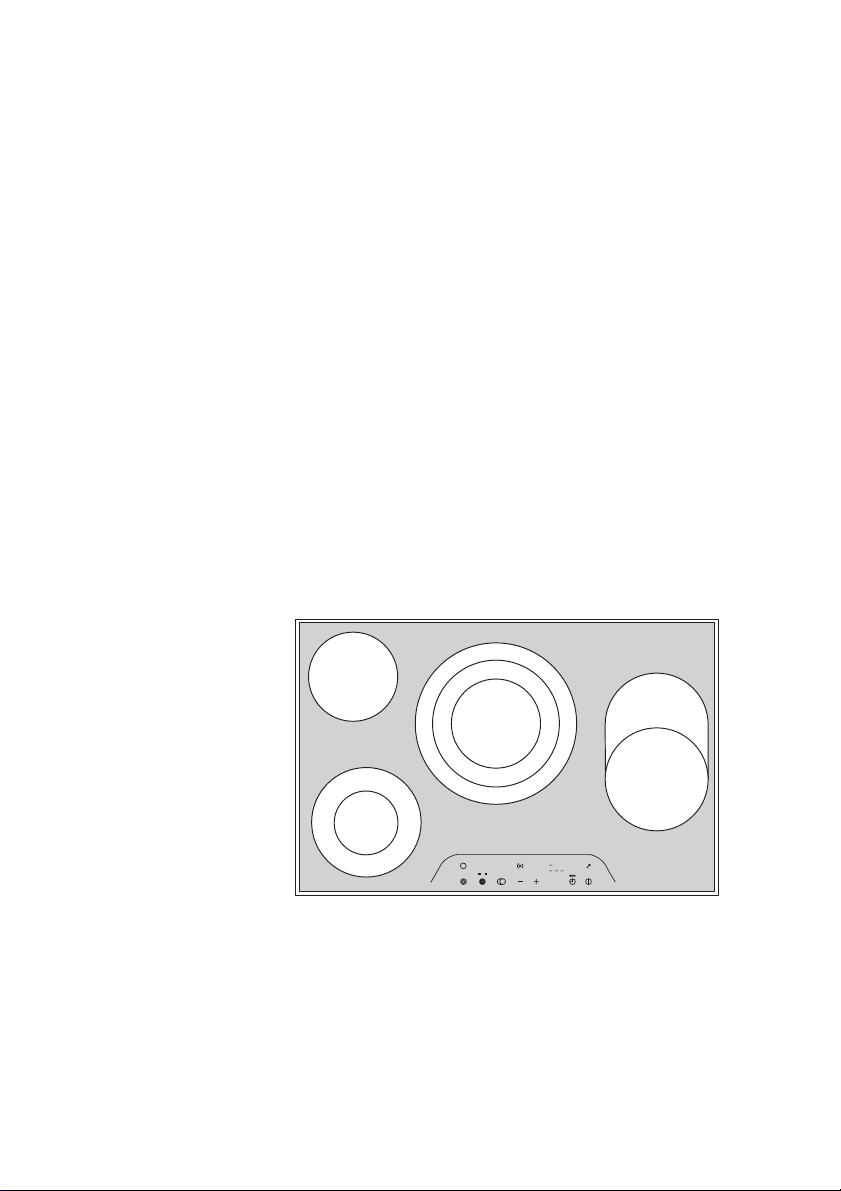
C81700K
Glaskeramik-Kochfeld
Glaskeramische kookplaat
Taque de cuisson vitrocéramique
Ceramic glass hob
Montage- und Gebrauchsanweisung
Montage- en gebruikshandleiding
Instructions de montage et mode d’emploi
Installation and Operating Instructions
Page 2
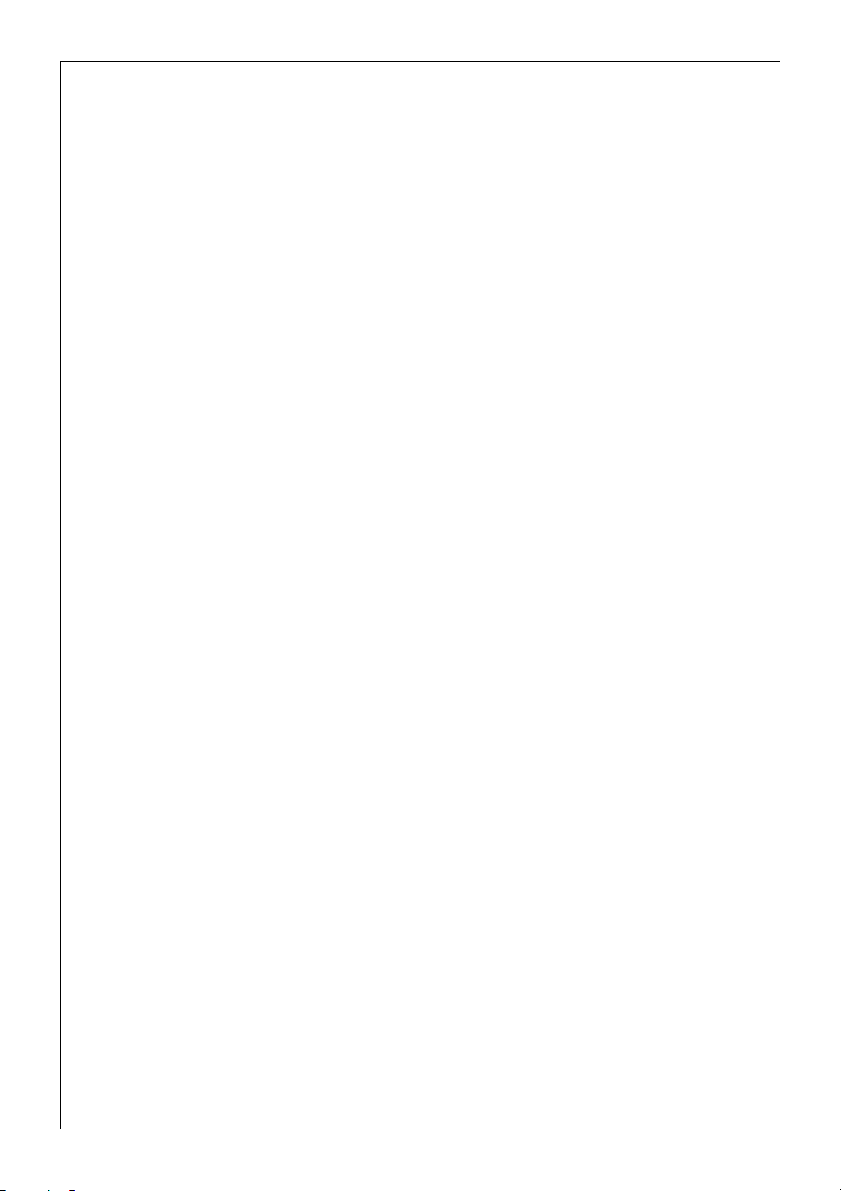
Dear Customer,
Please read these operating instructions carefully.
Above all, please observe the “safety” section on the first few
pages. Please retain these operating instructions for future reference.
Pass them on to any subsequent owners of the appliance.
The warning triangle and/or key words (Warning!,
1
Caution!, Important!) are used to highlight instructions that are
important for your safety or for the function of the appliance. It is
essential that these instructions are observed.
0 1. This symbol guides you step by step through the operation of the appli-
ance.
2. ...
This symbol gives you additional information and practical tips on using
3
the appliance.
Tips and information about the economical and environmentally
2
friendly use of the machine are marked with the clover leaf.
These operating instructions contain information on steps you can take
yourself to rectify a possible malfunction. Refer to the section “What to
do if...”.
96
Printed on environmentally friendly paper.
Thinking ecologically means acting ecologically ...
Page 3
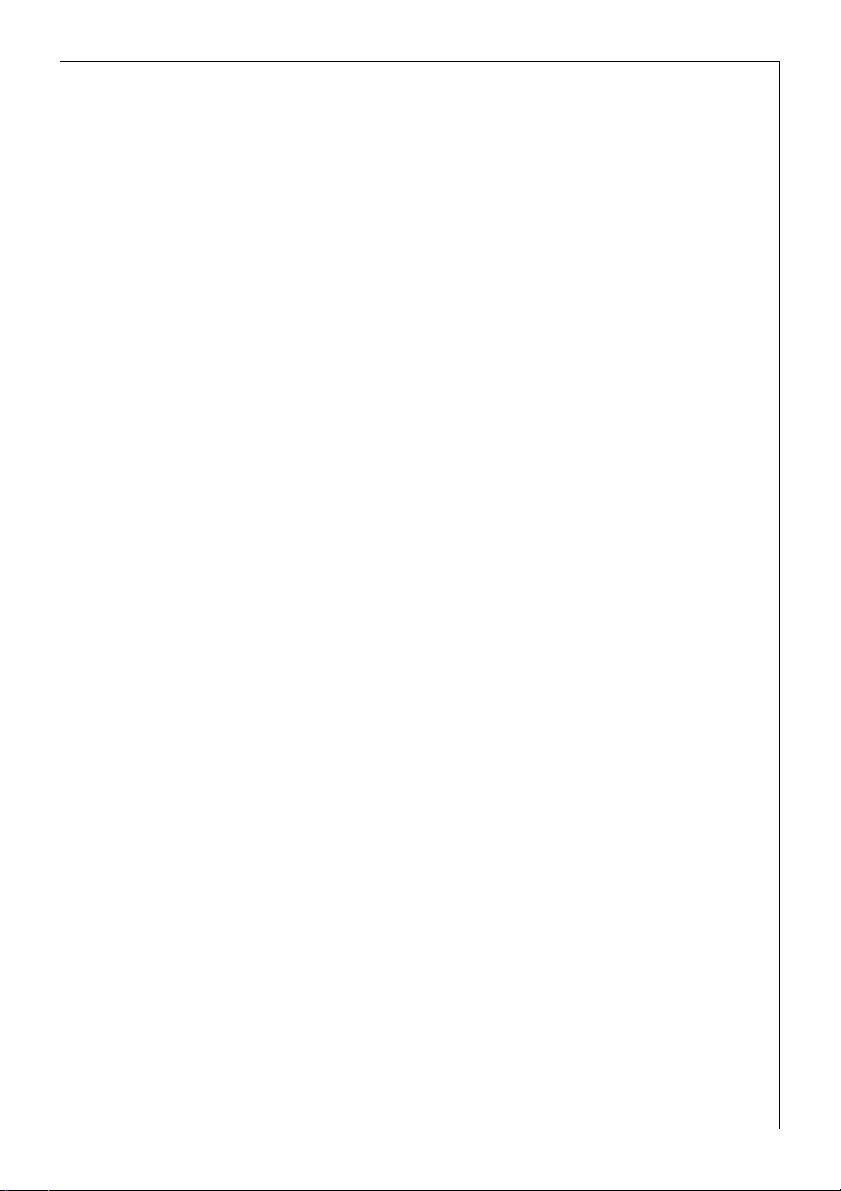
CONTENTS
Operating Instructions . . . . . . . . . . . . . . . . . . . . . . . . . . . . . . . . . . . . 98
Safety . . . . . . . . . . . . . . . . . . . . . . . . . . . . . . . . . . . . . . . . . . . . . . . . . . . . . . . . 98
Disposal . . . . . . . . . . . . . . . . . . . . . . . . . . . . . . . . . . . . . . . . . . . . . . . . . . . . . . 101
The Key Features of Your Appliance . . . . . . . . . . . . . . . . . . . . . . . . . . . . . 102
Discription of the hob . . . . . . . . . . . . . . . . . . . . . . . . . . . . . . . . . . . . . . . . . . 103
Hob Surface and Control Panel Features . . . . . . . . . . . . . . . . . . . . . . . . . 103
Digital Displays . . . . . . . . . . . . . . . . . . . . . . . . . . . . . . . . . . . . . . . . . . . . . . . . . 104
Cooking Zone Safety Cut-out . . . . . . . . . . . . . . . . . . . . . . . . . . . . . . . . . . . . 104
Before Using for the First Time . . . . . . . . . . . . . . . . . . . . . . . . . . . . . . . . . 104
Initial Cleaning . . . . . . . . . . . . . . . . . . . . . . . . . . . . . . . . . . . . . . . . . . . . . . . . . 104
Operating the Hob . . . . . . . . . . . . . . . . . . . . . . . . . . . . . . . . . . . . . . . . . . . . . 105
TOUCH CONTROL Sensor Field . . . . . . . . . . . . . . . . . . . . . . . . . . . . . . . . . 105
Switching On the Appliance . . . . . . . . . . . . . . . . . . . . . . . . . . . . . . . . . . . 105
Switching Off the Appliance . . . . . . . . . . . . . . . . . . . . . . . . . . . . . . . . . . . 105
Cooking Zone Selection . . . . . . . . . . . . . . . . . . . . . . . . . . . . . . . . . . . . . . . 106
Heat Setting Selection + and - . . . . . . . . . . . . . . . . . . . . . . . . . . . . . . . . . 107
Switching the Double and Triple Ring Cooking Zone On and Off . . . . 108
Switching the Casserole Zone On and Off . . . . . . . . . . . . . . . . . . . . . . . . 110
Switching off a Cooking Zone . . . . . . . . . . . . . . . . . . . . . . . . . . . . . . . . . 111
Residual Heat Indicator . . . . . . . . . . . . . . . . . . . . . . . . . . . . . . . . . . . . . . . 112
Cooking with the Automatic Warm up Function . . . . . . . . . . . . . . . . . . 113
Cooking without the Automatic Warm up Function . . . . . . . . . . . . . . . 114
Locking/Unlocking the Control Panel . . . . . . . . . . . . . . . . . . . . . . . . . . . 115
Timer . . . . . . . . . . . . . . . . . . . . . . . . . . . . . . . . . . . . . . . . . . . . . . . . . . . . . . 116
Uses, Tables and Tips . . . . . . . . . . . . . . . . . . . . . . . . . . . . . . . . . . . . . . . . . . . 118
Pans . . . . . . . . . . . . . . . . . . . . . . . . . . . . . . . . . . . . . . . . . . . . . . . . . . . . . . . . . . 118
Advice on Cooking with and without Automatic Warm up . . . . . . . . . . . . 119
Cleaning and Care . . . . . . . . . . . . . . . . . . . . . . . . . . . . . . . . . . . . . . . . . . . . . 121
Hob . . . . . . . . . . . . . . . . . . . . . . . . . . . . . . . . . . . . . . . . . . . . . . . . . . . . . . . . . . 121
Hob Frame . . . . . . . . . . . . . . . . . . . . . . . . . . . . . . . . . . . . . . . . . . . . . . . . . . . . 122
What do I do if ... . . . . . . . . . . . . . . . . . . . . . . . . . . . . . . . . . . . . . . . . . . . . . 123
Service . . . . . . . . . . . . . . . . . . . . . . . . . . . . . . . . . . . . . . . . . . . . . . . . . . . . . . 125
Assembly . . . . . . . . . . . . . . . . . . . . . . . . . . . . . . . . . . . . . . . . . . . . . . . . . . . . . 126
97
Page 4
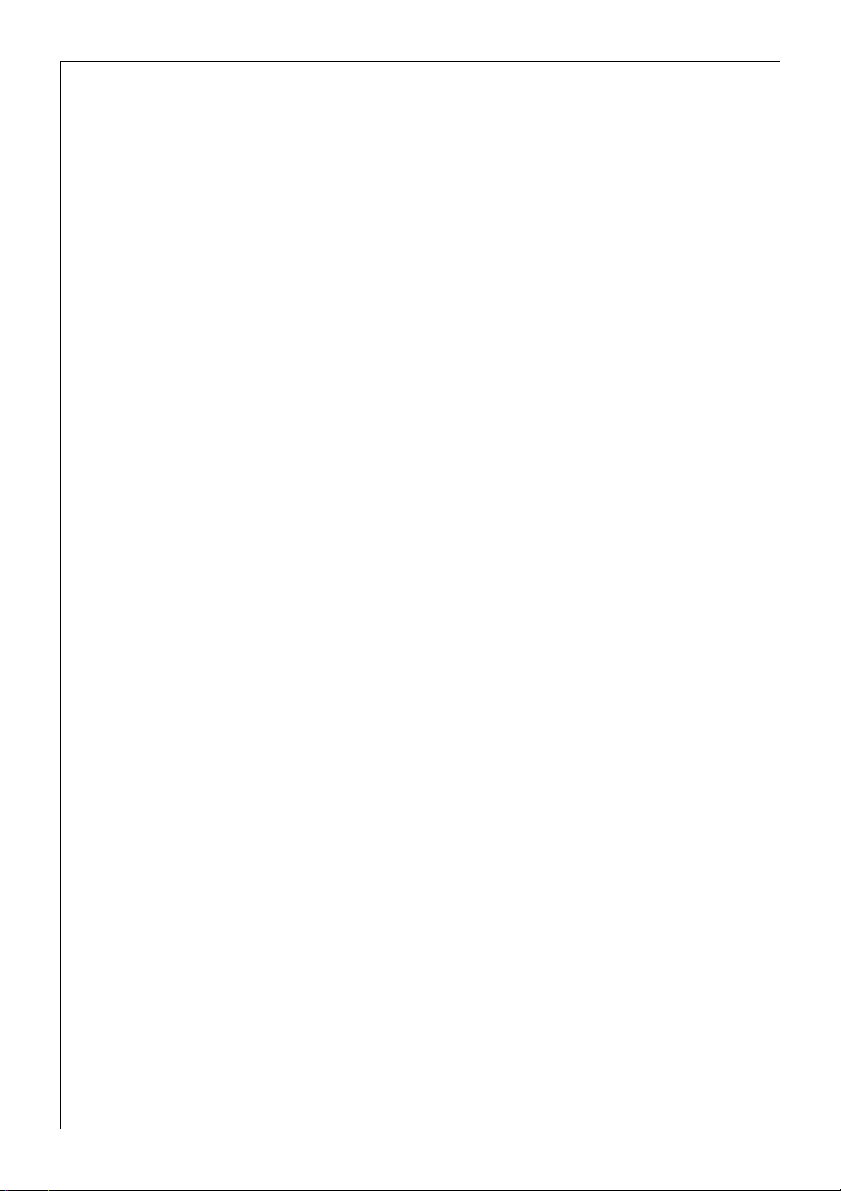
Operating Instructions
OPERATING INSTRUCTIONS
1 Safety
The safety aspects of this appliance comply with accepted technical
standards and the German Appliance Safety Law. However, as manufacturers we also believe it is our responsibility to familiarise you with the
following safety instructions.
Electrical Safety
• The installation and connection of the new appliance must only be
carried out by a registered specialist.
• Repairs to the appliance are only to be carried out by approved service engineers. Repairs carried out by inexperienced persons may cause
injury or serious malfunctioning. If your appliance needs repairing,
please contact your local AEG Service Force Centre or your dealer.
Please follow these instructions, otherwise the warranty is void in the
3
event of damages.
• Flush-mounted appliances may only be operated following installation in suitable installation cabinets and workplaces which conform
to the relevant standards. This ensures sufficient protection against
contact for electrical units as required by the VDE [Association of
German Electrical Engineers].
• If your appliance malfunctions or if fractures, cracks or splits appear:
– switch off all cooking zones,
– switch off or remove the hob fuse.
98
Child Safety
The cooking zones will become hot when you cook. Therefore, always
keep small children away from the appliance.
Page 5
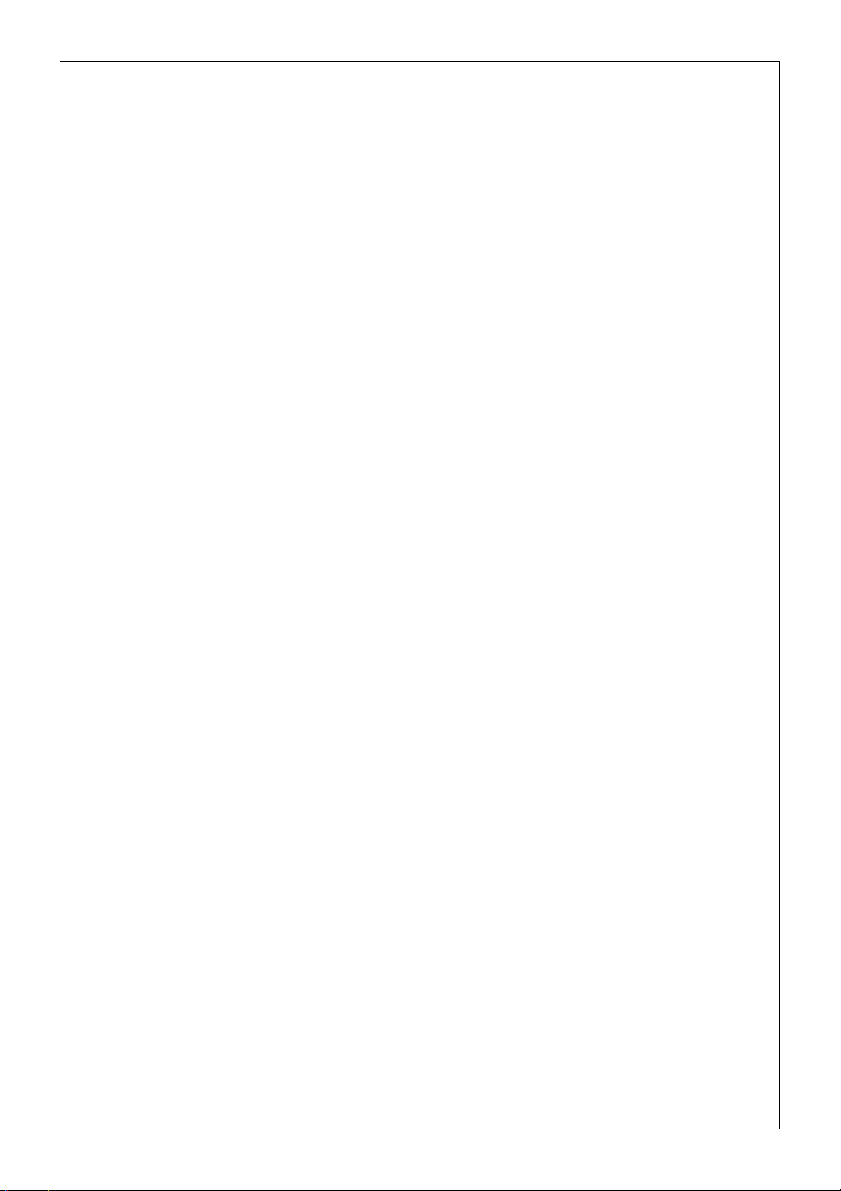
Operating Instructions
Safety Whilst Using
• This appliance may only be used for boiling and frying food in the
home.
• Do not use the hob to heat the room.
• Take care when connecting electric appliances to sockets nearby.
Connection cables must not make contact with hot cooking rings.
• Overheated fats and oils catch fire quickly. You should supervise
cooking when preparing foods in fat or oil (e.g. chips).
• Switch off the cooking zones after use.
Safety When Cleaning
Switch the appliance off before cleaning. For safety reasons cleaning
the appliance with a steam jet cleaner or high-pressure water cleaner is
not permissible.
99
Page 6
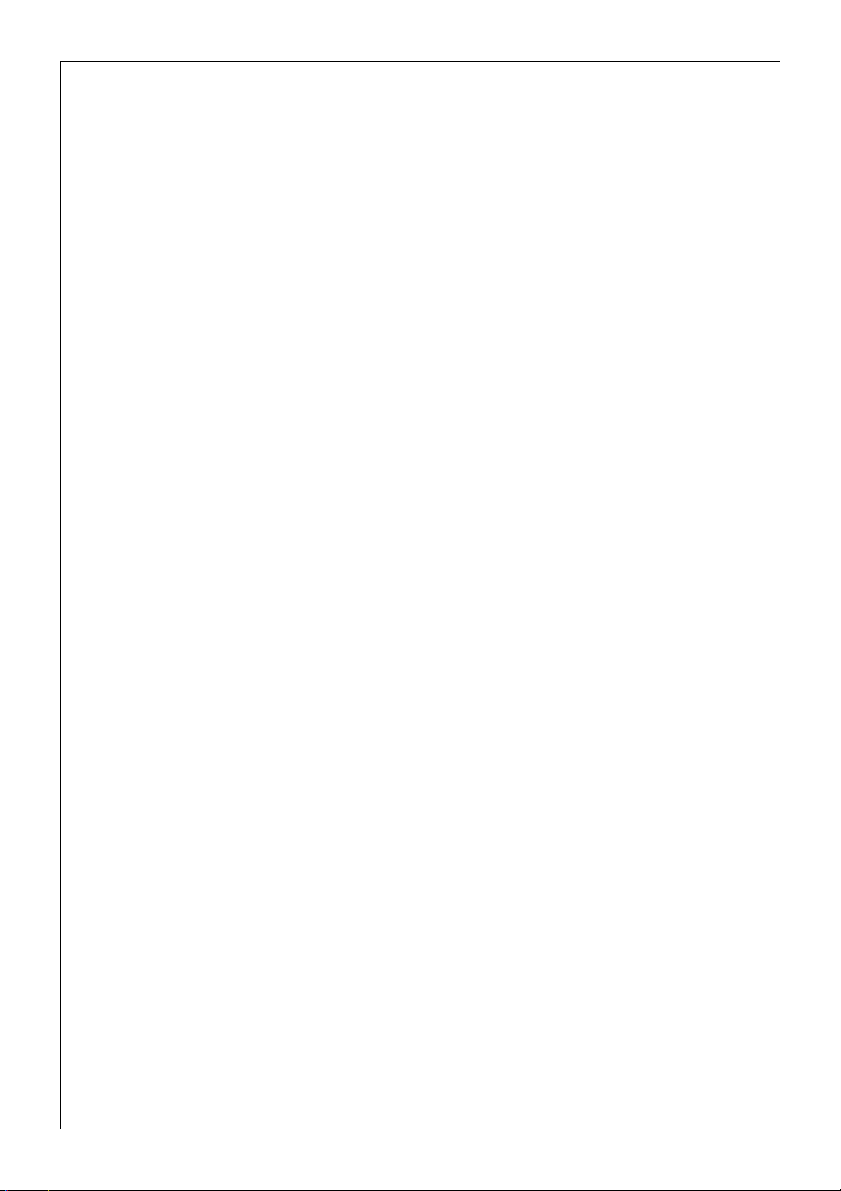
Operating Instructions
To Avoid Damaging your Appliance
• Do not use the hob as a work surface or for storage.
• Do not operate the cooking zones when there is no pan or the pans
are empty.
• Glass ceramic is resistant to changes in temperature and very robust;
however it is not unbreakable. Especially sharp and hard objects that
fall on the cooking surface can damage it.
• Do not use cast iron pans or pans with a rough, burred or damaged
base. Scratching may occur if the pans are slid across the surface.
• Do not place any pans on the hob frame. Scratching and damage to
the paint may occur.
• Make sure that no acidic liquids, e.g. vinegar, lemon or descaling
agents, are spilt onto the hob frame, since these cause dull spots.
• If sugar or a preparation with sugar comes into contact with the hot
cooking zone and melts there it must be cleaned off immediately
with a scraper while it is still hot. If it cools, the surface may be damaged when it is removed.
• Keep all items and materials that can melt away from the glass
ceramic surface, e.g. plastics, aluminium foil, or oven foils. If something of this nature should melt onto the glass ceramic surface, it
must also be removed immediately using the scraper.
100
Page 7
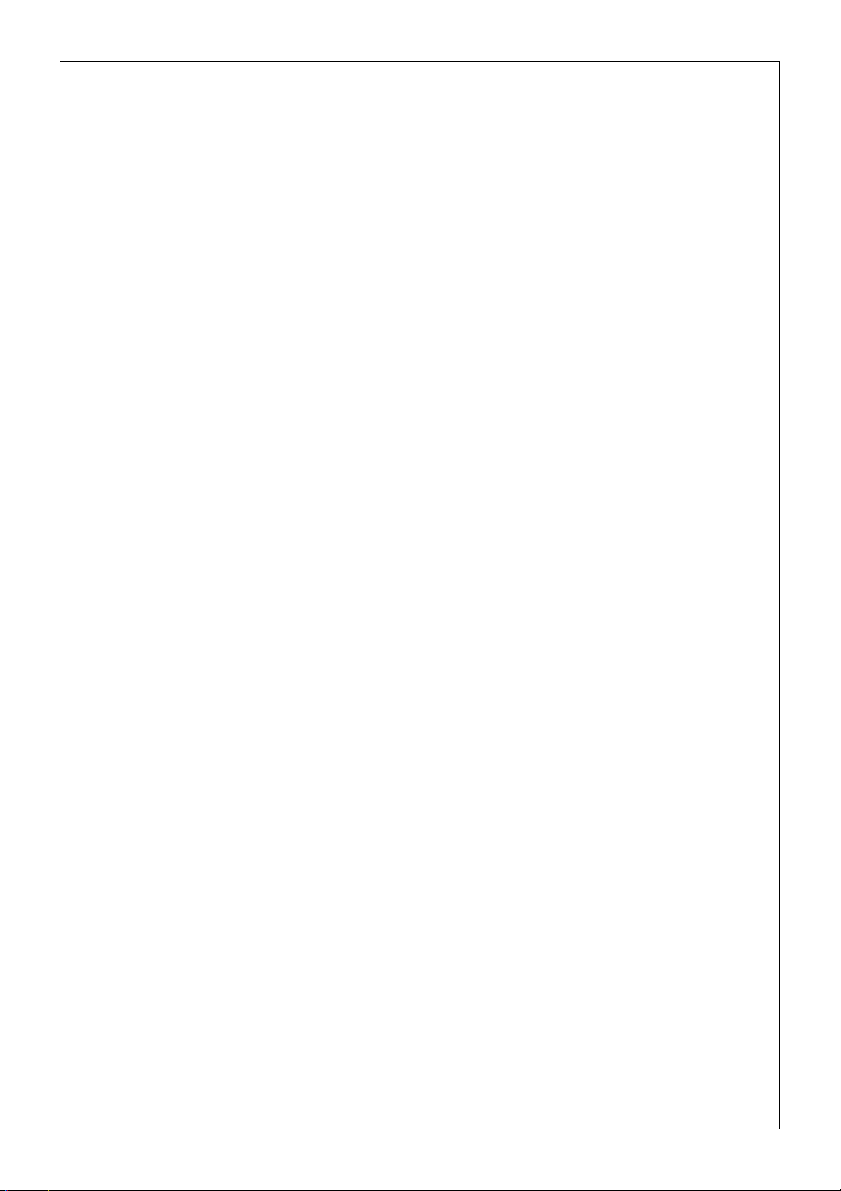
Operating Instructions
2 Disposal
Disposing of the packaging material
• All parts of the packaging can be fully recycled; foil and expanded
polyurethane parts are appropriately identified. Please dispose of
packaging material and, if appropriate, your old appliance properly.
• Please follow the national and regional regulations and material
identification (material separation, refuse collection, waste disposal
sites).
Information on disposal
• The appliance must not be disposed of with household rubbish.
• You can obtain information about collection dates or public refuse
disposal sites from your local refuse department or council.
• Warning! Before disposing of old appliances make them inoperable.
Remove the mains lead.
101
Page 8
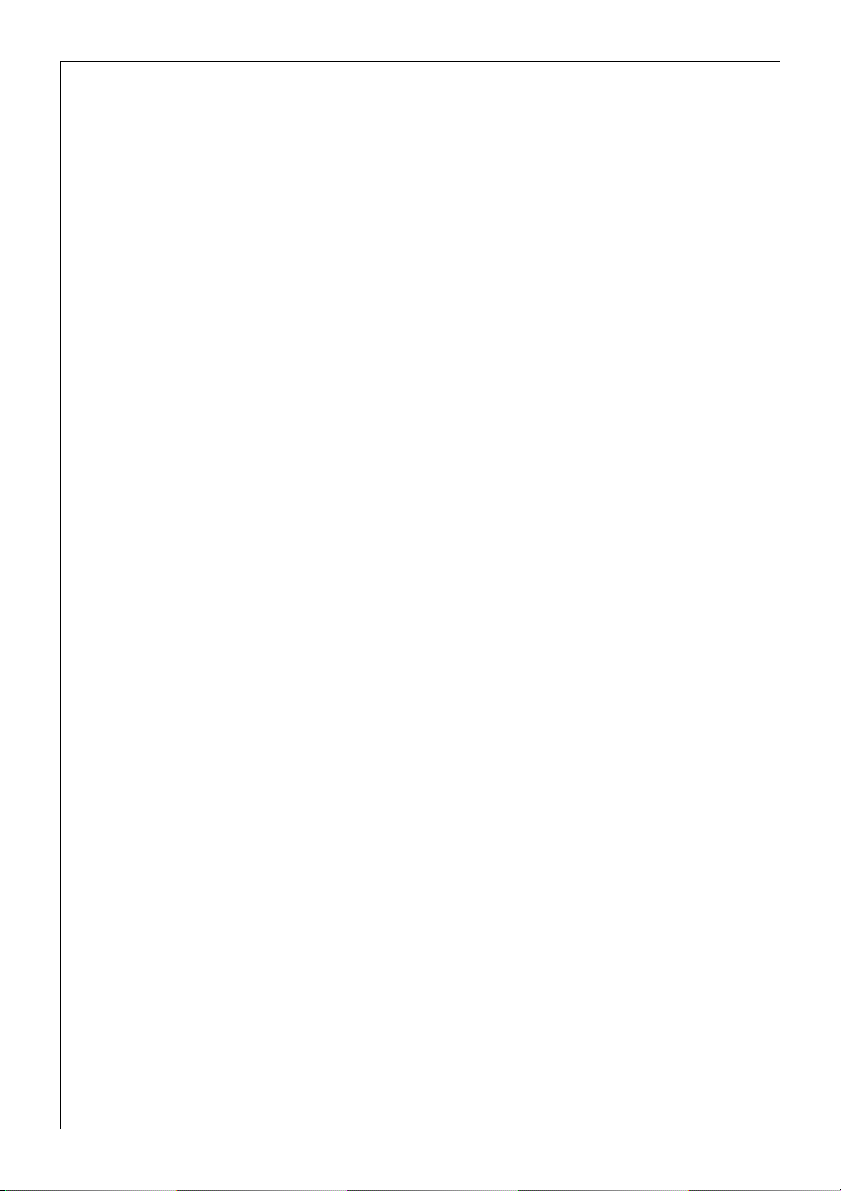
Operating Instructions
The Key Features of Your Appliance
• Glass ceramic cooking surface: The appliance has a glass ceramic
cooking surface and 4 rapid response cooking zones. The particularly
powerful radiant heater elements significantly shorten the amount of
time taken for the zones to heat up.
• Sensor fields: Your appliance is operated using
TOUCH CONTROL sensor fields.
• Cleaning: The advantage of the glass ceramic cooking surface and
the sensor fields is their accessibility for cleaning. The smooth, flat
surface is easy to clean (see section: “Cleaning and Care”).
• On/Off sensor field: The “On/Off” sensor field provides the appliance
with a separate mains switch. Touching this switches the power supply on or off completely.
• Displays: Digital displays show information about selected heat set-
tings, functions activated and any possible residual heat in the appropriate cooking zone.
• Safety cutoff: A safety cutoff ensures that all cooking zones switch
off automatically after a period of time if the setting has not been
changed.
• Keep warm setting: ! is the setting for keeping foods warm.
• Residual heat indicator: An h for residual heat is shown in the dis-
play if the cooking zone becomes so hot that there is a risk of burning.
• Multipurpose cooking zone: The hob is equipped with a multipur-
pose/casserole cooking zone. Depending on the setting, it can be used
as a round or oval cooking zone, e.g. for oval casseroles or for keeping
dishes or food warm.
• Double and triple cooking zone: In addition the hob has a double
and a triple cooking zone. This means the appliance offers cooking
zones of variable sizes, suitable, for example, for smaller milk pans.
This enables you to save energy.
• Timer: All rings can be automatically switched off using the inte-
grated timer. When the end of the cooking time has been reached,
the cooking zone switches off.
102
Page 9
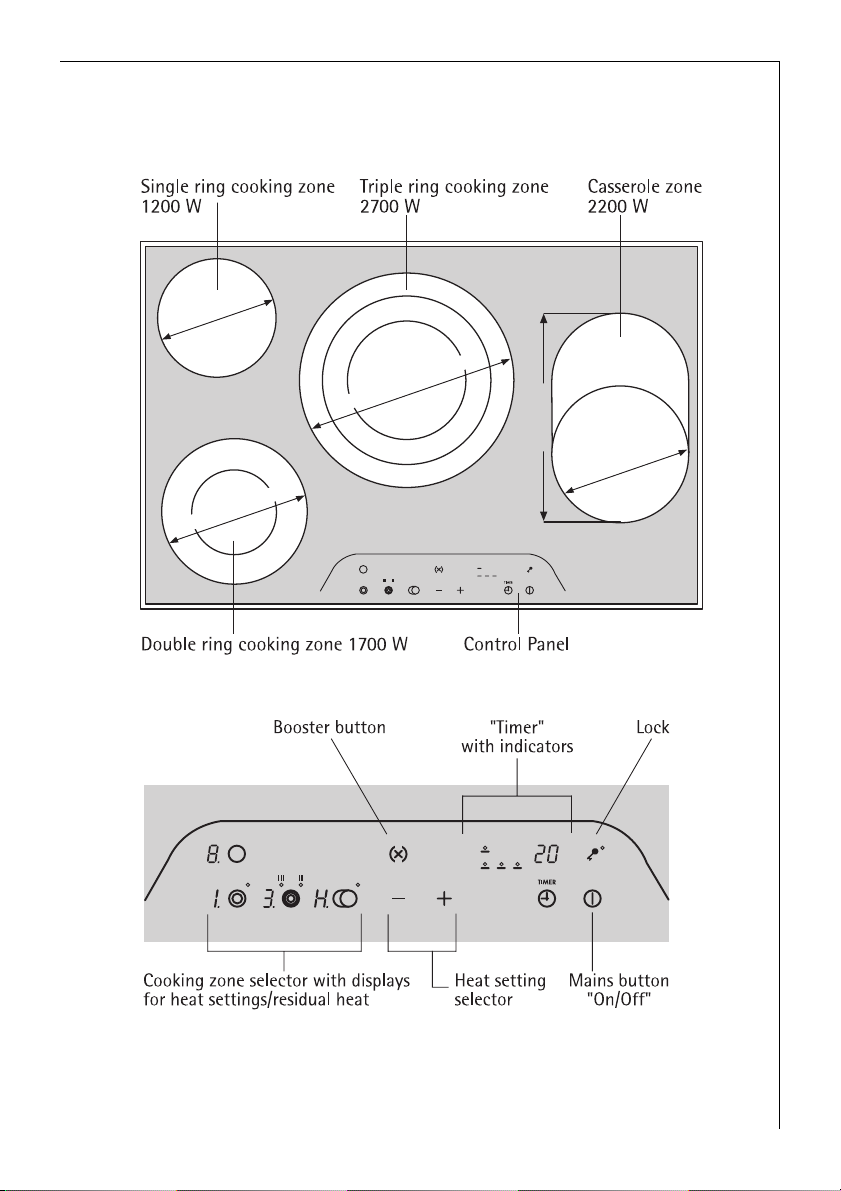
Discription of the hob
Hob Surface and Control Panel Features
145 mm
275/210/145 mm
265 mm
100/180 mm
Operating Instructions
170 mm
103
Page 10
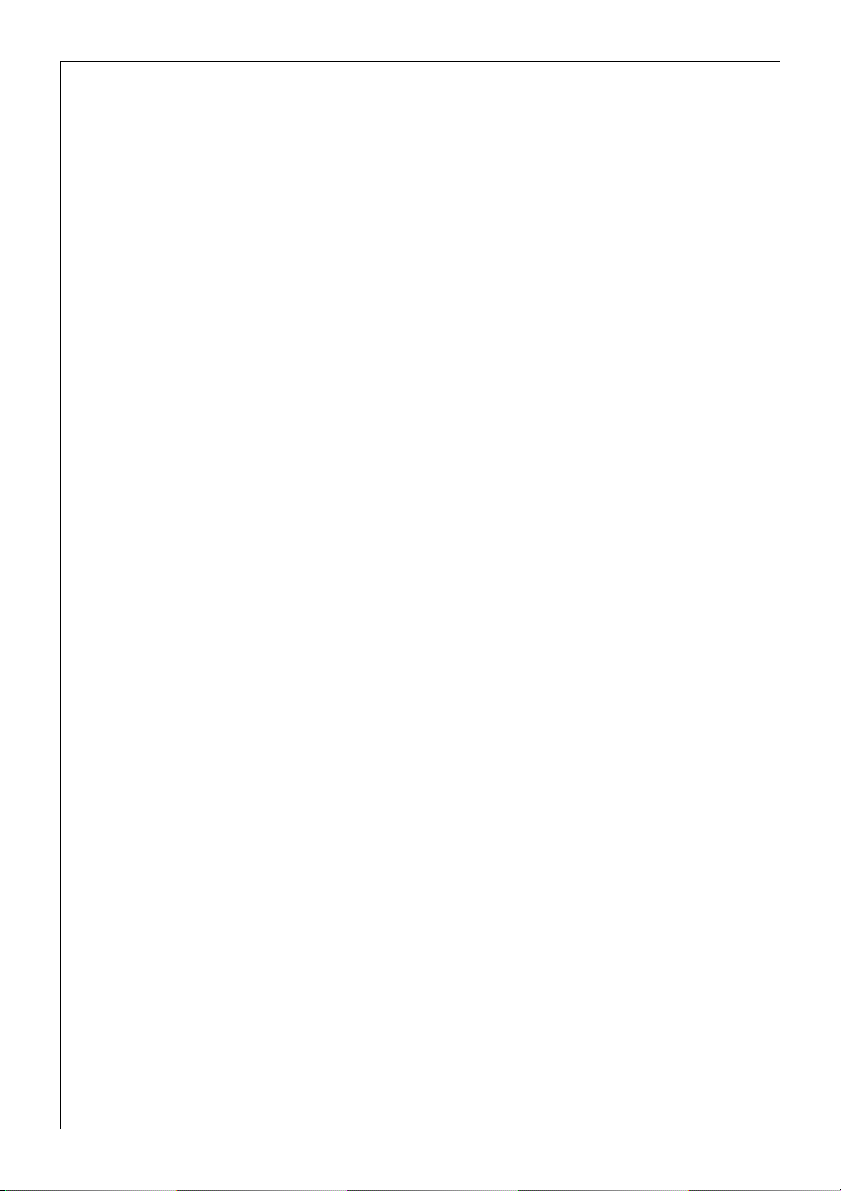
Operating Instructions
Digital Displays
The four display fields that are assigned to the four cooking zones display:
– j, after being switched on and when the safety function causes an
automatic cut-out,
– = when a cooking zone is selected,
– ! to ), depending on the selected heat setting,
– a during automatic warm up,
– h when there is residual heat,
– f when there is a fault.
Cooking Zone Safety Cut-out
1
If one of the cooking zones is not switched off after a certain time or if
the heat setting is not changed, the corresponding cooking zone
switches itself off automatically.
h appears in the ring display for all rings that are switched on, and j
after they have cooled down.
The rings are switched off at:
• Heat setting 1 - 2 after 6 hours
• Heat setting 3 - 4 after 5 hours
• Heat setting 5 after 4 hours
• Heat setting 6 - 9 after 1.5 hours
To switch on, reactivate the cooking zone (see section “Operation”).
Before Using for the First Time
Initial Cleaning
Wipe the glass ceramic surface with a damp cloth.
Important: Do not use any caustic, abrasive cleaners! The surface could
1
be damaged.
104
Page 11

Operating Instructions
Operating the Hob
When a cooking zone is switched on, it may hum briefly. This is a char-
3
acteristic of all glass ceramic cooking zones and does not impair either
the function or the life of the appliance.
TOUCH CONTROL Sensor Field
To operate the TOUCH CONTROL sensor field place your finger from
above flat onto the required field until the appropriate displays come
on or go out or else the required function is carried out.
Switching On the Appliance
The entire appliance is switched on using the “On/Off” n sensor field.
0 Touch the “On/Off” sensor field for approx. 2 seconds.
The digital displays will show j and the decimal point will flash.
Once the “On/Off” sensor field has been operated to switch on the
3
appliance, one of the cooking zones must be selected within approx.
10 seconds using the cooking zone selection buttons. Otherwise the
appliance switches off again for safety reasons.
Switching Off the Appliance
To switch off the appliance completely activate the “On/Off” n
sensor field.
105
Page 12

Operating Instructions
0 Touch the “On/Off” sensor field for approx. 1 second.
When an individual cooking zone or the entire hob is switched off, any
3
residual heat is shown with an h (for “Hot”) in the digital display for
the appropriate cooking zones.
Cooking Zone Selection
To select the required cooking zone
0 touch the corresponding sensor field for approx. one second.
A zero with a decimal point will light up in the appropriate cooking
zone display window =.
106
The decimal point indicates that settings may only be made for this
3
cooking zone.
Page 13

Operating Instructions
Heat Setting Selection + and -
For setting and adjusting the heat setting (! to )) for the selected
cooking zone.
0 Use sensor field + to increase the heat setting.
Lower the heat setting with sensor field -.
If several cooking zones are being used simultaneously, the required
3
cooking zone must be selected by touching the appropriate sensor field
before adjusting the heat setting. The decimal point in the display
shows which cooking zone has been selected.
107
Page 14

Operating Instructions
Switching the Double and Triple Ring Cooking Zone
On and Off
Depending on the size of the pot or pan it is possible when using the
double or triple ring cooking zone to activiate the larger heating ring in
addition to the smaller one using the “booster” (X) sensor field on the
glass ceramic hob.
These can only be activiated if the smaller ring is already switched on.
3
1. Select the appropriate cooking zone.
2. Set the required heat setting.
0 3. Touch the “booster” (X) sensor field.
108
Page 15

Operating Instructions
The middle ring is switched on. The control indicator under the
symbol II is illuminated.
4. Pressing the “booster” sensor field again activates the outer heating
ring. The control indicator under symbol III is illuminated.
5. To switch off the outer heating ring touch the “booster” sensor field;
the corresponding heating ring is switched off.
109
Page 16

Operating Instructions
Switching the Casserole Zone On and Off
0 1. Select the appropriate cooking zone.
2. Set the required heat setting.
3. To switch the casserole zone on or off place your finger flat on the
“booster” (X) touch control sensor field, until the control indicator
comes on or goes off.
110
Page 17

Operating Instructions
Switching off a Cooking Zone
0 1. Select the required cooking zone with the cooking zone sensor fields.
2. Touch sensor fields + and - simultaneously to switch off or turn sen-
sor field - back to zero.
A cooking zone may only be switched off when the decimal point is on
3
in the cooking zone display.
111
Page 18

Operating Instructions
Residual Heat Indicator
When an individual cooking zone or the entire hob is switched off, any
residual heat is shown with an h (for “Hot”) in the digital display for
the appropriate cooking zones.
Even after the cooking zone has been switched off, the residual heat
indicator only goes out when the cooking zone is cold.
You can use the residual heat for melting and keeping food warm.
2
Important! As long as the residual heat indicator is illuminated, there
1
is a risk of burns.
Important! If the power supply is interrupted the h symbol will also
1
go out and information about residual heat will no longer be available.
However, it is still possible to burn yourself. This can be avoided by
being particularly attentive.
112
Page 19

Operating Instructions
Cooking with the Automatic Warm up Function
All four of the hob's cooking zones can be controlled in nine stages and
have an automatic warm up function:
– !, lowest heat setting
– ), highest heat setting
– a, automatic warm up function
When you select the required heat setting using the + sensor field,
the cooking zone will work for a specific time on full power and then
switch automatically to the set heat setting.
The duration of the automatic warm up function depends on the heat
setting selected.
0 1. Select the required cooking zone with the cooking zone sensor fields.
Touch sensor field + until it reaches the required heat ! to (. The
set heat setting will be displayed first. After five seconds a (= automatic warm up function) will replace the heat setting in the display. At
the end of the warm up time the heat setting will be shown again.
If during the automatic warm up function you select a higher setting,
3
eg. from # to %, the warm up time is adjusted to match. If you select
a lower setting, the warm up time ends at once.
113
Page 20

Operating Instructions
If you start cooking again on a cooking zone that is still warm, the
2
automatic warm up function uses the residual heat. This saves time and
energy.
If you again wish to switch on a cooking zone on which hot items are
3
already standing, you should always select the required heat setting
with the - sensor field. In this way you can avoid making the food
boil over as a result of the extra burst of heat from the automatic warm
up.
Cooking without the Automatic Warm up Function
If you wish to use the cooking zone without automatic warm up, select
the required heat setting with the - sensor field.
0 1. Switch on the appliance and select the desired cooking zone using the
cooking zone selection buttons.
2. Touch sensor field - to select the required heat setting from ) to !.
You can adjust the heat setting at any time using the + and - but-
3
tons, providing the cooking zone has been selected.
Switching off a cooking zone
0 1. Select the desired cooking zone using the cooking zone buttons.
2. Press the + and - buttons simultaneously to switch off.
When the rings are still hot cooking should be carried out without
1
automatic warm up.
114
Page 21

Operating Instructions
Locking/Unlocking the Control Panel
With the exception of the “On/Off” sensor field the control panel can
be locked at any required time during cooking in order to prevent
adjusting the settings such as when wiping over with a cloth. This
function is also suitableas a child safety feature.
0 1. Touch the o sensor field until the control indicator comes on.
2. To release the lock touch the o sensor field again continuously until
the control indicator goes out.
Child safety feature! If the hob is completely switched off using the
3
“On/Off” sensor field while the lock is on, then the lock will still be
active when the hob is switched on again. To reactivate the cooking
zones, the locking function must be cancelled as described above.
115
Page 22

Operating Instructions
Timer
A cooking duration can be set with the integrated timer for all cooking
zones. When the end of the cooking duration is reached, the cooking
zone switches itself off automatically.
0 1. Using the cooking zone sensor field, select the required cooking zone
and set the required heat setting.
2. Touch the TIMER
this cooking zone.
3. Using the + or - sensor fields set or adjust the required period of
time until the zone is to switch off automatically (eg. 15 minutes).
W sensor field to activate the timer function for
00 will appear in the display.
After a few seconds the timer will start automatically and will show
how much time remains before it will switch off.
In addition, the “Timer aktive” display for the relevant cooking zone will
light up, e.g. the top left control indicator corresponds to the rear left
cooking zone.
At the end of the set cooking time, the cooking zone will switch off
automatically and an acoustic signal will sound.
4. Touch the TIMER
indicator.
116
W sensor field to switch off the signal and control
Page 23

Operating Instructions
To set the timer more quickly, leave your finger on the + or - sensor
3
field until the required time is reached.
If the - sensor field is operated first, the time setting will begin at
99 minutes; if the + sensor field is operated first, the time setting will
begin at 1 minute.
Displaying the remaining cooking time
0 If you select a cooking zone which is in timer mode, the cooking time
still remaining appears in the timer display window.
Using the timer to measure short periods of time
(“egg timer”)
The timer function can also be used to measure short times without the
3
automatic switch-off function, provided the timer is not already being
used for 1 or more cooking zones. No cooking zone may be selected in
this case. The cooking zone sensor field with the decimal point in the
display must therefore be touched again so that the decimal point goes
out.
Set the time as described above.
Ending the timer function prematurely
There are two ways of switching off the timer early:
Switching off the cooking zone and timer simultaneously
0 1. Select the desired cooking zone using the cooking zone buttons.
2. Touch the + and - buttons simultaneously: The cooking zone and
timer will switch off.
Switching off the timer - leaving the cooking zone active
0 1. Select the desired cooking zone using the cooking zone buttons.
2. Touch the “Timer” button again
3. Touch the + and - buttons simultaneously:
– Only the timer will switch off.
– The cooking zone will stay on.
117
Page 24

Operating Instructions
Uses, Tables and Tips
Pans
The better the pan, the better the results.
• You can recognise good pans by their bases. The base should be as
thick and flat as possible.
• Pay particular attention when buying new pans to the diameter of
the base. Manufacturers often give only the diameter of the upper
rim.
• Pots with aluminium or copper bases can cause metallic discolouring
on the glass ceramic surface, which is very difficult or impossible to
remove.
• Do not use cast iron pans or pans with a rough, burred or damaged
base. This can produce permanent scratching if the pan is slid across
the surface.
• When cold, pan bases are normally bowed slightly
inwards (concave). They should never be bowed
outwards (convex).
• If you wish to use special types of pan (e.g. a pressure cooker, simmering pan, wok, etc.), please
observe the manufacturer's instructions.
118
Energy saving tips
2
You can save valuable energy by observing the following points:
• Always position pots and pans before switching on the cooking zone.
• Dirty cooking zones and pan bases increase power
consumption.
• Whenever possible always position the lids firmly
on pots and pans to cover completely.
• Switch off the cooking zones before the end of the
cooking time to use the residual heat such as to
keep foods warm or for melting.
• The base of the pan should be the
same size as the cooking zone.
• Using a pressure cooker reduces
cooking times by up to 50%.
Page 25

Operating Instructions
Advice on Cooking with and without Automatic Warm up
The automatic warm up function is suitable for:
• dishes that start off cold, are heated up at high power and do not
need to be continually watched when cooking on the selected heat
setting,
• dishes that are put in a hot frying pan.
The automatic warm up function is not suitable for:
• goulash, beef olives and similar braised dishes that need continual
turning until browned correctly, have liquid added and are then
braised until cooked,
• dumplings, pasta dishes with large amounts of liquid,
• cooking with pressure cookers,
• very large quantities of soup/stew with more than 2 litres of liquid.
General notes:
• When cooking without the automatic warm up function, we recom-
3
mend the use of a high heat setting to warm up the food (using the
- button) and then leaving the dish to finish cooking at an appropriate lower heat setting.
• You can use the ! heat setting for keeping food warm.
• Take special note of the results when you first use the appliance! You
can then decide which heat setting is the best for "your dishes" in the
"quantities you are accustomed to preparing" with "your pans". You
will then quickly appreciate the advantages of the automatic function and will feel secure about using your new hob.
119
Page 26

Operating Instructions
Indicative Figures for Cooking with the Rings
The information given in the following tables is for guidance. The
switch setting required for cooking depends on the
quality of the pans and on the type and quantity of food
Automatic
Switch
Setting
Warm Up
1
Time
(Min.)
Cooking
Process
Examples of Usage
Warming up
9
8 4.5
7 3.5
6 2.5 Frying
5 8.5
4 6.5
3 4.8
2 3.0
1 1.0
1) When cooking without the automatic warm up function, the warm up time can
be selected as required.
Frying
Deep-fat
frying
Hot-fat frying
Boiling
Steaming
Sautéing
Poaching
Keeping warm
melting
Warming up large amounts of liquid,
boiling pasta,
browning meat,
(browning goulash, pot-roast)
Steaks, pieces of loin,
potato fritters,
fried sausages,
pancakes, doughnuts
Schnitzel/cutlets,
liver, fish,
rissoles, fried eggs
Boiling up to 1.5 l liquid,
potatoes, vegetables
Steaming and sautéing small quantities
of vegetables,
cooking rice and
milk-based dishes
Keeping foods warm,
melting butter,
dissolving gelatine,
melting chocolate
120
When heating up or frying, we recommend using the warm up setting
3
“9” and then continue cooking foods that require longer cooking times
at an appropriate lower heat setting.
Page 27

Operating Instructions
Cleaning and Care
Hob
Important: Cleaning agents must not come into contact with the hot
1
glass ceramic surface! All cleaning agents must be removed with plenty
of clean water after cleaning because they can have a caustic effect
when the rings are next heated!
Do not use any aggressive cleaners such as grill or oven sprays, coarse
scourers or abrasive pan cleaners.
Clean the glass ceramic surface after each use when it is warm to the
3
touch or cold. This will avoid spillages becoming burnt on.
Remove scale and water marks, fat spots and discolouration with a
metallic shimmer using a commercially available glass ceramic or
stainless steel cleaner such as “Hob Brite”.
Light Soiling
0 1. Wipe the glass ceramic surface with a damp cloth and a little washing
up liquid.
2. Then rub dry with a clean cloth. Remnants of cleaner must not be
left on the surface.
3. Thoroughly clean the entire glass ceramic cooking surface once a week
with a commercially available glass ceramic or stainless steel cleaner.
4. Then wipe the glass ceramic surface using plenty of clean water
and rub dry with a clean fluff-free cloth.
Stubborn Soiling
0 1. To remove food that has boiled over
or stubborn splashes, use a glass
scraper.
2. Place the glass scraper at an angle
to the glass ceramic surface.
3. Remove soiling by sliding the blade.
You can obtain glass scrapers and
3
glass ceramic cleaners from specialist retailers.
121
Page 28

Operating Instructions
1 Problem Dirt
0 1. Remove burnt-on sugar, melted plas-
tic, aluminium foil or other meltable
materials with a glass scraper imme-
diately and while still hot.
Important: There is a risk of burning
1
yourself when the glass scraper is
used on a hot cooking zone!
2. Then clean the hob normally when it
has cooled down.
If the cooking zone on which
3
something has melted has already
cooled down, warm it up again for cleaning.
Scratches or dark marks on the glass ceramic surface, caused for example by a pan base with sharp edges, cannot be removed. However, they
do not impair the function of the hob.
Hob Frame
Important! Do not put vinegar, lemon-juice or scale removers on the
1
hob frame, otherwise dull spots will appear.
0 1. Wipe the frame with a damp cloth and a little washing up liquid.
2. Soften dried dirt with a wet cloth. Then wipe off and rub dry.
122
Page 29

Operating Instructions
What do I do if ...
Rectifying Malfunctions
It is possible that any malfunction has been caused by a minor error,
which you can correct yourself with the help of the following instructions. Do not attempt any further repairs if the following instructions
do not help in each specific case.
Warning! Repairs to the appliance are only to be carried out by
1
approved service engineers. Improperly effected repairs may result in
considerable risk to the user. If your appliance needs repairing, please
contact your specialist dealer or customer service.
What do I do if ...
.... the cooking zones do not work?
0 Check whether
– the mains fuse (fuse box) is intact or the circuit breaker (at the
household fuse box) has tripped. If the circuit breaker trips or the
fuse blows several times, please call an approved electrician.
– the appliance has been properly switched on,
– the control indicators in the control panel are on,
– the correct cooking zone has been switched on,
– the cooking zones are set to the desired heat setting for cooking (see
section “Cooking”),
– the cooking zones have been switched off by the safety switch
(siehe section “Safety functions”).
.... the cooking zones cannot be switched on?
0 Check whether
– the control panel is locked (see section “Locking the control panel”).
– more than 10 seconds have elapsed between operating the On/Off
button and switching on the desired cooking zone, (see section
“Switching on the appliance”).
– the sensor fields are partially covered by a damp cloth or with liquid.
.... the display suddenly changes to j or h for residual heat?
0 Check whether
– the On/Off button has been operated accidentally.
– the sensor fields are partially covered by a damp cloth, liquid or simi-
lar.
– the safety switch has been activated.
123
Page 30

Operating Instructions
.... after switching off the cooking zones, neither j nor h for
residual heat appears in the display?
0 Check whether
– the cooking zone was only used for a short period and is therefore
not hot enough.
If the cooking zone is hot, call AEG customer service.
.... a cooking zone cannot be switched off?
0 Check whether
– the touch switches are partially covered by a damp cloth or liquid.
– the lock is activated.
.... a cooking zone cannot be switched on?
0 Check whether
– the lock is activated.
.... f is shown in the display?
Check whether the cooking zone has been overheated.
This indicator lights up to show overheating, electronic faults or for
safety reasons.
If you call in customer service to resolve a problem caused by incorrect
operation of the appliance, the customer service engineer's visit will
not be free of charge, even during the warranty period.
124
Page 31

SERVICE
In the “What to do if …” section a number of malfunctions are listed
that you can rectify yourself Look there first if a fault occurs.
Is it a technical fault?
If so, please contact your customer service centre. (You will find
addresses and telephone numbers in the section “Customer Service
Centres”.)
Always prepare in advance for the discussion. This will make diagnosis
of the problem easier and also make it easier to decide if a customer
service visit is necessary:
Please make a note of the following
information as accurately as possible:
• What form does the fault take?
• Under what circumstances does the
fault occur?
Prior to the telephone call it is
important that you make a note of
the following appliance code numbers that are given on the rating
plate:
• PNC code (9 digits),
• S No code (9 digits).
We recommend that you record the code numbers here so that you
always have them to hand:
Service
PNC . . . . . . . . .
S No . . . . . . . . .
When do you incur costs even during the warranty period?
• if you could have remedied the fault yourself using the fault table
(see section “What do I do if ...”),
• if the customer service technician has to make several journeys
because he was not provided with all the relevant information before
his visit and therefore, forexample, has to fetch spare parts. These
multiple trips can be avoided if you prepare your phone call as
described above.
125
Page 32

Montage/Assembly
126
Page 33

Ausbau / Demontage / Démontage / Removal
min.
25 mm
min.
5 mm
127
