AEA CK-1 Instruction Manuals
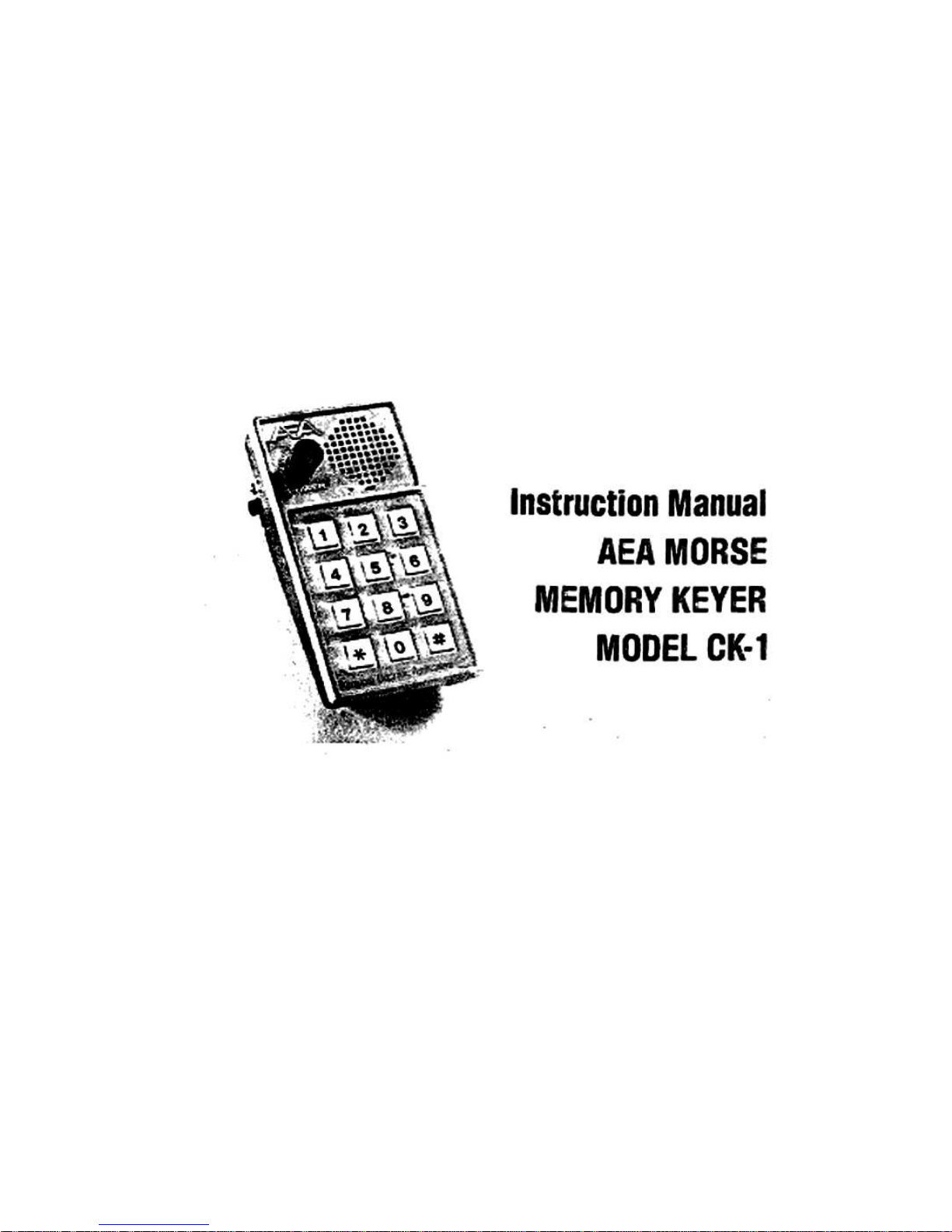

TABLE OF CONTENTS
CK-1 WIRING INSTRUCTIONS .......................................................................... 1
KEYING TRANSISTORIZED TRANSCEIVERS .................................................. 1
OPERATION
I. GENERAL ...................................................................................................... 1
II. KEYER ........................................................................................................... 1
1. SPEED CHANGE AND SET ................................................................ 1
PRESET SPEEDS ............................................................................... 1
VARIABLE SPEED ADJUSTMENT ...................................................... 1
2. SIDETONE CHANGE ......................................................................... 2
3. AUTOMATIC OR SEMI-AUTOMATIC (BUG) OPERATION ................ 3
4. DOT-SPACE, DASH-SPACE RATIOS (WEIGHTING) ........................ 3
5. DOT AND DASH MEMORIES .............................................................. 3
6. TRANSMITTER TUNING ..................................................................... 3
7. MISTAKES ............................................................................................ 3
III. MEMORY OPERATIONS
1. MEMORY LOCATIONS ....................................................................... 3
2. MEMORY MESSAGE LOAD .............................................................. 3
REAL TIME MESSAGE LOADING ..................................................... 3
AUTOMATIC MEMORY LOAD ........................................................... 3
3. MEMORY ERASE .............................................................................. 3
4. MEMORY RETENTION .................................................................... 3
5. MAXIMUM LOADING SPEED ........................................................... 4
6. SERIAL NUMBER LOAD AND SET ................................................. 4
7. EXTRA WORD OR CHARACTER SPACES ....................................... 4
8. MEMORY FULL WARNING ............................................................... 4
9. SEMI-AUTO (BUG) MEMORY LOAD ................................................. 4
IV. MEMORY SEND OPERATIO4
1. SENDING A MESSAGE ..................................................................... 4
2. INTERRUPTING AND RESTARTING A MESSAGE ........................... 4
3. SERIAL NUMBERS IN MEMORY SEND ........................................... 5
V. EDITING CAPABILITIES
1. EDIT CAPABILITIES .......................................................................... 5
2. INSERTION ......................................................................................... 5
3. DELETION .......................................................................................... 5
GENERAL INFORMATION
SCHEMATIC ............................................................................................ 6
PARTS PICTORIAL ................................................................................. 6
PARTS LIST ............................................................................................ 7
APPENDIX A .......................................................................................... 8
CODE ..................................................................................................... 9
WARRANTY .......................................................... INSIDE BACK COVER
PROGRAMMING KEY ........................................................ BACK COVER
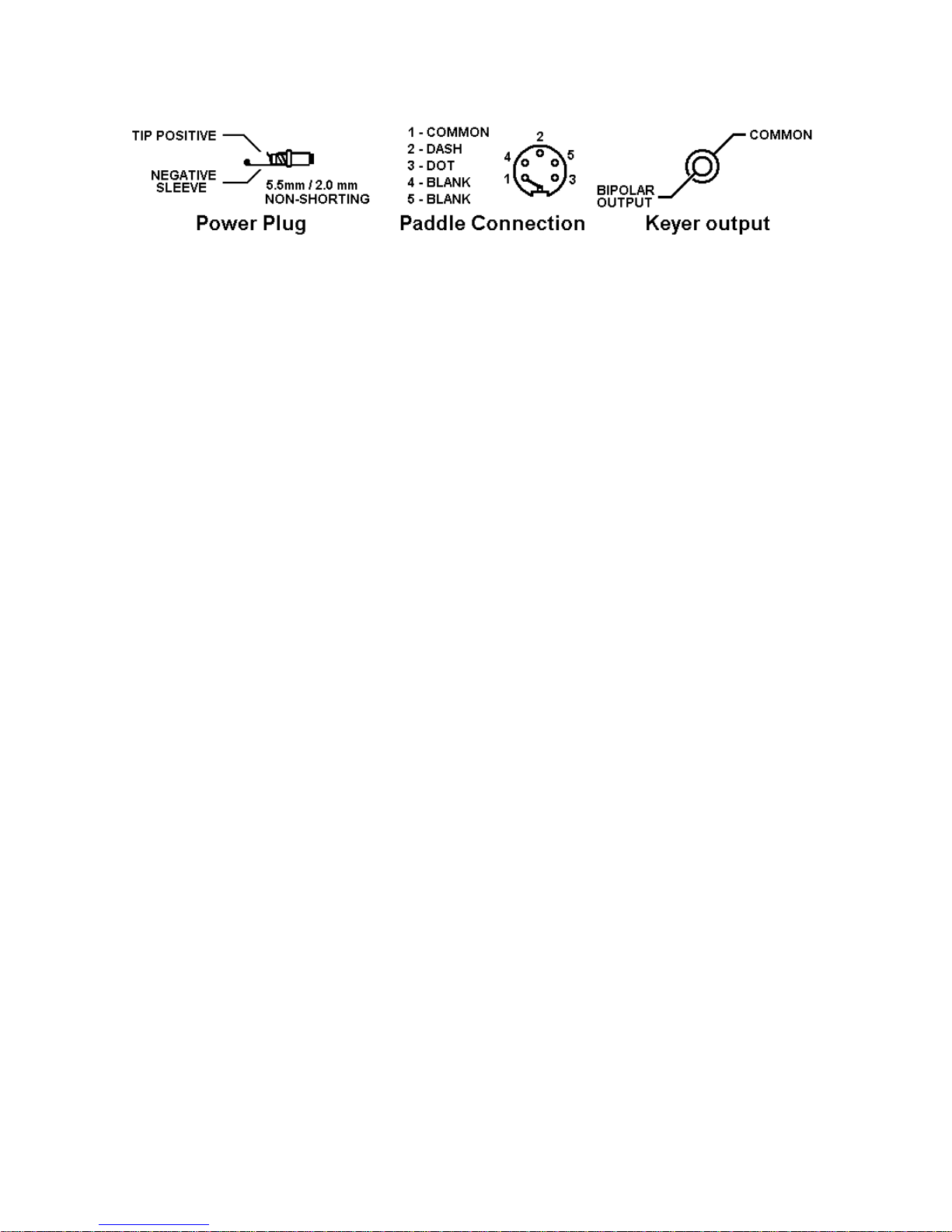
1
CK-1 WIRING INSTRUCTIONS
KEYING TRANSISTORIZED TRANSCEIVERS
Some transistorized transceivers such as the ICOM 701 and the Ten-Tec line require a slight modification of the AEA keyer. With this modification a reed relay is not required for proper keying.
if the CK-1 does not key your transceiver, check your transceivers key input polarity with respect to
chassis ground. If positive, modify the unit as follows:
A. Remove the keyer from case and locate the diode closest to the speaker (D4).
B. Solder a jumper across this diode.
C. Reassemble the keyer
IMPORTANT!
If the keyer is to be used with a transceiver or transmitter with negative keying polarity, such as a
vacuum tube transmitter with grid blocked keying, it is necessary to remove this jumper.
OPERATION
I. General
The AEA keyer Model CK-1 has been designed for the serious CW operator. It features a versatile
memory load and edit capability, automatic serial number, rapid CW speed changes an full weighting control.
II. Keyer
1.
Speed Change and Set
. Two methods of CW speed control are available, variable and pre-
set.
Preset Speed
Two presentable speeds may be stored and quickly recalled. To store speed "A", press
, when N N is the two digit speed in wpm desired. Similarly, for storing speed "B",
press
.
The keyer will be set to the last speed entered.
When the keyer is turned on, speeds "A" and "B" are initialized to 20 and 30 wpm respectively.
To recall speed "A", press and to recall speed "B", press .
Example: To store 5 and 15 wpm in speeds "A" and "B":
Press
,
.
Now, to change from 15 wpm to 5 wpm, press . To change back to 15, press .
Variable Speed Adjustment
A "variable" speed setting is also available. To increase speed, press
and hold the 6 until
the desired speed is reached. The keyer will send alternating dots and dash during the change.
To reduce speed, press
and hold the 7.
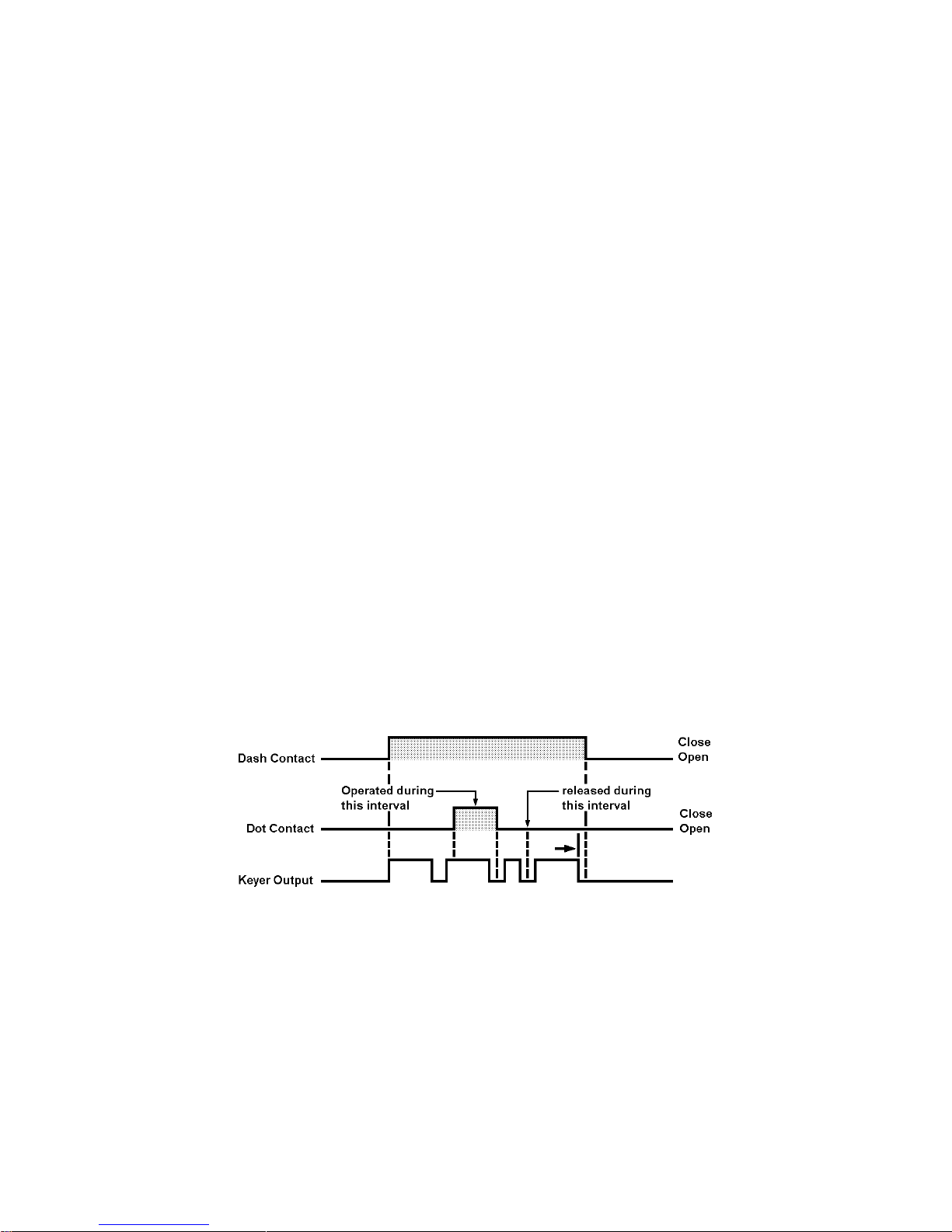
2
2.
Sidetone Change
. The sidetone is set to 500 Hz when the keyer is turned on. To increase
the pitch press
and hold the 1 key until the desired tone is reached. The tone may be lo-
wered by pressing twice and holding the 1, i.e.
.
The pitch of the tone when the "1" key is released will be the pitch of the CW sidetone. The
pitch of the keypad feedback tone will be lower.
3.
Automatic or semi-automatic (bug) operation
. When the keyer is turned on, it is set for
automatic, iambic operation. The keyer may be operated in the semi-automatic mode by pressing
. The keyer will now behave as a "bug". To return to full automatic operation, press
.
4.
Dot-Space, Dash-Space Ratios (Weighting)
. "Perfect" Morse code is formed with the
length of a dot equal to the intra character space length (a dot-space ratio of 1.0) and the the
length equal to three space times (a dash-space ratio of 3.0).
The dot-space ratio is adjustable from 0.5 to 1.5 and is set to 1.0 on turn-on. To change the dot-
space ratio, press and enter the dot ratio using the pound key as a decimal.
Example: To enter a dot-space ratio of 0.7 press
or
.
To enter a dot-space ratio of 1.3, press
.
If the dot-space ratio entered exceeds 1.5 or is less than 0.5, the ratio will be set to 1.0.
The dash-space ratio is set to 3.0 on turn-on and is adjustable from 2.0 to 4.0. To change the
dash ratio, enter
and the new dash ratio.
Example: A dash-space ratio of 3.7 is desired; press
.
If the dash-space ratio entered exceeds 4.0 or is less than 2.0, the ratio will be set to 3.0.
The code speed is automatically adjusted for other than "perfect" dot and dash, ratios and is
based on the word "PARIS" (See Appendix A).
When a new dot-space or dash-space ratio is entered, the code speed will revert to the last
speed entered via **8 or **9. If no speed has been entered after turn-on, the keyer will revert to
15 wpm after a dot or dash ratio change. This will have the large effect if the variable speed
change feature has been used before changing the ratio.
5.
Dot and Dash Memories
. The selectable Dot and Dash Memories are enabled on turn-on.
The Dot Memory allows insertion of a dot during a string of dashes. For example, the letter
"Q"could be sent as follows:
The Dash Memory operates in the same fashion, allowing the insertion of a dash in a string of
dots.
To disable the Dot Memory, press .
To enable the Dot Memory, press
.
To disable the Dash Memory, press .
To enable the Dash Memory, press
.
Full iambic operation is available with the dot and dash memories enabled or disabled. This
feature is useful for generating characters with alternating dots and dashes like the period and
the letter "C". To utilize this feature, hold both the dot and the dash paddles.
