
EJ
EJ-1202/EJ-3002
EJ-1202/EJ-3002
Compact Precision Balance
Compact Precision Balance
1WMPD4002746E
EJ
-123/EJ-303
-123/EJ-303
EJ-54D2
EJ-54D2
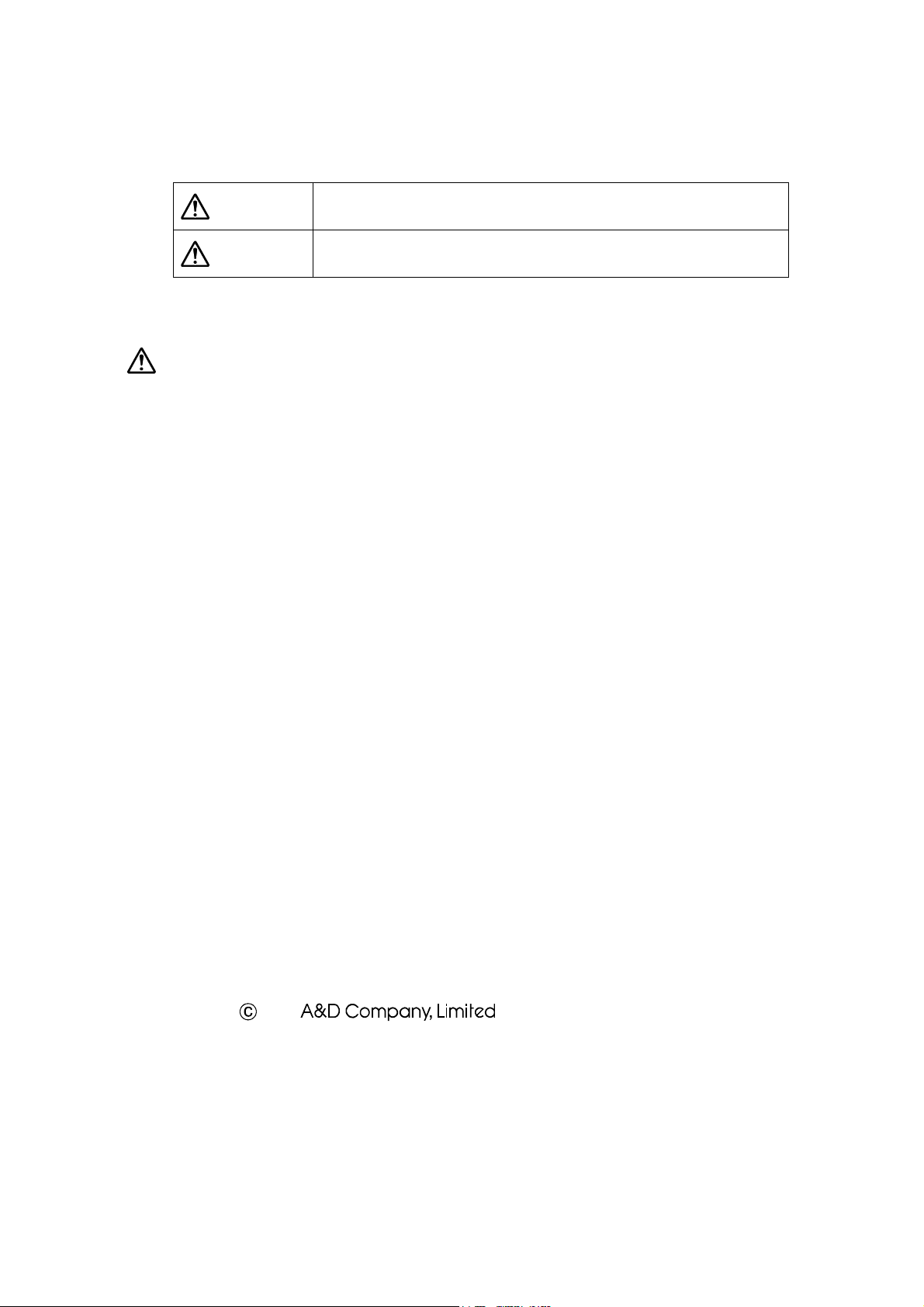
This Manual and Marks
All safety messages are identified by the following, “WARNING” or “CAUTION”, of ANSI
Z535.4 (American National Standard Institute: Product Safety Signs and Labels). The
meanings are as follows:
WARNING
CAUTION
This is a hazard alert mark.
A potentially hazardous situation, which if not avoided, could result
in death or serious injury.
A potentially hazardous situation, which if not avoided, may result
in minor or moderate injury.
Note This manual is subject to change without notice at any time to improve the product. No
part of this manual may be photocopied, reproduced, or translated into another language
without the prior written consent of the A&D Company.
Product specifications are subject to change without any obligation on the part of the
manufacturer.
Compliance with FCC rules
Please note that this equipment generates, uses and can radiate radio frequency energy.
This equipment has been tested and has been found to comply with the limits of a Class
A computing device pursuant to Subpart J of Part 15 of FCC rules. These rules are
designed to provide reasonable protection against interference when the equipment is
operated in a commercial environment. If this unit is operated in a residential area it may
cause some interference and under these circumstances the user would be required to
take, at his own expense, whatever measures are necessary to eliminate the
interference.
(FCC = Federal Communications Commission in the U.S.A.)
Copyright
Microsoft, Excel and Word are trademarks of Microsoft Corporation.
2019

CONTENTS
1.
INTRODUCTION .................................................................................................................... 3
2.
UNPACKING ........................................................................................................................... 4
3.
PART NAMES AND FUNCTIONS ......................................................................................... 5
4.
SETTING UP .......................................................................................................................... 8
4.1.
Setting Up Your Balance ................................................................................................................................... 8
4.2.
Power Source .................................................................................................................................................... 9
4.3.
Breeze Break (For the EJ-123 / EJ-303) ....................................................................................................... 11
4.4.
Breeze Break (For the EJ-54D2) ................................................................................................................... 12
5.
OPERATION ......................................................................................................................... 14
5.1.
Turn the Power ON and OFF ......................................................................................................................... 14
5.2.
LCD Backlight ................................................................................................................................................. 14
5.3.
Units ................................................................................................................................................................. 15
5.4.
Selecting a Weighing Unit .............................................................................................................................. 16
5.5.
Basic Operation (Gram Mode) ....................................................................................................................... 16
5.6.
Weighing Range (EJ-54D2 only) ................................................................................................................... 17
5.7.
Display Hold Function ..................................................................................................................................... 17
5.8.
Counting Mode (pcs) ...................................................................................................................................... 18
5.9.
Percent Mode (%) ........................................................................................................................................... 19
6.
ACCUMULATION FUNCTION ............................................................................................. 20
6.1.
Indicators and Keys ........................................................................................................................................ 20
6.2.
Selecting a Weighing Unit .............................................................................................................................. 21
6.3.
Adding the Accumulation Data ....................................................................................................................... 21
6.4.
Displaying the Accumulation Data ................................................................................................................. 21
6.5.
Deleting the Accumulation Data ..................................................................................................................... 21
7.
CALIBRATION ...................................................................................................................... 22
7.1.
Calibration Using a Weight ............................................................................................................................. 22
7.2.
Gravity Acceleration Correction ...................................................................................................................... 23
8.
FUNCTIONS ......................................................................................................................... 24
8.1.
Key Operation ................................................................................................................................................. 24
8.2.
Entering the Function Setting Mode .............................................................................................................. 24
8.3.
Setting Example .............................................................................................................................................. 25
8.4.
Storing Weighing Units ................................................................................................................................... 26
8.5.
Function List .................................................................................................................................................... 27
9.
OPTIONS .............................................................................................................................. 29
9.1.
EJ-02 USB Interface ....................................................................................................................................... 29
9.2.
EJ-03 RS-232C Serial Interface ..................................................................................................................... 30
9.3.
Data Format .................................................................................................................................................... 31
9.4.
EJ-13 Density Determination Kit .................................................................................................................... 33
10.
ID NUMBER AND GLP ......................................................................................................... 36
1

10.1.
Setting the ID Number ................................................................................................................................ 36
10.2.
GLP Report ................................................................................................................................................. 37
11.
MAINTENANCE ................................................................................................................... 41
11.1.
Notes on Maintenance ............................................................................................................................... 41
11.2.
Error Codes ................................................................................................................................................. 42
12.
SPECIFICATIONS ................................................................................................................ 44
12.1.
Generals ...................................................................................................................................................... 44
12.2.
Other Weighing Units.................................................................................................................................. 46
12.3.
Options ........................................................................................................................................................ 47
12.4.
Dimensions ................................................................................................................................................. 47
13.
GRAVITY ACCELERATION MAP ........................................................................................ 50
2
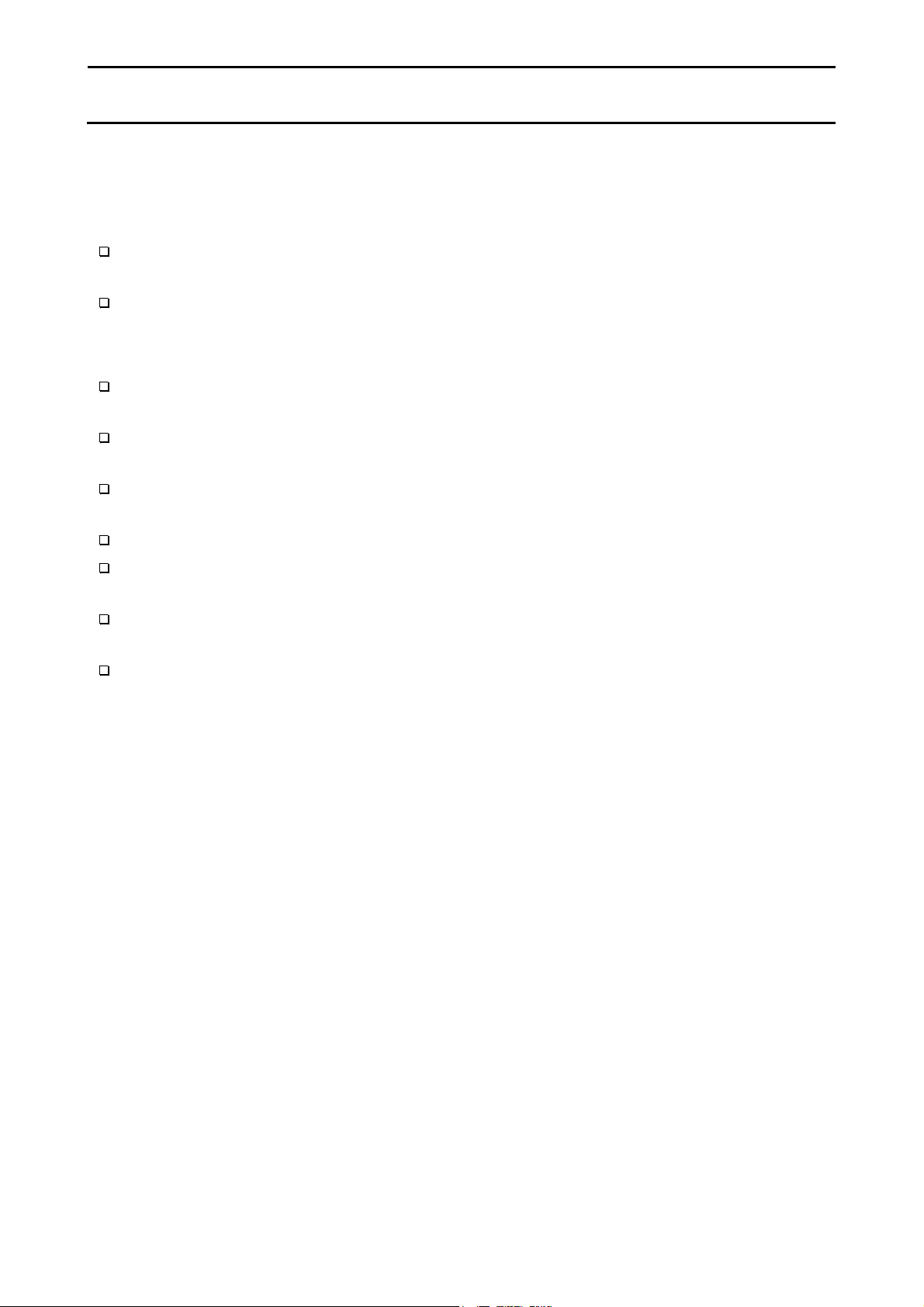
1. INTRODUCTION
This manual describes how the compact precision balances work and how to get the
most out of them in terms of performance.
The EJ-123, EJ-303, EJ-1202, EJ-3002 and EJ-54D2 balances have the following features:
The EJ-123, EJ-303, EJ-1202 and EJ-3002 are high-resolution type electronic balances
having a display resolution of 1/120,000 to 1/300,000.
The EJ-54D2 is a dual-range balance as shown below:
Gram mode Weighing capacity 22 g/Minimum display division 0.0002 g
Weighing capacity 52 g/Minimum display division 0.001 g
The EJ-123, EJ-303 and EJ-54D2 are equipped with a breeze break which is provided
as standard for more accurate weighing.
The EJ-54D2 is equipped with a carat pan for weighing jewelry which is provided as
standard.
The balances have a counting function, a percent function, a hold function and an
accumulation function.
The LCD backlight will help with use in a dimly lighted place.
The balances can be operated with an AC adapter, or 4 x size “AA” batteries for
cordless operation.
An optional USB interface is available for connecting the balance to a personal
computer.
An optional RS-232C serial interface is available for connecting the balance to a
printer or personal computer and outputting Good Laboratory Practice (GLP) data.
3
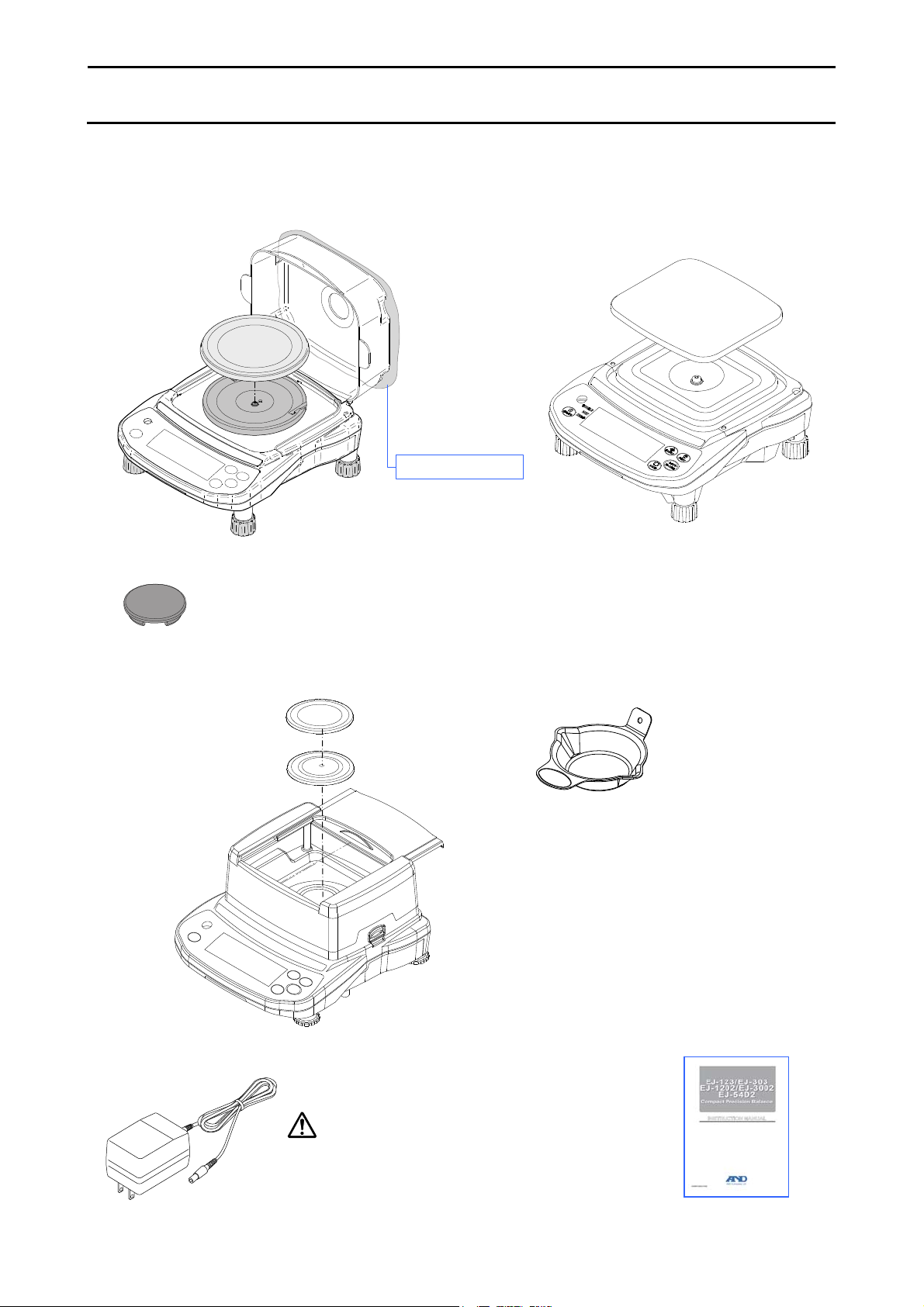
2.
UNPACKING
When unpacking the balance, check whether all of the following items are included and
remove the protective film for the breeze break and the weighing pan before use:
Main unit Main unit
EJ-123 / EJ-303 EJ-1202 / EJ-3002
Weighing pan
Weighing pan
Wind shield cap
(EJ-123 / EJ-303 only)
Main unit
EJ-54D2
Weighing pan
Pan support
Protective film
Carat pan
Instruction Manual
AC adapter
Please confirm that the AC adapter
type is correct for your local voltage
and receptacle type
4
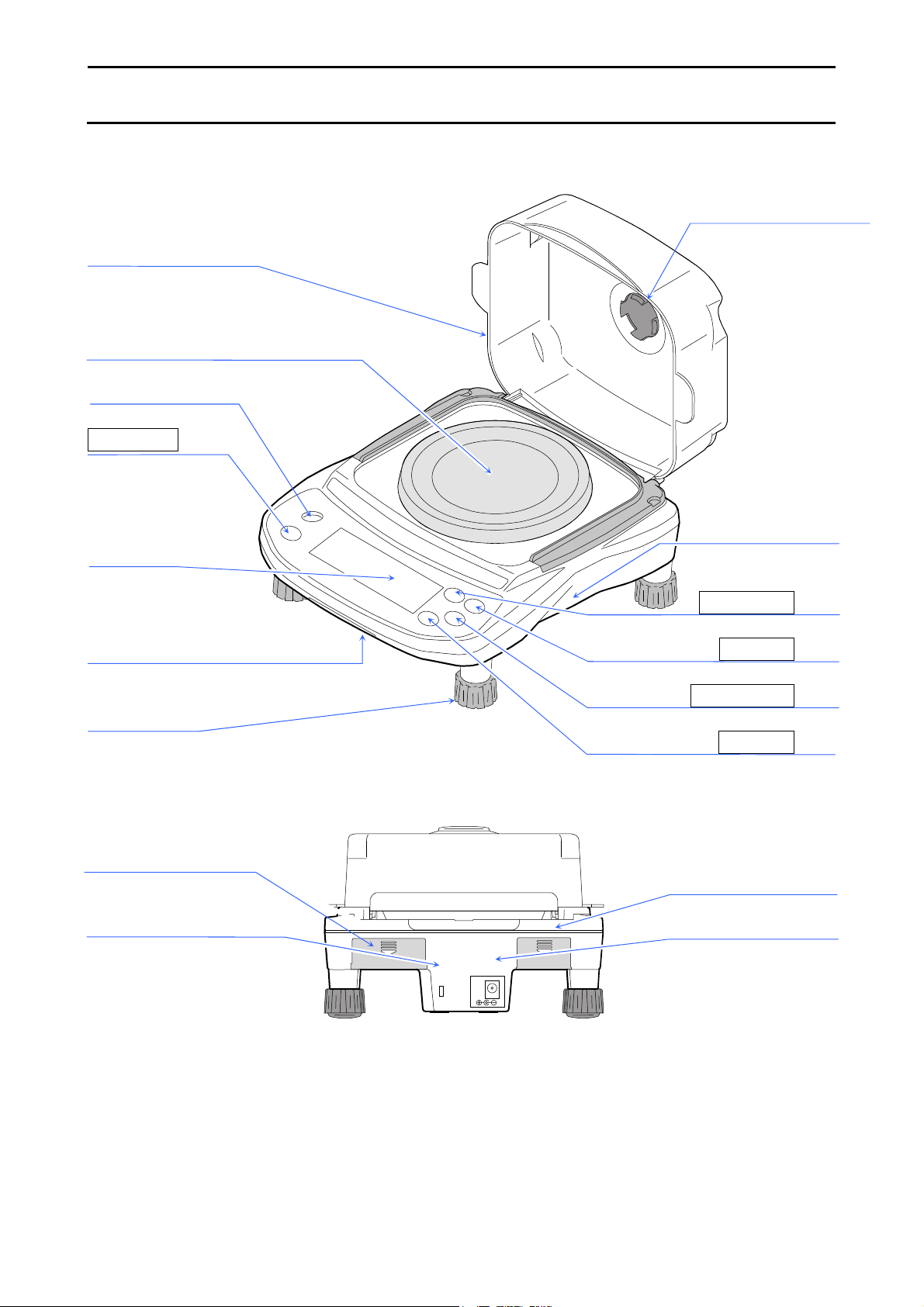
3.
PART NAMES AND FUNCTIONS
EJ-123 / EJ-303 / EJ-1202 / EJ-3002
Breeze break
(EJ-123 / EJ-303 only)
Weighing pan
(The shape of weighing pan of
the EJ-1202 / EJ-3002 is square.)
Spirit level
ON:OFF key
Serial number
LCD
SAMPLE key
Calibration switch cover (bottom) PRINT key
RE-ZERO key
Leveling foot
UNITS key
EJ-02 / EJ-03 slot
Security slot AC adapter jack
(Use a security cable
commercially available.)
Wind shield cap
(Accessory)
(EJ-123 / EJ-303 only)
Battery cover
5
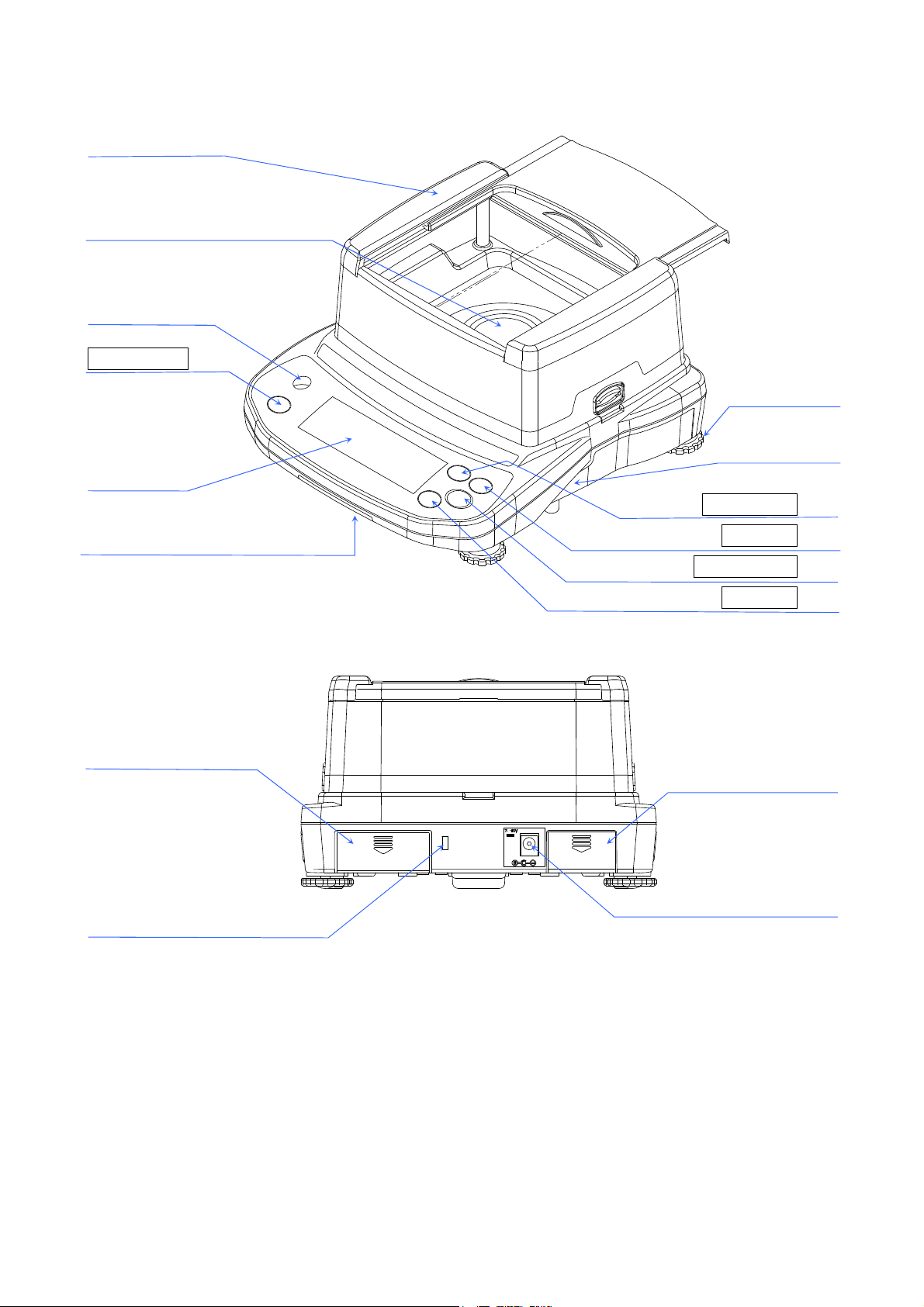
EJ-54D2
Breeze break
Weighing pan
Spirit level
ON : OFF key
LCD
SAMPLE key
Leveling foot
Serial number
Calibration switch cover (bottom)
PRINT key
RE-ZERO key
UNITS key
EJ-02 / EJ-03 slot
Battery cover
Security slot
(Use a security cable AC adapter jack
commercially available.)
6
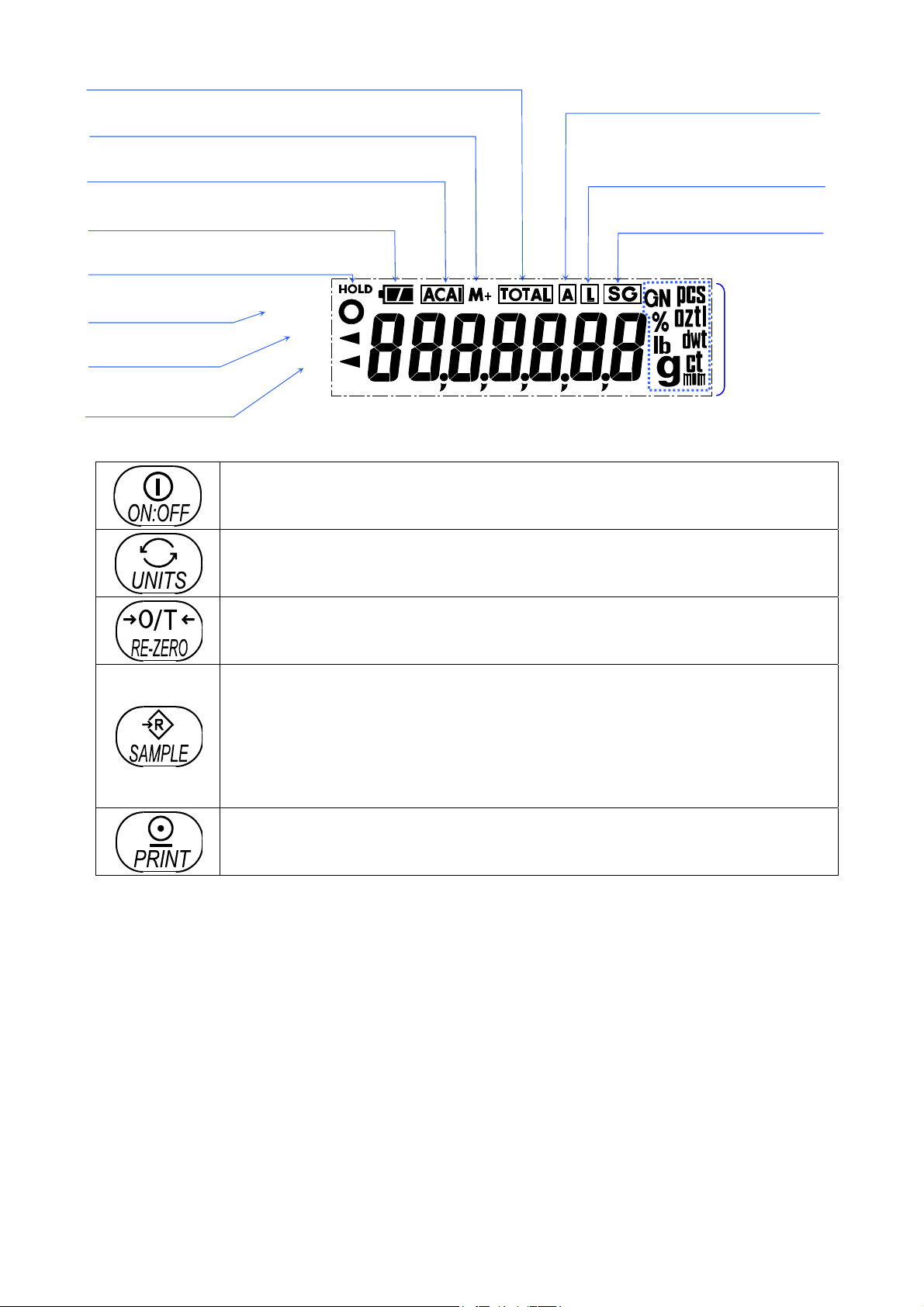
Total indicator Measurement in air
for specific gravity
M+ indicator
Measurement in water
ACAI indicator for specific gravity
Battery indicator Density (Specific gravity)
Hold indicator
STABLE indicator
NET indicator
ST ABLE
NET
ZERO
Weighing units
ZERO indicator
Turns the power ON or OFF.
Switches the weighing units and modes.
Clears the display to zero (zero and tare).
Weighing mode (EJ-54D2 only):
Changes the weighing range (when “rng 0” is selected.)
pcs mode: Enters the sample unit weight storing mode.
% mode: Enters the 100% weight storing mode.
Accumulation mode: Adds the weight value to total.
Held down to enter the function setting mode.
Outputs the weight value to a printer or personal computer.
Stores a unit weight, 100% weight or other setting values to the balance.
7
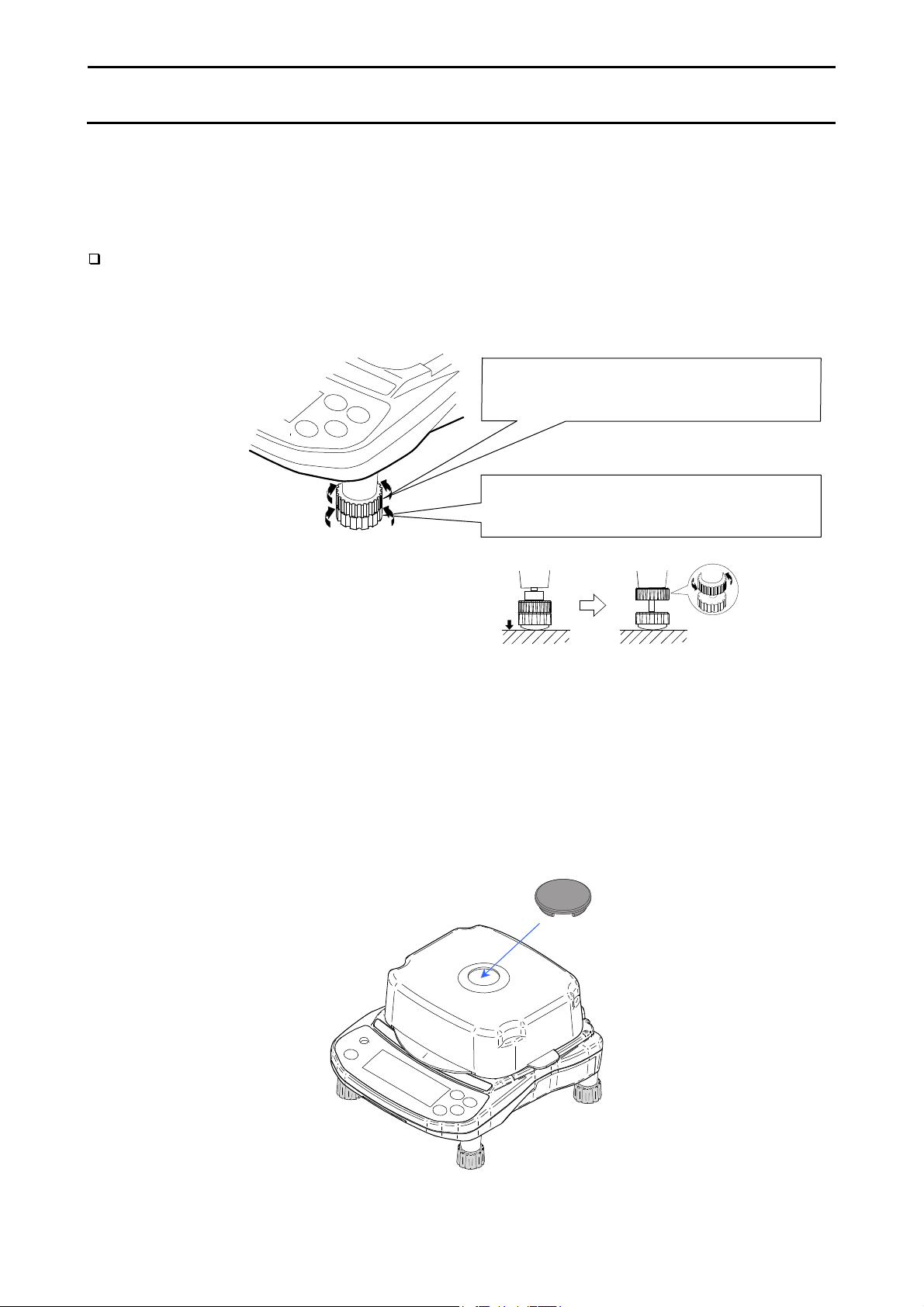
4. SETTING UP
4.1.
Setting Up Your Balance
1. Place the weighing pan on the balance.
2. Adjust the level of the balance using the leveling feet. Use the spirit level to confirm.
The bubble should be in the center of the circle.
For the EJ-123, EJ-303, EJ-1202 and EJ-3002 balances, the two leveling feet on the
front side have a two-tier structure. To adjust the height of the balance, turn the lower
leveling feet. Loosen the upper leveling feet if the lower leveling feet are not easy to
turn.
Loosen the upper leveling foot if the
lower leveling foot is not easy to turn.
Adjust the height of the balance by
turning the lower leveling foot.
After adjusting the height of the balance,
tighten the upper leveling feet
if a rattling of the leveling feet occurs.
3. Calibrate your balance before use. (Refer to “7. CALIBRATION”)
About the wind shield cap (EJ-123 / EJ-303 only)
Should the displayed weight value be unstable due to a draft, attach the accessory wind
shield cap to the hole located on the top of the breeze break.
It is possible to reduce the entry of a draft into the breeze break to some extent.
If attached, it may take time for the STABLE indicator to be displayed due to a variance
in air pressure as a result of the closure of the breeze break.
Wind shield cap (accessory)
8
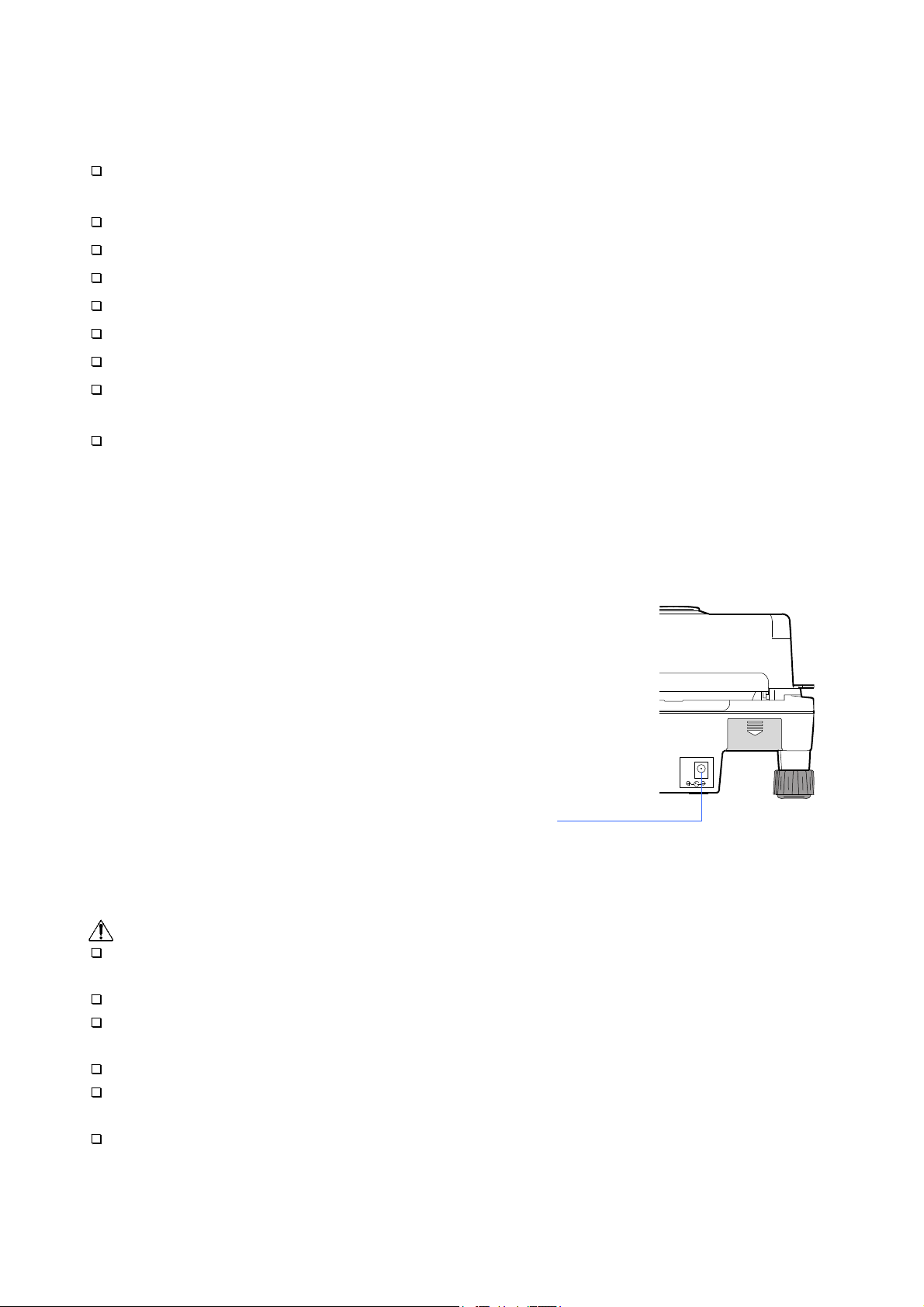
Balance location
To measure correctly, to keep the balance in good condition, and to prevent hazards,
observe the following:
Do not install the balance in locations that are subject to excessive dust, breezes, vibration,
large temperature fluctuations, condensation, or that may have magnetic fields.
Install the balance on a solid surface and keep the balance level.
Do not install the balance in direct sunlight.
Do not install the balance near heaters or air conditioners.
Use a stable AC power source.
Do not install the balance in locations where combustible or corrosive gases may exist.
Allow the balance to reach equilibrium with the ambient temperature before use.
To ensure accurate weighing, turn the power ON at least half an hour before use, or
have the AC adapter connected to the balance.
When the balance is installed for the first time, or the balance has been moved, carry
out calibration as described in “7. CALIBRATION”.
4.2.
Power Source
For the power source, the AC adapter or 4 x size “AA”
batteries can be used.
When Using the AC Adapter
Use a stable power source. To use the AC adapter,
insert the AC adapter plug into the AC adapter jack
on the rear side of the balance.
The balance is always connected to power internally
(warming up status) while the AC adapter is connected
to the balance even when nothing is shown on the
display.
AC adapter jack
When Using the Batteries
Prepare 4 x size “AA” (LR6 / R6P) batteries. The batteries are not provided with the
balance.
CAUTION
Take great care with the polarity of the batteries. The polarity marks are shown in the
battery box.
Replace the used batteries with four new ones when “lb0” is displayed.
Do not mix used and new batteries. Do not mix battery types. It may cause damage to
the batteries or the balance.
The battery life depends on the ambient temperature, how used and so on.
Remove batteries when the balance is not to be used for a long period of time.
They may leak and cause damage to the balance.
Damage due to battery leakage is not covered by the warranty.
9
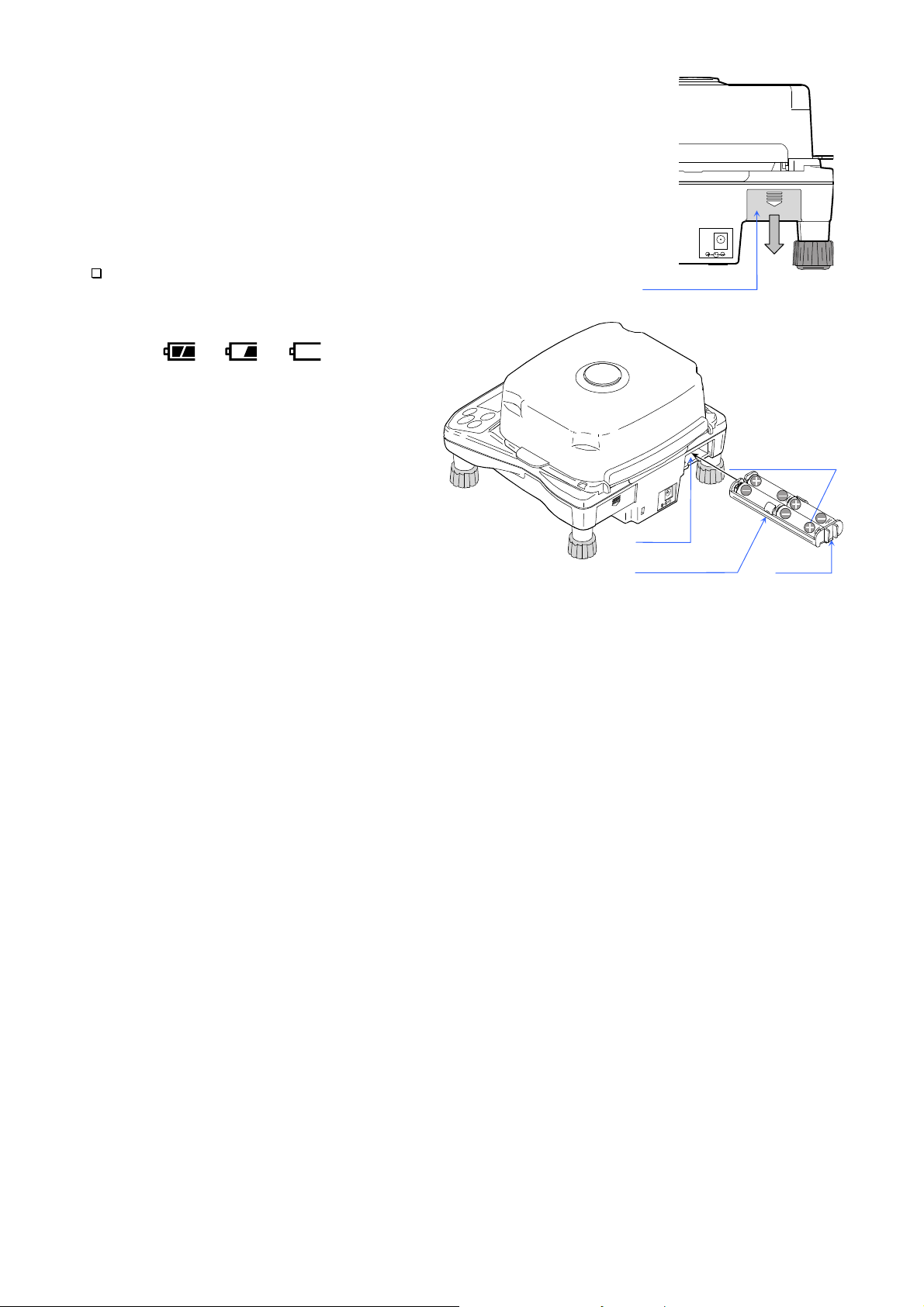
r
k
Installing the Batteries
1. Turn the balance off and disconnect the AC adapter if used.
2. Slide the battery cover off.
3. Push the battery box up to unhook and pull it out.
4. Insert four new batteries (LR6 / R6P / AA) into the battery box,
taking extreme care of the polarities.
5. Push the battery box into the balance as before.
6. Attach the battery cover.
The battery indicator turns on when the balance
is powered by the batteries. It will change as the
battery voltage decreases.
New Coming close to “lb0”.
Battery cove
Hook
Battery box
Four batteries
Hoo
10
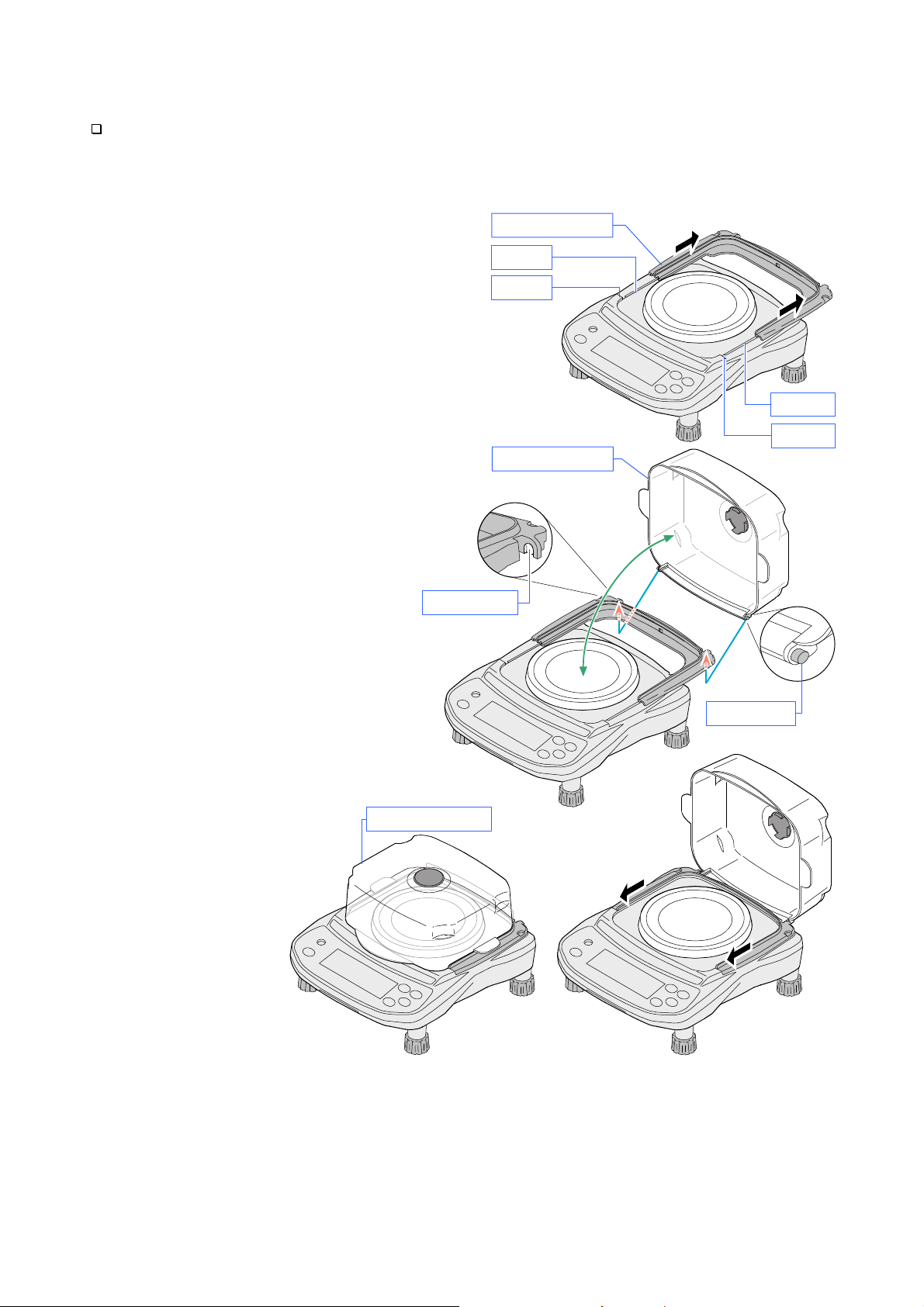
4.3.
Breeze Break (For the EJ-123 / EJ-303)
The breeze break can prevent a measurement error due to a (disturbing) wind.
The clear cover can be disconnected from the fixing frame easily when adding an
excessive stress during operation. Assemble the breeze break with the following steps.
Assembling the Breeze Break
1. Slide back the fixing frame to
attach the breeze break.
(Or install the fixing frame into the
guide on the balance.)
2. Attach the axis of the breeze
break on the groove of the fixing
frame when keeping the angle of
90 degrees.
3. Slide and fix the breeze break.
4. Close the breeze break.
Step 4
Fixing frame
Guide
Hook
Breeze break
90°
Groove
Breeze break
Step 3
Step 1
Guide
Hook
Step 2
Pivot axis
11
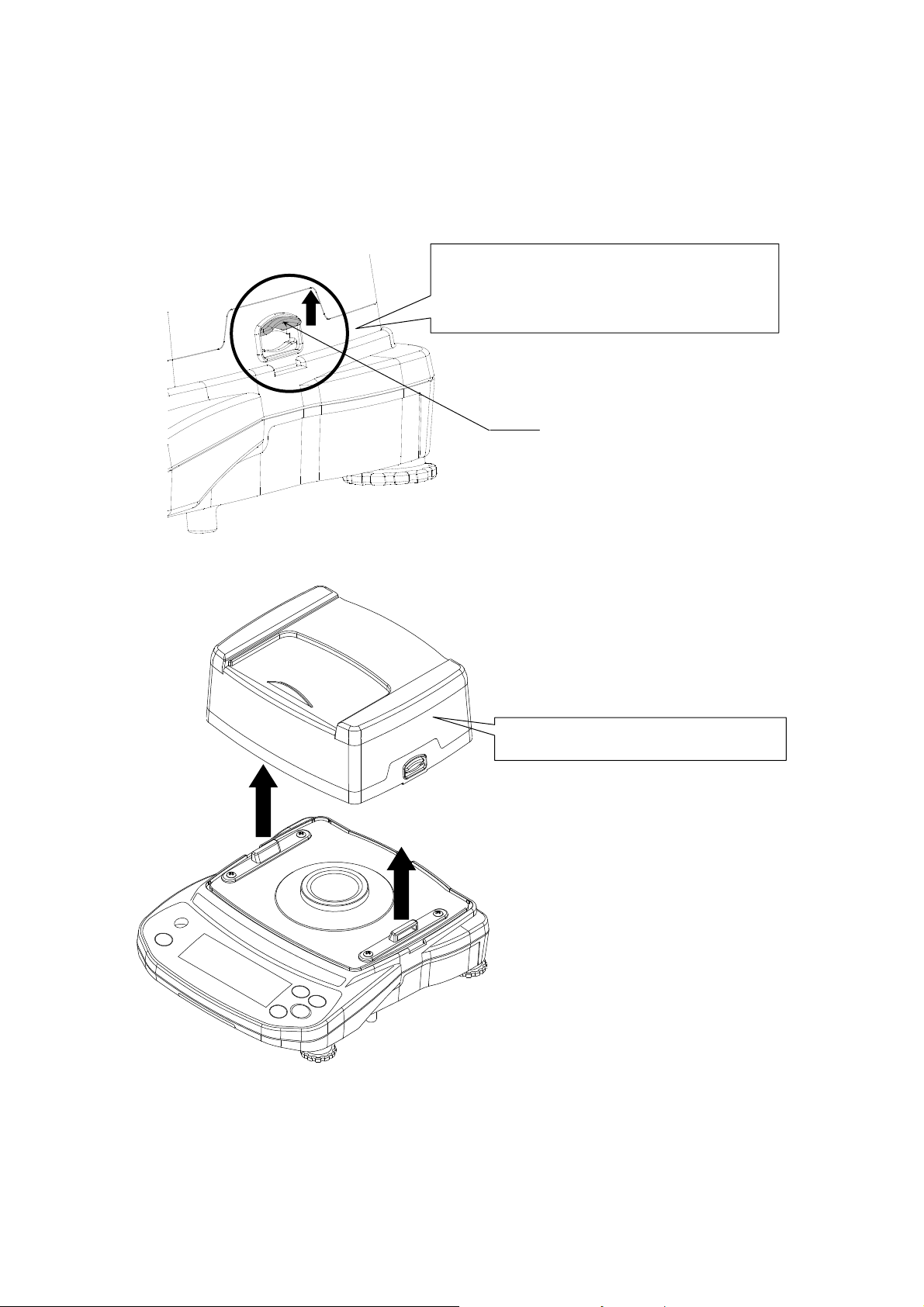
4.4.
Breeze Break (For the EJ-54D2)
The breeze break can prevent a measurement error due to a (disturbing) wind.
Detaching the Breeze Break
With the hooks located on the left and right sides of the balance held up, raise the
breeze break.
1. Slide the two hooks upward.
The hooks are located on the left and
right sides of the balance.
Hook
2. Raise the breeze break as is.
12
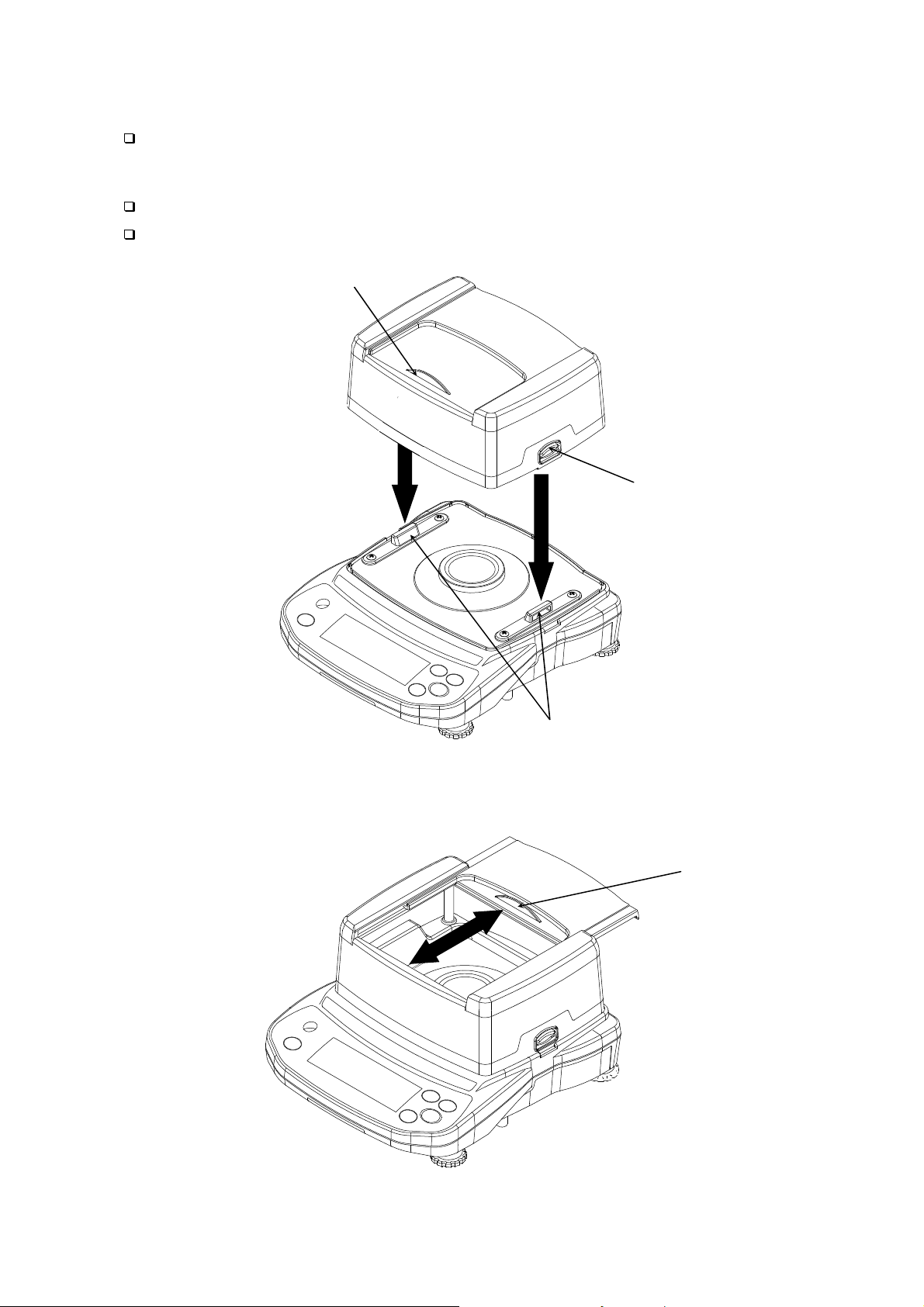
Attaching the Breeze Break
1. Align the breeze break with the balance.
Place the breeze break so that the handle of the sliding door will face forward.
2. Engage the hooks to the guides on the balance to secure the breeze break.
Confirm that the two hooks are securely engaged.
If the position of the breeze break is not correct, it will not be secured to the balance.
Handle
Using the Breeze Break
Hook
Guides
Slide the handle of the sliding door forward or backward to close or open the door.
13
Handle
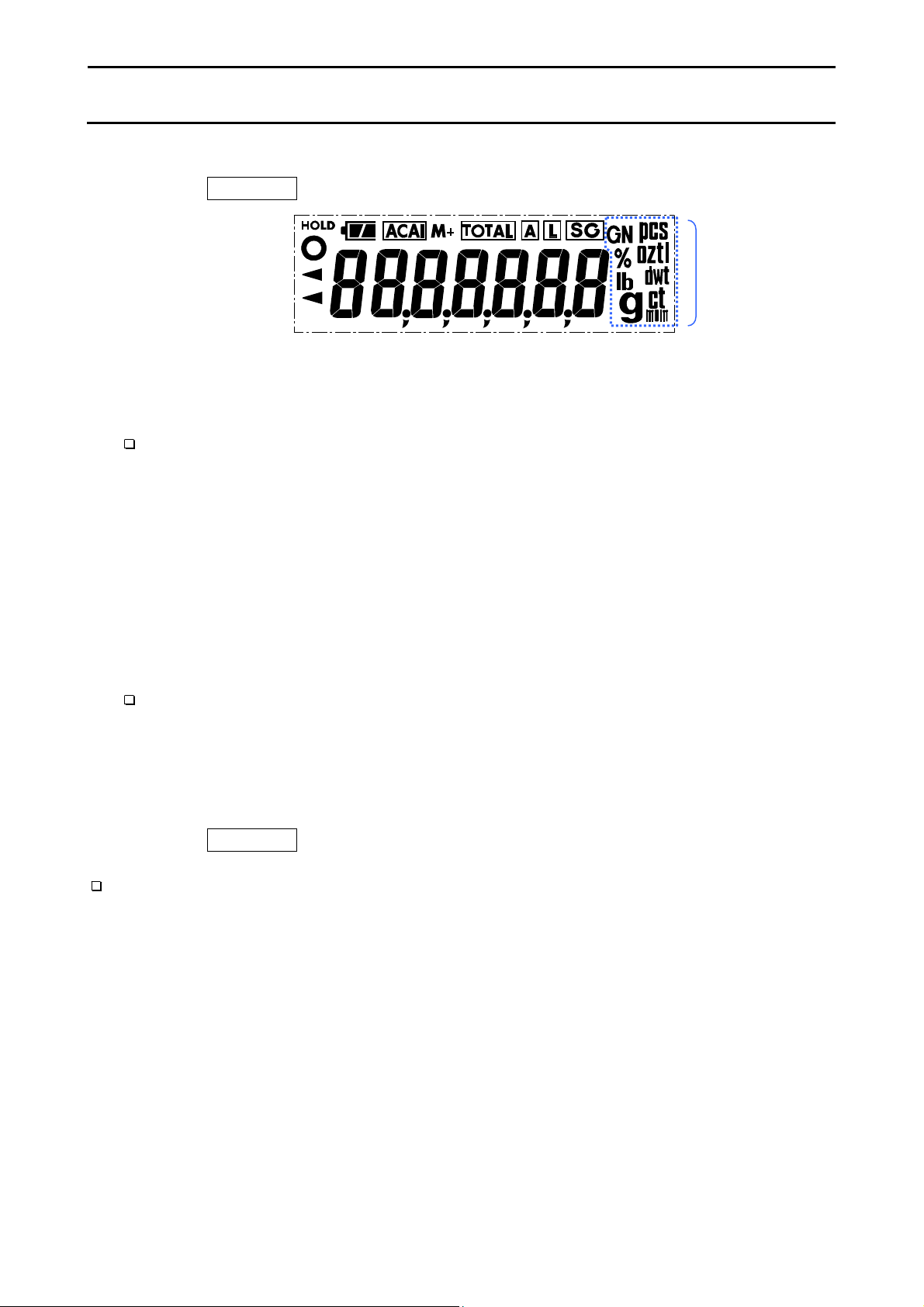
T
O
5. OPERATION
5.1.
Turn the Power ON and OFF
1. Press the ON:OFF key to turn the power ON.
All of the symbols are displayed as shown above.
(About units: Only the available units will be displayed.)
Only when operated using the batteries, the balance subsequently performs a
countdown using the underscore on the display.
The display turns off except for a weighing unit and the decimal point.
The balance waits for the weight value to become stable, and then, zero will be
displayed along with the ZERO indicator (power-on zero).
The range for power-on zero is within ±50% of the weighing capacity around the
calibrated zero point.
If the power is turned ON while there is a load beyond this range, the balance will be
tared to zero and the NET and ZERO indicators turn on.
For the EJ-54D2, only when operated using the batteries, the weight value flashes
for a certain period of time after power-on zero. While the weight value is flashing,
weighing is possible. But the balance may not be stable enough depending on the
prior status
weight value to stop flashing before weighing.
2. Press the ON:OFF key again to turn the power OFF.
Auto power-off function
ST ABLE
NE
ZER
Weighing units
of power to the balance. So, for more accurate weighing, wait for the
It is possible to have the power automatically turned OFF, if the zero band display
(band width: ±4d from the zero point, d=readability (scale interval or “division”)
continues for approximately 5 minutes. Refer to “8.5. Function List” and set the
function to “poff”.
5.2.
LCD Backlight
The LCD backlight will turn on when the weight value changes more than 4d (4 x
readability (scale interval or “division”)) or any key operation is performed. When the
weight value becomes and stays stable for a certain period of time, the backlight will
automatically turn off. There is also a setting that the backlight is always on or off. For
details, refer to the item “ltUp” of “8.5. Function List”.
14
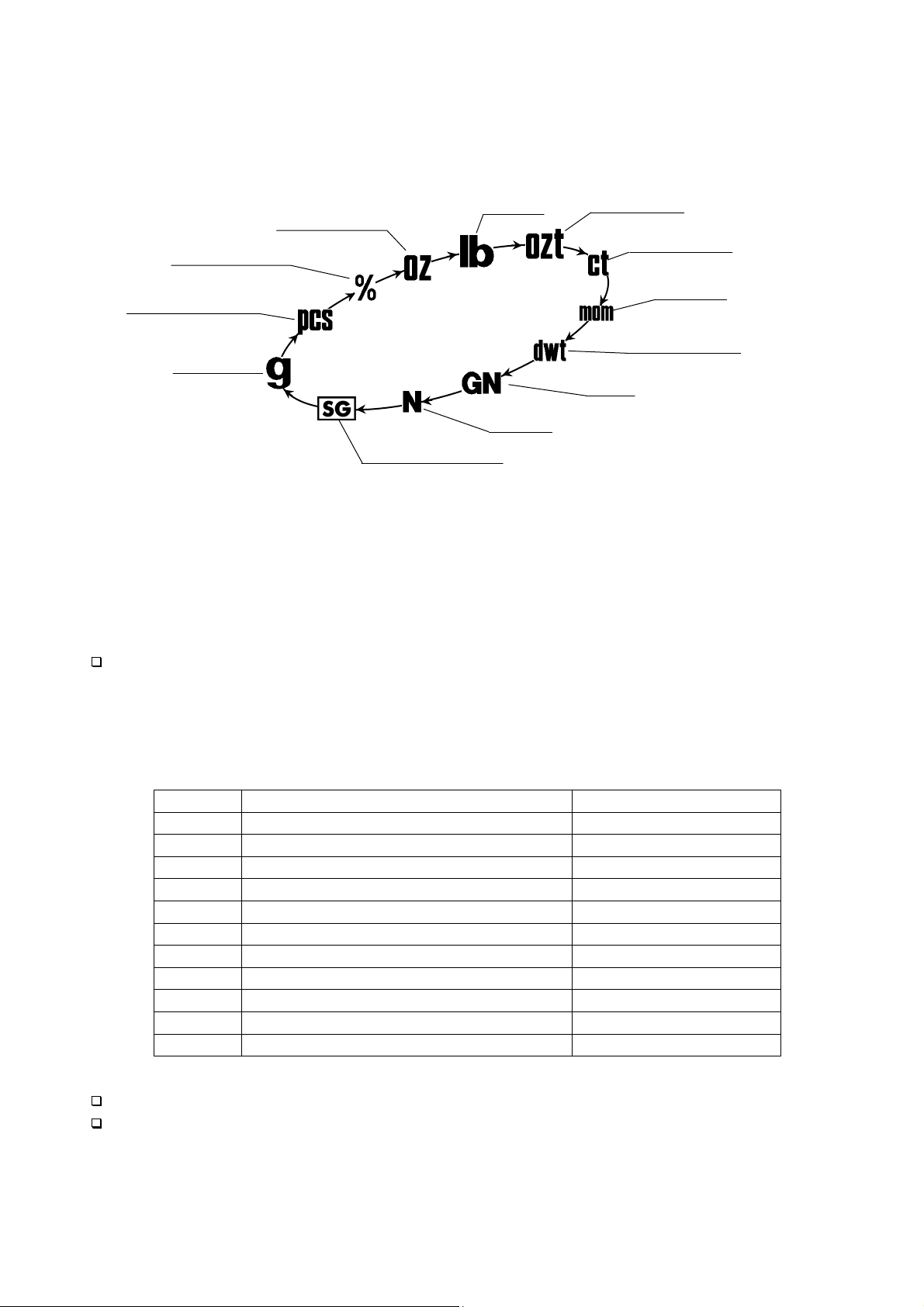
5.3.
Units
The most common unit of weight used around the world is the gram, but there is often a
need to shift to alternative units specific to the country where the balance is used or to
select modes such as counting or percent.
The units and the order they appear in the display are as follows:
Pound
Ounce (avoir)
Percent mode
Troy ounce
Metric carat
Counting mode
Gram
Grain
Density
(specific gravity)
Among the units, those available for the user have been set at the factory before
shipping. The unit can be selected in the function setting mode. The order of the units
available is the same as above, while skipping the units that are not available.
The unit “lb” is not available for the EJ-123, EJ-303 and EJ-54D2 models.
The unit “SG” is not available for the EJ-1202, EJ-3002 and EJ-54D2 models.
For details, refer to “12. SPECIFICATIONS”.
Note
It is possible to store only the units that will be actually used from the units
available. It is also possible to specify the unit that will be shown first when the
power is turned ON. For details, refer to “
Conversion table
Units Name Conversion to gram
oz Ounce (avoir) 028.349523125 g
lb Pound (UK) 453.59237 g
ozt Troy ounce 031.1034768 g
ct Metric carat 000.2 g
mom Momme 003.75 g
dwt Pennyweight 001.55517384 g
GN Grain (UK) 000.06479891 g
t tola 011.6638038 g
tl tael (Hong Kong general, Singapore) 037.7994 g
tl tael (Hong Kong jewelry) 037.4290 g
tl tael (Taiwan) 037.5 g
Newton
8.4. Storing Weighing Units
Momme
Pennyweight
”.
“Newton” is the value calculated by “(weight in grams) x (9.80665 m/s2) / 1000”.
The unit “t (tola)” and three kinds of “tl (tael)” are for special versions only. One
of them can be selected and installed at the factory.
15
