Page 1
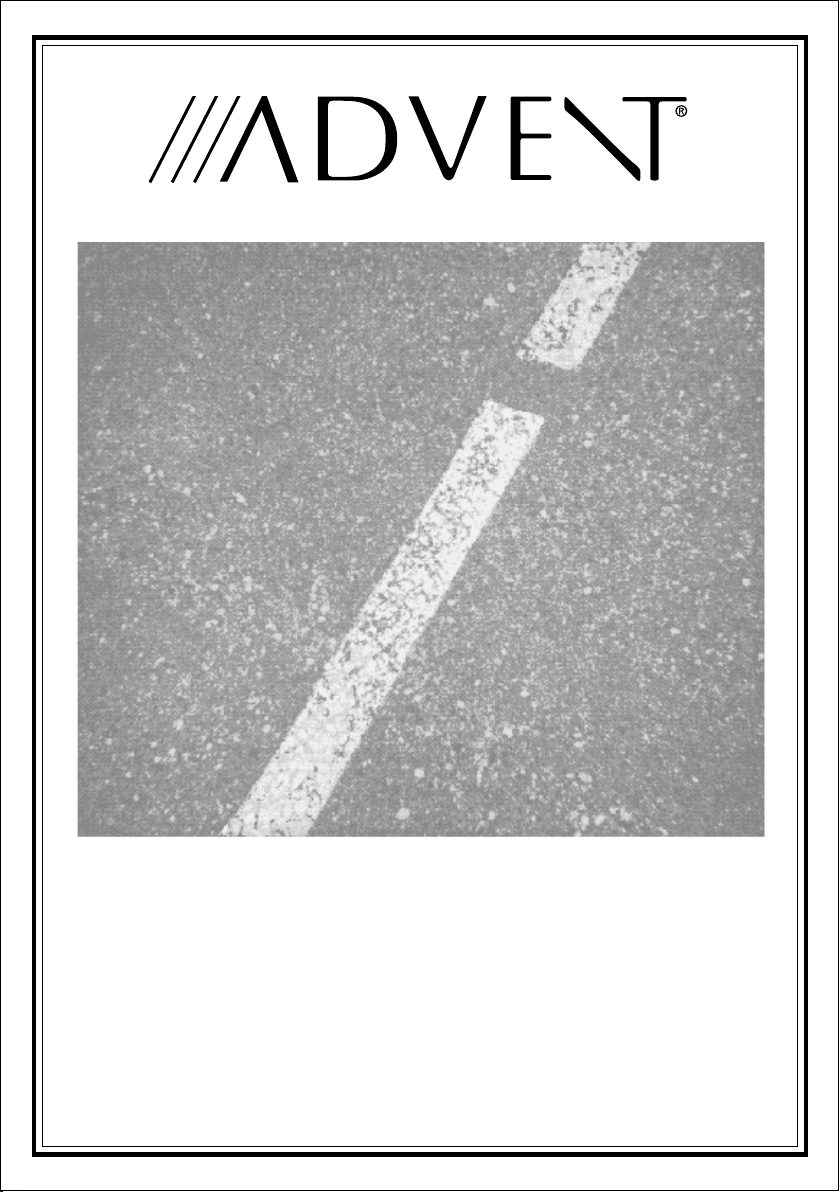
TOYBTSW3
Owner's Manual
Bluetooth Hands Free Vehicle Kit
IMPORTANTNOTE: The operation of the Bluetooth Hands Free Kit as described in this manual is
applicable to most phones. However, due to the configurationof some phones, some functions may not
apply. Pleasesee your installing dealer for more information.
1
Page 2
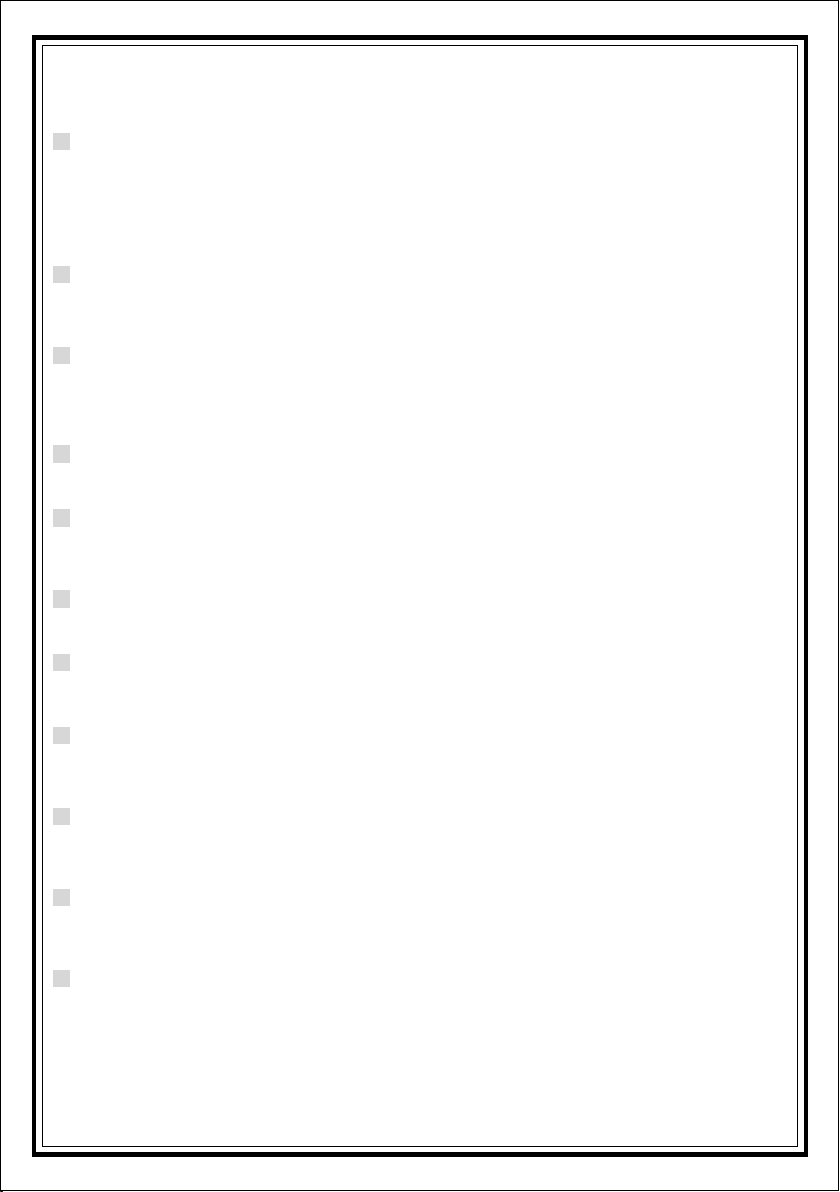
Using Your Bluetooth Hands Free Kit
Powering On/Off
The bluetooth kit will automatically turnonwhenthe vehicle’s key is turned to the accessorypositionand will remain on
until the vehicle’s accessory poweris turned off. Afterturning on, the bluetooth kit willautomatically search for phonesthat
havebeen pairedwith it. Since it is possible to have multiple phones pairedto the systemthe orderof priority of
connecting willbe the latest phonepaired, the phone mostused withthesystem, the phone secondmost usedphonewith
thesystem.Ifthebluetooth kit hasnotbeen paired to aphonepairingwill automatically activate.
Making a Call
When connected to thebluetoothkit you mayuse your phone as normal to dial numbers or search your contacts list
or by using Voice Dialing.
Voice Dialing
To activate voice dialing press the ANSWER key onthe bluetooth keypad, the system will prompt you fora command.
Clearly speak your command (example, Call Shaun). The system will thenconfirmthe command and in this example
will then call Shaun.
Ending a Call
To end a call press theANSWER key.
Answer a Call
When there is an incoming call the vehicle’s radio will be muted/turned off and the call will ring through the
vehicle’s speaker, to answer press theANSWER key.
Ignore an Incoming Call
To Ignore an incoming call press and hold theANSWER key for 2 seconds.
Redial the Last Number
To redial the last number press the UP key then the ANSWER key within 1 second.
Adjusting the Call Volume
While in a call, adjust thevolume up/down with the UP key or DOWN key, each press raises or lowers the volume by
1 level. When themin/maxvolume is reached the system will beep 2 times through the speaker.
Transfer a Call
To transfer a call between bluetooth hands freeor normal phone operation pressand hold the UP keyon the
bluetooth keypad for 2 seconds.
Mute the Bluetooth Microphone
To mute/un-mute the bluetooth’s mic press and holdthe DOWN key on the bluetooth keypad for 2 seconds.The
bluetooth kitwill automatically un-mute.
Pairing
To activate phone pairing press both the UPand DOWN keys at the same time. Atthis time you will need to activate
pairing on the phone, see your phones owners manual. The PIN code for pairing is 1234 and willneedto be entered
intoyour phoneat the time of pairing.
*Throughout this manual, ‘press’ refers to pressing for less than 1 second, ‘press and hold’ refers to pressing for 2
seconds.
2
Page 3
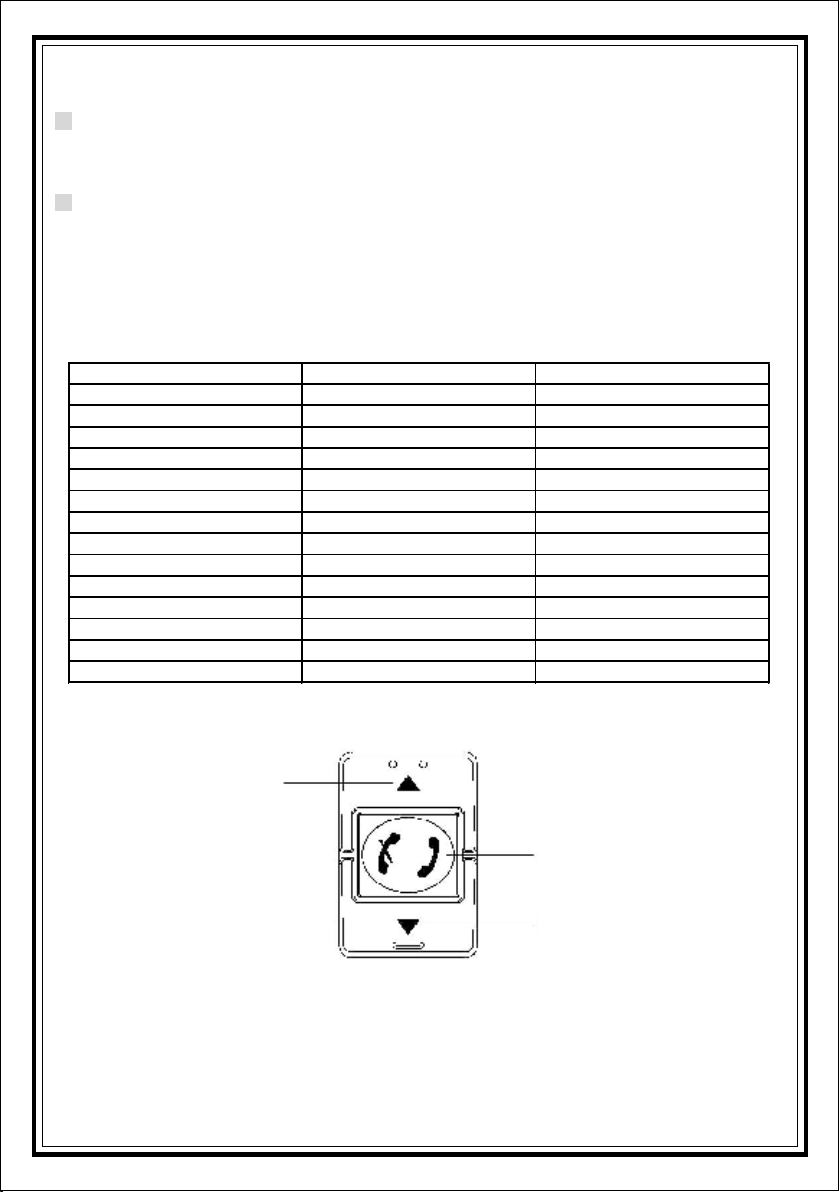
Using Your Bluetooth Hands Free Kit, continued
SETONNOTTUBDAPYEKNOITCNUF
NOyrosseccaelcihevnruT-pUtinUrewoP
lamronsaenohpesU-llaCAekaM
Redial Last Number UP, ANSWER Press and release consecutively
esaelerdnasserPREWSNAgnilaiDecioV
esaelerdnasserPREWSNAllaCdnE
esaelerdnasserPREWSNAllaCrewsnA
semit2sserPREWSNAllaCerongI
esaelerdnasserPNWODroPUemuloV
sdnoces2rofdlohdnasserPPUllaCrefsnarT
sdnoces2rofdlohdnasserPNWODetuM
rehtegotsnottubhtobsserPNWOD+PUgniriaP
esaelerdnasserPREWSNAhcraeSlaunaM
sdnoces01rofrehtegotsserPNWOD+PUteseR
Disconnect Bluetooth DOWN Press and hold for 2 seconds
Quick Reference Guide
Manual Search for Paired Phone
If your phone isnot connectedto or hasbeen disconnected by you from the bluetooth kit buthas previouslybeen
paired to the systemyou can activate themanual search which will locateyour phone and connect to it. To activate a
manual search press the ANSWER key.
Reset / Clear All P aired Phones
To permanently remove allpaired phones from thebluetoothkit press andhold both the UP and DOWN keys
together for 10 seconds.
Quick Reference
Up Key
Answer Key
Down Key
3
Page 4

4
This page intentionally left blank.
Page 5

This page intentionally left blank.
5
Page 6

6
This page intentionally left blank.
Page 7

36 MONTH LIMITED WARRANTY
Appliesto Bluetooth Automotive/CellularInterface Products.
AUDIOVOX Electronics Corp. (the Company) warrants to the original retail purchaser of this product
that, should this product or any part thereof, under normal use and conditions, be proven defective
in material or workmanship within 36 months from the date of original purchase, such defect(s) will
be repaired or replaced with new or reconditioned product (at the Company's option) without
charge for parts.
Simply call toll free to our control office for reference to the authorized Warranty Station in your
area and to obtain an Authorization number. No repairs or replacement will be made without a
valid Authorization number.
TRAVELER'S WARRANTY SERVICE1-800-645-4994
To obtain repair or replacement within the terms of this Warranty, the product is to be delivered
with proof of warranty coverage (e.g. dated bill of sale), authorization number, specification of
defect(s), transportation prepaid, to an approved warranty station. This warranty is not transferable.
This Warranty does not cover damage to vehicle electrical system. This Warranty does not apply
to any product or part thereof which, in the opinion of the Company, has suffered or been
damaged through alteration, improper installation, mishandling, misuse, neglect, accident, or by
removal or defacement of the factory serial number/bar code label(s).
This Warranty is in lieu of all other express warranties or liabilities. ANY IMPLIED WARRANTIES,
INCLUDING ANY IMPLIED WARRANTY OF MERCHANTABILITY, SHALL BE LIMITED TO THE
DURATION OF THIS WRITTEN WARRANTY. ANY ACTION FOR BREACH OF ANY
WARRANTY HEREUNDER INCLUDING ANY IMPLIED WARRANTY OF MERCHANTABILITY
MUST BE BROUGHT WITHINA PERIOD OF 48 MONTHS FROM DATE OF ORIGINAL
PURCHASE. IN NO CASE SHALL THE COMPANY BE LIABLE FOR ANY CONSEQUENTIAL
OR INCIDENTAL DAMAGES FOR BREACH OF THIS OR ANY OTHER WARRANTY. No person
or representative is authorized to assume for the Company any liability other than expressed
herein in connection with the sale of this product.
The Company does not warrant that this product cannot be compromised or circumvented. THE
EXTENT OF THE COMPANY'S LIABILITY UNDERTHIS WARRANTYIS LIMITEDTO THE REPAIR
ORREPLACEMENTPROVIDED ABOVEAND,IN NO EVENT,SHALLTHE COMPANY'S LIABILITY
EXCEED THE PURCHASE PRICE PAID BY THE PURCHASER FOR THE PRODUCT.
Some states do not allow limitations on how long an implied warranty lasts or the exclusion or
limitation of incidental or consequential damage so the above limitations or exclusions may not
apply to you. This Warranty gives you specific legal rights and you may also have other rights
which vary from state to state.
● TRAVELER'S WARRANTY DEPARTMENT
● AUDIOVOX ELECTRONICS CORPORATION
● 150 MARCUS BLVD HAUPPAUGE, NEW YORK 11788
128-8437
7
Page 8

FCC COMPLIANCE
This device complies with Part 15 of the FCC rules and wi th RSS-210 of Industry
Canada. Operation is subject to the following two conditions:
1. This device may not cause harmful interference, and
2. This device must accept any interfer ence received, including any interference that
may cause undesired op eration.
Warning!
Changes or modifications not expressly approved by the party responsible for
compliance could void the user’s authority to operate the equipment.
8
1032685
R6WE57BHT02A5A-01
