Page 1

TOCLS-OE100
TOCLJ-OE100
Install Manual
Page 2
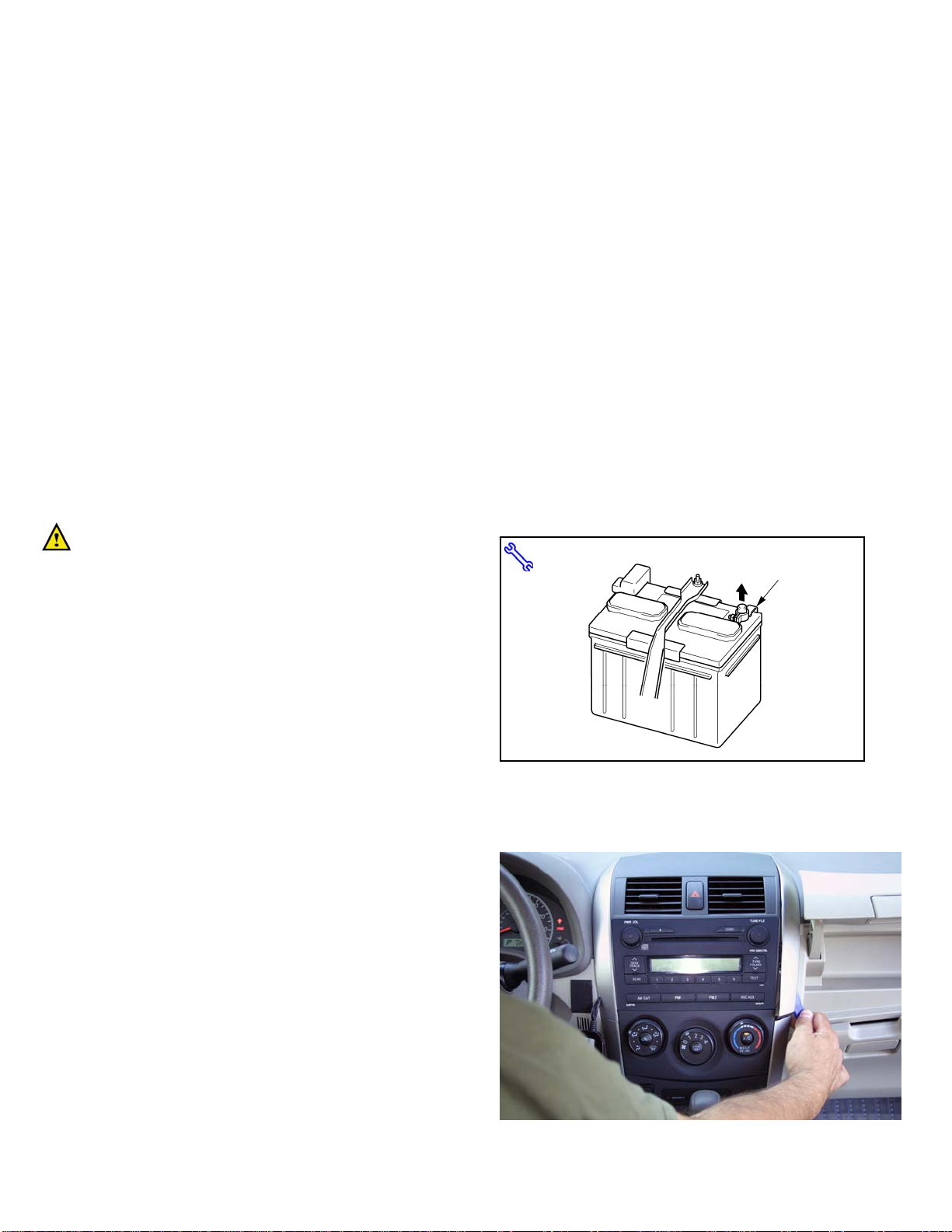
INSTALLATION PREPARATION
Before starting installation:
1. Familiarize yourself with the installation
instructions.
2. Inspect kit components (Refer to kit
contents and hardware bag contents
parts list located at the rear of this
manual).
3. If you have any questions during this
installation, please contact Audiovox
Technical Support at 1-800-323-4815.
VEHICLE PREPARATION
4. Place protective coverings on vehicle.
5. Disconnect negative battery cable
Socket (10 mm), Ratchet
Negative Battery
Cable
6. Place trim panel removal tool under the
side trim.
2
Page 3

7. Remove side trim on both sides of the
radio.
8. Grasp the AC vent panel and pull forward
to remove.
9. Unplug the hazard control button.
3
Page 4

10. Using a ten millimeter socket remove the
radio mounting bolts.
11. Unplug all wiring harnesses from the
radio.
12. Remove the mounting brackets from the
radio.
4
Page 5

13. Install the brackets on to the new radio.
Handsfree Microphone Installation
14. Remove the door weather strip gasket
along the A-pillar.
15. Remove the handsfree microphone
antenna from the package.
5
Page 6

16. Using the trim panel tool, pull the side
airbag slightly away from the A-pillar.
17. Run the handsfree microphone plug
between the side airbag and A-pillar.
18. Run the handsfree microphone plug
between the dashboard and the A-pillar.
Once the wire is positioned behind the
dashboard, continue routing the wire to
radio opening.
6
Page 7

19. Mount the handsfree microphone and clip
as shown the illustration.
GPS Antenna Installation
20. Remove the GPS antenna from
packaging.
21. Mount the GPS antenna on the top of the
AC vent.
7
Page 8

22. Release the glove box door and lower it.
23. Place USB/AV2 Interface Module in the
glove box and route the wire harness to
the back of the radio.
24. Attach all wire harnesses to the rear of
the radio. Plug matching color connectors
together.
NOTE: Route the brown parking brake wire
down to the center console emergency
brake switch.
25. Reinstall the radio in the dashboard in the
reverse order of disassembly.
26. Reconnect the negative battery cable.
8
Page 9

Speaker Connector
Power Speaker
Connector
Parking Brake (-)
Steering Wheel Controls
Not Used
Illumination Control
Non JBL Connection Diagram
9
Page 10

Steering Wheel Controls
Parking Brake (-)
Audio/Power Connector
Reverse Lights (+)
Illumination Control
JBL Module
JBL Connection Diagram
10
Page 11

XM Module
(Optional)
Rear Camera
USB/AV2 Interface
Module
iPod Connector
GPS Antenna
External Handsfree
Microphone
SIRIUS
Satellite
Control
SIRIUS Module Optional. Cable
Should Be Connected if SIRIUS
Radio is to be Installed.
Harness Layout Diagram
Accessory Cable
(Optional)
11
Page 12

Label Placement
After the installation of the radio is complete, the factory AUX/USB port will no
longer function. Place the black ahesive sticker to cover the lettering of the original
port. Refer to illustration above.
USB/AV2 Interface Module
Two labels are provided for the USB/AV2 Interface module to
accommodate various mounting positions.
12
Page 13

Toyota Radio Parts List
Item QTY
Part Number Title
Unit
1 1 136-4853 Remote Control 1 with Battery (Front Zone)
2 1 130-2844 Polybag For Remote Control
3 1 136-4855 External Microphone
4 1 130-5217 Polybag for External Microphone
5 1 118-1221 GPS Antenna
6 21 138-1456 Velcro Strip,1" x 1.5"for GPS Antenna
7 1 130-5218 Polybag for Antenna
8 1 130-5219 White Cardboard Box for Antenna
9 1 112-4031 PS
USB/Aux Interface Cable(for iPod or AV2 input)
10 1 150-1747 Hardware Kit for USB/AUX Interface Cable
11 1 112-4033 Main Power & Audio Cable
12 1 112-4034 Steering Wheel Control Cable
13 1 112-4035 Sirus Cable
14 1 112-4036 Reverse Extension Cable
15 1 136-4858 Microphone Connector Jumper Assembly
(installed on Radio)
16 1 100-2520
Cable Retention, Plastic
17 1 130-5222 Polybag for Cable Retention
18 1 130-5188 Cardboard Accessory Box
19 1 Label 2 170-0123 Label Part Number, 8 Digit (132B7001)
Apply to Items 1, 3, 5, 9, 10, 11, 12,13,14
20 2 102-4629 Screw Cap
21 2 100-2525 Screw, Mounting
22 2 132-7630 Label 1, AV2 with USB Symbol
23 2 132-7645 Label 2, USB Symbol with AV2
24 130-4077 Polybag for Cable Retention
© 2009 Audiovox Electronics Corp. 150 Marcus Blvd. Hauppauge, NY 11788
128-8562
12/14/09
13
