Specifications and Main Features
- Audio Output: S/PDIF (Coaxial Digital Output)
- Power Supply:
- Input Voltage AC Adapter: 100-240 Vac, 50-60Hz @1.0A
- Output Voltage: 12 Vdc @2.0A
- Maximum Audio Output: 2.0V RMS
- Dimensions: 375mm W x 273mm D x 68mm H (14.75” W x 10.75" D x 2.75" H)
- Components include:
- Digital Satellite Radio Receiver (CE1000SR)
- Remote Control Unit
- Antenna
- Adapter
- Audio Wire with RCA plugs
- 100 different streams of programming (60 music genres which are commercial free, plus 40 news, sports, and entertainment programming)
- Reception from different areas with around the country and clear digital sound
- Includes IR sensing system to enhance remote control operation
- Stream presets, tuning by category, direct tuning
- S-Seek - for storing the artists and song titles into memory
- Includes clock, alarm clock, program alert and sleep mode functions.
- Several Menu display options - allows for changes of settings.
Frequently Asked Questions
Q: What are the steps to set up the Audiovox Digital Satellite Radio Receiver?
A: Make use of the manual which comes with the device and follow the different stages of installation, do remember to connect the DC power adapter alongside the antenna. Set the antenna in the position where the reception is good.
Q: How to go about tuning Sirius channels?
A: After switching on the receiver by pressing the power button, the preferred mode would be the use of CHANNEL Up/Down keys or keying in the desired channel number directly.
Q: In case of poor signal reception how can I go about fixing it?
A: Make sure that there are no clear objects close to the antenna, alter the placement of the antenna, and finally check if the antenna is connected to the receiver appropriately.
Q: Is it possible for me to save channels that I like?
A: Absolutely yes, there is a function pre-empted for saving where channels amounting to 30 can be saved on three banks triple with each bank alone being able of holding 10 saved settings.
Q: Kindly elaborate on how to enable Sirius service?
A: Activating the service is not complicated there is physical presence needed all you have to do is for example activate by visiting the Sirius website or alternatively calling the customers care number.
Q: What could be the potential solutions to a scenario where the receiver does not switch on?
A: The very first thing is to check the power adapter has been securely connected to an AC power outlet and all connections are tightly connected.
Q: How about the warranty for the device, Is it there?
A: Yes, the warranty for the product is a full year and comes with limitation in case the device breaks due to being incorrectly used.
Q: A different antenna can be used according to my knowledge two antennas are supplied with the item, is there a chance that the item functions with a different antenna?
A: The manual disadvantages the use of other antennas while technology compatible to any other antennas is compatible with the receiver device.
Q: Please guide me on how I can program the alarming feature?
A: Within the menu options of the receiver, I select the set alarm time and turn on the alarm option.
User Manual
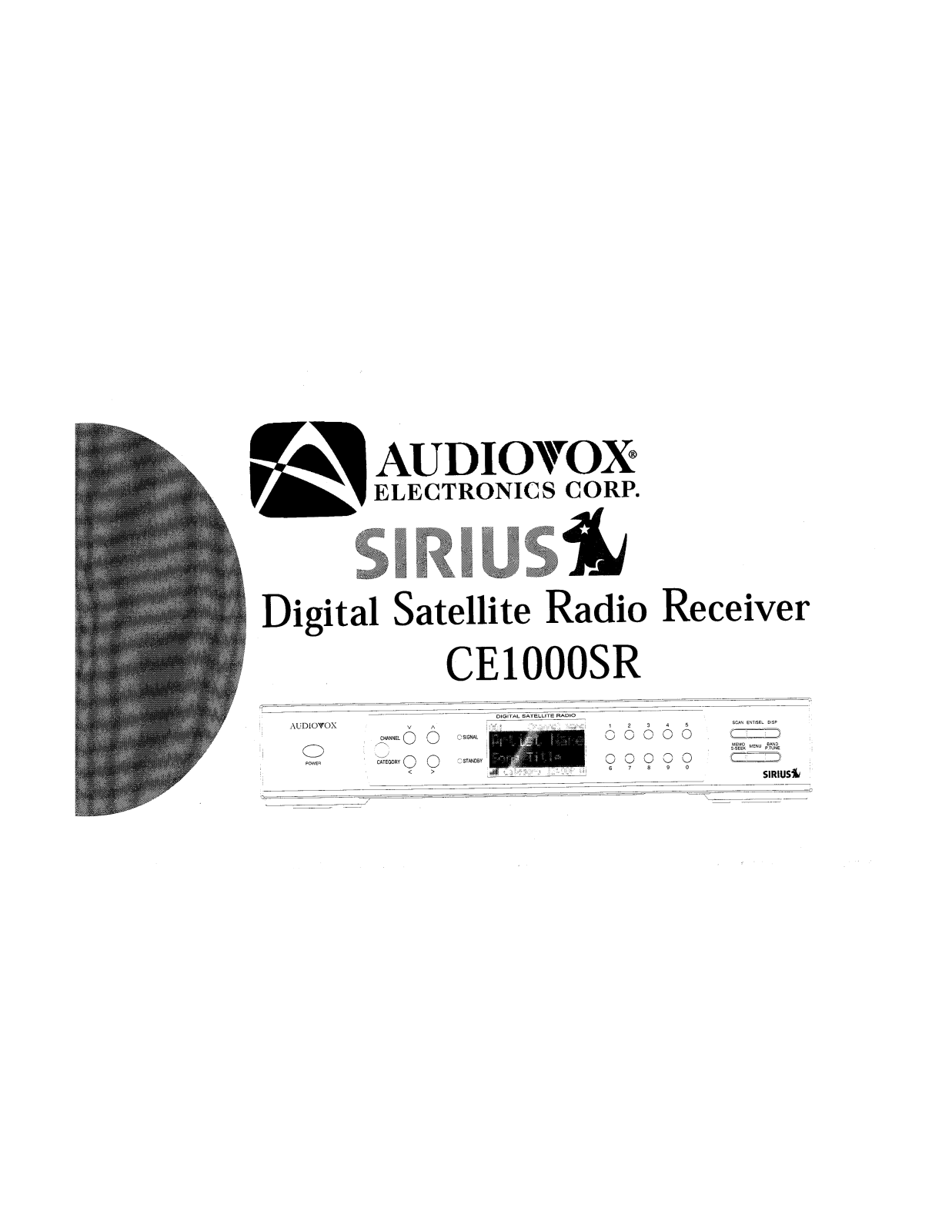

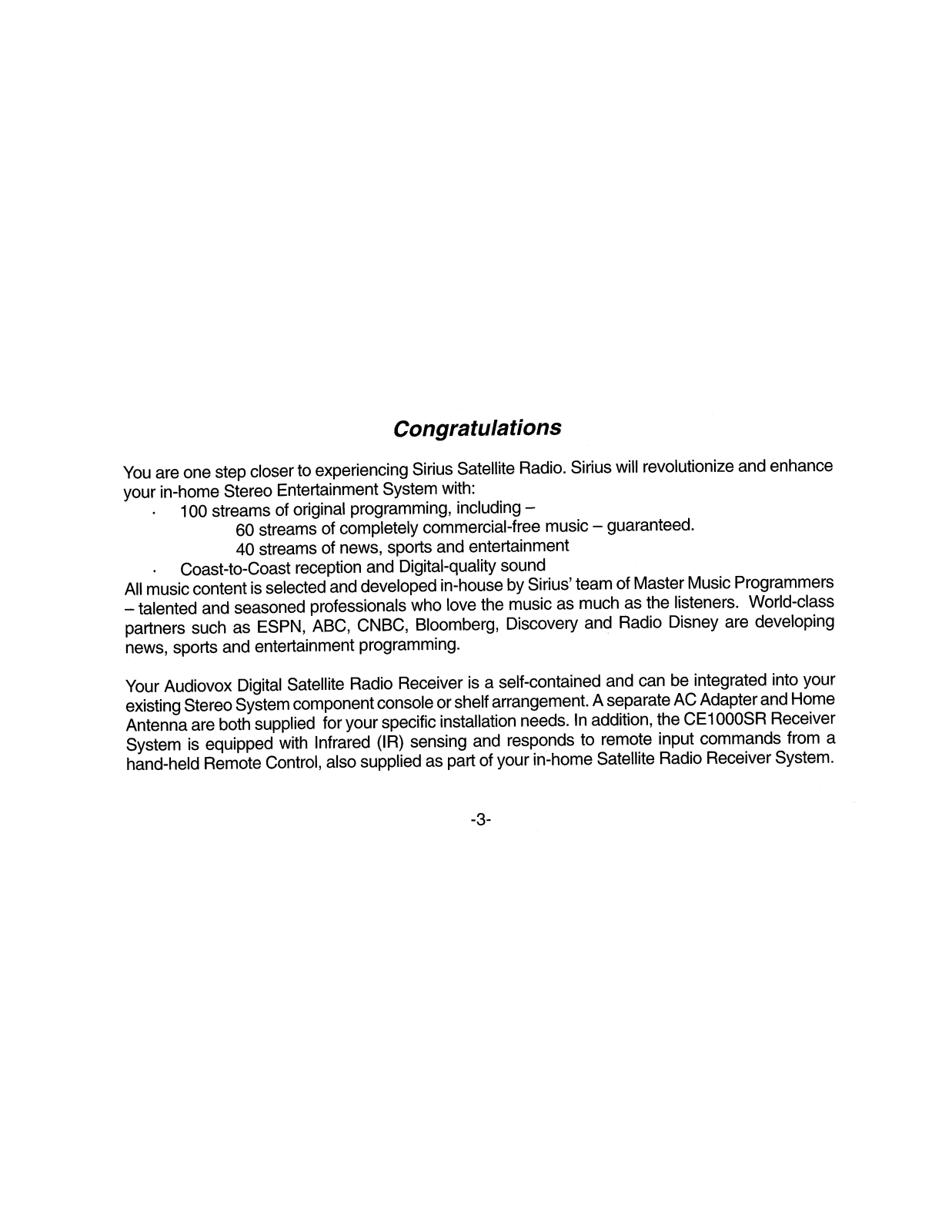
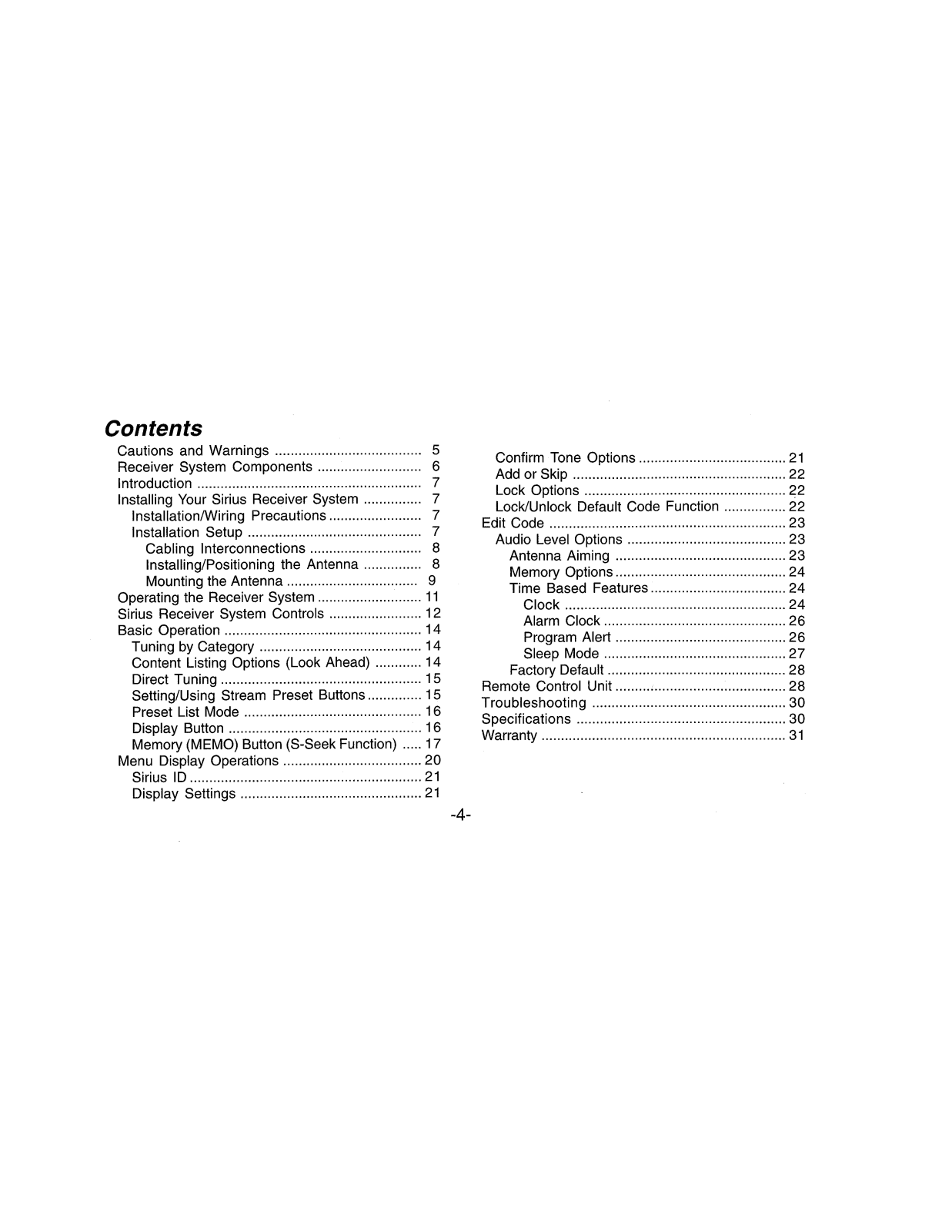



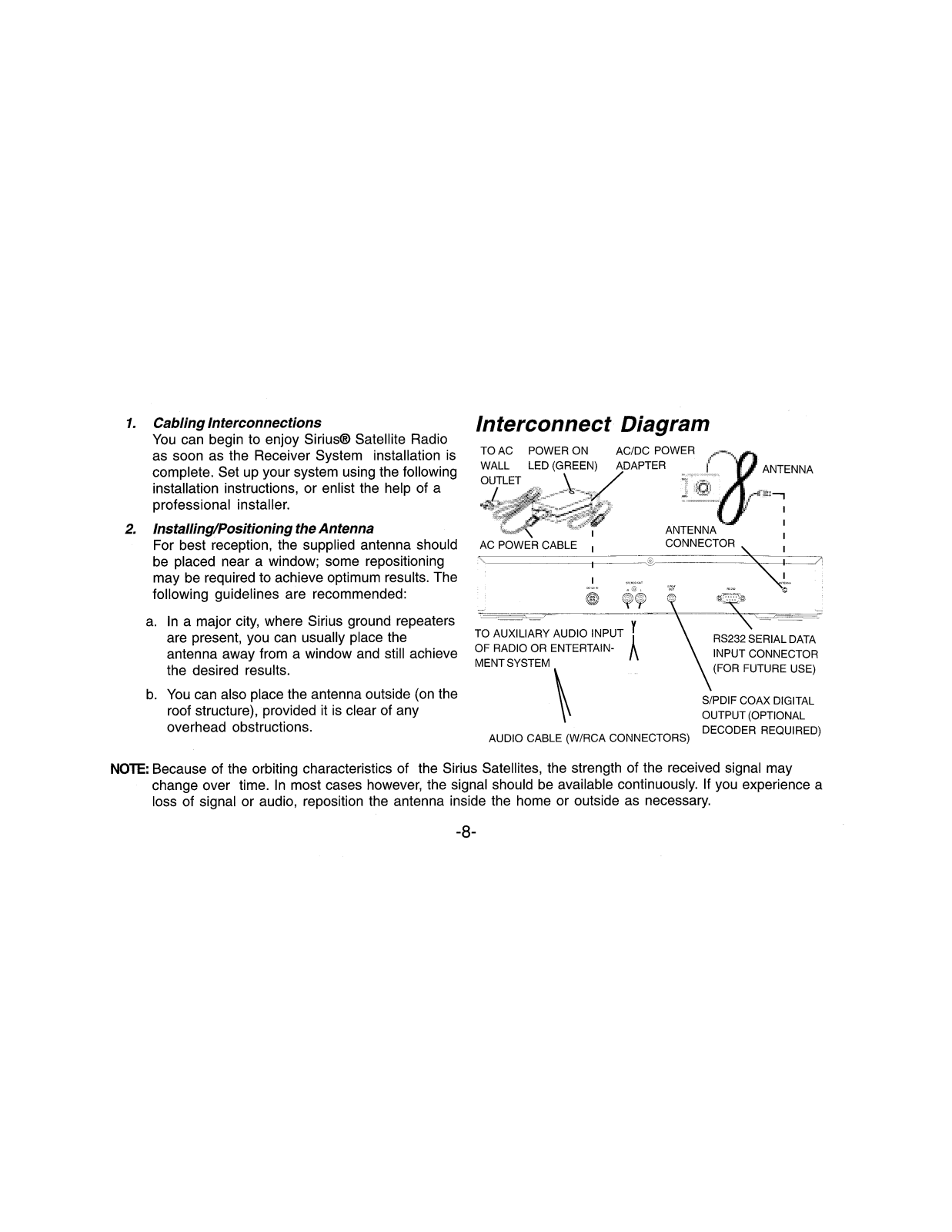
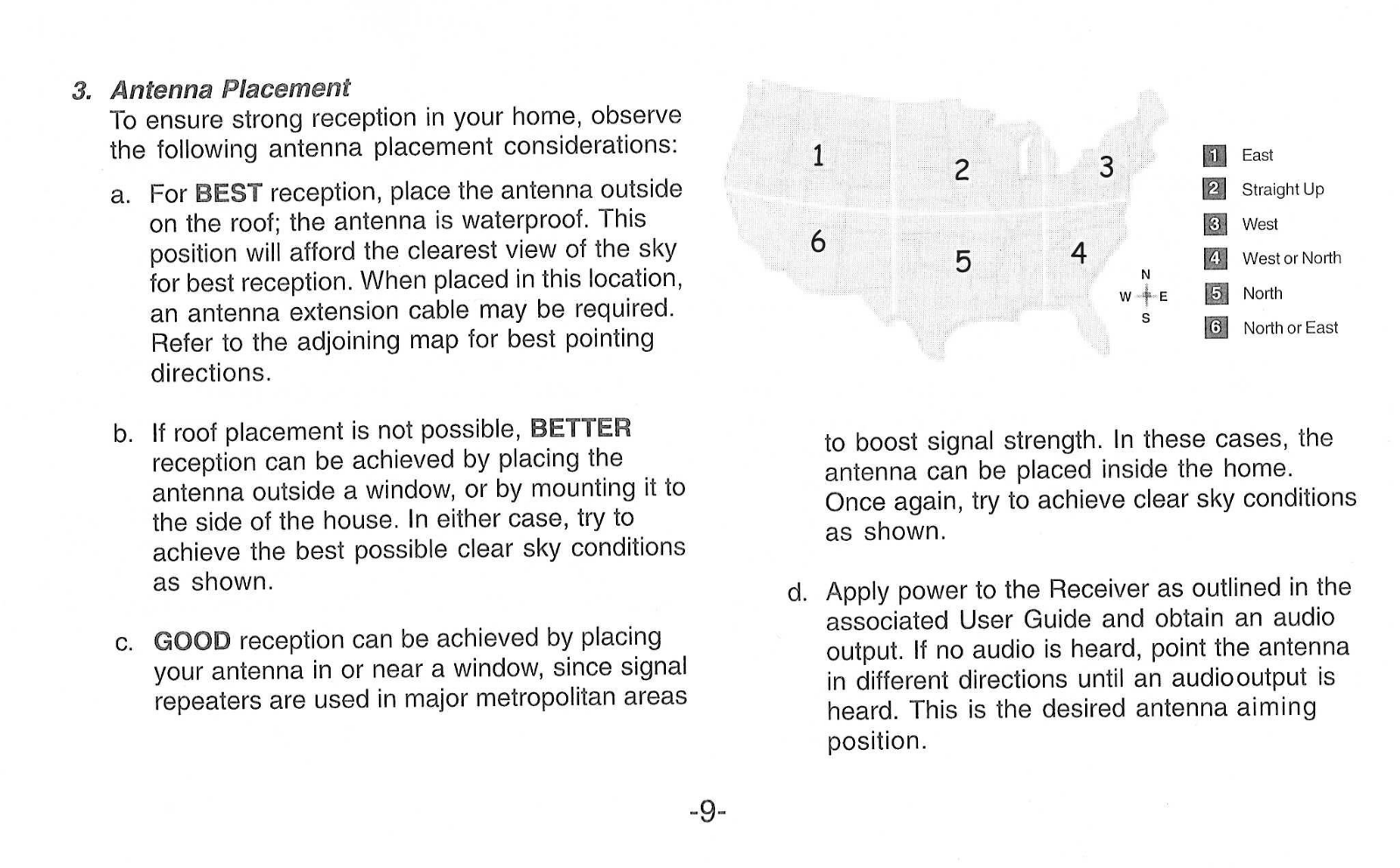




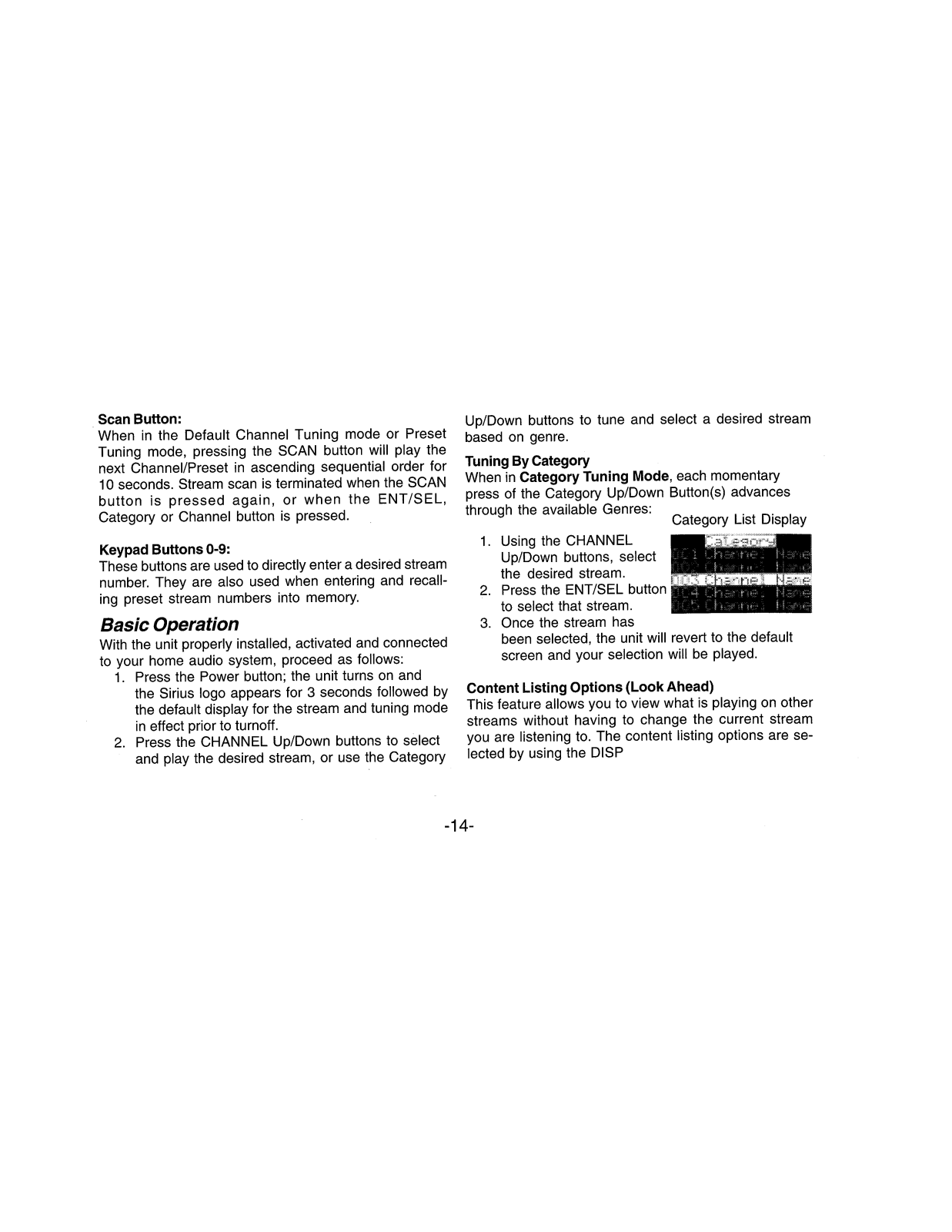




















