Page 1
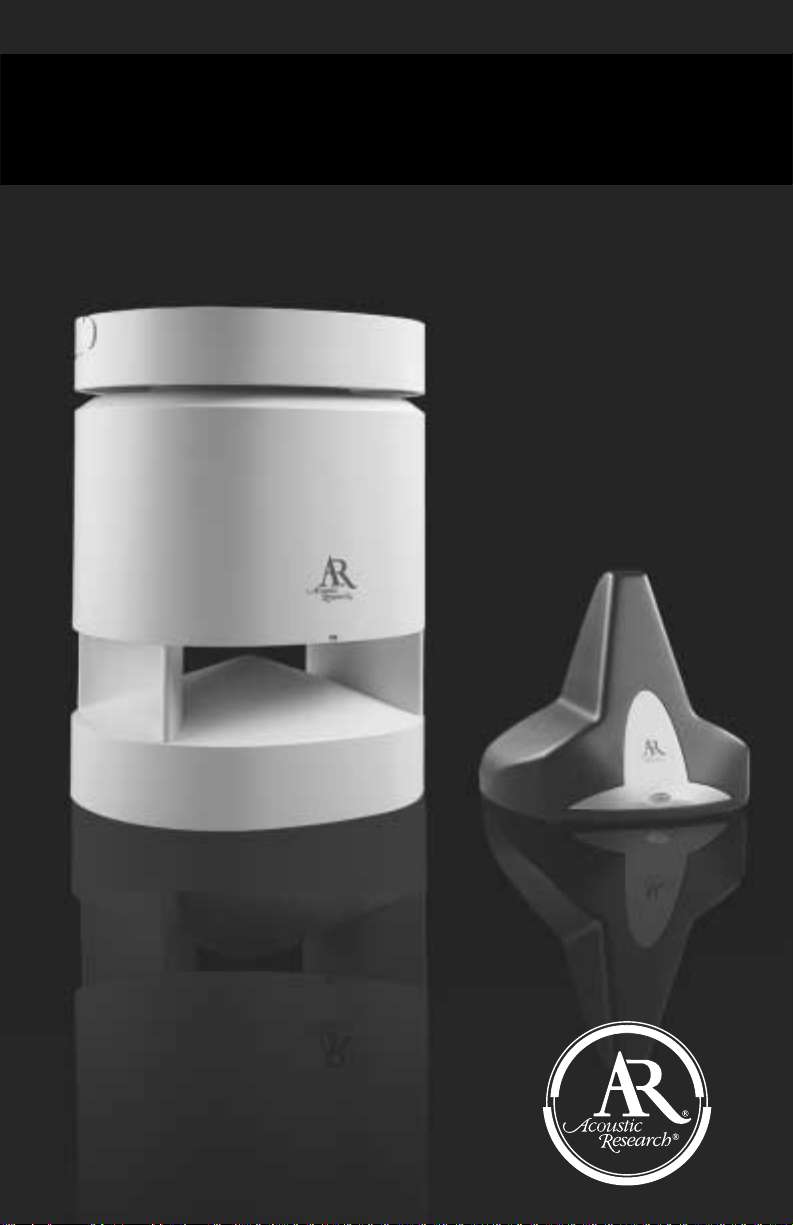
900MHz WIRELESS
INDOOR/OUTDOOR SPEAKER
Model AW811
Installation
and Operation Manual
Page 2

1
Table of Contents
I. Location of functions………..…………………………………………….… 2
II. Connecting the speaker system............................................................ 3
III. Adjusting the transmitter...................................................................... 5
IV. Tuning the speaker…………………………………………………………… 6
V. Turning the speaker off……………………………………………………… 7
VI. Recharging the batteries……………………………………………………. 7
VII. More helpful information ..................................................................... 7
VIII. Troubleshooting .................................................................................. 9
IX. Specifications & Features ..................................................................... 10
X. Warranty ……………………………………………………………………... 11
Introduction
AR’s Wireless Indoor/Outdoor Speaker eliminates the hardest part of
adding speakers to almost any location in your home – running and
hiding hundreds of feet of speaker wire. As a water-resistant speaker,
the AW811 will withstand the effects of exposure to light moisture
(drizzle rain, dew from grass, etc.). Like FM radio, the AR Wireless
Speaker System’s 900MHz signal travels with ease through walls, floors,
ceilings and other obstacles, delivering high-quality sound virtually
anywhere inside the house or out. With drift- and static-free reception
along with outstanding range – up to 300 feet* – the possibilities for
enjoying your AR Wireless Speaker System are nearly unlimited.
The AR Wireless Indoor/Outdoor Speaker is compatible with most audio
sources, such as TVs, DVD players, VCRs, A/V receivers/amps, stereos,
computers, and portable devices (CD players, cassette players, MP3s
etc.)
This manual covers various connection options and detailed operating
instructions for making the AR Wireless Indoor/Outdoor Speaker a
valued part of your lifestyle. If, after having reviewed the instructions,
you have any questions, please contact our Customer Service
Department at 1-800-732-6866.
*Range may vary according to environment.
Page 3
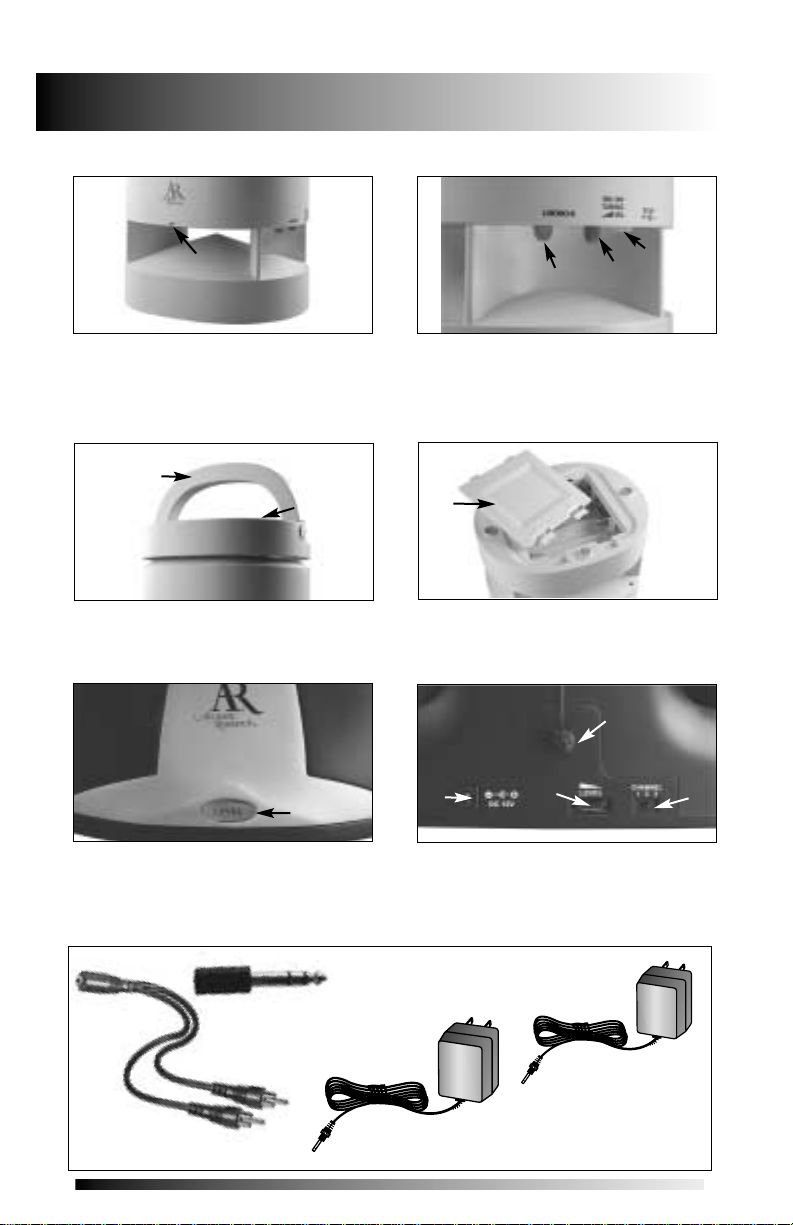
2
I. Location of Functions
M. Transmitter AC
power adapter 12V DC
O.“Y” adapter cable
N.Speaker AC power
adapter - 15V DC
P.
1
/
4” headphone
adapter
Speaker Front View:
A. Power/tuning indicator light
Speaker Side View:
B. Power/tuning/volume control
C. Speaker power input jack
D. Left/mono/right switch
Speaker Top View:
E. Carrying handle
F. Non-skid table surface
A
Speaker Bottom View:
G. Battery compartment cover
B
D
C
E
G
F
Accessories:
Transmitter Front View:
H.Audio level indicator light
H
Transmitter Back View:
I. Transmitter power input jack
J. Input level control
K. Audio input cable
L. Channel select switch
I
J
L
K
Page 4
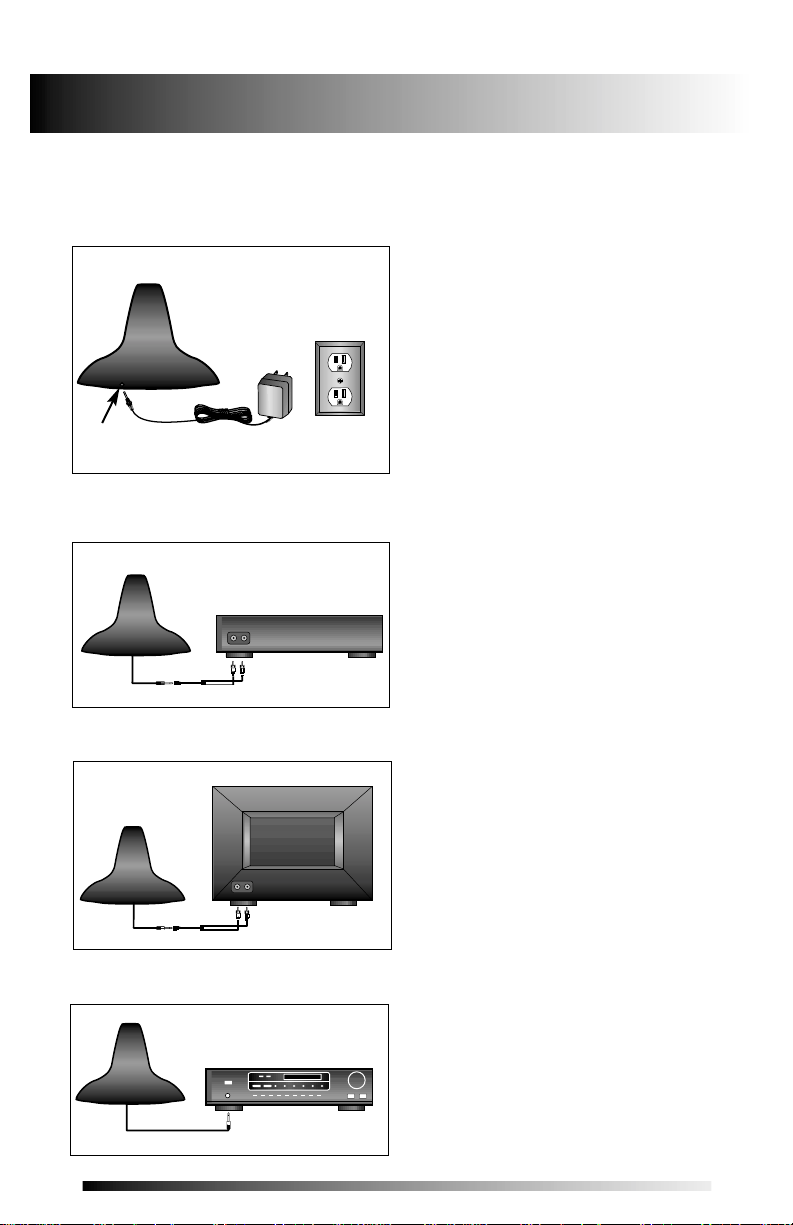
3
II. Connecting the Speaker System
I. Powering the Transmitter
Connect the small, round plug from the transmitter AC power adapter (M) to
the transmitter power input jack (I) and plug the other end of the transmitter
AC power adapter (M) into any standard 120V AC wall outlet.
Note: Be sure to use the AC power
adapter rated 12V DC 100 mA.
Note: There is no transmitter ON/OFF
switch. The transmitter is designed to be
left plugged in and powered at all times.
If you will not be using the AW811 for an
extended period of time, you may wish
to unplug the transmitter AC power
adapter.
1. Connect the included “Y” adapter
cable (O) to the 3.5mm mini plug
cable coming out of the
transmitter.
2. Connect the RCA-type left (white)
and right (red) audio plugs on the
”Y” adapter cable to the
corresponding left and right audio
outputs of your A/V receiver, amp
or other audio source.
1. Connect the included “Y” adapter
cable (O) to the 3.5mm mini plug
cable coming out of the
transmitter.
2. Connect the RCA-type left (white)
and right (red) audio plugs on the
“Y” adapter cable to the
corresponding left and right audio
outputs on the TV.
Plug the cable coming out of the
transmitter into the headphone output
of your stereo or the audio output jack
on your computer. Use the included
1
/
4” headphone adapter (P) to convert
the 3.5mm plug to a
1
/
4” plug as
needed.
Transmitter
AC Power
Adapter (M)
120V AC
wall outlet
i. Connecting to an A/V Receiver:
iii. Connecting to a Stereo or a Computer:
II. Connecting to an Audio Source:
I
Transmitter
Transmitter
Transmitter
A/V Receiver
Stereo
Audio Input Cable (K)
“Y” adapter cable (O)
1/4” headphone
adapter (P)
Audio Input Cable (K)
“Y” adapter cable (O)
Audio Input Cable (K)
ii. Connecting to a TV:
TV
Audio Output
Audio Output
Page 5
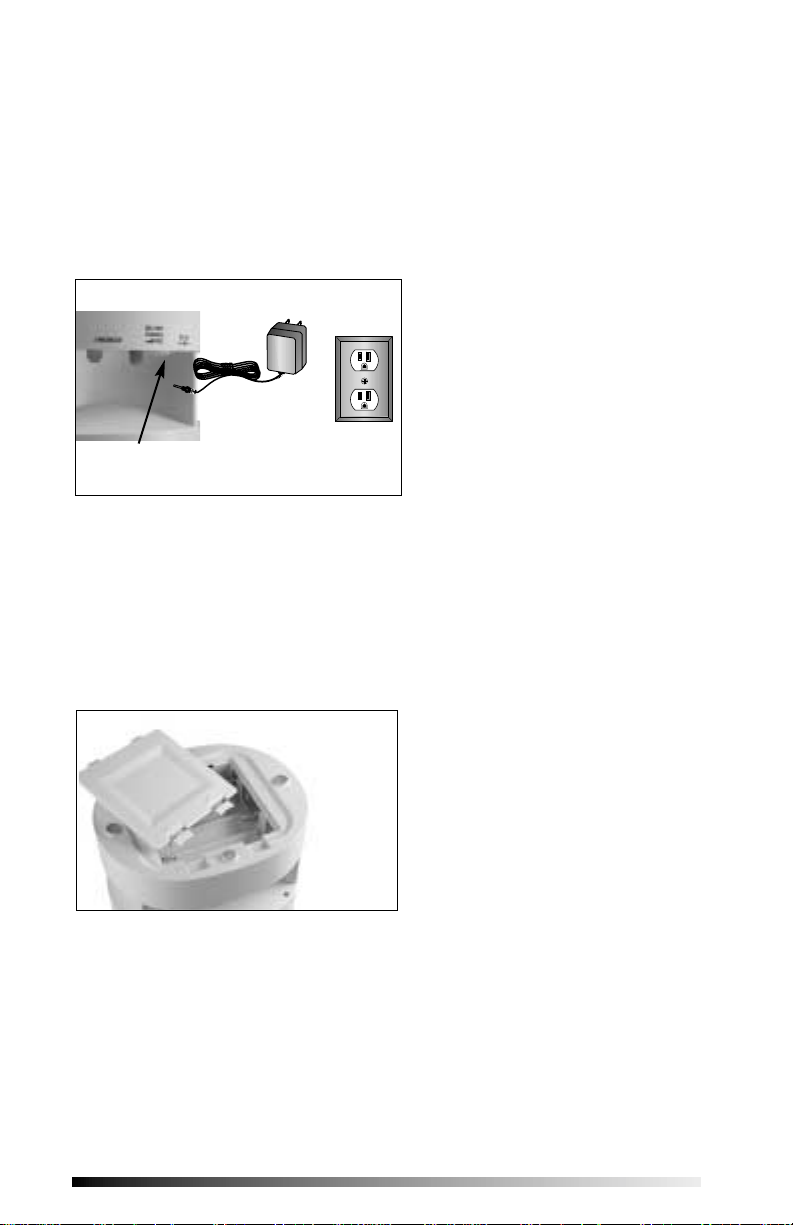
4
III. Powering the Speaker
There are two options to power your wireless speaker:
i. AC Power Adapter:
Warning: This product is designed to work with line level outputs or
headphone outputs only.
DO NOT connect it directly to speaker outputs as it
will permanently damage the transmitter.
Important:
If you are using rechargeable batteries NiMH or NiCd, the batteries will
charge when the speaker is powered with the AC power adapter. Please DO
NOT power the speaker with the AC power adapter if you installed alkaline
or other non-rechargeable batteries – this could cause the batteries to leak,
which would damage the speaker.
1. Turn the speaker volume down by
rotating the power/volume/scan
control (B) on the side of the
speaker all the way to the left.
2. Insert the small, round plug from
the speaker AC power adapter (N)
into the speaker power input jack
(C).
3. Plug the other end of the speaker
AC power adapter into any
standard 120V AC wall outlet.
Note: Be sure to use the speaker
AC power adapter rated 15V DC
800 mA.
1. Turn the speaker volume down by
rotating the power/volume/scan
control (B) on the side of the
speaker all the way to the left.
2. Remove the battery compartment
cover (G) on the bottom of the
speaker.
3. Insert eight (8) C-cell batteries (not
included) into the speaker
following the polarity
(“+” and “–”) as diagrammed
inside the battery compartment.
Note: Place the rubber cap in the
speaker power input jack (C) when
using batteries.
ii. C-cell Batteries:
Speaker
Speaker power
input jack (C)
Battery
compartment
cover (G)
Warning: This product is water resistant, not waterproof. To avoid electrical
shock, it should be used with caution near water sources if powered with the
AC adapter. Never submerge in water.
120 V AC
Wall Outlet
AC Power
adapter (N)
Page 6
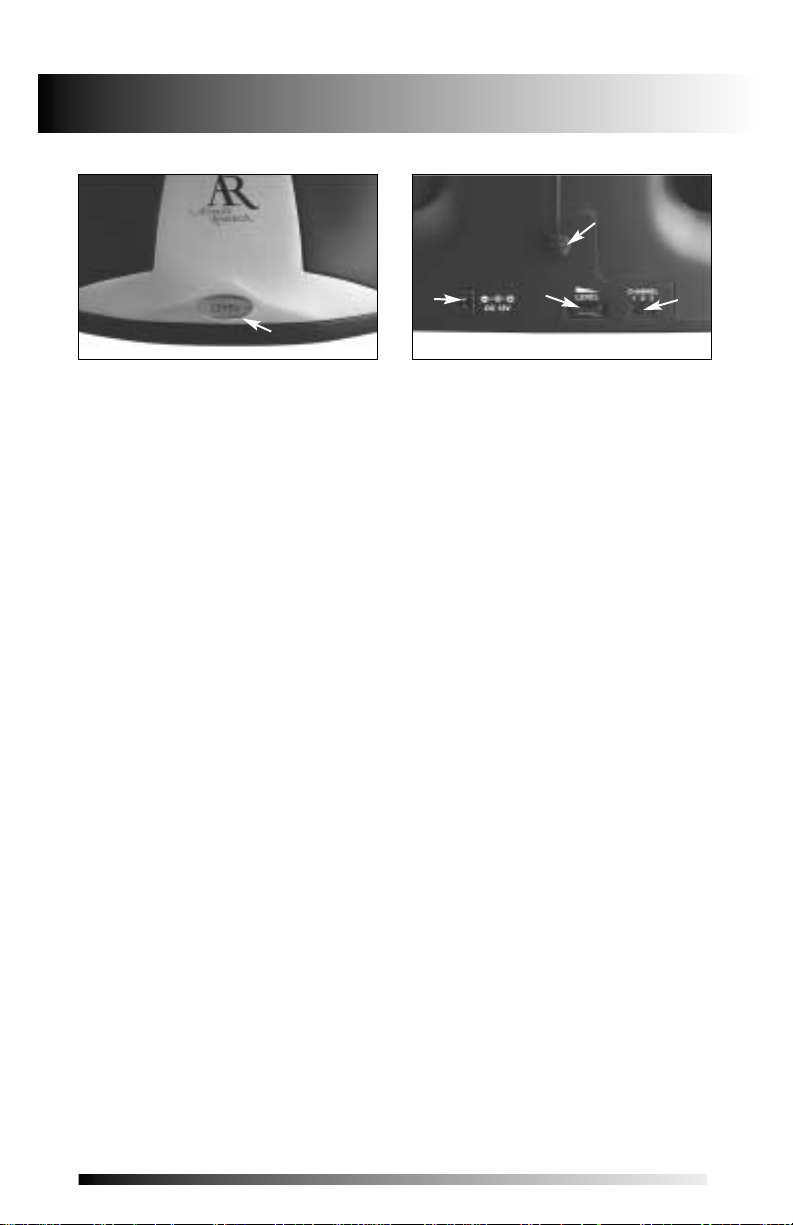
5
H
I
J
L
K
H.Audio level indicator light
I. Transmitter power input jack
J. Input level control
K. Audio input cable
L. Channel select switch
III. Adjusting the Transmitter
1. Turn ON your audio source (i.e., A/V receiver, TV, stereo, etc.) and play
music at a normal listening volume.
2. Set the channel select switch (L) on the back of the transmitter to 1, 2 or 3.
The transmitter provides three different broadcasting frequencies. In the
event that you experience poor reception or interference, try choosing a
different frequency by moving the channel select switch to another position.
3. Turn the input level control (J) down. (To your left when looking at the front
of the transmitter.)
4. Check the audio level indicator light (H) on the front of the transmitter. If
the light flickers intermittently (about half the time), the transmitter is
properly adjusted. If the light does not blink or is flickering very rapidly, turn
the input level control (J) slowly UP until the light flickers intermittently.
Note: If the light does not flicker, please check the following:
- Confirm the transmitter AC power adapter (M) is securely connected.
- Confirm the cable from the transmitter is securely connected to the audio
source output (TV, A/V receiver, etc.).
- Move the input level control (J) all the way UP and check if the transmitter
is connected to a variable audio output such as headphone jack or TV audio
output. Adjust the volume on the audio source up or down as necessary to
make the audio level indicator light (H) flicker intermittently. If you are
unclear as to the kind of output (variable or fixed) you are using, please see
More Helpful Information on page 7.
Page 7
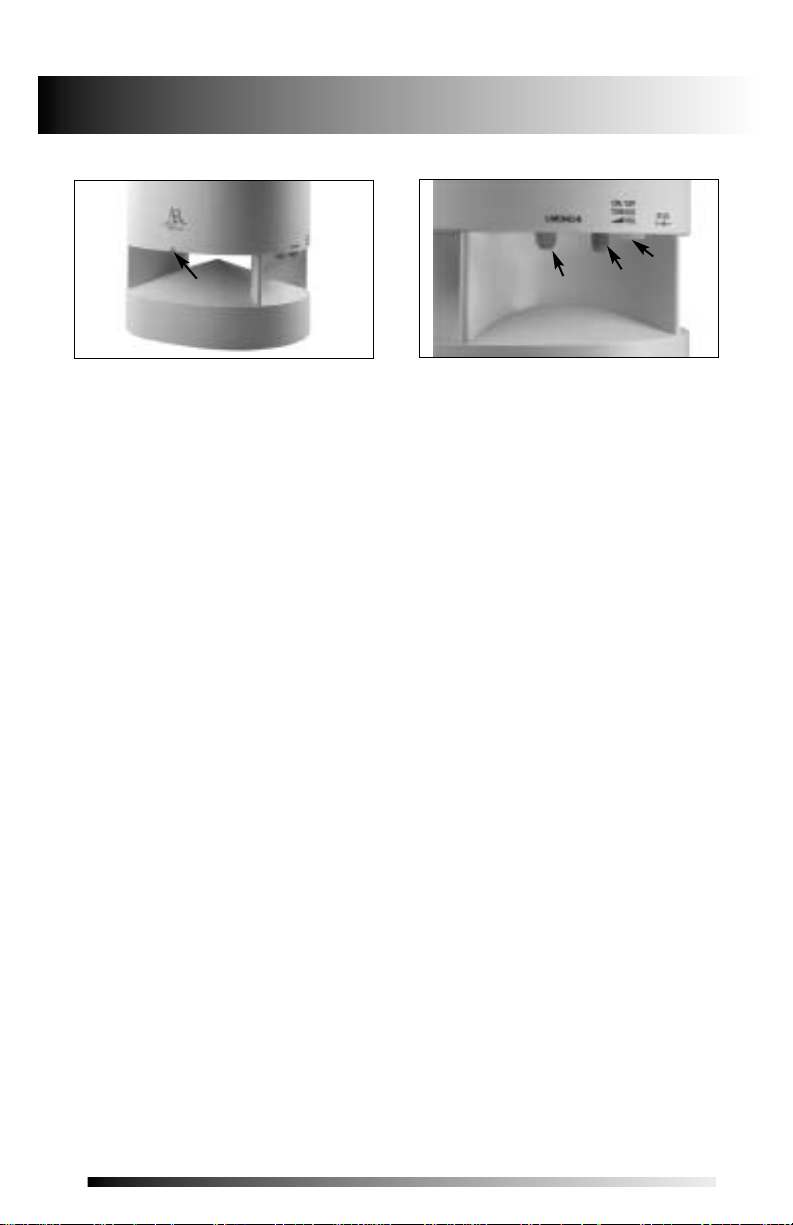
6
IV. Tuning the Speaker
1. Press the Power/tuning/volume (B) up to turn the speaker ON. The
power/tuning indicator light (A) will illuminate red until the speaker is tuned
to the transmitter and then the light will illuminate green, indicating that
the speaker is tuned properly. You should hear sound coming from the
speaker now.
Note: If the speaker is not tuned or if the transmitter is not connected
properly, the power/tuning indicator light will continue to illuminate red. If
this occurs, please see the troubleshooting section of this manual.
2. Adjust the volume on the speaker as desired.
3. Mono/stereo operation set up:
a) Monaural operation: The monaural mode (MONO) is recommended
when using a single speaker or if using more than one speaker in different
locations.
For monaural operation, set the left/mono/right switch (D) to “MONO” on
each speaker.
b) Stereo operation: You will need an additional AW811 speaker in order to
utilize the stereo option.
For stereo operation, set the left/mono/right switch (D) to “L” on the
speaker located to the left from the listener, and set the other speaker to the
“R” position.
Note: Interference in the form of static and/or distortion can
sometimes be heard. If this occurs, confirm the transmitter/speaker
adjustments and indicators. If the problem persists, refer to the
Troubleshooting section of this manual.
Speaker Front View:
A. Power/tuning indicator light
A
Speaker Side View:
B. Power/tuning/volume control
C. Speaker power input jack
D. Left/mono/right switch
B
D
C
Page 8

7
V. Turning the Speaker Off
1. Press and hold the Power/tuning/volume (B) up to turn the speaker OFF.
You will need to hold the control for about 1.5 seconds for the speaker
to turn off.
2. Confirm that the speaker is off by verifying that the power/tuning indicator
light (A) is no longer illuminated.
VI. Recharging the Batteries
The speaker will automatically charge the rechargeable batteries (NiMH or NiCd)
only when the batteries are installed and the speaker is plugged in with the AC
power adapter.
Warning: DO NOT attempt to charge any other batteries except those
specified above.
VII. More Helpful Information
i. About Fixed-Level Audio Outputs:
A fixed-level, or line-level audio output is considered ideal since it provides an
audio signal unchanged by adjustments to the audio source volume control.
Hint: Fixed-level audio outputs from stereo receivers/amps will typically be
designated as Tape, Tape 1, and Tape 2 outputs, or VCR audio output
connections These outputs are frequently marked on A/V equipment as
‘TAPE OUTPUT,’ ‘TAPE OUT,’ ‘TAPE REC, or ‘TAPE RECORD or REC OUT.’
Please note: Jacks labeled PHONO, CD, LD, DVD or tape or VCR playback
(PB) are INPUTS and will not work with the transmitter.
Fixed-level outputs from TVs are usually marked as ‘Constant,’ ‘Fixed,’ or
‘Select.’ If they are not marked as such, they are probably variable outputs (see
“About Variable-Level Audio Outputs” on the next page). Outputs from VCRs
are almost always fixed.
Hint: When connecting to the audio outputs of a VCR, remember that the
VCR must be playing a tape or showing a TV channel for sound to be
produced.
Page 9

8
Hint: If your VCR (or other audio source with RCA jacks) only has a single
audio output, you will need another RCA “Y” cable. It differs from the “Y”
Cable Adapter included with this speaker. It will have a single male RCA
plug and 2 female RCA jacks. Connect the dual RCA plugs from the
included “Y” cable adapter to the 2 female RCA jacks on the second “Y”
cable, and then connect the single male RCA plug of the second “Y” cable
to the single audio output of the VCR.
ii. About Variable-Level Audio Outputs:
A variable-level output, such as a headphone jack or certain RCA-type outputs,
provides an audio signal that changes with the volume level set on the audio
source. As the volume of the audio source is adjusted up and down, so is the
audio signal strength sent to the transmitter. This can affect the quality of
sound generated by the speaker, and may require an adjustment of the
volume level of the audio source to produce a signal strong enough for the
transmitter.
Hint: On most bookshelf-type or compact stereo systems, inserting a
headphone plug into the headphone jack results in automatic cutoff of the
regular, or hard-wired speakers.
Hint: Most TVs, regardless of age or price, have variable outputs. If you
are unsure which of your TV audio outputs is fixed, refer to the TV
instruction manual. Some TVs have outputs that can switch between
variable and fixed. When given a choice, fixed is always recommended.
Page 10

9
Cause and solution:
• When using batter y power, make sure the batteries are fresh and replace if
necessary.
• Check that the speaker power/tuning indicator light (A) is illuminated
green.
• Check that the transmitter audio level indicator light is flickering
intermittently. If the light is not intermittent and you know you are using a
fixed level audio source, play music on your audio source while adjusting
the input level control on the back of the transmitter. Adjust the level
control until the light begins to blink intermittently again.
or
• If the transmitter is connected to a variable output, make sure the output
level control wheel is turned all the way UP, and adjust the volume
on the audio source up or down as necessary to make the light flicker
intermittently.
• Change the position of the channel select switch (1, 2 or 3) to change the
operating frequency. The speaker will detect the loss of signal and retune
automatically. However, you can also press the Power/tuning/volume
up once to make the speaker retune.
• Change the location of the transmitter. Place it as high and away from
obstructions as possible. Avoid placing the transmitter directly on top of or
behind a TV.
• Move the transmitter and speaker closer together. Sending the signal
through certain materials, such as glass, tile, and metal, can decrease the
effective transmitting distance of the system.
VIII. Troubleshooting
The following troubleshooting guide takes you through some of the more
common problems associated with the installation and/or operation of a wireless
system. If the problem persists, please call 1-800-732-6866 and a knowledgeable
customer service representative will assist you.
Issue:
No
sound
Issue:
No
sound/
distortion/
static
Cause and solution:
• Check that the transmitter AC power adapter is fully inserted into the wall
outlet and the power cord from the AC adapter is firmly connected to the
transmitter power input jack.
• Confirm that the speaker is turned ON and tuned to the transmitter – the
power/tuning indicator light (A) on the front of the speaker should
illuminate green.
• Confirm that the speaker AC power adapter is fully inserted into the wall
outlet and the power cord on the AC power adapter is firmly connected to
the speaker power input jack.
or
• Check that the C-cell batteries are fresh and inserted with correct polarity
(+, –).
• Check that the audio source component (stereo, TV, etc.) is turned on and
transmitting sound as it normally should.
• Check that the speaker volume is turned up.
• If you are using a Tape 2 Monitor output from your receiver/amp as the
audio output, check that you have pressed the Tape Monitor/Tape 2
button on the front of the receiver. This will turn on the Tape 2 outputs,
which may not have been active.
Page 11

10
IX. Specifications & Features
Transmitter:
Omnidirectional
Effective transmitting range: up to 300 feet*
Adjustable audio level input
3 selectable broadcast frequencies (between 912.5 and 914.5 MHz)
Stereo audio input with 3.5mm stereo mini plug (
1
/
4” headphone adapter and
“Y” cable included)
UL-listed AC power adapter
Speaker:
Push-button, auto-lock tuning
20 Watts per channel RMS
Digital amplifier
Two-way acoustic suspension design
1”dome tweeter; 5” woofer
Integrated power/tuning/volume control
Left/mono/right switch
Frequency response: 40Hz - 15kHz
Signal-to-noise ratio > 60dB
*Maximum range; results may vary according to environment.
This device complies with part 15 of the FCC rules. Operation is subject to the
following two conditions: 1) This device may not cause harmful interference
and 2)This device must accept any interference received, including interference
that may cause undesired operation.
Changes or modifications not expressly approved by the party responsible for
compliance could void the users authority to operate the equipment.
Features and specifications subject to change without notice.
Page 12

X. Warranty
ONE YEAR LIMITED WARRANTY
Recoton Corporation (the Company) warrants to the original retail purchaser of
this product that should the product or any part thereof be proven defective in
material or workmanship within One Year from the date of original purchase,
such defects will be replaced without charge for parts or labor. This warranty
does not apply to any indirect incidental or consequential damages. To obtain
replacement within the terms of this warranty, the product should be delivered,
transportation prepaid, to the Dealer where purchased or to the Company,
along with proof of date of purchase. Call 1-800-RECOTON to obtain
information regarding the procedure for proper return of your product, if your
Dealer does not honor the warranty. This warranty is valid in the USA and
Canada only.
THIS WARRANTY DOES NOT APPLY TO ANY PRODUCT OR PART
THEREOF WHICH HAS BEEN DAMAGED THROUGH ALTERATION,
MISHANDLING, MISUSE, NEGLECT OR ACCIDENT. THIS WARRANTY
IS IN LIEU OF ALL OTHER WARRANTIES, EXPRESSED OR IMPLIED,
AND NO PERSON OR REPRESENTATIVE IS AUTHORIZED TO ASSUME
FOR THE COMPANY ANY OTHER LIABILITY IN CONNECTION WITH
THE SALE OF THIS PRODUCT. SOME STATES DO NOT ALLOW
LIMITATIONS ON HOW LONG AN IMPLIED WARRANTY LASTS OR
THE EXCLUSION OR LIMITATIONS OF INDIRECT INCIDENTAL OR
CONSEQUENTIAL DAMAGE SO THE ABOVE LIMITATIONS OR
EXCLUSIONS MAY NOT APPLY TO YOU.
This warranty gives you specific legal rights and you may also have other rights,
which vary from state to state.
NON-WARRANTY SERVICE
If non-warranty service is required, the product may be sent to the Company
for repair/replacement, transportation prepaid, by calling 1-800-RECOTON for
details, complete instructions, and service fee charges.
Recoton Accessories, Inc.
2950 Lake Emma Road
Lake Mary, FL 32746
© 2003 Recoton
www.acoustic-research.com
MADE IN CHINA
AD_39382
03/03
11
Page 13

Haut-parleur d’intérieur/extérieur
sans fil de 900 MHz
Modèle AW811
Guide d’installation
et d’utilisation
Page 14

1
Table des matières
I. Emplacement des commandes………..……………………………….. 2
II. Raccorder le haut-parleur................................................................. 3
III. Ajuster le transmetteur..................................................................... 5
IV. Syntoniser le haut-parleur……………………………………………….6
V. Mettre le haut-parleur hors tension…………………………………….7
VI. Charger les piles………………………………………………………..... 7
VII. Renseignements utiles ..................................................................... 7
VIII. Guide de dépannage........................................................................ 9
IX. Spécifications et caractéristiques....................................................... 10
X. Garantie …………………………………………………………………… 11
Introduction
Le haut-parleur d’intérieur/extérieur sans fil d’Acoustic Research vous
aide à éliminer la partie la plus difficile d’une installation de nouveaux
haut-parleurs dans la maison – passer et cacher des centaines de pieds
de fils. Comme haut-parleur hydrofuge, le AW811 peut résister aux
intempéries légères telles que la bruine, la rosée. etc. Identique à la
radio FM, le signal de 900 MHz des haut-parleurs sans fil d’Acoustic
Research voyage aisément à travers murs, plafonds, planchers et autres
obstacles afin de vous procurer un son stéréo de haute qualité,
pratiquement n’importe où dans votre maison et ses alentours. Avec sa
réception sans dérive de la fréquence ni bruits statiques, ainsi que sa
portée exceptionnelle – jusqu’à 300 pieds* - les applications de votre
haut-parleur sans fil d’Acoustic Research sont virtuellement illimitées.
De plus, il est compatible avec la plupart des sources audio, telles que
les téléviseurs, lecteurs DVD, magnétoscopes, récepteurs A-V,
amplis/récepteurs stéréo et les appareils portatifs (lecteurs de disques
compacts, cassettes, MP3, etc.).
Ce guide décrit en détail les différentes options de branchement et les
modes de fonctionnement qui s’offrent à vous. Ainsi, nous l’espérons,
votre nouveau haut-parleur d’intérieur/extérieur sans fil d’AR deviendra
un composant précieux de votre système de divertissement. Si, après
avoir lu les instructions, vous avez des questions, n’hésitez pas à
communiquer avec notre département de service à la clientèle, au :
1-800-732-6866.
* La portée peut varier selon l’environnement.
Page 15

2
I. Emplacement des commandes
O.Câble adaptateur “Y”
Vue avant du haut-parleur :
A. Voyant lumineux de la mise en
marche/syntonisation
Vue du dessus du haut-parleur :
B. Commande de mise en marche-arrêt/
syntonisation/volume
C. Prise d’entrée CA du haut-parleur
D.Commutateur du canal gauche/
mono/canal droit
Vue du dessus du haut-parleur :
E. Poignée de transport
F. Surface supérieur antidérapante
A
Vue avant du transmetteur :
G.Couvercle du compartiment des
piles
B
D
C
E
G
F
Vue avant du transmetteur :
H.Voyant lumineux du niveau sonore
H
Vue arrière du transmetteur :
I. Prise d’entrée CA du transmetteur
J. Commande du niveau d’entrée
K. Câble d’entrée audio
L. Commutateur de sélection du canal
I
J
L
K
P. Adaptateur de casque
d’écoute de
1
/
4 po
Accessoires
M. Adaptateur secteur
CA du transmetteur –
12 V CC
N.Adaptateur secteur
CA du haut-parleur –
15 V CC
Page 16

3
II. Raccorder le haut-parleur
I. Alimenter le transmetteur
Raccordez la petite fiche ronde à partir de l’adaptateur secteur CA (M) du
transmetteur jusqu’à la prise d’entrée de la mise en marche (I) du transmetteur
et raccordez l’autre extrémité de l’adaptateur secteur CA (M) dans une prise de
courant standard de 120 V CA.
Remarque : Assurez-vous d’utiliser
l’adaptateur secteur CA dont la puissance
nominale est de 12 V CC, 100 mA.
Remarque : Il n’y a pas d’interrupteur
de mise en marche-arrêt. Le
transmetteur a été conçu pour être
branché en tout temps. Si vous planifiez
ne pas utiliser le AW811 pendant une
période de temps prolongée, il est
recommandé de débrancher l’adaptateur
secteur CA de la prise de courant.
1. Raccordez le câble adaptateur “Y”
(O) inclus au câble doté de la
minifiche de 3,5 mm qui sort du
transmetteur.
2. Raccordez les fiches audio RCA de
gauche (blanche) et de droite
(rouge) se trouvant sur l’adaptateur
“Y” aux sorties gauche et droite
correspondantes de votre récepteur
A-V, amplificateur ou autre source
audio.
1. Raccordez le câble adaptateur “Y”
(O) inclus au câble doté de la
minifiche de 3,5 mm qui sort du
transmetteur.
2. Raccordez les fiches audio RCA de
gauche (blanche) et de droite
(rouge) se trouvant sur l’adaptateur
“Y” aux sorties gauche et droite
correspondantes de votre
téléviseur.
Raccordez le câble qui sort du
transmetteur dans la prise de sortie de
casque d’écoute de votre chaîne stéréo
ou prise de sortie audio de votre
ordinateur. Utilisez l’adaptateur de
casque d’écoute de
1
/
4 po (P) inclus
afin de convertir la fiche de 3,5 mm
en une fiche de
1
/
4 po, au besoin.
Transmetteur
Adaptateur
secteur CA (M)
Prise de
courant de
120 V CA
i. Raccord à un récepteur A-V :
iii. Raccord à une chaîne stéréo ou un ordinateur :
II. Raccord à une source audio :
I
Transmetteur
Transmetteur
Transmetteur
Récepteur A-V
Chaîne stéréo
Câble d’entrée audio (K)
Câble adaptateur
“Y” (O)
Adaptateur de casque
d’écoute de 1/4 po (P)
Câble d’entrée audio (K)
Câble adaptateur
“Y” (O)
Câble d’entrée audio (K)
ii. Raccord à un téléviseur :
Téléviseur
Sortie audio
Sortie audio
Page 17

4
Avertissement : Cet appareil a été conçu pour être utilisé avec des sorties
de niveau de ligne ou des sorties de casque d’écoute seulement.
NE PAS
raccorder directement aux prises de haut-parleurs, car ceci risque
d’endommager le transmetteur de façon permanente.
Important :
Si vous utilisez des piles rechargeables au NiMh ou au NiCd, les piles seront
chargées lorsque vous raccorderez les adaptateurs secteur CA dans le haut-
parleur. NE PAS alimenter le haut-parleur à l’aide de l’adaptateur secteur CA si
des piles alcalines ou autres piles non rechargeables se trouvent à l’intérieur du
compartiment des piles – ceci risque de faire couler les piles, ce qui
endommagerait votre haut-parleur.
1. Réduisez le volume au niveau
minimum en tournant la
commande de mise en marche-
arrêt/syntonisation/volume (B),
située sur le côté du haut-parleur,
tout à fait à gauche.
2. Retirez le couvercle du compartiment
des piles (G) situé sous le haut-
parleur.
3. Insérez huit (8) piles de type C (non
incluses) dans le haut-parleur en
suivant le sens de la polarité (les
inscriptions + et - ), selon le
schéma inclus dans le compartiment
des piles.
1. Réduisez le volume au niveau
minimum en tournant la
commande de mise en marche-
arrêt/syntonisation/volume (B),
située sur le côté du haut-parleur,
tout à fait à gauche.
2. Retirez le couvercle du compartiment
des piles (G) situé sous le haut-
parleur.
3. Insérez huit (8) piles de type C
(non incluses) dans le haut-parleur
en suivant le sens de la polarité (les
inscriptions + et - ), selon le
schéma inclus dans le compartiment
des piles.
Haut-parleur
Prise d’entrée d’alimentation
du haut-parleur (C)
Remarque : Assurez-vous d’utiliser l’adaptateur secteur CA dont la puissance
nominale est de 15 V CC, 800 mA.
Avertissement : Ce produit est à l’épreuve de l’eau mais il n’est pas
imperméabilisé. Afin d’éviter tout risque d’électrocution, il doit être utilisé
avec prudence près des sources d’eau, surtout lorsque vous l’alimentez avec la
tension CA. Ne l’immergez jamais dans l’eau.
Prise de
courant de
120 V CA
Adaptateur
secteur CA (N)
III. Alimenter le haut-parleur
Il y a deux méthodes pour alimenter votre haut-parleur sans fil :
i. Adaptateur secteur CA :
ii. Piles de type C :
Couvercle du
compartiment
des piles (G)
Page 18

5
H
I
J
L
K
H.Voyant lumineux du niveau
sonore
I. Prise d’entrée CA du transmetteur
J. Commande du niveau d’entrée
K. Câble d’entrée audio
L. Commutateur de sélection du canal
III. Ajuster le transmetteur
1. Mettez en marche la source audio que vous désirez écouter (récepteur A-V,
téléviseur, chaîne stéréo) et jouez la musique à un niveau de volume normal.
2. Réglez le commutateur de sélection des canaux (L), situé à l’arrière du
transmetteur, à la position 1, 2 ou 3. Le transmetteur vous offre trois
fréquences de diffusion. Si vous éprouvez de la difficulté à obtenir une
qualité de son adéquate ou s’il y a des parasites sur les ondes, choisissez une
autre fréquence en déplaçant le commutateur de sélection des canaux à une
autre position.
3. Tournez la commande du niveau d’entrée (J) tout à fait vers le bas (vers la
gauche, si vous regardez l’avant du transmetteur).
4. Surveillez le voyant lumineux du niveau audio (H), situé à l’avant du
transmetteur. Si le voyant clignote de façon intermittente (environ la moitié
du temps), procédez à l’étape suivante. Si le voyant ne clignote pas ou s’il
clignote très rapidement, tournez le contrôle du niveau d’entrée (J)
lentement vers la droite afin de le monter (votre droite si vous regardez
l’avant du transmetteur), jusqu’à ce qu’il clignote de façon intermittente.
Remarque : Si le voyant ne clignote pas, veuillez vérifier les points suivants :
- Vérifiez si l’adaptateur secteur CA du transmetteur (M) est branché
solidement.
- Vérifiez si le câble du transmetteur est attaché solidement à la sortie de la
source audio (téléviseur, récepteur A-V, etc.).
-Montez le contrôle du niveau d’entrée (J) jusqu’au bout et vérifiez si le
transmetteur est raccordé à une prise de sortie variable, telle qu’une prise de
casque d’écoute ou la sortie audio d’un téléviseur. Ajustez le volume de la
source audio au niveau adéquat, soit en le montant, soit en le diminuant, de
façon à ce que le voyant lumineux du niveau audio (H) clignote de façon
intermittente. Si vous ignorez le type de sortie que possède votre téléviseur
(variable ou fixe), veuillez consulter la section Renseignements utiles à la
page 7.
Page 19

6
IV. Syntoniser le haut-parleur
1. Appuyez sur les commandes de mise en marche-arrêt/volume/balayage (C)
afin de mettre chaque haut-parleur en marche. Le voyant lumineux de la
commande de mise en marche-arrêt/syntonisation/volume (B) s’allume en
rouge pendant que le haut-parleur syntonise la fréquence du transmetteur,
puis le voyant change au vert, vous indiquant que le haut-parleur est
syntonisé correctement sur la fréquence du transmetteur. À cette étape-ci,
vous devriez entendre le son du haut-parleur.
Remarque : Si le haut-parleur n’est pas syntonisé ou si le transmetteur
n’est pas raccordé correctement, le voyant lumineux d’alimentation/
syntonisation continuera de s’allumer en rouge. Si ceci se produit, veuillez
consulter la section de dépannage de ce guide.
2. Ajustez le volume du haut-parleur au niveau désiré.
3. Pour le fonctionnement en mono/stéréophonie,
a) Fonctionnement en mono : Le fonctionnement en mode mono est
recommandé lorsque vous n’utilisez qu’un seul haut-parleur ou si vous
utilisez plus d’un haut-parleur dans des endroits différents.
Pour le fonctionnement en mono, réglez le commutateur du canal
gauche/mono/canal droit (D) à la position MONO sur chaque haut-
parleur.
b) Fonctionnement en stéréo : Vous devrez vous procurer un haut-parleur
AW811 supplémentaire afin d’utiliser l’option stéréophonique.
Pour le fonctionnement en stéréo, réglez le commutateur du canal
gauche/mono/canal droit (D) à la position de gauche (L) sur le haut-
parleur situé à la gauche de l’auditeur, puis réglez l’autre haut-parleur à la
position R (canal droit).
Remarque : Il se peut que vous entendiez des parasites et des bruits
statiques. Si cela se produit, vérifiez les réglages du transmetteur et du
(des) haut-parleur(s) et des voyants. Si le problème persiste, consultez la
section Dépannage de ce guide.
Speaker Front View:
A. Voyant lumineux de la mise en
marche/syntonisation
A
Speaker Side View:
B. Power/tuning/volume control
C. Speaker power input jack
D. Left/mono/right switch
B
D
C
Page 20

7
V. Mettre le haut-parleur hors tension
1. Maintenez enfoncée la commande de mise en marche-arrêt/syntonisation/
volume (B) afin de mettre chaque haut-parleur hors tension. Vous devrez
tenir la commande pendant environ 1,5 seconde pour mettre le haut-parleur
hors tension.
2. Vérifiez si le haut-parleur est bien hors tension en remarquant si le voyant
lumineux de la mise en marche/syntonisation (A) est éteint.
VI. Recharger les piles
Le haut-parleur chargera automatiquement les piles rechargeables (NiMh ou
NiCd) lorsque les piles sont installées et le haut-parleur, branché par l’entremise
de l’adaptateur secteur CA.
Avertissement : NE PAS tenter de recharger d’autres types de piles que
celles mentionnées ci-dessus.
VII. Renseignements utiles
i. Quelques remarques sur les sorties audio fixes :
Une sortie de niveau fixe, ou sortie de ligne, est l'option de raccord idéale, car
elle procure un signal sonore qui n'est pas altéré par les ajustements de niveau
de volume de la source audio (chaîne stéréo, etc.).
Petit conseil : Les sorties audio de niveau fixe provenant des récepteurs et
des amplificateurs stéréo seront généralement désignées par les sources
suivantes : sorties des platines à cassette 1 ou 2 ‘Tape’, ‘Tape 1’ ou ‘Tape 2’
ou sorties audio des magnétoscopes.
Ces sorties audio sont souvent identifiées par les appellations ‘TAPE
OUTPUT’, ‘TAPE OUT’, ‘TAPE REC’ ou ‘TAPE RECORD’ ou ‘REC OUT’.
Veuillez noter : Les prises désignées pour la table tournante ‘PHONO’,
les lecteurs ‘CD’, ‘LD’ et ‘DVD’ ou encore la lecture de la platine à cassette
‘TAPE PLAYBACK’ (PB) sont des entrées et ne pourront servir pour le
branchement du transmetteur.
Les sorties audio de niveau fixe des téléviseurs portent souvent le nom de
‘Constant’, ‘Fixed’ ou ‘Select’. Si elles ne sont pas désignées ainsi, elles sont
probablement de niveau variable (consultez la section “Remarques sur les
sorties de niveau variable”ci-dessous). Les sorties provenant des
magnétoscopes sont pratiquement toujours fixes.
Petit conseil : Lorsque vous raccordez les sorties audio fixes d'un
magnétoscope, rappelez-vous que le magnétoscope doit jouer une
vidéocassette ou une émission de télévision pour que vous entendiez le son.
Page 21

8
Petit conseil : Si votre magnétoscope (ou toute autre source audio dotée
de prises de type RCA) est mono (une seule sortie audio), vous devrez vous
procurer un autre câble RCA “Y”. Il est différent du câble adaptateur “Y”
inclus avec ces haut-parleurs. Il doit comporter une seule fiche RCA mâle et
deux prises RCA femelles. Joignez les câbles RCA doubles provenant du
câble adaptateur “Y” inclus aux deux prises femelles du deuxième
adaptateur “Y”, puis l'unique fiche mâle du deuxième adaptateur “Y” à la
sortie audio unique du magnétoscope.
ii. Quelques remarques à propos des sorties de niveau
variable :
Une sortie de niveau variable, telle que l'on retrouve sur une prise de casque
d’écoute ou sur les sorties RCA de certains téléviseurs, procure au transmetteur
un signal audio qui change en fonction du niveau de volume de la source
(chaîne stéréo, etc.). Au fur et à mesure que vous augmentez ou diminuez le
son de la source audio, vous augmentez ou diminuez la force du signal émis
au transmetteur. Ceci peut altérer la qualité du son que vous entendez dans le
haut-parleur et vous devrez peut-être ajuster le niveau du volume de la source
audio afin de produire un signal suffisamment puissant pour le transmetteur.
Petit conseil : Vous couperez automatiquement le son des haut-parleurs
de nombreuses chaînes stéréo compactes ou radios portatives en insérant
une fiche de haut-parleurs dans la prise de casque.
Petit conseil : La plupart des téléviseurs, peu importe l'année de leur
fabrication ou leur prix, possèdent des sorties variables. Si vous ne savez
pas laquelle de vos sorties est de niveau fixe, ou si vous avez une sortie fixe,
consultez le guide d'utilisation de votre téléviseur. Certains modèles de
téléviseurs possèdent un commutateur vous permettant de choisir entre les
sorties fixes ou variables. Si vous avez le choix, optez toujours pour les
sorties de niveau fixe.
Page 22

9
Cause et solution
• Si vous utilisez des piles, assurez-vous qu’elles sont neuves et remplacez-les au
besoin.
• Vérifiez si le voyant lumineux de la mise en marche/syntonisation (A) est allumé
en vert.
• Vérifiez si le voyant lumineux du niveau audio du transmetteur clignote de façon
intermittente. Si vous utilisez une source audio fixe et le voyant n’est pas
intermittent, jouez une pièce musicale sur votre source audio tout en ajustant le
contrôle du niveau d’entrée situé à l’arrière du transmetteur. Ajustez le contrôle
du niveau jusqu’à ce que le voyant commence à clignoter de nouveau de façon
intermittente.
ou
• Si le transmetteur est raccordé à une sortie variable, assurez-vous que la roulette
de contrôle du niveau de sortie est tournée tout à fait vers le haut et augmentez
ou diminuez le volume de la source audio afin de faire clignoter le voyant de
façon intermittente.
• Changez la position du commutateur de sélection des canaux (1, 2 ou 3) afin
de changer la fréquence de fonctionnement. Le haut-parleur détectera la perte
du signal et effectuera automatiquement une nouvelle syntonisation. Toutefois,
vous pouvez également appuyer une fois sur la commande de mise en
marche/syntonisation/volume afin d’effectuer une nouvelle syntonisation du
haut-parleur.
• Changez l’emplacement physique du transmetteur. Placez-le à un endroit plus
élevé, aussi loin des obstructions que possible. Évitez de le placer directement
au-dessus ou à l’arrière d’un téléviseur.
• Rapprochez le haut-parleur du transmetteur. Parfois, la transmission du signal à
travers certains matériaux tels que le verre, les tuiles et le métal peut diminuer la
portée efficace du signal.
Problème
Pas de son :
Problème
Aucun son/
Distorsion/
Bruits
statiques :
Cause et solution
• Vérifiez si l’adaptateur secteur du transmetteur est inséré jusqu’au fond dans la
prise de courant et si le cordon d’alimentation de l’adaptateur secteur est
raccordé solidement à la prise d’entrée CA du transmetteur.
• Vérifiez si le haut-parleur est mis en marche et syntonisé à la fréquence du
transmetteur – le voyant lumineux de la mise en marche/syntonisation (A), située
à l’avant du haut-parleur, s’allumera en vert.
• Vérifiez si l’adaptateur secteur CA du haut-parleur est inséré jusqu’au fond dans la
prise de courant et si le cordon d’alimentation de chaque adaptateur secteur CA
est raccordé correctement à la prise d’entrée d’alimentation du haut-parleur.
ou
• Vérifiez si les piles de type “C” sont neuves et si la polarité adéquate (+/-) est
respectée.
• Vérifiez si la source audio (chaîne stéréo, téléviseur, etc.) est mise en marche et si elle
transmet le son de façon normale.
• Vérifiez si le volume du haut-parleur est monté.
• Si vous utilisez la sortie de monitoring de la platine à cassette 2 ‘ Tape 2 Monitor’
provenant de votre récepteur/amplificateur en tant que sortie audio, vérifiez si vous
avez appuyé sur la touche ‘Tape Monitor/Tape 2‘ à l’avant du récepteur. Ceci
activera les sorties de la platine à cassette 2, qui n’étaient peut-être pas activées.
VIII. Guide de dépannage
Le guide de dépannage suivant vous familiarisera avec la plupart des problèmes
rencontrés et des solutions à apporter en rapport avec l’installation ou le
fonctionnement de vos haut-parleurs sans fil. Si le problème persiste, veuillez
composer le 1-800-732-6866 et un représentant du service à la clientèle qualifié
vous aidera.
Page 23

10
IX. Spécifications et caractéristiques
Transmetteur :
Omnidirectionnel
Portée efficace de la transmission : maximum de 300 pi.*
Entrée ajustable du niveau audio
Trois fréquences de transmission séparées pouvant être sélectionnées par
l’utilisateur (entre 912,5 et 914,5 MHz)
Entrée de ligne audio avec minifiche stéréo de 3,5 mm (adaptateur de casque
d’écoute de 1/4 po et câble “Y” inclus)
Adaptateur secteur CA homologué par la firme UL.
Haut-parleur
Syntonisation à verrouillage automatique à bouton-poussoir
20 watts RMS
Amplificateur numérique
Conception à deux voies et à suspension acoustique
Haut-parleur d’aigus à dôme de 1 po ; h.-p. de graves de 5 po
Commandes intégrées de mise en marche/syntonisation/volume (sur la
devanture)
Commutateur du canal gauche/mono/canal droit (à l’arrière)
Réponse en fréquences : 40 Hz à 15 kHz
Rapport signal-bruit > 60dB
* Portée maximale ; les résultats peuvent varier selon l’environnement.
Son fonctionnement est soumis aux deux conditions suivantes: 1) Ce dispositif
ne doit pas causer de parasites nuisibles et; 2) Ce dispositif doit accepter les
parasites qu’il reçoit, même ceux pouvant nuire à son fonctionnement.
Tous les changements ou modifications apportés à cet appareil, s’ils ne sont
pass approuvés directement par la partie responsable de sa conformité,
peuvent révoquer à son propriétaire son droit d’utiliser celui-ci.
Les fonctions et spécifications peuvent changer sans préavis.
Page 24

X. Garantie
GARANTIE LIMITÉE D’UNE ANNÉE
La Corporation Recoton (ci-après "la Compagnie") garantit à l'acheteur original
de cet appareil que, si celui-ci ou l'une de ses composantes s'avérait défectueux
dans ses pièces ou sa main-d'œuvre, de tels défauts seront corrigés par le biais
d'un remplacement, sans frais de pièces ni de main-d'oeuvre et ce, pendant une
année à compter de la date de l’achat original. Cette garantie ne s'applique pas
aux dommages-intérêts directs ou indirects. Afin d'obtenir tout remplacement
selon les termes de cette garantie, l'appareil doit être expédié, port payé, chez
le marchand qui l'a vendu ou à la compagnie; celui-ci doit être accompagné
d'une preuve de la date d'achat. Contactez le 1-800-RECOTON afin de
connaître la procédure exacte pour le retour de ce produit, si votre marchand
n’honore pas la garantie. Cette garantie n’est valide qu’aux États-Unis et au
Canada.
CETTE GARANTIE NE S'APPLIQUE PAS AUX APPAREILS NI AUX
PIÈCES ENDOMMAGÉS LORS D'ALTÉRATIONS, D'UNE MAUVAISE
MANIPULATION OU UTILISATION, DES NÉGLIGENCES OU
ACCIDENTS. CETTE GARANTIE A PRÉSÉANCE SUR TOUTES LES
AUTRES GARANTIES, FORMELLES OU TACITES, ET PERSONNE NE
PEUT ASSUMER, À LA PLACE DE LA COMPAGNIE, QUELCONQUE
RESPONSABILITÉ SE RAPPORTANT À LA VENTE DE CET APPAREIL.
CERTAINES PROVINCES OU ÉTATS NE PERMETTENT PAS DE
RESTRICTIONS QUANT À LA DURÉE D'UNE GARANTIE TACITE NI
D'EXCLUSIONS OU DE RESTRICTIONS AUX DOMMAGES-INTÉRÊTS
DIRECTS OU INDIRECTS ET IL SE PEUT QUE LES RESTRICTIONS
MENTIONNÉES CI-DESSUS NE S'APPLIQUENT PAS À VOUS.
Cette garantie vous donne des droits légaux spécifiques et d'autres droits,
variant d’un état ou d’une province à l’autre, peuvent s'appliquer à la suite de la
vente de cet appareil.
SERVICE HORS GARANTIE
Si vous avez besoin de service hors garantie, vous pouvez expédier l'appareil,
port payé, à la Compagnie qui le remplacera ou le réparera. Contactez le 1-
800-RECOTON
pour connaître la procédure de retour détaillée et les frais de
service.
RECOTON
®
Canada, LTD.
680 Granite Court
Pickering, Ontario
Canada L1W 4A3
©2003 Recoton
FABRIQUÉ EN CHINE.
AD_39382
03/03
11
