Page 1
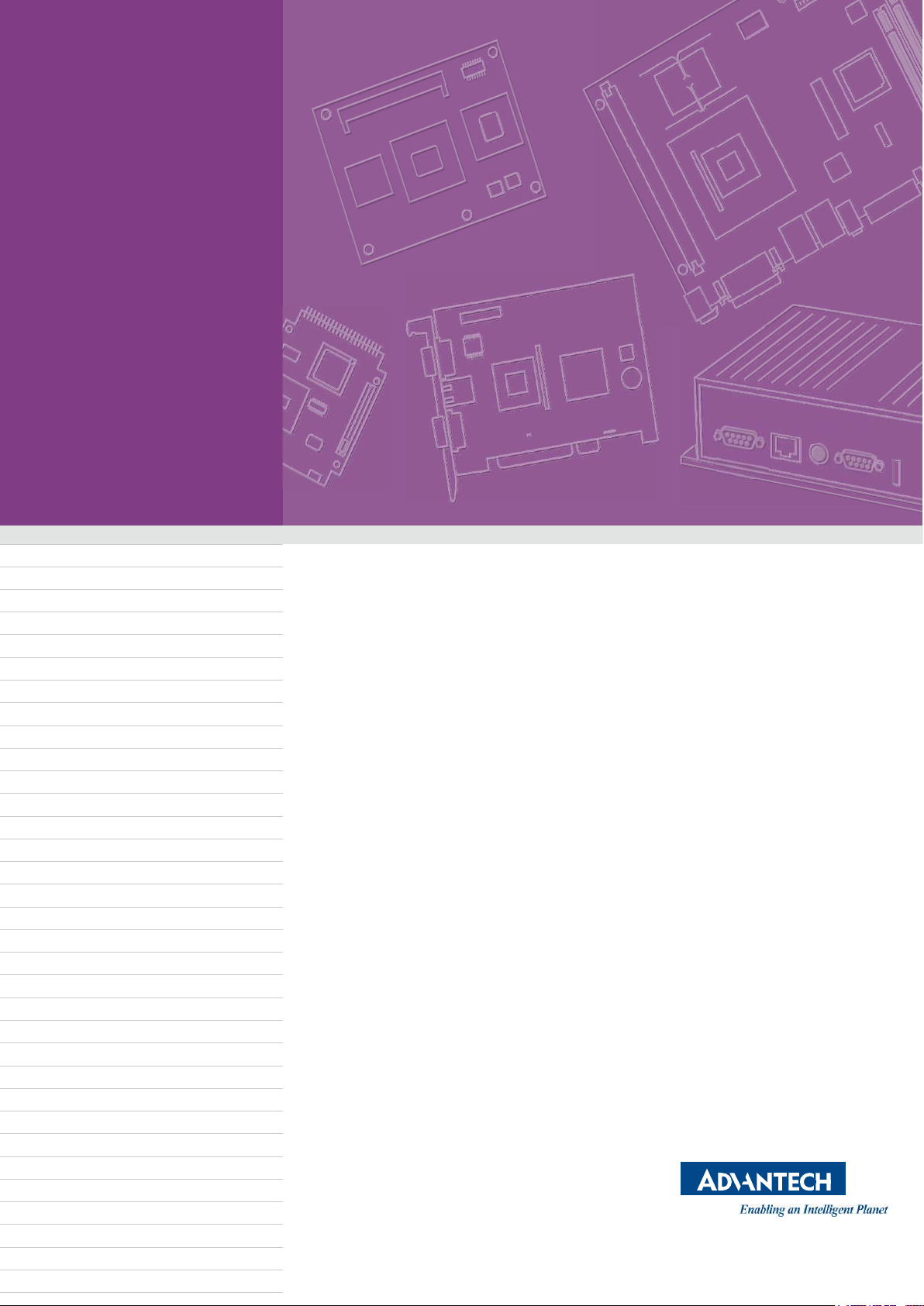
User Manual
WISE-1840
EPD Network
Control Card
Wireless ePaper Display Solution
Page 2

Copyright
The documentation and the software included with this product are copyrighted 2019
by Advantech Co., Ltd. All rights are reserved. Advantech Co., Ltd. reserves the right
to make improvements in the products described in this manual at any time without
notice. No part of this manual may be reproduced, copied, translated or transmitted
in any form or by any means without the prior written permission of Advantech Co.,
Ltd. Information provided in this manual is intended to be accurate and reliable. However, Advantech Co., Ltd. assumes no responsibility for its use, nor for any infringements of the rights of third parties, which may result from its use.
Acknowledgements
ARM is trademarks of ARM Corporation.
TI is trademarks of Texas Instruments Inc..
ITE is trademarks of ITE Tech Inc..
Eink is trademarks of E ink holding Inc..
Microsoft Windows are registered trademarks of Microsoft Corp.
All other product names or trademarks are properties of their respective owners.
Part No. Edition 1
August 2019
WISE-1840 User Manual
ii
Page 3
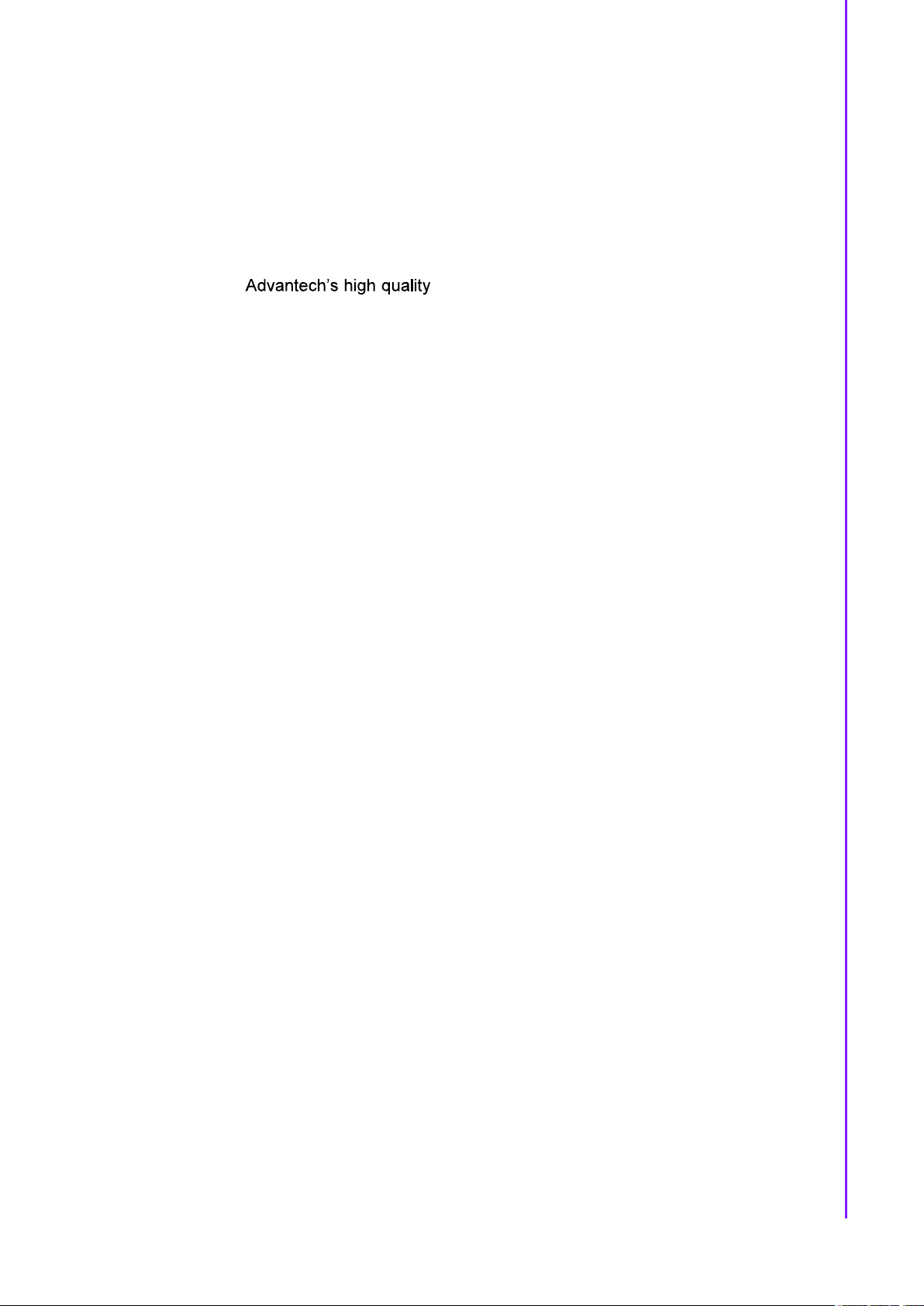
iii
Product Warranty (2 years)
Advantech warrants to you, the original purchaser, that each of its products will be
free from defects in materials and workmanship for two years from the date of purchase.
This warranty does not apply to any products which have been repaired or altered by
persons other than repair personnel authorized by Advantech, or which have been
subject to misuse, abuse, accident or improper installation. Advantech assumes no
liability under the terms of this warranty as a consequence of such events.
Because of -control standards and rigorous testing, most of
our customers never need to use our repair service. If an Advantech product is defective, it will be repaired or replaced at no charge during the warranty period. For outof-warranty repairs, you will be billed according to the cost of replacement materials,
service time and freight. Please consult your dealer for more details.
If you think you have a defective product, follow these steps:
Collect all the information about the problem encountered. (For example, CPU
1.
speed, Advantech products used, other hardware and software used, etc.) Note
anything abnormal and list any onscreen messages you get when the problem
occurs.
2.
Call your dealer and describe the problem. Please have your manual, product,
and any helpful information readily available.
If your product is diagnosed as defective, obtain an RMA (return merchandize
3.
authorization) number from your dealer. This allows us to process your return
more quickly.
Carefully pack the defective product, a fully-completed Repair and Replacement
4.
Order Card and a photocopy proof of purchase date (such as your sales receipt)
in a shippable container. A product returned without proof of the purchase date
is not eligible for warranty service.
5.
Write the RMA number visibly on the outside of the package and ship it prepaid
to your dealer.
Page 4
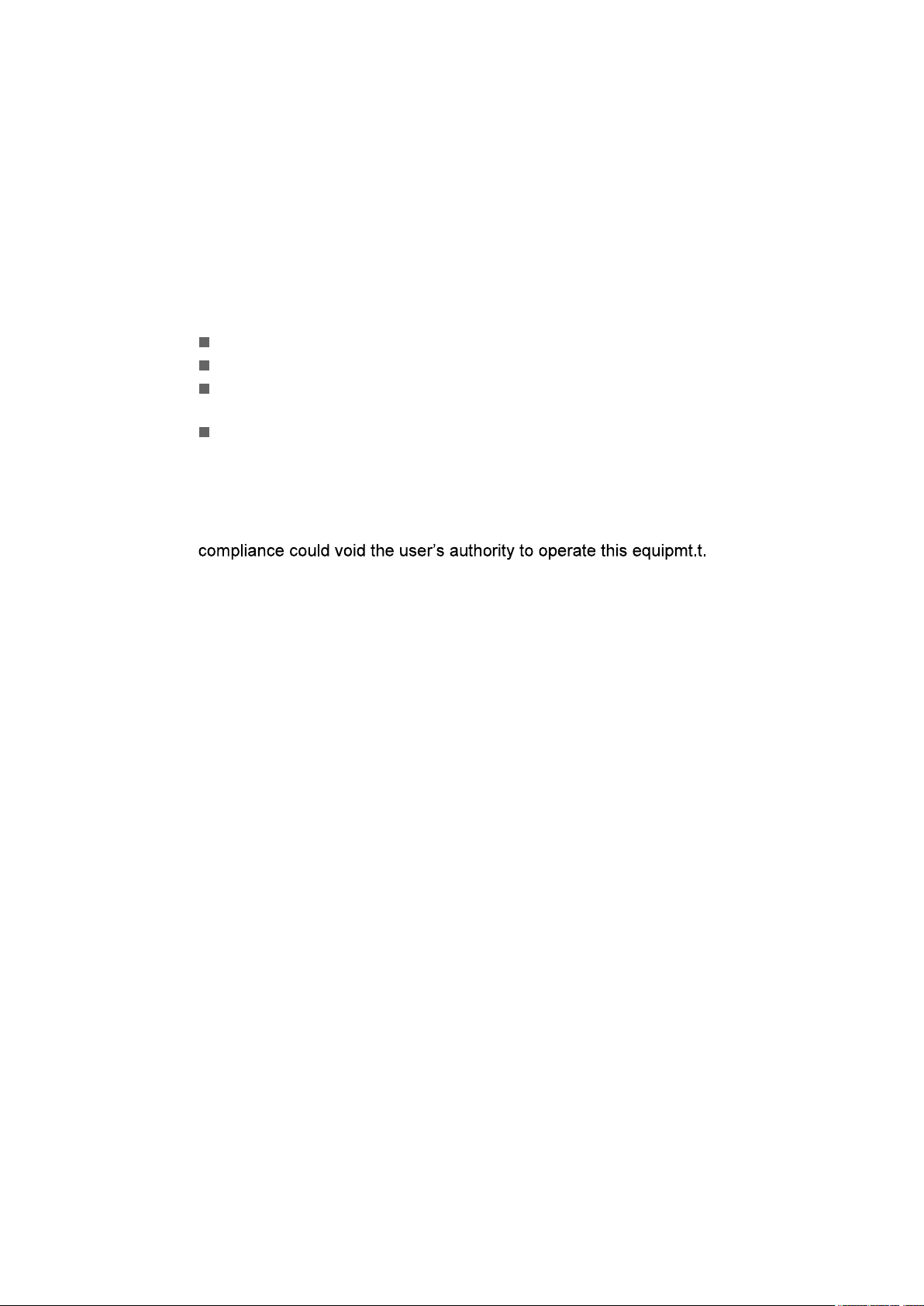
Declaration of Conformity
FCC Class B
Note: This equipment has been tested and found to comply with the limits for a Class
B digital device, pursuant to part 15 of the FCC Rules. These limits are designed to
provide reasonable protection against harmful interference in a residential installation. This equipment generates, uses and can radiate radio frequency energy and, if
not installed and used in accordance with the instructions, may cause harmful interference to radio communications. However, there is no guarantee that interference
will not occur in a particular installation. If this equipment does cause harmful interference to radio or television reception, which can be determined by turning the equipment off and on, the user is encouraged to try to correct the interference by one or
more of the following measures:
Reorient or relocate the receiving antenna.
Increase the separation between the equipment and receiver.
Connect the equipment into an outlet on a circuit different from that to which the
receiver is connected.
Consult the dealer or an experienced radio/TV technician for help.
FCC Caution
Any changes or modifications not expressly approved by the party responsible for
This device complies with Part 15 of the FCC Rules. Operation is subject to the following two conditions:
This device may not cause harmful interference, and
(1)
this device must accept any interference received, including interference that may
(2)
cause undesired operation.
IMPORTANT NOTE:
FOR MOBILE DEVICE USAGE (>20cm/low power)
Radiation Exposure Statement:
This equipment complies with FCC radiation exposure limits set forth for an uncon-
trolled environment. This equipment should be installed and operated with minimum
distance 20cm between the radiator & your body.
WISE-1840 User Manual
iv
Page 5
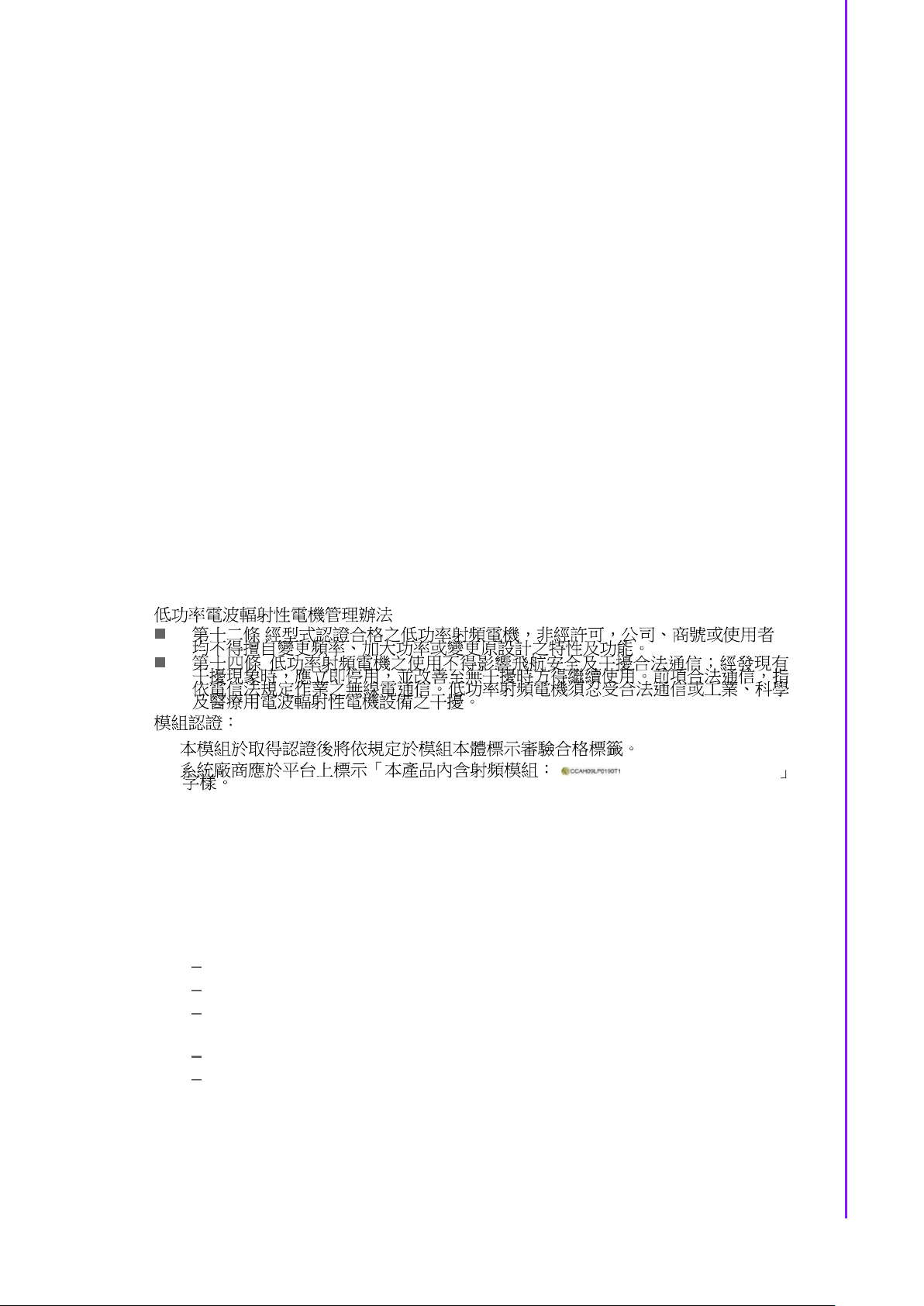
USER MANUAL OF THE END PRODUCT:
In the user manual of the end product, the end user has to be informed to keep at
least 20cm separation with the antenna while this end product is installed and operated. The end user has to be informed that the FCC radio-frequency exposure guidelines for an uncontrolled environment can be satisfied.
The end user has to also be informed that any changes or modifications not
expressly approved by the manufacturer could void the user's authority to operate
this equipment.
If the labelling area is small than the palm of the hand, then additional FCC part 15.19
statement is required to be available in the user manual: This device complies with
Part 15 of FCC rules. Operation is subject to the following two conditions: (1) this
device may not cause harmful interference and (2) this device must accept any interference received, including interference that may cause undesired operation.
LABEL OF THE END PRODUCT:
The final end product must be labeled in a visible area with the following " Contains
TX FCC ID: M82-WISE-1840 ".
If the labelling area is larger than the palm of the hand, then the following FCC part
15.19 statement has to also be available on the label: This device complies with Part
15 of FCC rules. Operation is subject to the following two conditions: (1) this device
may not cause harmful interference and (2) this device must accept any interference
received, including interference that may cause undesired operation.
NCC
1.
2.
XXXyyyLPDzzzz-x
Technical Support and Assistance
Visit the Advantech website at http://support.advantech.com where you can find
1.
the latest information about the product.
2.
Contact your distributor, sales representative, or Advantech's customer service
center for technical support if you need additional assistance. Please have the
following information ready before you call:
Product name and serial number
Description of your peripheral attachments
Description of your software (operating system, version, application software,
etc.)
A complete description of the problem
The exact wording of any error messages
v
Page 6

vi
Packing List
Before setting up the system, check that the items listed below are included and in
good condition. If any item does not accord with the table, please contact your dealer
immediately.
WISE-1840 mini-PCIe card
Part No. Description
WISE-1840WTB-TD010
193B0204C0 F/S D=3.5 H=0.8 (1+) M2*4L ST/H BZn NK
EPD coordinator control card in Full-Mini Card Form Factor
Ordering Information
Part No. Description
WISE-1840WTB-TD010
EPD coordinator control card in Full-Mini Card
WISE-1840 User Manual
Page 7
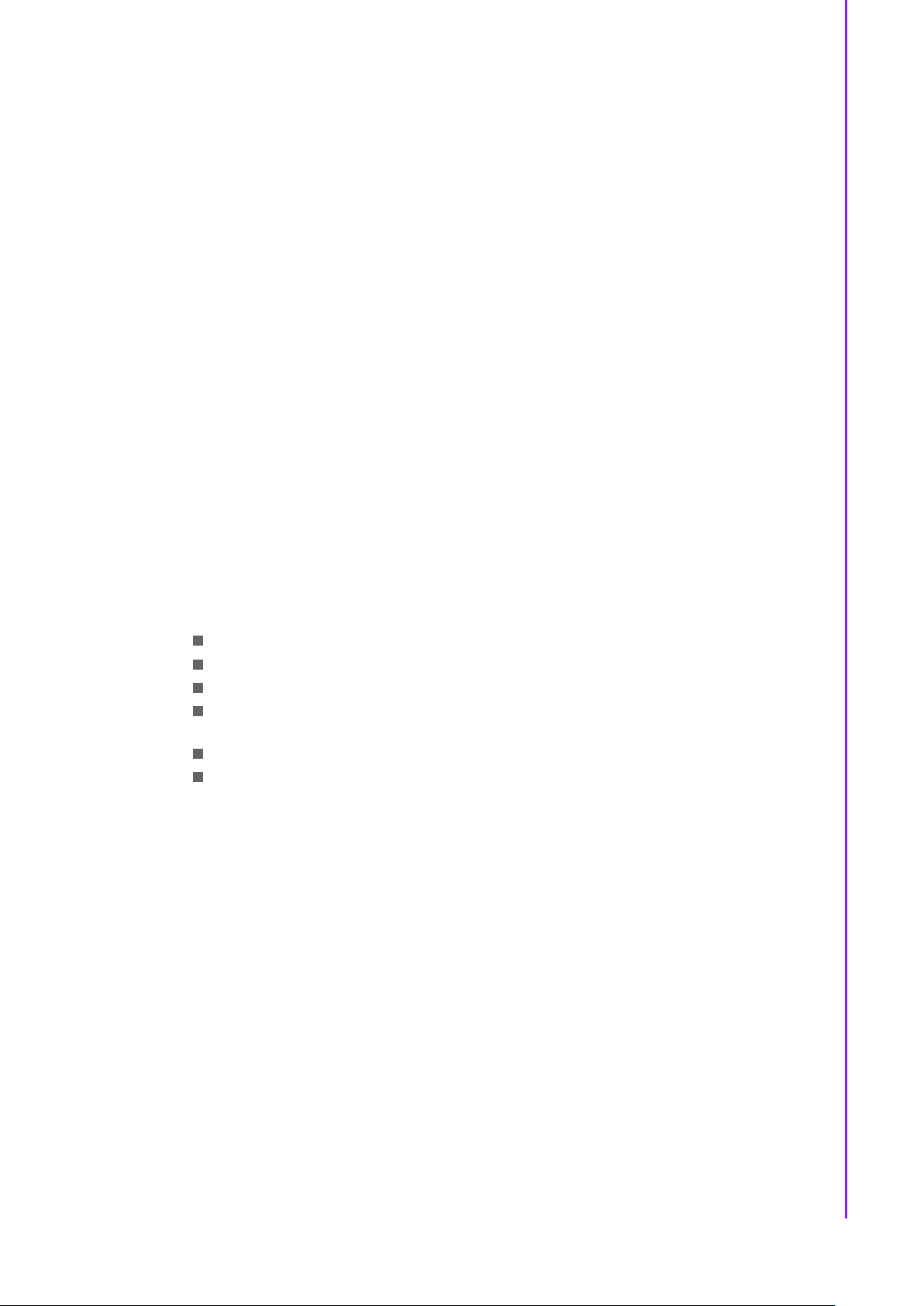
vii
Safety Instructions
Read these safety instructions carefully.
1.
2.
Keep this User Manual for later reference.
Disconnect this equipment from any AC outlet before cleaning. Use a damp
3.
cloth. Do not use liquid or spray detergents for cleaning.
4.
For plug-in equipment, the power outlet socket must be located near the equipment and must be easily accessible.
5.
Keep this equipment away from humidity.
6.
Put this equipment on a reliable surface during installation. Dropping it or letting
it fall may cause damage.
The openings on the enclosure are for air convection. Protect the equipment
7.
from overheating. DO NOT COVER THE OPENINGS.
8.
Make sure the voltage of the power source is correct before connecting the
equipment to the power outlet.
9.
Position the power cord so that people cannot step on it. Do not place anything
over the power cord.
All cautions and warnings on the equipment should be noted.
10.
If the equipment is not used for a long time, disconnect it from the power source
11.
to avoid damage by transient overvoltage.
12.
Never pour any liquid into an opening. This may cause fire or electrical shock.
13.
Never open the equipment. For safety reasons, the equipment should be
opened only by qualified service personnel.
If one of the following situations arises, get the equipment checked by service
14.
personnel:
The power cord or plug is damaged.
Liquid has penetrated into the equipment.
The equipment has been exposed to moisture.
The equipment does not work well, or you cannot get it to work according to
the user's manual.
The equipment has been dropped and damaged.
The equipment has obvious signs of breakage.
DISCLAIMER: This set of instructions is given according to IEC 704-1. Advantech
disclaims all responsibility for the accuracy of any statements contained herein.
WISE-1840 User Manual
Page 8

viii
Consignes de Sécurité
Lisez attentivement ces instructions de sécurité.
1.
2.
Conservez ce manuel de l'utilisateur pour référence ultérieure.
Débranchez cet appareil de toute prise secteur avant le nettoyage Utilisez un
3.
chiffon humide. N'utilisez pas de détergents liquides ni en spray pour le nettoyage
Pour les équipements enfichables, la prise de courant doit être située à proxim-
4.
ité de l'équipement et doit être facilement accessible.
Gardez cet équipement à l'abri de l'humidité.
5.
6.
Placez cet équipement sur une surface fiable lors de son installation
Les ouvertures de l'enceinte sont destinées à la convection de l'air. Protégez le
7.
matériel contre la surchauffe. NE COUVREZ PAS LES OUVERTURES.
Assurez-vous que la tension de la source d'alimentation est correcte avant de
8.
connecter l'équipement à la prise de courant.
Placez le cordon d'alimentation de sorte que personne ne puisse marcher des-
9.
sus. Ne placez aucun objet sur le cordon
10.
Toutes les mises en garde et avertissements sur l'équipement doivent être
notés
Si l'équipement n'est pas utilisé pendant une longue période, débranchez-le de
11.
la source d'alimentation pour éviter tout dommage d? à une surtension transitoire
Ne jamais verser de liquide dans une ouverture sous peine de provoquer un
12.
incendie ou un choc électrique
Ne jamais ouvrir l'appareil.Pour des raisons de sécurité, cet équipement ne doit
13.
être ouvert que par du personnel qualifié
Si l'une des situations suivantes se produit, faites vérifier l'équipement par le
14.
personnel de service:
Le cordon d'alimentation ou la fiche est endommagé.
Un liquide a pénétré dans l'appareil.
L'équipement a été exposé à l'humidité.
L'équipement ne fonctionne pas bien ou vous ne pouvez pas le faire fonction-
ner conformément au manuel d'utilisation.
Equipment L'équipement est tombé et a été endommagé.
Equipment L'équipement présente des signes évidents de rupture.
AVERTISSEMENT: Cet ensemble d'instructions est donné conformément à la norme
CEI 704-1. Advantech décline toute responsabilité quant à l'exactitude des déclarations contenues dans le
WISE-1840 User Manual
Page 9

Contents
Chapter 1 Introduction ......................................... 1
Chapter 2 EPD Hardware Specification .............. 7
ix
WISE-1840 User Manual
Page 10

4.1.1
Chapter 3 WISE-EC EPD Design-in Service ... 109
5.1
5.2
5.3
The Acquisition of Information ................................................................ 110
5.1.1
5.1.2
5.1.3
Contact Information ................................................................................ 113
Global Service Policy ............................................................................. 113
5.3.1
5.3.2
Design ........................................................................................ 111
Integration .................................................................................. 112
Production .................................................................................. 112
Warranty Policy .......................................................................... 113
Repair Process ........................................................................... 114
WISE-1840 User Manual
x
Page 11

Chapter 1
Introduction
Page 12

Full-Mini Card for WEPD Network
Operational Temperature
-
20 ~ 70
°C
WISE
-
1840
Coordinator
Features
Standard Full-Mini Card Form Factor
Support up to 400 EPD-023, EPD-053 devices
Proprietary Network Protocol base on IEEE802.15.4
Introduction
WISE-1840 is designed to install on WISE-3610Z and WISE-3200 which is the EPD device Coordinator to help buildup the network and management the end device.
Specifications
WISE-1840
Environment
Mechanical
Weight
Certification
MCU
RAM
Standard
Frequency Band
Channels
Channel Separation
Transmit Power
Receiver Sensitivity
RF Data Rate
Function
Antenna connector
Non-Operational Temp.
Operating Humidity
Dimensions (W x H)
CC2538 ARM® Cortex®-M3 x2
32KB
IEEE 802.15.4
2.4 GHz
16
5MHz
6-16 dBm
-100 dBm
250 KB/s
Coordinator router
MHF connector
-20 ~ 70 °C
5% ~ 95% Relative Humidity, non-condensing
56 x 30 mm
10g
CE/FCC/NCC
All product specifications are subject to change without notice. Last updated: 9-Jul-2019
Page 13

Xtal
kHz Xtal
ZB2_USB_P
ZB2_USB_N
USB HUB
SYS_USB_DN
ZB2_PA_EN
SYS_USB_DP
Pin36
Pin38
ZIGBEE2
PA2
Pin22
ZB1_USB_N
ZB1_PA_EN
ZB1_USB_P
ZIGBEE1
LED_EN2
LED_EN3
SYS_GPIO2
PA1
I2C_SCK
I2C_SDA
Pin47
Xtal Xtal
32
kHz
WAKE#
Pin1
Pin20
ZB1_HGM
WISE-1840
Ordering Information
Part No.
WISE-1840WTB-TD010
Description
EPD coordinator control card in Full-Mini Card Form
Factor
ZB2_HGM
32
Packing List
Part No.
WISE-1840WTB-TD010
193B0204C0
Description
Network coordinator control card in Full-Mini Card
Form Factor
F/S D=3.5 H=0.8 (1+) M2*4L ST/H BZn NK
Online Download
www.advantech.com/products
Page 14

Chapter 2
Hardware
Specification
Page 15

Mechanical Information
2.1.1 Mechanical Drawing
2.1.2 Module Photo
Front Side Read Side
Label size is 18x 12mm
Label Content on Front side:
Drawing of FCC Label
Page 16

Chapter 3
Design-in
Service
Page 17

5.1
The Acquisition of Information
Since ePaper is not a plug and play device, Advantech WISE-EC Design-in Services
help customers to reduce the time and work involved with designing new ePaper
device. Advantech handle the complexities of technical research and provides hardware and software integrated connectivity solutions to accelerate the implementation
in a wide range of applications such as electronic shelf labelling, smart logistic, smart
factory, smart hospital, digital information signage and smart transportation. Advantech not only provide the single end device but for end-to-end solution includes our
ePaper Manager server, IoT gateway and router.
With ePaper Manager, you can manage all information on ePaper devices in realtime. Remotely control all services to provide your customers with the latest information and have proper interaction with them. We also provide APIs to integrate data
with your original management system. Below item for you to extension your service
for your end customer.
Full centralized control at a glance
Monitoring functions for low power etc
Immediate/scheduling information to end user
Control stock levels in stocktaking mode
Flexible content editor for users
Creation of templates with simple GUI
Content previews for system management
Auto-generated content by system
Easily check product expiry dates
Finally, Applying Advantech EPD series solution, and system integrators and developers can focus on their own application development with Advantech's reliable battery powered wireless ePaper display solutions.
WISE-1840 User Manual 110
Page 18

5.1.1
Design
Design Guideline Support
Multiple I/O extension
Customized industrial design
Optical bonding to improving image quality
Wireless Conductive Measurement
TX power / mask / RF harmonic tuning / RX sensitivity
When a product moves into the design stage, Advantech will supply a design guide of
the EPD device for reference as well as Antenna selection & schematic review. The
EPD device design guide provides onboard IO definitions and recommendations of
the industrial design, so customers can have a clear guideline to follow during their
EPD device development. In addition, our team is able to assist customers to review
the placement/layout and schematics to ensure the EPD device design meets their
full requirements.
For software development, Advantech WISE-EC software team can assist customers
to establish an environment for software development and evaluate the amount of
time and resources needed. If customers outsource software development to a 3rd
party, Advantech can also cooperate with the 3rd party and provide proficient consulting services. With Advantech's professional support, the design process becomes
much easier and product quality will be improved to meet their targets.
Design Assistance Service
Advantech provides check list for engineer for easy check their schematics and also
review service based on customer carrier board schematics. Those services are preventative,
and help to catch design errors before they happen. It helps to save a lot of time and
costs with regard to developing carrier boards.
Schematic Review
Placement and Layout Review
Debugging Assistance Services
General/Special Reference Design Database.
111
WISE-1840 User Manual
Page 19

5.1.2
Integration
Performance fine tuning
SW integration from end-to-end
Certification pre-scan
Wireless & safety certification
Integration stage
This phase comprises of HW/SW integration, application development, and ePaper
implementation. Due to the lack of knowledge and experience on plat- forms, customers need to spend a certain amount of time on analyzing integration problems. In
addition, ePaper implementation has a lot to do with driver and signal communication
which is not plug and play device. Therefore the customer has to learn from trial and
error and finally get the best solution with the least effort. Advantech's team has completed total standard HW/SW solution to do performance fine tune, driver integration
and application-specific customization. Consequently, we can support customers
with professional advice and information as well as shortening development time and
enabling more effective product integration.
Validation stage
After customer's ES sample is completed, the next step is a series of verification
steps. In addition to verifying a product's functionality, the related test of the product's
efficiency and stability are also an important part at this stage especially . As a supportive role, Advantech primarily helps customers solve their problems in the testing
process and will give suggestions and tips as well. Through an efficient verification
process backed by our technical support, customers are able to optimize their applications with less fuss. Furthermore, Advantech's team can provide professional consulting services about further testing and equipment usage, so customers can find
the right tools to efficiently identify and solve problems to further enhance their products quality and performance.
5.1.3
Production
Production
Worldwide logistics management
Global repair service & RMA
Advantech has two manufacturing center in Taiwan and Kunshan to provide customized chassis assembly, testing services, packaging and labeling to meet customer
special needs.
Customer can place an order via our smart and fast on-line system. With global
peripheral procurement service and global logistics service, Advantech provide verti-
-stop shopping solutions, and then direct shipment to end users. After sales, a completed global
repair service (RMA) take charge to provide device fully repairing service, and then
execute efficient delivery.
WISE-1840 User Manual 112
Page 20

5.2 Contact Information
Below is the contact information for Advantech customer service.
Region/Country Contact Information
America 1-888-576-9688
Brazil 0800-770-5355
Mexico 01-800-467-2415
Europe (Toll Free) 00800-2426-8080
Singapore & SAP 65-64421000
Malaysia 1800-88-1809
Australia (Toll Free) 1300-308-531800-810-0345
China (Toll Free) 800-810-8389Sales@advantech.com.cn
India (Toll Free) 1-800-425-5071
Japan (Toll Free) 0800-500-1055
Korea (Toll Free) 080-363-9494
080-363-9495
Taiwan (Toll Free) 0800-777-111
Russia (Toll Free) 8-800-555-01-50
On the other hand, you can reach our service team through below website, our technical support engineer will provide quick response once the form is filled out:
http://www.advantech.com.tw/contact/default.aspx?page=contact_form2&subject=Technical+Support
5.3 Global Service Policy
5.3.1
5.3.1.1
Warranty Policy
Below is the warranty policy of Advantech products:
Warranty Period
Advantech branded off-the-shelf products and 3rd party off-the-shelf products used to
assemble Advantech Configure to Order products are entitled to a 2 years complete
and prompt global warranty service. Product defect in design, materials, and workmanship, are covered from the date of shipment.
All customized products will by default carry a 15 months regional warranty service.
The actual product warranty terms and conditions may vary based on sales contract.
All 3rd party products purchased separately will be covered by the original manufacturer's warranty and time period, and shall not exceed one year of coverage through
Advantech.
113
WISE-1840 User Manual
Page 21

5.3.1.2
Repairs under Warranty
It is possible to obtain a replacement (Cross-Shipment) during the first 30 days of the
purchase, thru your original ADVANTECH supplier to arrange DOA replacement if
the products were purchased directly from ADVANTECH and the product is DOA
(Dead-on-Arrival). The DOA Cross-Shipment excludes any shipping damage, customized and/or build-to-order products.
For those products which are not DOA, the return fee to an authorized ADVANTECH
repair facility will be at the customers' expense. The shipping fee for reconstructive
products from ADVANTECH back to customers' sites will be at ADVANTECH's
expense.
5.3.1.3
Exclusions from Warranty
The product is excluded from warranty if
The product has been found to be defective after expiry of the warranty period.
Warranty has been voided by removal or alternation of product or part identifica-
tion labels.
The product has been misused, abused, or subjected to unauthorized disas-
sembly/modification; placed in an unsuitable physical or operating environment;
improperly maintained by the customer; or failure caused which ADVANTECH is
not responsible whether by accident or other cause. Such conditions will be
determined by ADVANTECH at its sole unfettered discretion.
The product is damaged beyond repair due to a natural disaster such as a lighting strike, flood, earthquake, etc.
Product updates/upgrades and tests upon the request of customers who are
without warranty.
5.3.2 Repair Process
5.3.2.1
Obtaining an RMA Number
All returns from customers must be authorized with an ADVANTECH RMA (Return
Merchandise Authorization) number. Any returns of defective units or parts without
valid RMA numbers will not be accepted; they will be returned to the customer at the
customer's cost without prior notice. An RMA number is only an authorization for
returning a product; it is not an approval for repair or replacement. When requesting
an RMA number, please access ADVANTECH's RMA web site: http://erma.ADVANTECH.com.tw with an authorized user ID and password.
You must fill out basic product and customer information and describe the problems
encountered in detail in "Problem Description". Vague entries such as "does not
work" and "failure" are not acceptable.
If you are uncertain about the cause of the problem, please contact ADVANTECH's
Application Engineers (AE). They may be able to find a solution that does not require
sending the product for repair.
The serial number of the whole set is required if only a key defective part is returned
for repair. Otherwise, the case will be regarded as out-of-warranty.
WISE-1840 User Manual 114
Page 22

If a product has been repaired by ADVANTECH, and within three months after such a
repair the product requires another repair for the same problem, ADVANTECH will do
this repair free of charge. However, such free repairs do not apply to products which
have been misused, abused, or subjected to unauthorized disassembly/modification;
placed in an unsuitable physical or operating environment; improperly maintained by
the customer; or failure caused which ADVANTECH is not responsible whether by
accident or other cause.
Please contact your nearest regional service center for detail service quotation.
Before we start out-of-warranty repairs, we will send you a pro forma invoice (P/I)
with the repair charges. When you remit the funds, please reference the P/I number
listed under "Our Ref". ADVANTECH reserves the right to deny repair services to
customers that do not return the DOA unit or sign the P/I. Meanwhile, ADVANTECH
will scrap defective products without prior notice if customers do not return the signed
P/I within 3 months.
5.3.2.4
5.3.2.5
5.3.2.6
WISE-1840 User Manual 116
Repair Report
ADVANTECH returns each product with a "Repair Report" which shows the result of
the repair. A "Repair Analysis Report" is also provided to customers upon request. If
the defect is not caused by ADVANTECH design or manufacturing, customers will be
charged US$60 or US$120 for in-warranty or out-of-warranty repair analysis reports
respectively.
Custody of Products Submitted for Repair
ADVANTECH will retain custody of a product submitted for repair for one month while
it is waiting for return of a signed P/I or payment (A/R). If the customer fails to
respond within such period, ADVANTECH will close the case automatically. ADVANTECH will take reasonable measures to stay in proper contact with the customer during this one month period.
Shipping Back to Customer
The forwarding company for RMA returns from ADVANTECH to customers is
selected by ADVANTECH. Per customer requirement, other express services can be
adopted, such as UPS, FedEx and etc. The customer must bear the extra costs of
such alternative shipment. If you require any special arrangements, please indicate
this when shipping the product to us.
115
WISE-1840 User Manual
Page 23

www.advantech.com
Please verify specifications before quoting. This guide is intended for reference
purposes only.
All product specifications are subject to change without notice.
No part of this publication may be reproduced in any form or by any means,
electronic, photocopying, recording or otherwise, without prior written permission of the publisher.
All brand and product names are trademarks or registered trademarks of their
respective companies.
© Advantech Co., Ltd. 2019
