Page 1
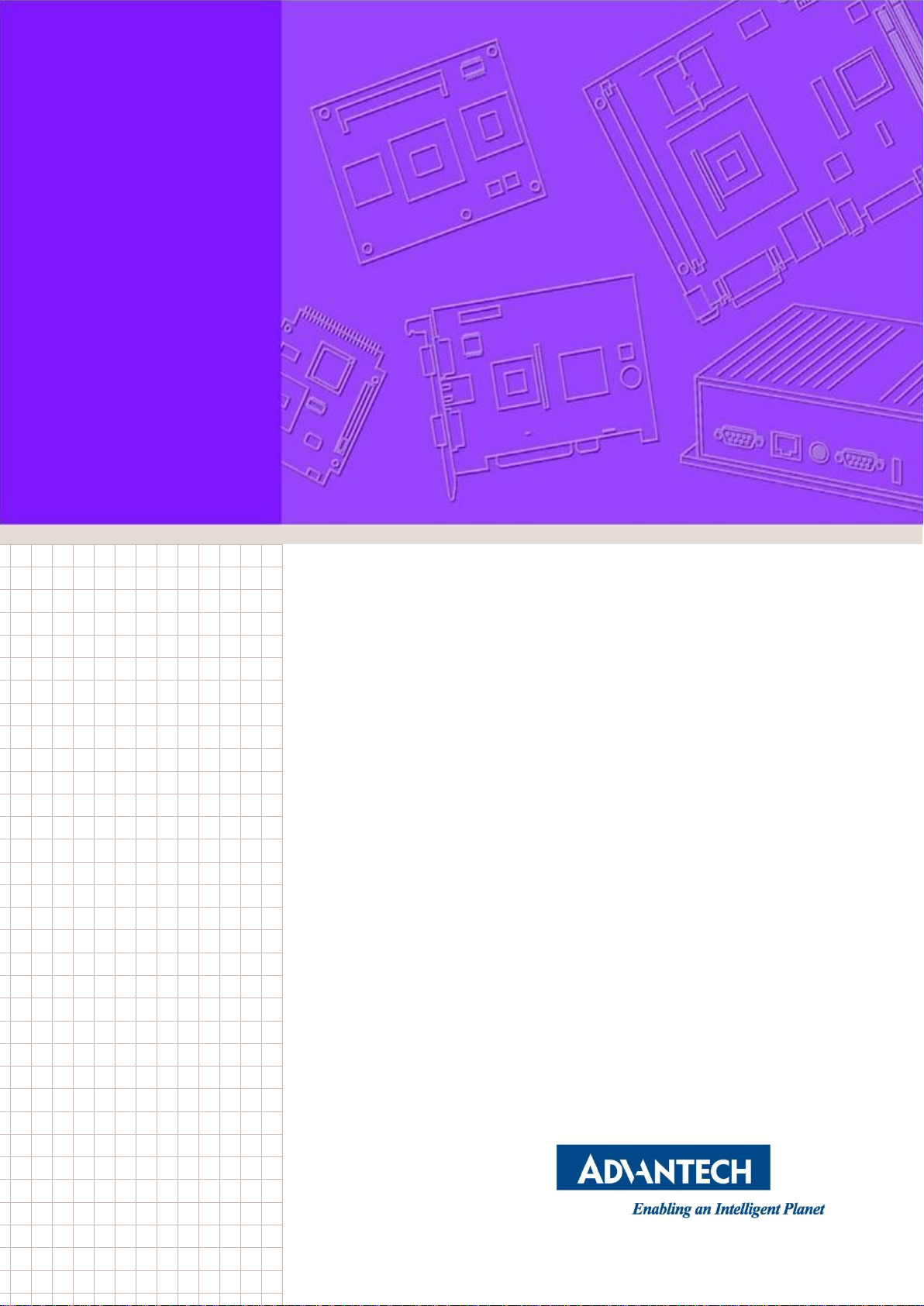
User Manual
WISE-1530
M2.COM WIFI/BLE IoT Node
Page 2

Copyright
The documentation and the software included with this product are copyrighted 2016
by Advantech Co., Ltd. All rights are reserved. Advantech Co., Ltd. reserves the right
to make improvements in the products described in this manual at any time without
notice. No part of this manual may be reproduced, copied, translated or transmitted
in any form or by any means without the prior written permission of Advantech Co.,
Ltd. Information provided in this manual is intended to be accurate and reliable. However,
Advantech Co., Ltd. assumes no responsibility for its use, nor for any infringements
of the rights of third parties, which may result from its use.
Acknowledgements
ARM is trademarks of ARM Corporation.
Freescale is trademarks of Freescale Corporation.
Microsoft Windows are registered trademarks of Microsoft Corp.
All other product names or trademarks are properties of their respective owners.
Product Warranty (2 years)
Advantech warrants to you, the original purchaser, that each of its products will be
free from defects in materials and workmanship for two years from the date of purchase.
This warranty does not apply to any products which have been repaired or altered by
persons other than repair personnel authorized by Advantech, or which have been
subject to misuse, abuse, accident or improper installation. Advantech assumes no
liability under the terms of this warranty as a consequence of such events.
Because of Advantech’s high quality-control standards and rigorous testing, most of
our customers never need to use our repair service. If an Advantech product is defective,
it will be repaired or replaced at no charge during the warranty period. For out-ofwarranty repairs, you will be billed according to the cost of replacement materials,
service time and freight. Please consult your dealer for more details.
If you think you have a defective product, follow these steps:
1. Collect all the information about the problem encountered. (For example, CPU speed,
Advantech products used, other hardware and software used, etc.) Note anything abnormal
and list any onscreen messages you get when the problem occurs.
2. Call your dealer and describe the problem. Please have your manual, product, and any
helpful information readily available.
3. If your product is diagnosed as defective, obtain an RMA (return merchandize authorization)
number from your dealer. This allows us to process your return more quickly.
4. Carefully pack the defective product, a fully-completed Repair and Replacement Order
Card and a photocopy proof of purchase date (such as your sales receipt) in a shippable
container. A product returned without proof of the purchase date is not eligible for warranty
WISE-1510 User Manual 1
Page 3

service.
This transmitter must not be co-located or operating in conjunction with any other antenna or transmitter.
5. Write the RMA number visibly on the outside of the package and ship it prepaid to your
dealer.
Declaration of Conformity
FCC Class B
Note: This equipment has been tested and found to comply with the limits for a Class B digital
device, pursuant to part 15 of the FCC Rules. These limits are designed to provide reasonable
protection against harmful interference in a residential installation.
This equipment generates, uses and can radiate radio frequency energy and, if not installed
and used in accordance with the instructions, may cause harmful interference to radio
communications. However, there is no guarantee that interference will not occur in a particular
installation. If this equipment does cause harmful interference to radio or television reception,
which can be determined by turning the equipment off and on, the user is encouraged to try to
correct the interference by one or more of the following measures:
Reorient or relocate the receiving antenna.
Increase the separation between the equipment and receiver.
Connect the equipment into an outlet on a circuit different from that to which the
receiver is connected.
Consult the dealer or an experienced radio/TV technician for help.
FCC Caution: Any changes or modifications not expressly approved by the party responsible for
compliance could void the user’s authority to operate this equipmt.t.
This device complies with Part 15 of the FCC Rules. Operation is subject to the following two
conditions: (1) This device may not cause harmful interference, and (2) this device must
accept any interference received, including interference that may cause undesired operation.
IMPORTANT NOTE:
FOR MOBILE DEVICE USAGE (>20cm/low power)
Radiation Exposure Statement:
This equipment complies with FCC radiation exposure limits set forth for an uncontrolled
environment. This equipment should be installed and operated with minimum distance 20cm
between the radiator & your body.
FOR COUNTRY CODE SELECTION USAGE (WLAN DEVICES)
Note: The country code selection is for non-US model only and is not available to all US model. Per FCC
regulation, all WiFi product marketed in US must fixed to US operation channels only.
WISE-1510 User Manual 2
Page 4

USERS MANUAL OF THE END PRODUCT:
In the users manual of the end product, the end user has to be informed to keep at least 20cm
separation with the antenna while this end product is installed and operated. The end user has to be
informed that the FCC radio-frequency exposure guidelines for an uncontrolled environment can be
satisfied.
The end user has to also be informed that any changes or modifications not expressly approved by the
manufacturer could void the user's authority to operate this equipment.
If the labelling area is small than the palm of the hand, then additional FCC part 15.19 statement is
required to be available in the users manual: This device complies with Part 15 of FCC rules. Operation
is subject to the following two conditions: (1) this device may not cause harmful interference and (2) this
device must accept any interference received, including interference that may cause undesired
operation.
LABEL OF THE END PRODUCT:
The final end product must be labeled in a visible area with the following " Contains TX FCC ID:
M82-WISE1530 ".
If the labelling area is larger than the palm of the hand, then the following FCC part 15.19 statement has
to also be available on the label: This device complies with Part 15 of FCC rules. Operation is subject to
the following two conditions: (1) this device may not cause harmful interference and (2) this device must
accept any interference received, including interference that may cause undesired operation.
WISE-1510 User Manual 3
Page 5
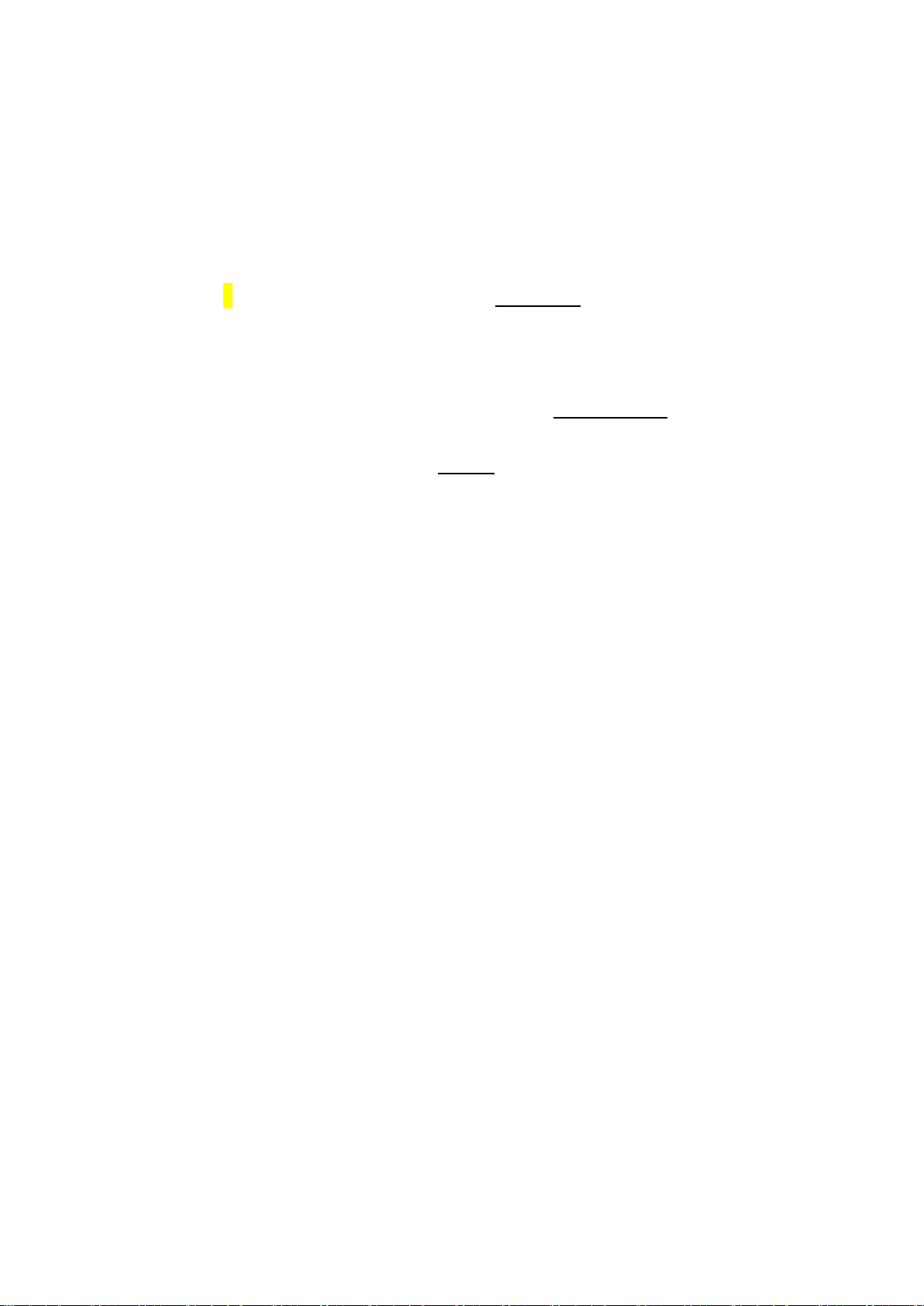
This device is intended only for OEM integrators under the following conditions:
1) The antenna must be installed such that 20 cm is maintained between the antenna and
users.
2) The transmitter module may not be co-located with any other transmitter or antenna.
As long as 2 conditions above are met, further transmitter test will not be required. However,
the OEM integrator is still responsible for testing their end-product for any additional
compliance requirements required with this module installed
IMPORTANT NOTE: In the event that these conditions can not be met (for example certain
laptop configurations or co-location with another transmitter), then the FCC authorization is no
longer considered valid and the FCC ID can not be used on the final product. In these
circumstances, the OEM integrator will be responsible for re-evaluating the end product
(including the transmitter) and obtaining a separate FCC authorization.
End Product Labeling
FOR MOBILE DEVICE USAGE (>20cm/low power)
This transmitter module is authorized only for use in device where the antenna may be installed
such that 20 cm may be maintained between the antenna and users. The final end product
must be labeled in a visible area with the following: “Contains FCC ID: M82-WISE1530”. The
grantee's FCC ID can be used only when all FCC compliance requirements are met.
Manual Information To the End User
The OEM integrator has to be aware not to provide information to the end user regarding how
to install or remove this RF module in the user’s manual of the end product which integrates
this module.
The end user manual shall include all required regulatory information/warning as show in this manual.
NCC
低功率電波輻射性電機管理辦法
第十二條 經型式認證合格之低功率射頻電機,非經許可,公司、商號或使用者均不得擅自變更頻
率、加大功率或變更原設計之特性及功能。
第十四條 低功率射頻電機之使用不得影響飛航安全及干擾合法通信;經發現有干擾現象時,應立
即停用,並改善至無干擾時方得繼續使用。前項合法通信,指依電信法規定作業之無線電通信。
低功率射頻電機須忍受合法通信或工業、科學及醫療用電波輻射性電機設備之干擾。
模組認證:
1. 本模組於取得認證後將依規定於模組本體標示審驗合格標籤。
WISE-1510 User Manual 4
Page 6

2. 系統廠商應於平台上標示「本產品內含射頻模組: XXXyyyLPDzzzz-x」字樣。
WISE-1510 User Manual 5
Page 7
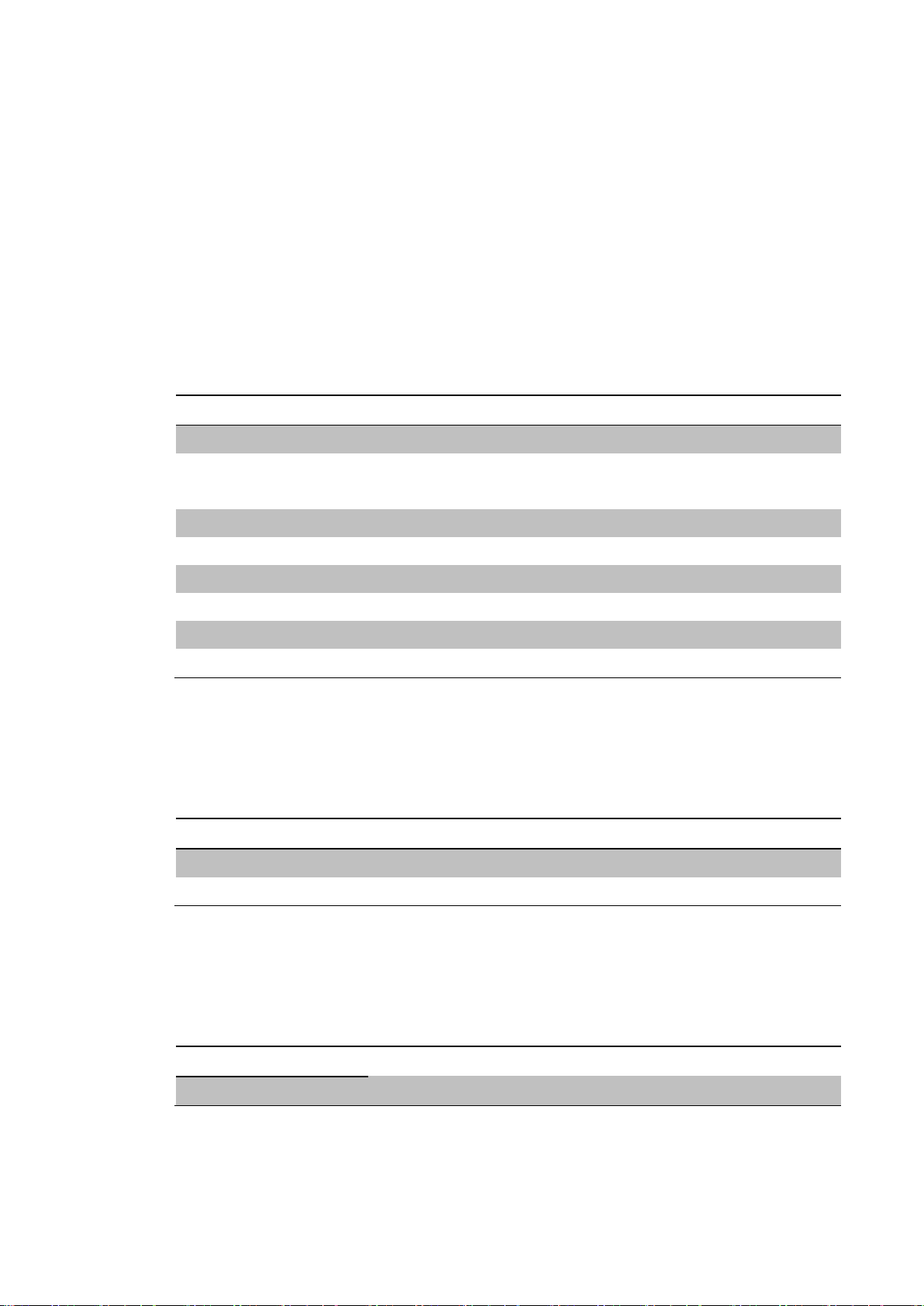
Packing List
Part No.
Description
1750008001-01
Wi-Fi antenna Dipole L=141.5mm, 5dBi 2.4/5GHz
1750008653-01
1750007965-01
Antenna Cable RP-SMA to MHF4 L=200mm
Antenna Cable R/P SMA (M) to MHF4, 300mm
1700015038
FPC Cable 10P-0.5mm 7.9cm for DCU2.0
1931000590
Screw M2.5x5L F/S D=5.3 H=0.8 (1+) ST Ni
1700023619-01
A cable USB-A 4P(M)/micro USB 5P(M) 1m ADAM-T212
1700025876-01
M cable USB-A 4P(M)/Plug-in 2P-5.0 90CM
XRISC-ADP-10HW-AG
ADP A/D 100-240V 10W 5V WM
193A231540
POST F=M3*6L M=M3*6L D=5 d=2.88 B=5 H=15 Cu
Part No.
Description
9696150000E
ASS'Y WISE-DB1500 A101-1 M2.COM CARRIER
9696ED2200E
ASS’Y WISE-ED22 A101 Daughter Board
Part No.
WISE-1530ITB-SDA10
WISE-1530 M2.COM WIFI/BLE module
Before setting up the system, check that the items listed below are included and in good condition.
If any item does not accord with the table, please contact your dealer immediately.
1 WISE-1530
1 Screw for WISE-1530
1 China RoHs Notice
Optional Accessories
Development Board
Ordering Information
WISE-1510 User Manual 6
Page 8

Safety Instructions
1. Read these safety instructions carefully.
2. Keep this User Manual for later reference.
3. Disconnect this equipment from any AC outlet before cleaning. Use a damp cloth. Do not use liquid or
spray detergents for cleaning.
4. For plug-in equipment, the power outlet socket must be located near the equipment and must be
easily accessible.
5. Keep this equipment away from humidity.
6. Put this equipment on a reliable surface during installation. Dropping it or letting it fall may cause
damage.
7. The openings on the enclosure are for air convection. Protect the equipment from overheating. DO
NOT COVER THE OPENINGS.
8. Make sure the voltage of the power source is correct before connecting the equipment to the power
outlet.
9. Position the power cord so that people cannot step on it. Do not place anything over the power cord.
10. All cautions and warnings on the equipment should be noted.
11. If the equipment is not used for a long time, disconnect it from the power source to avoid damage by
transient overvoltage.
12. Never pour any liquid into an opening. This may cause fire or electrical shock.
13. Never open the equipment. For safety reasons, the equipment should be opened only by qualified
service personnel.
14. If one of the following situations arises, get the equipment checked by service personnel:
The power cord or plug is damaged.
Liquid has penetrated into the equipment.
The equipment has been exposed to moisture.
The equipment does not work well, or you cannot get it to work according to the
user's manual.
The equipment has been dropped and damaged.
The equipment has obvious signs of breakage.
DISCLAIMER: This set of instructions is given according to IEC 704-1. Advantech
disclaims all responsibility for the accuracy of any statements contained herein.
WISE-1510 User Manual 7
Page 9
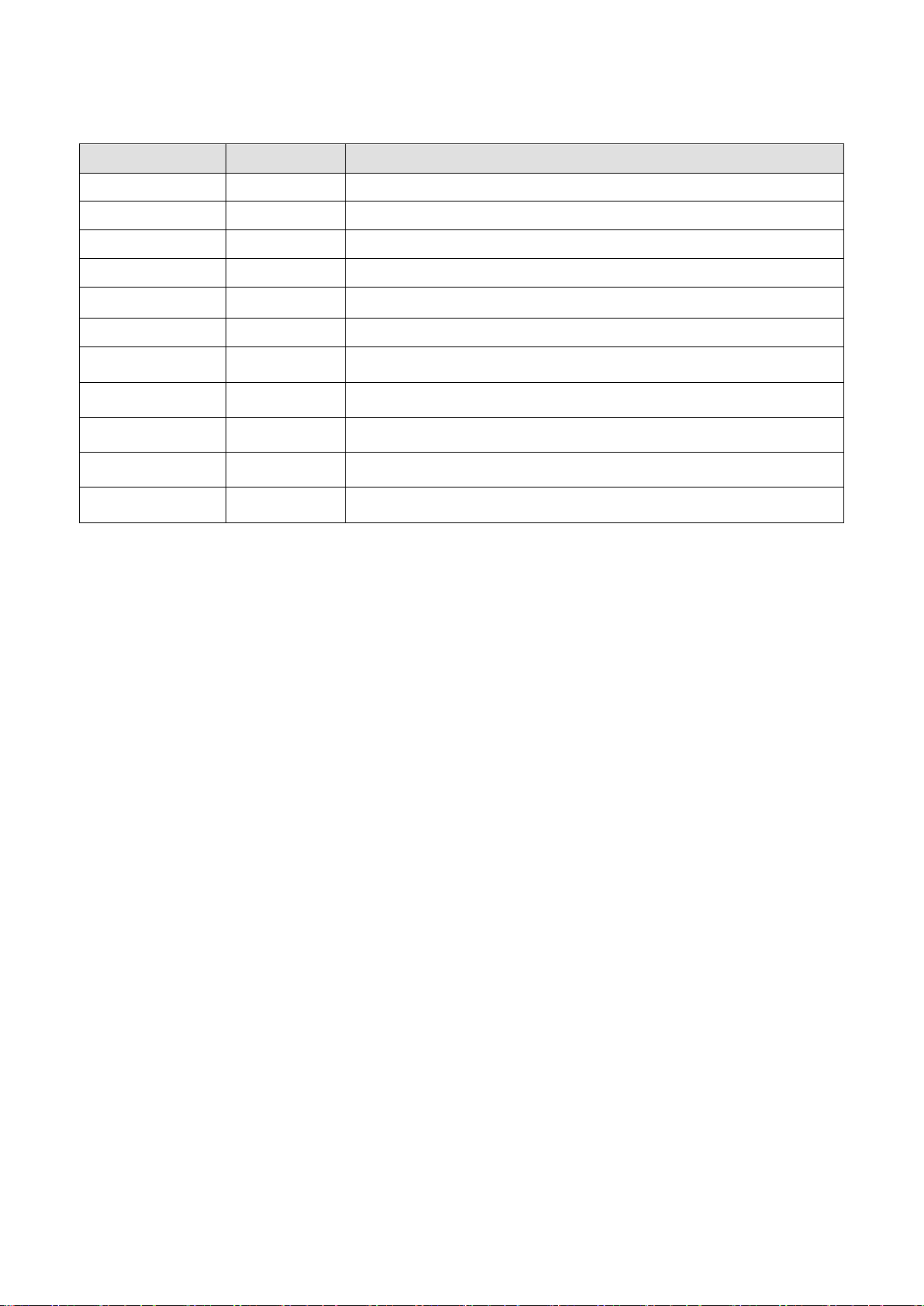
Change Log:
Date
Version
Description / Major change
2017/08/08
V0.1
Draft version
WISE-1510 User Manual 8
Page 10

Table of Content
1. .............................................................................................. PRODUCT OVERVIEW 10
1.1. ................................................................................................... INTRODUCTION 10
1.2. ................................................................................................... SPECIFICATIONS 11
2. ................................................................................................. H/W INSTALLATION 12
2.1. ............................................................................................ BOARD CONNECTOR 12
2.2. ............................................................................................... MODULE OUTLINE 14
2.3. ............................................................................... CONNECTOR SPECIFICATIONS 14
2.3.1. .................................................. TOP SIDE CONNECTOR PHYSICAL DIMENSIONS 14
2.3.2. ............................................................. CARRIER BOARD CONNECTION LENGTH 15
2.3.3. ............................................................... CARRIER BOARD CONNECTOR HEIGHT 16
2.4. ..................................................................................... WISE-1530 PIN-OUT MAP 17
2.5. ............................................................................. QUICK STARTER OF WISE-1530 19
2.5.1. ............................................................................... DEBUG PORT CONNECTION 錯誤! 尚
未定義書籤。
3. .................................................................... DEVELOPMENT ENVIRONMENT SETUP 21
3.1. ........................................................................................................... OVERVIEW 21
3.2. ...................................................................................................... INSTALLATION 22
3.3. .............................................................................................. BUILD SOURCE FILE 22
3.4. ....................................................................... GENERATE A PROGRAMMING FILE 22
3.5 ................................................................................................... PROGRAMMING 22
4 ........................................................................... EXAMPLE: BLE WIFI INTRODUCER 22
4.1 ..................................................................................................... INSTALLATION 22
4.2. ................................................................................. STEP BY STEP USAGE GUIDE 22
WISE-1510 User Manual 9
Page 11

1. Product Overview
1.1 Introduction
WISE-1530 is a wireless module integrated with ARM Cortex-M4 Processor and
Wifi / BLE connectivity. This technology is the best solution for WIFI and BLE
combo Applications. For example, we may use BLE to configure device and
transfer mass data through wifi connectivity. You may choose the WIFI or BLE to
submit your sensor data according to different scenario and purpose, such as the
short range with low power consumption or mass data rate to complete the
specific task.
Your sensors or applications with low data rate requirement can be achieved
years battery lifetime in short range communication BLE. Advantech WISE-1530
also provides multi-interfaces for sensor and I/O control.
With ThreadX v5.6 microprocessor operating system and add-on software stacks,
it's convenient to build the application software or sensor algorithm over the OS.
Data can be quickly and easily acquired and transformed into a different format to
communicate with WISE-PaaS or other cloud services. Developer can build their
application backbone faster and focus on their applications, value-added
services.
The main features of WISE-1530 are:
ARM Cortex-M4 Core Processor
Built-in Wifi / BLE connectivity
Great for Low Power Energy application
Rich interfaces for sensor and I/O control
Support ThreadX v5.6
Support wide temperature -20 ~ 70 °C
WISE-1510 User Manual 10
Page 12
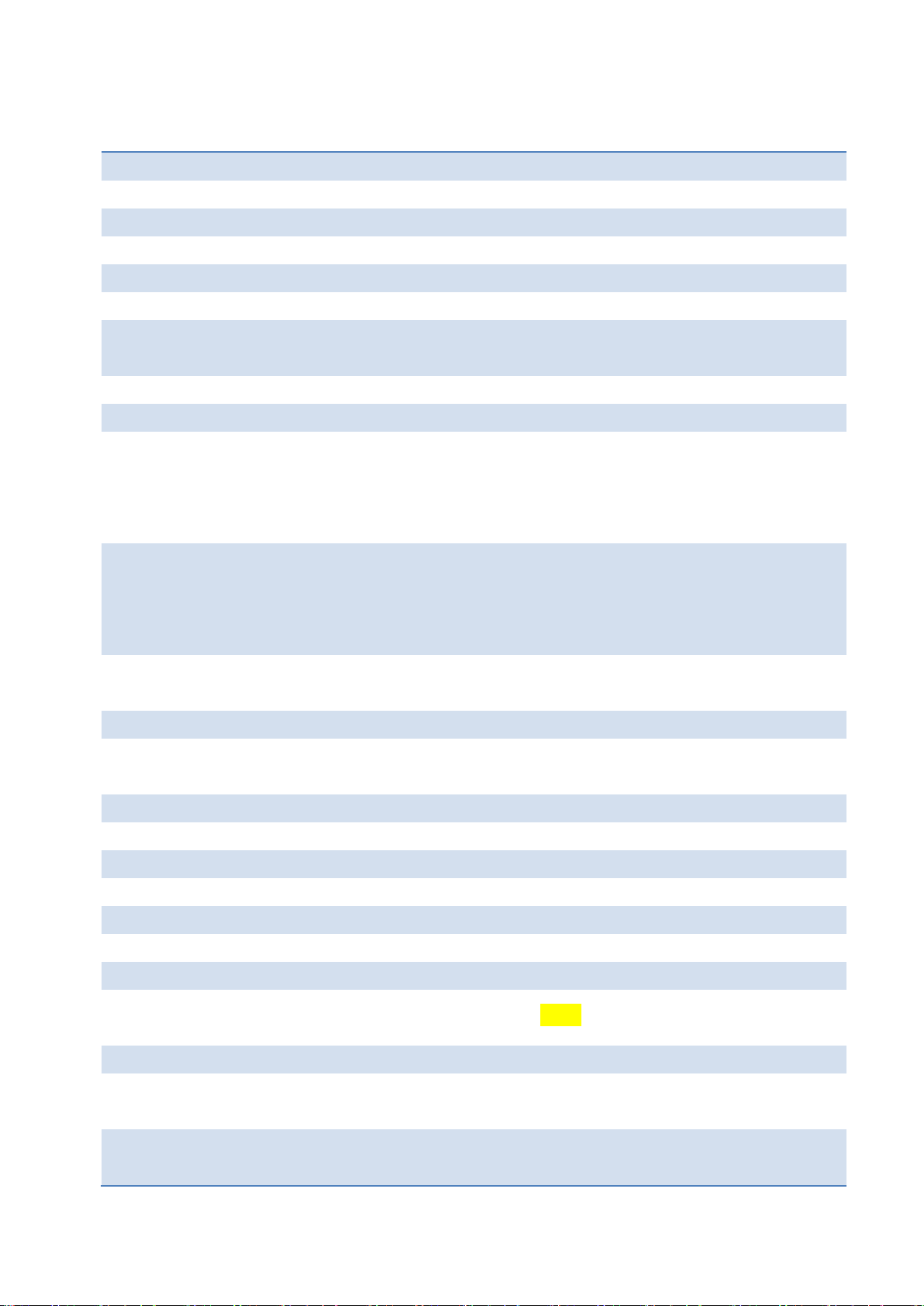
1.2 Specifications
Processor System
MCU
STM32F4 ARM® 32-bit Cortex® -M4 CPU 100MHz
Memory
RAM
256KB
Flash
1024KB
Form Factor
M2.COM Type A 2230
Spec. Standard
M2 COM Technical SPEC_v1.1
Wireless Network
Standard
IEEE 802.11b/g/n and Bluetooth 4.1
Frequency
Band
2.4000~2.4840 GHz for Wi-Fi
2.4000~2.4835 GHz for BLE
Channels
'1~13 for Wi-Fi and 79 for Bluetooth and 39 for BLE
Topology
Star network
Transmit
Power
Typ. 14 dBm ± 2 at 802.11b CCK Mode 1M
Typ. 12 dBm ± 2 at 802.11g OFDM Mode 54M
Typ. 12 dBm ± 2at 802.11n OFDM Mode MCS0
Max 10 dBm ± 2 for BLE
Receiver
Sensitivity
'Typ. -95dBm at 1 Mbps
Typ. -75 dBm at 54 Mbps
Typ. -89 dBm at MCS0
Typ. -89 dBm for BLE
RF Data
Rate
Up to 65Mbps
Function
End node
Antenna
connector
MHF4 connector
I/O
UART
1 (2 wire support RTS/CTS)
I2C
1 GPIO
2
SPI
1
I2S
1 ADC
4
Programming / Debug
Port
1 via WISE-ED22 (CN1)
Power
3.3V
Environment
Operational
Temperature
-20 ~ 70° C
Operating
Humidity
5% ~ 95% Relative Humidity, non-condensing
WISE-1510 User Manual 11
Page 13
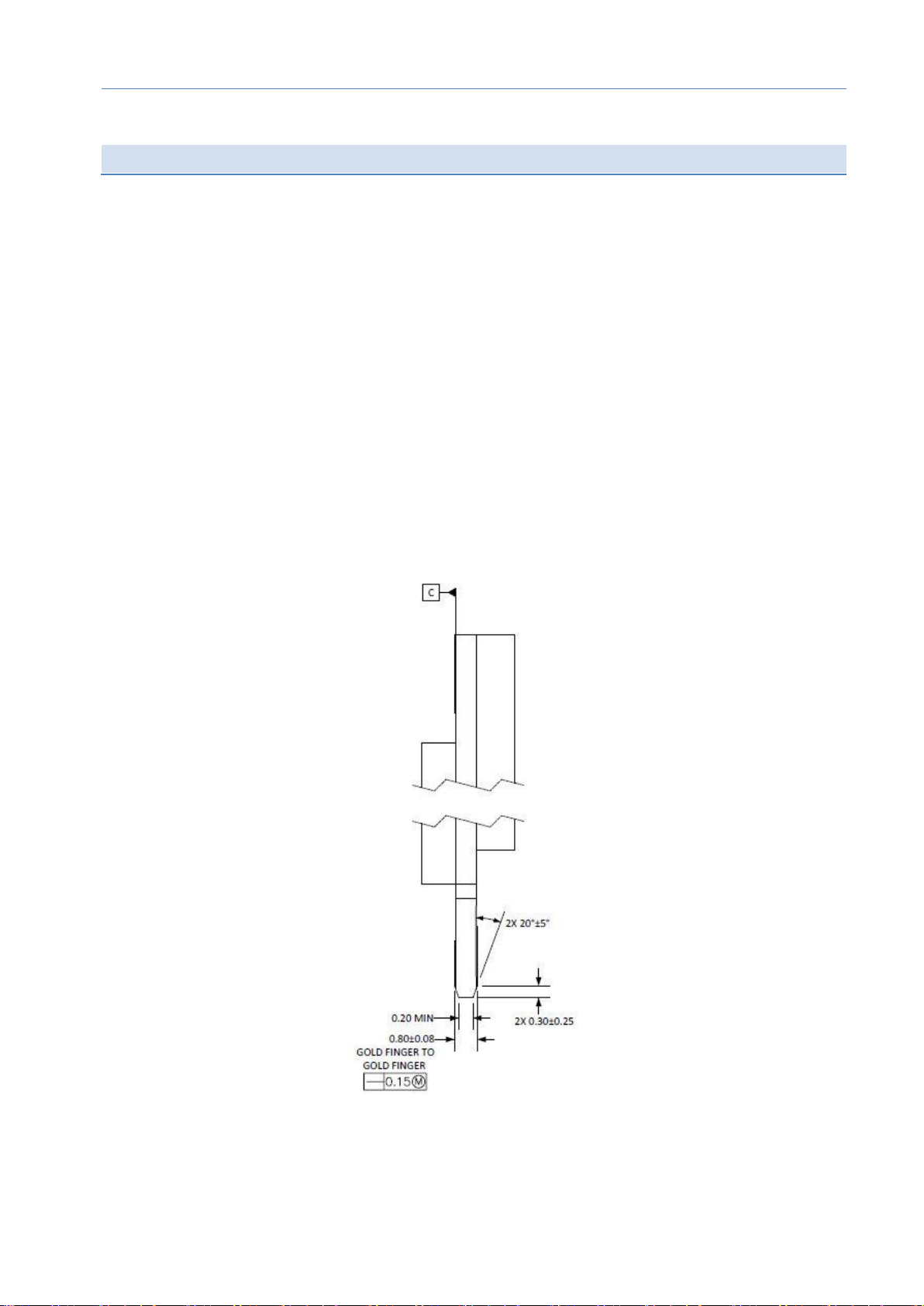
Physical
Characteristics
Dimensions
(WxD)
22 x 30 mm
OS
ThreadX v5.6, SDK 4.1.8
* Note: Frequency Band can be configurable for Japan or Korea by request.
2. H/W Installation
2.1 Board Connector
M2.COM Type A Module
Module size: 22 mm x 30 mm
PCB thickness: 0.8 mm ± 10%
Pin count: 75 pins
Module input voltage: 3.3V DC-in
Connector mating force: 30N Maximum
Connector current rating: 0.5A / Power contact
Connector operation temperature range: -45 °C to +85 °C
WISE-1510 User Manual 12
Figure 1 Card Edge Bevel
Page 14
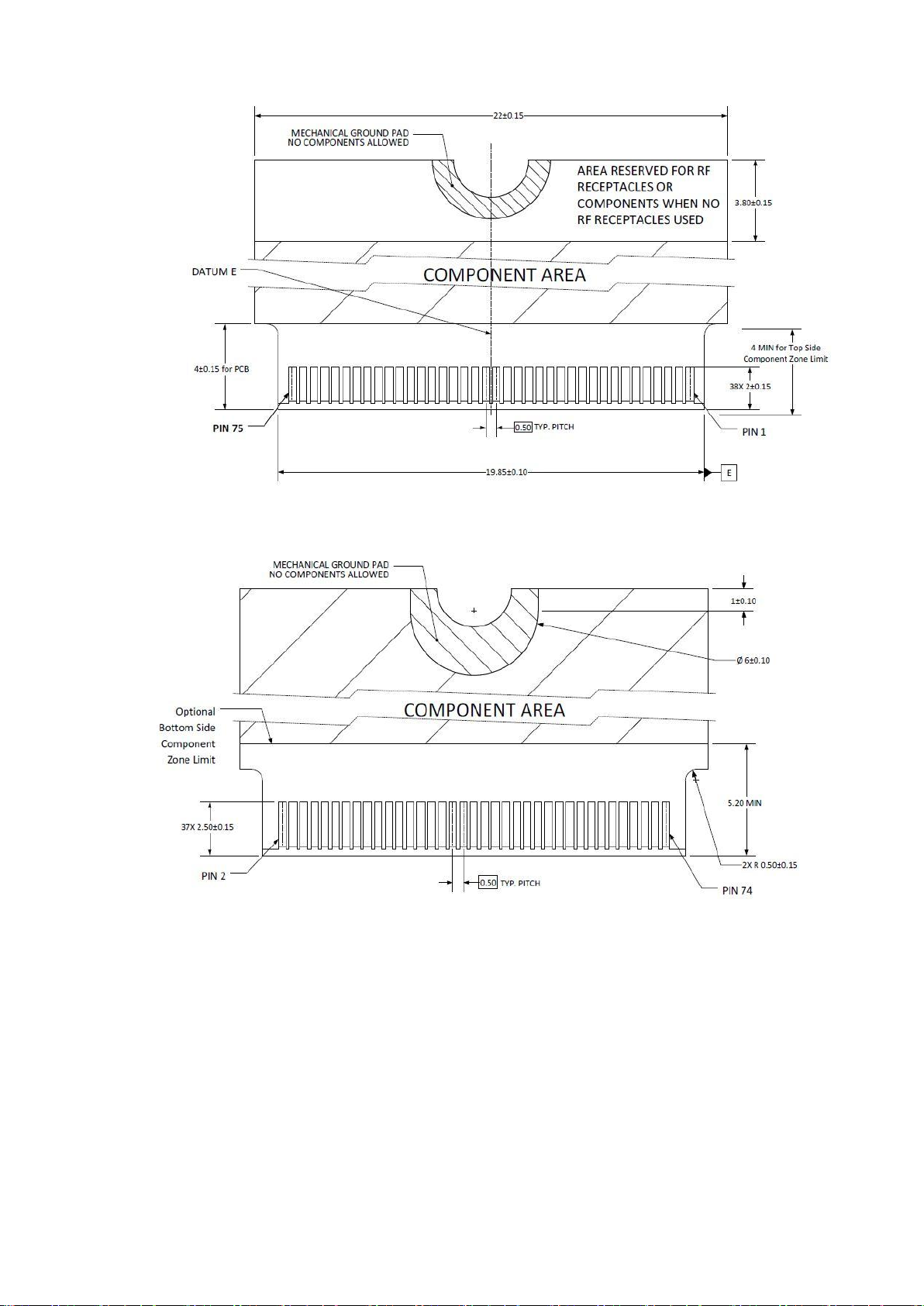
Figure 2 Card Edge Outline-Topside
Figure 3 Card Edge Outline-Backside
Reference from PCI Express M.2 Specification Rev 1.0 (Nov 1, 2013) Section 2.3.5 Card PCB Details
WISE-1510 User Manual 13
Page 15

2.2 Module Outline
The mechanical dimension information of M2.COM form factor follows the Type A
2230 module size: 22 x 30 mm. Both module types use a 75-position host interface
connector and have room to support up to four RF connectors in the upper section.
Figure 4 Type A 2230
2.3 Connector Specifications
2.3.1.Top Side Connector Physical Dimensions
The top-side scheme has two connectors that share a common footprint but have
different stack-up requirements.
Length – 22 mm maximum including land pattern
Width – 9.1 mm maximum including land pattern
WISE-1510 User Manual 14
Page 16
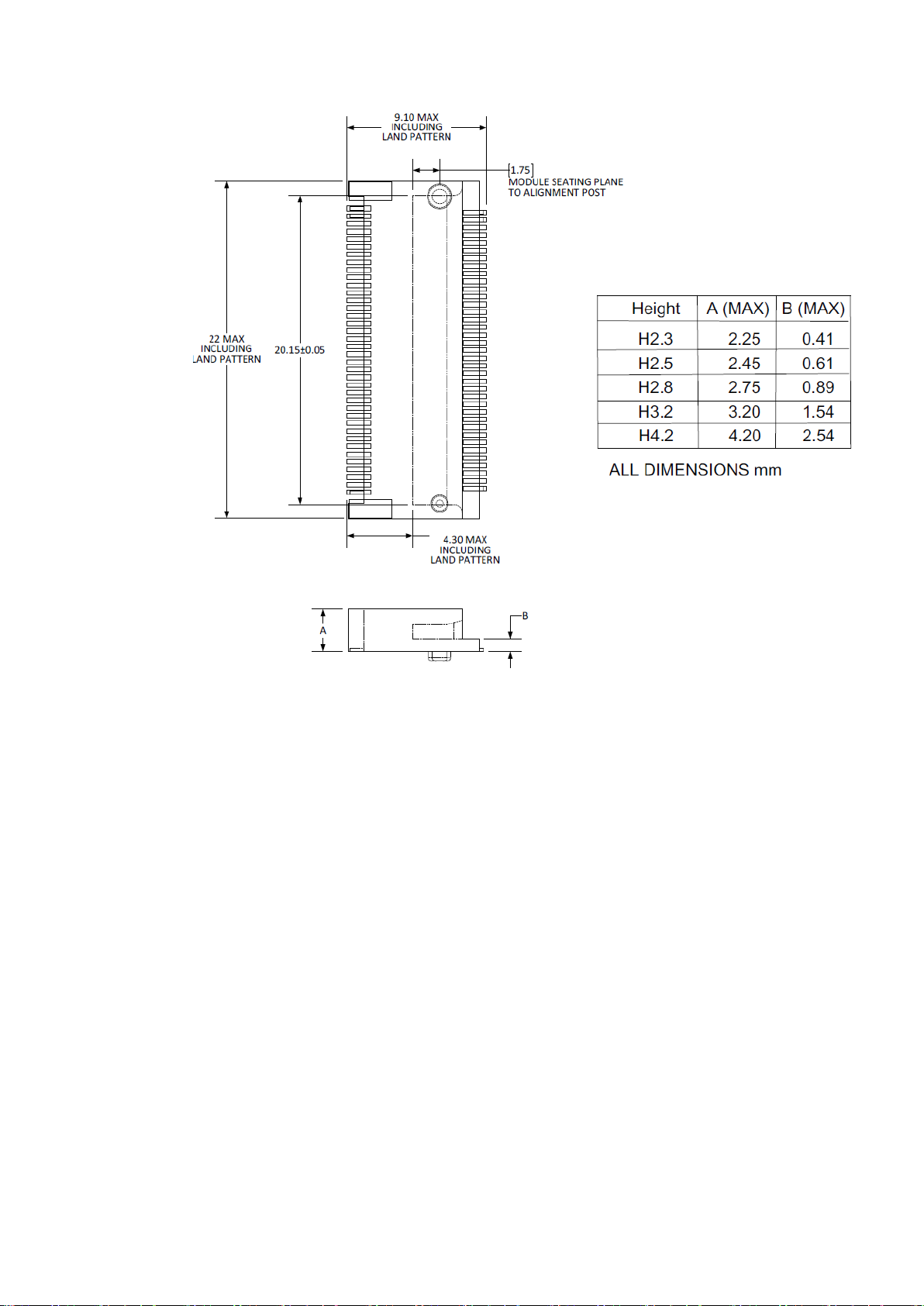
Figure 5 Top Side Connector Physical Dimensions
Reference from PCI Express M.2 Specification, Revision 1.0, November 1, 2013
2.3.2 Carrier Board Connection Length
The carrier board connector of M2.COM follows the Type 2230 M.2 module
connector:
The additional increase in length is 7.05mm maximum for top-side connector to
the module length.
The retention screw adds 2.75 mm maximum.
The maximum extension, including land pattern, beyond the module leading edge
is 4.3 mm.
M2.COM module lengths are 30 mm and 42 mm.
WISE-1510 User Manual 15
Page 17

Figure 6 Carrier Board Connection Length
Reference from PCI Express M.2 Specification, Revision 1.0, November 1, 2013
2.3.3 Carrier Board Connector Height
The dimensions of M2.COM form factor follow the Type A 2230 -D3 M.2 module size.
Hence, the carrier board connectors must choose H3.2-D3 or H4.2-D5 connector as
in the following diagrams.
Figure 7 H3.2-D3
Reference from PCI Express M.2 Specification, Revision 1.0, November 1, 2013
WISE-1510 User Manual 16
Page 18
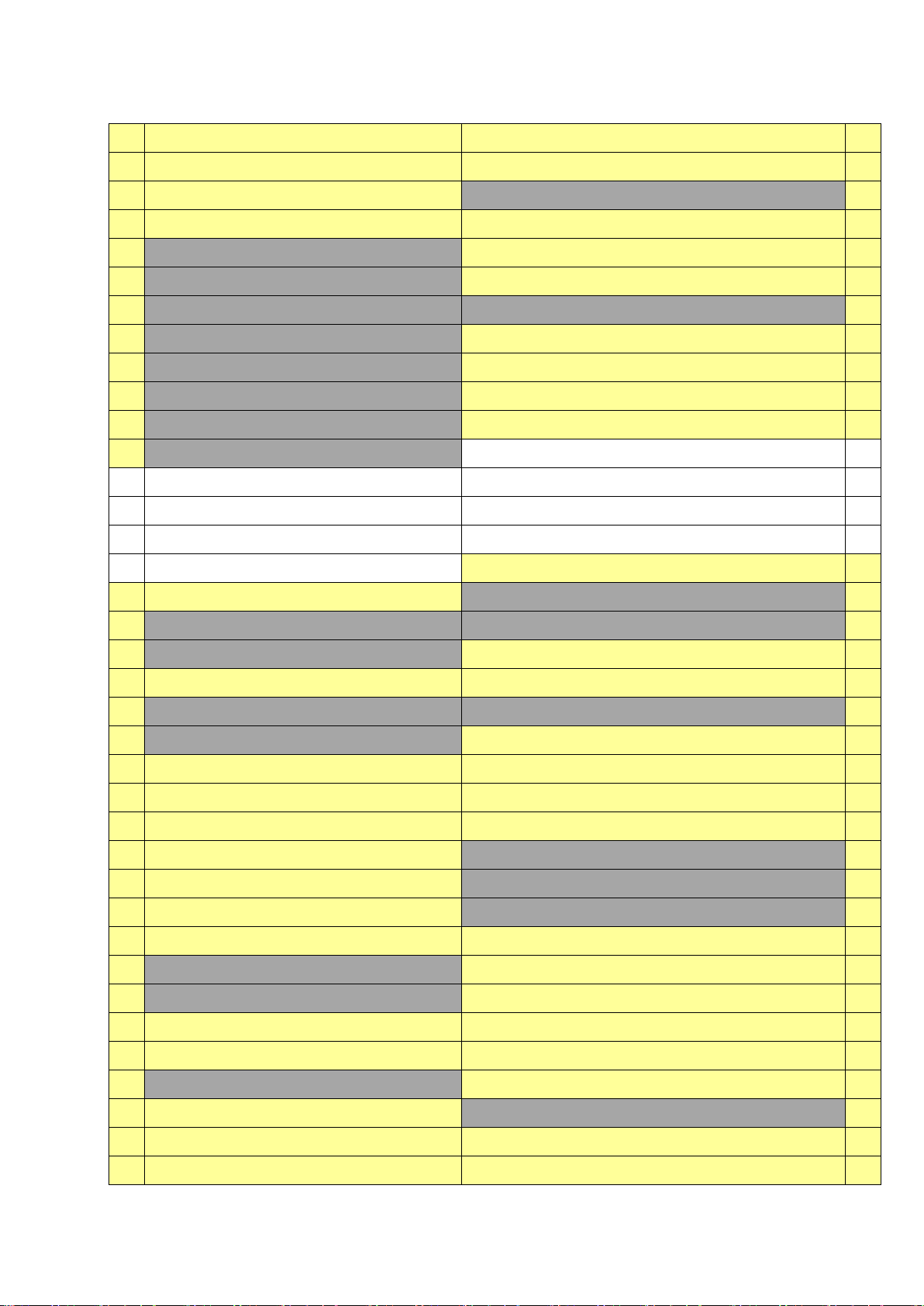
2.4 WISE-1530 Pin-Out Map
1
GND
VCC
2
3
MICRO_USB_HS_DP
VCC
4
5
MICRO_USB_HS_DN
NC
6
7
GND
I2S_CK_MICRO
8
9
NC
I2S_WS_MICRO
10
11
NC
I2S_SD_MICRO
12
13
NC
NC
14
15
NC
CB_RESET_OUT#
16
17
NC
GND
18
19
NC
CB_PWR_ON
20
21
NC
UART3_TX (O)(0/3.3V)
22
23
NC
Connector Key
Connector Key
Connector Key
Connector Key
Connector Key
Connector Key
Connector Key
Connector Key
UART3_RX (I)(0/3.3V)
32
33
GND
NC
34
35
NC
NC
36
37
NC
GPIO_0_MICRO
38
39
GND
GPIO_1_MICRO
40
41
NC
NC
42
43
NC
GPIO_3_WL
44
45
GND
GPIO_4_WL
46
47
ADC0_MICRO
GPIO_5_WL
48
49
ADC1_MICRO
GPIO_6_WL
50
51
GND
NC
52
53
ADC2_MICRO
NC
54
55
ADC3_MICRO
NC
56
57
GND
I2C0_SDA
58
59
NC
I2C0_SCL
60
61
NC
SPI_MOSI
62
63
GND
SPI_MISO
64
65
+VBAT_R
SPI_SCK
66
67
NC
SPI_CS0#
68
69
GND
NC
70
71
RESET_IN#
VCC
72
73
WAKEUP_MICRO#
VCC
74
WISE-1510 User Manual 17
Page 19

75
GND
Figure 8 M.2 Connector
WISE-1510 User Manual 18
Page 20
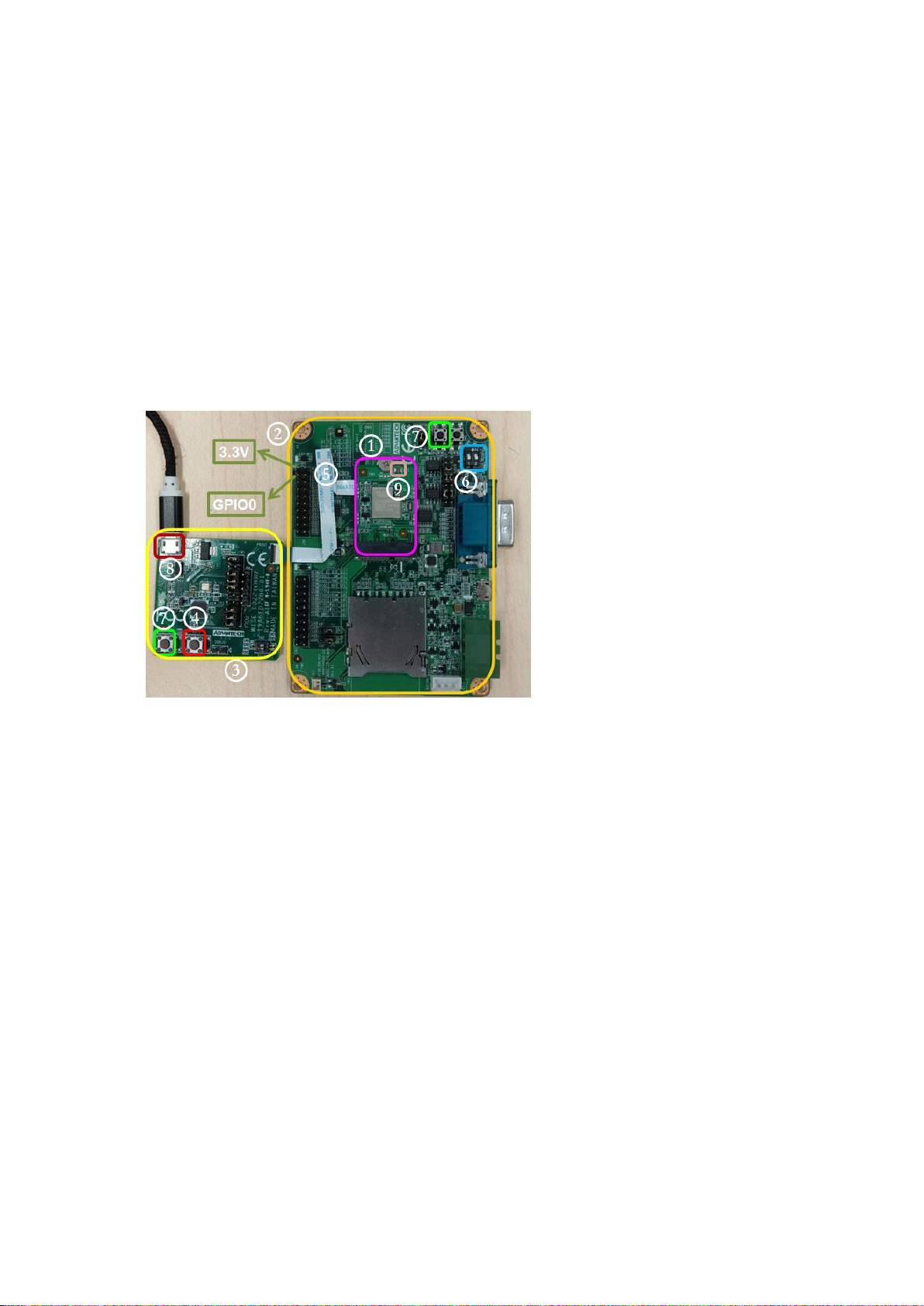
2.5 Quick Starter of WISE-1530
2.5.1 Preparing for Hardware
The user needs to prepare for hardware as following:
-WISE-1530, WISE-1500 and WISE-ED22.
-802.11b/g/n (2.4 GHz) Wireless Access Point (AP).
-PC Runs on Windows®, Mac® OS X®, and Linux®
Please refer to the following steps for setup a WISE series of boards before using
WISE-1530.
Step01: Please prepare boards as below.
① WISE-1530
② WISE-1500
③ WISE-ED22
④ WISE-ED22 reset button
⑤ CN2 on WISE-1500
⑥ SW3 on WISE-1500
Pleas check pin1 and pin2 to “OFF” as default.
Switch pin2 to decide whether running “backup to default” while device
booting. “ON”: enabled, “OFF”: disable
⑦ WISE-1530 reset button, one button on WISE-1500 and the other on WISE-ED22
⑧ Micro USB connector
Drag-n-drop programming
Serial port and debugging
Power supplies for UART1 debug port
⑨ RF connector
⑩ ower connector
WISE-1510 User Manual 19
Page 21
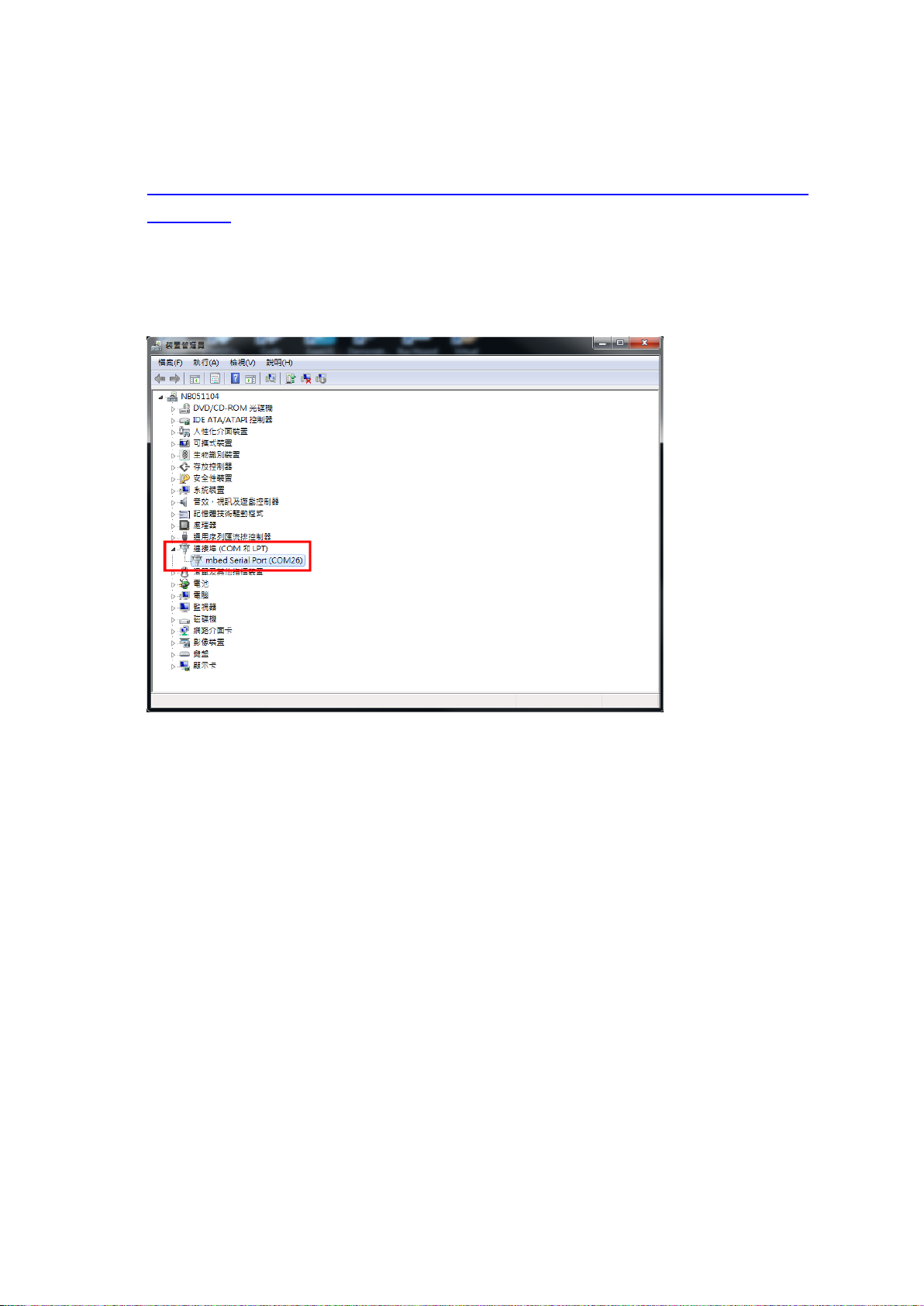
Step02: Connect the WISE-ED22 to PC using micro-USB cable.
(Please refer to
http://ess-wiki.advantech.com.tw/view/WISE-ED22_User_Manual#Connection_with_ta
rget_board )
① Install Driver
②The device will be visible in the Device Manager as below, user can use serial
tools (putty, tera term ...etc.) to key-in command.
WISE-1510 User Manual 20
Page 22

3. Development Environment Setup
3.1 Overview
WISE-1530 is used Cypress's WICED® SDKs to develop Wi-Fi and BLE application. WISE-1530
SDK use C/C++ language Runs on Windows® through Eclipse®-based integrated development
environment (IDE).
Single installer package with support for:
Wi-Fi + Bluetooth combo solution
o Wi-Fi solutions
o Bluetooth (Basic Rate, Enhanced Data Rate and Bluetooth Low Energy)
Sample applications for many popular use cases like
o Connecting to cloud services
o Low-power BLE-based sensors and beacons
o Smart home gateways
o BLE-WiFi introducer
Code snippets to understand WICED APIs
User can refer to WICED Software to get more information.
WISE-1510 User Manual 21
Page 23
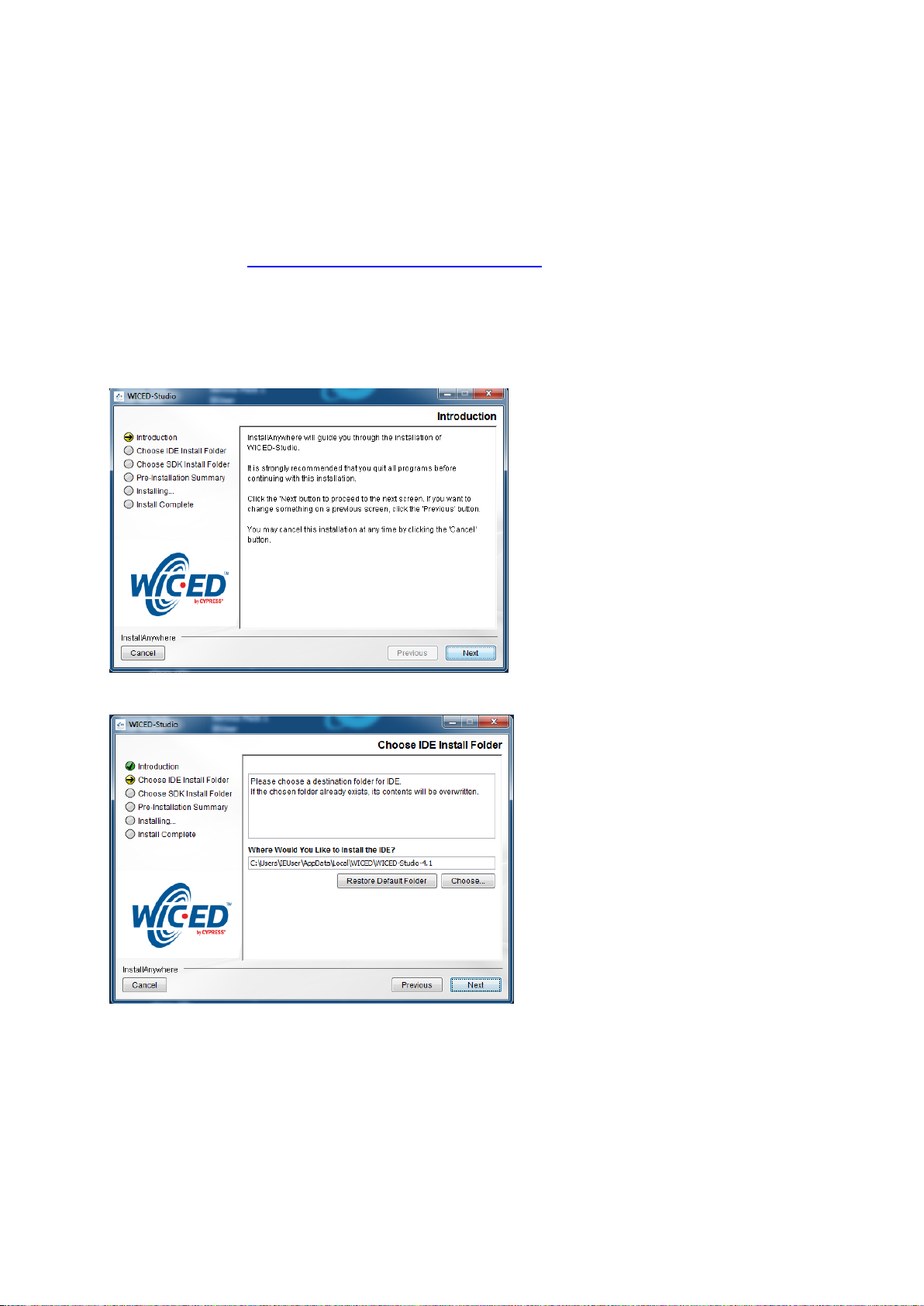
3.2 Installation of WICED Studio
The user can refer to the following steps for setup WICED Studio with WISE-1530 SDK.
3.2.1 Windows Install
1. Download WICED-Studio-5.2.0.22-IDE-Installer.zip
2. Extract the installer exe from the zip file to temp folder on your computer; do not
execute the installer from the zip file
3. Double click the installer exe to install WICED Studio as below picture
WISE-1510 User Manual 22
Page 24

4. After installation in completed, launch WICED Studio IDE from shortcut on desktop
5. When you see the Select WICED Platform page, choose the 43xxx_Wi-Fi item. You
can change in "WICED Platform" in SDK toolbar also.
WISE-1510 User Manual 23
Page 25
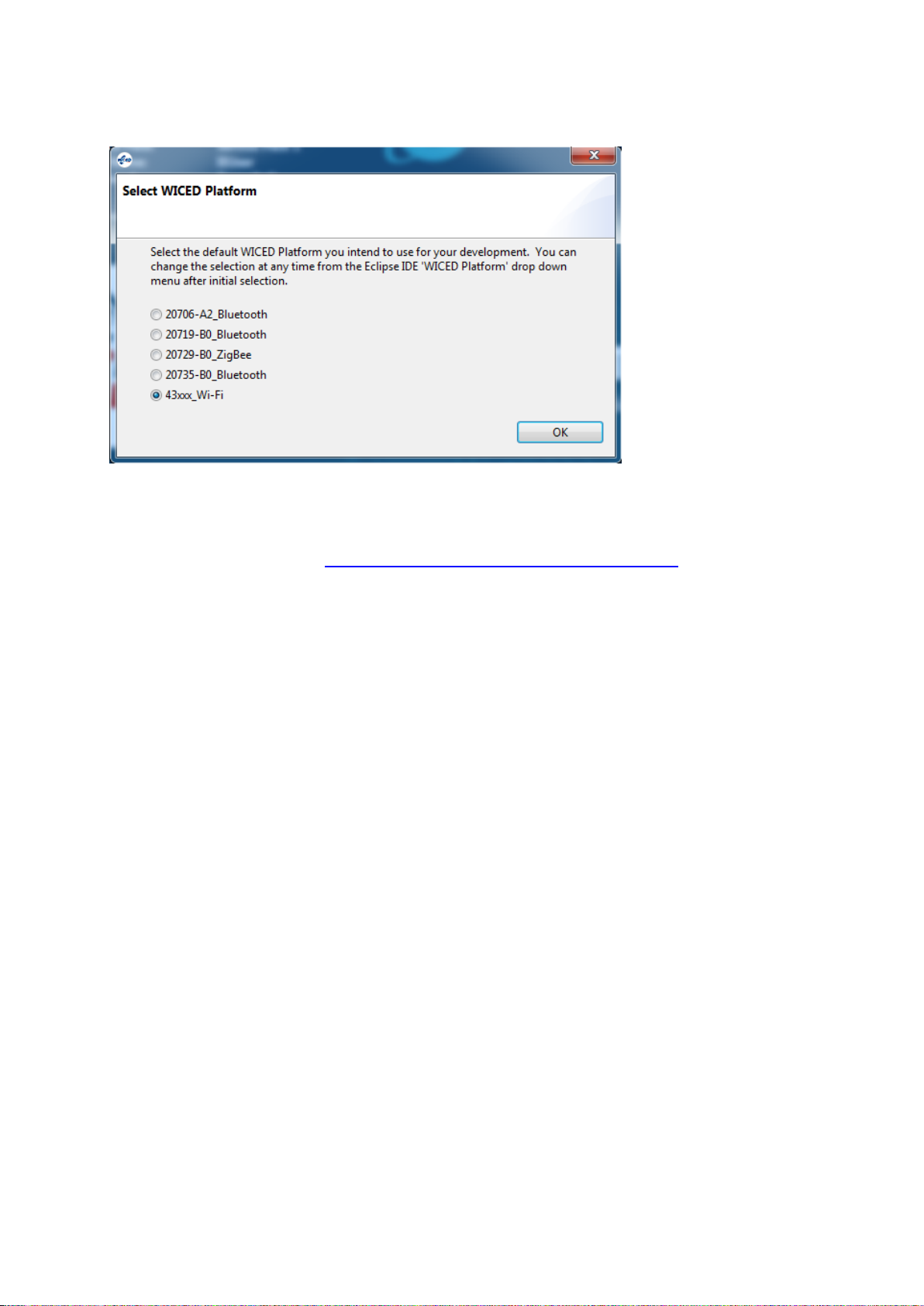
3.2.2 Copy patch file
1. Download and unzip WM-BN-BM-22_SDK_5.1.x_platform_patch.zip
2. Copy platforms and WICED folders to <SDK folder>\43xxx_Wi-Fi\ and select replace
WISE-1510 User Manual 24
Page 26

3.3 Build Source File
3.3.1 Make a "Make Target" file
Step1: In Make Target window click mouse right button
Step2: Select New...
Step3: Type "snip.gpio-WISE_1530"
Field explanation: snip.gpio-WISE_1530
snip.gpio: application project name
WISE_1530: platform name, for WISE-1530 platform don't change this field
WISE-1510 User Manual 25
Page 27

3.3.2 Build Project
Double click "Make Target" file to build project.
It is build complete when you see below
WISE-1510 User Manual 26
Page 28

WISE-1510 User Manual 27
Page 29

3.4 Generate a Programming File
It will generate three bin files in <SDK folder>\43xxx_Wi-Fi\build folder when build complete.
1. Bootloader: waf.bootloader-NoOS-WISE_1530.bin
2. DCT( Device Configuration Table): DCT.bin:
3. Application: snip.gpio-WISE_1530.bin
Download and install J-Link software, we need J-Flash tool to combine three bin files
for programming.
WISE-1510 User Manual 28
Page 30

3.4.1 Launch J-Flash
3.4.2 Open bootloader bin file
WISE-1510 User Manual 29
Page 31

3.4.3 Merge DCT bin file
3.4.4 Merge application bin file
WISE-1510 User Manual 30
Page 32
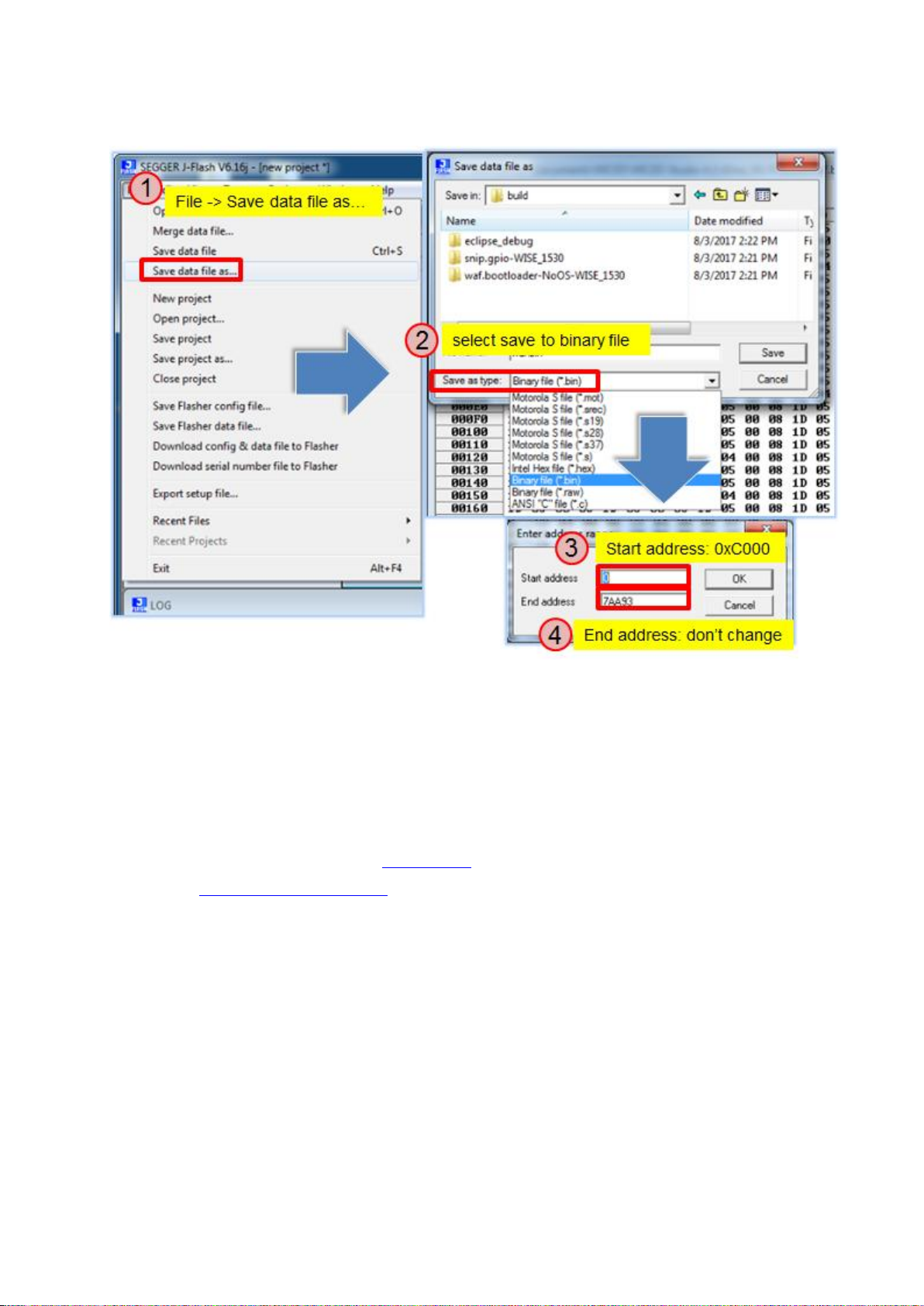
3.4.5 Save as a final bin file
上圖有誤,已和 Ercik 告知,Erick 之後會修改
3.5 Programming
Generate a programming file then use WISE-ED22 to program WISE-1530. User can refer
WISE-ED22 Drag-n-drop Programming section
WISE-1510 User Manual 31
Page 33
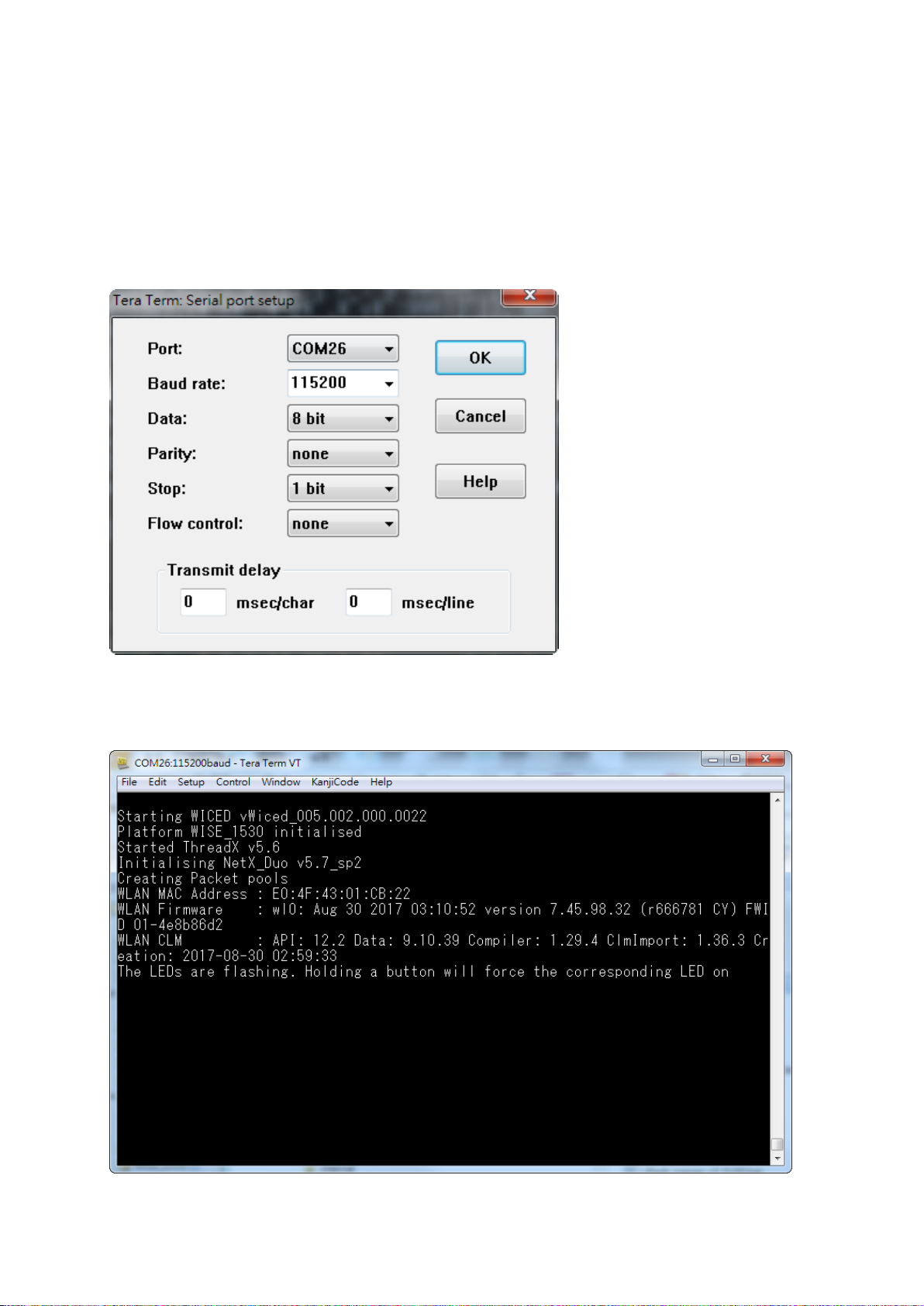
3.5.1 Debug Setting
Lauch a serial port tool(use tera term in this), then setting as below.
Press WISE-1530 reset button, the screen will show as below.
WISE-1510 User Manual 32
Page 34

4. Example: WISE-1530 Demo(StartKit)
4.1 Introduction
The Demo application has two main function. One is an BLE and WiFi introducer example. It
demonstrates GATT database initialization, DCT configuration, processing read/write requests
from a BLE client, and sending data to the client. The BLE WiFi Introducer has two components,
an app running on a WICED devices, and an app(BLE Scanner) running on Android device. The
other is AgentLite exapmle. It demonstrates how to get the sensor value from WISE-1500 sensors
and upload data to cloud server.
4.2 Detailed about WISE-1530 Demo
The detailed behavior about this example is explained as following:
System initiation.
Initiation hardware, Wi-Fi wlan connectivity, button1 thread…etc.
BLE and WiFi introducer
WISE-1530 will attempt use default SSID and password connection to AP. If success,
WISE-1530 will Loop in AgentLite. Otherwise BLE will advertising for set SSID and
password. The manipulation follow as below Step by step usage guide .
Initiation sensor and access data from it.
The TI HDC1050 has been design-in on WISE-1500. It’s a digital humidity sensor with
integrated temperature sensor. The HDC1050 is initialized in example and the user
can get data of humidity and temperature from it.
Loop in AgentLite or web service.
When device connect to AP, there are many things needed to do including connected
to WISE-PaaS server, keep getting data from sensor and data exchanged through
AgentLite. It is going to infinite loop for cloud service.
WISE-1510 User Manual 33
Page 35

4.2 Step by step usage guide
Step 1: Download and unzip WISE_1530_patch.zip, then copy WISE_1530 folder to <SDK
folder>\43xxx_Wi-Fi\apps. Project Explorer window will appear WISE_1530 folder. You can press
'F5' to refresh if you do not see.
Step 2: Create a "WISE_1530.StartKit-WISE_1530" target file and build the application.
WISE-1510 User Manual 34
Page 36
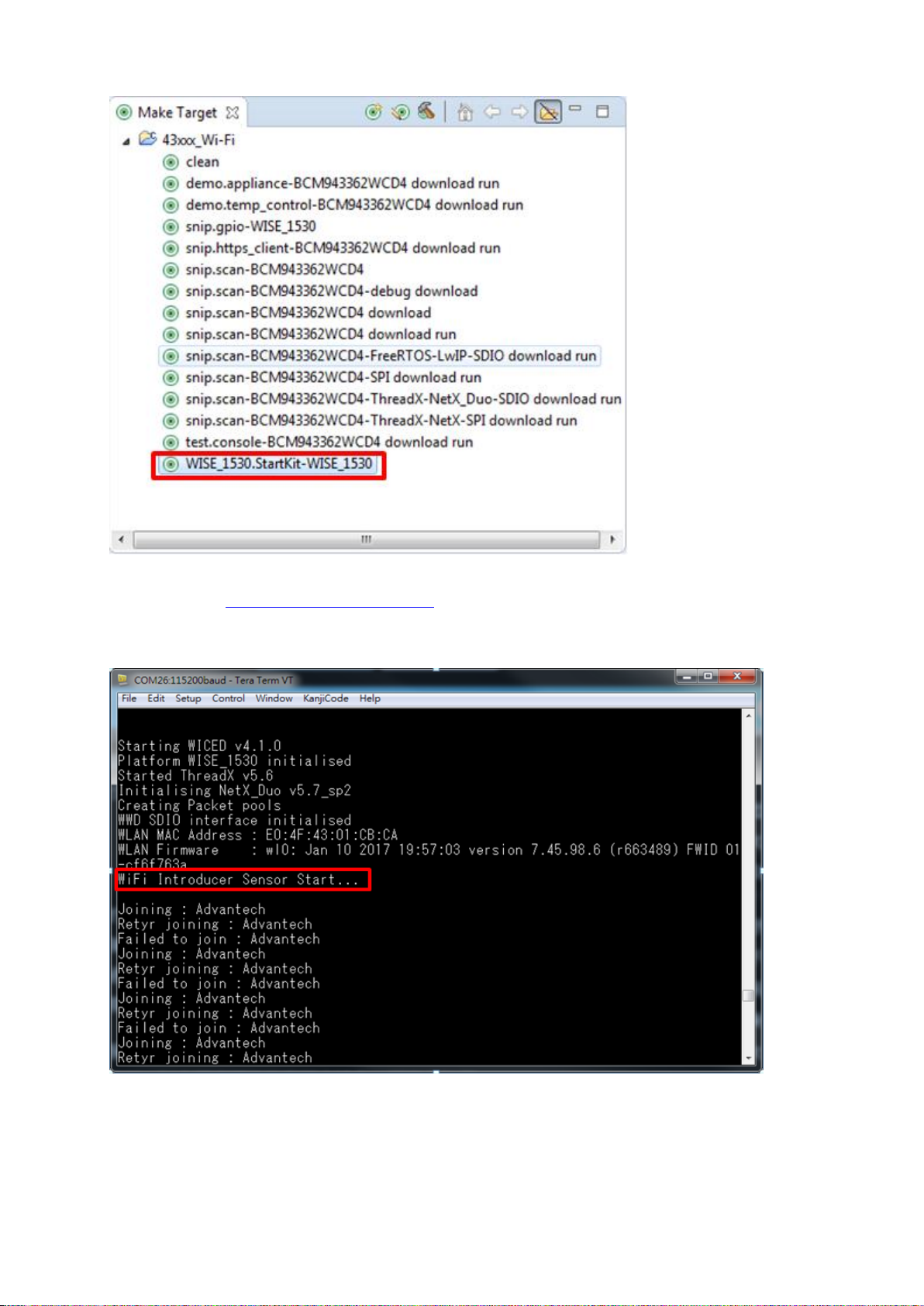
Step 3: Follow "Generate a Programming File" to generate a bin file, then download bin file to
WISE-1530. You will see below message in console screen if success.
Step 4 to step 8 are manipulated in cell phone.
WISE-1510 User Manual 35
Page 37
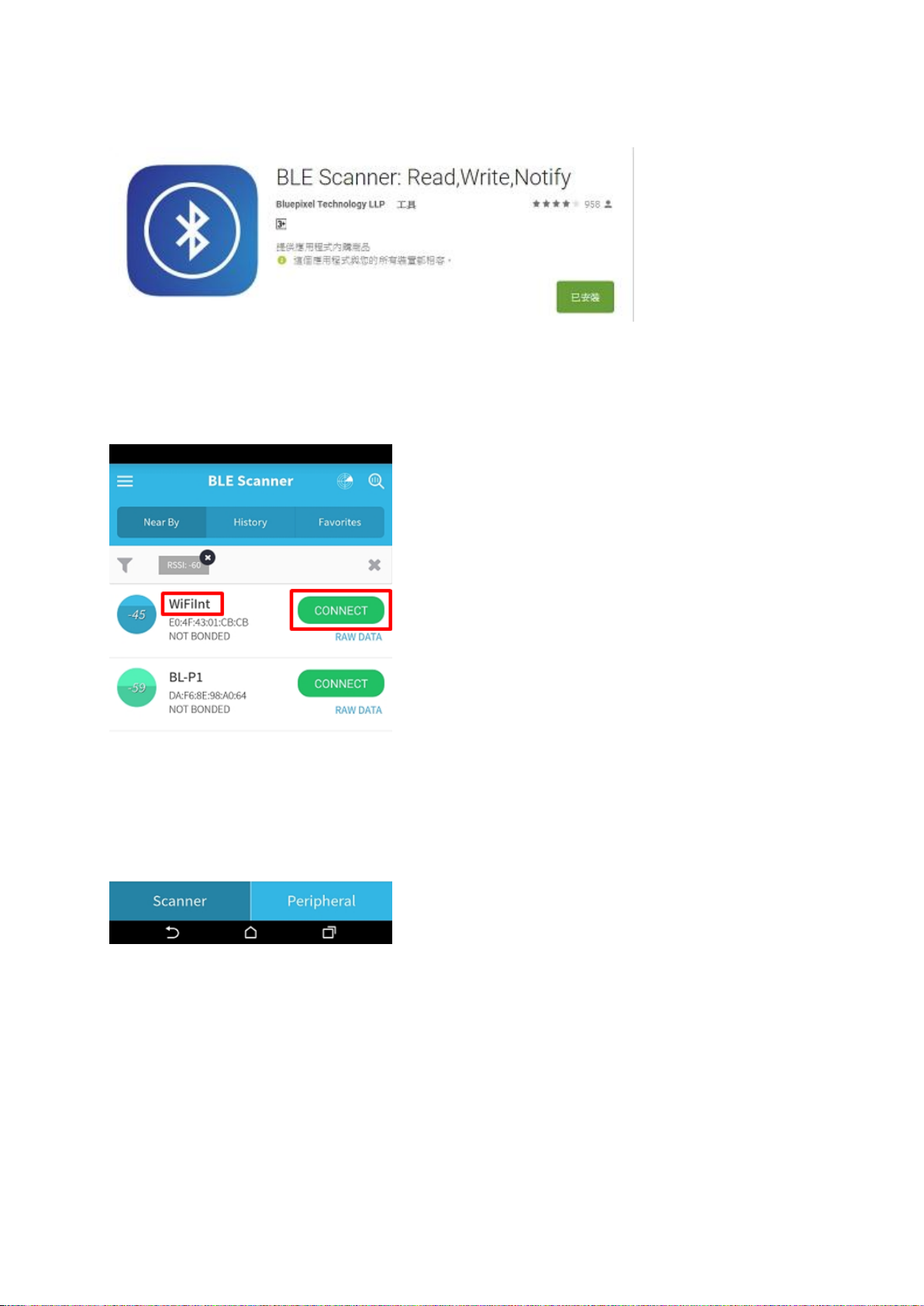
Step 4: Install and launch the BLE Scanner app.
Step 5: Drop the screen to rescan device, it will list out BLE device nearby. Find the WiFiInt device
and press CONNECT button.
Step 6: If the connection is successful can see the below picture then press "CUSTOM SERVICE"
button.
WISE-1510 User Manual 36
Page 38

Step 7: Find the UUID: ACA0EF7C-EEAA-48AD-9508-19A6F6B356 for SSID characteristic.
Press the "W" button to enter input window. Input new SSID name then press the OK button. Last,
user can press "R" button to check new SSID name.
WISE-1510 User Manual 37
Page 39
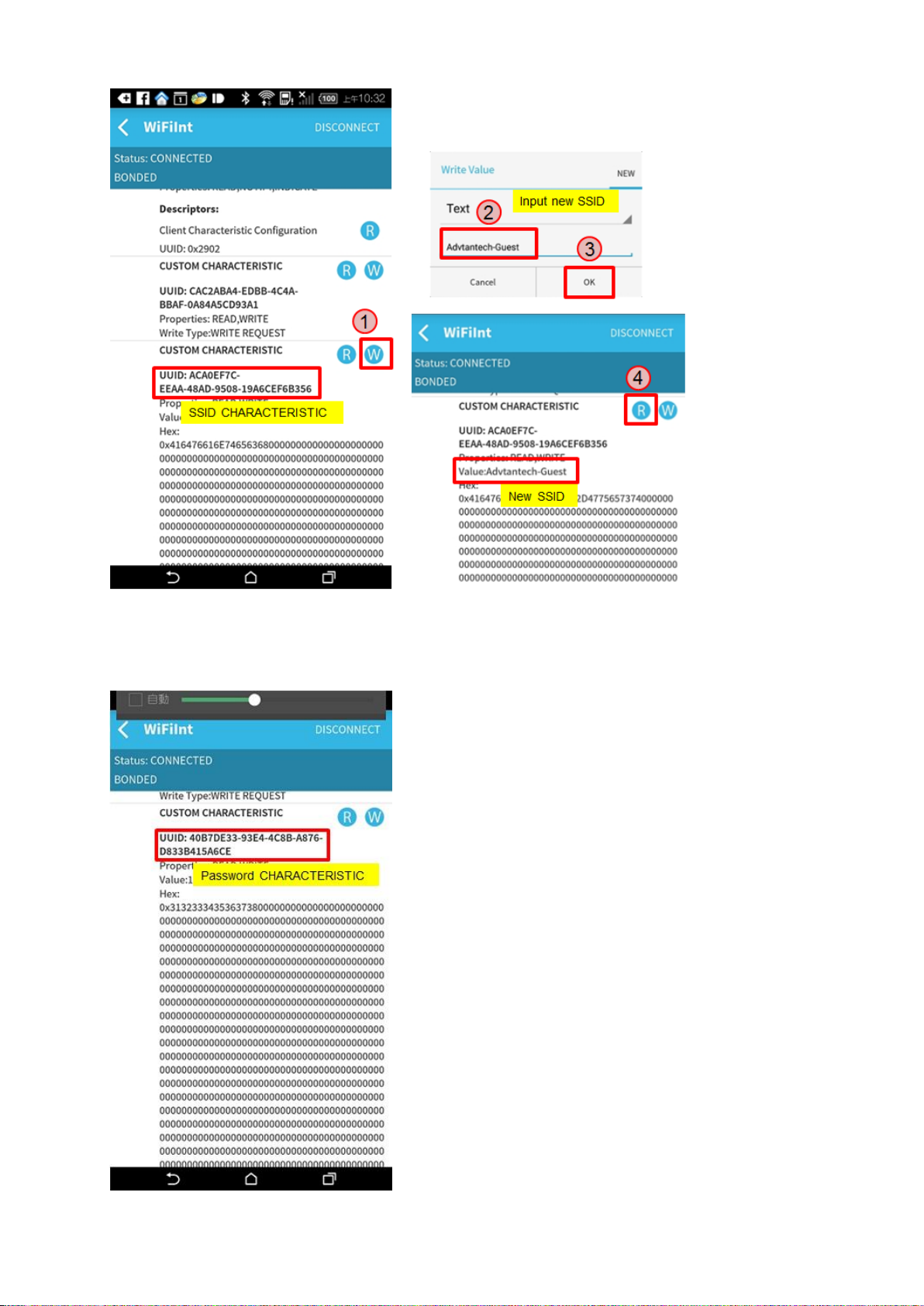
Step 8: Find the UUID: 40B7DE33-93E4-4C8B-A876-D833B415A6CE for Password characteristic
then procedure as Step5.
WISE-1510 User Manual 38
Page 40
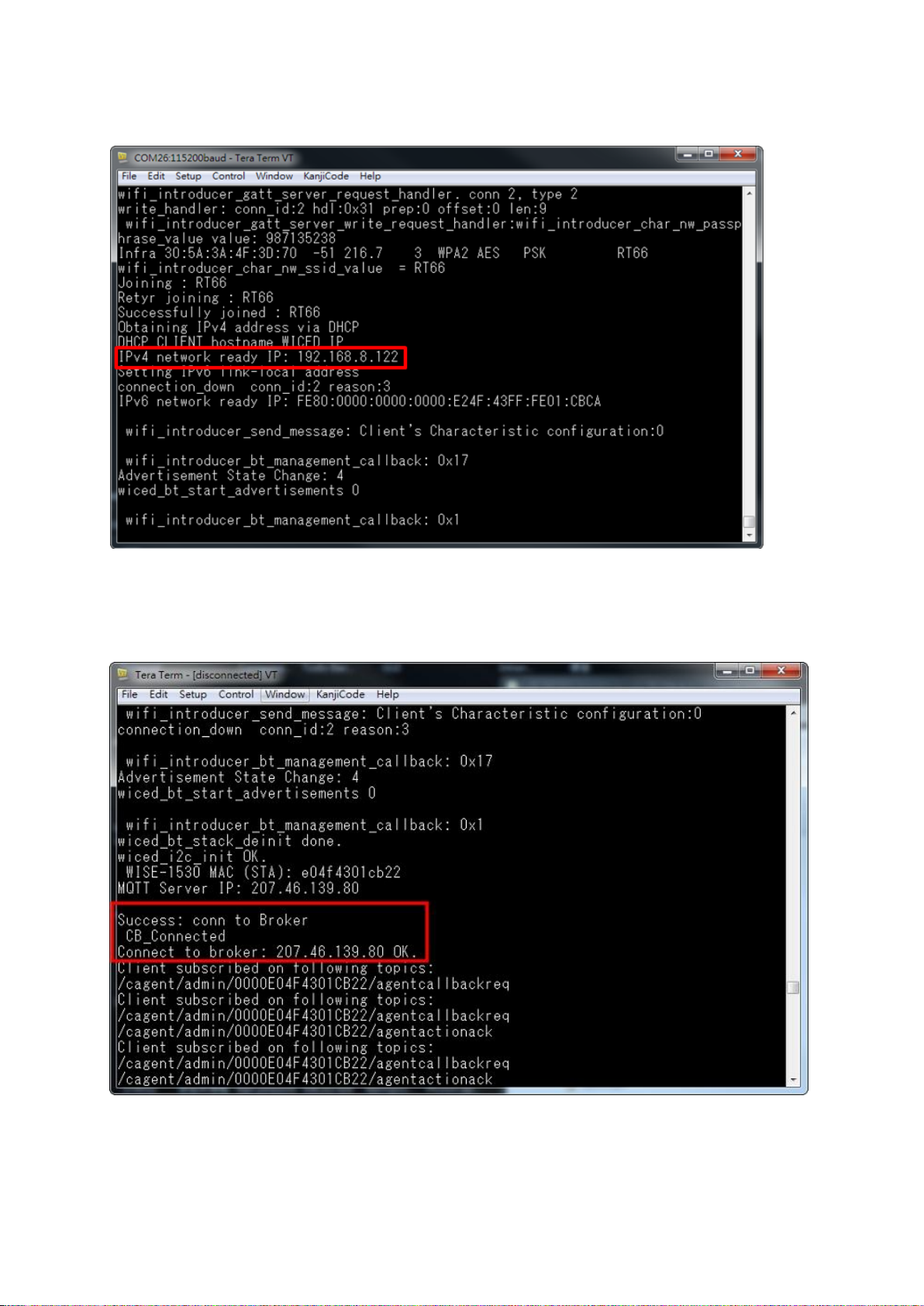
Step 9: If the join is successful can see network IP on console screen.
Step 10: If Connect to broker and WISESnail success, user can see temperature, humidity, GPIO1
and GPIO2 on cloud server.
WISE-1510 User Manual 39
Page 41
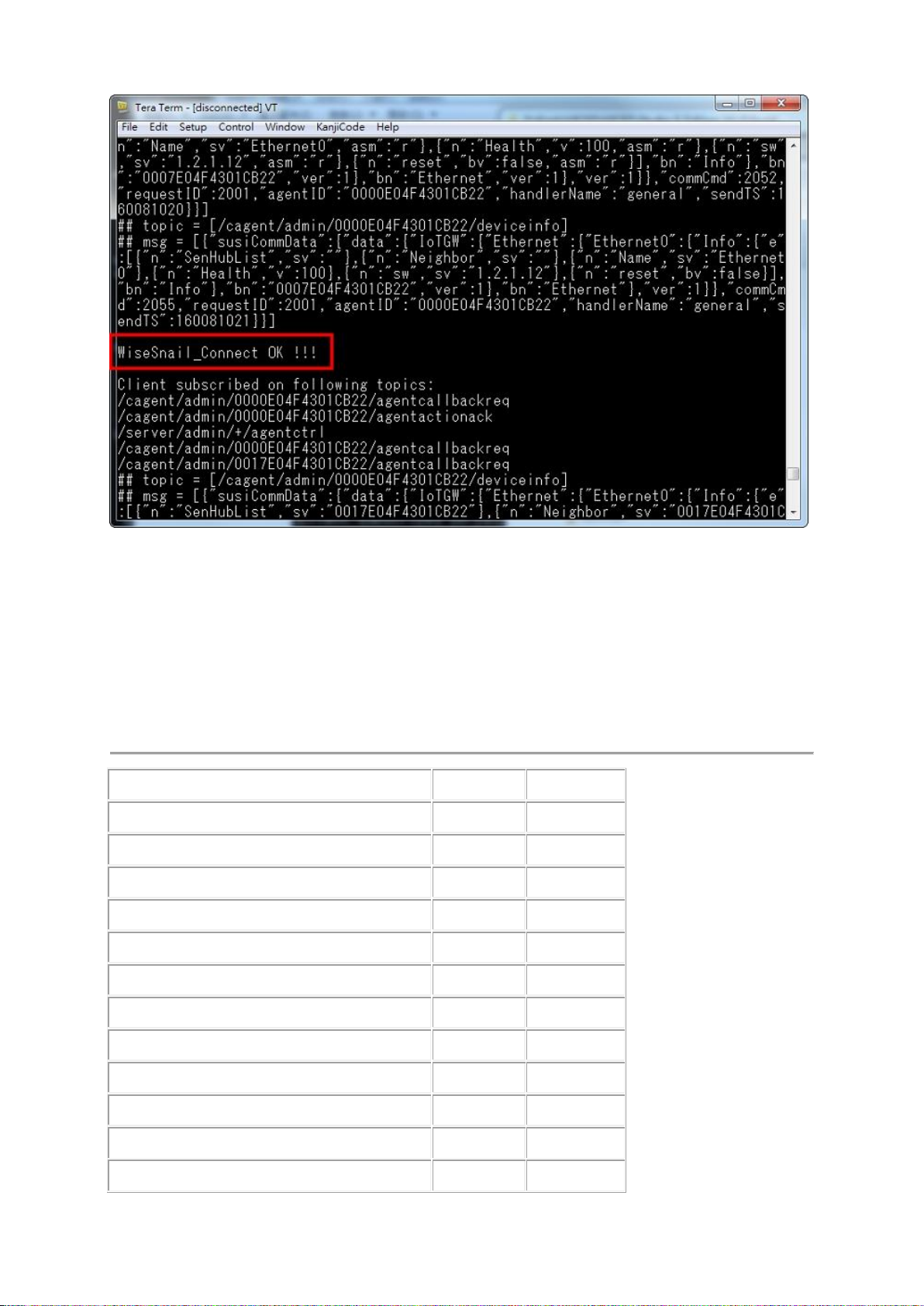
4.3 memory/flash usage
Module
Flash
Static RAM
Adv_WiseSnail
18284
27096
Bluetooth_Embedded_Low_Energy_Stack
154
57
bluetooth_low_energy
78493
9348
button_manager
588
4
command_console
3688
404
command_console_wifi
11146
0
crc
1060
0
DHCP_Server
1524
132
DNS
1724
44
GPIO_button
120
4
Host MCU-family library
15718
2492
Interrupt Vectors
388
0
The WISE-1530 has 1 MBytes flash and 256 KBytes RAM. The Start kit flash and memory
usage is as below.
WISE-1510 User Manual 40
Page 42

libc
48018
3364
MQTT_Client
5643
736
Networking
5113
13280
NetX-Duo - Interfaces & Stacks
0
16
Other
170044
2930
Packet Buffers
0
23088
platform
1620
308
RAM Initialisation
4028
0
resources
385936
0
Ring_Buffer
112
0
Startup Stack & Link Script fill
144
25
Supplicant - BESL
3470
812
ThreadX
8596
400
TLV
28
0
WICED
5452
1040
WICED_Bluetooth_Firmware_Driver
36692
0
wiced_log
290
1104
wifi_utils
1082
36
WWD
20429
3176
TOTAL (bytes)
825556
89896
4.4 I/O Test (factory)
4.4.1 Introduction
The I/O Test application is a WISE-1530 I/O testing example. It's need extra I/O
board(WISE-ED30) to plug in to WISE-1500. The hardware setup as below. This instance could test
m2.com I/O that WISE-1530 supported(M2.COM Pinout), include GPIO, ADC, I2C. SPI...etc
interface. It used WICED SDK API to read and write I/O.
WISE-1510 User Manual 41
Page 43

4.4.2 I/O Test Use WICED API
Step 1: Download and unzip WISE_1530_patch.zip, then copy WISE_1530 folder to <SDK
folder>\43xxx_Wi-Fi\apps.
Step 2: I/O test source code please refer as below files.
WISE-1510 User Manual 42
Page 44

Step 3: Create a "WISE_1530.factory-WISE_1530" target file and build the application. Download
firmware to WISE-1530 then press reset button.
Step 4: You will see below message in console screen if success. Input '1' to select I/O Function
Test, the screen will show I/O test items.Input 1~7 to test I/0 and 0 to return previous page.
WISE-1510 User Manual 43
Page 45

4.4.3 I/O Test Use SUSI API
The I/O Test example also support SUSI API (please refer SUSI_API).The SUSI support GPIO,
I2C, SPI, ADC and PWM APIs. You can simple revise setting to accomplish SUSI API I/O Test.
Step 1: The SUSI API I/O test source code are as below files.
Step 2: Open SimpleCli.mk and change USE_SUSI_API to 1.
WISE-1510 User Manual 44
Page 46

Step 3: Double click "WISE_1530.factory-WISE_1530" target file and build the application. Then
download the firmware to WISE-1530, you can see the screen that same as I/O Function Test.
WISE-1510 User Manual 45
