Page 1

Page 2

Copyright
Part No. 2008077000 Edition 1
Printed in Taiwan March 2013
The documentation and the software included with this product are copyrighted 2013
by Advantech Co., Ltd. All rights are reserved. Advantech Co., Ltd. reserves the right
to make improvements in the products described in this manual at any time without
notice. No part of this manual may be reproduced, copied, translated or transmitted
in any form or by any means without the prior written permission of Advantech Co.,
Ltd. Information provided in this manual is intended to be accurat e and reliable. However, Advantech Co., Ltd. assumes no responsibility for its use, nor for any infringements of the rights of third parties, which may result from its use.
Acknowledgements
All other product names or trademarks are properties of their respective owners.
PWS-770 User Manual ii
Page 3

Declaration of Conformity
Radiation Exposure Statement:
The product comply with the FCC portable RF exposure limit set forth for
an uncontrolled environment and are safe for intended operation as
described in this manual. The further RF exposure reduction can be achieved
if the product can be kept as far as possible from the user body or set the
device to lower output power if such function is available.
FCC Caution:
Any changes or modifications not expressly approved by the party responsible
for compliance could void the user's authority to operate this equipment.
CE Conformity Statement
Radio products with the CE alert marking comply with the R&TTE Directive (1999/5/
EC) issued by the Commission of the European Community. Compliance with this
directive implies conformity to the following European Norms (in brackets are the
equivalent international standards)
EN 60950-1 (IEC60950-1) - Product Safety
Products that contain the radio transmitter are lab eled with CE alert marking and may
also carry the CE logo.
FCC Compliance Statement
This device complies with part 15 of the FCC Rules. Operation is subject to the following two conditions:
1. This device may not cause harmful interference;
2. This device must accept any interference received, including interference that may
cause undesired operation.
Caution! Exposure to Radio Frequency Radiation.
The radiated output of this device is far below the FCC radio frequency
exposure limits. Nevertheless, the device shall be used in such a man-
ner that the potential for human contact during normal operation is mini-
mized. When connecting an external antenna to the device, the antenna
shall be placed in such a manner to minimize the potential for human
contact during normal operation. In order to avoid the possibility of
exceeding the FCC radio frequency exposure limits, human proximity to
the antenna shall not be less than 20cm (8inches) during normal opera-
tion.
This equipment has been tested and found to comply with the limits for a Class B digital device, pursuant to part 15 of the FCC Rules. These limits are designed to provide reasonable protection against harmful interference in a residential installation.
This equipment generates, uses and can radiate radio frequency energy. If this
equipment does cause harmful interference to radio or television reception, which
can be determined by turning the equipment off and o n, the user is encouraged to try
and correct the interference by one or more of the following measures:
However , there is no guarantee that interference will not occur in a particular installation. If this equipment does cause harmful interference to radio or television reception, which can be determined by turning the equipment off and on, the user is
encouraged to try to correct the interference by one or more of the following measures:
Reorient or relocate the receiving antenna
Increase the separation between the equipment and receiver
Connect the equipment into an outlet on a circuit different from that to which the
receiver is connected
Consult the dealer or an experienced computer technician for help
Technical Support and Assistance
1. Visit the Advantech website at http://support.advantech.com where you can find
iii PWS-770 User Manual
Page 4

the latest information about the product.
2. Contact your distributor, sales representative, or Advantech's customer service
center for technical support if you need additional assistance. Please have the
following information ready before you call:
– Product name and serial number
– Description of your peripheral attachments
– Description of your software (operating system, version, application software,
etc.)
– A complete description of the problem
– The exact wording of any error messages
Safety Instructions
Use the following safety guidelines to help protect yourself and PWS-770.
Do not attempt to service the PWS-770 yourself. Always follow installation
instructions closely.
Be sure that nothing rests on the AC adapter's p ower cable and that the cable is
not located where it can be tripped over or stepped on.
Do not cover the AC adaptor with papers or other items that will reduce cooling;
also, do not use the AC adapter while it is inside a carrying case.
Use only the AC adapter, power cord, and batteries that are approved for use
with this PWS-770. Use of another type of battery or AC adapter may cause risk
of fire or explosion.
If you use an extension cable with the AC adapter, ensure that the total ampere
rating of the products plugged in to the extension cable does not exceed the
ampere rating of the extension cable.
When you move the PWS-770 between environments with very different tem-
perature and/ore humidity ranges, condensation may form on or within the
PWS-770. To avoid damaging the PWS-770, allow sufficient time for the moisture to evaporate before using the PWS-770.
When you disconnect a cable, pull on its connector or on its strain relief loop,
not on the cable itself. As you pull out the connector, keep it evenly aligned to
avoid bending any connector pins. Also, before you connect a cable make sure
both connectors are correctly oriented and aligned.
PWS-770 User Manual iv
Page 5

Battery Safety
RTC Battery Caution
RISK OF EXPLOSION IF BATTERY IS REPLACED BY AN INCORRECT TYPE.
DISPOSE OF USED BATTERIES ACCORDING TO THE INSTRUCTIONS.
Do not place the battery incorrectly as this may cause danger of explosion.
Dispose of used batteries according to the manufacturer's instructions.
Do not dispose of batteries in a fire. They may explode. Check with local author-
ities for disposal instructions.
Battery Pack Caution
The battery used in this device may present a risk of fire or chemical burn if mis-
treated. Do not disassemble, heat above 50°C, or incinerate. Replace internal
battery with 46-12381-030 Li-ion 11.1V 1900mAh and second battery with Li-ion
11.1V 5000mAh Cell SANYO only. Use of another battery may present a risk of
fire or explosion.
Dispose of used batteries according to local disposal regulations. Keep away
from children. Do not disassemble and do not dispose of in a fire.
Battery Charge Notice
It is important to consider the environment temperature whenever you are charging
the Lithium-Ion battery pack. The process is more efficient at normal room temperature or slightly cooler. It is essential that you charge batteries within the stated range
of 0°C to 40°C. Charging batteries outside of the specified range could damage the
batteries and shorten their charging life cycle.
Storage and Safety Notice
Although charged Lithium-Ion batteries may be left unused for several months, their
capacity may be depleted due to the build up of internal resistance. If this happens
they will require recharging prior to use. Lithium-Ion batteries may be stored at temperatures between -20°C to 60°C, however they may be depleted more rapidly at the
high end of this range. It is recommended to store batteries within normal room temperature ranges.
v PWS-770 User Manual
Page 6

PWS-770 User Manual vi
Page 7

Contents
Chapter 1 Rugged and Ready to Go....................1
1.1 Symbols Used in this Manual................................................ ... .... ... ...... ... . 2
1.2 Product Features.......................................................................................2
1.3 Package Contents.....................................................................................2
1.4 Optional Accessories ................................................................................3
1.5 Optional Modules......................................................................................3
1.6 Exploring the PWS-770............................................................................. 3
1.6.1 Front View . ................................................... ... .... ... ... ... .................3
1.6.2 Rear View ..................................................................................... 4
1.6.3 Right View.............................................. ... ... ... .... ... .......................5
1.6.4 Left View.......................................................................................5
1.6.5 Bottom View........................................ ... ....................................... 6
Chapter 2 Getting Started.....................................7
2.1 Installing the Rubber Bumpers..................................................................8
2.2 Removing the Rubber Bumpers................................................................ 8
2.3 Inserting a Memory Card........................................................................... 8
2.4 Removing a Memory Card.................... ... ... .... ... ... ... ... .... ... ... ... .... ...... ... ... . 9
2.5 Installing a SIM........................................................................................10
2.6 Installing an MSR (Optional)................................................................... 11
2.7 Installing a Scanner (Optional)................................................................11
Chapter 3 Making Connections .........................13
3.1 Connecting the Power.............................. ... .... ... ..................................... 14
3.2 Connecting to a Monitor.... .... ... ... ... .................................................... ... .. 14
3.3 Connecting USB Devices............................ ............................................ 15
3.4 Connecting Headphones............. ... .... ... ... ... .... ........................................ 15
3.5 Connecting a Microphone ..... ... ... .................................................... ... ... .. 15
Chapter 4 Turning On .........................................17
4.1 Controlling the PWS-770......................................................................... 18
4.1.1 Using the Touch Screen ........................................ .....................18
4.1.2 Using the Tap Function............................................. ... .... ... ... ... .. 18
4.1.3 Calibrating the Touch Screen .....................................................18
4.1.4 Using the Control Panel Buttons................................................. 20
4.1.5 Using the On-Screen Keyboard...................... .... ... ... ... .... ...... ... .. 20
4.1.6 Configuring the Function Buttons................. ... .... ... ... ... .... ...........21
4.1.7 Using the Mode Button ....................................... ........................22
4.1.8 Adjusting Screen Brightness.......................................................22
4.1.9 Adjusting the Volume..................................................................22
Chapter 5 Wireless Connections.......................23
5.1 WiFi Connection...................................................................................... 24
5.2 Bluetooth Connections............................................................................25
5.2.1 Setting Up Bluetooth.......... .... ... ... ... .... ........................................ 25
5.3 3G Module Connection (Optional)............ ... .... ........................................ 27
5.3.1 Setting Up 3G Module..................... .... ... ... ... ... .... ... .....................28
vii PWS-770 User Manual
Page 8

5.4 GPS Connection (Optional) .................................................................... 29
Chapter 6 Advanced Settings............................ 31
6.1 Checking Battery Status ......................................................................... 32
6.2 Maintenance ........................................................................................... 33
6.2.1 Maintaining the Battery............................................................... 33
6.2.2 Maintaining the LCD Display ...................................................... 33
6.2.3 Cleaning the PWS-770.......................................... ... ... ... ... .... ..... 33
Appendix A Specifications....................................35
A.1 Specifications..........................................................................................36
A.2 Optional Accessories .............................................................................. 37
A.2.1 Tablet PC Docking......................................................................37
A.2.3 Adjustable Stand......................................................................... 40
A.2.4 Handstrap and Shoulder Strap................................................... 42
A.2.5 Vesa Mount................................................................................. 44
PWS-770 User Manual viii
Page 9

Chapter 1
1 Rugged and Ready to
Go
Page 10

Congratulations on your purchase of the PWS-770 Semi-Rugged Tablet PC. This
product combines rugged design with reliable performance and powerful fu nctionality
to best suit all your needs in a wide range of working conditions. This user manual
outlines all you need to know to set up and use your PWS-770. If you have any further questions or queries, contact our technical support team via our website:
http://www.advantech.com.tw/
1.1 Symbols Used in this Manual
Warning! Denotes information that must be observed.
Failure to do so may result in personal harm or damage to the product.
Note! Denotes information that must be observed.
Failure to do so may result in personal harm or damage to the product.
1.2 Product Features
Rugged design
High-performance Intel® Atom® processor
Built-in WLAN/Bluetooth/GPS/WWAN functions
IP54 sealing built to withstand a 4 ft drop
10.4” Sunlight option / XGA TFT LCD
I/O ports for expansion
Long battery life
1.3 Package Contents
Ensure all the following items are present when you receive your PWS-770. If any of
these items are missing, contact your vendor immediately.
Note! Screens used in this manual are for illustrative purposes only. Actual
screens may vary depending on your product version.
AC power adaptor
Stylus pen
Rubber bumpers
Second battery option
PWS-770 User Manual 2
Page 11

1.4 Optional Accessories
Desk docking
Handstrap
Shoulderstrap
Vesa Mount
1.5 Optional Modules
1D / 2D barcode scanner
MSR (1+2+3 track card reader)
RFID 13.56M
WWAN GPRS/3G/3.5G
GPS module
2M/5M camera module
1.6 Exploring the PWS-770
1.6.1 Front View
Chapter 1 Rugged and Ready to Go
3 PWS-770 User Manual
Page 12
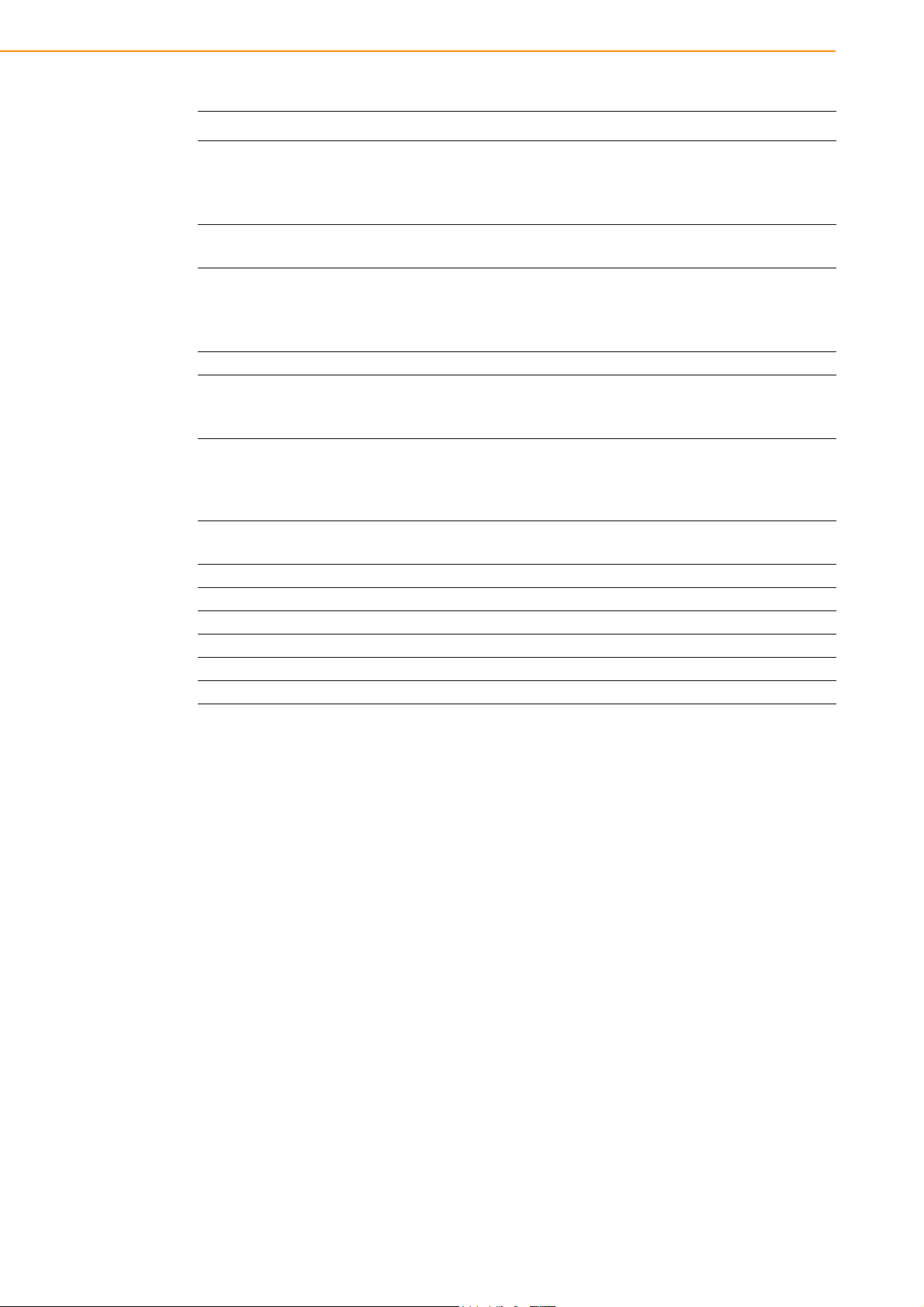
No. Component
Power LED
1
2
3
4 Microphone
5
6
7
8 Touch-sensitive display
9 Speakers
10 Function keys
12 Keyboard button
13 Mode button
14 Enter button
Off: Power off
Solid Green: Power on (Battery > 30%) / Battery charge full
Blinking Orange: Battery charging / Battery low
HDD LED
Lights green to indicate hard disk drive activity.
WLAN LED
Off: No RF signal / No LAN connection
Solid green: WLAN connected
Blinking green: TX/RX transmission
S1 / Brightness button
Can be assigned as a function key.
When mode is enabled, press to decrease brightness.
S2 / Brightness button
Functions as a barcode switch key when a barcode scanner
is connected, otherwise, can be assigned as a function key.
When mode is enabled, press to increase brightness.
Rubber bumper indents
Lock the rubber bumpers
1.6.2 Rear View
PWS-770 User Manual 4
Page 13
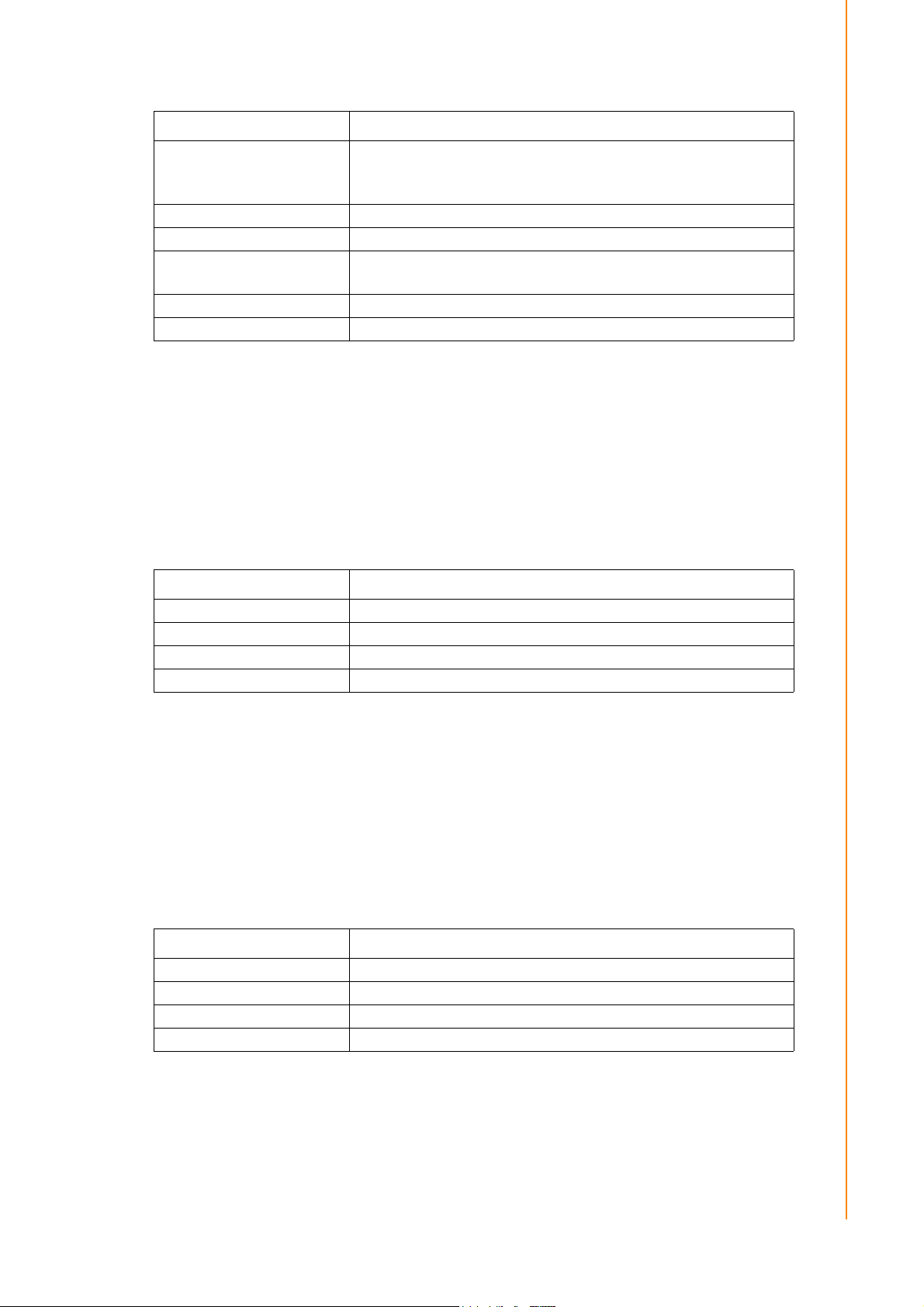
No. Component
1
2WWAN module
3 External battery contacts
4
5 mSATA door
6 External battery lock
1.6.3 R ight View
Chapter 1 Rugged and Ready to Go
Left compartment
Holds the camera
Contains the barcode scanner connectors
Right compartment
Contains connectors for MSR and RFID
No. Component
1 Microphone jack
2 Headphone jack
3 VGA port
4 Serial port
1.6.4 Left View
No. Component
1 Power button
2 USB ports (2)
3SD card slot
4 DC-in jack
5 PWS-770 User Manual
Page 14

1.6.5 Bottom View
No. Component
1 Docking connector
PWS-770 User Manual 6
Page 15

Chapter 2
2 Getting Started
Page 16

2.1 Installing the Rubber Bumpers
To protect the housing case of PWS-770, install the rubber bumpers.
1. Install the rubber bumpers on the left and right side of PWS-770.
2. Make sure the rubber bumpers are aligned and locked on the indents.
2.2 Removing the Rubber Bumpers
From the rear of the tablet PC, remove the rubber bumpers.
2.3 Inserting a Memory Card
You can insert an SD card to store data, which needs to be later transferred to
another machine, or to simply expand the storage capacity of the PWS-770.
1. Open the SD card compartment cover.
2. Insert the SD card with the metal contacts facing upwards, until it clicks into
place.
PWS-770 User Manual 8
Page 17

3. Close the memory card compartment cover.
2.4 Removing a Memory Card
1. Open the SD card compartment cover.
Chapter 2 Getting Started
2. Press the SD card inwards to eject it from the slot.
3. Remove the card and close the SD card compartment cover.
9 PWS-770 User Manual
Page 18

Page 19

4. Close the SIM card cover and push back the SIM card cover.
5. Screw the WWAN module door.
2.6 Installing an MSR (Optional)
1. Make sure the system is turned off.
Chapter 2 Getting Started
2. Unscrew the right compartment cover to remove.
3. Attach the MSR connector to the connectors inside the compartment.
4. Screw to secure the MSR module onto the tablet PC.PWS-770 User Manual
2.7 Installing a Scanner (Optional)
The 1D or 2D barcode scanner module comes with a 2M CCD camera.
1. Make sure the system is turned off.
2. Unscrew the left compartment cover.
11 PWS-770 User Manual
Page 20

3. Remove the camera connector.
4. Attach the scanner connector to the connector inside the compartment.
5. Screw to secure the scanner module onto the tablet PC.
PWS-770 User Manual 12
Page 21

Chapter 3
3 Making Connections
Page 22

3.1 Connecting the Power
Before you can use your PWS-770, you must fully charge the battery. Connect the
power adapter as shown and leave to charge for:
A minimum of 2 hours when using the internal battery
A minimum of 8 hours when a second battery is installed
Condition: The operation time is based on the LCD backlight at 50% and th e average
utilization of the system under 10%.
3.2 Connecting to a Monitor
You can connect the PWS-770 to an external monitor for enhanced viewing.
Connect one end of a VGA cable to the VGA port on the right side of the PWS-770.
Connect the other end to the VGA port on the monitor.
PWS-770 User Manual 14
Page 23

3.3 Connecting USB Devices
You can connect peripheral devices, such as a USB keyboard and mouse, as well as
other wireless devices using the USB ports on the left side of the PWS-770.
3.4 Connecting Headphones
You can connect a pair of headphones using the headphone jack on the right side of
the PWS-770.
Chapter 3 Making Connections
3.5 Connecting a Microphone
The PWS-770 features a built-in microphone, but you can still connect an external
microphone if needed. Connect the microphone to the microphone jack on the right
side of the PWS-770 as shown.
15 PWS-770 User Manual
Page 24

PWS-770 User Manual 16
Page 25

Chapter 4
4 Turning On
Page 26

1. Press and hold the power button to turn on the PWS-770.
4.1 Controlling the PWS-770
4.1.1 Using the Touch Screen
The PWS-770 is equipped with touch screen technology, for ease of use when you
are on the go. Simply tap the screen with your finger to select icons and run applications.
4.1.2 Using the Tap Function
When you tap on the screen with the a pen or stylus, it emulates click functions of a
regular mouse.
To emulate a left click single tap the screen once.
To emulate a right click tap and hold the screen.
To emulate a double click, tap the screen twice.
4.1.3 Calibrating the Touch Screen
To calibrate the touch screen, tap Start > All Programs >PenMount Windows Universal Driver > Utility > PenMount Control Panel to open PenMount Control
Panel.
1. From PenMount Control Panel, highlight PenMount 6000 RS232 under the
Device tab. and tap Configure. The Device configuration screen opens.
PWS-770 User Manual 18
Page 27

2. Tap the Calibrate tab and you will see two options:
Standard Calibration: select this option to start 5-point Standard Calibration.
Advanced Calibration: select this option to use 4, 9, 16, or 25 points to cali-
brate the screen. Check Plot calibration data to enable touch panel linearity
comparison graph. The blue lines show linearity before calibration and black
lines show linearity after calibration.
3. Touch the points as displayed onscreen using the pen.
Chapter 4 Turning On
19 PWS-770 User Manual
Page 28

4.1.4 Using the Control Panel Buttons
The control panel buttons are located on the front side of PWS-770.
See below for a description of each button and its function.
Button Name Function
Function Press to access your favorite programs.
Keyboard Press to access the on-screen keyboard.
Mode Press to enable/disable mode.
Enter Press to emulate the Enter key.
When mode is enabled, press to decrease
S1
S2
brightness setting When mode is disabled,
functions as the F4 key; press to access your
favorite program.
When mode is enabled, press to increase
brightness setting. When mode is disabled,
press to call up barcode function if available.
Otherwise, functions as the F5 key.
4.1.5 Using the On-Screen Keyboard
Press to bring up the on-screen keyboard.
Use your finger to tap and enter letters, numbers and symbols as you would with a
regular keyboard. To type capital letters tap the lock icon on the on-screen keyboard.
To use handwriting, tap upper left button of On-Screen Keyboard.
PWS-770 User Manual 20
Page 29

4.1.6 Configuring the Function Buttons
The F1, F2, F3, S1 (F4) and S2 (F5) can be configured as shortcuts to access your
favorite or frequently used programs.
1. Press the function button to which you want to assign a program shortcut to.
The function button screen appears.
2. Tap to locate the program on the hard drive.
3. To remove a configured program, tap.
4. Tap OK to save all new settings.
Chapter 4 Turning On
Once you have assigned a function to one of the buttons, you can change it at a later
date by tapping on the Mode icon on the system tray.
Select Function Key Setting from the menu and follow the procedure described
above from step 2 to make any changes.
21 PWS-770 User Manual
Page 30

4.1.7 Using the Mode Button
Press “Mode Button” to enable or disable mode.
When mode is enabled, press S1 and S2 to adjust the brightness setting.
When mode is disabled, “S1” functions as the F4 key while “S2” functions as the F5
key. If a barcode scanner is installed,”S2” functions as the barcode switch key.
4.1.8 Adjusting Screen Brightness
1. Ensure mode is enabled.
2. Press “S1” to decrease brightness, or “S2” to increase brightness.
4.1.9 Adjusting the Volume
1. Tap the Volume icon on the system tray.
2. Move the slide to adjust volume.
PWS-770 User Manual 22
Page 31

Chapter 5
5 Wireless Connections
Page 32

5.1 WiFi Connection
Note! WiFi access requires a separate purchase of a service contract with a
wireless service provider. Contact a wireless service provider for more
information.
The PWS-770 comes pre-loaded with WLAN module, you can send and receive signals to a WiFi network then synchronize files.
A wireless network can be added either when the network is detected or by manually
entering settings information. Before doing these steps, determine if authentication
information is needed.
1. Right-click the wireless connection icon in the notification area.
2. Select one of the wireless connections and click Connect.
3. You are prompted to enter a Security key for secure access. Contact the net-
work administrator for this key.
PWS-770 User Manual 24
Page 33

4. Enter the required Security key and then tap OK to connect.
5. The wireless connection is negotiated and you see the following screen.
The wireless connection icon in the notification area shows a connected status wh enever a wireless connection is present.
Chapter 5 Wireless Connections
5.2 Bluetooth Connections
The PWS-770 comes with built-in Bluetooth functionality that allows you to connect
and communicate with other Bluetooth-enabled devices.
5.2.1 Setting Up Bluetooth
Follow these instructions to set up a Bluetooth connection.
1. In notification area, tap Bluetooth logo and select Add a Device.
25 PWS-770 User Manual
Page 34

2. Select Bluetooth device and tap Next to add Bluetooth device.
3. Select Next for both PWS-770 and the blue tooth device after passkey is con-
firmed.
4. The Bluetooth device is successfully added into PWS-770.
PWS-770 User Manual 26
Page 35

5. To view Bluetooth device added, tap Show Bluetooth Devices.
Chapter 5 Wireless Connections
Note! It is recommended that you use a passkey to prevent unauthorized
access to your PWS-770.
5.3 3G Module Connection (Optional)
GPRS function is optional with PWS-770. It allows you to make 3G connection to the
internet. See “Installing a 3G Module (optional)” on page 11 for installation instruc-
tion.
Note! Before setting up GPRS, obtain the access point (AP) from your SIM
card’s network service provider.
27 PWS-770 User Manual
Page 36

5.3.1 Setting Up 3G Module
1. Tap PWS-770 driver > 3G_PH8 > PH8 Connection Manager > bin to run the
connectionmanager software.
2. On Select Device, select Cinterion PH8 HSPA Wireless Ethernet Adapter.
3. Check APN Name, then enter the access point name of your network service
provider on the space. In this case, “internet” is the AP name.
4. Tap Connect.
5. When connected, signal strength is shown on the lower left corner of the Con-
nection Manager window.
Note! To avoid damage to the SIM card, insert the SIM card before you turn
the power on and remove the SIM card after you turn the power off.
PWS-770 User Manual 28
Page 37

5.4 GPS Connection (Optional)
GPS function comes optional with PWS-770. It allows you to view your GPS positions. The following illustration demonstrates how the GPS viewer operates.
1. In windows, tap St art > All Programs > u-blox > u-center > u-center to access
GPS software u-center.
2. In u-center, tap Receiver > Port > COM4.
Chapter 5 Wireless Connections
3. Make sure Baudrate is set to 9600.
Receiver > Baudrate > 9’600
29 PWS-770 User Manual
Page 38

4. When satellites are detected, their positions are shown on the map.
PWS-770 User Manual 30
Page 39

Chapter 6
6 Advanced Settings
Page 40

6.1 Checking Battery Status
As it is likely you will be using your PWS-770 when out and about, it is important that
you monitor the battery status regularly, to ensure you do not run out of power at a
critical moment. Double tap on the Power icon on the system tray to view detailed
information.
The battery screen appears:
Balanced automatically balances performance with energy consumption.
Power saver saves energy by reducing PWS-770’s performance.
Note! #1 battery indicates the status of the internal battery
PWS-770 User Manual 32
Page 41

6.2 Maintenance
6.2.1 Maint aining the Battery
Do not expose to heat or attempt to disassemble the battery, and do not place
the battery in water or in a fire.
Do not subject the battery to strong impact, such as a blow from a hammer, or
stepping on or dropping it.
Do not puncture or disassemble the battery.
Do not attempt to open or service the battery.
Replace only with batteries designed specifically for this product.
Keep the battery out of reach of children.
Dispose of used batteries according to local regulations.
6.2.2 Maintaining the LCD Display
Do not scratch the surface of the screen with any hard objects.
Do not spray liquid directly on the screen or allow excess liquid to drip down
inside the device.
Do not place anything, such as food and drink, on the screen at any time to pre-
vent damage to the screen.
Clean the LCD display only with a soft cloth dampened with denatured alcohol
or a proprietary LCD screen cleaner.
Chapter 6 Advanced Settings
6.2.3 C leaning the PWS-770
1. Turn off the PWS-770 and unplug the power cord.
2. Wipe the screen and exterior with a soft, damp cloth moistened only wit h water.
Do not use liquid or aerosol cleaners on the screen, as these will discolor the
finish and damage the screen.
33 PWS-770 User Manual
Page 42

PWS-770 User Manual 34
Page 43

Appendix A
A Specifications
Page 44

A.1 Specifications
Feature Description
Operating System Windows 7 Professional /Embedded
Processor Intel Atom N2600/1.6 GHz
Chipset Intel® NM10
Memory One SODIMM DDRIII 2 GB
Storage Supports mSATA SSD 32 GB ~ 128 GB
Display 10.4” XGA TFT LCD
Touch Panel 4-wire resistive touch panel
Application Button
Communication
Camera 2M pixel CCD camera x 1 (default)
Main Battery
Power Adapter
I/O Port
Audio Output 1 Watt speaker x 2
Expansion Port SD memory card x 1 (SD 2.0/SDHC)
Physical 264 x 213 x 18mm
Approx. 1.2 kg
Environment
Certifications FCC, CE, UL, CB, CCC, BSMI, C-tick
Optional
Devices /
Accessories
One Power button
One software keyboard button
One Mode button
One Enter button Five Function programmable buttons for quick
selection of applications
802.11b/g/n WLAN built-in with integrated antenna
Bluetooth class 2, 4.0 built-in with integrated antenna GPS
(Optional)
3.75G WWAN (Optional)
Rechargeable Li-ion smart battery, 1900mA, 3S1P
Hot-Swap 2nd battery: External battery: 3S 2P 11.1V 5000 mAh
AC Adapter: AC 100V-240V 50/60Hz, 19V/3. 42A/65W,
Auto Sensing/Switching worldwide power supply
USB 2.0 x 2
Serial port RS-232 x 1
VGA port x 1
Audio in jack x 1 Audio out Jack x 1
Internal mono microphone x 1
DC-in x 1
Docking port
SIM slot (with WWAN option)
Operating Temperature: - 0°C to 40°C (Condition: Charge)
- 10°C to 50°C (Condition: discharge) Storage Temperature
-20°C to 60°C Operating
Humidity 5% ~ 95%
Rugged Rating IP54
4ft drop
1D / 2D Barcode Scanner
5M Camera
MSR 1+2+3 track
RFID 13.56M
GPS Module
Desk Docking
Hand Strap
Carry bag
VESA Mount
External Battery
PWS-770 User Manual 36
Page 45

LED Status
Appendix A S pecifications
DUT on/off
Off
Off off Blinking
Off off off Battery charge full
ON Static off
ON off Blinking
ON Static off Battery charge full
ON off On Battery Low (< 30 %)
ON
AC adapter inInternal
Battery
A.2 Optional Accessories
Green LED
off off System Off
off Blinking
Orange
LED
Remark
Battery charging
(Orange LED light 2 sec,
dark 2 sec)
System ON
(Battery > 30 %)
Battery charging
(Orange LED light 2 sec,
dark 2 sec)
Battery Low (< 10 %)
(Orange LED light 0.2 sec,
dark 0.8 sec)
A.2.1 Tablet PC Docking
You can use an external battery to extend the power of your tablet PC.
Battery specification: 5000mAh 11.1V
37 PWS-770 User Manual
Page 46

To charge the external battery, attach the battery to the docking stand as shown
below.
Note! The external battery can also be charged when installed on the tablet
PC.
A.2.2.1 Docking Connectors
See below for the rear view of the docking and a description of all ports and connectors.
Appendix A S pecifications
No. Component Function
1 LAN port Connect an RJ-45 cable to access LAN connection.
2 Serial port Connect a serial cable to connect to another PC.
3 USB ports Connect USB connectors to transfer data.
4 DC-IN Connect the AC adapter to charge the battery.
39 PWS-770 User Manual
Page 47

A.2.2.2 Connecting Power to the Docking
Connect the AC power adapter to the docking and the mains as shown below.
A.2.2.3 Docking Specifications
Feature Description
Feature Description
Product Name PWS-770 desk cradle
Model Number PWS-770-CRADLE00E
External I/O Interfaces
Power Adapter AC 100V-240V 50/60Hz, 19V/3.42A/65W
Physical Size 230 x 154 x 252 mm
Environment
Certification CE, FCC
One LAN port One RS-232 Two USB 2.0 host connectors One DCin
Operating Temperature -10°C to 50°C Stor age Temperature -20°C
to 60°C Operating Humidity 10% ~ 95%
A.2.3 Adjustable Stand
You can use the adjustable stand to provide desk support when you are at home or in
your office.
PWS-770 User Manual 40
Page 48

A.2.3.1 Attaching the Adjustable Stand
1. Fasten four screws to attach the two stand brackets to your Tablet PC.
2. Fasten the four screws to attach the stand to the brackets.
3. Pull to adjust the stand to desirable angle.
Appendix A S pecifications
41 PWS-770 User Manual
Page 49

A.2.4 Handstrap and Shoulder Strap
A detachable handstrap and shoulder strap are provided to carry your Tablet PC
securely and safely. You can use the supplied handstrap and shoulder strap separately or together to carry the PWS-770 when you are outside your home or office.
When using the handstrap and shoulder strap separately:
Attach the handstrap to the rear of your tablet PC using the four short screws.
Ensure the straps and the flap are securely attached.
The handstrap makes it easy to carry the device on one hand.
PWS-770 User Manual 42
Page 50

Attach the shoulder strap to the rear of your tablet PC using two screws as
shown.
When using the handstrap and shoulder strap together:
Attach the handstrap to the rear of your tablet PC using the four screws. Then
hook the shoulder strap as shown.
Appendix A S pecifications
43 PWS-770 User Manual
Page 51

A.2.5 Vesa Mount
Vesa mount can be used with a variety of alternate mounting solutions such as wall
mounts.
Install the vesa mount by screwing on the screws as shown.
PWS-770 User Manual 44
Page 52

Appendix A S pecifications
45 PWS-770 User Manual
Page 53

