Page 1
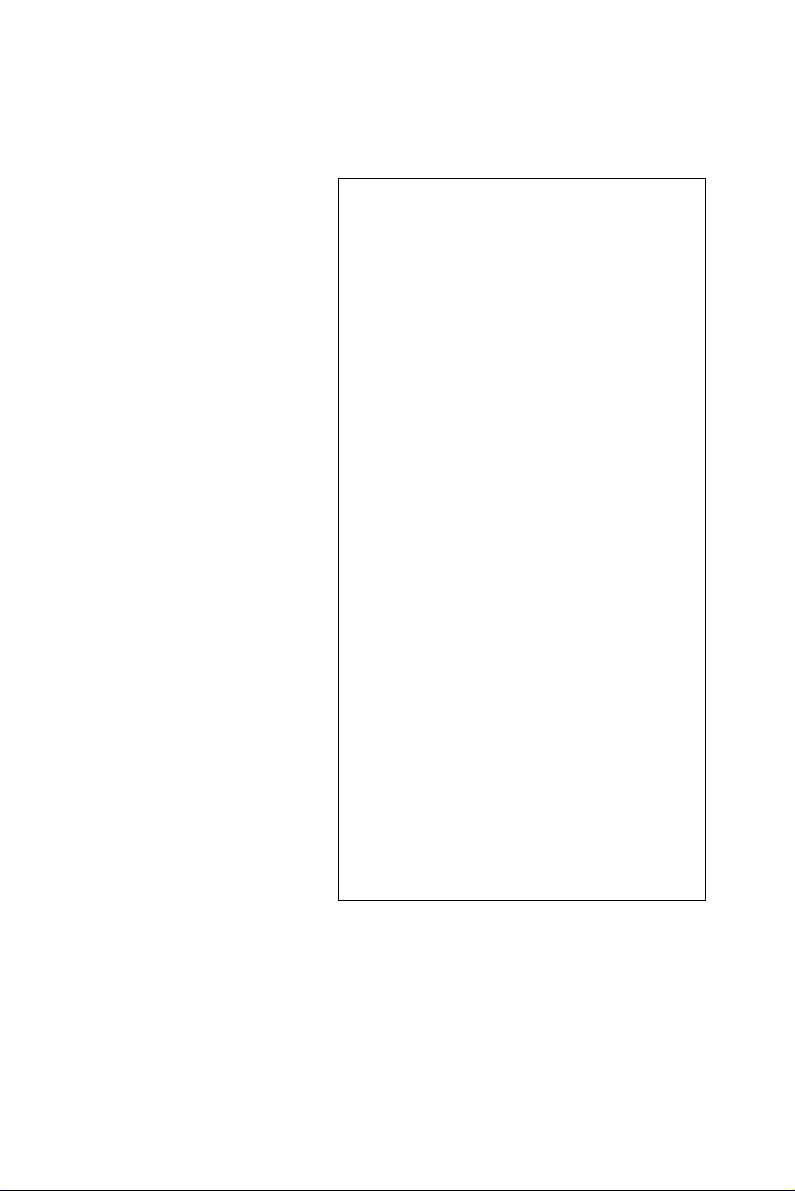
MIC-3043
MIC-3043A
MIC-3043A-B
MIC-3043B
MIC-3043B-B
MIC-3043C
MIC-3043C-B
MIC-3043D
MIC-3043D-B
4U compactPCI platform with
cPCI Power supply/Removable
HDD Bay
User Manual
Page 2

Copyright
The documentation and the software included with this product are copyrighted 2006 by Advantech Co., Ltd. All rights are reserved. Advantech
Co., Ltd. reserves the right to make improvements in the products
described in this manual at any time without notice. No part of this manual may be reproduced, copied, translated or transmitted in any form or
by any means without the prior written permission of Advantech Co., Ltd.
Information provided in this manual is intended to be accurate and reliable. However, Advantech Co., Ltd. assumes no responsibility for its use,
nor for any infringements of the rights of third parties, which may result
from its use.
Acknowledgements
PICMG™, CompactPCI® and the PICMG™, CompactPCI® logos are
trademarks of the PCI Industrial Computers
Intel® and Pentium® are trademarks of Intel Corporation.
Microsoft® Windows® and MS-DOS® are registered trademarks of
Microsoft Corp.
All other product names or trademarks are properties of their respective
owners.
Part No. 2002304300 2nd Edition
Printed in Taiwan October 2006
MIC-3043 User Manual ii
Page 3

Product Warranty (1 year)
Advantech warrants to you, the original purchaser, that each of its products will be free from defects in materials and workmanship for one year
from the date of purchase.
This warranty does not apply to any products which have been repaired or
altered by persons other than repair personnel authorized by Advantech,
or which have been subject to misuse, abuse, accident or improper installation. Advantech assumes no liability under the terms of this warranty as
a consequence of such events.
Because of Advantech’s high quality-control standards and rigorous testing, most of our customers never need to use our repair service. If an
Advantech product is defective, it will be repaired or replaced at no
charge during the warranty period. For out-of-warranty repairs, you will
be billed according to the cost of replacement materials, service time and
freight. Please consult your dealer for more details.
If you think you have a defective product, follow these steps:
1. Collect all the information about the problem encountered. (For
example, CPU speed, Advantech products used, other hardware
and software used, etc.) Note anything abnormal and list any
onscreen messages you get when the problem occurs.
2. Call your dealer and describe the problem. Please have your manual, product, and any helpful information readily available.
3. If your product is diagnosed as defective, obtain an RMA (return
merchandise authorization) number from your dealer. This allows
us to process your return more quickly.
4. Carefully pack the defective product, a fully-completed Repair and
Replacement Order Card and a photocopy proof of purchase date
(such as your sales receipt) in a shippable container. A product
returned without proof of the purchase date is not eligible for warranty service.
5. Write the RMA number visibly on the outside of the package and
ship it prepaid to your dealer.
iii
Page 4

Declaration of Conformity
CE
This product has passed the CE test for environmental specifications
when shielded cables are used for external wiring. We recommend the use
of shielded cables. This kind of cable is available from Advantech. Please
contact your local supplier for ordering information.
FCC Class A
Note: This equipment has been tested and found to comply with the limits
for a Class A digital device, pursuant to part 15 of the FCC Rules. These
limits are designed to provide reasonable protection against harmful
interference when the equipment is operated in a commercial environment. This equipment generates, uses, and can radiate radio frequency
energy and, if not installed and used in accordance with the instruction
manual, may cause harmful interference to radio communications. Operation of this equipment in a residential area is likely to cause harmful interference in which case the user will be required to correct the interference
at his own expense.
CCC Class A
The statement for this A level product, in the living conditions, this product may cause harmful interference to radio communications. In this kind
of situation, the user may need to take measures to rectify the disturbance.
MIC-3043 User Manual iv
Page 5

Technical Support and Assistance
Step 1. If you have any technical questions about the MIC-3043 or any
other Advantech products, please visit our support website at:
www.advantech.com.tw/support
Step 2. Contact your distributor, sales representative, or Advantech's cus-
tomer service center for technical support if you need additional
assistance. Please have the following information ready before
you call:
- Product name and serial number
- Description of your peripheral attachments
- Description of your software (operating system, version, application software, etc.)
- A complete description of the problem
- The exact wording of any error messages
Document Feedback
To assist us in making improvements to this manual, we would welcome
comments and constructive criticism. Please send all such - in writing to:
support@advantech.com
For more information about Advantech's products and sales information,
please visit: http://www.advantech.com
Packing List
Before setting up the system, check that the items listed below are
included and in good condition. If any item does not accord with the
table, please contact your dealer immediately.
• One MIC-3043 CompactPCI enclosure with backplane
• One box of accessories
• One warranty certificate
• One CD-ROM disk for user manual (PDF file)
v
Page 6

Safety Instructions
1. Read these safety instructions carefully.
2. Keep this User's Manual for later reference.
3. Disconnect this equipment from any AC outlet before cleaning.
Use a damp cloth. Do not use liquid or spray detergents for cleaning.
4. For plug-in equipment, the power outlet socket must be located
near the equipment and must be easily accessible.
5. Keep this equipment away from humidity.
6. Put this equipment on a reliable surface during installation. Dropping it or letting it fall may cause damage.
7. The openings on the enclosure are for air convection. Protect the
equipment from overheating. DO NOT COVER THE OPENINGS.
8. Make sure the voltage of the power source is correct before connecting the equipment to the power outlet.
9. Position the power cord so that people cannot step on it. Do not
place anything over the power cord.
10. All cautions and warnings on the equipment should be noted.
11. If the equipment is not used for a long time, disconnect it from the
power source to avoid damage by transient overvoltage.
12. Never pour any liquid into an opening. This may cause fire or electrical shock.
13. Never open the equipment. For safety reasons, the equipment
should be opened only by qualified service personnel.
14. If one of the following situations arises, get the equipment checked
by service personnel:
a. The power cord or plug is damaged.
b. Liquid has penetrated into the equipment.
c. The equipment has been exposed to moisture.
d. The equipment does not work well, or you cannot get it to work
according to the user's manual.
e. The equipment has been dropped and damaged.
f. The equipment has obvious signs of breakage.
15. DO NOT LEAVE THIS EQUIPMENT IN AN ENVIRONMENT
WHERE THE STORAGE TEMPERATURE MAY GO BELOW 20° C (-4° F) OR ABOVE 60° C (140° F). THIS COULD DAMAGE THE EQUIPMENT. THE EQUIPMENT SHOULD BE IN A
CONTROLLED ENVIRONMENT.
MIC-3043 User Manual vi
Page 7

16. CAUTION: DANGER OF EXPLOSION IF BATTERY IS
INCORRECTLY REPLACED. REPLACE ONLY WITH THE
SAME OR EQUIVALENT TYPE RECOMMENDED BY THE
MANUFACTURER, DISCARD USED BATTERIES ACCORDING TO THE MANUFACTURER'S INSTRUCTIONS.
The sound pressure level at the operator's position according to IEC 7041:1982 is no more than 70 dB (A).
DISCLAIMER: This set of instructions is given according to IEC 704-1.
Advantech disclaims all responsibility for the accuracy of any statements
contained herein.
Wichtige Sicherheishinweise
1. Bitte lesen sie Sich diese Hinweise sorgfältig durch.
2. Heben Sie diese Anleitung für den späteren Gebrauch auf.
3. Vor jedem Reinigen ist das Gerät vom Stromnetz zu trennen. Verwenden Sie Keine Flüssig-oder Aerosolreiniger. Am besten dient
ein angefeuchtetes Tuch zur Reinigung.
4. Die NetzanschluBsteckdose soll nahe dem Gerät angebracht und
leicht zugänglich sein.
5. Das Gerät ist vor Feuchtigkeit zu schützen.
6. Bei der Aufstellung des Gerätes ist auf sicheren Stand zu achten.
Ein Kippen oder Fallen könnte Verletzungen hervorrufen.
7. Die Belüftungsöffnungen dienen zur Luftzirkulation die das Gerät
vor überhitzung schützt. Sorgen Sie dafür, daB diese Öffnungen
nicht abgedeckt werden.
8. Beachten Sie beim. AnschluB an das Stromnetz die AnschluBwerte.
9. Verlegen Sie die NetzanschluBleitung so, daB niemand darüber
fallen kann. Es sollte auch nichts auf der Leitung abgestellt werden.
10. Alle Hinweise und Warnungen die sich am Geräten befinden sind
zu beachten.
11. Wird das Gerät über einen längeren Zeitraum nicht benutzt, sollten
Sie es vom Stromnetz trennen. Somit wird im Falle einer Überspannung eine Beschädigung vermieden.
12. Durch die Lüftungsöffnungen dürfen niemals Gegenstände oder
Flüssigkeiten in das Gerät gelangen. Dies könnte einen Brand bzw.
elektrischen Schlag auslösen.
13. Öffnen Sie niemals das Gerät. Das Gerät darf aus Gründen der elektrischen Sicherheit nur von authorisiertem Servicepersonal geöffnet werden.
14. Wenn folgende Situationen auftreten ist das Gerät vom Stromnetz
vii
Page 8

zu trennen und von einer qualifizierten Servicestelle zu überprüfen:
a - Netzkabel oder Netzstecker sind beschädigt.
b - Flüssigkeit ist in das Gerät eingedrungen.
c - Das Gerät war Feuchtigkeit ausgesetzt.
d - Wenn das Gerät nicht der Bedienungsanleitung entsprechend funk-
tioniert oder Sie mit Hilfe dieser Anleitung keine Verbesserung erzielen.
e - Das Gerät ist gefallen und/oder das Gehäuse ist beschädigt.
f - Wenn das Gerät deutliche Anzeichen eines Defektes aufweist.
15. VOSICHT: Explisionsgefahr bei unsachgemaben Austausch der
Batterie.Ersatz nur durch densellben order einem vom Hersteller
empfohlene-mahnlichen Typ. Entsorgung gebrauchter Batterien
navh Angaben des Herstellers.
16. ACHTUNG: Es besteht die Explosionsgefahr, falls die Batterie auf
nicht fach-männische Weise gewechselt wird. Verfangen Sie die
Batterie nur gleicher oder entsprechender Type, wie vom Hersteller
empfohlen. Entsorgen Sie Batterien nach Anweisung des Herstellers.
Der arbeitsplatzbezogene Schalldruckpegel nach DIN 45 635 Teil 1000
beträgt 70dB(A) oder weiger.
Haftungsausschluss: Die Bedienungsanleitungen wurden entsprechend
der IEC-704-1 erstellt. Advantech lehnt jegliche Verantwortung für die
Richtigkeit der in diesem Zusammenhang getätigten Aussagen ab.
Safety Precaution - Static Electricity
Follow these simple precautions to protect yourself from harm and the
products from damage.
1. To avoid electrical shock, always disconnect the power from your
PC chassis before you work on it. Don't touch any components on
the CPU card or other cards while the PC is on.
2. Disconnect power before making any configuration changes. The
sudden rush of power as you connect a jumper or install a card may
damage sensitive electronic components.
MIC-3043 User Manual viii
Page 9

Contents
Chapter 1 Hardware Configuration ................................ 2
1.1 Introduction ....................................................................... 2
1.2 Features ............................................................................. 3
1.3 Specifications .................................................................... 3
1.3.1 General ........................................................................... 3
1.3.2 Hot-swap Fans ............................................................... 4
1.3.3 Power Supply ................................................................. 4
1.4 Dimensions and Appearance............................................. 5
Chapter 2 Installation ....................................................... 8
2.1 Initial Inspection................................................................ 8
2.2 The MIC-3043 Illustration ................................................ 8
2.3 Installation Procedures ...................................................... 9
2.3.1 Card Installation and Removal ...................................... 9
2.3.2 Before Operating the System ....................................... 11
2.3.3 Installing a 3.5" Hard Disk Drive ................................ 11
2.3.4 Connecting the rear I/O module ................................... 12
Configuring the built-in RAID (SCSI) by RIO module
2.3.5
(MIC-3043C series only)
2.3.6
Configuring the built-in IDE for the RIO module
(MIC-3043A and IC-3043B series)
Table 2.1: HDD number for type A.............................. 13
Table 2.2:HDD number for type B ............................... 13
Figure 2.5:IDE adaptor (type B .................................... 14
2.3.7 Configuring the built-in SATA for the RIO module
(MIC-3043D series) .................................................... 14
Figure 2.6:The location of jumper switch..................... 14
Figure 2.7: Setting table for IDE/SATA selection........ 14
2.3.8 Replacing the Hot-swap Fan ........................................ 15
Figure 2.8: Hot-swappable fan maintenance15
................................................. 12
.................................. 13
Chapter 3 Backplane....................................................... 18
3.1 General Information ........................................................ 18
3.2 Features ........................................................................... 18
3.3 Specification.................................................................... 18
3.4 Slot Assignments............................................................. 19
3.5 Connector and Jumper Locations.................................... 21
Table 3.1:
Figure 3.1:
Table 3.2:
3.5.1 AC/DC Power Connector (CN3, CN17) ...................... 23
3.5.2 Power Switch ............................................................... 23
System to peripheral slot signal assignment
MIC-3811 and MIC-3812 slot numbering
Backplane connector and jumper description
ix Table of Contents
...... 20
........ 21
.... 21
Page 10

3.5.3 V I/O Voltage Selection .............................................. 23
Figure 3.5:V I/O voltage selection................................ 23
3.5.4 Fan Module Connector ................................................ 24
3.5.5 Alert indicators ............................................................ 24
3.6 Clock Routing Configuration .......................................... 24
Appendix A Pin Assignments ............................................ 26
A.1 MIC-3812 and MIC-3811 System Slot P1 Connector .... 26
A.2 MIC-3812 and MIC-3811 System Slot P2 Connector .... 27
A.3 MIC-3812 and MIC-3811 System Slots P3 Connector... 28
A.4 MIC-3812 and MIC-3811 System Slots P4 Connector... 29
A.5 MIC-3812 and MIC-3811 System Slots P5 Connector... 30
A.6 MIC-3812 and MIC-3811 Peripheral Slot P1 Connector 31
A.7 MIC-3812 and MIC-3811 Peripheral Slot P2 Connector 32
A.8 MIC-3812 and MIC-3811 Peripheral Slot P3 Connector 33
A.9 MIC-3812 Peripheral Slot P4 Connector ........................ 34
A.10 MIC-3811 Peripheral Slot P4 Connector ........................ 35
A.11 MIC-3811 Peripheral Slot P5 Connector ........................ 36
A.12 MIC-3812 Peripheral Slot P5 Connector ........................ 37
A.13 Fan Module Connectors .................................................. 38
A.14 LED Board Connector..................................................... 38
A.15
A.16 cPCI Power Connector (CN1,CN2, and CN5)................ 40
A.17 AC/DC Power Connector (CN3)..................................... 41
A.18 AC/DC Power Connector (CN17)................................... 42
A.19 Enable Power Switch Connector (CN15)........................ 42
A.20 Device Power Connector (CN18) ................................... 43
MIC-3812 & MIC-3812 Alarm Board Interface Connector
..... 39
Appendix B Ordering Information................................... 46
Table B.1: Recommended 6U CompactPCI SBC ....... 47
MIC-3043 User Manual x
Page 11

2
1
CHAPTER
Hardware Configuration
Page 12

Chapter 1 Hardware Configuration
1.1 Introduction
The MIC-3043 is a 4U-high enclosure designed as a high availability platform
that supplies six CompactPCI slots for rack mounting. At the same height as a
typical 4U platform, the MIC-3043 offers the equivalent capacity of 6U slot support in CompactPCI format. Thus, the maximum space efficiency required for
applications like CT and networking is easily achieved. There are two compatible
backplane solutions for the MIC-3043: one with H.110 CT bus support, and one
without. MIC-3043 is also equipped with a 2+1 (500W+250W) hot-swappable/
redundant AC or DC compactPCI power supply that can fulfill most application
requirements in a 4U-high system. With 1U space reserved for a storage device
(SCSI or IDE) on top of the chassis, it gives maximum flexibility for most applications. The MIC-3043 has one slim-line CD-ROM drive built-in to maximize the
available space in this 4U-high chassis. With a flexible modular design, the chassis accommodates a hot-swappable cooling fan, easily-maintainable power supply, and system status monitoring and control. For those mission-critical
applications with high-manageability demands, MIC-3043 is compatible with a
Chassis Management Module, the MIC-3924L-A, which is a stand-alone system
environment monitoring module.
There are eight MIC-3043 series:
• MIC-3043A: 4U-high CompactPCI enclosure with 6-slot backplane
(MIC-3811) that supports H.110 CT bus, removable IDE device bay,
hot-swappable cooling fan modules. Power supply not included.
• MIC-3043A-B: identical to MIC-3043A chassis including 1+1
(250W+250W) redundant AC cPCI power supply.
• MIC-3043B: A 4U-high CompactPCI enclosure with 6-slot backplane
(MIC-3812) that doesn't support H.110 CT bus, removable IDE device
bay, hot-swappable cooling fan modules. Power supply not included.
• MIC-3043B-B: identical to MIC-3043B chassis including 1+1
(250W+250W) redundant AC cPCI power supply.
• MIC-3043C: A 4U-high CompactPCI enclosure with 6-slot backplane
with CT bus support, hot-swappable SCSI device bay, hot-swappable
cooling fan modules. Power supply not included.
• MIC-3043C-B: identical to MIC-3043C chassis including 1+1
(250W+250W) redundant AC cPCI power supply.
MIC-3043 User Manual 2
Page 13
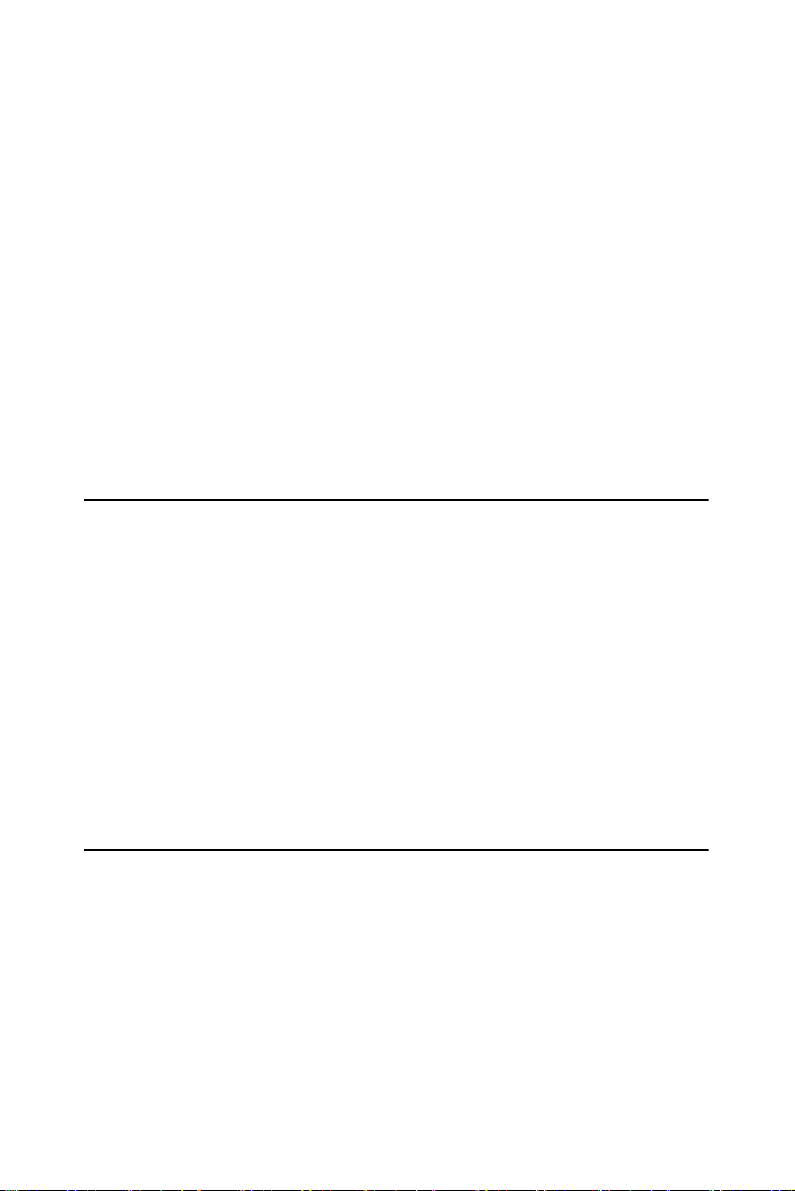
• MIC-3043D: A 4U-high CompactPCI enclosure with 6-slot backplane
with CT bus support, removable/ hot-swappable SATA device bay,
hot-swappable cooling fan modules. Power supply not included.
• MIC-3043D-B: identical to MIC-3043D chassis including 1+1
(250W+250W) redundant AC cPCI power supply.
Note:
(1) For RoHS version, the ordering number will
plus an "E" in the last such as MIC-3043DE.
(2) Please contact local distributor to order DC
and 2+1 (500W+250W) power supplies.
1.2 Features
• Six 6U card slots
• Supports front and rear I/O
• Supports H.110 CT application or non-CT application
• SCSI or IDE storage devices support
• 2+1 (500W+250W) hot swappable/redundant AC or DC CompactPCI
power supplies
• Hot-swap fan modules
• Integrated intelligent fault detection and alarm module, MIC-3924L-A.
1.3 Specifications
1.3.1 General
• Construction: Aluminum frame and galvanized sheet steel
• I/O interfaces: 6-slot space (24 TE), including one system slot and five
peripheral slots
• "Hot-swappable" platform complies with PICMG 2.1 R 1.0 Hot Swap
Specification
3 Chapter 1
Page 14

Dimensions and Weight
• WxHxD: mounting flanges not included:
• 4U: 440x177x320 mm (17.3x7x12.6")
• Wei ght: 18 kg (39.7 lb) with 2+1 (500W+250W) redundant PSU
Mechanical and Environmental Specifications
• Operating temperature: 0 ~ 45° C
• Storage temperature: -20° C ~ 60° C
• Relative humidity: 10 ~ 95% @ 40° C, non-condensing
• Operating altitude: 0 ~ 3,048 meters (0 ~ 10,000 feet)
• Storage/transit altitude: 0 ~ 12,190 meters (40,000 feet)
• Shock: 10 G (operating); 30 G (storage/transit)
• Random vibration: 1.0 Grms (operating) without HDD
1.3.2 Hot-swap Fans
• Air flow: 193 CFM (front side Fan/hot swappable); 61.3 CFM (Rear
Side Fan)
• Power consumption: 1.42 A @12 V (TYP); 0.3 A @12 V (TYP)
• Rated fan speed: 3000 RPM; 3400 RPM
• Life expectancy: 50,000 hours @ 25° C
1.3.3 Power Supply
• Input:
1. AC: 100~240 V @ 47~63 Hz, full range (for MIC-3043X-A models)
2. DC: -48 V (TYP), -36~-72 V range (Optional)
•
Output
: 2+1 (500W+250W) hot swappable and redundant AC or DC w/PFC
•
Maximum load
•
Minimum load
•
MTBF
: AC: 266,241 hours @ 25° C; DC: 92,859 hours @ 30° C
•
Safety
: UL/CE/TUV /CCC
MIC-3043 User Manual 4
: +3.3 V @ 36 A, +5 V @ 50 A, +12 V @ 10 A, -12 V @ 1 A
: +3.3 V @ 0 A, + 5 V @ 2 A, +12 V @ 0 A, -12 V @ 0 A
Page 15
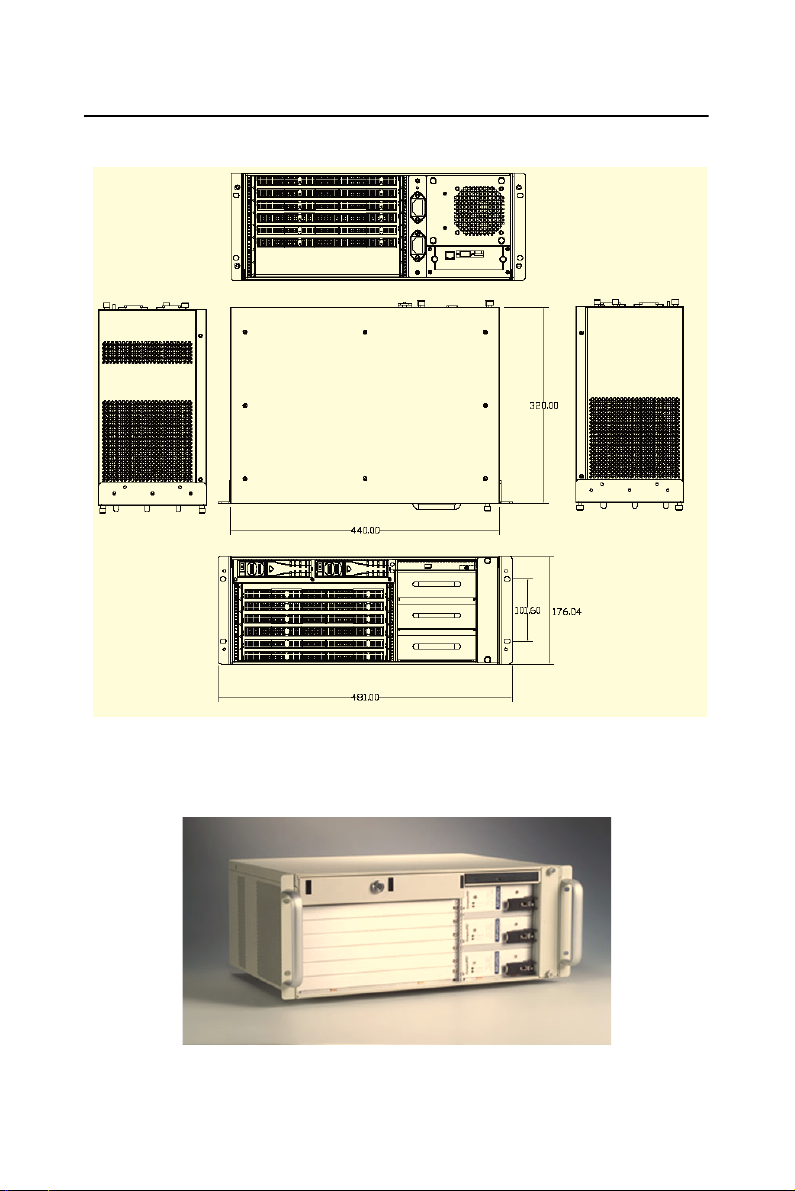
1.4 Dimensions and Appearance
Figure 1.1: MIC-3043 functional block diagram
Figure 1.2: Appearance of MIC-3043
5 Chapter 1
Page 16

Page 17

2
2
CHAPTER
Installation
Page 18

Chapter 2 Installation
2.1 Initial Inspection
We have carefully inspected the MIC-3043 mechanically and electrically
before shipping. It should be free of marks and scratches and in perfect
working order upon receipt. As you unpack the MIC-3043, check it for
signs of shipping damage (damaged box, scratches, dents, etc.). If it is
damaged or fails to meet specifications, notify our service department or
your local representative immediately. Also notify the carrier. Retain the
shipping carton and packing material for inspection by the carrier. After
inspection, we will make arrangements to repair or replace the unit.
Warning! We strongly recommend that only qualified,
experienced personnel install or remove components. They must exercise extreme caution
when doing so.
2.2 The MIC-3043 Illustration
The MIC-3043 is designed for easy installation and maintenance. Figure
2-1 and Figure 2-2 illustrate important components on the front and hotswappable parts of the enclosure.
Figure 2.1: Front view of MIC-3043
MIC-3043 User Manual 8
Page 19

Figure 2.2: Front view of MIC-3043
2.3 Installation Procedures
2.3.1 Card Installation and Removal
The CompactPCI connectors are firm and rigid, and require careful handling. Improper installation of a card can easily damage the backplane of
the chassis.
The system card can be installed only in the system slot. The CompactPCI specification allows the system slot to be in any position on the backplane. Do not insert the system card into any other slot, and do not insert
a peripheral card into the system slot. The MIC-3043 accepts different
backplanes, so the location of the system slot may vary. The system slot
is marked by a triangle enclosing the slot number. Please refer to the
backplane user's manual.
The insert/eject handles on CompactPCI cards help users to install and
remove the cards easily and safely. Follow the procedures below to install
a card into a chassis:
To install a card:
1. Hold the card vertically. Be sure that the card is oriented correctly.
The components of the card should be pointing to the right-hand
side.
9 Chapter 2
Page 20

2. Make sure that the handles of the card are not latched. Release the
handles if they are latched. Handles from different vendors may
have different latch designs.
Caution!!!
Keep your fingers away from the latch hinges
to prevent your fingers from getting pinched.
3. Insert the card into the chassis by sliding the upper and lower edges
of the card into the card guides.
4. Push the card into the slot gently by sliding the card along the card
guide until the handles meet the rectangular holes of the cross rails.
Figure 2.3: Installing a card into the chassis
Note: If the card is correctly positioned and has been
slid all the way into the chassis, the handles
should match the rectangular holes. If not,
remove the card from the card guide and
repeat step 3 again. Do not try to install a card
by forcing it into the chassis.
5. Pull the upper handle down and lift the lower handle up to push the
card into place.
6. Secure the card by locking the handles into place.
MIC-3043 User Manual 10
Page 21

To remove a card:
1. Unscrew the screws on the card front panel. Release the locking
latches on the handles.
2. Lift the upper handle up and press the lower handle down to release
the card from the backplane.
3. Slide the card out.
2.3.2 Before Operating the System
Before operating your system, first check your power supply source.
Adjust the switch on the power supply to the correct voltage.
Two mounting flanges are included for users who would like to install the
MIC-3043 on a 19" rack.
2.3.3 Installing a 3.5" Hard Disk Drive
Follow these procedures to install 3.5" hard disk drives in the MIC-3043:
1. Open the disk tray door and remove the mobile rack. For a SCSI
version, the SCSI ID is shown on the mobile rack panel. This is the
same ID that the SCSI control would find after system startup.
2. Mount the HDD (SCSI/IDE/SATA) on the mobile rack with
screws.
3. Slide the HDD with mobile rack back into the tray.
4. Power on the system and check that the HDD can be found at the
SCSI initialization.
Note: (1) The SCSI version (MIC-3043C) must be
used with a RIO module that has a SCSI controller, like RIO-3309S-A.
(2) The SCSI ID is assigned by the internal
SCSI adaptor of MIC-3043, #0 and #1 are
fixed and cannot be changed. Users can read
the number on the disk mobile rack..
11 Chapter 2
Page 22

2.3.4 Connecting the rear I/O module
The MIC-3043 must be used with a proper rear I/O module. For enclosures with a SCSI drive bay, the rear I/O module must also support the
internal SCSI function (e.g. RIO-3309S-A1). Please refer to the recommended configuration list for details. To install the RIO module, please
follow the steps below:
1. Remove the blank panel above the system RIO slot. (We suggest
removing all the blank panels before inserting the RIO module.
2. Users will find two cables inside, one IDE (40-pin) cable and one
SCSI cable (68-pin)
3. Connect each cable to its connector on the I/O board, and then slide
the RIO module into the card cage.
4. Power up the system and check that all the storage devices work
properly.
2.3.5 Configuring the built-in RAID (SCSI) by RIO module
(MIC-3043C series only)
The MIC-3043C supports two SCSI HDD bays. The SCSI HDDs must be
used in conjunction with a RIO module that has SCSI RAID-1 built-in.
For details about configuring the RAID feature, please refer to the RIO
module user manual.
Note:
MIC-3043 User Manual 12
(1) Not all RIO modules support SCSI feature with
RAID function.
(2) RIO-3309S modules support built-in Adaptec
AIC-7901 (Ultra 320 SCSI controller chip) with
RAID function.
Figure 2.4: SCSI adaptor
Page 23

2.3.6 Configuring the built-in IDE for the RIO module
(MIC-3043A and IC-3043B series)
The MIC-3043A and MIC-3043B have IDE versions that support a
removable HDD (not hot-swappable). Since there are many different
HDD connectors on the market, please refer to the combination list
"HDD number for type A" or "HDD number for type B" and Note 3
(below) before purchasing the IDE HDD. An illustration of the type B
adaptor is shown in Figure 2-5 on the next page.
Note:
(1) The IDE CD-ROM has to use the "USB to IDE"
interface.
(2) There are two types of IDE adapters. The
default IDE adapter is type A. Users may also find a
type B adaptor included in the accessory box.
(3) AVL of HDD drive for two IDE adapter types.
Table 2.1: HDD number for type A
Seagate IBM Maxtor HITACHI
ST340016A
ST32122A
ST313620A
ST320413A
DJNA-371350 DiamondMax
Plus 8
IC35L120AVV2
07-0
Table 2.2: HDD number for type B
Maxtor
4G120J6
13 Chapter 2
Page 24

Figure 2.5:IDE adaptor (type B
2.3.7 Configuring the built-in SATA for the RIO module
(MIC-3043D series)
MIC-3043D has SATA versions that support a removable or hot-swappable HDD which depends on RIO module type. Hot-swappable mode must
use RIO module supporting SATA interface; conversely, IDE interface is
only for removable. The default setting is through IDE interface. There is
a DIP switch on HDD backplane for IDE/SATA selection. An illustration
of the switch location is shown in Figure 2-6 as below.
Figure 2.6: The location of jumper switch
Figure 2.7: Setting table for IDE/SATA selection
MIC-3043 User Manual 14
Page 25

2.3.8 Replacing the Hot-swap Fan
The MIC-3043 provides one hot-swap fan. Please refer to Figure 2-1 and
2-2. The fan can be removed without turning off the system power or
interrupting the system operation.
Follow these steps to replace a fan:
1. Unfasten the fan holder.
2. Slide the fan holder out.
3. Replace the old fan with a new one.
4. Slide the fan holder in.
5. Fasten the new fan holder.
Figure 2.8: Hot-swappable fan maintenance
15 Chapter 2
Page 26

Page 27

2
3
CHAPTER
Backplane
Page 28

Chapter 3 Backplane
3.1 General Information
There are two backplanes models that are compatible with the MIC-3043
series. MIC-3043A, MIC-3043C and MIC-3043D support the H.110 CT
bus backplane, the MIC-3811. The MIC-3043B supports a non-CT backplane MIC-3812. Both backplanes provide six CompactPCI slots with
one slot dedicated to the CPU board. The MIC-3043 supports front I/O
wiring, providing simplified system cabling. The backplane also provides
several 3-pin connectors to connect a hot-swappable cooling fan module.
The MIC-3043 complies with PICMG 2.1 Hot-Swap Specification, providing full hot-swapping capability. Users can build a hot-swap system
using hot-swap plug-in boards and software.
3.2 Features
• Six CompactPCI slots (one system slot and five peripheral slots)
• 64-bit PCI bus compliant
• Complies with PICMG 2.1 Hot-Swap Specification
• Accepts 2+1 (500W+250W) hot-swappable/redundant AC or DC CompactPCI power supplies
• Chassis alarm module for environment monitoring.
• Hot-swappable fan interface
• Supports dual SCSI or IDE HDD bays
3.3 Specification
• Six CompactPCI slots (one system slot and five peripheral slots)
• PCI Bus width: 64-bit
• Power connector: Two AC/DC power connectors for separate power
input support
• Complies with CompactPCI Specification PICMG 2.0, R.3.0
• Complies with CompactPCI Hot-Swap Specification PICMG 2.1, R2.0.
MIC-3043 User Manual 18
Page 29

• Complies with CompactPCI Front-Access Power Connectors PICMG
2.11, R3.0.
• Complies with CompactPCI Computer Telephony PICMG2.5, R1.0
(optional)
• Dimensions: 440 x 177 x 320 mm (17.3" x 7" x 12.6")
• Operating temperature: 0° C ~ 45° C
3.4 Slot Assignments
The CompactPCI specification defines slot numbering separation for
physical and logical slots. Each slot has a physical number and a logical
number (refer to the CompactPCI specification version 2.0 R3.0 for further information on slot assignments). The physical numbers are printed
on the backplane, enclosed in circles or triangles. Slot5 of MIC-3811 and
MIC-3812, marked by a triangle, is the system slot and can only be used
by a CPU board. The other slots are peripheral slots. The logical number
of each slot is defined according to the IDSEL signal and the associated
address used to select the slot. Table 3-1 shows the system slot and
peripheral slot relationships on the backplane. The system slot has a logical number of 5, and peripheral slots have logical numbers of 1~4, and 6.
The connectors in logical slot 1 are designated as 1-P1, 1-P2, and 1-P3
from the bottom up. Nomenclature for connectors in the other slot is similar, such as 2-P1 and 2-P2.
Connector S5P1 on the system slot (slot 5) is a keyed connector providing
a 32-bit CompactPCI bus between the system slot and the peripheral slot.
Connector S5P2 on the system slot (slot 5) is an un-keyed connector providing 64-bit CompactPCI bus between the system slot and the peripheral
slots. Connector S5P3 on the system slot (slot 5) is open for user definition. The pin assignment of connector S5P4 and S5P5 is only for H.110
CT bus support with MIC-3043A and MIC-3043C. For MIC-3043B,
they are open for user definition.
Please check appendix A for the pin assignment of all connectors on the
backplane.
19 Chapter 3
Page 30

Table 3.1: System to peripheral slot signal assignment
System Slot (Logical Slot 5) Peripheral Slot (Logical Slot 6)
CLK4 P1:D6 CLK P1:D6
AD31 P1:E6 IDSEL P1:B9
REQ0# P1:A6 REQ# P1:A6
GNT0# P1:E5 GNT# P1:E5
System Slot (Logical Slot 5) Peripheral Slot (Logical Slot 4)
CLK1 P2:A1 CLK P1:D6
AD30 P1:A7 IDSEL P1:B9
REQ1# P2:C1 REQ# P1:A6
GNT1# P2:D1 GNT# P1:E5
System Slot (Logical Slot 5) Peripheral Slot (Logical Slot 3)
CLK2 P2:A2 CLK P1:D6
AD29 P1:B7 IDSEL P1:B9
REQ2# P2:E2 REQ# P1:A6
GNT2# P2:D2 GNT# P1:E5
System Slot (Logical Slot 5) Peripheral Slot (Logical Slot 2)
CLK3 P2:B2 CLK P1:D6
AD28 P1:C7 IDSEL P1:B9
REQ3# P2:E2 REQ# P1:A6
GNT3# P2:C3 GNT# P1:E5
System Slot (Logical Slot 5) Peripheral Slot (Logical Slot 1)
CLK0 P2:A3 CLK P1:D6
AD27 P1:E7 IDSEL P1:B9
REQ4# P2:A3 REQ# P1:A6
GNT4# P2:E3 GNT# P1:E5
MIC-3043 User Manual 20
Page 31

Figure 3.1: MIC-3811 and MIC-3812 slot numbering
3.5 Connector and Jumper Locations
The backplane provides connectors and jumpers for users to configure the
backplane for specific applications. Table 3-2 gives a brief description of
each connector on the backplane. Figures 3-3 to 3-6 illustrate the connector locations on the backplane.
Table 3.2: Backplane connector and jumper description
Function MIC-3811 MIC-3812
AC/DC power connector CN3, CN17 CN3, CN17
CPCI power connector CN1, CN2, CN5 CN1, CN2, CN5
LED board connector CN14 CN14
Fan module connectors CN8~CN13 CN8~CN13
Power switch connector CN15 CN15
V I/O voltage selections T1~T3 T1~T3
I/O transition P3, P5 P3, P4, P5
H.110 CT bus (slots 1~4,6)
Alarm Module Connector CN16 CN16
M66EN JP8 JP8
64EN JP1~JP6 JP1~JP6
Drive bay power CN18 CN18
Power failure connector CN4, CN6, CN7 CN4, CN6, CN7
S1P4~S4P4, S6P4
N/A
21 Chapter 3
Page 32

Figure 3.2: The connector and jumper locations on the front side (MIC-
3811 & MIC-3812)
Figure 3.3:
The connector and jumper locations on the rear side. (MIC-3811)
Figure 3.4: The connector and jumper locations on the rear side. (MIC-3812)
MIC-3043 User Manual 22
Page 33

3.5.1 AC/DC Power Connector (CN3, CN17)
These connectors accept the separate AC/DC power input.
Note:
The power connector CN17 is not compatible with
ATX pin assignment. Do not use an ATX power
supply instead of DC power supply.
3.5.2 Power Switch
This connector provides power control over the plug-in power module. If
the CompactPCI chassis provides a 2-pin power switch cord, connect this
cord to the CN15 connector to control the power by the power switch.
3.5.3 V I/O Voltage Selection
This jumper is used to select the V I/O voltage. The backplane allows
V I/O to be set to either 5 V or 3.3 V. Since the default is configured for
use with 5V CompactPCI boards (blue-keyed connectors), once the
jumper is set to 3.3 V, the CompactPCI keys must be changed to 3.3 V at
the same time (as yellow-keyed connectors).
Figure 3.5: V I/O voltage selection
23 Chapter 3
Page 34

3.5.4 Fan Module Connector
The FAN connectors provide +12 V power for fan operation and relay the
tachometer output from the fans.
Note:
The fan4 is reserved as factory default.
3.5.5 Alert indicators
The MIC-3043 series alarm module (MIC-3924L-A) provides two alert
signals to the chassis front panel, close to the HDD bay. The bottom signal is for fan failure; the upper signal is for system overheating (tempera-
ture above 50 ºC).
Note:
System temperature is detected by the alarm module via the LM75 chip.
Figure 3.6: Location of alert indicators
3.6 Clock Routing Configuration
The backplane is configured to comply with the clock routing specified in
the CompactPCI Specification, PICMG 2.0, R3.0. This Specification
requires that each slot be independently clocked.
MIC-3043 User Manual 24
Page 35

2
A
APPENDIX
Pin Assignments
Page 36

Appendix A Pin Assignments
A.1 MIC-3812 and MIC-3811 System Slot P1 Connector
Table A.1: MIC-3812 and MIC-3811 system slot P1 connector
PinZABCDEF
25 GND +5V
24 GND AD[1] +5V
23 GND +3.3V AD[4] AD[3]
22 GND AD[7] GND
21 GND +3.3V AD[9] AD[8] M66EN
20 GND AD[12] GND V(I/O) AD[11] AD[10] GND
19 GND +3.3V AD[15] AD[14]
18 GND SERR# GND +3.3V PAR
17 GND +3.3V IPMB-
16 GND
15 GND +3.3V
12-14 Key Area
11 GND AD[18] AD[17] AD[16]
10 GND AD[21] GND +3.3V AD[20] AD[19] GND
9GND
8 GND AD[26] GND V(I/O) AD[25] AD[24] GND
7 GND AD[30] AD[29] AD[28]
6 GND REQ0# GND
5 GND BRSVP
4GNDIPMB-
3 GND INTA# INTB# INTC#
2 GND TCK +5V TMS TDO TDI GND
1 GND +5V -12V TRST# +12V +5V GND
DEVSEL#
C/BE[3]#
1A5
PWR
REQ64#
SCL
GND V(I/O) STOP# LOCK# GND
FRAME#
GND AD[23] GND AD[22] GND
RRSVP
1B5
Healthy#
ENUM# +3.3V +5V GND
V(I/O) AD[0] ACK64# GND
+5V AD[2] GND
+3.3V AD[6] AD[5] GND
C/BE[0]#
GND AD[13] GND
C/BE[1]#
IPMB-
SDA
IRDY# GND TRDY# GND
+3.3V CLK0 AD[31] GND
RST#
V(I/O) INTP INTS GND
GND PERR# GND
GND
GND AD[27] GND
GND GNT0# GND
+5V INTD# GND
C/BE[2]#
GND
GND
GND
= long pins = short pins = medium pins
#: Low activity
MIC-3043 User Manual 26
Page 37

A.2 MIC-3812 and MIC-3811 System Slot P2 Connector
Table A.2: MIC-3812 and MIC-3811 System Slot P2 Connector
PinZABCDEF
22 GND GA4 GA3 GA2 GA1 GA0 GND
21GNDNCGNDRSVRSVRSVGND
20 GND NC GND RSV GND RSV GND
19 GND GND GND RSV RSV RSV GND
18 GND BRSVP
17 GND BRSVP
16 GND BRSVP
15 GND BRSVP
14 GND AD[35] AD[34] AD[33] GND AD[32] GND
13 GND AD[38] GND V(I/O) AD[37] AD[36] GND
12 GND AD[42] AD[41] AD[40] GND AD[39] GND
11 GND AD[45] GND V(I/O) AD[44] AD[43] GND
10 GND AD[49] AD[48] AD[47] GND AD[46] GND
9 GND AD[52] GND V(I/O) AD[51] AD[50] GND
8 GND AD[56] AD[55] AD[54] GND AD[53] GND
7 GND AD[59] GND V(I/O) AD[58] AD[57] GND
6 GND AD[63] AD[62] AD[61] GND AD[60] GND
5GND
4 GND V(I/O) BRSVP
3 GND CLK4 GND GNT3# REQ4# GNT4# GND
2 GND CLK2 CLK3
1 GND CLK1 GND REQ1# GNT1# REQ2# GND
2A18
2A17
2A16
2A15
C/BE[5]#
BRSVP
2B18
GND PRST# NC NC GND
BRSVP
2B16
GND FAL# NC NC GND
GND V(I/O)
2B4
BRSVP
2C18
DEG# GND BRSVP
C/BE[7]#
SYSEN#
DND BRSVP
C/BE[4]#
GND
GNT2# REQ3# GND
2E18
2E16
PAR64 GND
C/BE[6]#
GND
GND
GND
= long pins = short pins = medium pins
#: Low activity
27 Appendix A
Page 38

A.3 MIC-3812 and MIC-3811 System Slots P3 Connector
Table A.3: MIC-3812 and MIC-3811 System Slot P3 Connector
PinZABCDEF
19GNDNCNCNCNCNCGND
18GNDNCNCNCNCNCGND
17GNDNCNCNCNCNCGND
16GNDNCNCNCNCNCGND
15GNDNCNCNCNCNCGND
14GNDNCNCNCNCNCGND
13GNDNCNCNCNCNCGND
12GNDNCNCNCNCNCGND
11GNDNCNCNCNCNCGND
10GNDNCNCNCNCNCGND
9 GND NC NC NC NC NC GND
8 GND NC NC NC NC NC GND
7 GND NC NC NC NC NC GND
6 GND NC NC NC NC NC GND
5 GND NC NC NC NC NC GND
4 GND NC NC NC NC NC GND
3 GND NC NC NC NC NC GND
2 GND NC NC NC NC NC GND
1 GND NC NC NC NC NC GND
= long pins = short pins = medium pins
#: Low activity
MIC-3043 User Manual 28
Page 39

A.4 MIC-3812 and MIC-3811 System Slots P4 Connector
Table A.4: MIC-3812 and MIC-3811 System Slot P4 Connector
PinZABCDEF
25GNDNCNCNCNCNCGND
24 GND NC NC
23GNDNCNCNC
22 GND NC NC
21GNDNCNCNCNCNCGND
20GNDNCNCNCNCNCGND
19GNDNCNCNC
18GNDNCNCNCNCNCGND
17GNDNCNCNC
16GNDNCNCNCNCNCGND
15GNDNCNCNC
12-14 Key Area
11GNDNCNCNC
10GNDNCNCNCNCNCGND
9 GND NC
8 GND NC NC NC NC NC GND
7 GND NC NC NC
6 GND NC NC
5 GND NC NC NC
4 GND NC NC
3 GND NC NC NC
2 GND NC NC NC NC NC GND
1 GND NC NC NC NC NC GND
NC NC NC NC GND
NC NC NC GND
NC NC GND
NC NC NC GND
NC NC GND
NC NC GND
NC NC GND
NC NC GND
NC NC GND
NC NC NC GND
NC NC GND
NC NC NC GND
NC NC GND
= long pins = short pins = medium pins
#: Low activity
29 Appendix A
Page 40
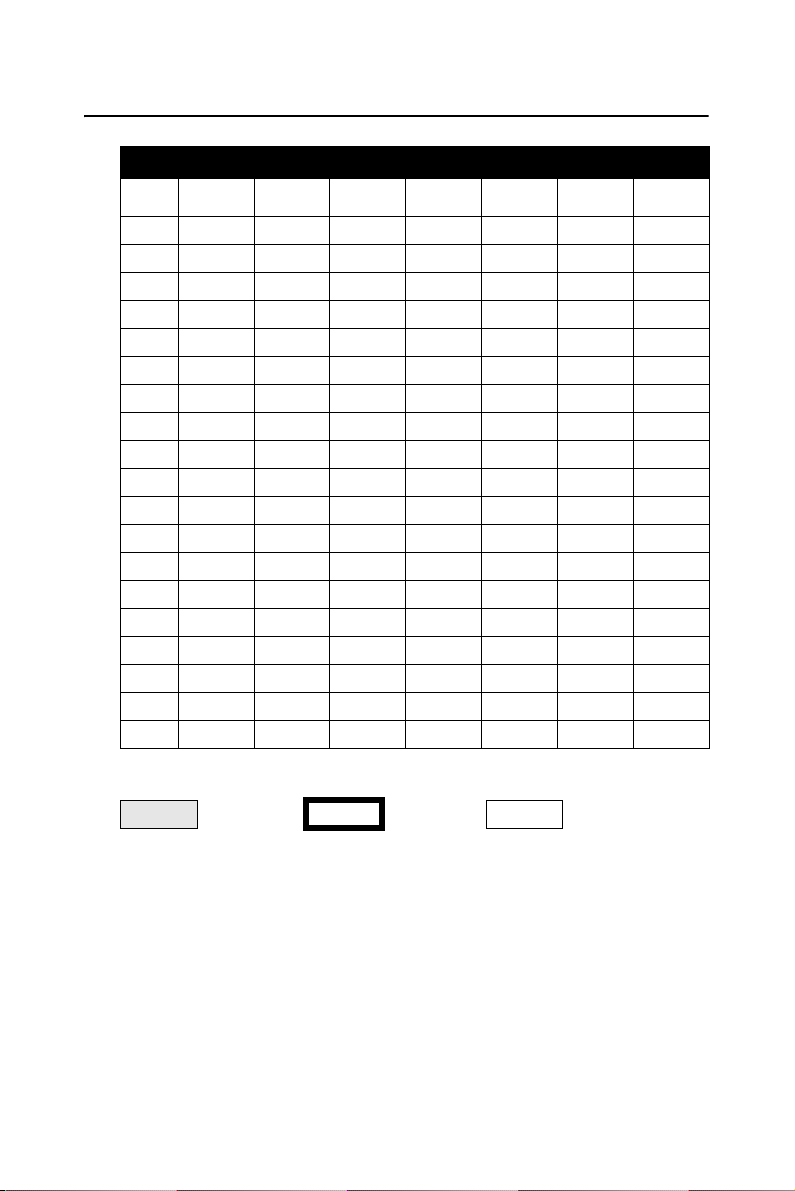
A.5 MIC-3812 and MIC-3811 System Slots P5 Connector
Table A.5: MIC-3812 and MIC-3811 System Slot P5 Connector
PinZABCDEF
19GNDNCNCNCNCNCGND
18GNDNCNCNCNCNCGND
17GNDNCNCNCNCNCGND
16GNDNCNCNCNCNCGND
15GNDNCNCNCNCNCGND
14GNDNCNCNCNCNCGND
13GNDNCNCNCNCNCGND
12GNDNCNCNCNCNCGND
11GNDNCNCNCNCNCGND
10GNDNCNCNCNCNCGND
9 GND NC NC NC NC NC GND
8 GND NC NC NC NC NC GND
7 GND NC NC NC NC NC GND
6 GND NC NC NC NC NC GND
5 GND NC NC NC NC NC GND
4 GND NC NC NC NC NC GND
3 GND NC NC NC NC NC GND
2 GND NC NC NC NC NC GND
1 GND NC NC NC NC NC GND
= long pins = short pins = medium pins
#: Low acitivity
MIC-3043 User Manual 30
Page 41

A.6 MIC-3812 and MIC-3811 Peripheral Slot P1 Connector
Table A.6: MIC-3812 and MIC-3811 Peripheral Slot P1 Connector
PinZABCDEF
25 GND +5V
24 GND AD[1] +5V
23 GND +3.3V AD[4] AD[3]
22 GND AD[7] GND
21 GND +3.3V AD[9] AD[8] M66EN
20 GND AD[12] GND V(I/O) AD[11] AD[10] GND
19 GND +3.3V AD[15] AD[14]
18 GND SERR# GND +3.3V PAR
17 GND +3.3V IPMB-
16 GND
15 GND +3.3V
12-14 Key Area
11 GND AD[18] AD[17] AD[16]
10 GND AD[21] GND +3.3V AD[20] AD[19] GND
9GND
8 GND AD[26] GND V(I/O) AD[25] AD[24] GND
7 GND AD[30] AD[29] AD[28]
6 GND REQ# GND
5 GND BRSVP
4GNDIPMB-
3 GND INTA# INTB# INTC#
2 GND TCK +5V TMS TDO TDI GND
1 GND +5V -12V TRST# +12V +5V GND
DEVSEL#
C/BE[3]#
1A5
PWR
REQ64#
SCL
GND V(I/O) STOP# LOCK# GND
FRAME#
IDSEL AD[23] GND AD[22] GND
RRSVP
1B5
Healthy
ENUM# +3.3V +5V GND
V(I/O) AD[0] ACK64# GND
+5V AD[2] GND
+3.3V AD[6] AD[5] GND
C/BE[0]#
GND AD[13] GND
C/BE[1]#
IPMB-
SDA
IRDY# GND TRDY# GND
+3.3V CLK AD[31] GND
RST#
V(I/O) INTP INTS GND
#
GND PERR# GND
GND
GND AD[27] GND
GND GNT# GND
+5V INTD# GND
C/BE[2]#
GND
GND
GND
= long pins = short pins = medium pins
31 Appendix A
Page 42

A.7
MIC-3812 and MIC-3811 Peripheral Slot P2 Connector
Table A.7: MIC-3812 and MIC-3811 System Slot P2 Connector
PinZABCDEF
22 GND GA4 GA3 GA2 GA1 GA0 GND
21GNDRSVRSVRSVRSVRSVGND
20 GND RSV RSV RSV GND RSV GND
19GNDRSVRSVRSVRSVRSVGND
18 GND BRSVP
17 GND BRSVP
16 GND BRSVP
15 GND BRSVP
14 GND AD[35] AD[34] AD[33] GND AD[32] GND
13 GND AD[38] GND V(I/O) AD[37] AD[36] GND
12 GND AD[42] AD[41] AD[40] GND AD[39] GND
11 GND AD[45] GND V(I/O) AD[44] AD[43] GND
10 GND AD[49] AD[48] AD[47] GND AD[46] GND
9 GND AD[52] GND V(I/O) AD[51] AD[50] GND
8 GND AD[56] AD[55] AD[54] GND AD[53] GND
7 GND AD[59] GND V(I/O) AD[58] AD[57] GND
6 GND AD[63] AD[62] AD[61] GND AD[60] GND
5GND
4 GND V(I/O) BRSVP
3 GND RSV GND RSV RSV RSV GND
2 GND RSV RSV UNC RSV RSV GND
1 GND RSV GND RSV RSV RSV GND
2A18
2A17
2A16
2A15
C/BE[5]#
BRSVP
2B18
GND RSV RSV RSV GND
BRSVP
2B16
GND RSV RSV BRSV GND
GND V(I/O)
2B4
BRSVP
2C18
RSV GND BRSVP
C/BE[7]#
GND BRSVP
C/BE[4]#
GND
2E18
2E16
PAR64 GND
C/BE[6]#
GND
GND
GND
= long pins = short pins = medium pins
Note: GA[4...0] shall be used for geographic addressing on the backplane
MIC-3043 User Manual 32
Page 43

A.8 MIC-3812 and MIC-3811 Peripheral Slot P3 Connector
Table A.8: MIC-3812 and MIC-3811 Peripheral System Slot P3 Connector
PinZABCDEF
19GNDNCNCNCNCNCGND
18GNDNCNCNCNCNCGND
17GNDNCNCNCNCNCGND
16GNDNCNCNCNCNCGND
15GNDNCNCNCNCNCGND
14GNDNCNCNCNCNCGND
13GNDNCNCNCNCNCGND
12GNDNCNCNCNCNCGND
11GNDNCNCNCNCNCGND
10GNDNCNCNCNCNCGND
9 GND NC NC NC NC NC GND
8 GND NC NC NC NC NC GND
7 GND NC NC NC NC NC GND
6 GND NC NC NC NC NC GND
5 GND NC NC NC NC NC GND
4 GND NC NC NC NC NC GND
3 GND NC NC NC NC NC GND
2 GND NC NC NC NC NC GND
1 GND NC NC NC NC NC GND
= long pins = short pins = medium pins
#: Low activity
33 Appendix A
Page 44

A.9 MIC-3812 Peripheral Slot P4 Connector
Table A.9: MIC-3812 Peripheral System Slot P4 Connector
PinZABCDEF
25GNDNCNCNCNCNCGND
24 GND NC NC
23GNDNCNCNC
22 GND NC NC
21GNDNCNCNCNCNCGND
20GNDNCNCNCNCNCGND
19GNDNCNCNC
18GNDNCNCNCNCNCGND
17GNDNCNCNC
16GNDNCNCNCNCNCGND
15GNDNCNCNC
12-14 Key Area
11GNDNCNCNC
10GNDNCNCNCNCNCGND
9 GND NC
8 GND NC NC NC NC NC GND
7 GND NC NC NC
6 GND NC NC
5 GND NC NC NC
4 GND NC NC
3 GND NC NC NC
2 GND NC NC NC NC NC GND
1 GND NC NC NC NC NC GND
NC NC NC NC GND
NC NC NC GND
NC NC GND
NC NC NC GND
NC NC GND
NC NC GND
NC NC GND
NC NC GND
NC NC GND
NC NC NC GND
NC NC GND
NC NC NC GND
NC NC GND
= long pins = short pins = medium pins
#: Low activity
MIC-3043 User Manual 34
Page 45
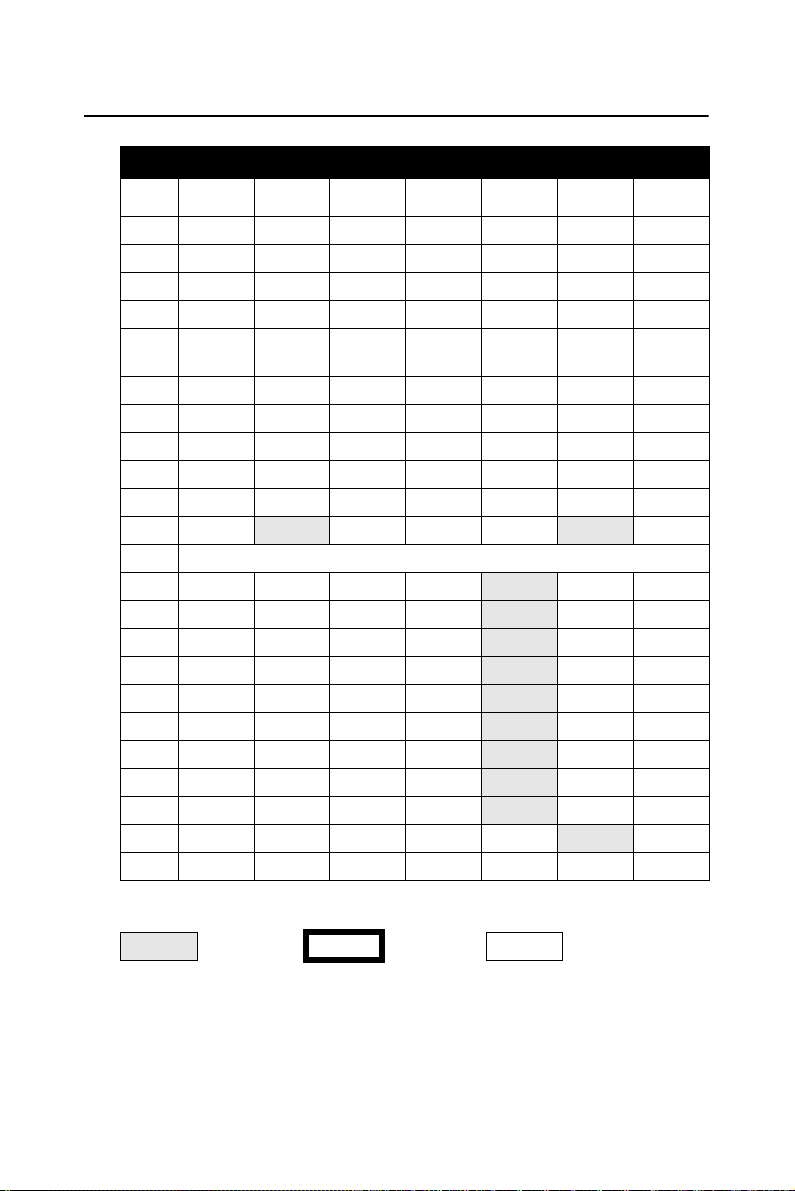
A.10 MIC-3811 Peripheral Slot P4 Connector
Table A.10: MIC-3811 Peripheral System Slot P4 Connector
PinZABCDEF
25 NC SGA4 SGA3 SGA2 SGA1 SGA0 GND
24 NC GA4 GA3 GA2 GA1 GA0 GND
23 NC +12V
22 NC #PF_S0 RSV RSV RSV RSV GND
21 NC
20 NC NC NC NC NC NC GND
19 NC NC NC NC NC NC GND
18 NC VRG NC NC NC VRGRtn GND
17 NC NC NC NC NC NC GND
16 NC NC NC NC NC NC GND
15 NC
12-14 Key Area
11 NC CT_D29 CT_D30 CT_D31
10 NC CT_D27 +3.3V CT_D28
9 NC CT_D24 CT_D25 CT_D26
8 NC CT_D21 CT_D22 CT_D23
7 NC CT_D19 +5V CT_D20
6 NC CT_D16 CT_D17 CT_D18
5 NC CT_D13 CT_D14 CT_D15
4 NC CT_D11 +5V CT_D12
3 NC CT_D8 CT_D9 CT_D10
2 NC CT_D4 CT_D5 CT_D6 CT_D7
1 NC CT_D0 +3.3V CT_D1 CT_D2 CT_D3 GND
-SEL_Vbat
-Vbat NC NC NC VbatRtn GND
#CT_RT #CT_EN
#PF_S1 RSV RSV SELV-
-12V CT_MC GND
batRtn
VIO #CT_FA GND
+5V #CT_FB GND
GND
+5V
GND
GND CT_N1 GND
+3.3V CT_N2 GND
+3.3V SCLK GND
GND SCLK GND
#FR_CP
CT_C8A
CT_C8B
GND GND
GND
GND
GND
GND
= long pins = short pins = medium pins
#: Low acitivity
35 Appendix A
Page 46

A.11 MIC-3811 Peripheral Slot P5 Connector
Table A.11: MIC-3811 Peripheral Slot P5 Connector
PinZABCDEF
22 NC T1 T9 T17 T25 IN/C
21 NC R1 R9 R17 R25 IN/C
20 NC T2 T10 T18 T26 IN/C
19 NC R2 R10 R18 R26 IN/C
18 NC T3 T11 T19 T27 IN/C
17 NC R3 R11 R19 R27 IN/C
16 NC T4 T12 T20 T28 IN/C
15 NC R4 R12 R20 R28 IN/C
14 NC T5 T13 T21 T29 IN/C
13 NC R4 R13 R21 R29 IN/C
12 NC T6 T14 T22 T30 IN/C
11 NC R6 R14 R22 R30 IN/C
10 NC T7 T15 T23 T31 IN/C
9 NC R7 R15 R23 R31 IN/C
8 NC T8 T16 T24 T32 IN/C
7 NC R8 R16 R24 R32 IN/C
6 NC IN/C IN/C IN/C IN/C IN/C
5 NC IN/C IN/C IN/C IN/C IN/C
4NCUo0Uo1
3NCUi0Ui1Uo4Uo5Uo6
2 NC Uo2 Uo3 Ui4 Ui5 Ui6
1NCUi2Ui3
GND_FT GND_FT GND_FT
+5V_FT
+12V_FT -12V_FT GND-IN/C
GND-IN/C
GND-IN/C
GND-IN/C
GND-IN/C
GND-IN/C
GND-IN/C
GND-IN/C
GND-IN/C
GND-IN/C
GND-IN/C
GND-IN/C
GND-IN/C
GND-IN/C
GND-IN/C
GND-IN/C
GND-IN/C
GND-IN/C
GND-IN/C
GND-IN/C
GND-IN/C
GND-IN/C
= long pins = short pins = medium pins
MIC-3043 User Manual 36
Page 47

A.12 MIC-3812 Peripheral Slot P5 Connector
Table A.12: MIC-3812 Peripheral Slot P5 Connector
PinZABCDEF
22GNDNCNCNCNCNCGND
21GNDNCNCNCNCNCGND
20GNDNCNCNCNCNCGND
19GNDNCNCNCNCNCGND
18GNDNCNCNCNCNCGND
17GNDNCNCNCNCNCGND
16GNDNCNCNCNCNCGND
15GNDNCNCNCNCNCGND
14GNDNCNCNCNCNCGND
13GNDNCNCNCNCNCGND
12GNDNCNCNCNCNCGND
11GNDNCNCNCNCNCGND
10GNDNCNCNCNCNCGND
9 GND NC NC NC NC NC GND
8 GND NC NC NC NC NC GND
7 GND NC NC NC NC NC GND
6 GND NC NC NC NC NC GND
5 GND NC NC NC NC NC GND
4 GND NC NC NC NC NC GND
3 GND NC NC NC NC NC GND
2 GND NC NC NC NC NC GND
1 GND NC NC NC NC NC GND
= long pins = short pins = medium pins
#: Low activity
37 Appendix A
Page 48

A.13 Fan Module Connectors
Table A.13: Fan Module Connectors
Pin Assignment
1 +12V
2GND
3 Fan speed
A.14 LED Board Connector
Table A.14: LED Board Connector
Pin Assignment
1 +3.3V
2N/C
3+5V
4N/C
5 +12V
6GND
7GND
8N/C
MIC-3043 User Manual 38
Page 49

A.15 MIC-3812 & MIC-3812 Alarm Board Interface Connector
Table A.15: MIC-3812 & MIC-3812 Alarm Board Interface Connector
Pin Signal Pin Signal
1 VCC 14 +12V
2 VCC 15 IPMB power
3 VCC 16 N/C
4 N/C 17 Fan Speed5
5 VCC 18 SMB-SDA
6 VCC3 19 Fan Speed 6
7 Fan Speed1 20 SMB-SCL
8 N/C 21 IPMB-SCL
9 Fan Speed2 22 PS_ON
10 -12V 23 IPMB-SDA
11 Fan Speed3 24 N/C
12 N/C 25 GND
13 Fan Speed4 26 GND
39 Appendix A
Page 50

A.16 cPCI Power Connector (CN1,CN2, and CN5)
Table A.16: cPCI Power Connector (CN1,CN2, and CN5)
Pin Signal Pin Signal
1+5V26RSV
2+5V27EN#
3+5V28GA1
4+5V29+5VADJ
5 GND 30 +5VSENSE
6GND31GA2
7 GND 32 +3.3VADJ
8 GND 33 +3.3VSENSE
9GND34SRTN
10 GND 35 +5VSHARE
11 GND 36 +12VSENSE
12 GND 37 IPMBSCL
13 +3.3V 38 DEG#
14 +3.3V 39 INH#
15 +3.3V 40 IPMBSDA
16 +3.3V 41 +3.3VSHARE
17 +3.3V 42 FAL#
18 +3.3V 43 IPMBPWR
19 GND 44 +12VSHARE
MIC-3043 User Manual 40
Page 51

A.17 AC/DC Power Connector (CN3)
Table A.17: AC/DC Power Connector (CN3)
Pin Signal Pin Signal
1 ACL/-DC PSU2 13 ACL/-DC PSU2
2 ACL/-DC PSU2 14 ACL/-DC PSU2
3NC15NC
4 ACN/+DC PSU2 16 ACN/+DC PSU2
5 ACN/+DC PSU2 17 ACN/+DC PSU2
6NC18NC
7 ACL/-DC PSU1 19 ACL/-DC PSU1
8 ACL/-DC PSU1 20 ACL/-DC PSU1
9NC21NC
10 ACN/+DC PSU1 22 ACN/+DC PSU1
11 ACN/+DC PSU1 23 ACN/+DC PSU1
12 NC 24 NC
41 Appendix A
Page 52
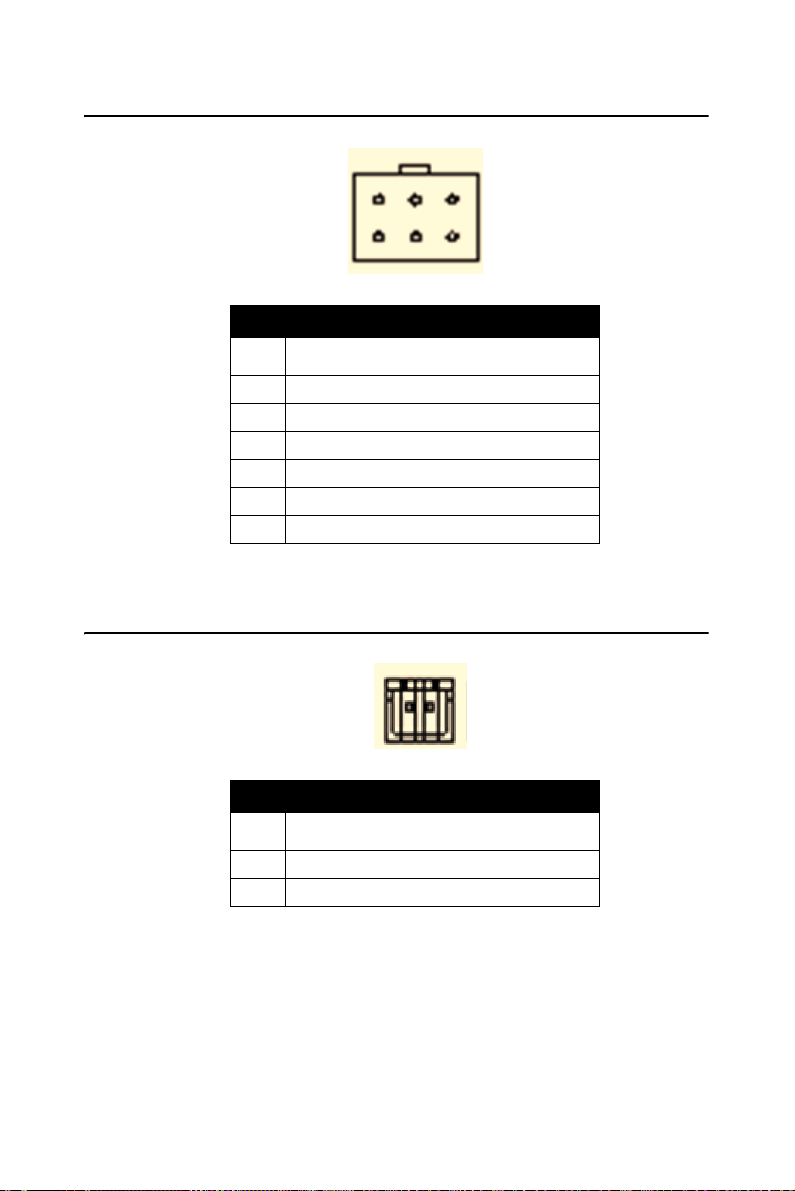
A.18 AC/DC Power Connector (CN17)
Table A.18:
Pin Assignment
1 ACL/-DC PSU3
2 ACL/-DC PSU3
3NC
4NC
5 ACN/+DC PSU3
6 ACN/+DC PSU3
AC/DC Power Connector (CN17
)
A.19 Enable Power Switch Connector (CN15)
Table A.19: Enable Power Switch Connector (CN15)
Pin Assignment
1EN+
2GND
MIC-3043 User Manual 42
Page 53

A.20 Device Power Connector (CN18)
Table A.20:
Pin Assignment
1 +12V
2GND
3GND
4+5V
Device Power Connector (CN18
)
43 Appendix A
Page 54

Page 55

2
B
APPENDIX
Ordering Information
Page 56

Appendix B Ordering Information
• MIC-3043A: A 4U-high CompactPCI enclosure with removable IDE
device bay, hot swappable cooling fan modules, and a 6-slot backplane
that provides H.110 CT bus support (MIC-3811). Power supply is not
inlcuded.
• MIC-3043A-B: A 4U-high CompactPCI enclosure with removable
IDE device bay, hot-swappable cooling fan modules, 1+1
(250W+250W) redundant CPCI power supply, and a 6-slot backplane
that provides H.110 CT bus support (MIC-3811).
• MIC-3043B: A 4U-high CompactPCI enclosure with removable IDE
device bay, hot-swappable cooling fan modules, and a 6-slot backplane
(MIC-3812) that doesn't support H.110 CT bus (MIC-3812). Power
supply not included.
• MIC-3043B-B: A 4U-high CompactPCI enclosure with removable
IDE device bay, hot-swappable cooling fan modules, 1+1
(250W+250W) redundant cPCI power supply, and a 6-slot backplane
(MIC-3812) that doesn't support H.110 CT bus.
• MIC-3043C: 4U-high CompactPCI™ enclosure with 6-slot backplane
(MIC-3811) that supports H.110 CT bus, hot-swappable SCSI device
bay, hot-swappable cooling fan modules. Power supply not included.
• MIC-3043C-B: 4U-high CompactPCI enclosure with hot-swappable
SCSI device bay, hot-swappable cooling fan modules, 1+1
(250W+250W) redundant cPCI power supply, and a 6-slot backplane
(MIC-3811) that supports H.110 CT bus.
• MIC-3043D: A 4U-high CompactPCI enclosure with removable/Hotswappable SATA device bay, hot swappable cooling fan modules, and
a 6-slot backplane that provides H.110 CT bus support (MIC-3811).
Power supply is not included.
• MIC-3043D-B: A 4U-high CompactPCI enclosure with removable/
Hot-swappable SATA device bay, hot-swappable cooling fan modules,
1+1 (250W+250W) redundant CPCI power supply, and a 6-slot backplane that provides H.110 CT bus support (MIC-3811).
MIC-3043 User Manual 46
Page 57

For the recommended 6U CompactPCI SBC, please refer to the table
below:
Table B.1: Recommended 6U CompactPCI SBC
Chassis Master SBC RIO Alarm module
MIC-3043A
series
MIC-3043B
series
MIC-3043C
series
MIC-3043D
series
MIC-3369C-Mx
MIC-3358A-Mx
RIO-3309C-A,
RIO-3309S-A2
RIO-3309C-A,
RIO-3309S-A2
RIO-3309S-A1
RIO-3309C-A,
RIO-3309S-A2
Default
Solution:
MIC-3924L-A
Upgrade
Solution:
MIC-3924A-B
Default Alarm Module:
• MIC-3924L-A: Chassis management module without remote control
for general purpose chassis and single SBC applications.
Upgradeable Alarm Module
• MIC-3924A-B: Chassis management module with remote control for
general purpose chassis and for single SBC applications.
47 Appendix B
Page 58

