Page 1
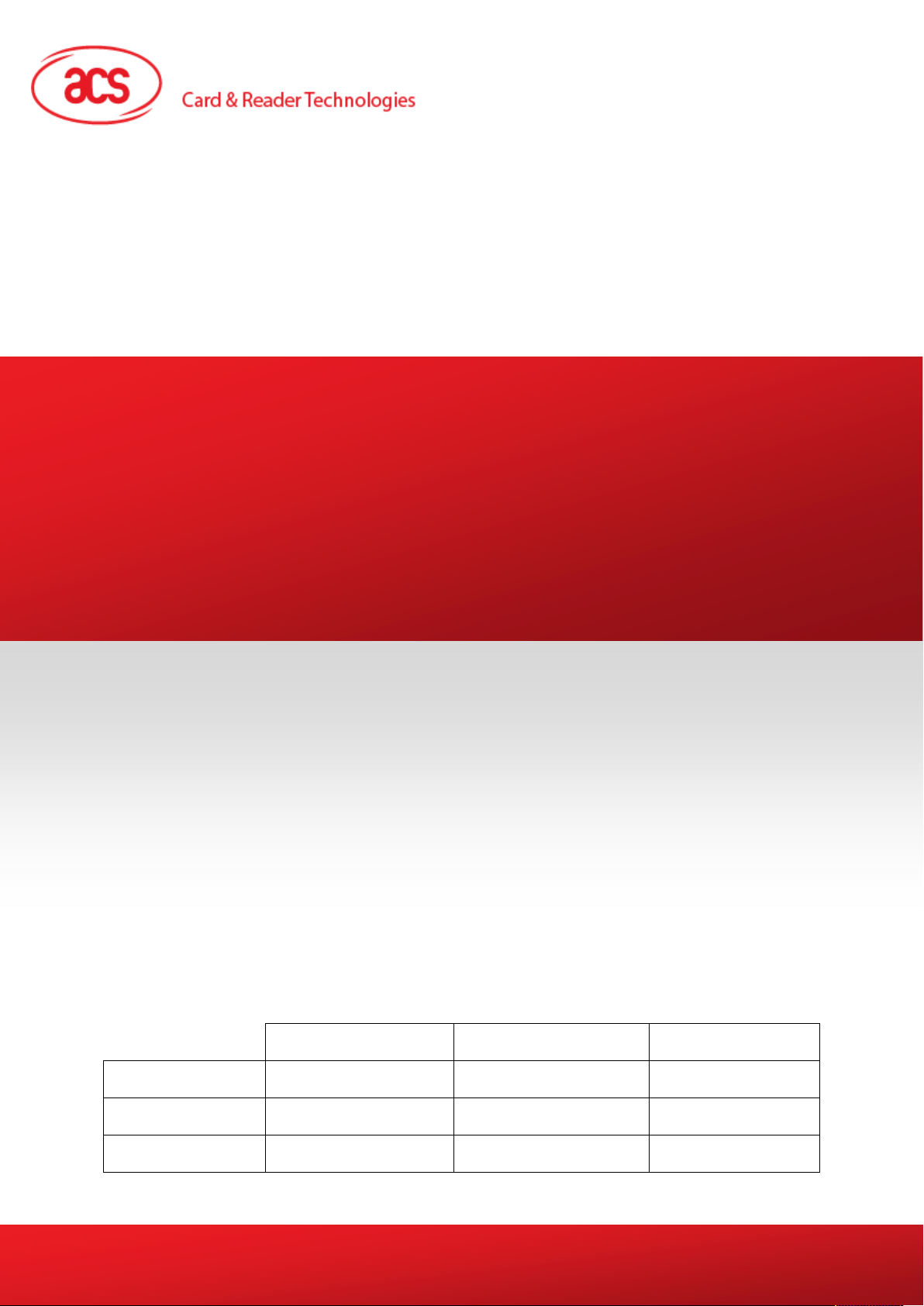
Advanced Card Systems Limited
AMR220-C
mPOS reader
User Manual V0.01
.
Prepared by:
Reviewed by:
Approved by:
Subject to change without prior notice
Name Signature Date
www.acs.com.hk
info@acs.com.hk
Page 2
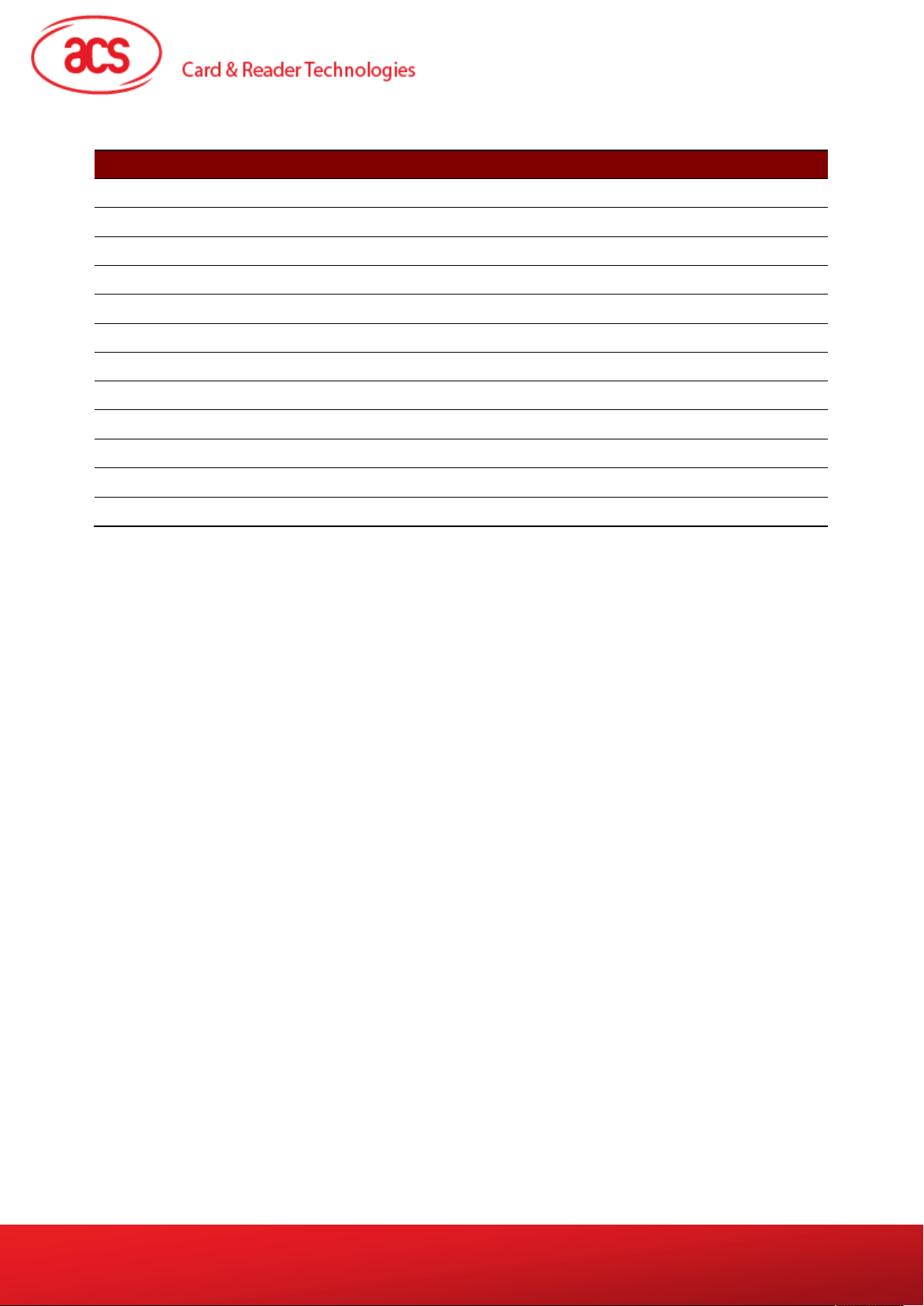
Advanced Card Systems Limited
Version History
Date By Changes Version
2017-10-13 Jack Tse
Initial version
0.00.01
AMR220-C – User Manual
Version 0.01
Page 2 of 12
info@acs.com.hk
www.acs.com.hk
Page 3

Advanced Card Systems Limited
Table of Contents
1.0. Introduction ............................................................................................................. 4
1.1.
1.2.
1.3.
1.2.1.
1.2.2.
1.3.1.
1.3.2.
Install the Bluetooth demo application on Bluetooth device .................................................. 4
How to read a contact card .................................................................................................... 5
Connect AMR220-C to a bluetooth
Read a contact card ...................................................................................................... 7
How to read a contactless card ............................................................................................. 9
Connect AMR220-C to a bluetooth device .................................................................... 9
Read a contactless card ............................................................................................. 11
.................................................................... 5
device
AMR220-C – User Manual
Version 0.01
Page 3 of 12
info@acs.com.hk
www.acs.com.hk
Page 4

Advanced Card Systems Limited
1.0. Introduction
Mobile devices have an easy and intuitive interface that enables fast and convenient access to
different applications, and provides myriad opportunities to shop, network, and explore. Leveraging on
this, ACS introduces the AMR220-C mPOS reader, which can support EMV™ chip‒enabled contact
cards, contactless cards, and most mobile NFC devices.
This mPOS reader supports mobile devices running on the Android™ platforms. It connects wirelessly
with these devices via Bluetooth. Four LEDs and a speaker make transactions using AMR220-C easy
to follow.
.
This document provides general procedures on how to read a contact card and contactless card with
AMR220-C mPOS reader and an Android Bluetooth device (tablet or smartphone).
1.1. Install the Bluetooth demo application on Bluetooth device
1. Install the app “BLE test” on a Bluetooth device
2. Prepare the script for reading card in order to run the test.
AMR220-C – User Manual
Version 0.01
Page 4 of 12
info@acs.com.hk
www.acs.com.hk
Page 5

Advanced Card Systems Limited
1.2. How to read a contact card
1.2.1. Connect AMR220-C to a
1. Press the power button for 2 seconds to turn on AMR220-C.
2. On the bluetooth device (tablet or smartphone), execute the app “BLE Test”.
bluetooth device
3. For Control code, please input 3500
AMR220-C – User Manual
Version 0.01
Page 5 of 12
info@acs.com.hk
www.acs.com.hk
Page 6

4. Press the bluetooth button to turn on the bluetooth feature on AMR220-C.
5. In the App, Tap “SCAN” to serach Bluetooth device
Advanced Card Systems Limited
6. Tap the ▼ button to select the name of Bluetooth device and type of reader (ICC) going to
connect
Remark: Select ICC for reading contact card while select PICC for reading contactless cards
AMR220-C – User Manual
Version 0.01
Page 6 of 12
info@acs.com.hk
www.acs.com.hk
Page 7

Advanced Card Systems Limited
1.2.2. Read a contact card
1. On the app, Tap “SELECT FILE” and choose “scripts”
2. Select “acos3.txt” as the script for running
3. Insert a contact card (ACOS3 card) on AMR220-C
4. Tap “Transmit” on the app
Page 7 of 12
AMR220-C – User Manual
Version 0.01
info@acs.com.hk
www.acs.com.hk
Page 8
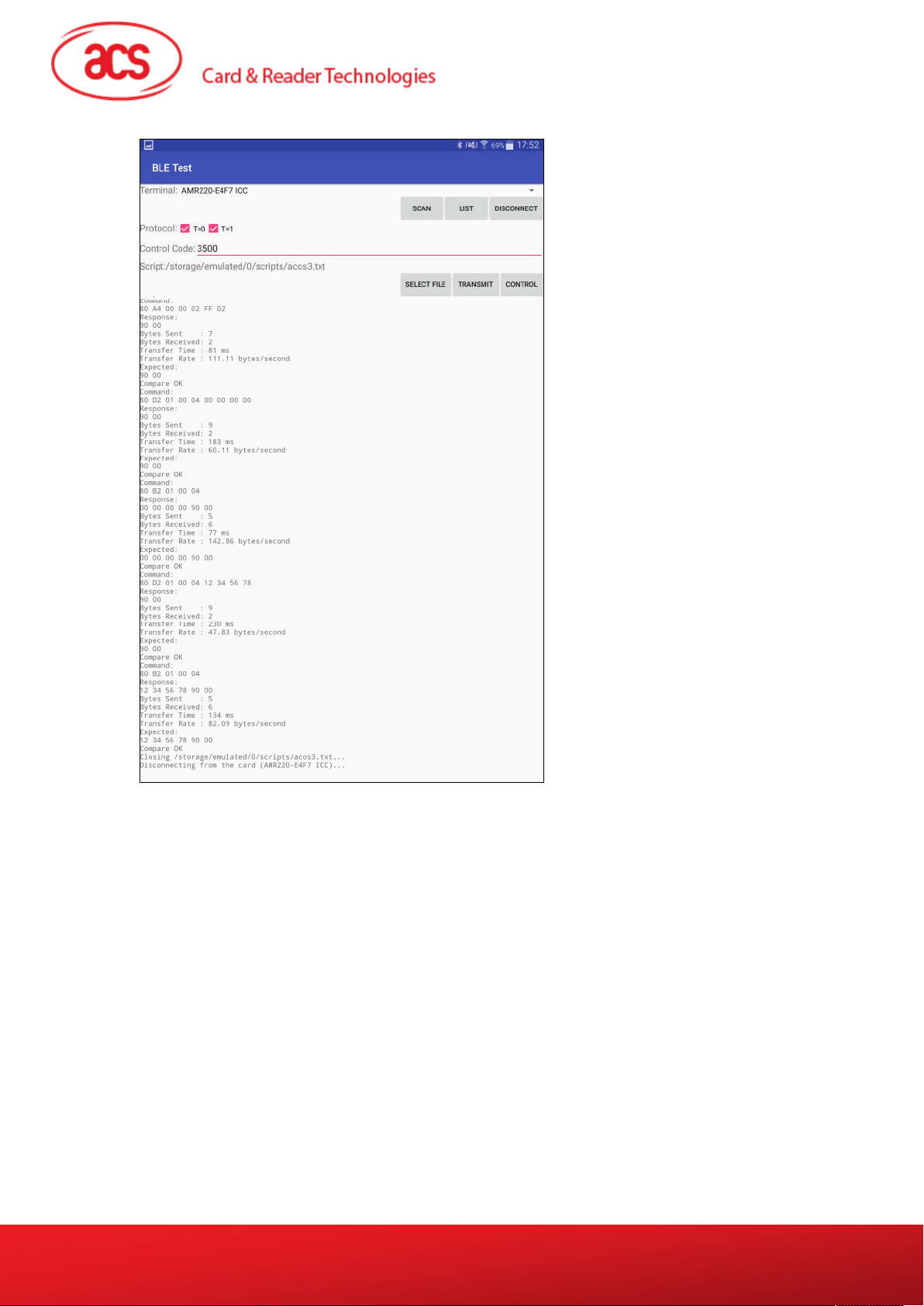
For reading the contact card successfully, similar information would be shown as below
Advanced Card Systems Limited
5. Tap “Disconnect” after reading the card and disconnect AMR220-C from the bluetooth
device.
Page 8 of 12
AMR220-C – User Manual
Version 0.01
info@acs.com.hk
www.acs.com.hk
Page 9

Advanced Card Systems Limited
1.3. How to read a contactless card
1.3.1. Connect AMR220-C to a bluetooth
1. Press the power button for 2 seconds to turn on AMR220-C.
2. On the bluetooth device (tablet or smartphone), execute the app “BLE Test”.
device
3. For Control code, please input 3500
AMR220-C – User Manual
Version 0.01
Page 9 of 12
info@acs.com.hk
www.acs.com.hk
Page 10

4. Press the bluetooth button to turn on the bluetooth feature on AMR220-C.
5. In the App, Tap “SCAN” to serach Bluetooth device
6. Tap the ▼ button to select the name of Bluetooth device and type of reader (PICC) going to
Advanced Card Systems Limited
connect
Remark: Select ICC for reading contact card while select PICC for reading contactless cards
AMR220-C – User Manual
Version 0.01
Page 10 of 12
info@acs.com.hk
www.acs.com.hk
Page 11

Advanced Card Systems Limited
1.3.2. Read a contactless card
1. On the app, Tap “SELECT FILE” and choose “scripts”
2. Select “mifare.txt” as the script for running
3. Tap a contactless card (mifare card) on AMR220-C
4. Tap “Transmit” on the app
AMR220-C – User Manual
Version 0.01
Page 11 of 12
info@acs.com.hk
www.acs.com.hk
Page 12

For reading the mifare card successfully, similar information would be shown as below
Advanced Card Systems Limited
5. Tap “Disconnect” after reading the card and disconnect AMR220-C from the blu
device.
etooth
Page 12 of 12
AMR220-C – User Manual
Version 0.01
info@acs.com.hk
www.acs.com.hk
Page 13

FCC Caution:
Any Changes or modifications not expressly approved by the party responsible for complianc e
could void the user's authority to operate the equipment.
This device complies with part 15 of the FCC Rules. Operation is subject to the following
two conditions: (1) This device may not cause harmful interference, and (2) this device
must accept any interference received, including interference that may cause undesired
operation.
Note: This equipment has been tested and found to comply with the limits for a Class B digital
device, pursuant to part 15 of the FCC Rules. These limits are desi gned to provi de reaso nable
protection against harmful interference in a residential installation. This equipment generates,
uses and can radiate radio frequency energy and, if not installed and used in accordance with
the instructions, may cause harmful interference to radio communications. However, there is
no guarantee that interference will not occur in a particular installation. If this equipment does
cause harmful interference to radio or television reception, which can be determined by
turning the equipment off and on, the user is encouraged to try to correct the interference by
one or more of the following measures:
—Reorient or relocate the receiving antenna.
—Increase the separation between the equipment and receiver.
—Connect the equipment into an outlet on a circuit different from that to which the receiver is
connected.
Advanced Card Systems Limited
—Consult the dealer or an experienced radio/TV technician for help.
FCC Radiation Exposure Statement:
This equipment complies with FCC radiation exposure limits set forth for an
environment .
This transmitter must not be co-located or operating in conjunction with any other antenna or
transmitter.
uncontrolled
