Page 1

ACR3901T-W
ACR3901T-W Test Manual V1.00
Name Signature Date
Prepared by:
Reviewed by:
Approved by:
Subject to change without prior notice
Keith Mo 2017-07-17
info@acs.com.hk
www.acs.com.hk
Page 2

1.0. USB Mode Loopback program
This section introduces ACR3901T-W Reader using in USB Mode
Tools Requirement:
a. ACR3901T-W reader
b. ACOS3 Card
c. USB Cable
d. PC & USB Mode loopback program “ESD4.exe”
Test Procedure:
1. Insert the “ACOS3” test card into the ACR3901T-W reader.
2. Plug the ACR3901T-W reader into PC through USB cable
3. The Green LED is blinking and the reader is in USB mode.
4. Double-click “ESD4.exe” (TestProgram\USB_Mode) to start the testing application.
ACR3901T-W Test Manual
Version 1.00
info@acs.com.hk
www.acs.com.hk
Page 3
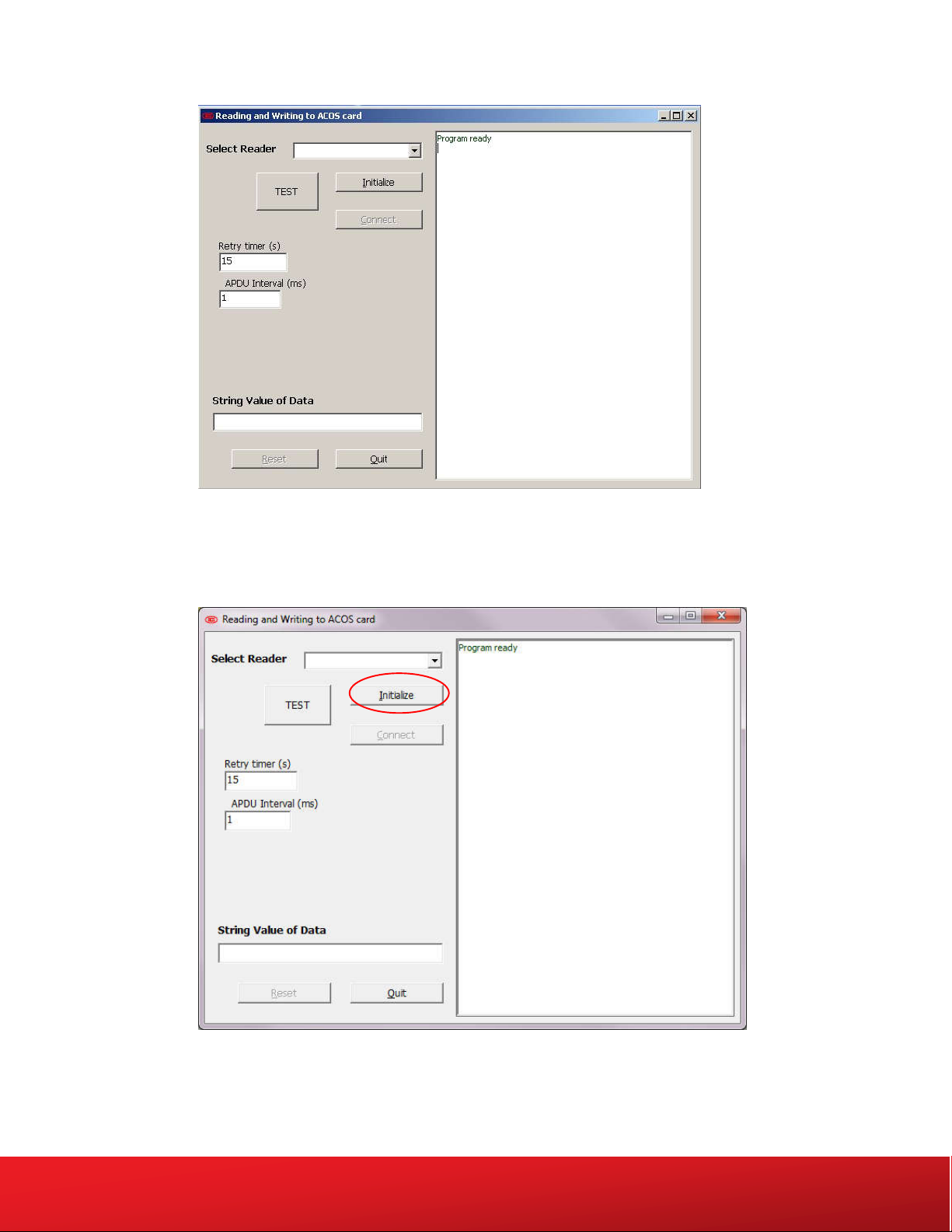
The test program needs “Visual Basic 6.0 run time files” on PC, if “ESD4.exe” cannot
be opened, please install “vbrun60sp5.exe” first under the folder
“TestProgram\USB_Mode\”.
5. Press “Initialize” button to search the smart card reader.
ACR3901T-W Test Manual
Version 1.00
info@acs.com.hk
www.acs.com.hk
Page 4
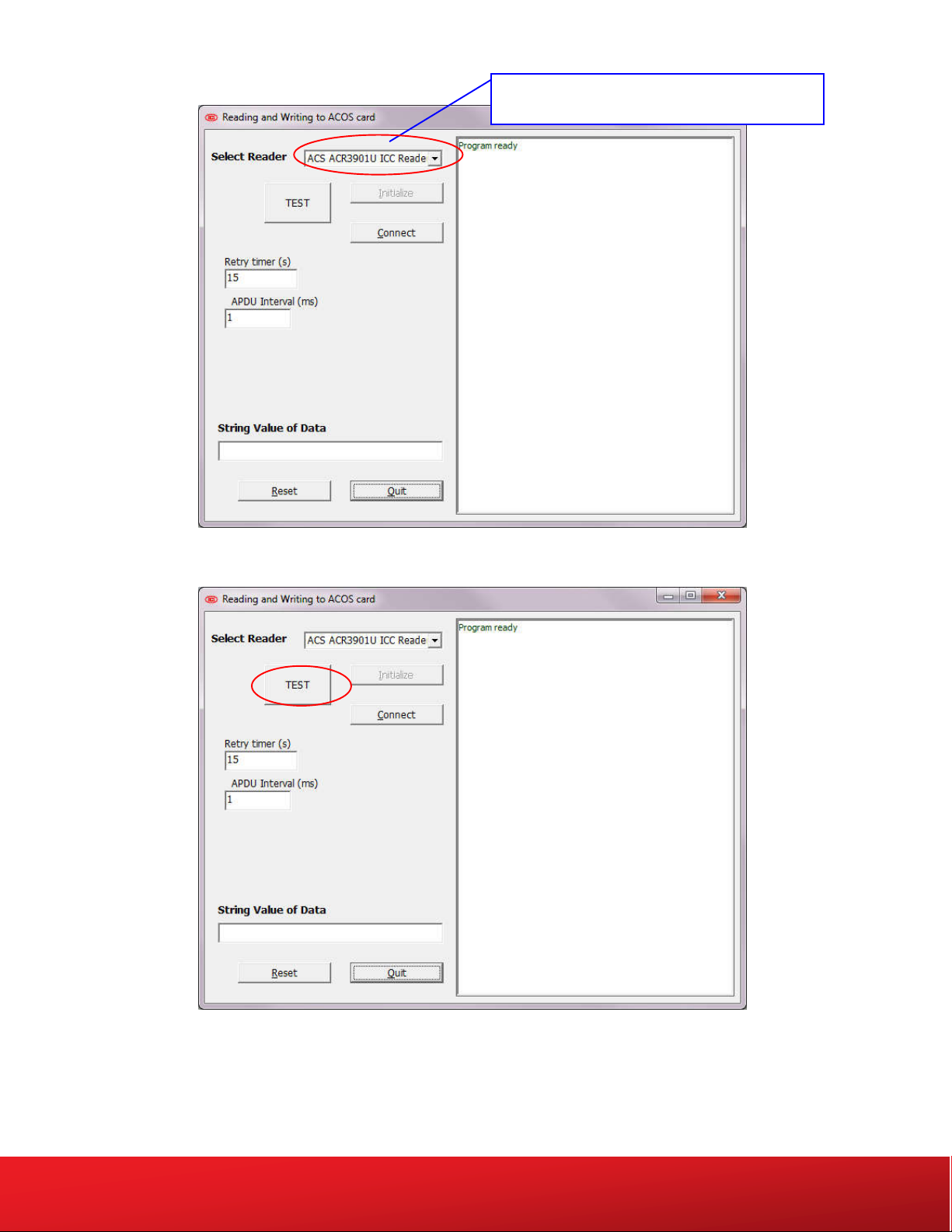
6. Press “TEST” button to start testing.
ACS ACR3901U ICC Reader 0” will display
7. The test program is running.
ACR3901T-W Test Manual
Version 1.00
info@acs.com.hk
www.acs.com.hk
Page 5
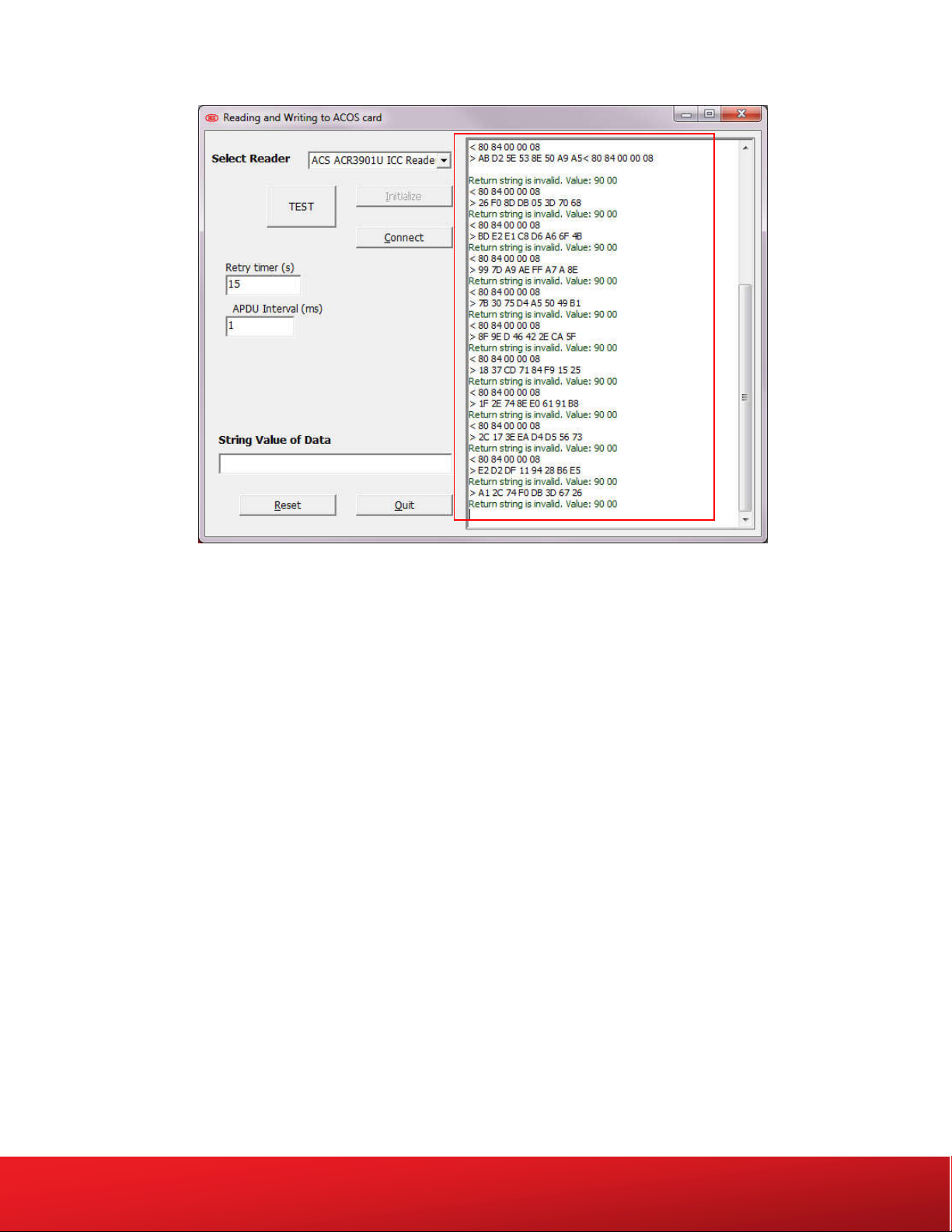
ACR3901T-W Test Manual
Version 1.00
info@acs.com.hk
www.acs.com.hk
Page 6
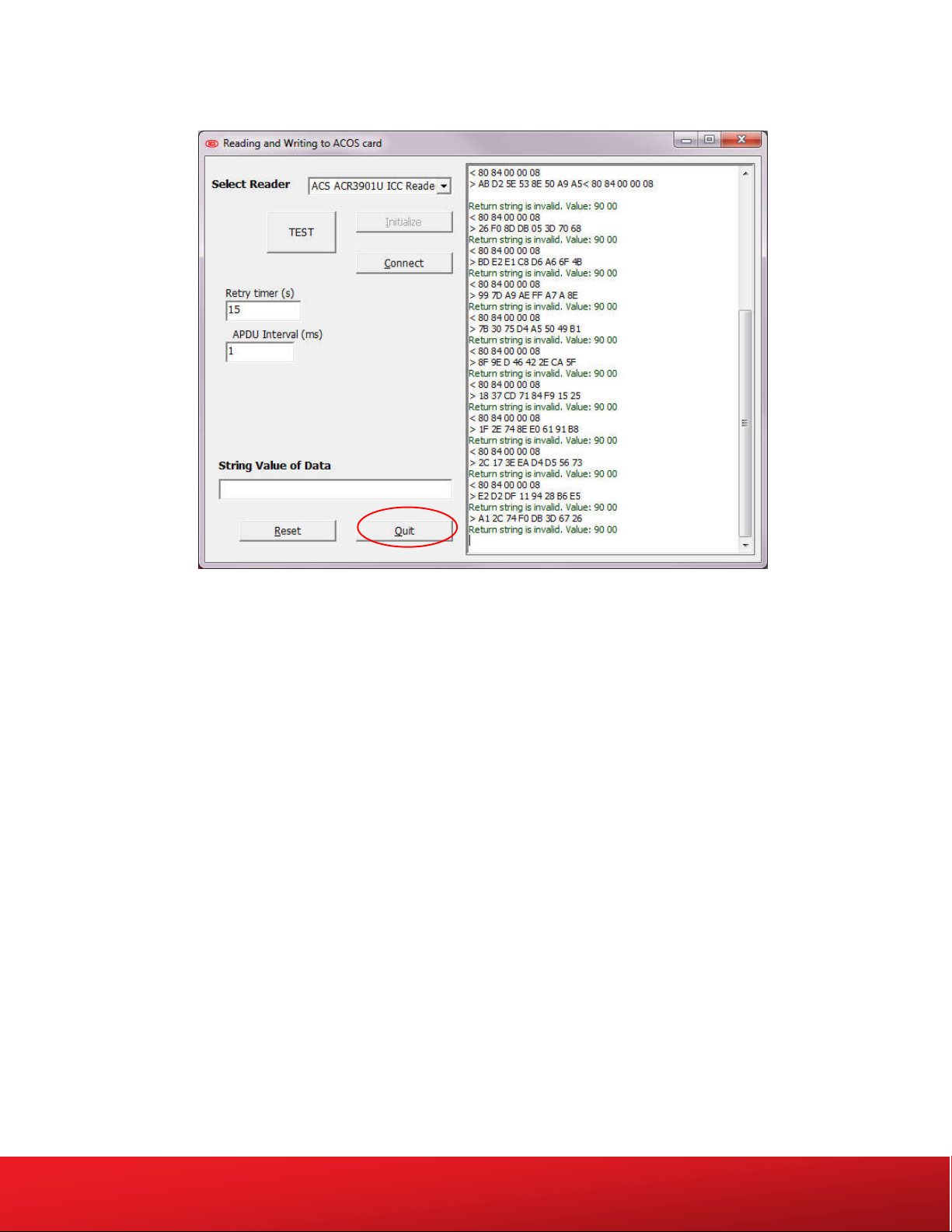
8. When the testing is finished, press “Quit” button to stop and end the program.
9. Unplug the reader.
ACR3901T-W Test Manual
Version 1.00
info@acs.com.hk
www.acs.com.hk
Page 7
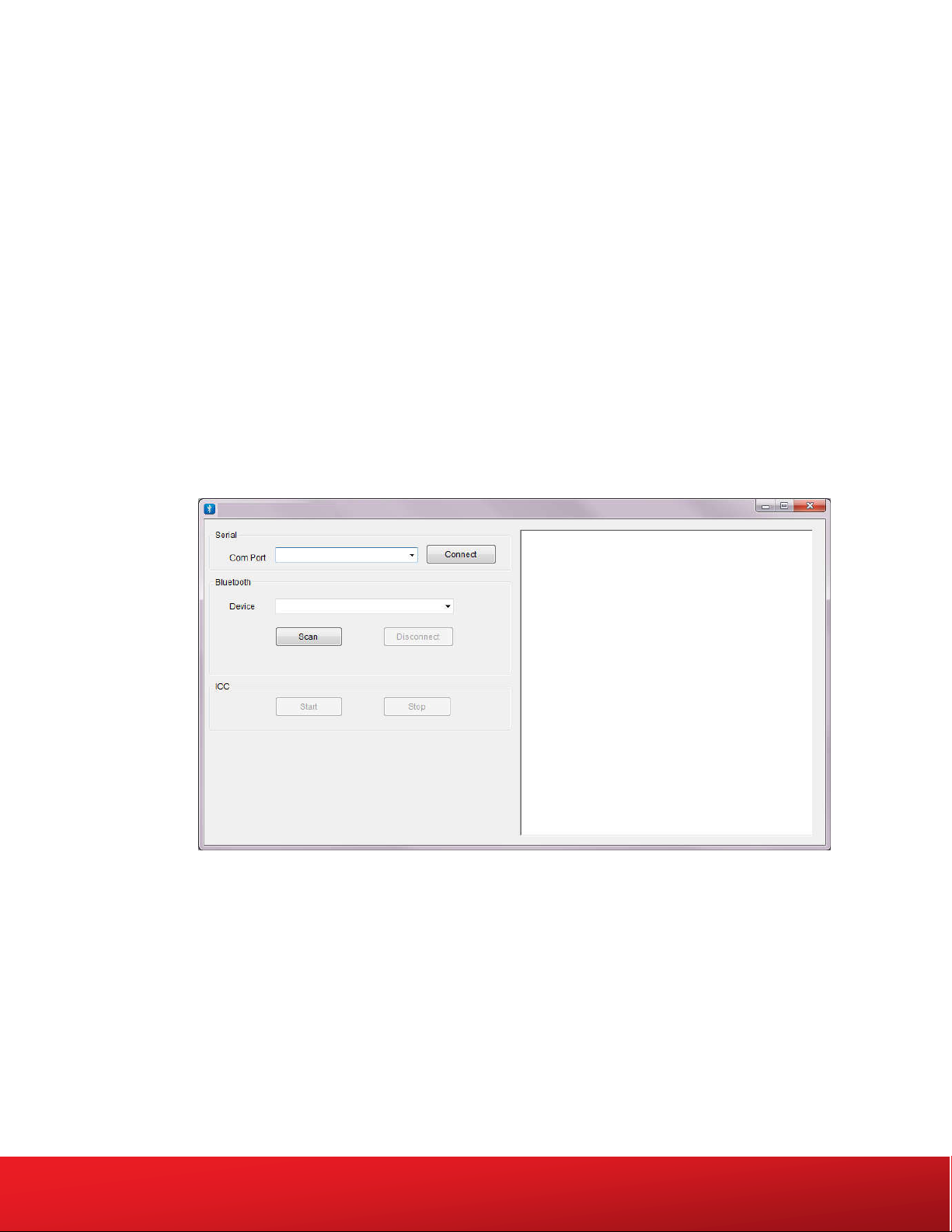
2.0. Bluetooth Mode Loopback program
This section introduces ACR3901T-W Reader using in Bluetooth Mode.
(It can connect USB adapter to charge the battery inside the reader)
Tools Requirement:
a. ACR3901T-W reader
b. ACOS3 Card
c. Bluetooth 4.0 USB Adaptor Dongle
d. PC & Bluetooth Mode loopback program “ACR3901U FCC Tool V2.00.exe”
Test Procedure:
1. Plug in the Bluetooth Adaptor into PC
(For the first time to use, please install the driver, please refer to Section 5.0 –
Bluetooth Adaptor Driver Installation)
2. Run “ACR3901U FCC Tool V2.00.exe” in folder “TestProgram/BT_Mode/”
3. The program will be shown as the picture below.
4. Select the suitable com port and then press “Connect”.
ACR3901T-W Test Manual
Version 1.00
info@acs.com.hk
www.acs.com.hk
Page 8

5. “Device initialization successfully completed!” will be shown if success.
6. Insert the “ACOS3” test card into the ACR3901T-W reader.
(Open the back casing and then insert the test card)
7. Press the button to turn on the reader and enter Bluetooth mode. The Blue LED is blinking
and the reader is in pairing mode.
(Do not plug-in the reader to PC by USB cable)
ACR3901T-W Test Manual
Version 1.00
info@acs.com.hk
www.acs.com.hk
Page 9

8. Press the “Scan” button to scan the Bluetooth device.
9. The corresponding reader information will be scanned as the following.
10. Select the ACR3901T-W reader (eg, ACR3901T-W-001001) and then press “Start” to connect
the reader in Bluetooth mode.
ACR3901T-W Test Manual
Version 1.00
info@acs.com.hk
www.acs.com.hk
Page 10

11. The card testing program is started.
12. The reader is sending and receiving command as below window. The Blue LED is blinking
very fast.
ACR3901T-W Test Manual
Version 1.00
info@acs.com.hk
www.acs.com.hk
Page 11

13. After finished the test, press “Stop” to stop the card testing.
14. Press “Disconnect” to disconnect the bluetooth connection of the reader.
ACR3901T-W Test Manual
Version 1.00
info@acs.com.hk
www.acs.com.hk
Page 12

15. Close the testing program.
16. “Holding” the button for around 5 seconds to turn off the reader.
Or press the button at the back to reset the reader.
ACR3901T-W Test Manual
Version 1.00
info@acs.com.hk
www.acs.com.hk
Page 13

4.0. USB Mode Driver Installation
1. Connect the Reader and plug the USB cable into PC, if the PC could not install the driver
“Microsoft Usbccid Smartcard Reader (WUDF)” automatically. User needs to unzip and use
the driver under “TestProgram\USB_Mode\USBModeDriver\”
2. At Computer icon, right click on “Computer” select “Properties”
3. Select “Device Manager”
4. Check Smart card reader, use the mouse to right click “ACR3901U ICC Reader”, and select
“Update device software…”
ACR3901T-W Test Manual
Version 1.00
info@acs.com.hk
www.acs.com.hk
Page 14

5. Select “Browse my computer for driver software”
ACR3901T-W Test Manual
Version 1.00
info@acs.com.hk
www.acs.com.hk
Page 15

6. Press “Browse” and select the unziped USB Mode driver under the path:
“\TestProgram\USB_Mode\USBModeDriver”
7. Press “Next”to install the driver.
8. The security window may popup and asks to confirm installation. Press “Install”
ACR3901T-W Test Manual
Version 1.00
info@acs.com.hk
www.acs.com.hk
Page 16

9. When the driver has finished installation, Press “Close”
10. In device manager, user could check the reader driver with name “ACR3901U ICC Reader” is
ready.
ACR3901T-W Test Manual
Version 1.00
info@acs.com.hk
www.acs.com.hk
Page 17

5.0. Bluetooth Adaptor Driver Installation
1. Insert the Bluetooth Adaptor into PC, then the PC will automatically popup the driver software
installation window, wait that the driver will not successfully installed, press “Close”.
2. Mouse move to Computer, right click on “Computer” select “Properties”
3. Select “Device Manager”
ACR3901T-W Test Manual
Version 1.00
info@acs.com.hk
www.acs.com.hk
Page 18

4. Check “Other devices”, use the mouse to right click “Unknown device”, Select “Update device
software…”
5. Select “Browse my computer for driver software”
ACR3901T-W Test Manual
Version 1.00
info@acs.com.hk
www.acs.com.hk
Page 19

6. Press “Browse” and select the Bluetooth adaptor driver “ccxxxx_usb_cdc.inf”under the
following path:
\ACR3901T-W_TestProgram\BT_Mode\AdaptorDriver\ccxxxx_usb_cdc.inf
7. Press “Next”to install the driver.
8. It the windows security warning message shows as below,select “Install this driver software
anyway”to continuous the installation.
ACR3901T-W Test Manual
Version 1.00
info@acs.com.hk
www.acs.com.hk
Page 20

9. Wait until the driver updates successfully, the message will shows which COM Port is
assigned to the Bluetooth adaptor. As the example below, the assigned com port is COM8.
Press “Close” to finish the installation.
10. After driver installation successfully finish, user can check the assigned com port again
from “Device Manager”
ACR3901T-W Test Manual
Version 1.00
info@acs.com.hk
www.acs.com.hk
Page 21

FCC Caution
Any Changes or modifications not expressly approved by the party responsible for compliance could void the user's authority to
operate the equipment.
This device complies with part 15 of the FCC Rules. Operation is subject to the following two conditions: (1) This device may not
cause harmful interference, and (2) this device must accept any interference received, including interference that may cause
undesired operation.
Note: This equipment has been tested and found to comply with the limits for a Class B digital device, pursuant to part 15 of the FCC
Rules. These limits are designed to provide reasonable protection against harmful interference in a residential installation. This
equipment generates, uses and can radiate radio frequency energy and, if not installed and used in accordance with the instructions,
may cause harmful interference to radio communications. However, there is no guarantee that interference will not occur in a particular
installation. If this equipment does cause harmful interference to radio or television reception, which can be determined by turning the
equipment off and on, the user is encouraged to try to correct the interference by one or more of the following measures:
—Reorient or relocate the receiving antenna.
—Increase the separation between the equipment and receiver.
—Connect the equipment into an outlet on a circuit different from that to which the receiver is connected.
—Consult the dealer or an experienced radio/TV technician for help.
FCC Radiation Exposure Statement:
This equipment complies with FCC radiation exposure limits set forth for an
uncontrolled environment .
in conjunction with any other antenna or
This transmitter must not be co-located or operating
transmitter.
ACR3901T-W Test Manual
Version 1.00
info@acs.com.hk
www.acs.com.hk
