Page 1

t
ACR320 Ticke
For Automatic Fare Collection
Document Name:
03-USR-ACR320
Validator
User Manual
Version 0.10.01
Subject to change without prior notice
info@acs.com.hk
www.acs.com.hk
Page 2
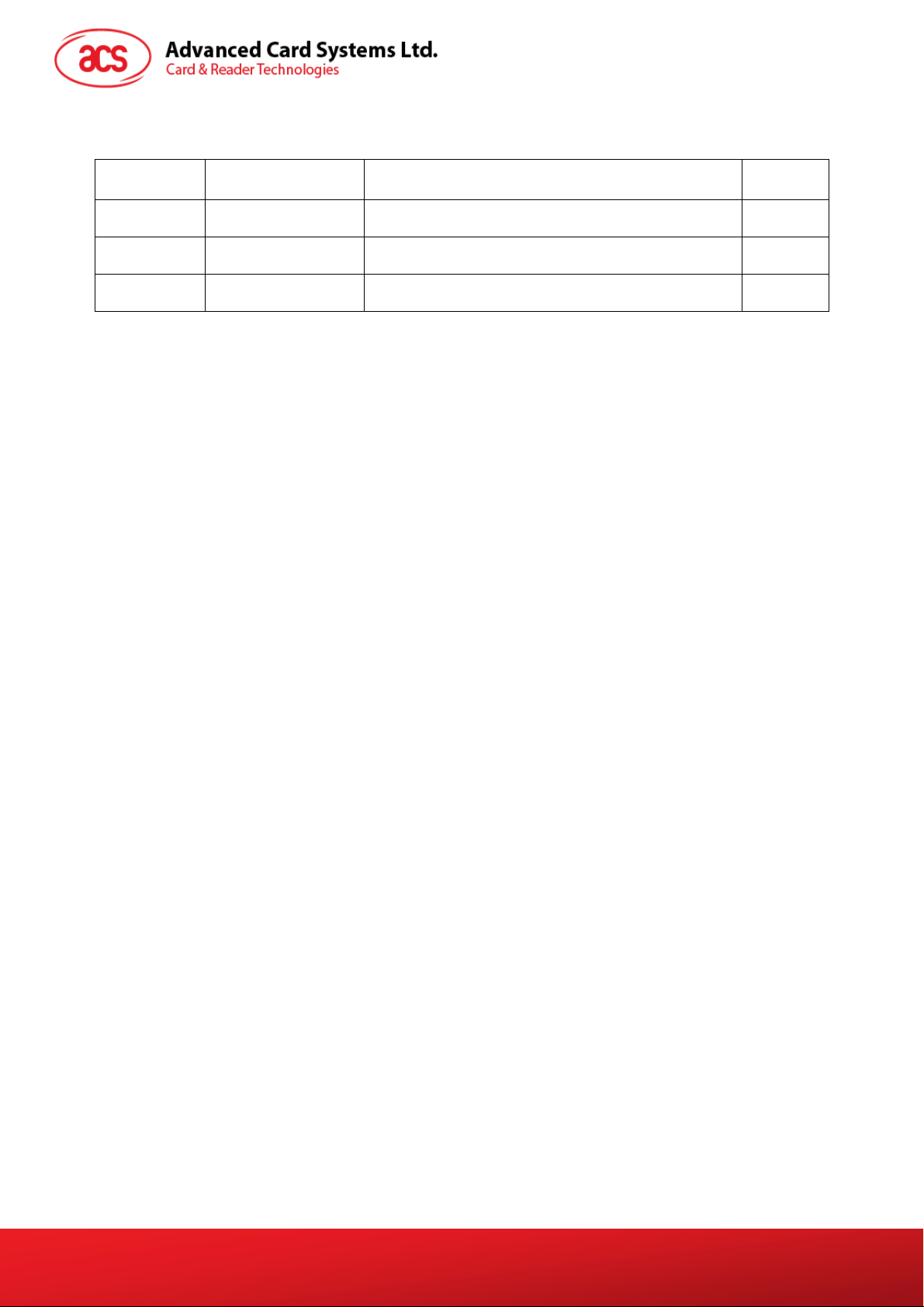
Version History
Date By Changes Version
2011-11-30 Jack Tse Initiator 0.10.00
2012-05-10 Jack Tse Update the technical spec 0.10.01
ACR320 - User Manual
Document Title Here
Document Title Here
Version 0.10.01
Document Title Here
Page 2 of 9
info@acs.com.hk
www.acs.com.hk
Page 3

Table of Contents
1.0. Introduction ...............................................................................................................4
2.0. Specifications............................................................................................................5
3.0. Illustration..................................................................................................................6
3.1. ACR320 device and parts......................................................................................................6
3.2. Battery....................................................................................................................................7
3.3. SAM card slots.......................................................................................................................8
3.4 Smartcard Reader……………………………………………………………………………………9
3.5 USB host………………………………………………………………………………………………9
3.6 USB client……………………………………………………………………………………………..9
3.7 Ethernet……………………………………………………………………………………………….9
3.8 GPRS/3G……………………………………………………………………………………………..9
3.9 RS232/485……………………………………………………………………………………………9
4.0 FCC Caution……………………………………………………………………………….10
ACR320 - User Manual
Document Title Here
Document Title Here
Version 0.10.01
Document Title Here
Page 3 of 9
info@acs.com.hk
www.acs.com.hk
Page 4

1.0. Introduction
ACR320 – Intelligent Bus Validator is designed
specifically for the use in Automatic Fare Collection (AFC)
systems for public transport, e.g. for buses, ferries, trams,
railway and other transportation means.
ACR320 supports all smart cards/tags compliant to
ISO14443 Type A & B, Mifare, and Near Field
Communication (NFC) standard. By virtue of the
embedded powerful 32bit ARM 11 processor, ACR320
enables a high speed transaction processing and
transaction records collection. ACR320 supports varies
advance connection modes for data transfer, including
Wi-Fi, HSPA/WCDMA, Quad-band GSM/GPRS, HSPA
and USB thumb drive data collection. It also equips with
GPS enabling you to locate the vehicle, fleet
management and set fare flexibly with reference to
distance.
There are four SAM card slots for holding Purchase SAM
cards to ensure the security and integrity of the
transactions. Furthermore, the reader module has the
feasibility to be detachable such that customers could
replace their own one with unique secret encryption
algorithm.
With its compact, light and trendy design, ACR320 allows users to operate it by mounting on the pole
or as a handheld ticket validator powered by rechargeable lithium-ion battery.
ACR320 is furthermore integrated with a 640 x 480 high resolution VGA 5.7” LCD, speaker, 4 LED
indicators with different colors, 4 backlit buttons. Adding to a strict shocking, vibration, water and dust
Ingress protection and reliability testing, ACR320 is the best choice of your AFC projects application.
Touch Screen could be an option to further enhance the features of ACR320 that enables it suitable to
be a Driver console and POS terminal.
ACR320 - User Manual
Document Title Here
Document Title Here
Version 0.10.01
Document Title Here
Page 4 of 9
info@acs.com.hk
www.acs.com.hk
Page 5

2.0. Specifications
• 32-Bit ARM11 Processor running embedded Linux
• Flash 512 MB and RAM 256 MB
• 5.7 inches TFT-LCD Color Screen (Optional : Touch Screen)
• 4 LED for transaction Indicators (1 Blue, 1 Yellow, 1 Green and 1 Red)
• 4 Buttons with Backlight
• Speaker with loud around 70dB in 1-meter distance
• Tamper Detection Switch to Protect Against Unauthorized Intrusion
• Supports Micro-SD memory card expansion slot
• Vehicle-mounted power (10V to 36V)
• With Rechargeable Lithium-ion Battery
• Operating temperature -20 to 60 degree C
• Humidity 15% to 95% non-condensing
• Communications
o Quad-band GSM/GPRS: 850/900/1800/1900 MHz
o WCDMA (3G)
o Wifi: IEEE 802.11 b/g
o Built-in 10/100-base-T Ethernet
o USB Host and Client
o Serial – RS232/RS485
• Supported Card Types
o Contactless cards
ISO 14443 Compliant Type A & B standard
Mifare classics, Ultralight, Ultralight C, Mifare Plus, Mifare Desfire
o 8 SAM cards and 1 SIM card
Support T=0,1 and ISO 7816 Parts 1-3
• Certification / Compliance
o CE
o FCC
o Shock: Procedure I of MIL-STD 810D
o Vibration: MIL-STD 810D, Method 514.3, Category 8
o RoHS
ACR320 - User Manual
Document Title Here
Document Title Here
Version 0.10.01
Document Title Here
Page 5 of 9
info@acs.com.hk
www.acs.com.hk
Page 6

3.0. Illustration
3.1. ACR320 device and parts
The main components on the front side of the ACR320 are shown below:
ACR320 - User Manual
Document Title Here
Document Title Here
Version 0.10.01
Document Title Here
Page 6 of 9
info@acs.com.hk
www.acs.com.hk
Page 7

3.2. Battery
A rechargeable Li-ion battery (3.7V, 1800mAh) supplies energy to the device once the external
power source cannot supply power to the device. So, transactions can still be processed even
the power supply of the bus is out of order. The battery locates at back of the device. In order to
change the battery, turn the screw in the circle in the figure below to left to remove the battery
cover. Follow the direction of the red arrow to take away the cover.
Then, unplug the battery and a new battery can be replaced in the carrier.
The battery is recharged once the external power source resumes supplying power to the device.
ACR320 - User Manual
Document Title Here
Document Title Here
Version 0.10.01
Document Title Here
Page 7 of 9
info@acs.com.hk
www.acs.com.hk
Page 8

3.3. SAM card slots
There are 4 SAM card holders on ACR320. Each holder can contain at most 2 SAM cards, so
ACR320 has 8 SAM card slots in total. They are located behind the battery. In order to insert or
change SAM cards, please follow some simple steps below.
1. Follow the instruction in chapter 3.2 to remove the battery cover
2. Remove the Li-ion battery and the SAM card slots will be seen
SIM2 is the upper slot while SIM1 is the lower slot. For each card holder, if only 1 slot would be
inserted with a SAM card, please remember to insert a dummy card to another slot of the holder.
If no SAM cards are inserted on a card holder (both 2 SAM slots on the card holder), insert a
dummy card on one of the card slot of the holder is all right.
ACR320 - User Manual
Document Title Here
Document Title Here
Version 0.10.01
Document Title Here
Page 8 of 9
info@acs.com.hk
www.acs.com.hk
Page 9

3.4. Smartcard reader
The Ticket Validator is built-in with a 13.56MHz smartcard reader. The demo application software
running at startup read cards continuously. When we present a card in front of the antenna, the demo
application software will show a corresponding message.
3.5. USB Host
The USB host port is compliant with USB 1.1 full speed. USB devices (e.g. mouse, keyboard, USB
hub, etc) can be connected to the Ticket validator via this port. For standard HID device (e.g. mouse)
or mass storage device (e.g. USB drive), no driver is needed.
3.6. USB Client
The USB client port is compliant with USB 2.0 high speed.
3.7. Ethernet
An Ethernet port is provided for connecting to network via RJ45 cable. By default, it uses dynamic IP
address. So, when you connect the mobile validator to a network with DHCP server, it should be able
to get the IP address automatically.
Cable can be plugged to the mobile validator before or after booting up.
3.8. 3G / GPRS
Before using the 3G/GPRS feature, a SIM card should be installed in the SIM slot before powering up
the device. The application will use the API to gain access to the 3G/GPRS.
3.9. RS232/485
The RS232/485 signals can be accessed via the 60 pin connector.
ACR320 - User Manual
Document Title Here
Document Title Here
Version 0.10.01
Document Title Here
Page 9 of 9
info@acs.com.hk
www.acs.com.hk
Page 10

4.0. FCC Caution
FCC Caution:
Any Changes or modifications not expressly approved by the party responsible for compliance could
void the user’s authority to operate the equipment.
This device complies with part 15 of the FCC Rules. Operation is subject to the following two
conditions:
(1) This device may not cause harmful interference.
(2) This device must accept any interference received, including interference that may cause
undesired operation.
Note: This transmitter must be installed to provide a separation distance of at least 20 cm from all
persons. This equipment has been tested and found to comply with the limits for a Class B digital
device, pursuant to part 15 of the FCC Rules. These limits are designed to provide reasonable
protection against harmful interference in a residential installation. This equipment generates uses
and can radiate radio frequency energy and, if not installed and used in accordance with the
instructions, may cause harmful interference to radio communications. However, there is no
guarantee that interference will not occur in a particular installation. If this equipment does cause
harmful interference to radio or television reception, which can be determined by turning the
equipment off and on, the user is encouraged to try to correct the interference by one or more of the
following measures:
—Reorient or relocate the receiving antenna.
—Increase the separation between the equipment and receiver.
— Connect the equipment into an outlet on a circuit different from that to which the receiver is
connected.
—Consult the dealer or an experienced radio/TV technician for help.
ACR320 - User Manual
Document Title Here
Document Title Here
Version 0.10.01
Document Title Here
Page 10 of 9
info@acs.com.hk
www.acs.com.hk
