Page 1
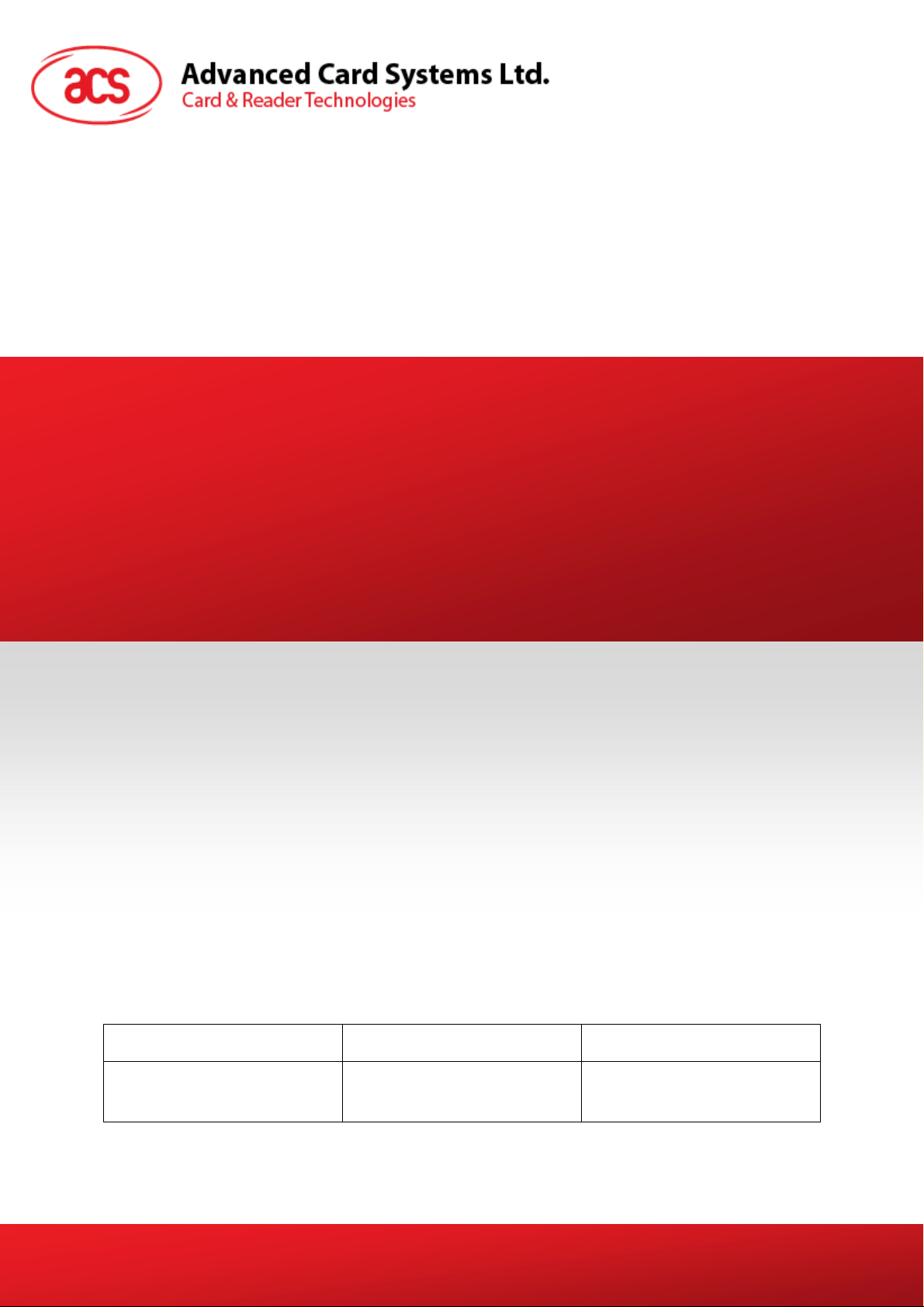
ACR1283L
User Manual
V1.00.00
Document Name:
ACR1283L User Manual.doc
Prepared by: Reviewed by: Approved by:
Subject to change without prior notice
info@acs.com.hk
www.acs.com.hk
Page 2
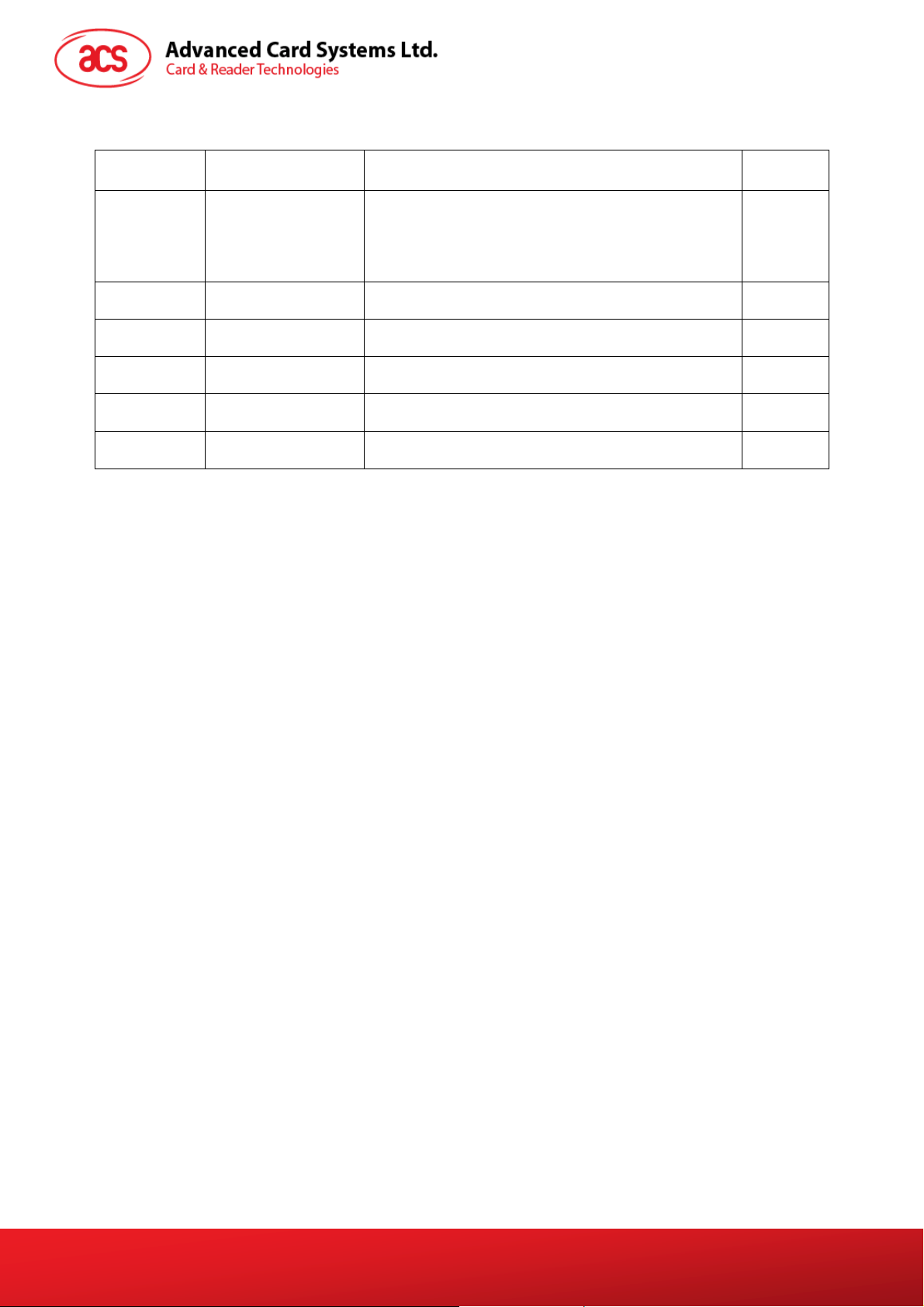
Version History
Date By Changes Version
Vincent Zhong
2012-1-4
Lampard Ou
Kit Au
• First Release
•
•
•
•
•
1.00.00
ACR1283L
Document Title Here
Document Title Here
Design Specification
Version 1.00.00
Document Title Here
Page 2 of 10
info@acs.com.hk
www.acs.com.hk
Page 3
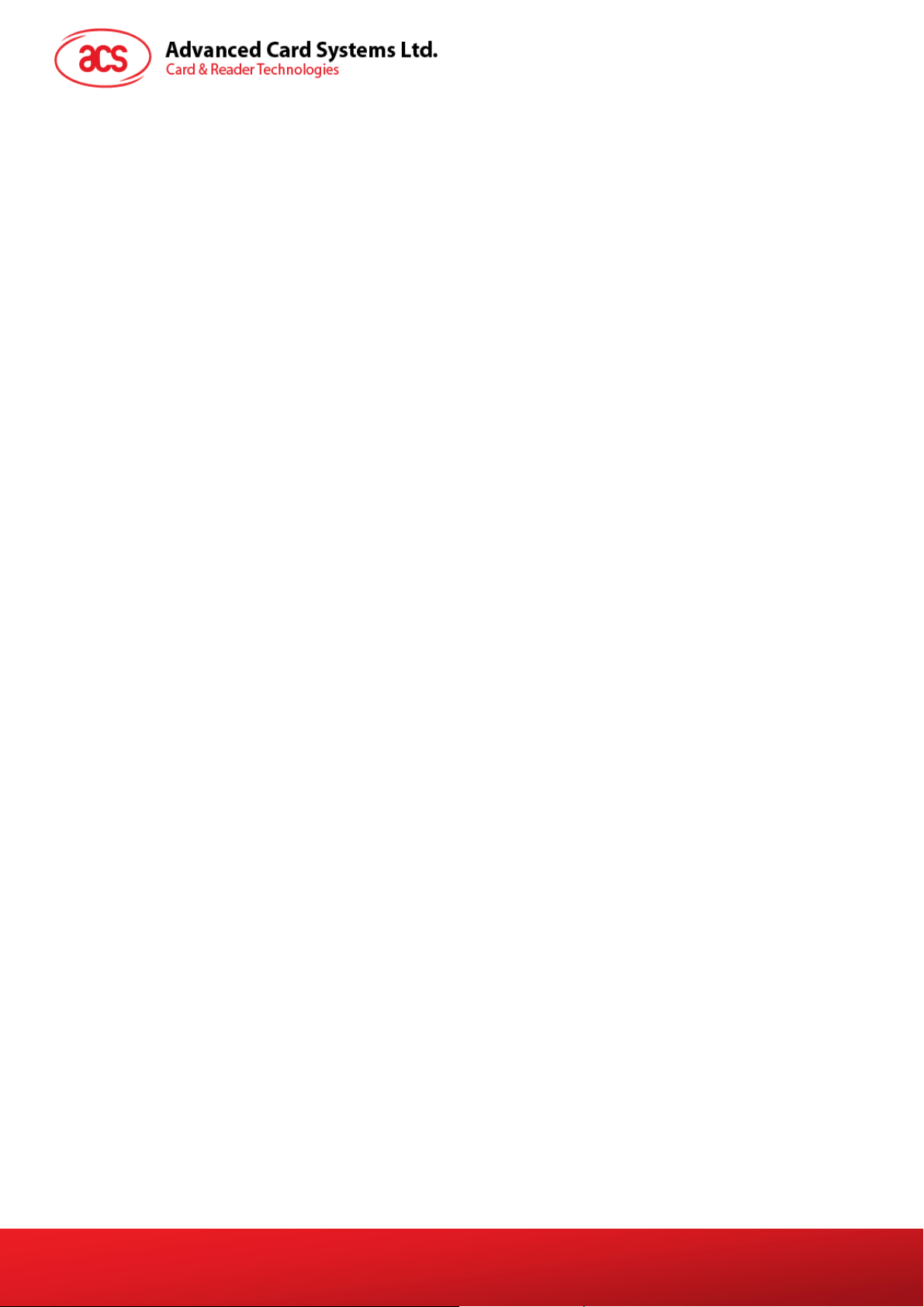
Table of Contents
1.0. Introduction ...............................................................................................................4
2.0. Features .....................................................................................................................5
3.0. Architecture...............................................................................................................6
4.0. Connection with computer.......................................................................................7
4.1. plug the ACR1283 to a computer USB port, it is just providing the power for ACR1283......7
4.2. No driver is required ..............................................................................................................8
4.3. When you put a contactless card on the reader, the green LED will be on. .........................8
ACR1283L
Document Title Here
Document Title Here
Design Specification
Version 1.00.00
Document Title Here
Page 3 of 10
info@acs.com.hk
www.acs.com.hk
Page 4

1.0. Introduction
ACR1283L is a PC-linked reader with 1 contactless interface, 4 SAM
interface
ACR1283L
Document Title Here
Document Title Here
Design Specification
Version 1.00.00
Document Title Here
Page 4 of 10
info@acs.com.hk
www.acs.com.hk
Page 5

2.0. Features
• Plug and play USB with 12Mbps;
• Complies with PCSC/CCID standard ;
• Complies with ISO 7816 part 1 to 4 for all SAM slots;
• Supports the following Tag Types:
o MIFARE Classic. E.g. MIFARE 1K, 4K, MINI and Ultralight ;
o ISO14443-4 Type A;
o ISO14443-4 Type B;
• Upgrade firmware through USB interface;
• Programmable by end user;
• User-controllable peripherals, e.g. LED, Buzzer
• Reading range for contactless tag is about 4 -5 cm, depend on
card type and environment ;
• Support encryption algorithms, e.g. DES、3DES、AES;
ACR1283L
Document Title Here
Document Title Here
Design Specification
Version 1.00.00
Document Title Here
Page 5 of 10
info@acs.com.hk
www.acs.com.hk
Page 6

3.0. Architecture
SCM32 is for main processor for communication with PC, and control the contactless chip,
communication with AT90 with connect with SAM card and
chip to perform the communication between contactless tags and SCM32
peripherals. RC531 act as a contactless
ACR1283L
Document Title Here
Document Title Here
Design Specification
Version 1.00.00
Document Title Here
Page 6 of 10
info@acs.com.hk
www.acs.com.hk
Page 7

4.0. Connection with computer
4.1. Plug the ACR1283L to a computer USB port, it is just
providing the power for ACR1283L
ACR1283L
Document Title Here
Document Title Here
Design Specification
Version 1.00.00
Document Title Here
Page 7 of 10
info@acs.com.hk
www.acs.com.hk
Page 8

4.2. No driver is required, When you put a contactless card on the
reader, the green LED at the “Ready” logo will flash
ACR1283L
Document Title Here
Document Title Here
Design Specification
Version 1.00.00
Document Title Here
Page 8 of 10
info@acs.com.hk
www.acs.com.hk
Page 9

4.3. When you put a mifare card on it, you will hear a beep sound
and the green LED will be highlighted, the UID will be shown
on APDU program
ACR1283L
Document Title Here
Document Title Here
Design Specification
Version 1.00.00
Document Title Here
Page 9 of 10
info@acs.com.hk
www.acs.com.hk
Page 10

Warning:
Any Changes or modifications not expressly approved by the party
responsible for compliance could void the user's authority to operate the
equipment.
This device complies with part 15 of the FCC Rules. Operation is subject
to the following two conditions: (1) This device may not cause harmful
interference, and (2) this device must accept any interference received,
including interference that may cause undesired operation.
Note: This equipment has been tested and found to comply with the
limits for a Class B digital device, pursuant to part 15 of the FCC Rules.
These limits are designed to provide reasonable protection against
harmful interference in a residential installation. This equipment
generates uses and can radiate radio frequency energy and, if not
installed and used in accordance with the instructions, may cause
harmful interference to radio communications. However, there is no
guarantee that interference will not occur in a particular installation. If
this equipment does cause harmful interference to radio or television
reception, which can be determined by turning the equipment off and on,
the user is encouraged to try to correct the interference by one or more
of the following measures:
—Reorient or relocate the receiving antenna.
—Increase the separation between the equipment and receiver.
—Connect the equipment into an outlet on a circuit different from that to
which the receiver is connected.
—Consult the dealer or an experienced radio/TV technician for help.
Page 10 of 10
ACR1283L
Document Title Here
Document Title Here
Design Specification
Version 1.00.00
Document Title Here
info@acs.com.hk
www.acs.com.hk
