Page 1

ACR1281SC
Dual-Interface
User Manual
Subject to change without prior notice
info@acs.com.hk
www.acs.com.hk
Page 2
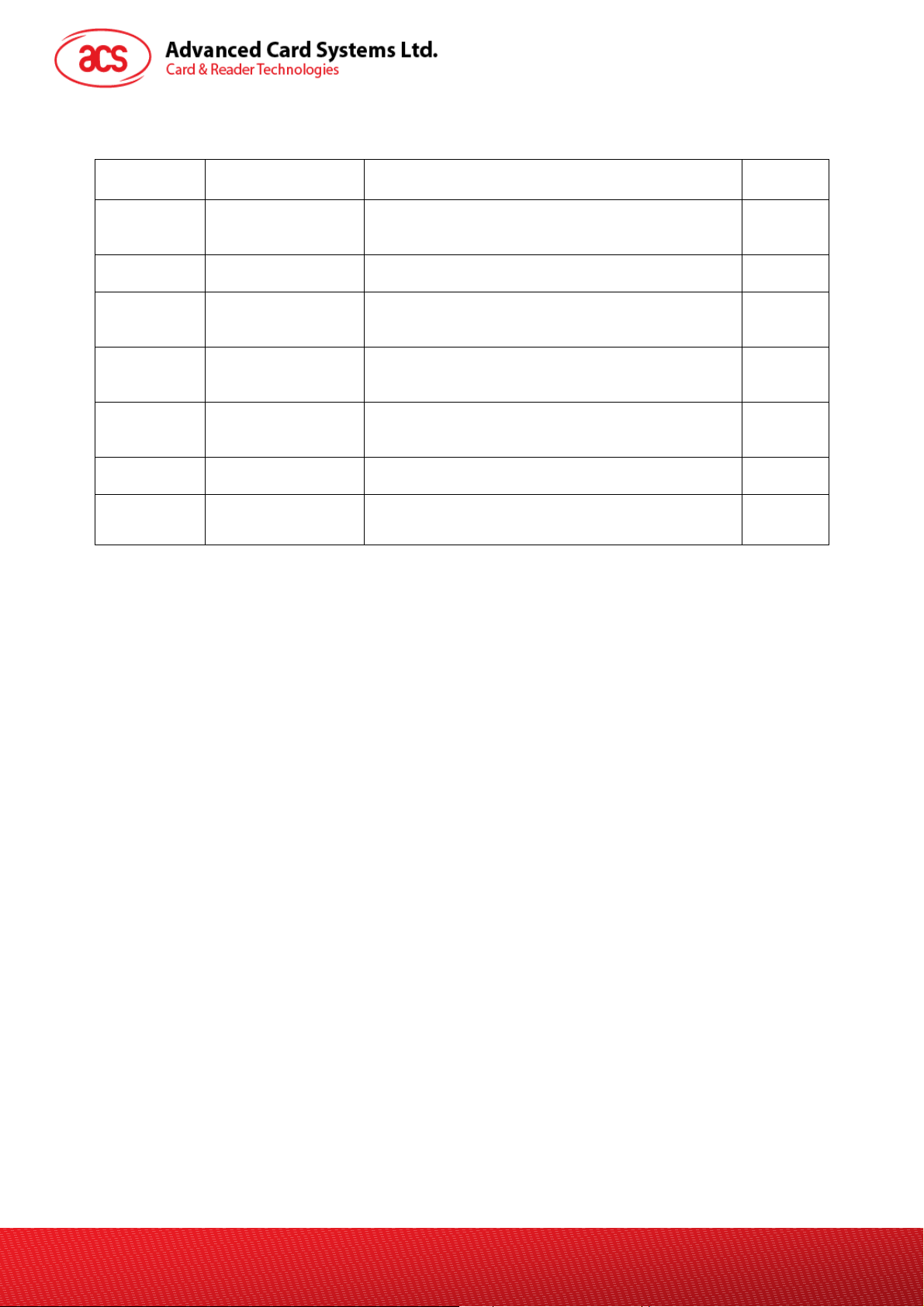
info@acs.com.hk
www.acs.com.hk
Version History
Date By Changes Version
2011-05-09
Melissa Frances
Balmes
2011-05-09 Winnie Chau
2011-05-18
2011-06-02
2011-08-02
Melissa Frances
Balmes
Melissa Frances
Balmes
Melissa Frances
Balmes
2011-08-17 Marizon Javierto
2011-08-17 Melissa Balmes
• Creation
• Adjust SAM speed to maximum 57600bps.
• Added product photo
• Updated information
• Changed photos
• Renamed product code to ACR1281SC
• Changed product photo
• Revised Introduction
• Updated Technical Specifications
• Proofread the document
• Updated based on ACR1281SC Design
Specifications Document: 02-DSP-ACR1281SC-
1.00.03
0.00.00
0.00.01
0.00.02
0.00.03
0.00.04
0.00.05
0.00.06
ACR1281S
Document Title Here
Document Title Here
Version 1.00
C Technical SpecificationSC
Page 2 of 9
Document Title Here
Page 3
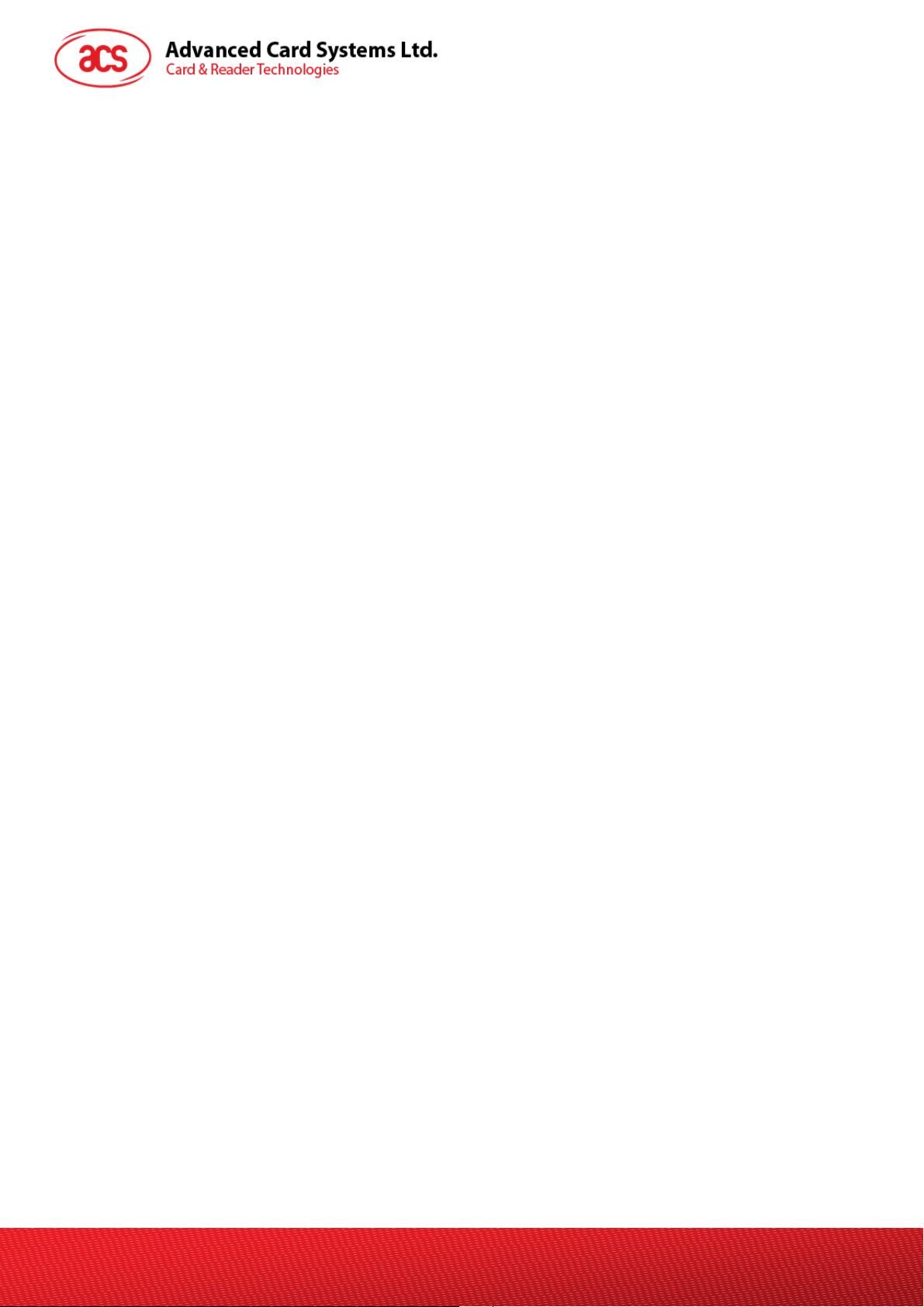
info@acs.com.hk
www.acs.com.hk
Table of Contents
1.0. Introduction ............................................................................................................. 4
2.0. Features ...................................................................................................................5
3.0. How to use?............................................................................................................. 6
4.0. Technical Specifications.........................................................................................8
ACR1281S
Document Title Here
Document Title Here
Version 1.00
C Technical Specifications
Page 3 of 9
Document Title Here
Page 4

info@acs.com.hk
www.acs.com.hk
1.0. Introduction
The ACR1281SC DualBoost II is the second generation of ACS’
ACR128 DualBoost Reader. ACR1281SC is a dual interface reader
that can access any contact and contactless smart cards following the
ISO 7816 and ISO 14443 standards. This reader makes it possible to
integrate into one device and one card the conventional separate and
independent applications for contact and contactless technologies.
Like ACR128, DualBoost II is PC/SC compliant for both contact and
contactless interfaces. It makes use of high-speed communication for
contactless cards that reaches up to 848 kbps, which makes it suitable
for highly demanding applications. ACR1281SC also provides
intelligent support for hybrid and combi cards, such as detecting a
contactless card even if it is inserted in the contact card slot. Lastly, ACR1281SC has a built-in SAM
slot for added security in both contact and contactless applications.
Being the second generation of ACR128, AC1281S DualBoost II offers additional features such as
USB firmware upgradability, contact memory card support and extended APDU support. ACR1281SC
is an all-in-one, cost-effective and powerful dual interface reader designed to provide you with great
flexibility and convenience. It can be used for online transactions to settle payment using credit card
or for topping up transport contactless cards. It can also be embedded in bigger machines for physical
access systems.
ACR1281SC Technical Specifications
Document Title Here
Document Title Here
Version 1.00
Page 4 of 9
Document Title Here
Page 5

info@acs.com.hk
www.acs.com.hk
2.0. Features
• Serial Interface. Baud Rate Support: 9600 bps (default), 19200bps, 38400bps, 57600bps,
115200 bps, 230400 bps.
• CCID-liked Frame Format.
• One standard ICC landing type card acceptor.
• One SAM socket is provided for highly secure applications.
• Built-in Antenna for contactless tags access.
• Support ISO14443 Part 4 Type A & B, MIFARE, FeliCa and NFC tags.
• Support ISO7816 T=0 & 1 contact cards for both ICC and SAM.
• User-Controllable Peripherals. E.g. LED, Buzzer.
• Device Firmware Upgradeable through the USB Interface.
FCC Caution:
Any Changes or modifications not expressly approved by the party responsible for compliance could
void the user’s authority to operate the equipment.
This device complies with part 15 of the FCC Rules. Operation is subject to the following two
conditions: (1) This device may not cause harmful interference, and (2) this device must accept any
interference received, including interference that may cause undesired operation.
ACR1281SC Technical Specifications
Document Title Here
Document Title Here
Version 1.00
Page 5 of 9
Document Title Here
Page 6

info@acs.com.hk
www.acs.com.hk
show the right serial port
3.0. How to use?
Hardware:
1. Computer
2. ACR1281SC
Software:
1. Docklight.exe
ACR1281SC testing methodology:
1. Connect the ACR1281SC to the computer, red light will be turned on.
2. Double click “ACR1281S_TEST.ptp”.
3. Change the serial port setting: press “Tools””Project Settings”, chose the right serial port,
then click ”OK”
ACR1281SC Technical Specifications
Document Title Here
Document Title Here
Version 1.00
Press this button, it will
and you can select it
Page 6 of 9
Document Title Here
Page 7

info@acs.com.hk
www.acs.com.hk
Only blue arrow will
4. Put the MIFARE card on the reader
5. Press “Send”, if the communication between the card and the reader success, a red and blue
arrow will flash together continuously, see the figure below:
The red and blue
arrow will flash
6. If the communication is fail, you can see sometimes the blue arrow will flash alone and
sometimes the both arrow will flash, see the figure below:
flash
7. After finishing the test, please click “F6” or “Stop Communication” and close the program.
Page 7 of 9
ACR1281SC Technical Specifications
Document Title Here
Document Title Here
Version 1.00
Document Title Here
Page 8

info@acs.com.hk
www.acs.com.hk
4.0. Technical Specifications
Device
ACR1281SC Smart Card Reader/Writer
Power supply
Supply voltage................................ Regulated 5V DC
Supply current................................ <200mA (without smart card)
Serial Interface
Type ............................................... RS232 or RS485
Connector ...................................... supplied together with the reader
Speed............................................. 9600bps – 230400 bps
Contact Smart Card Interface
Standard ........................................ ISO 7816 1/2/3, T=0 and T=1
Supply current................................ max. 50mA
Smart card voltage ......................... 5V / 3V
Smart card read / write speed ........ 9600 – 115200 bps
Short circuit protection .................. +5V / GND on all pins
CLK frequency ............................... 4 MHz
Card connector............................... Landing
Card insertion cycles...................... min. 200,000
Contactless Smart Card Interface
Standard
Smart card read / write speed............... 106 kbps, 212kbps, 424kbps and 848kbps, for ISO14443 Type A & Type B
SAM Card Interface
Standard SAM Socket
Operating Frequency for Contactless Cards Access
Operating Frequency............................ 13.56 MHz
Antenna
Antenna Size ........................................ 65mm x 60mm
Operating distance ............................... up to 50 mm (Depend on Card Type)
ACR1281SC Technical Specifications
Document Title Here
Document Title Here
Version 1.00
............................................. ISO 14443 A & B Parts 1-4
Page 8 of 9
Document Title Here
Page 9

info@acs.com.hk
www.acs.com.hk
Built-in peripherals
Monotone buzzer
Dual-Color LED
Case
Dimensions ....................................
Color .............................................. Black
120.48 mm (L) x 71.97 mm (W) x 20.4 mm (H)
Operating Conditions
Temperature................................... 0 - 50° C
Humidity 10% - 80%
Linux, Mac
Cable Connector
Length .................................................. 1.5m (Serial)
Standard/Certifications
CE, FCC
OS
Windows 98, ME, 2K, XP
OEM
OEM-Logo possible, customer-specific colors, casing, and card connector
ACR1281SC Technical Specifications
Document Title Here
Document Title Here
Version 1.00
Page 9 of 9
Document Title Here
