Page 1
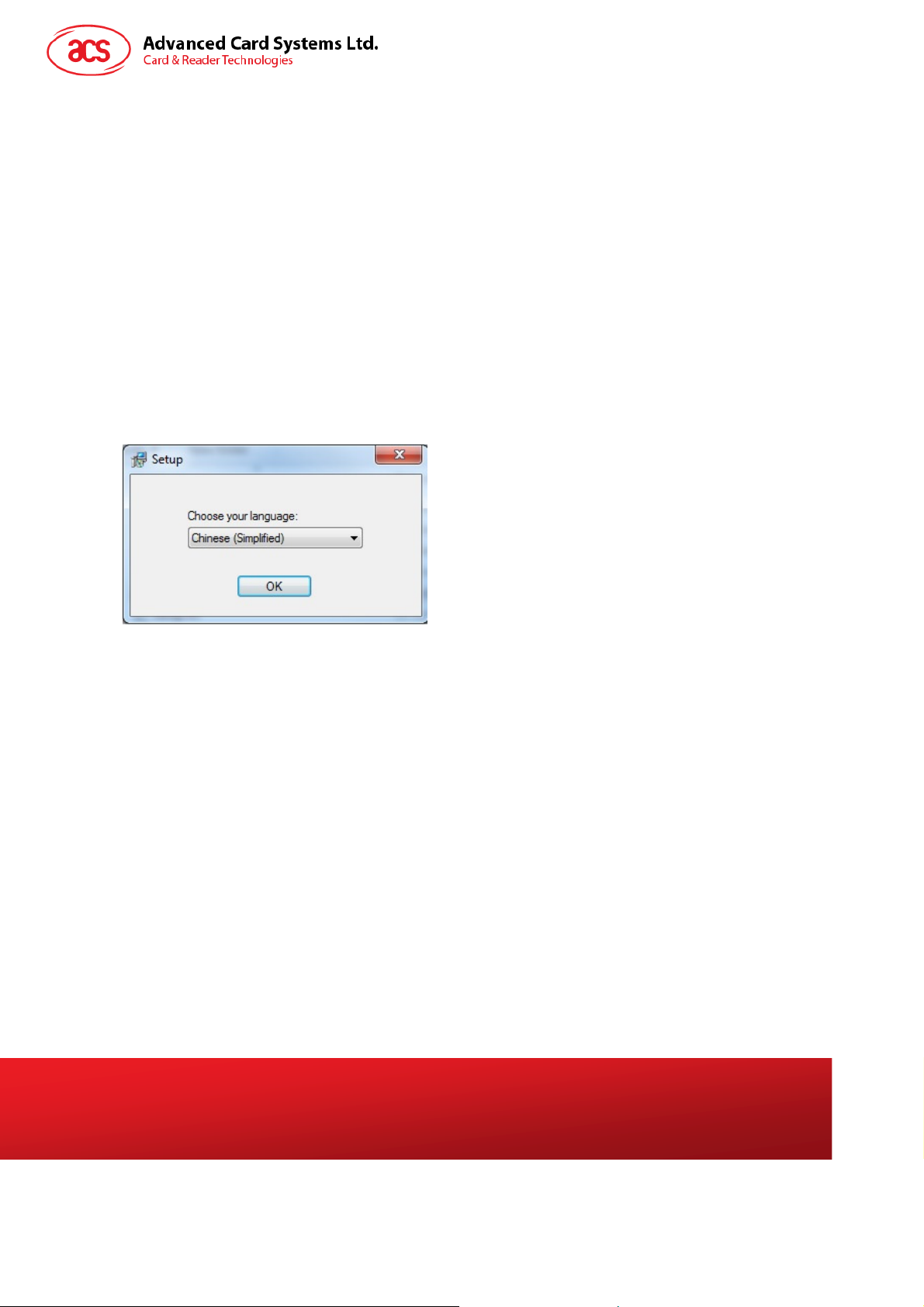
ACR1252 Test Operating Procedure
1. Driver installation Procedure
2. Testing Environment Setup
3. Testing Procedure
Driver installation Procedure
Hardware requires:
ACR1252
PC with OS windows XP or above
Software requires:
Driver “ACS_Unified_PCSC_Driver-4.0.0.0.rar”
Steps:
1. Extract the file “ACS_Unified_PCSC_Driver-4.0.0.0.rar”
2. Run “Setup.exe”
3. Click OK, then “Next>”
Page 1 of 7
info@acs.com.hk
2013-2-21 www.acs.com.hk
Page 2
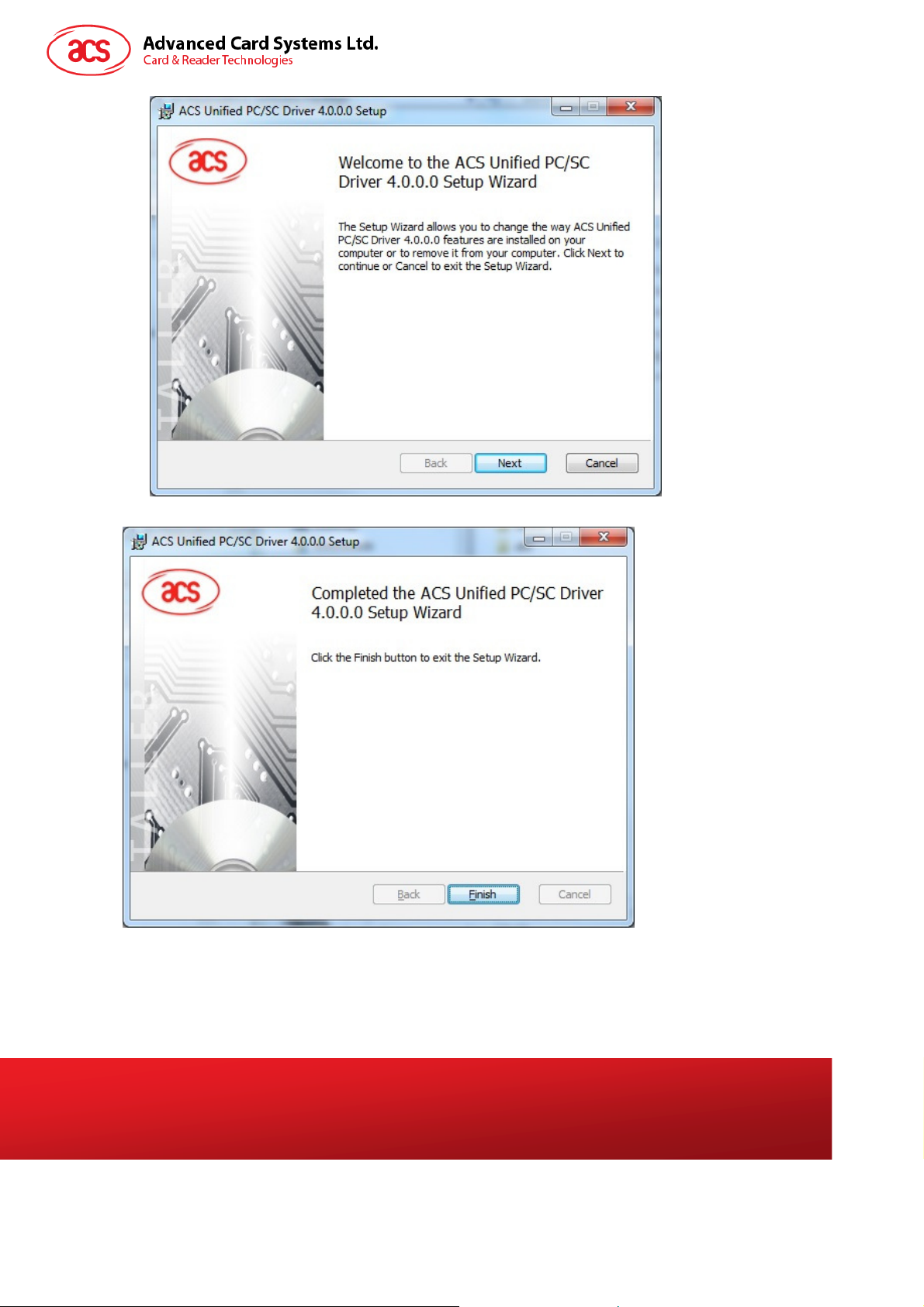
4. Click “Next>”, and install finished:
5. Driver Installation Complete
Page 2 of 7
info@acs.com.hk
2013-2-21 www.acs.com.hk
Page 3
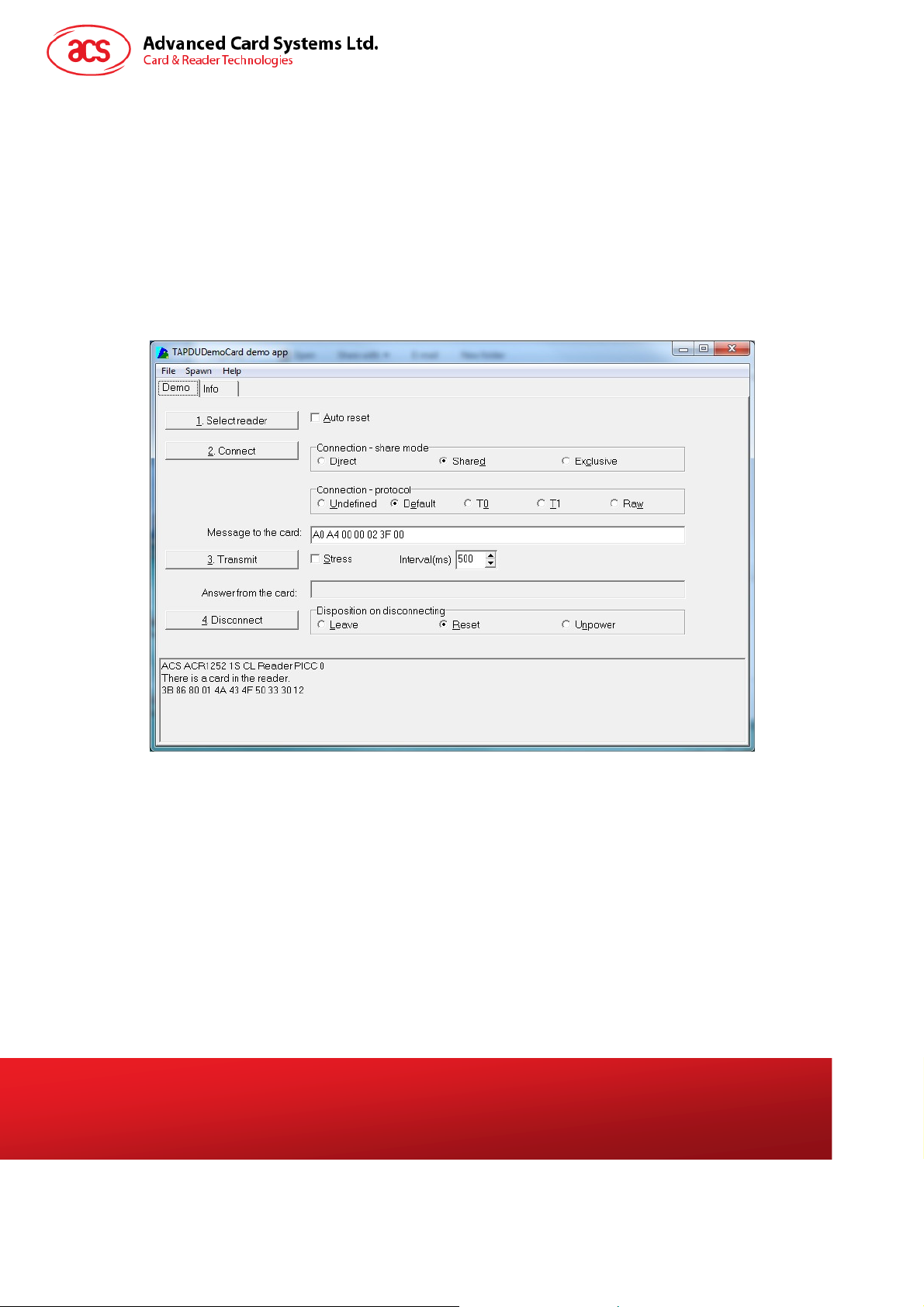
Testing Environment Setup
Hardware requires:
ACR1252 x 1
PC with OS windows XP or above
Test card x 1 (provided by ACS)
Software requires:
APDU.exe
Steps:
1. Plug in the reader into the PC
2. Place the Test Card on the top of the reader about 1.5cm
Open “APDU.exe”
Page 3 of 7
info@acs.com.hk
2013-2-21 www.acs.com.hk
Page 4

3. Select “T1”, “Stress”, Message = “FF CA 00 00 00”, Interval = “500”
4. Press “Connect”
5. Complete the Testing Environment Setup
Testing Procedure
Hardware requires:
ACR1252 x 1
PC with OS windows XP or above
Test card x 1
Software requires:
APDU.exe
Steps:
1. Complete Testing Environment Setup procedure
2. Press “Transmit” to start the testing
Page 4 of 7
info@acs.com.hk
2013-2-21 www.acs.com.hk
Page 5

3. The below will be shown
4. Can start to Lab Test
Page 5 of 7
info@acs.com.hk
2013-2-21 www.acs.com.hk
Page 6

Appendix A. Parameter sheet
Device
ACR1252 Smart Card Reader
Power supply
Supply voltage................................ Regulated 5V DC
Supply current................................ <200mA (without smart card)
Universal Serial Bus Interface
Type ............................................... USB, four lines: +5V, GND, D+ and D-
Connector ...................................... supplied together with the reader
Speed............................................. Full Speed Device, 12 Mbps
Contact Smart Card Interface
Standard ........................................ ISO 7816 1/2/3, T=0 and T=1
Supply current................................ max. 50mA
Smart card voltage ......................... 5V / 3V
Smart card read / write speed ........ 9600 – 307kbps
Short circuit protection .................. +5V / GND on all pins
CLK frequency ............................... 3.6 MHz
Card connector............................... SIM Connector
Comment [u1]: Modify
arranging to actual value
Contactless Smart Card Interface
Standard
Protocol
Smart card read / write speed............... 106 kbps, 212 kbps, 424 kbps
............................................. ISO 14443 A & B Parts 1-4, ISO18092
.............................................. ISO14443 T=CL for ISO14443-4 compliant cards and T=CL Emulation for MIFARE
1K/4K, ISO 18092 FeliCa and NFC tag
Operating Frequency for Contactless Cards Access
Operating Frequency............................ 13.56 MHz
Antenna
Antenna Size ........................................ 50mm x 40mm
Operating distance ............................... up to 50 mm (Depend on Card Type)
Built-in peripherals
Monotone buzzer
Bi-Color LED
Case
Dimensions ....................................
Color .............................................. Black
98 mm (L) x 65 mm (W) x 12.8 mm (H)
Operating Conditions
Temperature...................................-20 - 55° C
Humidity ......................................... 10% - 80%
Cable Connector
Length .................................................. 1.5m (USB)
Page 6 of 7
info@acs.com.hk
2013-2-21 www.acs.com.hk
Page 7

Standard/Certifications
CE, FCC,VCCI, N-Mark
OS
Windows 2000, XP and up
Mac 10.5 and up
Linux
Android 3.1 and above
OEM
OEM-Logo possible, customer-specific colors, casing, and card connector
Revision History
Date By Changes Version
2013-12-20 Edmond Ho
• First Release
1.00
FCC Caution:
Any Changes or modifications not expressly approved by the party responsible for complian ce
could void the user's authority to operate the equipment.
This device complies with part 15 of the FCC Rules. Operation is subject to the following
two conditions: (1) This device may not cause harmful interference, and (2) this device
must accept any interference received, including interference that may cause undesired
operation.
Page 7 of 7
info@acs.com.hk
2013-2-21 www.acs.com.hk
