Page 1
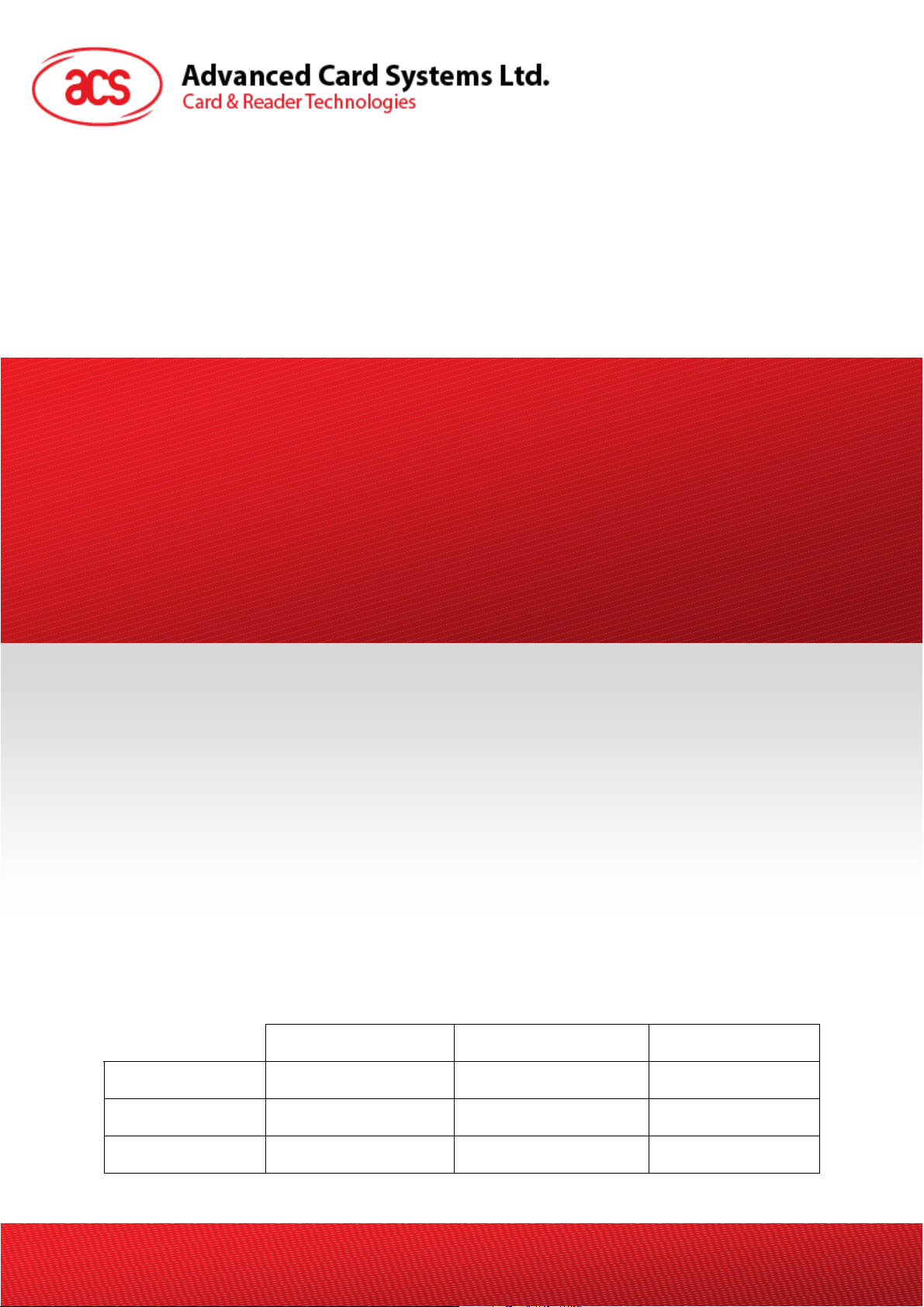
ACR1222U-J
User Manual
Version 2.00
Document Name:
ACR1222U-J User Manual
Prepared by:
Reviewed by:
Approved by:
Subject to change without prior notice
Name Signature Date
Stanley Wong 2011-10-29
info@acs.com.hk
www.acs.com.hk
Page 2
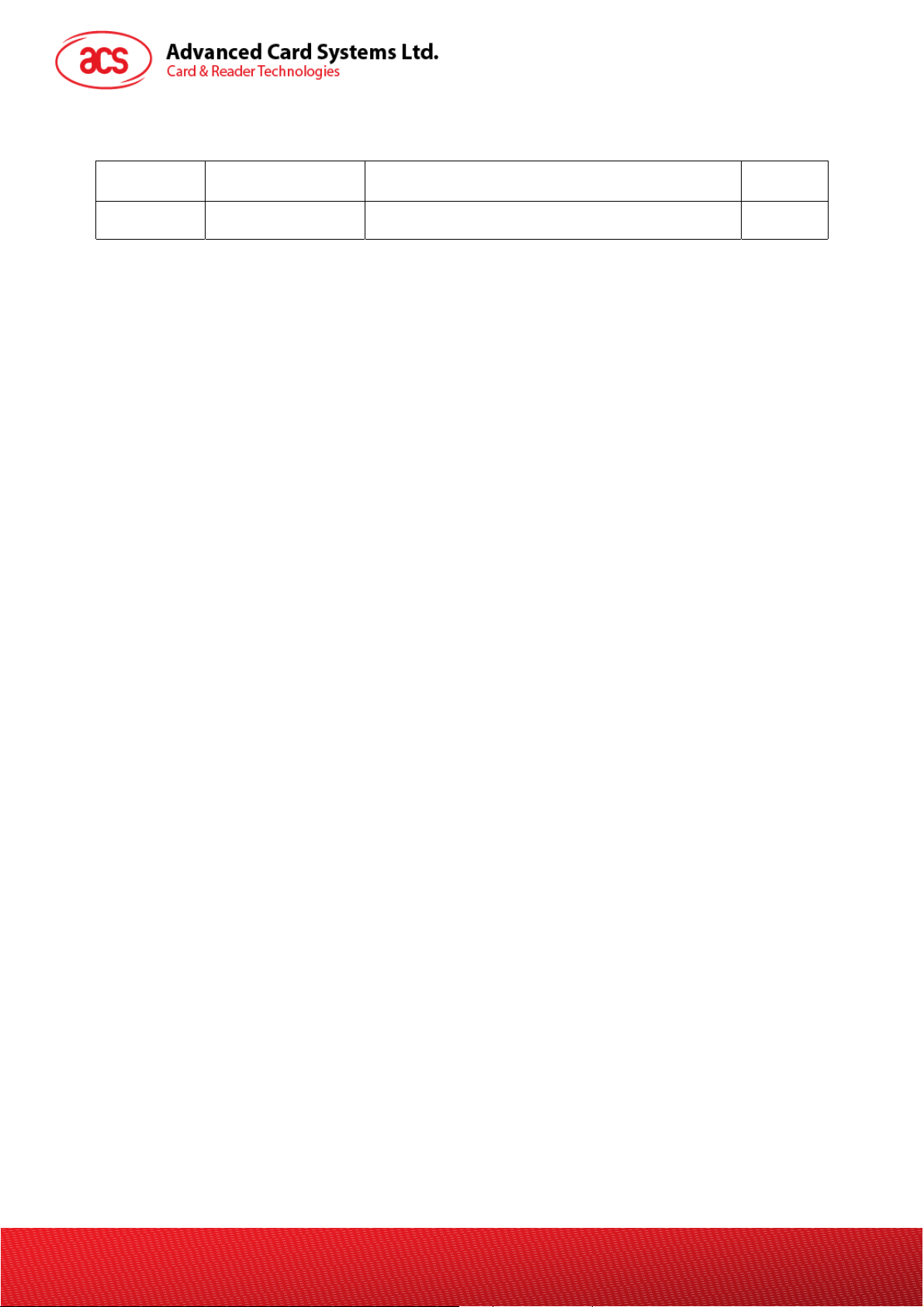
A
k
k
Version History
Date By Changes Version
2011-10-29 Stanley Wong
• Updated the template
2.00.00
CR1222U-J - User Manual
Document Title Here
Document Title Here
Version #
Page 2 of 6
Document Title Here
info@acs.com.h
www.acs.com.h
Page 3

A
k
k
Table of Contents
1.0. Introduction .............................................................................................................4
2.0. Device Operation..................................................................................................... 5
2.1 Communication to Felica Phone…………………………………………………………………5-6
2.2 URL Update…………………………………………………………………………………………7
CR1222U-J - User Manual
Document Title Here
Document Title Here
Version #
Page 3 of 6
Document Title Here
info@acs.com.h
www.acs.com.h
Page 4

A
k
k
1.0. Introduction
ACR1222U-J is a standalone FeliCa Web-To reader with Li-ion battery. ACR1222U-J is fieldupgradeable which makes URL or other data format customization extremely easy to adapt to special
customer’s needs. The reader supports the following features:
USB 2.0 for battery recharge
Built-in Antenna
Support FeliCa
Support Mifare card (Optional)
2 Colour LEDs
Buzzer
Li-ion battery
With battery door
Reading distance is up to 15mm
RoHS
CE, FCC and MIC
This document contains information regarding the operation procedure of the ACR1222U-J Felica
Web-To Reader.
CR1222U-J - User Manual
Document Title Here
Document Title Here
Version #
Page 4 of 6
Document Title Here
info@acs.com.h
www.acs.com.h
Page 5

A
k
k
2.0. Device Operation
2.1. Communication to Felica Phone
The ACR1222U-J Felica Web-To Reader Card Reader with built-in embedded application which
detects Felica mobile phones and sends a customizable URL to the detected phones. The Reader
distance is up to15 mm.
(Communication between Felica Phone and Web-To Reader)
- 2 LEDs and 1 Buzzer to show the reader’s status:
1 LED for operation status
1 LED for battery status
A “Beep” sound will be heard after URL transfer completion
CR1222U-J - User Manual
Document Title Here
Document Title Here
Version #
Page 5 of 6
Document Title Here
info@acs.com.h
www.acs.com.h
Page 6

A
k
k
- Reader switch-on/off and URL selection by turning the left button.
- Mini USB socket for battery charge-up, customizable URL transfer to Reader and firmware
upgrade
- Li-ion battery replaceable by opening the backside battery door
- Activation button to re-activate the reader from “sleep mode”
CR1222U-J - User Manual
Document Title Here
Document Title Here
Version #
Page 6 of 6
Document Title Here
info@acs.com.h
www.acs.com.h
Page 7

A
info@acs.com.hk
k
2.2. URL Update
- URL update tool is provided for customizable URL transfer to the Web-To reader through the Mini
USB interface
Warning
FCC caution:
This device complies with part 15 of the FCC Rules. Operation is subject to the following two conditions:
(1) This device may not cause harmful interference, and (2) this device must accept any interference
received, including interference that may cause undesired operation.
Any Changes or modifications not expressly approved by the party responsible for compliance could
void the user's authority to operate the equipment.
CR1222U-J - User Manual
Document Title Here
Document Title Here
Version #
Page 7 of 7
Document Title Here
www.acs.com.h
