Page 1
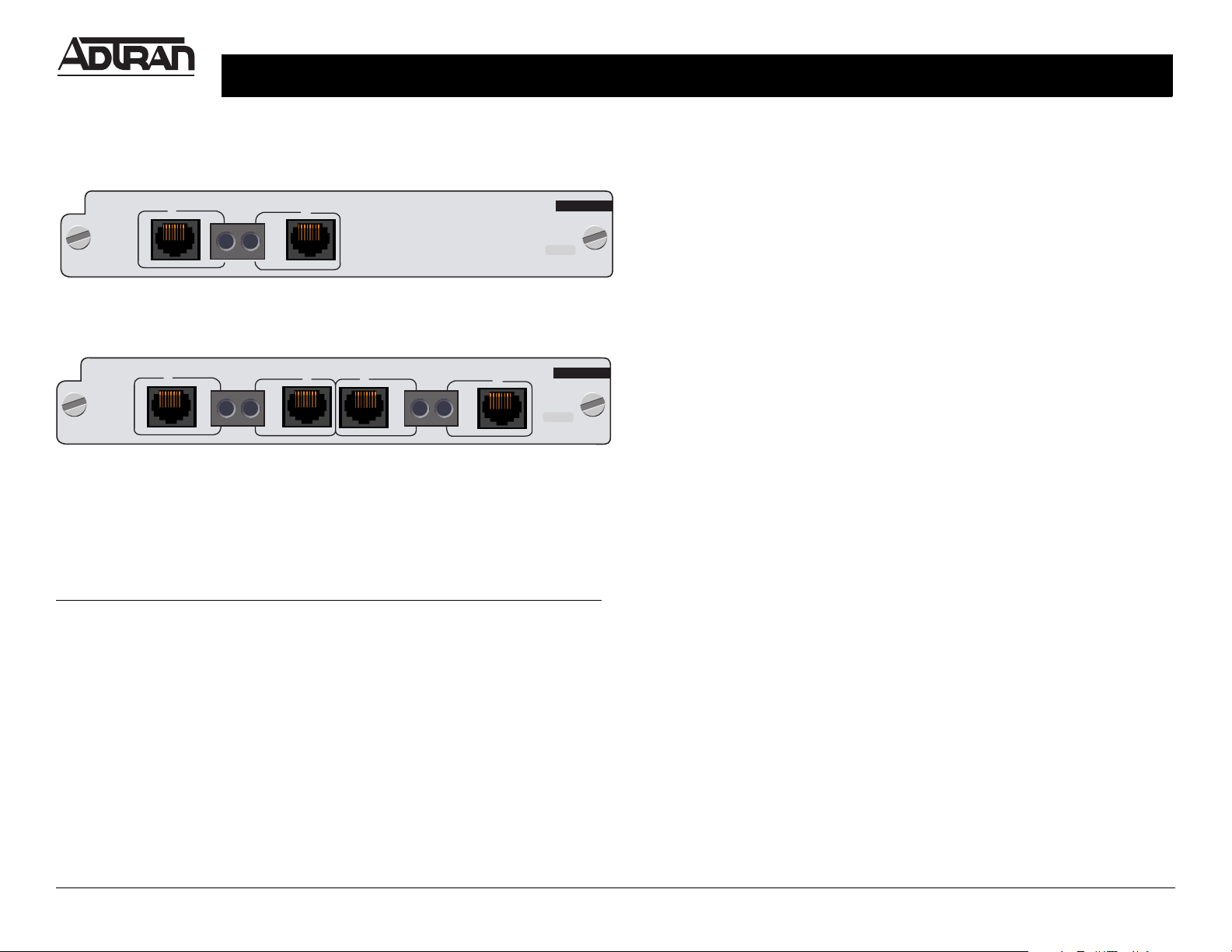
For more detailed documentation, visit us online at www.adtran.com
Quick Start Guide
1
1
DUAL/QUAD T1/PRI MODULE P/N 1200314L2/1200755L2
NSTALLATION INSTRUCTIONS
I
DUAL T1/PRI
MON
MON
2
QUAD T1/PRI
2
500 Series
3
MON
4
500 Series
1. Remove the cover plate from the appropriate option slot in the
ATLAS 550 rear panel.
2. Slide the Dual/Quad T1/PRI Module into the option slot until the module
is firmly positioned against the front of the chassis.
3. Secure the thumbscrews at both edges of the module. Tighten with a
screwdriver.
4. Connect the cables to the associated device(s).
5. Complete installation of remaining modules and Base Unit as specified
in the Installation chapter of the ATLAS 550 System Manual.
ETWORK CONNECTION PINOUT
N
Pin Name Description
1 R1 RXDATA Receive data from the network ring
2 T1 RXDATA Receive data from the network tip
3Unused n/a
4 R TXDATA Send data towards the network ring
5 T TXDATA Send data towards the network tip
6, 7, 8 Unused n/a
PECIFICATIONS
S
Line Rate 1.544 Mbps, ± 75 bps
Capacity T1: 1-24 DS0s
PRI: 23 B+D
Line Codes AMI (alternate mark inversion) or B8ZS (bipolar
return to zero)
Framing D4 or ESF
Tests Self-test, line loopback, payload loopback
Connectors RJ-48C (eight-position, modular jack)
Terminating Impedance 100 ohms ± 5%
Quick Start Guide, 61200314L2-13A, April 2003 Technical Support 1-888-4ADTRAN (1-888-423-8726) Copyright 2003 ADTRAN, All Rights Reserved
Page 2
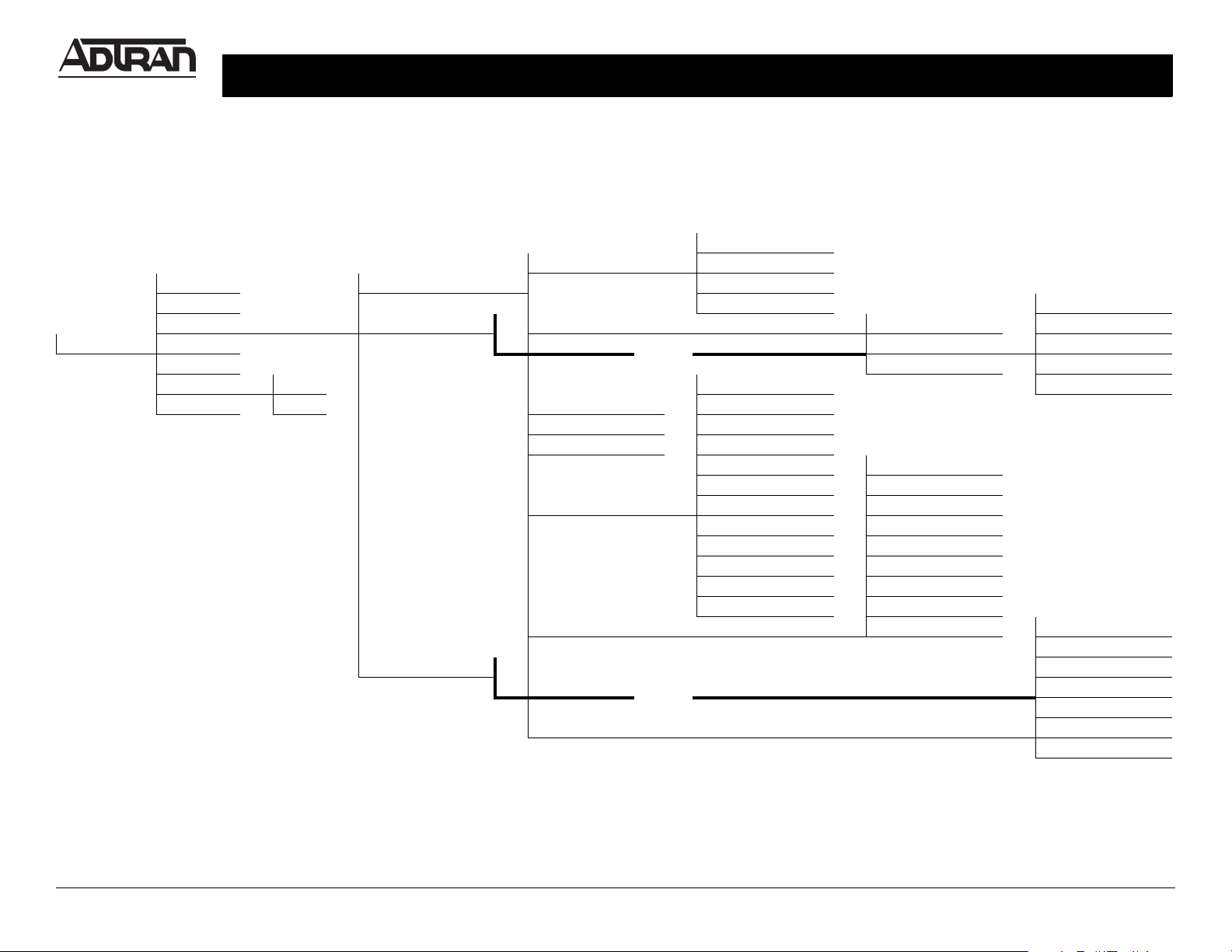
Quick Start Guide
ENU TREE
M
Slt T1/PRI Menus Assembly Revision
Typ e PLL Status LOS
Menu Module Alarms Alarm Status Prt Red
Modules Alarm Alarms Yellow
Te st Rx Level Blue
State Online Prt DS0 Alarm
Rev Offline DS0 Status CLR
DUAL/QUAD T1/PRI MODULE P/N 1200314L2/1200755L2
Part Number
Info Serial Number
shortcut
DS0 Alarms ES
Sig Status BES
SES Prt
Performance Curr, SEFS Port Name
15Min, and 24Hr LOFC Frame
CSS Code
UAS Tx Yel
LCV Tx PRM
PCV LBO
LES LB Accept
Configuration Pulse Density Prt
Loc LB
Test Activity Remote LB
shortcut
Tes t Clr
Pattern
QRSS/RLB Results
Inj
Quick Start Guide, 61200314L2-13A, April 2003 Technical Support 1-888-4ADTRAN (1-888-423-8726) Copyright 2003 ADTRAN, All Rights Reserved
