Page 1
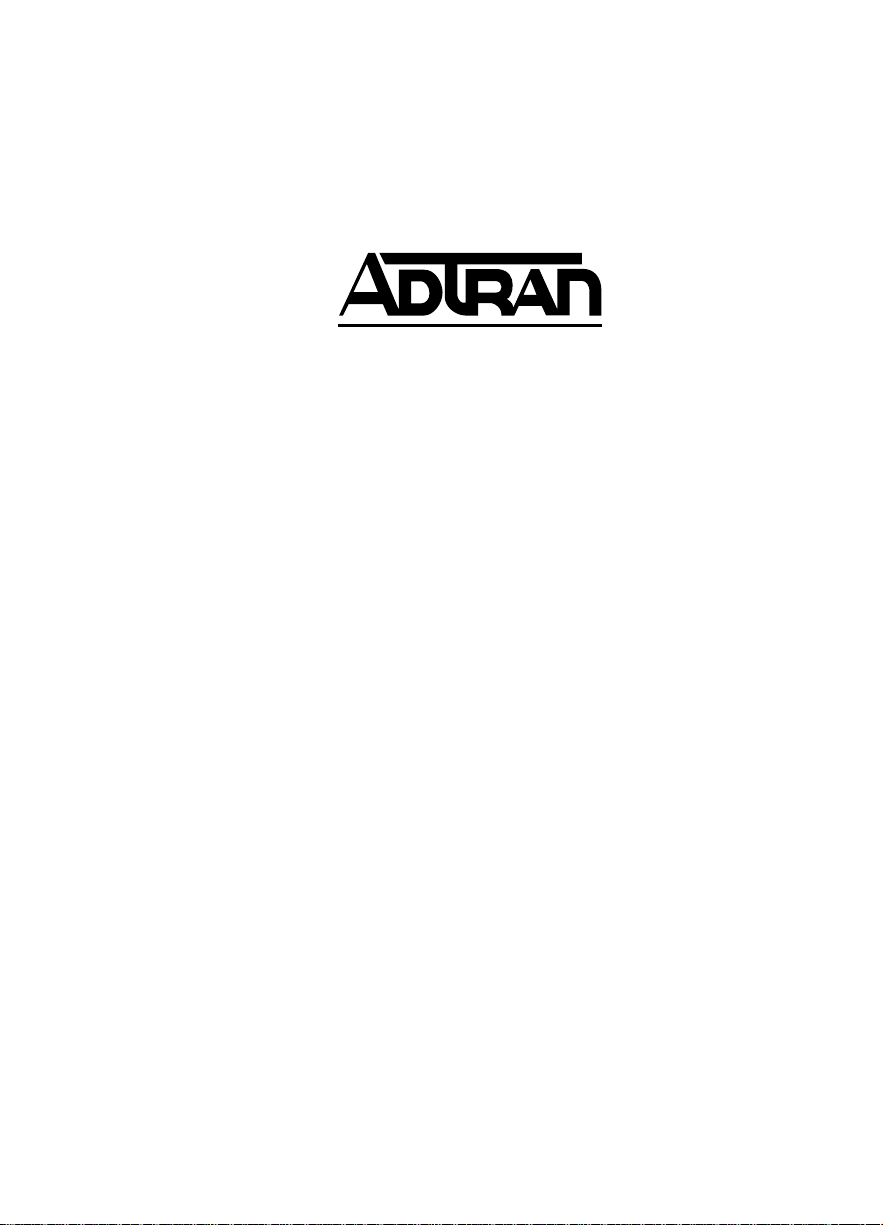
DSX-1 P ASSTHRU OPTION MODULE
USER MANUAL
61200.055L1-1C
August 1994
61200.055L1-1C DSX-1 Passthru Option Module i
Page 2

ii DSX-1 Passthru Option Module 61200.055L1-1C
Page 3

Table of Contents
CHAPTER 1. INTRODUCTION
Passthru Overview ............................................................................................... 1
Functional Description ....................................................................................... 1
Features ................................................................................................. 1
Interfaces ............................................................................................... 2
DSX-1 Passthru Option Module Specifications ................................... 2
Physical Description ............................................................................................ 3
CHAPTER 2. INSTALLA TION
Unpack and Inspect ............................................................................................ 5
Shipped by ADTRAN .................................................................................... 5
Provided by Customer ................................................................................. 5
Installing the Option Module .............................................................................6
Placement of the OM ................................................................................... 6
Power Connection ........................................................................................ 6
Wiring ........................................................................................................... 7
Power-Up Testing and Initialization ................................................................... 8
Successful Self Test .......................................................................................8
Failed Self Test.............................................................................................. 8
Operation Alarms......................................................................................... 8
Warranty and Customer Service ........................................................................ 9
CHAPTER 3. OPERA TION
Overview............................................................................................................11
Menu Structure .......................................................................................... 11
Menu Operation .........................................................................................11
Passthru Menu Items ........................................................................................ 13
Port Status .................................................................................................. 1 3
CRC ..............................................................................................13
BPV ............................................................................................... 14
XS 0................................................................................................14
FER ...............................................................................................14
Port Configuration (PORT CONFIG) ........................................................14
61200.055L1-1C DSX-1 Passthru Option Module iii
Page 4

T able of Contents
Format...........................................................................................1 4
Code .............................................................................................14
Yellow Alarm................................................................................. 14
Line Length (ft) ............................................................................14
In-band Loopback (INBAND LPBACK) ......................................15
Clock Source ................................................................................ 15
Port Utility (PORT UTIL)...........................................................................15
Port Test ......................................................................................................16
Loopback......................................................................................16
TSU Features Used With Passthru Options ..................................................... 18
Factory Restore...........................................................................................18
Run Self Test ...............................................................................................18
APPENDIX A. PASSTHRU FAILURE MESSAGES
Failure Messages At Power-Up ..........................................................................19
Passthru Alarm Messages.................................................................................. 19
FIGURES
Figure 1-1 DSX-1 Passthru Option Module...................................................... 3
Figure 2-1 Installing Option Module ................................................................ 6
Figure 3-1 TSU 100 Main Menu...................................................................... 1 2
Figure 3-2 Port Status Display ......................................................................... 13
Figure 3-3 Diagram of Loopbacks...................................................................17
TABLES
Table 2-A Pinout Connectors for Eight-Position Modular Jack Interface .......7
Table 2-B Pinout Connectors for 15 Pin “D” Shell Interface............................7
Table 3-A Port Configuration Parameters ........................................................15
iv DSX-1 Passthru Option Module 61200.055L1-1C
Page 5
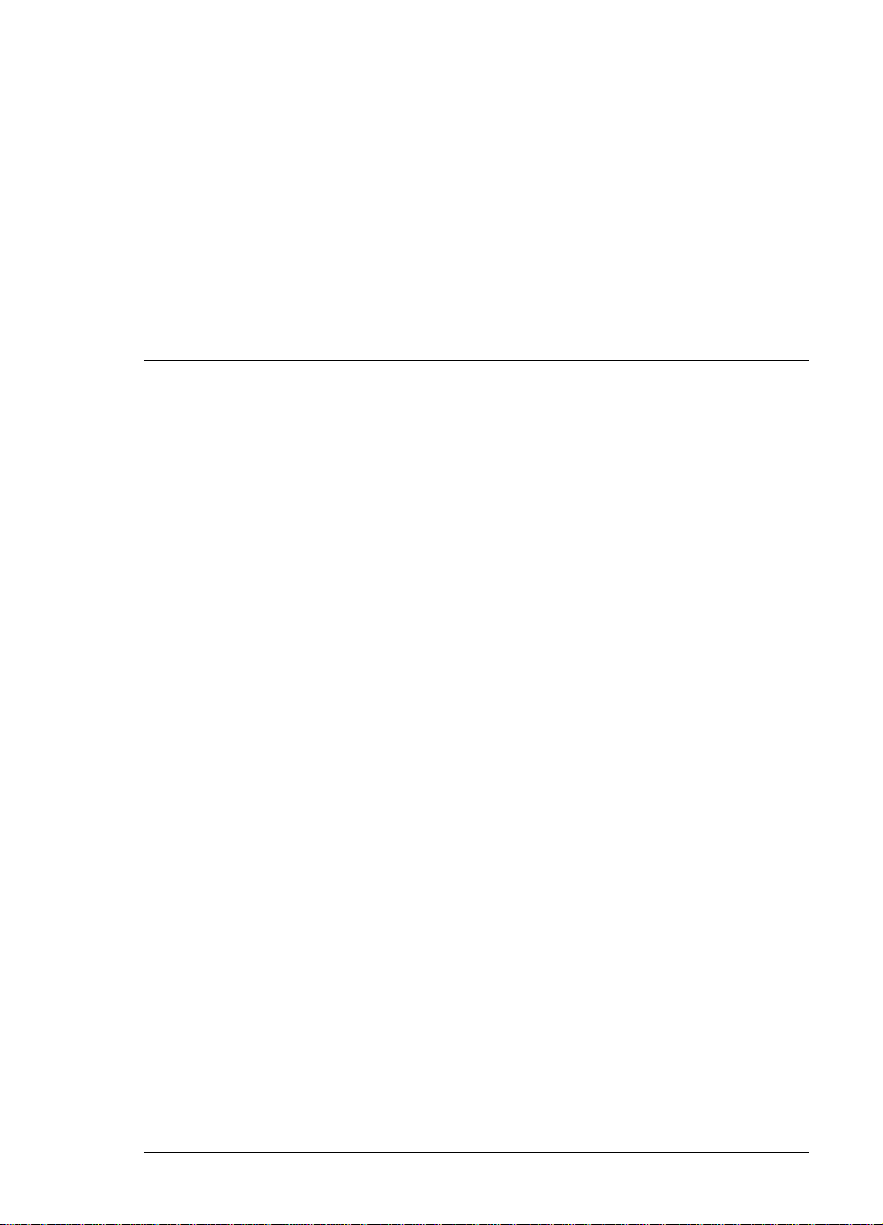
PASSTHRU OVER VIEW
The DSX-1 Passthru is one of the secondary interface
option modules available for use with the ADTRAN
TSU 100/600. The Passthru option card should be
selected to provide DSX-1 access for PBXs, or other
equipment, that use a DSX-1 interface. When used with
a PBX, this interface permits the combination of voice
and data in a single T1 stream. The allocation of the
amount of bandwidth for the Passthru is selectable.
Chapter 1. Introduction
Chapter 1
Introduction
FUNCTIONAL DESCRIPTION
The Passthru is designed to fit in the option slot of the
TSU 100/600 and is subject to its operation and control.
The Passthru is configured from the front panel of the
TSU 100/600 or by an external personal computer (PC)
program. The internal menus for its configuration are a
part of the Passthru card and are automatically installed
when the Passthru is plugged into the unit.
Features
The DSX-1 Passthru Option Module has the following
features:
• Operates using 1 to 24 DS0s
• Operates as a drop and pass-on or as a standard passon module
61200.055L1-1C DSX-1 Passthru Option Module 1
Page 6

Chapter 1. Introduction
Interfaces
• Accommodates an additional plug-on (piggyback)
interface such as the Nx56/64
• Includes an elastic store and controlled frame slip
permitting loop timing on the network interface, as
well as on the DSX-1 interface
• Provides timing for the TSU 100/600 as an option
• Displays menu options for easy configuration
• Executes an extensive self test
The DSX-1 Passthru Option Module has the following
interfaces:
• DSX-1 per ANSI T1.102
• Interface connectors RJ48C and DB15
• Alternate mark inversion (AMI) or B8ZS coding
• ESF or SF (D4) formatting (independent of T1 facility
interface)
• Line length up to 655 feet
• Line loopback (front panel/remote/inband)
DSX-1 Passthru Option Module Specifications
The DSX-1 Passthru Option Module conforms to the
following specifications:
DSX-1 Interface per ANSI T1.102
Line rate 1.544 Mbps
Capacity 1 to 24 DS0s (can be user config-
ured, contiguous or non-contiguous)
2 DSX-1 Passthru Option Module 61200.055L1-1C
Page 7
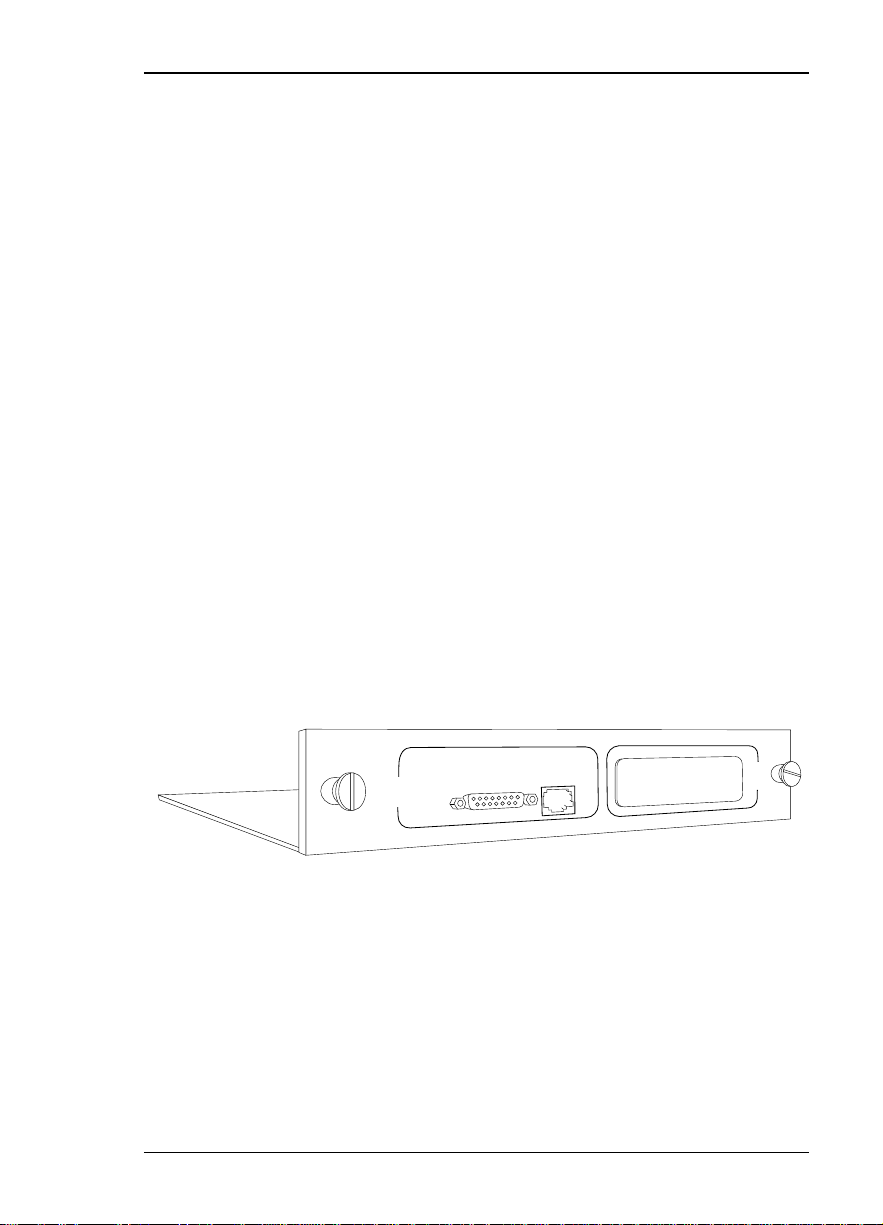
Line codes AMI
Framing options ESF per ANSI T1.403 and AT&T
Line length up to 655 ft. in 110 ft. steps
Clock source allows PBX to be master timing
Tests power-on circuit self test
Connectors DB15 (female)
PHYSICAL DESCRIPTION
Chapter 1. Introduction
Bipolar return to zero (B8ZS)
Publication TR 54016
D4 per AT&T Publication 62411
source
line loopback
port loopback (internal toward Mux)
RJ45C
The Passthru is an option module which plugs into the
option slot in the rear of the TSU 100/600. S ee Figure 1-1.
NX 56/64
PASS THRU
PORT X.1
DSX-1
PORT X.2
V.35
Figure 1-1
DSX-1 Passthru Option Module
The Passthru rear panel includes a plastic plug over a
cutout for a V.35 connector. This allows a V.35 Nx56/64
interface plug-on card to be added to the Passthru card,
part number 1200053L1. The PORT X.1 identification
on the rear panel is linked to the port numbering
philosophy of the TSU 100/600 product family. The X
61200.055L1-1C DSX-1 Passthru Option Module 3
Page 8

Chapter 1. Introduction
represents the slot number, and the .1 indicates the port
number. For the TSU 100/600 application, there is only
one option slot. Therefore the port designation for the
Passthru port is 1.1. If added, the Nx56/64 port
designation would be 1.2. These port numbers appear
in the front panel LCD menu displays.
4 DSX-1 Passthru Option Module 61200.055L1-1C
Page 9

UNP A CK AND INSPECT
Carefully inspect the DSX-1 module for any shipping
damages. If damage is suspected, file a claim immediately with the carrier and then contact ADTRAN Customer
Service. If possible, keep the original shipping container
for use in shipping the DSX-1 Module back for repair or
for verification of damage during shipment.
Shipped by ADTRAN
Chapter 2. Installation
Chapter 2
Installation
The following items are included in the ADTRAN
shipment:
• DSX-1 Module
• User Manual
(to be inserted into main TSU 100/600 User Manual)
Provided b y Customer
The customer must provide the following:
• Cable for connection to PBX
(either DB-15 or RJ type)
61200.055L1-1C DSX-1 Passthru Option Module 5
Page 10

Chapter 2. Installation
INSTALLING THE OPTION MODULE
Power to the TSU 100/600 should be off when installing the
DSX-1 Module.
Placement of the Option Module
Figure 2-1 represents the action required for proper
placement of the option module.
1. Remove cover plate from the TSU 100/600 rear
panel.
2. Slide option module into the rear panel until it is
positioned firmly against the front of the TSU 100/600.
3. Fasten thumb-screws at both edges of option module.
Cover Plate
TSU 100/600
Option Module
Figure 2-1
Installing Option Module
Pow er Connection
Each DSX-1 module derives power from the base TSU
100/600 unit. Power to the TSU 100/600 is supplied by a
captive eight foot power cord.
6 DSX-1 Passthru Option Module 61200.055L1-1C
Page 11

W iring
Chapter 2. Installation
The Passthru offers two connectors for interfaces. Only
one is used in an installation and each is connected to
the same interface.
The required wiring connections are
Connector Type (USOC) = RJ48C
Part number = AMP # 555164-1
Table 2-A
Pinout Connectors for Eight-Position Modular Jack Interface
PIN
1
2
3
4
5
6,7,8
PIN
1
2
3
4
5,6,7,8
9
10
11
12,13,14,15
NAME
R1 TXDATA-RING
T RXDATA-TIP
UNUSED
R RXDATA-RING
T RXDATA-TIP
UNUSED
Pinout Connectors for 15 Pin “D” Shell Interface
NAME
T RXDA TA-TIP
FRAME GROUND
T1 TXDA TA-TIP
FRAME GROUND
UNUSED
R RXDA TA-RING
UNUSED
R1 TXDA TA-RING
UNUSED
Send Data Towards the DTE (PBX)
Send Data Towards the DTE (PBX)
Receive Data from the DTE (PBX)
Receive Data from the DTE (PBX)
DESCRIPTION
DESCRIPTION
Receive Data from the DTE (PBX)
Send Data T owards the DTE (PBX)
Receive Data from the DTE (PBX)
Send Data T owards the DTE (PBX)
Table 2-B
61200.055L1-1C DSX-1 Passthru Option Module 7
Page 12

Chapter 2. Installation
PO WER-UP TESTING AND INITIALIZATION
The Passthru option module executes a self test during
the power-up sequence, as described in the TSU 100/600
User Manual. No initialization input is required. Any
previously configured setting for the Passthru is restored
automatically upon power-up.
Successful Self Test
The green OK LED, located with the Module LEDs on
the front panel, illuminates when a successful self test is
completed and the configuration is successfully restored.
See Front Panel Operation, TSU 100/600 User Manual.
Failed Self Test
If the Passthru module fails one or more of the self tests
a message is displayed in the LCD during power-up. See
TSU 100/600 User Manual. Specific failures of the
Passthru module are identified in the alarm listings in
the appendix.
Operation Alarms
The red ALARM LED with the Module LEDs on the front
panel illuminates when an alarm condition is detected.
8 DSX-1 Passthru Option Module 61200.055L1-1C
Page 13

WARRANTY AND CUST O MER SER VICE
ADTRAN will replace or repair this product within five
years from the date of shipment if the product does not
meet its published specifications or if it fails while in
service. For detailed warranty, repair and return information refer to ADTRAN's Equipment Warranty and
Repair and Return Policy Procedure.
Return Material Authorization (RMA) is required prior to
returning equipment to ADTRAN.
For Service, RMA requests or more information, contact
one of the numbers on the last page of this manual.
Chapter 2. Installation
61200.055L1-1C DSX-1 Passthru Option Module 9
Page 14

Chapter 2. Installation
10 DSX-1 Passthru Option Module 61200.055L1-1C
Page 15

OVER VIEW
M enu Structure
Chapter 3. Operation
Chapter 3
Operation
The Passthru (DSX-1) module is controlled as part of the
TSU 100/600 using the same methods as described in
the user manual.
Refer to the user manual for the TSU 100/600 for
descriptions of front panel indicators and buttons.
When an option card is installed in the TSU 100/600,
the unit adds it to the list of selectable options under the
Port menu items. These menu items are shaded in the
limited overview of the TSU 100 menu shown in Figure
3-1. The appendix, TSU 100 Complete Menu, of the TSU
100 User Manual shows a complete menu diagram.
M enu Operation
An option module must be selected from the listing in
one of the Port menu options before its menus are
applicable. With the cursor on one of the Port menu
items, press Enter to display a list of the currently
installed option modules. To activate menus for the
Passthru Option Module scroll through the list to
display 1.1 DSX PT and press Enter.
Once the option module is selected, the Passthru menus
appear as a subset of, and operate the same as, menus
61200.055L1-1C DSX-1 Passthru Option Module 11
Page 16

Chapter 3. Operation
for the TSU 100/600. With the cursor on one of the
TSU 100/600 four main menu choices press Enter or a
menu number to display the first two submenu items.
Use the up and down Arrows to place the cursor on the
desired item and press Enter to display the first two
submenu choices.
TSU 100
MAIN MENU
1)STATUS
2)CONFIG
3)UTIL
4)TEST
1)NETWORK (NI)
2)UNIT
3)MAP XCHNG
4)MAP IN USE A (B)
5)DS0 MAP A
6)DS0 MAP B
7)PORT CONFIG
1)NETWORK TESTS
2)RUN SELF TEST
3)PORT TESTS
4)CANCEL TEST
1)NI PERF REPORTS
2)NI ERRORS
3)ACTIVE ALARMS
4)VIEW HISTORY
5)PORT STATUS
1)ENTER PASSCODE
2)TIME/DATE
3)FACTORY RESTORE
4)REINIT UNIT
5)UNIT ID
6)SOFTWARE REV
7)PORT UTIL
Figure 3-1
TSU 100 Main Menu
12 DSX-1 Passthru Option Module 61200.055L1-1C
Page 17

PASSTHRU MENU ITEMS
The Passthru menus are accessed from and operated the
same as menus for the TSU 100/600. The Passthru
items are submenu choices of the TSU 100/600 four
main menus, as shown in Figure 3-1. For information
on Factory Restore and Run Self Test, see TSU Features
Used With Passthru Options in this chapter.
The Passthru menu items are
• Port Status
• Port Configuration
• Port Utility
• Port Test.
Port Status
Port Status, a submenu of TSU 100/600 main menu item
Status, displays error information about the DSX-1
interface. There are four information fields. See Figure
3-2. An asterisk (*) indicates an item is active.
Chapter 3. Operation
*
Figure 3-2
Port Status Display
CRC
An asterisk is displayed under the CRC if there are CRC
errors in extended super frame format (ESF) mode. If
the DSX-1 is configured for D4 Frame format, the LCD
displays n/a.
61200.055L1-1C DSX-1 Passthru Option Module 13
Page 18

Chapter 3. Operation
BPV
An asterisk is displayed under the BPV if the DSX-1 is
detecting bipolar violations.
XS0
An asterisk is displayed under the XS0 if the DSX-1 is
detecting excessive zeroes. (Eight consecutive zeroes in
B8ZS or 16 consecutive zeroes in AMI.)
FER
An asterisk is displayed under the FER if the DSX-1 is
detecting frame bit synchronization errors.
Port Configuration (PORT CONFIG)
Port Configuration, a submenu of TSU 100/600 main
menu item Configuration, is used to configure the DSX-1
Passthru Option Card.
When Port Configuration is displayed, place the cursor
on it and press Enter to activate. Scroll to display the
desired configuration and activate with Enter.
The unit displays the first of six submenu items. Table
3-A identifies the available selections for Port Configuration. Continue with standard operating procedures.
Format
Format sets the frame format for the Passthru.
Code
Code sets the data code for the Passthru.
Yellow Alarm
YEL Alarm enables and disables the transmitting of
yellow alarms.
Line Length (ft)
Line Length provides selection of the proper output level
for the DSX-1 interface based on the length of the
interface cable.
14 DSX-1 Passthru Option Module 61200.055L1-1C
Page 19

Chapter 3. Operation
In-band Loopback (INBAND LPBA CK)
In-band Loopback sets the Passthru to accept or reject
in-band loopup and loopdown codes (per ANSI T1.403
specification) which may be sent to the card over the
DSX-1 interface. This loopback is a line loopback.
Clock Sour ce
Clock Source selects the clock source for transmission
toward the PBX or device connected to the Passthru.
Table 3-A
Port Configuration Parameters
MENU ITEM
Format
Code
Y ellow Alarm
Line Length
In-band Loopback
Clock Source
PARAMETER CHOICES
D4, ESF
AMI, B8ZS
Enable, Disable
1-110, 110-220, 220-330,
330-440, 440-550, 550-655, >655
Accept, Reject
Network (NI), Secondary (SI)
Port Utility (PORT UTIL)
Port Utility, a submenu of the TSU 100/600 main menu
item Utilities (UTIL) displays the current software
information for each port installed in the unit. This
information is required when requesting assistance from
ADTRAN Customer Service or when updates are needed.
When Port Utility is displayed, place the cursor on it and
press Enter to display the first available port.
Scroll to display 1.1 DSX1 PT, and press Enter to
activate. The unit displays the option card name and the
software version installed. Press Cancel to exit or select
another port.
61200.055L1-1C DSX-1 Passthru Option Module 15
Page 20

Chapter 3. Operation
Port Test
Port Test, a submenu of the TSU 100/600 main menu
item Test, activates tests of the selected data ports.
Selecting the Passthru displays two loopback tests
available for this option module.
When Port Test is displayed, place the cursor on it and
press Enter to display the first available port. Scroll to
select 1.1 DSX1 PT and press Enter to activate.
Loopback
Loopback activates the loopback function on the
Passthru card. All ports contain a local loopback
(toward the DTE) and a port loopback (toward the NI)
as explained in the section Function Description of the
TSU 100/600 User Manual.
Line Loopback
On the Passthru card, the line loopback causes data
received at the DSX-1 interface to be looped back toward
the DTE (PBX) achieving a local loopback.
Port Loopback
The port loopback is internal and loops all data mapped
to the Passthru back toward the network interface on the
controller. The loopback (when used in conjunction
with an external bit error rate tester (BERT) driving the
network interface) exercises the entire data path from
the network interface (NI) controller, through the
Passthru option card, and back out the network interface controller. See Figure 3-3.
To deactivate the loopback, select None under the 1.1
DSX1 PT submenu.
16 DSX-1 Passthru Option Module 61200.055L1-1C
Page 21

T1
TSU 100
Network Interface
(NI)
(Controller)
Chapter 3. Operation
DSX-1 Passthru
Interface
DSX-1 PBX
PORT LINE
LOOPBACKS
Also called
Secondary
Interface (SI)
Figure 3-3
Diagram of Loopbacks
61200.055L1-1C DSX-1 Passthru Option Module 17
Page 22

Chapter 3. Operation
TSU FEATURES USED WITH PASSTHRU OPTIONS
In addition to the Passthru menu items, two additional
menu items of the TSU 100/600 may be operated in
conjunction with the Passthru Option Module. These
are Factory Restore and Run Self Test.
Factory Restore
Factory Restore, a submenu of the TSU 100/600 main
menu item Utilities (UTIL) restores the factory installed
default setting for all Passthru option module parameters.
When Factory Restore is displayed, place the cursor on it
and press Enter to restore preset factory defaults and
return to the main TSU 100/600 menu.
Run Self Test
Run Self Test, a submenu of the TSU 100/600 main
menu item Test, executes both the Passthru internal test
and the TSU 100/600 internal test. The TSU 100/600
internal test is the same self test executed upon powerup. The results of the self test are displayed in the LCD.
For additional information on Self Test see the TSU 100/
600 User Manual.
When Run Self Test is displayed, place the cursor on it
and press Enter to execute the test. The unit continuously changes the display in the LCD window until all
test results are shown.
18 DSX-1 Passthru Option Module 61200.055L1-1C
Page 23

Passthru Failure Messages
FAILURE MESSAGES AT PO WER-UP
The following messages indicate a probable component
failure on the Passthru Module:
EPROM CS - EPROM checksum error
RAM ERR - Static RAM error
Appendix A. Passthru Failure Messages
Appendix A
PASSTHRU ALARM MESSAGES
The following messages indicate an alarm condition on
the Passthru Module:
Red Alarm - not able to frame data coming from
the DSX-1 interface; sometimes
referred to as out of frame (OOF)
Yellow Alarm - remote alarm indicator (RAI) being
received from the DSX-1 Interface
Blue Alarm - receiving unframed all 1s from the
DSX-1 interface, alarm indicator
signal (AIS)
Loss of Signal - no signal detected from the DSX-1
interface
61200.055L1-1C DSX-1 Passthru Option Module 19
Page 24

Appendix A. Passthru Failure MessagesAppendix A. Passthru Failure Messages
20 DSX-1 Passthru Option Module 61200.055L1-1C
Page 25

Appendix A. Passthru Failure Messages
ADTRAN Customer Service:
RMA (205) 971-8722
Technical Support (800) 726-8663
Applications Engineering (800) 615-1176
Sales (800) 827-0807
Repair and Return Address:
ADTRAN, Inc.
Customer Service Department
901 Explorer Boulevard
Huntsville, Alabama 35806-2807
61200.055L1-1C DSX-1 Passthru Option Module 21
Page 26

