Page 1

TM
MAS & iptvManage
Middleware Application Server
& Admin Application
Operations Manual
TM
Inside:
- Introduction
gering Insertions
- Installation
- Duet CCMS Mode
- Configuring Server
- Adding Channels, VOD & Packages
- Managing Decoders & Customers
- Using edjeGuide
TM
& edjePlayer
TM
purely digital
cr e a t e . m o v e . p l a y. s ave.
Page 2
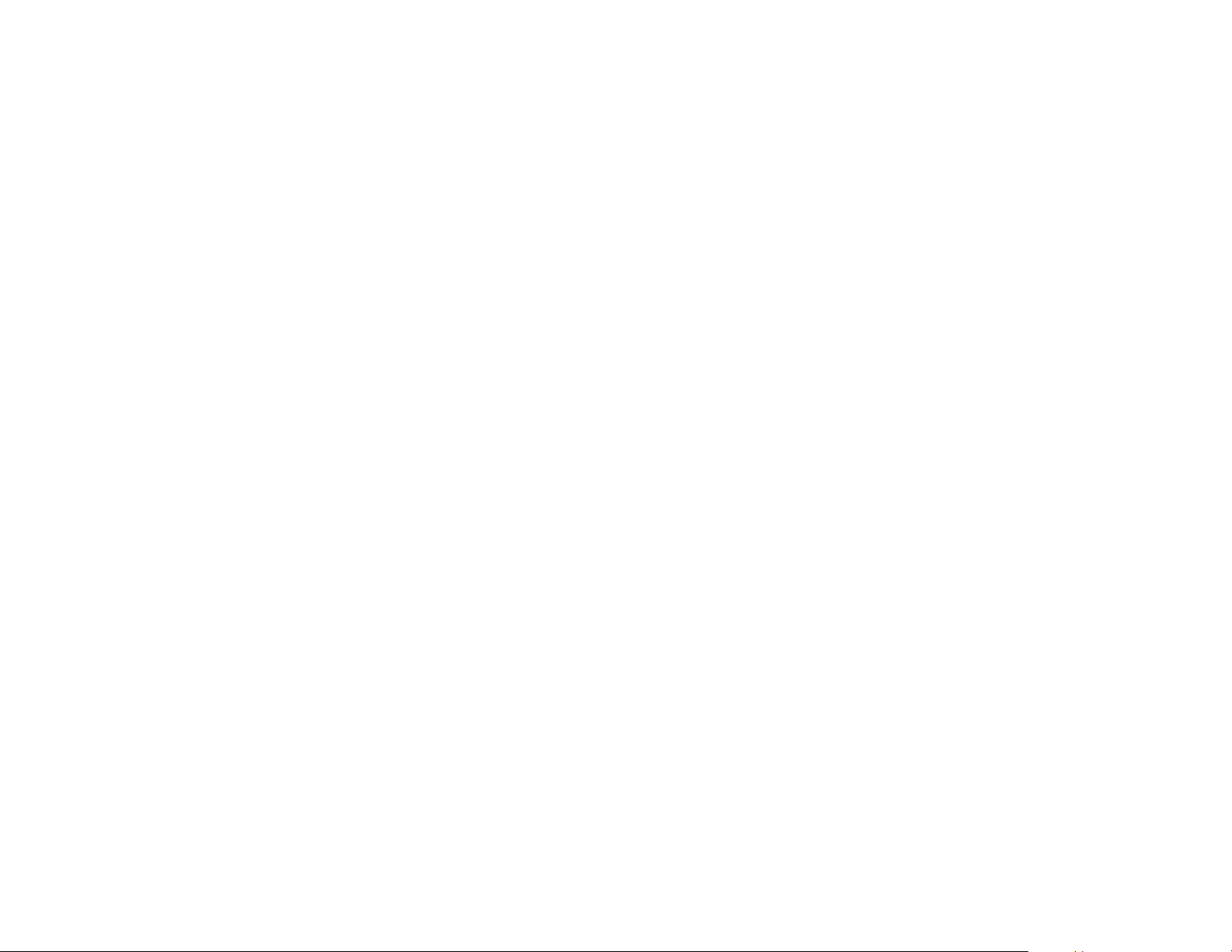
Page 3

© 2006-2007 Adtec Digital All rights reserved.
This document may not, in whole or in part, be copied, photocopied,
reproduced and translated, or reduced to any electronic medium or
machine-readable form without prior consent in writing from Adtec
Digital.
All examples with names, company names, or companies that appear
in this manual are imaginary and do not refer to, or portray, in name or
substance, any actual names, companies, entities, or institutions. Any
resemblance to any real person, company, entity, or institution is purely
coincidental.
Every effort has been made to ensure the accuracy of this manual.
However, Adtec Digital makes no warranties with respect to this
documentation and disclaims any implied warranties of merchantability
and fitness for a particular purpose. Adtec Digital shall not be liable for
any errors or for incidental or consequential damages in connection
with the furnishing, performance, or use of this manual or the examples
herein. The information in this document is subject to change without
notice.
Trademarks
iptvManage™, edjeGuide™ and edjePlayer™ are trademarks of Adtec
Digital. edje® is a registered trademark of Adtec Digital. Other product
and company names may be trademarks or registered trademarks of
their respective companies.
Document Name: CAT-018-H1.0
Date: 06_07
Products Covered: MAS w/iptvManage Admin Application
edjeGuide
edjePlayer
Page 4
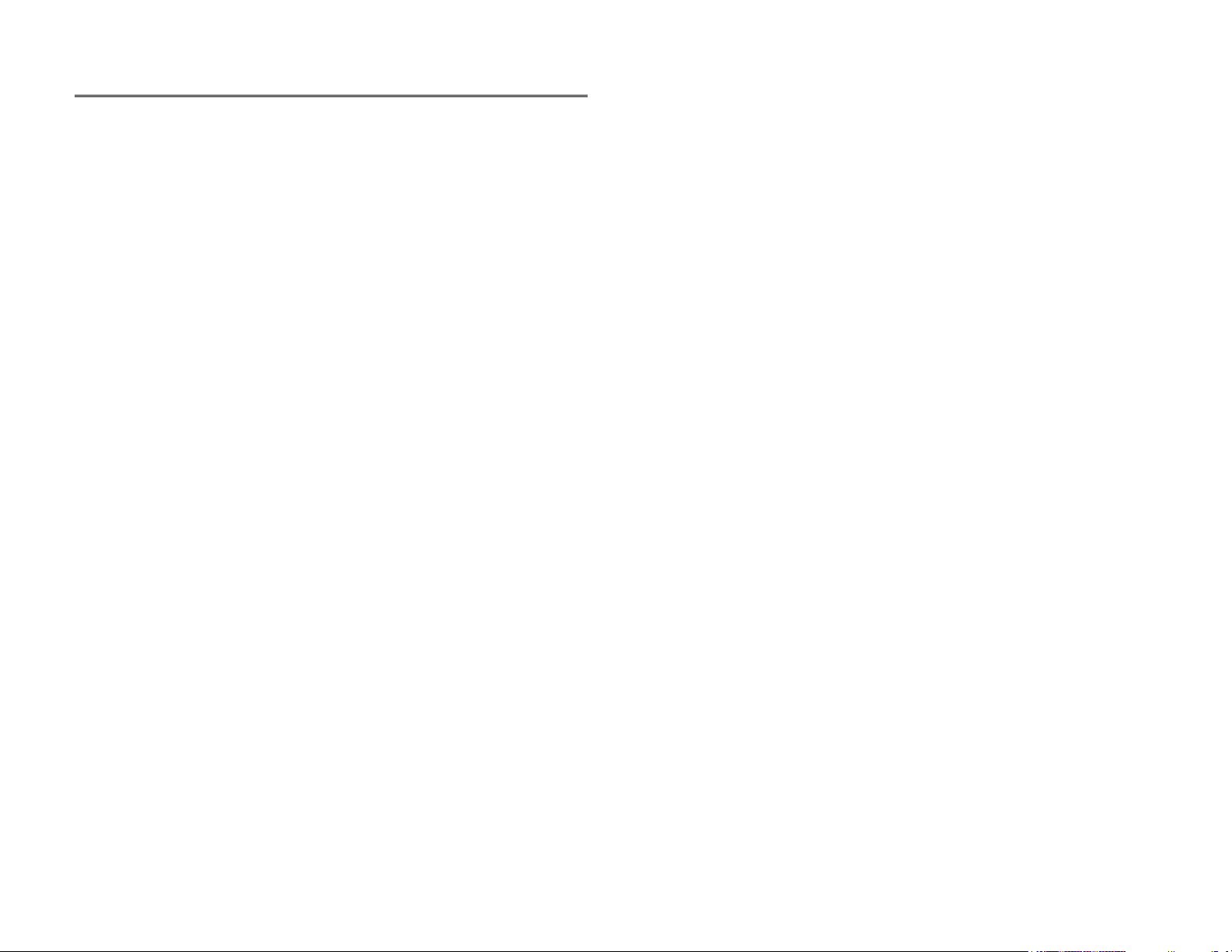
Table of Contents
Chapter 1 - Introduction ............................................ 4
Overview ..............................................................
Applications ...........................................................4
Benefits ................................................................
Options .................................................................5
Chapter 2 - Server Installation and Services .............. 6
Installing the Server ...............................................
1 RU Front Illustration ...........................................6
1 RU Rear Illustration .............................................
2 RU Front Illustration ...........................................7
2 RU Rear Illustration ............................................. 7
Services ...............................................................8
DHCP Server (Native) ........................................
Time Server (Native) .........................................
Tomcat Server (Native) ......................................
Guide Source Service (Native ) (optional) ............8
Chapter 3 - Using iptvManage - Setup ...................... 10
Levels of Access ...................................................
System Settings ...................................................
Server ...........................................................
Tuner ......................................................
Guide Source: .......................................... 11
edjePlayer
Tomcat Server
edjeVOD Server
Color Scheme ........................................... 12
Users ............................................................13
Filter Users ............................................... 13
User Information ....................................... 13
Decoder Authori
Channel Authorization ................................ 14
Groups .......................................................... 15
Decoder Group .........................................15
Locations ....................................................... 16
Categories .....................................................17
System Database Backup .................................
: ............................................... 11
: .........................................11
: ....................................... 12
zation ............................... 14
10
11
11
11
18
Chapter 4 - Channels & Packages ............................. 20
Channels ............................................................. 20
Filter Channels .......................................... 20
Step 1 - Adding Channels ................................. 20
General Settings .......................................
Guide Information .................................... 21
4
4
6
6
8
8
8
Creating a Package ............................................... 23
Chapter 5 - Using VOD Media .................................... 26
Importing Files .................................................. 26
Assigning VOD Metadata ....................................... 27
Chapter 6 - Managing Decoders/STBs ...................... 28
Decoders & STBs .................................................. 28
Adding Decoders - Auto Acquire .............................
Adding Decoders - Manual .....................................29
Force Tuning ......................................................
Chapter 7 - Managing Customers .............................. 32
Adding a New Customer ........................................ 32
Configuring
Configuring
Chapter 8 - Using edjeGuide ..................................... 34
Installing and First Time Configuration .................... 34
More Information: .....................................21
Step 2 - Adding Channels ................................. 21
Graphic ...................................................
Adjusting the Guide Information .......................22
Watch Feature ................................................
General Information ........................................
Channel Selection ........................................... 24
Filter VOD Assets ...................................... 26
Filter Decoders .........................................28
Filter Customer List ................................... 32
Decoder Locations: .............................. 33
Assigning a Decoder to a Location ..................... 33
Settings ................................................... 33
Programmi
Setting VOD Rules ..................................... 33
edjePlayer Accounts: ........................... 33
Enter Customer Pin: ........................................ 34
Guide Overview ..............................................
Category List: ........................................... 34
Channel List: ............................................ 34
Selected Channel: ..................................... 34
Program
ng ............................................ 33
List: ........................................... 34
20
21
23
24
28
30
34
Page 5

edjeGuide - Full Guide Screen ........................... 35
edjeGuide - Mini Guide Screen .......................... 37
Appendix .................................................................. 38
A - Contacting Customer Support ........................... 39
Page 6
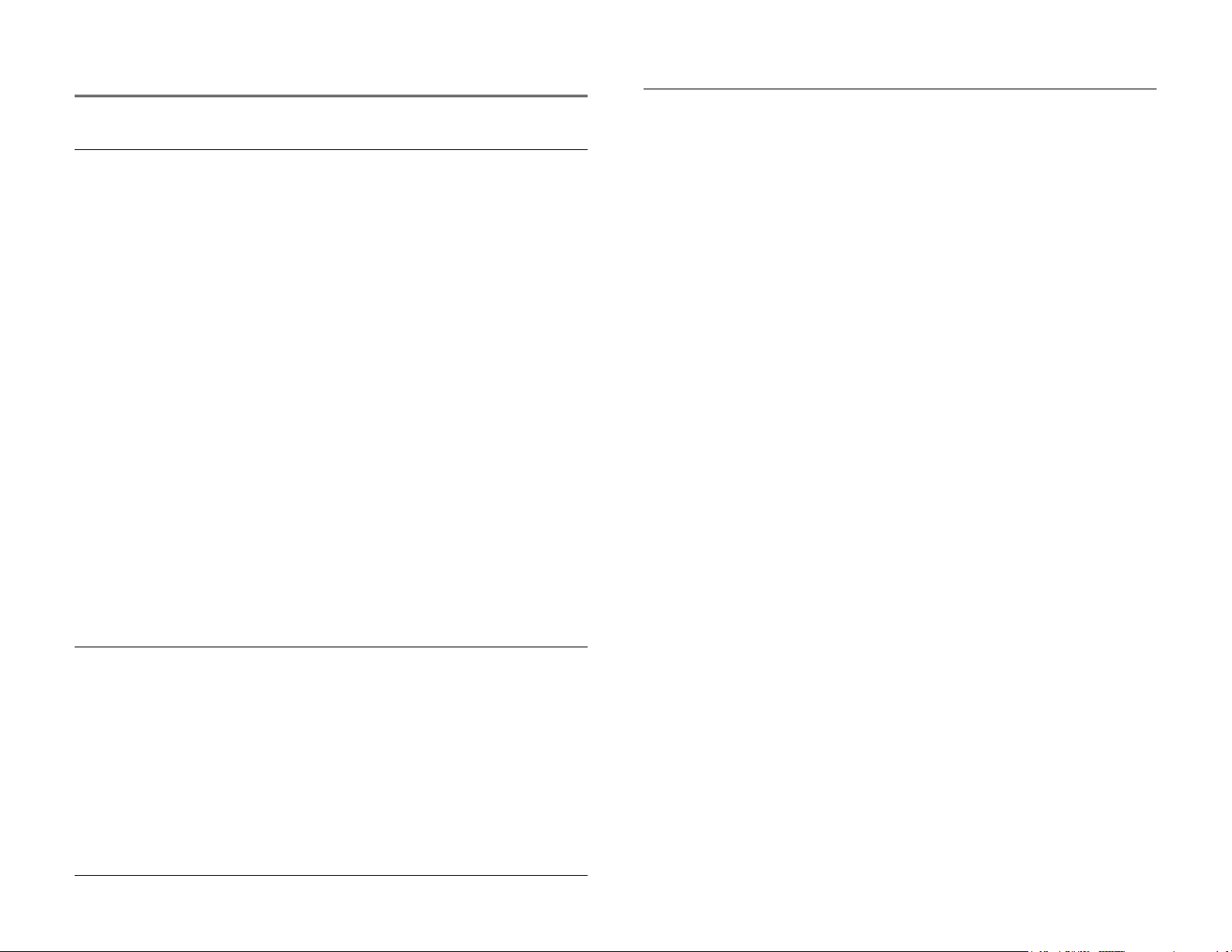
Chapter 1 - Introduction
Overview
Supporting IPTV and Broadband TV (BBTV) platforms, the Adtec
Middleware Application Server (MAS) is the core of the interactive
IPTV viewing experience. Serving as the host for IPTV set top boxes
and computer browser based decoders, the MAS enables the decoding
device to provide user-friendly and easy to navigate program viewing
and extended programming information for live, on demand and PVR
media assets.
At Adtec Digital, we offer the most simple and ideal solutions
for Internet Protocol Television. At the core of our IPTV solution is
iptvManage™, which is a browser-based control and management
application. It runs on Adtec Digital’s Middleware Application Server
(MAS).
iptvManage™ simply make’s your life easier by providing
customer and set top database management as well as package,
channel and VOD provisioning.
edjeGuide™, our set top box middleware application provides
your customers with program guide information, parental controls,
favorite lists and a simple and intuitive interface.
edjePlayer, our computer browser based decoder provides desktop
decoding with program guide information, parental controls and favorite
lists.
The Adtec IPTV Solution provides not just reliability, but
flexibility, allowing you to remain competitive and in sync with the
industry advances.
Benefits
* Consumer Off The Shelf (COTS) Hardware:
Three models, differing in redundancy and performance are offered to meet
the demands of varying customer requirements.
* Open Standards OS and Application Tools: The use of a robust Linux
OS and well known internet based development tools and databases makes
the MAS easy to use, understand and deploy.
* Electronic Program Guide: Support for industry leading Tribune Media
Listing service as well as manual program guide building.
* IPTV Set Top Support: Support for industry leading IPTV set top
vendors such as Amino Communications.
* PC, MAC, and Linux Computer Decoding: Cross platform support for
Internet Explorer, Firefox, Safari and Opera browsers with the use of the open
source VLC plug-in decoder wrapped in Adtec’s edjePlayerTM DHTML interface.
* VOD: Take advantage of the optional Adtec edjeVOD software server
running natively on the MAS, or interface with larger scalable VOD solutions
from a variety of VOD vendors.
* Billing Interface: Using a public domain billing interface from Great
lakes Data Systems, the MAS can interface to your system. * Intergration
Required
* Caller ID: Display incoming calls or missed calls while watching TV.
* Intergration Required
Applications
* Telco
* Internet
* Medical
* Hospitality
* Education
* Military
* Corporate (Enterprise)
4
* Emergency Alert: Interface with weather radios to provide EAS
notifications to set tops or computer decoders. * Intergration Required
* Customizable Interfaces: Customize the look and feel of your decoding
device interfaces.
* Flexibility by Design: iptvManageTM allows you to control set top
devices, Adtec decoder devices and PC decoder accounts all from the same
application.
Cha pte r 1 - Int rod uct ion
Page 7
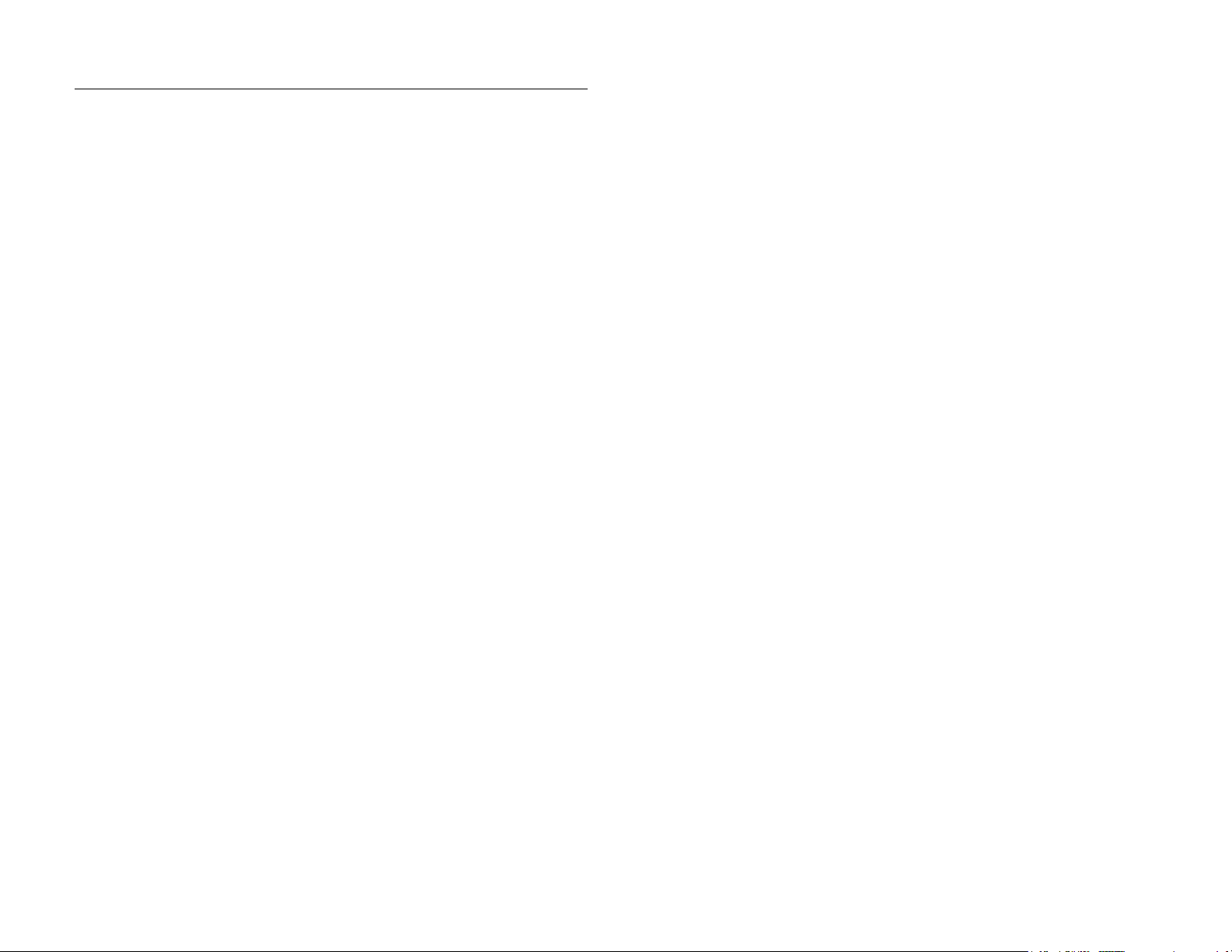
Options
DTA 305X Series:
Digital Turn Around
Client Requirements:
The following items are recommended for remote configuration
and use of the MAS.
DTA 315X Series:
Digital Turn Around
DTA 325X Series:
Digital Turn Around
edje® 2000:
Real time streaming MPEG2 encoder
edje® 2100:
Real time streaming MPEG2 encoder with Dolby Digital
edje® 4000:
Real-time streaming MPEG 4 Part 10 (AVC) encoder
displayMate™:
High definition digital signage player
edje® 4111 HD:
High definition digital media player
Soloist™ 4111 HD:
High definition digital media server
Supported VOD Servers
RTSP compliant Streamer Servers (Integration may be required)
Supported Set Top Boxes
Amino 110, 125, 130
Other Set Tops will require integration
Processor:
1.5Ghz Pentium 4/AMD Athlon or 1Ghz PowerPC (2Ghz
recommended)
Memory:
512Mb DDR 333Mhz (1Gb DDR2 533Mhz recommended)
Video Card:
16Mb SDRAM w/ DirectX 8 support (64Mb DDR w/ DirectX 9 support
recommended)
Audio Card:
AC ‘97 w/ DirectX 8 support (PCI card 24-bit/96khz resolution w/
DirectX 9 support recommended)
Operating Systems
PC:
Windows XP (SP2)/Windows 2000 (SP4)
MAC:
OSX Jaguar (OSX Tiger recommended)
Linux:
Any distribution with support for 2.6 kernel and compatible VLC
software
Browser:
(requires appropriate plugin to work)
- Internet Explorer 6 SP1 & 7
- Firefox 2.0
VLC Plugin:
VLC 8.5 (VLC 8.6a recommended)
www.video
lan.org
5Cha pte r 1 - Int rod uct ion
Page 8
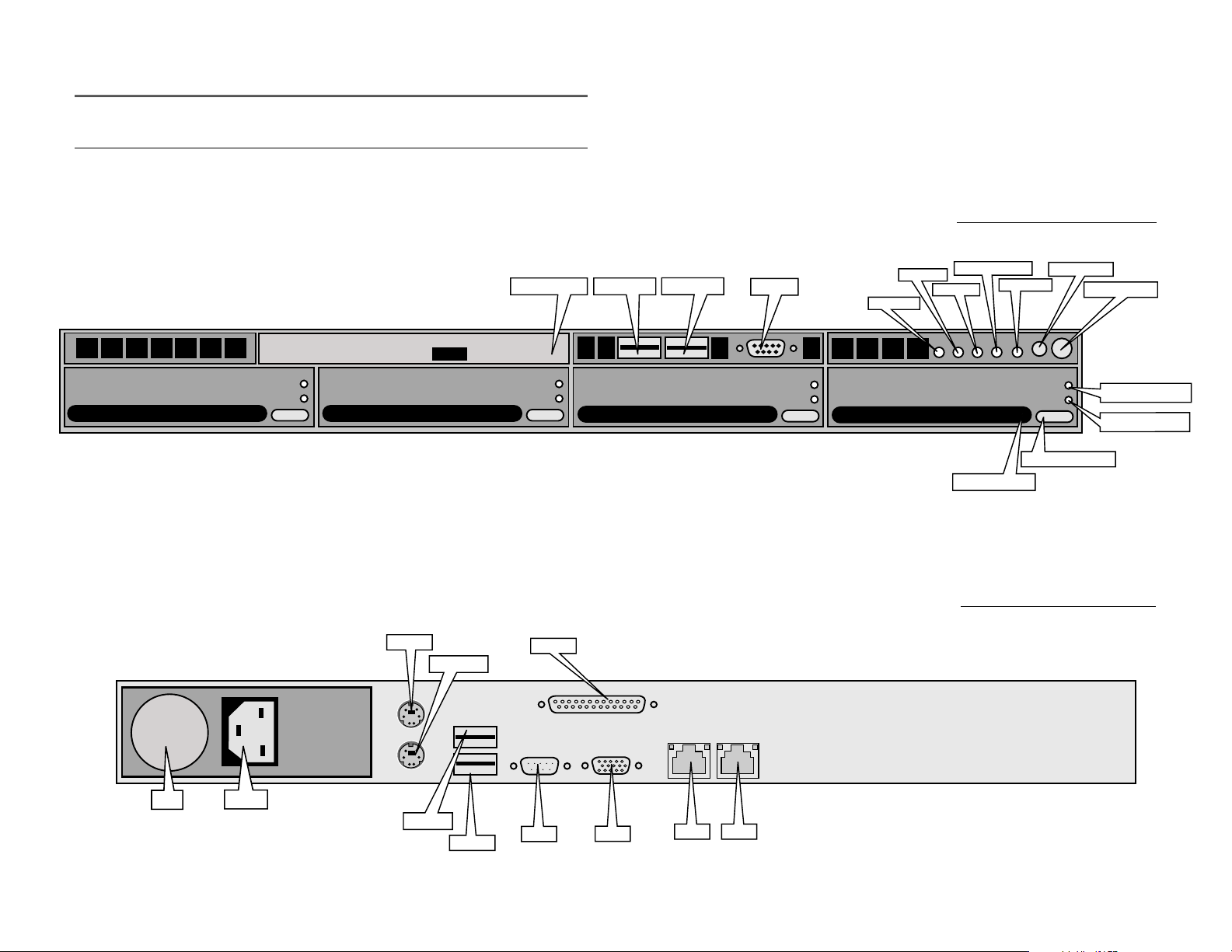
Chapter 2 - Server Installation and Services
Installing the Server
The 1RU Middleware Application Server should be installed into a
one rack unit 19” rack slot. A 2RU should be installed into a two rack
unit 19” slot. Power should be applied to the unit and it should be made
available to the network.
1 RU Front Illustration
Mouse
Keyboard
RW DVD Drive
Printer
USB Drive 1
USB Drive 2
RS 232
LAN 2 LED
Temp LED
HD Activity LED
LAN 1 LED
Eject Drive Pull
Powe
Reset Button
r LED
Eject Drive Button
1 RU Rear Illustration
Power Button
Drive Activity LED
Drive Failure LED
Fan
6
Power
USB 1
USB 2
RS232
VGA
LAN 1 LAN 2
Cha pte r 2 - S erv er Ins tal lat ion an d S erv ice s
Page 9
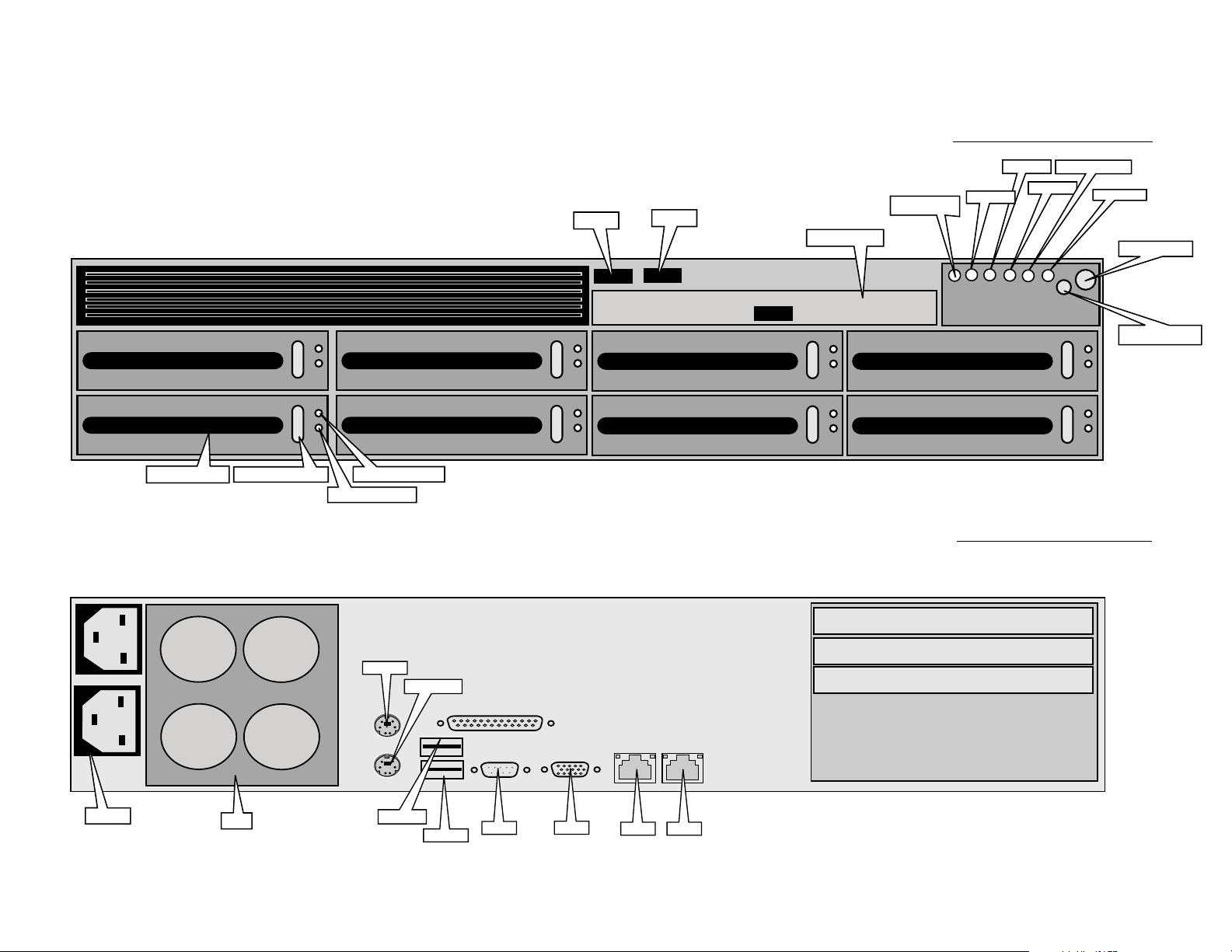
2 RU Front Illustration
Eject Drive Pull
Eject Drive Button
Drive Activity LED
e Failure LED
Driv
USB 1
USB 2
RW DVD Drive
General Alarm
LAN 2 LED
Temp LED
HD Activity LED
LAN 1 LE
D
Powe
2 RU Rear Illustration
r LED
Power Button
Reset Button
Power
Fans
Mouse
USB 1
Keyboard
USB 2
RS232
VGA
LAN 1
LAN 2
7Cha pte r 2 - S erv er Ins tal lat ion an d S erv ice s
Page 10
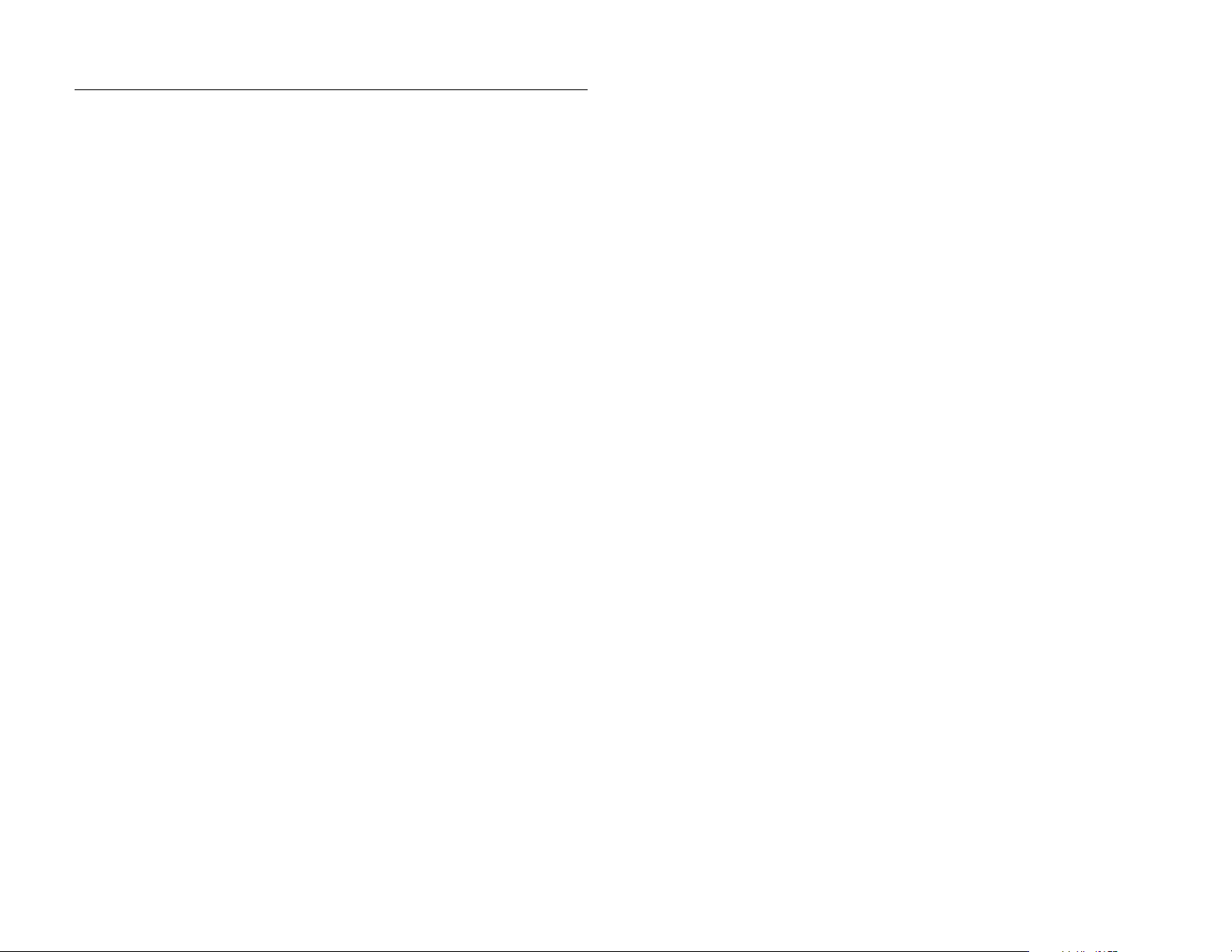
Services
Depending on your specific use of iptvManage, there are services
and servers that must run for day to day operation. Automated start up
of these services should occur when the MAS server is powered up. You
should check daily to make sure that these services are up and running.
DHCP Server (Native)
This server is used to negotiate the network of set top boxes
and/or Adtec decoders which can be used as part of your iptv solution.
In step with iptvManage, it is designed to maintain an accurate record
of devices detected on your network. This is a critical service. If it is
unavailable, decoders/set tops will not be able to access the network.
Time Server (Native)
The time server is used to sync all devices on the network to
the correct time. Your server comes configured with an on-board
time server, but can be adjusted to look to an external time server if
required.
Tomcat Server (Native)
The Tomcat server is the application server used to provide the
middleware to the decoding devices on your network. This is a critical
service. Every night at 3am, a call is made from the set top boxes to
the tomcat server for new or updated data. If for some reason the
connection is not available, a safeguard has been put in place that
will allow the set top boxes to continue to function, but with outdated
information. Check this service daily.
FTP Server (Native) (required if using edjeVOD)
If you have chosen to integrate VOD in your system, your server
will need to have an ftp server installed to manage the transfer process
of uploading your VOD files.
Tuner (Native)
The tuner settings establish a connection between the tuner and the MAS.
The tuner consists of an RPC - XCP module which controls the activity of Adtec
Decoders on the network.
Guide Source Service (Native ) (optional)
Our middleware application is designed to take advantage of guide
services like the Tribune Media Service. Tribune provides metatdata on
a daily basis through ftp services to the iptvManage server. That data
is then parsed and made available to the end user within the edjeGuide
set top box application and the edjePlayer desktop decoder application.
To set up Tribune data you will need to subscribe to the service
through Tribune. Visit their website at www.tms.tribune.com for
subscription information.
edjeVOD Server (Native) (optional)
Depending on the model of iptvManage you purchased you can
optionally add a few or many VOD streams.
8
Cha pte r 2 - S erv er Ins tal lat ion an d S erv ice s
Page 11
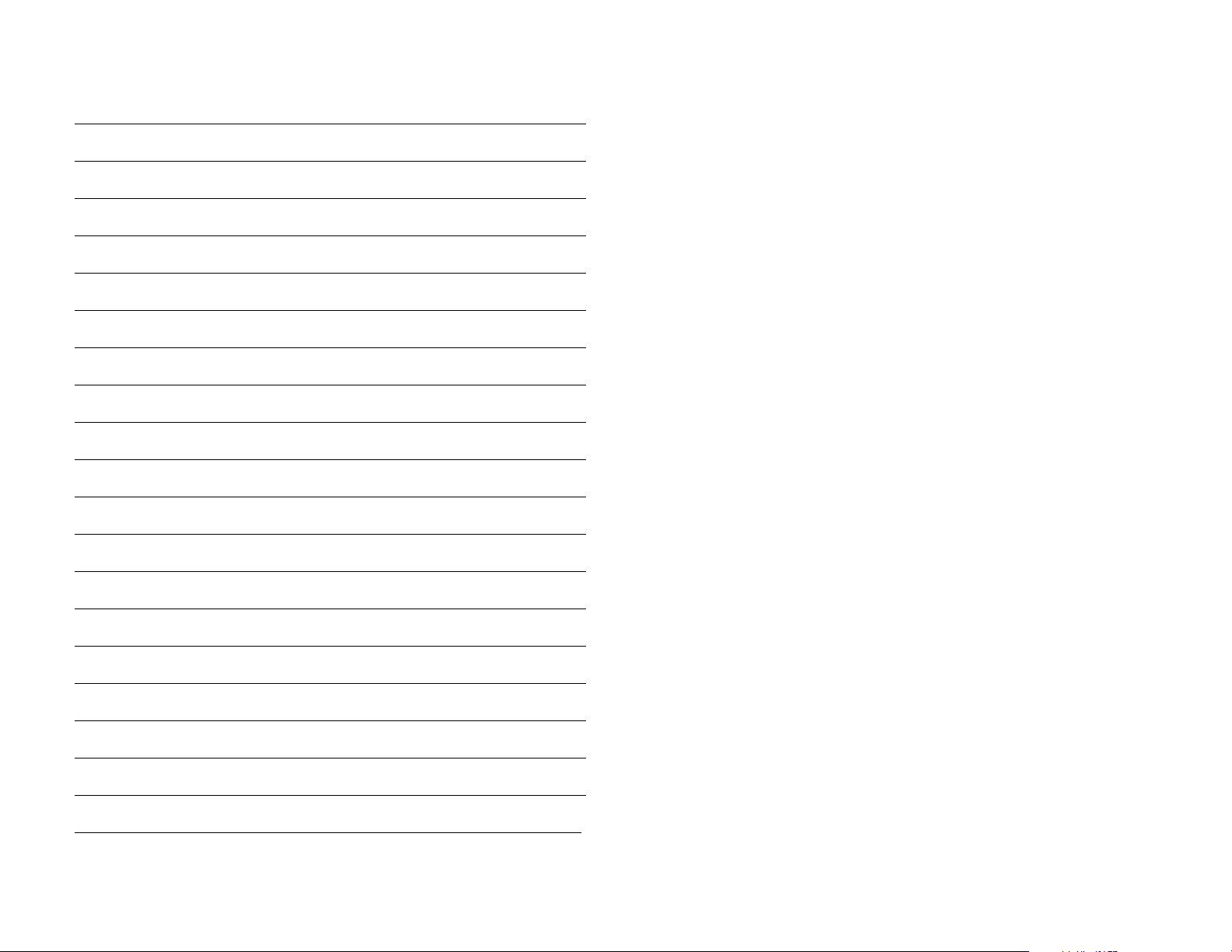
NOTES:
9Cha pte r 2 - S erv er Ins tal lat ion an d S erv ice s
Page 12
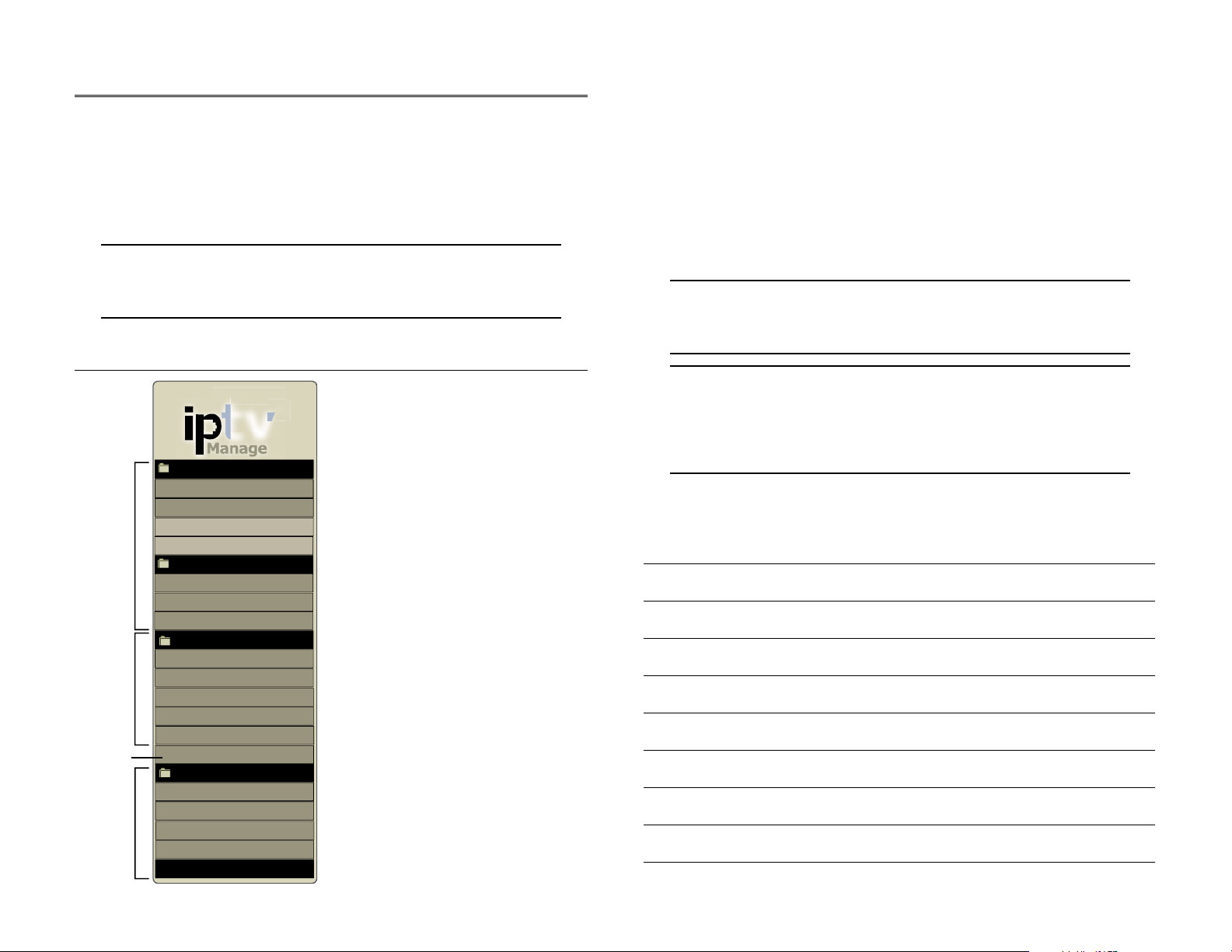
Chapter 3 - Using iptvManage - Setup
The admin application is best used via the web browser of a
MAC/PC computer attached to the same LAN as the MAS server. Please
confirm that you the computer you are using meets the recommended
specification of using this web application noted in Chapter 1.
Via your web browser, browse to http://<IPA> where the <IPA> is
the network host name or the IP address of the MAS.
Note: This user interface relies on the use of cookies. Please make sure
that you have cookies enabled. If not, please modify your setting to
enable cookies for this website.
Levels of Access
There are four levels of users
within the admin application.
Each level has access to specific
functions.
Guest: Guests are only able to view
the Help section of the application. The
default username and password for the
guest account is:
Username: guest
Password: guest
Operator: Users granted Operator
status have the same access as a Guest
plus the ability to manage decoders,
customers and modify programming.
The default username and password for
the operator account is:
Username: operator
Password: 408adtec2231
Admin: Users granted Admin status
have the same access as an Operator
plus the several system setting
configurations . The default username
and password for the Admin account is:
Username: admin
Password: 408adtec2231
Operators
n
Admi
Super User
Admin
Super User
Super Users
Guest
Operator
Admi
s
n
Super User
TM
tv
Manage
Manage
Players
Customers
Content
Decoders
- Control
- Schedule
s
s
s
Programming
Channels
Packages
VOD Media
System Settings
Serve
r
Users
Groups
Locations
Categories
Backup
Help
About
Documentation
Technical Support
Contact Us
Logout
Super-User: This account has the same access as an Admin user plus
additional system configuration. Only the super-user is capable of creating
database backups. The default username and password for the super-user
account is:
Username: su
Password: 408adtec2231
Change your default passwords when possible. See the following
chapter, section (Application Users) for details. For the purposes of this
manual, the navigation menu shown is what would be available to a
super user. If you are signed in at another level, some of these menu
items will not be visible.
Note: As you move from screen to screen within the application, the
top line of text on the screen will tell you your location. (Ex. Manage >
Customers > Adding a Customer )
Note: Navigation throughout the application is made easier by providing
Save and Back buttons at the top and bottom of each page. Where
Saving data is not an option, Go Back buttons have been made available.
Using the Back and Refresh buttons of your browser will log you
out of the application or return you to the customer listing page.
PASSWORD RECORDS:
10
Cha pte r 2 - S erv er Ins tal lat ion an d S erv ice s
Page 13
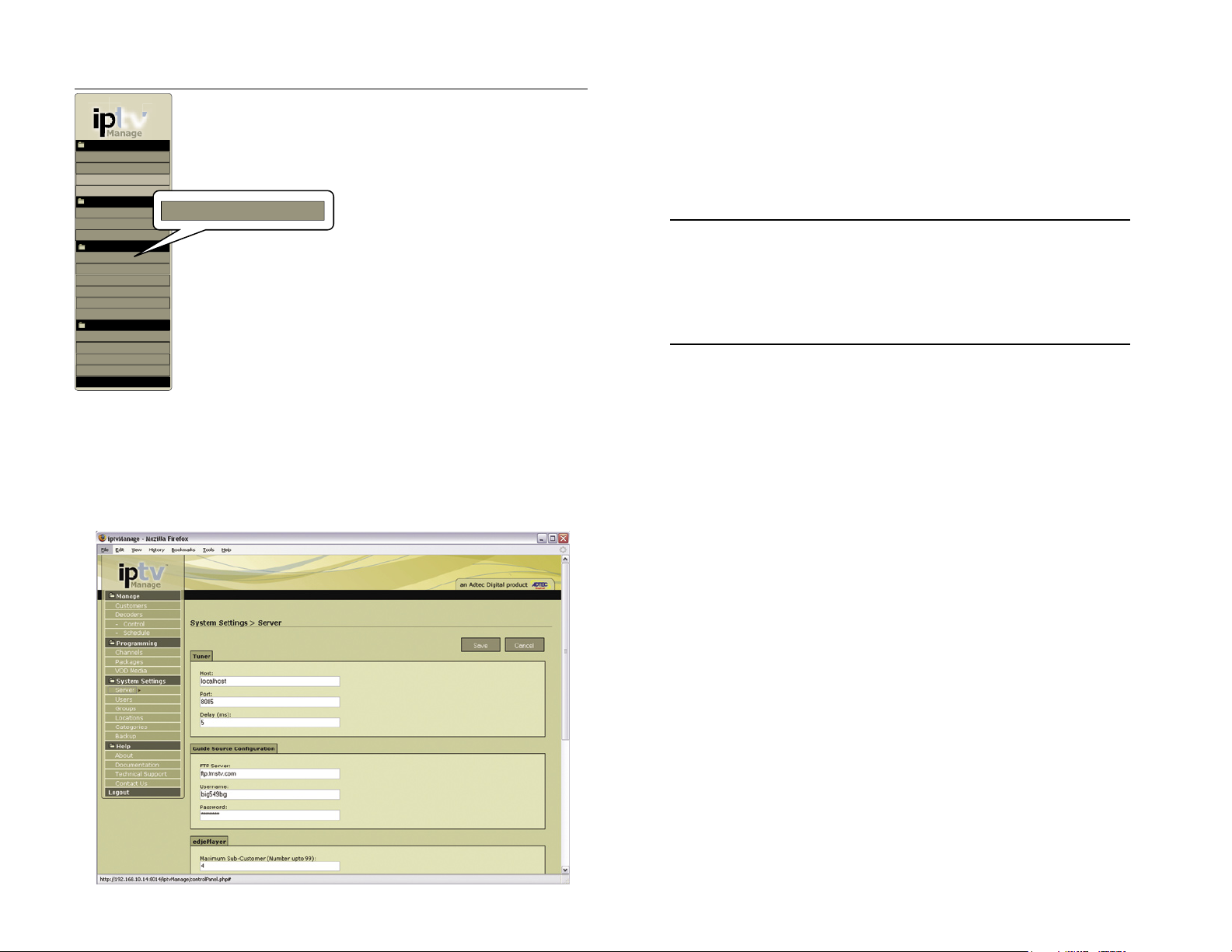
System Settings
TM
tv
Manage
Manage
Players
Customers
Content
Decoders
- Control
- Schedule
Programming
Channels
Packages
VOD Media
System Settings
r
Serve
Users
Groups
Locations
Categories
Backup
Help
About
Documentation
chnical Support
Te
Contact Us
Logout
communication with the Tuner. Recommended Settings : 8085
Delay(ms): The delay is a built in maintenance mechanism
that delays the response to commands. This delay prevents the
server from becoming overwhelmed in the event of a mass tune.
Recommended Settings : 5
Server
To configure the Middleware Application Server,
you will need to login as a super user or administrator.
You will first need to configure some of the server
settings of the MAS. Browse to System Settings >
Server. From this section, you
Server
will be able to configure on-board
services and global settings.
Tuner
The tuner settings establish a connection between the
tuner and the MAS. It is a natively run RCP-XCP module
which assists in controlling any Adtec decoders you may
be using as part of your system.
Host: The Host is the IP address for the server running
the Tuner. Recommended Settings : localhost
Port: The port is the port number allotted for
Guide Source:
This section deals with the method used to gather your guide
source data. Guide source data is used by the set top box middleware
application, edjeGuide, and the pc decoder application, edjePlayer,
to display now and next program information for your customers.
iptvManage has been designed to work with manual guide configuration
as well as Tribune Media Service. Integration may be required for use of
additional media services.
Note: To subscribe to Tribune Media Service, visit their website at www.
tms.tribune.com. Once you have a subscription, refer to Chapter 2,
Section - Services (Guide Source) o setup your Tribune Media Service
for the first time. After the original setup, the process of connecting to
the TMS and populating your database with now and next program data
is automated by the server.
If you are using Tribune Media Services as your Guide Source,
enter your FTP account information here. If you will be using the manual
guide builder for your guide data, leave these fields blank.
FTP Server: The address for the FTP server of your guide source
data.
Username: The username for the FTP account.
Password: A password for the FTP account.
Once the scripts have been run to populate the database with your
guide data, you can verify it by browsing to Programming > Channels
and clicking on the Guide link for each channel.
edjePlayer:
This section allows you to set a system wide control for the
number of sub customers each primary customer is allowed to create.
Primary customers and their sub customer are allowed access to the
PC decoder via their username and password and are only allowed one
connection to the server at a given time. Max value is 99.
Tomcat Server:
These values are used by the MAS to provide a connection
between the set top box and pc decoders to the middleware. This
connection needs to be present at all times. This service is most useful
to make sure that the guide data being cached on the set top is the
most current and accurate.Every night at 3am, a call is made from
the set top boxes to the tomcat server for new or updated data. If for
some reason the connection is not available, a safeguard has been put
11Ch apt er 2 - Ser ver In sta lla tio n a nd Ser vic es
Page 14
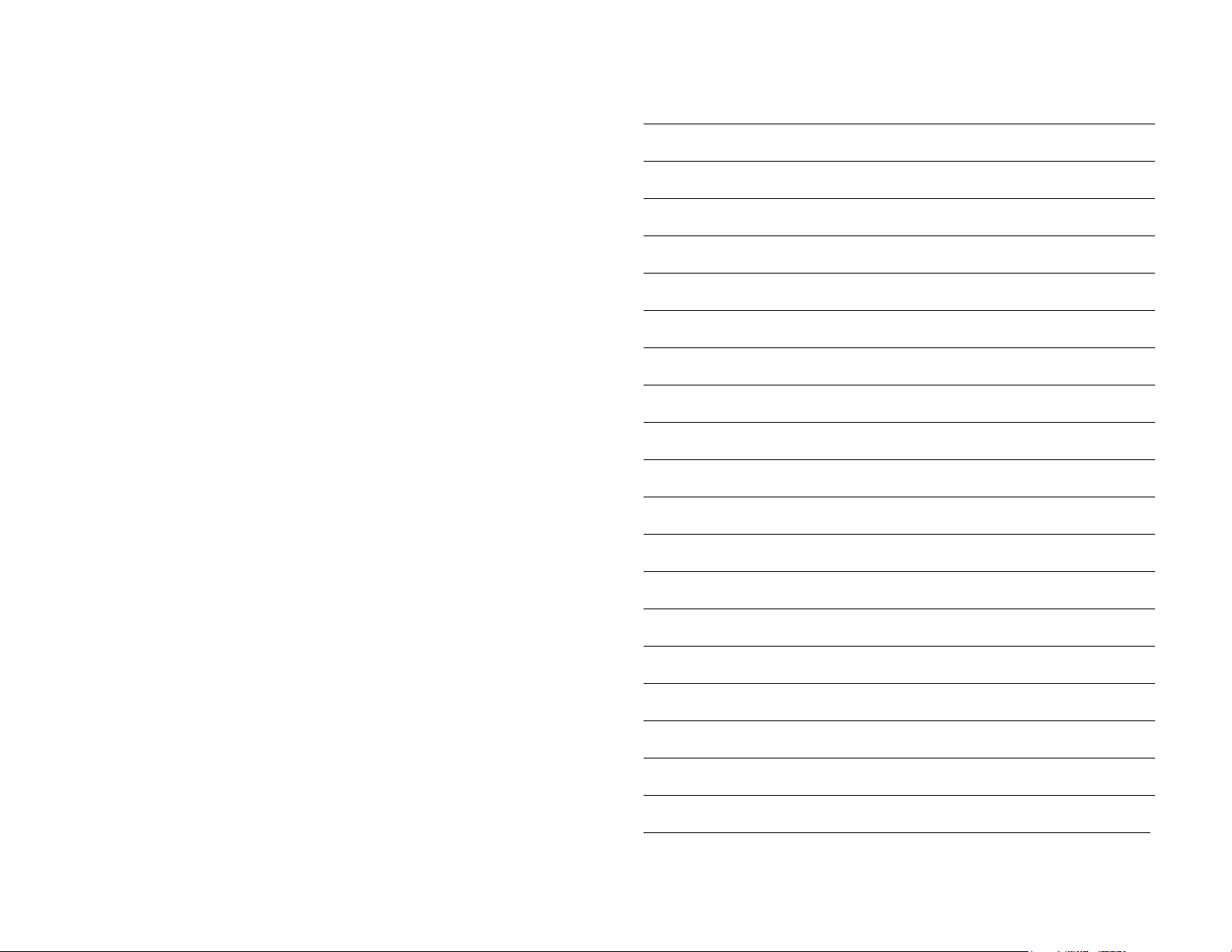
in place that will allow the set top boxes to continue to function, but
with potentially outdated information. For more immediate changes,
iptvManage has individual, group and system wide refresh data options
available.
Host: The Host is the IP address for the VOD Server.
Port: The port is the port number alloted for communication with the
Tomcat Server.
edjeVOD Server:
This section deals with the path and port settings of your internal
edjeVOD server if you are using edjeVOD as a part of your IPTV system.
Host: The Host is the IP address for the server running the Tuner.
Port: The port is the port number allotted for communication with
the Tuner.
NOTES:
Color Scheme
This section allows you to select a default color scheme for the
edjeGuide set top box application. Options are: Blue, Tan, Teal and
Black. Customers can override this default value via their set top box
application.
12
Cha pte r 3 - Usi ng ipt vMa nag e - Se tup
Page 15

Users
tv
Manage
Manage
Players
Customers
Content
Decoders
- Control
- Schedule
Programming
Channels
Packages
VOD Media
System Settings
r
Serve
Users
Groups
Locations
Categories
Backup
Help
About
Documentation
chnical Support
Te
Contact Us
Logout
TM
To configure the Middleware Application Server,
you will need to login as a super-user or administrator.
There are four levels of users as described in the
previous section. The existing user list is divided by User
Level. Each level has four columns.
Users
Enabled: The enabled column displays whether or not they
are currently enabled. (Note: Disabled users cannot log in.)
Action: The action column shows delete (x) and edit options.
Deleting a user will remove the user from the database
permanently. To edit a user, click on the edit link.
Name: The name of the user.
User Name: The user name column
gives their iptvManage username.
At the bottom of each user level section is a tally of the number of users
specific to the access level.
Filter Users
At the top of user list page is a search box. To find a specific user
easily, select the filter by criteria and enter a string into the input
box. Click on the Go button and the list will be filtered out to only
show the records matching your criteria. To remove the filter and
view the complete list again, click on the X Remove Filter link.
To add a user, click on the Add User button at the top of the User
page. The next screen allow you to assign general information about
the user and authorize them for decoders and channels.
User Information
This section defines the contact information for the user.
User Name: The login username for the user.
User Password: A password for the user account.
Name: The full name of the user. (first name & last name)
Title: The job title of the user.
13Ch apt er 3 - Us ing ip tvM ana ge - S etu p
Page 16

Phone: A phone number for the user. Use format (XXX) XXX-XXXX.
Extension: Please enter a phone extension if available.
Cell Phone: An alternate number for the user.
Email: Enter an email address for the user.
User Level: Select the level of access for this user. Refer to the
Levels of Access section in the previous section for more information
on user levels.
Note: Only enabled Super Users can create new Super User accounts.
Enabled: Enabling a user gives the user access to MAS. Disabling
them retains their information in the database, but prevents them
from logging in.
Decoder Authorization
This section allows you to specify which decoders (set top boxes or Adtec
decoder devices) this user is allowed to manage. Authorizing a decoder or a
group of decoders for a user gives them access to assignment, force tuning,
scheduling and general edit functions for that decoder.
To authorize decoders, you will need to highlight the desired decoder(s) in
the left panel (Available Groups/Decoders) and click the single right arrow button
to place it in the right panel (Authorized Decoders).
You may select multiple decoders by holding down the “Ctrl” key as you
highlight. You may also select entire groups by highlighting just the group name
and clicking the single right arrow button to move it to the authorized list. To
authorize all groups and decoders, click on the double right arrow to move them
to the authorized list.
Removing groups or decoders is done by highlighting them and clicking on
the single or double left arrow buttons to place them back on the available list.
Channel Authorization
This section allows you to specify which channels and/or categories this
user is allowed to manage. To authorize channels, you will need to highlight the
desired channel(s)in the left panel (Available Channels/Categories) and click the
single right arrow button to place it in the right panel (Authorized Channels).
You may select multiple channels by holding down the “Ctrl” key as you
highlight. You may also select entire categories by highlighting just the category
name and clicking the single right arrow button to move it to the authorized list.
To authorize all categories and channels, click on the double right arrow to move
them to the authorized list.
To ensure that channels added in the future are included in this
authorization, you should authorize the entire category. For example, if you
create a Category called News and you individually authorize the user for all
of the channels listed under News, any channels added at a later time to this
Category will not automatically be authorized for this user. If you had authorized
the user for the entire Category, News, then the newly added channel would
automatically become authorized.
Removing categories or channels is done by highlighting them and clicking
on the single or double left arrow to place them back on the available list.
14
Cha pte r 3 - Usi ng ipt vMa nag e - Se tup
Page 17

Groups
tv
Manage
Manage
Players
Customers
Content
Decoders
- Control
- Schedule
Programming
Channels
Packages
VOD Media
System Settings
r
Serve
Users
Groups
Locations
Categories
Backup
Help
About
Documentation
chnical Support
Te
Contact Us
Logout
TM
Groups are logical associations of decoders. (ex.
Groups of Store Decoders [Mac’s Mart -East, Mac’s
Mart - West] or Groups of Customers Set Top Boxes.
[Customer STBs - Region 1, Customer STBs - Region
2] ) To configure groups of decoders, browse to Sytem
Settings > Groups. All groups
appear in the existing group listing
Groups
on the group configurations page
These groupings are
mostly useful for keeping your
population of decoders organized and for being able to
force tune a group of decoders at the same time. See
the sections on Decoder Control for details.
Name: The name column displays the name of the group.
Decoders: The number of decoders in the group.
Action: The final column show the delete (x) and edit options. Deleting
a group will remove the group and any decoders assigned to it from the
database permanently. To edit a group, click on the edit link. Make your edits
as necessary and click save.
Total Decoders: A tally of the total number of set top boxes being used is
kept on the last row of this list.
To add a new group of decoders, click on the add button at the top
of the group page. Enter the following fields.
Decoder Group
Name: The group name.
Notes: This section is strictly an informational field per group for the
users of iptvManage.
Save your changes by clicking on the “Save” button. Your group will
be saved and you will be returned to the group list page where you
will be able to see your newly created group.
15Ch apt er 3 - Us ing ip tvM ana ge - S etu p
Page 18

Locations
Locations are used in iptvManage to allow for multiple decoder
assignment per customer or site. For example, customer - Jan Doe
is a residential customer. She has 3 set tops in her home. One in the
Living Room. One in the Master Bedroom and one in the Guest Room.
Each of these locations can have the same programming or different
programming. They can be configured for the same favorite list and
VOD Rules or different ones.
If you are using iptvManage in a commercial setting, then think of
a customer as a site. Customer - Lobby has 3 set tops. Two are located
in the gift shop and one is located above the check-in desk.
Prior to adding any customers or decoders to your system, you
should spend some time thinking about all possible locations you may
want to use and enter them on this screen. You might even want to
consider multiple locations to accommodate larger installations. (ex.
Guest Room 1, Guest Room 2, Guest Room 3 or Lobby East 1, Lobby
East 2, Lobby East 3) All locations appear in the existing locations listing
on this page and you can add locations at any time.
Name: The name column displays the name of the group.
Action: The final column show the delete (x) and edit options.
tv
Manage
Manage
Customers
Players
Content
Decoders
- Control
- Schedule
Programming
Channels
Packages
VOD Media
System Settings
Server
Users
Groups
Locations
Categories
Backup
Help
About
Documentation
Te
chnical Support
Contact Us
Logout
TM
To add a location, click on the add button at the
top of the locations page. Enter the following fields.
Name: The location name.
Notes: This section is strictly an informational field per
location for the users of iptvManage.
Locations
page where you will be able to see your newly created
location.
Save your changes by clicking on the
“Save” button. Your location will be saved
and you will be returned to the locations list
Note: Once a location has been used within the application to assign a
decoder you will only be allowed to modify the name, but NOT delete it.
16
Cha pte r 3 - Usi ng ipt vMa nag e - Se tup
Page 19

Categories
tv
Manage
Manage
Customers
Players
Content
Decoders
- Control
- Schedule
Programming
Channels
Packages
VOD Media
System Settings
Server
Users
Groups
Locations
Categories
Backup
Help
About
Documentation
Te
chnical Support
Contact Us
Logout
TM
Categories are logical groups of channels. Typical
category names include Sports, News and Movies.
These category names are used as part of the guide
application menus associated with set-top-boxes and
Adtec’s edjePlayer PC Decoder.
Browse to System Settings > Categories.
Note: You will need to set up at least one
Categories
category before you can configure any
channels.
You may add additional categories at any time. All
categories appear in the current categories listing on
the configuration page.
Order: The order column shows you the order in which
the categories will be displayed ( A future feature of
iptvManage will allow you to select the order of the categories as
they are displayed on the set top application, edjeguide, or on the pc
decoder application, edjePlayer.
Name: The name column lists the names of the categories as they
will be displayed in the guide.
Channels: The channels column reflects how many channels have
been added to this particular category.
Actions: The Action column shows delete (x) and Edit options.
Total Channels: At the bottom of the table, a running total is kept
of all channels within all categories.
To add a category, click on the add button at the top of the
category page. Enter the following fields.
Name: The category name. You are limited to 15 characters. This will help
keep category and channel names viewable when displayed on the set top
box, edjeGuide and edjePlayer PC decoder.
More Information: This section is strictly an informational field per category
for the users of iptvManage.
Save your changes by clicking on the “Save” button. Your category
will be saved and you will be returned to the category list page where
you will be able to see your newly created category.
17Ch apt er 3 - Us ing ip tvM ana ge - S etu p
Page 20

tv
Manage
Manage
Players
Customers
Content
Decoders
- Control
- Schedule
Programming
Channels
Packages
VOD Media
System Settings
r
Serve
Users
Groups
Locations
Categories
Backup
Help
About
Documentation
Te
chnical Support
Contact Us
Logout
System Database Backup
TM
To make a backup copy of your data, you can
browse to System Settings > Backup. This feature is
only available to Super Users. It will be necessary for
you to know the name of the database as well as the
Host, Username and Password. Once you make a backup
of your database, the file is stored on your iptvManage
server. The backupfiles are automatically named based
on the current date and the name of the database. A
future feature of iptvManage is automated
Backup
scheduled database backup.
You will need to know the database
name, database username, database password to
generate this backup file.
18
Cha pte r 3 - Usi ng ipt vMa nag e - Se tup
Page 21

19Ch apt er 3 - Us ing ip tvM ana ge - S etu p
Page 22

Chapter 4 - Channels & Packages
TM
tv
Manage
Manage
Players
Customers
Content
Decoders
- Control
- Schedule
Programming
Channels
Packages
VOD Media
System Settings
r
Serve
Users
Groups
Locations
Categories
Backup
Help
About
Documentation
Te
chnical Support
Contact Us
Logout
Channels
Number: This is the channel number.
Name: This is the name of the channel as it will be displayed
on the set top box application, edjeGuide, and the PC decoder,
edjePlayer.
Category: The category column shows the name of the
category this channel is associated with. A future feature of
iptvManage will allow a channel to be assigned to multiple
categories.
Stream IP: Each channel is assigned an IP stream address when configured
and the assigned IPA is listed in this column.
Action: The action column shows the delete (x), edit, guide and watch
options. Deleting a channel will remove the channel from the database
permanently. To edit a channel, click on the edit link. The fields available for
editing are described further in the Add a Channel section. To view what is
currently being shown on the channel, click the Watch link. The stream and a
control panel will open in a new window using the VLC video plugin. Make sure
Channels
All existing channels appear in the
current channel listing on the configuration
page.
you have installed the latest plugin from www.videolan.org for this feature
to work. Clicking on the guide information will show you any guide data
associated with that channel and allow you to modify the guide data. See the
following section on Guide for more details.
Filter Channels
At the top of channel list page is a search box. To find a specific channel
easily, select the filter by criteria and enter a string into the input box.
Click on the Go button and the list will be filtered to only show the records
matching your criteria. To remove the filter and view the complete list again,
click on the X Remove Filter link.
To add a channel, click on the Add Channel button at the top of the
page. The next screen will ask for the specifics for the channel.
Step 1 - Adding Channels
General Settings
This section outlines the channel and stream specifics.
20
Cha pte r 4 - Cha nne ls & P ack age s
Page 23

Name: This name of the channel as it will be displayed on the STB
and edjePlayer. You are limited to 22 characters. This limitation will
allow all categories and channels to display properly within the guide.
Category: Select the category that this channel will be identified
with.
Stream Address: Enter the Stream IP for the channel. Follow the
format (XXX.XXX.XXX.XXX)
Port Number: Enter the port number used for the stream.
Enable: Checking the enable box this makes the channel available as
part of the set top box guide and pc decoder application. Disabling it
keeps the channel in the database, but not available for tuning
Multicast Mode: Select whether or not the channel is available for
Multicast or SDP (Session Description Protocol)
Resolution: Select from the drop down menu if the stream
resolution is Standard Definition (SD) High Definition 720 progressive
(HD720p) or High Definition 1080 interlaced (HD 1080i)
No Video: This setting allows you to designate whether or not the
feed carries video, useful when configuring audio-only channels like
radio stations.
More Information:
This section is strictly an informational field per channel for the
users of iptvManage.
Save your changes by clicking on the “Save” button. You will be sent
to a secondary setup page asking if you wish to use a graphic for this
channel. If you wish to use a graphic, upload it using the following
instructions. If not, you can simply click on the save button and you
will be redirected to the channel listings.
Step 2 - Adding Channels
Graphic
This section handles the use of graphics within the guide
application of the set-top-boxes. For best results, use a
screen resolution image (72 ppi) 72W X 30H. The image you
upload should be in gif format adn 256 colors.
Guide Information
This section designates how the now and next programming
information is generated.
Guide Source: (Manual or Tribune) Selecting Tribune will pull the
programming data from the Tribune database based on the channel
name you select. Manual guide building is a future feature of
iptvManage.
Channel: If you have selected Tribune as your guide source, you will
need to select the channel name that your channel is associated with.
None: Selecting this option prevents a logo from displaying within
edjeGuide or edjePlayer.
Use Uploaded Graphic: Selecting this option will use the uploaded
graphic visible on the screen.
Uploaded New Graphic: Selecting this option will allow you to
upload a new graphci and give you access to a browse input box.
Click browse, select your graphic and save.
21Ch apt er 4 - Ch ann els & Pac kag es
Page 24

Note: Browser applications tend to cache graphics. If you are attempting
to change the graphic for a channel, it may be necessary for you to
clear your cache before you see the correct image within iptvManage or
edjePlayer application.
Adjusting the Guide Information
From the channel listing page, you may view and modify guide
information for that channel by clicking the Guide link for that channel.
Currently, using Tribune Media Service is the only way to populate this
data. This data is refreshed daily through TMS and made available to all
set top boxes at 3am each day. Even though iptvManage allows you to
edit guide data scheduled after 3am, any edits you make will be lost at
3am when the data table are updated from the TMS service.
Having the ability to edit this data is most useful when dealing with
overrun programs. If a program is running long or has been preempted
with local breaking news you can adjust the start and end times for
subsequent programs and push those changes to the STBs immediately.
Manual guide building is a future feature of iptvManage.
Note: Program times cannot overlap. If you make an adjustment in time
that overlaps another, the application will ask for confirmation and then
make the appropriate adjustments for you.
Title: The title of the program to be shown.
Show Type: The type of the program.
Description: A description of the program.
Critique: A star rating of the program and a rating of the program given by a
standards rating authority. ex. PG-13
Ratings: Additional rating information for the program describing content. ex.
V - Violent Content, S - Sexual Content.
Symbols
CC: (CC, or blank) Whether or not the program contains close captioned
material.
Stereo: (Str or blank) Whether or not the program was recorded in Stereo.
To edit program information, click on the edit link for the program and make
your changes.
Start: The start time of the listed program.
End: The end time of the listed program
22
Cha pte r 4 - Cha nne ls & P ack age s
Page 25

Watch Feature
From the channel listing page, you may check the status of your
stream by clicking on the Watch link. It will open a new window using
the VLC plug-in. If you do not have the plugin installed, visit www.
videolan.org for the latest plugin and review the system requirements
for using iptvManage in Chapter 1.
The pop-up window will display the channel number and name and current
time at the top. If the current program has guide data attached to it, some of
that data is listed below. You also have the ability to Play, Stop, Mute and Full
Screen.
tv
Manage
Manage
Customers
Players
Content
Decoders
- Control
- Schedule
Programming
Channels
Packages
VOD Media
System Settings
Server
Users
Groups
Locations
Categories
Backup
Help
About
Documentation
Te
chnical Support
Contact Us
Logout
Creating a Package
TM
Packages are collections of individual channels.
Typically, they are used to denote levels of
service. (ex. Basic, Sports Plus, Premium,
Packages
Premium Movies) Channels can be in
multiple packages and customers can have
more than one package. (ex. Customer A
can have a Basic Package and the Sports Plus Package).
To create your packages, you will need to first configure
your channels. With that done, browse to Programming
> Packages. This page will list all packages currently
in the system. This list gives you a quick view of the
package name, it’s price and the number of channels in
the package.
To add a package, click on the Add Package button at the top of the
page. The following page will allow you to enter the specifics for the
package.
23Ch apt er 4 - Ch ann els & Pac kag es
Page 26

General Information
This section allows you to enter the general information for the
package.
Name: The name of the package.
Price: The price of the package.
Enabled: Whether or not the package is enabled. This is most
useful when you want to build packages that are not yet ready to assign
to customers.
Description: A simple description field for the package.
Channel Selection
This section allows you to add channels to a package. To authorize
channels, you will need to highlight the desired channel(s)in the left panel
(Available Channels) and click the single right arrow button to place it in the right
panel (Assigned Channels).
You may select multiple channels by holding down the “Ctrl” key as you
highlight. To assign all channels, click on the double right arrow to move them
to the authorized list. Removing categories or channels is done by highlighting
them and clicking on the single or double left arrow to place them back on the
available list.
24
Cha pte r 4 - Cha nne ls & P ack age s
Page 27

25Ch apt er 4 - Ch ann els & Pac kag es
Page 28

Chapter 5 - Using VOD Media
TM
tv
Manage
Manage
Players
Customers
Content
Decoders
- Control
- Schedule
Programming
Channels
Packages
VOD Media
System Settings
r
Serve
Users
Groups
Locations
Categories
Backup
Help
About
Documentation
Technical Support
Contact Us
Logout
iptvManage has an optional edjeVOD server that
will allow your customers to view Video on Demand
files. This is ideal for smaller to midsize
VOD Media
enable locations for vod access.
To begin this process, browse to Programming > VOD
Media. This page shows you the list of configured VOD Assets
currently in the system. From this screen you can edit the
metadata assigned to the file, delete it or add new media.
applications.
To make files available for on demand
requests, you will need to import them to the
server, assign any required metadata and then
Filter VOD Assets
At the top of the vod list page is a search box. To find a specific
vod asset easily, select the filter by criteria and enter a string into the
input box. Click on the Go button and the list will be filtered out to only
show the records matching your criteria. To remove the filter and view
the complete list again, click on the X Remove Filter link.
Importing Files
To move files to the correct location
on our server, use our ftp import
procedure. Click on the Upload Media
button at the top of the page. A pop
up window will appear asking you for
the Host IP, Username, Password and
location of the file you wish to upload.
26
Host IP: The ip address of the
iptvManage server running ftp
services.
Username: The username of the ftp
server. The default username is download.
Password: The password of the ftp server. The default password is download.
File Location: Use the Choose File button to locate your file and then click the
upload button. Below the Upload link there will be a status window once you
have clicked on the upload button that will report back the percentage of the
file that has been uploaded.
Note: The name of the file that you are uploading will need to end with
the extension .ts (ex. You want to upload a file called hospitality.mpg.
You will need to rename this file to hospitality.ts) Depending on your
method of playout (Amino 110, Amino 125, Amino 130 or edjePlayer
Cha pte r 5 - Usi ng VOD Me dia
Page 29

these files will need to be encoded to match the appropriate encoding
parameters. Refer to the appendix section of this manual for encoding
parameter details.
Assigning VOD Metadata
Once a file has been uploaded to the server, it needs to be added to the
pool of available VOD assets. To do this, you need to assign the necessary
metadata to the file. Browse to Programming > VOD Media. The top of the
screen is a box containing the file names of files that have been uploaded to
the server.
For these files to appear on VOD lists for your set top box and pc player
decoder applications, the customer locations will need to be configures for
VOD Rules. See Chapter 7 - Managing Customers for instructions on VOD Rule
assignment.
Select the file you want to make available to the system. Enter the required
data in the fields below. Required data is noted by an star and maroon text.
Save you changes by clicking on the save button and you will see the vod
asset listed in the vod list. Click on the Metadata tag link associated with the
file and continue to add metadata. The metadata assignment for VOD media is
very dense. This was designed to in most ways coinside with Cable Labs VOD
Media specifications.
NOTE: YOU WILL HAVE TO ASSIGN ONE OR MORE GENRE TO THE ASSET
FOR IT TO APPEAR IN THE EDJEGUIDE SET TOP BOX APPLICATION.
27Ch apt er 5 - Us ing VO D M edi a
Page 30

Chapter 6 - Managing Decoders/STBs
TM
tv
Manage
Manage
Customers
Players
Content
Decoders
- Control
- Schedule
Programming
Channels
Packages
VOD Media
System Settings
Serve
r
Users
Groups
Locations
Categories
Backup
Help
About
Documentation
chnical Support
Te
Contact Us
Logout
be immediately pushed to your customers.
The existing decoder list is organized by Available and Assigned.
Assigned decoders are decoders that have been allocated to a
customer/ decoder location. You cannot delete a decoder that has been
assigned.
Available decoders are decoders which have not been assigned to
a customer location. Set top boxes that are par tof this list are disabled
and will only become enabled when they are assigned to a customer
and the correct customer pin is entered via the set top box. Adtec
Decoders
Decoders & STBs
iptvManage is designed to control a
population of third party set top boxes (ex. Amino) and
Adtec decoders, even as part of the same installation.
There are certain features available to Adtec decoders
that are not available for set top boxes and visa versa.
These differences will be noted.
To begin populating your system with decoders,
make sure you have configured groups first.
Browse to Manage > Decoders. From this page,
you can add a decoder or view a complete list of
decoders already in the system. Admin and super user
have the added ability to Refresh All Set Tops from this
page via the button at the top. Refreshing all set tops
will cause them to re-initialize and is most useful if there
has been a change in your channel line-up that needs to
decoders that are a part of this list are also disabled, but rely on the
users of iptvManage application to modify their enabled/disabled status.
Name: The name column gives the name of the decoder.
Serial Number: The serial number column contains the serial number for the
decoder.
IP Address: The IP address assigned to the decoder.
MAC Address: The MAC Address assigned to the decoder.
Assigned to: This is the customer that this decoder has been assigned to. It
is an active link and clicking on this link will take you to the decoder location
page for this customer where you can view the settings and programming
authorizations for this decoder.
Action: The action column shows delete (x) and edit options. Deleting a
decoder will remove the decoder from the database permanently. To edit a
decoder, click on the edit link. Make your edits as necessary and click save.
Filter Decoders
At the top of decoder list page is a search box. To find a specific decoder
easily, select the filter by criteria and enter a string into the input box. Click
on the Filter button and the list will be filtered to only show the records
matching your criteria. To remove the filter and view the complete list again,
click on the X Remove Filter link.
28
Adding Decoders - Auto Acquire (STB only)
Set tops can be added to the system by simply plugging them into the
network using DHCP. Any set tops with DHCP enabled will be detected on the
network and will be listed within the Available list on Manage > Decoders.
Our current configuration will query the MAC address, IP Address and Serial
Number of the box.
To add a decoder to your system in this way you will need to confirm that the
set top has been pre-configured for your network. Once the set top is properly
configured, plug your box into the network via Ethernet cable and power cycle
the box. When the box boots, it will be detected. It should display a message
Cha pte r 6 - Man agi ng Dec ode rs/ STB s
Page 31

“Enter Customer Pin” as well as some general information regarding the box.
Go to iptvManage and search for your set top based on the general
information given on the screen. It should be listed on the Manage >
Decoders - Available list.
Adding Decoders - Manual (STB & Decoder)
IP: The IP address assigned to the decoder. Use standard formatting.
(XXX.XXX.XXX.XXX)
Group: Select the group this decoder should be a part of.
Decoder Type: Select from the drop down menu the type of decoder
being used. Confirm that the decoder type is correct as some
decoders are allowed certain functions that others are not.
To add a decoder, click on the Add Decoder button at the top of the
Decoder Configuration page. The next screen allow you to assign this
decoder to a group and enter additional specifics.
Enable Decoder: This field denotes whether or not this decoder is
authorized to be used. For STBs, this is managed by the customer pin
entry via remote. For Adtec decoders, the users of iptvManage will
need to enable a decoder before it can be force tuned or scheduled.
Enable Tune: This field denotes whether the Control Tune command
is enabled for this decoder. For STBs, this will allow the decoder to be
tuned to a channel and disable the user remote. This is most useful
in the event of an emergency announcement or in an application
where you only want the customer to have control of the set top at
certain times.
Note: You should also Enable Stop for decoders which have Enable Tune
capability. This will allow you to ‘undo’ the force tune and allow the user
to return to their regular programming.
Enable Play: This field denotes whether the Control Play command
is enabled for this decoder. This command is not use with STB. For
Adtec Decoders, this will allow users to initiate play commands for
this decoder from the Decoder > Control page.
Enable Stop: This field denotes whether the Control Stop command
is enabled for this decoder. For a STB. this command will reverse a
force tune command. For Adtec Decoders, this command will stop
play.
Decoder
This section deals with the technical information of the decoder.
Serial Number: The serial number of the decoder. Note that with
set-top boxes, authorization is done by the unique serial number of
the unit.
MAC Address: The MAC Address is the MAC address assigned to the
decoder.
More:
This section is strictly an informational field per decoder for the
users of iptvManage.
Save your changes by clicking on the “Save” button. You will be
returned to the decoder configuration page where you will be able to
see your newly created decoder under the group you specified.
29Ch apt er 6 - Ma nag ing De cod ers /ST Bs
Page 32

Force Tuning
Follow the link Manage > Decoders > Control. The Control
Decoder page allows you to force tune decoders, stop feed to a specific
decoder and initiate a play command for Adtec decoders. It will also
allow you to Force Tune a set top box to a specific channel.
Decoder List:
The left panel, labeled “Decoders”, lists all of the decoders the user
is authorized for. If the user is authorized for an entire group, then the
group is listed as well as the decoders within that group.
Stop:
You may Stop a channel feed to a decoder or STB.
To stop the feed to a decoder, highlight the decoder(s) in the
left panel and click on the Stop button. You will see the results of
your action logged in the result window at the bottom of the page.
Stopping a decoder will simply stop the channel feed or file playing.
Stopping a STB will refresh the STB.
Play: (ADTEC DECODER ONLY)
You may Play a pre-loaded playlist on a decoder.
To play a pre-loaded playlist on a decoder, you need to stop any
current feed. Follow the instructions above to stop the feed and then
highlight the decoder(s) in the left panel and click on the Play button
to initiate a play command. You will see the results of your action
logged in the result window at the bottom of the page. The play
command plays the default schedule on the box. You can edit that
schedule via the Decoder > Schedule Page.
Results Window :
The results window reflects the results of the most current action
taken. For a more complete log of activity, visit the Decoder Status page
and view the log for a specific decoder or group of decoders.
Channel List:
The right panel, labeled “Channels”, contains a complete list of
the channels the user is authorized for. If the user is authorized for an
entire category, then the category is listed as well as all of the channels
within that category.
Actions:
You may do the following from this control screen.
Tune:
You may force tune a decoder or a STB to a specific channel.
To do this, highlight the decoder or STB in the left panel and the
channel you wish to tune to in the right panel. With both highlighted,
click on the Tune button. You will see the results of your action
logged in the result window at the bottom of the page.
30
Note: If you receive a message in the results window stating that the
action is disabled for that decoder, check the configuration for that
decoder to make sure that the action is enabled. Configuration >
Decoder. Keep in mind that deocders that do not have hard drives or
memory on flash cannot be issued a play command. k
Cha pte r 6 - Man agi ng Dec ode rs/ STB s
Page 33

31Ch apt er 6 - Ma nag ing De cod ers /ST Bs
Page 34

Chapter 7 - Managing Customers
TM
tv
Manage
Manage
Players
Customers
Content
Decoders
- Control
- Schedule
Programming
Channels
Packages
VOD Media
System Settings
r
Serve
Users
Groups
Locations
Categories
Backup
Help
About
Documentation
chnical Support
Te
Contact Us
Logout
delete [X]. Deleting a customer will delete all of their sub customers, any
decoder locations assignments that have been made as well as all preferences
of the customer.
Customers
To manage customers, browse to Manage
> Customers. In this section, you will learn how
to enter billing information, create decoder locations and
edjePlayer accounts. All existing customers appear on the
customer list on this page.
Customers are allowed multiple decoder location
assignments as well as sub customer accounts for the pc
decoder.
Id: The customer id /account number. This is not the same as
their billing id number.
Last Name: The last name of the customer
First Name: The first name of the customer.
Actions: Billing, Decoder Locations, edjePlayer Accounts and
Filter Customer List
At the top of customer list page is a search box. To find a specific customer
easily, select the filter by criteria and enter a string into the input box.
Click on the Go button and the list will be filtered to only show the records
matching your criteria. To remove the filter and view the complete list again,
click on the X Remove Filter link.
Adding a New Customer
To add a customer, click on the Add Customer button at the top of the page.
You will be asked to enter the billing information for this customer.
32
Once you have saved this information, you will be redirected to the full
customer list.
Cha pte r 7 - Man agi ng Cus tom ers
Page 35

Configuring Decoder Locations:
After a customer has been created, you can also create customer
locations for use with a set top box. In the customer list, click on the Decoder
Location link for the customer. From this page, you will be able to select a
set top from the pool of available set tops and assign it to a location in the
customers home. Each set top in a customer home has it’s own location.
Once these locations have been assigned, you can add packages and channels
and assign VOD rules for these locations. In addition to the program settings
for these locations, you can set parental passwords and create a favorite
channels list per location. Each customer also has a customer pin per a
location. This customer pin is used to authorize a specific set top for a specific
location.
Assigning a Decoder to a Location
At the top of that page, select the set top box by it’s serial number, and then
select the location for this set top from the location drop down list. Click on
the Assign to Location’ button and you will see the assignment immediately in
the list below.
Settings
You can change the customer pin, color of the edjeGuide set top box
application and parental password.
Programming
To add programming select the Programming link for the decoder location.
Make your programming assignments and click Save. You will be returned to
the decoder locations list for your customer.
Setting VOD Rules
You can also select the VOD rules for this customer by clicking on the VOD
Rules link .
Configuring edjePlayer Accounts:
Configuration of edjePlayer accounts can be done by clicking the edjePlayer
account link for the customer. By default the primary customer is the account
holder. The primary customer can have as many sub customers as allowed
by the system. Each sub customer has their own programming, favorites and
VOD Rules.
By default, sub customers inherit the primary customers programming.
33Ch apt er 7 - Ma nag ing Cu sto mer s
Page 36

Chapter 8 - Using edjeGuide
edjeGuide is the name of the middleware application running
on the set top box. It is used to provide customers with user friendly
and easy to navigate now and next program data. It is also used to
individualize the box by allowing the customer to set up their favorite
channel list, parental controls and color scheme.
Safeguards have been put in place to prevent anyone from
adding a set top box to your network for program viewing. In the
previous chapter, you learned how to assign set top boxes / decoders to
customers. You also learned how to set up a customer pin number for
each set top box assigned to that customer. Once a set top has been
assigned to a customer using iptvManage, the set top can be deployed
to the customer.
Note: Set top boxes will need to be configured for the correct network
information prior to deployment. See Chapter 7 - Managing Decoders /
STB for instructions.
Installing and First Time Configuration
first time configuration by creating their favorites list and setting their
channel locks and password. These processes are described in the
following sections.
Guide Overview
There are several interactive screens as part of this application.
The full guide gives you an overall viewing of your categories, channels,
programs and access to the configuration screens. You can access the
full guide at any time by pressing the MENU button. The sections of
the full guide are shown on the following page. User friendly navigation
highlighting allows your customer to quickly configure their set top as
well as navigate now and next program data as well as VOD selection.
How to Navigate
Navigation between panels is done by using the left and right
arrow, OK and MENU buttons. An example of how to use the guide...
Category List:
Pull up the full guide using the MENU button You will find that by default, the
focus is on the Category List. You can move the focus to the channel list by
pressing the RIGHT ARROW button or move the focus to the admin panel by
pressing the LEFT ARROW button. To scroll through the category list, use the
DOWN and UP ARROW buttons. ( HINT: The favorites category will always be
first in the list and All Channels will be the second category on the list)
When installing a set top box, make the connection between your
display and set top. Connect your network Ethernet cable and then your
power cable. Plug the unit in and wait for the set top box to boot. If the
set top was pre-configured correctly with the network information, you
will get the following message.
Enter Customer Pin:
Note: Whoever is installing the set top will need access to the customer
pin number assigned to that box.
This message means that the set top was properly assigned to a
customer and correctly pre-configured for your network. The requested
pin number is the pin number assigned to the customer who owns
the box. This pin number is located within the screens of iptvManage.
Manage Customer > [Customer Name] > Decoder Locations >
Settings. Enter the pin number using the remote and press the OK
button. Once the pin has been entered, the box will initialize and load
the channels that have been assigned. The customer can then continue
34
Channel List:
Move to the channel list by pressing the RIGHT ARROW button. The first
channel in the list will highlight. There are lock and favorite indicators shown
for each channel. If this is the channel you want to watch, press the OK
button to tune to it. (HINT: As you scroll through the channel list, the program
list below changes to reflect now and next programming)
Selected Channel:
Move to the channel list by pressing the RIGHT ARROW button. The first
channel in the lineup
Program List:
If you would like to see more programming information regarding this
channel, move to the program listings for that channel by pressing the RIGHT
ARROW button again. The program name will highlight. You can scroll up and
down through the program list by using the UP and DOWN ARROW buttons.
As you scroll through this list, the program details to the right of the list
change to reflect the highlighted program.
In this program list, the first program is what is currently on. If you wish to
tune to this specific program, press the OK button. If you find other programs
Cha pte r 8 - Usi ng edj eGu ide
Page 37

edjeGuide - Full Guide Screen
35Ch apt er 8 - Us ing ed jeG uid e
Page 38

in this list that you would like to be reminded about, you can set a reminder
by pressing the OK button while the program is highlighted. The reminder icon
will change letting you know that your reminder has been set. When the time
comes for the program, a reminder will appear on your screen asking you
if you wish to tune to the program. Pressing OK will tune the program. Any
other button will cancel the reminder.
36
Cha pte r 8 - Usi ng edj eGu ide
Page 39

edjeGuide - Mini Guide Screen
37Ch apt er 8 - Us ing ed jeG uid e
Page 40

Appendix
A - Contacting Customer Support
38
App end ix
Page 41

A - Contacting Customer Support
Technical Support and Customer Service includes troubleshooting
product/system functional operations concerning Adtec equipment
,embedded systems and single device issues; Service Order generation,
processing and tracking; Warranty claim processing; and on-site
system evaluation and maintenance. Technical Support plans do not
include customer training programs. Programs incorporating customer
training are defined in the Training Services Policy. Customer Services
technicians provide limited instruction during a support call/email/fax in
order to facilitate checking for proper equipment operation.
Telephone and Email Support
Telephone: 615.256.6619
Email: support@adtecinc.com
Internet: www.adtecinc.com/supportrequest/
Adtec Digital offers telephone, email and fax support, warranty
and service related inquiries during normal business hours (9:00 AM
to 5:00PM Central Standard Time CST, Monday thru Friday, except
holidays. Support Requests can also be submitted on-line.
All inquiries will be processed in the order in which they are
received and by the criteria outlined in the Call Response Order.
Inquiries and inquiry responses made after 5:00 PM (CST) weekdays,
Saturday, Sunday or on an Adtec recognized holiday will be processed
the next business day in the order received.
Callers on hold and returned calls will be prioritized by the
following criteria:
• Priority-24 Subscription Customers
• Standard-Priority Subscription Customers
• All customers that have purchased Installation & Training, within 90 days of
the installation
• Adtec Certified Operators (ACO)
• Limited Level Support, Warranty & Service Requests
• Multi-device system installations that have purchased Installation & Training
from Adtec
• Distributors
• System Integrators
• Multi-device systems
• Single device users
To help expedite the troubleshooting process, please be prepared
to provide the following information to the support representative.
Product(s) affected: Please provide a list of the Adtec Products
involved including the Revision Number for each affected product.
Description of the Problem: Please include a detailed description
of the problem. Include the approximate time and day the problem
occurred, the spot ID of the material being inserted and what the
operator reported about the incident. It is also helpful to note any
recent changes to the system. More information is always better than
too little information.
Your Contact Data: Please include contact information so we
can reach you to discuss how to fix the problem, additional
troubleshooting steps that are required or to gather more complete
information regarding the problem. Please include your facility name
(or call letters), your name, title, email address, telephone number,
hours of work, and other contact persons if you are not available.
Advanced Support Plans
In addition to our basic Inquiry Response Policy, Adtec offers
two advanced levels of priority inquiry support: Standard-Priority
and Priority-24. The Standard-Priority & Priority-24 plans provide
guaranteed* response times with the Priority-24 plan offering after
hours and holiday support. Standard-Priority support is included with
the Adtec Certified Operator (ACO) training. Contact Adtec Sales to
upgrade your current support plan.
SUPPORT PLAN PRIORITY –24 STANDARD-
Hours 24 Hours/Day
Call Response
Time: Guaranty*
Discounted Site
Visits
Discounted Training
Repair Service:
Guaranty*
7 Days/Week
Same Day: 2
Hours (1st in
order of call list)
25% 10% None
25% 10% None
1 Day Turnaround 3 Day Turnaround
PRIORITY
“9 AM – 5 PM
(CST), Excluding
Weekends &
Holidays”
Same Day: 4
Hours (2nd in
order of call list)
LIMITED
9 AM – 5 PM
(CST) Excluding
Weekends &
Holidays
48 Hours
None
One month free service extension will be awarded if Adtec fails to
meet its service guarantee.
Information needed for Support
39Ap pen dix
Page 42

Standard-Priority Support Plan
Customers can improve upon our normal call processing times
and can expedite inquiry support responses through our subscription
Standard-Priority service plan. Under this plan all telephone inquiries
are guarantied** a telephone response of no more than 4 hours after
they are received (within the designated hours of operation). Telephone
inquiries received by 4:00 PM (CST) on weekdays, excluding Adtec
holidays are guarantied a same-day telephone response. However,
inquiry responses may be made after hours until 8:00 pm (CST).
Email and fax inquiries are limited in scope to normal business hours,
excluding holidays. Standard-Priority customers are entitled to a 10%
discount on site visit and training charges after the initial system/
product installation and training. Standard-Priority customers also
receive a 3-day turnaround time guaranty* on warranty and nonwarranty repairs on Adtec manufactured equipment, excluding Studio
Encoders.
Priority - 24 Support Plan (24 Hour)
In addition to our Standard-Support plan, after hours, weekend
and holiday support is available with the Priority-24 support plan. This
plan is a subscription only service available for service inquiries 24
hours a day, 7 days a week. All telephone inquiries are guarantied* a
telephone response of no more than 2 hours. Email and fax inquiries
are limited in scope to normal business hours, excluding holidays. Calls
after 5:00 PM will be forwarded to a Customer Services representative
on call. Priority-24 customers are entitled to a 25% discount on site
visit and training charges after the initial system/product installation
and training. Priority-24 customers also receive a 1- day turnaround
time guaranty* on warranty and non-warranty repairs on Adtec
manufactured equipment, excluding Studio Encoders.
40
App end ix
Page 43

41Ap pen dix
Page 44

Corporate Headquarters & Domestic Sales USA
408 Russell Street
Nashville, TN 37206 USA
Tel.615.256.6619 Fax.615.256.6593
sales@adtecinc.com
International Sales
2231-3 Corporate Square Blvd.
Jacksonville, FL 32216-1921 USA
Tel. 904.394.0389 Fax. 904.421.0684
intlsales@adtecinc.com
Technical Support
Tel.615.256.6619 Fax.615.256.6593
www.adtecinc.com/support
support@adtecinc.com
www.adtecinc.com
