Page 1

KEYPAD
DUET VERSION 4.0 MPEG 2 DIGITAL INSERTER
INTRODUCTION
ADTEC’s DUET MPEG 2 Commercial Inserter represents over six years of experience and a culmination of two prior
generations of MPEG 2 decoding and commercial insertion technology. The DUET incorporates all the required cue
tone detection; scheduling, verification, audio and video switching and other associated requirements to perform
broadcast quality MPEG 2 commercial insertion. ADTEC is pleased to offer the DUET to the commercial insertion
market and is confident that it will provide years of maintenance free broadcast quality MPEG 2 commercial
insertion.
Duet (Front View)
A B C D E F G H
Identifier Description
A Recessed Reset switch. Must be held for one second to initiate reset.
B Power LED, illuminates when AC power is applied to unit.
C Video LED, illuminates during video playback.
D Drive LED, illuminates during either SCSI or IDE host controller activity.
E Link LED, illuminates when the electrical 10 Base T Ethernet connections are
made correctly to a hub or server.
F Busy LED illuminates when Ethernet activity occurs.
G Drive bay
H DUET Insertion Module
Duet (Rear View)
3/22/00 V4.0-1
ADTEC, Inc. USA
Page 2

KEYPAD
MPEG 2
Full D1
Encoding
Optional Jaz drive
Distribution
Commercial Insertion System
DUET VERSION 4.0 MPEG 2 DIGITAL INSERTER
Typical MPEG 2 cable digital commercial insertion diagram
MPEG 2 Analog Switching
Optional
Jaz drive
Archive or Remote
Station
KEY PAD
The DUET provides for simple, intuitive configuration and status through the front panel Key Pad and LCD display. A
PC running ADTEC’s Symphony in Windows 95, 98 or NT4.0 is required for detailed configuration and scheduling.
DUET KEY PAD and LCD
3/22/00 V4.0-2
ADTEC, Inc. USA
Page 3

KEYPAD
DUET VERSION 4.0 MPEG 2 DIGITAL INSERTER
Summary Table of Keys
Key Use
MODE To sequence through the menus.
ENTER To accept changes or new data.
ESCAPE To exit a menu with out accepting data or return to the
main menu
SELECT To edit data.
UP To scroll through a menu or change data after the select
key has been pressed. (Increases LCD brightness)
RIGHT To move right in a menu to select a field for editing.
LEFT To move left in a menu to select a field for editing.
DOWN To scroll through a menu or change data after the select
key has been pressed. (Decreases LCD brightness)
HOW TO USE THE KEYPAD
1) Press the MODE key to scroll through the menus.
2) Press the LEFT or RIGHT arrow key to display the different sections of the currently displayed menu.
3) Press the UP or DOWN arrow key to display the setting options of the currently displayed section.
4) If you want to change a currently selected menu:
A) Press the SELECT key to activate the editing mode (this will display a flashing cursor).
B) Use the LEFT and RIGHT arrow keys to highlight the setting you want to change.
C) Use the UP and DOWN keys to change the value of the setting.
D) Press the ENTER key to save the setting to the new value.
5) Press the ESC key to return to the main menu.
MENUS
The DUET menus are as follows: Main, End Insert, NetSets, Source, Audio Level,
Log Settings, Date & Time, Serial Port, UNIT Name, Network
Name, Network Channel, CBD Network, Host Mode, EMT Setting,
DUP Drive.
3/22/00 V4.0-3
ADTEC, Inc. USA
Page 4

KEYPAD
Misses
Main Menu (Duet Status)
Days On
Preroll
Net Audio
DUET VERSION 4.0 MPEG 2 DIGITAL INSERTER
MENU TREE
Test Break Press Enter To Add
NET Settings
End Insert, Press Enter
Trigger Net1 Press Enter
Mode
Time On
Time Off
Start Tones
Start GPI
Stop Tones
Stop GPI
Post Roll
Avail
Check Video
End By
Com Audio
Source (Test utility for Video Audio Multiplexer for Network)
Network (NET), Soloist (SOL), Auxiliary (AUX), Off Air (OFF)
Audio (Current audio setting for Network, Insert level set in Conductor)
-16 through +14 dB in 2 dB increments
Log Settings (Yes or No)
Inserts
Launches
Routes
Endings
Soloist
Resets
3/22/00 V4.0-4
ADTEC, Inc. USA
Page 5

KEYPAD
Date and Time
User Defined, (Analog or Digital, Frequency of Sub Carrier 0.000 to 9.525 MHz,
DUET VERSION 4.0 MPEG 2 DIGITAL INSERTER
Initialize Modem (Manually Enter Modem string)
Network Settings Preset
Date- mm/dd/yyyy, Weekday, hh:mm:ss, Daylight Savings (DS in field is on
and a blank field equals NO DS)
PC Serial Port Settings (Baud, Data, Stop, Parity)
Modem Presets (Modem strings)
Unit Name (Twenty Digit Alphanumeric Unit ID used for communications)
Network Name (Four Digit Alphanumeric Network ID)
Network Channel (Three Digit numeric Cable System or T&B Channel Number)
CBD Network (Pre configured Network listing)
See the Network Listing for pre-configured networks.
Modulation type Wide (W) or Narrow (N) band)
Host Mode (Ethernet host mode)
IP Address (Unit IP Address)
IP Mask (Unit IP Mask)
Gateway IP Address (Unit Gateway IP Address(s))
EMT Setting (Ethernet Multicast Transfer)
Duplicate Drive (Automatic copy source drive ID)
MENU FUNCTIONS
MAIN MENU
The main menu is a non-editable display. It displays the Date and Time. During an insert the
Spot ID along with the network and a spot running time code with percentage complete will
be displayed.
3/22/00 V4.0-5
ADTEC, Inc. USA
Page 6

KEYPAD
DUET VERSION 4.0 MPEG 2 DIGITAL INSERTER
Main Menu Messages
Message Description
xxxxxxxx PreRoll
xxxxxxxx ON yyyy
hh:mm:ss.ff pp%
xxxxxxxxx Pre Rolling (x represents Spot ID)
xxxxxxxx ON yyyy (x represents Spot ID and y represents the Network
Name). Displayed on the top row during an insert.
Spot running time code in hours, minutes, second and frames and
percentage of playback completed. Displayed on the bottom row
during an insert.
Main Menu KEY Functions
Key Display
UP Increases LCD brightness
DOWN Decreases LCD brightness
Hold SELECT and UP
RIGHT
Left
(Indicates the last eight DTMF tones and
GPI state for the Network, Auxiliary,
CBD and White Line). The tones
displayed in the top row are for either
external audio connections or Analog
CBD tones. The bottom row displays the
digital subcarrier decoded tones only.
Hold RIGHT, ESCAPE and MODE keys
simultaneously to reset the unit.
(Pressing the reset button on the front panel also
resets the Soloist 2)
Firmware version and Date Code
Reserved
Top Row: tttttttt N-H A-H (t represents the last eight tones) N
is the Network GPI state and A is the Auxiliary GPI state.
GPI options are H for High and L for low.
Bottom Row: tttttttt C-H W-H (t represents the last eight
tones) C is the CBD GPI state and W is the White Line GPI
state. GPI options are H for High and L for low. The CBD GPI
is for 19 kHz tones used by MTV and VH1.
This key function provides a soft reset of the Soloist 2 and
DUET.
!!!!!!!!!!!! RESET SEQUENCE !!!!!!!!!
END Insert
Press enter to end the current insert. This will end an insert regardless of how it was started. Be careful,
there is no double prompt for this option as it was designed to perform immediate insert termination.
Launch Insert
Launches an insert as if a tone or GPI match occurred. If a Network Setting and Break Setting is
available, an insert will occur based on those parameters.
3/22/00 V4.0-6
ADTEC, Inc. USA
Page 7

KEYPAD
DUET VERSION 4.0 MPEG 2 DIGITAL INSERTER
Test Break
Adds an Inventory Break in the last position (Break 500) of the Break Settings (Schedule). This
sets up a Run Of Schedule (Inventory) scheduled event to allow the DUET to either be tested or run
the drives inventory. NOTE: You must have a Net Setting.
End Insert
Cancels an insert as if a tone or GPI match occurred.
NET Settings
The DUET allows the user to define Network criteria specific to a Commercial Insertion. The following is a
list of options with definitions for each set ting.
Mode- Insert Mode.
Options: InsertNet1, Broadcast, AuxiliaryNet1, Inactive
Days On- Specific week days authorized for insertion.
Options: Monday, Tuesday, Wednesday, Thursday, Friday, Saturday, Sunday
Time On- Open window time. 24-hour format
Time Off- Close window time. 24-hour format.
Start Tones- DTMF tone cue sequence.
Options: 1, 2, 3 or 4 digit DTMF tone sequence.
Start GPI - GPI cue setting.
Options: None, NetClosed, NetOpen, NDeviceClosed, NDeviceOpen, Time
(White Line Cue responds to any Closed or Open setting)
Stop Tones- DTMF tone to stop a commercial insertion.
Options: 1, 2, 3 or 4 digit DTMF tone sequence
Stop GPI - GPI setting to start a commercial insertion.
Options: None, NetClosed, NetOpen, NDeviceClosed, NDevice Open, Time
Pre Roll- Delay in seconds and frames after cue detection prior to switch “On”.
Post Roll- Delay in seconds and frames after cue detection prior to switch “Off”.
Avail- Total maximum length of the Avail time in hour’s minutes and seconds.
Check Video- Monitors spot video quality during insert. If poor quality, breaks are
terminated.
3/22/00 V4.0-7
ADTEC, Inc. USA
Page 8

KEYPAD
DUET VERSION 4.0 MPEG 2 DIGITAL INSERTER
End By- Return from break criteria.
Options: Net/Avail/Spot, Net/Avail, Net/Spot, Spot/Avail, Network, Avail, Spot
NetAudio- Commercial and Network Audio levels.
Options: -16dB to +14 dB in 2 dB increments
ComAudio- Commercial and Network Audio levels.
Options: -16dB to +14 dB in 2 dB increments
Source
The DUET’s built in 4 by 1 A/V router can be manually changed with the Source menu.
NET- Network video and audio routed
SOL- Soloist MPEG 2 video and audio routed
AUX- Auxiliary video and audio routed
OFF- No video and audio routed, off air.
Audio
The DUET provides attenuation or gain capabilities for the Network, Soloist (MPEG 2 insertion material) and
Auxiliary sources. Settings: -16dB to +14 dB in 2 dB increments. This setting is momentary and will revert
to the current NetSet once a break starts.
For Balanced 600 Ohm systems
A) The Network setting is factory defaulted to –6dB. The – 6dB setting provides active termination
equal to 600-Ohms. This provides a balanced input during power on for the receiver. The internal
gain circuit provides a multiplier of 2. This limits the maximum input voltage to 1 V peak to peak. In
the event of a power loss to the DUET the active –6 dB termination is disabled and the receiver will
see the 600-Ohm load on the modulator. This eliminates the possibility of dual termination.
B) The use of a 600-Ohm resistor on the audio input provides passive termination and will require that
the Network audio be set to +0 dB in the network setting. In this scenario, when power is lost, the
network audio will become doubly terminated (once at the Duet input and again at the modulator).
3/22/00 V4.0-8
ADTEC, Inc. USA
Page 9

KEYPAD
DUET VERSION 4.0 MPEG 2 DIGITAL INSERTER
C) If the 600-Ohm termination can be disabled on the modulator, the use of a passive 600-Ohm resistor
on the Duet input will provide proper termination in both power on and off states.
It is recommended to integrate the audio using A or C. If the audio still sounds distorted in either of these
scenarios, the input level to the DUET must be lowered to 1 V P-P.
For Un-Balanced Hi-Z systems
A) Typically Hi-z audio has input impedance of 10K -Ohms or higher. There is no need for passive
termination in the form of a resistor or active termination in the form of a –6 dB network setting.
Connect the positive and ground wires only to the input and output of the DUET.
Log Settings
The DUET provides sophisticated logging capabilities. The following is a list of options with definitions for
each setting.
Inserts- Logs the commercial ID
Misses- Logs missed commercials and the reason why the commercial was missed.
No Break- No Break window was open when the cue was received.
No Spots- Spots were not available to insert.
Launches- Logs the cue tone, GPI or user input that launched the insert.
Routes- Logs the switch to and from the insert and network or auxiliary.
Endings- Logs the way the insert was terminated.
Soloist- Logs the commands sent internally between the DUET and Soloist 2.
Resets- Logs the resets.
DATE & TIME
The DUET keeps accurate time once it has been set. A lithium battery maintains accurate time and date
information during power failures. The battery can provide for many years of accurate time backup. The
DUET has the ability to adjust for Daylight Savings if the option is set to YES.
Date- MM/DD/YYYY
WD HH:MM:SS DS
3/22/00 V4.0-9
ADTEC, Inc. USA
Page 10

KEYPAD
DUET VERSION 4.0 MPEG 2 DIGITAL INSERTER
This is the Date and Time format where, MM= Month, DD= Date, YY= Year, WD= Weekday,
HH= Hours MM= Minutes, SS= Seconds (24 hour clock), DS= Daylight Savings= Y, N.
SERIAL PORT
The DUET has one serial port setting that must be properly configured in order to communicate with a
communications port or modem. If a modem is used press the up key to edit the modem initialization string.
The PC (personal computer) serial port communicates with a computer or modem and is used
for data communications including scheduling and verification logs. It consists of a pair of RJ11 / RS-232 plugs located on the rear panel of the DUET labeled THRU/COMM IN. The right
port (facing the rear) is the “IN” plug and has an arrow pointing up. The left port (facing the rear)
is the “THRU” plug and has an arrow pointing down. The “IN” plug connects to a computer or
modem.
The “THRU” plug is provided so that multiple (unlimited) DUET’s can daisy chain off a single
host computer or modem. When multiple DUET units are daisy chained together, the “THRU”
connection of the upstream unit connects to the “IN” connection of the downstream unit. No
termination is required on the last DUET in the chain.
The PC (COMM IN) on the DUET and the host PC (personal computer) must have matching
BAUD, DATA BITS, STOP BITS and PARITY settings to ensure proper communications.
The format of the serial port settings is BBBBB,D,S,P where:
BBBBB = Baud: Data trans fer rate between DUET and host computer.
300 – 1,036,800 baud (bits per second)
D = Data Bits: Number of data bits. 5 – 8
S = Stop Bits: Number of stop bits. 1 – 2
P = Parity: A standardized procedure for verifying proper data formats during serial
communications. N = No parity, O = ODD parity, E = Even parity.
Note: When the select key is pressed to edit the PC serial port, the cursor defaults to the baud field. To
edit other fields use the left or right key to enter the field.
Note: If more than one DUET is connected to a PC or modem (via a daisy chain connection), all the Duet’s
must have identical PC SERIAL PORT settings. When communicating with DUET's use of
38,400, 8, 1, N is recommended.
3/22/00 V4.0-10
ADTEC, Inc. USA
Page 11

KEYPAD
DUET VERSION 4.0 MPEG 2 DIGITAL INSERTER
MODEM Presets
The Duet has several modems that we recommend for use. These modems have their initialization strings
pre-loaded. If you are using any of the modems listed below, select the model modem from the list. The
initialization string will be automatically set and sent to the modem. If you are not using one of these
modems then continue to the Modem Initialization menu and program the Initialization string of your modem
into the Duet.
MODEM Presets table
Manufacturer Model Number Initialization String
Generic Generic ATE0V0&K4S0=1
Best Data Smart One 336FLX (36.6 Kbs) ATE0V0&K4&D0&R1&S0%C3S0=1
Best Data Smart One 56SXV.90 (57.6 Kbs) ATE0V0&K4&D0&R1&S0%C3S0=1
C-Net (Rockwell) 5614XE (57.6 Kbs) ATE0V0&K4&D0&S0%C1S0=1
Hi-Val V1456VQE (57.6 Kbs) ATE0V0&K4&D0&S0%C3S0=1
Practical
Peripherals
Practical
Peripherals
USR Sportster 56K Sportster (57.6 Kbs) ATE0V0&H2&D0&R1&S0&K2&M4SO=1
User Defined None User entered string.
PM144T (14.4 Kbs) ATE0V0&K4S0=1
PM336T (36.6 Kbs) ATE0V0&K4S0=1
The 0’s in the initialization strings are zero’s!
INITIALIZE MODEM
The modem initialization is an alphanumeric string up to forty characters long that configures an external
modem connected to a DUET. Modem initialization strings are a constant source of anguish for computer
users everywhere. There are thousands of different models of modems with various baud, compression, and
error correction capabilities. It seems each one requires a different initialization string to function optimally.
This being the case, providence dictates using a modem for which the initialization string is already known.
The easiest way to do this is to purchase a modem from Adtec.
To enter the initialization string, press the mode key until the Serial Port screen appears then press UP.
Enter the characters by pressing Select and the up or down key then us the right or left key to move to the
next field. Press enter once the characters are entered.
3/22/00 V4.0-11
ADTEC, Inc. USA
Page 12

KEYPAD
DUET VERSION 4.0 MPEG 2 DIGITAL INSERTER
Note: If multiple DUET's are daisy chained together, they must all have identical Serial Port settings.
Only one DUET in the chain (preferably the one connected to the modem) should have a modem
initialization string.
NEVER ENTER THE MODEM INITIALIZATION
STRING INTO MORE THAN ONE DUET.
UNIT NAME
The name is a unique identifier (20 character alphanumeric ID) for each DUET. When multiple DUETS’ are
daisy chained together, a unique unit name must be set for each unit so each unit in the chain can be
uniquely addressed for communication. An example of a DUET Name might be CNN. The factory default
name for each DUET unit is “DUET”. If the default name is not changed and multiple DUET units are daisy
chained together to a computer or modem, there will be no way to individually communicate with a specific
unit in the chain. Each DUET must have a unique unit name!
NETWORK NAM E
The network name helps the user identify the broadcast network connected to the DUET’s network input. It
is a four character alphanumeric field that can also be used for billing purposes. Examples are CNN, ESPN,
FAMY etc. The field is automatically left justified for names less than 4 characters. Typically the Network
Name and DUET Name are the same.
NETWORK CHANNEL
The network channel number is associated with the DUET’s network channel input. It can represent either
the cable system broadcast channel number or billing system channel number. Examples would be 12, 32,
105, etc. The field is automatically right justified for three digit channel numbers.
CBD NETWORK
The DUET integrates built-in cue tone demodulators for both Analog and Digital subcarrier types. Select the
network from a list and the internal CBD will be configured to extract the cue tones for that specific
network’s composite baseband signal. If the required network is not in our list select USER DEFINED and
press the UP key then SELECT to configure the following parameters to match the requirements of the
network.
Modulation Type- Analog or Digital.
Frequency- Subacarrier frequency the cue tones are carried on, 0-9.525 MHz
3/22/00 V4.0-12
ADTEC, Inc. USA
Page 13

KEYPAD
All units on a given network must have identical IP Mask settings.
DUET VERSION 4.0 MPEG 2 DIGITAL INSERTER
Bandwidth- Narrow (N) or Wide (W) band.
Note: If the cue tones are audible or connected to the rear of the DUET via the DTMF input, set
the CBD to “DISABLED”. This prevents the possibility of the internal demodulator picking up noise
and possibly miss-cueing the system.
Once the CBD Network is selected the unit can automatically set the network setting for you by pressing
the UP key then SELECT and ENTER.
The following Keystrokes configure the Net Setting to respond to the selected CBD
Network
1. Press the Mode Key until the CBD Network menu is present.
2. Select the Network and press enter.
3. Once the network is selected, press the UP Key.
4. The LCD should read “*NetSets PreSet* SEL/ENTER to SET
5. Press SELECT then ENTER.
6. The DUET will automatically configure the Net Setting for the selected
CBD network.
HOST MODE
The DUET integrates industry standard 10 Base Ethernet utilizing the TCP/IP protocol. The HOST MODE
defines whether the DUET will function as a server or client in the networked environment. Typically all
DUET’s are configured as Server’s since ADTEC’s Server Host Mode can also be a client. The DUET also
supports Mirroring via Server or Client for automatic FTP retrievals of data.
DUET SERVER - Server Host mode. (Servers can also act as Clients)
DUET CLIENT- Client Host mode.
IP ADDRESS- Unique address required for TCP/IP. Ex. 192.168.10.51
IP MASK-
Ex. 255.255.255.0
GATE IP ADDRESS- IP address of Gateway if used. Ex. 192.168.255.10
3/22/00 V4.0-13
ADTEC, Inc. USA
Page 14
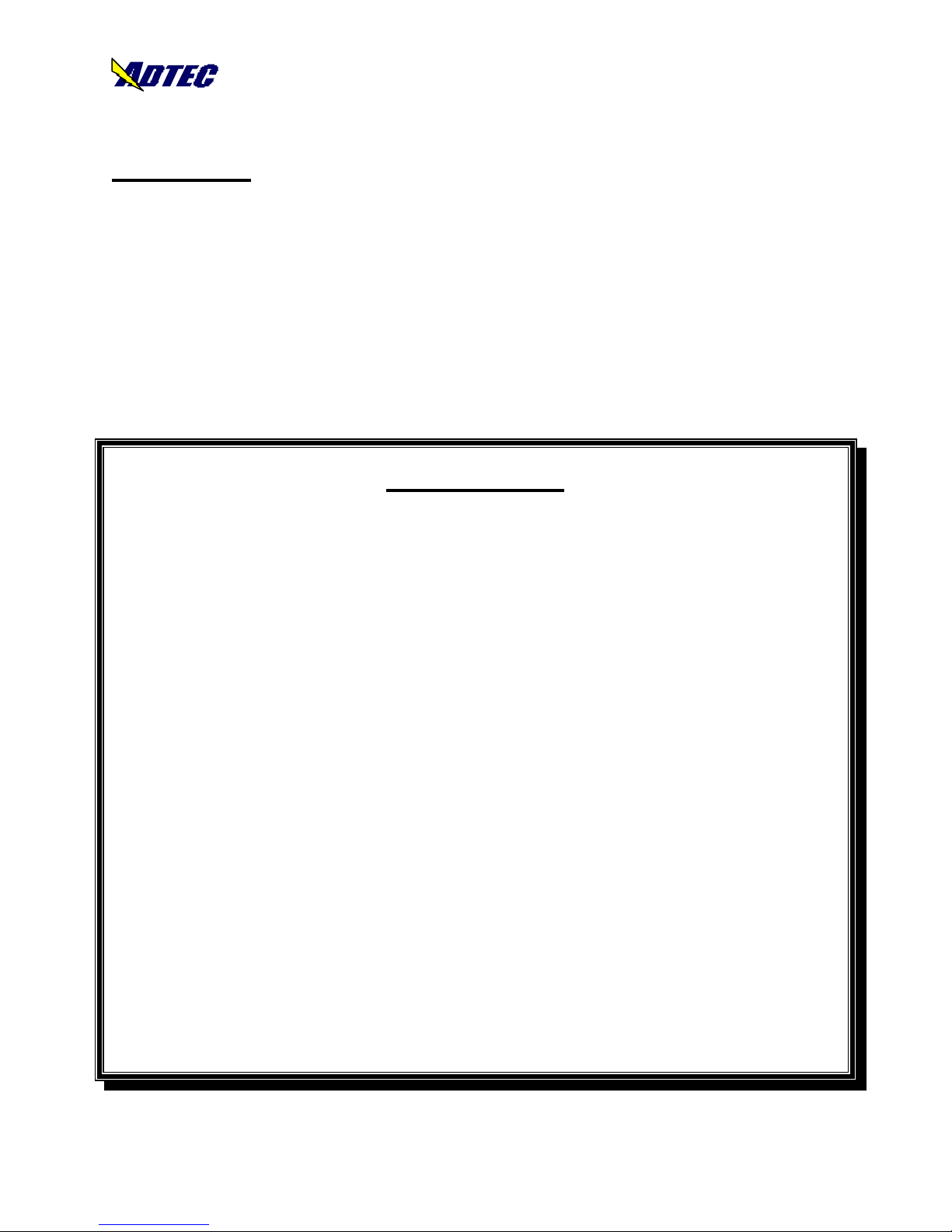
KEYPAD
DUET VERSION 4.0 MPEG 2 DIGITAL INSERTER
EMT Level
The Ethernet Multicast Transfer (EMT) is a proprietary protocol designed by ADTEC for high-speed
distribution of files. EMT resides at the physical layer of the Ethernet Protocol and operates by multicasting
files from a designated solicitor to all subscribers on the network. The solicitor will accomplish this by using
one of two modes. In half duplex mode the solicitor will continuously multicast all files in its directory
without requiring acknowledgments from subscribers. In full duplex mode the solicitor will broadcast a
solicitation every three seconds to see if any subscriber needs the file. If the solicitor receives any
subscriptions it will then begin multicasting the file. The subscribers will then be required to send periodic
acknowledgements until the file is finished multicasting.
******************WARNING******************
In order to distribute files in the least amount
of time EMT has been highly optimized and will
use in excess of 90% of the available
bandwidth on a 10baseT network. If your
ADTEC equipment is connected to the rest of
your LAN or a WAN it is highly recommended
that a router/bridge be used to either block all
broadcast or EMT transmissions only. EMT
uses a proprietary packet type of ADEC (hex).
Please see your network administrator for
more details on how to set up a router/bridge.
In the absence of a router/bridge the amount of
bandwidth used by EMT can be constrained by
lowering the Upper Bit Rate of the EMT Setting
at the expense of slower file distribution.
3/22/00 V4.0-14
ADTEC, Inc. USA
Page 15

KEYPAD
DUET VERSION 4.0 MPEG 2 DIGITAL INSERTER
Half Duplex Mode
The solicitor is set to Half Duplex Mode by placing a 0 in the Renewal digit of the EMT Setting. When
operating in half duplex mode the solicitor will continuously multicast every file in its directory. There will be
a three second pause between each file transmission. The rate at which the files are transmitted is
determined by the value in the Upper Bit Rate digit of the EMT Setting. This value represents the
transmission rate in Mbps with 0 = 10 Mbps.
Full Duplex Mode
The solicitor is set to Full Duplex Mode by placing a non zero value in the Renewal digit of the EMT Setting.
When operating in full duplex mode the solicitor will broadcast a solicitation packet every three seconds.
The solicitation packet will include the filename to be transmitted, file attributes, and the data rate at which it
will be sent. When a subscriber receives a solicitation packet it will perform an exactness test to determine
if it needs the file. The exactness test consists of checking the name, extension, date and time, and size
against every file in the subscriber’s directory. If a complete match is found the subscriber will ignore the
solicitation. If a complete match is not found the subscriber will send a subscription packet to the solicitor.
If the solicitor receives any subscription packets it will start multicasting the file at the rate designated by
the Upper Bit Rate digit of the EMT Setting. Approximately once a second each subscriber will send a
renewal packet. If the solicitor does not receive any renewals it will stop the multicast. Once the multicast
is complete, it will decrease the data rate in Mbps according to the value in the Step digit of the EMT
Setting and re-solicit the file. It will continue this process until it either receives no subscriptions or the data
rate falls below the Lower Bit Rate of the EMT Setting. At this point the solicitor will move on to the next file
to be solicited.
In order to ensure timely distribution of new files the solicitor uses an interleaving priority technique. All new
files created or moved into the solicitor will have the archive bit set. The archive bit is then used to divide the
solicitors’ directory into two groups. The first group is considered high priority and contains all files that
have their archive bit set. The second group is for maintenance and contains all files in the directory. The
solicitor will then interleave its solicitations by continually soliciting a file from the high priority group and
then soliciting a file from the maintenance group. When a high priority solicitation receives no subscriptions
it is considered distributed and is removed from the high priority group by clearing the archive bit.
There are two optional settings for EMT. The first option is Grouping which applies to both Half Duplex and
Full Duplex modes. The second option is Resends and applies to Full Duplex Mode only.
3/22/00 V4.0-15
ADTEC, Inc. USA
Page 16

KEYPAD
DUET VERSION 4.0 MPEG 2 DIGITAL INSERTER
Grouping allows the units to be divided into multiple groups using the Group digit of the EMT Setting. For a
solicitor to communicate with a subscriber they must both have the same group number or one must have a
group number of zero.
Resends allows a subscriber to send a packet to the solicitor requesting the resend of a missed packet.
The subscriber may request as many resends per file as designated by the Resends digit of the EMT
Setting x 10. Once the resend limit has been reached the subscriber will stop receiving the solicited file.
EMT Setting
The EMT Setting is a five -digit number consisting of the following digits:
Function/
Priority
Function/Priority 0 = Subscriber.
1-9 = Solicitor or Subscriber.
1-9 = Priority.
Note: The Priority feature is not currently implemented, so only use the value ‘1’ for a
Solicitor.
Upper Bit Rat e 0-9 = Maximum bit rate of transmission in Mbps with 0 = 10 Mbps.
Note: Lowering the Upper Bit Rate will decrease the amount of network bandwidth being
used by EMT.
Lower Bit Rate 0-9 = Minimum bit rate of transmission in Mbps with 0 = 10 Mbps. If
more than Upper Bit Rate, Upper Bit Rate value will be used.
Step/Renewal/Resend
required).
1-9 = Full Duplex Mode (Step Size = Value, subscriptions and
renewals required).
Subscriber 0 = No subscript ions, renewals, or resend requests.
1-9 = Number of resends divided by ten. Subscriptions and
renewals required.
Group 0 = Member of all groups.
Upper Bit Rate Lower Bit Rate Step/Renewal /
Group
Resend
Solicitor 0 = Half Duplex Mode (No subscriptions, renewals or resends
1-9 = Only communicates with units that have the same group number or a
number of zero.
3/22/00 V4.0-16
ADTEC, Inc. USA
Page 17

KEYPAD
DUET VERSION 4.0 MPEG 2 DIGITAL INSERTER
EMT Examples
EMT Solicitor Configuration
Recommended setting if all subscribers have only IDE drives – 10621
Function = Solicitor.
Upper Bit Rate = 10 Mbps.
Lower Bit Rate = 6 Mbps.
Full Duplex/Step = 2.
Group = 1.
Recommended setting if any subscriber has a SCSI drive – 18421
Function = Solicitor.
Upper Bit Rate = 8 Mbps.
Lower Bit Rate = 4 Mbps.
Full Duplex/Step = 2.
Group = 1.
EMT Subscriber Configuration
Recommended Setting – 00110
Function = Solicitor.
Upper Bit Rate = 10 Mbps.
Lower Bit Rate = 1 Mbps.
Full Duplex/Step = 1.
Group = Any Group.
Duplicate Drive
Allows the user to assign a specific Hard Drive as a source drive to automatically copy files. This is useful in
situations where a JAZ drive is used to update files. The spots are copied from an encoder to a JAZ disc
and carried (Sneaker-Net) to the remote Jaz drive connected to the DUET Solicitor. Upon insertion of the
new JAZ disc the automatic copy process will copy the new file to the Solicitors Hard Drive. Automatic
overwrite is handled by the most current file date. To assign a Duplicate Drive, input the ID number of the
hard drive into the Duplicate Drive Setting.
3/22/00 V4.0-17
ADTEC, Inc. USA
Page 18

KEYPAD
DUET VERSION 4.0 MPEG 2 DIGITAL INSERTER
SCSI ID Dup Drive Table
SCSI ID Duplicate Drive Number SCSI ID Duplicate Drive Number
0 8 4 12
1 9 5 13
2 10 6 14
3 11 7
SCSI Host ID number (reserved)
Duet (Rear View)
I J K L M N O
A B C D E F G H
Connector Description
A Chassis ground.
B AC line input, 3-pin computer power plug. Includes 6’ cable. (Auto range 70-240 VAC input)
C Ethernet and External SCSI 2 or IDE drive expansion port.
D Network Audio in/out, Cue In, Tally out and Auxiliary Audio/Video in.
E RS422A. Used internally by the DUET motherboard.
***************************Warning: DO NOT CONNECT*************************
F Parallel. Used internally by the DUET motherboard.
***************************Warning: DO NOT CONNECT*************************
G RS-232 communications port THRU. (Unlimited loop-through capabilities)
H RS-232 communications port IN. (Unlimited loop-through capabilities)
I Product label area.
J 10 Base T Ethernet RJ-45 jack.
K IP address. (User area for labeling IP address of unit)
L Video output number 1, 75 Ohm. Relay bypass on this output only, connect this to the
Modulator.
M Video output number 2, 75 Ohm. No relay bypass, preview video output only.
**********Warning, DO NOT connect this output to the modulator************
N Network Video In (From IRD/IRT)
O Unbalanced LEFT and RIGHT MPEG 2 audio output, 56K Ohm output impedance.
(Preview audio typically used in conjunction with video output 2 (M)).
3/22/00 V4.0-18
ADTEC, Inc. USA
Page 19

KEYPAD
DUET VERSION 4.0 MPEG 2 DIGITAL INSERTER
Exploded DUET Audio/Cue/Auxiliary/Tally IO
J K L M
A B C D E F G H I
Connector Description
A Network audio out. If monaural audio is used, make certain the output connections
match the input. IE. If the left side is used for in use the left side for out. 600-Ohm
output impedance.
B DTMF audible cue tone positive signal, low Z unbalanced. Range –20 dB to +0 dB
C DTMF audible cue tone and GPI ground.
D GPI (Contact Closure) input.
E “On Air” Normally Open contact closure. Closes during insert.
F Relay common.
G “On Air” Normally Closed contact closure. Opens during insert.
H “On Air” Open collector circuit. Ground during insert.
I Auxiliary GPI (Contact Closure) input. Connect the ground to input C.
J Network audio in. If monaural audio is used, make certain the input connections match
the output. IE. If the left side is used for in use the left side for out. Non-terminating
input. Connect an external resistor or select –6 dB in the NetSet to terminate. See
page 8 for more details.
K Composite Baseband Input from IRD/IRT. Terminates to 75 Ohms. Input range 6 to 10
MHz. This is used for cue tone extraction only! Neither audio nor video is extracted
from this signal.
L Auxiliary video in. Terminates to 75 Ohms.
M Auxiliary audio in. If monaural audio is used, make certain the input connections match
the Network output. IE. If the left side is used for in use the left side for out. Nonterminating input. Connect an external resistor or select –6 dB in the NetSet to
terminate. See page 8 for more details.
3/22/00 V4.0-19
ADTEC, Inc. USA
Page 20

KEYPAD
DUET VERSION 4.0 MPEG 2 DIGITAL INSERTER
Technical
Communications Port
The DUET supports an RS232 communications loop. The IN is provided to make a direct connection to a PC
communications port. The THRU is provided to communicate with additional devices, there is no limitation to
the number of devices that can be connected to a single PC Communications port. The default baud, data,
parity and stop parameters are: 38,400, 8, 1, N.
COMM IN and COMM THRU
RJ-11 Function Notes
1 NC No Connect
2 TRX Transmit
3 GND Ground
4 GND Ground
5 RCV Receive
6 NC No Connect
PC Communications Port Interface Adapter
DB9F to RJ-11
DB9 Female DB25 Function RJ-11 RJ-11 Function Notes
1 DCD NC NC Short to 7 inside 9 pin
housing
2 TRX 2 TRX Transmit
3 RCV 5 RCV Receive
4 DTR NC NC No Connect
5 GND 3 GND Ground
6 DSR NC NC No Connect
7 RTS NC NC Short to 1 inside 9 pin
housing
8 CTS NC NC No Connect
3/22/00 V4.0-20
ADTEC, Inc. USA
Page 21

KEYPAD
DUET VERSION 4.0 MPEG 2 DIGITAL INSERTER
Modem Adapter
DB25M to RJ-11
DB25 Male DB25 Function RJ-11 RJ-11 Function Notes
1 GND 4 GND Ground
2 TRX 5 TRX Transmit
3 RCV 2 RCV Receive
4 RTS NC NC Short 4 to 5 and 20
inside 25 pin housing
5 CTS NC NC Short to 4 and 5 inside
25 pin housing
6 DSR NC NC No Connect
7 GND 3 GND Ground
8 DCD NC NC
9-19 NC NC No Connect
20 DTR NC Short to 4 and 20 inside
25 pin housing
21 NC NC No Connect
22 RI NC No Connect
23-25 NC NC No Connect
Communications Cable
3/22/00 V4.0-21
ADTEC, Inc. USA
Page 22

KEYPAD
:06&:36
Vary 1
:25
Vary 2
622*/#
:17
:51
DUET VERSION 4.0 MPEG 2 DIGITAL INSERTER
Channel Cue Directory
CHANNEL WEBSITE ADDRESS PHONE MODULATION TYPE
A&E www.aande.com 212/210-9714 6.8 MHz Wideband 807*/#
ALL NEWS (CONUS) www.allnews.com 612/642-4645 6.2 MHz Wideband
AMERICA 1 www.americaone.com 214/868-1939 6.2 MHz Wideband 509*/#
AMERICA HEALTH www.ahn.com 407/224-6800 Audible 146*/# :29 :59 1 minute 8 seconds
AMERICA INDEPENDENT no website 817/222-1237 Audible 246*/#
AMERICA'S VOICE www.americasvoice.com 202/544-3200 6.2 MHz Wideband 782*/# Vary 1 minute 7 seconds DTMF None Auto
ANIMAL PLANET www.animalplanet.com 301/986-0444 6.8 MHz Wideband 047*/#
BET www.msbet.com 202/608-2247 7.3575 MHz Digital 406*/#
BET JAZZ www.msbet.com 202/608-2247 7.3575 MHz Digital 406*/# :29 :59 2 minutes 8 seconds DTMF 2046-09 Auto
BOX www.thebox.com
305/674-5000 ext.
5066
Audible 045*/#
DTMF
126*/#
237*/#
403*/#
591*/#
861*/#
TONE
TIME
SENT AVAIL
Vary
1 minutes 8 seconds DTMF 1717-01 Auto
2 per/hr
1 minute
:12&:42
2 minutes
:19&:49
2 minutes
:23&:53
1 minute
:28&:58
1 minute
1 minute 8 seconds DTMF 1716 Auto
per/hr
Vary 2
2 minutes 8 seconds
per/hr
:15-25:
:40-16
3 minutes 8 seconds DTMF 1710 Auto
:48-:55
:1540-:48
3 minutes 8 seconds DTMF 2046-09 Auto
48-:55:
per 90
2 minutes 8 seconds
minutes
PRE-
ROLL TYPE
8 seconds DTMF 1716 Auto
Audio
DTMF
Audio
DTMF
Audio
DTMF
WEGENER
CARD
N/A OFF
N/A OFF
None OFF
DEMOD
DUET
AGILE
CARTOON NETWORK www.cartoonnetwork.com 404/827-3409 7.3575 MHz Digital 309*/#
:50-:60 1 minute 8 seconds DTMF 2046-09
CBS EYE ON PEOPLE www.cbs.com 203/965-6217 Audible 232*/#
COUNTRY MUSIC TV www.country.com 203/965-6217 6.2 MHz Wideband 468*/#
CNBC www.cnbc.com 201/585-6202 7.3575 MHz Digital
667*/# :46 :56
CNN www.cnn.com 404/827-3409 7.3575 MHz Digital 017*/#
658*/#N :29 1 minute 7 seconds
024*/# :56 2 minutes 8 seconds
541*/#N :56 2 minutes 7 seconds
CNNfn-Financial Network www.cnn.com 404/827-3409 7.3575 MHz Digital 024*/# :29 :59 1 minute 8 seconds DTMF 2046-09 Auto
CNN INTERNATIONAL www.cnn.com 404/827-2458 7.3575 MHz Digital 024*/# :29 :59 1 minute 8 seconds DTMF 2046-09 Auto
CNN HEADLINE NEWS www.cnn.com 404/827-2458 7.3575 MHz Digital 635*/# :29 :59 1 minute 8 seconds DTMF 2046-09 Auto
135*/# :24 :54 6 minutes 8 seconds
CNN Sports Illustrated www.affiliateresources.com 404/827-3409 7.3575 MHz Digital 036*/# :29 :59 2 minutes 8 seconds DTMF 2046-09 Auto
COMEDY CENTRAL www.comedycentral.com 212/767-8770 7.73575 MHz Digital 951*/# :18:40:55 1 minute 8 seconds DTMF 2046-09 Auto
:15
2 minutes 8 seconds DTMF 2046-09 Auto
:45
:10-:20
1 minute 8 seconds
:40-:50
:10
2 minutes 8 seconds DTMF 1716 Auto
:40
:03:24-:34
3 minutes 8 seconds DTMF 2046-09 Auto
:41-
:58
:58
2 minutes 8 seconds DTMF 2046-09 Auto
:29
Audio
DTMF
NA OFF
3/22/00 V4.0-22
ADTEC, Inc. USA
Page 23

KEYPAD
1 minute 2
:20
Vary 2
Vary 2
:23
:40
Vary 3
DUET VERSION 4.0 MPEG 2 DIGITAL INSERTER
CHANNEL WEBSITE ADDRESS PHONE MODULATION TYPE
COURT TV www.courttv.com 212/973-3346 6.2 MHz Wideband 138*/#
DISCOVERY CHANNEL www.discovery.com 301/986-0444 6.8 MHz Wideband 826*/#
E! TV www.eonline.com 860/239-3700 6.2 MHz Wideband 386*/# :15 :45 1 minute 7 seconds DTMF 1716 Auto
ESPN www.espnettogo.com 860/585-2258 7.3575 MHz Digital 048*/#
ESPN Classic www.espnnetgo.com 860-585-2479 7.3575 MHz Digital
ESPN News
(no demod support)
ESPN 2 www.espnettogo.com 860/585-2258 7.3575 MHz Digital 292*/#
FAMILY NETWORK www.familynet.com N/A 6.2 MHz Wideband 073*/#
316*/# :30 2 minutes 8 seconds
FIT TV no website 630/990-8999 6.8 MHz Wideband 414*/# :10 :45 2 minutes 8 seconds DTMF 1716-01 Auto
FOOD NETWORK www.tvfood.com 212/802-4319 6.2 MHz Wideband 235*/# :18 :48 2 minutes 8 seconds DTMF 1716 Auto
FOX www.fox.com 310/447-7321 6.2 MHz Wideband
FOX FAMILY CHANNEL www.fox.com 630/990-8999 6.8 MHz Wideband 414*/# :18 :45 2 minutes 8 seconds DTMF 1717-01 Auto
FOX NEWS www.fox.com 212/462-5647 6.2MHz Wideband 465*/# :18 3 minutes 8 seconds
FOX NET www.fox.com 310/664-6907 :45 3 minutes 8 seconds DTMF 1716 Auto
FOX SPORTS www.fox.com 310/286-6300 6.2MHz Wideband
F/X www.fox.com 212/822-7055 6.2 MHz Wideband 328*/# :05 :45 1 minute 8 seconds DTMF 1716 Auto
454*/# :20 :35 30 second 8 seconds
www.espnettogo.com 860/585-2258 7.3575 MHz Digital 136*/#
DTMF
Digicyper
GPI
Digicyper
GPI
TONE
TIME
SENT AVAIL
:34
:53
minutes
:07-
1 minute 8 seconds DTMF 1717-01 Auto
:37-:50
Vary
1 minute 6 seconds DTMF 2046-09 Auto
2 per/hr
:60
1 minutes 6 seconds DTMF 2046-09 Auto
2:00
Vary
1 minute 6 seconds DTMF 2046-15 NA
2 per/hr
Vary
2 minutes 6 seconds DTMF 2046-09 Auto
2 per/hr
58:50
60 seconds 8 seconds DTMF 1716 Auto
28:50
Vary
1.5 minutes 8 seconds
3 per/hr
1 minute 8 seconds GPI 1716 Auto
per/hr
PRE-
ROLL TYPE
8 seconds DTMF 1716 Auto
Audio
DTMF
Audio
DTMF
WEGENER
CARD
1716 Auto
1716 Auto
DEMOD
DUET
AGILE
GAME SHOW NETWORK www.sony.com 212/833-6444 6.2 MHz Wideband 119*/#
GOLF CHANNEL www.thegolfchannel.com 407/345-4653 6.2 MHz Wid eband 762*/# :15 :45 1 minute 9 seconds DTMF 1716 Auto
789*/# 5-7 PM 30 minute 9 seconds
GREAT AMERICAN COUNTRY www.countystars.com 303/784-8800 No demod required 054*/# :15 :45 1 minute 8 seconds DTMF None Auto
HISTORY CHANNEL www.historychannel.com 212/210-9714 6.8 MHz Wideband
HOME AND GARDEN
(no demod support)
JCN www.jones.com 303/792-3111 Audible 489*/# :15 :45 1 minute 8 seconds
THE LEARNING CHANNEL www.discovery.com
LIFETIME www.lifetimetv.com
MIDWEST SPORTS
CHANNEL
MSG NETWORK www.msgnetwork.com 212/465-5940 6.8 MHz Wideband 767*/# Vary 2 minutes 8 seconds DTMF 1717-01 Auto
MSNBC www.msnbc.com 201/346-6513 7.3575 MHz Digital 268*/#
www.hgtv.com
www.mscsports.com 612/330-2631 6.2 MHz Wideband 813*/# Vary 1 minute 8 seconds DTMF 1716 Auto
423/694-2700 EXT.
3876
301/986-0444 ext.
5883
212/424-7321
212/4247387
7.3575 MHz Digital 157*/#
5.8 MHz Wideband 872*/#
5.715 MHz Wideband 361*/#
131*/#
Canada
638*/#
USA
1 minute 8 seconds DTMF 1716 Auto
per/hr
:29 :59 1 minute 8 seconds DTMF 1717-01 Auto
:29 :59 1 minute 8 seconds
:08-
1 minute 8 seconds DTMF 2046-15 NA
:38-:53
Audio
None OFF
DTMF
:10-:20
1 minute 8 seconds DTMF 1710 Auto
:40-:50
:20-
1 minute 8 seconds DTMF 1620-06 Auto
:50-:10
1 minute 8 seconds DTMF 2046-09 Auto
per/hr
3/22/00 V4.0-23
ADTEC, Inc. USA
Page 24

KEYPAD
Vary 2
Vary 3
Vary 2
Random
19 KHz
Vary 3
DUET VERSION 4.0 MPEG 2 DIGITAL INSERTER
CHANNEL WEBSITE ADDRESS PHONE MODULATION TYPE
MTV www.mtv.com 212/258-8409 5.8 MHz Wideband
Auto MTV2 www.mtv.com 212/258-8409 5.8 MHz Wideband GPI
MUCH MUSIC www.muchmusic.com/usa 516/393-5304 7.7MHz Wideband 419*/# :20 :50 1 minute 8 seconds DTMF 1620 Auto
NETWORK 1 www.n1.com N/A 7.5 MHz Wideband 298*/# :60 1 minutes 8 seconds DTMF Unknown Auto
461*/# 50/50 2 minutes 10 seconds
339*/# barter 1 minute 8 seconds
NEWSTALK www.newstalk.com 212/643-2200 6.2 MHz Wideband 262*/# :10 1 minute 8 seconds DTMF 1716 Auto
137*/# :20 30 seconds 8 seconds
137*/# :40 30 seconds 8 seconds
262*/# :50 1 minute 8 seconds
480*/# 6:59:52 30 minutes 8 seconds
480*/# 9:59:52 30 minutes 8 seconds
NICKELODEON www.nick.com 212/258-8409 6.8 MHz Wideband 749*/# :20 :55 1 minute 8 seconds DTMF 1717-01 Auto
NOSTALGIA www.nostalgia-tv.com/home 212/888-5890 Audible 872*/# :58 2 minutes 7 seconds
OUTDOOR CHANNEL www.outdoorchannel.com 909/699-6991 5.8 MHz Wideband 345*/# :27 :57 1minute 8 seconds DTMF 1710 Auto
OUTDOOR LIFE NETWORK www.outdoor.com 203/406-2500 5.80 MHz Wideband 011*/#
PASS SPORTS no website 313/222-7277 5.8 MHz Wideband
PREVUE CHANNEL www.prevuenet.com 800/447-7388 GPI GPI
PRIME SPORTS 310/286-3731 GPI GPI :15 :45 1 min ute 8 seconds GPI None OFF
SCI-FI www.scifi.com
SPEEDVISION www.speedvision.com 203/406-2500 5.8 MHz Wideband 020*/#
SPORTSOUTH www.foxsports.com 800/334-1744 5.58 MHz Wideband GPI
212/413-5156
212/408-8858
6.2 MHz Wideband 706*/#
DTMF
19KHz
Tones
495*/No
Stop Tones
TIME
TONE
SENT AVAIL
:20 :50 1 minute 8 seconds 19KHz 1712 Auto
:23
1 minute 8 seconds GPI 1710-14 Auto
:33
Vary
1 minute 6 seconds DTMF None Auto
1 per/hr
1 minute 8 seconds DTMF 1710 Auto
per/hr
Vary
1minute 8 seconds GPI None OFF
9 per/hr
1 minute 8 seconds DTMF 1716 Auto
per/hr
Vary
1 minute 6 seconds DTMF 1710 Auto
3 per/hr
Vary
1 minute 8 seconds GPI
2 per/hr
PRE-
ROLL TYPE
Audio
DTMF
WEGENER
CARD
None OFF
Controller
1815-04
DEMOD
Auto
DUET
AGILE
TBS www.turner.com 404/827-2458 7.357 MHz 309*/#
THE NASHVILLE NETWORK www.country.com 203/965-6217 6.2 MHz Digital 674*/# :29 :59 1 minute 8 seconds DTMF 1716 Auto
TLC www.tlc.com 212/751-2120 5.8 MHz 872*/#
TNT www.turner.com 404/827-2458 7.3575 MHz Digital
TRAVEL CHANNEL www.crawford.com 301/986-0444 5.4675 MHz 519*/#
TV LAND www.nickatnitestvland.com 404/814-7800 5.8Mhz Wideband
USA www.usanetworks.com 212/408-9156 6.2 MHz Wideband 601*/#
VH-1 vh1.comamerica online 212/258-8409 6.8 MHz Wideband
WEATHER CHANNEL www.weather.com 770/226-2850 GPI 350*/# :17 :47 1 minute 8 seconds GPI None OFF
Z MUSIC TELEVISION 615/871-7858 6.2MHz Wideband 968*/#
3/22/00 V4.0-24
ADTEC, Inc. USA
227*/#
431*/#
Tone
1 minute 8 seconds DTMF 2046-09 Auto
per/hr
:7 :20
1 minute 8 seconds DTMF 1710 Auto
:37 :50
1 minute 8 seconds DTMF 2046-09 Auto
3 per/hr
Vary
1 minute 8 seconds DTMF 16-14-E Auto
3 per/hr
:20 :40
1 minute 8 seconds DTMF 1710-14 Auto
:55
Vary
1 minute 8 seconds DTMF 1716 Auto
2 per/hr
:20 :50 1 minute 8 seconds 19 KHz 1717-01 Auto
1 minute 8 seconds DTMF 1716 Auto
per/hr
