Page 1
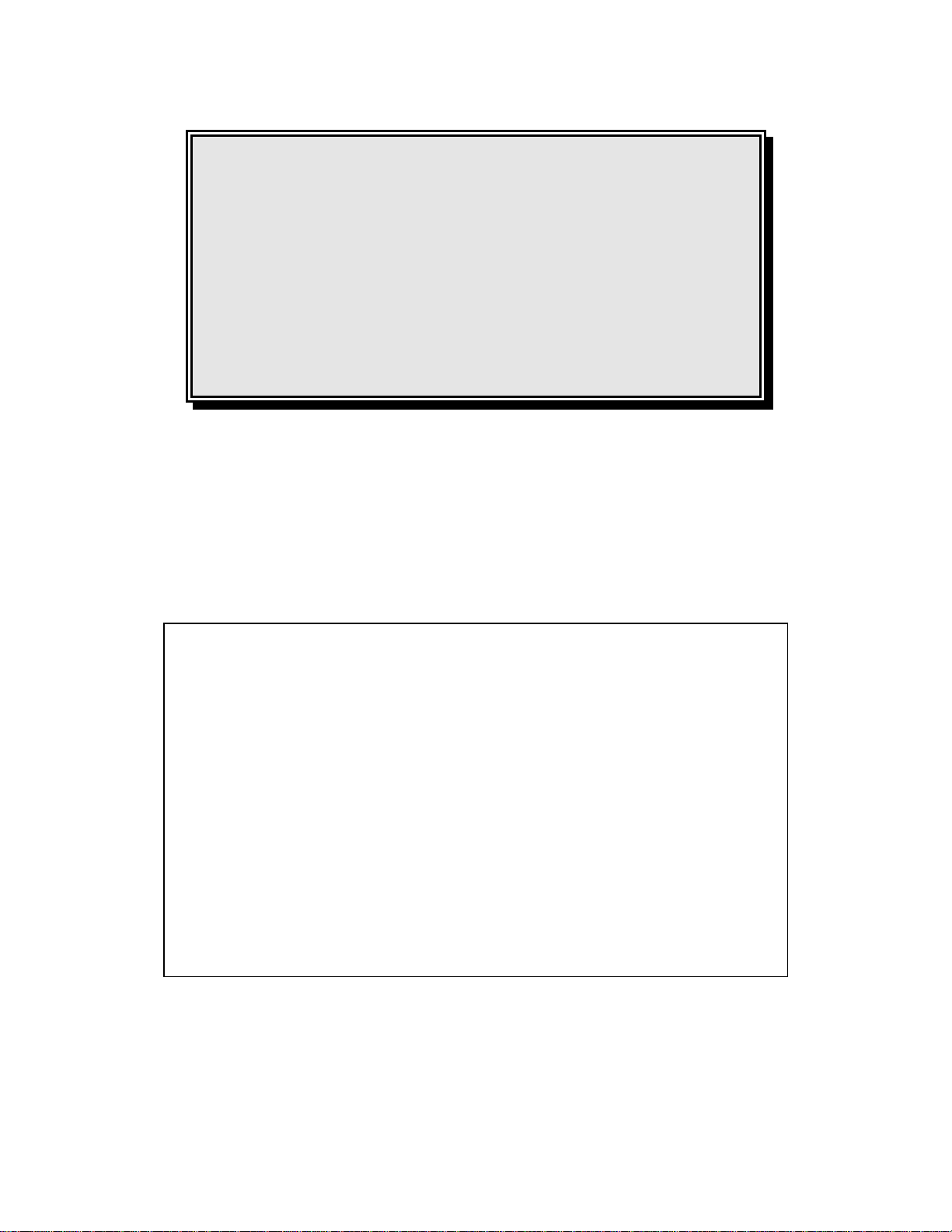
AVS2
Valid Video Switch
OPERATIONS MANUAL
ADTEC, Inc.
Sales / Marketing
408 Russell Street
Nashville, TN 37206
615/256-6619
Customer Service
615/256-7753
Engineering / Manufacturing
2231 Corporate Square Blvd.
Jacksonville, Florida 32216
Page 2
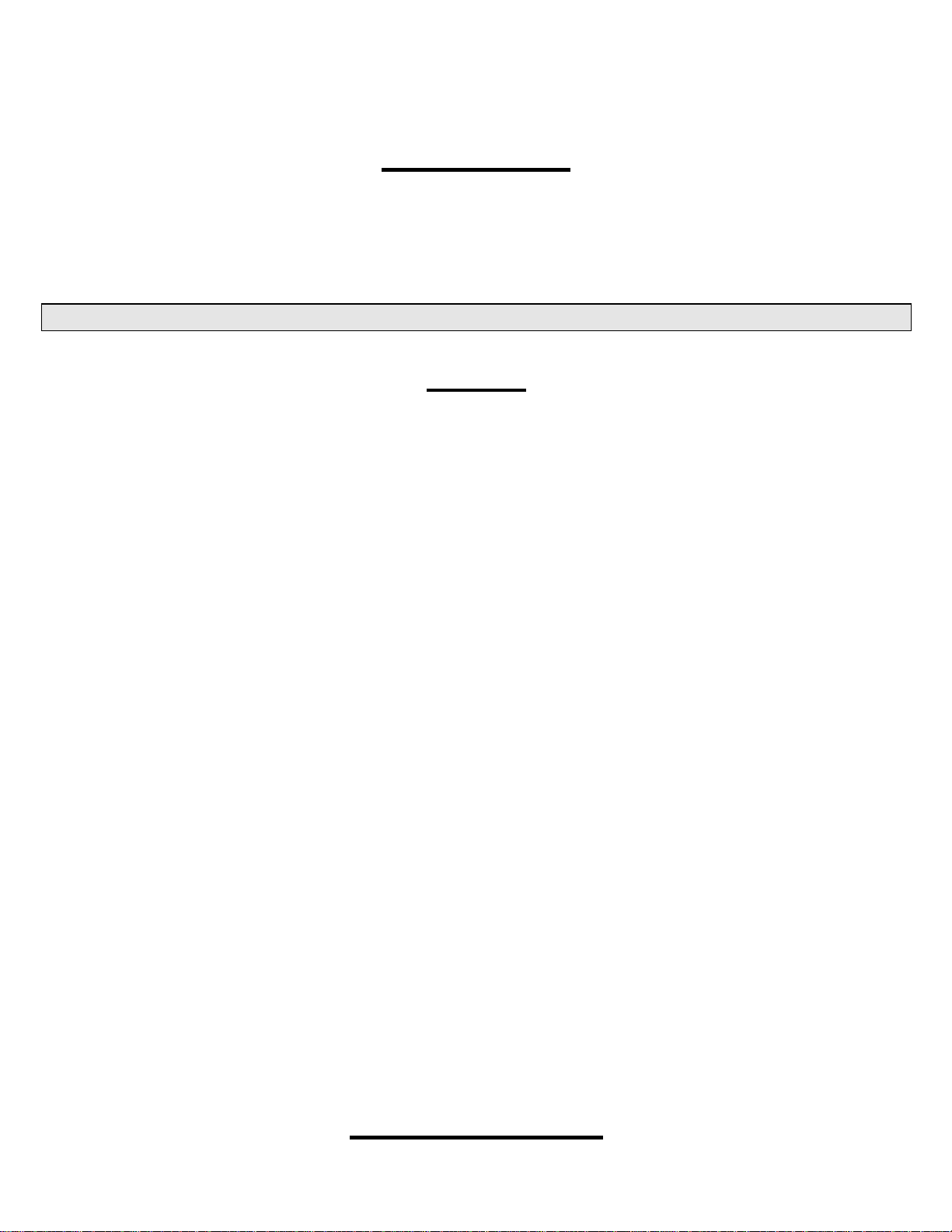
Introduction
The AVS2 is a two input, one output, stereo video switch incorporating automatic programmable sync detection on either
video source.
NOTE: Source A will ALWAYS be routed to the output in the absence of power to the AVS2.
Modes
The AVS2 is designed to be set up in one of two primary modes:
MODE 1:
Input A is the primary source, input B is the backup source. In the presence of valid video on input A, source A will be
routed to the output. In the absence of valid video on input A, source B will be routed to the output channel.
The jumper configuration for this mode is as follows:
J4 - Out
JPR1 - A
(The location of the jumpers is shown in Figure 1A)
MODE 2: (Factory Default)
Input A is the backup source. input B is the primary source. In the presence of valid video on input B, source B will be
routed to the output. In the absence of valid video on input B, source A will be routed to the output.
The jumper configuration for this mode is as follows:
J4 - In
JPR1 - B
(The location of the jumpers is shown in Figure 1A)
Time To Backup
Page 3

The AVS2 has a user defined "TIME TO BACKUP" period, which is defined as the amount of time from the loss of valid
video (either mode1 or mode 2) to the switch to the backup source. This is configurable with jumpers J1 through J3, see
Table 1.
TABLE 1:
J3 J2 J1 TIME TO
BACKUP
OUT OUT OUT 50 mSEC
OUT OUT IN 225 mSEC
OUT IN OUT 420 mSEC
OUT IN IN 600 mSEC
IN OUT OUT 1.2 SEC
IN OUT IN 6 SEC
IN IN OUT 12 SEC
IN IN IN 35 SEC
Manual Overrides
The AVS2 also allows manual override of the primary source with jumpers J6 and J7 and pins 6, 8 and 9 of the DB 9
connectors.
J6 (IN):
A contact closure from pins 9 to 8 will cause an immediate switch to the backup source, regardless of the status of the
primary video source.
J7 (IN)
A contact closure from pins 6 to 8 will cause an immediate switch to the backup source, regardless of the status of the
primary video source.
NTSC / PAL OPERATION
J10 (IN) enables detection of PAL video. Since some other minor modifications of the unit are necessary for PAL
operation, changing this jumper should only be done at the factory.
Page 4

USE OF THE AVS2 WITH THE LITE-NING CONTROLLER
In addition to the previously mentioned modes of operation, the AVS2 provides several features for use explicitly with the
Lite-Ning Broadcast Controller.
The AVS2 can be configured to be overridden by the Lite-Ning controller and also to generate interrupts for use by the
Lite-Ning.
Lite-Ning Overrides: J5 (IN)
By issuing a device command of "1" or "PLAY" to the device port on which the AVS2 is attached, the AVS2 will switch to
the backup source and simultaneously generate an interrupt. That condition will remain until another device command of "0"
or "NULL" is issued, at which time the AVS2 will switch back to the primary source (assuming that valid video is present
on the primary source).
NOTE: If an IUVR (Infrared Universal VCR Remote) or WUVR (Wired Universal VCR Remote) device
interface is attached to the AVS2 and jumper J5 is in, any device commands sent to the IUVR or WUVR may
inadvertently cause a switch to the backup source on the AVS2. It is advisable to change jumper J5 to OUT if
the AVS2 is to be used in conjunction with a IUVR or WUVR.
Lite-Ning Interrupts
Definition of interrupt terms:
Inactive Interrupt: State of TTL high on interrupt pin, +5 VDC level.
Active Interrupt: State of TTL low on interrupt pin, ground level.
J8 (IN):When the primary source video is lost, interrupt ? will be active on the device port to which the AVS2 is attached.
This interrupt will remain active for the entire duration that the primary video is lost. When primary video returns, interrupt ?
will go inactive.
J9 (IN):When the primary source video is lost, interrupt 1 will be active on the device port to which the AVS2 is attached.
This interrupt will remain active for the entire duration that the primary video is lost. When primary video returns, interrupt 1
will go inactive.
External Overrides With Interrupts
If using external overrides with pins 6, 8, and 9 on the DB9 connector, those overrides will also generate interrupts as
follows:
If J8 is in, a contact closure from pins 9 to 8 will cause interrupt ? to go active for the entire duration of the override.
If J9 is in, a contact closure from pins 6 to 8 will cause interrupt 1 to go active for the entire duration of the override.
* If J6 and J7 are both IN, either closure will generate an interrupt.
Page 5

NOTE: If J8 and J9 are both IN, both interrupts' ? and 1 will go active.
SPECIFICATIONS:
Video Inputs: BNC connectors
Audio Inputs: RCA connectors
Video Bandwidth: 10 MHz minimum
Power/Data Loop: DB9 Female connector
Audio Bandwidth: 10 MHz minimum
Crosstalk: -65 dB minimum
Power/Data: DB9 Female connector
Dimensions: 5.5" x 3" x 1.7"
Table1.1
DB9 Control In/OUT Function Notes
1 D0 Data Bit 0
2 D1 Data Bit 1
3 D2 Data Bit 2
4 D3 Data Bit 3
5 Override Manual override from Lite-Ning or Active with J5 ON
6 Interrupt 1 Interrupt 1 for Active or Lite-Ning INT2 use
7 +5 VDC +5 Volts DC
8 Ground Ground
9 Interrupt 0 Interrupt for Lite-Ning INT1 use
AVS2 ACCESSORIES:
WT-1: Wall Transformer, 5 VDC REG, 300 MA, Powers up to three units
M009KIT: Rack Mount kit, 1 rack space, holds up to three units
DTMF: DTMF tone decoder for use with automatic video or manual DTMF switching
Operator: Telephone interface for performing manual switching.
All features and specifications subject to change without notice.
