Page 1
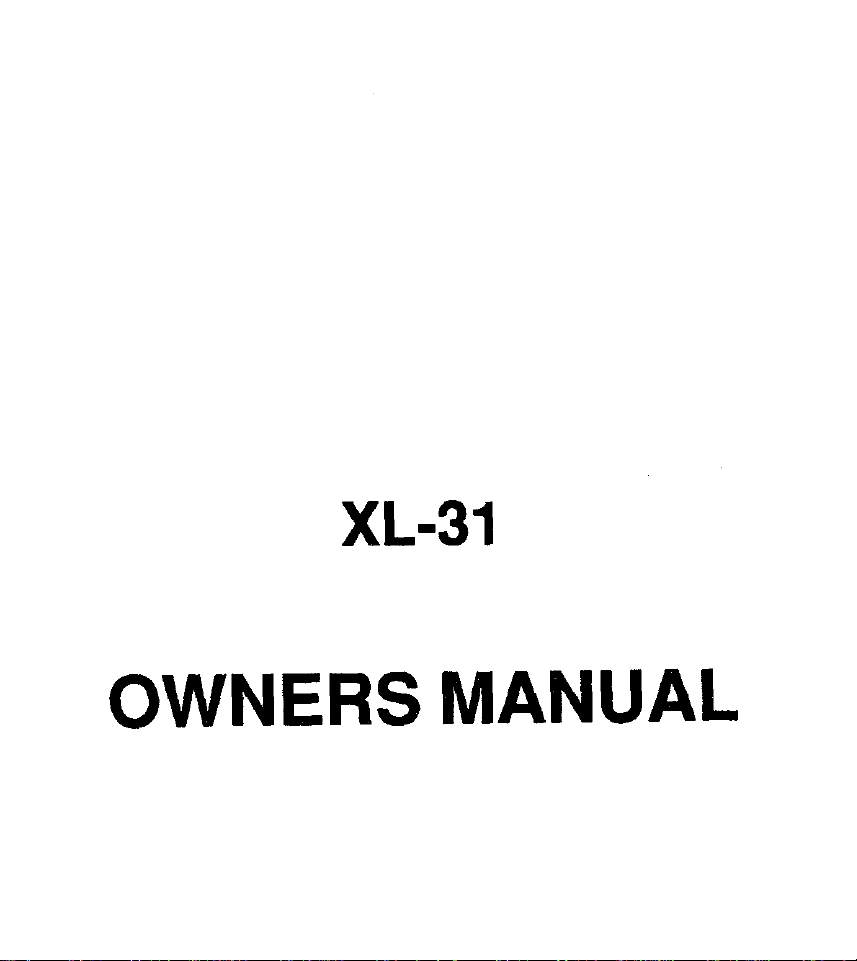
XL-31
OWNERS MANUAL
:RE 8uRGURY INSTRUMENTS. INC.
.-. . ... —---—
Page 2
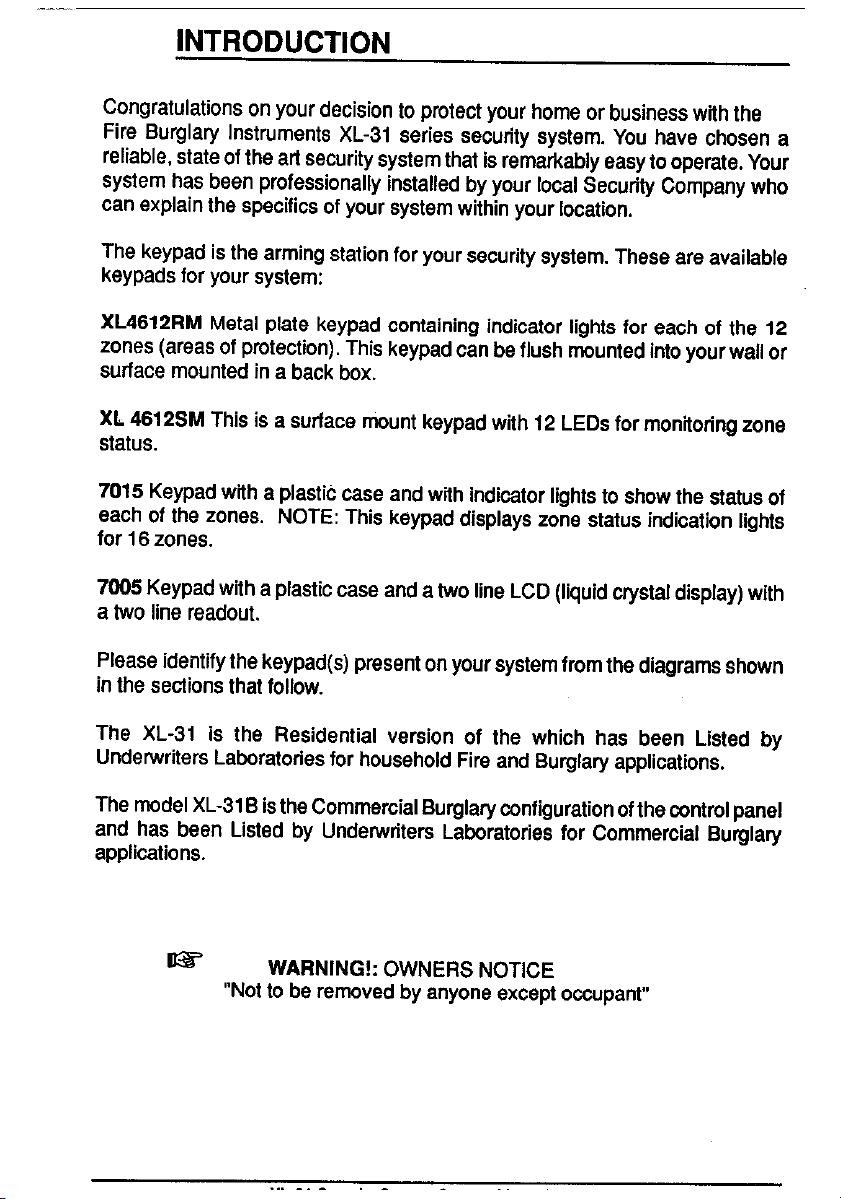
INTRODUCTION
Congratulafiona on your decision to proteti your home or bueiness with the
Rre Burglary Instruments XL-31 series eecunty eystem. You have chosen a
rekable, state of the art security system that is remarkably easyto operate. Your
system has been professionally installed by your local Secudty Company who
can explain the specifics of your system within your location.
The keypad is the arming station for your security system. Theee are available
keypads for your system:
XL4612RM Metal plate keypad containing indicator lights for each of the 12
zones (areas of protection), This keypad can be flush mounted into your wall or
surface mounted in a back box.
XL 4612SM This is a surface mount keypad with 12 LEDs for monfiorfng zone
status.
7015 Keypad wtih a plastic case and with indisstor lights to show the statue of
each of the zones. NOTE: Thie keypad displays zone status indication fights
for 16 zones.
7~ Keypad with a plastic case and atwo tine LCD (tiquid crystal display) with
a two tine readout.
Please identify the keypad(s) present on your system from the dagrams shown
in the sedions that follow.
The XL-31 is the Residential vereion of the which has been Usted by
Underwriters Laboratories for household Hre and Burglary apphcations.
The mdel XL-31B isthe Commercial Burgla~ mnfiguration of the wntrol panel
and has been Listed by Underwriters LaMratories for Commercial Burgla~
apptisafions.
e
WARNING!: OWNERS NOTICE
“Not to be remvad by anyone except owupam
Page 3
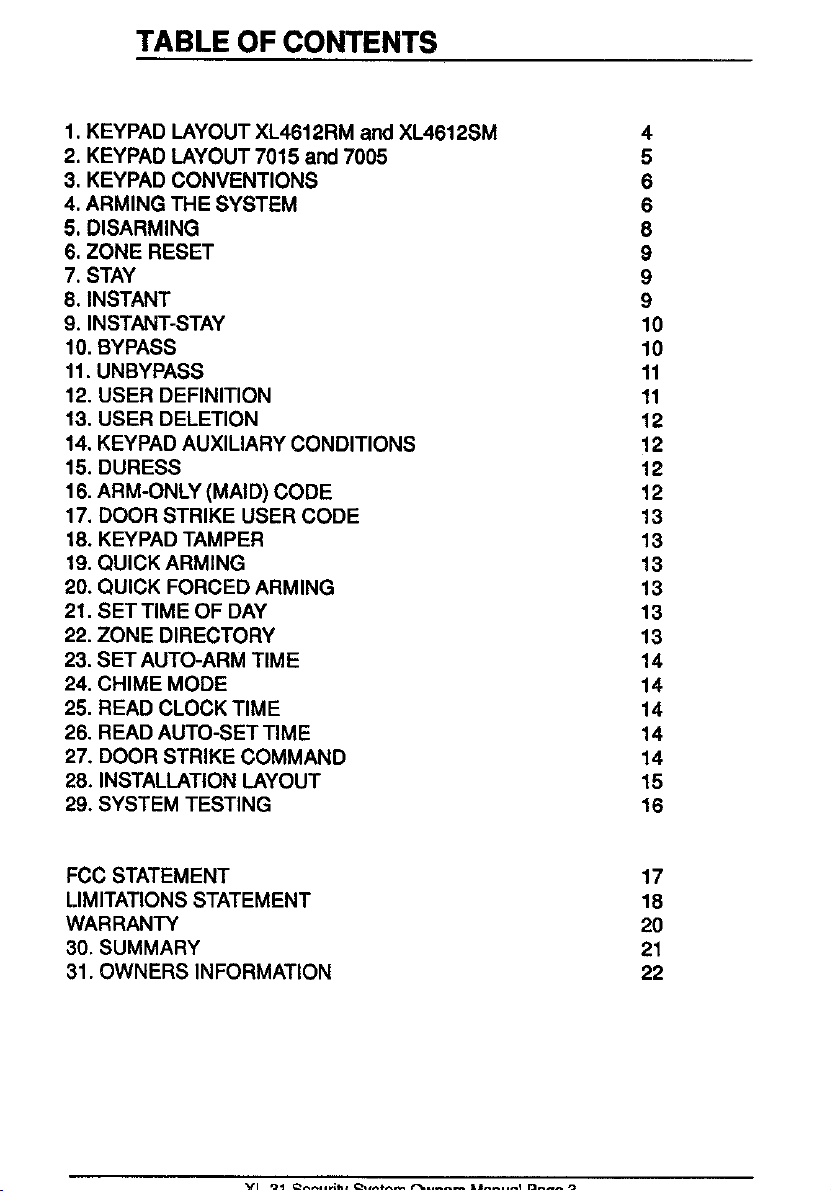
TABLE OF CONTENTS
.,, --- ----- ..- -
1. KEYPAD LAYOUT XL4612RM ad XL4612SM
2. KEYPAD LAYOUT 7015 and 7005
3. KEYPAD CONVENTIONS
4. ARMING THE SYSTEM
5. DISARMING
6. ZONE RESET
7. STAY
8. INSTANT
9. INSTANT-STAY
10. BYPASS
11. UNBYPASS
12. USER DEFINITION
13.USERDELETION
14. KEYPADAUXILIARY CONDITIONS
15.DURESS
16.ARM@NLY(MAID) CODE
17.DOORSTRIKE USERCODE
16.KEYPADTAMPER
19.QUICKARMING
20.QUICKFORCED ARMING
21. SET TIME OF DAY
22. ZONE DIRECTORY
23. SET AUTO-ARM TIME
24. CHIME MODE
25. READ CLOCK TIME
26. READ AUTO-SET TIME
27. DOOR STRIKE COMMAND
28. INSTALLATION UYOUT
29. SYSTEM TESTING
4
5
6
6
0
9
9
9
10
10
11
11
12
12
12
12
13
13
13
13
13
13
14
14
14
14
14
15
16
FCC STATEMENT
LIMITATIONS STATEMENT
WARRANN
30. SUMMARY
31. OWNERS INFORMATION
17
18
20
21
22
Page 4
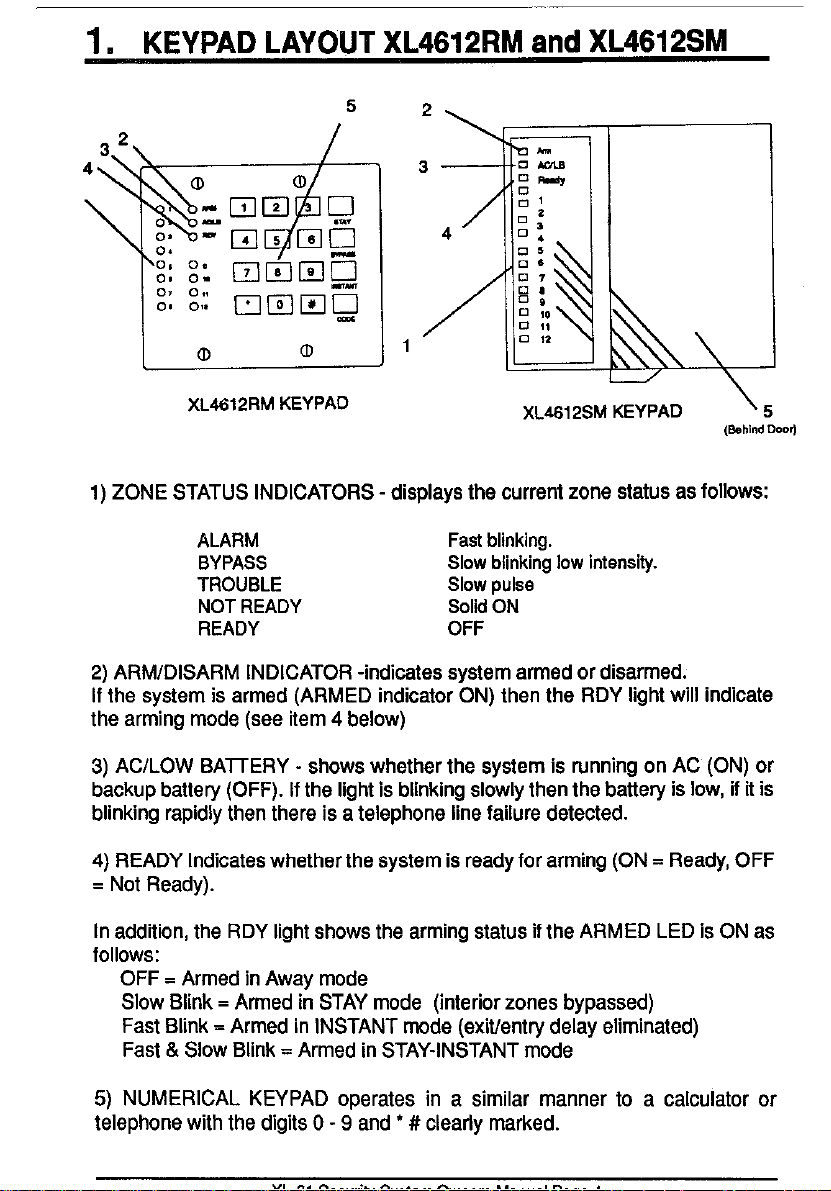
1. KEYPAD LAYOUT XL4612RM and XL4612SM
1
XL*12SM KEYPAD
\5
(&hl”d
1) ZONE STATUS INDICATORS - displays the current zone status as follows:
ALARM Fastbknhng.
BYPASS Slowbtinkinglowintensity.
TROUBLE Slowpulse
NOTREADY
READY
SohdON
OFF
2) ARM/DISARM INDICATOR -indicates system armed or disarmed.
If the system is armed (ARMED indicator ON) then the RDY ~ghtwill indicate
the arming mode (eee item 4 below)
3) AC/LOW BA~ERY - shows whether the system is running on AC (ON) or
backup battery (OFF). Ifthe Kghtis btinking slowly then the battery is low, if it is
bhnking rapidly then there is a telephone fine failure detected.
4) READY ln~cates whether the eystem is ready for arming (ON = Ready, OFF
= Not Ready).
In addition, the RDY fight shows the arming status if the ARMED LED is ON ae
follows:
OFF = Armed in Away mode
Slow B~nk = Armed in STAYmode finterior zones bypassed)
Fast Btink = Armed in INSTANT mde (exiVentry delay eliminated)
Fast & Slow BMnk= Armed in STAY-INSTANT mode
D.oo
5) NUMERICAL KEYPAD operates in a similar manner to a calculator or
telephone with the digits 0-9 and
● # cleafly maked.
Page 5
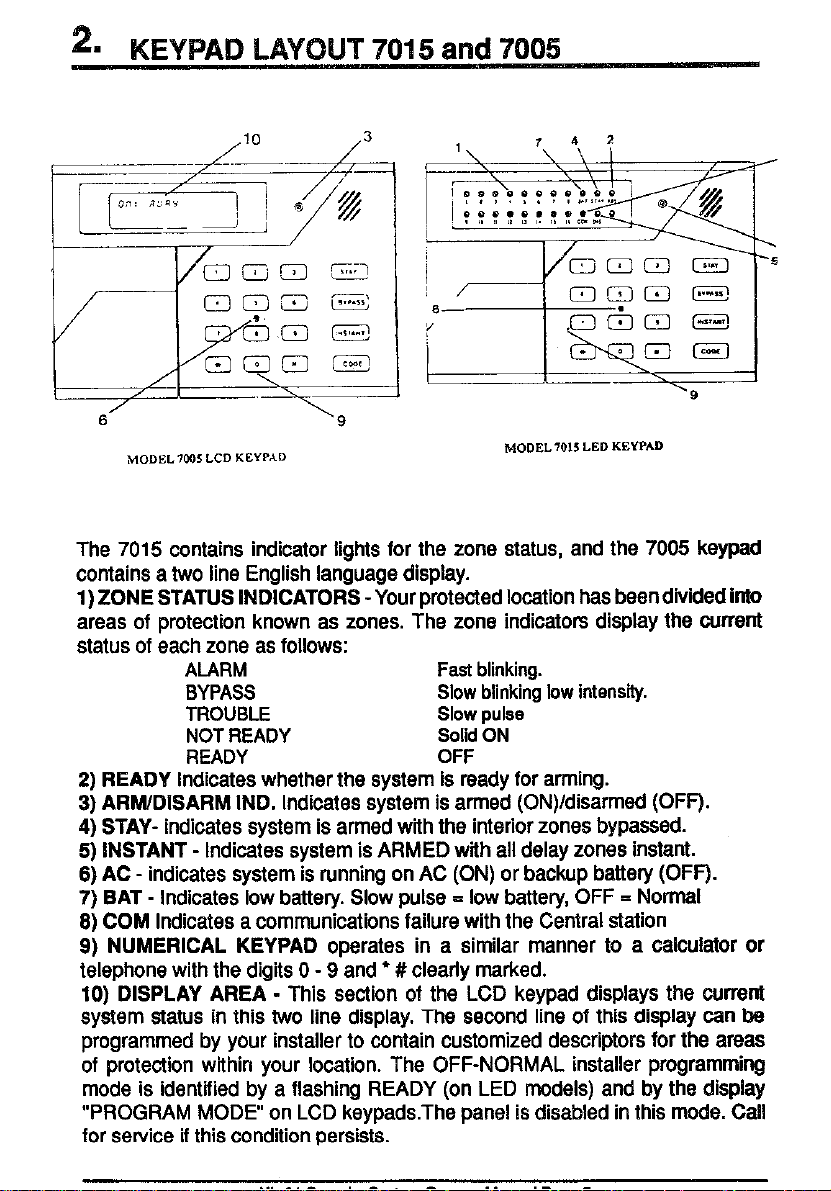
~. KEYPAD LAYOUT 7015 and 7005
m
MODEL 7015 LED KEYPAD
The 7015 contains indicator tights for the zone status, and the 7005 keypad
contains a two hne Enghsh language dsplay.
1) ZONE STATUS INDICATORS-Your protected location has been dwided info
areas of protection known as zones. The zone indicators dsplay the current
status of each zone as follows:
ALARM Fastb[nking.
BYPASS Slowbflnkingbw intensw.
TROUBLE Slowpulse
NOTREADY SohdON
READY OFF
2) READY Indcates whether the system is ready for arming.
3) ARWDISARM IND. Indicates system is armed (ON)/dsarmsd (OF~.
4) STAY- indicates system is armed wtih the infefior zones bypassed.
5) INSTANT - Indicates system is ARMED wtih all delay zonee instant.
6) AC - indicates system is running on AC (ON) or backup battery (OF~.
7) BAT - Indicates low battery. Slow pulse= low baffe~, OFF = Noml
8) COM Indicates a communications failure with the Central station
9) NUMERICAL KEYPAD operates in a similar manner to a calculator or
telephone with the dgits 0-9 and
10) OISPLAY AREA. Ttis section of the LCD keypad displays the wm~
system status in tms two Hne@splay.me second line of this dsplay can be
programmed by your installer to contain customized descriptors for the areas
of protection wiftin your location. The OFF-NORMAL installer programming
mode is identiied by a flashing READY (on LED mdels) and by the display
“PROGRAM MODE on LCD keypads.The panel is disabled in ttis mode. Cdl
for sewice if ttis condtion gersists.
● # clearfy msked.
Page 6
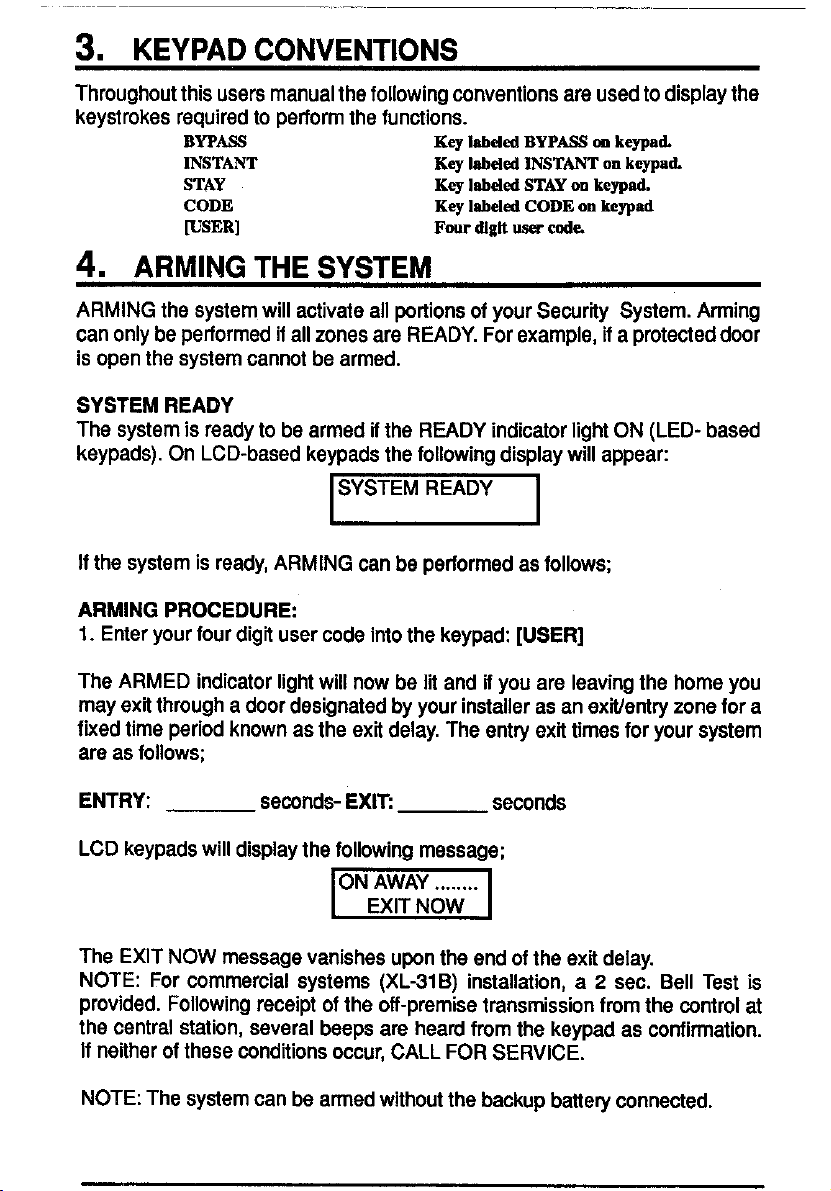
—
3. KEYPAD CONVENTIONS
Throughout this users manual the following conventions are used to display the
keystrokes required to perform the fundions.
BYPASS
INSTANT
STAY
CODE
WSER]
Kq I&dd BYP- m kena~
l~dd ~STANT onkwa~
Kq
Kq l~dd STAY on kend.
Key I&d& CODE on ke~d
Fw dgfi u= da
4. ARMING THE SYSTEM
ARMING the system will activate all portione of your Sewrify Syetem. Arming
can only be performed if all zones are READY.For example, if a protected door
is open the system cannot be armed.
SYSTEM READY
The system is ready to be armed i the R~DY indicator HghfON (LED- based
keypads). On LCD-based keypads the following display will appeac
m
If the system is ready, ARMING can be performed as follow%
ARMING PROCEDURE:
1. Enter your four digit user code into the keypad: [USER]
The ARMED inticator hghfwill now be ~i and Hyou are leaving the home you
may ex~ through a door designated by your installer as an extienfry zone for a
fried time period known as the exit delay. The entry exti times for your system
are as follows;
ENTRY
seconds- EXIT seconds
LCD keypads will dsplay the following message;
m
The EXIT NOW meesage vanishes upon the end of the exk delay.
NOTE: For commercial systems (XL-31B) installation, a 2 sec. Bell Teet is
provided. Following receipt of the off-premise transmission from the control at
the central station, several beeps are heard from the keypad as confimafion.
If nether of these conditions occur, CALL FOR SERVICE.
NOTE: The system can be armed without the backup battery connected.
Page 7
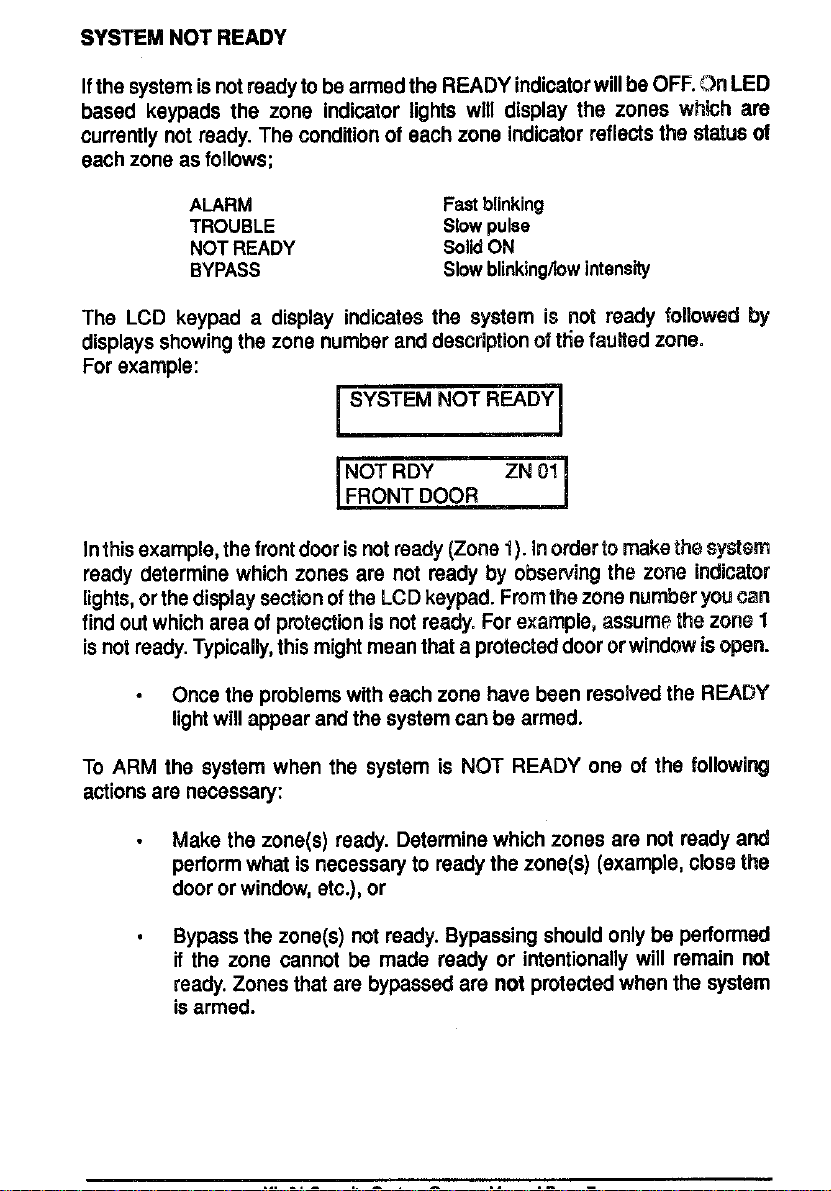
SYSTEM NOT READY
Ifthe system is not ready to be armed the READY indioator will be OFF. C)nLED
based keypads the zone Indimtor Hghfs will display the zones whkh are
currently not ready. The wndtion of each zone indicator refleofs the status of
each zone as follows;
ALARM Feetbfinting
TROUBLE Slowpulse
NOTREADY
SOIBON
BYPASS Slowbfintingkw intens~
The LCD keypad a dieplay indwates the eyetem ia not ready followed by
dsplays showing the zone number and description of the fau~ed zone.
For example:
~
~
Int~s example, the front door ie not ready (Zone 1). In order to m~e the sy~em
ready determine wtich zones are not ready byobsewing the zone indcator
hghts,or the display section of the LCD keypad. From the zone number you can
find out which area of protection ie not ready. For example, assume the zone 1
is not ready. Typically, ttis might mean that a protected door or window is own.
. Oncethe problems wRheach zonehave beenresolved the R~DY
~ghtwill appear and the eystem can be armed.
To ARM the system when the system is NOT READY oneofthefolbwiW
a~iona are necessa~
. Makethe zone(s) ready. Detemine wMchzones arenotready ati
petiorm what is necessary to ready the zone(s) (example, close the
door or window, etc.), or
. Bypaesthe zone(s) notready. Bypassing should only bepefio_
tithe zone cannot be made ready orinfenfionally will remain not
ready. Zones that are bypasesd are not proteded when the system
is armsd.
Page 8

5. DISARMING
Msarming the security system will deaaivate the system’s burglary function.
This procedure can also be used to reset your system Hyou accidentally set off
the system (example, opened a window while the system was armed, or
excessive amount of smke activated fire protection system).
DISARM PROCEDURE:
[USER]
IF NO ALARMS HAVE TAKEN PLACE
Upon dsarming the ARMING indicator will go off.
The system display will reflect the current atatua. LCD keypads should display
the SYSTEM READY display.
IF ALARMS HAVE TAKEN PLACE
If alarms or other condtions such as system troubles have taken place since
the initial system arming, they will appear on the dsplay. The condtions that
have occurred appear in the zone display section of the keypad. LED based
keypads will reflect the current syetem status through the indicator Iighta as
follows;
ALARM
BYPASS SlowbhnUnglowintens’~.
TROUBLE Slowpulse
NOTREADY SohdON
Enter your user code.
Fastb~nkmg.
Burgla~ alarms will be indicated with a ST~DY sound through the keypad
while FIRE alarms will generate a pulsing sound.
LCD keypads will show the alarm condtions with a display as follows:
m
This display shows the zones in alarm. After ent~ of your four digit user code
the following dsplay.will appean
~
If an intrusion hastaken place wtileyouwereaway, do not enter urrtil the
location hae been secured!!!, Call for help from a neigh~r’s phone.
. Toclearthe dsplayofthe alamortmuble condtions andsilencethe
audible signal enter [USER] again.
Page 9

6. ZONE RESET r)
CeRain security components (glass break detectors for example) may require
reset after they have been activated. This Installer selected feature allows the
reset of such devices, After DISARMing the syetem, press the ~) key, the
system will beep and reset all of these zones. Che& with your installer to see
whether thie feature app~esto your syetem.
7. STAY
The STAY mde deactivate any interior protection zones and you will be free
to walk throughout your location without activating the alarm eystem. To enter
the STAYmode, the system must be READY. (see previbus description).
STAY PROCEDURE:
STAY [USER]
Depress the STAY key followed by your user @de. After a eumessful STAY
arming the ARMED indicator will be ~i. In addtion, on the XL4612RM or
XL4612SM keypad the RDY indicator will slowlybhnk.Onthe7015 keWad the
STAY indicator will be tit. On the LCD keypad the following display will appear
m
In the STAY mde only the external or perimeter burglary protection is active.
You are free to walk around the residence without activating any of the infe~r
protection zones
.
Remember, you must DISARM the eyetem to when you want to leave
the premiee,
Note: The STAYoDtionwill automatically be reset after the eyetem is
The lNSTANTmde arms the syetem and e~minates the entry time delay
interval. This mode could be ueed eothat i anyone enters through an entry/exit
zone the alarm system will instantly activate. The system must be ready.
INSTANT PROCEDURE:
INSTANT [USER]
Deprees the INSTANTkey followed by your user code. U~n successful arming,
the ARMED indicator will be ht.Additionally, keypad the RDY fight will bfink on
the XL4612RM or XL4612SM. (NOTE: This btink ie slightly faefer than the
indcation for the STAY mode.) On the 7015 keypade the INSTANT indicator will
be ON. The LCDkeypad willcontain the following message:
~
I
Note: ThelNSTANT option willautomatically restaffer disam.
. Check wtihyour installer todetemine whether thelNSTANT tie
appties to your system.
!
Page 10

9. INSTANT - STAY
The INSTANT STAYmode arma the system with the infefior ~fiions bypassed
and the entry delay suspended. The system must be R~DY to anfart~s mode.
PROCEDURE:
INSTANT STAY [USER]
sTAytiSTAf4TWsERI
Depress the INSTANT and STAY keys in any order followed by your user code.
After a successful INSTANT STAYarming the ARMED indicetorwill be tit.
Addtionally, the RDYhghton XL4612RM and4612SMkeWads will btinkslowly
then rapidly. On the 7015 keypads both the INSTANT and STAY hghfs will be
ON.The 7005 keypad will contain the following message;
ON:STAY INSTANT
I
. Youcannot exit thepremises thmughan exWem~zonawtile the
SySteM is armed in this mode.
I
10. BYPASS
Bypasaes are peflormed to ehminate burglary zones that are not ready orfau~
from activating the securky system.
BYPASS PROCEDURE:
BYPASS [USER] ZN
Depress the BYPASS key followed by your user code and two ~gif zone
number (01-12) to be bypassed. Example: BYPASS [USER] 02 bypasses zone
2. Ifthe zone has been bypassed already, tha sequence will unbWass the zone
(except if the system is armed and the unbypassed zona is still not ready).
Unbypasa returns the zone to protected status.
After the bypass (or unbypass) command has been accepted the unti will emit
a continuous beep and bypassed zones appear in a slow btinking mode in the
zone status area on the XL4612RM, XL4612SM or 7015 keypads. The 7005
LCD keypad displays the zone b~asaes as a samndary display after the
SYSTEM READY or SYSTEM NOT READY as shown balow:
If mutiple zones are bypassad then more than one display will appear.
RemembeK Zones wMch are bypassed are not protected when the system ia
armed. Temporary users (i.e. babystiera) shall be shown the bypass procedure.
-
Page 11

A QUICK BYPASS command can also be programmed by
. ..- ----- ...- . .
your installer. If selected, then bypasses can be performed
without entry of a user code. For example BYPASS 06 will
bypass zone 6. Please conauk wtih your installer to determine
whether this function is available on your system.
11. UNBYPASS
The UNBYPASS function removes an existing bypasa from a Currentw
bypassed zone. After UNBYPASSING a zone, the bypaas removed for that
zone on either the LCD or LED keypad. The procedure is similar to a bypaas.
UNBYPASS PROCEDURE:
BYPASS [USER] ZN See bypass descdption.
12. USER DEFINITION
Users can be entered or modified directly through the keypad. The securky
system can have up to tMrty different users. Users number 1 & number 2 are
known as the master users and are the only users allowed to mdify other user
operating parameters.
USER DEFINITION PROCEDURE:
CODE [USER~ [US number] [USERID]
where;
CODE is the CODE key on the keypad
[USER] maater ueer code [User number 1or User number 2, four digite).
[US number ] User number (01-30)+
,. [USID] New user ID (0000 - 9999).
.Notefi) If ambush code capability has been enabled by your instal~ngcompany
then user number30 will be used as the eysfem ambush @de. If an arming on~
~de (maid code) has been defined by your installer than user number 29 can
only arm the system. If a single user door strike mde has been created by your
installer then user number 28 ia dedicated to that function.
Please check with your installer to determine whether any of these epecial
Duroose users codes exist.
“~ample:
Tocreate user number 13, with a user accees @de of 4587, (assume a master
usar code of 1492), amen CODE 149213 =67
. Any error detected during the USER definition process will cause the
keypad to beep rapidly four times. If an error is detected retry the
entire command.
Obvious males like 1111or 1234 ehould be avoided.
Page 12

~g. USER DELETION
Removal of users from the panel can be performed as follows;
USER DELETION PROCEDURE:
CODE [USER] [User number]#
Where:
CODE is the depression of the CODE key.
[USER] Master usercode
[User number] Represents theuser number being deleted (03-30).Note:
Master users (User number 1 or number 2) cannot be deleted.
# isthe#keyfrom thekeypad.
Example: Delete user number 26 (assume a master user code of 6769):
CODE 678926#
KEYPAD AUXILIARY CONDITIONS
14.
The system can also initiate three separate AUXILIARY conditions directly
through the keypad. These conditions mua be activated by your installer and
can be initiated through simultaneous depression of two keys as follows:
~
Hre 79
Aux.
For example, to initiate a keypad panic signal press the* and #keys atthe same
time. Consult with your alarm installer to determine the operation of these
conditions wittin your system. In UL installations, the AUX alarm is silent. The
XL4612SM keypad has keys for specially defined auxitiary functions. Their
fundions are activated by simultaneously depressing two keys. NOTE: Consult
your installer to determine the auxiharyfuncfions.of your system.
.#
13
15. DURESS
Ambush can be programmed by your installer to send an emergency signal to
the Central Station i you are forced to enter the premises. If active, code
number 30 is ambush @de.
16. ARM-ONLY (MAID) CODE
If selected by your installer, the ussr code number 29 can only arm the system.
This allows a temporary worker to only arm the security system as they leave.
Page 13

17. DOORSTRIKEUSERCODE
In certain installations there may be a door (or other device) which is
programmed to activate by entering a user code. If configured by your installer,
number 28 can be deticated for this pu~se. If programmed, then entering
user number 28 will not arm or disarm the system but will activate an external
device such as a door strike. This feature has not been investigated by UL. The
system is not Listed for Access Control app~cations.
18. KEYPAD TAMPER
If 21 character have been entered without a vatid user code or command, the
keypad will beep continuously. Silence by entering a valid user code.
19. QUICK ARMING (#1)
When selected by the installer, this command will arm the system wtihout entry
of a user code. NOTE: System disarming will require a ueer code. Toquick arm
enter # 1
20. QUICK FORCED ARM (#2)
When selected by the inetaller, this command (# 2) arms the system without
entering a user mde and bypasses any unready burglary zones. Quick forced
arm:# 2
21. SET TIME OF DAY ( # 3 )
The system contains a real-time clock for the auto-arming and system test
capability. The time of day can be set through any keypad using the following
command: # 3 [USER] HR MN
Time entry is performed in 24 hour time (mititary time). For example to set the
clock for 10:25PM (assume a user code of 4567) enter: # 345672025
NOTE: If the system clock needs to be reset, the indicator tights on
the XL4612RM, XL4612SM or 7015 keypads will blink rapidly in
succession every 30 seconds, The 7005 keypad will display a
message. This muld occur if the time has never been set or if total
system power (AC and batte~) was removed for a prolonged period
of time.
Consult your installer to determine whether your user code ie
necessary for setting the time. This feature is disabled in UL
installations.
22. ZONE DIRECTORY (#4 )
To view a hstof the zone descriptors from the 7005 keypad, enter # 4
Page 14

23. SET AUTO-ARM TIME (#5)
Another option selectable by your installer is auto arming, This feature means
that the system can be programmed to arm at a preprogrammed time eve~ day.
This will occur at the selected time if the system is not already armed. For
example, ifyou have an 11:30 PM auto-arming time programmed and fall asleep
without arming the system, the panel will automatically arm at 11:30.
WARNING INDICATOR
Awarning signal can be selacted by your installer to provide an audible warning
two minutes prior to the auto- arming time. This warning will repeat every 30
eeconds until the auto arming time. To disable, simply enter your four digit user
code, The keypad will emit a beep and the indicator tights on LED based
keypads will blink rapidly to acknowledge that you have removed the
auto-arming time for the day.
HOW TO CHANGE THE AUTO-ARMING TIME
Tomodify the auto-arming time enten #5 [USER] HR MN. For example: change
the auto-arming time to 11:45 PM (user @de of 5678) entec#556782345
. NOTE: All times are entered in 24 hour (mi~ia~) time.
This feature is disabled in UL installations.
.
24. CHIME MODE (M)
The optional chime mode causes the keypad to beep for one second every time
selected zones such as the entrance door are opened while the system is
disarmed. For example, this could inform you each time the front door was
opened while you were at home. To activate, prese # 6 from the keypad. If the
ctime feature has already been turned on, another #6 will turn the feature off.
25. READ CLOCK TIME (#7) LCD Only
Upcn entering #7, the LCD display shows the current time.
26. READ AUTO SET TIME (#8) LCD Only
Upon entering #8 followed by your user @de, the LCD dieplay shows the time
that system will auto-arm,
27. DOOR STRIKE COMMAND (#9 )
If enabled by your installer a vatid ueer can activate any of the syetem door
strikes through the following command: # 9 [USER] [door strike number] For
example: aCfivatedoor strike 3 (wth user code of 24w) emec # g 24~ ~
Page 15

28. lNsTAL~TloNLAYOUT
Early warning fire detection is beef achieved by the installation of fire detection
equipment the bcation as folfows;
Typbl 3moke ~teotor hyoti
BEDROOM
BEDROOM
8EDR00M
m
1. mw. sme M---
2. *1w to N.F.PA 974 -X B-1 .1 w=10.
Preparation of an evacuation plan is of prime impotiance in tire prevention.
Estabflsh a household emergency evacuation plan inthe event of fire. Refer to
the Smke Detector instructions for exact munflng, layout and spacing.
1. Evaluate psaible escape routes from your home.
2- Select 2 escape routee from each room.
3. Rooms on the second floor should have a rope ladder. Be sure Kwill reach
the ground.
4, Draw a sketch of your escape plan so everyone is famikar with it.
5. Pra~ice your escape plan to assure that everyone knows what to do.
6. Estabflsh a meeting place outside where your family is to re~rt. Once you
have evacuated the house do not return to a burning house.
7, Advise the local fire authority that you have installed a tire alarm system.
8. When the fire alarm signals, LWVE lMMEDfATELY. Do not stop for
belongings.
9. If a fire occurs ,teef the door. If hot, use your ahemate route. If the door is
cool, brace your shoulder against if and open ficautiously. Shut the dmrto help
prevent the fire and smke from spreading. Crawl through smke, holding your
breath.
10. Contact the fire Department from a neighbor’s telephone.
11. Everyone including neighbors should be famitiar with the Hre and BurglaV
SignalS.In this installation the Hra Alarm signal is
Alarm signal is
the burglar alarm signal,
The fire alarm signal takes precedence over
The BuQla~
XL-31 %“tiw Svsbm ti”em Manual Pwe 15
Page 16

29. SYSTEM TESTING
This control unit was manufactured under rigid quafity standards. Maintenance
is best peflormed by your installing company with trained service personnel.
Installing Company:
Telephone Numbec
It is recommended that you test your systam onca a week using the following
procedure:
. Note: lfyoursystem ismntiored bya Central Station then Qnta~
them prior to performing this test.
1- Ann your security system.
2-Activate the system by opaning a protected zone (example, window, or door).
3- Confirm that thealarm soundng device (bell or siren) activates. If your
system is connected to a Central Station then the keypad will emit a nngback
sound to confirm that the signal was received.
4- Oisarm the system to silence the system and return to normal atatua.
BA~ERY TEST
Inorder to test the backup bafte~ the following promdure should be performed;
1- Remove the AC transformer from the AC outlet by removing the restraining
screw which secures tha transformer to the wall. (Note: the screw is not present
in mdels sold in Canada).
2- Observe that the AC fight goes off on the keypad.
3- Activate your alarm system using steps 1-4 fisted above.
4- Replace the AC transformer to the AC outlet and secure using the retaining
screw (Note: Tha retaining screw is not present in models sold in Canada).
The National Fire Protection Aswciation pubhshes astandard for household fire
warning equipment. N.F.P.A. #74. Further information can be obtained by
contacting; NFPA Pubtic Affairs Dept., Batterymarch Pak, Quincy,MA 02269.
If you have any further questions abut the operation of your eyeteml call your
installer.
Page 17

FEDERAL CWUNICAmONS CO~SSION (FCC) STAWENT
Thisequipmenthashen testedto FCC requirementsand hea beenfoundsccept~le
for use. The FCC requires the following statement for your information.
This equipment generates and uses ratio frequemy energy and i not installed and
used properly, that is in etricf acmrdance wkh the manufacturer’s instructions may
cause interference to radio and television reception. k has been teafd and found to
comply with the hmits of Part 15 of FCC Rules, which are deeigned to provide
reasonable pmtetiion qainst such interference in a residential installation. However,
there is no guarantee that interference will not recur in a ~rticular installation. If this
equipment does not cause interference to radio or televialon reception, which can b
determined by turning the aquipment off and on, the user is erimuragd to try to arrest
tha interference by one or more of the folbwing me~ures:ff wing an indoor antenna,
have a quafify outdmr antenna installed.
.
Reorient the recaiving antenna until interference ia reduced or eliminated.
.
Move the ratio or television receiver away from the mntmV communicator.
.
Move the antenna Iaada away from any wire runs to the
controllcommunicator.
Plug tha mntroWmmmunic&or into a dtierent outlet w that if and the radio
or televisbn receiver are on diffarant branch circuits.,
H necessary, the user should mnauit the dealer or an experianmd radiohelavision
technician for addtional suggestions.
The user may find the following hoklet prepared by the Federal timmunications
@mmisaion helpful: “Interference HandbooF. This bklet is available fmm the U.S.
Government Ptinting Offim, Washington, DC 2W02. Stock No. OU-000-OWO-7.
The user shall not make any changes or modticationa to the aquipment unle~
authorized by the install~ion Instructions or User’s Manual. Unauthorized changes or
modificafiona could void the user’s atihorii to operate tha equipment.
IN THE EVENT OF ~LEPHONE OPERAmONAL PROSL~
In the event of telephone operational problems, diamnnect the mmmunicator by
removing the plug from the RJ31X jmk. Do not dismnnecf tha phone mnnection inside
the communi~tor. Doing so will reauk in the baa of tha phone wotis Wrred& after the
mmmunicator has been dismnnacfed from the phone tines, the communlctior h= a
problem and should be returned for repair.
ff upon diaconnecfing the mmmunicator, there ia still a problem on your fine, not% the
telephone com~ny that thay have a problem and requaaf prompt rapair service. The
user may not under any circumsta~es
repaira on the system. ftmust be
for all repairs.
returnti to tha factory or an authofzed servica agency
on or out of warranty) attempt ay service or
.. -. -. ..... . m. .. .._ ~..--_ ,,”.. ,., O“”a ,,
Page 18

WARNING LIMITAmONS OF mlS ALARM SYS~M
While this system is an advanced design security system, if does not offer
guaranteed protection against burgla~, fire or other emergency. Any alarm
aysfem, whether wmmercial or residential, is eubjecf to compmmlse or failure
to warn for a variety of reasons. For example:
. Intruders may gain ameee through unprotected openings or have the
technical sophistication to bypase an alarm sensor or disconnect an
alarm warning device.
. Intrusion detectors (e.g., passive infrared detectors), emoke
detectore, and many other sensing devices will not WOWwithout
power. Baftey operated devices will not work without batteries, wkh
dead batteries or K the batteries are not put in property. Devices
@wered solely by AC will not wok iftheir AC pwer supply is cut off
for any reason, however briefly.
. Signals sent by wirelees transmitters may be blocked or reflected by
metal before they reach the alarm receiver. Even if the signal path
has been recently chetied during a weekly test, blockage can occur
f a metal object is moved into the path.
.
A user may not be able to reach a panic or emergency button quickly
enough.
. While smoke detectors have played a key role in reducing residential
firedeaths inthe UnfiedStates, they may not activate or provide early
warning for a variety of reasons in as many as 35°4 of all fires,
acmrdbrg to data pubfished by the Federal Eme~ency Management
Agency. Some of the reaaons smoke detecfom used in conjunction
wtih this System may not wok areas follows: Smoke detectors may
have been improperly installed ati psifioned. Smoke detectors may
not sense fires that start where smoke cannot reach the detectors,
such ae in chimneys, in walls, or roofs, or on the other eide of closed
doors. Smoke detactors may not sense a fire on a~ther level of a
residence or building. A semnd floor detector, for example, may not
sense afirst floor or basement fire. Moreover, emoke detectors have
sensing tim~ations. No smoke detector can sanse every kind of fire
every time. In general, detectors may not a~ays warn shut fires
cauaed by csreleesnese and safafy h~ards fike smoking in bed,
violent explosions, eecaping gas, improper storage of flammable
materials, overloaded electrical circuits, c~ldren playing with
matches, or arson. Depending on the nature of the fire andor the
location of the smke detectors, the detector, even if ti operates as
anticipated, may not provide eufticient warning to allow all occupanfa
to escape in time to prevent injury or death.
. Paesive Infrared Motion Detectors can only detect intmsion wfihin the
designed ranges as dagramed in their installaffon manual. Passive
Page 19

Infrared Detectors do not provide volumetric area protection. They do
. ..... ... ..
create multiple beams of protection, and intrusion can only be
detected in unobstructed areas revered by the beams. They cannot
detect motion or intrusion that takes place behind walls, ceifings,
floors, closed doors, glass patitions, glass doors, or window.
Mechanical tampering, roasting, painting, or spraying of any matedal
on the mirrors, windows or any part of the optical system can reduce
their detection atri~iy. Paeeive Infrared Detectors sense changes in
temperature; however, as the amhenf temperature of the protected
area approaches the temperature range of 90 to 150F,the detection
performance can decrease.
.
Alarm warning devices such as sirens, bells or horns may not alert
people or wake up sleepers who are located on the other side of
closed or partly open doors. If warning devices sound on a dtieranf
level of the residence from the bedrooms, then fhey are fess likely to
waken or alert people inside the bedrooms. Even persona who are
awake may nof hear the warning ifthe alarm is muffled by noise from
a stereo, radio, air conditioner or other app~ances, or by passing
traffic. Hnally, alarm warning devices, however loud, my not warn
hearing-impaired people or waken deep sleepers.
Telephone hnes needed to transmit alarm signals from a premises to
a central monitoring atafion maybe out of semice or tem~rarily out
of sewice. Telephone tines are also subject to compromise by
sophisticated intruders.
Even if the syetem responds to the emergency as intended, however,
occupanfs may have inauffiiienf time to protect themselves from the
emergency situation. In the case of a monfiored alarm sy~em,
authorities may not respond appropriately.
This equipment, tikeother electrical devices, is eubjecf to compcnenf
failure. Even though this equipment is designed to last as long as 10
years, the electronic components could fail at anytime.
The most common cause of an alarm system not functioning when an intrusion
or fire omrs is inadequate maintenance. This alarm system should be tested
weekly to make sure all sensors are wortdng properfy.
Insfalffng an alarm system may make one e~gible for lower insurance ratea, but
an alarm eystem is not a substitute for insurance. Homeowners, property
owners and renters should continue to act prudently in protecting themselves
and m~nue to insurs
their Kves and property.
We continue to develop new and improved protection devices. Users of alarm
sysfeme owe if to themselves and their loved ones to learn abut these
developments.
-
...”.-...
Page 20

30.SUMMARY
PROCEDURE
ARM SYSTEM
STAY
INSTANT
INSTANT-STAY
BYPASS
UNBYPASS
DISARM
USERDEFINITION
USERDELETION
KEYPAD AUXILIARY CONDlmONS
PANIC
FIRE
AUX.
QUICK COMMANDS
QUICKARM
QUICK FORCED ARM
TIME SET
ZONE DIRECTORY ~)
SET AUTO-ARMING TIME
CHIME MODE
DISPLAY CLOCK TIME (’)
DISPLAY AUTO-ARM T;tiE ~) #6 [USER]
DOOR STRIKE
SEQUENCE
[USER]
STAY [USER]
INSTANT [USER]
INSTANT-STAY[USER] OR
STAY INSTANT USER
BYPASS [USER] [Zn]
BYPASS [Zn] If zone is already bypaaaad
[USER]
CODE [USER] [USER NUMBER] [USID]
CODE [USER] [USER NUMBER] #
●✃
79
13
#1
#2
#3 [USER] HH MM
#4
#5 [USER] HH MM
#6
*7
#9 [USER] ~RIGGER NUMBER]
‘ LCD KEYPADS ONLY
NOTE: If
sewnds then the system time needs to be aet (see ~ funtion).
all of the LEDS on LED baaed keypads are btinting rapidly eve~ 30
Page 21

FIRE BURGLARY INSTRUMENTS ONE YEAR LIMITED WARRANW
,---
FireBurglaryInstruments,aaubsidia~ of P~ay Co~ration, and P~ay tir~ration
kadivisions. subsidiariesandaffih#ea ~Seller-),149 EileenWay SyosaetNYl1791,
warrantsis sacurii aquipmanl(Iha pmdti”) to be frae from
workmanship one year from the date of original purchase, under normti use and
servica. Seller’s ob[gation is timitad to repairing or replacing, at ita option, free of charge
for parts, lahr, ortranswtiation, anypmdud pmvento bedefdive inmatefialaor
workmanship undar normal uea and sewica. Sellar shall have no obtigafion under this
warranfy orotherwiae ftheproducf iatitered or improperly repairadorservicad by
anyone other than Seller. In case of defect, contact the aecurify professional who
installed and maintains your security equipment or the Seller for pmducf repair.
This one year Limked Warranty ia in fleu of dl other express warranties, obUgations or
habilities.THERE ARE NO EXPRESS WARRANTIES WHICH EXTEND BEYOND THE
FACE HEREOF. ANY IMPLIED WARRANTIES, OBLIGATIONS OR LIABILITIES MADE
BY SELLER IN CONNECTION WITH THIS PRODUCT, including ANY IMPLIED
WARRANTY OF MERCHANTABILIW, OR FITNESS FOR A PARTICUUR PURPOSE
OR OTHERWISE, ARE LIMITED IN DURATION TO A PERIOD OF ONE YEAR FROM
THE DATE OF ORIGINAL PURCHASE. ANY ACTION OR BREACH OF ANY
WARRANV, INCLUDING BUT NOT LIMITED TO ANY IMPLIED WARWN~OF
MERCHANTABILIV, MUST BE BROUGHT WITHIN 18 MONTHS FROM DATE OF
ORIGINAL PURCHASE. IN NO CASE SHALL SELLER BE LWSLE TO ANYONE FOR
ANY CONSEQUENTIAL OR INCIDENTAL DAMAGES FOR BREACH OF THIS OR
ANY OTHER WARRANW, EXPRESS OR IMPLIED, OR UPON ANY OTHER BASIS
QF LIABILIV, WHATSOEVER, EVEN THE LOSS OR DAMAGE IS CAUSED BY ~S
OWN Negligence OR FAULT. Somastates donotallow timk~ion onhow long an
implied warranty lasts or the exclusion or hmtiation of incidental or consequential
damagas, so the above Nmitationor exclusion may not apply to you.
Seller does not represant that the prducls h sells may not be wmpromised or
circumvantad; that the pmducf will prevent any personal injury or pmpeW loss by
burglary, robbery,fire or otherwisq or that the pmducf will in all caaes provide adequate
warning or protection. Buyer understands that a pmparly installed and maintained alarm
may only reducs the risk of a burglary, robbery, or firs or other events occurring without
providing analarm, butitis notinsurance or a guarantee that such will notoccuror
that there will be no parsonal injury or property loss a$ a result.
CONSEQUENTLY, SELLER SHALL HAVE NO LIABILITY FOR ANY PERSONAL
INJURY, PROPERTY DAMAGE OR OTHER LOSS BASED ON A CLAIM THE
PRODUCT FAILED TO GIVE WARNING. HOWEVER, IF SELLER IS HELD LIABLE,
WHETHER DIRECTLY OR INDIRECTLY, FOR ANY LOSS OR DAMAGE ARISI14G
UNDER THIS LIMITED WARRANTY OR OTHERWISE, REGARDLESS OF CAUSE
OR ORIGIN,SELLERS MAXIMUM LIABILITY SHALL NOT IN ANY CASE EXCEED
THE PURCHASE PRICE OF THE PRODUCT, WHICH SHALL BE THE COMPLETE
AND EXCLUSIVE REMEDY AGAINST SELLER. This warranty gives you spw~c legal
tights, and you mayalso have other rights which vaVfrom state testate. Noincreasa
or alteration, writtan or verbal, of the obligations of this Limited Warranty is authoflzed.
def6cts in materials and
Page 22

31. OWNERS INFORMATION
PERSONAL
NAME
ADDRESS:
CIW, STATE, ZIP:
TELEPHONE NUMBER:
EMERGENCY NUMBERS
CENTRAL STATION:
FIRE DEPARTMENT
POLICE DEPARTMENT
NEIGHBOR:
GAS/ELECTRiCCOMPANY
DOCTOR:
HOSPITAL:
EMERGENCY
SERVICEINFORMAnON
AWRMINSTALLING COMPANY
