Page 1

-m л
ЩЮ
Tpii/y
Щлпээ^
71-04520-000-G 6/93
0620, 0626, 0630
Page 2
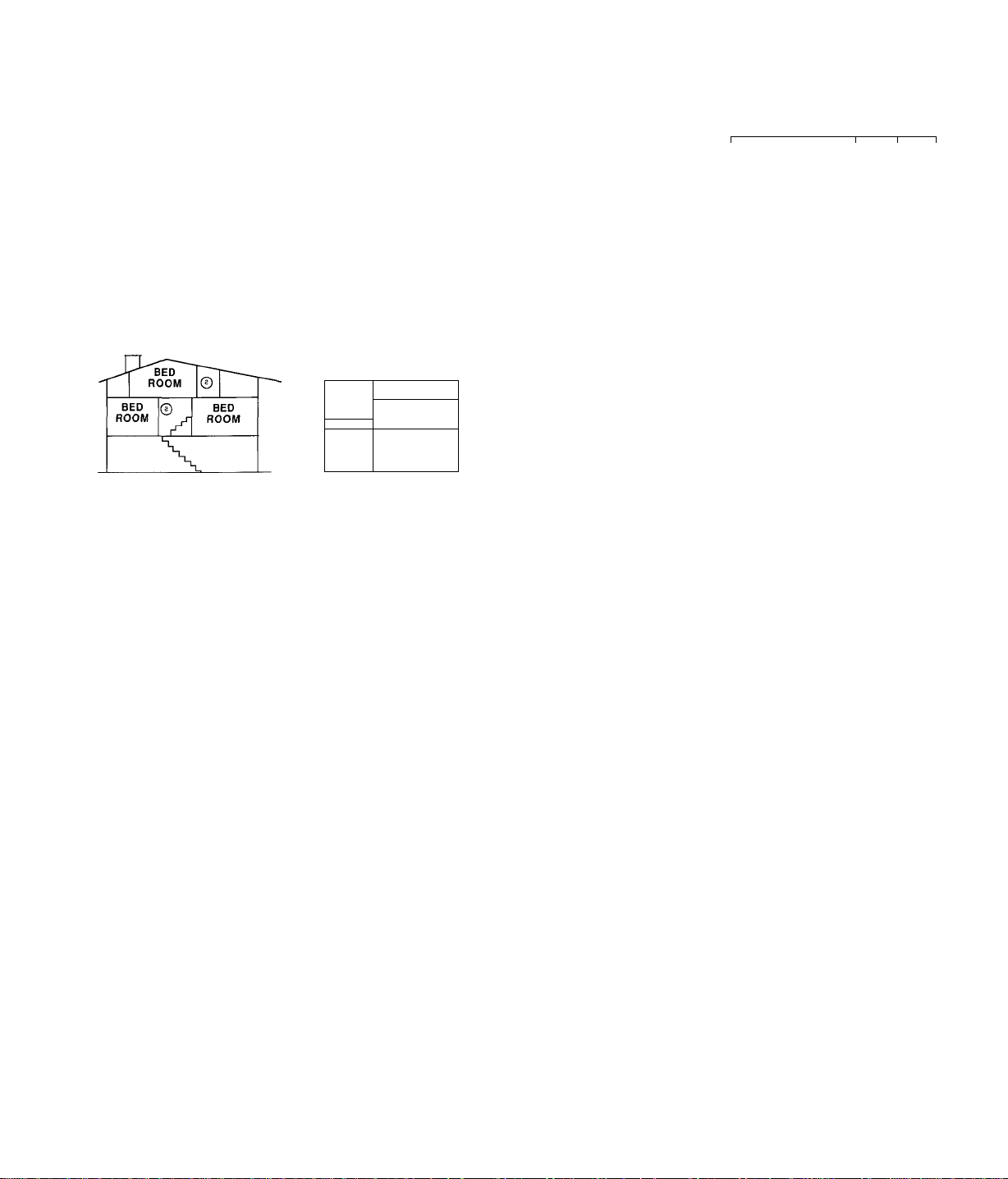
Fire Safety
Residential fire is a leading cause of accidental death. Most fire related
deaths occur at night when the occupants suffocate in their sleep from
smoke and deadly gases, rather than fi'om bums. To help reduce this
risk, the following three-step program should be implemented:
1. Minimize fire hazards around the home. Smoking in bed,
cleaning with flammable liquids such as gasoline, leaving
children home alone, and unsafe Holiday decorations are
some of the more common causes of household fire.
2. Install a fire warning system. The primary purpose of this
system is to protect lives, not property, by giving the earliest
possible warning of the danger. In the event of a fire, the
alarm system generates a loud intermittent tone distinctly
different than a burglar alarm.
DR 1 K 1 BR
TV
ROOM
BED
ROOM
In homes with more than one sleeping area a smoke detector
(indicated by an inverted "s" in a circle) should be provided to
protect each area.
LR
(2)
BR
3. Plan and practice an escape plan. A fire alarm warning may
be wasted unless the family has planned for a quick
evacuation. Because there may be very little time between
detection of a fire and the time it becomes deadly, it is
important that every member of the family understand
exactly what to do. . .
Possible escape routes through
open windows marked
with arrows.
Primary and alternate escape
routes should be established.
DINING .
LIVING
ROOM
r
\ Z
KITCHEN
lér
ROOM
(T)
BED
BED
ROOM
BEDROOM ^
Since stairwells and hallways may be blocked during a fire,
exiting through a bedroom window at night should be an essential
part of the escape plan. If the sleeping area is above the ground
floor, provide a means for safely descending outside the building if
one does not already exist.
As part of this plan, all family members should arrange to meet
at a predetermined location away from the house (such as a
neighbors), to verify that all are accounted for.
In
Case of Fire
1.
The primary purpose of a fire warning system is to protect
lives. In the event of a fire alarm, quickly leave the building and
call the fire department fi'om a neighbor's or public telephone.
2.
If it is determined the alarm was accidentally tripped, the bell
should be silenced, the detectors reset and your alarm
company notified immediately of the situation. -j
The Command Center
Your security system helps to secure life, property, and
investments against fire, theft, and bodily harm. The Command
Center is an advanced digital arming station that offers a variety
of features unavailable with any other system. Function,
versatility, and ease of operation make the Command Center the
ideal system for the home or office.
With custom programming, the Command Center is tailored to
meet your individual needs. For easy identification, each area of
your property can be given its own code number which
corresponds to the numeric display indicators of the Command
Center. The Command mode allows you to perform a variety of
functions with maximum simplicity — only the touch of two or
three keys is required to control almost every feature on the
Command Center. Three function keys allow common commands
to be performed with the touch of just one kdy.
The Command Center — putting the control of your security
system right at your fingertips.
Maintenance and Service
The Command Center requires very little maintenance, however,
the system should be tested weekly to insure early detection of a
need for service. A test schedule and maintenance program can be
arranged with your alarm compnay. If a change in operation is
noticed during normal use or testing, call for service as soon as
possible. Do not attempt to repair the control panel, arming
stations, or detectors yourself.
CALL
BEFORE TESTING
Index
Fire Safety-------------------------Your Command Center Keypad Arming and Disarming the Security System.
Silencing and Reporting Alarms
Command Center Warning Signals
Command Functions
-----------------------------
---------------
------------
Security System Glossary
1
4
7
8
9
10
26
Page 3
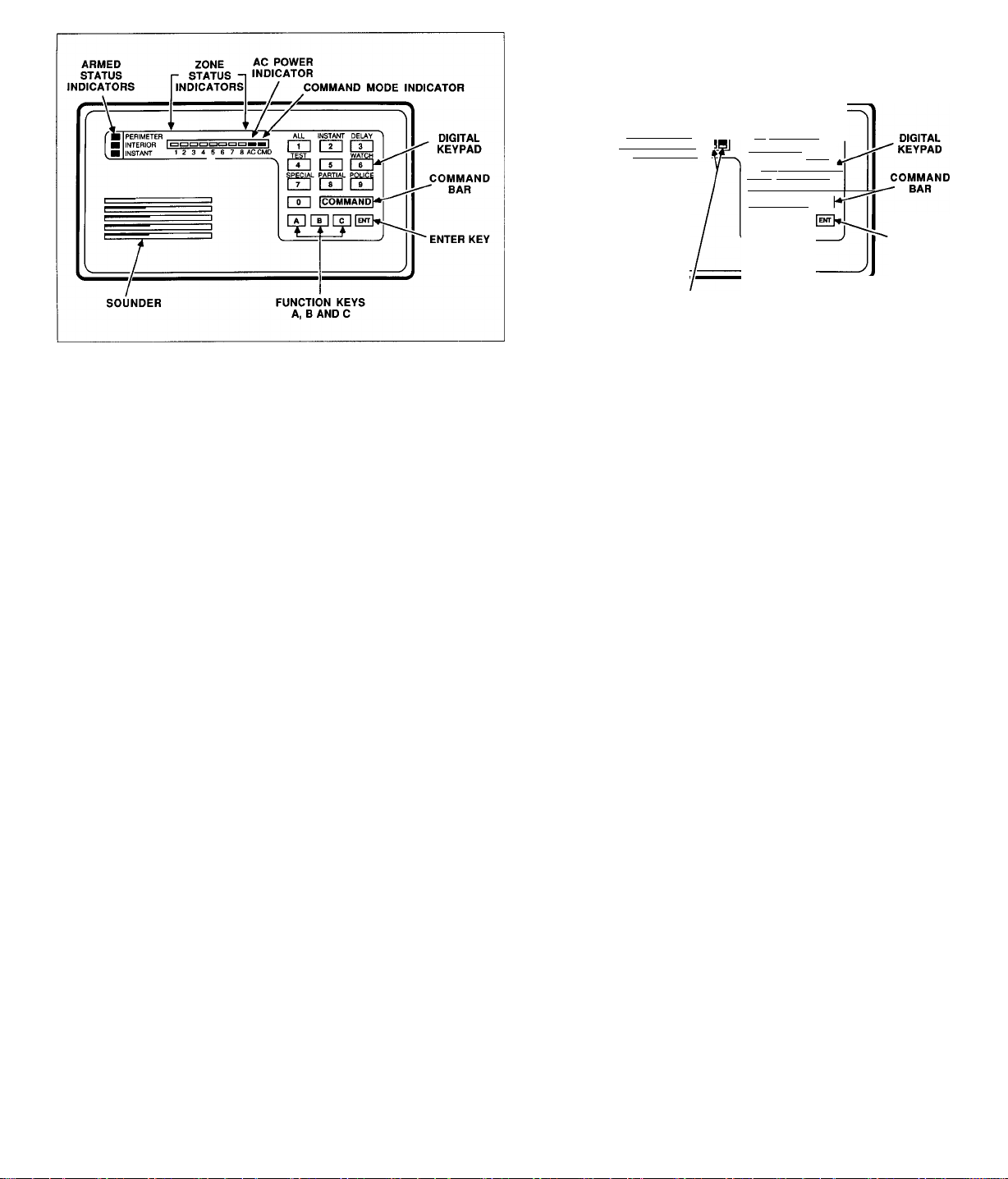
ARMED
STATUS
INDICATORS
ZONE
r- STATUS -
INDICATORS
AC POWER
INDICATOR
COMMAND MODE INDICATOR
1
8 Zone Command Centers 16 Zone Command Center
Your Command Center Keypad
The Command Center is an illuminated digital arming station that
is the command center for your entire security system. The
Command Center does much more than just arm and disarm your
security system; several system commands can be initiated by the
Command Center. A system status display panel keeps you
informed of security conditions, as well as store alarm
information for future reference. A built-in sounder alerts you of
several different conditions which may require action. The
Command Center also includes three function keys which can
perform virtually any system command (except arming
commands) with the touch of one key. It also indicates various
security system conditions such as your system's armed status,
protective zone status, power supply status, and Command mode
status.
Zone Designation
Each area of your property is assigned to a specific zone with a
number. A zone can be a single door (like the entrance door) or
an area of your property (like the second floor). Each zone is
represented by its zone number on the Command Center display
panel. There are three basic types of zones:
1. Perimeter: All exterior doors and windows of the building,
forming the outside "wall of protection" around your
building.
PERIMETER 1 2 3 4 5 6 7 BACCKP
INTERIOR IBBBBHBBBg
_____
9 1C 11 1213 1415 16
ALL INSTANT DELAY '
I i I I » I I 3
,
__________ WATCh
I 8 I I 9
SPECIAL PARTIAL POLICE
a
Ì7 I I 8 1 f 9 1
m ICOMMAND
Gpryi
ENTER KEY
SOUNDER
NOT USED FUNCTION KEYS
A, B AND C
2. Interior: All interior forms of burglary protection (carpet
mats, motion sensors, inside doors, etc.).
3. 24 Hour: A zone that remains armed all the time and is not
disarmed from the Command Center (fire, panic zones, etc.).
Armed Status Indicators
Three lights are used to indicate the armed status of your security
system. Each of these lights is explained below. During an exit
delay period these lights flash on and off slowly.
Perimeter — When-this red indicator is lit, your perimeter
zones are armed. When this indicator is not lit, your
perimeter zones are not armed.
Interior — When this yellow indicator is lit, your interior
zones are armed. When this indicator is noi lit, your interior
zones are not armed.
Instant — This red indicator shows how your system is
armed: either instant or delayed. When this indicator is lit,
your security system is armed without entry/exit delay time.
When the system is armed with entry/exit delay, this
indicator is not lit.
Zone Status Indicators
Zone status indicators on the Command Center annunciate the
condition of your system's protective zones. Each zone has its own
indicator which can show three different zone conditions (listed in
order of priority).
Page 4

Zone Bypass — When a zone is bypassed (not armed with
the rest of the system), its indicator light flashes on and off
slowly.
Faulted Zone — A faulted zone is indicated by a steadily
lighted zone status indicator.
Zone Alarm Memory — When a zone has been faulted
into alarm its indicator flashes on and off rapidly.
The Zone Status Indicators also indicate if the system is ready to
arm or not. If the zone status indicators are not lit, the system
can be armed by entering your personal passcode or any of the
arming commands available to your system. If any of the zone
status indicators are lit, the system has a faulted zone. Correcting
the faulted zone will usually mean closing a door or window.
AC Power Indicator
When the red AC indicator lights steadily, your security system
is operating from AC voltage. When the AC indicator is
flashing, your security system is operating on back-up battery
power. If the indicator continues to flash, contact your Central
Station.
Command Mode Indicator
When the COMMAND bar is pressed, the red Command Mode
indicator lights steadily to show that the system is ready to accept
a command. The Command Mode indicator remains lighted for
15 seconds or until the command is completed.
Digital Keypad
The Command Center has a lighted digital keypad used to enter
passcodes and system commands into the security system. As
you touch the keys to enter a passcode, the Command Center
emits a short beep tone to indicate that your entry is accepted.
COMMAND Bar
The I COMMAMD bar is used to perform one- or two-digit
COMMAND functions.
NOTE: Some systems require a security passcode to be entered
before the function keys or COMMAND bar can operate.
O My system requires a security passcode:
_________________
d My system does not require a security passcode.
Enter mm Key
When the passcode has been completed, you must press the ENT
(ENTER) key to activate the passcode. If you do not press the
ENT key, the passcode is ignored by the security system.
System commands (entries that begin with the COMMAND bar)
do not require the ENT key to activate the entry.
When entering a passcode or command at the Command Center,
each key must be pressed within five seconds of the last key
entry. After five seconds have expired from the last key entry,
the entire entry is cleared and the passcode must be started over.
Function Keys
The Command Center has three function keys (labeled A, B, and
C). The function keys can be used to perform system commands
with the touch of one key. Your alarm technician programs the
Function Keys
Function Key
Function Performed
Function Key
Function Key
B
Function Key
Page 5

Arming Your Security System
Disarming Your Security System
Your security system can be armed in many different ways,
depending on the arming command used. Arming commands are
those commands used to arm the system. The most basic arming
command is to arm the entire system. This is accomplished by
entering your personal passcode and pressing EHT , or by
entering COMMAND 1.
There are several other arming commands to arm the system. For
example: arm only the perimeter, arm only portions of the
perimeter, etc. These arming functions and their respective
commands are described later in this guide. Remember:
To ARM your $«curity system;
* Enter your personal pa^^code and press ENT. I
or * Enter an arming Command. |
Your system may be programmed to send a "closing" report to
the Central Station when arming.
My system sends a closing report.
a My system does not send a closing report.
Your security system is disarmed by entering your personal
passcode and pressing ENT . When your system is armed, you
must enter the premises through a designated entry door to
prevent an immediate instant alarm condition. Opening the door
starts an entry delay time and the Command Center emits a
pulsing "beep" tone to remind you to disarm the system. Enter
your personal passcode and pressing
time expires and the system will disarm.
If you enter through a wrong door or fail to disarm the system
before the entry delay expires, you will generate an immediate
ENTI before the delay
To DISARM your security system:
* Enter your personal passcode and press ENT.
Your system may be programmed to send an "opening" report to
the Central Station when disarming.
a My system sends an opening report.
□ My system does not send an opening report.
Silencing the Alarm
The alarm audible has a specific period of time that it sounds
before it automatically shuts off. If an alarm occurs and you want
to silence the siren before the time expires, simply enter your
personal passcode plus | ENT | and the alarm will stop.
To SILENCE your security system:
• Enter your personal passcode and press ENT
for audible alarms.
or • Enter COMMAND 4 for service alerts.
NOTE: Some security systems are programmed so that the
sirens cannot be silenced until the zone is restored to a normal
(non-alarm) condition.
O My system can be silenced by entering my personal passcode.
D My system cannot be silenced unless the zone is returned to
normal.
Reporting an Alarm
O My system reports to a Central Station.
O My system does not report to a Central Station.
Your security system automatically disconnects your telephone
from its line when transmitting reports to the Central Station.
This prevents reports from being interrupted during transmission.
Once the report has beeft completed, the telephone line is restored
to normal service.
NOTE: If damage occurs to the telephone line and your
telephone service is interrupted, reports will not be transmitted to
the Central Station unless an alternate means of transmitting
signals is installed in your system.
Page 6

Command Center Warning Signals 4.
The Command Center contains a built-in sounder used as an
interior warning device. A bell or siren can also be mounted on
the exterior of your premises to alert your neighbors of an
emergency, and to give the police an audible reference to help
them locate the alarm. Several different warning signals are
emitted from the Command Center to alert you when an event
occurs (not all signals will be heard outside). Some of these tones
are optional, and can be selected by your alarm technician.
1. Entrance Warning: The Command Center beeps during
the entry delay period to remind you to disarm your security
system. If the security system is not disarmed before the
entry delay expires, an alarm signal may be sent to the
Central Station and the alarm audible sounds.
5.
Watch Tone: When the Perimeter Watch Mode is
activated, the Command Center emits a brief tone to alert
you when any perimeter zone is faulted and the zone indicator
lights to indicate which zone is faulted. The tone sounds
only when the door or window is opened. It does not sound
again for that zone until the door or window is closed and
then reopened.
Service Tone: Some zones may be programmed to sound
a service tone when they are faulted. The zone indicator light
annunciates which zone is faulted. To silence the service
tone, emer COMMAND 4 or enter your personal passcode.
plus ENT j, at the Command Center.
NOTE: Some zones, such as fire zones, may be
programmed so that the sounder cannot be silenced until the
zone fault is corrected.
2. Keystroke Entry: Pressing any key on the Command
Center sounds a short beep tone, indicating that the entry is
accepted.
3. Faulted Zone: The Command Center sounder is activated
for two seconds after you enter an arming command to 6.
indicate that a zone is faulted, and the indicator of the faulted
zone lights.
Arm Your Entire System
with Delays
O I have this feature.
O I do not have this feature.
COMMAND 1 is used to arm the entire system, both perimeter
and interior zones. Once you have entered COMMAND 1, the
exit delay time starts. You now have a predetermined amount of
time to exit the protected area before the system arms. During the
exit period, you can move through motion detectors or any
protected area on your way to any exit without causing an alarm.
To cancel COMMAND 1, enter your personal passcode and press
ENT
□ My system can be silenced by entering COMMAND 4
or by using my personal passcode plus
O My system cannot be silenced unless the zone is
returned to normal.
Telephone Trouble: If the security system cannot report
to the Central Station due to telephone line trouble or other
cause, the Commnad Center emits a steady beep tone. This
tone may be silenced by entering COMMAND 4 or your
personal passcode plus | ENT
iii
COMMAND
Application
COMMAND 1 is useful in applications where you want your
cleaning service, a serviceperson, or anyone else to arm your
system when they leave, but you do not want them to have the
passcode to disarm the system. COMMAND 1 arms the system,
but it will not disarm the system.
Arming with COMMAND 1:
1. Ensure that all zones are secure. All of the Zone Status
indicator lights on the Command Center should be off.
2. Press the rCOMMAND I bar. The Command Mode
indicator light comes on.
NOTE: If you leave the building after the exit time expires, you
may begin the entry delay, or initiate an alarm. If this happens,
disarm your system by entering your personal passcode and press
ENT . If your system reports to a Central Station, you may
need to call them if an alarm occurs.
Press the 11 |key. The PERIMETER indicator and the
3.
INTERIOR indicator lights begin to flash on and off. This
indicates that the system has begun exit delay time.
4.
To disarm your security system or cancel COMMAND 1,
enter your personal passcode and press ENT before the
delay time expires.
10
Page 7

Arm the Perimeter without Delays
COMMAND
Cl I have this feature.
G I do not have this feature.
COMMAND 2 is used to arm only the perimeter of your
building, leaving the interior of the building disarmed. This
command allows no exit or entry delay time through the
perimeter, including the designated delay door. Although this
command does not send a "Closing Report" to the Central
Staion, it will still send alarms. Enter your personal passcode,
plus EHT , to cancel COMMAND 2.
Application
This arming command is useful in residential systems at night
when everyone is home and ready to retire for the evening.
In commercial installations, this arming command is useful when
you are working late and you want the perimeter of the building
armed until you are ready to leave.
Arming with COMMAND 2:
1. Ensure that all perimeter zones are secure. (Interior zones are
not armed with this command, and may remain faulted while
arming with COMMAND 2.)
2.
Press the
indicator light comes on.
3. Press the ||| key. The PERIMETER and INSTANT
indicator lights come on. This indicates that the perimeter
zones are armed without entry/exit delay time.
4.
To disarm your security system or cancel COMMAND 2,
enter your personal passcode and press
delay time expires.
bar. The Command Mode
ENT before the
11
Arm the Perimeter with Delays
G I have this feature.
G I do not have this feature.
COMMAND 3 is used to arm only the perimeter of your
building, leaving the interior of the building disarmed. Once you
have entered COMMAND 3, the exit delay time starts. You now
have a predetermined amount of time to leave before the perimeter
arms. Although this command does not send a "Closing Report"
to the Central Station, it will still send alarms. Enter your
personal passcode and press ENT , to cancel COMMAND 3.
Application
This arming command is useful in residential systems when you
are leaving, but members of your family, a babysitter, or a pet,
are still inside the house.
In commercial installations, use this command to rearm your
system when you are on the premises, but not yet open for
business. This command will not send a "Closing Report" to the
Central Station.
COMMAND
Arming with COMMAND 3:
1. Ensure that all perimeter zones are secure. (Interior zones are
not armed with this command and may remain faulted while
arming with COMMAND 3.
2. Press the COMMAND bar. The Command Mode
indicator light comes on.
3. Press the 3
flashes. This indicates that the system has begun exit delay
time. When the delay time expires, the light remains steady.
4.
To disarm your security system or cancel COMMAND 3,
enter your personal passcode and press ||||j|||| before the
delay time expires.
key. The PERIMETER indicator light
12
Page 8

Reset Command Center Sounders
Reset Alarm Memory Display
COMMAND 4 performs two functions for your security system.
Use this command to silence your Command Center sounder
during service alert, and to reset the Command Center alarm
memory.
COMMAND
To use COMMAND 4:
1. Ensure that your security system is disarmed.
2. Press the COMMAND bar. The Command Mode
indicator light comes on.
Press the j|i| key. The Command Center sounder is
3.
silenced, and any flashing Zone Status indicator lights are
turned off if the zone is normal.
Transmit Test Report
O I have this feature,
d I do not have this feature.
Testing the communication link between your security system
and the Central Station is an important part of maintaining a
high level of security for your property. The Command Center
minimizes the time and trouble of testing by allowing you to
send a special test signal by pressing three keys. Arming the
system is not necessary, however you should always call the
Central Station before transmitting a test report.
13
COMMAND
To use COMMAND 4 1:
1. Ensure that your security system is disarmed.
2. Press the I COMMAND I bar. The Command Mode
indicator light comes on.
3. Press the |||| key, and then press the ||jij key.
4. After the report is received at the Central Station, the
Command Center will emit a beep tone for two seconds.
This is to confirm that the test signal was properly
transmitted and received.
1
14
Page 9

Enable Remote Account Management |i COMMAND
O I have this feature.
O I do not have this feature.
COMMAND
2. Call the Central Station using this phone number:
■I III
Your security system has the ability to be managed remotely
from the Central Station without having a serviceperson on the
protected premises. By using COMMAND 4 3, you can enable
remote account management from the Central Station. Remote
account management is done with the aid of a specially equipped
computer at the Central Station.
Typical remote programming changes may include: adding or
deleting system commands, and changing personal passcodes or
entry/exit delay times.
To use COMMAND 4 3:
1. Ensure that your security system is disarmed.
Local System Test
This number is designated for the Remote Account Manager.
You must make the call using the telephone located:
3.
Identify yourself and your premises (account number, name,
address, etc.) and advise the operator of the programming
changes you wish to have performed.
4. When the operator directs you, enter COMMAND 4 3 at
your Command Center:
Press the I COMMAND
indicator light comes on.
5.
Press the
telephone line that the call was made from is not active when
remote account management is in progress. You may hang
up the telephone.
6.
When remote account management has been completed, your
telephone line is restored to normal service.
key, and then press the
I
bar. The Command Mode
key. The
COMMAND 4 4
15
O I have this feature.
O I do not have this feature.
It is easy for you to test your security system without sending
reports to the Central Station. The local system test is performed
only when the security system is disarmed. To ensure that your
security system is operating properly, and should be used to test
your system regularly.
COMMAND 4 4 is used to test your security system. This
command tests your Command Center, system's sounders (both
interior and exterior) and the system's detection devices. No
alarm reports are sent to the Central Station unless a 24-hour
zone is faulted (e.g.: panic, fire, duress). (Cohtact your Central
Station before you test your fire protection system because an
alarm report may be transmitted.)
To test individual detection devices, simply activate sensors, and
open protected doors and windows'one at a time. As detection
devices are faulted, the Command Center display panel indicates
the faulted zone. This verifies that the detection device is working
properly.
To use Local System Test:
1. Ensure that your security system is disarmed.
2. Press the COMMAND bar. The Command Mode
indicator light comes on.
3.
Press the key twice. Audible devices (both interior and
exterior) sound. To silence the audible warning, press any
numeric key on the Command Center keypad.
4.
After silencing the audible devices, you may test detection
devices. Open a door or window, or activate a motion sensor.
The Command Center display panel indicates the zone which
you have faulted. This verifies that the detection device is
working properly.
5.
To end the Local System Test, press any numeric key on the
Command Center.
16
Page 10

Reset Detectors
COMMAND I [4] [7]
C\ I have this feature.
O I do not have this feature.
Using this COMMAND 4 7, you are able to reset faulted
detection devices from your Command Center. Devices may
include smoke detectors, shock sensors or a variety of other
detection devices. Ask your alarm technician which zones you can
reset from the Command Center by entering COMMAND 4 7.
When this command is used, the Command Center is also
"reset." During this time, the Command Center is momentarily
deactivated, and cannot perform any control functions.
NOTE: If you enter COMMAND 4 7, and the detector resets
momentarily but then returns to a faulted condition, the detector
may be faulty or still in alarm mode. Contact your alarm
company and describe the problem in detail.
To reset detectors:
1. Ensure that your security system is disarmed.
2. Press the COMMAND bar. The Command Mode
indicator light comes on.
key, and then press the3. Press the 4
7 key.
17
Personal Passcode Change
ID I have this feature.
D I do not have this feature.
Your security system provides you with the convenient feature of
changing your personal passcode whenever you feel it necessary,
without the services of your alarm technician. It is recommended
that you write down both your old and new passcodes before you
begin.
Notes Before Beginning:
• The first and last digits of your new passcode should NOT be
the same.
• Care should be given when entering a passcode containing
the same digits in consecutive positions within the new
passcode (e.g.: "3" in 33467). When entering this type of
passcode, it is easy to make mistakes.
• The passcode can be from 2 to 5 digits in length.
• The new passcode must begin with the same first digit as the
old passcode. Example: If the old passcode is 2563, the new
passcode must begin with a "2."
COMMAND
To change your personal passcode:
1. Ensure that your security system is disarmed.
2. Press the COMMAND bar. The Command Mode
indicator light comes on.
3. Press the |i|| key. Your security system is now in the
passcode change mode.
4. Enter the passcode you wish to change. Press the ENT
key.
5. Enter the new passcode. Press the [ ENT |key.
6. Enter the new passcode again. Press the ENTj key. The
CMD light will go out. If the CMD light goes out before
completing step 6, you must start the passcode change
procedure over from the beginning.
7. Test the new passcode by using it to arm and disarm the
system. Do not use any of the Command Center arming
commands to arm the system until you are certain that the
new passcode is working.
18
Page 11

Perimeter Watch Mode
COMMAND
O I have this feature.
C!) I do not have this feature.
COMMAND 6 is used to monitor the perimeter of your building
when the system is disarmed. This is called the Perimeter Watch
Mode. In this mode, the Command Center emits a short beep
tone to alert you of entry or exit through the perimeter of your
building. No alarms are generated by this mode except 24-hour
alarms (e.g.: fire, panic, duress, etc.). There is no tone for
interior movement.
Application
This command is useful in a residential system when you want to
monitor entrances or exits in your home.
In commercial installations, the Perimeter Watch Mode can be
used as a door chime to alert you when a customer or delivery
person has entered your business.
To use COMMAND 6:
1. Ensure that your security system is disarmed.
bar. The Command Mode2. Press the COMMAND
indicator light comes on.
3. Press the ||| key. The system is now in Perimeter Watch
Mode.
4. To exit the Perimeter Watch Mode, press the COMMAND
bar, and then the ||| key.
19
Special Alert
O I have this feature,
d I do not have this feature.
This command is a manually operated and initiated alarm
command. COMMAND 7 can be programmed to respond to a
choice of numerous situations that may need immediate attention.
This command may also be used to send a silent alarm to the
Central Station without sounding an alarm signal on the
premises. Check with your alarm company for the options they
offer.
COMMAND
To engage COMMAND 7:
1. Press the I COMMAND I bar. The Command Mode
indicator light comes on.
2. Press the
3. This COMMAND is used for the purpose of:
□
My system will create an audible alarm when using this
COMMAND.
d My system will not create an audible alarm when using this
COMMAND.
20
Page 12

Partially Arm the Perimeter
COMMAND fa
G I have this feature.
G I do not have this feature.
COMMAND 8 is used to arm the perimeter of your building
while the selected portions of the perimeter remain disarmed.
Perimeter zones that are not secure (faulted) when COMMAND 8
is entered are automatically bypassed, and are not included in the
system. COMMAND 8 does not arm the interior of your
building. Exit delays are provided with this arming command.
Although this command does not send a "Closing Report" to the
Central Station, it will still send alarms.
NOTE: Bypassed zones (not armed with the system) cannot be
armed again until the system has been disarmed, the zones
returned to normal, and the system is armed again. Bypassing a
zone will compromise your protection. Enter your
personal passcode, plus| ENT|, to cancel COMMAND 8.
Application
Use this command in residential systems to arm the front of your
house while the interior and rear perimeter doors are left unarmed.
This gives you freedom of movement between the house and the
patio.
arm with COMMAND 8:
To
1.
Before arming with COMMAND 8, decide which zones are
to be left disarmed. Fault the zones by leaving a door or
window open. The zone(s) must remain open until after the
exit delay time expires.
2. Press the COMMAND bar. The Command Mode
indicator light comes on.
Press the key. The PERIMETER indicator light
3.
begins to flash. This indicates that the system has begun
exit delay time. When the exit delay has expired, the
PERIMETER indicator is continuously lit.
4.
When performing a COMMAND 8, and no zones are faulted,
or the zones return to normal before the exit delay time
expires, the system is armed as in COMMAND 3.
5.
To disarm your security system or cancel COMMAND 8,
enter your personal passcode then press ENT
21
Police Alert
G I have this feature.
G I do not have this feature.
By using COMMAND 9, you immediately send an emergency
signal to the Central Station to summon the police. If desired,
COMMAND 9 can also be programmed to sound an alarm on the
premises.
COMMAND 9
To engage COMMAND 9:
1. Press the COMMAND bar. The Command Mode
indicator light comes on.
2. Press the key.
G My system will create an audible alarm when using this
COMMAND.
G My system will not create an audible alarm when using this
COMMAND.
22
Page 13

Selective Zone Shunting
G I have this feature.
G I do not have this feature.
The Command Center makes it easy for you to have complete
control of your security system. By using Selective Zone
Shunting you have the ability to bypass zones you do not wish
to arm, directly from the Command Center. If you don't want a
particular zone to arm simply push the same numbered key as
that zone, and it will not arm with the rest of the system.
CAUTION: When a zone is bypassed, it is not
armed and therefore, your protection is compromised.
Application
In an office building or warehouse. Selective Zone Shunting
enables you to arm only those areas that need to be kept secure.
Areas where personnel are working can be kept disarmed until
they are finished and the areas are vacated. To arm all zones,
simply disarm the unit and rearm using COMMAND 1 or your
personal passcode plus | I^4T| .
COMMAND
To use Selective Zone Shunting:
1. Ensure that all zones are secure.
2.
Start the exit delay by entering your personal passcode plus
EMT or
INTERIOR lights flash, indicating the start of the exit delay
time.
3.
While the system is in the exit delay mode, press the
COMMAND
now in the Selective Zone Shunting mode. (Priority and 24
hour zones cannot be bypassed.)
4.
To prevent a zone from being armed, press the key that
corresponds with the number of that zone, and then the
ENT key. During the exit time, if a bypassed zone is to
be armed with the rest of the system, press the key that
corresponds to the zone, and then the ENT key. Each
time a zone number key is pressed while in this mode, the
exit time is restarted. This provides time to select the zones
you wish to arm.
5.
After all zone arming selections have been made, press the
ENT I key to enter your commands and terminate the
Selective Zone Shunting mode. The indicators of bypassed
zones will blink slowly. The system returns to the original
arming command. You should now exit the premises. 23
COMMAND
bar and then the
The PERIMETER and
0 key. The system is
Duress Passcode
G 1 have this feature.
G 1 do not have this feature.
A duress passcode is used to send a silent alarm signal to the
Central Station. It arms or disarms the security system just like
your personal passcode; however, as the system is armed or
disarmed, an alarm signal is transmitted to the Central Station. If
you have the duress feature, this command center activates
duress in one of two ways, as described in Passcode +1 or
PasscodeS. Be sure that your security technician indicates how
this feature works in your system.
Application
The duress passcode is used when someone threatens you and
demands that you disarm (or arm) your security system. By
disarming (or arming) with a duress passcode, the Central Station
is alerted of an alarm situation.
Passcode + 1
Passcode + 1 is based on your personal passcode. By increasing
the last digit by one, the duress feature is activated. Example; If
your personal passcode is 1234, the duress passcode is 1235.
G My system uses Passcode + 1 for duress.
NOTE: If your system has a security passcode that "unlocks"
the COMMAND bar, increasing the last digit of that passcode by
one will also send a duress signal to the Central Station.
PasscodeS
The second type of duress passcode is called PasscodeS. This is a
dedicated passcode, separate from and different than your
personal passcode.
G My system uses PasscodeS for duress.
Important!
Be sure to press the
passcode.
ENllii key after entering the duress
24
Page 14

Force Arming the System
O I have this feature.
O I do not have this feature.
O Force Arming will be reported to the Central Station.
(!!!) Force Arming will not be reported to the Central Station.
Under normal conditions, your Command Center cannot be master
armed while there is a faulted zone. Force arming allows you to
arm the system with any zone faulted other than priority zones.
(Priority zones are zones that must be normal when the system is
armed.) Force arming arms only those zones that are ready to arm.
Any zone faulted at arming time is bypassed (not armed).
To arm with zones faulted:
1. Enter your personal passcode and press the||g|||l
enter an arming command (COMMANDS 1, 2, or 3). The
Command Center emits a "beep" tone with each keytouch
indicating a zone is faulted.
2. Press the COMMAND bar and then the | ENT key.
The system now arms all zones which are normal.
NOTE: If the fault is restored (returned to normal) while
arming, the zone will be armed. If the fault is restored after
arming, how your system is programmed determines
whether or not the zone will be armed with the rest of the
system.
key, or
When force arming, a trouble report is sent to the Central Station
indicating that the system was force armed, and which zone was
faulted. A closing report may also be sent by those systems that
are programmed for opening and closing reports.
Force arming can be programmed to apply to most arming
commands as well as your personal passcode. Your alarm
technician will check the boxes below to indicate which arming
commands can force arm your system.
I can force arm with my personal passcode.
ID I can force arm with COMMANDS 1, 2, or 3.
Security System Glossary
Arm and Disarm — Your security system is always "on" 24
hours a day. This allows for 24-hour fire detection and police
alert. When you enter your personal passcode into the Command
Center you are arming or disarming your "burglary" protection.
When the burglar protection is armed, intruders will be detected
and initiate an alarm condition. When the burglar protection is
disarmed, the security system will not detect intruders.
Bypass — The process of deliberately not including certain
zones of protection when arming the security system.
Central Station — A facility where trained personnel monitor
your security system 24 hours a day. Your system may contact
Central Station personnel to dispatch the proper authorities.
Closing Report — A signal to the Central Station indicating
that the system has been armed. Commercial accounts may use
these reports to indicate that the business is now closed.
Command Center — Command centers displays system
status, sounds warnings with a sounder, and may also control
many other functions of a security system including Arming and
Disarming.
Entry Delay — A predetermined amount of time provided by
the security system to enter an armed building through a delay
door. Once the delay door has been opened, the entry delay
begins. If the security system is not disarmed before the delay
time expires, the system goes into alarm.
□ A faulted zone will be armed with the rest of the system if
restored.
□ A faulted zone will not be armed with the rest of the
system if restored and will not be armed until I disarm the
security system and re-enter an arming command.
I am allowed to have a maximum of.
when force arming.
Exit Delay — A predetermined amount of time provided by the
security system to leave the armed building through a delay door.
Once the system is armed, the exit time begins. You must exit
the building before the exit delay time expires.
Faulted Zone — If a zone is not normal (a door or window is
open), that zone is considered faulted.
Force Arm — A zone that is faulted can be left out of the
security system when force arming. Force arming reduces the
level of security, and should be used with discretion.
Master Arm — An arming command that arms all of the
detection system, including both interior and perimeter zones.
Opening Report — A signal to the Central Station indicating
that the system has just been disarmed. Commercial accounts
may use these reports to indicate that the business is open.
Passcode — Personal Passcode is used to arm or disarm the
Command Center. The Security Passcode is used to access, or
unlock, the COMMAND bar.
Perimeter Arm — An arming command that arms only the
perimeter of your building.
Shunt — See "Bypass"
Zone — Each area of your building is assigned to a specific
zone. A zone can be a single door or an entire room or area of
your building (like the second floor). Most zones are either
perimeter, interior, or fire (24 hour) zones. 25
zones faulted
25
