Page 1

PXI-3950
3U PXI Core 2 Duo 2.2 GHz
System Controller
User’s Manual
Manual Revision: 2.00
Revision Date: August 29, 2008
Part No: 50-17030-1000
Advance Technologies; Automate the World.
Page 2
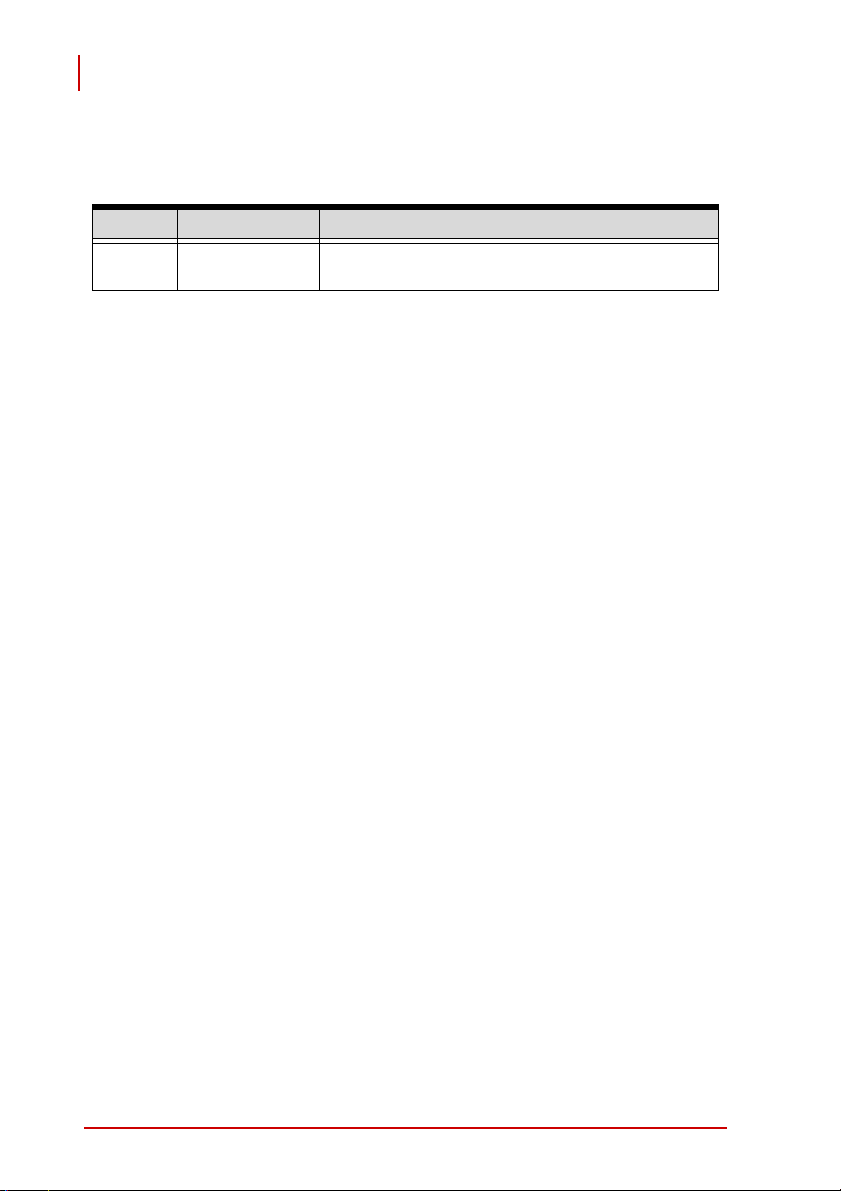
PXI-3950
User’s Manual
Revision History
Revision Release Date Description of Change(s)
2.00 2008/08/29
Document Created
Initial Release
ii
Page 3

PXI-3950
User’s Manual
Preface
Copyright 2008 ADLINK TECHNOLOGY INC.
This document contains proprietary infor mation protected by copyright. All rights are reserved. No part of this manual may be reproduced by any mechanical, electronic, or other means in any form
without prior written permission of the manufacturer.
Disclaimer
The information in this document is subject to change without prior
notice in order to improve reliability, design, and function and does
not represent a commitment on the part of the manufa cturer.
In no event will the manufacturer be liable for direct, indirect,
special, incidental, or consequential damages arising out of the
use or inability to use the product or documentation, even if
advised of the possibility of such damages.
Trademarks
PC, PS/2, and VGA are registered trademarks of International
Business Machines Corp. Borland®, Borland® C, C++ Builder®,
and Delphi® are registered trademarks of the Borland Software
Corporation. CompactFlash® is a registered trademark of
Sandisk® Corporation. Intel®, Celeron®, Core™, and Pentium®
are registered trademarks of Intel Corporation. Linux® is a
registered trademark of Linus Torvalds. LXI® is a registered
trademark of the LXI Consortium. Microsoft®, Visual Basic®,
Visual C#®, Visual C++®, Visual Studio®, Windows® 2000,
Windows® Server® 2003, Windows® XP, and Windows® Vista
are registered trademarks of Microsoft Corporation. National
Instruments Logo and brand name are trademarks of National
Instruments Corporation. PCI Express®, PCIe®, and PCI-X® are
registered trademarks of the Peripheral Component Interconnect
Special Interest Group (PCI-SIG). Phillips is a registered
trademark of Koninklijke Phillips Electronics N.V . Phoenix A ward™
is a trademark of Phoenix Technologies Ltd. PXI™ is a trademark
Preface iii
Page 4
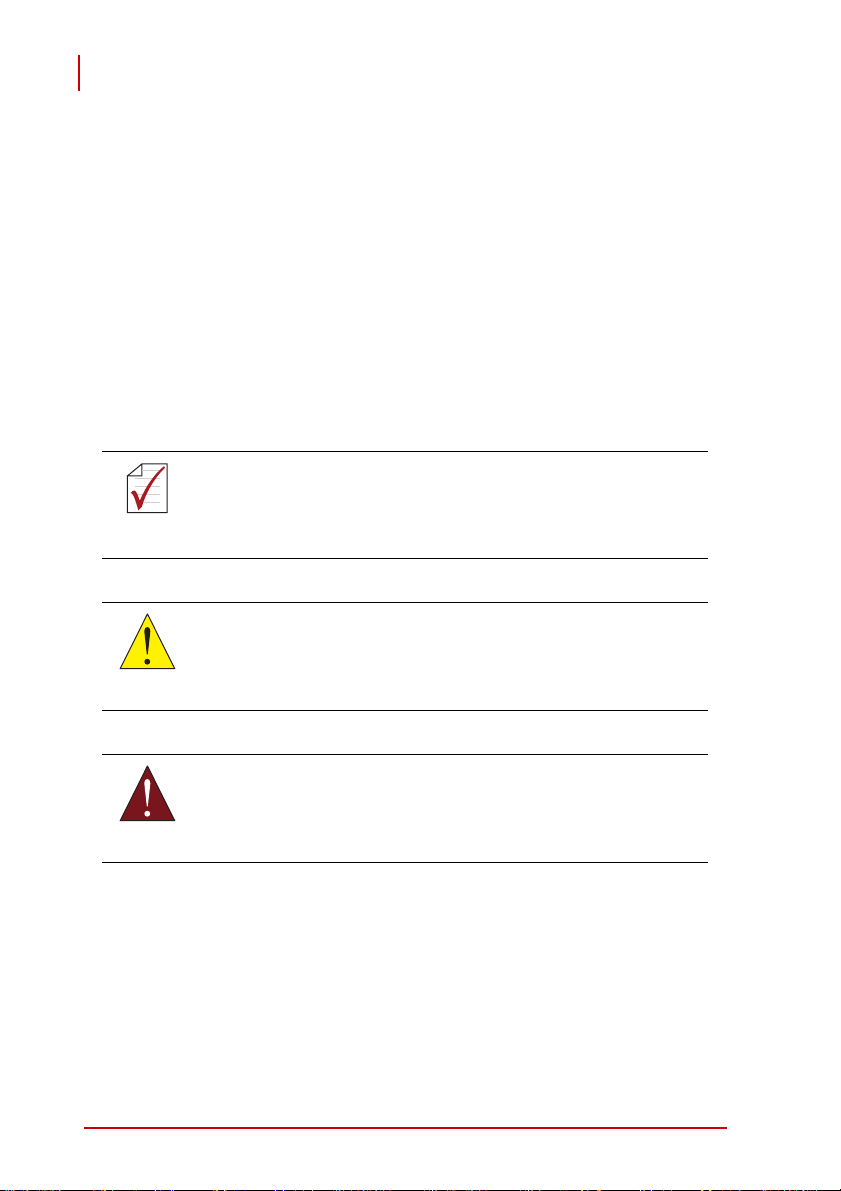
PXI-3950
User’s Manual
of the PXI systems Alliance. Realtek and ALC260 are trademarks
of Realtek Semiconductor Corp. Yukon® is a registered trademark
of Marvell Corporation.
Product names mentioned herein are used for identification
purposes only and may be trademarks and/or registered
trademarks of their respective companies.
Conventions
Take note of the following conventions used throughout this
manual to make sure that users perform certain tasks and
instructions properly.
Additional information, aids, and tips that help users perform tasks.
NOTE:
NOTE:
Information to prevent minor physical injury, component
damage, data loss, and/or program corruption when try-
CAUTION:
ing to complete a task.
Information to prevent serious physical injury, component damage, data loss, and/or program corruption
WARNING:
iv Preface
when trying to complete a specific task.
Page 5

PXI-3950
User’s Manual
Getting Service
Contact us should you require any service or assistance.
ADLINK TECHNOLOGY INC. (HEADQUARTERS)
Web Site: http://www.adlinktech.com
Sales & Service: service@adlinktech.com
Telephone No.: +886-2-8226-5877
Fax No.: +886-2-8226-5717
Mailing Address: 9F No. 166 Jian Yi Road, Chungho City,
Taipei 235, Taiwan
ADLINK TECHNOLOGY AMERICA INC.
Sales & Service: info@adlinktech.com
Toll-Free: +1-866-4 ADLINK
Fax No.: +1-949-727-2099
Mailing Address: 8900 Research Drive, Irvine,
CA 92618, USA
ADLINK TECHNOLOGY CO. LTD. (BEIJING)
Sales & Service: market@adlinktech.com
Telephone No.: +86-10-5885-8666
Fax No.: +86-10-5885-8625
Mailing Address: Rm. 801, Power Creative E, No. 1, B/D
Shang Di East Rd.
Beijing, 100085 China
ADLINK TECHNOLOGY CO. LTD. (SHANGHAI)
Sales & Service: market@adlinktech.com
Telephone No.: +86-21-6495-5210
Fax No.: +86-21-5450-0414
Mailing Address: 4F, Bldg. 39, No.333 Qinjiang Road,
Cao He Jing High-Tech Park
Shanghai, 200233 China
ADLINK TECHNOLOGY CO. LTD. (SHENZHEN)
Sales & Service: market@adlinktech.com
Telephone No.: +86-755-2643-4858
Fax No.: +86-755-2664-6353
Mailing Address: 2F, C Block, Bld. A1,
Cyber-Tech Zone, Gao Xin Ave. Sec 7,
High-Tech Indu str ial Par k S.,
Shenzhen, 518054 China
Preface v
Page 6
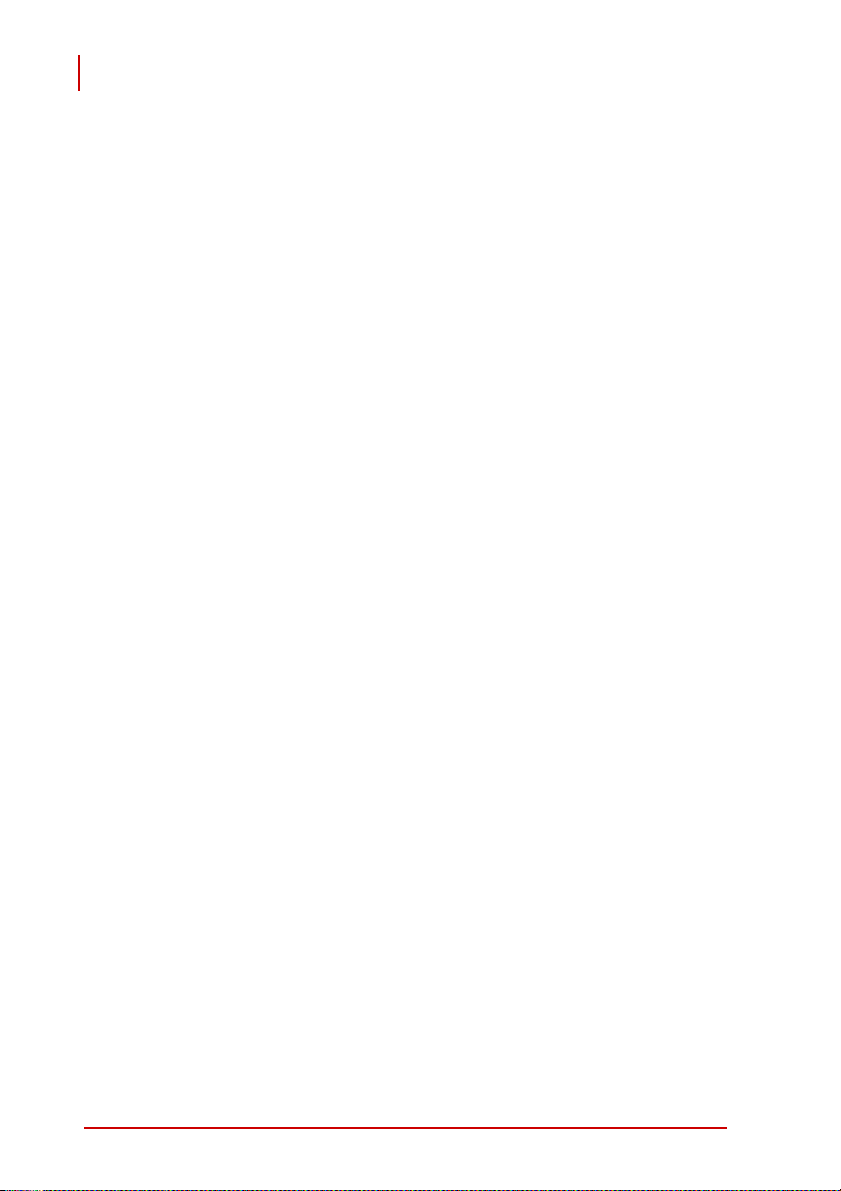
PXI-3950
User’s Manual
ADLINK TECHNOLOGY INC. (EUROPE)
Sales & Service: emea@adlinktech.com
Telephone No.: +49-211-495-5552
Fax No.: +49-211-495-5557
Mailing Address: Nord Carree 3, 40477
Düsseldorf, Germany
ADLINK TECHNOLOGY INC. (INDIA)
Sales & Service: india@adlinktech.com
Telephone No.: +91-80-6560-5817
Fax No.: +91-80-2244-3548
Mailing Address: No. 1357, Ground Floor, "Anupama",
Aurobindo Marg JP Nagar (Ph-1)
Bangalore, Karnataka 560078, India
ADLINK TECHNOLOGY JAPAN CORP.
Sales & Service japan@adlinktech.com
Telephone No. +81-3-4455-3722
Fax No. +81-3-5333-6040
Mailing Address Asahiseimei Hatagaya Bld. 8Fl. 1-1-2
Hatagaya Shibuya-ku, Tokyo, Japan
ADLINK TECHNOLOGY INC. (SOUTH KOREA)
Sales & Service: korea@adlinktech.com
Telephone No.: +82-2-2057-0565
Fax No.: +82-2-2057-0563
Mailing Address: #402, Dongsung B/D, 60-12,
Nonhyeon-dong Gangnam-gu,
Seoul, 135-010, South Korea
ADLINK TECHNOLOGY SINGAPORE PTE. LTD.
Sales & Service: singapore@adlinktech.com
Telephone No.: +65-6844-2261
Fax No.: +65-6844-2263
Mailing Address: 84 Genting Lane #07-02A,
Cityneon Design Center,
Singapore 349584
vi Preface
Page 7
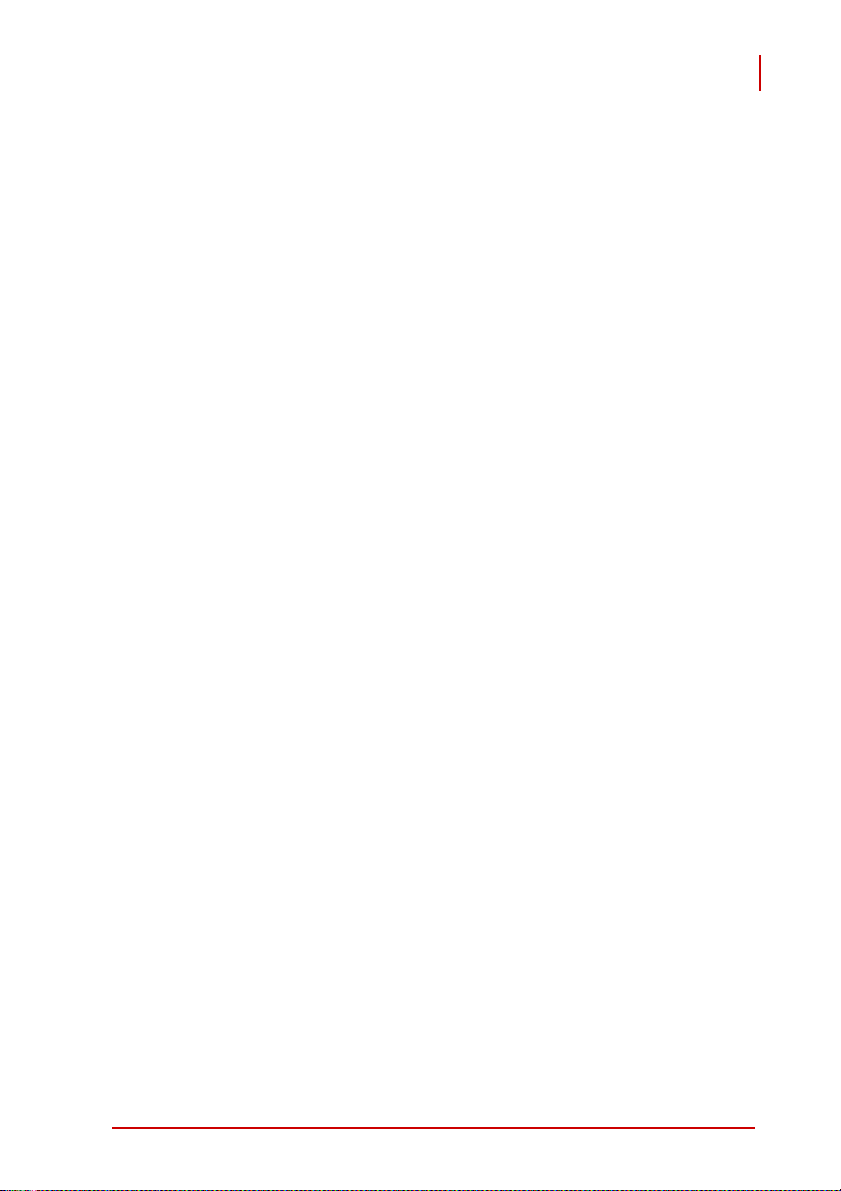
PXI-3950
User’s Manual
Table of Contents
PXI-3950.....................................................................................i
Revision History...................................................................... ii
Preface.................................................................................... iii
Copyright 2008 ADLINK TECHNOLOGY INC. ...............iii
Disclaimer ...................................... ................................. iii
Trademarks ....................................... ... ... ... .... ... ... ... .... ... .iii
Conventions ...................................... ..............................iv
Getting Service ............................................................... v
Table of Contents.................................................................. vii
List of Figures........................................................................ xi
List of Tables........................................................................ xiii
1 Introduction ........................................................................ 1
1.1 Features............................................................................... 2
1.2 Functional Block Diagram.................................................... 3
1.3 Specifications....................................................................... 4
Core Features .................................................................4
I/O Connectivity ..............................................................5
Physical .......................................................................... 6
Environment .................................................................... 6
Shock and Vibration ........................................................6
Certification ................................ ................................. ....6
Power Requirements ...................................................... 7
1.4 Unpacking Checklist .................................. ... ... .... ... ... .......... 7
2 I/O Connectors and Pin Assignments.............................. 9
2.1 Peripheral Connectivity.............................. ... ... .... ... ... .......... 9
Table of Contents vii
Page 8

PXI-3950
User’s Manual
2.2 Faceplate Connectors/Indicators....................................... 10
2.2.1 PXI Trigger Connector.................................. ... ... .11
2.2.2 DVI-I Connector............................ ... ... ... .... ... ... ... .12
2.2.3 GPIB Connector ..................................................14
2.2.4 Reset Button........................................................15
2.2.5 LED Indicators.....................................................15
2.2.6 COM Ports.......................... ... .... ... ... ... ... .... ... .......16
2.2.7 USB 2.0 Ports............................ ... ... ... ... .... ... ... ... .1 7
2.2.8 Gigabit Ethernet Port...........................................18
2.2.9 High Definition Audio Ports........................ ... ... ... .2 0
2.3 On-board Connectors Layout............................................. 21
2.3.1 CompactFlash Socket .........................................22
2.3.2 SATA Port............................................................23
2.3.3 PXI J1. ... ... ... .... ... ... ... .... .......................................2 4
2.3.4 PXI J2. ... ... ... .... ... ... ... .... .......................................2 5
2.4 Jumper Layout................................................................... 26
2.4.1 Clear CMOS (JP9)...............................................27
2.4.2 COM1/COM2 Mode Settings
(JP1/JP2/JP3/JP4/JP5/JP6)................................28
3 Getting Started.................................................................. 29
3.1 Installation Environment............................ ... ... ... ... .... ... ... ... 29
3.1.1 Compatible Chassis................... ... ... ... ... .... ... ... ... .3 0
3.2 Installing PXI-3950............................................. ... .... ... ... ... 31
3.3 Hard Drive Replacement.................................................... 34
3.4 CompactFlash Card Installation......................................... 36
3.5 BIOS Configuration......... ... ... ... .... ... ... ... .... ... ... ... ... .... ... ... ... 37
3.6 Operating System Installation............................................ 38
3.7 Setting PXI-3950 Boot Devices.......................................... 39
3.8 Using the PXI-3950 with a PXI-2558T-B
or PXIS-2690P-B Chassis ....................................... 45
4 Driver Installation.............................................................. 47
viii Table of Contents
Page 9

PXI-3950
User’s Manual
4.1 Chipset Drivers .................................................................. 47
4.2 Graphics Driver.................................................................. 49
4.3 Ethernet Drivers................................................................. 50
4.3.1 Install the Intel GbE Driver...................................50
4.3.2 Install the Marvell GbE Driver.............................. 51
4.4 Audio Drivers... ... ... .... ... ... ... .... ... ........................................ 52
4.5 GPIB Driver................ ... ... ... .... ... ... ... .... ... ... ... ..................... 52
4.6 PXI Trigger Driver.............................................................. 53
4.7 WDT Driver........................................................................ 53
5 Appendix: PXI Trigger I/O Function Reference.............. 55
A.1 Data Types ........................................................................ 55
A.2 Function............................................................................. 56
6 Appendix: Watchdog Timer Function Reference...........63
B.1 Function............................................................................. 64
Important Safety Instructions.............................................. 69
Table of Contents ix
Page 10

PXI-3950
User’s Manual
This page intentionally left blank.
x Table of Contents
Page 11

PXI-3950
User’s Manual
List of Figures
Figure 2-1: PXI-3950 Faceplate.......................................................10
Figure 2-2: PXI Trigger & Pin Assignments ..................................... 11
Figure 2-3: DVI Connector & Pin Assignments................................ 13
Figure 2-4: GPIB Connector & Pin Assignments .............................14
Figure 2-5: COM Ports & Pin Assignments......................................16
Figure 2-6: USB 2.0 Ports & Pin Assignments.................................17
Figure 2-7: USB-to-PS/2 Cable........................................................ 17
Figure 2-8: Gigabit Ethernet Port & Pin Assignments...................... 18
Figure 2-9: High Definition Audio Ports............................................20
Figure 2-10: PXI-3950 Board Layout.................................................21
Figure 2-11: CompactFlash Socket & Pin Assignments .................... 22
Figure 2-12: SATA Gen. 1 Port & Pin Assignments...........................23
Figure 2-13: J1 Connector & Pin Assignments..................................24
Figure 2-14: J2 Connector & Pin Assignments..................................25
Figure 2-15: PXI-3950 Jumper Layout...............................................26
Figure 2-16: JP9 (Clear CMOS) Settings........................................... 27
Figure 2-17: COM1 & COM2 JP1 through JP6 Settings....................28
List of Figures xi
Page 12

PXI-3950
User’s Manual
This page intentionally left blank.
xii List of Figures
Page 13

PXI-3950
User’s Manual
List of Tables
Table 2-1: Peripheral Connectivity....................................................9
Table 2-2: LED Indicators...............................................................15
Table 2-3: Gigabit Ethernet LED Status Description.......................19
List of Tables xiii
Page 14

PXI-3950
User’s Manual
This page intentionally left blank.
xiv List of Tables
Page 15

User’s Manual
1 Introduction
The PXI-3950 is ADLINK’s next generation PXI embedded controller designed for hybrid PXI-based testing systems. Combining
a state-of-art Intel® Core™2 Duo T7500 2.2 GHz processor, the
latest GME965 chipset, and 4 GB 667 MHz DDR2 memory, the
PXI-3950 delivers ultimate performan ce for a wide variety of test
and measurement applications.
A hybrid PXI-based testing system is usually composed of a PXI
platform and diversified sta nd-alone instrum ents for elaborate te sting tasks. PXI-3950 provides plenty of interfaces, including GPIB,
USB and COM ports, for connecting and controlling instruments.
And further, PXI-3950 has dual Gigabit Ethernet ports so that
users can use one for LAN connection and the other for controlling
next-generation LXI instruments.
The PXI-3950 is also specifically designed to deliver excellent
durability and reliability. The cable-free mechanical construction of
PXI-3950 is extremely durable. And a large aluminum heat pipe
composite heat sink dissipates heat generated by CPU and other
critical components uniformly to maintain a stable operating temperature.
By introducing Intel® dual core technology, the PXI-3950 has two
computing engines on a single processor, which can execute two
independent tasks at the same time in a multi-tasking environment. Combining this superior performa nce with a variety of instr ument platforms makes the PXI-3950 an ideal solution for your
hybrid PXI-based testing system.
This chapter gives an overview of the PXI-3950 System Contr oller,
and covers the following topics:
PXI-3950
X Features
X Functional block diagram
X Specifications
X Unpacking checklist
Note the capability of addressing 4GB memory is OS-dependent. A 32-bit operating system
may not be able to address the full 4 GB memory space. To utilize full 4 GB memory, 64-bit
operating systems are required.
Introduction 1
Page 16

PXI-3950
User’s Manual
1.1 Features
X PXI specification Rev. 2.2 Compliant
X Intel® Core™2 Duo T7500 2.2 GHz processor for ultimate
computing power
X Built-in 4 GB 667 MHz DDR2 memory
X Integrated 120 GB 7200 RPM SATA hard drive
X One CompactFlash socket for HDD replacement
X Integrated I/O
Z Dual Gigabit Ethernet ports
Z Four USB 2.0 Ports
Z Built-in GPIB (IEEE488) controller
Z Two RS-232/422/485 ports
Z DVI-I video connector
Z High definition audio output and input
Z Trigger I/O for advanced PXI trigger function
X Programmable watchdog timer
2 Introduction
Page 17
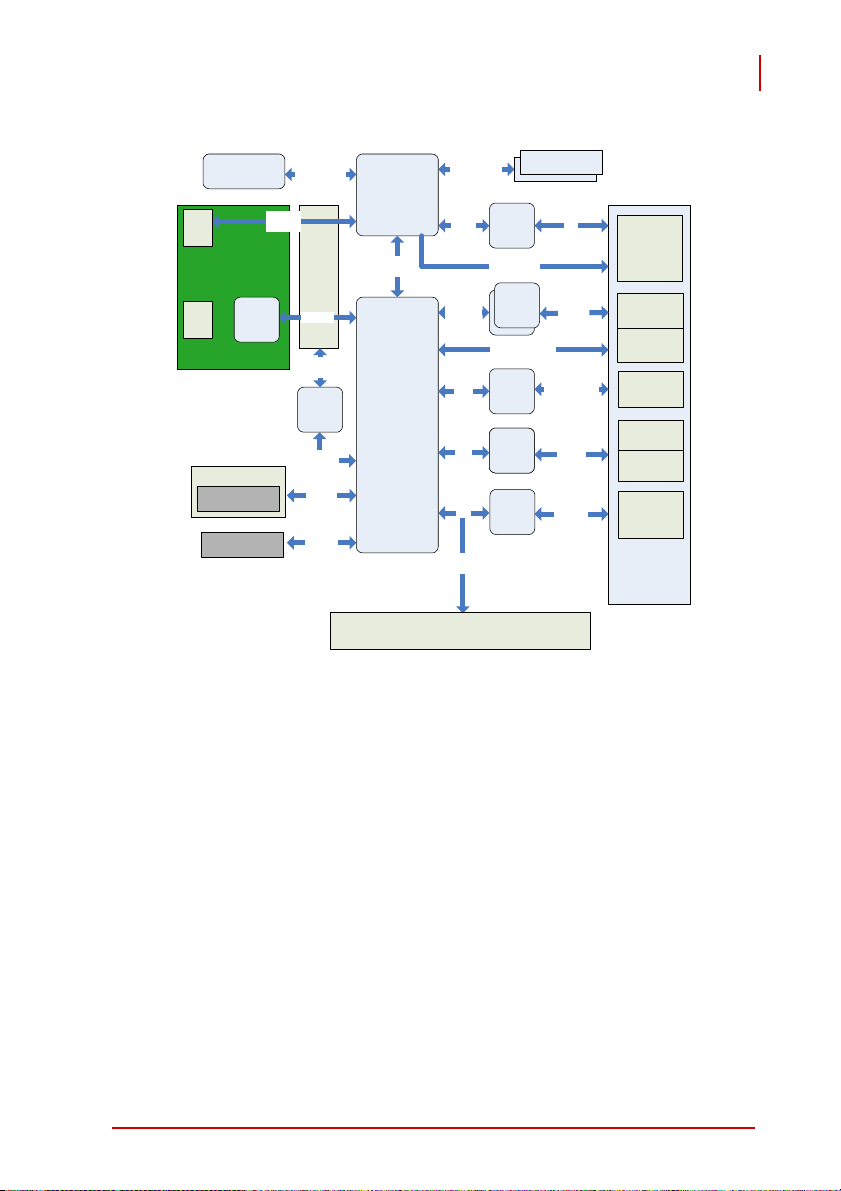
1.2 Functional Block Diagram
PXI-3950
User’s Manual
Core 2 DUO
Processor
LVDS
CNN
PXD-R3900H
USB
CNN
Controller
HDD Bracket
2.5" SATA HDD
Type II CF Socket
USB
HUB
LVDS
18/24-bit
FSB
533/800 MHz
PXI
J2
USB 2.0
Trigger
Bus
Trigger
BUS
Controller
Trigger
Control
SATA II
3Gb/s
PIDE
ATA100
Graphic Memory
Hub Controller
GME965
DMI
I/F
I/O Hub Controller
ICH8M
DDRII
533/667 MHz
SDVO
PCI-E 1.0
2.5 Gb/S
HDA
LPC
PCI
PCI
32-bit/33-MHz
PXI
J1
DDRII SO-DIMM
DDRII SO-DIMM
DVI
Controller
Analog RGB
GBE
GBE
Controller
Controller
USB 2.0 /4 ports
480Mb/s
HDA
Codec
Super I/O
Super I/O
GPIB
Controller
DVI
/
I
E
B
G
Line Out
Line In/Mic in
RS-232
RS-422
RS-485
GPIB I/F
F
DVI-I
Connector
GBE+2USB
GBE+2USB
Audio Jack
DB9
DB9
Micro
D-SUB
Front Panel
Introduction 3
Page 18

PXI-3950
User’s Manual
1.3 Specifications
1.3.1 Core Features
Processor
X Intel® Core™2 Duo T7500 2.2 GHz processor
X Supports 800 MHz front side bus (FSB)
Chipset
X Mobile Intel® GME965 Graphic Memory Control HUB
X Intel® I/O Controller Hub 8 Mobile (ICH8-M)
Memory
X Supports dual channel DDR2 SDRAM, 667 MHz
X 4 GB built-in SODIMM memory modules
Video
Mobile Intel® GMA X3100 graphic media accelerator
X DVI output
Z Single channel TMDS via SDVO to DVI controller
Z Supports up to 1600x1200 resolution
X CRT output
Z Analog CRT route to DVI-I connector on the faceplate
Z Supports up to 2048x1536 resolution
X LVDS output (for rear I/O only)
Z Single 18-bit/24-bit LVDS Channel route to rear transi-
tion module
Z Supports LCD backlight control
X DVI-I connector for both digital and analog video signal out-
puts
4 Introduction
Page 19

User’s Manual
1.3.2 I/O Connectivity
Hard Drive
X Built-in 2.5”, 120 GB SATA hard drive, 7200 RPM
Ethernet
X Dual Gigabit Ethernet controllers
X Two RJ-45 connectors with speed/link/active LED on the
faceplate
USB
X Four USB 2.0 ports on the faceplate
GPIB
X On-board IEEE488 GPIB controller
X Micro-D 25-pin connector on the faceplate (GPIB cable not
included)
Serial Port
X Two 16C550 UART compatible COM ports on the faceplate
X Supports RS-232, RS-422 and RS-485, configurable by
jumper setting
PXI-3950
Audio
X Supports High Definition Audio
X Two audio jacks on the faceplate for line-in and speaker-out
Trigger I/O
X One SMB connector on the faceplate to route an external
trigger signal to/from PXI trigger bus
CompactFlash socket
X One type II CF Socket, supporting PIO and DMA modes
Introduction 5
Page 20

PXI-3950
User’s Manual
1.3.3 Physical
Dimensions 3-slot 3U PXI module
Slot requirements 1 system slot and 2 controller expansion slots
Weight 0.9 kg
1.3.4 Environment
Operating temperature 0 to 55°C
Storage temperature -20 to 80°C
Relative humidity 5 to 95%, non-condensing
1.3.5 Shock and Vibration
Functional shock 30 G, half-sine, 11 ms pulse duration
Random vibration
Operating
Non-operating
5 to 500 Hz, 0.5 Grms, 3 axes
5 to 500 Hz, 2.46 Grms, 3 axes
1.3.6 Certification
Electromagnetic compatibility
EMC/EMI:
CE Compliance
The PXI-3950 meets the essential requirements of applicable
European Directives.
6 Introduction
CE, FCC Class A
Page 21
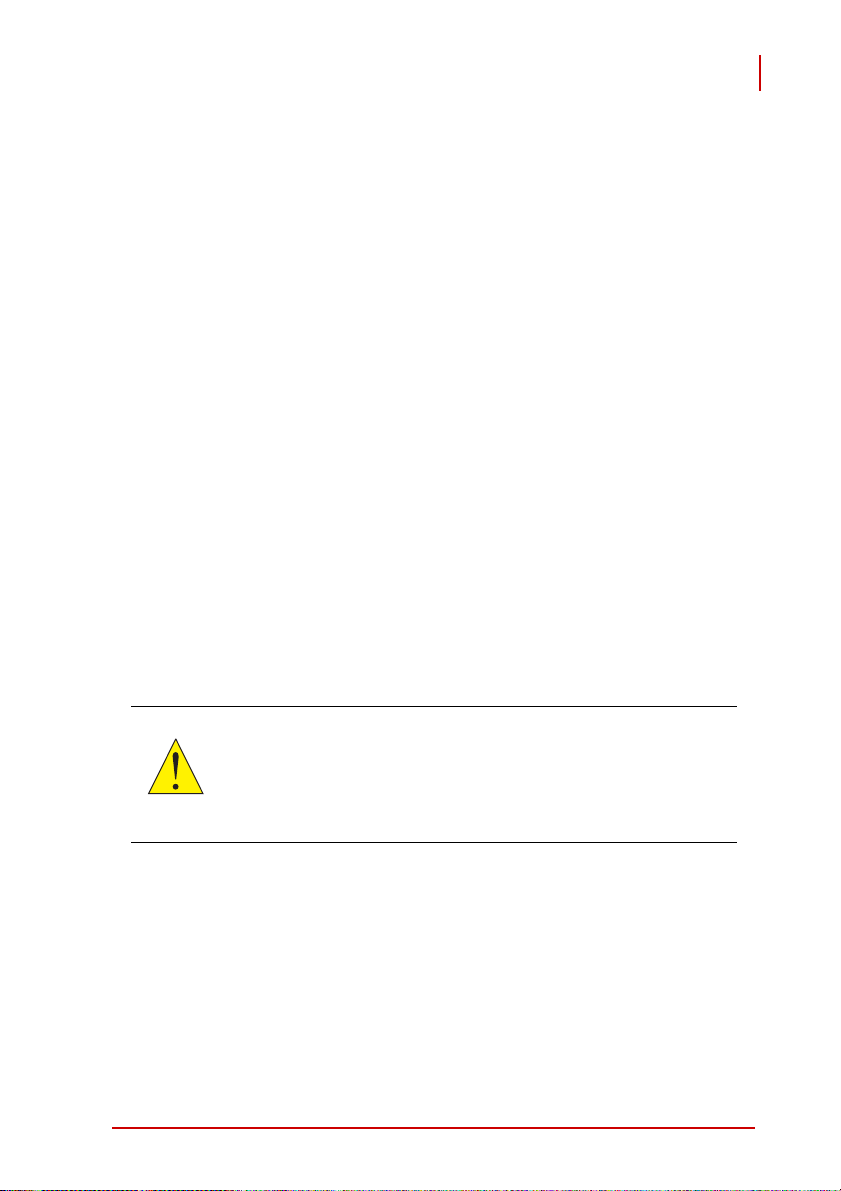
PXI-3950
User’s Manual
1.3.7 Power Requirements
Voltage rail 3.3 V 5V
Minimal power consumption
(system is idle)
Maximal power consumption
(system is full-loaded)
650 mA 4.2 A
820 mA 13.5 A
1.4 Unpacking Checklist
Before unpacking, check the shipping carton for any damage. If
the shipping carton and/or contents are damaged, inform your
dealer immediately. Retain the shipping carton and packing materials for inspection. Obtain authorization from your dealer before
returning any product to ADLINK
Check for the following in the package. If there are any missing
items, contact your dealer:
X PXI-3950 Controller (equipped with CPU, RAM and HDD)
X USB-to-PS2 KB/MS cable
X DVI-to-VGA adapter
X User’s Manual
X ADLINK All-In-One CD
This board must be protected from static discharge and
physical shock. Never remove any of parts excep t at a
static-free workstation. Use the antistatic bag shipped
CAUTION:
with the product to handle the board. Wear a grounded
wrist strap when servicing components.
Introduction 7
Page 22

PXI-3950
User’s Manual
This page intentionally left blank.
8 Introduction
Page 23
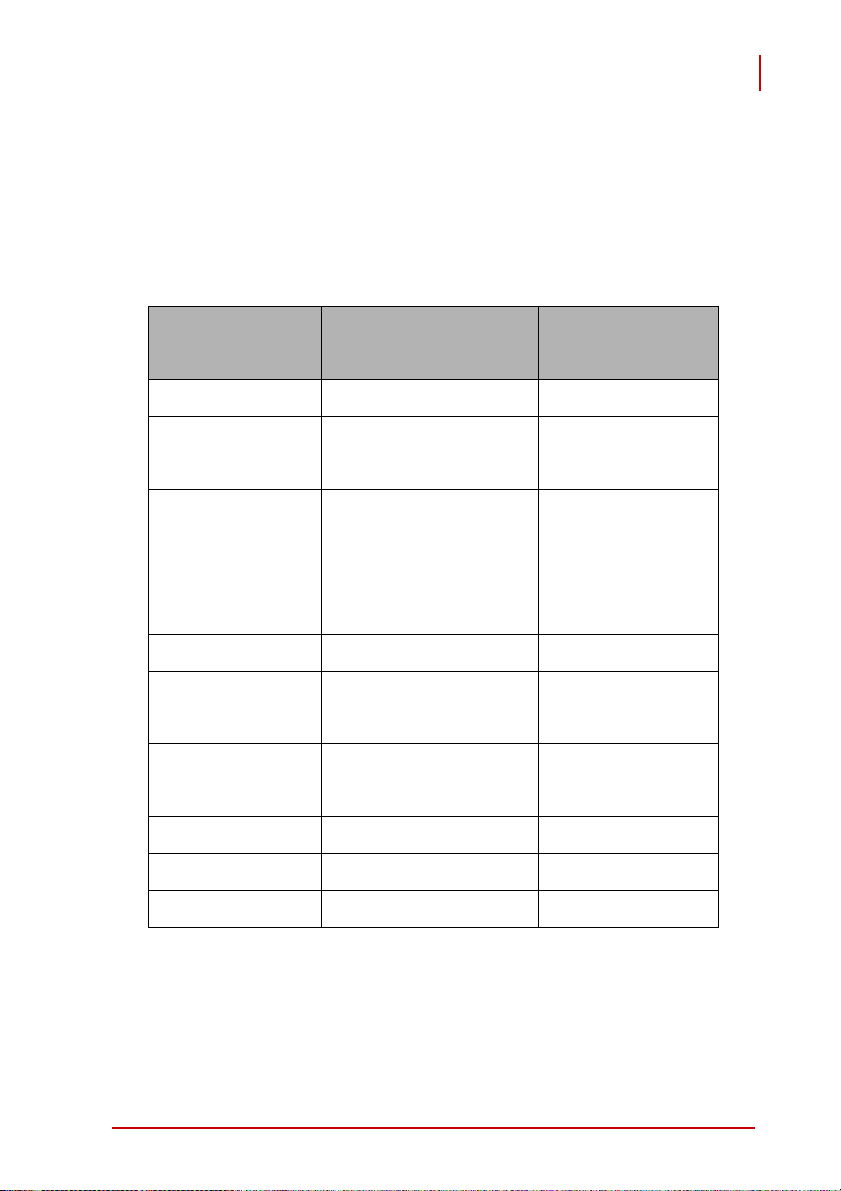
PXI-3950
User’s Manual
2 I/O Connectors and Pin Assignments
This chapter illustrates the I/O connectors on the faceplate and
PCB. Pin definitions of connectors are described in detail. Jumper
setting for clearing CMOS and configuring COM ports are also
mentioned.
2.1 Peripheral Connectivity
Peripheral Faceplate Connector
Video DVI-I (DVI+VGA)
GbE#1 (RJ-45)
Gigabit Ethernet
GbE#2 (RJ-45)
USB#1 (Type A)
USB#2 (Type A)
USB
USB#3 (Type A)
USB#4 (Type A)
GPIB GPIB (Micro DB-25)
COM#1 (DB-9)
Serial Port
COM#2 (DB-9)
Line-in + Speaker-out
HD Audio
(audio jacks)
PXI Trigger TRIG (SMB)
CompactFlash Type II CF socket
On-board
Connector
SATA SATA Gen 1 port
T able 2-1: Peripheral Connectivity
I/O Connectors and Pin Assignments 9
Page 24
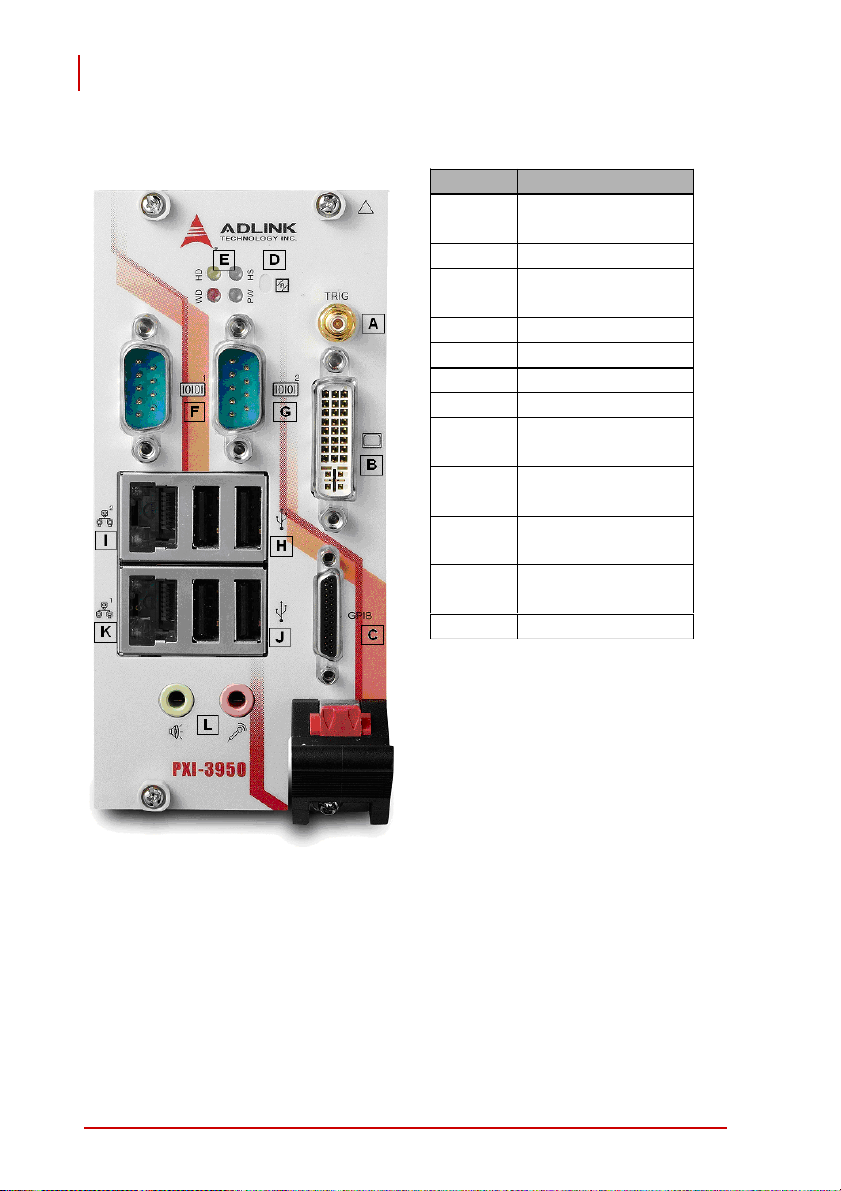
PXI-3950
User’s Manual
2.2 Faceplate Connectors/Indicators
Symbol Function
A External Trigger
B DVI-I Connector
C GPIB Connector
D Reset Button
E LED indicators
F COM1 (DB9)
G COM2 (DB9)
H 2x USB connectors
J 2x USB connectors
K Gigabit Ethernet #1
L Audio Jack
(SMB Conn e ctor)
(Micro D-Sub 25P)
(Type-A)
I Gigabit Ethernet #2
(RJ-45)
(Type-A)
(RJ-45)
Figure 2-1: PXI-3950 Faceplate
10 I/O Connectors and Pin Assignments
Page 25
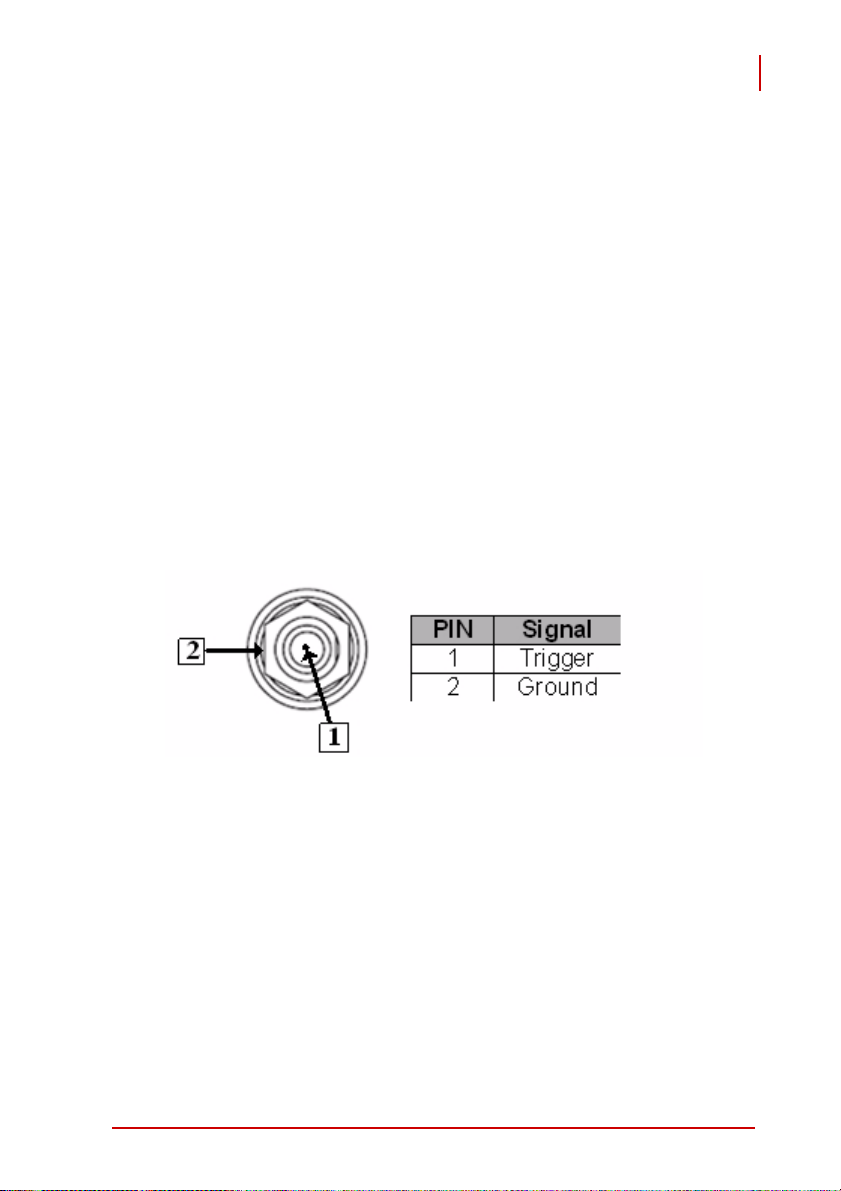
PXI-3950
User’s Manual
2.2.1 PXI Trigger Connector
The PXI trigger connector is a SMB connector and is used to route
an external trigger signal to or from the PXI backplane. T r igger signals are TTL compatible and edge sensitive. The PXI-3950 provides four trigger routing modes from/to the PXI trigger connector
to synchronize PXI modules, including:
X From a selected trigger bus line to PXI trigger connector
X From the PXI trigger connector to a selected trigger bus line
X From software trigger to a selected trigger bus line
X From software trigger to PXI trigger connector
All trigger modes are programmable by the driver provided with
PXI-3950. Please refer to Appendix A: Trigger I/O Function Refer ence for further information.
Figure 2-2: PXI Trigger & Pin Assignments
I/O Connectors and Pin Assignments 11
Page 26

PXI-3950
User’s Manual
2.2.2 DVI-I Connector
The DVI-I connector is used to connect PXI-3950 to the monitor.
PXI-3950 supports both digital (DVI) and analog (VGA) monitors.
While connecting to an analog (VGA) monitor, you need to install
the DVI-to-VGA adapter, which is shipped with PXI-3950 controllers, on the DVI-I connector.
12 I/O Connectors and Pin Assignments
Page 27

PXI-3950
User’s Manual
Figure 2-3:
1
9
17
DVI Connector & Pin
8
C1
C2
C3 C4
24
C5
Assignments
PIN Signal Description
1 TMDS Data22 TMDS Data2+
T.M.D.S link#0 Channel#2 Differential Pair
3 Shield Ground T.M.D.S channel#0 Shield
4 Reserved Reserved for link#1
5 Reserved Reserved for link#1
6 DDC Clock The clock line for the DDC I/F
7 DDC Data The data line for the DDC I/F
8 Analog VSYNC Vertical synchronization signal for the analog interface
9 TMDS Data1-
10 TMDS Data1+
T.M.D.S link#0 Channel#1 Differential Pair
11 Shield Ground T.M.D.S channel#1 Shield
12 Reserved Reserved for link#1
13 Reserved Reserved for link#1
14 +5V Power Provide by the system to enable the monitor to provide EDID
15 Ground Return for +5V,HSync and VSync
16 Hot Plug Detect Driven by monitor to enable the system to identify the presence of a monitor
17 TMDS Data018 TMDS Data0+
T.M.D.S link#0 Channel#0 Differential Pair
19 Shield Ground T.M.D.S channel#0 Shield
20 Reserved Reserved for link#1
21 Reserved Reserved for link#1
22 Ground T.M.D.S Clock Shield
23 TMDS Clock+
24 TMDS Clock-
T.M.D.S Clock Differential Pair
C1 Analog Red Analog Red Signal
C2 Analog Green Analog Green Signal
C3 Analog Blue Analog Blue Signal
C4 Analog HSYNC Vertical synchronization signal for the analog input
C5 Analog Ground Analog R,G and B return
I/O Connectors and Pin Assignments 13
Page 28

PXI-3950
User’s Manual
2.2.3 GPIB Connector
The GPIB connector on PXI-3950 is a micro D-sub 25P connector
and is used to control external bench-top instruments. You need
the ACL-IEEE488-MD1 cable to connect PXI-3950 and any instruments. The on-board GPIB controller has the following features:
X Fully compatible with the IEEE 488 standard
X Up to 1.5MB/s data transfer rates
X On-board 2 KB FIFO for read/write operations
X Provides driver APIs compatible with NI
ware
X Up to 14 instruments may be connected
Figure 2-4: GPIB Connector & Pin Assignments
PIN Signal Description
1 DIO1# GPIB Data 1
2 DIO2# GPIB Data 2
3 DIO3# GPIB Data 3
4 DIO4# GPIB Data 4
5 EOI End Or Identify
6 DAV Data Valid
7 NRFD Not Ready For Data
8 NDAC Not Data Accepted
9 IFC Interface Clear
10 SRQ Service Request
11 ATN Attention
12 Chassis Ground Chassis Ground
13 Ground Signal Ground
14 DIO5# GPIB Data 5
15 DIO6# GPIB Data 6
16 DIO7# GPIB Data 7
17 DIO8# GPIB Data 8
18 REN Remote Enable
19 Ground Signal Ground
20 Ground Signal Ground
21 Ground Signal Ground
22 Ground Signal Ground
23 Ground Signal Ground
24 Ground Signal Ground
25 Ground Signal Ground
1
-488.2 driver soft-
1. NI is a registered trademark of National Instruments Corporation
14 I/O Connectors and Pin Assignments
Page 29

User’s Manual
2.2.4 Reset Button
The reset button is used to perform hard reset for PXI-3950.
You can use a pin-like object to push the reset button.
2.2.5 LED Indicators
There are four LED indicator s on the faceplate to indicate th e
operating status of the PXI-3950. The following table describes
the color and function of the LED indicators.
LED Indicator Color Description
Indicates system power status. If the LED is on,
Power LED Green
HDD LED Yellow
Watchdog Red
HS LED Blue
the system boots up normally and the main
power supply is good.
Indicates operating state of the HDD. When the
SATA hard drive or CF card is active, the LED
indicator flashes.
Indicates status of the watchdog timer. When
watchdog timer expires, the LED is on. Please
refer to Appendix B for watchdog timer
programming information.
Indicates system status. If the system status is
good, the LED is on and then off during system
boot-up. If the LED keeps blinking or stays on,
the system is malfunctioning.
Note: If you encounter any malfunction, clear the
CMOS (refer to section 2.4.1) and reboot the
system. If the system does not respond properly,
please contact ADLINK for assistance.
PXI-3950
T able 2-2: LED Indicators
I/O Connectors and Pin Assignments 15
Page 30

PXI-3950
User’s Manual
2.2.6 COM Ports
The PXI-3950 provides two COM ports on the faceplate in Dsub 9P connectors. These two serial ports are 16C5 50 UART
compatible and support RS-232/RS-422/RS-485 by jumper
selection. Please refer to section 2.4.2 for setting the COM
ports.
Figure 2-5: COM Ports & Pin Assignments
PIN
RS-232 RS-422 RS-485
1 DCD# TXD422- 485DATA2 RXD# TXD422+ 485DATA+
3 TXD# RXD422+
4 DTR# RXD422-
5 GND
6 DSR#
7 RTS#
8 CTS#
9 RI#
Signal Name
16 I/O Connectors and Pin Assignments
Page 31

User’s Manual
2.2.7 USB 2.0 Ports
The PXI-3950 provides four USB 2.0 ports via Type A USB
connectors on the faceplate. All USB ports are compatible with
high-speed, full-speed, and low-speed USB devices. The PXI3950 controller supports multiple boot devices, including USB
flash drive, USB floppy, USB CD-ROM, etc. The boot priority
and boot device can be configured in BIOS (see section 3.8 for
details).
Figure 2-6: USB 2.0 Ports & Pin Assignments
PIN Signal
1/5 Power 5V
2/6 USB Data3/7 USB Data +
4/8 Ground
PXI-3950
Additionally, the PXI-3950 is shipped with a USB-to-PS2 cable
for users who need to connect a PS/2 keyboard and mouse.
Figure 2-7: USB-to-PS/2 Cable
I/O Connectors and Pin Assignments 17
Page 32

PXI-3950
User’s Manual
2.2.8 Gigabit Ethernet Port
The PXI-3950 has one GbE port from an Intel ICH8M MAC/
Intel 82566 PHY and one GbE port from a Marvell 88E8053
Gigabit Ethernet controller via an x1 PCI Express interface to
provide dual Gigabit Ethernet connectivity.
The Ethernet controller supports the following features:
X x1 PCI Express interface with 2.5 GHz signaling
X Advanced error reporting
X Message signaled interrupts
X TCP segmentation off load/large-send support
X 802.3x flow control-compliant
X IEEE 802.1p and 802.1q support
X 10/100/1000 IEEE 802.3-compliant
X Automatic MDI/MDIX crossover at all speeds
X ACPI 2.0 specification
X Wake-On-Link feature
X Fully integrated ASF 2.0 functionality with on-chip µc
X SMBus 2.0 master interface for ASF functionality
X Serial Peripheral Interface (SPI) for ASF firmware and for
Figure 2-8: Gigabit Ethernet Port & Pin Assignments
PIN 1000Base-T
Signal
100/10Base-T
Signal
1 MDI0+ TX+
2 MDI0- TX3 MDI1+ RX+
4 MDI2+ Reserve
5 MDI2- Reserve
6 MDI1- RX7 MDI3+ Reserve
8 MDI3- Reserve
18 I/O Connectors and Pin Assignments
Page 33

Active/Link LED
LED Color Status Description
Yellow
Off Ethernet port is disconnected
ON Ethernet port is connected with
no data transmission
Flash Ethernet port is connected and
is transmitting/receiving data.
Speed LED
LED Color Status Description
Green/Orange
Off 10 Mbps
Green 100 Mbps
Orange 1000 Mbps
T able 2-3: Gigabit Ethernet LED Status Description
PXI-3950
User’s Manual
I/O Connectors and Pin Assignments 19
Page 34
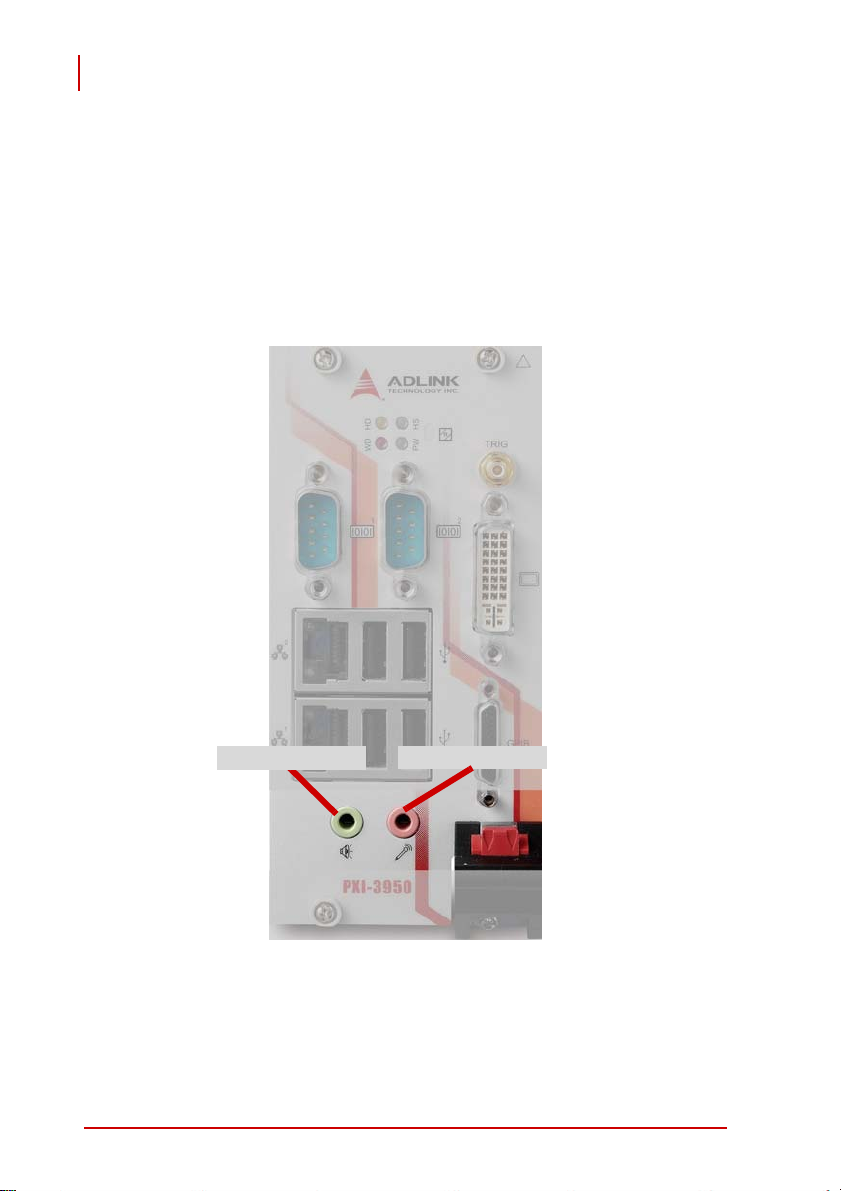
PXI-3950
User’s Manual
2.2.9 High Definition Audio Ports
The PXI-3950 implements Intel High Definition audio using the
Realtek ALC260/262 chip. The HD audio supports up to 24-bit,
192 Kbps high quality headphone/speaker output and line input.
The audio jacks can be accessed on the faceplate of the PXI-
3950.
Figure 2-9: High Definition Audio Ports
Line Out
20 I/O Connectors and Pin Assignments
Line In/MIC In
Page 35

2.3 On-board Connectors Layout
Figure 2-10: PXI-3950 Board Layout
PXI-3950
User’s Manual
I/O Connectors and Pin Assignments 21
Page 36

PXI-3950
17
20
User’s Manual
2.3.1 CompactFlash Socket
The PXI-3950 is equipped with a type II CompactFlash socket
which is located on the first layer of the PCB (under the CPU
core module). The CF interface supports both ATA and PIO
modes. You can use a CF card as replacement of hard drive for
better shock/vibration resistance.
Figure 2-11: CompactFlash Socket & Pin Assignments
PIN SINGAL PIN SIGNAL
1 GND 26 GND
2 D03 27 D11
3 D04 28 D12
4 D05 29 D13
5 D06 30 D14
6 D07 31 D15
7 CS1# 32 CS3#
8 GND 33 GND
9 GND 34 IORDY#
10
GND 35 IOWR#
11
GND 36 WE#
12
GND 37 INTRQ
13
VCC 38 VCC
14
GND 39 CSEL#
15
GND 40 NC
16
GND 41 RESET#
GND 42 IORDY
18
19
21
22
23
24 IOCS16# 49 D10
25
A02 43 DMARQ
A01 44 DMACK#
A00 45 DASP#
D00 46 PDIAG#
D01 47 D08
D02 48 D09
GND 50 GND
22 I/O Connectors and Pin Assignments
Page 37
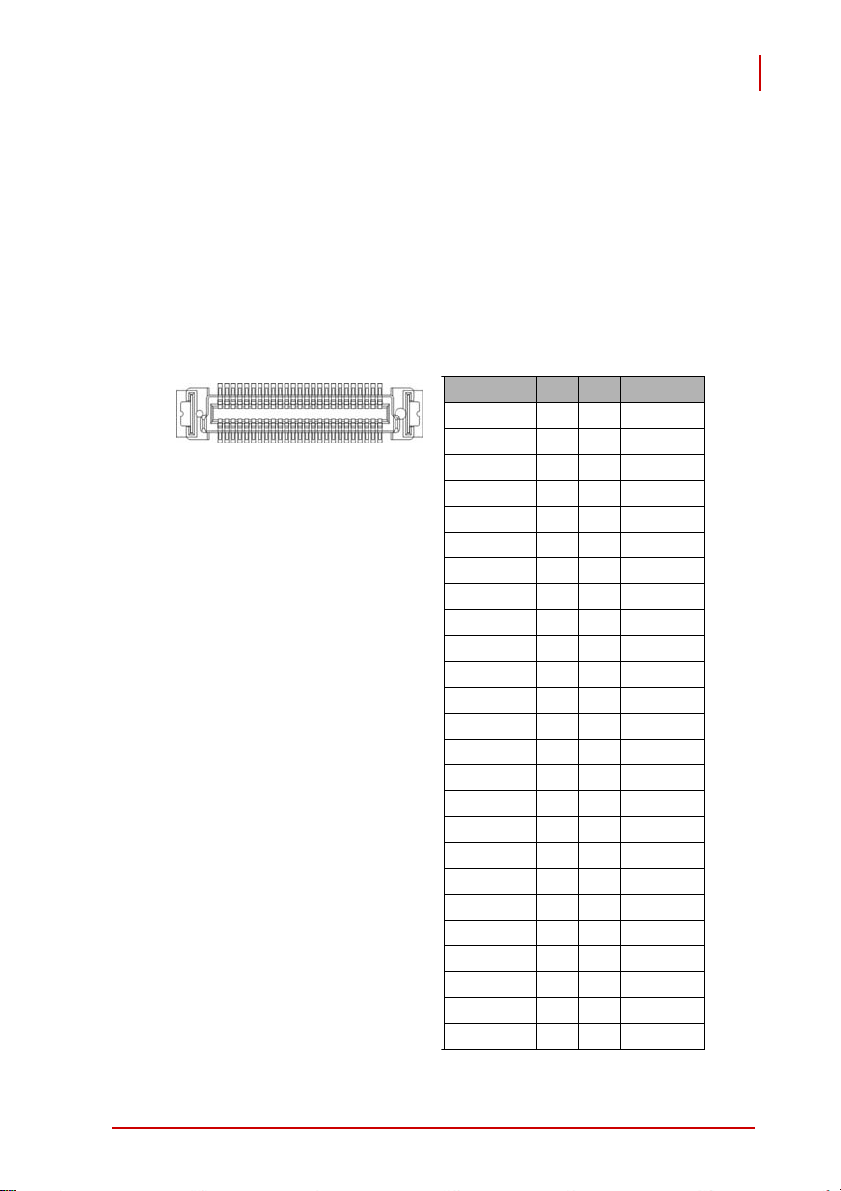
User’s Manual
2.3.2 SATA Port
The PXI-3950 provides a SATA Gen. 1 port and is shipped with
a pre-installed 2.5" SATA hard drive. The SATA host controller
supports two modes of operation, the legacy mode using I/O
space and AHCI mode using memory space. You can also use
a 2.5" solid state disk (SSD) as a replacement SATA hard drive
for shock/vibration resistance.
Figure 2-12: SATA Gen. 1 Port & Pin Assignments
Signal PIN PIN Signal
GND 1 2 GND
Reserve 3 4 Reserve
Reserve 5 6 Reserve
Reserve 7 8 Reserve
Reserve 9 10 Reserve
Reserve 11 12 Reserve
Reserve 13 14 Reserve
Reserve 15 16 Reserve
Reserve 17 18 Reserve
Reserve 19 20 GND
GND 21 22 Reserve
Reserve 23 24 Reserve
Reserve 25 26 Reserve
Reserve 27 28 Reserve
Reserve 29 30 GND
Reserve 31 32 +5V
Reserve 33 34 +5V
Reserve 35 36 +5V
Reserve 37 38 +12V
Reserve 39 40 +12V
Reserve 41 42 +12V
GND 43 44 GND
SATA_RXn 45 46 SATA_TXn
SATA_RXp 47 48 SATA_TXp
GND 49 50 GND
PXI-3950
I/O Connectors and Pin Assignments 23
Page 38

PXI-3950
User’s Manual
2.3.3 PXI J1
J1-12~14 GND
Figure 2-13: J1 Connector & Pin Assignments
Pin Z A B C D E G
J1-25 GND +5V REQ64# ENUM# +3.3V +5V GND
J1-24 GND AD[1] +5V V(I/O) AD[0] ACK64# GND
J1-23 GND +3.3V AD[4] AD[3] +5V AD[2] GND
J1-22 GND AD[7 GND +3.3V AD[6] AD[5] GND
J1-21 GND +3.3V AD[9] AD[8] M66EN C/BE[0]# GND
J1-20 GND AD[12] GND V(I/O) AD[11] AD[10] GND
J1-19 GND +3.3V AD[15] AD[14] GND AD[13] GND
J1-18 GND SERR# GND +3.3 V PAR C/BE[1]# GND
J1-17 GND +3.3V NC NC GND PERR# GND
J1-16 GND DEVSEL# GND V(I/O) STOP# LOCK# GND
J1-15 GND +3.3V FRAME# IRDY# GND TRDY# GND
J1-11 GND AD[18] AD[17] AD[16] GND C/BE[2]# GND
J1-10 GND AD[21] GND +3.3V AD[20] AD[19] GND
J1-9 GND C/BE[3]# GND AD[23] GND AD[22] GND
J1-8 GND AD[26] GND V(I/O) AD[25] AD[24] GND
J1-7 GND AD[30] AD[29] AD[28] GND AD[27] GND
J1-6 GND REQ0# GND +3.3V CLK0 AD[31] GND
J1-5 GND NC NC RST# GND GNT0# GND
J1-4 GND NC HEALTHY# V(I/O) INTP INTS GND
J1-3 GND INTA# INTB# INTC# +5V INTD# GND
J1-2 GND TCK +5V TMS TDO TDI GND
J1-1 GND +5V -12V TRST# +12V +5V GND
Pin Z A B C D E G
24 I/O Connectors and Pin Assignments
Page 39

User’s Manual
2.3.4 PXI J2
Figure 2-14: J2 Connector & Pin Assignments
Pin Z A B C D E G
J1-22 GND NC (GA4) NC (GA3) NC (GA2) NC (GA1) NC (GA0) GND
J1-21 GND CLK6 GND NC (RSV) RSV RSV# GND
J1-20 GND CLK5 GND RSV GND RSV GND
J1-19 GND GND GND (SMB_SDA) (SMB_SCL) (SMB_ALERT#) GND
J1-18 GND PXI_TRIG3 PXI_TRIG4 PXI_TRIG5 GND PXI_TRIG6 GND
J1-17 GND PXI_TRIG2 GND REST# REQ6# GNT6# GND
J1-16 GND PXI_TRIG1 PXI_TRIG0 DEG# GND PXI_TRIG7 GND
J1-15 GND
J1-14 GND AD[35] AD[34] AD[33] GND AD[32] GND
J1-13 GND AD[38] GND V(I/O) AD[37] AD[36] GND
J1-12 GND AD[42] AD[41] AD[40] GND AD[39] GND
J1-11 GND AD[45] GND V(I/O) AD[44] AD[43] GND
J1-10 GND AD[49] AD[48] AD[47] GND AD[46] GND
J1-9 GND AD[52] GND V(I/O) AD[51] AD[50] GND
J1-8 GND AD[56] AD[55] AD[54] GND AD[53] GND
J1-7 GND AD[59] GND V(I/O) AD[58] AD[57] GND
J1-6 GND AD[63] AD[62] AD[61] GND] AD[60 GND
J1-5 GND C/BE[5]# GND V(I/O) C/BE[4]# PAR64 GND
J1-4 GND V(I/O)
J1-3 GND CLK4 GND GNT3# REQ4# GNT4# GND
J1-2 GND CLK2 CLK3 SYSEN# GNT2# REQ3# GND
J1-1 GND CLK1 GND REQ1# GNT1# REQ2# GND
Pin Z A B C D E G
NC
(PXI_BRSVA15)
GND FAL# REQ5# GNT5# GND
NC
(PXI_BRSVB4)
C/BE[7]# GND C/BE[6]# GND
PXI-3950
I/O Connectors and Pin Assignments 25
Page 40

PXI-3950
User’s Manual
2.4 Jumper Layout
Figure 2-15: PXI-3950 Jumper Layout
26 I/O Connectors and Pin Assignments
Page 41

User’s Manual
2.4.1 Clear CMOS (JP9)
If you encounter an abnorma l condition that causes PXI-3950
to halt or fail to boot, clear the CMOS and restore the controller
BIOS to its default settings. To clear the CMOS, locate the JP9
jumper on the board and short pin#2 and pin#3. After you have
cleared the COMS, restore the jumper by returning to normal
mode (short pin#1 and pin#2).
Figure 2-16: JP9 (Clear CMOS) Settings
PXI-3950
I/O Connectors and Pin Assignments 27
Page 42

PXI-3950
User’s Manual
2.4.2 COM1/COM2 Mode Settings (JP1/JP2/JP3/JP4/JP5/JP6)
COM1 and COM2 on PXI-3950 controllers support RS-232,
RS-422, and RS-485 specifications. JP1, JP2, JP3, JP4, JP5,
and JP6 are used set the operation mode of COM1 and COM2.
Please refer to the following table for mode settings.
Figure 2-17: COM1 & COM2 JP1 through JP6 Settings
28 I/O Connectors and Pin Assignments
Page 43

User’s Manual
3 Getting Started
This chapter gives the illustration of how to install the PXI-3950
into your PXI system. Additional hardware installation and BIOS
setup are also described. Please note that the PXI-3950 is
shipped with CPU, RAM and HDD preinstalled. The procedures of
installing the operating system and booting from a USB or CF
device are also illustrated. Please contact ADLINK or our authorized dealer if you meet any problem during the installation.
3.1 Installation Environment
Whenever unpacking and preparing to install any equipment
described in this manual, please refer to the Important Safety
Instructions chapter of this manual.
Only install equipment in well lit areas on flat, sturdy surfaces with
access to basic tools such as flat and cross head screwdrivers,
preferably with magnetic heads as screws and standoffs are small
and easily misplaced.
Recommended Installation Tools
X Phillips (cross-head) screwdriver
X Flat-head screwdriver
X Anti-static Wrist Strap
X Anti-static mat
PXI-3950
ADLINK PXI-3950 System Controllers are electro-static sensitive
equipment that can be easily damaged by static electricity. The
equipment must be handled on a grounded anti-static mat. The
operator must wear an anti-static wristband, gro unded at the same
point as the anti-static mat.
Inspect the carton and packaging for damage. Shipping and handling could cause damage to the equipment inside. Make su re that
Getting Started 29
Page 44

PXI-3950
User’s Manual
the equipment and its associated components have no damage
before installing.
The equipment must be protected from static discharge and
physical shock. Never remove any of the socketed parts
CAUTION:
except at a static-free workstation. Use the anti-static bag
shipped with the product to handle the equipment and wear a
grounded wrist strap when servicing.
3.1.1 Compatible Chassis
The PXI-3950 implements rear I/O functions for inter-chassis signal transmissions. Before installing the PXI-3950, please make
sure your PXI chassis is compatible with PXI-3950. You can use
the following PXI chassis with PXI-3950.
X ADLINK PXIS-2506
X ADLINK PXIS-2508
X ADLINK PXIS-2558T-B (supports rear I/O for PXI-3920/
3910/3950)
X ADLINK PXIS-2630
X ADLINK PXIS-2670
X ADLINK PXIS-2700
X ADLINK PXIS-2719
X ADLINK PXIS-2690P-B (supports rear I/O for PXI-3920/
3910/3950)
X Any National Instruments
1
PXI chassis
DO NOT install PXI-3950 in the following PXI chassis:
ADLINK PXIS-2556/2556T
CAUTION:
ADLINK PXIS-2558T-A
ADLINK PXIS-2650/2650T
ADLINK PXIS-2680P
ADLINK PXIS-2690P
1. National Instruments is a registered trademark of National Instruments Corporation
30 Getting Started
Page 45

3.2 Installing PXI-3950
1. Locate the system controller slot (Slot 1)
2. Push down (loosen) the ejector/injector handle of the
PXI-3950 controller.
3. Align the controller's top and bottom edges to the card
guides, then carefully slide the PXI-3950 into the chassis.
PXI-3950
User’s Manual
Getting Started 31
Page 46

PXI-3950
User’s Manual
4. Pull up the ejector/injector handle until the PXI-3950 is
properly connected to the chassis backplane.
32 Getting Started
Page 47

PXI-3950
User’s Manual
5. Fasten the screws on the faceplate of PXI-3950, and
then connect all peripheral devices to the PXI-3950 controller.
Getting Started 33
Page 48

PXI-3950
User’s Manual
3.3 Hard Drive Replacement
By default, the PXI-3950 PXI controller is shipped with a 2.5" 120
GB SATA hard drive pre-installed. For users who need to change
the SATA hard drive or use a solid state disk (SSD) as the replacement hard drive, please follow the instructions below.
1. The hard drive is located on the back side of the PXI3950 controller. Locate the four screws that attach the
hard drive to the bracket.
2. Loosen the screws.
34 Getting Started
Page 49

PXI-3950
User’s Manual
3. Gently pull out the SATA hard drive. Be careful not to
bend or break the SATA Board-to-Board connector.
4. To replace the HD with your choice of solid state hard
drive or other compatible SATA hard drive, follow the
revers steps, and re-insta ll the PXI-3950 to yo ur PXI system.
Getting Started 35
Page 50

PXI-3950
User’s Manual
3.4 CompactFlash Card Installation
The PXI-3950 provides a CompactFlash Type II socket to accommodate a CF card as a replacement hard drive. You can also
install a SATA hard drive and CF card simultaneously and set the
boot device preferences in BIOS (refer to section 3.6 for details).
Please follow the instructions below to install the CF card.
1. Locate the CompactFlash socket. The socket is located
under the SATA hard drive.
36 Getting Started
Page 51

2. Insert the CF card and press down to make sure it is
firmly attached in its socket.
3.5 BIOS Configuration
PXI-3950
User’s Manual
The Basic Input/Output System (BIOS) is a program that provides
a basic level of communication between the processor and peripherals. In addition, the BIOS also contain code for various
advanced features applied to the PXI-3950 controller. The BIOS
setup program includes menus for configuring settings and
enabling PXI-3950 controller features. Most users do not need to
use the BIOS setup program, as the PXI-3950 controlle r ship s with
default settings that work well for most configurations.
Changing BIOS settings may lead to incorrect
controller behavior and possibly an unbootable
CAUTION:
controller. If this hap pens, follow the instructions in
section 2.4.1 to clear CMOS and then restore the
default settings. In general, do not change a BIOS
setting unless you are absolutely certain of what it
does.
Getting Started 37
Page 52

PXI-3950
User’s Manual
3.6 Operating System Installation
For more detailed information about the operating system, refer to
the documentation provided by the operating system vendor. The
preferred/supported operating systems for PXI-3950 are:
X Windows 2000
X Windows XP
X Windows Vista
X For other OS support, please contact ADLINK
Most operating systems require initial installation on a hard drive,
floppy drive, or a CD-ROM drive. The PXI-3950 controller support s
USB CD-ROM drive, USB flash disk, USB external hard drive, or a
USB floppy drive as the first boot device. Please refer to section
3.8 for information about setting the boot devices. These devices
should be configured, installed, and tested with the supplied drivers before attempting to load the new operating system.
Read the release notes and installation documentation
provided by the operating system vendor. Be sure to
NOTE:
NOTE:
read all the README files or documents provided on the
distribution disks, as these typically note documentation
discrepancies or compatibility problems.
Select the appropriate boot device order in the SETUP/BIOS boot
menu depending on the OS installation media used. For example,
if the OS is distributed with a bootable installation CD, select USB
CD-ROM as the first boot devic e and reboot the system with the
installation CD installed in the USB CD-ROM drive.
Proceed with the OS installation as directed and be sure to select
appropriate device types if prompted. Refer to the appropriate
hardware manuals for specific device types and compatibility
modes of ADLINK PXI products.
When installation is complete, reboot the system and set the boot
device order in the SETUP boot menu appropriately.
38 Getting Started
Page 53

PXI-3950
User’s Manual
3.7 Setting PXI-3950 Boot Devices
The PXI-3950 controller by default boots up from the SATA hard
drive. However, you can also set a USB device or a CF card as the
boot device in BIOS. Please follow the instructions below to set
the boot device of PXI-3950.
Boot from SATA hard drive
X Make sure the bootable SATA hard drive is installed in the
hard drive bracket.
X Power on the PXI-3950 and enter BIOS to modify the set-
ting of boot device as following:
Z [Boot] » [Hard Disk Drives] » [1st Drive]
If there is a CF card installed, you will see 1st Drive and
2nd Drive shown. Please recognize the bootable SATA
NOTE:
NOTE:
NOTE:
NOTE:
hard drive according the model name comes after the
xth Drive on the screen and set it to 1st Drive.
Z [Boot] » [1st Boot Device] » [SATA:XX]
“SATA:XX” refers to the model name selected in last
step.
X Save the change
X Reboot the system
Getting Started 39
Page 54
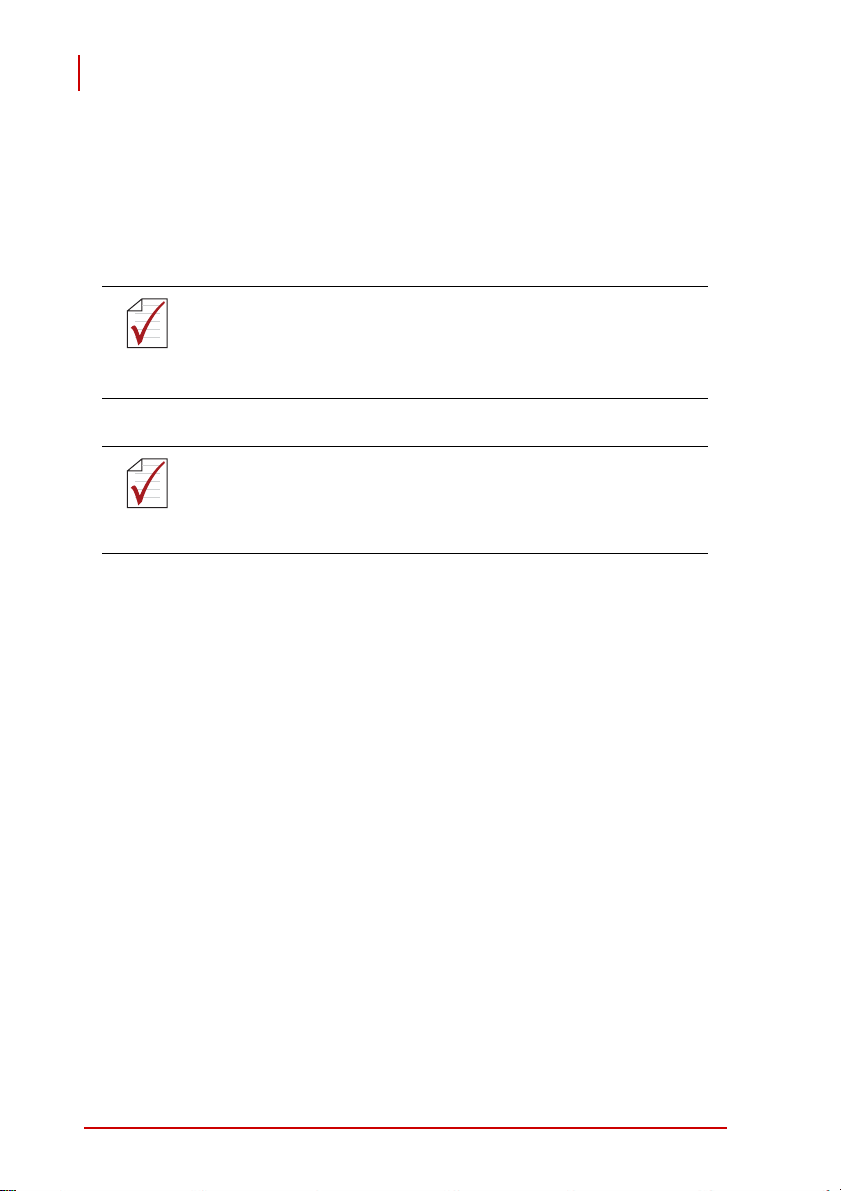
PXI-3950
User’s Manual
Boot from on-board CF card
X Make sure the bootable CF is firmly installed in the CF
socket.
X Power on the PXI-3950 and enter BIOS to modify the set-
ting of boot device as following:
Z [Boot] » [Hard Disk Drives] » [1st Drive]
If there is a hard drive installed, you will see 1st Drive
and 2nd Drive shown. Please recognize the bootable CF
NOTE:
NOTE:
according the model name comes after the xth Drive on
the screen and set it to 1st Drive.
Z [Boot] » [1st Boot Device] » [HDD:XX]
“HDD:XX” refers to the model name selected in last step.
NOTE:
NOTE:
X Save the change
X Reboot the system
40 Getting Started
Page 55

User’s Manual
Boot from USB CD-ROM drive
X Connect the USB CD-ROM drive via a USB port on the
faceplate.
X Put a bootable CD in the USB CD-ROM Drive.
X Power on the PXI-3950 and enter BIOS to modify the set-
ting of boot device as following:
Z [Boot] » [USB Drives] » [1st Drive]
If there are multiple USB external devices installed, you
will see 1st Drive, 2nd Drive and etc. Please recognize
NOTE:
NOTE:
the USB CD-ROM according the model name comes
after the xth Drive on the screen and set it to 1st Drive.
Z [Boot] » [1st Boot Device] » [USB:XX]
“USB:XX” refers to the model name selected in last step.
NOTE:
NOTE:
X Save the change
X Reboot the system
PXI-3950
Getting Started 41
Page 56

PXI-3950
User’s Manual
Boot from USB Flash disk
X Connect a bootable USB Flash disk via a USB port on the
faceplate.
X Power on the PXI-3950 and enter BIOS to modify the set-
ting of boot device as following:
Z [Boot] » [USB Drives] » [1st Drive]
If there are multiple USB external devices installed, you
will see 1st Drive, 2nd Drive and etc. Please recognize
NOTE:
NOTE:
the USB Flash disk according the model name comes
after the xth Drive on the screen and set it to 1st Drive.
Z [Boot] » [1st Boot Device] » [USB:XX]
“USB:XX” refers to the model name selected in last step.
NOTE:
NOTE:
X Save the change
X Reboot the system
42 Getting Started
Page 57

PXI-3950
User’s Manual
Boot from USB external hard drive
X Connect a bootable USB external hard dr ive via a USB port
on the faceplate.
X Power on the PXI-3950 and enter BIOS to modify the set-
ting of boot device as following:
Z [Boot] » [USB Drives] » [1st Drive]
If there are multiple USB external devices installed, you
will see 1st Drive, 2nd Drive and etc. Please recognize
NOTE:
NOTE:
the USB external hard drive according the model name
comes after the xth Drive on the screen and set it to 1st
Drive.
Z [Boot] » [1st Boot Device] » [USB:XX]
“USB:XX” refers to the model name selected in last step.
NOTE:
NOTE:
X Save the change
X Reboot the system
Getting Started 43
Page 58
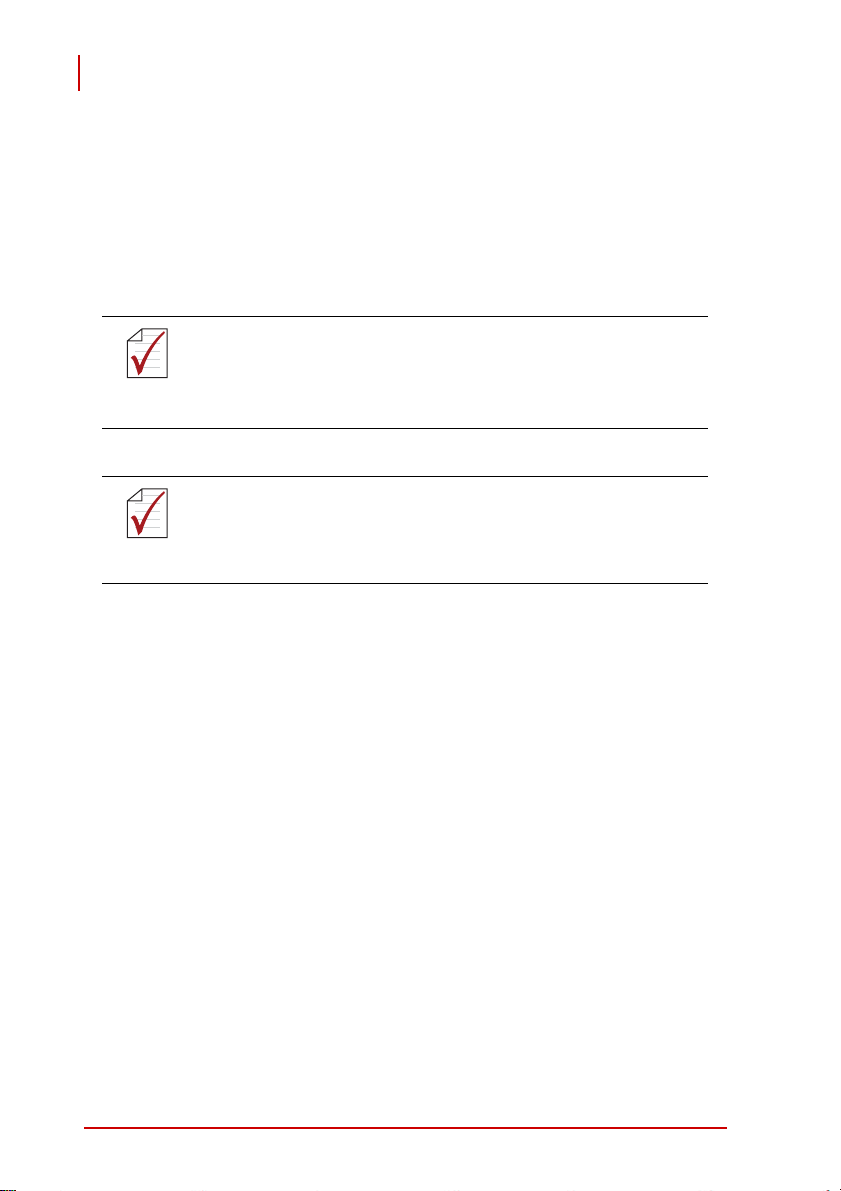
PXI-3950
User’s Manual
Boot from USB floppy drive
X Connect the USB floppy drive via a USB port on the face-
plate.
X Put a bootable disk in the USB floppy drive.
X Power on the PXI-3950 and enter BIOS to modify the set-
ting of boot device as following:
Z [Boot] » [USB Drives] » [1st Drive]
If there are multiple USB external devices installed, you
will see 1st Drive, 2nd Drive and etc. Please recognize
NOTE:
NOTE:
the USB floppy drive according the model name comes
after the xth Drive on the screen and set it to 1st Drive.
Z [Boot] » [1st Boot Device] » [USB:XX]
“USB:XX” refers to the model name selected in last step.
NOTE:
NOTE:
X Save the change
X Reboot the system
44 Getting Started
Page 59

PXI-3950
User’s Manual
3.8 Using the PXI-3950 with a PXI-2558T-B or PXIS-
2690P-B Chassis
This section describes the usage of PXI-3950 controllers in PXI2558T-B and PXIS-2690P-B chassis. These chassis are unique in
that they support a built-in LCD display and warrant special BIOS
configurations to properly operate the system controller.
The PXI-3950 controller supports a rear I/O option. The rear I/O
option is designed to operate with a matching rear transition module which provides internal chassis I/O, including video signals,
USB signals, etc. The ADLINK PXI-2558T-B is a 3U 8-slot PXI
chassis with built-in 8.4" LCD touch panel, while the PXIS-2690PB is a 3U 14-slot portable PXI chassis with built- in 15” LCD touc h
panel. Both of them contain a matching rear transition module for
PXI-3950 to support internal signal transmissio n .
While installing PXI-3950 in the PXIS-2558T-B or the PXIS2690P-B chassis, please make sure you have correct BIOS setting to turn on the LCD touch panel by the following steps.
1. Press DEL while booting to enter the BIOS setting
screen.
2. Use left and right arrow to enter “Chipset”.
3. Set the “Boot Display Device” option as “CRT+LVDS”.
4. Set the “Flat Panel Type” as following:
Z For PXIS-2558T-B, select “800x600 18Bit”
Z For PXIS-2690P-B, select “1024x768 24Bit”
5. Save your setting and exit the BIOS.
Currently PXIS-2558T -B and PXIS-2690P-B are the only
PXI chassis with a built-in LCD touch panel which sup-
NOTE:
NOTE:
ports PXI-3950 controllers. Please DO NOT install PXI3950 controllers in other chassis with built-in LCD panel,
such as PXIS-2556T, PXIS-2650T, PXIS-2680P, or
PXIS-2690P.
Getting Started 45
Page 60

PXI-3950
User’s Manual
This page intentionally left blank.
46 Getting Started
Page 61
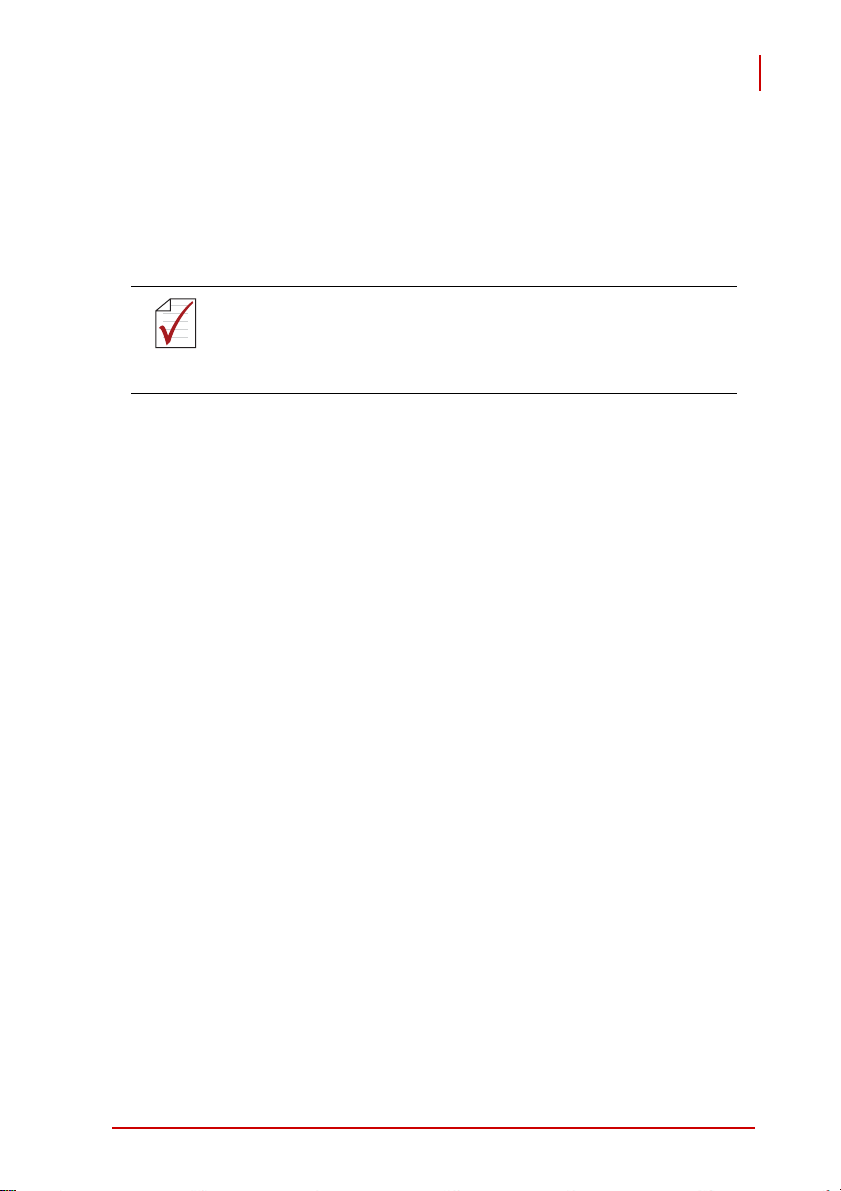
4 Driver Installation
After installing the operating system, you need to install all
related drivers to make your system work accordingly. In this
section, we describe the drivers needed for Windows operating
systems and the procedures to install them. For other OS support, please contact ADLINK for further information.
The Windows operating system environment supports a wide
array of drivers as it has extended plug and play support. most
NOTE:
NOTE:
4.1 Chipset Drivers
standard I/O device drivers are automatically included.
This section describes the procedure to install the chipset
driver of PXI-3950. The chipset driver outlines to the operating
system how to configure the Intel GME965 chipset components
in order to ensure that the following features function properly:
X Core PCI and ISAPNP Services
X PCIe Support
X IDE/ATA33/ATA66/ATA100 Storage Support
X SATA Storage Support
X USB Support
X Identification of Intel Chipset Components in the Device
Manager
PXI-3950
User’s Manual
One of the following operating systems must be fully installed
and running on the system before installing this software:
X Microsoft Windows Server 2003
X Microsoft Windows Server 2003 x64 Edition*
X Microsoft Windows XP Professional x64 Edition*
X Microsoft Windows XP
X Microsoft Windows 2000
X Microsoft windows Vista
Driver Installation 47
Page 62

PXI-3950
User’s Manual
Please follow the following steps to install chipset drivers for
PXI-3950.
X Close any running application.
X Insert the ADLINK All-in-One CD. The chipset driver is
located in the directory:
x:\Driver Installation\PXI Platform\PXI
controller\PXI-3950\Chipset\2000_XP_Vista\,
where x: denotes the CD-ROM drive.
X Execute Setup.exe and follow on-screen instructions to
complete the setup.
X Reboot your system.
48 Driver Installation
Page 63

User’s Manual
4.2 Graphics Driver
The PXI-3950 controller is equipped with Intel GMA X3100
graphic media accelerator integrated in the Intel GME965
Express Chipset. The Intel Graphics Media Accelerator Driver
package supports the following operating systems:
X Windows 2000
X Windows XP
Please follow the following steps to install graphics drivers for
PXI-3950.
X Close any running application.
X Insert the ADLINK All-in-One CD. The chipset driver is
located in the directory:
x:\Driver Installation\PXI Platform\PXI
controller\PXI-3950\VGA\2000_XP\, where x:
denotes the CD-ROM drive.
X Execute Setup.exe and follow on-screen instructions to
complete the setup.
X Reboot your system.
PXI-3950
If you use PXI-3950 with ADLINK PXIS-2558T-B or
PXIS-2690P chassis, please set the graphic output as
NOTE:
NOTE:
Driver Installation 49
"Dual Display" mode to enable the LCD touch panel.
Page 64
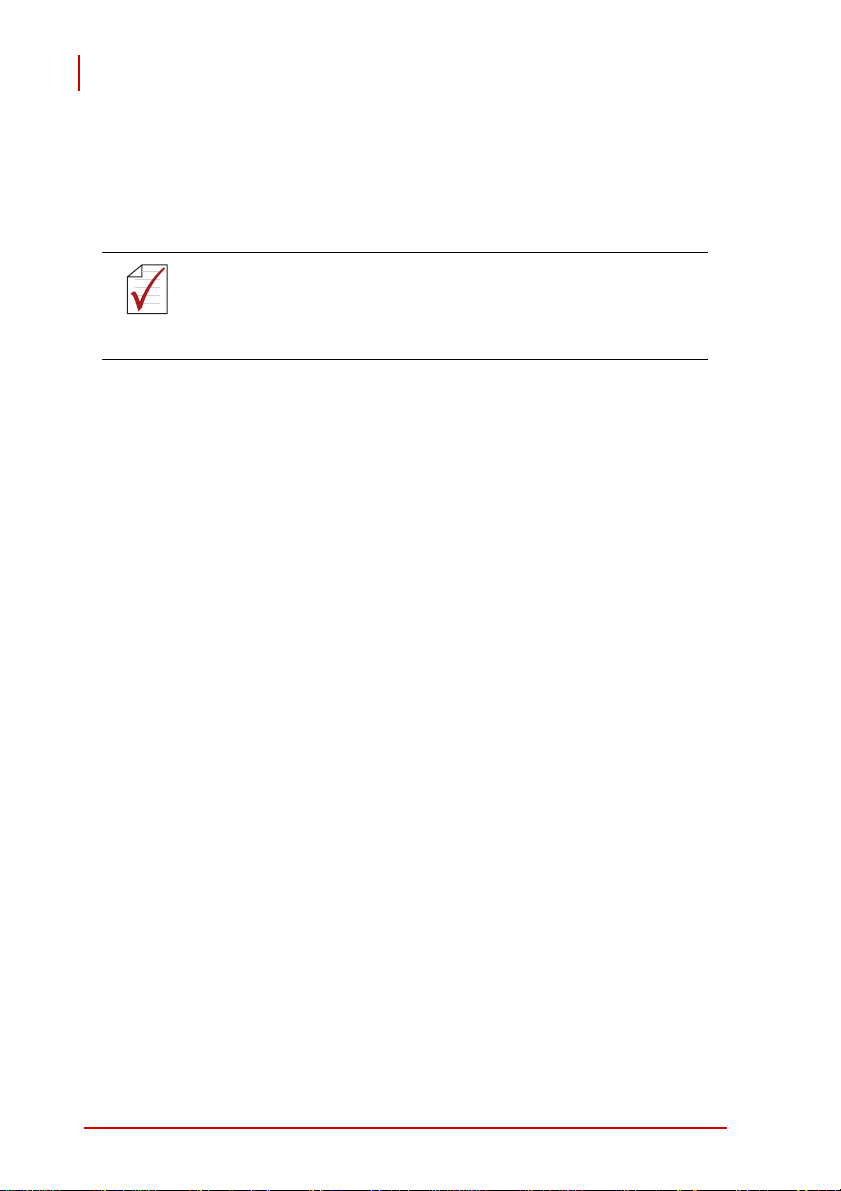
PXI-3950
User’s Manual
4.3 Ethernet Drivers
The PXI-3950 has one GbE port from an Intel ICH8M MAC/
Intel 82566 PHY and one GbE port from a Marvell 88E8053
Gigabit Ethernet controller to provide dual Gigabit Ethernet
connectivity.
Drivers for both the Intel and Marvell GbE controllers need to
be installed prior to use.
NOTE:
NOTE:
4.3.1 Install the Intel GbE Driver
For Windows 2000 Users:
X After booting the Windows system, there are two unident i -
fied Ethernet controllers listed in the Device Manager.
X Right-click on the Ethernet controller and select "Update
Driver …"
X Follow the on-screen instructions to specify the location of
driver. The Ethernet driver is located in the directory:
x:\Driver Installation\PXI Platform\PXI
controller\PXI-3950\Ethernet\2000\, where
x: denotes the CD-ROM drive.
X Repeat step 2 and 3 to install the Ethernet drive r for another
Ethernet controller.
For Windows XP Users:
X After booting the Windows system, there are two unident i -
fied Ethernet controllers listed in the Device Manager.
X Right-click on the Ethernet controller and select "Update
Driver …"
X Follow the on-screen instructions to specify the location of
driver. The Ethernet driver is located in the directory:
x:\Driver Installation\PXI Platform\PXI
controller\PXI-3950\Ethernet\XP\, where x:
denotes the CD-ROM drive.
X Repeat steps 2 and 3 to install the Ethernet driver for other
Ethernet controllers.
50 Driver Installation
Page 65

User’s Manual
4.3.2 Install the Marvell GbE Driver
Please follow the following steps to install GbE driver for Marvell 88E8053 Gigabit Ethernet controller.
For Windows 2000 users:
1. After booting the Windows system, there are two uniden-
tified Ethernet controllers listed in the Device Manager.
2. Right-click on the Ethernet controller and select “Update
Driver …”
3. Follow the on-screen instructions to specify the location
of driver. The Ethernet driver is located in the directory:
x:\ Driver Installation\PXI Platform\PXI
controller\PXI-3950\Ethernet\
Marvell_88E8053\2000\, where x: denotes the
CD-ROM drive.
For Windows XP users:
1. After booting the Windows system, there are two uniden-
tified Ethernet controllers listed in the Device Manager.
PXI-3950
2. Right-click on the Ethernet controller and select “Update
Driver …”
3. Follow the on-screen instructions to specify the location
of driver. The Ethernet driver is located in the directory:
x:\ Driver Installation\PXI Platform\PXI
controller\PXI-3950\Ethernet\
Marvell_88E8053\XP\, where x: denotes the
CD-ROM drive.
Driver Installation 51
Page 66

PXI-3950
User’s Manual
4.4 Audio Drivers
This section describes the procedure to install the audio driver of
PXI-3950. The PXI-3950 controller supports Intel High Definition
audio using Realtek ALC260/262 chip, which provides up to 24 -bit,
192 Kbps high quality audio input/output. Please follow the following steps to install audio driver for PXI-3950.
1. Close any running application.
2. The audio driver is located in the directory:
x:\ Driver Installation\PXI Platform\PXI
controller\PXI-3950\Audio\2000_XP_Vista\,
where x: denotes the CD-ROM drive.
3. Execute Setup.exe and follow on-screen instructions to
complete the setup.
4. Reboot your system.
4.5 GPIB Driver
The PXI-3950 controller features the on-board GPIB controller
to provide connectivity between PXI and GPIB instruments. To
use the GPIB controller, you need to install the ADLINK GPIB
driver package for Windows 2000/XP/Vista. The driver package also contains function libraries and a utility to interact with
GPIB instruments. Please follow the following steps to install
GPIB drivers for PXI-3950.
X Close any running application.
X Insert the ADLINK All-in-One CD. The GPIB driver is
located in the directory:
x:\Driver Installation\PXI Platform\PXI
controller\PXI-3950\GPIB\2000_XP_Vista\,
where x: denotes the CD-ROM drive.
X Execute Setup.exe and follow on-screen instructions to
complete the setup.
X Reboot your system.
52 Driver Installation
Page 67

User’s Manual
4.6 PXI Trigger Driver
The PXI-3950 controller provides a trigger I/O on the faceplate
to route trigger signals to/from the PXI trigger bus. You need to
install the trigger I/O driver to control the trigger route. Please
follow the following steps to install PXI Trigger drivers for PXI3950 (for information on program ming the PXI Trigger, please
refer to Appendix A).
X Close any running application.
X Insert the ADLINK All-in-One CD. The PXI trigger driver is
located in the directory:
x:\Driver Installation\PXI Platform\PXI
controller\PXI3950\PXI_Trigger\2000_XP_Vista\, where x:
denotes the CD-ROM drive.
X Execute Setup.exe and follow on-screen instructions to
complete the setup.
X Reboot your system.
4.7 WDT Driver
WDT (watchdog timer) is a hardware mechanism to reset the
system when the operating system or application is halted. A
typical usage of WDT is to start the timers and periodically
reset the timer, and when timer is expired, the system resets.
You need to install the WDT driver to program the WDT . Please
follow the following steps to install GPIB driver for PXI-3950
(for information on programming the watchdog timer, please
refer to Appendix B).
X Close any running application.
X Insert the ADLINK All-in-One CD. The PXI trigger driver is
located in the directory:
x:\Driver Installation\PXI Platform\PXI
controller\PXI-3950\WDT\2000_XP_Vista\,
where x: denotes the CD-ROM drive.
X Execute Setup.exe and follow on-screen instructions to
complete the setup.
X Reboot your system.
PXI-3950
Driver Installation 53
Page 68

PXI-3950
User’s Manual
This page intentionally left blank.
54 Driver Installation
Page 69

PXI-3950
User’s Manual
Appendix A: PXI Trigger I/O Function Reference
This appendix describes the usage of the PXI trigger I/O function
library for PXI-3950 controllers. Users can use the function library
to program the routing of the trigger signal between the trigger I/O
SMB connector on the faceplate and th e PXI trigger bus on the
backplane.
A.1 Data Types
We define several data types for PXI trigger I/O functions. The
defined data types can be found in pxitrigio.h in the directory
X:\ADLINK\PXI Trigger IO\Include\ after running the
setup.exe file (where X is the drive you install the trigger I/O
driver). These data types are used by the PXI trigger I/O fu nction
Library. It is recommended that you use these data types in your
application programs. The following table lists the data type
names, their ranges, and the corresponding data types in C/C++,
Visual Basic and Delphi.
Type Description Range
U8 8-bit ASCII character 0 to 255
I16 16-bit signed integer -32768 to 32767 short Integer SmallInt
U16 16-bit unsigned integer 0 to 65535
I32 32-bit signed integer -2147483648 to 2147483647 long Long LongInt
U32 32-bit unsigned integer 0 to 4294967295
32-bit single-precision
F32
64-bit double-precision
F64
floating-point
floating-point
3.402823E38
to
3.402823E38
1.797683134862315E308
to
1.797683134862315E309
Type in programming language
C/C++ VB Delphi
unsigned
char
unsigned
short
unsigned
long
float Single Single
double Double Double
Byte Byte
Not supported
in VB, use
Integer instead
Not supported
in VB, use
Long instead
Word
Cardinal
Appendix A 55
Page 70

PXI-3950
User’s Manual
A.2 Function
TRIG_Init
@ Description
Initializes the trigger I/O function of the PXI-3950 controller.
TRIG_Init must be called before the invocation of any other
trigger I/O function. TRIG_Init does not reset the current trigger
routing.
@ Supported controllers
PXI-3950, PXI-3920, PXI-3910, PXI-3800
@ Syntax
C/C++
I16 TRIG_Init()
Visual Basic
TRIG_Init As Integer
@ Parameters
None
@ Return Codes
ERR_NoError
ERR_BoardBusy
ERR_OpenDriverFail
ERR_GetGPIOAddress
56 Appendix A
Page 71

PXI-3950
User’s Manual
TRIG_Close
@ Description
Closes the trigger I/O function of PXI-3950 controller. This
function releases the resources allocated for the trigger I/O
function. Users must invoke TRIG_Close before exiting the
application.
@ Supported controllers
PXI-3950, PXI-3920, PXI-3910, PXI-3800
@ Syntax
C/C++
I16 TRIG_Close()
Visual Basic
TRIG_Close() As Integer
@ Parameters
None
@ Return Codes
ERR_NoError
ERR_BoardNoInit
Appendix A 57
Page 72

PXI-3950
User’s Manual
TRIG_SetSoftTrg
@ Description
Generates a TTL trigger signal to the trigger I/O SMB connec-
tor on the faceplate or the PXI trigger bus on the backplane via
software command.
@ Supported controllers
PXI-3950, PXI-3920, PXI-3910, PXI-3800
@ Syntax
C/C++
I16 TRIG_SetSoftTrg(U8 Status)
Visual Basic
TRIG_SetSoftTrg (ByVal status As Byte) As Integer
@ Parameters
Status
Trigger Signal Logic Level
Available value Description
0 Logic low
1 Logic high
@ Return Codes
ERR_NoError
ERR_BoardNoInit
58 Appendix A
Page 73
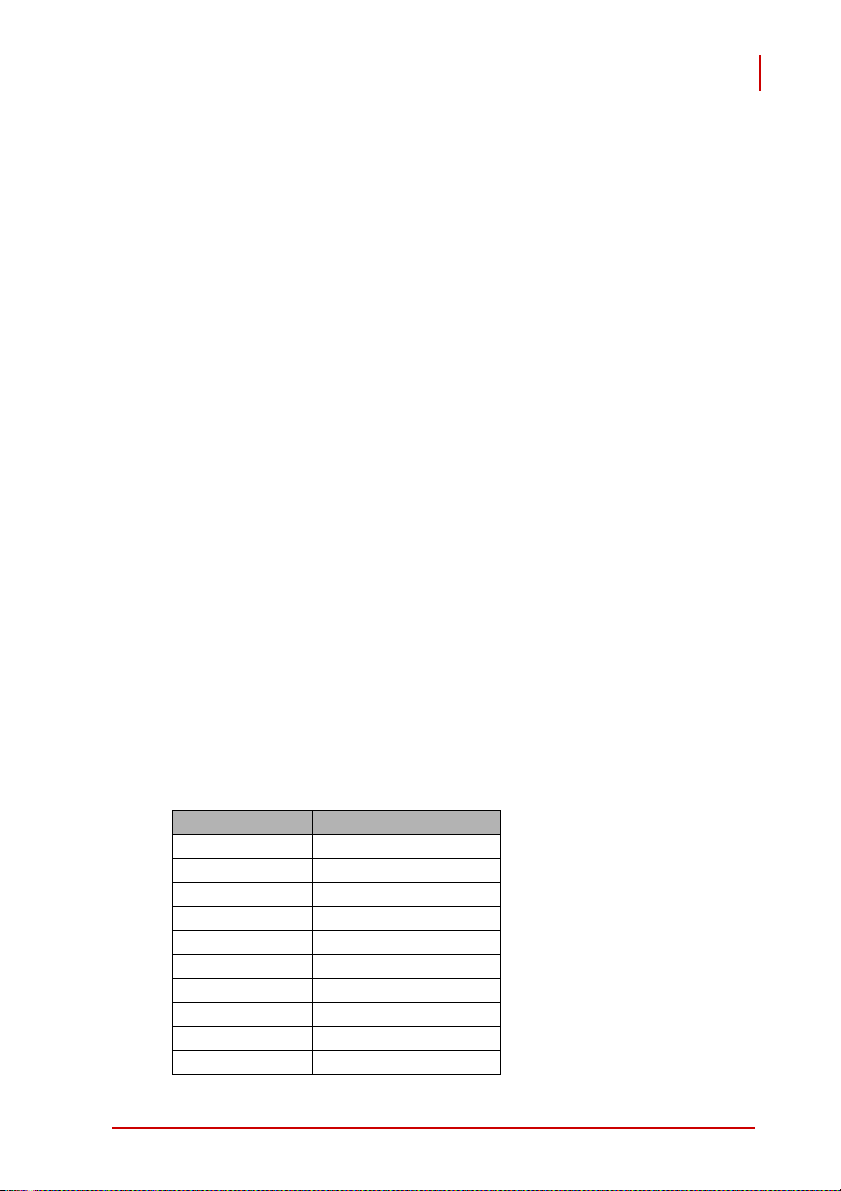
PXI-3950
User’s Manual
TRIG_Trigger_Route
@ Description
Routes the trigger signal between the trigger I/O SMB connec-
tor on the faceplate and the PXI trigger bus on the backplane.
This function also allows routing the software-generated trigger
signal to SMB connector or trigger bus.
@ Supported controllers
PXI-3950, PXI-3920, PXI-3910, PXI-3800
@ Syntax
C/C++
I16 TRIG_Trigger_Route (U32 source, U32 dest, U32
halfway)
Visual Basic
TRIG_Trigger_Route (ByVal source As Long, ByVal
dest As Long, ByVal halfway As Long) As
Integer
@ Parameters
source
Source Trigger Routing
Available value Description
PXI_TRIG_VAL_SMB SMB connector on the faceplate
PXI_TRIG_VAL_SOFT Software-generated trigger signal
PXI_TRIG_VAL_TRIG0 PXI trigger bus #0
PXI_TRIG_VAL_TRIG1 PXI trigger bus #1
PXI_TRIG_VAL_TRIG2 PXI trigger bus #2
PXI_TRIG_VAL_TRIG3 PXI trigger bus #3
PXI_TRIG_VAL_TRIG4 PXI trigger bus #4
PXI_TRIG_VAL_TRIG5 PXI trigger bus #5
PXI_TRIG_VAL_TRIG6 PXI trigger bus #6
PXI_TRIG_VAL_TRIG7 PXI trigger bus #7
Appendix A 59
Page 74

PXI-3950
User’s Manual
dest
Destination Trigger Routing.
Available value Description
PXI_TRIG_VAL_SMB SMB connector on the faceplate
PXI_TRIG_VAL_TRIG0 PXI trigger bus #0
PXI_TRIG_VAL_TRIG1 PXI trigger bus #1
PXI_TRIG_VAL_TRIG2 PXI trigger bus #2
PXI_TRIG_VAL_TRIG3 PXI trigger bus #3
PXI_TRIG_VAL_TRIG4 PXI trigger bus #4
PXI_TRIG_VAL_TRIG5 PXI trigger bus #5
PXI_TRIG_VAL_TRIG6 PXI trigger bus #6
PXI_TRIG_VAL_TRIG7 PXI trigger bus #7
halfway
Halfway Point Trigger Routing. This parameter is used only
when users want to route the software-g ener ated trigge r signa l
to the SMB connector on the faceplate. In this case, users
should set the halfway as one of the trigger bus lines. Otherwise set the halfway as PXI_TRIG_VAL_NONE.
Available value Description
PXI_TRIG_VAL_NONE No halfway point
PXI_TRIG_VAL_TRIG0 PXI trigger bus #0
PXI_TRIG_VAL_TRIG1 PXI trigger bus #1
PXI_TRIG_VAL_TRIG2 PXI trigger bus #2
PXI_TRIG_VAL_TRIG3 PXI trigger bus #3
PXI_TRIG_VAL_TRIG4 PXI trigger bus #4
PXI_TRIG_VAL_TRIG5 PXI trigger bus #5
PXI_TRIG_VAL_TRIG6 PXI trigger bus #6
PXI_TRIG_VAL_TRIG7 PXI trigger bus #7
@ Return Codes
ERR_NoError
ERR_BoardNoInit
ERR_Set_Path
60 Appendix A
Page 75

TRIG_Trigger_Clear
@ Description
Clears the trigger routing settings.
@ Supported controllers
PXI-3950, PXI-3920, PXI-3910, PXI-3800
@ Syntax
C/C++
I16 TRIG_Trigger_Clear()
Visual Basic
TRIG_Trigger_Clear() As Integer
@ Parameters
None
PXI-3950
User’s Manual
@ Return Codes
ERR_NoError
ERR_BoardNoInit
ERR_Trigger_Clr
Appendix A 61
Page 76

PXI-3950
User’s Manual
This page intentionally left blank.
62 Appendix A
Page 77

PXI-3950
User’s Manual
Appendix B: Watchdog Timer Function
Reference
This appendix describes the usage of the watchdog timer
(WDT) function library for the PXI-3950 controller. Watchdog
timer is a hardware mechanism to reset the system in case the
operating system or an application halts. After starting watchdog timer, you need to periodically reset the watchdog timer in
the application before the timer expires. Once watchdog timer
expires, a hardware-generated signal is sent to reset the system.
Appendix B 63
Page 78

PXI-3950
User’s Manual
B.1 Function
InitWDT
@ Description
Initializes the watchdog timer functi on of PXI-3950 controllers.
InitWDT must be called before the invocation of any other WDT
function.
@ Supported controllers
PXI-3950, PXI-3920, PXI-3910
@ Syntax
C/C++
BOOL InitWDT()
Visual Basic
InitWDT() As Boolean
@ Parameters
None
@ Return Codes
TRUE if watchdog timer is successfully
initialized.
FALSE if watchdog timer is failed to initialize.
64 Appendix B
Page 79
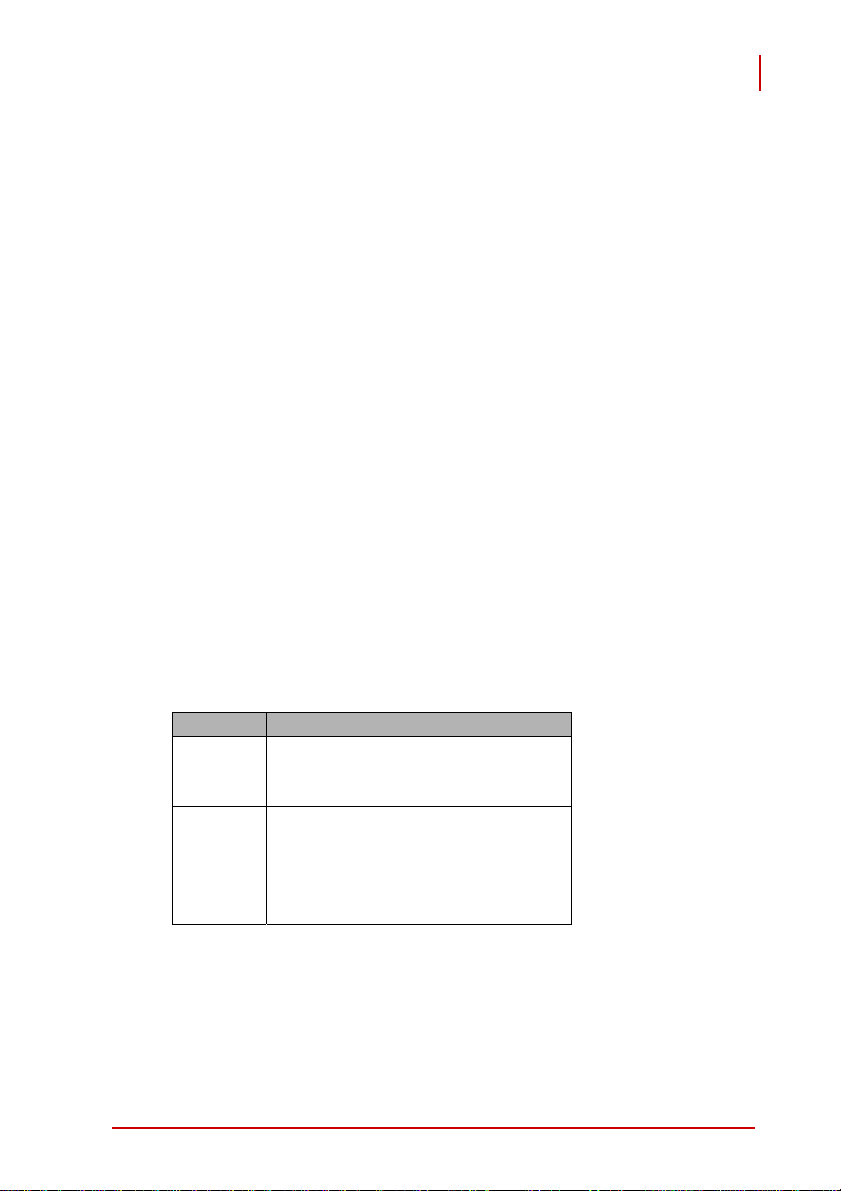
PXI-3950
User’s Manual
SetWDT
@ Description
Sets the timeout value of watchdog timer. The timeout value
should be given in seconds. Users should call ResetWDT or
StopWDT before the expiration of the watchdog timer, or the
system will be reset.
@ Supported controllers
PXI-3950, PXI-3920, PXI-3910
@ Syntax
C/C++
BOOL SetWDT(unsigned long second)
Visual Basic
InitWDT(ByVal second as Long) As Boolean
@ Parameters
second
Specifies the timeout value of the watchdog timer.
Value Description
If the value of secondparameter is between
0 to 255
> 255
0 to 255, the resolution of watchdog timer is
1 second.
If the value of second parameter is larger
than 255, the resolution of watchdog timer
is 1 minute. That is, if users give a value of
400, the actual timeout value is 400/60 + 1
= 7 minutes.
@ Return Codes
TRUE if timeout value of watchdog timer is
successfully set.
FALSE if timeout value of watchdog timer is
failed to set.
Appendix B 65
Page 80

PXI-3950
User’s Manual
StartWDT
@ Description
Starts the watchdog timer function. Once the StartWDT is
invoked, the watchdog timer countdown starts. Users should
call ResetWDT or StopWDT before the expi ration of the watchdog timer, or the system will be reset.
@ Supported Controllers
PXI-3950, PXI-3920, PXI-3910
@ Syntax
C/C++
BOOL StartWDT()
Visual Basic
StartWDT() As Boolean
@ Parameters
None
@ Return Codes
TRUE if watchdog timer is successfully started.
FALSE if watchdog timer is failed to start.
66 Appendix B
Page 81

PXI-3950
User’s Manual
ResetWDT
@ Description
Resets the watchdog timer. The invocation of ResetWDT
allows users to restore the watchdog timer to the initial timeout
value specified in the SetWDT function. Users should call
ResetWDT or StopWDT before the expiration of the watchdog
timer, or the system will be reset.
@ Supported Controllers
PXI-3950, PXI-3920, PXI-3910
@ Syntax
C/C++
BOOL ResetWDT()
Visual Basic
ResetWDT() As Boolean
@ Parameters
None
@ Return Codes
TRUE if watchdog timer is successfully reset.
FALSE if watchdog timer is failed to reset.
Appendix B 67
Page 82

PXI-3950
User’s Manual
StopWDT
@ Description
Stops the watchdog timer.
@ Supported Controllers
PXI-3950, PXI-3920, PXI-3910
@ Syntax
C/C++
BOOL StopWDT()
Visual Basic
StopWDT() As Boolean
@ Parameters
None
@ Return Codes
TRUE if watchdog timer is successfully stopped.
FALSE if watchdog timer is failed to stop.
68 Appendix B
Page 83

PXI-3950
User’s Manual
Important Safety Instructions
For user safety, please read and follow all instructions,
WARNINGS, CAUTIONS, and NOTES marked in this manual and
on the associated equipment before handling/operating the
equipment.
X Read these safety instructions carefully.
X Keep this user’s manual for future reference.
X Read the specifications section of this manual for detailed
information on the operating environment of this equipment.
X When installing/mounting or uninstalling/removing
equipment:
Z Turn off power and u nplug any power cords/cables.
X To avoid electrical shock and/or damage to equipment:
Z Keep equipment away from water or liquid sources;
Z Keep equipment away from high heat or high humidity;
Z Keep equipment properly ventilated (do not block or
cover ventilation openings);
Z Make sure to use recommended voltage and powe r
source settings;
Z Always install and operate equipment near an easily
accessible electrical socket-outlet;
Z Secure the power cord (do not place any obje ct on /ove r
the power cord);
Z Only install/attach and operate equipment on stable
surfaces and/or recommended mountings; and,
Z If the equipment will not be used for long periods of time,
turn off and unplug the equipment from its power source.
Important Safety Instructions 69
Page 84
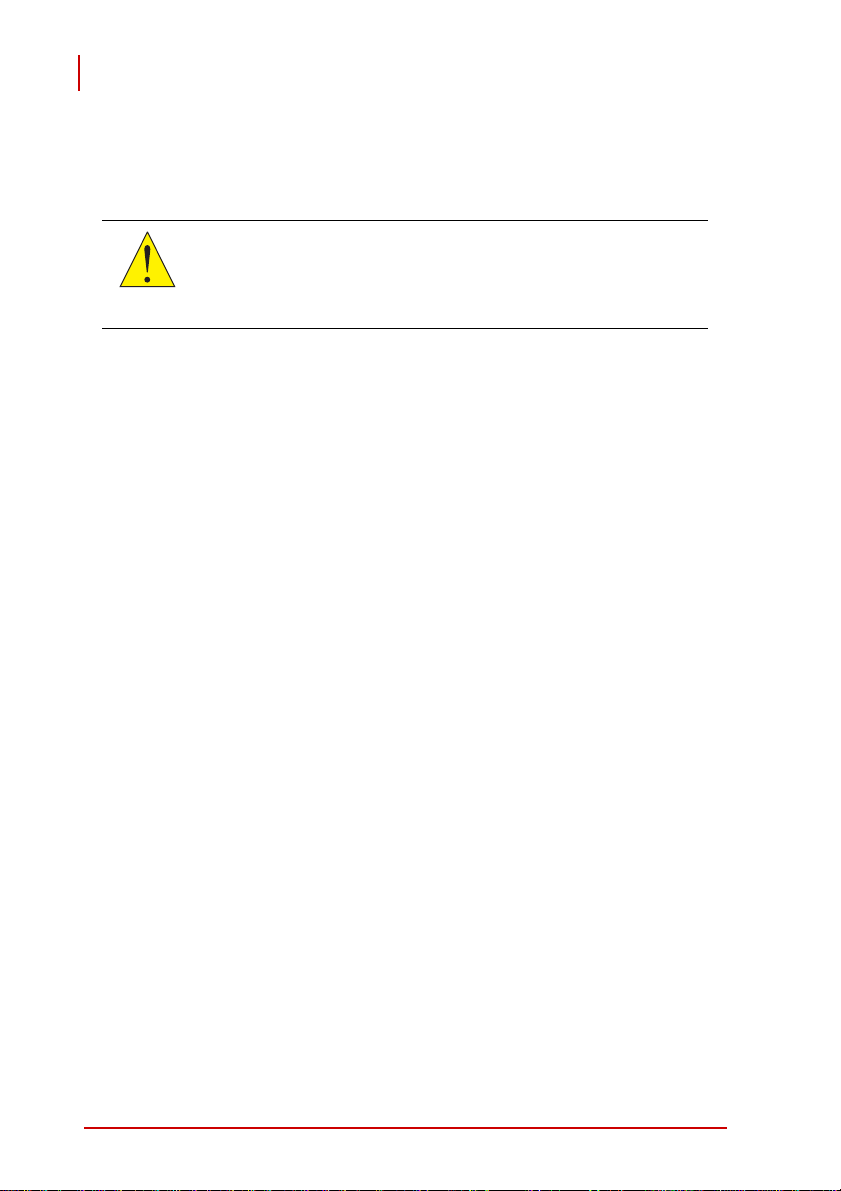
PXI-3950
User’s Manual
X Never attempt to fix the equipment. Equipmen t sho u ld on ly
be serviced by qualified personnel.
X A Lithium-type battery may be provided for uninterrupted,
backup or emergency power.
RISK OF EXPLOSION IF BATTERY IS REPLACED BY AN
INCORECT TYPE. DISPOSE OF USED BATTERIES
CAUTION:
ACCORDING TO THEIR INSTRUCTIONS.
X Equipment must be serviced by authorized technicians
when:
Z The power cord or plug is damaged;
Z Liquid has penetrated the equipment;
Z It has been exposed to high humidity/moisture;
Z It is not functioning or does not function according to the
user’s manual;
Z It has been dropped and/or damaged; and/or,
Z It has an obvious sign of breakage.
70 Important Safety Instructions
