Page 1

PXI-2020/2022
8/16-CH 16-Bit 250 KS/s
Simultaneous Sampling Card
User’s Manual
Manual Rev. 2.01
Revision Date: October 4, 2010
Part No: 50-17032-2010
Advance Technologies; Automate the World.
Page 2

Copyright 2010 ADLINK TECHNOLOGY INC.
All Rights Reserved.
The information in this document is subject to change without prior
notice in order to improve reliability, design, and function and does
not represent a commitment on the part of the manufacturer.
In no event will the manufacturer be liable for direct, indirect, special, incidental, or consequential damages arising out of the use or
inability to use the product or documentation, even if advised of
the possibility of such damages.
This document contains proprietary information protected by copyright. All rights are reserved. No part of this manual may be reproduced by any mechanical, electronic, or other means in any form
without prior written permission of the manufacturer.
Trademarks
NuDAQ, NuIPC, DAQBench are registered trademarks of ADLINK
TECHNOLOGY INC.
Product names mentioned herein are used for identification purposes only and may be trademarks and/or registered trademarks
of their respective companies.
Page 3

Getting Service from ADLINK
Contact us should you require any service or assistance.
ADLINK Technology, Inc.
Address: 9F, No.166 Jian Yi Road, Chungho City,
Taipei County 235, Taiwan
קᗼխࡉؑ৬ԫሁ 166 ᇆ 9 ᑔ
Tel: +886-2-8226-5877
Fax: +886-2-8226-5717
Email: service@adlinktech.com
Ampro ADLINK Technology, Inc.
Address: 5215 Hellyer Avenue, #110, San Jose, CA 95138, USA
Tel: +1-408-360-0200
Toll Free: +1-800-966-5200 (USA only)
Fax: +1-408-360-0222
Email: info@adlinktech.com
ADLINK Technology (China) Co., Ltd.
Address: Ϟ⍋Ꮦ⌺ϰᮄᓴ∳催⾥ᡔು㢇䏃 300 ো(201203)
300 Fang Chun Rd., Zhangjiang Hi-Tech Park,
Pudong New Area, Shanghai, 201203 China
Tel: +86-21-5132-8988
Fax: +86-21-5132-3588
Email: market@adlinktech.com
ADLINK Technology Beijing
Address: ࣫ҀᏖ⍋⎔Ϟഄϰ䏃 1 োⲜ߯ࡼ E ᑻ 801 ᅸ(100085)
Rm. 801, Power Creative E, No. 1, B/D
Shang Di East Rd., Beijing, 100085 China
Tel: +86-10-5885-8666
Fax: +86-10-5885-8625
Email: market@adlinktech.com
ADLINK Technology Shenzhen
Address: ⏅ഇᏖቅ⾥ᡔು催ᮄϗ䘧᭄ᄫᡔᴃು
A1 2 ὐ C (518057)
2F, C Block, Bldg. A1, Cyber-Tech Zone, Gao Xin Ave. Sec. 7,
High-Tech Industrial Park S., Shenzhen, 518054 China
Tel: +86-755-2643-4858
Fax: +86-755-2664-6353
Email: market@adlinktech.com
Page 4

ADLINK Technology (Europe) GmbH
Address: Nord Carree 3, 40477 Duesseldorf, Germany
Tel: +49-211-495-5552
Fax: +49-211-495-5557
Email: emea@adlinktech.com
ADLINK Technology, Inc. (French Liaison Office)
Address: 15 rue Emile Baudot, 91300 Massy CEDEX, France
Tel: +33 (0) 1 60 12 35 66
Fax: +33 (0) 1 60 12 35 66
Email: france@adlinktech.com
ADLINK Technology Japan Corporation
Address: 151-0072 ᧲ㇺ⼱ᐈ䊱⼱㩷
1-1-2 ᦺᣣ↢ᐈ䊱⼱䊎䊦 8F
Asahiseimei Hatagaya Bldg. 8F
1-1-2 Hatagaya, Shibuya-ku, Tokyo 151-0072, Japan
Tel: +81-3-4455-3722
Fax: +81-3-5333-6040
Email: japan@adlinktech.com
ADLINK Technology, Inc. (Korean Liaison Office)
Address: 昢殾柢 昢爎割 昢爎壟 1506-25 穢壊 B/D 2 猻
2F, Hando B/D, 1506-25, Seocho-Dong, Seocho-Gu,
Seoul 137-070, Korea
Tel: +82-2-2057-0565
Fax: +82-2-2057-0563
Email: korea@adlinktech.com
ADLINK Technology Singapore Pte. Ltd.
Address: 84 Genting Lane #07-02A, Cityneon Design Centre,
Singapore 349584
Tel: +65-6844-2261
Fax: +65-6844-2263
Email: singapore@adlinktech.com
ADLINK Technology Singapore Pte. Ltd. (Indian Liaison Office)
Address: No. 1357, "Anupama", Sri Aurobindo Marg, 9th Cross,
JP Nagar Phase I, Bangalore - 560078, India
Tel: +91-80-65605817
Fax: +91-80-22443548
Email: india@adlinktech.com
Page 5

Table of Contents
Table of Contents..................................................................... i
List of Tables.......................................................................... iii
List of Figures........................................................................ iv
1 Introduction ........................................................................ 1
1.1 Features............................................................................... 2
1.2 Applications ......................................................................... 3
1.3 Specifications....................................................................... 3
1.4 Performance ........................................................................ 8
2 Getting Started ................................................................... 9
2.1 Installation Environment ...................................................... 9
2.2 Package Contents ............................................................. 10
2.3 Mechanical Drawing and I/O Connectors .......................... 11
2.4 Installing the module.......................................................... 14
2.5 Software Support............................................................... 15
Programming Library .................................................... 15
2.6 PCI Configuration .............................................................. 16
3 Signal Connections.......................................................... 17
3.1 Connectors Pin Assignment .............................................. 17
3.2 Analog Input Signal Connection ........................................ 20
Types of Signal Sources ............................................... 20
Input Connect Configurations - Differential Input Mode 21
4 Function Block and Operation Theory........................... 23
4.1 Overall Function Block Diagram ........................................ 23
4.2 Basic AI Acquisition ........................................................... 24
Analog Input Path ......................................................... 24
Basic Acquisition Timing ............................................... 24
AI Data Format ............................................................. 26
4.3 ADC Sampling Rate and TIMEBASE Control.................... 28
Internal Oscillator .......................................................... 28
External Clock through Front Panel .............................. 28
External Clock from PXI Interfaces ............................... 29
Sampling Rate Control .................................................. 30
Table of Contents i
Page 6

Timebase Exporting ...................................................... 30
4.4 Trigger Sources ................................................................. 31
Software Trigger ........................................................... 31
External Digital Trigger ................................................. 31
PXI Star Trigger ............................................................ 32
PXI Trigger Bus ............................................................ 32
Trigger Signal Exporting ............................................... 33
4.5 User-controllable Timing Signals ....................................... 34
DAQ timing signals ....................................................... 35
Auxiliary Function Inputs (AFI) ...................................... 36
4.6 Trigger Modes.................................................................... 37
Post-trigger Acquisition ................................................. 37
Pre-trigger Acquisition .................................................. 37
Middle-trigger Acquisition ............................................. 38
Delay-trigger Acquisition ............................................... 39
4.7 Synchronizing Multiple Modules ........................................ 40
SSI_TIMEBASE ............................................................ 41
4.8 General Purpose Timer/Counter Operation....................... 43
Timer/Counter Functions Basics ................................... 43
General Purpose Timer/Counter Modes ....................... 44
5 Calibration......................................................................... 49
5.1 Loading Calibration Constants........................................... 49
5.2 Auto-calibration.................................................................. 50
5.3 Saving Calibration Constants............................................. 50
Important Safety Instructions............................................... 51
ii Table of Contents
Page 7

List of Tables
Table 1-1: Basic Specifications .................................................. 3
Table 1-2: Triggers .................................................................... 4
Table 1-3: Digital I/O .................................................................. 5
Table 1-4: General Purpose Timer/Counter .............................. 5
Table 1-5: Timebase System ..................................................... 6
Table 1-6: Auto Calibration ........................................................ 6
Table 1-7: General ..................................................................... 7
Table 1-8: Power Requirements ................................................ 7
Table 1-9: Performance ............................................................. 8
Table 2-1: SMB Connector ...................................................... 12
Table 2-2: TRG IO, as an Input Port ........................................ 12
Table 2-3: TRG IO, as an Output Port ..................................... 13
Table 2-4: CLK IN .................................................................... 13
Table 2-5: CLK OUT0/OUT1, as an Output Port ..................... 13
Table 3-1: PXI-2020/2022 68-pin VHDCI-type Pin Assignment 17
Table 3-2: 68-pin VHDCI-type Connector Legend ................... 18
Table 4-1: Basic Counters ....................................................... 25
Table 4-2: Bipolar Analog Input Range and Output Digital Code 27
Table 4-3: Summary of User-controllable Timing Signals and Corre-
sponding Functionalities ......................................... 35
Table 4-4: SSI Timing .............................................................. 40
List of Tables iii
Page 8

List of Figures
Figure 2-1: PXI-2020/2022 PCB Layout..................................... 11
Figure 3-1: Ground-referenced Source and Differential Input.... 21
Figure 3-2: Floating Source and Differential Input ..................... 22
Figure 4-1: PXI-2022 Functional Block Diagram........................ 23
Figure 4-2: PXI-2020/2022 Analog Input Path ........................... 24
Figure 4-3: Basic Acquisition Timing of PXI-2020/2022............. 26
Figure 4-4: PXI-2022 Timebase Source and Architecture. ........ 28
Figure 4-5: Configuring Different Sampling Rate of PXI-2022. .. 30
Figure 4-6: PXI-2020/2022 Trigger Sources .............................. 31
Figure 4-7: External Digital Trigger Polarity and Pulse Width Re-
quirement................................................................. 32
Figure 4-8: TRG IO Output Signal Timing.................................. 33
Figure 4-9: DAQ Signal Routing................................................. 34
Figure 4-10: Post-trigger Acquisition............................................ 37
Figure 4-11: Pre-trigger Mode Operation ..................................... 37
Figure 4-12: Pre-trigger Mode Operation ..................................... 38
Figure 4-13: Middle-trigger Mode Operation ................................ 38
Figure 4-14: Delay-trigger Mode Operation ................................. 39
Figure 4-15: SSI Mode Operation ................................................ 41
Figure 4-16: Mode 1 Operation .................................................... 44
Figure 4-17: Mode 2 Operation .................................................... 45
Figure 4-18: Mode 3 Operation .................................................... 45
Figure 4-19: Mode 4 Operation .................................................... 46
Figure 4-20: Mode 5 Operation .................................................... 46
Figure 4-21: Mode 6 Operation .................................................... 47
Figure 4-22: Mode 7 Operation .................................................... 47
Figure 4-23: Mode 8 Operation .................................................... 48
iv List of Figures
Page 9

1 Introduction
ADLINK's PXI-2020/2022 are simultaneous-sampling multi-function DAQ cards to meet a wide range of application requirements
for PXI systems. The devices can simultaneously sample 8/16 AI
channels with differential input configurations in order to achieve
maximum noise elimination. If more analog input channels are
required, multiple cards can be synchronized through the PXI Trigger bus. The PXI-2020/2022 feature digital triggering, 4-CH programmable digital I/O lines, and 2-CH 32-bit general-purpose
timer/counter. The auto-calibration functions adjust the gain and
offset to be within specified accuracies such that you do not have
to adjust trim pots to calibrate the cards.
Flexible Triggering
The PXI-2020/2022 feature flexible triggering options such as a
software trigger, external digital trigger and triggers from the PXI
Star trigger and trigger bus. These versatile trigger sources allow
you to configure the PXI-2020/2022 to fit your application needs.
Post-trigger, delay-trigger, pre-trigger and middle-trigger modes
are also available to acquire data around the trigger event. The
PXI-2020/2022 also feature repeated trigger acquisition, so you
can acquire data in multiple segments with successive trigger
events at extremely short rearming intervals.
Multiple-Module Synchronization
The versatile trigger options provided by the PXI backplane allow
the PXI-2020/2022 to achieve multi-module synchronization in a
simplified way. Utilizing the PXI Trigger bus, the PXI-2020/2022
can output trigger signals and the timebase to the PXI trigger bus
when configured as a master, or receive trigger signals and the
timebase from the PXI trigger bus when configured as a slave.
Moreover, when the PXI-2020/2022 are plugged into a peripheral
slot of a PXI system, they can also receive triggers or the timebase from the PXI Star trigger controller slot. The precision 10
MHz clock that comes from the PXI backplane can also be used
as one of the timebase sources. Combining these PXI trigger features with the interface of the PXI-2020/2022 makes it very easy to
synchronize multiple modules.
Introduction 1
Page 10

Calibration
The PXI-2020/2022 includes a precision on-board reference with
very low temperature drift. This feature not only provides a stable
calibration source for auto-calibration but also maintains stable
acquisition accuracy over a wide temperature range. The automated calibration process can be done through software without
need for any manually adjustments. Once the calibration process
has completed, the calibration information will be stored in the onboard EEPROM so that the values can be loaded and used as
needed by the board.
1.1 Features
The PXI-2020/2022 Simultaneous Data Acquisition Card provides
the following advanced features:
Supports 3.3V and 5V PCI signal
PXI specification Rev 2.2 compliant
8/16-CH differential analog inputs
Bipolar analog input
Programmable gains of x1, x4
Scatter gather DMA transfer for AI continuously data acqui-
sition
4-CH TTL digital input/output
2-CH 32-bit general purpose timer/counters
Digital triggering
Fully auto calibration
Multiple cards synchronization through PXI trigger bus
Onboard 16 K sample memory for data storage
2Introduction
Page 11

1.2 Applications
Automotive Testing
Cable Testing
Transient signal measurement
ATE
Laboratory Automation
Biotech measurement
1.3 Specifications
Basic Specifications
Analog Input[1]
Model Number PXI-2020 PXI-2022
Number of channels: (pro-grammable) 8 differential 16 differential
A/D converter : AD7685 or equivalent
Maximum sampling rate: 250 kS/s (each channel)
Resolution: 16 bits
Input coupling: DC
Programmable input range: ±10V, ±2.5V
Operational common mode voltage
range:
Overvoltage protection:
FIFO buffer size: 16 K samples (8192 x 32 bits)
Data transfers:
Input impedance 1 GΩ
Trigger mode:
Time-base source Internal 80Mhz
Power on: Continuous ±30V
Power off: Continuous ±30V
Polling Mode, Bus-mastering DMA with
Pre-Trigger, Post-Trigger, Middle-Trigger,
Table 1-1: Basic Specifications
±8V
scatter/gather
Delay-Trigger
Introduction 3
Page 12

Triggers
Trigger Specifications
Model Name PXI-2020/2022
(1)Software
(2)AFI [0..7]
(3)PXI Star Trigger
Trigger Sources
(refer to section 4.4 for details)
Trigger Mode
AFI (Auxiliary Function Interface)
Number of Channel 8 input/output (refer to pin legend definition)
Compatibility Output 3.3 V TTL
Input Logic Levels
Output Logic Levels
Output Driving Capacity ±24 mA
Maximum Input Overload -0.5 V to +5.5 V
Trigger Condition Rising or Falling, software selectable
Minimum Pulse Width 12.5 ns
Power-on State Input, pull-low with 10KΩ resistor
Data Transfer Polling mode
PXI Star Trigger
Receive Trigger from PXI Star Trigger
Compatibility Output 3.3 V TTL
Pulse Duration 12.5 ns
Pulse Logic Rising or Falling edge, software selectable
PXI Trigger Bus[0..7]
Receive Trigger from PXI Trigger Bus line 5
Compatibility
Pulse Duration 12.5 ns
Pulse Logic Rising or Falling edge, software selectable
Table 1-2: Trigger s
(4)PXI Trigger Bus[5] (SSI)
(5)SMB Trigger I/O (please refer to chapter
2.3 for details)
*GA 3-8 can use (1), (2), (4), (5) as output
signals. GA2 can use all options.
Pre-Trigger, Post-Trigger, Middle-Trigger,
Delay-Trigger
Input low voltage: 0.8 V (max)
Input high voltage: 2.0 V(min)
Output low voltage: 0.4 V (max)
Output high voltage: 2.8 V (min)
Input 3.3 V or 5 V TTL
Output 3.3 V TTL
4Introduction
Page 13

Digital I/O
Digital I/O Specifications
Model Name PXI-2020/2022
Number of Channel 4 input/output
Compatibility
Input Logic Levels
Output Logic Levels
Output Driving Capacity ±24 mA
Power-on State Input, pull-low with 10KΩ resistor
Data Transfer Polling mode
Input 3.3 V or 5 V TTL
Output 3.3 V TTL
Input low voltage: 0.8 V (max)
Input high voltage: 2.0 V(min)
Output low voltage: 0.4 V (max)
Output high voltage: 2.8 V (min)
Table 1-3: Digital I/O
General Purpose Timer/Counter (GPTC)
General Purpose Speci f ic ations
Model Name PXI-2020/2022
Number of Channels 2 up/down counter/timers (by AFI)
Resolution 32-bit
Compatibility
Base clock available 20 MHz
Data Transfer Polling mode
Table 1-4: General Purpose Timer/Counter
Input 3.3 V or 5V TTL
Output 3.3 V TTL
Introduction 5
Page 14

Timebase System
Timebase Specifications
Model Name PXI-2020/2022
Timebase Source
Sampling Rate Range
Internal Timebase Accuracy <±25ppm (typical)
(1) Internal: onboard 80MHz oscillator
(2) External from hardware IO
Timebase divided by 32-bit counter.
TIMEBASE(80MHz) divider to the achieve
equivalent sampling rate of DAQ. The equa-
tion is:
Sampling rate = TIMEBASE / ScanIntrv
The value of TIMEBASE depends on the
card type. Take PXI-2022 (250KS/s) as an
example, the ScanIntrv = 320 results in
250KS/s and ScanIntrv = 640 results in
125KS/s, and so on.
External Timebase Clock
(1) PXI_10M
Sources (External from hardware IO)
(refer to section 4.3 for details)
(2) AFI [0..7]
(3) PXI Trigger BUS[0]
(4) PXI Star Trigger
(5) SMB_CLK
Dedicate External Clock Input From IO Connector
Clock Type Digital TTL
Input Frequency Range 1MHz ~ 20MHz
Input Coupling DC
Input Compatibility Input 3.3V or 5V TTL
Table 1-5: Timebase System
Auto Calibration
Auto Calibration Specifications
Model Name PXI-2020/2022
Onboard reference +5.000 V
Recommended warm-up time: 15 minutes
Temperature drift ±3 ppm°C (ADR02 5V Reference Chip)
Stability
50 ppm/1000hrs
(ADR02 5V Reference Chip)
Table 1-6: Auto Calibration
6Introduction
Page 15
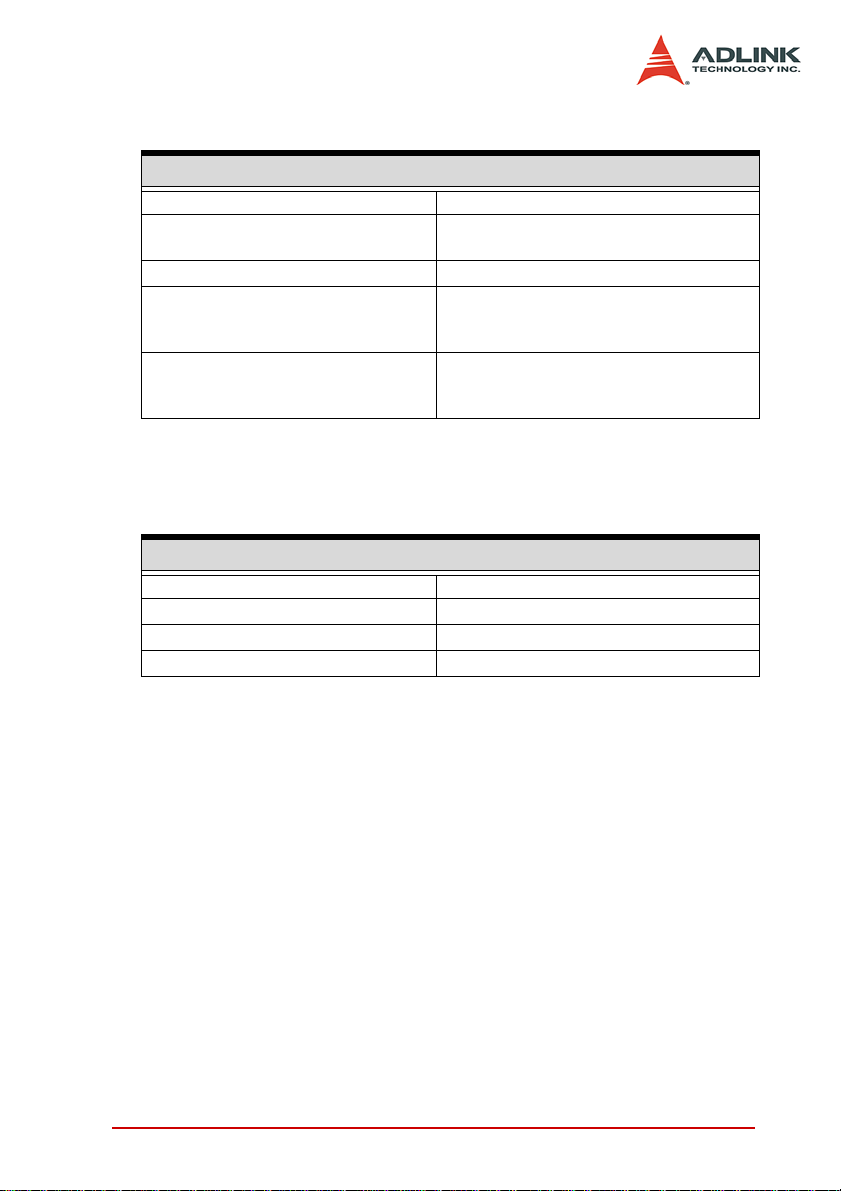
General
General Specifications
Model Name PXI-2020/2022
Dimensions
Connector 68-pin VHDCI-type female
Operating Environment
Storage Environment
Single 3U PXI module, 100mm by 160mm
(not including connector)
Ambient temperature: 0 to 55°C
Relative humidity: 10% to 90% non-condensing
Ambient temperature: -20 to 80°C
Relative humidity: 5% to 95% non-condensing
Table 1-7: General
Power Requirements
Power Specifications
Model Name PXI-2020/2022
+3.3 V 1.5 A (typical)
+5 V 1.3 A (typical)
+12 V 0.35 A (typical)
Table 1-8: Power Requirements
Introduction 7
Page 16

1.4 Performance
Analog Input Measurement[1]
Model Number PXI-2020/2022
Function Result under 25°C ± 5°C
Offset Error (gain = 1) ±0.6 mV (Typical)
Gain Error (gain = 1) ±0.02% (Typical)
–3dB small signal bandwidth
System Noise
CMRR*(2) (DC)
Spurious-free dynamic range (SFDR) 87 dB
Signal-to-noise and distortion ratio
(SINAD)
Total harmonic distortion (THD) –85 dB
Signal-to-noise ration (SNR) 84 dB
Effective number of bits (ENOB) 13.3 bits
T able 1-9: Performance
Notes for Table 1-9:
SFDR, SINDA, THD, SNR, ENOB Data are based on below
condition
gain = 1 : 1 MHz
gain = 4 : 700 KHz
gain = 1 : 0.5 mVrms
gain = 4 : 0.2 mVrms
gain = 1 : 80 dB
gain = 4 : 80 dB
82 dB
Gain = 1
0.9803771 KHz input tone, 18 Vpp input amplitude, 257
Sine waves, 65536 points
9.99832 KHz input tone, 18 Vpp input amplitude, 2621
Sine waves, 65536 points
8Introduction
Page 17

2 Getting Started
This chapter describes the proper installation environment, installation procedures, its package contents and basic information user
should be aware of. The PXI-2020/2022 performs an automatic
configuration of the IRQ, and port address. The PCI_SCAN software utility can be used to read the system configuration.
NOTE: Diagrams and images of equipment mentioned are used for
reference only. Actual system configuration and specs may
vary.
2.1 Installation Environment
Whenever unpacking and preparing to install any equipment
described in this manual, please refer to the Important Safety
Instructions chapter of this manual. Only install equipment in well
lit areas on flat, sturdy surfaces with access to basic tools such as
flat and cross head screwdrivers, preferably with magnetic heads
as screws and standoffs are small and easily misplaced.
Recommended Installation Tools
Philips (cross-head screwdriver)
Flat-head screwdriver
Anti-static wrist strap
Anti-static mat
The PXI-2020/2022 contains several electro-static sensitive components that can be easily be damaged by static electricity. The
equipment should be handled on a grounded anti-static mat and
the operator should wear an anti-static wristband during the
unpacking and installation procedure. Please also inspect the
components for apparent damage. Improper shipping and handling may cause damage to the components. Be sure this is no
shipping and handling damage on the components before continuing. CAUTION The equipment must be protected from static discharge and physical shock. Never remove any of the socketed
parts except at a static-free workstation. Use the anti-static bag
shipped with the product to handle the equipment and wear a
grounded wrist strap when servicing.
Getting Started 9
Page 18

2.2 Package Contents
Before continuing, check the package contents for any damage
and check if the following items are included in the packaging:
PXI-2020/2022 Simultaneous Data Acquisition Card
ADLINK All-in-one DVD
Software Installation Guide
PXI-2020/2022 User’s Manual.
Caution Do not install or apply power to equipment that is damaged
or if there is missing/incomplete equipment. Retain the shipping carton and packing materials for inspection. Please
contact your ADLINK dealer/vendor immediately for assistance. Obtain authorization from your dealer before returning
any product to ADLINK.
10 Getting Started
Page 19

2.3 Mechanical Drawing and I/O Connectors
Figure 2-1: PXI-2020/2022 PCB Layout
The ADLINK PXI-2020/2022 is packaged in a Euro-card form factor compliant with PXI specifications measuring 160 mm in length
and 100 mm in height (not including connectors). The connector
types and functions are described as follows.
Getting Started 11
Page 20

SMB Connector
SMB Connector 1: TRG IO
SMB Connector 2: Sync CLK_OUT1
SMB Connector 3: Sync CLK_OUT0
SMB Connector 4: CLK IN
Connector Direction Type Description/Function
TRG IO
CLK OUT1 Output SMB
CLK OUT0 Output SMB
CLK IN Input SMB
Input
Output
TRG IO, as an Input Port
Connector type SMB
Compatibility 3.3 V LVTTL(Low Voltage), 5 V tolerant
Input Logic Level
Maximum Input Overload -0.5 V to +5.5 V
Trigger Polarity
Minimum Pulse Width 12.5 ns
Table 2-2: TRG IO, as an Input Port
The TRG IO is a bidirectional port for external digi-
SMB
tal trigger input or output.
The CLK OUTOUT 1 is a 50Ω, DC-coupled output;
CLK_OUT0 and CLK_OUT1 is from the same
source.
The CLK OUTPUT 0 is a 50Ω, DC-coupled output;
CLK_OUT0 and CLK_OUT1 is from the same
source.
The CLK IN is a 50Ω, AC-coupled external time-
base input.
Table 2-1: SMB Connector
Input Low voltage: 0.8V (max)
Input high voltage: 2.0 (min)
Rising edge or falling edge (Software pro-
grammable)
12 Getting Started
Page 21

TRG IO, as an Output Port
Connector type SMB
Compatibility 3.3 V TTL
Output Logic Level
Driving Capability 8 mA
Minimum Output Pulse Width 12.5 ns
Output low voltage: 0.2 V (max)
Output high voltage: 2.4 V (min)
T able 2-3: TRG IO, as an Output Port
CLK IN (External Clock from Front Panel)
Connector Type SMB
Clock Type Sine wave or square wave
Input Impedance 50 Ω
Input Coupling AC
Input Range 1 VP-P to 2 VP-P
Overvoltage Protection 2.5 VP-P
Table 2-4: CLK IN
CLK OUT0/OUT1, as an Output Port
Connector Type SMB
Clock Type square wave
Compatibility 3.3 V TTL
Output Logic Level
Driving Capability 24 mA
Output Impedance (for minimum load) 50 Ω
Output low voltage: 0.2 V (max)
Output high voltage: 2.4 V (min)
Table 2-5: CLK OUT0/OUT1, as an Output Port
Getting Started 13
Page 22

2.4 Installing the module
To install the PXI-2020/2022 module:
1. Turn off the PXI system/chassis and disconnect the
power plug from the power source.
2. Align the module’s edge with the card guide in the PXI
chassis.
3. Slide the module into the chassis, until resistance is felt
from the PXI connector.
4. Push the ejector upwards and fully insert the module into
the chassis.
5. Once inserted, a “click” can be heard from the ejector
latch.
6. Tighten the screw on the front panel.
7. Power on the PXI system/chassis.
To remove the module, reverse step 2 through 6 above.
14 Getting Started
Page 23

2.5 Software Support
ADLINK provides comprehensive software drivers and packages
to suit various user approaches to building a system. Aside from
programming libraries, such as DLLs, for most Windows-based
systems, ADLINK also provides drivers for other application environment such as LabVIEW® and MATLAB®. ADLINK also provides ActiveX component ware for measurement and SCADA/
HMI, and breakthrough proprietary software applications. All software options are included in the ADLINK All-in-One DVD.
Programming Library
For customers who are writing their own programs, we provide
function libraries for many different operating systems, including:
D2K-DASK:
Include device drivers and DLL for Windows 98/NT/2000/XP/Vista/
7. DLL is binary compatible across Windows 98/NT/2000/XP/
Vista/7. This means all applications developed with D2K-DASK
are compatible across Windows 98/NT/2000/XP/Vista/7. The
developing environment can be VB, VC++, Delphi, BCB6, or any
Windows programming language that allows calls to a DLL. The
user’s guide and function reference manual of D2K-DASK are in
the CD.
Getting Started 15
Page 24

2.6 PCI Configuration
1. Plug and Play:
As a plug and play component, the card requests an
interrupt number via its PCI controller. The system BIOS
responds with an interrupt assignment based on the card
information and on known system parameters. These
system parameters are determined by the installed drivers and the hardware load seen by the system.
2. Configuration:
The board configuration is done on a board-by-board
basis for all PCI boards on your system. Because configuration is controlled by the system and software, there is
no jumper setting required for base-address, DMA, and
interrupt IRQ.
The configuration is subject to change with every boot of
the system as new boards are added or removed.
3. Trouble shooting:
If your system doesn’t boot or if you experience erratic
operation with your PCI board in place, it’s likely caused
by an interrupt conflict (perhaps the BIOS Setup is incorrectly configured). In general, the solution, once you
determine it is not a simple oversight, is to consult the
BIOS documentation that comes with your system.
16 Getting Started
Page 25
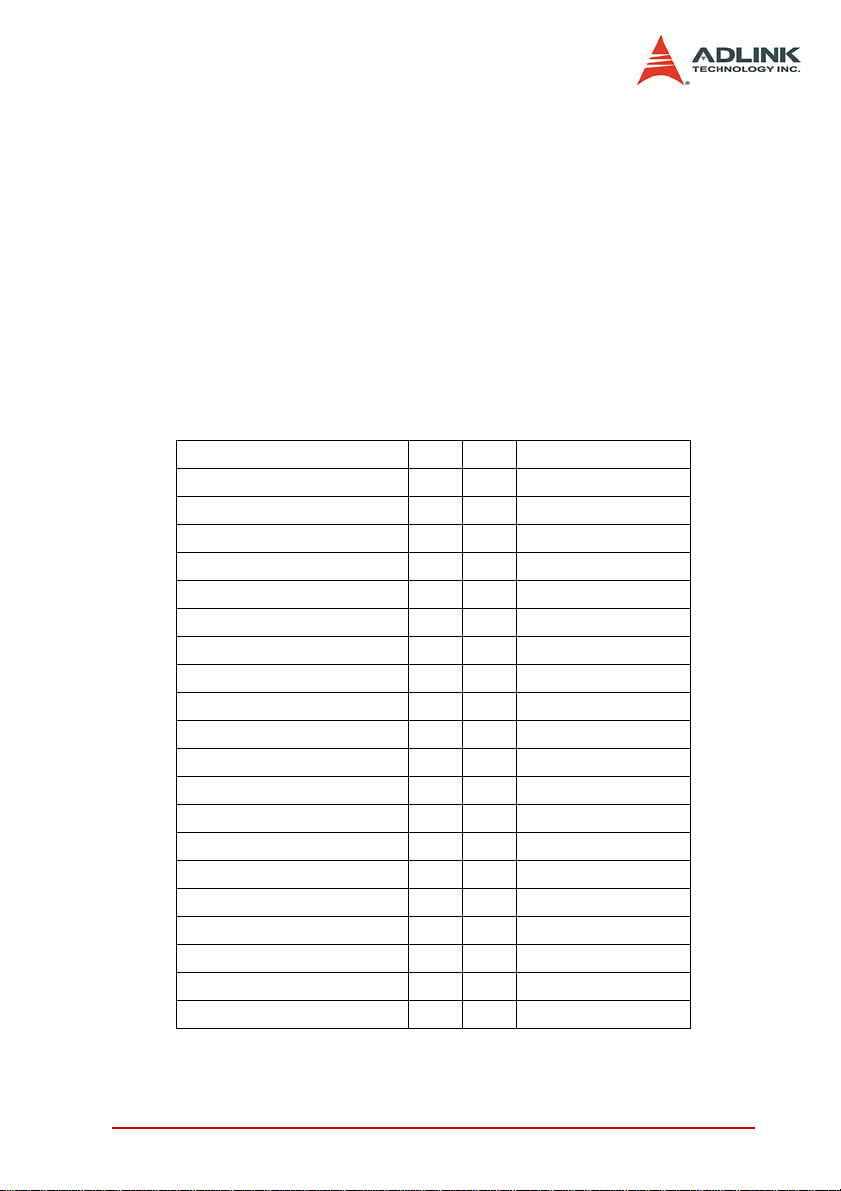
3 Signal Connections
This chapter describes the connectors of the PXI-2020/2022, and
the signal connection between the PXI-2020/2022 and external
devices.
3.1 Connectors Pin Assignment
The PXI-2020/2022 is equipped with one 68-pin VHDCI-type connector (ACL-10568-1). It is used for digital input/output, analog
input, and ti-mer/counter signals, etc. The pin assignments of the
connectors are de-fined in Table 3-1 and Figure 3-2.
Connector Pin Assignment
Pin # Pin #
DGND 34 68 DGND
DIO1 33 67 DIO0
DIO3 32 66 DIO2
DGND 31 65 AFI0/AD TRIG Out
AFI1/AD TIMER OUT 30 64 AFI2/GPTC_CLK0
DGND 29 63 AFI3/GPTC_GATE0
AFI4/GPTC_CLK1 28 62 AFI5/GPTC_GATE1
AFI6/GPTC_Out1 27 61 AFI7/GPTC_Out0
NC 26 60 NC
NC 25 59 NC
AIL0 24 58 AIH0
AIL8 23 57 AIH8
AGND 22 56 AGND
AIL1 21 55 AIH1
AIL9 20 54 AIH9
AGND 19 53 AGND
AIL2 18 52 AIH2
AIL10 17 51 AIH10
AGND 16 50 AGND
AIL3 15 49 AIH3
T able 3-1: PXI-2020/2022 68-pin VHDCI-type Pin Assignment
Signal Connections 17
Page 26
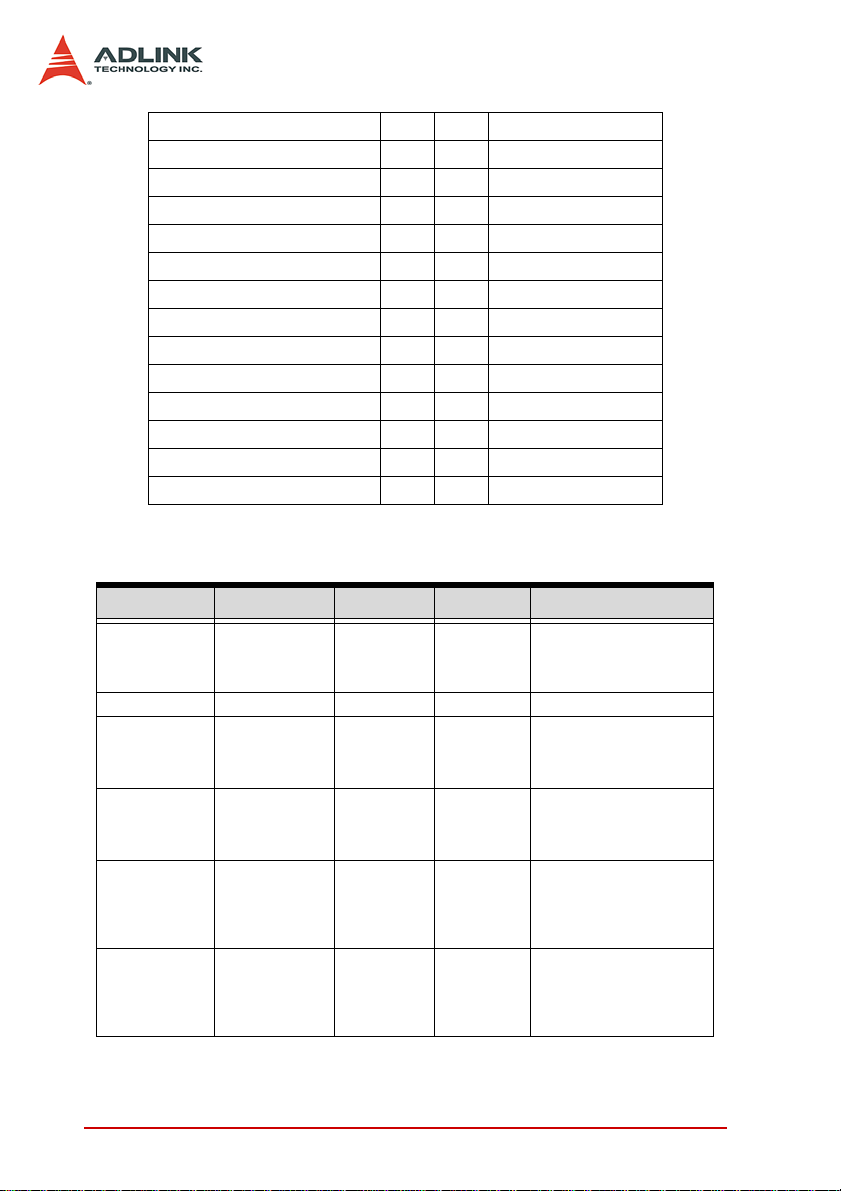
AIL1114 48AIH11
AGND 13 47 AGND
AIL4 12 46 AIH4
AIL12 11 45 AIH12
AGND 10 44 AGND
AIL5 9 43 AIH5
AIL13 8 42 AIH13
AGND 7 41 AGND
AIL6 6 40 AIH6
AIL14 5 39 AIH14
AGND 4 38 AGND
AIL7 3 37 AIH7
AIL15 2 36 AIH15
AGND 1 35 AGND
Table 3-1: PXI-2020/2022 68-pin VHDCI-type Pin Assignment
Legend:
Pin # Signal Name Reference Direction Description
58, 55, 52, 49,
46, 43, 40,37,
57, 54, 51, 48,
45, 42, 39, 36
29, 31, 34, 68, DGND -------- -------- Digital ground
24, 21, 18, 15,
13, 9, 6, 3, 23,
20, 17, 14, 11, 8,
5, 2
1, 4, 7, 10, 13,
16, 19, 22, 35,
38, 41, 44, 47,
50, 53, 56
65 AFI0 DGND In-put/Output
30 AFI1 DGND In-put/Output
AIH <0..15> AIL <0..15> Input
AIL <0..15> -------- Input
AGND -------- -------- Analog ground for AI
Table 3-2: 68-pin VHDCI-type Connector Legend
Differential positive input
for AI channel <0..15>
Differential negative input
for AIL channels <0..15>
Auxiliary Function Input 0
(AD_TRIG_SRC0, AD
TIMER_SRC0,
AD_CONV_SRC0)/AD
TRIG Out
Auxiliary Function Input 1
(AD_TRIG_SRC1, AD_
TIMER_SRC1,
AD_CONV_SRC1)/(AD
SAMPLE CLK Out)
18 Signal Connections
Page 27

Pin # Signal Name Reference Direction Description
Auxiliary Function Input 2
64 AFI2 DGND Input
63 AFI3 DGND Input
28 AFI4 DGND Input
62 AFI5 DGND Input
27 AFI6 DGND In-put/Output
61 AFI7 DGND In-put/Output
67, 33, 66, 32 DIO<0..3> DGND In-put/Output Programmable DIO pins
25, 26, 59, 60 NC DGND -------- --------
(AD_TRIG_SRC2,AD_TIM
ER_SRC2,AD_CONV_SR
C2)/(GPTC_CLK0)
Auxiliary Function Input 3
(AD_TRIG_SRC3,AD_TIM
ER_SRC3,AD_CONV_SR
C3)/(GPTC_GATE0)
Auxiliary Function Input 4
(AD_TRIG_SRC4,AD_TIM
ER_SRC4,AD_CLK_SRC4
)/(GPTC_CLK1)
Auxiliary Function Input 5
(AD_TRIG_SRC5,AD_TIM
ER_SRC5,AD_CONV_SR
C5)/(GPTC_GATE1)
Auxiliary Function Input 6
(AD_TRIG_SRC6,AD_TIM
ER_SRC6,AD_CLK_SRC6
)/(GPTC_OUT1)
Auxiliary Function Input 7
(AD_TRIG_SRC7,AD_TIM
ER_SRC7,AD_CLK_SRC7
)/(GPTC_OUT0)
Table 3-2: 68-pin VHDCI-type Connector Legend
Note: Pins 2, 5, 8, 11, 14, 17, 20, 23, 36, 39, 42, 45, 48, 51, 54,
and 57 are NC for the PXI-2020.
Signal Connections 19
Page 28

3.2 Analog Input Signal Connection
The PXI-2020/2022 provides 8/16 differential analog input channels. The analog signal can be converted to digital values by the
A/D converter. To avoid ground loops and obtain more accurate
measurements from the A/D conversion, it is quite important to
understand the signal source type and how to connect the analog
input signals.
3.2.1 Types of Signal Sources
Ground-Referenced Signal Sources
A ground-referenced signal means it is connected in some way to
the building system. That is, the signal source is already connected to a common ground point with respect to the PXI-2020/
2022, assuming that the computer is plugged into the same power
system. Non- isolated outputs of instruments and devices that plug
into the buildings power system are ground-referenced signal
sources.
Floating Signal Sources
A floating signal source means it is not connected in any way to
the buildings ground system. A device with an isolated output is a
floating signal source, such as optical isolator outputs, transformer
outputs, and thermocouples.
20 Signal Connections
Page 29

3.2.2 Input Connect Configurations - Differential Input
AIxH A
x
G
S
S
To A/D
Converter
A
A
Vcm
Common mode noise &
Grou nd
potenti al
Mode
round
Referenced
ignal
ource
Figure 3-1: Ground-referenced Source and Differential Input
= 0, ..., 31
IxL
The differential input mode provides two inputs that respond to
signal voltage difference between them. If the signal source is
ground-referenced, the differential mode can be used for the common-mode noise rejection. Figure 3-1 shows the connection of
ground-referenced signal sources under differential input mode.
Figure 3-2 shows how to connect a floating signal source to the
PXI-2020/2022 card in differential input mode. For floating signal
sources, you need to add a resistor at each channel to provide a
bias return path. The resistor value should be about 100 times the
equivalent source impedance. If the source impedance is less
than 100ohms, you can simply connect the negative side of the
signal to AIGND as well as the negative input of the Instru-mentation Amplifier without any resistors. In differential input mode, less
noise couples into the signal connections than in single-ended
mode.
Input Multiplexer
+
-
IGND
Instrumentation
mplifier
-
Signal Connections 21
Page 30
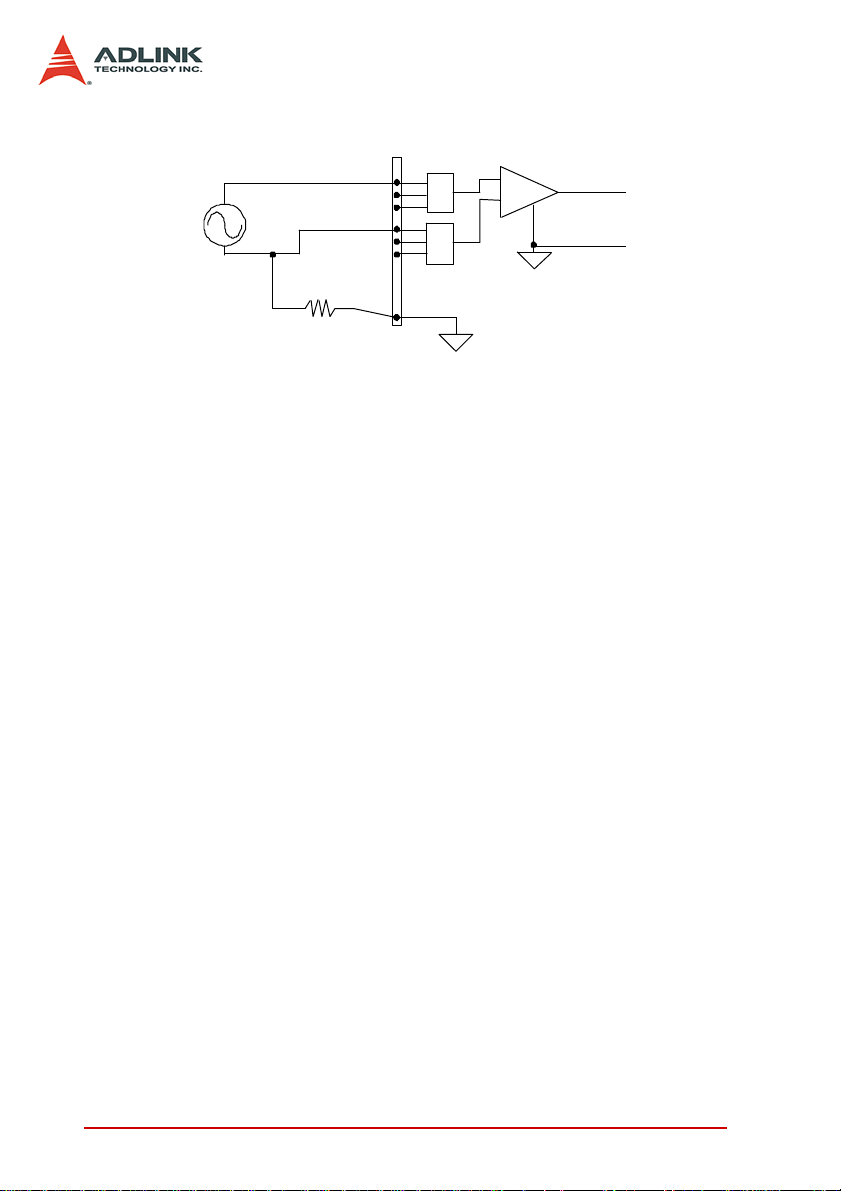
AIxH
A
x
Ground
Refe renced
Signal
Source
To A /D
Converter
A
A
= 0, ..., 31
IxL
Figure 3-2: Floating Source and Differential Input
Input Multipexer
+
-
IGND
Instrumentation
mplifier
-
22 Signal Connections
Page 31

4 Function Block and Operation Theory
SCSI CONNECTOR X 2
INTERFACE
PXI INTERFACE
AI Configure
/Calibration
Control
Analog Input
Timing Control
FPGA
Analog Input
Trigger
Control
Counter/Timing
Control
PXI
INTERFACE
EEPROM
Calibration
Data Storage
AI DATA
SPI Control
Input Gain
Selection
AI
Calibration
Select
MUX
CH0
16-Bit 250KS/s
ADC
PGA
MUX
CH1
16-Bit 250KS/s
ADC
PGA
MUX
CH1
16-Bit 250KS/s
ADC
PGA
MUX
CH1
16-Bit 250KS/s
ADC
PGA
MUX
CH0
16-Bit 250KS/s
ADC
PGA
MUX
CH1
16-Bit 250KS/s
ADC
PGA
MUX
CH1
16-Bit 250KS/s
ADC
PGA
MUX
CH0~CH7
16-Bit 250KS/s
ADC
PGA
MUX
CH0
16-Bit 250KS/s
ADC
PGA
MUX
CH1
16-Bit 250KS/s
ADC
PGA
MUX
CH1
16-Bit 250KS/s
ADC
PGA
MUX
CH1
16-Bit 250KS/s
ADC
PGA
MUX
CH0
16-Bit 250KS/s
ADC
PGA
MUX
CH1
16-Bit 250KS/s
ADC
PGA
MUX
CH1
16-Bit 250KS/s
ADC
PGA
MUX
CH8~CH15
16-Bit 250KS/s
ADC
PGA
AI0+~AI7+
AI0-~AI7-
AI8+~AI15+
AI8-~AI15-
GPTC
AFI
GPTC
Control
AFI/Trigger/Decicated Trigger
Timing IO
DATA
DATA
CAL
Source
The operation theory of the functions on the PXI-2020/2022 is
described in this chapter. The functions include the A/D conversion, Digital I/O and General Purpose Counter/Timer. The operation theory can help you understand how to configure and program
the PXI-2020/2022.
The entire PXI-2020 series of cards includs the PXI-2020/2022. In
the PXI-2022 cards, all the A/D related timings are for simultaneously A/D sampling based on scanning, so that PXI-2022 also
adopts the same concept, except there is only one conversion signal in a scan which could generate up to 16 samples from the different 16 channels at the same time. In the following description,
to conform to the original timing design, we still use “scan” as the
unit of A/D data acquisition.
4.1 Overall Function Block Diagram
Figure 4-1: PXI-2022 Functional Block Diagram
Function Block and Operation Theory 23
Page 32

4.2 Basic AI Acquisition
Anti-aliasing
Filter
Calib ration So urce +
Protection
Circuitry
Gain = 1 or 4
16-bit
250 KS ADC
On bo ar d
Memo ry
PCI Interface
Hi Impedance
Buffer
Calib ration S ource -
AI+
AI-
In this section, the basic acquisition timing is explained.
4.2.1 Analog Input Path
The following figure shows the block diagram of the single analog
input path of a PXI-2020/2022. Each path provides a choice of 1G
Ω input impedance or high impedance. The gain amplifier is optimized for ±10 V and ±2.5 V input range with low noise and high
dynamic range. An anti-aliasing filter is also adopted to eliminate
high frequency noise. The 16-bit ADC provides not only accurate
DC performance but also high signal-to-noise ratio, high spuriousfree dynamic range in AC performance.
Figure 4-2: PXI-2020/2022 Analog Input Path
4.2.2 Basic Acquisition Timing
The trigger is a signal that starts or stops the acquisition. In posttrigger mode and delay trigger mode, the trigger is used to initiate
acquisition. In pre-trigger mode, the trigger is used to stop acquisition. In middle-trigger mode, the trigger is used to inform the acquisition engine to acquire the specific number of data and then stop.
Timebase is a clock that sent to the ADC of each channel and the
acquisition engine for essential timing functionality. The source of
timebase can be either internal oscillator or external clock generator. Usually the maximum sampling rate of a Data Acquisition
Module is determined by the speed of timebase. However, other
sampling rate can be achieved by specifying a scan interval coun-
24 Function Block and Operation Theory
Page 33

ter. Please refer to Table 4-1 below and Section “4.3.4” on page
30 for more details.
Counter Name Length Valid value Description
Scan Interval Counter.
This counter is a TIMEBASE(80MHz) divider
to the achieve equivalent sam-pling rate of
DAQ. The equation is:
ScanIntrv 32-bit 4 to 4294967296
DataCnt 31-bit 1 to 2147483648
trigDelayTicks 32-bit 1 to 536870911
ReTrgCnt 32-bit 1 to 4294967296
Sampling rate = TIMEBASE / ScanIntrv
The value of TIMEBASE de-pends on the
card type. Take PXI-2022 (250KS/s) as an
example, the ScanIntrv = 320 results in
250KS/s and Sca-nIntrv = 640 results in
125KS/s, and so on.
Data Counter.
The amount of data to be acquired can be
specified. The PXI-2022 includes 8 K sample
space to store acquired data.
Delay Trigger Counter.
The delay trigger counter is used to indicate
the time be-tween a trigger event and the
start of an acquisition. The unit of a delay
count is the period of the TIMEBASE. For
PXI-2022, the unit is 100ns. Refer to sec-tion
3.5.4 for more detail.
Re-Trigger Counter.
The DAQ can enable re-trigger to accept
multiple triggers. Refer to section 4.5.5 for
more details.
T able 4-1: Basic Counters
Refer to Figure 4-3 and use the post trigger mode as an example.
When a trigger is accepted by data acquisition module, the acquisition engine of the card will begin to acquire data that coming
from ADC and store these sampled data to onboard memory. The
sampled data is generated con-tinuously at the rising edge of
timebase according to the scan interval counter setting. While
sampled data reaches customer specified number, in the below
example is 256, the acquisition ends. Once the acquisition ends,
acquisition engine begins to send request to system and transfer
data from onboard memory back to system by DMA.
Function Block and Operation Theory 25
Page 34

Figure 4-3: Basic Acquisition Timing of PXI-2020/2022
4.2.3 AI Data Format
When using an A/D converter, users should first know about the
properties of the signal to be measured. Users can decide which
channel to use and how to connect the signals to the card. Please
refer to 4.2 for signal con-nections.
The A/D acquisition is initiated by a trigger source; users must
decide how to trigger the A/D conversion. The data acquisition will
start once a trigger condition is matched. After the end of an A/D
conversion, the A/D data is buffered in a Data FIFO. The A/D data
can now be transferred into the PC's memory for further processing.
Two acquisition modes, Software Polling and Scan acquisition are
de-scribed below. Timing, trigger modes, trigger sources, and
transfer me-thods are included in this section. The following table
illustrates the idea transfer characteristics of various input ranges
of the PXI-2020/2022. The data format of the PXI-2020/2022 is
straight binary.
26 Function Block and Operation Theory
Page 35

Description Bipolar Analog Input Range Digital code
Full-scale Range ±10 V ±2.5 V
Least significant bit 305.2 uV 76.3 uV
FSR-1LSB 9.999695 V 2.499924 V 7FFF
Midscale +1LSB 305.2uV 76.3 uV 0001
Midscale 0 V 0 V 0000
Midscale –1LSB -305.2 uV -76.3 uV FFFF
-FSR -10 V -2.5 V 8000
Table 4-2: Bipolar Analog Input Range and Output Digital Code
Function Block and Operation Theory 27
Page 36
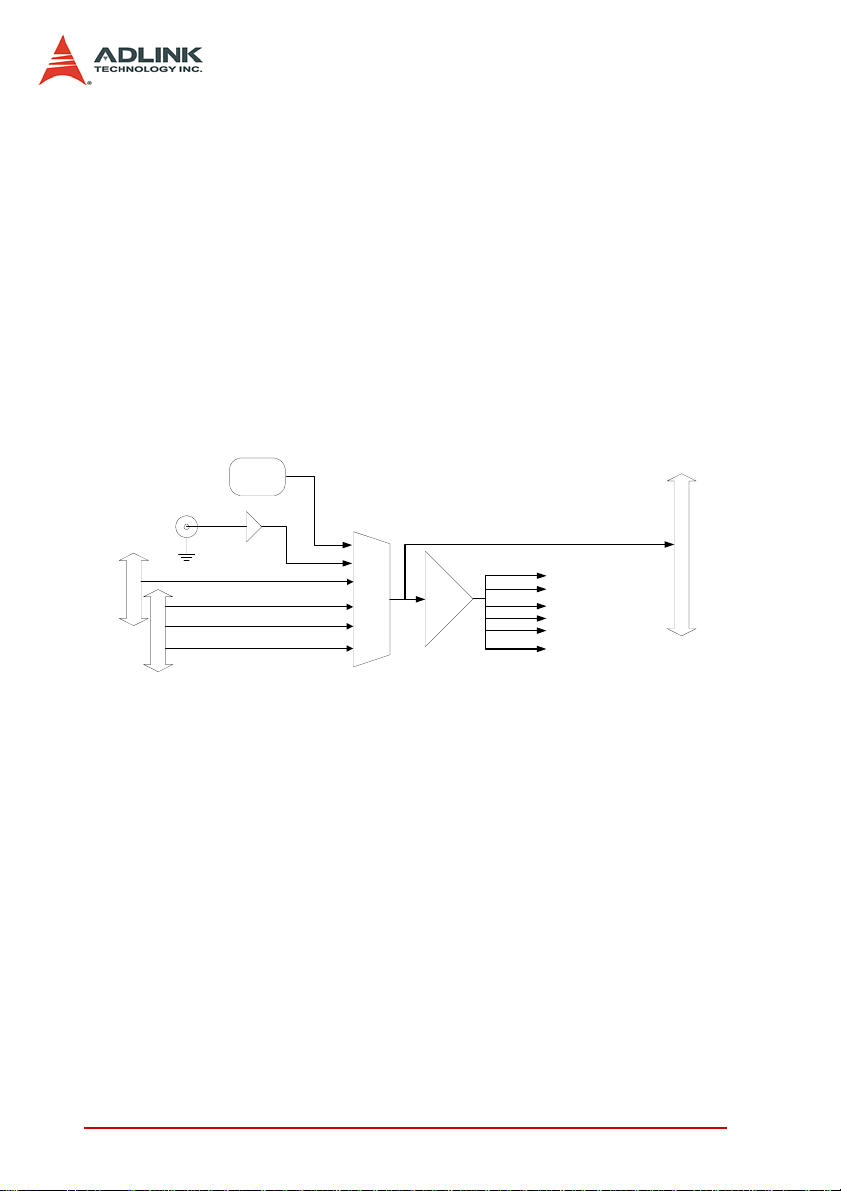
4.3 ADC Sampling Rate and TIMEBASE Control
Timebase Clock Mux
PXI Interface
PXI Trigger Bus Line 0
PXI_STAR
Ext. CLK IN
SMB
Connector
ADC15
PXI Interface
PXI Trigger Bus Line 0
PXI_10M
Onboard
Oscillator
ADC0
ADC1
:
:
1-to-16 Clock
Buffer
CLK Buffer
SCSI
AFI[0..7]
The PXI-2022 supports six timebase sources for analog input conversion:
1. On board Internal oscillator
2. External clock through front panel (AFI[0..7])
3. External clock through front panel SMB CLK IN
4. PXI Star Trigger
5. PXI Trigger Bus Line 0
6. PXI 10M
The following diagram shows the timebase architecture of the PXI-
2022.
Figure 4-4: PXI-2022 Timebase Source and Architecture.
4.3.1 Internal Oscillator
The PXI-2020/2022 equips a high stability, low jitter oscillator for
the ADCs. The oscillators are 80 MHz for the PXI-2020/2022.
4.3.2 External Clock through Front Panel
When you need a specific timebase in some applications that the
onboard oscillator is not achievable, a clock from an external
device can replace onboard oscillator. In addition, external timebase also provides a method to synchronize the DAQ module to
other measurement modules by distribut-ing/receiving a common
clock to/from multiple modules. The PXI-2020/2022 can receive
28 Function Block and Operation Theory
Page 37

an external timebase from the front panel connector AFI[0…7] or
the SMB CLK IN.
As you supply the timebase from external SMB CLK IN, which
should be a sine wave or square wave signal. This signal is AC
coupled with 50Ω input impedance and the valid input level is from
1 to 2 volts peak-to-peak. Note that the external clock should be
continuous for fix sampling rate ADC operation.
4.3.3 External Clock from PXI Interfaces
The PXI-2020/2022 can receive timebase via the PXI Trigger Bus
line 0 by software setting. The eight PXI Trigger Bus lines
(PXI_TRIG[0..7]) provide inter-module synchronization and communication. Note that this function is only available when the PXI2020/2022 is in a PXI system. It’s not supported when PXI-2020/
2022 is in a CompactPCI system. When the PXI-2020/2022 is
plugged into a generic peri-pheral slot in a PXI system, it can
receive timebase from PXI_STAR. The PXI_STAR signal comes
from star trigger controller is matched in propagation delay within 1
ns and the delay from star trigger slot to peripheral slot is less than
5 ns. According these hardware features, the PXI-2020/2022 can
achieve very good synchronization performance when using
PXI_STAR as timebase clock source. Note that the function is only
available when the PXI-2020/2022 is in a PXI system. It’s not supported when the PXI-2020/2022 is in a CompactPCI system.
Function Block and Operation Theory 29
Page 38
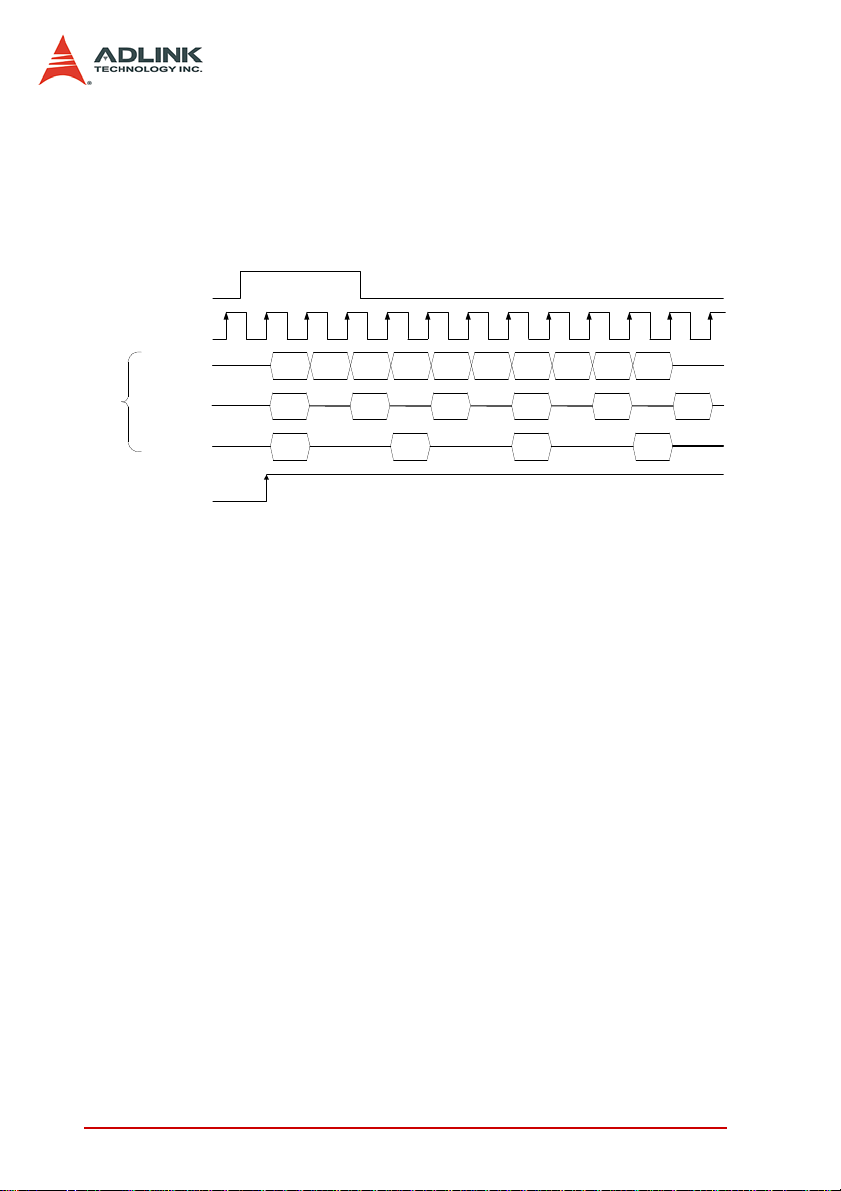
4.3.4 Sampling Rate Control
TIMEBASE
DATA
D1
Acquisition
In Progress
Trigger
Acquisition starts right after this clock edge
D1
ScanIntrv = 1
D2
D3
D4
D5
D6
D7
D8
D9
D10
D2 D3 D4 D5 D6
D1
D2 D3 D4
ScanIntrv = 2
ScanIntrv = 3
By specifying different scan interval counter (32-bit) value, different sam-pling rate can be achieved. The following formula determines the ADC sampling rate. Sampling Rate = TIMEBASE/ScanIntrv Where ScanIntrv is scan interval counter, value can be 4, 5,
6, 7, .... 2
32-1
.
Figure 4-5: Configuring Different Sampling Rate of PXI-2022.
4.3.5 Timebase Exporting
The PXI-2020/2022 can export timebase to one of the PXI trigger
bus line 0. By software programming, you can pick up a trigger line
to transmit timebase clock. This feature is very useful when synchronize to multiple measurement modules.
30 Function Block and Operation Theory
Page 39

4.4 Trigger Sources
Trigger Source Mux
AFI[0:7]
PXI Interface
PXI_STAR
PXI Trigger Bus Line 5
Software Trigger
TRG I/O
SMB Connector
Digital Trigger Input
Trigger
Decision
Trigger Output Mux
TRG I/O
SMB Connector
PXI Trigger Bus[5]
PXI Interface
SSI_AD_TRIG
SSI_START
To Internal
Circuit
Digital Trigger Input
SCSI
In addition to the internal software trigger, the PXI-2020/2022 supports external digital triggers from the front panel connector
AFI[0…7], SMB TRIG I/O, PXI_STAR triggers, PXI Trigger Bus
Line 5. You can configure the trigger source by software command. Please refer to Figure 4-6 for trigger architecture.
Figure 4-6: PXI-2020/2022 Trigger Sources
4.4.1 Software Trigger
Software trigger is generated by software command. The trigger
asserts right after executing specified function calls to begin the
operation. This is the easiest way to acquire a single A/D data.
The A/D converter starts one con-version whenever the dedicated
software command is executed. Then the software would poll the
conversion status and read the A/D data back when it is available.
This method is very suitable for applications that need to process
A/D data in real time. Under this mode, the timing of the A/D conversion is fully controlled under software. However, it is difficult to
control the A/D conversion rate.
4.4.2 External Digital Trigger
An external digital trigger occurs when a TTL rising edge or a falling edge is detected at the SMB connector TRG IO on the front
panel. As illustrated in Figure 4-7, the trigger polarity can be
selected by software. Note that the signal level of the external digital trigger signal should be TTL-compatible, and the minimum
pulse width is 12.5 ns.
Function Block and Operation Theory 31
Page 40

Rising edge trigger
event
Falling edge trigger
event
Pulse Width > 12.5 ns Pulse Width > 12.5 ns
Figure 4-7: External Digital Trigger Polarity and Pulse Width Re-quirement.
4.4.3 PXI Star Trigger
When you select PXI Star Trigger as the trigger source, the PXI2020/2022 can accept a TTL-compatible digital signal as a trigger
signal. The trigger occurs when a rising edge or falling edge is
detected at PXI Star Trigger. You can use software to configure the
trigger polarity. The minimum pulse width requirement of this digital trigger signal is 12.5 ns.
4.4.4 PXI Trigger Bus
The PXI-2020/2022 utilizes PXI Trigger Bus[5] as System Synchronization In-terface (SSI). Using the interconnected bus provided by PXI Trigger Bus, you can easily synchronize multiple
modules. When configured as input, the PXI-2020/2022 is served
as a slave module and can accept three different SSI signals,
SSI_TIMEBASE (PXI Trigger Bus[0]), PXI Trigger Bus[5] and PXI
Star Trigger Bus[1]. When confi-gured as output, the PXI-2020/
2022 is served as a master module and can output
SSI_TIMEBASE, SSI_AD_TRIG or SSI_ADCONV to PXI Trigger
Bus. Each signal is dedicated routed from the PXI Trigger Bus[5].
32 Function Block and Operation Theory
Page 41

4.4.5 Trigger Signal Exporting
TRG IO
(Output)
Tw
Tw = 3 TIMEBASE Clocks
The PXI-2020/2022 can export trigger signals to following connectors/bus: SMB TRG IO on front panel, AFI0 on front panel and PXI
Trigger Bus Line 5. The TRG IO on the front panel can also be
programmed to output the trigger signal when the trigger source is
from software trigger, Auxiliary Function Interface, PXI Star Trigger, or PXI Trigger Bus Line 5. The timing characteristic is in Figure 4-8.
Figure 4-8: TRG IO Output Signal Timing
Function Block and Operation Theory 33
Page 42

4.5 User-controllable Timing Signals
Internal timing
SSI timing
AFI timing
DAQ timing
SS I timing
Trigger_Out
In order to meet the requirements for user-specific timing and the
re-quirements for synchronizing multiple cards, the PXI-2020/2022
series provides flexible user-controllable timing signals to connect
to external circuitry or additional cards.
The entire DAQ timing of the PXI-2020/2022 series is composed
of a bunch of counters and trigger signals in the FPGA. These timing signals are related to the A/D conversions and Timer/Counter
applications. These timing signals can be inputs to or outputs from
the I/O connectors, the SSI connector and the PXI bus. Therefore
the internal timing signals can be used to control external devices
or circuitry’s. However, the SSI/PXI timing signals remain the
same for every PXI-2020/2022 card.
We implemented signal multiplexers in the FPGA to individually
choose the desired timing signals for the DAQ operations, as
shown in the Figure 4-9.
signals
Signals
Signals
signals
Figure 4-9: DAQ Signal Routing
signals
timing signals
You can utilize the flexible timing signals through our software drivers, and simply and correctly connect the signals with the PXI2020/2022 series cards. Here is the summary of the DAQ timing
signals and the corresponding functionalities for PXI-2020/2022
series.
To route an internal signal to the AFIn, PXI STAR Trigger, or the
PXI Trigger Bus[5] line, or to enable clock sharing through the PXI
trigger bus line or the PXI Star trigger line. please refer to D2KDASK Function Reference, check the D2K-Route_Siganl Usage
for details.
34 Function Block and Operation Theory
Page 43

Timing Signal Category Corresponding Functionali ty
SSI/PXI signals Multiple cards synchronization
AFI signals Control PXI-2020/2022 by external timing signals
SMB CLK IN Control PXI-2020/2022 by external timing signals
AI_Trig_Out Control external circuitry or boards
Table 4-3: Summary of User-controllable Timing Signals and
Corresponding Functionalities
4.5.1 DAQ timing signals
The user-controllable internal timing-signals contain: (Please refer
to Section 4.1.4 for the internal timing signal definition)
1. TIMEBASE, providing TIMEBASE for all DAQ opera-
tions, which could be from internal 80MHz oscillator,
EXTTIMEBASE from I/O connector or the
SSI_TIMEBASE (PXI Trigger Bus [5]). Note that the frequency range of the EXTTIMEBASE is 1MHz to 80MHz,
and the EXTTIMEBASE should be TTL-compatible.
2. AD_TRIG, the trigger signal for the A/D operation, which
could come from external digital trigger, internal software
trigger and SSI_AD_TRIG (PXI Trigger Bus [0]). Refer to
Section 4.5 for detailed description.
3. SCAN_START, the signal to start a scan, which would
bring the following ADCONV signals for AD conversion,
and could come from the internal SI_counter, AFI[0] and
SSI_AD_START. This signal is synchronous to the
TIMEBASE. Note that the AFI[0] should be TTL-compatible and the minimum pulse width should be the pulse
width of the TIMEBASE to guarantee correct functionalities.
Function Block and Operation Theory 35
Page 44

4. ADCONV, the conversion signal to initiate a single conversion, which could be derived from internal counter,
AFI[0] or SSI_ADCONV. Note that this signal is edgesensitive. When using AFI[0] as the external ADCONV
source, each rising edge of AFI[0] would bring an effective conversion signal. Also note that the AFI[0] signal
should be TTL-compatible and the minimum pulse width
is 20ns.
4.5.2 Auxiliary Function Inputs (AFI)
You could use the AFI in applications that take advantage of external circuitry to directly control the PXI-2020/2022 series cards. The
AFI includes 2 categories of timing signals: one group is the dedicated input, and the other is the multi-function input.
36 Function Block and Operation Theory
Page 45
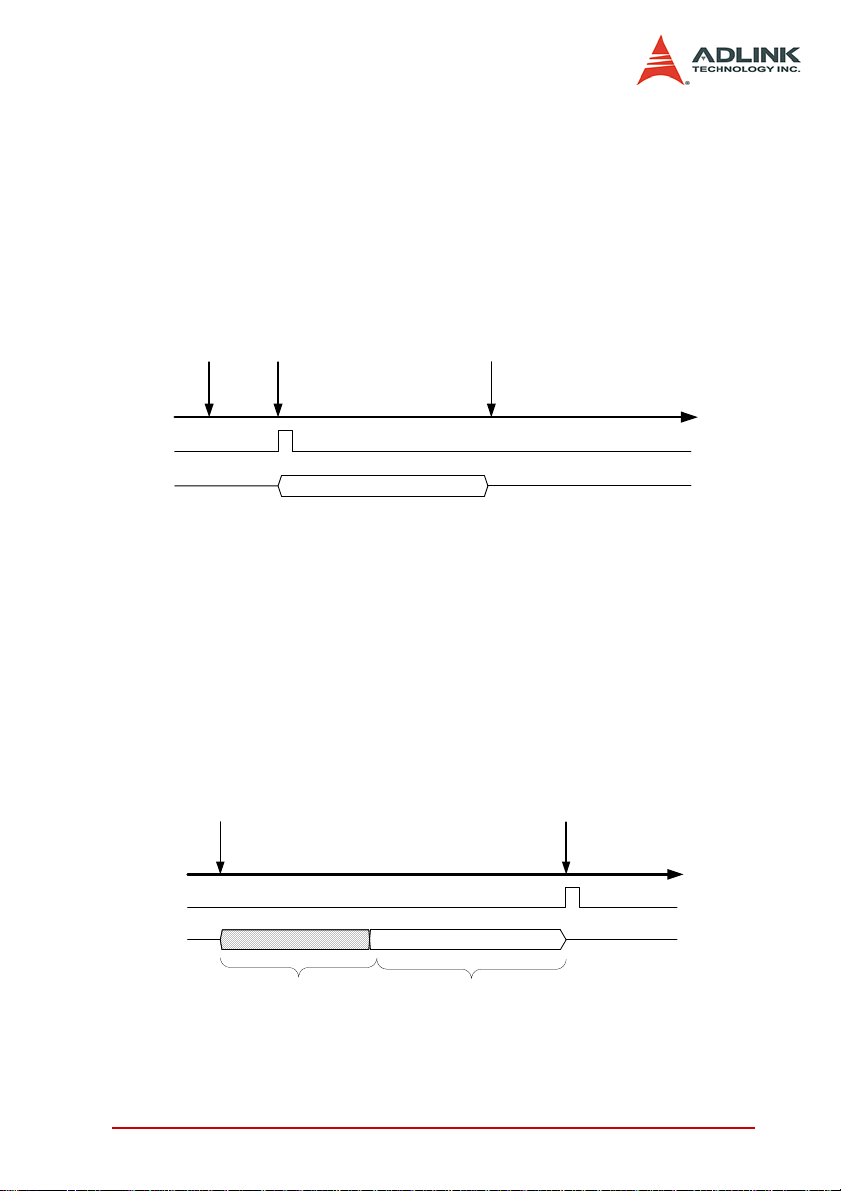
4.6 Trigger Modes
Time
Operation
start
Trigger
N samplesData
Trigger Event Occurs
Acquisition start
Acquisition stop
Begin to transfer data to system
Time
Operation start
Acquisition start
Trigger
Data
Trigger Event Occurs
Acquisition stop
Begin to transfer data to
system
N samples
These data will be
discarded.
Only acquired N
samples will be
transfer back to
system.
There are four trigger modes working with trigger sources to initiate different data acquisition timing when a trigger event occurs.
They are described in this section.
4.6.1 Post-trigger Acquisition
Use post-trigger acquisition when you want to collect data after the
trigger event, as illustrated in Figure 4-10.
Figure 4-10: Post-trigger Acquisition
4.6.2 Pre-trigger Acquisition
Use pre-trigger acquisition to collect data before the trigger event.
The acquisition starts once specified function calls are executed to
begin the pre-trigger operation, and it stops when the trigger event
occurs. If the trigger event occurs after the specified amount of
data has been acquired, the system only stores the data before
the trigger event with specified amount, as illustrated in Figure 4-
11.
Figure 4-1 1 : Pre -trig ge r Mode Oper ation
Function Block and Operation Theory 37
Page 46
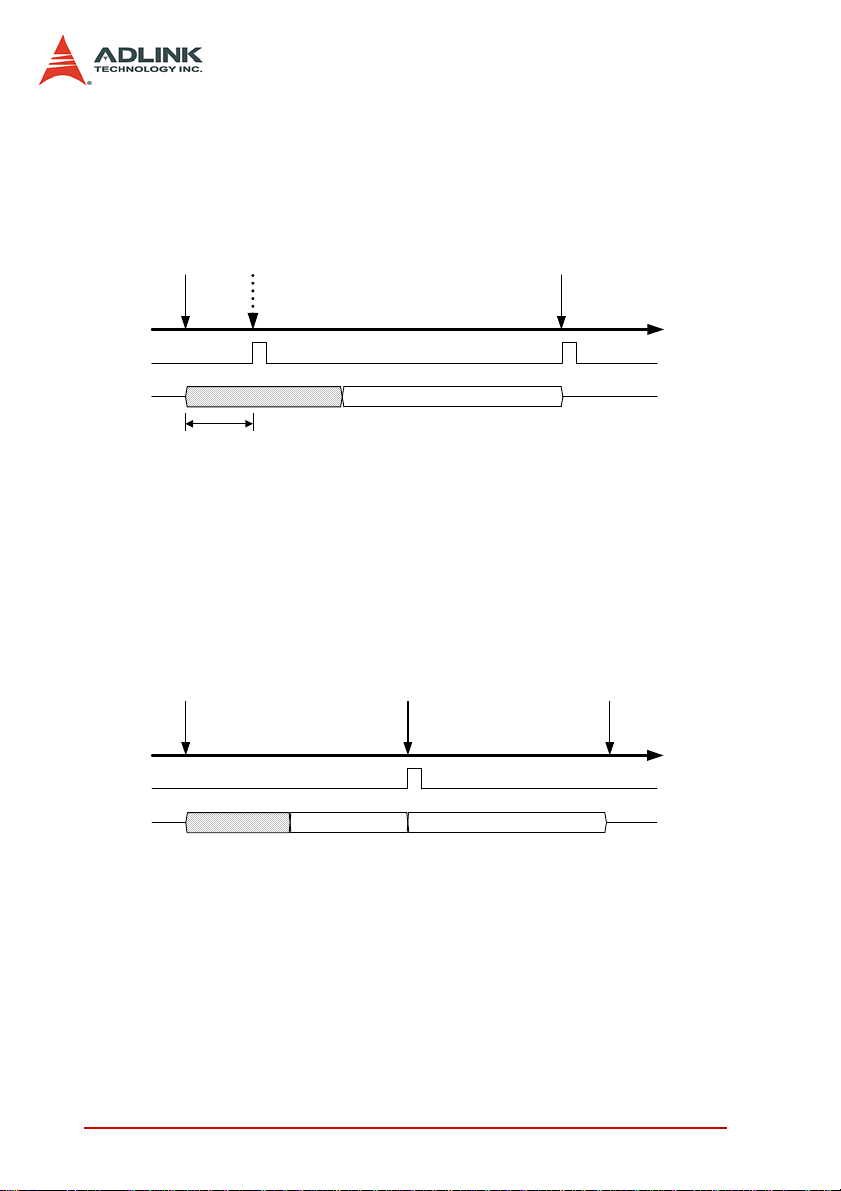
The trigger event occurs after the specified amount of data has
Time
Operation start
Acquisition start
Trigger
Data
Trigger Event Occurs
Acquisition stop
Begin to transfer data to system
N samples
X samples have been acquired
before trigger occurs, where
X<N
Trigger signals that occur before
the specified amount of data has
been acquired will be ignored.
Time
Operation start
Acquisition start
Trigger
Data
Acquisition stop
Begin to transfer data to system
N samplesM samples
Trigger event occurs
been acquired. However, if the trigger event occurs before the
specified amount of data has been acquired, the acquisition
engine will ignore the trigger signal until the specified amount of
data has been acquired. Refer to Figure 4-12 for an example.
Figure 4-12: Pre-trigger Mode Operation
4.6.3 Middle-trigger Acquisition
Use middle-trigger acquisition when you want to collect data
before and after the trigger event. The amount of stored data
before and after trigger event can be set individually (M and N
samples), as illustrated in Figure 4-13.
Figure 4-13: Middle-trigger Mode Operation
Please note that trigger event can only accepted when the specified amount of data has been acquired (M samples). If the sampled data is not enough, the trigger event will be ignored.
38 Function Block and Operation Theory
Page 47
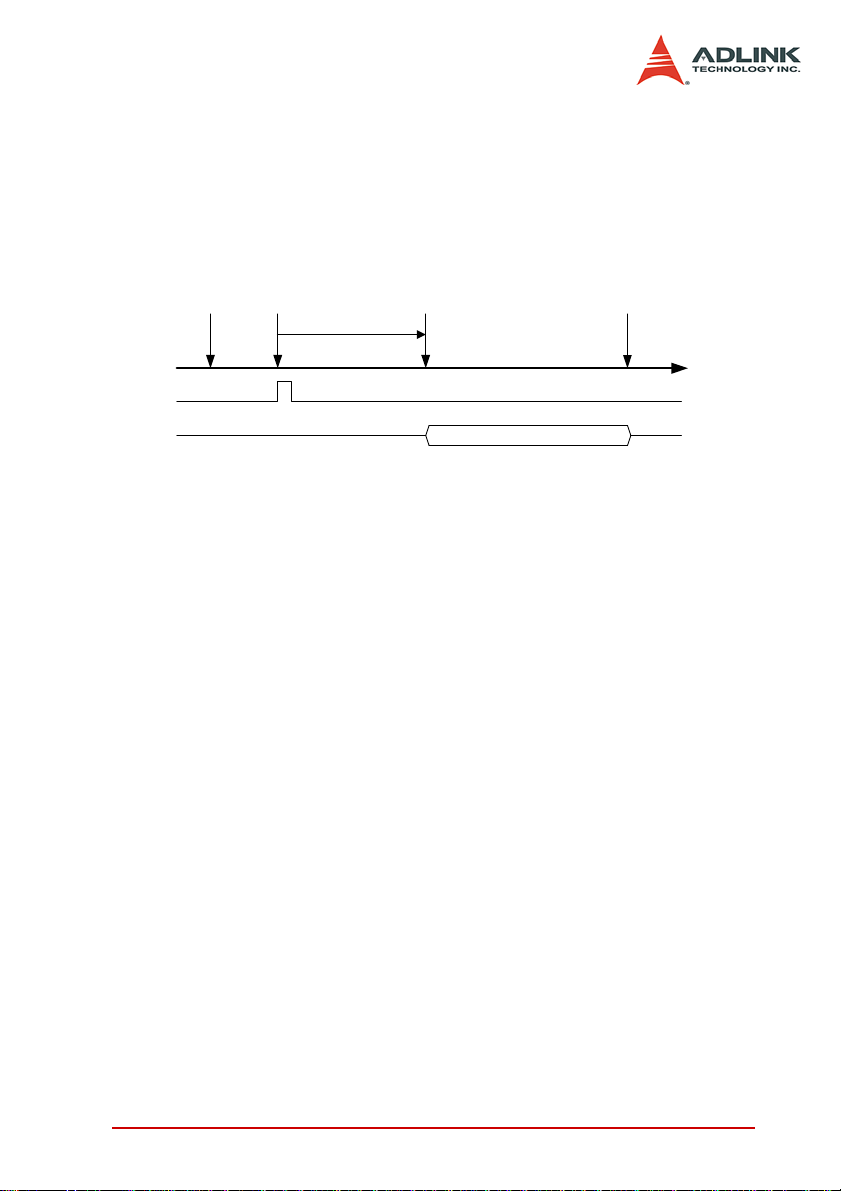
4.6.4 Delay-trigger Acquisition
Time
Operation start
Trigger
Data
Trigger Event
Occurs
Acquisition stop
Begin to transfer data to system
N samples
Acquisition start
Delay Time
Use delay-trigger acquisition to delay the data collection after the
trigger event, as illustrated in Figure 4-14. The delay time is specified by a 32-bit counter value so that the maximum delay time is
the period of TIMEBASE X (232 - 1), while the minimum delay is
the period of timebase.
Figure 4-14: Delay-trigger Mode Operation
Function Block and Operation Theory 39
Page 48

4.7 Synchronizing Multiple Modules
SSI (System Synchronization Interface) provides the DAQ timing
synchronization between multiple cards. In PXI-2020/2022 series,
we designed a bi-directional SSI I/O to provide flexible connection
between cards and allow one SSI master to output the signal and
up to three slaves to receive the SSI signal. Note that the SSI signals are designed for card synchronization only, not for external
devices.
In PXI form factor, we utilize the PXI trigger bus built on the PXI
backplane to provide the necessary timing signal connections. All
the SSI signals are routed to the P2 connector. No additional cable
is needed. For detailed information of the PXI specifications,
please refer to PXI specification Re-vision 2.0 from PXI System
Alliance (www.pxisa.org).
The eight interconnected lines on PXI backplane named as PXI
Trigger Bus[0:7] provide a flexible interface for multiple modules
synchronization. The PXI-2020/2022 utilizes the PXI Trigger
Bus[0:7] as the System Synchronization Interface (SSI). By providing flexible routing of timebase clock and trigger signals onto
PXI Trigger Bus, the PXI-2020/2022 makes the synchronization
be-tween multiple modules easy and simple. The bi-directional
SSI I/Os provide a flexible connection between modules, which
allows one SSI master PXI-2020/2022 to output the SSI signals to
other slaves modules to receive the signals. Table 4-4 lists the
summary of SSI timing signals and the functionalities. Figure 4-15
shows the architecture of SSI. Note that it’s not allowed to route
different signals onto the same trigger bus line.
SSI Timing Signal Functionality
SSI master: send the TIMEBASE out
SSI_TIMEBASE
SSI_AD_TRIG
SSI_ADCONV
40 Function Block and Operation Theory
SSI slave: accept the SSI_TIMEBASE to replace the internal TIMEBASE signal.
Note: Affects A/D and operations
SSI master: send the internal AD_TRIG out
SSI slave: accept the SSI_AD_TRIG as the digital trigger signal.
SSI master: send the ADCONV out
SSI slave: accept the SSI_ADCONV to replace the internal ADCONV
signal.
Table 4-4: SSI Timing
Page 49
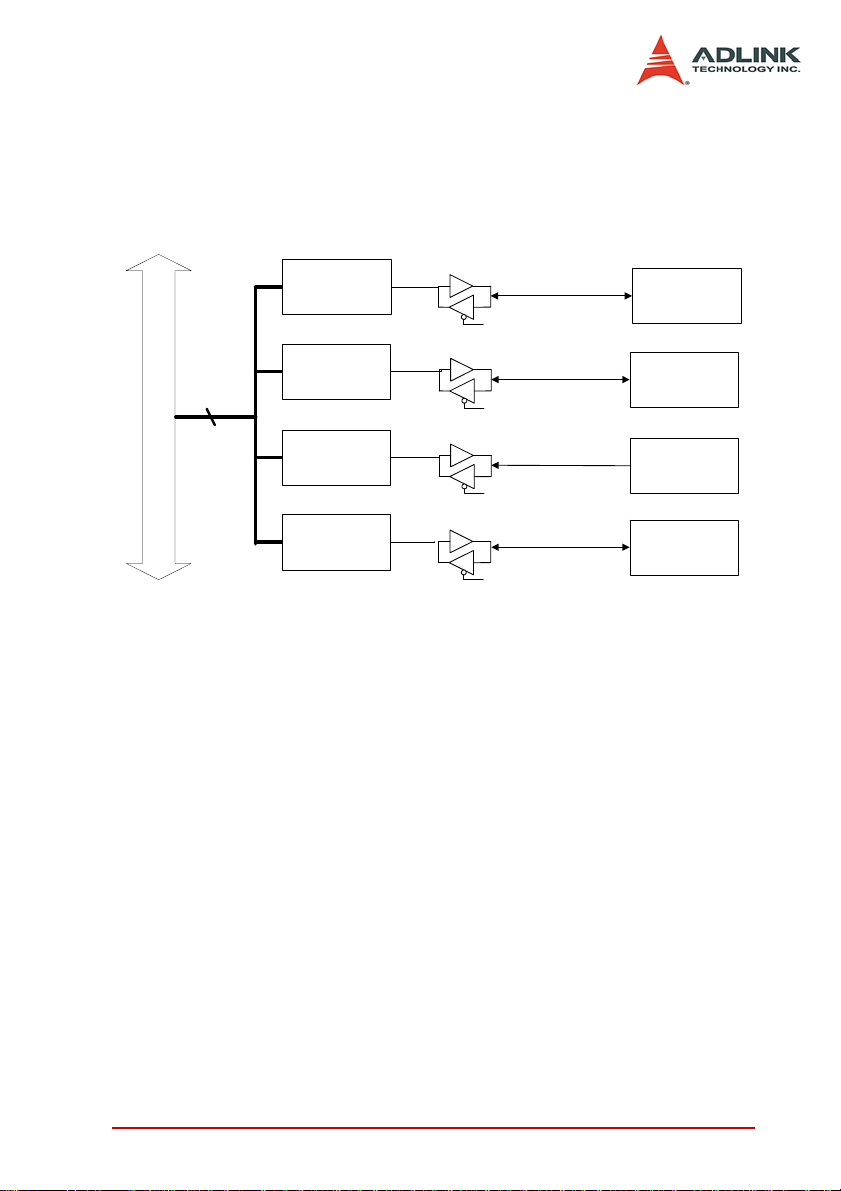
The 3 internal timing signals could be routed to the PXI trigger bus
SSI_AD_CONV
SSI_AD_TRG
SSI_SCAN_START
SSI_TIMEBASE
PXI Interface
PXI Trigger
Bus[0:7]
Timing Control
Trigger Bus[0]
Trigger Bus[1]
Trigger Bus[5]
Trigger Bus[3]
SSI_ADCONV
SSI_AD_TRIG
SSI_SCAN_ST
ART
through software drivers. Please refer to section 4.6.1 for detailed
information of the 6 internal timing signals. Physically the signal
routings are accomplished in the FPGA. Cards that are connected
together through the PXI trigger bus, will still achieve synchronization on the 3 timing signals.
Figure 4-15: SSI Mode Operation
4.7.1 SSI_TIMEBASE
As an output, the SSI_TIMEBASE signal outputs the onboard
LVTTL time-base through PXI trigger bus line 0. As an input, the
PXI-2020/2022 accepts the SSI_TIMEBASE signal to be the
source of timebase.
In PXI form factor, we utilize the PXI trigger bus built on the PXI
backplane to provide the necessary timing signal connections. All
the SSI signals are routed to the J2 connector. No additional cable
is needed. For detailed information of the PXI specifications,
please refer to PXI specification Revision 2.0 from PXI System
Alliance (www.pxisa.org).
Function Block and Operation Theory 41
Page 50

The SSI/PXI mechanism
1. We adopt master-slave configuration for SSI/PXI. In a
system, for each timing signal, there shall be only one
master, and other cards are SSI slaves or with the SSI
function disabled.
2. For each timing signal, the SSI master doesn’t have to
be in a single card.
For example:
We want to synchronize the A/D operation through the
SSI_ADCONV signal for 4 PXI-2020/2022 cards. Card 1 is
the master, and Card 2, 3, 4 are slaves. Card 1 receives an
external digital trigger to start the post trigger mode acquisition. The SSI setting could be:
a.Set the SSI_ADCONV signal of Card 1 to be the master.
b.Set the SSI_ADCONV signals of Card 2, 3, 4 to be the
slaves.
c.Set external digital trigger for Card 1’s A/D operation.
d.Set the SI_counter and the post scan counter (PSC) of all
other cards.
e.Start DMA operations for all cards, thus all the cards are
waiting for the trigger event.
When the digital trigger condition of Card 1 occurs, Card 1 will
internally generate the ADCONV signal and output this ADCONV
signal to SSI_ADCONV signal of Card 2, 3 and 4 through the SSI/
PXI connectors. Thus we can achieve 8/16-channel acquisition
simultaneously for PXI-2020 and PXI-2022, correspondingly..
You could arbitrarily choose each of the 4 timing signals as the SSI
master from any one of the cards. The SSI master can output the
internal timing signals to the SSI slaves. With the SSI, users could
achieve better card-to-card synchronization.
Note that when power-up or reset, the DAQ timing signals are
reset to use the internal generated timing signals.
42 Function Block and Operation Theory
Page 51

4.8 General Purpose Timer/Counter Operation
Two independent 16-bit up/down timer/counter are designed
within FPGA for various applications. They have the following features:
Count up/down controlled by hardware or software
Programmable counter clock source (internal or external
clock up to 10 MHz)
Programmable gate selection (hardware or software con-
trol)
Programmable input and output signal polarities (high active
or low active)
Initial Count can be loaded from software
Current count value can be read-back by software without
affecting circuit operation
4.8.1 Timer/Counter Functions Basics
Each timer/counter has three inputs that can be controlled via
hardware or software. They are clock input (GPTC_CLK), gate
input (GPTC_GATE), and up/down control input
(GPTC_UPDOWN). The GPTC_CLK input provides a clock
source input to the timer/counter. Active edges on the GPTC_CLK
input make the counter increment or decrement. The
GPTC_UPDOWN input controls whether the counter counts up or
down. The GPTC_GATE input is a control signal which acts as a
counter enable or a counter trigger signal under different applications.
The output of timer/counter is GPTC_OUT. After power-up,
GPTC_OUT is pulled high by a pulled-up resister about 10K
ohms. Then GPTC_OUT goes low after the PXI-2020/2022 is initialized.
All the polarities of input/output signals can be programmed by
software. In this chapter, for easy explanation, all GPTC_CLK,
GPTC_GATE, and GPTC_OUT are assumed to be active high or
rising-edge triggered in the figures.
Function Block and Operation Theory 43
Page 52

4.8.2 General Purpose Timer/Counter Modes
5 5 4 3 2 1 1 0 ffff
Gate
CLK
Count value
Software start
Eight programmable timer/counter modes are provided. All modes
start operating following a software-start signal that is set by the
software. The GPTC software reset initializes the status of the
counter and re-loads the initial value to the counter. The operation
remains halted until the soft-ware-start is re-executed. The operating theories under different modes are described as below.
Mode 1: Simple Gated-Event Counting
In this mode, the counter counts the number of pulses on the
GPTC_CLK after the software-start. Initial count can be loaded
from software. Current count value can be read-back by software any time without affecting the counting. GPTC_GATE is
used to enable/disable counting. When GPTC_GATE is inactive, the counter halts the current count value. Figure 4-16 illustrates the operation with initial count = 5, count-down mode.
Figure 4-16: Mode 1 Operation
44 Function Block and Operation Theory
Page 53
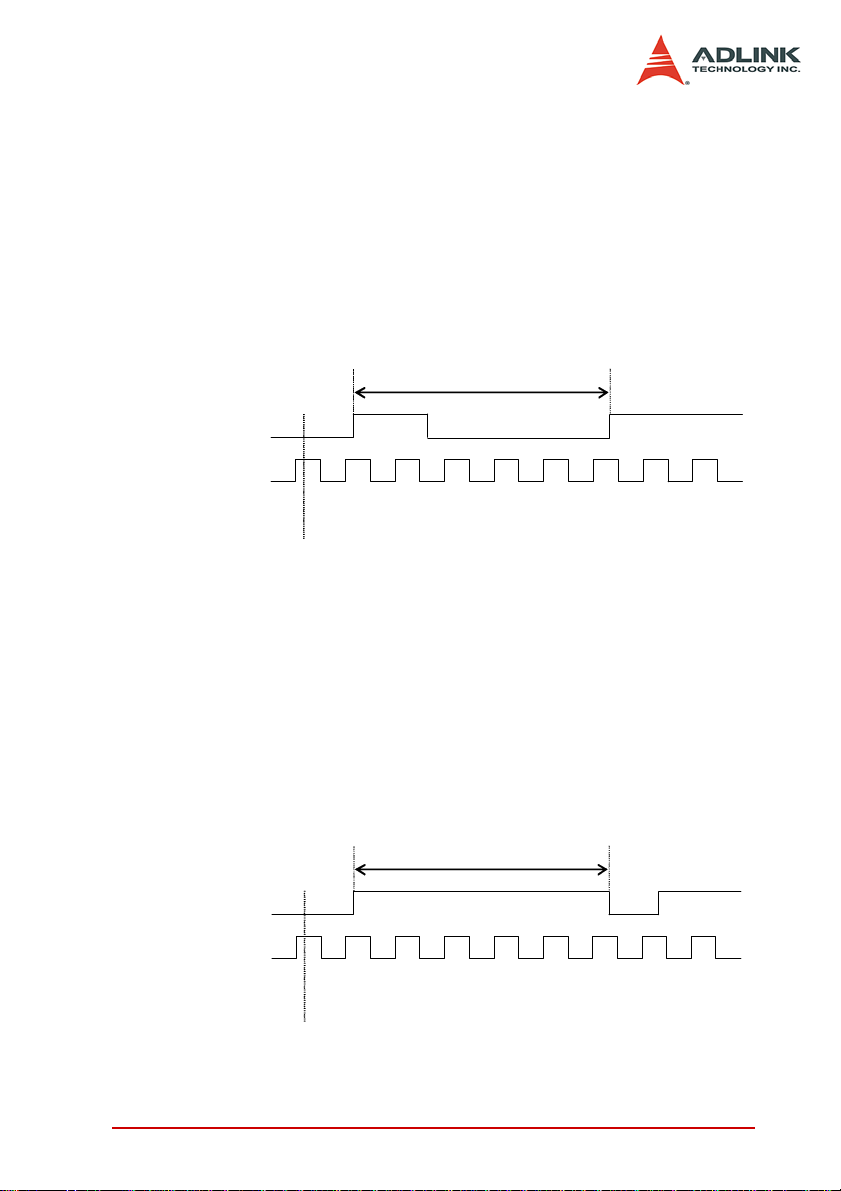
Mode 2: Single Period Measurement
0 0 1 2 3 4 5 5 5
Gate
CLK
Count value
Software start
0 0 1 2 3 4 5 5 5
Gate
CLK
Count value
Software start
In this mode, the counter counts the period of the signal on
GPTC_GATE in terms of GPTC_CLK. Initial count can be
loaded from software. After the software-start, the counter
counts the number of active edges on GPTC_CLK between
two active edges of GPTC_GATE. After the com-pletion of the
period interval on GPTC_GATE, GPTC_OUT outputs high and
then current count value can be read-back by software. Figure
4-17 il-lustrates the operation where initial count = 0, count-up
mode.
Figure 4-17: Mode 2 Operation
Mode 3: Single Pulse-width Measurement
In this mode the counter counts the pulse-width of the signal on
GPTC_GATE in terms of GPTC_CLK. Initial count can be
loaded from software. After the software-start, the counter
counts the number of active edges on GPTC_CLK when
GPTC_GATE is in its active state. After the completion of the
pulse-width interval on GPTC_GATE, GPTC_OUT outputs high
and then current count value can be read-back by software.
Figure 4-18 illustrates the operation where initial count = 0,
count-up mode.
Function Block and Operation Theory 45
Figure 4-18: Mode 3 Operation
Page 54
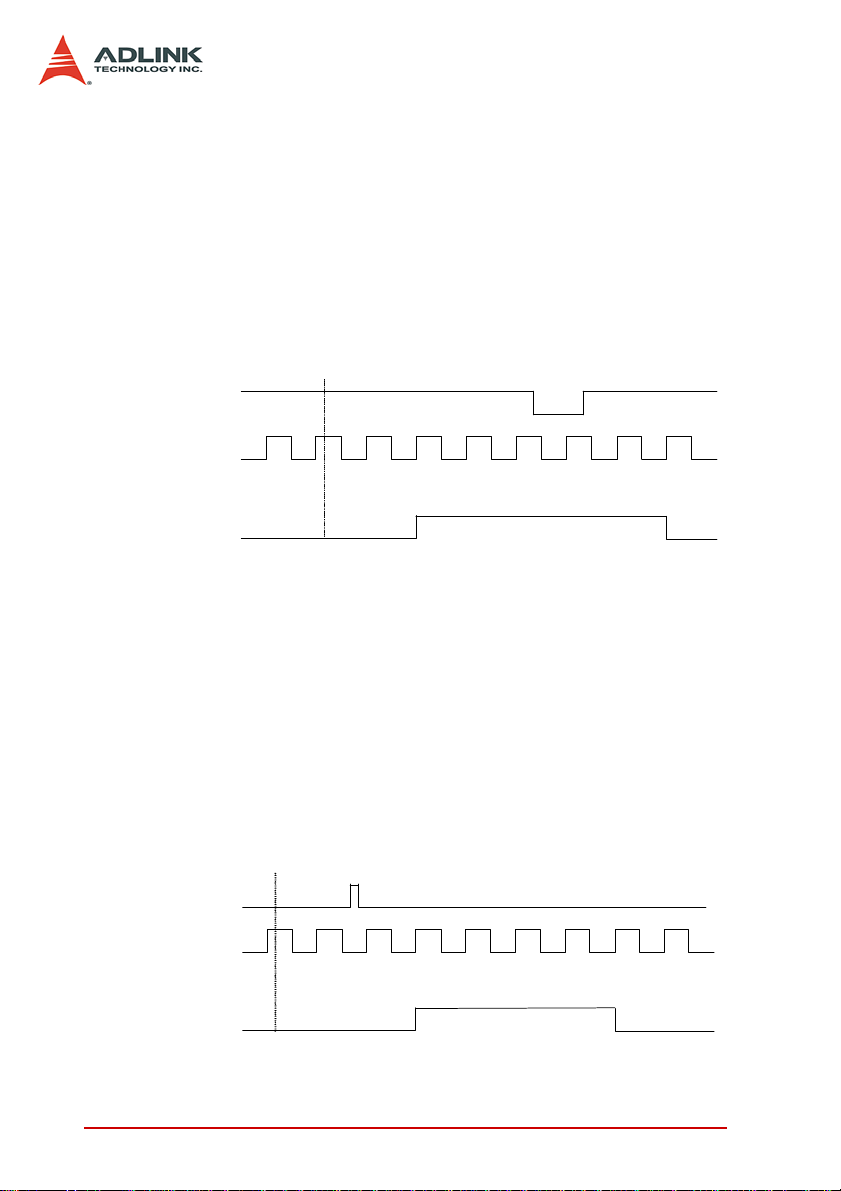
Mode 4: Single Gated Pulse Generation
2 2 1 0 3 2 2 1 0
Gate
CLK
Count value
OUT
Software start
2 2 1 0 3 2 1 0
Gate
CLK
Count value
OUT
Software start
This mode generates a single pulse with programmable delay
and pro-grammable pulse-width following the software-start.
The two programmable parameters could be specified in terms
of periods of the GPTC_CLK input by software. GPTC_GATE
is used to enable/disable counting. When GPTC_GATE is inactive, the counter halts the current count value. Figure 4-19 illustrates the generation of a single pulse with a pulse delay of two
and a pulse-width of four.
Figure 4-19: Mode 4 Operation
Mode 5: Single Triggered Pulse Generation
This function generates a single pulse with programmable
delay and programmable pulse-width following an active
GPTC_GATE edge. You could specify these programmable
parameters in terms of periods of the GPTC_CLK input. Once
the first GPTC_GATE edge triggers the single pulse,
GPTC_GATE takes no effect until the software-start is re-executed. Figure 4-20 illustrates the generation of a single pulse
with a pulse delay of two and a pulse-width of four.
Figure 4-20: Mode 5 Operation
46 Function Block and Operation Theory
Page 55

Mode 6: Re-triggered Single Pulse Generation
2 2 1 0 3 2 1 0 2
2 1 0
3 2 1 0 2 2
G a t e
C L K
C o u n t v a l u e
O U T
S o f t w a r e s t a r t
I g n o r e d
4 4 4 3 2 1 0 2 1
S o f t w a r e s t a r t
0 3 2 1 0 2 1 0 3 2
G a t e
C L K
C o u n t v a l u e
O U T
This mode is similar to mode5 except that the counter generates a pulse following every active edge of GPTC_GATE. After
the software-start, every active GPTC_GATE edge triggers a
single pulse with programmable delay and pulse-width. Any
GPTC_GATE triggers that occur when the prior pulse is not
completed would be ignored. Figure 4-21 illustrates the generation of two pulses with a pulse delay of two and a pulse-width
of four.
Figure 4-21: Mode 6 Operation
Mode 7: Single Triggered Continuous Pulse Generation
This mode is similar to mode5 except that the counter generates conti-nuous periodic pulses with programmable pulse
interval and pulse-width following the first active edge of
GPTC_GATE. Once the first GPTC_GATE edge triggers the
counter, GPTC_GATE takes no effect until the soft-ware-start is
re-executed. Figure 4-22 illustrates the generation of two
pulses with a pulse delay of four and a pulse-width of three.
Figure 4-22: Mode 7 Operation
Function Block and Operation Theory 47
Page 56

Mode 8: Continuous Gated Pulse Generation
4 4 3 3 2 1 0 2 1
S o f t w a r e s t a r t
0 3 2 1 0 2 1 1 0 3
G a t e
C L K
C o u n t v a l u e
O U T
This mode generates periodic pulses with programmable pulse
interval and pulse-width following the software-start.
GPTC_GATE is used to enable/disable counting. When
GPTC_GATE is inactive, the counter halts the current count
value. Figure 4-23 illustrates the generation of two pulses with
a pulse delay of four and a pulse-width of three.
Figure 4-23: Mode 8 Operation
48 Function Block and Operation Theory
Page 57

5 Calibration
This chapter introduces the calibration process to minimize AD
measurement errors and DA output errors.
5.1 Loading Calibration Constants
The PXI-2020/2022 is factory calibrated before shipment by writing the associated calibration constants of TrimDACs to the onboard EEPROM. TrimDACs are devices containing multiple DACs
within a single package. TrimDACs do not have memory capability. That means the calibration constants do not retain their values
after the system power is turned off. Loading calibration constants
is the process of loading the values of TrimDACs stored in the onboard EEPROM. ADLINK provides software to make it easy to
read the calibration constants automatically when necessary.
There is a dedicated space for calibration constants In the
EEPROM. In addition to the default bank of factory calibration constants, there are three extra user-modifiable banks. This means
users can load the TrimDACs values either from the original factory calibration or from a calibration that is subsequently performed.
Because of the fact that errors in measurements and outputs will
vary with time and temperature, it is recommended recalibratation
when the card is installed in the users environment. The auto-calibration function used to minimize errors will be introduced in the
next sub-section.
Calibration 49
Page 58

5.2 Auto-calibration
By using the auto-calibration feature of the PXI-2020/2022, the
calibration software can measure and correct almost all the calibration errors without any external signal connections, reference
voltages, or measurement devices.
The PXI-2020/2022 has an on-board calibration reference to
ensure the accuracy of auto-calibration. The reference voltage is
measured at the factory and adjusted through a digital potentiometer by using an ultra-precision calibrator. The impedance of the
digital potentiometer is memorized after this adjustment. It is not
recommended for users to adjust the on-board calibration reference except when an ultra-precision calibrator is available.
Note:
1. Before auto-calibration procedure starts, it is recommended to warn up the card for at least 15 minutes.
2. Please remove the cable before an auto-calibration procedure is initiated because the DA outputs would be
changed in the process of calibration.
5.3 Saving Calibration Constants
After an auto-calibration is completed, users can save the new calibration constants into one of the three user-modifiable banks in
the EEPROM. The date and the temperature when you ran the
auto-calibration will be saved accompanied with the calibration
constants. This means users can store three sets of calibration
constants according to three different environments and reload the
calibration constants later.
50 Calibration
Page 59

Important Safety Instructions
Please read and follow all instructions marked on the product and
in the documentation before operating the system. Retain all
safety and operating instructions for future use.
Please read these safety instructions carefully.
Please keep this User’s Manual for future reference.
The equipment should be operated in an ambient tempera-
ture between 0 to 50
The equipment should be operated only from the type of
power source indicated on the rating label. Make sure the
voltage of the power source is correct when connecting the
equipment to the power outlet.
If the user’s equipment has a voltage selector switch, make
sure that the switch is set to the proper position for the area.
The voltage selector switch is set at the factory to the correct voltage.
For pluggable equipment, ensure they are installed near a
socket-outlet that is easily accessible.
Secure the power cord to prevent unnecessary accidents.
Do not place anything over the power cord.
If the equipment will not be in use for long periods of time,
disconnect the equipment from mains to avoid being damaged by transient overvoltage.
All cautions and warnings on the equipment should be
noted.
Please keep this equipment away from humidity.
Do not use this equipment near water or a heat source.
Place this equipment on a reliable surface when installing.
A drop or fall could cause injury.
Never pour any liquid into the opening, this could cause fire
or electrical shock.
C.
Important Safety Instructions 51
Page 60

Openings in the case are provided for ventilation. Do not
block or cover these openings. Make sure there is adequate
space around the system for ventilation when setting up the
work area. Never insert objects of any kind into the ventilation openings.
To avoid electrical shock, always unplug all power and
modem cables from the wall outlets before removing covers.
Lithium Battery provided (real time clock battery)
“CAUTION - Risk of explosion if battery is replaced by
an incorrect type. Dispose used batteries as instructed
in the instructions”
The equipment should be checked by service personnel if
one of the following situation arises:
The power cord or plug is damaged.
Liquid has penetrated the equipment.
The equipment has been exposed to moisture.
The equipment is not functioning or does not function
according to the user’s manual.
The equipment has been dropped and damaged.
If the equipment has obvious sign of breakage.
Never open the equipment. For safety reasons, the equip-
ment should only be opened by qualified service personnel.
52 Important Safety Instructions
