Page 1
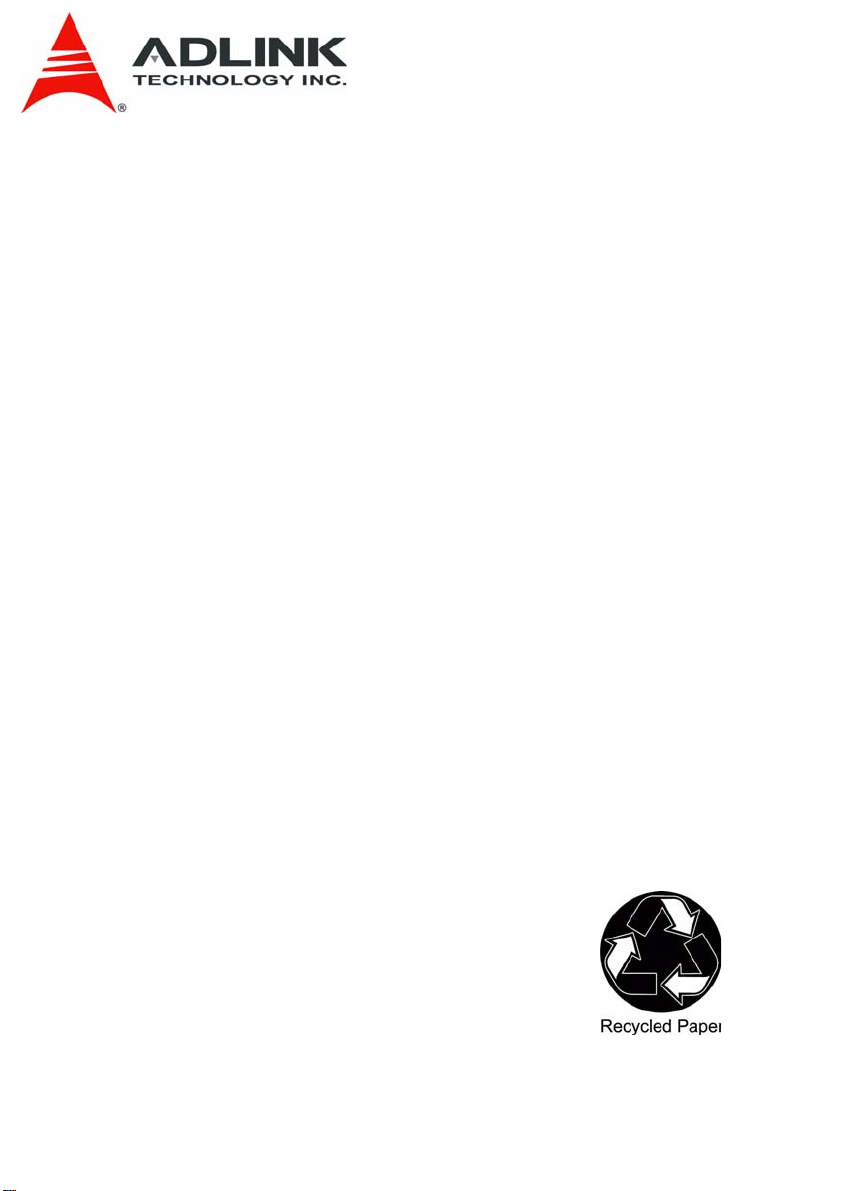
PMC-8246
Dual-Gigabit Ethernet
PCI-X PMC Module with Failover Function
User’s Manual
Manual Rev.: 2.10
Revision Date: July 2, 2008
Part No: 50-13058-1000
Advance Technologies; Automate the World.
Page 2
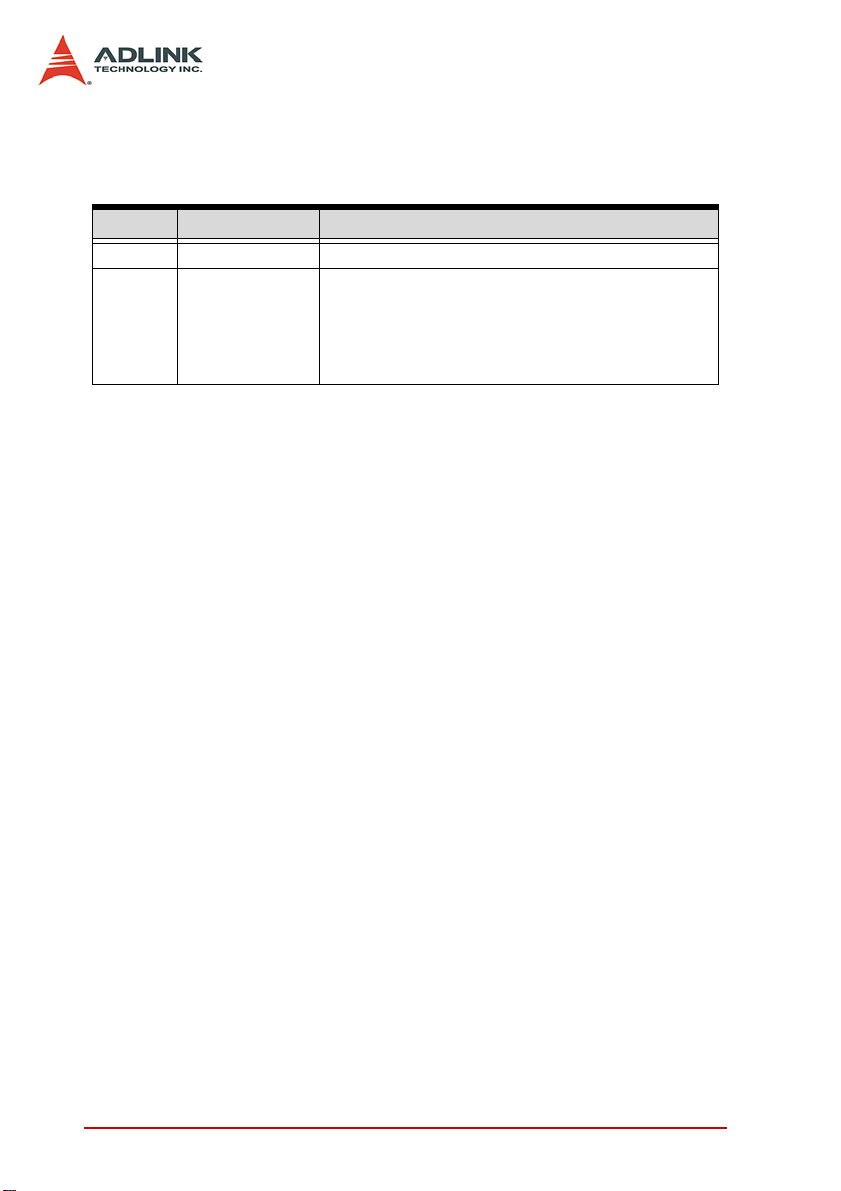
Revision History
Revision Release Date Description of Change(s)
2.00 2008/04/10 Initial Release
Correct Block Diagram, Card Panel drawing,
LAN LED description and def’n, OS support,
2.10 2008/07/02
Control Switch pin description, DOS Utilities list.
Remove WDT Library Installation.
Correct address, remove warranty section.
ii
Page 3

PMC-8246
Preface
Copyright 2008 ADLINK Technology Inc.
This document contains proprietary infor mation protected by cop yright. All rights are reserved. No part of this manual may be reproduced by any mechanical, electronic, or other means in any form
without prior written permission of the manufacturer.
Disclaimer
The information in this document is subject to change without prior
notice in order to improve reliability, design, and function and does
not represent a commitment on the part of the manufacturer.In no
event will the manufacturer be liable for direct, indirect, special,
incidental, or consequential damages arising out of the use or
inability to use the product or documentation, even if advised of
the possibility of such damages.
Environmental Responsibility
ADLINK is committed to fulfill its social responsibility to global
environmental preservation through compliance with the European Union's Restriction of Hazardous Substances (RoHS) directive and Waste Electrical and Electronic Equipment (WEEE)
directive. Environmental protection is a top priority for ADLINK.
We have enforced measures to ensure th at our products, manufacturing processes, components, and raw materials have as little
impact on the environment as possible. When produ ct s ar e at th eir
end of life, our customers are encouraged to dispose of them in
accordance with the product disposal and/or recovery programs
prescribed by their nation or company.
Trademarks
Product names mentioned herein are used for identification purposes only and may be trademarks and/or registered trademarks
of their respective companies.
Preface iii
Page 4

Using this Manual
Audience and Scope
The PMC-8246 User’s Manual is intended for hardware
technicians and systems operators with knowledge of installing,
configuring and operating industrial grade PMC modules.
Manual Organization
This manual is organized as follows:
Preface: Presents important copyright notifications,
disclaimers, trademarks, and associated information on the
proper understanding and usage of this document and its
associated product(s).
Chapter 1, Introduction: Introduces the PMC-8246, its
features, block diagrams, and package contents.
Chapter 2, Hardware Information: Presents layout information, technical drawings, jumper settings an d co nf igu ra tio n.
Chapter 3, Programming Information: Illustrates bypass
control signals and access to PCI controller signals and
software defined pins.
Chapter 4, GbE Driver Installation: Describes LAN driver
installation for the onboard Ethernet controller.
Important Safety Instructions: Presents safety instructions
all users must follow for the proper setup, installation and
usage of equipment and/or software.
Getting Service: Contact information for ADLINK’s worldwide
offices.
iv Preface
Page 5
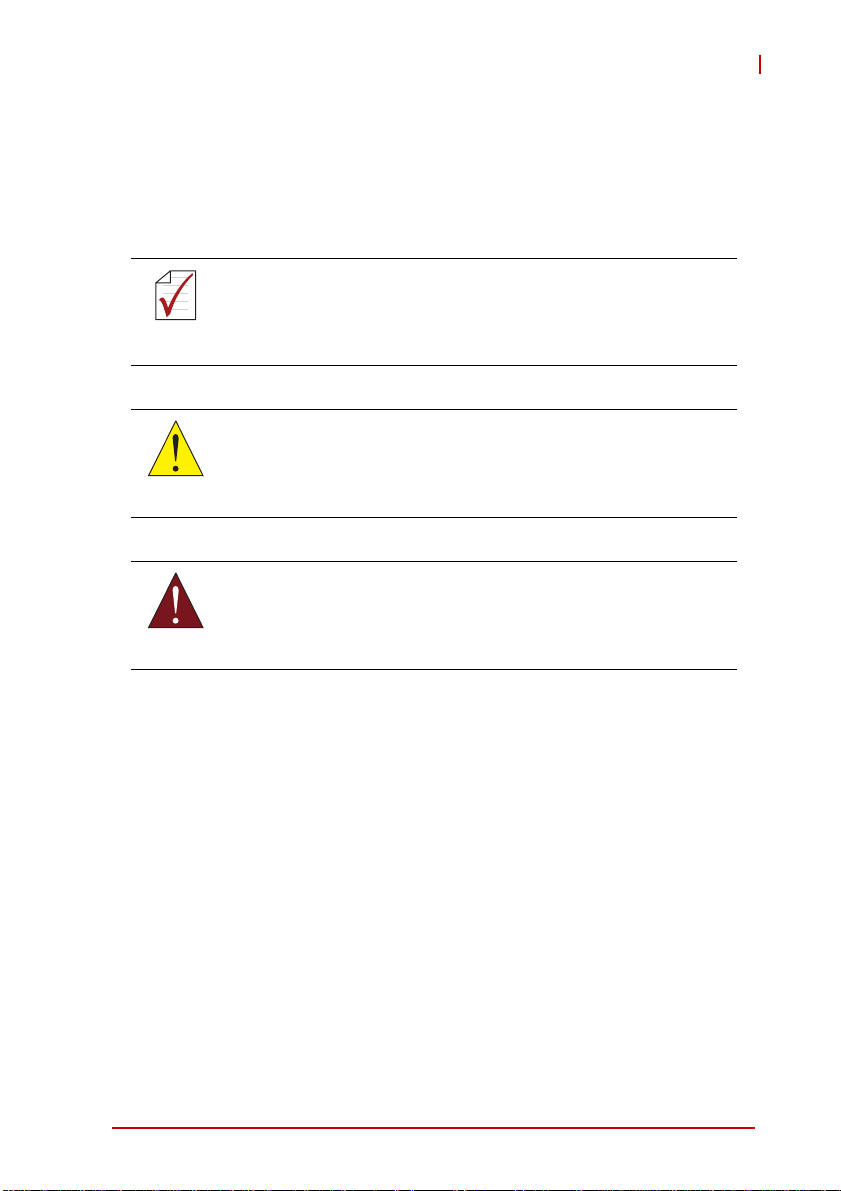
PMC-8246
Conventions
Take note of the following conventions used throughout this
manual to make sure that users perform certain tasks and
instructions properly.
Additional information, aids, and tips that help users perform tasks.
NOTE:
NOTE:
Information to prevent minor physical injury, component
damage, data loss, and/or program corruption when try-
CAUTION:
ing to complete a task.
Information to prevent serious physical injury, component damage, data loss, and/or program corruption
WARNING:
when trying to complete a specific task.
Preface v
Page 6

This page intentionally left blank.
vi Preface
Page 7
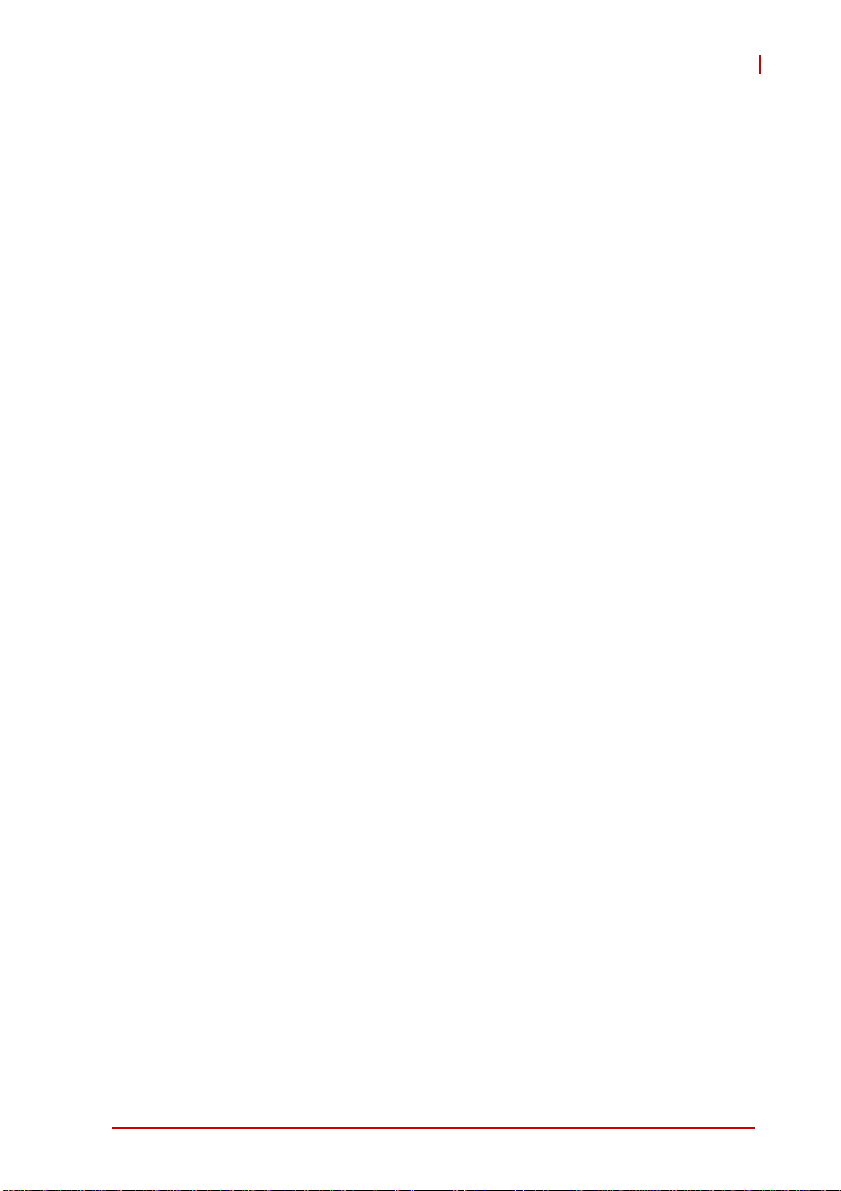
PMC-8246
Table of Contents
PMC-8246 ................................................................................... i
Revision History...................................................................... ii
Preface.................................................................................... iii
Table of Contents.................................................................. vii
List of Figures........................................................................ ix
List of Tables.......................................................................... xi
1 Introduction ........................................................................ 1
1.1 Block Diagram ..................................................................... 1
1.2 Features............................................................................... 2
1.3 Specifications....................................................................... 2
1.4 Communication States.................. ... .... ... ... ... ... .... ... ... ... .... ... 5
1.5 WDT & Bypass Control Logic .............................................. 5
2 Hardware Information........................................................ 7
2.1 Card Panel....................... ... .... ... ... ... .... ... ... ... ....................... 7
2.2 Card Layout......................................................................... 8
2.3 Gigabit Ethernet Connectors ............................................... 9
2.4 Control Switch............... ... ... .... ... ... ... .... ... ........................... 10
3 Programming Information............................................... 11
3.1 SDP Register..................................................................... 11
3.2 Bypass Control Priority ...................................................... 13
3.3 DOS Utilities for Evaluation - Utilities List.......................... 14
3.4 WDT Library Installation for Windows 2000 & XP ............. 15
Table of Contents vii
Page 8

4 GbE Driver Installation..................................................... 17
Important Safety Instructions............................................... 19
Getting Service...................................................................... 21
viii Table of Contents
Page 9

PMC-8246
List of Figures
Figure 1-1: Communication States: Normal....................................... 5
Figure 1-2: Communication States: Bypass.......................................5
Figure 1-3: WDT & Bypass Control Logic .......................................... 6
Figure 2-1: LAN Layout, Pin & Signal Descriptions............................ 9
Figure 2-2: Control Switch (SWX1) & Pin Descriptions.................... 10
Figure 3-1: WDT & Bypass Control Logic ........................................ 11
List of Figures ix
Page 10

This page intentionally left blank.
xList of Figures
Page 11

PMC-8246
List of Tables
Table 2-1: LED Definitions for LAN1/LAN2 (CN2/CN3)....................9
List of Tables xi
Page 12

This page intentionally left blank.
xii List of Tables
Page 13

1 Introduction
PMC-8246 is a high performance 2-port Gigabit Ethernet (GbE)
PCI-X PMC module providing bypass capability, which can connect GbE signals on the two GbE connectors while the system is
powered down or under software halt.
1.1 Block Diagram
PMC-8246
PCI-X
Bus
82546GB
Dual GbE
SDP (GPIO)
Status
Feedback
Transformer
Transformer
WDT & Bypass
Control Logic
Circuit
Relay Array
RJ-45
RJ-45
Relay
Drivers
GbE #1
GbE #2
Control Switch
1 2 3 4
The PMC-8246 is based on the Intel 82546GB dual port Gigabit
Ethernet controller. The Intel 82546GB is a highly integrated chip,
includes Ethernet MAC, PHY, and provides PCI-X 133MHz capability. Please refer to the Intel 82546GB datasheet for more information on the GbE ports.
The PMC-8246’s bypass capability uses a mechanical relay array
to control the physical routing of the GbE signals. There are two
communications states for the GbE signal routing: 1) Normal
State, 2) Bypass State. Please refer to section 1.4 for block diagrams of the two states.
ON
Introduction 1
Page 14

Watchdog timer (WDT) and bypass control logic circuits are used
to control the relay and communication states. The programmer
can control those functions via the Software Definable Pins (SDP)
on the Intel 82546GB by programming its registers. Please refer to
section 1.5 for a block diagram of the bypass control circuits.
1.2 Features
X Dual Gigabit Ethernet Ports
X Supports up to PCI-X 133Mhz
X Bypass capability during system power-off or software halt
X Software programmable bypass control
X Programmable watchdog timer, WDT status read-back
X Intel Boot Agent BIOS
X Low-profile bracket available for OEM requirements
1.3 Specifications
X PCI bus architecture
Z Bus Type: PCI/PCI-X
Z Bus Width: 32- or 64-bit
Z Bus Speed: 33/66/100/133 MHz
Z Interrupt Level: INTA
Z Data Transfer Mode: Bus-master DMA
Z PCI Voltage: 3.3V or 5V universal
X Ethernet Controller
Z Intel 82546 Gigabit Ethernet Controller, Dual GbE ports
Z Data rates supported (per port): 10,100,1000Mbps
Z IEEE Standard/Network Topology: 10BASE-T,
100BASE-TX, 1000BASE-T
Z IEEE 802.3ab compliant
2Introduction
Page 15

X Ethernet Ports
Z Connector: Two RJ-45
Z Wiring: Cat-5, 4-pair
Z Cable Distance: Maximum 100 meters (normal mode) or
40 meters (bypass mode)
X Bypass Capability and Watchdog Timer
Z A relay array controls signal routing of the two GbE po rts
Z Normal State : GbE signals are straight-through to GbE
controller
Z Bypass State: GbE signa ls are connected to another port
and bypass the GbE controller
Z Power off status is Bypass State
Z Programmable watchdog timer (WDT) can switch relay
array to Bypass State during a software halt
Z WDT time out value is programmable as 1, 2, 4, or 8
seconds by software programmable
Z WDT time out value is defaulted 8 seconds by hardwir ed
and programmable as 1, 2, 4, or 8 seconds by software.
PMC-8246
X Ethernet LED
Z For each port, two LEDs for Link/Active indication
X Boot ROM Feature
Z LAN Boot ROM: 128KB onboard
Z Support INTEL Preboot Execution Environment (PXE)
for remote boot
Introduction 3
Page 16

X OS Support:
Z Microsoft Windows Server 2003 and 2000
Z Microsoft Windows XP 32- and 64-bit Editions
Z Windows NT 4.0
Z Linux 2.4.x or later
Note: Please contact ADLINK for other OS availability.
X Network Management
Z Intel Boot Agent
Z ACPI Power Management
Z PXE 2.0 (Network Management does not support Wake
on LAN)
X Environment
Z Operating Temperature: 0°C to 60°C
Z Storage Temperature: -20°C to 80°C
Z Humidity: 10% to 90% non-condensing
X Dimensions
Z 149 mm x 74 mm x 10 mm (L x W x H)
4Introduction
Page 17

PMC-8246
1.4 Communication States
The following diagram illustrates the Normal State: where the two
GbE signals are straight-through connected to the GbE ports via
the transformers. The two GbE ports work independently as normal dual GbE ports.
Figure 1-1: Communication States: Normal
PCI-X
Bus
82546GB
Dual GbE
Transformer
Transformer
Relay Array
RJ-45
RJ-45
GbE #1
GbE #2
The following diagram shows the Bypass State: where the two
GbE signal are cross-over connected to each other so that the
Ethernet connection bypasses the computer or the network appliance where this PMC module is installed in.
Figure 1-2: Communication States: Bypass
PCI-X
Bus
82546GB
Dual GbE
Transformer
Transformer
Relay Array
RJ-45
RJ-45
GbE #1
GbE #2
The relay array is driven by the relay divers which are controlled
by the watchdog timer and bypass control logic circuits.
1.5 WDT & Bypass Control Logic
The block diagram of the WDT and bypass control logic circuits is
as follows:
Introduction 5
Page 18

82546GB
]
SPDB[0:1]
Bypass State feedback
SPDB6
Time Out status feedback
SPDA7
SPDA0
SPDA1
SPDA6
SPDA7
WDT_EN
WDT_RL
WDT_VP0
WDT_VP1
CLK
WDT
MODE[0:1
PCI_RESET
WDT
Time Out
WDTV SEL
Bypass
Control
Logic
Control
Relay
Array
PONSTS
BYPASS
NORMAL
WDT_DIS
Control Switch
SWX1
Figure 1-3: WDT & Bypass Control Logic
Please refer to Chapter 2 for switch setting definition; Chapter 3
for programming information including the WDT control.
6Introduction
Page 19

2 Hardware Information
2.1 Card Panel
PMC-8246
Hardware Information 7
Page 20

2.2 Card Layout
CN2
RY6
U6
RY5
RY7RY8
LED3
U3
CN3
RY2
U7
LED2
RY1
RY3RY4
U2
LED1: Normal LED
LED1
LED2: LAN 2 LED
LED3: LAN 1 LED
CN2: LAN 1
CN3: LAN 2
RY1-RY8: Relay
U6-U7: Transformer
SWX1
U2: CPLD
U5: LAN Boot ROM
U3: Intel 82546GB
SWX1: Switch
U5
8 Hardware Information
Page 21

2.3 Gigabit Ethernet Connectors
PIN LAN1 SIGN A L LAN2 SIGNAL FUNCTION
1 LAN1_TDP1 LAN2_TDP1 Transmit Data1 +
2 LAN1_TDN1 LAN2_TDN1 Transmit Data1 3 LAN1_RDP2 LAN2_RDP2 Receive Data2 +
4 LAN1_RDP3 LAN2_RDP3 Receive Data3 +
5 LAN1_RDN3 LAN2_RDN3 Receive Data3 6 LAN1_RDN2 LAN2_RDN2 Receive Data2 +
7 LA N1_T DP4 LAN2_T DP 4 Tran sm it Data4 +
8 LAN1_TDN4 LAN2_TDN4 Transmit Data4 -
Figure 2-1: LAN Layout, Pin & Signal Descriptions
Status ACT LNK
Network link is not established Off Off
10/100/1000 Mbps
Link On Off
Active On Blinking
PMC-8246
Table 2-1: LED Definitions for LAN1/LAN2 (CN2/CN3)
Hardware Information 9
Page 22

2.4 Control Switch
The Control Switch (SWX1) is used to enforce Normal and Bypass
states as shown below.
Figure 2-2: Control Switch (SWX1) & Pin Descriptions
PIN# Default Status Function
ON Normal State (on startup) 1 ON
OFF Bypass State (on startup)
ON Force relay array to Bypass State 2 OFF
OFF No Enforcement
ON Force relay arra y to Normal St ate 3 OFF
OFF No Enforcement
ON Force WDT disable 4 OFF
OFF No Enforcement
10 Hardware Information
Page 23

3 Programming Information
]
3.1 SDP Register
Block Diagram and 82546GB The following block diagram (identical to chapter 1) illustrates the bypass control signals. Programmers need to know how to access the 82546GB on the PMC and
its Software Defined Pins (SDP). Please refer to the 8 2546GB programming document for detailed information.
Figure 3-1: WDT & Bypass Control Logic
PMC-8246
82546GB
SPDB6
SPDB[0:1]
SPDA7
SPDA0
SPDA1
SPDA6
SPDA7
Bypass State feedback
Time Out status feedback
WDT_EN
WDT_RL
WDT_VP0
WDT_VP1
CLK
WDT
MODE[0:1
PCI_RESET
WDT
Time Out
WDTV SEL
Bypass
Control
Logic
Control
Relay
Array
PONSTS
BYPASS
NORMAL
WDT_DIS
Control Switch
SWX1
Programming Information 11
Page 24

SDP Registers Definition
The bits in SDP registers are all read ab le a nd wr itable. The following table shows the register definition.
SPD Bit Name R/W Description
SDPB0 MODE0 RW
SDPB1 MODE1 RW
SDPB6 Bypass Status R
SDPB7 WDT Status R
SDPA0 WDT_CTRL RW WDT control bit
SDPA1 WDT_RL RW Reload WDT to avoid timeout
SDPA6 WDT_VP0 RW WDT time out value bit 0 and 1
Bypass control mode bit 0 and 1
Bypass status read back
0: Bypass
1: Normal
WDT status read back
0: WDT running or stop
1: WDT Time Out
WDT Enable
WDT_EN Functions
0 WDT is disabled. Power On De fa u l t
1 WDT is enabled.
Bypass Control Mode
MODE0 MODE1 Functions
0 0
0 1
1 0
1 1
No enforc em ent. Set WDT reloa d from the
switch setting WDT_VS[1:0]
No enforc em ent. Set WDT reloa d from the
programmable WDT_VP[1:0]
Disable WDT, enforce relay array in Bypass
State (1)
Disable WDT, enforce relay array in Normal
State (2)
Po wer On
Default
Note 1: If the relay array is forced to Normal State by settings in
the Control Switch (SWX1), then this setting is void.
NOTE:
NOTE:
Note 2: If the relay array is forced to Bypass State by settings in
the Control Switch (SWX1), then this setting is void.
12 Programming Information
Page 25

PMC-8246
]
WDT Reload
WDT_RL Functions
0 -> 1 -> 0 Reload WDT to avoid timeout
When WDT is reload, the circuit will load the WDT value from
either WDT_VP[1:0] or WDV_VS[1:0] dependent on the control
modes setting.
WDT Time Out Value Seting
WDT_VP1 WDT_VP0 WDT time out value
0 0 1 second Power On Default
0 1 2 seconds
1 0 4 seconds
1 1 8 seconds
3.2 Bypass Control Priority
The relay array is controlled by reset, WDT time out, bypass control mode bits, and external settings from the header. Please refer
to the following block diagram.
MODE[0:1
PCI_RESET
WDT
Time Out
Bypass
Control
Logic
Control
Relay
PONSTS
BYPASS
NORMAL
SWX1
Programming Information 13
Page 26

The control priority is as follows. The setting with higher priority will
override the lower priority setting (or status).
Bypass Control Priority Control source
Highest
Lowest
Reset
BYPASS state enforcement switch (SW1-2)
NORMAL state enforcement switch (SW1-3)
Bypass control mode set ting MODE[0:1]
WD T time out
3.3 DOS Utilities for Evaluation - Utilities List
Before programming this card, users can evaluate the PMC-8246
bypass capability using the DOS test utility - 8246util.exe:
8246util e [x]:
Enable the WDT. Users can determine the time out value by typing
the parameter [x]; only 1, 2, 4, or 8 is valid for [x]. If the user does
not reload the WDT before time out in 1, 2, 4 or 8 seconds
depending on the setting, then the relay array will be switched to
the Bypass State. A ‘click’ can be heard when the relay switches.
8246util d:
Disable and stop WDT. The relay array will stay in the same state.
8246util w:
Enable WDT and keep reloading WDT. The WDT would keep running unless the program stops running or powers off.
8246util n:
Enforce the relay array to Normal State and WDT will be disabled.
8246util b:
Enforce the relay array to Bypass State and WDT will be disabled.
14 Programming Information
Page 27

PMC-8246
3.4 WDT Library Installation for Windows 2000 & XP
ADLINK provides a setup program for installing the PMC-8246
WDT library, driver, and sample program under Windows 2000 or
XP. Please contact your ADLINK representative for more information.
Programming Information 15
Page 28

This page intentionally left blank.
16 Programming Information
Page 29

4 GbE Driver Installation
This chapter describes the LAN driver installation for the Intel
82546GB onboard Ethernet controller. The relevant drivers are
located on the ADLINK All-in-One CD:
1. Boot Windows 2000/XP/Windows Server 2003.
2. The driver is included in the driver CD.
Run pro2kxpm.exe under the following directory:
X:\PMC\PMC-8246\Ethernet\Win2kxp
3. On the license agreement - read the license agreement.
Click 'I accept the terms in the license agreement’ if you
agree to continue.
4. Location to Save Files, click Next to save files in folder.
PMC-8246
GbE Driver Installation 17
Page 30

This page intentionally left blank.
18 GbE Driver Installation
Page 31

PMC-8246
Important Safety Instructions
For user safety, please read and follow all instructions,
warnings, cautions, and notes marked in this manual and on
the associated equipment before handling/operating the
equipment.
X Read these safety instructions carefully.
X Keep this user’s manual for future reference.
X Read the specifications section of this manual for detailed
information on the operating environment of this equipment.
X When installing/mounting or uninstalling/removing
equipment:
Z Turn off power and u nplug any power cords/cables.
X To avoid electrical shock and/or damage to equipment:
Z Keep equipment away from water or liquid sources;
Z Keep equipment away from high heat or high humidity;
Z Keep equipment properly ventilated (do not block or
cover ventilation openings);
Z Make sure to use recommended voltage and powe r
source settings;
Z Always install and operate equipment near an easily
accessible electrical socket-outlet;
Z Secure the power cord (do not place any obje ct on /ove r
the power cord);
Z Only install/attach and operate equipment on stable
surfaces and/or recommended mountings; and,
Z If the equipment will not be used for long periods of time,
turn off and unplug the equipment from its power source.
Important Safety Instructions 19
Page 32

X Never attempt to fix the equipment. Equipmen t sho u ld on ly
be serviced by qualified personnel.
X A Lithium-type battery may be provided for uninterrupted,
backup or emergency power.
Risk of explosion if battery is replaced with one of an
incorrect type. Dispose of used batteries according to
CAUTION:
their instructions.
X Equipment must be serviced by authorized technicians
when:
Z The power cord or plug is damaged;
Z Liquid has penetrated the equipment;
Z It has been exposed to high humidity/moisture;
Z It is not functioning or does not function according to the
user’s manual;
Z It has been dropped and/or damaged; and/or,
Z It has an obvious sign of breakage.
20 Important Safety Instructions
Page 33

PMC-8246
Getting Service
Contact us should you require any service or assistance.
ADLINK Technology Inc. (Headquarters)
Web Site: http://www.adlinktech.com
Sales & Service: service@adlinktech.com
Telephone No.: +886-2-8226-5877
Fax No.: +886-2-8226-5717
Mailing Address: 9F No. 166 Jian Yi Road, Chungho City,
Taipei 235, Taiwan
ADLINK Technology America Inc.
Sales & Service: info@adlinktech.com
Toll-Free: +1-866-4 ADLINK
Fax No.: +1-949-727-2099
Mailing Address: 8900 Research Drive, Irvine,
CA 92618, USA
ADLINK Technology Co. Ltd. (Beijing)
Sales & Service: market@adlinktech.com
Telephone No.: +86-10-5885-8666
Fax No.: +86-10-5885-8625
Mailing Address: Rm. 801, Power Creative E, No. 1, B/D
Shang Di East Rd.
Beijing, 100085 China
ADLINK Technology Co. Ltd. (Shanghai)
Sales & Service: market@adlinktech.com
Telephone No.: +86-21-6495-5210
Fax No.: +86-21-5450-0414
Mailing Address: 4F, Bldg. 39, No.333 Qinjiang Road,
Cao He Jing High-Tech Park
Shanghai, 200233 China
ADLINK Technology Co. Ltd. (Shenzhen)
Sales & Service: market@adlinktech.com
Telephone No.: +86-755-2643-4858
Fax No.: +86-755-2664-6353
Mailing Address: 2F, C Block, Bld. A1,
Cyber-Tech Zone, Gao Xin Ave. Sec 7,
High-Tec h Indu str ial Par k S.,
Shenzhen, 518054 China
Getting Service 21
Page 34

ADLINK Technology Inc. (European Liaison Office)
Sales & Service: emea@adlinktech.com
Telephone No.: +49-211-495-5552
Fax No.: +49-211-495-5557
Mailing Address: Nord Carree 3, 40477
Düsseldorf, Germany
ADLINK Technology Japan Corp.
Sales & Service: japan@adlinktech.com
Telephone No.: +81-3-4455-3722
Fax No.: +81-3-5333-6040
Mailing Address: Asahiseimei Hatagaya Bld. 8Fl. 1-1-2
Hatagaya Shibuya-ku, Tokyo, Japan
ADLINK Technology Inc. (South Korea Liaison Office)
Sales & Service: korea@adlinktech.com
Telephone No.: +82-2-2057-0565
Fax No.: +82-2-2057-0563
Mailing Address: #402, Dongsung B/D, 60-12,
Nonhyeon-dong Gangnam-gu,
Seoul, 135-010, South Korea
ADLINK Technology Singapore Pte. Ltd.
Sales & Service: singapore@adlinktech.com
Telephone No.: +65-6844-2261
Fax No.: +65-6844-2263
Mailing Address: 84 Genting Lane #07-02A,
Cityneon Design Center,
Singapore 349584
ADLINK T echnology Singapore Pte. Ltd. (India Liaison Office)
Sales & Service: india@adlinktech.com
Telephone No.: +91-80-6560-5817
Fax No.: +91-80-2244-3548
Mailing Address: No. 1357, Ground Floor, "Anupama",
Aurobindo Marg JP Nagar (Ph-1)
Bangalor, Karnataka 560078, India
22 Getting Service
