Page 1

PCIe-9814
4-CH 12-Bit 80MS/s Digitizer
PCIe-9814/PCIe-9814P
User’s Manual
Manual Rev.: 2.00
Revision Date: Feb. 13, 2015
Part No: 50-11256-1000
Advance Technologies; Automate the World.
Page 2
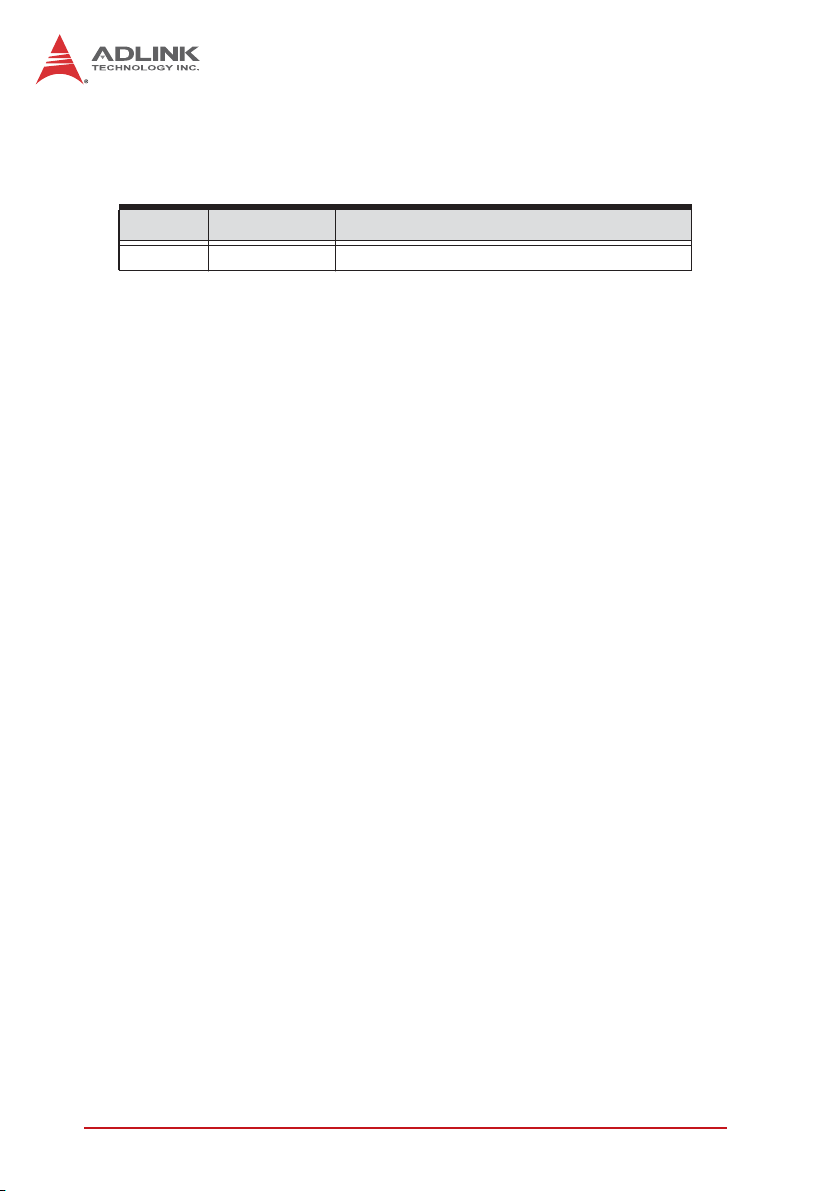
Revision History
Revision Release Date Description of Change(s)
2.00 2015/02/13 Initial Release
ii
Page 3
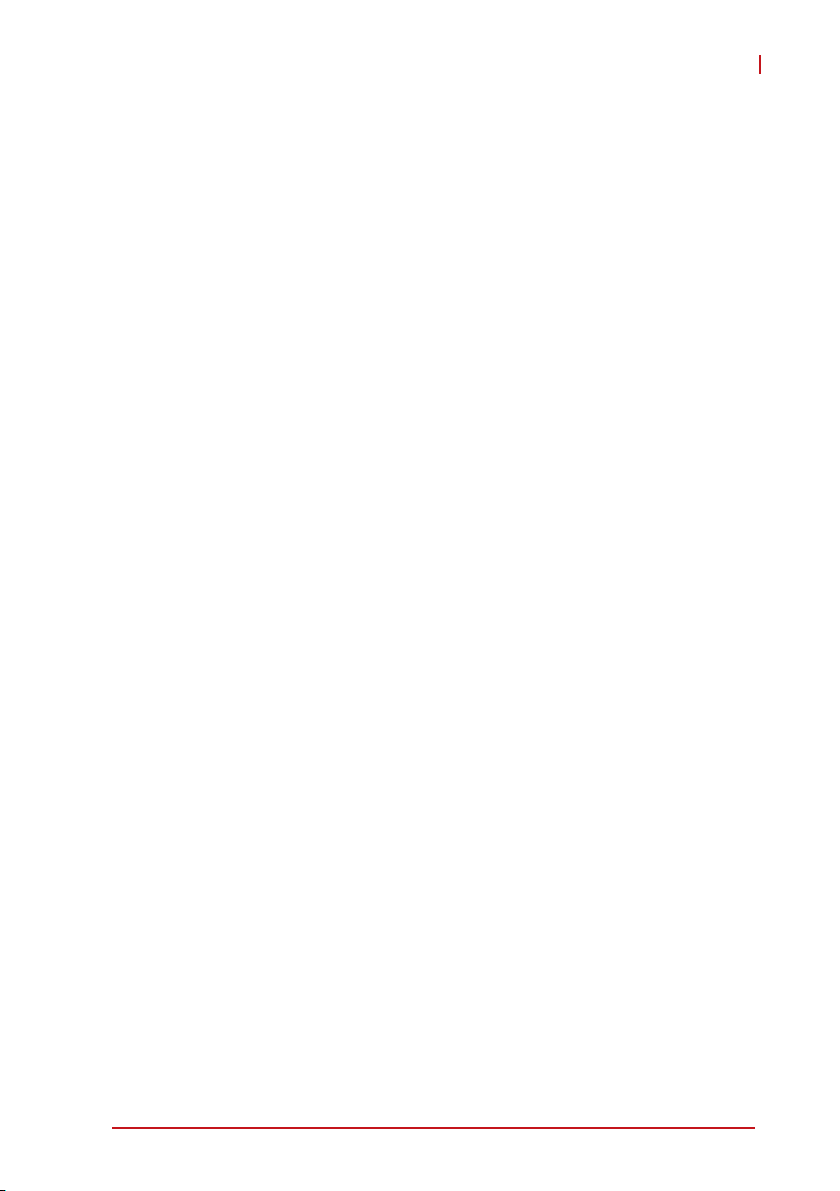
PCIe-9814
Preface
Copyright 2015 ADLINK Technology, Inc.
This document contains proprietary information protected by copyright. All rights are reserved. No part of this manual may be reproduced by any mechanical, electronic, or other means in any form
without prior written permission of the manufacturer.
Disclaimer
The information in this document is subject to change without prior
notice in order to improve reliability, design, and function and does
not represent a commitment on the part of the manufacturer.
In no event will the manufacturer be liable for direct, indirect,
special, incidental, or consequential damages arising out of the
use or inability to use the product or documentation, even if
advised of the possibility of such damages.
Environmental Responsibility
ADLINK is committed to fulfill its social responsibility to global
environmental preservation through compliance with the European Union's Restriction of Hazardous Substances (RoHS) directive and Waste Electrical and Electronic Equipment (WEEE)
directive. Environmental protection is a top priority for ADLINK.
We have enforced measures to ensure that our products, manufacturing processes, components, and raw materials have as little
impact on the environment as possible. When products are at their
end of life, our customers are encouraged to dispose of them in
accordance with the product disposal and/or recovery programs
prescribed by their nation or company.
Conventions
Take note of the following conventions used throughout this
manual to make sure that users perform certain tasks and
instructions properly.
Preface iii
Page 4
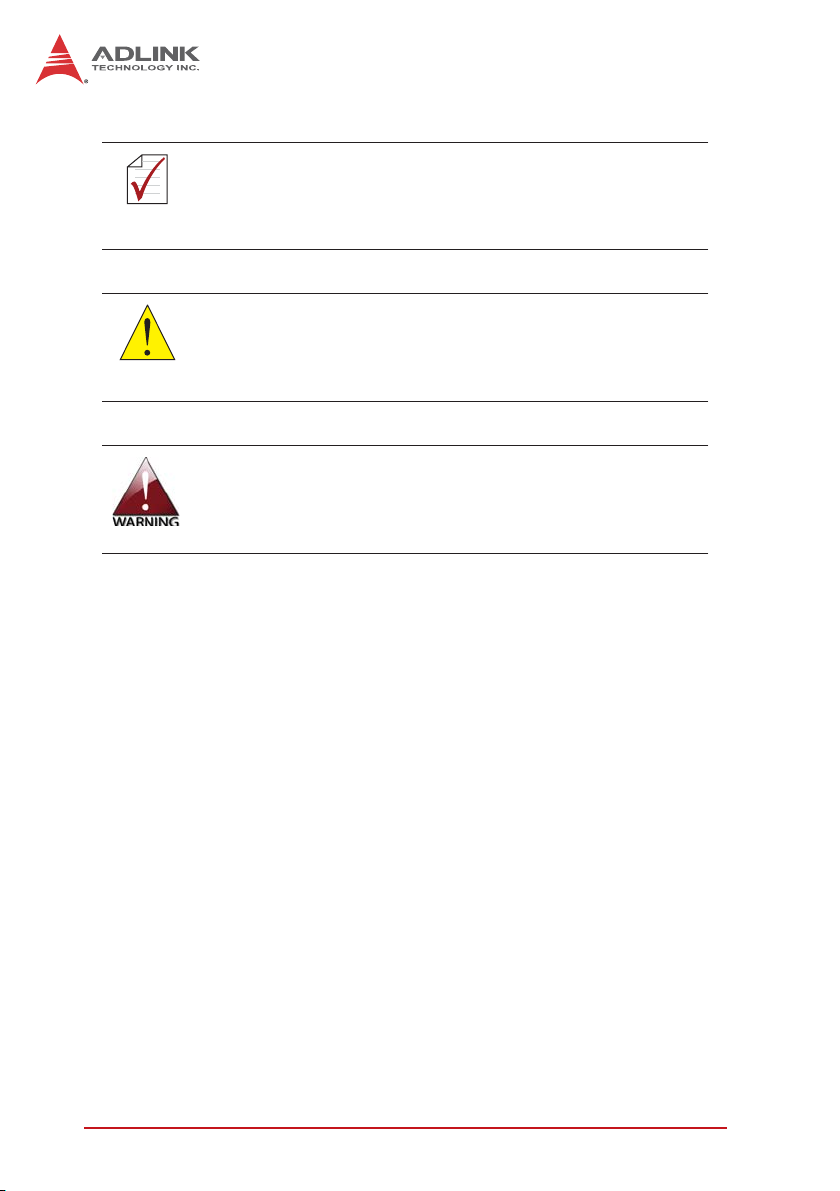
NOTE:
NOTE:
CAUTION:
Additional information, aids, and tips that help users perform
tasks.
Information to prevent minor physical injury, component damage, data loss, and/or program corruption when trying to complete a task.
Information to prevent serious physical injury, component
damage, data loss, and/or program corruption when trying to
complete a specific task.
iv Preface
Page 5

PCIe-9814
Table of Contents
Preface .................................................................................... iii
List of Figures ....................................................................... vii
List of Tables.......................................................................... ix
1 Introduction ........................................................................ 1
1.1 Features............................................................................... 1
1.2 Applications ......................................................................... 2
1.3 Specifications....................................................................... 2
1.3.1 Analog Input ............................................................... 2
1.3.2 Timebase....................................................................4
1.3.3 Triggers ...................................................................... 5
1.3.4 General Specifications................................................ 6
1.4 Software Support ................................................................. 6
1.4.1 WD-DASK................................................................... 7
1.4.2 LabVIEW Support.......................................................7
1.5 Device Layout and I/O Array................................................ 8
2 Getting Started ................................................................. 11
2.1 Installation Environment .................................................... 11
2.2 Installing the Module.......................................................... 12
3 Operations ........................................................................ 13
3.1 Functional Block Diagram.................................................. 13
3.2 Analog Input Channel ........................................................ 13
3.2.1 Analog Input Front-End Configuration ...................... 13
3.2.2 Input Range and Data Format .................................. 14
3.2.3 DMA Data Transfer................................................... 15
3.2.4 Synchronous Digital Input......................................... 16
3.3 Trigger Source and Trigger Modes.................................... 17
Table of Contents v
Page 6

3.3.1 Software Trigger ....................................................... 18
3.3.2 External Digital Trigger ............................................. 18
3.3.3 Analog Trigger .......................................................... 18
3.4 Trigger Modes.................................................................... 19
3.4.1 Post Trigger Mode .................................................... 19
3.4.2 Delayed Trigger Mode .............................................. 19
3.4.3 Pre-Trigger Mode...................................................... 20
3.4.4 Middle Trigger Mode................................................. 20
3.4.5 Acquisition with Re-Triggering ..................................21
3.5 Timebase ........................................................................... 22
3.5.1 Internal Sampling Clock............................................ 22
3.5.2 External Reference Clock (PCIe-9814P only) ..........22
3.5.3 External Sampling Clock........................................... 22
3.6 ADC Timing Control ........................................................... 23
3.6.1 Timebase Architecture.............................................. 23
3.6.2 Basic Acquisition Timing........................................... 23
3.7 Synchronizing Multiple Modules ........................................ 25
3.7.2 SSI_TRIG .................................................................28
3.8 SDI..................................................................................... 28
3.9 Multi-boot ........................................................................... 29
A Appendix: Calibration....................................................... 31
A.1 Calibration Constant .......................................................... 31
A.2 Auto-Calibration ................................................................. 31
Important Safety Instructions.............................................. 33
Getting Service ..................................................................... 35
vi Table of Contents
Page 7

PCIe-9814
List of Figures
Figure 1-1: Analog Input Channel Bandwidth, ±0.2 Vpp............... 4
Figure 1-2: PCIe-9814 Schematic................................................. 8
Figure 1-3: PCIe-9814 I/O Array ................................................... 9
Figure 3-1: Analog Input Architecture ......................................... 13
Figure 3-2: Linked List of PCI Address DMA Descriptors ........... 16
Figure 3-3: Synchronous Digital Input Operations ...................... 17
Figure 3-4: Trigger Architecture .................................................. 17
Figure 3-5: External Digital Trigger ............................................. 18
Figure 3-6: Post-Trigger Acquisition ...........................................19
Figure 3-7: Delayed Trigger Mode Acquisition............................ 20
Figure 3-8: Pre-Trigger Mode Acquisition ................................... 20
Figure 3-9: Middle Trigger Mode Acquisition .............................. 21
Figure 3-10: Re-Trigger Mode Acquisition .................................... 21
Figure 3-11: PCIe-9814 Clock Architecture .................................. 22
Figure 3-12: PCIe-9814 Timebase Architecture ........................... 23
Figure 3-13: Basic Digitizer Acquisition Timing............................. 24
Figure 3-14: Varying Sampling Rates by Adjusting
Scan Interval Counter............................................... 24
Figure 3-15: Card Number Configuration Switch .......................... 27
Figure 3-16: Flash Memory Configuration Switch......................... 29
List of Figures vii
Page 8

This page intentionally left blank.
viii List of Figures
Page 9

PCIe-9814
List of Tables
Table 1-1: Channel Characteristics................................................... 3
Table 1-2: PCIe-9814 I/O Array Legend ......................................... 10
Table 3-1: Input Range and Data Format ....................................... 14
Table 3-2: Input Range FSR and –FSR Values.............................. 14
Table 3-3: Input Range Midscale Values........................................ 15
Table 3-4: Counter Parameters and Description ............................25
Table 3-5: SSI Signal Location and Pin Definition .......................... 26
Table 3-6: Card Number Configuration Settings............................. 28
Table 3-7: SDI Input vs. Data.......................................................... 28
List of Tables ix
Page 10

This page intentionally left blank.
x List of Tables
Page 11

1 Introduction
The ADLINK PCIe-9814 is a 4-channel, 12-bit, 80MS/s PCI
Express digitizer providing speedy, high quality data acquisition.
Each of the four input channels supports up to 80MS/s sampling,
with12-bit resolution A/D converter. 40MHz bandwidth analog
input with 50Ω impedance receives ±0.5V, ±1V, ±5V, and ±10V
high speed signals, and a simplified front end and highly stable
onboard reference provide both highly accurate measurement
results and high dynamic performance.
The PCIe-9814, based on x4 lane slot PCI Express technology,
can be used in any standard PCI Express slot, x4, x8, or x16. With
a PCI Express bus interface and extremely large onboard memory
(up to 1GB), the PCIe-9814 easily manages simultaneous 4-CH
data streaming even at the highest sampling rates.
The PCIe-9814 is auto-calibrated with an onboard reference circuit calibrating offset and acquiring analog input errors. Following
auto-calibration, the calibration constant is stored in EEPROM,
such that these values can be loaded and used as needed by the
board. There is no requirement to calibrate the module manually.
PCIe-9814
1.1 Features
X Up to 80MS/s sampling
X 4 simultaneous analog inputs
X High resolution 12-bit ADC
X Up to 40 MHz bandwidth for analog input
X 1GB onboard storage
X Programmable input voltage of ±0.5V, ±1V, ±5V, or ±10V
X Scatter/gather DMA data transfer for high speed streaming
X 10 or 20MHz digital onboard filter (FPGA)
X PLL module provides precise synch (PCIe-9814P only)
X Supports:
Z One external digital trigger input
Z One external clock input
Z Three SDI inputs
X Full auto-calibration
Introduction 1
Page 12
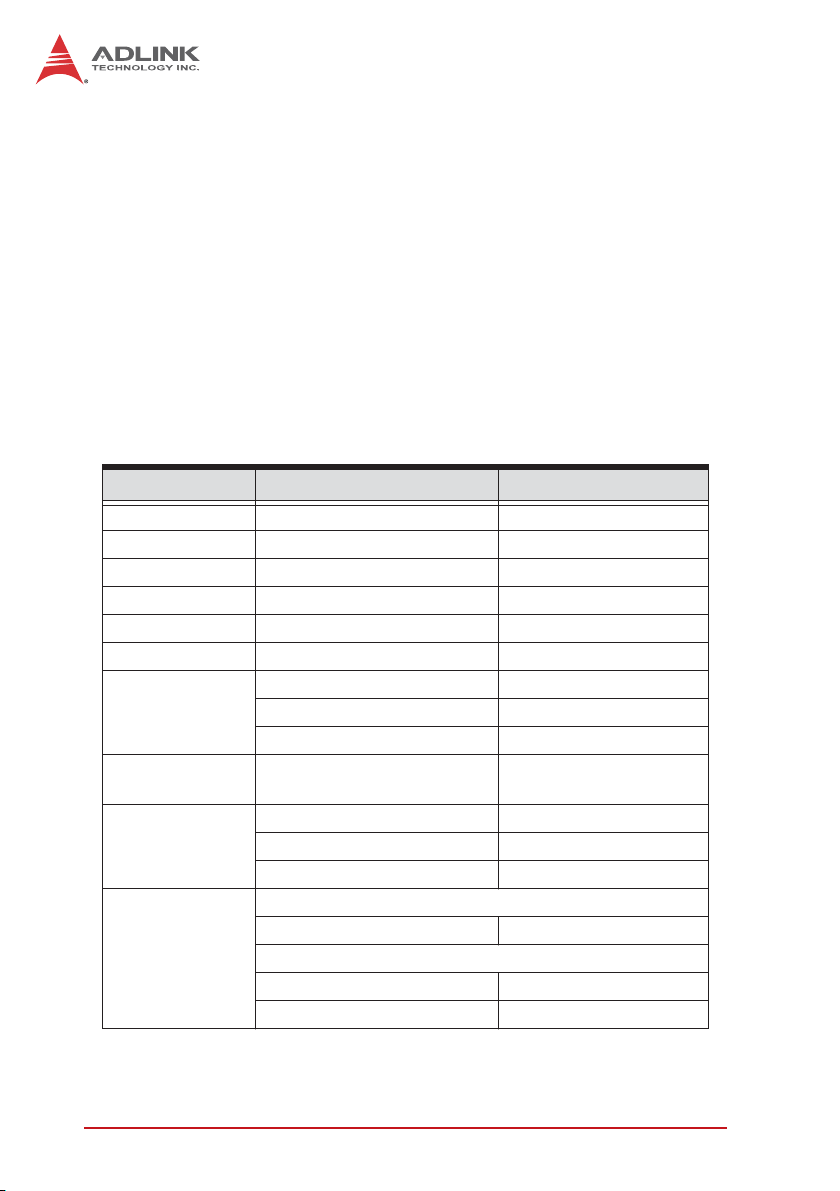
1.2 Applications
X Testing/monitoring for Energy Management applications,
including:
Z Partial discharge
Z Power line/device monitoring
X Non-destructive testing
X Radar acquisition
X LiDAR
1.3 Specifications
1.3.1 Analog Input
Item Detail Comments
Channels 4 single-ended
Connector type SMB
input coupling DC
ADC resolution 12-Bit
input signal range ±0.5 V, ±1 V, ± 5V, or ± 10V
Bandwidth(-3dB) 40MHz
±10V sine wave / 7 Vrms 50Ω, all ranges
Overvoltage
input impedance
Offset error
Gain error
±10V 1M Ω, ±0.5V or ±1V
±30V 1M Ω, ±5V or ±10V
50 Ω or 1M Ω, software
selectable
±0.5 mV ±0.5V, ±1V
±4 mV ±5V
±10 mV ±10V
50Ω
±1% for all ranges
1MΩ
±0.5% for other ranges
±1% ±10V
2 Introduction
Page 13
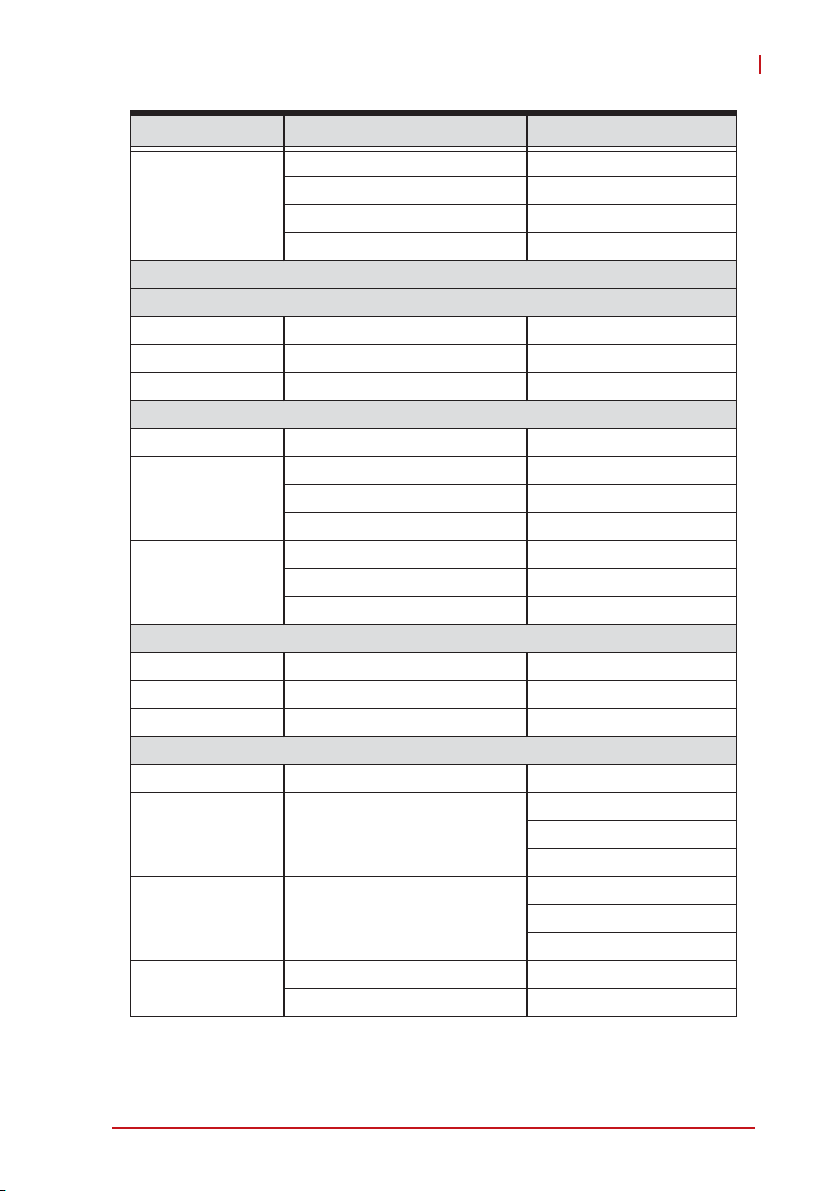
PCIe-9814
Item Detail Comments
150 μV ±0.5V
System Noise
(RMS)
AC Dynamic Performance (10MHz, -1dBFS input signal)
50Ω with filter OFF
SNR 64dB ±0.5V, ±1V, ±5V
THD -74dB ±0.5V, ±1V, ±5V
SFDR 76dB ±0.5V, ±1V, ±5V
1MΩ with filter OFF
SNR 64dB ±0.5V, ±1V, ±5V, ±10V
THD
SFDR
50Ω with filter ON
SNR 65dB ±0.5V, ±1V, ±5V
THD -93dB ±0.5V, ±1V, ±5V
SFDR 78dB ±0.5V, ±1V, ±5V
1MΩ with filter ON
SNR 65dB ±0.5V, ±1V, ±5V, ±10V
THD -93dB
SFDR 78dB
Crosstalk
300 μV ±1.0V
1.5 mV ±5V
2.5 mV ±10V
-71dB ±10V
-73dB ±5V
-75dB ±0.5V, ±1V
72dB ±10V
74dB ±5V
76dB ±0.5V, ±1V
±10V
±5V
±0.5V, ±1V
±10V
±5V
±0.5V, ±1V
-80dB ±0.5V
-90dB ±1V, ±5V, ±10V
Table 1-1: Channel Characteristics
Introduction 3
Page 14

0
-1
-2
-3
dB
-4
-5
-6
-7
3
10
Figure 1-1: Analog Input Channel Bandwidth, ±0.2 Vpp
1.3.2 Timebase
±5V
±1V
±0.5V
10
&+%DQGZLGWKȍ
4
10
5
Hz
10
6
10
7
10
8
Sample Clock Detail Comment
Timebase options
Internal : onboard crystal
oscillator
External : CLK IN (front panel)
1.22kS/s to
80MS/s
Sampling clock
frequency
Internal : 80MHz
External : 20MHz to 80MHz (CLK
IN)
Timebase accuracy < ± 25ppm
4 Introduction
Page 15

Sample Clock Detail Comment
External reference
clock source
External reference
clock
External reference
clock input range
External sampling
clock input range
SDI0 (supported by PCI-9814P
only)
10MHz
3.3V to 5V TTL DC compliant
1Vpp to 5Vpp
AC / DC
compliant
1.3.3 Triggers
Trigger Source & Mode
Trigger source
Trigger mode
Digital Trigger Input
Sources Front panel SMB connector
Compatibility 3.3 V TTL, 5 V tolerant
Input high threshold 2.0 V
Input low threshold (VIL) 0.8 V
Maximum input overload -0.5 V to +5.5 V
Trigger polarity Rising or falling edge
Pulse width 20 ns minimum
Software, external digital trigger, analog trigger, and SSI
(system synchronized interface)
Post trigger, delay trigger, pre-trigger, or middle trigger,
re-trigger for post trigger and delay trigger modes
PCIe-9814
Introduction 5
Page 16

1.3.4 General Specifications
Specifications
Dimensions 167.64 W x 106.68 H mm (6.53 x 4.16 in)
Bus interface PCI Express Gen 1 x 4
Operating
Storage
Calibration
Onboard reference +1.8V, +0.9V, and +0.45V
Temperature coefficient 1.0 ppm/°C
Warm-up time 15 minutes
Power Consumption
Power Rail
3.3V 20 20 20 20
12V 425 505 655 715
Total RMS
Power (W)
Standby
current (mA)
5.116 6.126 7.926 8.646
Temperature: 0°C - 50°C
Relative humidity: 5% - 95%, non-condensing
Temperature: -20°C - +80°C
Relative humidity: 5% - 95%, non-condensing
PCIe-9814 PCIe-9814P
Full load
(mA)
Standby
current (mA)
Full load
(mA)
1.4 Software Support
ADLINK provides versatile software drivers and packages to suit
various user approaches to building a system. Aside from programming libraries, such as DLLs, for most Windows-based systems, ADLINK also provides drivers for other application
environments such as LabVIEW®.
All software options are included in the ADLINK All-in-One CD.
Commercial software drivers are protected with licensing codes.
Without the code, you may install and run the demo version for
6 Introduction
Page 17

PCIe-9814
trial/demonstration purposes for only up to two hours. Contact
your ADLINK dealer to purchase the software license.
1.4.1 WD-DASK
WD-DASK includes device drivers and DLL for Windows XP/7/8.
DLL is binary compatible across Windows XP/7/8. This
means all applications developed with WD-DASK are compatible with these Windows operating systems. The development
environment may be VB, VB.NET, VC++, BCB, and Delphi, or
any Windows programming language that allows calls to a DLL.
The WD-DASK user and function reference manuals are on the
ADLINK All-in-One CD.
1.4.2 LabVIEW Support
For customers who want to write their own programs in LabVIEW,
a LabVIEW library toolkit, DAQPilot, is provided, with a newly
architected DAQLite package to support PCIe-9814 card use.
Introduction 7
Page 18

1.5 Device Layout and I/O Array
All dimensions are in mm
NOTE:
NOTE:
100.36
59.05
169.55
Figure 1-2: PCIe-9814 Schematic
The PCIe-9814 I/O array is labeled to indicate connectivity, as
shown.
98.4
8 Introduction
Page 19

PCIe-9814
Figure 1-3: PCIe-9814 I/O Array
All I/O connectors are SMB Snap-on type.
Introduction 9
Page 20

Input
Analog CH0
Analog CH1
Analog CH2
Analog CH3
Ext. Clock CLK
Ext. Digital
Trigger
Synced Digital SDI0 3 SDI bits (bit 0:2) and ADC data
Synced Digital SDI1
Synced Digital SDI2
Faceplate
Label
TRG
Remark
Analog Input Channel
Input for external sample clock to
digitizer
External digital trigger input,
receiving trigger signal from
external instrument and initiating
acquisition
are combined into one register and
transferred to host PC by DMA.
Refer to Chapter 3 for detailed data
format.
Optional: For PCIe-9814P (with
PLL module), SDI0 can be used to
receive an external reference 10M
Hz to generate ADC timebase.
Please see Section 3.5.2 External
Reference Clock (PCIe-9814P
only) for more information.
Table 1-2: PCIe-9814 I/O Array Legend
10 Introduction
Page 21

2 Getting Started
This chapter describes proper installation environment, installation
procedures, package contents and basic information users should
be aware of regarding the PCIe-9814.
Diagrams and illustrated equipment are for reference only.
Actual system configuration and specifications may vary.
NOTE:
NOTE:
2.1 Installation Environment
When unpacking and preparing to install, please refer to Important
Safety Instructions.
Only install equipment in well-lit areas on flat, sturdy surfaces with
access to basic tools such as flat- and cross-head screwdrivers,
preferably with magnetic heads as screws and standoffs are small
and easily misplaced.
Recommended Installation Tools
X Phillips (cross-head) screwdriver
X Flat-head screwdriver
X Anti-static wrist strap
X Antistatic mat
ADLINK PCIe-9814 DAQ modules are electrostatically sensitive
and can be easily damaged by static electricity. The module must
be handled on a grounded anti-static mat. The operator must wear
an anti-static wristband, grounded at the same point as the antistatic mat.
PCIe-9814
Getting Started 11
Page 22

Inspect the carton and packaging for damage. Shipping and handling could cause damage to the equipment inside. Make sure that
the equipment and its associated components have no damage
before installation.
The equipment must be protected from static discharge and
physical shock. Never remove any of the socketed parts
CAUTION:
except at a static-free workstation. Use the anti-static bag
shipped with the product to handle the equipment and wear a
grounded wrist strap when servicing.
X Package Contents
X PCIe-9814 digitizer
X ADLINK All-in-one compact disc
X PCIe-9814 Quick Start Guide
If any of these items are missing or damaged, contact the dealer
Do not install or apply power to equipment that is damaged or
missing components. Retain the shipping carton and packing
materials for inspection. Please contact your ADLINK dealer/
vendor immediately for assistance and obtain authorization
before returning any product.
2.2 Installing the Module
1. Turn off the computer.
2. Remove the top cover.
3. Select an available PCI express x4 slot and remove the
bracket-retaining screw and the bracket cover.
4. Line up the PCI express digitizer with the PCI express
slot on the back panel. Slowly push down on the top of
the PCI express digitizer until its card-edge connector is
resting on the slot receptacle.
5. Install the bracket-retaining screw to secure the PCI
express digitizer to the back panel rail.
6. Replace the computer cover.
12 Getting Started
Page 23

3 Operations
This chapter contains information regarding analog input, triggering and timing for the PCIe-9814.
3.1 Functional Block Diagram
SSI
CH0
PCIe-9814
CH1
CH2
CH3
CLK IN
TRG IN
SDI0
SDI1
SDI2
Analog
Front-End
Calibration
12 Bit ADC
Clock
Distribution
Buffer
4
3.2 Analog Input Channel
3.2.1 Analog Input Front-End Configuration
Calibration
Source
Anti-aliasing
50Ω /
Hi-Z
Attenuator
High Impe dance
Bue r
ADC D rive r
Filter
FPGA
12-bit A DC
0
0
PCIe Interface
0
0
0
12
Figure 3-1: Analog Input Architecture
Input Configuration
The input channel terminates with equivalent 50Ω or 1MΩ input
impedance (selected by software). The 12-bit ADC provides
Operations 13
Page 24

not only accurate DC performance but also high signal-to-noise
ratio, and high spurious-free dynamic range in AC performance. The ADC transfers data to system memory via the high
speed PCI Express Gen 1 X 4 interface.
For auto-calibration, internal calibration provides stable and
accurate reference voltage to the AI.
3.2.2 Input Range and Data Format
Data format of the PCIe-9814 is 2’s complement. The ADC data of
PCIe-9814 is on the 12 MSB of the 16-bit A/D data. D2 to D0 is
SDI2 to SDI0, with D3 disregarded. A/D data structure is as follows.
D15 D14 D13 D12 …. D3 D2 D1 D0
D15 to D4 bits represent the data from ADC (2’s complement)
D2 is SDI2, D1 SDI1, D0 SDI0, and D3 is disregarded
Table 3-1: Input Range and Data Format
Description
Bipolar Analog
Input
Digital Code N/A N/A 7FF0 8000
Comment SDI bit is assumed to be 0
14 Operations
Full scale
range
±10V 4.88mV 9.9512V -10V
±5V 2.44mV 4.99756V -5V
±1V 0.488mV 0.99512V -1V
±0.5V 0.244mV 0.499756V -0.5V
Table 3-2: Input Range FSR and –FSR Values
Least
significant
bit
FSR-1LSB -FSR
Page 25

PCIe-9814
Description Midscale +1LSB Midscale Midscale -1LSB
4.88mV 0V -4.88mV
Bipolar Analog
Input
Digital Code 0001 0000 FFF0
Comment SDI bit is assumed to be 0
2.44mV 0V -2.44mV
0.488mV 0V -0.488mV
0.244mV 0V -0.244mV
Table 3-3: Input Range Midscale Values
3.2.3 DMA Data Transfer
The PCIe-9814, a PCIe Gen 1 X 4 device, is equipped with a
200MS/s high sampling rate ADC, generating a 640 MByte/
second rate.
To provide efficient data transfer, a PCI bus-mastering DMA is
essential for continuous data streaming, as it helps to achieve full
potential PCI Express bus bandwidth. The bus-mastering controller releases the burden on the host CPU since data is directly
transferred to the host memory without intervention. Once analog
input operation begins, the DMA returns control of the program.
During DMA transfer, the hardware temporarily stores acquired
data in the onboard AD Data FIFO, and then transfers the data to
a user-defined DMA buffer in the computer.
Using a high-level programming library for high speed DMA data
acquisition, the sampling period and the number of conversions
needs simply to be assigned into specified counters. After the AD
trigger condition is met, the data will be transferred to the system
memory by the bus-mastering DMA.
In a multi-user or multi-tasking OS, such as Microsoft Windows,
Linux, or other, it is difficult to allocate a large continuous memory
block. Therefore, the bus controller provides DMA transfer with
scatter-gather function to link non-contiguous memory blocks into
a linked list so users can transfer large amounts of data without
Operations 15
Page 26

being limited by memory limitations. In non-scatter-gather mode,
the maximum DMA data transfer size is 2 MB double words (8 MB
bytes); in scatter-gather mode, there is no limitation on DMA data
transfer size except the physical storage capacity of the system.
Users can also link descriptor nodes circularly to achieve a multibuffered DMA. Figure 3-2 illustrates a linked list comprising three
DMA descriptors. Each descriptor contains a PCI address, PCI
dual address, a transfer size, and the pointer to the next descriptor. PCI address and PCI dual address support 64-bit addresses
which can be mapped into more than 4 GB of address space, but
the subsequent descriptor address must be less than 4GB.
First PCI Address
First Dual Address
Transfer Size
Next Descriptor
Figure 3-2: Linked List of PCI Address DMA Descriptors
PCI Address
Dual Address
Transfer Size
Next Descriptor
PCI Express Bus
Local Memory
(FIFO)
PCI Address
Dual Address
Transfer Size
Next Descriptor
3.2.4 Synchronous Digital Input
The PCIe-9814 has three synchronous digital input channels,
SDI0, SDI1 and SDI1. These three digital input lines can be sampled synchronously with the Timebase clock for mixed signal
applications. Thus the data transfer can reach 80 Mbit/s when
using internal 80 MS/s Timebase clock. These three digital input
lines are combined with ADC data and located in 3 LSB when SDI
function is enabled, as shown.
16 Operations
Page 27

SDI0
SDI1
SDI2
D Flip Flop
D
CLK
D Flip Flop
D
CLK
D Flip Flop
D
CLK
PCIe-9814
Q
Q
Q
Bit 15 Bit 0
Bit 1Bit 2Bit 3
ADC Data
Timebase
CLK
Analog Input
AFE
Data
ADC
Figure 3-3: Synchronous Digital Input Operations
3.3 Trigger Source and Trigger Modes
This section details PCIe-9814 triggering operations.
Software Trigger
Digital Trigger Input
SSI Trigger
Trigger
Decision
X
To Internal FPGA
(Master => Slave)
(Master <= Slave)
SDI0SDI1SDI2
SSI
Figure 3-4: Trigger Architecture
The PCIe-9814 requires a trigger to implement acquisition of data.
Configuration of triggers requires identification of trigger
Operations 17
Page 28

source. The PCIe-9814 supports internal software trigger,
external digital trigger, and analog trigger.
3.3.1 Software Trigger
The software trigger, generated by software command, is
asserted immediately following execution of specified function
calls to begin the operation.
3.3.2 External Digital Trigger
An external digital trigger is generated when a TTL rising edge
or falling edge is detected at the SMB connector TRG IN on the
front panel. As shown, trigger polarity can be selected by software. Note that the signal level of the external digital trigger
signal should be TTL compatible, and the minimum pulse width
20 ns.
Pulse Width > 20ns
Pulse Width > 20ns
Rising Edge Trigger Event Falling Edge Trigger Event
Figure 3-5: External Digital Trigger
3.3.3 Analog Trigger
An analog trigger is generated when AI input signal level is
detected at the SMB connectors CH0 to CH3 (selected by software). The trigger level is also selected by software.
18 Operations
Page 29

PCIe-9814
3.4 Trigger Modes
Trigger modes applied to trigger sources initiate different data
acquisition timings when a trigger event occurs. The following trigger mode descriptions are applied to analog input function.
3.4.1 Post Trigger Mode
Post-trigger acquisition is applicable when data is to be collected
after the trigger event, as shown. When the operation starts, PCIe9814 waits for a trigger event. Once the trigger signal is received,
acquisition begins. Data is generated from ADC and transferred to
system memory continuously. The acquisition stops once the total
data amount reaches a predefined value.
Figure 3-6: Post-Trigger Acquisition
3.4.2 Delayed Trigger Mode
Delayed-trigger acquisition is utilized to postpone data collection
after the trigger event, as shown. When PCIe-9814 receives a trigger event, a time delay is implemented before commencing acquisition. The delay is specified by a 16-bit counter value such that a
maximum thereof is the period of TIMEBASE X (216), and the minimum is the Timebase period.
Operations 19
Page 30

Figure 3-7: Delayed Trigger Mode Acquisition
3.4.3 Pre-Trigger Mode
Collects data before the trigger event, starting once specified function calls are executed to begin the pre-trigger operation, and
stopping when the trigger event occurs. If the trigger event occurs
after the specified amount of data has been acquired, the system
stores only data preceding the trigger event by a specified
amount, as follows.
Operation start
Acquisition start
Trigger
Data
Trigger signals occuring before the specified
amount of data has been acquired are ignored
X samples have been acquired
before trigger occurs, where X<N
N samples
Trigger Event Occurs
Acquisition stop
Data transfer to system begins
Time
Figure 3-8: Pre-Trigger Mode Acquisition
3.4.4 Middle Trigger Mode
Collects data before and after the trigger event, with the amount to
be collected set individually (M and N samples), as follows
20 Operations
Page 31

PCIe-9814
Operation start
Acquisition start
Trigger
Data
Trigger event occurs
Acquisition stop
Data transfer to system begins
N samplesM samples
Figure 3-9: Middle Trigger Mode Acquisition
3.4.5 Acquisition with Re-Triggering
A digitizer acquires a trace of N samples/channel for a single
acquisition. Re-Trigger mode can also be set to automatically
acquire R traces, containing N*R samples/channel of data, without
additional software intervention.
The Re-Trigger setting can be used for Post-Trigger and DelayedTrigger modes, with different limitations on the spacing between
trigger events in each mode. Trigger events arriving too close to
the previous instance will be ignored by the digitizer.
X In Post-Trigger mode, the minimum spacing between trigger
events is N+1
X In Delayed-Trigger mode, the minimum spacing between
trigger events is (N+D)+1, where D is the number of the
delayed setting
Time
Figure 3-10: Re-Trigger Mode Acquisition
Operations 21
Page 32

3.5 Timebase
CLK IN
To ADC
80M Xtal
Synthesizer
SDI0
Figure 3-11: PCIe-9814 Clock Architecture
3.5.1 Internal Sampling Clock
The PCIe-9814 internal 80MHz crystal oscillator acts as a sampling clock for ADC.
3.5.2 External Reference Clock (PCIe-9814P only)
The PCIe-9814P's onboard PLL module allows SDI0 to act as an
external reference clock. Synthesizer input switches to the clock
source at SMB connector SDI0, generating precisely 80MHz clock
for ADC.
Board
3.5.3 External Sampling Clock
The PCIe-9814 can further choose an external clock source as
ADC sampling clock. When an external sampling clock is selected,
the ADC sampling frequency switches to the clock source at SMB
Connector CLK IN, and clock source frequency is available from
20MHz to 80MHz. Be advised that if the frequency of the external
sample clock is changed, the LVDS timebase requires recalibration.
To do so, call WD-DASK function: WD_AI_Config().
22 Operations
Page 33

PCIe-9814
For more information, refer to the WD-DASK Function Library Reference.
3.6 ADC Timing Control
3.6.1 Timebase Architecture
X6
Onboard
80MHz
Oscillator
ADC
ADC Output
80MHz
Multiplier
480MHz
PLL
80MHz
FPGA
Figure 3-12: PCIe-9814 Timebase Architecture
3.6.2 Basic Acquisition Timing
The PCIe-9814 commences acquisition upon receipt of a trigger
event originating with software command, external digital trigger.
The Timebase is a clock provided to the ADC and acquisition
engine for essential timing. The Timebase is from an onboard synthesizer. To achieve different sampling rates, a scan interval counter is used.
Using the post-trigger mode as an example, as shown, when a
trigger is accepted by the digitizer, the acquisition engine commences acquisition of data from ADC, and stores the sampled
data to the onboard FIFO. When FIFO is not empty, data will be
transferred to system memory immediately through the DMA
engine. The sampled data is generated continuously at the rising
edge of Timebase according to the scan interval counter setting.
When sampled data reaches a specified value, in this example
256, acquisition ends.
For ADC
Data Bus
For ADC
State machine
Operations 23
Page 34

Analog
signal
TIMEBASE
Trigger
Acquisition
In Progress
DATA
Trigger mode = post-trigger, DataCnt = 256, ScanIntrv = 1
Acquisition initiates following this clock edge
D3 D4 D255
D2
D1
D253
D254
D256
Figure 3-13: Basic Digitizer Acquisition Timing
To achieve sampling rates other than 80MS/s, a number for scan
interval counter needs only be specified. For example, if the scan
interval counter is set as 2, the equivalent sampling rate is 80MS/s
/ 2 = 40MS/s. If as 3, the equivalent sampling rate is 80MS/s / 3 =
26.66MS/s, and vice versa. The scan interval counter is 16 bits in
width, therefore the lowest sampling rate is 1.221kS/s (80MS/s /
65535).
Trigger
TIMEBASE
DATA
ScanIntrv = 1
ScanIntrv = 2
ScanIntrv = 3
Acquisition
In Progress
D2
D1
D1
D1
Acquisition is initiated following this clock edge
D4
D3
D2 D3 D4 D5 D6
D5
D2 D3 D4
D6
D8
D7
D10
D9
Figure 3-14: Varying Sampling Rates by Adjusting Scan Interval Counter
24 Operations
Page 35

PCIe-9814
Counter
Name
ScanIntrv 16-bit 1-65535
DataCnt 31-bit 1-2147483647
trigDelayTicks 16-bit 1 -65535
ReTrgCnt 31-bit 1-2147483647
Length Valid Value Description
Timebase divider to achieve
equivalent sampling rate of the
digitizer, where Sampling rate =
Timebase / ScanIntrv
Specifies the amount of data to
be acquired:
1 - 2147483648 for pre-trig or
mid-trig mode operation
Indicates time between a trigger
event and commencement of
acquisition. The unit of a delay
count is the period of the
Timebase.
Enables re-trigger to accept
multiple triggers.
1 - 2147483647 for normal
operation
See Section 3.4.5: Acquisition
with Re-Triggering
Table 3-4: Counter Parameters and Description
3.7 Synchronizing Multiple Modules
The PCIe-9814 provides a dedicated connector as system synchronization interface, enabling multiple module synchronization. As shown, bi-directional SSI I/Os provides a flexible
connection between modules, allowing one SSI master PCIe-9814
to output SSI signals to other slave modules.For more accurate
synchronization between modules, external sampling clock or
external reference clock should be applied.
The table summarizes SSI functionalities.
Different signals cannot be routed onto the same trigger bus
line.
NOTE:
NOTE:
Operations 25
Page 36

SSI Timing Signal Function
SSI Trig Input/output trigger signal through SSI
All SSI signals are routed to the 16-pin connector from
FPGA, enabling multi-module synchronization. ACL-eSSI-2/
ACLeSSI-3/ACL-eSSI-4 cables can be used to synchronize 2, 3,
or 4 modules.
Signal Direction Descr. Pin
SSI Trig Input/Output
GND Ground
Reserved Input/Output Reserved for future use 3, 5,7
Trigger signal through
SSI
1, 9,
11, 13,
15
2, 4, 6,
8, 10,
12, 14,
16
Table 3-5: SSI Signal Location and Pin Definition
3.7.1 Card Number Configuration
When multiple cards are used in a single chassis, card number
configuration via switch, as shown.
26 Operations
Page 37

PCIe-9814
34
ON DIP
12
Figure 3-15: Card Number Configuration Switch
When all sliders are in ON position, card number is 15, when all
are OFF, card number is 0, as shown.
Slider 1 Slider 2 Slider 3 Slider 4 Card #
OFF OFF OFF OFF 0
OFF OFF OFF ON 1
OFF OFF ON OFF 2
OFF OFF ON ON 3
OFF ON OFF OFF 4
OFF ON OFF ON 5
OFF ON ON OFF 6
OFF ON ON ON 7
ON OFF OFF OFF 8
Operations 27
Page 38

Slider 1 Slider 2 Slider 3 Slider 4 Card #
ON OFF OFF ON 9
ON OFF ON OFF 10
ON OFF ON ON 11
ON ON OFF OFF 12
ON ON OFF ON 13
ON ON ON OFF 14
ON ON ON ON 15
Table 3-6: Card Number Configuration Settings
Default card number is 15.
3.7.2 SSI_TRIG
As an output, the SSI_TRIG signal reflects the trigger event signal
in an acquisition sequence. As an input, the PCIe-9814 accepts
the SSI_TRIG signal to be the trigger event source. The signal is
configured in the rising edge-detection mode.
3.8 SDI
In some applications, marks may need to be added to some data.
The PCIe-9814 uses SDI to accomplish this. The lowest 3 LSBs
correspond to the logic level of SDI2 to SDI0.
SDI2 SDI1 SDI0 Data at midscale
Low Low Low 0000
Low Low High 0001
Low High Low 0002
Low High High 0003
High Low Low 0004
High Low High 0005
High High Low 0006
High High High 0007
Table 3-7: SDI Input vs. Data
28 Operations
Page 39

PCIe-9814
3.9 Multi-boot
The PCIe-9814 supports software-based firmware updates. If firmware updates fail, the system may be unable to recognize the
module, in which case the following steps may solve the problem.
1. Config SW2 to "on"
2. Install the module and restart the system
3. If the module is recognized, update firmware again
(ensure the firmware you updated is workable)
4. Turn off the system, config SW2 to "off" and restart the
system.
The default state of SW2 is "off".
If the problem remains, please contact FAE.
Figure 3-16: Flash Memory Configuration Switch
Operations 29
Page 40

This page intentionally left blank.
30 Operations
Page 41

Appendix A Calibration
This chapter introduces the calibration process to minimize analog
input measurement errors.
A.1 Calibration Constant
The PCIe-9814 is factory calibrated before shipment, with associated calibration constants written to the onboard EEPROM. At
system boot, the PCIe-9814 driver loads these calibration constants, such that analog input path errors are minimized. ADLINK
provides a software API for calibrating the PCIe-9814.
The onboard EEPROM provides two banks for calibration constant storage. Bank 0, the default bank, records the factory calibrated constants, providing written protection preventing
erroneous auto-calibration. Bank 1 is user-defined space, provided for storage of self-calibration constants. Upon execution of
auto-calibration, the calibration constants are recorded to Bank 1.
When PCIe-9814 boots, the driver accesses the calibration constants and is automatically set to hardware. In the absence of user
assignment, the driver loads constants stored in bank 0. If constants from Bank 1 are to be loaded, the preferred bank can be
designated as boot bank by software. Following re-assignment of
the bank, the driver will load the desired constants on system reboot. This setting is recorded to EEPROM and is retained until reconfiguration.
PCIe-9814
A.2 Auto-Calibration
Because errors in measurement and outputs will vary with time
and temperature, re-calibration is recommended when the module
is installed. Auto-calibration can measure and minimize errors
without external signal connections, reference voltages, or measurement devices.
The PCIe-9814 has an on-board calibration reference to ensure
the accuracy of auto-calibration. The reference voltage is measured on the production line and recorded in the on-board
EEPROM.
Calibration 31
Page 42

Before initializing auto-calibration, it is recommended to warm up
the PCIe-9814 for at least 20 minutes and remove connected
cables.
It is not necessary to manually factor delay into applications, as
the PCIe-9814 driver automatically adds the compensation
NOTE:
NOTE:
time.
32 Calibration
Page 43

PCIe-9814
Important Safety Instructions
For user safety, please read and follow all instructions,
WARNINGS, CAUTIONS, and NOTES marked in this manual and
on the associated equipment before handling/operating the
equipment.
X Read these safety instructions carefully.
X Keep this user’s manual for future reference.
X Read the specifications section of this manual for detailed
information on the operating environment of this equipment.
X When installing/mounting or uninstalling/removing
equipment:
Z Turn off power and unplug any power cords/cables.
X To avoid electrical shock and/or damage to equipment:
Z Keep equipment away from water or liquid sources;
Z Keep equipment away from high heat or high humidity;
Z Keep equipment properly ventilated (do not block or
cover ventilation openings);
Z Make sure to use recommended voltage and power
source settings;
Z Always install and operate equipment near an easily
accessible electrical socket-outlet;
Z Secure the power cord (do not place any object on/over
the power cord);
Z Only install/attach and operate equipment on stable
surfaces and/or recommended mountings; and,
Z If the equipment will not be used for long periods of time,
turn off and unplug the equipment from its power source.
Important Safety Instructions 33
Page 44

X Never attempt to fix the equipment. Equipment should only
be serviced by qualified personnel.
X A Lithium-type battery may be provided for uninterrupted,
backup or emergency power.
Risk of explosion if battery is replaced with an incorrect type;
please dispose of used batteries appropriately.
X Equipment must be serviced by authorized technicians
when:
Z The power cord or plug is damaged;
Z Liquid has penetrated the equipment;
Z It has been exposed to high humidity/moisture;
Z It is not functioning or does not function according to the
user’s manual;
Z It has been dropped and/or damaged; and/or,
Z It has an obvious sign of breakage.
34 Important Safety Instructions
Page 45

Getting Service
Contact us should you require any service or assistance.
ADLINK Technology, Inc.
Address: 9F, No.166 Jian Yi Road, Zhonghe District
New Taipei City 235, Taiwan
ᄅקؑխࡉ৬ԫሁ 166 ᇆ 9 ᑔ
Tel: +886-2-8226-5877
Fax: +886-2-8226-5717
Email: service@adlinktech.com
Ampro ADLINK Technology, Inc.
Address: 5215 Hellyer Avenue, #110
San Jose, CA 95138, USA
Tel: +1-408-360-0200
Toll Free: +1-800-966-5200 (USA only)
Fax: +1-408-360-0222
Email: info@adlinktech.com
ADLINK Technology (China) Co., Ltd.
Address: Ϟ⍋Ꮦ⌺ϰᮄᓴ∳催⾥ᡔು㢇䏃 300 ো(201203)
300 Fang Chun Rd., Zhangjiang Hi-Tech Park
Pudong New Area, Shanghai, 201203 China
Tel: +86-21-5132-8988
Fax: +86-21-5132-3588
Email: market@adlinktech.com
PCIe-9814
ADLINK Technology Beijing
Address: ࣫ҀᏖ⍋⎔Ϟഄϰ䏃 1 োⲜ߯ࡼ E ᑻ 801 ᅸ(100085)
Beijing, 100085 China
Tel: +86-10-5885-8666
Fax: +86-10-5885-8626
Email: market@adlinktech.com
ADLINK Technology Shenzhen
Address: ⏅ഇᏖቅ⾥ᡔು催ᮄϗ䘧᭄ᄫᡔᴃು
Tel: +86-755-2643-4858
Fax: +86-755-2664-6353
Email: market@adlinktech.com
LiPPERT ADLINK Technology GmbH
Address: Hans-Thoma-Strasse 11, D-68163
Mannheim, Germany
Tel: +49-621-43214-0
Fax: +49-621 43214-30
Email: emea@adlinktech.com
Rm. 801, Power Creative E, No. 1 Shang Di East Rd.
A1 2 ὐ C (518057)
2F, C Block, Bldg. A1, Cyber-Tech Zone, Gao Xin Ave. Sec. 7
High-Tech Industrial Park S., Shenzhen, 518054 China
Getting Service 35
Page 46

ADLINK Technology, Inc. (French Liaison Office)
Address: 6 allée de Londres, Immeuble Ceylan
91940 Les Ulis, France
Tel: +33 (0) 1 60 12 35 66
Fax: +33 (0) 1 60 12 35 66
Email: france@adlinktech.com
ADLINK Technology Japan Corporation
Address: 〒101-0045 東京都千代田区神田鍛冶町 3-7-4
Tel: +81-3-4455-3722
Fax: +81-3-5209-6013
Email: japan@adlinktech.com
ADLINK Technology, Inc. (Korean Liaison Office)
Address: 137-881 서울시 서초구 서초대로 326, 802 (서초동, 모인터빌딩)
Tel: +82-2-2057-0565
Fax: +82-2-2057-0563
Email: korea@adlinktech.com
ADLINK Technology Singapore Pte. Ltd.
Address: 84 Genting Lane #07-02A, Cityneon Design Centre
Tel: +65-6844-2261
Fax: +65-6844-2263
Email: singapore@adlinktech.com
ADLINK Technology Singapore Pte. Ltd. (Indian Liaison Office)
Address: #50-56, First Floor, Spearhead Towers
Malleswaram, Bangalore - 560 055, India
Tel: +91-80-65605817, +91-80-42246107
Fax: +91-80-23464606
Email: india@adlinktech.com
神田 374 ビル 4F
KANDA374 Bldg. 4F, 3-7-4 Kanda Kajicho,
Chiyoda-ku, Tokyo 101-0045, Japan
802, Mointer B/D, 326 Seocho-daero, Seocho-Gu,
Seoul 137-881, Korea
Singapore 349584
Margosa Main Road (between 16th/17th Cross)
ADLINK Technology, Inc. (Israeli Liaison Off
Address: 27 Maskit St., Corex Building
PO Box 12777
Herzliya 4673300, Israel
Tel: +972-54-632-5251
Fax: +972-77-208-0230
Email: israel@adlinktech.com
ADLINK Technology, Inc. (UK Liaison Office)
Tel: +44 774 010 59 65
Email: UK@adlinktech.com
ice)
36 Getting Service
