Page 1

NuDAQ
PCI-9820
2-CH, 130MS/s, 14-Bit, Simultaneous-Sampling Digitizer
User's Guide
Recycle Paper
Page 2

Page 3

Copyright 2003 ADLINK Technology Inc.
All Rights Reserved.
Manual Rev. 1.01 December 19, 2003
Part No: 50-11133-100
The information in this document is subject to change without prior notice in
order to improve reliability, design and function and does not represent a
commitment on the part of the manufacturer.
In no event will the manufacturer be liable for direct, indirect, special, incidental, or consequential damages arising out of the use or inability to use
the product or documentation, even if advised of the possibility of such
damages.
This document contains proprietary information protected by copyright. All
rights are reserved. No part of this manual may be reproduced by any
mechanical, electronic, or other means in any form without prior written
permission of the manufacturer.
Trademarks
NuDAQ
, NuIPC, NuDAM, NuPRO are registered trademarks of
ADLINK Technology Inc. Other product names mentioned herein are used
for identification purposes only and may be trademarks and/or registered
trademarks of their respective companies.
Page 4
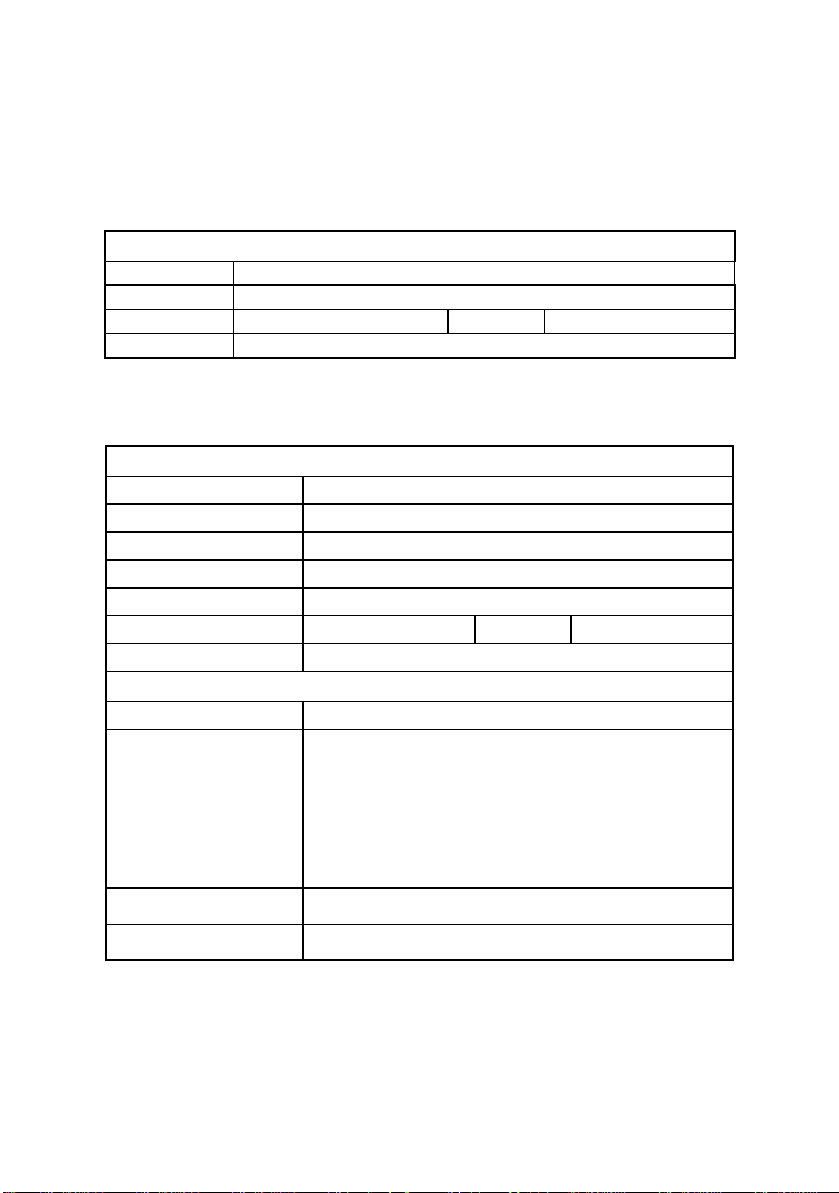
Getting Service from ADLINK
Customer Satisfaction is top priority for ADLINK TECHNOLOGY INC. If
you need any help or service, please contact us.
ADLINK TECHNOLOGY INC.
Web Site http://www.adlinktech.com
Sales & Service Service@adlinktech.com
TEL +886-2-82265877 FAX +886-2-82265717
Address 9F, No. 166, Jian Yi Road, Chungho City, Taipei, 235 Taiwan
Please email or FAX your detailed information for prompt, satisfactory,
and consistent service.
Detailed Company Information
Company/Organization
Contact Person
E-mail Address
Address
Country
TEL FAX
Web Site
Questions
Product Model
OS:
Computer Brand:
M/B: CPU:
Environment
Detail Description
Chipset: BIOS:
Video Card:
NIC:
Other:
Suggestions for ADLINK
Page 5

Table of Contents
Tables ........................................................................... iii
Figures.......................................................................... iv
How to Use This Guide................................................. v
Chapter 1 Introduction ................................................. 1
1.1 Features................................................................................3
1.2 Applications ..........................................................................3
1.3 Specifications .......................................................................4
1.4 Software Support..................................................................7
1.4.1 Programming Library........................................................7
1.4.2 WD-LVIEW: LabVIEW® Driver.......................................... 8
1.4.3 WD-OCX: ActiveX Controls..............................................8
1.5 Block Diagram ......................................................................9
Chapter 2 Installation ................................................. 11
2.1 Contents of Package ..........................................................11
2.2 Unpacking........................................................................... 12
2.3 PCI Configuration ...............................................................13
Chapter 3 Signal Connections................................... 15
3.1 Connectors .........................................................................15
3.2 Analog Input Impedance Setting ........................................17
3.2.1 Analog Input Impedance Setting..................................... 17
Chapter 4 Operation Theory ...................................... 19
4.1 Analog Input Signal Source Control ...................................19
4.2 A/D Sampling rate and TIMEBASE Sources Control .........19
4.2.1 External sine wave clock source..................................... 20
4.2.2 130 MS/s Sampling using Ping-pong Mode.................... 20
4.3 Trigger Modes ....................................................................20
4.3.1 Post-trigger Acquisition................................................... 20
4.3.2 Pre-trigger Acquisition .................................................... 21
4.3.3 Middle-trigger Acquisition ............................................... 22
4.3.4 Delay-trigger Acquisition................................................. 23
4.3.5 Post-trigger of Delay-trigger Acquisition with Re-trigger . 23
Table of Contents i
Page 6

4.4 Trigger Sources ..................................................................24
4.4.1 Software-Trigger............................................................. 24
4.4.2 External Analog Trigger.................................................. 24
4.4.3 External Digital Trigger...................................................25
4.5 Data Transfers....................................................................26
4.6 AI Data Format ...................................................................27
4.7 Synchronizing Multiple Devices..........................................28
4.7.1 SSI_TIMEBASE.............................................................. 28
4.7.2 SSI_TRIG1.....................................................................28
4.7.3 SSI_TRIG2 and SSI_START_OP................................... 29
4.7.4 Comparing the different trigger sources from SSI........... 30
4.8 Auto-calibration...................................................................31
Warranty Policy........................................................... 33
ii Table of Contents
Page 7

Tables
Table 3.1 Signal Locations........................................................... 16
Table 3.2 Location of solder switches..........................................17
Table 4.1 Analog trigger ideal transfer characteristic ..................25
Table 4.2 Analog input voltage and the output digital code.........27
Table 4.3 Summary of SSI timing signals and the corresponding
functionalities ...............................................................28
Tables iii
Page 8
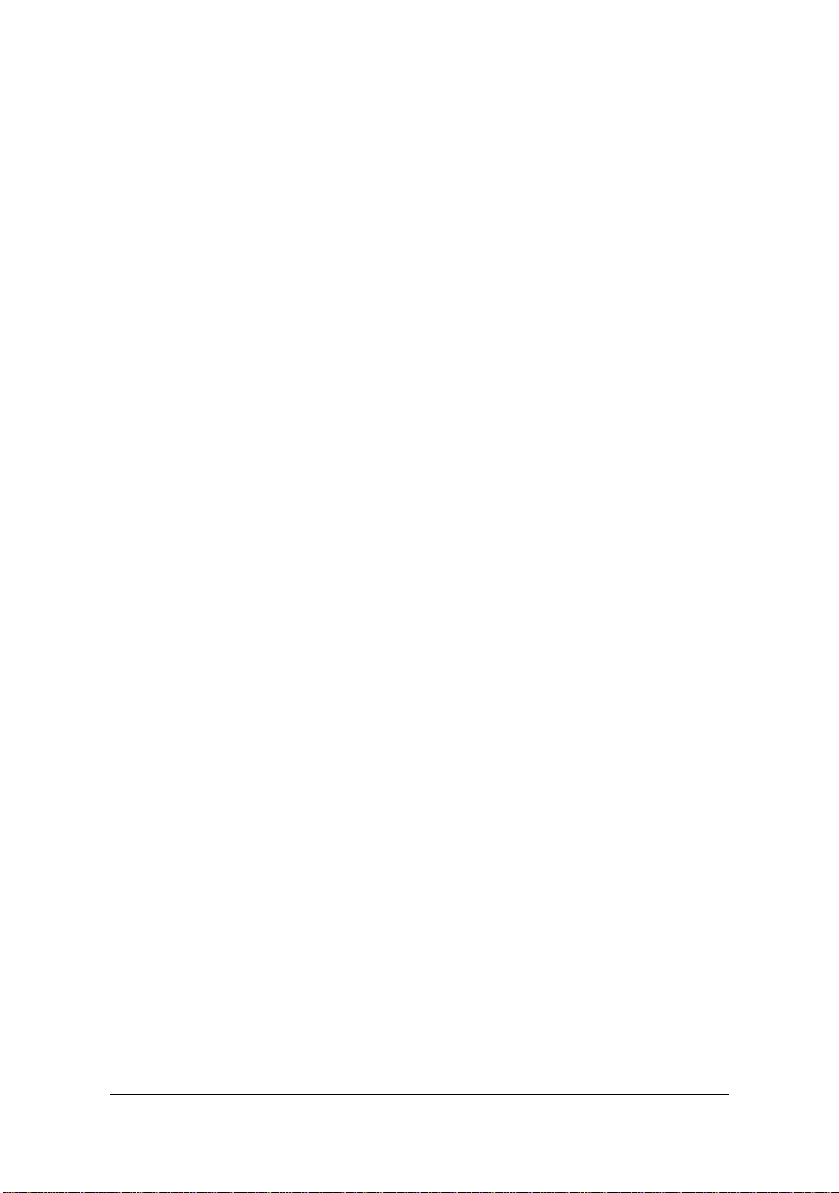
Figures
Figure 1.1: PCI-9820 block diagram................................................9
Figure 3.1: Location of connectors ................................................ 16
Figure 3.2: Location of solder switches.........................................17
Figure 4.1 Post trigger...................................................................21
Figure 4.2 Pre trigger (the trigger event occurs after the specified
amount of data has been acquired)...............................................21
Figure 4.3 Pre trigger (The trigger signal is accepted anytime after
the operation starts) ......................................................................22
Figure 4.4 Pre trigger (The trigger signal will be ignored until the
specified amount of data is acquired)............................................22
Figure 4.5 Middle trigger ..............................................................23
Figure 4.6 Delay trigger.................................................................23
Figure 4.7 Post-trigger with re-trigger............................................24
Figure 4.8 Analog trigger conditions..............................................25
Figure 4.9 External digital trigger input .........................................26
Figure 4.10 TRG IO output signal timing.......................................26
Figure 4.11 Scatter/gather DMA for data transfer ......................... 27
Figure 4.12 SSI_TRIG1 output signal timing.................................29
Figure 4.13 SSI_TRIG1 input signal timing...................................29
Figure 4.14 SSI_TRIG2 output signal timing.................................29
Figure 4.15 SSI_TRIG2 input signal timing...................................30
Figure 4.16 SSI_START_OP output signal timing ........................30
Figure 4.17 SSI_START_OP input signal timnig ..........................30
iv Figures
Page 9

How to Use This Guide
This manual is designed to help users understand the PCI-9820. It is divided into four chapters:
Chapter 1
Gives an overview of the product features, applications, and
Chapter 2
Describes how to install the PCI-9820.
Chapter 3
Describes connector pin assignments.
Chapter 4
Describes how to operate the PCI- 9820, including signal
Introduction
specifications.
Installation
Signal Connections
Operation Theory
sources, TIMEBASE sources, trigger sources, trigger
modes, data transfers, synchronizing multiple cards, and
auto-calibration.
How to Use This Guide v
Page 10

Page 11
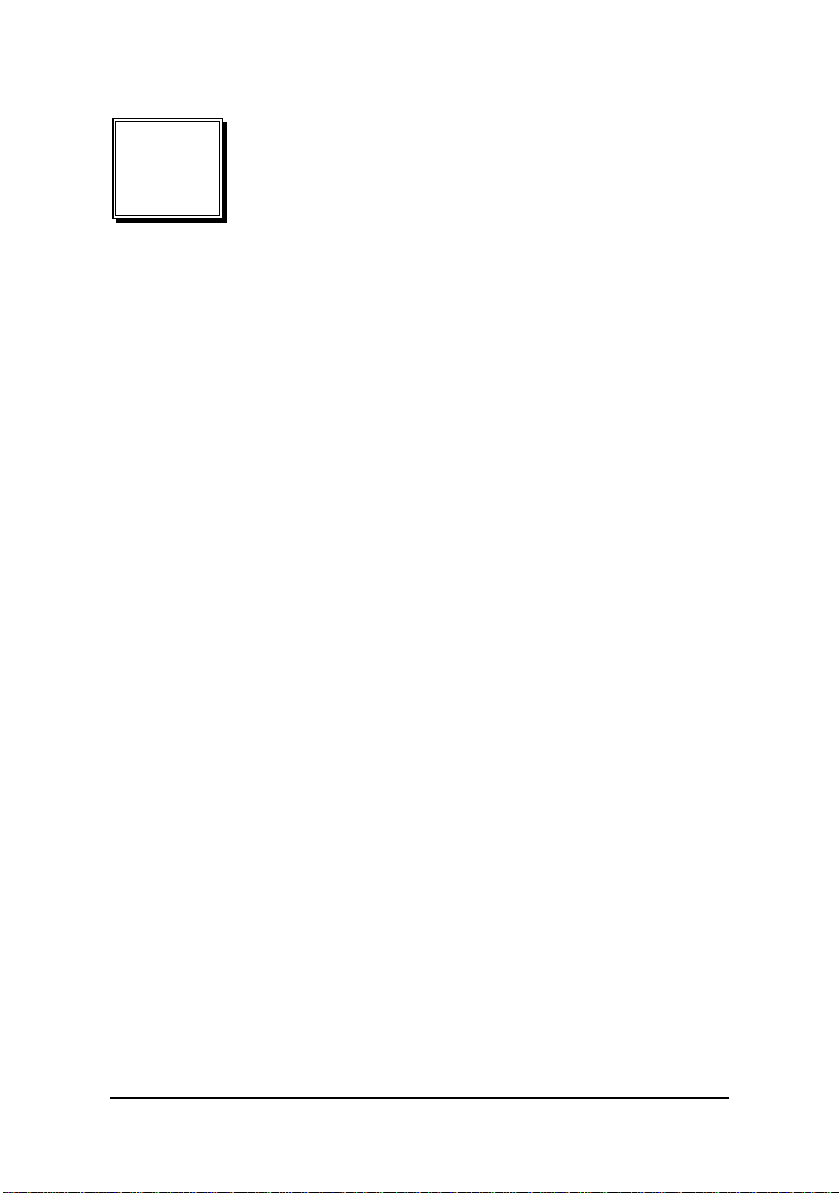
1
Introduction
The ADLINK PCI-9820 is a 65MS/s, high-resolution PCI digitizer with deep
SODIMM SDRAM memory that features flexible input configurations, including programmable input ranges and user-selectable input impedance.
With the deep on-board acquisition memory, the PCI-9820 is not limited by
the PCI’s 132MB/s bandwidth, and can record the waveform for extended
periods of time. The PCI-9820 is ideal for high-speed waveform capturing
(such as radar and ultrasound), software radio, and other signal digitizing
applications needing large amounts of memory for data storage.
Analog Input
The PCI-9820 device features two analog input channels. The small signal
bandwidth of each channel exceeds 30MHz, which satisfies the Nyquist
sampling theory. The input ranges are programmable as either 5V or 1V.
The 14-bit A/D resolution makes the PCI-9820 ideal both for time-domain
and frequency-domain applications.
Acquisition System
The ADLINK PCI-9820 device uses a pair of 65MS/s, 14-bit pipeline ADCs
to digitize the input signals. The device provides an internal 60MHz timebase for data acquisition. The maximum real-time sampling rate is 60MS/s
with internal timebase and up to 65MS/s with external timebase. By using
the “ping pong” mode, the sampling rate is up to 120MS/s with internal
timebase or 130MS/s with external timebase.
Acquisition Memory
Introduction 1
Page 12

The PCI-9820 device supports SODIMM SDRAM ranging from 64MB to
512MB. The digitized data is stored in the on-board SDRAM before being
transferred to host memory. The PCI-9820 uses scatter-gather bus mastering DMA to move data to the host memory. If the data throughput from
the PCI-9820 is less than the available PCI bandwidth, the PCI-9820 also
features on-board 3k-sample FIFO to achieve real-time transfer bypassing
the SDRAM, directly to the host memory.
Triggering
The PCI-9820 features flexible triggering functions, such as analog and
digital triggering. The analog trigger features programmable trigger
thresholds on rising or falling edges of both input channels. The 5V/TTL
digital trigger comes from SSI interface or the external SMB connector for
synchronizing multiple devices.
Post-trigger, pre-trigger, delay-trigger and middle-trigger modes are
available to acquire data around the trigger event. The PCI-9820 also
features repeated trigger acquisition to acquire data in multiple segments
coming with successive trigger events at extremely short rearming intervals.
Multiple-Instrument Synchronization
On the PCI-9820, a synchronization bus (system synchronization interface,
SSI) routes timing and trigger signals between one or more PCI-9820 devices. The SSI synchronizes between different acquisition hardware by a
common trigger signal or a single sample clock for the acquisition of multiple devices.
Calibration
The auto-calibration function of the PCI-9820 is performed with trim DACs
to calibrate the offset and gain errors of the analog input channels. Once
the calibration process is done, the calibration constant will be stored in
EEPROM. These values are loaded and used as needed by the board.
Because all the calibration is conducted automatically by software commands, users do not have to adjust trimpots to calibrate the boards.
2 Introduction
Page 13
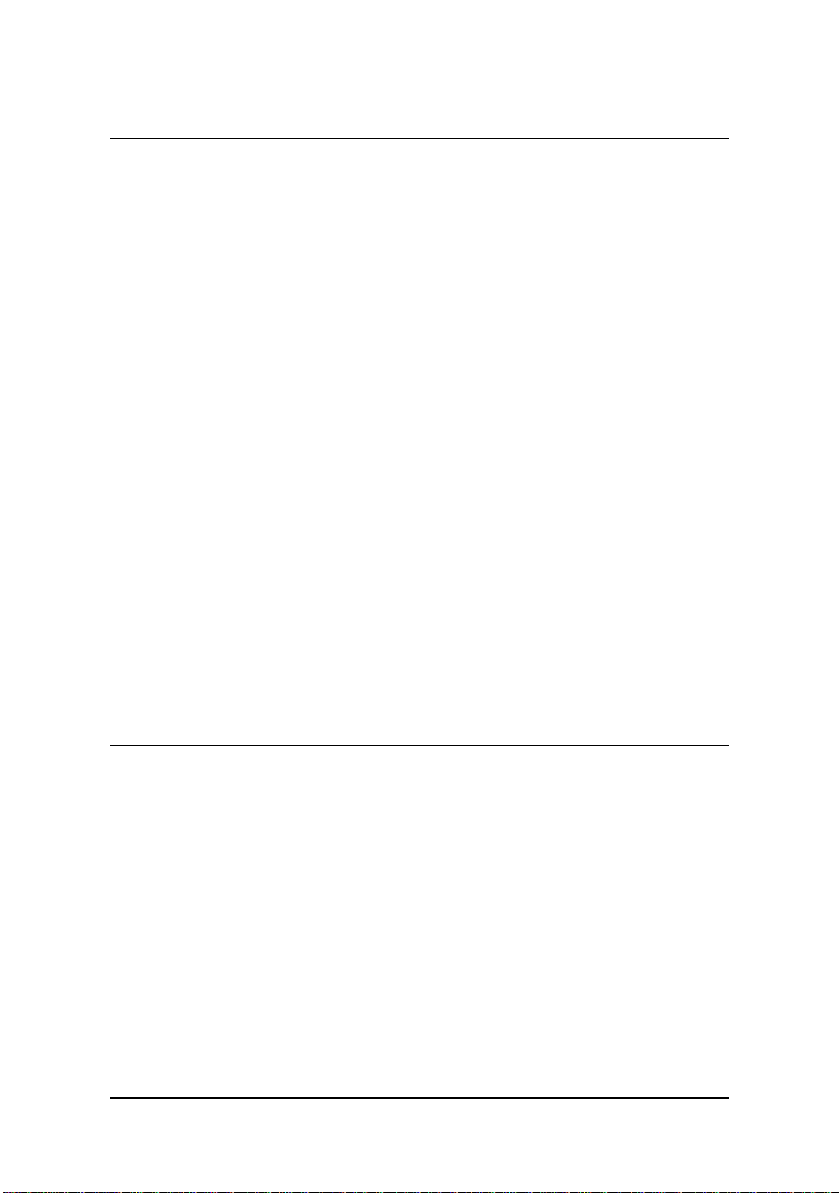
1.1 Features
Supports 32-bit 3.3V or 5V PCI bus
14-bit A/D resolution
Up to 60MS/s sampling rate per channel with internal timebase
Up to 65MS/s sampling rate per channel with external timebase
Up to 130MS/s sampling rate using “ping pong” mode for sin-
gle-channel acquisition
2-CH simultaneous-sampled single-ended analog inputs
Programmable input ranges of 1V and 5V
User-selectable input impedance of 50Ω or high input impedance
>30MHz -3dB bandwidth
Up to 512MB on-board SODIMM SDRAM
Scatter-gather DMA data transfers
Analog and digital triggering
Fully auto calibration
Multiple cards synchronization
Compact, half-size PCB
1.2 Applications
Communication system analysis
Software radio
Automotive Testing
RF signal analysis
Transient signal capture
ATE
Laboratory automation
Biotech measurement
Introduction 3
Page 14

1.3 Specifications
Analog Input
Number of channels:
Resolution:
Max sampling rate:
60MS/s per channel with internal timebase
65MS/s per channel with external timebase
120MS/s using “ping pong” mode on CH0 with internal timebase
130MS/s using “ping pong” mode on CH0 with external timebase
On-board memory size:
SODIMM SDRAM:
64MB standard, up to 512MB
FIFO buffer:
3056 samples
Bandwidth (-3 dB):
Input signal ranges:
5V, 1V (software programmable)
Input coupling:
Overvoltage protection:
14 bits
2 simultaneous-sampled single-ended
30MHz minimum
DC
Input impedance:
50Ω (default), 1.5MΩ (soldering selectable)
System Noise:
4 Introduction
Range Overvoltage protection
5V 14V
1V 5V
(typical)
Range Noise(LSBrms)
5V 1.25
Page 15

1V 1.75
Crosstalk:
Total Harmonic Distortion (THD)*:
Signal-to-noise ratio (SNR)*:
Spurious-free dynamic range (SFDR)*:
*Measured using 200kHz sine wave input with amplitude of 95% of full scale at
60MS/s
Timebase System
Sources:
External sine wave source:
Connector: SMB
Impedance: 50Ω
Coupling: AC
Input amplitude: 1V
Overvoltage protection: 2.5V
Frequency range:
Ping-pong mode: 25MHz - 65MHz
Others: 500kHz - 65MHz
< -80dB, DC to 1MHz
-75dB
Range SNR (dB)
5V 66
1V 62
75dB
Internal 60MHz, external sine wave, SSI TIMEBASE
to 2Vpp
pp
pp
Triggering
Sources:
Modes:
Repeated trigger rearming interval:
Pre-trigger depth:
Post-trigger depth:
software, analog, digital, SSI
pre-trigger, middle-trigger, post-trigger, delay-trigger
64MB to 512MB, depending on memory size
64MB to 512MB, depending on memory size
2 cycles of timebase
Introduction 5
Page 16

Analog triggering
Sources: CH0 and CH1
Slope: rising/falling
Coupling: DC
Trigger sensitivity: 256 steps in full-scale voltage range
Hysteresis: 1.5% of the full range
Offset error: 1.25% of the full range
Digital triggering
Connectors: SMB
Slope: rising/falling
Compatibility: 5V/TTL
Minimum pulse width: 10ns
Calibration
Recommended warm-up time:
On-board calibration reference:
Level: 5.000V
15 minutes
Temperature coefficient: 2ppm/C
Long-term stability: 6ppm/1000Hr
General Specifications
Dimensions:
175mm by 107mm
I/O connector:
BNC x 2 for analog inputs
SMB x 2 for external timebase and external digital trigger
PCI signaling environment:
Universal board, supports a 32-bit 3.3V or 5V PCI bus
Operating environment:
6 Introduction
(not including connectors)
Page 17

Ambient temperature: 0 to 50C
Relative humidity: 10% to 90% non-condensing
Storage environment :
Ambient temperature: -20 to 80C
Relative humidity: 10% to 90% non-condensing
Power requirement:
Power Rail Current (mA)
5V 895
12V 295
3.3V 310 (with 128MB onboard SDRAM memory)
(typical)
430 (with 512MB onboard SDRAM memory)
1.4 Software Support
ADLINK provides versatile software drivers and packages for users’ differing approaches to building up a system. ADLINK not only provides
programming libraries such as DLLs for most Windows based systems, but
also drivers for other software packages such as LabVIEW
All software options are included in the ADLINK CD. Non-free software
drivers are protected with licensing codes. Without the software code, you
can install and run the demo version for two hours for trial/demonstration
purposes. Please contact ADLINK dealers to purchase the formal license.
®
.
1.4.1 Programming Library
For customers who are writing their own programs, we provide function
libraries for many different operating systems, including:
Introduction 7
Page 18

WD-DASK:
Windows NT
Includes device drivers and DLLs for
Windows 2000
, and
. DLL is a binary compatible
Windows 98
,
across Windows 98, Windows NT, and Windows 2000. All applications developed with WD-DASK are compatible across Windows
98, Windows NT, and Windows 2000. The developing environment
can be VB, VC++, Delphi, BC5, or any Windows programming
language that allows calls to a DLL. The user’s guide and function
reference manual of WD-DASK are in the CD
\Manual_PDF\Software\WD-DASK
(
WD-DASK/X:
Includes device drivers and shared libraries for Linux.
).
The developing environment can be Gnu C/C++ or any programming language that allows linking to a shared library. The user's
guide and function reference manual of WD-DASK/X are in the CD
\Manual_PDF\Software\WD-DASK-X
(
).
1.4.2 WD-LVIEW: LabVIEW® Driver
WD-LVIEW contains the VIs, which are used to interface with National Instrument’s LabVIEW
dows 98/NT/2000. The LabVIEW
Users can install and use them without a license. For detailed information
about WD-LVIEW, please refer to the user’s guide in the CD
\Manual_PDF\Software\WD-LVIEW
(
®
software package. The WD-LVIEW supports Win-
®
driver is shipped free with the card.
)
1.4.3 WD-OCX: ActiveX Controls
We suggest customers who are familiar with ActiveX controls and
VB/VC++ programming use WD-OCX ActiveX control component libraries
for developing applications. WD-OCX is designed for Windows
98/NT/2000. For more detailed information about WD-OCX, please refer to
the user's guide in the CD
\Manual_PDF\Software\WD-OCX\WD-OCX.PDF
(
)
The above software drivers are shipped with the card. Please refer to the
“Software Installation Guide” in the package to install the drivers.
In addition, ADLINK supplies ActiveX control software DAQBench.
DAQBench is a collection of ActiveX controls for measurement or automation applications. With DAQBench, users can easily develop custom
interfaces to display data, analyze acquired data or data received from
other sources, or integrate with popular applications or other data sources.
For more detailed information about DAQBench, please refer to the user's
guide in the CD
\Manual_PDF\Software\DAQBench\DAQBenchManual.PDF
(
)
8 Introduction
Page 19

Users can also get a free 4-hour evaluation version of DAQBench from the
CD. Please contact ADLINK or an ADLINK dealer to purchase the software
license.
1.5 Block Diagram
External
generation
AD
converter
AD
converter
Clock
PCI
controller
SSI
SDRAM
FPGA
Logic
timebase input
External digital
trigger I/O
AI0 analog
circuitry
AI1 analog
circuitry
Figure 1.1: PCI-9820 block diagram
Introduction 9
Page 20

Page 21

2
Installation
This chapter describes how to install the PCI-9820. The contents of the
package and unpacking information are also outlined.
The PCI-9820 performs an automatic configuration of the IRQ and port
address. Users can use the software utility,
configuration.
2.1 Contents of Package
In addition to this User's Guide, the package should include the following
items:
PCI-9820 Digitizer
ADLINK All-in-one Compact Disc
Software Installation Guide
PCI_SCAN
, to read the system
If any of these items are missing or damaged, contact the dealer from
whom you purchased the product. Save the shipping materials and carton
in to ship or store the product in the future.
Installation 11
Page 22

2.2 Unpacking
Your PCI-9820 card contains electro-static sensitive components that can
be easily be damaged by static electricity.
Therefore, the card should be handled on a grounded anti-static mat. The
operator should be wearing an anti-static wristband, grounded at the same
point as the anti-static mat.
Inspect the card module carton for obvious damage. Shipping and handling
may cause damage to the module. Be sure there is no shipping and handling damage on the module carton before continuing.
After opening the card module carton, extract the system module and place
it only on a grounded anti-static surface with component side up.
Again, inspect the module for damage. Press down on all the socketed IC's
to make sure that they are properly seated. Do this only with the module
place on a firm flat surface.
You are now ready to install your PCI-9820.
Note:
DO NOT APPLY POWER TO THE CARD IF IT HAS BEEN
DAMAGED.
12 Installation
Page 23

2.3 PCI Configuration
1. Plug and Play:
As a Plug and Play component, the card requests an interrupt
number via its PCI controller. The system BIOS responds with an
interrupt assignment based on the card information and on known
system parameters. These system parameters are determined by
the installed drivers and the hardware load seen by the system.
2. Configuration:
The board configuration is done on a board-by-board basis for all
PCI boards on your system. Because configuration is controlled by
the system and software, there is no jumper setting required for
base-address, DMA, and interrupt IRQ.
The configuration is subject to change with every boot of the system as new boards are added or removed.
3. Trouble shooting:
If your system doesn’t boot or if you experience erratic operation
with your PCI board in place, it’s likely caused by an interrupt conflict (perhaps the BIOS Setup is incorrectly configured). In general,
the solution, once you determine it is not a simple oversight, is to
consult the BIOS documentation that comes with your system.
Installation 13
Page 24

Page 25

3
Signal Connections
This chapter describes the connectors of the PCI-9820, and the signal
connections between the PCI-9820 and external devices.
3.1 Connectors
Fig. 3.1 shows the location of connectors on the PCI-9820. The connector
types and functions are described as follows.
CLK IN:
TRG IO:
CH0:
CH1:
SO-DIMM:
The SMB connector is a 50Ω, AC-coupled external reference
timebase input.
The SMB connector is for external digital trigger input or output.
The BNC connector is for attaching the analog input signal to
measure on channel 0.
The BNC connector is for attaching the analog input signal to
measure on channel1.
The SO-DIMM connector is for plugging the 144-pin SDRAM
SODIMM.
Signal Connections 15
Page 26

SSI:
The SSI connector is the System Synchronization Interface for syn-
chronizing multiple cards. The pin assignment is described as follows:
Signal Name Direction Description Location
SSI_TIMEBASE Input/Output
SSI_TRIG1 Input/Output
SSI_TRIG2 Input/Output
SSI_START_OP Input/Output
GND --
NC --
Reserved Input/Output
60MHz timebase signal through SSI
Trigger signal through SSI
Clocked trigger signal through SSI
Acquisition start signal in pre-trigger or
middle-trigger mode
Ground
No Connection
Reserved for future use
Table 3.1: Signal Locations
pin 1
pin 11
pin 9
pin 7
pins 2, 4, 6, 8,
10, 12, 14, 16,
18, 20
pins 3, 13
pins 5, 15, 17,
19
16
Signal Connections
Figure 3.1: Location of connectors
Page 27

3.2 Analog Input Impedance Setting
3.2.1 Analog Input Impedance Setting
The CH0 and CH1 input impedance can be selected to 50Ω or 1.5MΩ by
soldering gap switches J6 and J7 on the backside of the PCI-9820. The location of J6, J7 and the corresponded input impedance setting are shown in
Fig. 3.2 and Table 3.2. The default setting is 50Ω input impedance.
J6
Open
Close
(Default)
CH0 Input Im-
pedance
High (1.5M
Ω)
Low (50Ω)
Table 3.2: Location of solder switches
J7
Open
Close
(Default)
CH1 Input Im-
pedance
High (1.5MΩ)
Low (50Ω)
Figure 3.2: Location of solder switches
Signal Connections 17
Page 28

NOTE:
If the high input impedance 1.5MΩ is selected, the output impedance
of the signal sources should be kept low to avoid of the offset voltage
caused by the input bias current, which is 2μA min. and 25μA max.
18
Signal Connections
Page 29

4
Operation Theory
The operation theory of the PCI-9820 is described in this chapter, including
the control and setting of signal sources, timebase sources, trigger sources,
trigger modes, data transfers, synchronizing multiple cards, and
auto-calibration.
4.1 Analog Input Signal Source Control
Number of Channels
The PCI-9820 provides two simultaneously sampled analog input channels in
SE (single ended) connection. Each channel can be enabled individually.
Signal Range and Input impedance
The available signal input ranges are 5V or 1V, which can be set by
software. All signals are DC-coupled. The input impedance for high-speed
applications should also be considered. The selectable input impedance
values are 50Ω and 1.5MΩ. Please refer to section 3.2 for the details.
4.2 A/D Sampling rate and TIMEBASE Sources Control
The PCI-9820 supports three timebase sources for analog input conversion:
Internal 60MHz
External sine wave
SSI timebase
Operation Theory 19
Page 30

Once choosing the timebase source, users can set a 24-bit counter to divide
the timebase to get the needed sampling rate. The following formula determines the ADC sampling frequency:
Sampling Rate = Timebase Frequency / ADC Clock Divisor
where the ADC Clock Divisor = 1,2,3,4,5… 224-1(maximum)
For more information about SSI timebase, please refer to section 4.5
4.2.1 External sine wave clock source
Users can supply the timebase from external SMB connector
should be a sine wave signal. This signal is AC coupled with 50Ω input impedance and the valid input level is from 1 to 2 volts peak-to -peak. Note that
the external clock must be continuous for correct ADC operation because of
the pipeline architecture of the ADC.
CLK IN
, which
4.2.2 130MS/s Sampling using Ping-Pong Mode
The PCI-9820 uses two A/D converters, each running at 60MS/s, to provide a
dual-channel simultaneous real-time sampling rate of 60MS/s. (65MS/s with
external timebase)
For the single-channel acquisition, the two ADCs can be clocked in a
“ping-pong” mode to achieve up to 120MS/s sampling (130MS/s with external
timebase). Note that only CH0 can be applied to ping-pong mode operation.
The onboard auto-calibration circuitry allows the two channels to be matched
in order to reduce the image signal.
4.3 Trigger Modes
The PCI-9820 provides 4 trigger sources (internal software trigger, external
analog trigger, external digital trigger, and SSI trigger signals). Users must
select one of them as the source of the trigger event. A trigger event occurs
when the specified condition is detected on the selected trigger source (For
example, a rising edge on the external digital trigger input). Please refer to
section 4.4 for more information about trigger sources.
There are 4 trigger modes (pre-trigger, post-trigger, middle-trigger, and delay-trigger) working with the 4 trigger sources to initiate different data acquisition timing when a trigger event occurs. They are described as follows.
4.3.1 Post-trigger Acquisition
20
Operation Theory
Page 31

Use post-trigger acquisition when you want to collect data after the trigger
event, as illustrated in Fig 4.1.
4.3.2 Pre-trigger Acquisition
Use pre-trigger acquisition to collect data before the trigger event. The acquisition starts once specified function calls are executed to begin the
pre-trigger operation, and it stops when the trigger event occurs.
If the trigger event occurs after the specified amount of data has been acquired, the system only stores the data before the trigger event with the
specified amount, as illustrated in Fig 4.2.
However, if the trigger event occurs before the specified amount of data has
been acquired, the system can either stop the acquisition immediately (which
implies the stored data will be less then the amount you specified) or ignore
the trigger signal until the specified amount of data has been acquired (which
assures the user can get the specified amount of data). These can be set by
software and are illustrated in Fig 4.3 and Fig 4.4.
Operation
start
Operation
start
Figure 4.2 Pre trigger (the trigger event occurs after the specified
Trigger
event
Acquired & stored
data with the specified amount
Figure 4.1 Post trigger
Acquired data
Acquired & stored
data with the specified amount
amount of data has been acquired)
Acquisition
stop
Trigger
event
Time
Time
Operation Theory 21
Page 32

Operation
start
Acquired &
stored data
Figure 4.3 Pre trigger (The trigger signal is accepted anytime
Operation
start
Figure 4.4 Pre trigger (The trigger signal will be ignored until th e
amount of data
Trigger
event
Specified
after the operation starts)
Trigger signals that occur
before the specified amount of
data has been acquired
(shadow area) will be ignored.
Specified
amount of data
specified amount of data is acquired)
4.3.3 Middle-trigger Acquisition
Time
Trigger
event
Time
Acquired & stored
data with the specified amount
Use middle-trigger acquisition when you want to collect data before and after
the trigger event. The amount of stored data before and after the trigger can
be set individually (M and N), as illustrated in Fig 4.5.
22
Operation Theory
Page 33

Operation
start
Like pre-trigger mode, the stored data may be less than the amount specified
if the trigger event occurs before the specified amount of data (M) has been
acquired. Users can also set by program to ignore trigger signals until the
specified amount of data (M) has been acquired.
Acquired & stored
data with the specified amount (M)
Figure 4.5 Middle trigger
Trigger
event
Acquired & stored
data with the specified amount (N)
4.3.4 Delay-trigger Acquisition
Use delay trigger acquisition to delay the data collection after the trigger
event, as illustrated in Fig 4.6. The delay time is specified by a 32-bit counter
value so that the maximum delay time is the period of timebase * (2
while the minimum delay time is the period of timebase.
Time
32
–1),
Operation
start
Trigger
event
Delay
Acquisition
start
Acquisition
stop
Acquired & stored
data with the specified amount
Figure 4.6 Delay trigger
4.3.5 Post-trigger of Delay-trigger Acquisition with Re-trigger
Use post-trigger or delay-trigger acquisition with re-trigger function to collect
data after several trigger events, as illustrated in Fig 4.7. Users can program
the number of triggers then the PCI-9820 will acquire an additional record
each time a trigger is accepted until all the requested records have been
Operation Theory 23
Time
Page 34

stored in memory. After the initial setup, the process does not require software intervention.
Operation
start
Trigger
event
Trigger
event
Acquired
Data
Figure 4.7 Post-trigger with re-trigger
Acquired
Data
Time
4.4 Trigger Sources
In addition to the internal software trigger, the PCI-9820 also supports external analog, digital triggers and SSI triggers. Users can configure the trigger
source by software. For SSI trigger operation, please refer to section 4.7.
4.4.1 Software-Trigger
This trigger mode does not need any external trigger source. The trigger
asserts right after executing specified function calls to begin the operation.
4.4.2 External Analog Trigger
Users can choose either CH0 or CH1 as the trigger signal while using external analog trigger source. The trigger level can be set by software with
8-bit resolution. Please refer to table 4.1 for the ideal transfer characteristic.
Trigger Level digital setting
Trigger voltage
(5V range)
0xFF 4.96V 0.992V
0xFE 4.92V 0.984V
--- --- ---
0x81 0.04V 0.008V
0x80 0 0
0x7F -0.04V -0.008V
--- --- ---
Trigger voltage
(1V range)
24
Operation Theory
Page 35

0x01 -4.96V -0.992V
The trigger conditions for analog triggers are illustrated in Fig4.8 and described as follows:
signal (analog input signal) changes from a voltage that is lower than the
specified trigger level to a voltage that is higher than the specified trigger level.
signal (analog input signal) changes from a voltage that is higher then the
specified trigger level to a voltage that is lower than the specified trigger level.
4.4.3 External Digital Trigger
Table 4.1 Analog trigger ideal transfer characteristic
Positive-slope trigger
Negative-slope trigger
- The trigger event occurs when the trigger
- The trigger event occurs when the trigger
Positive-slope trigger event
occurs
Negative-slope trigger event
occurs
Figure 4.8 Analog trigger conditions
An external digital trigger occurs when a TTL rising edge or a falling edge is
detected at the SMB connector
4.9. The trigger polarity can be selected by software. Note that the signal
level of the external digital trigger signal should be TTL-compatible, and the
minimum pulse width is 10ns.
TRG IO
The
signal when the trigger source is from software, analog trigger, or SSI trigger.
The timing characteristic is in Fig 4.10.
on the front panel can also be programmed to output the trigger
TRG IO
on the front panel, as illustrated in Fig
Operation Theory 25
Page 36

Figure 4.9 External digital trigger input
TRG IO
Tw = 2 - 3 TIMEBASE clocks
T
w
Figure 4.10 TRG IO output signal timing
4.5 Data Transfers
Since the maximum data throughput on the PCI-9820 (60MS/s * 2 channels *
2 Bytes/channel = 240MB/s) is much higher than the 32bit/33MHz PCI-bus
bandwidth, samples are acquired into the onboard SDRAM memory before
being transferred to the host computer. Since the number of stored samples
per acquisition is limited by the amount of on-board memory, the PCI-9820
supports different sizes of SODIMM SDRAM ranging from 64MB to 512MB in
order to meet application requirements.
Once all the data has been stored in the on-board memory, the data will be
transferred to the host computer’s memory through bus-mastering DMA.
In a multi-user or multi-tasking OS, like Microsoft Windows, Linux, and so on,
it is difficult to allocate a large continuous memory block to do the DMA
transfer. Therefore, the PCI-9820 provides the function of scatter /gather
DMA to link the non-continuous memory blocks into a linked list so that users
can transfer very large amounts of data without being limited by the fragment
of small size memory, as illustrated in Fig 4.11.
If the data throughput from the PCI-9820 is less than the available PCI
bandwidth (For example: 20MS/s * 2 channels * 2 Bytes/channel = 80MB/s),
26
Operation Theory
Page 37

the PCI-9820 also features on-board 3k-sample FIFO to achieve real-time
transfer bypassing the SDRAM, directly to host memory.
Figure 4.11 Scatter/gather DMA for data transfer
4.6 AI Data Format
Table 4.2 illustrates the ideal transfer characteristics of various input ranges
of the PCI-9820. Bit13-0 is the acquired 14-bit A/D data with binary coding
format while bit14 is the out-of-range indicator (logic “1” means out-of-range).
Description Analog Input Voltage Digital code
Full-scale Range ±5V ±1V
Least significant bit 0.61mV 0.122mV
> = FSR >= 5V >= 1V 7FFF
FSR-1LSB 4.99939V 0.999878V 3FFF
Midscale +1LSB 0.61mV 0.122mV 2001
Midscale 0V 0V 2000
Midscale –1LSB -0.61mV -0.122mV 1FFF
-FSR -5V -1V 0000
< -FSR < -5V < -1V 4000
Table 4.2 Analog input voltage and the output digital code (Note that
bit14 is the out-of-range indicator)
Operation Theory 27
Page 38

4.7 Synchronizing Multiple Devices
SSI (System Synchronization Interface, please refer to 3.1 for its location)
provides the timing synchronization between multiple cards. Users can
connect a special ribbon cable (ACL-SSI) to all the cards in a daisy-chain
configuration.
The bi-directional SSI I/Os provide a flexible connection between cards,
which allows one SSI master PCI-9820 to output the SSI signals to up to
three slaves PCI-9820s to receive the signals. Table 4.3 lists the summary of
SSI timing signals and the functionalities.
SSI timing signal Functionality
SSI_TIMEBASE Input/Output 60MHz timebase signal through SSI
SSI_TRIG1 Input/Output the trigger signal through SSI
SSI_TRIG2 Input/Output the clocked trigger signal through SSI
SSI_START_OP
Table 4.3 Summary of SSI timing signals and the corresponding
Input/Output the acquisition start signal in pre-trigger or middle-trigger mode
functionalities
4.7.1 SSI_TIMEBASE
As an output, the SSI_TIMEBASE signal outputs the onboard 60MHz LVTTL
timebase through SSI connector. Note that a timebase generated from external sine wave SMB connector input cannot be routed to SSI_TIMEBASE.
As an input, the PCI-9820 accepts the SSI_TIMEBASE signal to be the
source of timebase.
4.7.2 SSI_TRIG1
As an output, the SSI_TRIG1 signal reflects the trigger event signal in an
acquisition sequence. Please refer to Fig 4.1 - Fig 4.7 for the relationship
between the trigger event and the acquisition sequence. Users can use the
function SSI_SourceConn() to output the SSI_TRIG1 signal.
As an input, the PCI-9820 accepts the SSI_TRIG1 signal to be the trigger
event source. The signal is configured in the rising edge-detection mode.
When selecting the trigger sources of the PCI-9820, Users can select
TRSRC_SSI_1
28
Operation Theory
to set SSI_TRIG1 as the source of trigger event.
Page 39

Fig 4.12 and Fig 4.13 show the input and output timing requirements.
SSI_TRIG1
Tw = 2 - 3 TIMEBASE clocks
T
w
Figure 4.12 SSI_TRIG1 output signal timing
T
w
SSI_TRIG1
Tw = 20 ns minimum
Figure 4.13 SSI_TRIG1 input signal timing
4.7.3 SSI_TRIG2 and SSI_START_OP
As an output, the SSI_TRIG2 signal is a clocked SSI_TRIG1 signal by
TIMEBASE, as illustrated in Fig 4.14.
SSI_TRIG1
TIMEBASE
T
w
SSI_TRIG2
Tw = 2 TIMEBASE clocks
Figure 4.14 SSI_TRIG2 output signal timing
As an input, the PCI-9820 accepts the SSI_TRIG2 signal to be the source of
a one-clock delayed trigger event. The controller on the PCI-9820 will then
compensate the one-clock delay if using SSI_TRIG2 as the source of trigger
event. The signal is configured in the rising edge-detection mode.
Operation Theory 29
Page 40

T
w
SSI_TRIG2
Tw = 20 ns minimum
Figure 4.15 SSI_TRIG2 input signal timing
As an output, the SSI_START_OP signal reflects the operation start signal in
a pre-trigger or middle-trigger acquisition sequence. Please refer to Fig 4.2 Fig 4.5 for the relationship between the operation start signal and the acquisition sequence.
As an input, the PCI-9820 accepts the SSI_START_OP signal to be the operation start signal in a pre-trigger or middle-trigger acquisition sequence.
The signal is configured in the rising edge-detection mode. Fig 4.16 and Fig
4.17 show the SSI_START_OP signal input and output timing requirements.
For enabling output operations, users can use the function SSI_SourceConn()
to output the SSI_TRIG2 and SSI_START_OP signals.
For the input operations, users can select
TRSRC_SSI_2
to set SSI_TRIG2
and SSI_START_OP as the source of the trigger event and operation start
signal.
T
w
SSI_START_OP
Tw = 2 TIMEBASE clocks
Figure 4.16 SSI_START_OP output signal timing
T
w
SSI_START_OP
Tw = 20 ns minimum
Figure 4.17 SSI_START_OP input signal timnig
4.7.4 Comparing the different trigger sources from SSI
When selecting
SSI_TRIG1 reflects the trigger event signal in an acquisition sequence.
However, when synchronizing multiple PCI-9820 devices, each PCI-9820
30
Operation Theory
TRSRC_SSI_1
as the trigger source input, the signal
Page 41

may recognize the trigger signal with one-clock time difference because the
signal is not related to the timebase.
There is another phenomenon if using
middle-trigger mode. The operation start signal is generated by a software
command so multiple PCI-9820 devices don’t start the data acquisition simultaneously, which may result in the fact that the amount of stored samples
are different if the trigger event occurs before the specified amount of data
has been acquired.
When selecting
SSI_START_OP can achieve a better synchronization between multiple
PCI-9820 devices. A clocked SSI_TRIG2 can guarantee all PCI-9820 devices recognize the trigger event at the same clock edge if they use the same
timebase. In pre-trigger and middle-trigger mode, SSI_START_OP guarantees all the PCI-9820 devices start the data acquisition at the same time.
TRSRC_SSI_2
as the trigger source input, SSI_TRIG2 and
TRSRC_SSI_2
in pre-trigger and
4.8 Auto-calibration
By using the auto-calibration feature of the PCI-9820, the calibration software
can measure and correct offset and gain errors without any external signal
connections, reference voltages, or measurement devices.
After the auto-calibration procedure finishes, the calibration constants can be
saved into the EEPROM. In addition to the default bank of factory calibration
constants, there are three extra user-modifiable banks in the EERPOM for
users to store three sets of calibration constants according to different environments and re-load the calibration constants when necessary.
Because of the fact that errors in measurements will vary with time and
temperature, it is recommended that users re-calibrate the PCI-9820 when
the card is installed in a new environment.
Note: Before auto-calibration procedure starts, please warm up the card for
at least 15 minutes.
Operation Theory 31
Page 42

Page 43

Warranty Policy
Thank you for choosing ADLINK. To understand your rights and enjoy all the
after-sales services we offer, please read the following carefully:
1. Before using ADLINK’s products please read the user manual and follow
the instructions exactly.
2. When sending in damaged products for repair, please attach an RMA
application form.
3. All ADLINK products come with a two-year guarantee, repaired free of
charge.
The warranty period starts from the product’s shipment date from
ADLINK’s factory.
Peripherals and third-party products not manufactured by ADLINK
will be covered by the original manufacturers’ warranty.
End users requiring maintenance services should contact their local
dealers. Local warranty conditions will depend on local dealers.
4. This warranty will not cover repair costs due to:
a. Damage caused by not following instructions.
b. Damage caused by carelessness on the users’ part during product
transportation.
c. Damage caused by fire, earthquakes, floods, lightening, pollution,
other acts of God, and/or incorrect usage of voltage transformers.
d. Damage caused by unsuitable storage environments (i.e. high
temperatures, high humidity, or volatile chemicals.
e. Damage caused by leakage of battery fluid.
f. Damage from improper repair by unauthorized technicians.
g. Products with altered and/or damaged serial numbers.
h. Other categories not protected under our guarantees.
5. Customers are responsible for shipping costs to transport damaged
products to our company or sales office.
6. To ensure the speed and quality of product repair, please download a
RMA application form from our company website: www.adlinktech.com
Damaged products with attached RMA forms receive priority.
For further questions, please contact our FAE staff.
ADLINK: service@adlinktech.com
.
Warranty 33
