Page 1

NuDAQ PCI-9812/9810
4-CH, 20 MHz Simultaneous
Analog Input Card
User’s Manual
Manual Rev. 3.02
Revision Date: December 2, 2008
Part No: 50-11116-2040
Advance Technologies; Automate the World.
Page 2

Copyright 2008 ADLINK TECHNOLOGY INC.
All Rights Reserved.
Disclaimer
The information in this document is subject to change without prior
notice in order to improve reliability , design, and function and does
not represent a commitment on the part of the manufacturer.
In no event will the manufacturer be liable for direct, indirect, special, incidental, or consequential damages arising out of the use or
inability to use the product or documentation, even if advised of
the possibility of such damages.
This document contains proprietary information protected by copyright. All rights are reserved. No part of this manual may be reproduced by any mechanical, elec tronic, or other means in a ny form
without prior written permission of the manufacturer.
Trademark Information
NuDAQ, NuIPC, DAQBench are registered trademarks of ADLINK
TECHNOLOGY INC.
Product names mentioned herein are used for identification purposes only and may be trademarks and/or registered trademarks
of their respective companies.
Page 3

Getting service
Customer satisfaction is our top priority. Contact us should you
require any service or assistance.
ADLINK TECHNOLOGY INC.
Web Site http://www.adlinktech.com
Sales & Service service@adlinktech.com
Telephone No. +886-2-8226-5877
Fax No. +886-2-8226-5717
Mailing Address 9F No. 166 Jian Yi Road, Chungho City,
Taipei Hsien 235, Taiwan
ADLINK TECHNOLOGY AMERICA, INC.
Sales & Service info@adlinktech.com
Toll-Free +1-866-4-ADLINK (235465)
Fax No. +1-949-727-2099
Mailing Address 8900 Research Drive, Irvine,
CA 92618, USA
ADLINK TECHNOLOGY EUROPEAN SALES OFFICE
Sales & Service emea@adlinktech.com
Toll-Free +49-211-4955552
Fax No. +49-211-4955557
Mailing Address Nord Carree 3, 40477 Düsseldorf, Germany
ADLINK TECHNOLOGY SINGAPORE PTE LTD.
Sales & Service singapore@adlinktech.com
Telephone No. +65-6844-2261
Fax No. +65-6844-2263
Mailing Address 84 Genting Lane #07-02A,
Cityneon Design Center, Singapore 349584
ADLINK TECHNOLOGY SINGAPORE PTE LTD.
(INDIA Liaison Office)
Sales & Service india@adlinktech.com
Telephone No. +91-80-57605817
Fax No. +91-80-26671806
Mailing Address No. 1357, Ground Floor, “Anupama”,
Aurobindo Marg JP Nagar (Ph-1)
Bangalore - 560078
Page 4

ADLINK TECHNOLOGY INC. (KOREA Liaison Office)
Sales & Service korea@adlinktech.com
Telephone No. +82-2-20570565
Fax No. +82-2-20570563
Mailing Address 4F, Kostech Building, 262-2,
Yangjae-Dong, Seocho-Gu,
Seoul, 137-130, South Korea
ADLINK TECHNOLOGY (BEIJING) CO., LTD.
Sales & Service market@adlinkchina.com.cn
Telephone No. + 86-10-5885-8666
Fax No. +86-10-5885-8625
Mailing Address Room 801, Building E, Yingchuangdongli
Plaza, No.1 Shangdidonglu,
Haidian District, Beijing, China
ADLINK TECHNOLOGY (SHANGHAI) CO., LTD.
Sales & Service market@adlinkchina.com.cn
Telephone No. + 86-21-6495-5210
Fax No. +86-21-5450-0414
Mailing Address Floor 4, Bldg. 39, Caoheting Science and
Technology Park, No.333 Qinjiang Road,
Shanghai, China
ADLINK TECHNOLOGY (SHENZEN) CO., LTD.
Sales & Service market@adlinkchina.com.cn
Telephone No. + 86-755-2643-4858
Fax No. +86-755-2664-6353
Mailing Address C Block, 2nd Floor, Building A1,
Cyber-tech Zone, Gaoxin Ave. 7.S,
High-tech Industrial Park S.,
Nanshan District, Shenzhen,
Guangdong Province, China
Page 5
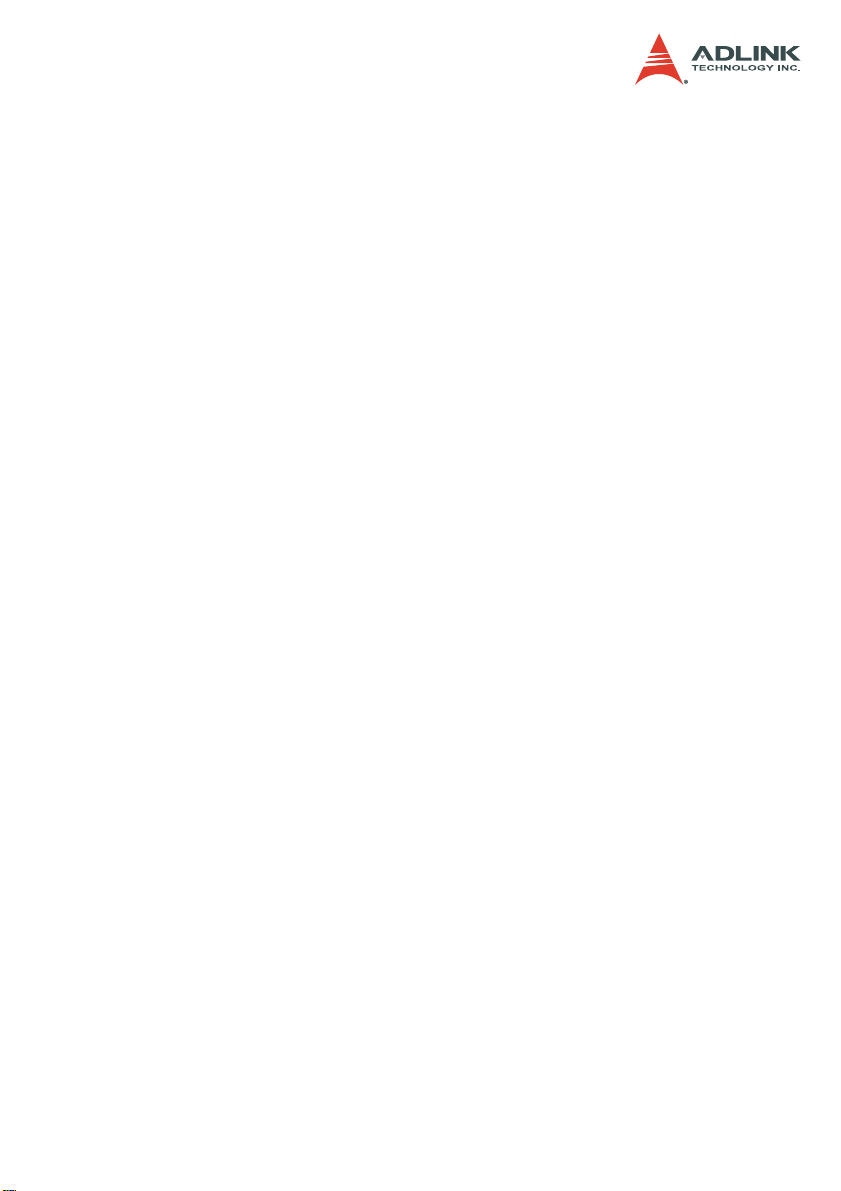
Using this manual
Audience and scope
This manual guides you when using ADLINK NuDAQ® multi-function PCI card. The card’s hardware, signal connections, and calibration information are provided for faster application building.
This manual is intended for computer programmers and hardware
engineers with advanced knowledge of data acquisition and highlevel programming.
How this manual is organized
This manual is organized as follows:
Chapter 1 Introduction: This chapter introduces the PCI9812/9810 card including its features, specifications, software
support information, and package contents.
Chapter 2 Hardware Information: This chapter presents the
card’s layout and connector pin definition.
Chapter 3 Installation: This part describes the PCI-9812/9810
installation, configuration, and options for signal connections.
Chapter 4 Registers: Descriptions of the register format and
structure of the PCI-9812/9810 are specified in this chapter.
Chapter 5 Operation Theory: The operation theory of the
PCI-9221 functions including A/D conversion, D/A conversion,
and programmable function I/O are discussed in this chapter.
Chapter 6 Function Reference: The chapter includes a software library necessary for operating the PCI-9812/9810 card in
DOS or Windows 95.
Chapter 7 Calibration: The chapter offers information on how
to calibrate the PCI-9812/9810 for accurate data acquisition
and output.
Chapter 8 Software Utility: The chapter offers information on
how to use the software utility to configure, calibrate, and test
the PCI-9812/9810 card.
War rant y Pol icy : This presents the ADLINK Warranty Policy
terms and coverages.
Page 6
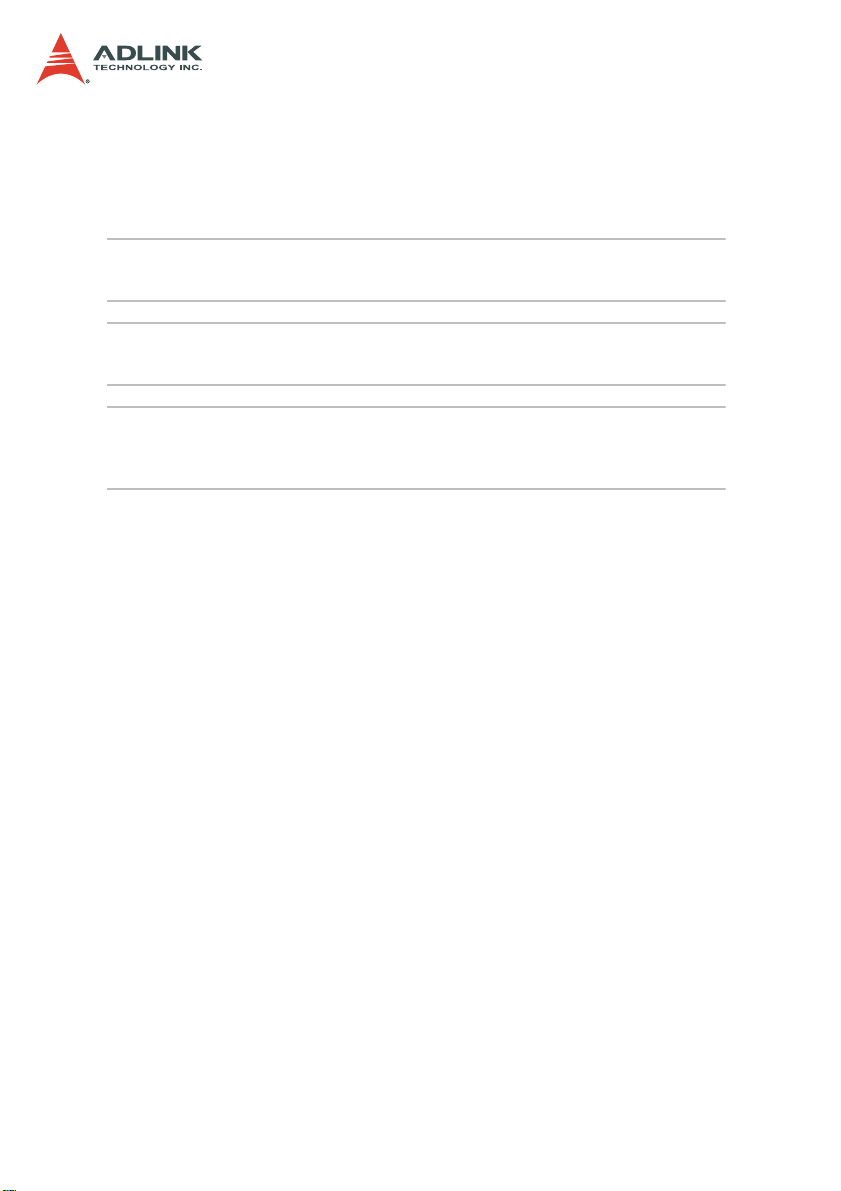
Conventions
Take note of the following conventions used throughout the manual to make sure that you perform certain tasks and instructions
properly.
NOTE Additional information, aids, and tips that help you per-
form particular tasks.
IMPORTANTCritical information and instructions that you MUST perform to
WARNING Information that prevents physical injury, data loss, mod-
complete a task.
ule damage, program corruption etc. when trying to complete a particular task.
Page 7

Table of Contents
List of Tables.......................................................................... iv
List of Figures......................................................................... v
1 Introduction ........................................................................ 1
1.1 Features............................................................................... 1
1.2 Applications ......................................................................... 1
1.3 Specifications....................................................................... 2
1.4 Unpacking Checklist .................. ... ... .... ... ... ... ... .... ... ... ... .... ... 4
1.5 Software Support................................................................. 5
Software Support ............................................................5
Programming Libraries .................. ... ... ... ........................5
Drivers for Third-Party Programming Languages ...........6
2 Hardware Information........................................................ 9
2.1 Layout.................................................................................. 9
2.2 Connectors ........................................................................ 10
JP1 Pin Definition ......................................................... 11
2.3 Input Settings..................................................................... 12
Analog Input ................................................................. 12
External Clock 0 ............................................................14
External Clock 1 ............................................................14
Digital Input ...... .... ... ... .......................................... ... .... .. 14
3 Installation ........................................................................ 15
3.1 Before You Proceed .......................................................... 15
3.2 Installing the Card.............................................................. 15
3.3 Configuring the Card.......................................................... 16
Troubleshooting ................................ ............................ 16
3.4 Installing the Drivers for Windows ..................................... 16
4 Registers........................................................................... 17
4.1 I/O Port Address ................................................................ 17
ADC Channel Enable Register ..................................... 18
ADC Clock Divisor Register . ... ... .... ... ... ... ... .... ... ... ... .... .. 19
Trigger Mode Register .................................................. 20
Trigger Level Register .................................................. 21
Trigger Source Register .................................... ... ... .... .. 22
Table of Contents i
Page 8

Post Trigger Counter Register ......................................23
FIFO Status Register ....................................................24
FIFO Control Register ...................................................25
Acquisition Enable Register ..........................................26
Clock Source Register ..................................................27
4.2 High Level Programming ................................................... 28
4.3 Low Level Programming.................................................... 28
5 Operation Theory............................................................ .. 29
5.1 Conversion Procedure....................................................... 29
5.2 Signal Source Control........................................................ 31
5.3 Trigger Source Control....................................................... 32
Trigger Sources ............................................................32
Trigger Modes ...............................................................34
5.4 Clock Source Control......................................................... 36
A/D Clock Sources ........................................................36
5.5 Data Transfer..................................................................... 38
Data Transfer ................................................................38
Simultaneous Sampling of Four AD Channels .............38
Total Data Throughput ................................. .................39
Maximum Acquiring Data Length ..................................39
Bus-mastering Data Transfer ........................................40
Host Memory Operation ................................................40
5.6 Data Format....................................................................... 42
6 Function Reference .......................................................... 45
6.1 Installing the Libraries........ ... ... .... ... ... ... .... ... ... ... ................ 45
6.2 Programming Guide........................................................... 46
Naming Convention ............................... ... ... ... .... ... ... ... .46
Data Types ...................................................................47
6.3 Function Reference............................................................ 48
_9812_Initial .................................................................48
_9812_Close ....................................... ................... .......50
_9812_AD_DMA_Start ................................................. 51
_9812_AD_DMA_Status ........................................ .......54
_9812_AD_DMA_Stop .................................................55
_9812_Set_Clk_Src ..................................... .................56
_9812_Set_Clk_Rate .......................................... ..........57
_9812_Set_Trig ............................................................ 58
W_9812_Alloc_DMA_Mem ...........................................60
ii Table of Contents
Page 9

W_9812_Free_DMA_Mem ........................................... 61
W_9812_Get_Sample .................................................. 62
7 Calibration......................................................................... 63
7.1 Before You Proceed .......................................................... 63
7.2 VR Assignment.................................................................. 63
7.3 A/D Calibration................................................................... 64
A/D Calibration for Channel 0 ........................... ... ... .... .. 64
A/D Calibration for Channels 1/2/3 ............................... 64
8 Software Utility................................................................. 65
8.1 Running the Utility.............................................................. 65
8.2 System Configuration ........................................................ 66
8.3 Calibration.......................................................................... 67
8.4 Functional Testing ............................................................. 69
Table of Contents iii
Page 10

List of Tables
Table 2-1: JP1 Pin Definition ................................................... 11
Table 2-2: JP1 Pin Definition Connected to
9-pin D-type Connector ........................................... 11
Table 2-3: Analog Input ........................................................... 12
Table 2-4: Switches and Resistors .......................................... 13
Table 4-1: I/O Address ............................................................. 17
Table 4-2: Five Trigger Modes ................................................. 20
Table 6-1: Data Types ....................... ... ... ... .... ... ... ... ... .... ... ... ... 47
Table 7-1: Functions of VRs .................................................... 63
Table 7-2: AD Calibration for Channels 1/2/3 .......................... 64
iv List of Tables
Page 11
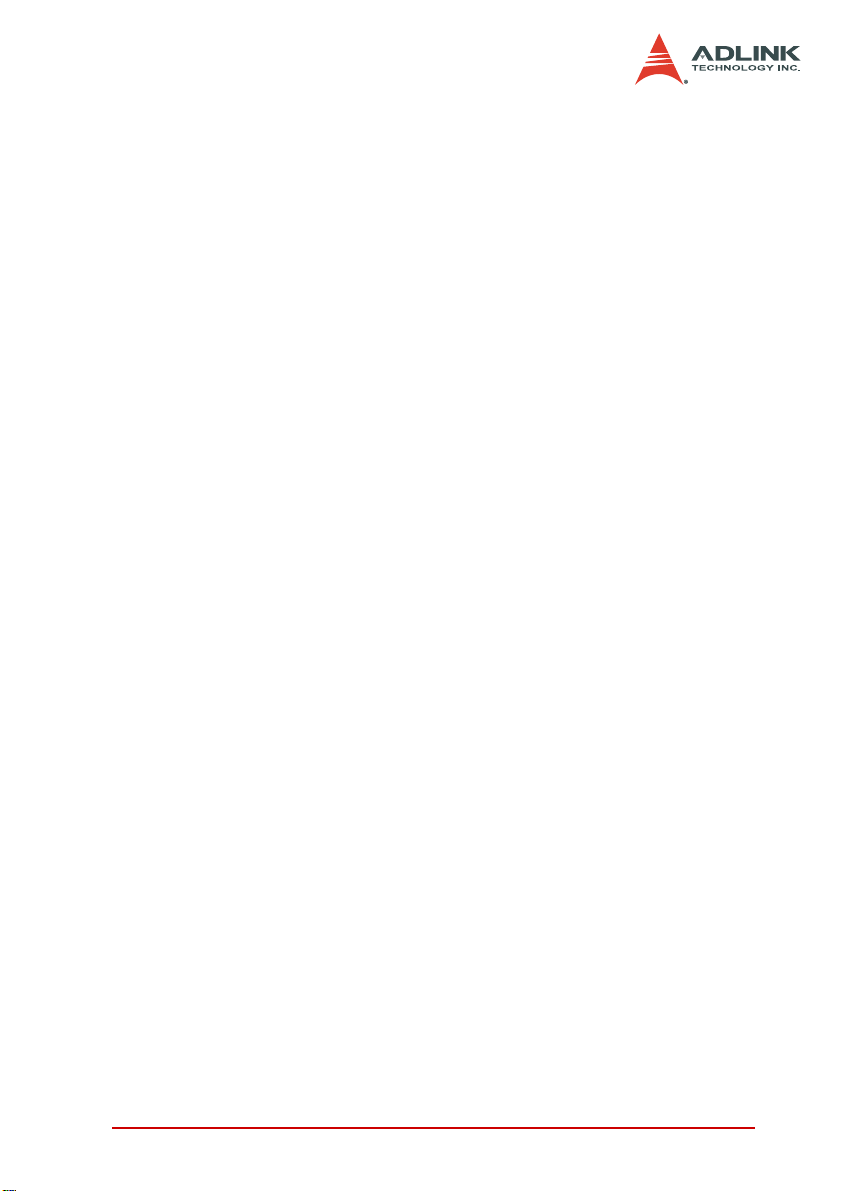
List of Figures
Figure 2-1: Location of Connectors............................................ 10
Figure 5-1: Post-trigger Acquisition............................................ 34
Figure 5-2: Pre-trigger Acquisition ............................................. 34
Figure 5-3: Middle-trigger Acquisition ........................................ 35
Figure 5-4: Delay-trigger Acquisition.......................................... 35
Figure 5-5: Data Transfer Diagram of PCI-9812/9810............... 38
List of Figures v
Page 12

Page 13

1 Introduction
The PCI-9812/9810 is an advanced performance data acquisition
card based on the 32-bit PCI bus architecture. With maximum
sampling rate of up to 20 million samples per second, the PCI9812/9810 delivers continuous and high-speed streaming of A/D
samples to the host memory. The high-performance design and
state-of-the-art technology make these cards ideal for DSP, FFT,
digital filtering, and image processing applications.
1.1 Features
The PCI-9812/9810 advanced DAQ card is designed with the following features:
X 32-bit PCI bus with bus mastering DMA data transfer
X 12-bit (PCI-9812)/10-bit (PCI-9810) analog input resolution
X Onboard 32K words (samples) A/D FIFO memory
X Up to 20 MHz A/D sampling rate
X Four single-ended analog input channels
X Bipolar input signals
X Four A/D converters with simultaneously sampling
X Five A/D trigger modes including software trigger, pre-trig-
ger, post-trigger, middle trigger, and delay trigger
1.2 Applications
X IF and BASEBAND digitization
X Ultrasound imaging
X Gamma cameras
X Test instrument
X CCD imaging
X Video digitizing
Introduction 1
Page 14
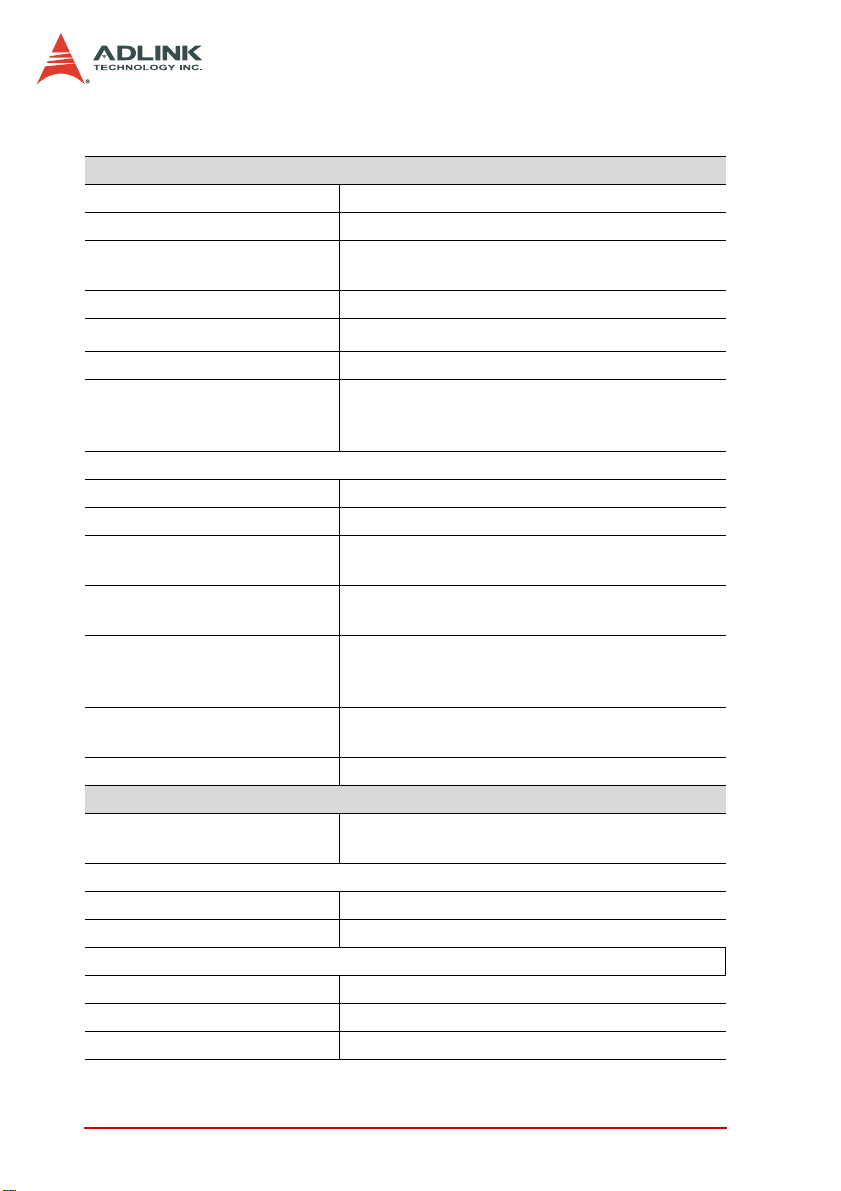
1.3 Specifications
Analog Input (AI)
Converters B.B. ADS800 series
Input Channels Four single-ended
Resolution 12-bit (PCI-9812)
10-bit (PCI-9810)
Over Voltage Protection Bipolar ±1 V, or ±5 V by soldering selection
1
Maximum Sampling Rate
Accuracy Gain error ±1.5% at 25°C
Input Impedance (soldering
selectable)
Dynamic Characteristic
Differential Linearity Error ±0.4 LSB (Typ.) ±1.0 LSB (Max.) at 25°C
Integral Linearity Error ±1.9 LSB at 25°C
A/D Clock Sources Internal clock, continuous external digital clock,
Input Impedance of External
Clock Source
Trigger Sources Software, analog threshold comparator using
Trigger Modes Software-trigger, pre-trigger, post-trigger,
AD Data Transfer Method DMA (bus mastering)
Digital Input (DI)
Channels Three TTL compatible inputs with 10 KW pull
Input Voltage
Low Min. 0 V, Max. 0.8 V
High Min. +2.0 V, Max. 5.5 V
Input Load
Low ±1 uA 0 V
High +2.7V min. 20 mA max.
20 MHz samples/second
50 Ω (±1 V and ±5 V)
1.25 KΩ (±5 V only)
5 MΩ (±1 V only)
and continuous external sine wave
50 Ω
internal D/A to set trigger level, and external
digital trigger
middle-trigger, and delay-trigger
down resistor
0.5 mA 5V
2Introduction
Page 15
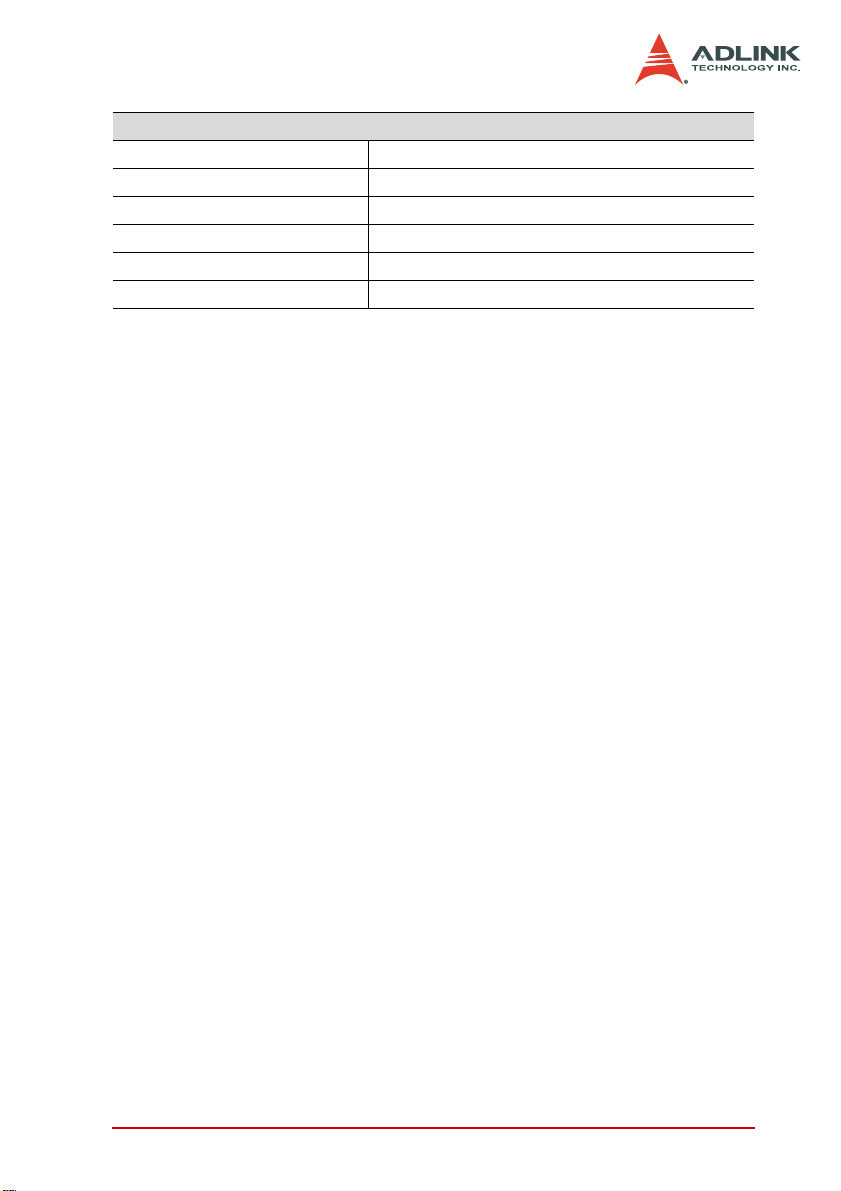
General Specifications
Connectors 5 BNC-type, one 10-pin header
Operating Temperature 0°C to 40°C
Storage Temperature -20°C to 80°C
Humidity 5% to 85%, non-condensing
Power Consumption +5 V 2.5 A (maximum)
Dimension 101 mm (H) X 173 mm (L)
1
With a single channel enabled, the maximum sampling rate is 20 MHz. With
two channels enabled, the 20 MHz sampling rate may only be reached when
the number of samples accessed for each channel is smaller than 16K. With
four channels enabled, the 20 MHz sampling rate may only be reached when
the number of samples accessed for each channel is smaller than 8K. Refer
to section 5.5 for more information on sampling rates and data length limitations.
Introduction 3
Page 16
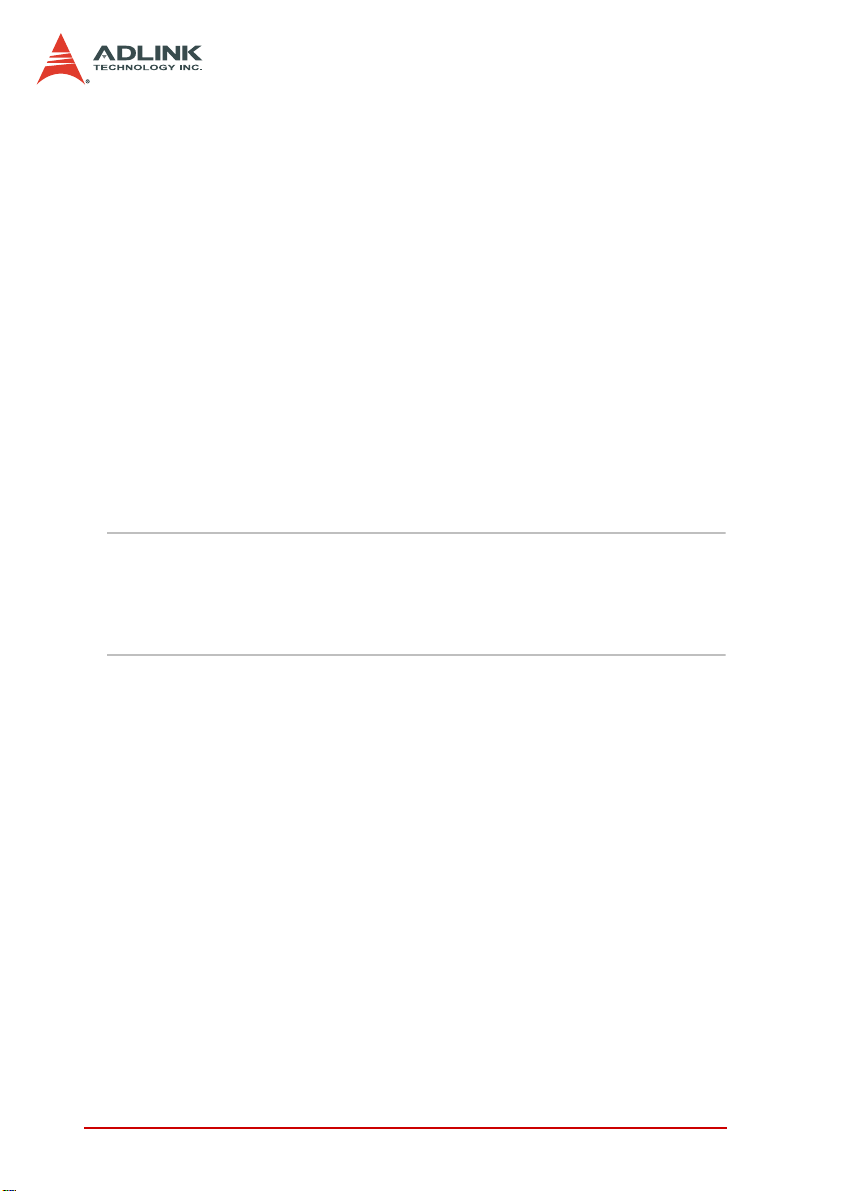
1.4 Unpacking Checklist
Before unpacking, check the shipping carton for any damage. If
the shipping carton and/or contents are damaged, inform your
dealer immediately. Retain the shipping carton and packing materials for inspection. Obtain authorization from your dealer before
returning any product to ADLINK.
Check if the following items are included in the package.
X PCI-9812/9810 multi-function DAQ card
X Five BNC terminators
X ADLINK All-in-One CD
X User’s Manual
X Software Installation Guide
If any of the items is damaged or missing, contact your dealer
immediately.
CAUTION The card must be protected from static discharge and
physical shock. Neve r r emove any of the socketed parts
except at a static-free workstation. Use the anti-static bag
shipped with the product to handle the card. Wear a
grounded wrist strap when servicing.
4Introduction
Page 17
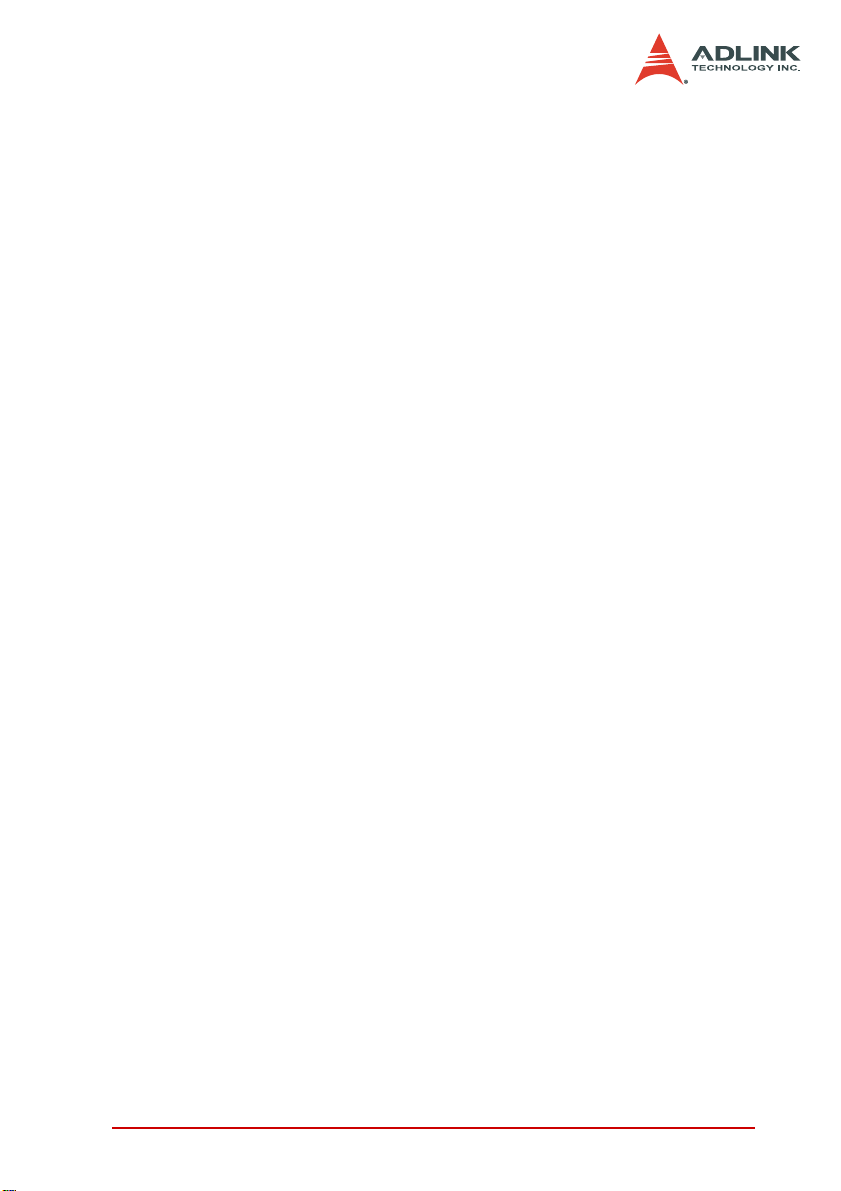
1.5 Software Support
Software Support
ADLINK provides versatile software drivers and packages to suit
various user approach to building a system. Aside from programming libraries, such as DLLs, for most Windows-based systems,
ADLINK also provides drivers for other application environment
such as LabVIEW
™
trol
, and ISaGRAFTMLabVIEW®.
All software options are included in the ADLINK All-in-One CD.
Commercial software drivers are protected with licensing codes.
Without the code, you may install and run the demo version for
trial/demonstration purposes only up to two hours. Contact your
ADLINK dealers if you want to purchase the software license.
Programming Libraries
For customers who want to write their own programs, ADLINK provides the following function libraries which are compatible with various operating systems.
DOS Library
Borland C/C++ and Microsoft C++, the functions descriptions
are included in this user’s guide.
Windows 95 DLL
For VB, VC++, Delphi, and BC5 the functions descriptions are
included in this user’s guide.
®
, HP VEETM, DASYLabTM, InTouch™, InCon-
PCIS-DASK
The PCIS-DASK includes device drivers and DLL for Windows
98/NT/2000. DLL is binary compatible across Windows 98/NT/
2000. This means all applications developed with PCIS-DASK
are compatible with these Windows operating systems. The
developing environment may be VB, VC++, Delphi, BC5, or
any Windows programming language that allows calls to a
DLL. The PCIS-DASK user's and function reference manuals
are in the ADLINK All-in-One CD. (\\Manual_PDF\Software
\PCIS-DASK).
Introduction 5
Page 18

PCIS-DASK/X
Include device drivers and shared library for Linux. The
developing environment can be Gnu C/C++ or any
programming language that allows linking to a shared library.
The user's guide and function reference manual of PCISDASK/X are in the CD. (\Manual_PDF\Software\PCIS-DASKX).
These software drivers are shipped with the card. Refer to the
Software Installation Guide for details.
Drivers for Third-Party Programming Languages
PCIS-LVIEW: LabVIEW® Driver
The PCIS-LVIEW contains virtual instruments (VIs) which are
used to interface with the LabVIEW software package. PCISLVIEW supports Windows 95/98/NT/2000. The LabVIEW
driver is shipped free with the card. These may be installed and
used without a license. For more information on PCIS-LVIEW,
refer to the user’s guide in the All-in-One CD
(\\Manual_PDF\Software\PCIS-LVIEW).
PCIS-VEE: HP-VEE Driver
The PCIS-VEE includes user objects that interface with HP
VEE software package. The PCIS-VEE supports Windows 95/
98/NT. The HP-VEE drivers are shipped free with the card.
These may be installed and used without license. For more
information on PCIS-VEE, refer to the user’s guide in the All-inOne CD (\\Manual_PDF\Software\PCIS-VEE).
DAQBench
For customers who are familiar with ActiveX controls and VB/
VC++ programming, it is recommended to use the DAQBench
ActiveX Control components library for developing applications. DAQBench is designed for Windows NT/98. For more
information on DAQBench, ref er to the user ’s guide in the Allin-One CD (\\Manual_PDF\Software\DAQBench\DAQBench
Manual.PDF).
™
: ActiveX Controls
6Introduction
Page 19

DASYLab™ PRO
DASYLab is an easy-to-use software package that provides
easy-setup instrument functions such as FFT analysis. Contact
ADLINK for DASYLab PRO support, including DASYLab and
ADLINK hardware drivers.
Introduction 7
Page 20
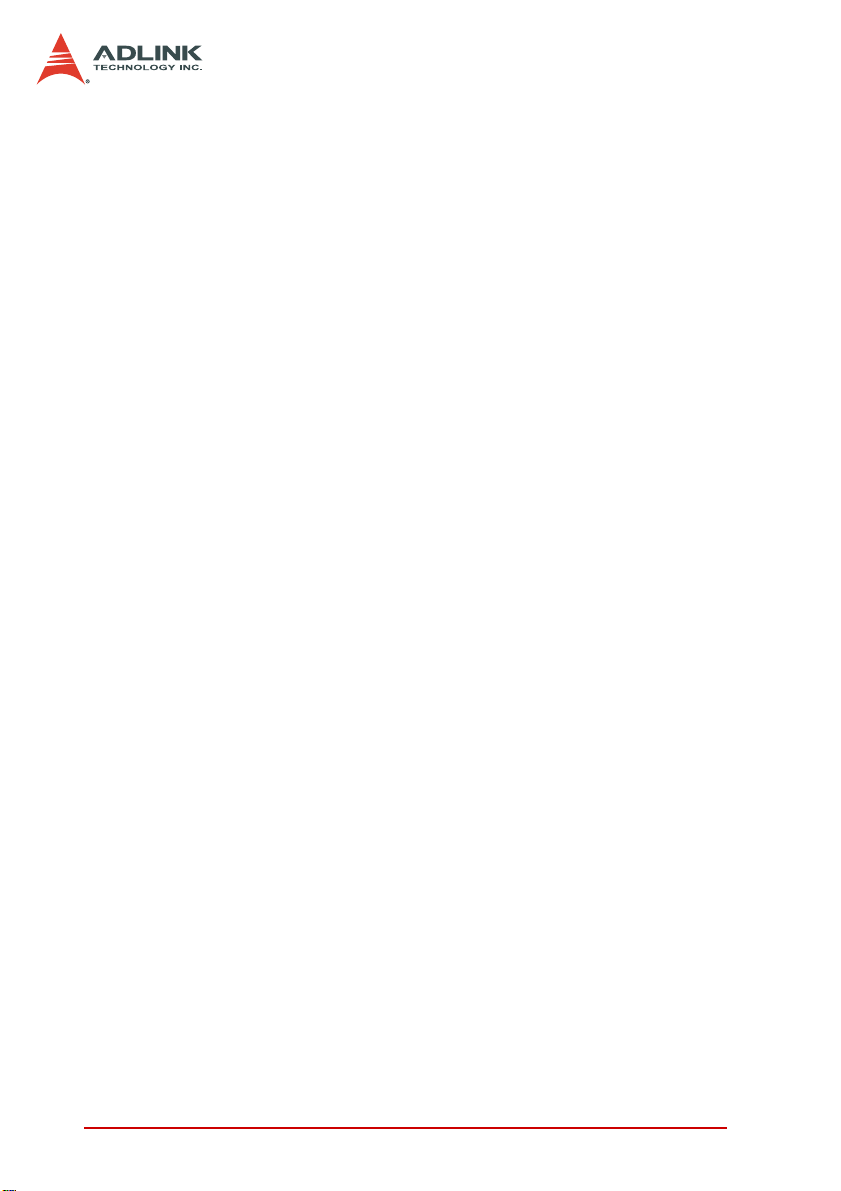
8Introduction
Page 21
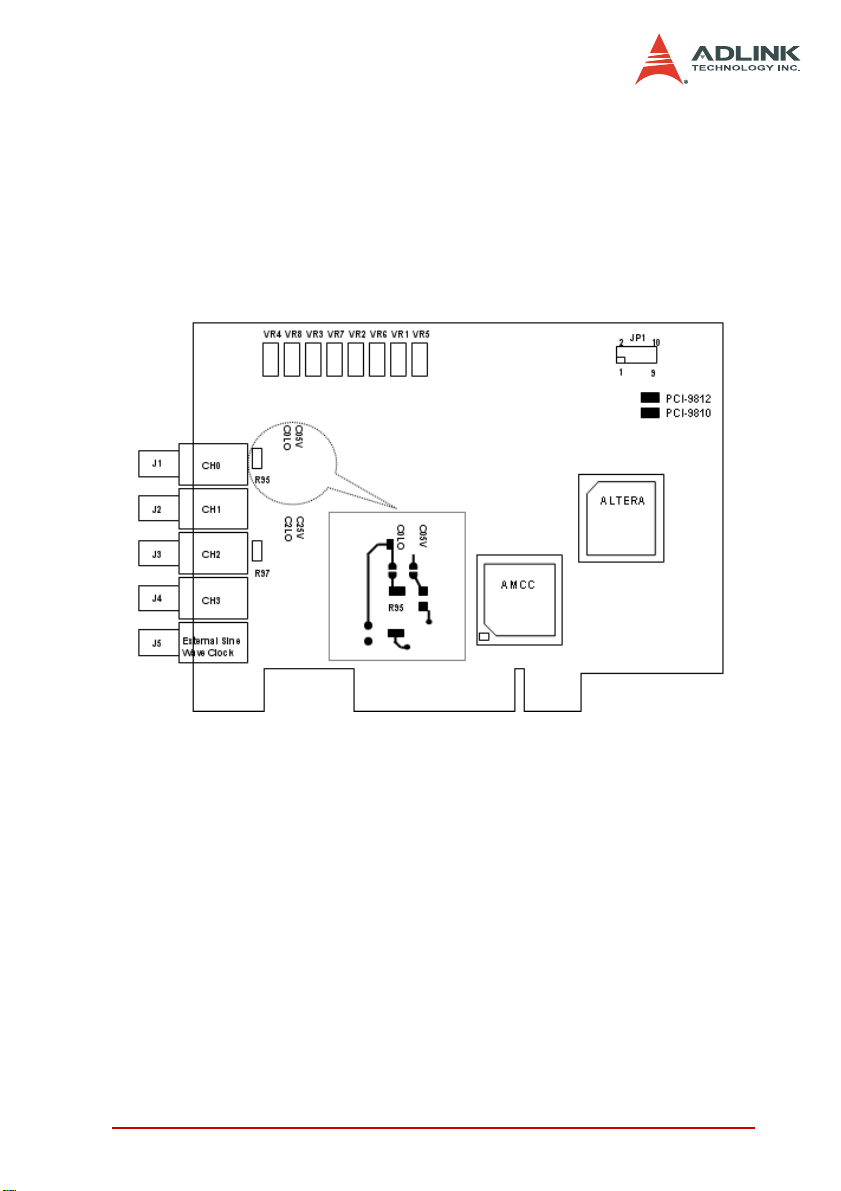
2 Hardware Information
This chapter describes the PCI-9812/9810 layout, connectors,
signal connection with external devices, and switch settings for
various applications.
2.1 Layout
Hardware Information 9
Page 22
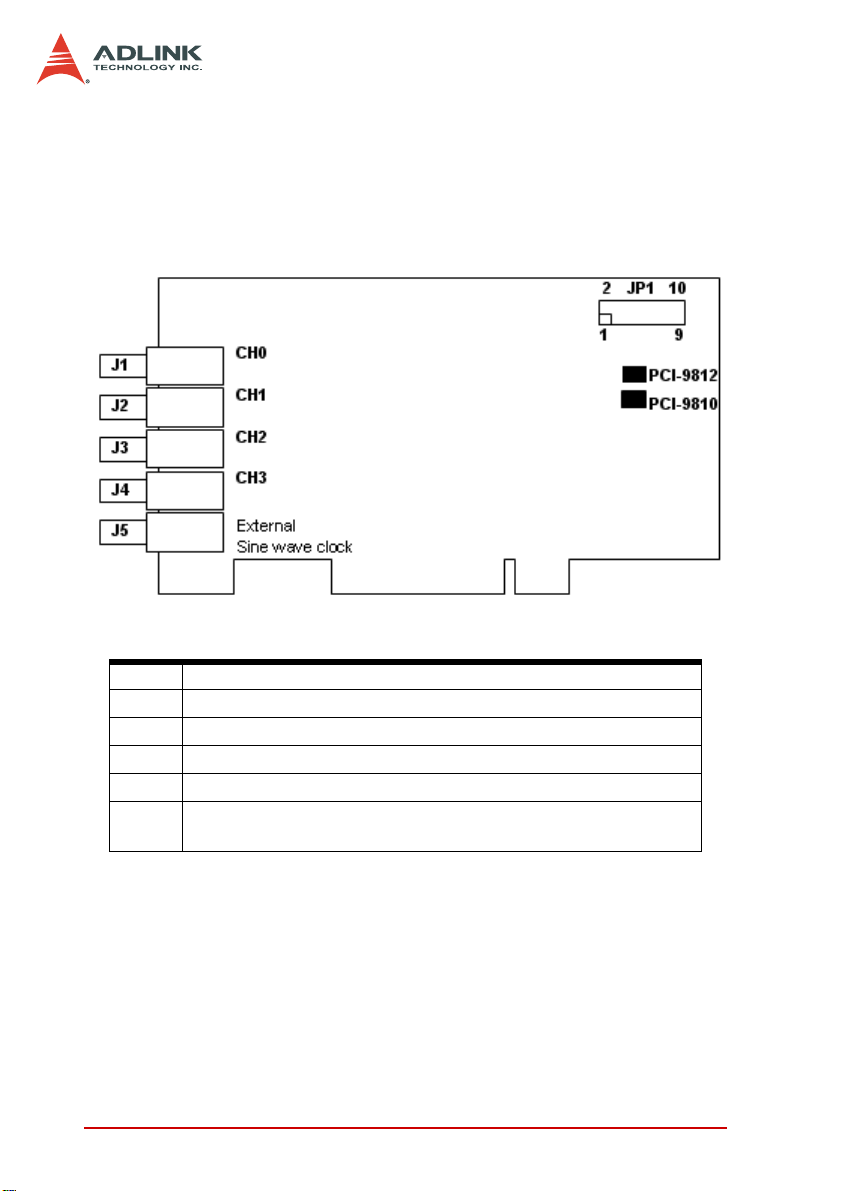
2.2 Connectors
The PCI-9812/9810 connects to external devices via five BNC
connectors and one 10-pin dual-in -line header. Figure 2-1 show s
the location of these connectors.
Figure 2-1: Location of Connectors
J1 Input signal of channel 0 A/D converter.
J2 Input signal of channel 1 A/D converter.
J3 Input signal of channel 2 A/D converter.
J4 Input signal of channel 3 A/D converter.
J5 Input signal of external clock 0.
This 10-pin connector is for digital input signal, including a
JP1
digital clock, a digital trigger, and three digital inputs.
10 Hardware Information
Page 23

JP1 Pin Definition
Below is the default JP1 pin assignment.
Pin Signal
1 External Clock Input 1
2 Ground
3 External Digital Trigger Input
4 Ground
5 Digital Input 0
6 Ground
7 Digital Input 1
8 Ground
9 Digital Input 2
10 Ground
Table 2-1: JP1 Pin Definition
When JP1 is connected to a 9-pin D-type connector using a ribbon
cable, the pin-out of the D-type connector is changed to:
Pin Signal
1 External Clock Input 1
2Ground
3 External Digital Trigger Input
4Ground
5 Digital Input 0
6Ground
7 Digital Input 1
8Ground
9 Digital Input 2
10 N/A
Table 2-2: JP1 Pin Definition Connected to 9-pin D-type Connector
Hardware Information 11
Page 24
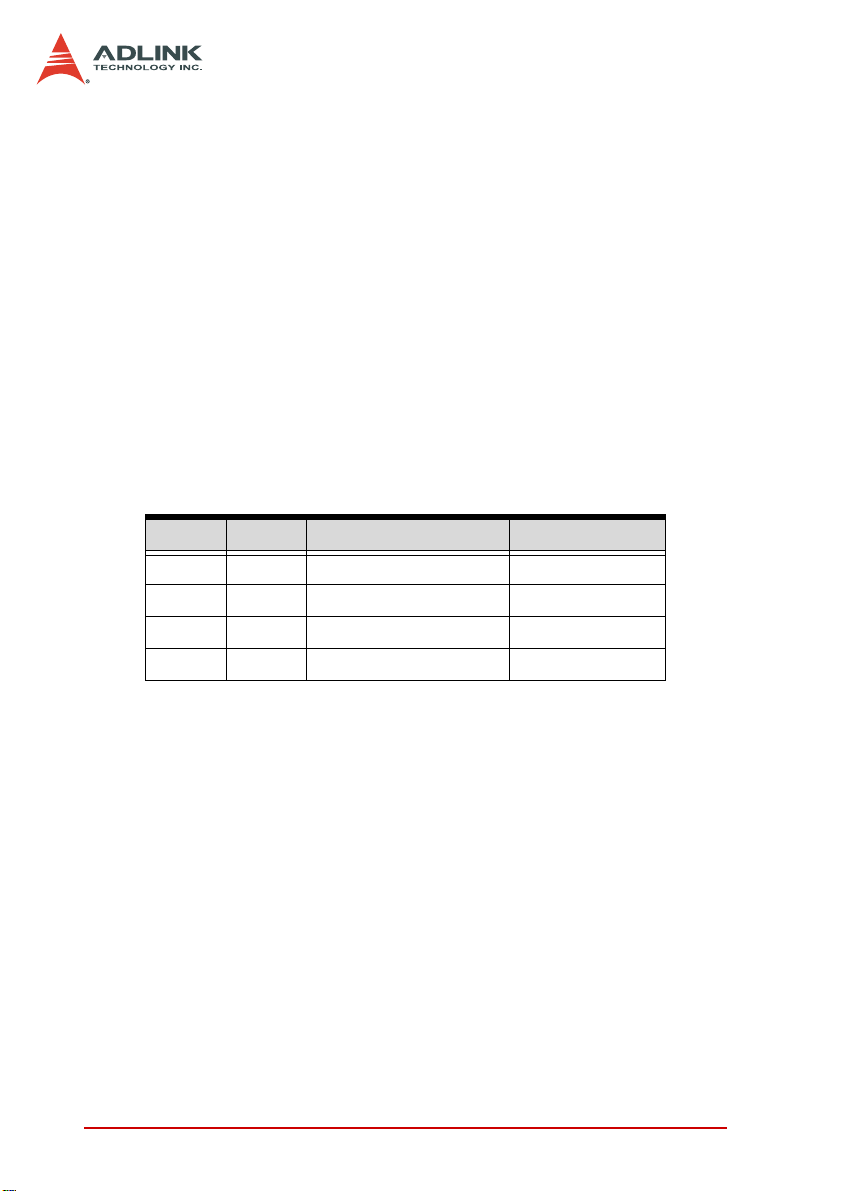
2.3 Input Settings
This section describes the characteristics and settings of the PCI9812/9810 inputs.
Analog Input
The PCI-9812/9810 has four analog input channels which are
connected through the J1 to J4 connectors. The input impedance
and input amplitude range can be changed through soldering the
gap switches on the board (refer to PCI-9812/9810 layout). A
solder gap switch consists of two copper pads. The switch can be
turned on by soldering the copper pads. As all four channels use
the same method to configure their input characteristics, only
channel 0 is discussed here. There are two solder gap switches
labeled as C0LO (channel 0 low impedance) and C05V (channe l 0
5 V input) to setup the input of channel 0. Refer to Figure 2-1.
C0LO C05V Input Impe da n ce Input Range
Open Open High (~15 MΩ)
Open Close 1.25 KΩ
Close Open Low (50 Ω)
Close Close Low (50 Ω)
Table 2-3: Analog Input
12 Hardware Information
±1 V
±5 V
±1 V (default)
±5 V
Page 25
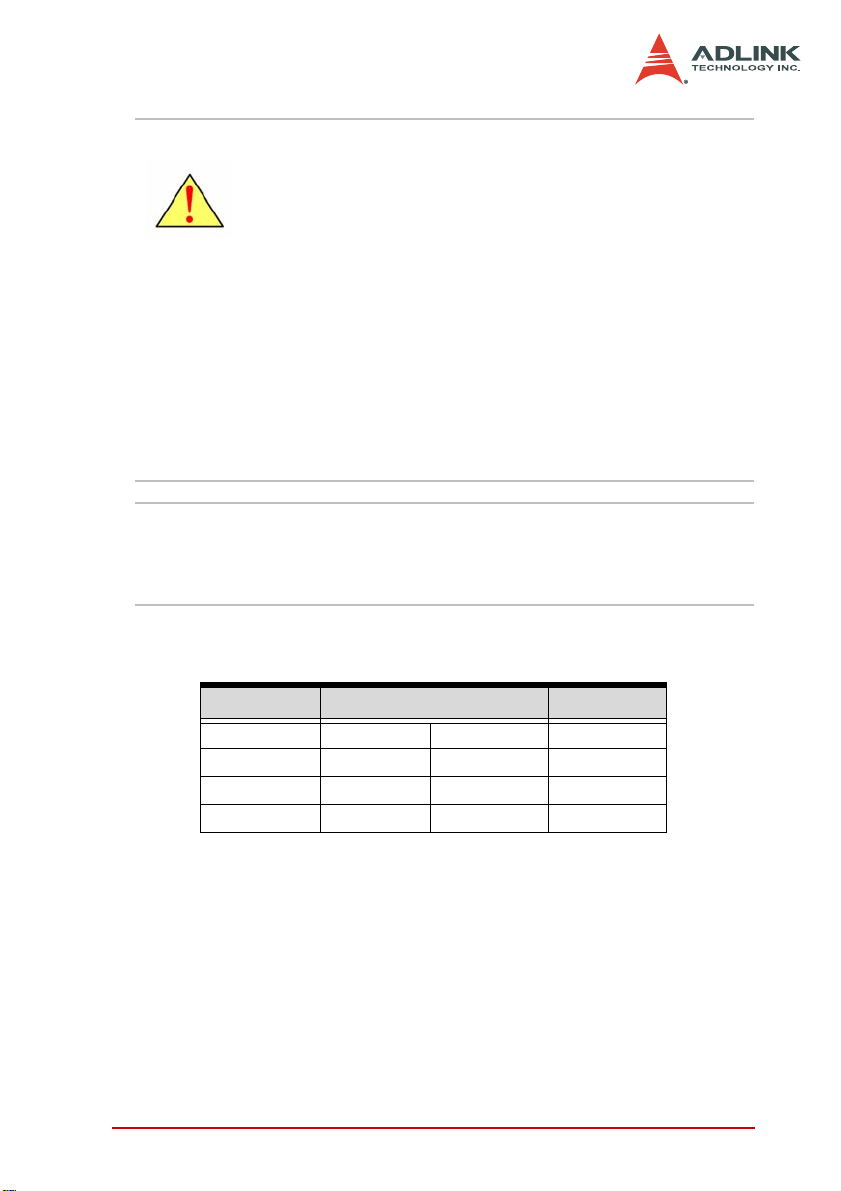
CAUTION DO NOT leave the input connector unconnected when it
is configured as high impedance input. The input connector must be connected to a low impedance signal source
to provide a return path for the input bias current. Since
the OPAMP has a maximum input bias current of 35 µA
in the input stage, it will be placed in an abnormal environment when the input is left unconnected and will lead
to saturation in the output stage. Although a curren t-limiting resistor is present to protect the ADC, the large current brought by the saturation will damage the ADC.
Offset problems will occur if you use high impedance
(~15 MΩ) with signal sources having high output impedance. The high output impedance and the input bias current of up to 35 µA introduces a voltage drop of several
volts. Adjusting the variable resistor does not eliminate
this large offset voltage.
NOTE 75 Ω input impedance can be achieved by: (1) replacing
R95 with a 75-ohm resistor and close C0LO or (2) placing
a T-connector with a 75-ohm terminator on J1 and open
C0LO.
The corresponding switches and resistors of other channels are
listed below:
Channel Switches Resistor
Channel 0 C0LO C05V R95
Channel 1 C1LO C15V R96
Channel 2 C2LO C25V R97
Channel 3 C3LO C35V R98
Table 2-4: Switches and Resistors
Hardware Information 13
Page 26

External Clock 0
The external clock 0 (J5) is a sine wave signal that is converted to
a TTL signal inside the PCI-9812/9810. This signal is AC coupled.
The input impedance of external clock 0 is 50 Ω and the input l evel
is 2 V peak-to-peak.
Note that the external clock frequency is the system clock. The
maximum A/D clock frequency is half of the system clock. When
using the external sine clock for PCI-9812, take note that the
frequency of the sine clock must be above 300 KHz. Otherwise the
sine clock will be converted into a digital clock with a long rise
time. When the rise time of a clock signal is too long, the CPLD
may not work as specified and the real sample clock fed into the
ADC will not be continuous. This explains why users will see a
different sampled waveform when using a slo we r s ine wa ve clock.
If slower sampling rate is necessar y when using PCI-9812/9810,
you could feed a sine wave clock that has the frequency higher
than 300 KHz, and use the clock divisor to obtain a slower
sampling rate.
External Clock 1
The external clock 1 (JP1 pin 1) is a digital clock. The input
impedance is 50 Ω and the input level into the 50 ohm-load should
be between 2.4 V and 5 V. This signal is DC coupled.
Digital Input
The PCI-9812/9810 has four digital inputs: an external digital
trigger (JP1 pin3) and three general-purpose digital inputs (JP1
pin 5, 7, and 9). These inputs are TTL-compatible with 10 KΩ pulldown resistors.
The PCI-9812/9810 also performs an automatic configuration of
the IRQ and I/O port address. There is no need to set any
configuration, as you would use in an ISA form factor DAQ card.
For system reliability, it is necessary to manually assign some
critical settings for analog input/output as these settings will not be
changed after your data acquisition system configuration is
decided. The software package cannot change this configuration
when the system is running.
14 Hardware Information
Page 27

3 Installation
3.1 Before You Proceed
The PCI-9812/9810 card has electrostatic sensitive components
that can be easily damaged by static electricity. The card must be
handled on a grounded anti-static mat. The operator must wear an
anti-static wristband, grounded at the same point as the anti-static
mat.
Inspect the card module carton for damages. Shipping and handling could cause damage to the module. Make sure that the card
has no damage before installing.
After opening the card packaging, get the module an d place it on a
grounded anti-static surface with component side up, then carefully inspect the module for any damage. Press down all socketed
IC's to make sure that they are properly seated. Do this only with
the module placed on a firm flat surface.
WARNING Do not attempt to install a damaged board into the com-
puter.
3.2 Installing the Card
1. Turn off the system/chassis and disconnect the power
plug from the power source.
2. Remove the system/chassis cover.
3. Select the PCI slot that you intend to use, then remove
the bracket opposite the slot, if any. The selected slot
must provide bus-mastering capability.
4. Align the card connectors (golden fingers) with the slot,
then press the card firmly until the card is completely
seated on the slot.
5. Secure the card to the chassis with a screw.
6. Replace the system/chassis cover.
7. Connect the power plug to a power source, then turn on
the system/chassis.
Installation 15
Page 28

3.3 Configuring the Card
As a plug and play component, the card requests an interrupt
number through its PCI controller. The system BIOS responds
with an interrupt assignment based on the card information and o n
known system parameters. These syst em parameters are determined by the installed drivers and the hardware load detected by
the system.
Troubleshooting
If your system fails to boot or if you experience erratic operation
with your PCI board in place, this is likely caused by an interrupt
conflict (i.e. the BIOS Setup is incorrectly configured). Refer to the
BIOS documentation that came with the system for details.
3.4 Installing the Drivers for Windows
The Plug and Play function of Windows 95/98/2000 automatically
detects the newly installed card. If this is the first time you installed
the card in the system, you will be prompted to search for the
device information source. Refer to the Software Installation Guide
for instructions on how to install the device drivers.
16 Installation
Page 29

4Registers
Descriptions of the register format and structure of the PCI-9812/
9810 are specified in this chapter. This information is for programmers that want to handle the card using low-level programming.
4.1 I/O Port Address
The PCI-9812/9810 functions as a 32-bit PCI target device to any
master on the PCI bus. It supports burst transfer to memory sp a ce
by using 32-bit data — where both data read and write are based
on 32-bit data transfer. Table 4-1 lists the I/O address of each register according to the base address and the register function.
I/O Address Read Write
Base + 0 — ADC Channel Enable Register
Base + 4 — ADC Clock Divisor Register
Base + 8 — Trigger Mode Register
Base + C — Trigger Level Register
Base + 10 — Trigger Source Register
Base + 14 — Post Trigger Counter Register
Base + 18 FIFO Control & Status Reg FIFO Control & Status Register
Base + 1C — Acquisition Enable Register
Base + 20 — Clock Source Register
T able 4-1: I/O Address
Registers 17
Page 30
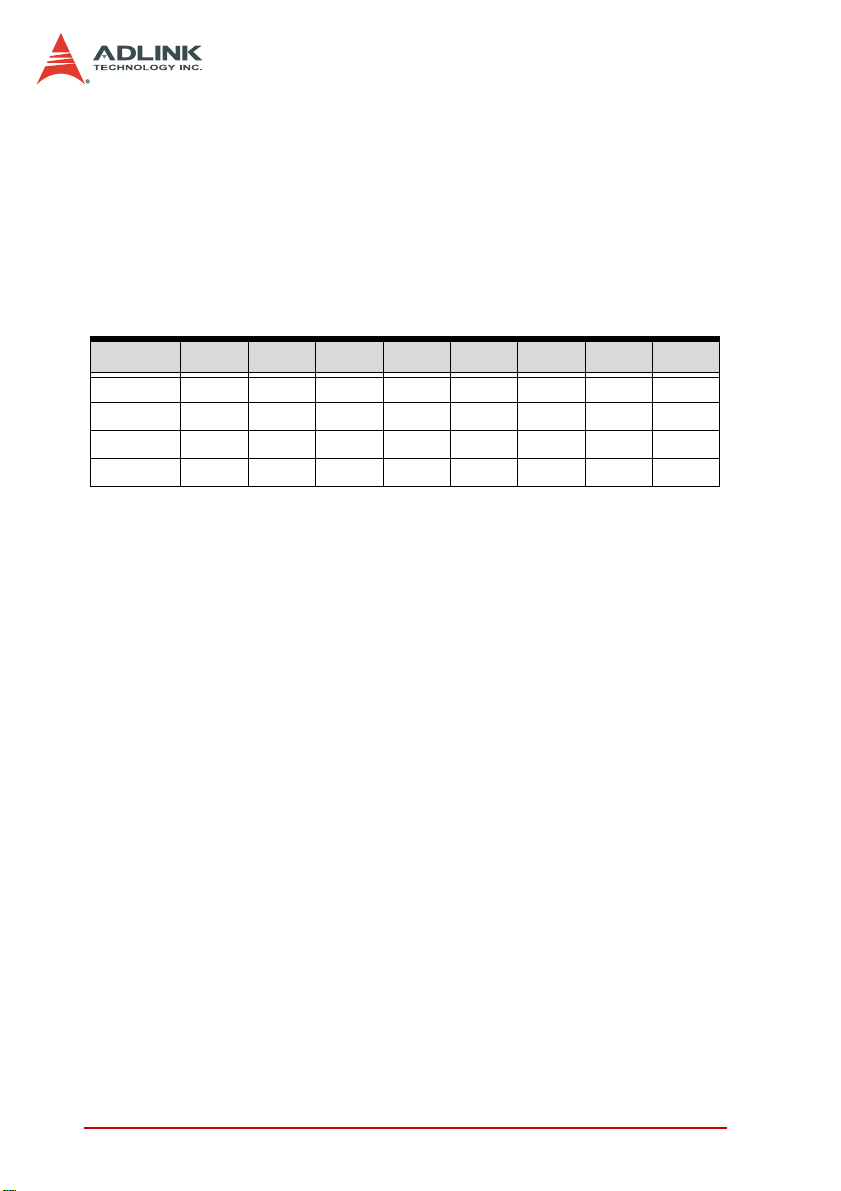
ADC Channel Enable Register
The PCI-9812/9810 has four analog input channels: CH0, CH1,
CH2, and CH3. CH0 to CH3 may be enabled or disabled by bit 0
to bit 3 of the ADC channel enable register.
Address: BASE + 0
Attribute: Write only
Data Format:
Bit 7 6 5 4 3 2 1 0
BASE+0————
BASE+1————————
BASE+2————————
BASE+3————————
Bit 31->4 Any value
Bit 3 CH3EN
Bit 2 CH2EN
Bit 1 CH1EN
Bit 0 CH0EN
Allowed combinations (refer to section 5.5) of these bits include:
0000 No channel is enabled.
0001 Only CH0 is enabled.
0011 CH0 and CH1 are enabled.
1 111 All channels are enabled.
CH3EN CH2EN CH1EN CH0EN
18 Registers
Page 31

ADC Clock Divisor Register
Feeding the ADC source clock to a clock frequency divider generates the ADC sampling clock. Th e ou tput of the freq uency div ider
becomes the sampling clock. The frequency of the ADC sampling
clock is:
Frequency of source clock / ADC clock divisor
Address: BASE+04h
Attribute: Write only
Data Format:
Bit 7 6 5 4 3 2 1 0
Base+4 DIV7 DIV6 DIV5 DIV4 DIV3 DIV2 DIV1 DIV0
Base+5 DIV15 DIV14 DIV13 DIV12 DIV11 DIV10 DIV9 DIV8
Base+6————————
Base+7————————
DIV15...0 AD clock frequency devisor.
— Any value
NOTE The minimum value of this register is 2, and the DIV0 is
hardwired to 0.
Registers 19
Page 32

Trigger Mode Register
The PCI-9812/9810 has five trigger modes: software trigger, post
trigger, pre-trigger, middle trigger and delay trigger. The trigger
mode register is used to specify which trigger mode is currently
used.
Address: BASE + 08h
Attribute: write only
Data Format:
Bit 7 6 5 4 3 2 1 0
Base + 8—————
Base + 9————— — — —
Base + A————— — — —
Base + B————— — — —
TRGMOD2...0 Trigger mode. See trigger mode table below.
— Any value
TRGMOD2 TRGMOD1 TRGMOD0 Trigger Mode
0 0 0 Software trigger
0 0 1 Post trigger
0 1 0 Pre-trigger
0 1 1 Delay trigger
1 0 0 Middle trigger
Table 4-2: Five Trigger Modes
TRGMOD2 TRGMOD1 TRGMOD0
NOTE All other values for this register is not allowed. The card
will fail to acquire data if you set an unsupported value to
this register.
20 Registers
Page 33

Trigger Level Register
The trigger condition of the PCI-9812/9810 includes a trigger level
and a trigger slope. This register sets the trigger level and the
trigger source register described in the next section, and sets the
trigger slope.
Address: BASE + 0ch
Attribute: Write only
Data Format:
Bit 7 6 5 4 3 2 1 0
BASE+Ch TRGLVL7 TRGLVL6 TRGLVL5 TRGLVL4 TRGLVL3 TRGLVL2 TRGLVL1 TRGLVL0
BASE+Dh — — — — — — — —
BASE+Eh — — — — — — — —
BASE+Fh — — — — — — — —
TRGLVL7...0 Trigger level
— Any value
Relationship between the 8-bit trigger level and the trigger volt age:
TRGLVL7..0(bit 7..0)
0xFF 0.992 V 4.96 V
0xFE 0.984 V 4.92 V
|||
0x81 0.008 V 0.04 V
0x80 0.000 V 0.00 V
0x7F -0.008 V -0.04 V
|||
0x01 -0.992 V -4.96 V
0x00 -1.000 V -5.00 V
Registers 21
Trigger voltage(±1 V) Trigger voltage(±5 V)
Page 34

Trigger Source Register
The PCI-9812/9810 supports five trigger sources: CH0, CH1,
CH2, CH3, and external digital trigger.
Address: BASE + 10h
Attribute: Write only
Data Format:
Bit 7 6 5 4 3 2 1 0
Base + 10 -- -- -- -- TRGSLP TRGSRC2 TRGSRC1 TRGSRC0
Base + 11 -- -- -- -- — — — —
Base + 12 -- -- -- -- — — — —
Base + 13 -- -- -- -- — — — —
TRGSLP Trigger slope
0: Positive slope trigger
1: Negative slope trigger
TRGSRC2 > TRGSRC0 Trigger source
TRIGSRC2 TRIGSRC2 TRIGSRC2 Trigger source
00 0 CH0
00 1 CH1
01 0 CH2
01 1 CH3
1 X X EX_DIG_trigger
When the external digital trigger is selected, the positive slope
trigger equals to the rising edge trigger, the negative slope trigger
equals to the falling edge trigger, and the value of trigger level
register becomes meaningless.
22 Registers
Page 35

Post Trigger Counter Register
The post trigger counter is a 16-bit down counter. The counter is
pre-loaded with the value in the post trigger counter register and
will count down on the rising edge of ADC sampling clock after the
trigger condition is met. When the count reaches 0, the counter
stops. The counter is used to control the delay time in delay trigger
mode and to control the post trigger sampling count in middle
trigger mode.
Address: BASE + 14h
Attribute: write only
Data Format:
Bit 7 6 5 4 3 2 1 0
BASE+Ch PSTCN 7 PSTCN 6 PSTCN 5 PSTCN 4 PSTCN 3 PSTCN 2 PSTCN 1 PSTCN0
BASE+Dh PSTCN15 PSTCN14 PSTCN13 PSTCN12 PSTCN11 PSTCN10 PSTCN9 PSTCN8
BASE+Eh — — — — — — — —
BASE+Fh — — — — — — — —
PSTCNT15...0 This value is pre-loaded to the post trigger counter when
the post trigger counter register is written.
— Any value
Registers 23
Page 36

FIFO Status Register
Monitors some of the PCI-9812/9810 status.
Address: BASE + 18h
Attribute: Read
Data Format:
Bit 7 6 5 4 3 2 1 0
BASE+18h — — ACQ TD PTCO FIFOOR FIFOHF FIFOIR
BASE+19h — — — — — — — —
BASE+1Ah — — — — — — — —
BASE+1Bh — — — — — — — —
Bit 0 FIFOIR, FIFO input ready flag.
0: FIFO is not ready for input; FIFO is full.
1: FIFO is ready for input (not full).
Bit 1 FIFOHF, FIFO half full flag.
0: FIFO is not half-full yet.
1: FIFO is at least half-full.
Bit 2 FIFOOR, FIFO output ready flag
0: FIFO is not ready for output; FIFO is empty.
1: FIFO is ready for output (not empty).
Bit 3 PTC0, post trigger counter is 0
0: Post trigger counter is not 0.
1: Post trigger counter reached 0.
Bit 4 TD, trigger detection flag
0: No trigger condition has been met; no trigger is detected.
1: Trigger is detected.
Bit 5 ACQ, acquisition flag
0: Card is not acquiring data. Card maybe disabled or is waiting
for a trigger.
1: Card is acquiring data.
Bit 6..31 Any value
24 Registers
Page 37

FIFO Control Register
Controls the onboard FIFO memory.
Address: BASE + 18h
Attribute: Write
Data Format:
Bit 7 6 5 4 3 2 1 0
BASE+18h — — — — — — CLRTRG CLRFIFO
BASE+19h — — — — — — — —
BASE+1Ah — — — — — — — —
BASE+1Bh — — — — — — — —
Bit 0 CLRFIFO, clear the onboard FIFO
When a “1” is written to this bit, the entire onboard FIFO is
cleared.
Bit 1 CLRTRG, clear trigger detection flag
When a “1” is written to this bit, the trigger detection bit is
cleared.
Bit 2..31 Any value
Registers 25
Page 38

Acquisition Enable Register
Enables or disables the ADC acquisition.
Address: BASE + 1ch
Attribute: Write only
Data Format:
Bit 7 6 5 4 3 2 1 0
BASE+18h ———————ACQEN
BASE+19h ——————— —
BASE+1Ah ——————— —
BASE+1Bh ——————— —
Bit 31...1 No value
Bit 0 ACQEN, acquisition enable
When a “1” is written to this bit, the PCI-9812/9810 is ready to
sample data. When a “0” is written, the PCI-9812/9810 is
disabled.
26 Registers
Page 39

Clock Source Register
Selects the system clock source.
Address: BASE + 20h
Attribute: Write only
Data Format:
Bit 7 6 5 4 3 2 1 0
BASE+18h — — — — — CLKSRC1 CLKSRC0 Freq_Sel
BASE+19h — — — — — — — —
BASE+1Ah — — — — — — — —
BASE+1Bh — — — — — — — —
Bit 31...3 Any value
Bit 2...1 CLKSRC1...0, ADC clock source
Bit 0 Freq_Sel: Frequency selection. Values include:
1: Frequency of A/D clock source is higher than the PCI clock
frequency (33 MHz)
0: Frequency of A/D clock source is lower than the PCI clock
frequency (33 MHz)
CLKSRC2 CLKSRC1 Selected clock source
0 0 Internal clock (40 MHz)
0 1 External sine wave clock
1 0 External digital clock
1 1 Illegal
NOTE When selected, the external clock is divided by the fre-
quency divider as mentioned. Thus, the frequency of the
external clock should be at least twice as the desired
sampling frequency.
Registers 27
Page 40

4.2 High Level Programming
The PCI-9812/9810 card can be controlled directly using highlevel Application Programming Interface (API) that bypasses the
detailed register structures. The software libraries, including DOS
for Borland C++ and DLL driver for Windows 95 are included in the
ADLINK All-in-One CD. For further information, refer to Chapter 6.
4.3 Low Level Programming
You are not required to write any hardware dependent low-level
programs to operate the PCI-98 12/9810 card. Since this process
is more complex and the relevant information are not described in
this manual, ADLINK does not recommend low-level application
programming. The PCI-9812 uses the AMCC-S5933 PCI
controller. For more information on the s5933 PCI controller, visit
www.amcc.com.
28 Registers
Page 41

5 Operation Theory
The operation theorem of the PCI-9812/9810 card functions is
described in this chapter. These functions include A/D conversion
and digital input. This section aims to assist you in understanding,
operating, and programming the PCI-9812/9810.
5.1 Conversion Procedure
Before programming the PCI-9812/9810 to perform A/D
conversions, you must first understand the following concepts:
X A/D signal source control
When using an A/D converter, you must be familiar with the
properties of the signal to be measured, and you must decide
which channels to use and connect the signals to the PCI9812/9810 card. In addition, you must define and control the A/
D signal sources, including the A/D channe ls, A/D gains, and
A/D signal types. Refer to section 5.2 for A/D signal source
control.
X A/D trigger source control
After identifying the A/D signal source, you must decide how to
trigger the A/D conversion and define or control the trigger
source. The A/D converter will start to convert the signal to a
digital value when a trigger condition is met. Refer to section
5.3.
X A/D clock control
The A/D clock is controlled by an internal or external clock
source. The operation of the A/D clock source is described in
section 5.4.
Operation Theory 29
Page 42

X A/D data transfer mode
In the end of an A/D conver sion, the A/D data is buffered in a
FIFO. The total FIFO size on PCI-9812/9810 is 32K samples.
This buffer size is relative to the highest data transfer rate. The
A/D data should be transferred to the computer’s memory for
further processing. The cards use DMA to transfer the A/D data
to host memory. Refer to section 5.5.
X A/D data format
To process the A/D data, programmers must be familiar with
the A/D data format. Refer to section 5.6.
30 Operation Theory
Page 43

5.2 Signal Source Control
To control the A/D signal source, the signal type, signal channel,
and signal range must be determined.
Signal Type
The A/D signal sources of PCI-9812/9810 are single-ended (SE).
Channels
There are four channels for SE mode. The ADC Channel Enable
Register controls the channel number. Refer to section 4.1.
Signal Range and Input impedance
The proper signal range is important for data acquisition. The
available signal input ranges for the PCI-9812/9810 are
V, which are set by soldering the copp er pads on the PCB. The
input impedance for high-speed applications should also be
considered. The selectable input impedance values are 50 Ω, 1.25
K, 15 MΩ. Refer to section 2.3 for details.
±5 V or ±1
Operation Theory 31
Page 44

5.3 Trigger Source Control
When performing trigger acquisition in the PCI-9812/9810, the
following parameters have to be specified before DMA operation
starts:
X Clock source. Refer to section 5.4
X Clock rate. Refer to section 5.4
X Trigger sources. Refer to next section.
X Trigger level. The trigger eve nt occurs when the trig ger sig-
nal crosses the specified trigger voltage. Refer to Trigger
Level Register section for the relationship between the 8-bit
trigger level and the trigger voltage.
The trigger is detected while the trigger event occ ur s. F or
post-trigger and middle-trigger, the data acquisition is performed after the trigger event. However, the time that the
AD conversion starts is 350 ns slower than the trigger
detection time. This 350 ns delay has some minor effect to
high-speed data acquisition.
X Trigger polarity. Trigger slope with a 0 value indicates a
positive trigger while a 1 value indicates a negative trigger.
Trigger Sources
X Internal trigger
This is a software trigger. The trigger event occurs when you
call _9812_AD_DMA_Start( ) function to start the operation.
X External analog trigger
You can use the signal on any analog input channel (CH0,
CH1, CH2, or CH3) as the trigger signal for external analog
trigger. Be low are two conditions for analog triggers.
Z Positive-slope trigger
The trigger event occurs the first time the trigger signal (analog
input signal) changes from a voltage that is lower than the
32 Operation Theory
Page 45

specified trigger level to a voltage that is higher than the specified trigger level.
Z Negative-slope trigger
The trigger event occurs the first time the trigger signal (analog
input signal) changes from a voltage that is higher than the
specified trigger level to a voltage that is lower than the
specified trigger level.
Z External Digital Trigger
An external digital trigger occurs when a rising edge or a falling
edge is detected on the digital signal connected to pin3 of JP1
for external digital trigger.
X Simultaneous trigger for multiple cards
When multiple PCI-9812/9810 cards are installed in a single
system, the trigger sources of each card may be connected
together to achieve simultaneous trigger. Note that simultaneous trigger is not equivalent to simultaneous A/D conversion.
The theoretical time difference between the samples on two
different cards will be ½ of the clock period. Refer to section 5 .4
for more information on A/D conversion clock control.
Operation Theory 33
Page 46

Trigger Modes
X Software-trigger acquisition
This trigger mode does not require any external trigger source.
The trigger event occurs when the _9812_AD_DMA_Start( )
function is called to start the operation.
X Post-trigger acquisition
Use post-trigger for applications where data needs to be
collected after a specified trigger event. The trigger can either
be an external analog trigger or digital trigger.
Figure 5-1: Post-trigger Acquisition
X Pre-trigger acquisition
Use pre-trigger to collect data before a specified trigger event.
The trigger can either be an external analog trigger or digital
trigger. Data acquisition starts when DMA operation starts. The
operation stops when the external trigger event occurs. If the
external trigger occurs before the specified count of data is
read (Specified by the _9812_AD_DMA_Start( ) function.
Refer to section 6.2), the amount of retrieved data would be
less than the specified count. However, if the external trigger
occurs after the specified count of data is read, the application
only samples the specified count of data.
Figure 5-2: Pre-trigger Acquisition
34 Operation Theory
Page 47

X Middle-trigger acquisition
Use middle-trigger acquisition to collect data before and after a
specified trigger event. The amount of data acquired before a
trigger event occurs when using middle trigger may not equal
to the specified count of data, just like the pre-trigger mode.
Figure 5-3: Middle-trigger Acquisition
The desired number of samples after trigger event is preloaded in post trigger counter register and will count down on
the rising edge of ADC sampling clock after the trigger
condition is met. When the count reaches 0, the counter stops.
The trigger can either be an external analog trigger or digital
trigger.
X Delay-trigger acquisition
Use delay trigger acquisition to delay the data collection after
the specified trigger event occurs. The delay time is controlled
by the value that is pre-loaded in the post trigger counter
register. The counter then counts down on the rising edge of
ADC sampling clock after the trigger condition was met.
When the count reaches 0, the counter stops and PCI-9812/
9810 starts to acquire data.
Figure 5-4: Delay-trigger Acquisition
Operation Theory 35
Page 48

5.4 Clock Source Control
The AD clock source determines how the board regulates the
timing of conversions when acquiring multiple samples from a
single-channel or from a group of multiple channels. The A/D clock
sources on the PCI-9812/9810 must use a pacer clock, but not
single-shot as the A/D converters are in a pipelined structure, that
require eight conversion clocks to complete the conversion of
digital data.
A/D Clock Sources
The A/D converters operate under the paced mode, which uses
pacer clock for A/D conversion at a fixed rate. PCI-9812/9810
supports three clock sources for analog input conversion
X Internal Pacer Clock (default)
An onboard timer/counter is used as the internal A/D pacer
clock. The frequency of the pacer is software-controllable. The
maximum pacer signal rate is 40 MHz / 2 = 20 MHz, which is
also the maximum sampling rate of PCI-9812/9810. Note that
40 MHz is the onboard clock. Feeding the clock source into a
frequency divider generates the ADC sampling frequency. The
following formula determines the ADC sampling frequency:
Sampling Rate = Frequency of Source Clock / ADC
Clock Divisor
NOTE The ADC Clock Divisor must be 2, 4, 6, 8,…65534 (max).
X External Pacer Clock
You can connect an external pacer clock to the EXTCLK1 (pin
1) on JP1 (for square wave) or Ext. Sine wave clock (for sine
wave). Since you can handle the external signal with outside
devices, the conversion rate of this mode is more flexible than
the previous mode. When the external clock is selected, the
frequency divider as mentioned also divides this external clock.
Therefore the frequency of the external clock sh ould be a t least
twice the sampling frequency. The formula is shown below:
Sampling Rate = Frequency of Source Clock / ADC
Clock Divisor
36 Operation Theory
Page 49

NOTE The clock divider must be an even number (2, 4, 6, 8,
10… 65534), with the minimum divider value being 2. Refer to section 6.2 to set the clock source and frequency divider.
The first AD sample takes several clocks to convert because of the ADC’s pipelined architecture. Therefore, the
external clock must be continuous for correct AD operation.
X Multiple cards operation
When multiple cards are installed in a single system, 4-channels on one card can achieve simultaneous conversion since
they have the same internal clock source. However, the channels between two cards cannot be synchronized because the
clock sources on different cards come from different sources.
Even when the same external clock source is applied to all
cards, the A/D conversion time is still possibly asynchronous
because an onboard clock divider (divisible by 2) is used.
Therefore, when the same exte rnal clock source is applied to
multiple cards, the time difference of the sampling clocks
between two cards will be half of the sampling clock period.
The A/D clock cannot synchronize multiple cards.
Operation Theory 37
Page 50

5.5 Data Transfer
Data Transfer
There are several function blocks on the PCI-9812/9810 designed
to acquire AD data. Even as the maximum sampling rate is
specified at up to 20 MHz, there are certain limitations due to the
high total data throughput. Refer to the data transfer diagram
below to understand how analog signal is converted to di gital form
and transferred to the host computer’s memory. The data transfer
rate limitation and bottleneck are discussed in this section.
Figure 5-5: Data Transfer Diagram of PCI-9812/9810
Simultaneous Sampling of Four AD Channels
The PCI-9812/9810 is equipped with four AD converters that
support a maximum 20 MHz simultaneous sampling rate.
For single-channel applications, only channel 0 can be selected
with a total FIFO length of 32K samples. For simultaneous twochannel applications, use channel 0 and channel 1 to optimize
FIFO usage. The onboard circuit does not allow use of channel 0
and 2 or channel 2 and 3 simultaneously. Take note that the card
only supports 2 or 4 channels for simultaneous sampling
applications.
38 Operation Theory
Page 51

Total Data Throughput
When four channels start simultaneousl y, the total data throughput
from the AD converter to the onboard FIFO memory is:
Sampling Rate x number of channels x 2 bytes/channel
Therefore, the maximum total data throughput is 160 Mbytes/sec.
160MB/s = 20MHz x 4 channels x 2 bytes/channel
This extremely high data rate is beyond the 32 -bit/33 MHz PCI bus
bandwidth. To address this two 16K words (samples) FIFO are
designed to buffer the data.
A total of 32K word (32K samples) is used when FIFO is onboard.
When four channels are used, the FIFO size is 8K samples per
channel. When two channels (#0 and #1) are used, the FIFO size
is 16K samples per channel. When only one (#0) is used, the FIFO
size is 32K samples.
You need to calculate the total data throughput for your
applications, as this value would be relative to the tot a l data length
that can be continuously acquired.
Maximum Acquiring Data Length
The burst PCI bandwidth is 132 MB/s. However, the effective
sustained data rate is usually less than 100 MB/s. This value may
even be lower when additional PCI devices are used
simultaneously. If the total AD data throughput is lower than the
PCI bandwidth, the AD data can be stored into the host memory
through bus-mastering DMA and the total acquiring data length
could be up to 64 MB (32M samples) which is the PCI controller’s
maximum. If the total AD data throughput is higher than the PCI
bandwidth, the maximum data length will either be 16K or 8K
samples, which is the maximum length from the size of onboard
FIFO.
Operation Theory 39
Page 52

Bus-mastering Data Transfer
PCI bus-mastering DMA is necessary for high speed DAQ in order
to utilize the maximum PCI bandwidth. The bus-mastering
controller—built into the AMCC-5933 PCI controller ASIC—
controls the PCI bus when it becomes the master of the bus. Busmastering reduces the size of onboard memory and CPU loading
since data is directly transferred to the compute r’s memory without
CPU intervention.
The bus-mastering DMA provides the fastest data transfer rate on
the PCI bus. Once the analog input operation starts, control
returns to your program. The hardware temporarily stores the
acquired data into the onboard A/D FIFO and transfers the data to
a user-defined DMA buffer memory in the computer.
NOTE Even when the acquired data length is less than the
As DMA transfer mode is very complex to program, ADLINK
recommends using a high-level program library to control th e card.
If you want to apply a software that can handle the DMA bus
master data transfer, visit www.amcc.com for more information on
the PCI controller.
FIFO, the AD data is directly transferred to the host memory by bus-mastering DMA.
Host Memory Operation
The DMA data transfer does not allow processing of AD data
simultaneously with the data transfer. You must process the AD
data after the completion of one DMA cycle. If the total data
throughput in your application is relatively high (>20 MB/s), the
processing time of AD data and the CPU computation power
consumption must be considered. For example, if the CPU can
only process data at a rate of 10 MB/s and you want to
continuously acquire data at the rate of 20 MB/s; the FIFO
eventually becomes full and data acquisition becomes
discontinuous.
40 Operation Theory
Page 53

Storing data from the host memory to a hard disk or other storage
devices must also be considered. The burst data rate of current
HDD technology could be between 90 and 80 MB/s. However in
reality, the effective bandwidth of a HDD is usually less than 10
MB/s, especially when the HDD seek time is longer. For example,
if the HDD seek time is 20 ms, the FIFO is already full and the
acquired data cannot be continuous.
Several limitations may be due to the OS and h ost memory size.
In DOS, the maximum allocated memory size is less than 640K,
except when you use an extended memory managing software. In
Windows 95 or Windows NT, it is relatively difficult to get a
continuously large memory size such as 64 MB. It is possible to
allocate a large memory size by keeping the memory clean. The
PCI bus-mastering DMA controller of the PCI-9812 needs
continuous memory to store the AD data.
Operation Theory 41
Page 54

5.6 Data Format
The A/D data of 12-bit PCI-9812 is on the 12 MSB of the 16-bit A/
D data. The 4 LSB of the 16-bit A/D data must be truncated by
software (Refer to section 6.2). The relationship between the real
signal voltage and the sampled value is shown below:
A/D Data
(Hex)
7FF 0 +32752 +1.0000 +5.0000
400 0 +16384 +0.5002 +2.5010
001 0 +16 +0.0005 +0.0025
000 0 0 0.0000 0.0000
FFF 0 -16 0.0005 -0.0025
C00 0 -16384 -0.5002 -2.5010
801 0 -32752 -1.0000 -5.0000
800 0 -32768 -1.0049 -5.0024
Decimal
Value
V
(-1 V to +1 V)V(-5 V to +5 V)
The A/D data of 10-bit PCI-9810 is on the 10 MSB of the A/D data.
The 6 LSB of the 16-bit A/D data must be truncated by software.
The relationship between the real signal voltage and the sampled
value is shown below:
A/D Data
(Hex)
7FC 0 +32704 +1.0000 +5.0000
400 0 +16384 +0.5002 +2.5010
0040 +64 +0.0005 +0.0025
000 0 0 0.0000 0.0000
FFC 0 -64 -0.0005 -0.0025
C00 0 -16384 -0.5002 -2.5010
804 0 -32704 -1.0000 -5.0000
800 0 -32768 -1.0020 -5.0098
Decimal
Value
V
(-1 V to +1 V)V(-5 V to +5 V)
42 Operation Theory
Page 55

The formula showing the relationship of the A/D data and the
analog value is:
Voltage = AD_data x (1/K) x (Gain)
Where Gain and K are constants.
For analog input range -1 V to 1 V, Gain=1
For analog input range -5 V to 5 V, Gain=5.
For PCI-9812, K=2047x16=32752
For PCI-9810, K=511x64=32704.
Operation Theory 43
Page 56

44 Operation Theory
Page 57

6 Function Reference
This chapter describes the software library for operating the PCI9812/9810 card. Only the functions for DOS and Windows 95 DLL
are described. Refer to the PCIS-DASK function reference manual
in the ADLINK All-in-One CD for descriptions of DLL functions for
Windows 98/NT/2000.
The function prototypes and some us eful constants are defined in
the header files LIB directory (DOS) and INCLUDE directory
(Windows 95). For Windows 95 DLL, the developing environment
can be Visual Basic 4.0 or higher, Visual C/C++ 4.0 or higher,
Borland C++ 5.0 or higher, Borland Delphi 2.x (32-bit) or higher, or
any Windows programming language that allows calls to a DLL.
6.1 Installing the Libraries
Refer to the Software Installation Guide for more information on
how to install the software libraries for DOS, Windows 95 DLL, or
PCIS-DASK for Windows 98/NT/2000.
The device drivers and DLL functions of Windows 98/NT/2000 are
included in the PCIS-DASK. Refer to the PCIS-DASK user’s guide
and function reference in the ADLINK All-in-One CD for
programming information.
Function Reference 45
Page 58

6.2 Programming Guide
Naming Convention
The functions of NuDAQ and NuIPC PCI/CompactPCI cards’ software driver use the following naming convention rules:
In DOS:
_{hardware_model}_{action_name}
For example:
_9812_Initial()
All functions in the PCI-9812 driver uses 9812 as
{hardware_model}. However, these may also be used by PCI-
9810.
To differentiate the DOS from Windows 95 libraries, a capital W is
placed in the beginning of each function name for Windows 95
DLL driver.
For example:
W_9812_Initial()
46 Function Reference
Page 59

Data Types
Some data types were defined in Pci_9812.h (DOS) and Acl_pci.h
(Windows 95). These data types are used by the NuDAQ card
library. It is recommended that you use these data types for your
application programs. The following table lists the data type
names and their ranges.
Type
Name
U8
I16
U16
I32
U32
F32
F64
Boolea
n
Description Range
8-bit ASCII character 0 to 255
16-bit signed integer -32768 to 32767
16-bit unsigned integer 0 to 65535
32-bit signed integer -2147483648 to 2147483647
32-bit single-precision floating-point 0 to 4294967295
32-bit single-precision floating-point -3.402823E38 to 3.402823E38
64-bit double-precision floating-point -1.797683134862315E308 to
1.797683134862315E309
Boolean logic value TRUE, FALSE
Table 6-1: Data Types
Function Reference 47
Page 60

6.3 Function Reference
_9812_Initial
Description
Initializes the PCI-9812/9810 card. Each PCI-9812/9810 card has
to be initialized by this function before calling other functions.
Syntax
C/C++ (DOS)
int _9812_Initial (int card_number, U16
*op_base_address,U16 *pt_base_address, U16
*irq_no, U16 *pci_master)
C/C++ (Windows 95)
int W_9812_Initial (int card_number, U16
*op_base_address,U16 *pt_base_address, U16
*irq_no, U16 *pci_master)
Visual Basic (Windows 95)
W_9812_Initial (ByVal card_number As Long,
op_base_address As Integer, pt_base_address
As Integer, irq_no As Integer, pci_master As
Integer) As Long
Argument(s)
card_number Card number of the card to be initialized. Valid card
numbers are from 0 to 9.
op_base_address
Physical location of S5933 operation registers in the
I/O space.
pt_base_address
Physical location of add-on registers in the passthrough I/O space.
irq_no Interrupt IRQ level of the PCI-9812/9810 card. IRQ
value is automatically assigned by the system BIOS.
pci_master Tells whether the BIOS enabled or disabled bus
mastering in the PCI Command Register.
48 Function Reference
Page 61

Return Code(s)
PCICardNumErr
PCIBiosNotExist
PCIBaseAddrErr
NoError
Function Reference 49
Page 62

_9812_Close
Description
Closes a previously initialized 9812/9810 card.
Syntax
C/C++ (DOS)
int _9812_Close (int card_number)
C/C++ (Windows 95)
int W_9812_Close (int card_number)
Visual Basic (Windows 95)
W_9812_Close (ByVal card_number As Long) As Long
Argument(s)
card_number Card number of the card to be initialized. Valid card
numbers are from 0 to 9.
Return Code(s)
PCICardNumErr
PCICardNotInit
NoError
50 Function Reference
Page 63

_9812_AD_DMA_Start
Description
Starts an operation of A/D conversion N times with DMA data
transfer. It will take place in the background, which will not stop
until the Nth conversion has been completed or until your program
executes _9182_AD_DMA_Stop to stop the operation. After executing this function, check the status of the operation by using the
_9812_AD_DMA_Status function.
Syntax
C/C++ (DOS)
int _9812_AD_DMA_Start (int card_number, int
ch_cnt, U32 *buff, U32 count)
C/C++ (Windows 95)
int W_9812_AD_DMA_Start(int card_number, int
ch_cnt, HANDLE memID, U32 count)
Visual Basic (Windows 95)
W_9812_AD_DMA_Start (ByVal card_number As Long,
ByVal ch_cnt As Long, ByVal handle As Long,
ByVal count As Long) As Long
Argument(s)
card_number Card number of the selected card.
ch_cnt Number of A/D channel enabled. Valid values:
0 No channel is enabled.
1 Only channel 0 is enabled.
2 Channel 0 and 1 are enabled, and the sequence of
channel scan is 0, 1, 0, 1, …
4 All channels are enabled and the sequence of channel
scan is 0, 1, 2, 3, 0, 1, 2, 3, …
Function Reference 51
Page 64

buff (DOS) Start address of the memory buffer that stores the A/
D data. The buffer size must be larger than the
number of A/D conversions. This memory should be
in double-word alignment. Th e resolution o f A/D data
is 12-bit for PCI-9812 and 10-bit for PCI-9810. Refer
to section 5.6 for the A/D data format.
The buffer format is:
DATA 1 DATA 2 DATA 3 DATA 4 ............
16-bit 16-bit 16-bit 16-bit 16-bit 16-bit 16-bit
DATA
N-1
DATA N
Each 16-bit data:
D11 D10 D9 ... D1 D0 b3 b2 b1 b0
where:
D11, D10, ... , D0: A/D converted data (9812) or
D11, D10, ... , D2: A/D converted data (9810).
b2, b1, b0: Digital input data from channel DI2, DI1,
DI0.
b3: Trigger detection flag. Valid values:
0 No trigger is detected.
1 Trigger is detected.
memID (Win-95)
Memory ID of the allocated system DMA memory. In
Windows 95, before calling W_9812_AD_DMA_Start,
W_9812_Alloc_DMA_Mem must be called to allocate
a contiguous DMA memory.
W_9812_Alloc_DMA_Mem returns a memory ID for
identifying the allocated DMA memory and the linear
address of the DMA memory t o acces s the da ta. The
format of the A/D data is the same as the DOS buffer
(buff).
count Number of A/D conversion.
52 Function Reference
Page 65

Return Code(s)
PCICardNumErr
PCICardNotInit
InvalidDMACnt
BufNotDWordAlign
DMATransferNotAllowed
NoError
Function Reference 53
Page 66

_9812_AD_DMA_Status
Description
Since _9812_AD_DMA_Start is executed in the background, the
function _9812_AD_DMA_Status can be used to check its operation status.
Syntax
C/C++ (DOS)
int _9812_AD_DMA_Status(int card_number, int
*count, int *status, U32 *start_idx)
C/C++ (Windows 95)
int W_9812_AD_DMA_Status(int card_number, int
*count, int *status, U32 *start_idx)
Visual Basic (Windows 95)
W_9812_AD_DMA_Status (ByVal card_number As Long,
count As Long, status As Long, start_idx As
Long) As Long
Argument(s)
card_number Card number of the selected card.
count Current amount of DMA transferred data.
status DMA data transfer status. Valid values:
0 DMA_done
1 DMA_continue
2 DMA_wait_trig
3 DMA_wait_delay
start_idx The index where the data starts from is in the user’s
buffer. For example, the sequence of read data is:
buff[start_idx], buff[start_idx+1], _,
buff[0], buff[1],_.,buff[start_idx-1].
Return Code(s)
PCICardNumErr
PCICardNotInit
NoError
54 Function Reference
Page 67

_9812_AD_DMA_Stop
Description
Stops the DMA data transfer. After executing this function, the
_9812_AD_DMA_Start function stops. The function returns the
number of transferred data, whether the A/D DMA data transfer is
stopped by this function or by the DMA terminal count ISR.
Syntax
C/C++ (DOS)
int _9812_AD_DMA_Stop(int card_number, U32
*count)
C/C++ (Windows 95)
int W_9812_AD_DMA_Stop(int card_number, U32
*count)
Visual Basic (Windows 95)
W_9812_AD_DMA_Stop (ByVal card_number As Long,
count As Long) As Long
Argument(s)
card_number Card number of the selected card.
count Amount of transferred A/D data.
Return Code(s)
PCICardNumErr
PCICardNotInit
NoError
Function Reference 55
Page 68

_9812_Set_Clk_Src
Description
Specifies the ADC clock source.
Syntax
C/C++ (DOS)
int _9812_Set_Clk_Src (int card_number, int
clk_src, int ftpci)
C/C++ (Windows 95)
int W_9812_Set_Clk_Src (int card_number, int
clk_src, int ftpci)
Visual Basic (Windows 95)
W_9812_Set_Clk_Src (ByVal card_number As Long,
ByVal clk_src As Long, ByVal ftpci As Long)
As Long
Argument(s)
card_number The card number of PCI-9812/9810 to be selected
clk_src The ADC clock source, the valid values are as
follows:
0 INT_CLK: internal clock
1 SIN_CLK: external sin wave clock
2 SQR_CLK: external square clock
ftpci Frequency selection.
AD2_GT_PCI The frequency of A/D clock source is higher
AD2_LT_PCI The frequency of A/D clock source is lower
than PCI clock frequency.
than PCI clock frequency.
Return Code(s)
PCICardNumErr
PCICardNotInit
InvalidClkSrc
NoError
56 Function Reference
Page 69

_9812_Set_Clk_Rate
Description
Specifies the clock divider for the ADC clock. The value of the
clock divider must be even and between 2 to 65534.
Syntax
C/C++ (DOS)
int _9812_Set_Clk_Rate (int card_number, U16
clk_div)
C/C++ (Windows 95)
int W_9812_Set_Clk_Rate (int card_number, U16
clk_div)
Visual Basic (Windows 95)
W_9812_Set_Clk_Rate (ByVal card_number As Long,
ByVal clk_div As Integer) As Long
Argument(s)
card_number The card number of the selected card.
clk_div ADC clock divisor. The value must be an even
number and the minimum value is 2.
Return Code(s)
PCICardNumErr
PCICardNotInit
InvalidClkDiv,NoError
Function Reference 57
Page 70

_9812_Set_Trig
Description
Sets up the trigger. The function specifies the trigger mode, trigger
level (voltage), trigger source, trigger slope, and post trigger count.
Refer to Chapter 5 for details.
Syntax
C/C++ (DOS)
int _9812_Set_Trig (int card_number, int
trig_mode, int trig_src, int trig_pol, int
trig_lvl, U16 post_trig_cnt)
C/C++ (Windows 95)
int W_9812_Set_Trig (int card_number, int
trig_mode, int trig_src, int trig_pol, int
trig_lvl, U16 post_trig_cnt)
Visual Basic (Windows 95)
W_9812_Set_Trig (ByVal card_number As Long, ByVal
trig_mode As Long, ByVal trig_src As Long,
ByVal trig_pol As Long, ByVal trig_lvl As
Long, ByVal post_trig_cnt As Integer) As
Long
Argument(s)
card_number Card number of the selected card.
trig_mode Selected trigger mode. Valid values:
SOFT_TRIG Software trigger
POST_TRIG Post trigger
PRE_TRIG Pre-trigger
DLY_TRIG Delay trigger
MID_TRIG Middle trigger
trig_src Selected trigger source, the valid trigger sources are:
CH0_TRIG Channel 0
CH1_TRIG Channel 1
CH2_TRIG Channel 2
CH3_TRIG Channel 3
58 Function Reference
Page 71

AUX_TRIG External digital trigger
trig_pol Trigger slope.
0 Positive slope trigger
1 Negative slope trigger
trig_lvl Trigger level. Refer to section 4.1.
post_trig_cnt Post trigger count. This value is pre-loaded to the
post trigger counter when the post trigger counter
register is written. It will count down on the rising
edge of ADC sampling clock after the trigger
condition is met. When the count reaches 0, the
counter stops. The counter is used to control the
delay time in delay trigger mode and to control the
post trigger sampling count in middle trigger mode.
Return Code(s)
PCICardNumErr
PCICardNotInit
InvalidClkDiv
NoError
Function Reference 59
Page 72

W_9812_Alloc_DMA_Mem
Description
Tells the Windows 95 system to allocate a block of contiguous
memory for DMA transfer. This function is available only for Windows 95.
Syntax
C/C++
int W_9812_Alloc_DMA_Mem (U32 buf_size, HANDLE
*memID, U32 *linearAddr)
Visual Basic
W_9812_Alloc_DMA_Mem (ByVal buf_size As Long,
memID As Long, linearAddr As Long) As Long
Argument(s)
buf_size Bytes to allocate. Note thay the unit of this argument
is byte and not sample.
memID If memory allocation is successful, the driver returns
the ID of that memory in this argument. You may use
this memory ID in W_9812_AD_DMA_Start function
call.
linearAddr Linear address of the allocated DMA memory. This
linear address can be used as a pointer in C/C++ to
access DMA data.
Return Code(s)
NoError
AllocDMAMemFailed
60 Function Reference
Page 73

W_9812_Free_DMA_Mem
Description
Releases a system DMA memory in Windows 95. This function is
only available for Windows 95.
Syntax
C/C++
int W_9812_Free_DMA_Mem (HANDLE memID)
Visual Basic
W_9812_Free_DMA_Mem (ByVal memID As Long) As Long
Argument(s)
memID Memory ID of the system DMA memory to de-
allocate.
Return Code(s)
NoError
Function Reference 61
Page 74

W_9812_Get_Sample
Description
For languages without pointer support such as Visual Basic, programmers can use this function to acce ss the data in DMA buffer.
This function is available only for Windows 95.
Syntax
C/C++
int W_9812_Get_Sample (U32 linearAddr, U32 index,
I16 *ai_data)
Visual Basic
W_9812_Get_Sample (ByVal linearAddr As Long,
ByVal idx As Long, ai_data As Integer) As
Long
Argument(s)
linearAddr Linear address of the allocated DMA memory.
index Index of the sa mp le . The first sample has an index 0.
ai_data Returns the samples retrieved.
Return Code(s)
NoError
62 Function Reference
Page 75

7 Calibration
In data acquisition, you must calibrate your me asurement de vices
to maintain accuracy. You can calibrate the analog input and
analog output channels using your operating environment to
optimize accuracy. This chapter describes the calibration process
for the PCI-9812/9810 card.
7.1 Before You Proceed
You need the following equipment for the calibration process:
X Calibration utility. This application guides you through the
calibration process and is available from the card package.
X Voltage calibrator or a stable and noise-free DC voltage
generator.
7.2 VR Assignment
There are eight variable resistors (VR) on the PCI-9812/9810 card
that allows you to make accurate adjustments to the A/D
channels. The function of each VR is specified below.
VR1 A/D channel 0 offset adjustment
VR2 A/D channel 1 offset adjustment
VR3 A/D channel 2 offset adjustment
VR4 A/D channel 3 offset adjustment
VR5 A/D channel 0 full scale adjustment
VR6 A/D channel 1 full scale adjustment
VR7 A/D channel 2 full scale adjustment
VR8 A/D channel 3 full scale adjustment
Ta ble 7-1: Functions of VRs
Calibration 63
Page 76

7.3 A/D Calibration
A/D Calibration for Channel 0
1. Apply a +1 V input signal to A/D channel 0 and trim VR5
until the average reading of channel 0 is within the range
of 2046.6
2. Apply a +0 V input signal to A/D channel 0 and trim VR1
until the average reading of channel 0 is within the range
±0.2.
of
3. Repeat steps 1 and 2, then adjust VR5 and VR1.
A/D Calibration for Channels 1/2/3
Other channels may be calibrated using the steps enumerated
above which involves trimming the corresponding VRs. Refer to
the table below when calibrating the other channels.
±0.1 (PCI-9812) or 510.9±0.1 (PCI-9810).
Channel Number
0VR5VR1
1VR6VR2
2VR7VR3
3VR8VR4
T able 7-2: AD Calibration for Channels 1/2/3
Full Scale
Adjustment VR
Offset
Adjustment VR
A calibration utility is included in the ADLINK All-in-One CD.
Details of the calibration procedures and description, and
measurement data are included in this utility. Follow the
instructions in the software calibration utility to proceed.
There is no need to calibrate the PCI-9812/9810 before first time
use as it is already calibrated.
64 Calibration
Page 77

8 Software Utility
The 9812util.exe included in the ADLINK all-in-One CD comes
with three functions: system configuration, calibration, and
functional testing. This utility is designed with a menu-driven
based window style that provides not only text messages for
operational guidelines, but also graphics to instruct you when
setting up the hardware configuration.
8.1 Running the Utility
After completing the DOS installation, launch the utility by typing
the following command in the prompt (this assumes that the utility
is located in \ADLINK\DOS\9812\Util directory):
C> cd \ADLINK\DOS\9812\Util
C> 9812UTIL
The following screen appears. Use the navigation instructions at
the bottom of each window to change the default settings.
Software Utility 65
Page 78

8.2 System Configuration
Use the functions in System Configuration <F1> to configure the
PCI-9812/9810 card. The following screen appears when the
System Configuration menu is selected.
66 Software Utility
Page 79

8.3 Calibration
This function takes you through the card calibration process. The
calibration program is a useful test for A/D, D/A, and DIO
functions, and a tool when troubleshooting the card.
NOTE For environments with frequent large fluctuations in tem-
perature and vibration, a re-calibration interval of 3
months is recommended. For laboratory conditions, 6
months to 1 year is acceptable.
When you select Calibration <F2> from the main menu, the
calibration screen appears.
After selecting a calibration item from the menu, a calibration
window appears. The upper window shows the step-by-step
calibration instructions. The lower window shows the layout of
PCI-9812/9810. In addition, the proper Variable Resistor (VR) will
blink to indicate which VR needs to be adjusted for the current
calibration step.
Software Utility 67
Page 80

For example, if you select <3>, the following window appears:
68 Software Utility
Page 81

8.4 Functional Testing
This tool tests the A/D functions of the card. When you select
Function testing. <3> from the main menu, the function test
window appears.
Use the function keys at the bottom of the window to set the trigger
mode, trigger signal polarity, trigger level, channel number and
post trigger count (for middle trigger and delay trigger). When
finished, press <Enter> to pe rform testing. This func tion tests and
views the effects of various trigger modes. In addition, an arrow
shown on the screen indicates the trigger position. If the trigger
source is also an enabled A/D channel, you can easily view the
result of changing trigger levels.
Software Utility 69
Page 82

The following diagram is a snapshot of the post-trigger testing.
70 Software Utility
