Page 1
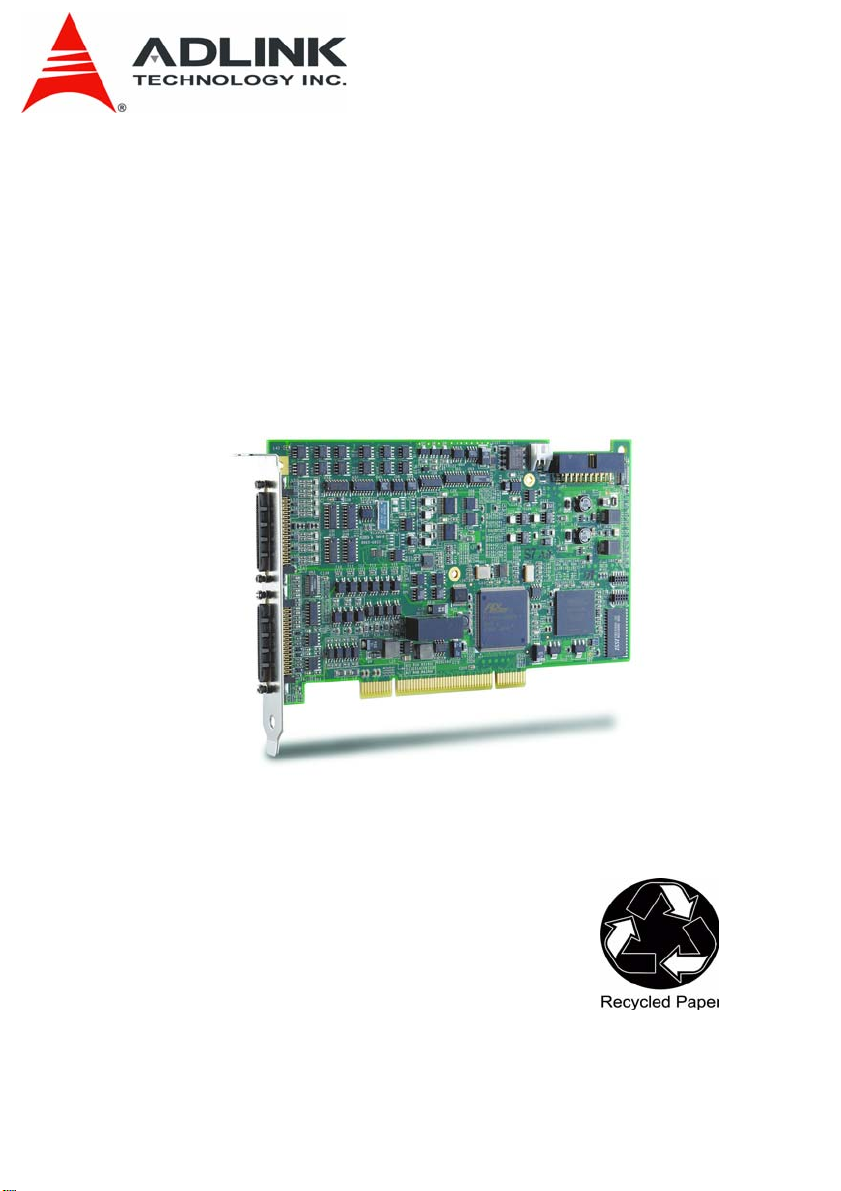
PCI-9524
24-Bit Precision Load Cell Input Card
User’s Manual
Manual Revision: 2.02
Revision Date: August 26, 2008
Part No: 50-11236-1010
Advance Technologies; Automate the World.
Page 2
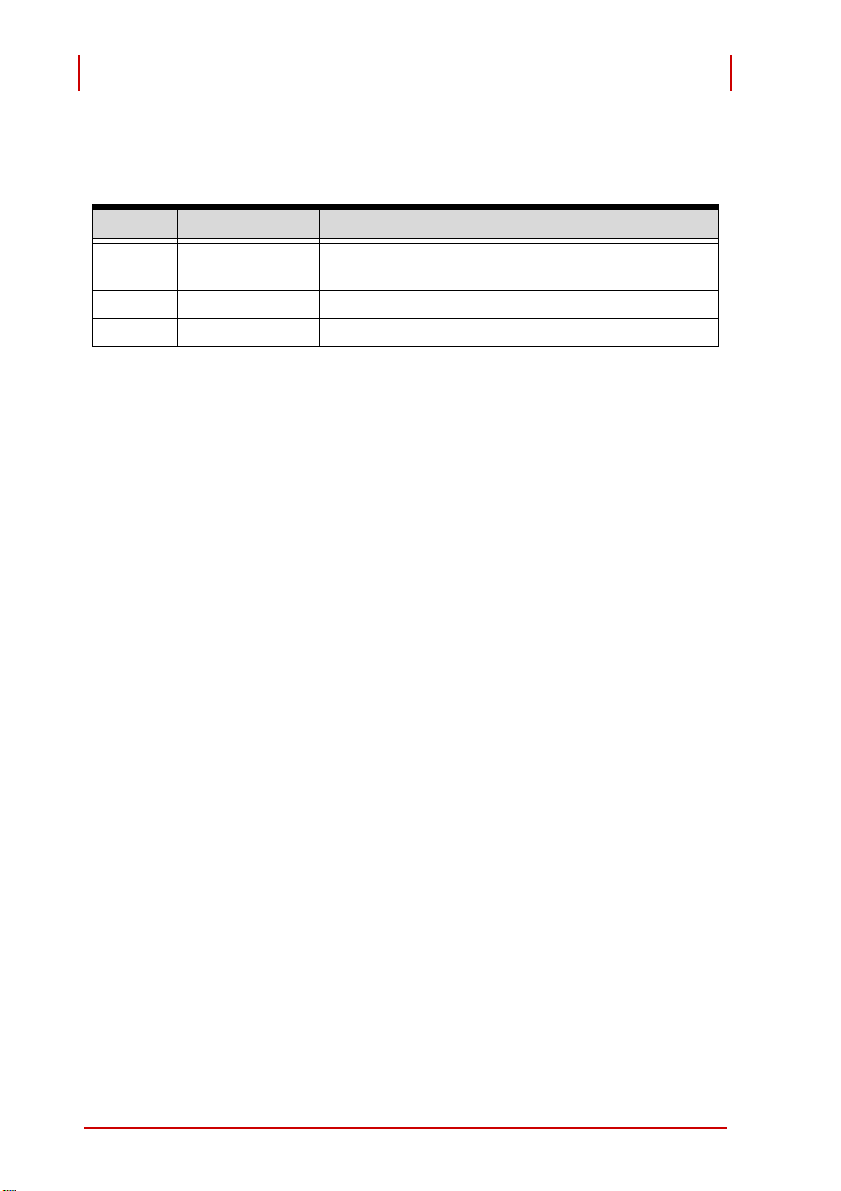
PCI-9524 ADLINK Technology, Inc.
User’s Manual Copyright 2008
Revision History
Revision Release Date Description of Change(s)
2.00 2008/04/09
2.01 2008/05/30 Minor revision
2.02 2008/08/26 Correct typo
Document Created
Initial Release
ii
Page 3
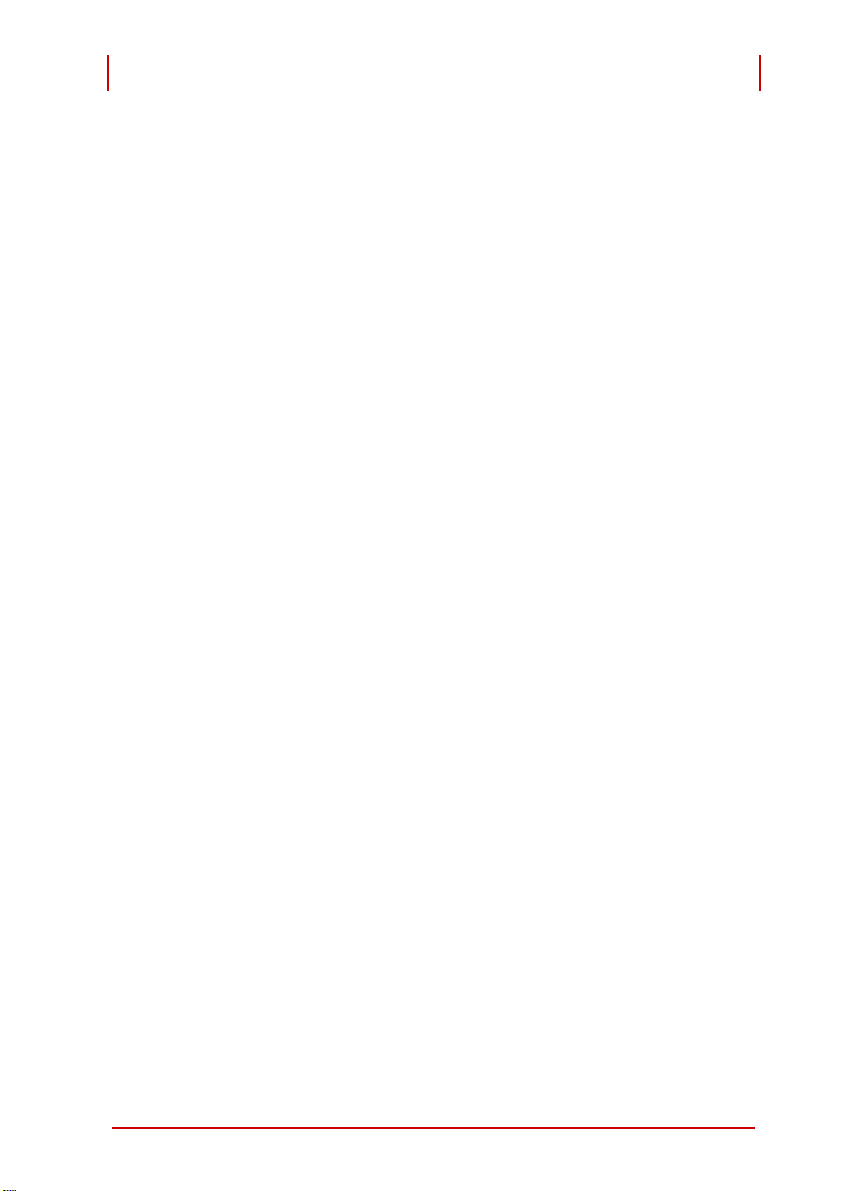
ADLINK Technology Inc. PCI-9524
Copyright 2008 User’s Manual
Preface
Copyright 2008 ADLINK TECHNOLOGY INC.
This document contains proprietary infor mation protected by copyright. All rights are reserved. No part of this manual may be reproduced by any mechanical, electronic, or other means in any form
without prior written permission of the manufacturer.
Disclaimer
The information in this document is subject to change without prior
notice in order to improve reliability, design, and function and does
not represent a commitment on the part of the manufa cturer.
In no event will the manufacturer be liable for direct, indirect,
special, incidental, or consequential damages arising out of the
use or inability to use the product or documentation, even if
advised of the possibility of such damages.
Environmental Responsibility
ADLINK is committed to fulfill its social responsibility to global
environmental preservation through compliance with the European Union's Restriction of Hazardous Substances (RoHS) directive and Waste Electrical and Electronic Equipment (WEEE)
directive. Environmental protection is a top priority for ADLINK.
We have enforced measures to ensure that our products, manufacturing processes, components, and raw materials have as little
impact on the environment as possible. When products are at their
end of life, our customers are encouraged to dispose of them in
accordance with the product disposal and/or recovery programs
prescribed by their nation or company.
Trademarks
PC, PS/2, and VGA are registered trademarks of International
Business Machines Corp. Borland
and Delphi
Corporation. LabVIEW™ is a trademark of National Instruments
Corporation. Microsoft
Preface iii
®
are registered trademarks of the Borland Software
®
, Visual Basic®, Visual C++®, Windows
®
, Borland® C, C++ Builder®,
®
Page 4
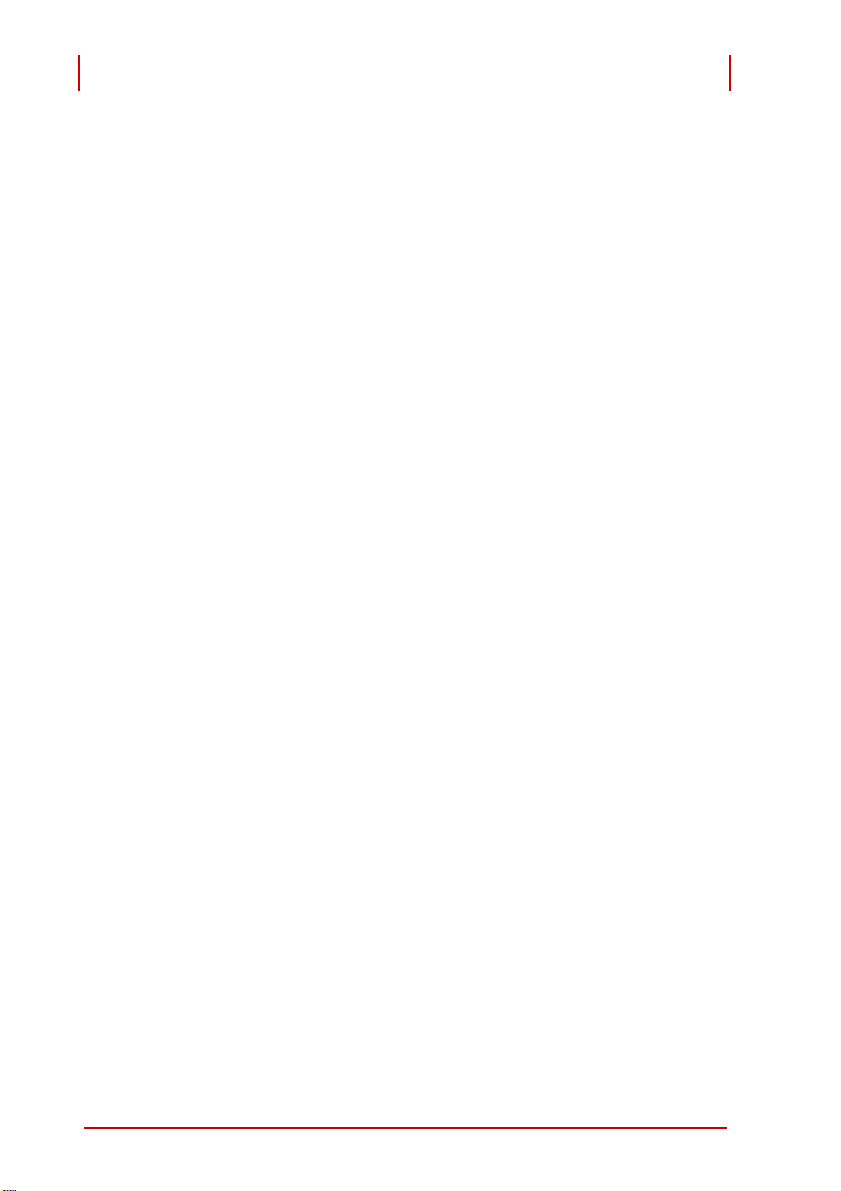
PCI-9524 ADLINK Technology Inc.
User’s Manual Copyright 2008
98, Windows® NT, Windows® 2000, Windows® XP, and Windows
®
Vista® are registered trademarks of Microsoft® Corporation.
PCI™, is a registered trademark of the Peripheral Component
Interconnect Special Interest Group (PCI-SIG).
Product names mentioned herein are used for identification purposes only and may be trademarks and/or registered trademarks
of their respective companies.
iv Preface
Page 5

ADLINK Technology Inc. PCI-9524
Copyright 2008 User’s Manual
Using this Manual
Audience and Scope
The PCI-9524 User’s Manual is intended for hardware technicians
and systems operators with knowledge of installing, configuring
and operating industrial grade PCI cards.
Manual Organization
This manual is organized as follows:
Preface: Presents important copyright notifications,
disclaimers, trademarks, and associated information on the
proper understanding and usage of this document and its
associated product(s).
Chapter 1, Introduction: Introduces the PCI-9524, its
features, applications, specifications and operating software
environment.
Chapter 2, Installation: Describes how to install the PCI-9524
into your chassis and basic PCI configuration settings.
Chapter 3, Signal Connections: Describes signal
connections between PCI-9524 and external devices.
Chapter 4, Operation Theory: Describes A/D and D/A
conversions, pulse-commands, encoder inputs and isolated
digital I/O signals to assist users in understanding how to
configure and program the cPCI-9524 .
Chapter 5, Calibration: Presents the calibration process to
minimize measurement and output errors.
Important Safety Instructions: Presents safety instructions
all users must follow for the proper setup, installation and
usage of equipment and/or software.
Warranty Information: Presents important warranty
information for users/manufacturers rights and responsibilities
regarding ADLINK products and services.
Preface v
Page 6
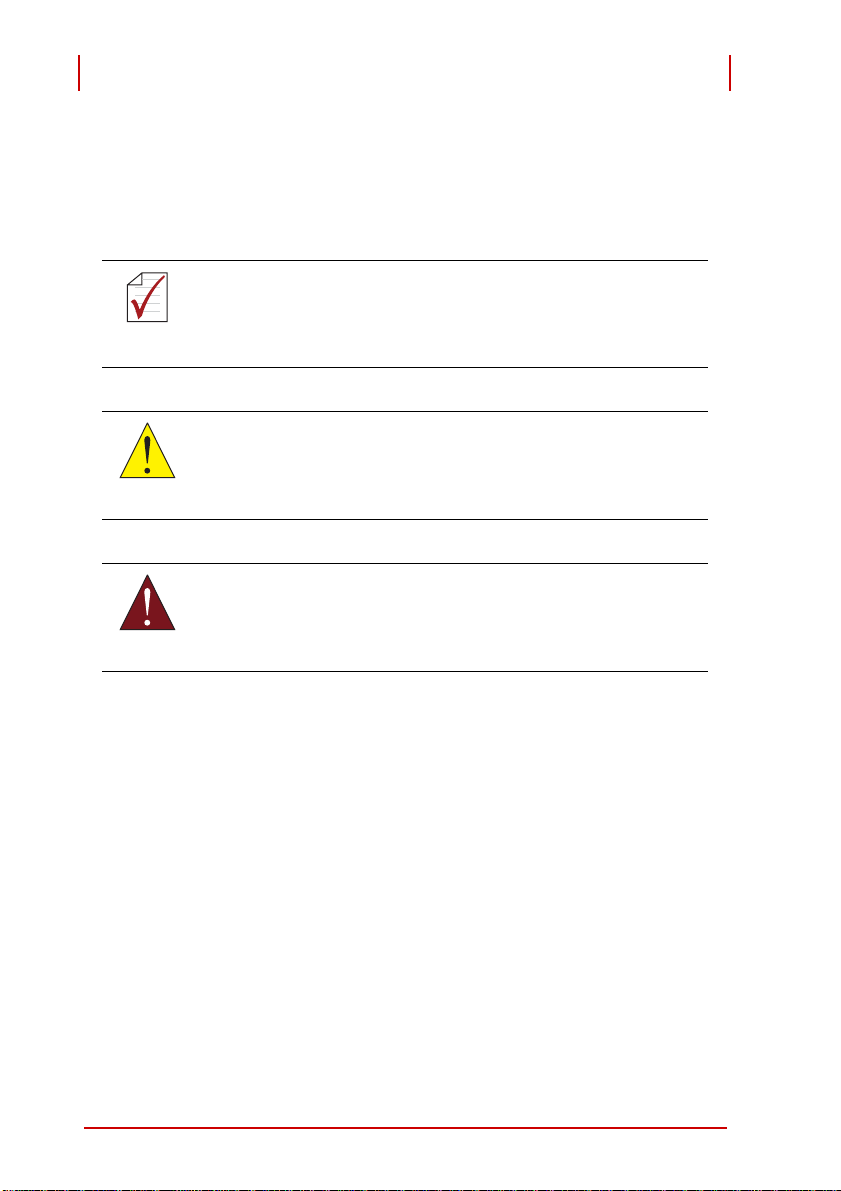
PCI-9524 ADLINK Technology Inc.
User’s Manual Copyright 2008
Conventions
Take note of the following conventions used throughout this
manual to make sure that users perform certain tasks and
instructions properly.
Additional information, aids, and tips that help users perform tasks.
NOTE:
NOTE:
Information to prevent minor physical injury, component
damage, data loss, and/or program corruption when try-
CAUTION:
WARNING:
ing to complete a task.
Information to prevent serious physical injury, component damage, data loss, and/or program corruption
when trying to complete a specific task.
vi Preface
Page 7

ADLINK Technology Inc. PCI-9524
Copyright 2008 User’s Manual
Getting Service
Contact us should you require any service or assistance.
ADLINK TECHNOLOGY INC. (HEADQUARTERS)
Web Site: http://www.adlinktech.com
Sales & Service: service@adlinktech.com
Telephone No.: +886-2-8226-5877
Fax No.: +886-2-8226-5717
Mailing Address: 9F No. 166 Jian Yi Road, Chungho City,
Taipei 235, Taiwan
ADLINK TECHNOLOGY AMERICA INC.
Sales & Service: info@adlinktech.com
Toll-Free: +1-866-4 ADLINK
Fax No.: +1-949-727-2099
Mailing Address: 8900 Research Drive, Irvine,
CA 92618, USA
ADLINK TECHNOLOGY CO. LTD. (BEIJING)
Sales & Service: market@adlinktech.com
Telephone No.: +86-10-5885-8666
Fax No.: +86-10-5885-8625
Mailing Address: Rm. 801, Power Creative E, No. 1, B/D
Shang Di East Rd.
Beijing, 100085 China
ADLINK TECHNOLOGY CO. LTD. (SHANGHAI)
Sales & Service: market@adlinktech.com
Telephone No.: +86-21-6495-5210
Fax No.: +86-21-5450-0414
Mailing Address: 4F, Bldg. 39, No.333 Qinjiang Road,
Cao He Jing High-Tech Park
Shanghai, 200233 China
ADLINK TECHNOLOGY CO. LTD. (SHENZHEN)
Sales & Service: market@adlinktech.com
Telephone No.: +86-755-2643-4858
Fax No.: +86-755-2664-6353
Mailing Address: 2F, C Block, Bld. A1,
Cyber-Tech Zone, Gao Xin Ave. Sec. 7,
High-Tech Industrial Park S.,
Shenzhen, 518054 China
Preface vii
Page 8

PCI-9524 ADLINK Technology Inc.
User’s Manual Copyright 2008
ADLINK TECHNOLOGY INC. (EUROPEAN Liaison Office)
Sales & Service: emea@adlinktech.com
Telephone No.: +49-211-495-5552
Fax No.: +49-211-495-5557
Mailing Address: Nord Carree 3, 40477
Düsseldorf, Germany
ADLINK TECHNOLOGY JAPAN CORP.
Sales & Service japan@adlinktech.com
Telephone No. +81-3-4455-3722
Fax No. +81-3-5333-6040
Mailing Address Asahiseimei Hatagaya Bld. 8Fl. 1-1-2
Hatagaya Shibuya-ku, Tokyo, Japan
ADLINK TECHNOLOGY INC. (SOUTH KOREA Liaison Office)
Sales & Service: korea@adlinktech.com
Telephone No.: +82-2-2057-0565
Fax No.: +82-2-2057-0563
Mailing Address: #402, Dongsung B/D, 60-12,
Nonhyeon-dong Gangnam-gu,
Seoul, 135-010, South Korea
ADLINK TECHNOLOGY SINGAPORE PTE. LTD.
Sales & Service: singapore@adlinktech.com
Telephone No.: +65-6844-2261
Fax No.: +65-6844-2263
Mailing Address: 84 Genting Lane #07-02A,
Cityneon Design Center,
Singapore 349584
ADLINK TECHNOLOGY SINGAPORE PTE. LTD. (INDIA Liaison Office)
Sales & Service: india@adlinktech.com
Telephone No.: +91-80-6560-5817
Fax No.: +91-80-2244-3548
Mailing Address: No. 1357, Ground Floor, "Anupama",
Aurobindo Marg JP Nagar (Ph-1)
Bangalor, Karnataka 560078, India
viii Preface
Page 9

ADLINK Technology Inc. PCI-9524
Copyright 2008 User’s Manual
Table of Contents
PCI-9524.....................................................................................i
Revision History...................................................................... ii
Preface.................................................................................... iii
Table of Contents................................................................... ix
List of Figures...................................................................... xiii
List of Tables......................................................................... xv
1 Introduction ........................................................................ 1
1.1 Features............................................................................... 2
1.2 Applications ......................................................................... 2
1.3 Specifications....................................................................... 3
1.4 Software Support............................................................... 19
2 Getting Started ................................................................. 21
2.1 Installation Environment .................................................... 21
2.2 Package Contents ............................................................. 22
2.3 PCI-9524 Layout................................................................ 23
2.4 Installing the Card.............................................................. 24
2.5 PCI Configuration .............................................................. 25
3 Signal Connections.......................................................... 27
3.1 Connectors & Pin Assignments ......................................... 27
3.2 Analog Input Signal Connections....................................... 33
3.2.1 Signal Sources ......................................................... 33
3.2.2 Input Configurations ........................ ... ... .... ... ... ... .... .. 33
3.3.1 Signal Sources and Terminal Devices............. ... .... .. 38
3.3.2 Connecting to/from External Encoders..................... 40
Table of Contents ix
Page 10

PCI-9524 ADLINK Technology Inc.
User’s Manual Copyright 2008
3.3.5 Interfacing Isolated DI with External Devices ...........45
4 Operation Theory.............................................................. 47
4.1 PCI-9524 Function Diagram .............................................. 47
4.2 Analog Input Channels....................................................... 48
4.2.1 Signal Acquisition and Processing Flow............ ... ... .48
4.2.2 How to Define a 1 in 200,000 Count Resolution.......49
4.2.3 Data Rate versus Sampling Rate ............................ .51
4.2.4 Auto-scan, Multiplexing and Settling Time................51
4.2.5 Power Line Noise Rejection......................................53
4.2.6 Excitation and Remote-sensing................................54
4.2.7 Thermal EMF, 1/f Noise and Auto-zero....................55
4.2.8 Warm-up Requirement ................................... ... ... ... .58
4.2.9 Post-processing IIR Digital Filter ..............................58
4.2.10 RAW Data Format ......... .... ... ... ... .... ... ... ... ... .... ... ... ... .61
4.2.11 AD Data Format........................................................62
4.2.12 Data Transfer Modes.................................. .... ... .......64
4.2.13 Trigger Modes...........................................................66
4.3 D/A Conversion.................................................................. 67
4.4 Isolated Encoder Input Channels....................................... 67
4.5 Isolated Pulse-Command Generator ................................. 69
4.6 Isolated Digital I/O.............................................................. 69
4.6.1 Isolated Digital Inputs ...............................................70
4.6.2 Isolated Digital Outputs.............................................70
4.7 Trigger Sources ................................................................. 70
4.7.1 Software-Trigger.......................................................70
4.7.2 External Digital Trigger.............................................70
4.7.3 Pulse Comparator Trigger .............................. ... ... ... .71
4.7.4 Position Comparator Trigger.....................................72
5 Calibration......................................................................... 73
5.1 Loading Calibration Constants........................................... 73
x Table of Contents
Page 11

ADLINK Technology Inc. PCI-9524
Copyright 2008 User’s Manual
5.2 Auto-calibration.................................................................. 74
5.3 Saving Calibration Constants ............................................ 74
Important Safety Instructions.............................................. 75
Table of Contents xi
Page 12

PCI-9524 ADLINK Technology Inc.
User’s Manual Copyright 2008
This page intentionally left blank.
xii Table of Contents
Page 13

ADLINK Technology Inc. PCI-9524
Copyright 2008 User’s Manual
List of Figures
Figure 1-1: PCI-9524 Product Image .................................................1
Figure 1-2: Effective-number-of-bits vs. Gain .................................... 9
Figure 1-3: RMS Noise in µV vs. Gain............................................... 9
Figure 1-4: Spectral Response ±10 V range,
0.996094 Hz sine wave, -1 dB FS.................................10
Figure 1-5: Spectral Response ±5 V range,
0.996094 Hz sine wave, -1 dB FS.................................10
Figure 1-6: Spectral Response ±2.5 V range,
0.996094 Hz sine wave, -1 dB FS.................................11
Figure 1-7: Spectral Response ±1.25 V range,
0.996094 Hz sine wave, -1 dB FS.................................11
Figure 1-8: Frequency Response Sampling at 30,000 SPS ............ 12
Figure 1-9: Frequency Response Sampling at 15,000 SPS ............ 12
Figure 1-10: Frequency Response Sampling below 15,000 SPS...... 13
Figure 2-1: PCI-9524 PCB Layout and Mechanical Drawing........... 23
Figure 3-1: CN1 Connector & Pin Assignments...............................28
Figure 3-4: Connecting to a four-terminal load-cell transducer
using a four-wire connection.......................................... 34
Figure 3-5: Connecting to a six-terminal load-cell transducer
using a six-wire connection............................................35
Figure 3-6: Connecting to a four-terminal load-cell transducer
using a six-wire connection............................................36
Figure 3-7: Ground-referenced source and differential input...........36
Figure 3-8: Floating source and differential input.............................37
Figure 3-9: Connecting to an external encoder
with NPN sink drivers.....................................................40
Figure 3-10: Connecting to an external encoder
with PNP source drivers ................................................40
Figure 3-11: Connecting to an external encoder
with push-pull source drivers.........................................41
Figure 3-12: Connecting to an external encoder
with differential line-drivers............................................41
Figure 3-13: Connecting to an external servo-amplifier
with opto-coupler inputs.................................................42
Figure 3-14: Connecting to an external servo-amplifier
with differential line-receivers ........................................42
Figure 3-15: Connecting to an external resistive load
from the isolated DO sink driver ....................................43
List of Figures xiii
Page 14

PCI-9524 ADLINK Technology Inc.
User’s Manual Copyright 2008
Figure 3-16: Connecting to an external inductive load
from an isolated DO sink driver .....................................44
Figure 3-17: Connecting to a low-side push button............................45
Figure 3-18: Connecting to an external sink driver ............................46
Figure 4-1: PCI-9524 Function Diagram ..........................................47
Figure 4-2: Signal acquisition and data processing flow
for transducer input channels ........................................48
Figure 4-3: SINC Filter Power Line Noise Rejection
at 60 Hz Multiples ..........................................................54
Figure 4-4: The Effect of Auto-zero on Thermal Noise and
1/f Noise, ADC running at 60 SPS.................................57
Figure 4-5: Digital Filter Tap Length Effects
on Signal Frequency Responses...................................59
Figure 4-6: Linked List of PCI address DMA descriptors .................65
Figure 4-7: Post trigger ....................................................................66
Figure 4-8: X4 Encoder mode..........................................................68
Figure 4-9: External digital trigger....................................................71
xiv List of Figures
Page 15

ADLINK Technology Inc. PCI-9524
Copyright 2008 User’s Manual
List of Tables
Table 1-1: -3dB small signal bandwidth: (Typical, 25°C)..................4
Table 1-2: System Noise (including Quantization, Typical, 25°C) ....4
Table 1-3: Transducer Input Impedance...........................................5
Table 1-4: Transducer CMRR (DC to 60 Hz, Typical 25°C) ............. 5
Table 1-5: Settling Error: (Typical, 25°C).......................................... 6
Table 1-6: Programmable input range and gain ...............................7
Table 1-7: -3dB small signal bandwidth vs. input range ................... 7
Table 1-8: -3dB small signal bandwidth vs. sampling rates,
in ±10V range ................................. ... ... ... ... .... ... ... ...........8
Table 1-9: General Purpose Input Impedance................................ 13
Table 1-10: General Purpose CMRR (DC to 60 Hz, Typical, 25°C).13
Table 1-11: Settling Error: (Typical, 25ºC)........................................ 14
Table 3-1: I/O Signal Descriptions.................................................. 31
Table 4-1: Data Rates vs. Multiplexing, Auto-zero &
ADC Sampling Rates, in Samples-per-second (SPS)...53
Table 4-2: Temperature Coefficient of different metal junctions..... 56
Table 4-3: Default Threshold Values (ADC counts) vs. ADC
Sampling Rates .............................................................61
Table 4-4: RAW Data Format ................................... ... .... ... ... ... .... .. 61
Table 4-5: Bipolar analog input ranges and
output digital codes for transducer input channels ........ 63
Table 4-6: Bipolar analog input ranges and
AD codes for general purpose input channels............. .. 63
Table 4-7: Bipolar output code table...............................................67
List of Tables xv
Page 16

PCI-9524 ADLINK Technology Inc.
User’s Manual Copyright 2008
This page intentionally left blank.
xvi List of Tables
Page 17
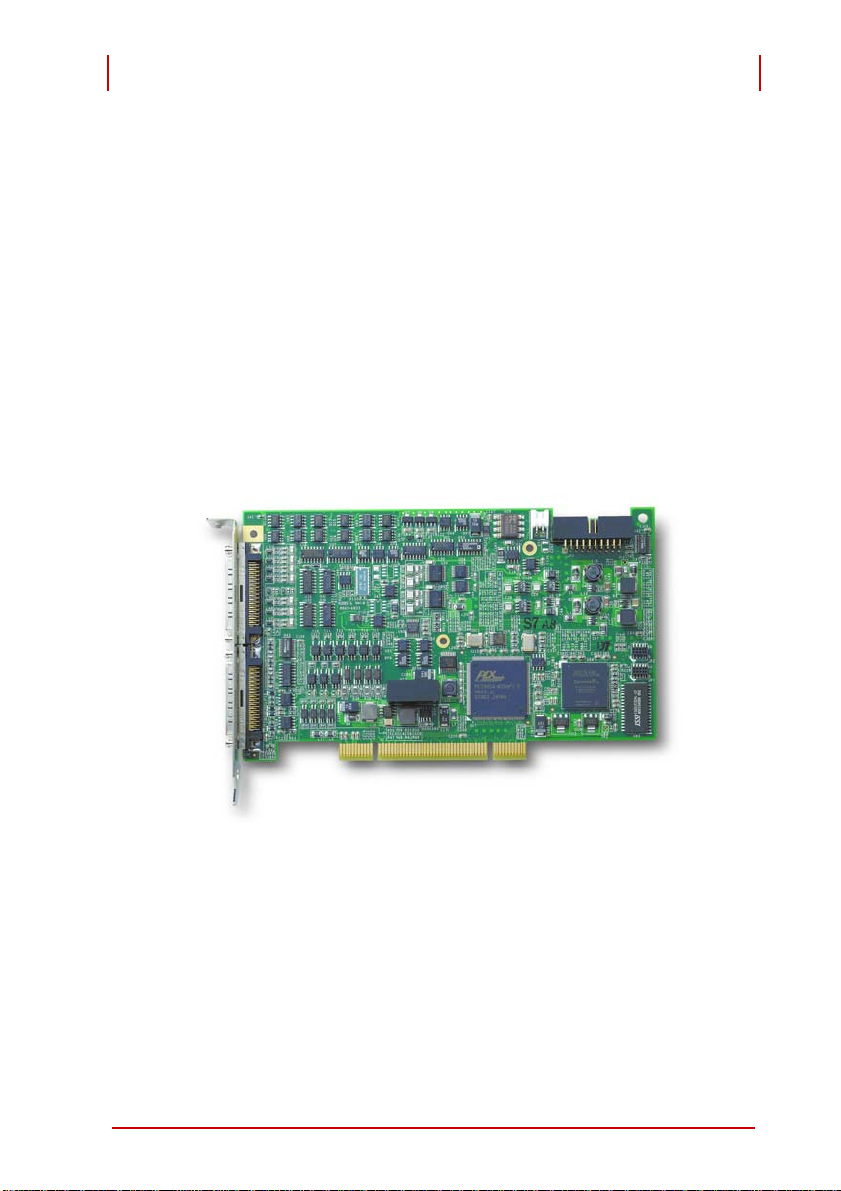
ADLINK Technology Inc. PCI-9524
Copyright 2008 User’s Manual
1 Introduction
The ADLINK PCI-9524 is a 24-bit high-resolution multifunction
DAQ card capable of up to 30 kS/s sam pling rate, providing 4- CH
load-cell transducer input channels, and 4-CH general purpose
analog input. In addition, the PCI-9524 comes with a 2-CH 16-bit
analog output, isolated motion I/O and digital I/O. The highly integrated function makes the PCI-9524 the ideal solution for combined data acquisition and motion control functionalities. Ideal for
manufacturing, laboratory research, and factory automation, the
PCI-9524 comes with all the features and performance you need
at an affordable price.
Figure 1-1: PCI-9524 Product Image
Introduction 1
Page 18

PCI-9524 ADLINK Technology Inc.
User’s Manual Copyright 2008
1.1 Features
PCI-9524 24-bit multifunction DAQ card provides the following
advanced features:
X Supports 32-bit 3.3 V or 5V PCI bus
X Load-cell transducer input channels
Z 4-CH differential analog input with remote-sense
Z 4-CH transducer excitation, 10 V or 2.5 V selectable
Z Auto-zero capability
Z Up to 30 kS/s sampling rate without auto-zero
Z IIR digital filter for post-processing
X General purpose analog input channels
Z 4-CH differential analog input
Z Programmable gains: x1, x2, x4, x8
Z Up to 30 kS/s sampling rate
X 2-CH 16-bit analog output
X 3-CH opto-isolated pulse-command output, supporting AB
phase, CW/CCW, CLK/DIR modes
X 3-CH opto-isolated encoder input, supports AB phase
inputs in quadrature mode
X 8-CH opto-isolated digital inputs
X 8-CH opto-isolated digital output s with N-MOS sink drivers
X Auto-calibration
1.2 Applications
X Materials Testing Systems
X Precision Weighting Systems
X Automotive Testing
X Process Control
X Laboratory Automation
X Biotech Measurements
2 Introduction
Page 19
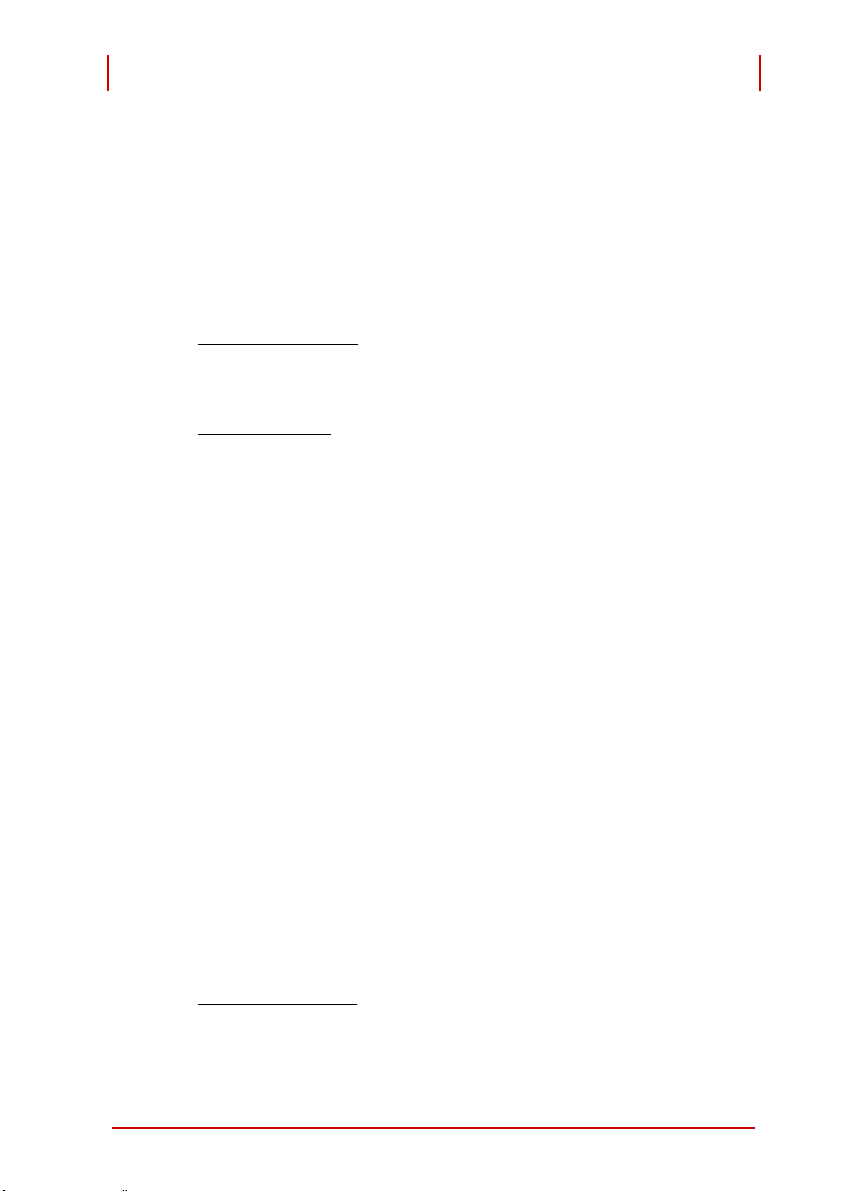
ADLINK Technology Inc. PCI-9524
Copyright 2008 User’s Manual
1.3 Specifications
Analog Input (AI) for Transducers
X Number of channels: (programmable)
Z 4 differential inputs (DI)
X A/D converter:
Z ADS1255
X Maximum sampling rate:
Without Auto-zero
Z 30,000 samples/s (single channel)
Z 1,638 samples/s (multiplexed/sc an nin g)
With Auto-zero
Z 819 samples/s (single channel or multiplexed/scanning)
X Resolution:
Z 24-bit
X Input coupling: DC
X Input range and gain:
Z ±200 mV relative to a common-mode input voltage
Z A fixed gain of 25x
X Operational common-mode input range:
Z -2 V to +6 V
X Transducer Excitation Voltage Sources:
Z 4-CH differential output
Z 10 V or 2.5 V selectable (all 4-CH share same settings)
Z Driving up to four 120-ohm load-cells
Z Short-circuit protection
X Remote-sense input:
Z 4-CH differential input
Z 0 V to 10 V operating input range
X Overvoltage protection:
Transducer inputs
Z Power on: +28.7 V to -35.7 V (continuous)
Z Power off: ±15 V (continuous)
Introduction 3
Page 20
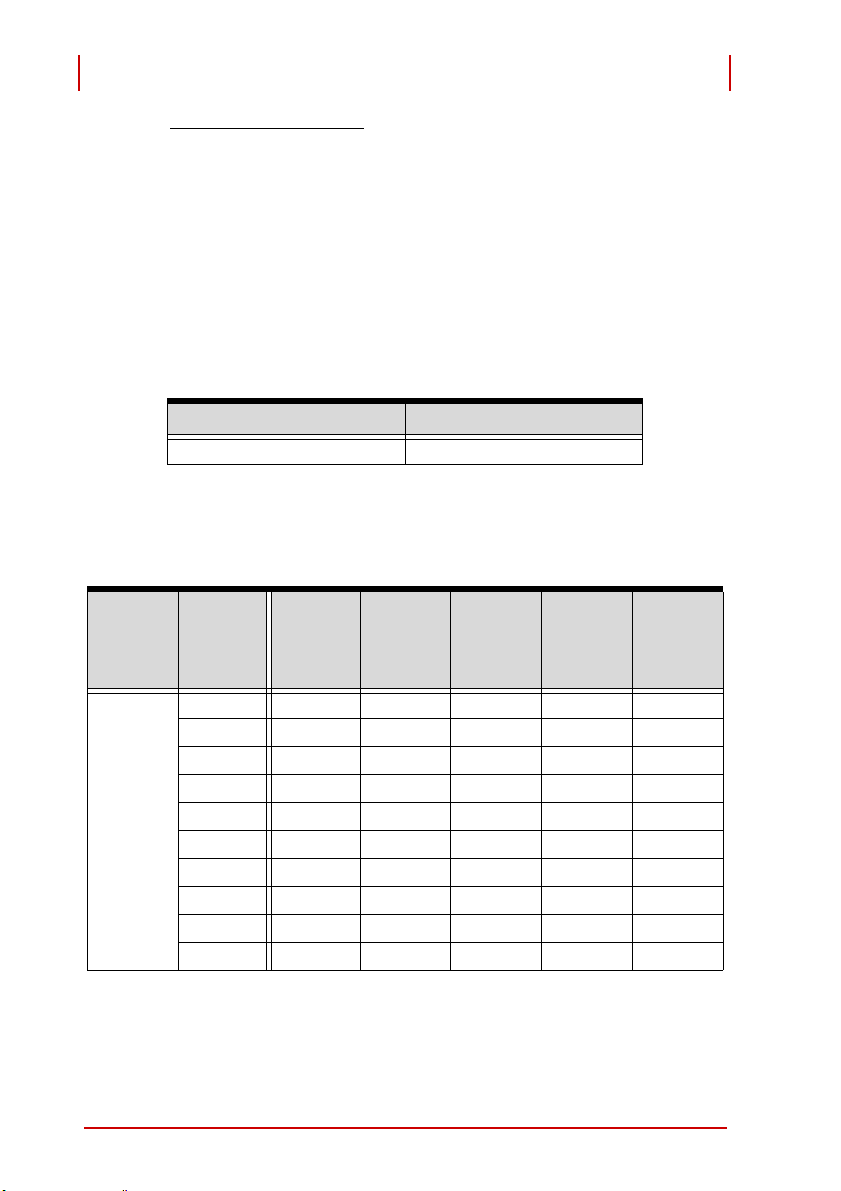
PCI-9524 ADLINK Technology Inc.
User’s Manual Copyright 2008
Remote-sense inputs:
Z Power on: -40 V to +55 V (continuous)
Z Power off: -40 V to +55 V (continuous)
X FIFO buffer size: 1024 samples (1024 x 32 bit s)
X Data transfers:
Z Programmed I/O
Z Bus-mastering DMA with scatter/gather
Table 1-1: -3dB small signal bandwidth: (Typical, 25°C)
Input Range Bandwidth (-3dB)
±200 mV 2,730 Hz
Table 1-2: System Noise (including Quantization, Typical, 25°C)
RMS
Res. in
Bits
(ENOB)
Peak
Res. in
Bits
RMS Res
in µV
Peak
Res. in
µV
Input
Range
Data
Rate in
SPS
System
Noise in
LSB
rms
1.25 0.5 23.0 21.0 0.013 0.053
2.5 0.6 22.8 20.4 0.014 -0.079
5.0 0.6 22.7 20.4 0.016 0.079
7.5 0.7 22.6 20.0 0.017 0.079
±200 mV
12 0.9 22.2 19.7 0.023 0.159
15 0.8 22.3 19.7 0.020 0.132
24 1.2 21.8 19.2 0.031 0.212
29 1.1 21.9 19.0 0.030 0.185
47 1.9 21.1 18.6 0.037 0.291
194 2.9 20.5 17.7 0.078 0.583
4 Introduction
Page 21
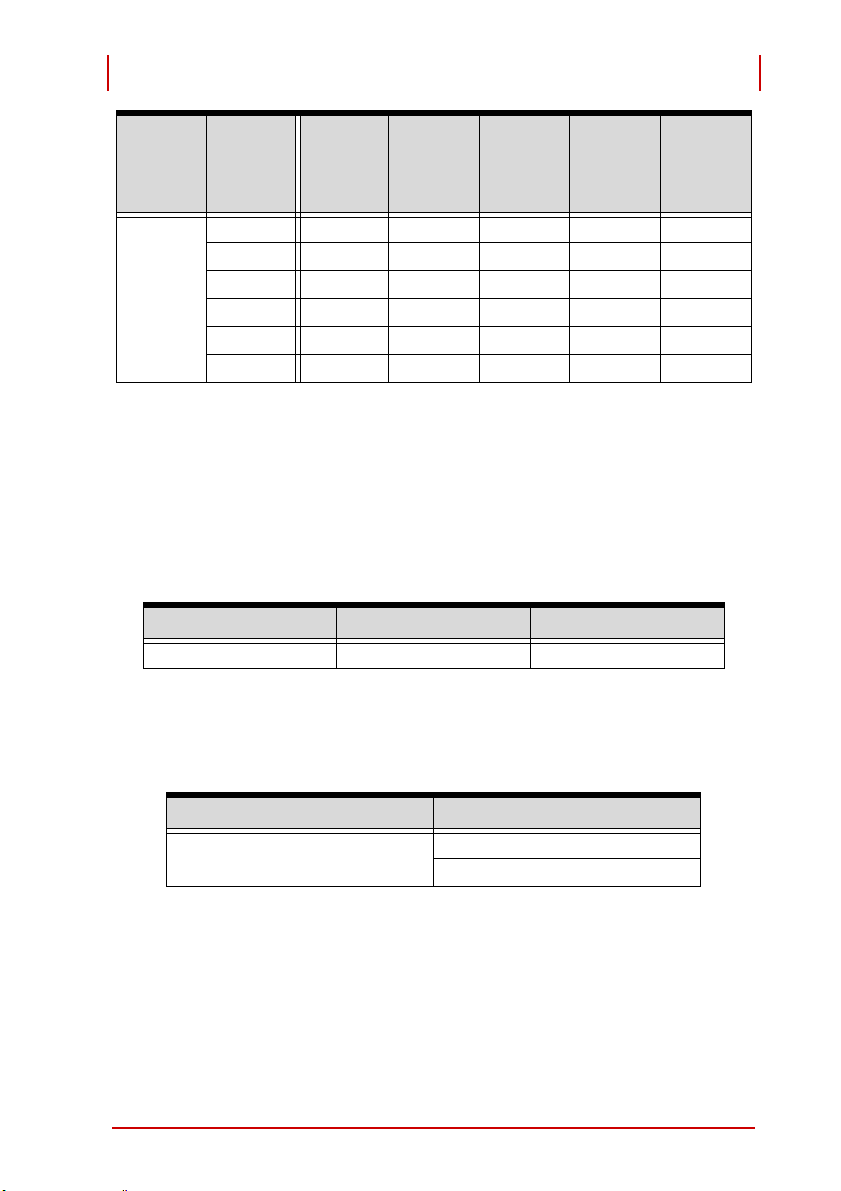
ADLINK Technology Inc. PCI-9524
Copyright 2008 User’s Manual
RMS
Res. in
Bits
(ENOB)
Peak
Res. in
Bits
RMS Res
in µV
Peak
Res. in
Input
Range
±200 mV
Data
Rate in
SPS
316 3.7 20.1 17.1 0.101 0.742
463 5.5 19.6 16.4 0.146 1.113
595 6.9 19.2 16.4 0.185 1.351
704 8.9 18.9 15.9 0.243 1.748
768 10.9 18.6 15.5 0.306 2.305
819 12.6 18.4 15.4 0.328 2.331
System
Noise in
LSB
rms
Test conditions: Rice Lake Load-cell Simulator IV set at 0mV/V
output, 10V excitation and six-wire remote-sense connection,
auto-zero enabled. The RMS resolution and peak resolution are
calculated relative to full-scale input range of ±200mV.
Table 1-3: Transducer Input Impedance
Normal Power On Power Off Overload
1 GΩ || 3 pF 1 K Ω 1 KΩ
µV
T able 1-4: Transducer CMRR (DC to 60 Hz, Typical 25°C)
Input Range CMRR
±200 mV
Introduction 5
90 dB (Auto-zero Disabled)
102 dB (Auto-zero Enabled)
Page 22
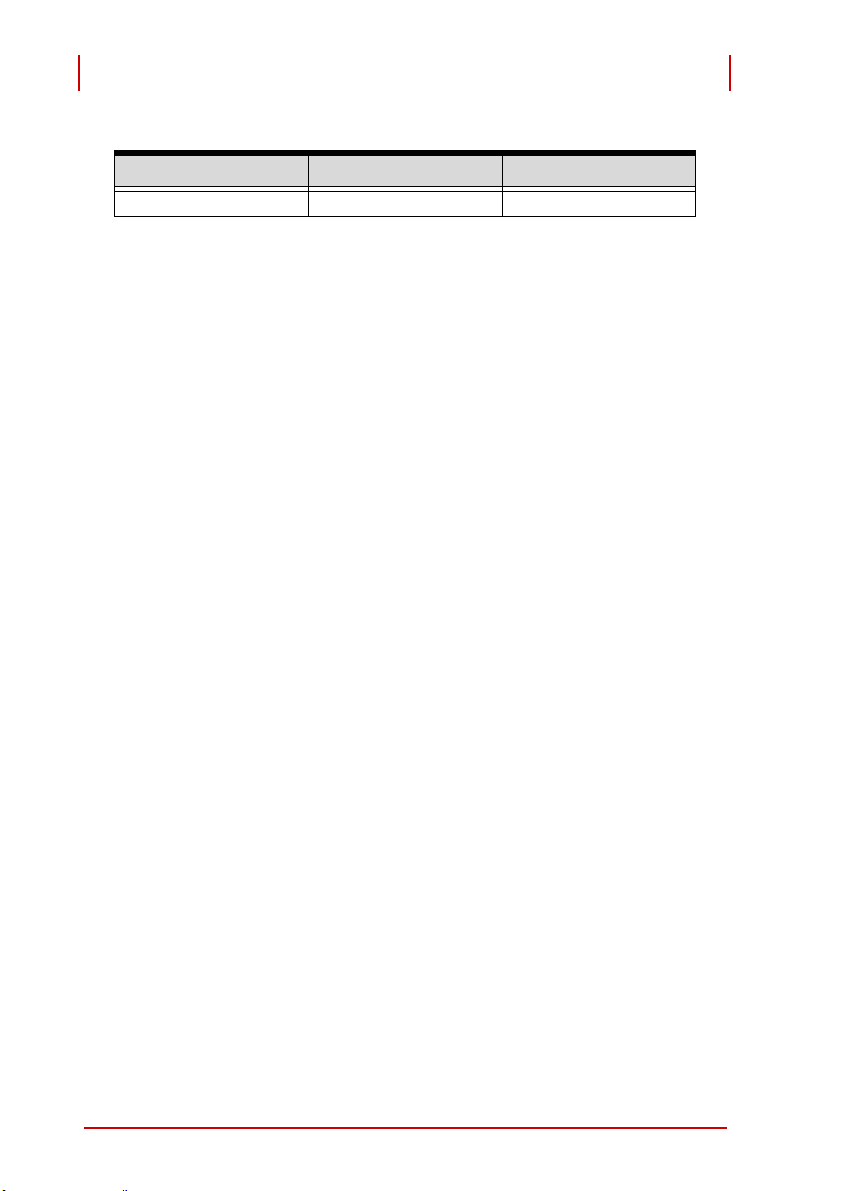
PCI-9524 ADLINK Technology Inc.
User’s Manual Copyright 2008
Table 1-5: Settling Error: (Typical, 25°C)
Input Range Condition Settling Error
±200 mV Scanning 200 mV step max 0.01%
X Time-base source: Internal 40 MHz
X Trigger mode: post-trigger
X Offset error:
Z Before calibration: ±0.5 mV typical
Z After calibration: ±0.001 mV typical (auto-zero disabled),
< ±0.001 mV typical (auto-zero enabled)
X Transfer Linearity:
Z Better than: ±0.0035% over full-scale input range
X Gain error:
Z Before calibration: ±1% typical
Z After calibration: ±0.5% typi cal
Analog Input (AI) for General Purpose
X Number of channels: (programmable)
Z 4 differential input (DI)
X A/D converter:
Z ADS1255
X Maximum sampling rate:
Z 30,000 samples/s (single channel)
Z 1.638 samples/s (multiplexed/scanning)
X Resolution:
Z 24-bit
X Input coupling: DC
6 Introduction
Page 23
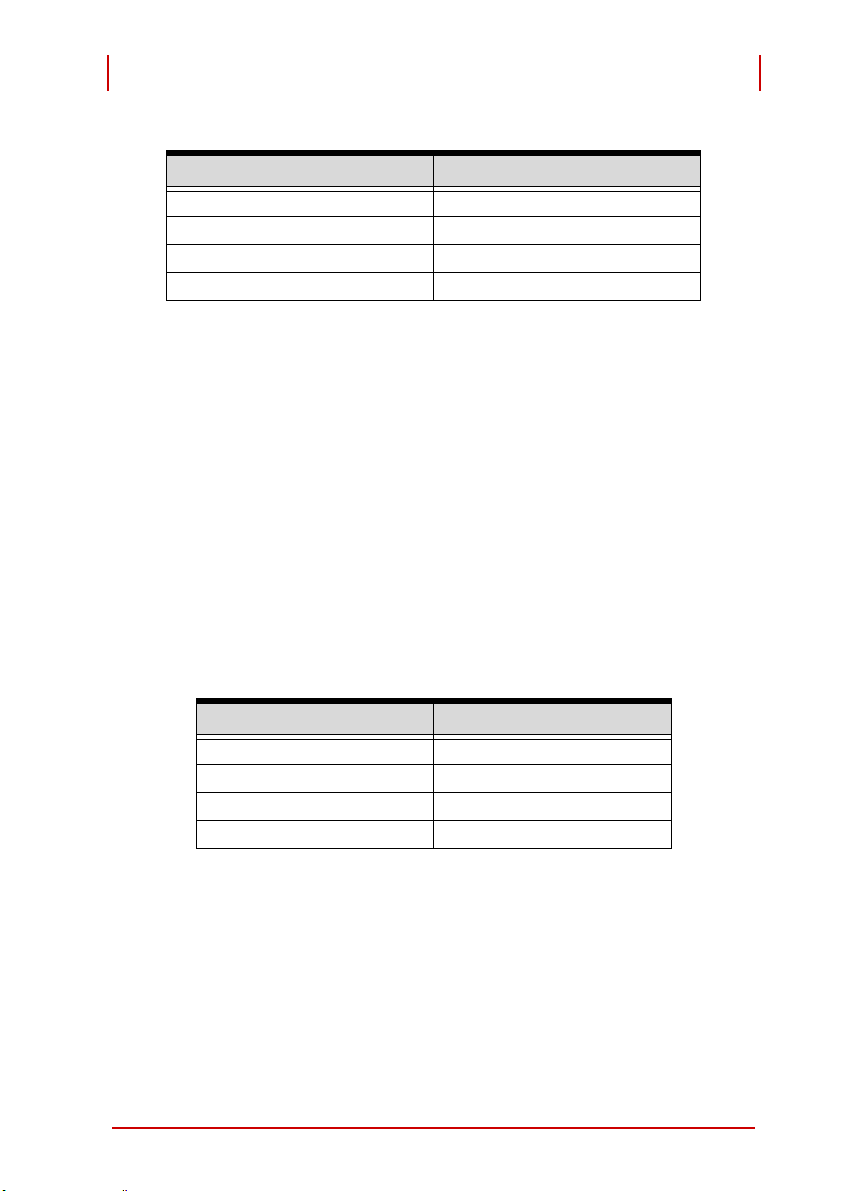
ADLINK Technology Inc. PCI-9524
Copyright 2008 User’s Manual
Table 1-6: Programmable input range and gain
Bipolar Input Range Gain
±10 V 1
±5 V 2
±2.5 V 4
±1.25 V 8
X Operational common-mode input range: ±13V
X Overvoltage protection:
Z Power on: ±30 V (continuous)
Z Power off: ±15 V (continuous)
X FIFO buffer size: 1024 samples (1024 x 32 bits)
X Data transfers:
Z Programmed I/O
Z Bus-mastering DMA with scatter/gather
X -3dB small signal bandwidth (Typical, 25ºC)
Table 1-7: -3dB small signal bandwidth vs. input range
Input Range Bandwidth (-3dB)
±10 V 5,800 Hz
±5 V 5,900 Hz
±2.5 V 5,900 Hz
±1.25 V 5,900 Hz
Introduction 7
Page 24
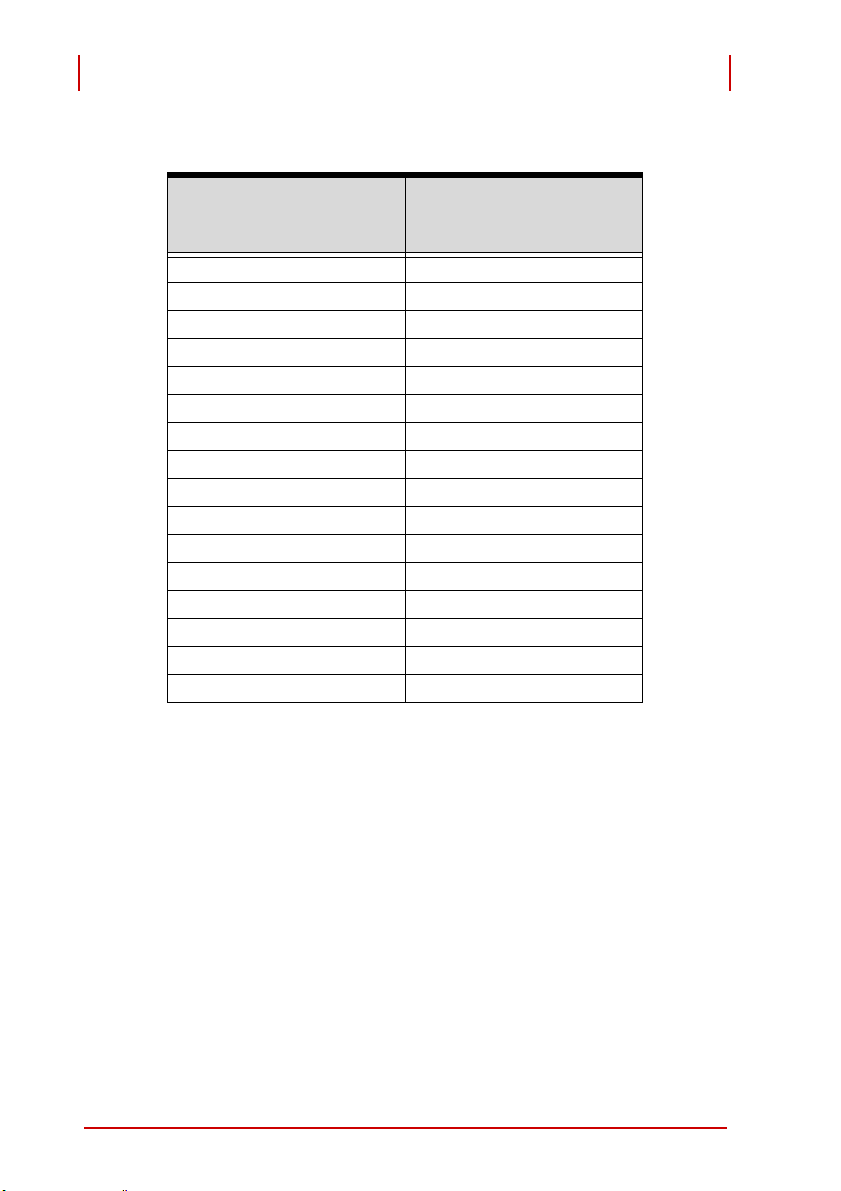
PCI-9524 ADLINK Technology Inc.
User’s Manual Copyright 2008
Table 1-8: -3dB small signal bandwid th vs. sampling rates,
in ±10V range
Sampling Rate
In Samples-per-second
(SPS)
2.5 1.1 Hz
5 2.2 Hz
10 4.4 Hz
15 6.6 Hz
25 11 Hz
30 13 Hz
50 22 Hz
60 26 Hz
100 44 Hz
500 220 Hz
1,000 440 Hz
2,000 880 Hz
3,750 1,600 Hz
7,500 3,000 Hz
15,000 4,800 Hz
30,000 5,800 Hz
Bandwidth (-3 dB)
8 Introduction
Page 25
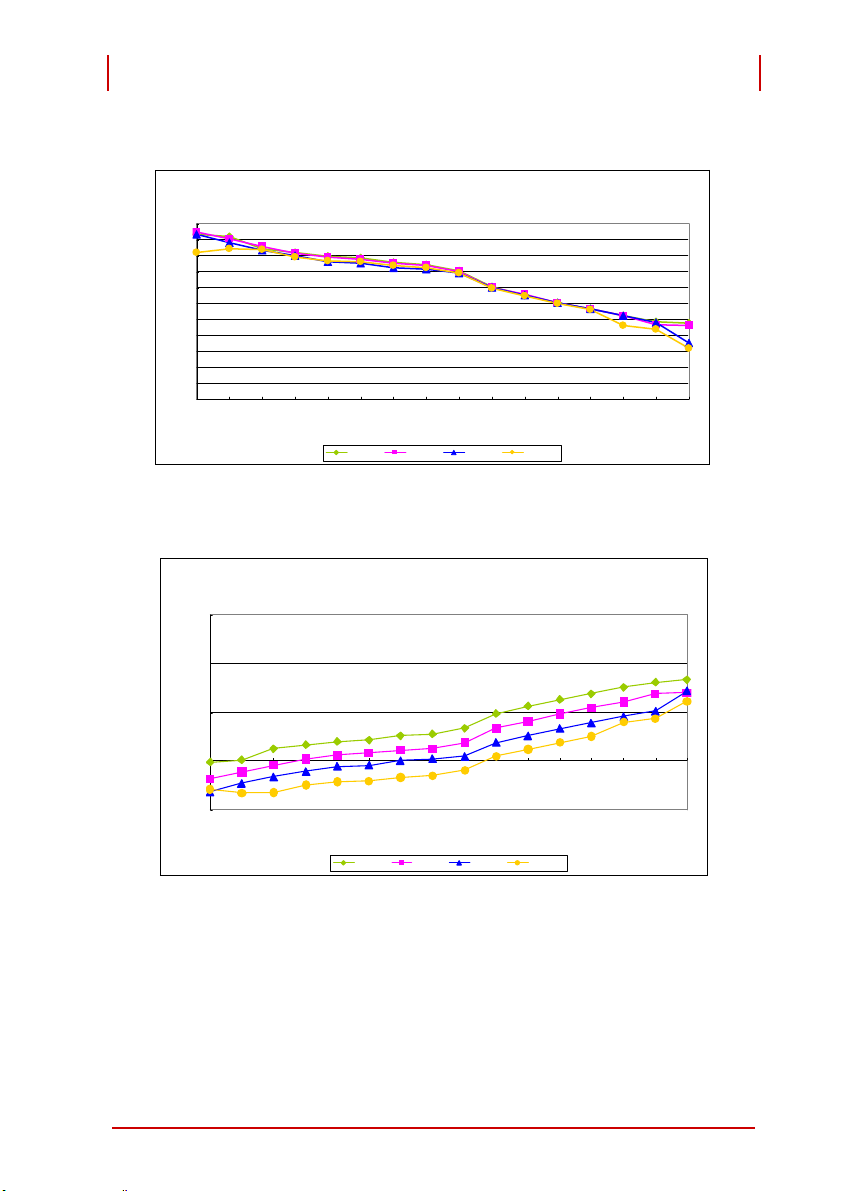
ADLINK Technology Inc. PCI-9524
]
Copyright 2008 User’s Manual
System Noise (LSBrms, including Quantization, Typical, 25ºC)
Figure 1-2: Effective-number-of-bits vs. Gain
25
24
23
22
21
20
19
ENOB [bits
18
17
16
15
14
2 5 10 15 25 30 50 60 100 500 1000 2000 3750 7500 15000 30000
Figure 1-3: RMS Noise in µV vs. Gain
1000
ENOB vs PGA Gain
[Input = AGND]
Sampling Rate [Sam ples pe r Se cond]
Gain = 1 Gain = 2 Gain = 4 Gain = 8
RMS Nois e vs PGA Gain
[I n p u t = AGND]
100
10
Noise [uV]
1
0.1
2 5 10 15 25 30 50 60 100 50 0 1000 2000 3750 7500 15000 30000
Sampling Rate [Sampl es per Second]
Gain = 1 Gain = 2 Gain = 4 Gain = 8
Test conditions: RMS resolution and peak resolution are calculated relative to the full-scale range of their gain settings, using
internal calibration voltage references.
Introduction 9
Page 26
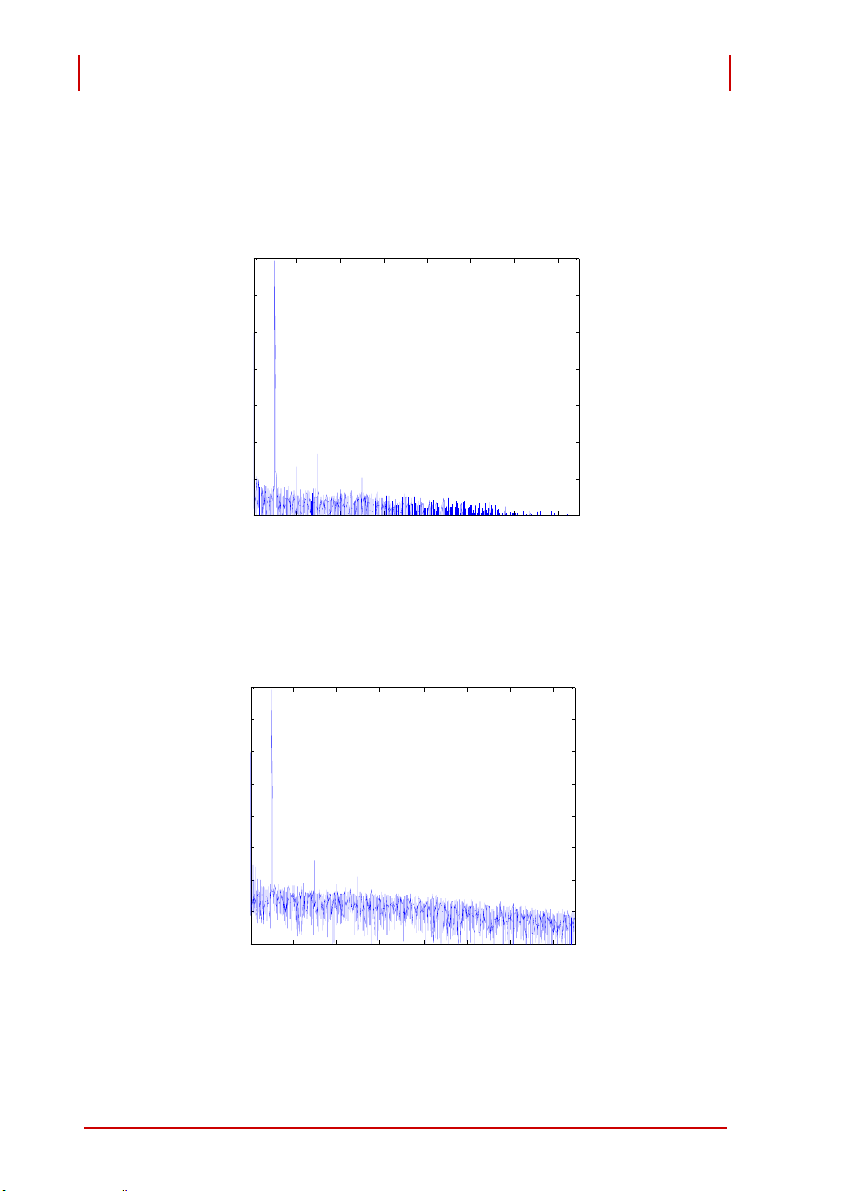
PCI-9524 ADLINK Technology Inc.
User’s Manual Copyright 2008
Spectral Response (At 30,000-SPS, Ty pical, 25ºC)
Figure 1-4: Spectral Response ±10 V range,
0.996094 Hz sine wave, -1 dB FS
Input Signal = 996.094 Hz @ -1 dBFS, Sampling rate = 30 KHz
0
-20
-40
-60
-80
Magnitude (dB)
-100
-120
-140
0 2000 4000 6000 8000 10000 12000 14000
Figure 1-5: Spectral Response ±5 V range,
0.996094 Hz sine wave, -1 dB FS
Input Signal = 996.094 Hz @ -1 dBFS, Sampling rate = 30 KHz
0
-20
-40
-60
-80
Magnitude (dB )
-100
-120
-140
-160
0 2000 4000 6000 8000 10000 12000 14000
SINAD = 99.5171 dB
SNR = 101.0395 dB
THD = -104.8086
ENOB = 16.2387 bit
SFDR = 105.8299
Frequency (Hz)
SINAD = 98.6425 dB
SNR = 99.4779 dB
THD = -106.2125
ENOB = 16.0934 bit
SFDR = 106.8945
Frequency (Hz)
10 Introduction
Page 27

ADLINK Technology Inc. PCI-9524
Copyright 2008 User’s Manual
Figure 1-6: Spectral Response ±2.5 V range,
0.996094 Hz sine wave, -1 dB FS
Input Signal = 996.094 Hz @ -1 dBFS, Sampling rate = 30 KHz
0
-20
-40
-60
-80
Magnitude (dB )
-100
-120
-140
-160
0 2000 4000 6000 8000 10000 12000 14000
SINAD = 97.5555 dB
SNR = 98.0951 dB
THD = -106.8792
ENOB = 15.9129 bit
SFDR = 106.1694
Frequency (Hz)
Figure 1-7: Spectral Response ±1.25 V range,
0.996094 Hz sine wave, -1 dB FS
Input Signal = 996.094 Hz @ -1 dBFS, Sampling rate = 30 KHz
0
-20
-40
-60
-80
Magnitude (dB )
-100
-120
-140
-160
0 2000 4000 6000 8000 10000 12000 14000
SINAD = 98.1582 dB
SNR = 98.6841 dB
THD = -107.5872
ENOB = 16.013 bit
SF DR = 9 9 .1709
Frequency (Hz)
Introduction 11
Page 28
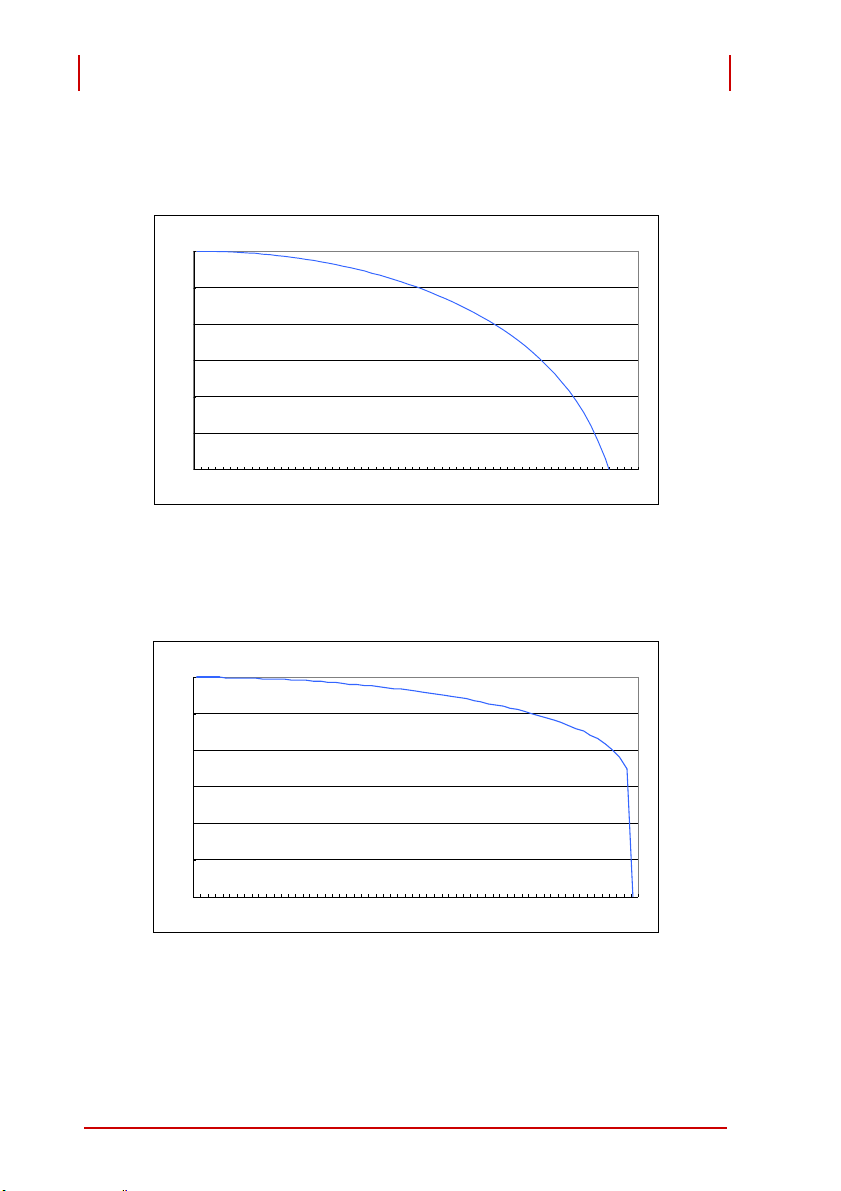
PCI-9524 ADLINK Technology Inc.
)
User’s Manual Copyright 2008
Frequency Response (vs. normalized sampling frequencies):
Figure 1-8: Frequency Response Sampling at 30,000 SPS
Frequency Response versus Norm. Sampling Frequency
0
-20
-40
-60
Attenuation (dB)
-80
-100
-120
0.00 0.17 0.33 0.50 0.67 0.83 1.00
Figure 1-9: Frequency Response Sampling at 15,000 SPS
Normalized S ampling Frequenc y (Fs)
Frequency Response versu s Norm. Sampl ing F reque ncy
0
-20
-40
-60
Attenuation (dB
-80
-100
-120
0.00 0.17 0.33 0.50 0.67 0.83 1.00
12 Introduction
Normal i ze d S am pl ing Fr equenc y (Fs)
Page 29

ADLINK Technology Inc. PCI-9524
Copyright 2008 User’s Manual
Figure 1-10: Frequency Response Sampling below 15,000 SPS
Frequency Response versus Norm. Sampling Frequency
0
-20
-40
-60
Attenuation (dB)
-80
-100
-120
0.00 0.17 0.33 0.50 0.67 0.83 1.00
Normalized S ampling Frequenc y (Fs)
Table 1-9: General Purpose Input Impedance
Normal Power On Power Off Overload
1 GΩ || 3 pF 1 K Ω 1 KΩ
Table 1-10: General Purpose CMRR (DC to 60 Hz, Typical, 25°C)
Input Range CMRR
±10 V 80 dB
±5 V 86 dB
±2.5 V 94 dB
±1.25 V 98 dB
Introduction 13
Page 30

PCI-9524 ADLINK Technology Inc.
User’s Manual Copyright 2008
Table 1-11: Settling Error: (Typical, 25ºC)
Input Range Condition Settling Error
±10 V Scanning 20 Vpp <0.0005%
±5 V Scanning 10 Vpp <0.0005%
±2.5 V Scanning 5 Vpp <0.0005%
±1.25 V Scanning 2.5 Vpp <0.0005%
X Time-base source: Internal 40 MHz
X Trigger mode: post-trigger
X Offset error:
Z Before calibration: ±2 mV typical 25ºC
Z After calibration: ±0.1 mV typical 25ºC
X Gain error:
Z Before calibration: ±0.5% typical 25ºC
Z After calibration: ±0.01% typical 25ºC
14 Introduction
Page 31

ADLINK Technology Inc. PCI-9524
Copyright 2008 User’s Manual
Analog Output (AO)
X Number of channels: 2 analog voltage outputs
X D/A converter: DAC8812
X Maximum update rate: 10 K sample/s
X Resolution: 16-bit
X Data transfers: Programmed I/O
X Output range: ±10 V
X Settling time (0.1% of full scale): 2 µs
X Slew rate: 15 V/µS
X Output coupling: DC
X Protection: Short-circuit to ground, indefinitely
X Output impedance: 0.1 Ω max
X Output driving: ±5 mA max.
X Stability: Any passive load, up to 1500 pF
X Power-on state: Around 0 V steady-state
X Offset error:
Z Before calibration: ±4 mV typical 25ºC
Z After calibration: ±1 mV typical 25ºC
X Gain error:
Z Before calibration: ±0.8% of output max.
Z After calibration: ±0.015% of output max.
Introduction 15
Page 32

PCI-9524 ADLINK Technology Inc.
User’s Manual Copyright 2008
Isolated Pulse Command Outputs
X Number of channels: 3
X Output type: AM26LS31 differential line-driver
X Compliant to ANSI TIA/EIA-422-B and ITU Recommenda-
tion V.11 standards
X Logic Compatibility: 5V TTL with complementary output
X Output voltage:
Z Logic low: VOL = 0.5 V max.; IOL = 20 mA max.
Z Logic high: VOH = 2.4 V min.; IIH = -20 mA max.
X Programmable duty cycle: 1% to 99%
X Maximum pulse frequency: 1 MHz
X Direction control modes: CLK/DIR & CW/CCW
X Pulse counter: 1 to 16777215
X Pulse Comparator Tri gger to initiate AI acquisition once
condition is met
X Data transfers: Programmed I/O
Isolated Quadrature Encoder Inputs
X Number of channels: 3
X Input type: AB-Phase differential inputs
X Input impedance: 249 Ω || 220 pF
X Input voltage:
Z Logic low: VIL = 0.8 V max.
Z Logic high: VIH = 3.8 V min.
Z Logic high: VIH = 9 V max.
X Maximum Encoder frequency: 1 MHz
X Decoder type: Quadrature, 4X resolution
X Decoder counts: -8388608 to +8388607
X Positional Comparator Trigger to initiate AI acquisition once
condition is met
X Data transfers: Programmed I/O
16 Introduction
Page 33

ADLINK Technology Inc. PCI-9524
Copyright 2008 User’s Manual
Isolated Digital Inputs
X Number of channels: 8
X Input type: Bipolar, resistive differential
X Input impedance: 2.7 KΩ || 250 pF
X Input voltage:
Z Logic low: VIL = 0.7 V max.
Z Logic high: VIH = 4.8 V min.
Z Logic high: VIH = 24 V max.
X Maximum input frequency: 5 KHz
X Data transfers: Programmed I/O
X Digital Trigger to initiate AD conversion on DI channel 0,
with programmable detection polarity
Isolated Digital Outputs
X Number of channels: 8
X Output type: N-Type MOSFET current sinker with a com-
mand ground
X Maximum external power-supply voltage: 60 V DC
X Drain-off leakage current: 10 µA
X Drain-on resistance: 75 mΩ
X Maximum drain current: 5 A DC
X Maximum toggling frequency: 5 KHz
X Data transfers: Programmed I/O
Introduction 17
Page 34

PCI-9524 ADLINK Technology Inc.
User’s Manual Copyright 2008
Isolated Power Supplies
X Number of channels: 2
X Nominal output voltage
Z ISO5VDD: 5 V ±0.05V
Z ISOPWR: 5 V ±0.15V
X Output current (Pulse Command channels are unused)
Z ISO5VDD: 160 mA max.
Z ISOPWR: 16 mA max.
X Maximum output current (n
th
channel of Pulse Command
channel is used)
Z ISO5VDD: 160 - (20 x n) mA max.
Z ISOPWR:1 6mA max.
Physical
X Dimensions: 156 mm x 116 mm
X I/O connectors: two 68-pin SCSI-VHDCI conn ec to rs
Power Requirement (typical, 25ºC)
X +5 V DC: 2A
Operating Environment
X Ambient temperature: 0ºC to 45ºC
X Relative humidity: 10% to 90% non-condensing
Storage Environment
X Ambient temperature: -20ºC to 80ºC
X Relative humidity: 5% to 95% non-condensing
18 Introduction
Page 35

ADLINK Technology Inc. PCI-9524
Copyright 2008 User’s Manual
1.4 Software Support
Software Support
ADLINK provides versatile software drivers and packages to suit
various user approach to building a system. Aside from programming libraries, such as DLLs, for most Windows-based systems,
ADLINK also provides drivers for other application environment
such as LabVIEW
All software options are included in the ADLINK All-in-One CD.
Commercial software drivers are protected with licensing codes.
Without the code, you may install and run the demo version for
trial/demonstration purposes only up to two hours. Contact your
ADLINK dealers if you want to purchase the software license.
Programming Library
For customers who want to write their own programs, ADLINK provides the PCIS-DASK function library that is compatible with various operating systems.
®
.
PCIS-DASK
The PCIS-DASK includes device drivers and DLL for Windows 98/
NT/2000/XP/Vista. DLL is binary compatible across Windows 98/
NT/2000/XP/Vista. This means all applications developed with
PCIS-DASK are compatible with these Windows operating systems. The developing environment may be VB, VC++, Delphi,
BC5, or any Windows programming language that allows calls to a
DLL. The PCIS-DASK user's and function reference manuals are
in the ADLINK All-in-One CD. (\\Manual\Software Package\PCISDASK).
Introduction 19
Page 36

PCI-9524 ADLINK Technology Inc.
User’s Manual Copyright 2008
This page intentionally left blank.
20 Introduction
Page 37

ADLINK Technology Inc. PCI-9524
Copyright 2008 User’s Manual
2 Getting Started
This chapter further describes the PCI-9524; a proper installation
environment, its package contents and basic information users
should be aware of.
2.1 Installation Environment
Whenever unpacking and preparing to install any equipment
described in this manual, please refer to the Important Safety
Instructions chapter of this manual.
Only install equipment in well lit areas on flat, sturdy surfaces with
access to basic tools such as flat and cross head screwdrivers,
preferably with magnetic heads as screws and standoffs are small
and easily misplaced.
Recommended Installation Tools
X Phillips (cross-head) screwdriver
X Flat-head screwdriver
X Anti-static Wrist Strap
X Anti-static mat
ADLINK PCI-9524 DAQ cards are electro-static sensitive equipment that can be easily damaged by static electricity. The equipment must be handled on a grounded anti-static mat. The oper ator
must wear an anti-static wristband, grounded at the same point as
the anti-static mat.
Inspect the carton and packaging for damage. Shipping and handling could cause damage to the equipment inside. Make su re that
Getting Started 21
Page 38

PCI-9524 ADLINK Technology Inc.
User’s Manual Copyright 2008
the equipment and its associated components have no damage
before installing.
The equipment must be protected from static discharge and
physical shock. Never remove any of the socketed parts
CAUTION:
except at a static-free workstation. Use the anti-static bag
shipped with the product to handle the equipment and wear a
grounded wrist strap when servicing.
2.2 Package Contents
Before continuing, check the package contents for any damage
and check if the following items are included in the packaging:
X PCI-9524 Multi-function Data Acquisition Card
X ADLINK All-in-one Compact Disc
X Software Installation Guide
X PCI-9524 User’s Manual
If any of these items are missing or damaged, contact the dealer
from whom you purchased the product. Save the shipping materials and carton in case you want to ship or store the product in the
future.
DO NOT install or apply powe r to equipment tha t is damaged or if there is missing/incomplete equipment. Retain
WARNING:
the shipping carton and packing materials for insp ection.
Please contact your ADLINK dealer/vendor immediately
for assistance. Obtain authorizatio n from your dealer
before returning any product to ADLINK.
22 Getting Started
Page 39

ADLINK Technology Inc. PCI-9524
Copyright 2008 User’s Manual
2.3 PCI-9524 Layout
Figure 2-1: PCI-9524 PCB Layout and Mechanical Drawing
Controller
Getting Started 23
Page 40

PCI-9524 ADLINK Technology Inc.
User’s Manual Copyright 2008
2.4 Installing the Card
To install the card:
1. Turn off the system/chassis and disconnect the power
plug from the power source.
2. Remove the system/chassis cover .
3. Select the PCI slot that you intend to use, then remove
the bracket opposite the slot, if any.
4. Align the card connectors (golden fingers) with the slot,
then press the card firmly until the card is completely
seated on the slot.
5. Secure the card to the chassis with a screw.
6. Replace the system/chassis cover.
7. Connect the power plug to a power source, then turn on
the system/chassis.
24 Getting Started
Page 41

ADLINK Technology Inc. PCI-9524
Copyright 2008 User’s Manual
2.5 PCI Configuration
1. Plug and Play:
As a plug and play component, the card requests an interrupt
number via its PCI controller. The system BIOS responds with
an interrupt assignment based on the card information and on
known system parameters. These system parameters are
determined by the installed drivers and the hardware load recognized by the system. Users can use the PCI_SCAN software
utility on the ADLINK All-in-One CD to read/check the system
configuration.
2. Configuration:
The board configuration is done on a board-by-board basis for
all PCI boards on your system. Because configuration is controlled by the system and software, there is no jumper setting
required for base-address, DMA, and interrupt IRQ.
The configuration is subject to change with every boot of the
system as new boards are added or removed.
3. Trouble shooting:
If your system doesn't boot or if you experience erratic operation with your PCI board in place, it's likely caused by an interrupt conflict (perhaps the BIOS Setup is incor rectly configured).
In general, the solution, once you determine it is not a simple
oversight, is to consult the BIOS documentation that comes
with your system.
Getting Started 25
Page 42

PCI-9524 ADLINK Technology Inc.
User’s Manual Copyright 2008
This page intentionally left blank.
26 Getting Started
Page 43

ADLINK Technology Inc. PCI-9524
Copyright 2008 User’s Manual
3 Signal Connections
This chapter describes the connectors of PCI-952 4, an d the signa l
connections between PCI-9524 and external devices. P lease see
Figure 3-1, Figure 3-2 and Figure 3-3 for details.
X CN1/CN2 - 68-pin VHDCI Connector
X SSI - SSI Connector
3.1 Connectors & Pin Assignments
PCI-9524 is equipped with two 68-pin VHDCI connectors. They
are used for digital input/output, analog input/output, etc. The SSI
connector is used for system synchronization.
Signal Connections 27
Page 44

PCI-9524 ADLINK Technology Inc.
User’s Manual Copyright 2008
Figure 3-1: CN1 Connector & Pin Assignments
Pin # Pin #
AI0+ 34 68 AI0-
VEX0+ 33 67 VEX0-
VEX_SEN0+ 32 66 VEX_SEN0-
NC 31 65 NC
AI1+ 30 64 AI1-
VEX1+ 29 63 VEX1-
VEX_SEN1+ 28 62 VEX_SEN1-
NC 27 61 NC
AI2+ 26 60 AI2-
35
68
1
34
VEX2+ 25 59 VEX2-
VEX_SEN2+ 24 58 VEX_SEN2-
NC 23 57 NC
AI3+ 22 56 AI3-
VEX3+ 21 55 VEX3-
VEX_SEN3+ 20 54 VEX_SEN3-
NC 19 53 NC
AGND 18 52 AGND
AIH4 17 51 AIL4
AIH5 16 50 AIL5
AIH6 15 49 AIL6
AIH7 14 48 AIL7
AGND 13 47 AGND
AGND 12 46 AGND
AGND 11 45 AGND
AGND 10 44 AGND
AGND 9 43 AGND
AGND 8 42 AGND
AGND 7 41 AGND
AGND 6 40 AGND
AGND 5 39 AGND
AO0 4 38 AGND
AGND 3 37 AGND
AO1 2 36 AGND
AGND 1 35 AGND
28 Signal Connections
Page 45

ADLINK Technology Inc. PCI-9524
Copyright 2008 User’s Manual
Figure 3-2: CN2 Connector & Pin Assignment s
Pin # Pin #
PULSE0_A+ 34 68 PULSE0_APULSE0_B+ 33 67 PULSE0_BISO5VDD 32 66 ISOGND
PULSE1_A+ 31 65 PULSE1_APULSE1_B+ 30 64 PULSE1_BISO5VDD 29 63 ISOGND
PULSE2_A+ 28 62 PULSE2_APULSE2_B+ 27 61 PULSE2_BISO5VDD 26 60 ISOGND
35
68
ENC0_A+ 25 59 ENC0_A-
1
ENC0_B+ 24 58 ENC0_BISOPWR 23 57 ISOGND
ENC1_A+ 22 56 ENC1_AENC1_B+ 21 55 ENC1_BISOPWR 20 54 ISOGND
ENC2_A+ 19 53 ENC2_AENC2_B+ 18 52 ENC2_BISOPWR 17 51 ISOGND
IDI0+ 16 50 IDI0IDI1+ 15 49 IDI1IDI2+ 14 48 IDI2IDI3+ 13 47 IDI3ISOPWR 12 46 ISOGND
IDI4+ 11 45 IDI4-
34
IDI5+ 10 44 IDI5IDI6+ 9 43 IDI6IDI7+ 8 42 IDI7ISOPWR 7 41 ISOGND
IDO0 6 40 IDO1
IDO2 5 39 IDO3
EXT_ISOPWR 4 38 ISOGND
ISOPWR 3 37 ISOGND
IDO4 2 36 IDO5
IDO6 1 35 IDO7
Signal Connections 29
Page 46

PCI-9524 ADLINK Technology Inc.
User’s Manual Copyright 2008
Figure 3-3: SSI Connector & Pin Assignments
PIN Signal Name
11 SSI_AD_TRIG_IN
1, 3, 5, 7, 9, 13, 15 RS V
17 NC
19 NC
2, 4, 6,…, 20 DGND
1
19
2
20
30 Signal Connections
Page 47

ADLINK Technology Inc. PCI-9524
Copyright 2008 User’s Manual
Table 3-1: I/O Signal Descriptions
Signal Name Reference Direction Description
Differential analog input channels.
AIn+ AIn- Input
VEXn+ VEXn- Output
VEX_SENn+ VEX_SENn+ Input
AGND -- -- Analog ground.
AOn AGND Output Single-ended analog output channel.
PULSEn_A+ PULSEn_A- Output
PULSEn_B+ PULSEn_B- Output
ENCn_A+ ENCn_A- Input Encoder phase A inputs.
ENCn_B+ ENCn_B- Input Encoder phase B inputs.
IDIn+ IDIn- Input
IDOn+ IDOn- Output
Channels 0 to 3 are for load-cell
transducer inputs
are for general purpose analog inputs.
Analog outputs for transducer voltage
excitation, in selectable ranges of 2.5V or
10V.
Connect one excitation source to only one
load-cell transducer; sharing a common
wiring between transducers will degrade
gain accuracy.
Up to four 120-ohm load-cells can be
connected to one PCI-9524. Load-cells
with larger impedance can also be used.
Remote-sense analog inputs for
transducer excitation sensing.
Always connect VEX_SENn+ to VEXn+,
VEX_SENn- to VEXn-, and as close as
possible to transducers excitation
terminals.
Pulse-command differential voltage
outputs.
As Clock signal in single phase mode.
As Clock signal in CLK/DIR mode.
As CW signal in CW/CCW mode.
Pulse-command differential voltage
outputs.
Unused in single phase mode.
As DIR signal in CLK/DIR mode.
As CWW signal in CW/CCW mode.
Isolated digital inputs.
Accepts bipolar input signal.
Isolated digital outputs. Using N-MOS as
current sinker.
(1) (2)
, and channels 4 to 7
Signal Connections 31
Page 48

PCI-9524 ADLINK Technology Inc.
User’s Manual Copyright 2008
ISO5VDD ISOGND Output
ISOPWR ISOGND Output
EXT_ISOPWR ISOGND Input
ISOGND -- -- Isolated digital ground.
NC -------- -------- Shall be le ft unconnec t ed.
Isolated 5V output from internal regulator.
Insignificant driving capacity, used for
resistor pull-ups only.
Isolated 5V output from internal regulator.
Insignificant driving capacity, used for
resist or pull-ups only. Ma y be m odi f i ed to
have 12 V outp ut c apability.
Use in conjuncti on with IDOn and external
power s uppl y, to provide current ret urn
path fo r fly -wheel diodes.
1) Short AIn+ and AIn- to AGND for unused transducer input
channels
NOTE:
NOTE:
2) Exceeding the maximum input voltage range may permanently degrade performance, or damage the input amplifier.
32 Signal Connections
Page 49

ADLINK Technology Inc. PCI-9524
Copyright 2008 User’s Manual
3.2 Analog Input Signal Connections
PCI-9524 provides eight differential analog input channels. To
avoid ground loops and to achieve accurate low-level-signal measurements the PCI-9524 provides only differential input mode.
3.2.1 Signal Sources
Ground-Referenced Signal Sources
A ground-referenced signal is connected in some way to th e bu ildings power system. That is, the signal source is already connected
to a common ground point with respect to PCI-9524, assuming
that the computer is plugged into the same power system. Nonisolated outputs of instruments and devices that plug into the
buildings power system are ground-referenced signal sources.
Floating Signal Sources
A floating signal source is not connected in any way to the buildings ground system. A device w ith an isolated output is a floating
signal source, such as optical isolator outputs, batteries, transformer outputs, load-cells and thermocouples.
3.2.2 Input Configurations
Differential input mode for transducer input channels
AI channels 0 to 3 are dedicated to connecting to load-cell transducers in differential mode.
A load-cell is comprised of four resist ive strain-gauges connec ted
in Wheatstone bridge form, and is inherently a floating differential
output device. Since a load-cell transducer is a passive device, it
requires voltage excitation in order to transform the resistive
change into electrical signals. A typical four-wire connection is
shown on Figure 3-4.
Signal Connections 33
Page 50

PCI-9524 ADLINK Technology Inc.
User’s Manual Copyright 2008
Figure 3-4: Connecting to a four-terminal load-cell transducer
using a four-wire connection
+Vex
-Vex
+Vo
-Vo
Load-cell Transducer PCI-9524
VEXn+
VEX_SENn+
VEXn-
VEX_SENn-
AIn+
AIn-
NC
NC
It is recommended to enable the remote-sense function, and loopback the VEXn+/- to VEX_SENn+/- on the terminal board you're
using when connecting to the transducer. A lengthy extension
cable between PCI-9524 and the terminal board inevitably has
some lead resistance that result s in voltage drop; looping-back the
excitation on the terminal board creates a six-wire connection and
compensates for voltage drop.
A better approach is to use specially designed load-cell transducers having two additional SENSE terminals. The voltage dif ference
across the bridge excitation junctions is fed back to the voltage
excitation circuitry by two separate 'sense-wire s', to fu rthe r correc t
the voltage drops due to the resistance in the excitation wiring. Be
sure to enable the remote-sense function to take full advantage of
a six-wire connection. A typical six-wire connection is shown in
Figure 3-5.
34 Signal Connections
Page 51

ADLINK Technology Inc. PCI-9524
Copyright 2008 User’s Manual
Figure 3-5: Connecting to a six-terminal load-cell transducer
using a six-wire connection
+Vex
+Sense
-Vex
-Sense
+Vo
-Vo
Load-cell Transducer
VEXn+
VEX_SENn+
VEXn-
VEX_SENn-
AIn+
AIn-
NC
NC
Whether to use a six-wire connection is dependent on the impedance of the load-cell transducers you are using, length of the wiring cable, wire-gauge inside the cable, and the required
measurement accuracy. We recommend you to use a six-wire
connection as the default connection method for high-accuracy
load-cell transducers.
To add remote-sense capability to a four-terminal load-cell trans ducer, simply run two separate sense-wires, and join them
together with the excitation wires at the transducer's excitation terminals.
Signal Connections 35
Page 52

PCI-9524 ADLINK Technology Inc.
A
A
A
A
User’s Manual Copyright 2008
Figure 3-6: Connecting to a four-terminal load-cell transducer
using a six-wire connection
+Vex
-Vex
+Vo
-Vo
VEXn+
VEX_SENn+
VEXn-
VEX_SENn-
AIn+
AIn-
NC
NC
Load-cell Transducer
PCI-9524
Differential input mode for general purpose input channels
AI channels 4 to 7 are designed for connecting to ground-referenced or floating sources in differential mode.
The differential input mode provides two inpu ts that re spond to signal voltage difference between them. If the signal source is
ground-referenced, the differential mode can be used for the common-mode noise rejection. Figure 3-7 presents an example of
ground-referenced signal source connections under differential
input mode.
Figure 3-7: Ground-referenced source and differential input
Ground
Referenced
Signal
Source
Commonmode noise &
Ground
potential
n = 4, ..., 7
Vcm
In+
In-
Input Multipexer
+
-
IGND
Instrumentation
mplifier
To A/D
+
Converter
-
36 Signal Connections
Page 53

ADLINK Technology Inc. PCI-9524
A
A
A
A
Copyright 2008 User’s Manual
Figure 3-8 shows how to connect a floating signal source to PCI9524 in differential input mode. For floating signal sources, you
need to add a resistor at each channel to provide a bias return
path. The resistor value should be about 100 times the equivalent
source impedance. If the source impedance is less than 10 0
Ω, you
can simply connect the negative side of the signal to AIGND as
well as the negative input of the Instrumentation Amplifier without
any resistors. In differential input mode, less noise couples in to the
signal connections than in single-ended mode.
Figure 3-8: Floating source and differential input
Ground
Referenced
Signal
Source
n = 4, ..., 7
In+
In-
Input Multipexer
+
-
IGND
Instrumentation
mplifier
To A/D
+
Converter
-
Signal Connections 37
Page 54

PCI-9524 ADLINK Technology Inc.
User’s Manual Copyright 2008
3.3 Isolated Digital Signal Connection
PCI-9524 provides three opto-isolated encoder input channels,
three opto-isolated pulse-command outputs, eight channel optoisolated digital inputs as well as eight channel isolated digital outputs. Also, a built-in isolated power supply can be used as a resistors pull-up source.
3.3.1 Signal Sources and Terminal Devices
Open-collector and open-drain outputs
Open-collector or open-drain output stages are commonly used in
industrial I/O. Open-collector/open-drain output stages made of
NPN or N-MOS type transistors are for sink-type drivers, while
those made of PNP or P-MOS type are for source-type drivers. A
sink-driver sinks current from the external pull-up resistor when it
is activated, and floats when it is inactivated; conversely, a sourcedriver sources current to the external pull-down resistor when it is
activated, and floats when it is inactivated. High-side voltage can
usually go as high as the output transistor can tolerate, and hence
offers a wider, more versatile output voltage selection. The drawback is that when the output stage is inactivated, either the signal
fall-time of a source-driver or the rise-time of a sink-driver, is determined by the RC time-constant formed by the pull-up/pull-down
resistor and the stray capacitance. The asymmetrical rise/fall-time
somehow limits the frequency response of the output stage.
Push-pull outputs
Push-pull output stages are comprised of a complementary transistor pair, say, a PNP plus a PNP, or a P-MOS plus an N-MOS.
Unlike open-collector output stages, they can sink or source current and hence a symmetrical rise/fall-time that is independent of
the external load resistance. Push-pull output st ages can generally
toggle at a much faster speed than open-collector output stages.
38 Signal Connections
Page 55

ADLINK Technology Inc. PCI-9524
Copyright 2008 User’s Manual
Line-driver outputs
A Line-driver output stage is of differential output type, providing a
normal output and a complementary output for each signal port. A
Line-driver usually works at a much lower supply voltage and can
toggle quickly. By utilizing differential transmission topology, the
transmission distance can be extende d considerably and w ith relatively low EMI.
The line-driver used on PCI-9524 is of voltage-driving type
AM26LS31, compliant with ANSI TIA/EIA-422-B requirements.
Either one of the two complementary outputs can be regarded as
a single-ended push-pull output, and can be connected to an o ptoisolated input or a TTL input.
Opto-coupler Inputs
Opto-coupler inputs are of current inpu t type devices, made of a
light-emitting-diode (LED) and an integrated light-sensitive tran sistor. They accept wide input voltage ranges, provided that the input
current is limited by a series external resistor in order to protect
the integrated LED device.
Line-receiver inputs
The line-receiver, as its name implies, is used to accept signals
from line-drivers. It's of differential input type, providing a normal
input and a complementary input for each signal port.
1) The isolated ground (ISOGND) is shared between all isolated functions in PCI-9524. Make sure the ISOGND is con-
NOTE:
NOTE:
Signal Connections 39
nected to a known ground potential, only at one point in the
system.
2) Do not let the ISOGND float, nor connect it directly to a
chassis, as it may cause EMI and/or accumulate a charge that
lead to safety hazards.
3) Shield the exposed ISOGND pins, connectors, and wiring, if
possible to run a ground potential that is greater then 30-VDC.
4) Do not connect the ISOGND to analog ground (AGND), the
noise on ISOGND will ruin analog performance.
Page 56

PCI-9524 ADLINK Technology Inc.
User’s Manual Copyright 2008
3.3.2 Connecting to/from External Encoders
Figure 3-9: Connecting to an external encoder
with NPN sink drivers
Vcc
+ISOPWR
Phase A
Phase B
GND
ENCn_A+
249O
ENCn_A-
ENCn_B+
249O
ENCn_B-
ISOGND
Encoder PCI-9524
Figure 3-10: Connecting to an external encoder
with PNP source drivers
Vcc
Phase A
Phase B
GND
+ISOPWR
ENCn_A+
249O
ENCn_A-
ENCn_B+
249O
ENCn_B-
ISOGND
PCI-9524 Encoder
40 Signal Connections
Page 57

ADLINK Technology Inc. PCI-9524
Copyright 2008 User’s Manual
Figure 3-11 : Co nn e cti ng to an external encoder
with push-pull source drivers
Vcc
+ISOPWR
Phase A
Phase B
GND
ENCn_A+
249O
ENCn_A-
ENCn_B+
249O
ENCn_B-
ISOGND
PCI-9524 Encoder
Figure 3-12: Connecting to an external encoder
with differential line-drivers
Vcc
Phase A
Phase A'
Phase B
Phase B'
GND
+ISOPWR
ENCn_A+
249O
ENCn_A-
ENCn_B+
249O
ENCn_B-
ISOGND
PCI-9524 Encoder
Signal Connections 41
Page 58

PCI-9524 ADLINK Technology Inc.
User’s Manual Copyright 2008
3.3.3 Connecting to External Servo Amplifiers
Figure 3-13: Connecting to an external servo-amplifier
with opto-coupler inputs
ISO5VDD
VDD
PULSEn_A+
PULSEn_A-
PULSEn_B+
PULSEn_B-
ISOGND
CLK/CW
470O
COM0
DIR/CCW
470O
COM1
ISOGND
Servo AmplifierPCI-9524
Figure 3-14: Connecting to an external servo-amplifier
with differential line-receivers
ISO5VDD
PULSEn_A+
PULSEn_A-
PULSEn_B+
PULSEn_B-
ISOGND
VDD
CLK+/CW+
CLK-/CW-
DIR+/CCW+
DIR-/CCW-
ISOGND
Servo AmplifierPCI-9524
42 Signal Connections
Page 59

ADLINK Technology Inc. PCI-9524
Copyright 2008 User’s Manual
3.3.4 Interfacing Isolated DO with External Loads
Connecting to external resistive loads
Figure 3-15 presents connecting to external resistive loads. The
left side illustrates driving an external LED using the internal
ISOPWR source; the right side illustrates driving an external 5W,
24-VDC Bulb using an external power supply.
Figure 3-15: Connecting to an external resistive load
from the isolated DO sink driver
5 VDC
ISOPWR
5 VDC
ISOPWR
LED
330
O
PCI-9524
EXT_ISOPWR
Bulb
IDOn
24 VDC
ISOGND
EXT_ISOPWR
IDOn
ISOGND
PCI-9524
Connecting to external inductive loads
Figure 3-16 presents connecting to external resistive loads. The
left side illustrates driving a 5-VDC relay coil using the internal
ISOPWR source; the right side illustrates driving an external 12VDC relay coil using an external power supply.
Signal Connections 43
Page 60

PCI-9524 ADLINK Technology Inc.
User’s Manual Copyright 2008
Figure 3-16: Connecting to an external inductive load
from an isolated DO sink driver
24 VDC
Coil
ISOPWR
5 VDC
ISOPWR
5 VDC
EXT_ISOPWR
EXT_ISOPWR
Coil
IDOn
ISOGND
PCI-9524
IDOn
ISOGND
PCI-9524
44 Signal Connections
Page 61

ADLINK Technology Inc. PCI-9524
Copyright 2008 User’s Manual
3.3.5 Interfacing Isolated DI with External Devices
Connecting to a low-side push button
Alternatively, the push button can be connected at the high-side,
i.e. between the ISOVDD and IDn+ pins . Also, the IDIn + and IDIn-
can be interchanged, since the opto-coupler accepts bipolar input
signals.
Figure 3-17: Connecting to a low-side push button
Push Button
ISO5VDD
IDIn+
IDIn-
ISOGND
5 VDC
2.7KO
PCI-9524
Signal Connections 45
Page 62

PCI-9524 ADLINK Technology Inc.
User’s Manual Copyright 2008
Connecting to an external sink driver
The sink driver can also be replaced by a mechanical switch, a
proximity-sensor, etc. An external power-supply can be used
instead of the internal isolated power source.
Figure 3-18: Connecting to an external sink driver
24 VDC
Open Collector /
Open Drain
GND
ISO5VDD
IDIn+
IDIn-
ISOGND
5 VDC
2.7KO
PCI-9524
46 Signal Connections
Page 63

ADLINK Technology Inc. PCI-9524
Copyright 2008 User’s Manual
4 Operation Theory
The operation theory of the functions of PCI-9524 are described in
this chapter. The functions include A/D conversion, D/A conversion, pulse-commands, encoder inputs, and isolated digital I/O.
Operation theory helps users understand how to configure and
program PCI-9524.
4.1 PCI-9524 Function Diagram
Figure 4-1: PCI-9524 Function Diagram
VEX0
2
VEX1
VEX2
VEX3
VEX_SEN0
VEX_SEN1
VEX_SEN2
VEX_SEN3
Input Filter
2
2
2
2
2
2
2
2
SOA Protection
M
U
X
2
2
2
AI0
2
AI1
2
AI2
2
AI3
2
AI4
2
AI5
2
AI6
2
AI7
2
AO0
AO1
OPAMP
M
U
X
Reference Bridge
Calibration Sources
M
U
X
Voltage
Regulator
INA
2 2
PGA
2 2
OPAMP
OPAMP
PCI 12V
ADC
Reference Voltage
Generator
ADC
DAC
DAC
Auto-zero
Controller
4
SPI BUS
IIR Filter
Block
Fast Polling
Port Control
AI Timing Control
SPI BUS
4
SPI BUS
AD FIFO #0
4
SPI BUS
4
AD FIFO #1 DMA
Interrupt
Controller
PCI Bus Controller
PULSE0
PULSE1
PULSE2
ENC0
ENC1
ENC2
ISO5VDD
ISOPWR
IDI[7..0]
ID0[7..0]
ISOGND
2
2
2
2
2
2
8
8
Diff Pulse Driver #0
Diff Pulse Driver #1
Diff Pulse Driver #2
Isolated DO MOSFET
Isolated Plane
ISO5VDD
DC-DC
Isolated
Barrier
Isolated
Barrier
Isolated
Power
Isolated
Barrier
Isolated
Barrier
Pulse Command Generator
6
6
8
8
Quadrature Decoder
PCI 5V
Isolated DIO
Trigger
Operation Theory 47
Page 64

PCI-9524 ADLINK Technology Inc.
User’s Manual Copyright 2008
4.2 Analog Input Channels
The following sub-sections depict the internal operations of signal
amplification, conversion, post-processing, and calibration.
4.2.1 Signal Acquisition and Processing Flow
PCI-9524 was designed to detect weak signals through proper signal conditioning, amplification and digital post filtering, as
depicted.
Figure 4-2: Signal acquisition and data processing flow
for transducer input channels
At the first stage, the voltage excitation applied to the load-cell
transducer transforms the resistive change into an electric signal,
in the range of tens of milli-volts. Before entering amplification
stage, the signal passes through a passive filter stage to filter out
unwanted interference. A custom-made, low temperature coefficient instrumentation amplifier provides a fixed gain of 25, and the
necessary level-shift (1). The amplified signal is fed into a sigmadelta modulator running at 1.92 MH z, pushing the in- band quantization noise to a higher frequency, and filtering most of which out
using a 5-order SINC filter. The filtered digital data passes through
an averager to tune down the data rate to a specific sa mpling r ate.
A built-in correction algorithm automatically calibrates the output
data, which can then be pushed into the on-board FIFO for data
transfer to PC memory, or sent to the next DSP stage described
below.
48 Operation Theory
Page 65

ADLINK Technology Inc. PCI-9524
Copyright 2008 User’s Manual
There are four programmable post-processing IIR digital filter
banks (2), one for each load-cell transducer input channel. Each
bank is a fixed-coefficient, variable-length IIR digital filter, and can
be instructed to flush itself once a large input-step is observed.
The processed data are pushed into the on-board FIFO for DMA
data transfer to PC memory; otherwise, they are read by user
applications directly, without buffering, through fast-polling data
transfers.
The software driver utilizes a look-up-table to correct the null offset
and gain error of the analog front-end, using a built-in 1.25k
Ω
bridge, to provide adequate absolute accuracy for applications
that do not calibrate load-cell transducers in the field. For applications that always perform null and gain calibrations in the field,
users can manipulate the 2's complementary binary code directly.
Throughout the acquisition and processing flow, remote-sensing
(3) and auto-zeroing (4) are working simultaneously to compensate voltage drops over excitation wires, and to remove thermal
drift and 1/f noise in signal paths. The dynamic error co mpensation
is essential to achieve high-stability measurements; otherwise the
output will drift at a very low frequency that is difficult to be reconstructed using any other post-filtering method.
1) For general purpose analog input channels, i.e. channels 4
to 7, the available gain ranges are 1, 2, 4, and 8.
NOTE:
NOTE:
2), 3), 4) The general purpose analog input channels, i.e. channel 4 to 7, do not support the remote-sensing and auto-zeroing
functions.
4.2.2 How to Define a 1 in 200,000 Count Resolution
It is common in the weight-scaling or material-testing industries to
specify the resolution capability of a measurement device such as
PCI-9524, in Counts or Digits, rather than in bits.
Operation Theory 49
Page 66

PCI-9524 ADLINK Technology Inc.
User’s Manual Copyright 2008
For example, a measureme nt de vice that is capable of resolving 1
in 1000 counts, can successfully register a 1-gram change on a 1kg capacity load-cell transducer. Consequently, a measurement
device that is capable of resolving 1 in 200,000 counts, can successfully register a 1-gram change on a 200-kg capacity load-cell
transducer.
In practical applications, the sensitivity of load-cell transducers
vary from model to model (typically form 1 to 4mV/V), and the fullscale output range of a tran sducer is u sually only a fraction of t he
full-scale input range of a measurement device. The convenience
of using Counts rather than Bits, is that the specified Count
achievable by a measurement device, is relative to the transducers full-scale output, rather than the full-scale input range of the
analog input amplifier. Thus, theoretically, no matter what the sensitivity of the 200-kg capacity load-cell transducer you are using, a
200,000 count measurement device can always resolve a 1-gram
measurement.
Please also note, as a weight/force indicator , the displayed Co unt s
or Digits shall be flicker-free while the applied force is in steady
state. Therefore, a measurement device specified to have a
200,000 count resolution, must guarantee peak-to-peak system
noise and short-term drift to below 1 / 200,000, or 5-ppm of the
full-scale output range of the transducer.
The specified 200,000 count resolution capacity of PCI-9524 is
verified by a precision load-cell simulator utilizing 3mV/V sensitivity, under 10-V excitation and using a six-wire remote-sense connection. The auto-zero function is enabled throughout acquisition,
while the ADC sampling rate is set to 60 samples-per-second (the
equivalent data rate is 29 samples-per-second, see Section 4.2.3
for details), and using an IIR post digital filter of 32-taps (see
Section 4.2.9 for details). Under these conditions, the peak-topeak system noise and drift are well below 150-nano-Volts, the
limit of 1 in 200,000 count resolution. The recording duration is 30
50 Operation Theory
Page 67

ADLINK Technology Inc. PCI-9524
Copyright 2008 User’s Manual
minutes, and the ambient temperature fluctuation is within ± 1ºC
throughout.
4.2.3 Data Rate versus Sampling Rate
Due to the internal delay time and manipulations require d for autozeroing and remote-sensing functions, the 'Sampling Rate' that
the ADC is actually running at can be different from the actual
'Data Rate'.
In the following sections, the term 'Sampling Rate' and 'Data Rate'
are of different meaning. The 'Samplin g Rate' st ands for the ADC's
internal conversion speed set by users, whereas the 'Data Rate'
stands for the output rate of the processed data.
See Table 4-1 for equivalent data rates versus ADC actual sampling rates, under different operating modes. When programming
through a software API, users must set the desired ADC sampling
rate, and the actual 'Data Rate' will be looked-up and returned by
the software API for your reference.
4.2.4 Auto-scan, Multiplexing and Settling Time
PCI-9524 uses multiplexing for transducer input channels, and up
to four transducers can be attached. When the Auto-scan feature
is enabled, the hardware multiplexes and scans the four transducers in sequence; AI0, AI1, AI2, AI3, and AI0…etc.
Multiplexing increases the number of transducers that a single
amplifier can deal with, it does however require additional time for
the signal to rise/fall and propagate through the circuit stages.
The time delay therefore required is called 'Settling Time'. Besides
the propagation delay within PCI-9524, the parasitic in the cabling,
the impedance of the transducers, and the amplitude difference
between channels, affect final settling time figures.
Operation Theory 51
Page 68

PCI-9524 ADLINK Technology Inc.
User’s Manual Copyright 2008
PCI-9524 is programmed to have 400-µs defa ult set tling tim e, and
this works best with low impedance transducers, such as 120 or
350-ohm load-cells. Insufficient settling time may causes interchannel crosstalk; the new signal will not be able to fully settle to
its final value, and some 'residual' signals in the previous measurement will be present in the current measurement. Users may
increase the hardware settling time, to check if a lesser inter-channel crosstalk is perceived. See Table 4-1 for the equivalent Data
Rates versus ADC actual Sampling Rates, under different operating modes.
52 Operation Theory
Page 69

ADLINK Technology Inc. PCI-9524
Copyright 2008 User’s Manual
Table 4-1: Data Rates vs. Multiplexing, Auto-zero &
ADC Sampling Rates, in Samples-per-second (SPS)
Non-multiplexed Multiplexed ADC
Sampling
Rate
30,000
15,000
7,500
3,750
2,000
1,000
500
100
60*
50**
30*
25**
15*
10***
5***
2.5***
Auto-zero
Disabled
30,000
15,000
7,500
3,750
2,000
1,000
500
100
60
50
30
25
15
10
5
2.5
Auto-zero
Enabled
818.73 1637.47 818.73
768.40 1536.81 768.40
703.53 1407.06 703.53
594.74 1189.48 594.74
462.66 925.33 462.66
316.32 632.63 316.32
193.75 387.49 193.75
47.26** 94.51 47.26**
29.00 58.00 29.00
24.29 48.59 24.29
14.74 29.49 14.74
12.32 24.64 12.32
7.44 14.87 7.44
4.97 9.94 4.97
2.49 4.99 2.49
1.25 2.5 1.25
Auto-zero
Disabled
Auto-zero
Enabled
1) For the equivalent data rate per channel, divide the multiplexed data rate figures by four.
NOTE:
NOTE:
2) *60 Hz Rejection, **50 Hz Rejection, ***Simultaneous 50
and 60 Hz Rejection.
3) Auto-zero function is always disabled for general purpose
input channels, i.e. channels 4 to 7.
4.2.5 Power Line Noise Rejection
The SINC filter built into the PCI-9524 works best for suppressing
power line noise, if the ADC sampling rate is set to match power
line frequency. The harmonics of the power line noise can also be
suppressed as well, see Ta ble 4-3 for illustration. For applications
demanding high-stability, low-drifting measurements, selecting a
sampling rate that provides inherent power line noise rejection is
recommended.
Operation Theory 53
Page 70

PCI-9524 ADLINK Technology Inc.
User’s Manual Copyright 2008
Figure 4-3: SINC Filter Power Line Noise Rejection
at 60 Hz Multiples
0
-20
-40
-60
Attenuat ion (dB )
-80
-100
-120
0.00 30.00 60.00 90.00 120.00 150.00 180.00
Sinc Response
Sinc Respons e
Frequency (Hz)
The power line frequency is either 50 or 60-HZ in most countries.
For sampling rates supporting power line noise rejection, please
refer to the notes after Table 4-1 for your reference.
The SINC filter cannot suppress power line noise for a sampling
rate above 60 SPS (or 100 SPS with auto-zero). Under such conditions, power line noise rejection relies on the inherent commonmode rejection ability of the input amplifier. Under this circumstance, using the post-processing IIR digital filter can attenuate
power line noise somewhat, at the cost of increased signal settling
time. See Section 4.2.9 for details.
4.2.6 Excitation and Remote-sensing
Users can select excitation voltages from either 2.5V or 10V
sources. For most load-cell transducers, 10V is recommended.
The higher the excitation, the higher the resolution will generally
be; since the signal is larger at the beginning of the signal chain
and hence a better overall 'signal-to-noise ratio' (SNR).
The remote-sensing function requires users to connect all the
excitation voltage driving pins to the corresponding remote-sens-
54 Operation Theory
Page 71

ADLINK Technology Inc. PCI-9524
Copyright 2008 User’s Manual
ing pins. For channels that are not connected to a transducer,
feedback the excitation voltage to the correspon ding re mote-sen sing pins directly on the terminal board. Please refer to section 3.2
for details.
PCI-9524 applies simulated AC excitation to the load-cell transducers and must respond quickly toward the excitation voltage
change, otherwise amplitude attenuation will occur. In general,
calibrating your system and working at a fixed sampling rate not
exceeding 100-SPS is preferred for most high accuracy applications. Also, using a lower impedance transducer, shortening the
connecting cable, and increasing the wiring gauge will help to
improve the response time.
Load-cell transducers with inductive properties are not recommended to be used with PCI-9524.
4.2.7 Thermal EMF, 1/f Noise and Auto-zero
Thermal electromotive force (Thermal EMF) is the most common
error in a low-level signal measurement system. A junction made
of dissimilar metals develops some voltage difference across it.
Working like a tiny thermal-couple, this phenomenon is also
known as the Seebeck effect. Common lead-tin solder junctions
can have 1 to 3µV/ºC temperature coefficient s, and eve n tight connected cooper-cooper junctions without oxidation will have as
much as 0.3µV/ºC temperature coefficients. For high-resolution
load-cell applications calling for a voltage resolution higher than
100 nano-Volts, obviously, a 1ºC fluctuation in temperature will
bury the signal of interest.
Operation Theory 55
Page 72

PCI-9524 ADLINK Technology Inc.
User’s Manual Copyright 2008
Table 4-2: Temperature Coefficient of different metal junctions
Junction Type Temperature Coefficient ( µV/ºC )
Copper–Copper < 0.3
Copper–Gold 0.5
Copper–Silver 0.5
Copper–Lead-Tin Solder 1 to 3
Copper–Brass 3
Copper–Aluminum 5
Copper–Nickel 10
Copper–Copper Oxide > 500
Wiring made to connect the load-cell and PCI-9524, inevit ably creates multiple metal junctions. When there are temperature differences between these junctions, the thermal EMF will not be able
to cancel out each other, and generates an offset error that fluctuates with ambient temperature change. The worst prob lem o f thermal EMF is that it creeps slowly in a very low frequency range,
typically below 1Hz, rendering any post digital filtering impractical
due to the extremely long settling time therefore required.
Besides thermal EMF, they are other noise sources that reside in
semiconductor devices, exhibiting 1/f noise properties; i.e. noise
density increases as frequency of interest decreases.
The auto-zeroing technique used on PCI-9524 helps to remove
systematic offset errors in the signal chain, including therma l EMF
drift and 1/f noise from the transducers, cabling, wiring, signal conditioning and amplifiers.
For noise rejection response when auto-zero is enabled, please
refer to Figure 4-4. The solid line denotes SINC responses of ADC
signal gain running at 60 SPS; the dotted line denotes the simultaneous noise attenuation at both near-DC (0Hz) and near ADC's
56 Operation Theory
Page 73

ADLINK Technology Inc. PCI-9524
Copyright 2008 User’s Manual
sampling rate. Also note that the output data rate is 29.5 SPS
rather than 60 SPS, due to auto-zeroing. As the sampling rate
changes, the notches' frequency change accordingly.
Figure 4-4: The Effect of Auto-zero on Thermal Noise and
1/f Noise, ADC running at 60 SPS
0
-20
-40
-60
Attenuation (dB)
-80
-100
-120
0.00 10.00 20.00 30.00 40.00 50.00 60.00
Effect of Auto-zero on Thermal noise and 1/f Noise
Frequency (Hz)
As many bipolar-input low-noise amplifiers, those used in PCI9524 start to assert their 1/f noise below 10 Hz, the gradually
increasing noise attenuation from below 20 Hz is a nice feature.
This also implies that a too-low sampling rate will not improve the
stability performance significantly, since noise attenuation may
start at a frequency much lower than where the amplifier's 1/f
noise emerges.
To successfully resolve low-level signals, always enable the autozero and remote-sense function, keeping transducers and in stallation of PCI-9524 away from heat radiating sources, EMI radiating
sources, and free of mechanical vibration. Also, shield transducers
from airflow, and make sure all the connecting junctions are fastened tight and free of oxidation.
Operation Theory 57
Page 74

PCI-9524 ADLINK Technology Inc.
User’s Manual Copyright 2008
4.2.8 Warm-up Requirement
PCI-9524 requires sufficient warm-up time before operation to
achieve its specified accuracy. Typically a 25-minute warm-up
time is required. Specifications are tested after 2-hour warm-up.
4.2.9 Post-processing IIR Digital Filter
Digital filter banks are provided to improve visual stability of displayed numbers in digital weighting or metering systems, without
the need for software-based averaging algorithms in user applications. The tap length can be programmed in ranges of 1, 2, 4, 8,
16, 32, 64, 128, 256, 512, and 1024.
Figure 4-5 illustrates several frequency response curves versus
different filter tap lengths and normalized sampling rate. Rows
from top to bottom are of tap length of 2, 16, 128 and 512. The figures in the left column have their auto-zeros disabled; those in
right column have their auto-zer os enable d, with the no ise attenu ation response shown in dotted lines. Note the figures with autozero disabled have Nyquist rates of 0.5 * fs, while those with autozero enabled have Nyquist rates of 0.25 * fs. As sampling theorem
implies, keeping a source bandwidth only as large as it is necessary, is a good practice to optimize noise performance.
58 Operation Theory
Page 75

ADLINK Technology Inc. PCI-9524
Copyright 2008 User’s Manual
Figure 4-5: Digital Filter Tap Length Effects
on Signal Frequency Responses
0
-20
-40
-60
-80
-100
0.00 0.25 0.50 0.75 1. 00
0
-20
-40
-60
-80
-100
0.00 0.25 0.50 0.75 1. 00
0
-20
-40
-60
-80
-100
0.00 0.25 0.50 0.75 1. 00
0
-20
-40
-60
-80
-100
0.00 0.25 0.50 0.75 1. 00
0
-20
-40
-60
-80
-100
0.00 0.25 0.50 0.75 1. 00
0
-20
-40
-60
-80
-100
0.00 0.25 0.50 0.75 1. 00
0
-20
-40
-60
-80
-100
0.00 0.25 0.50 0.75 1. 00
0
-20
-40
-60
-80
-100
0.00 0.25 0.50 0.75 1. 00
Operation Theory 59
Page 76

PCI-9524 ADLINK Technology Inc.
User’s Manual Copyright 2008
In order to improve filter settling time, a threshold detection block
was added in front of each digital filter bank. The threshold detection block continuously compares the previous output from the digital filter, to the current conversion results from the ADC. Once the
difference exceeds a predefined threshold, the filter is commanded to flush its internal data with the new data. Please note
that the threshold counts mentioned hereafter are in terms of ADC
binary counts, not voltage level.
To select an appropriate threshold value, however, is a complex
process. First, a too-low settling will falsely flush the digital filter
due to system noise; whereas a too-high settling will not improve
the filter's settling time. Second, system noise grows proportionally
to ADC sampling rates.
PCI-9524 is shipped with a set of predefined threshold values as
listed in Table 4-3, one for each given sampling rate, as listed in
Table 4-1. The listed figures are a good starting point to top up
threshold counts if your transducer or environment is too noisy.
The predefined thresholds are actually two times the peak- to-peak
noise code deviation of the given sam plin g ra te, as compared to a
350
Ω, 3mV/V bridge simulator in our lab experiments.
60 Operation Theory
Page 77

ADLINK Technology Inc. PCI-9524
Copyright 2008 User’s Manual
Table 4-3: Default Threshold Values (ADC counts) vs. ADC Sampling Rates
ADC Sampling Rate Threshold Counts
30,000
15,000
7,500
3,750
2,000
1,000
500
100
60
50
30
25
15
10
5
2.5
268
176
188
104
90
56
46
22
16
14
12
10
8
8
8
8
4.2.10 RAW Data Format
To maximiz e data processing flexibility, it is possible for users to
deal with raw data directly, rather than scaled data. The data format of the acquired 32-bit raw AI is shown in Table 4-4.
T able 4-4: RAW Data Format
BIT[31..8] BIT[7..4] BIT[3..2] BIT[1] BIT[0]
AD Data Channel No. RSV DSP Flushed Data Refreshed
The 'AD Data' field contains a 2's complement coded AD data, to
manually scale them to physical units; please refer to
Section 4.2.11. To convert the AD data to a decimal count, first
convert it to a signed decim al integer, and divide it by 256; bit 7 to
0 are automatically eliminated during the conversion process.
Operation Theory 61
Page 78

PCI-9524 ADLINK Technology Inc.
User’s Manual Copyright 2008
Bypassing the API's internal software calibrating mechanism may,
however, invalidate the specified absolute accuracy.
The 'Channel No.' ranges from 0 to 3, indicating which of the input
channels of that analog input group is converted during auto-scan
mode. This represents channels 0 to 3 for transducer input channels, and channels 4 to 7 for general purpose input channels. If
auto-scan is disabled, the Channel No. will remain at zero.
The 'RSV' field is reversed.
The 'DSP Flushed' field denotes whether the current AD Data is a
large input step that has been recognized, and validated to flush
the post-processing IIR digital filter contents.
The 'Data Refreshed' bit is valid only in Fast-polling Data Transfer
mode (see Section 4.2.12 for Data Transfer Modes), a '1' indicates
that the AD data for that specific channel has been updated, and it
is the first time it is being read.
4.2.11 AD Data Format
The data format of the acquired 24-bit AD data is in 2's Complement coding. Table 4-5 illustrates valid input ranges and the ideal
transfer characteristics for transducer input channels, i.e. analog
input channels 0 to 3.
62 Operation Theory
Page 79

ADLINK Technology Inc. PCI-9524
Copyright 2008 User’s Manual
T able 4-5: Bipolar analog input ranges and
output digital codes for transducer input channels
Description Analog Input Range
Full-scale Range ±200,000 µV
Least significant
bit (LSB)
FSR-1LSB 199,999 µV 7FFFFF 8388607
Midscale +1LSB 0.0238 µV 000001 1
Midscale 0 µV 000000 0
Midscale -1LSB -0.0238 µV FFFFFF -1
-FSR -200,000 µV 800000 -8388608
0.0238 µV
AD Code
(Hex)
Count
(Decimal)
Table 4-6 presents valid input ranges and ideal transfer characteristics for general purpose input channels, i.e. analog input channels 4 to 7.
T able 4-6: Bipolar analog input ranges and
AD codes for general purpose input channels
AD
Description Bipolar Analog Input Range
Full-scale
Range
Least
significant
bit
FSR-1LSB 9.9999V 4.9999V 2.49999V 1.249999V 733332 7549746
Midscale
+1LSB
Midscale 0V 0V 0V 0V 0 0
Midscale
-1LSB
-FSR -10V -5V -2.5V -1.25V 8CCCCD -7549747
Operation Theory 63
±10V ±5V ±2.5V ±1.25V
1.325µV 0.662µV 0.331µV 0.1656µV
1.32µV 0.662µV 0.331µV 0.116µV 000001 1
-1.32µV -0.662µV -0.331µV -0.116µV FFFFFF -1
Code
(Hex)
Count
(Decimal)
Page 80

PCI-9524 ADLINK Technology Inc.
User’s Manual Copyright 2008
4.2.12 Data Transfer Modes
Fast-polling data transfer (non-buffering programmed I/O)
The fast-polling mode in PCI-9524 benefits timing sensitive applications such as servo-control-loops that require retrieving the latest data without FIFO buffering latency.
PCI-9524 continuously updates the latest acquired data onto a
data port for that specific channe l. In other words, th ere are eight
separate data ports holding the latest converted data for analog
input channels 0 to 7. When auto-scan is enabled, users can poll
the data ports in any sequence and guarantee that only the latest
data is retrieved. Data not retrieved in time by users are overwritten by new data without notice.
As the polling rate of a PC may go much faster than the data rate,
it is possible that users get multiple identical data before a new
conversion has completed. A 'Data Refreshed' bit in the raw data
(see Section 4.2.10) indicates whether AI data has been updated
or not since its last fast-polling data transfer. This bit helps to save
computation power which allows the close-loop control algorithm
update to control outputs only when new data arrives.
Bus-mastering DMA data transfer
PCI bus-mastering DMA is essential for continuous data streaming, as it helps to achieve full potential PCI bus bandwidth, and
also to improve bus efficiency. The bus-mastering controller controls the PCI bus when it becomes the master of which, and the
host CPU is free of burden since data are directly transferred to
the host memory without interven tion. Once analog input operation begins, the DMA returns control of the program. During DMA
transfer, the hardware temporarily stores acquired data in the onboard AD Data FIFO, and then transfers the d ata to a user-defined
DMA buffer in the computer.
64 Operation Theory
Page 81

ADLINK Technology Inc. PCI-9524
Copyright 2008 User’s Manual
By using a high-level programming library for high speed DMA
data acquisition, users simply need to assign the sampling period
and the number of conversions into their specified counters. After
the AD trigger condition is met, the data will be transferred to the
system memory by the bus-mastering DMA.
In a multi-user or multi-tasking OS, such as Microsoft Windows,
Linux, and so on, it is difficult to allocate a large continuous memory block. Therefore, the PCI controller provides DMA transfer with
scatter-gather function to link non-continuous memory blocks into
a linked list so users can transfer large amounts of data without
being limited by memory limitations. In non-scatter-gather mode,
the maximum DMA data transfer size is 2 MB double words (8 MB
bytes); in scatter-gather mode, there is no limitation on DMA data
transfer size except the physical storage capacity of your system.
Users can also link descriptor nodes circularly to achieve a multibuffered DMA.
Figure 4-6 illustrates a linked list that is comprised of three DMA
descriptors. Each descriptor contains a PCI address, PCI dual
address, a transfer size, and the pointer to the next descriptor. PCI
address and PCI dual address support 64-bit addr esses which can
be mapped into more than 4 GB of address space.
Figure 4-6: Linked List of PCI address DMA descriptors
Operation Theory 65
Page 82

PCI-9524 ADLINK Technology Inc.
User’s Manual Copyright 2008
Most software drivers provide easy access for users to handle
scatter-gather DMA functions, and sample programs are also provided in the ADLINK All-in-One CD.
4.2.13 Trigger Modes
PCI-9524 supports a post-trigger mode, which initiates data acquisition timing right after a trigger event occurs. A trigger event
occurs when the specified condition is detected on the selected
trigger source. There are five trigger sources in PCI-9524, including software, SSI AD Trigge r, Isolated Digital Input, Pulse Comparator, and Position Comparator. You must select one of them as the
source of the trigger event.
Post-Trigger Acquisition
Use post-trigger acquisition in applications where you want to collect data after a trigger event. The number of scans after the trigger is specified is PSC_counter, as illustrated in Figure 4-7. The
total acquired data length = 4 * PSC_counter. Note that PCI-9524
supports auto-scan mode, so the value of NumChan_Counter is
always set to four.
Figure 4-7: Post trigger
66 Operation Theory
Page 83

ADLINK Technology Inc. PCI-9524
Copyright 2008 User’s Manual
4.3 D/A Conversion
There are two single-ended channels of 16-bit analog outputs
available on PCI-9524. They support software polling to update
the output status. Therefore, the update rate is fully controlled by
software timing.
PCI-9524 supports a maximum ±10V voltage output. Table 4-7
illustrates the relationship between 2's Complement coded binary
and output voltage.
Table 4-7: Bipolar output code table
Binary Code (Hex) Analog Output
0x7FFF 10V * (65535/65536)
0x0001 10V * (1/65536)
0x0000 0V
0xFFFF -10V * (1/65536)
0x8000 -10V
The D/A is designed to have 0.5% over-range used for internal
digital calibration. Therefore, there are approximately 327 codes
being traded at the extreme ends of the D/A transfer function.
While the transfer function remains linear after calibration, code
mapping is required to have calibrated output voltages. Using the
supplied API and software routines will do the required mapping
for you; the valid input binary code range remains unchanged,
from 0x0000 to 0xFFFF.
4.4 Isolated Encoder Input Channels
There are three opto-isolated differential encoder input channels
in PCI-924 accepting both single-end and differential encoder signals, including NPN sink drivers, PNP source drivers, push-pull
drivers, and differential line drivers.
Operation Theory 67
Page 84

PCI-9524 ADLINK Technology Inc.
User’s Manual Copyright 2008
Encoders using open-drain/open-collector output stages can generally go as high as 500-kHz pulses per second. For higher speed
applications, use encoders with differential line-driver output
stages. To ensure low EMI leakage, use twisted pair cabling for
high-speed differential signal transmissions.
PCI-9524 uses quadrature decoding logic, or X4 encoder mode,
that increments/decrements the counter value on every edge of
either Phase A or Phase B waveform. This provides four times the
resolution of angular/linear displacement, as shown in Figure 4-8.
Figure 4-8: X4 Encoder mode
The decoder has a built-in position comparator that generates an
AD trigger signal whenever the count value matches the user
specified one.
The PCI-9524 has an internal power supply for powering the
external encoders and their output stages. The default output voltage is 5V. For applications requiring 12V output, please consult
ADLINK technical support or Field Application Engineers (FAE).
For encoders that require currents exceeding the capacity of the
internal power supply, an external power supply is required. If
needed, connect its power ground to isolated ground (ISOGND)
on PCI-9524.
68 Operation Theory
Page 85

ADLINK Technology Inc. PCI-9524
Copyright 2008 User’s Manual
4.5 Isolated Pulse-Command Generator
There are three opto-isolated differential pulse output channels in
PCI-9524, supporting typical servo amplifiers equipped with optoisolated inputs and/or differential line-receivers. Each pulse-command channel can be programmed to support single phase or dual
phase operations, including DIR/CLK and CW/CCW direction control.
The pulse-command generator has two operating modes, Burst
mode and Infinite Mode. The former generates user specified
pulses, while the later generates pulses continuously until a stop
command is issued by user's application.
The pulse frequency, and duty-cycle can be programmed through
a windows API, although most servo amplifiers accept a 50% duty
cycle as default.
Servo amplifiers using opto-coupler input stages generally accept
as high as 500-kHz pulses per second. For higher speed pulsecommand applications, use servo amplifiers with differential linereceivers. Use twisted pair wiring for high-speed differential signal
transmissions to ensure low EMI leakage.
The pulse-command generator has a built-in pulse comparator
that generates an AD trigger signal when the number of pulses
generated has reached a user specified threshold.
4.6 Isolated Digital I/O
PCI-9524 supports eight channels of opto-coupler isolated digital
inputs, and eight channels of N-MOS sink drivers. Users can use
these I/O functions to control relays, actuators, bulbs, etc...
Operation Theory 69
Page 86

PCI-9524 ADLINK Technology Inc.
User’s Manual Copyright 2008
4.6.1 Isolated Digital Inputs
PCI-9524 has isolated digital inputs based on non-polarity optocoupler devices, and accepts input signals in eith er direction. Each
isolated digital input can be connected to extern al devices with di fferent common-mode voltages, without interfering with each other.
4.6.2 Isolated Digital Outputs
PCI-9524 offers isolated digital output s based on N-MOS sin k drivers; they handle larger power and are sturdier than conventional
Darlington output stages. However, when connecting to inductive
loads, be sure to utilize the built-in fly-wheel diodes to prevent sink
drivers from being destroyed by kick-back voltage. Follow the signal connection illustrated in Figure 3-15 when connecting to inductive loads.
4.7 Trigger Sources
PCI-9524 supports four trigger sources, including software trigger,
external digital trigger, pulse comparator trigger, and position comparator trigger.
4.7.1 Software-Trigger
The trigger asserts immediately after users execute the specified
API function calls to begin data acquisition.
4.7.2 External Digital Trigger
An external digital trigger occurs when a rising edge or a falling
edge is detected on the digital signal connected to PCI-952 4's isolated digital input channel #0.
70 Operation Theory
Page 87

ADLINK Technology Inc. PCI-9524
Copyright 2008 User’s Manual
This trigger source can work together with an external opticalapproximation-sensor and starts AI acquisition when the target
test device is placed in an appropriate position.
Users can program the trigger polarity through ADLINK's software
drivers easily. Note that the level of the external digital trigger signal shall be compliant with the transition thresholds of the isolated
digital input, with a minimum pulse width of 1ms.
If re-trigger is enabled, the AI acquisition accepts a new trigger
after the specified number of samples has been readily acquired;
else the trigger signal is ignored.
Figure 4-9: External digital trigger
4.7.3 Pulse Comparator Trigger
The pulse-command generator has a built-in pulse comparator
that generates an AD trigger signal when the number of pulses
generated has reached a user specified threshold.
This trigger can be used whenever user applications require that
AI acquisition begins after the external servo motor/stepper is
actuated and positioned accordingly. For example, a destructive
material-testing-system, that finding the maximum tension/stress a
specimen-under-test can tolerate, will shut down before the specimen is broken down. It is common for such a system to pre-press
Operation Theory 71
Page 88

PCI-9524 ADLINK Technology Inc.
User’s Manual Copyright 2008
the specimen-under-test to a certain level before the AI acquisitio n
starts.
For applications that do not need pulse-command channel #0, this
trigger source can be used to turn post-trigger mode to delay-trigger mode; by specifying the pulse frequency and pulse count, and
starting the pulse-command generator, the AI acquisition starts
immediately after the duration pulse_counts x ( 1 /
pulse_frequency) has expired.
If re-trigger is enabled, users may re-start the pulse-command
generator and generate a new trigger, without first stopping the AI
acquisition. The AI acquisition accepts a new trigger and restarts, after the specified number of samples has been readily
acquired; else the trigger signal is ignored.
4.7.4 Position Comparator Trigger
The quadrate decoder has a built-in position comparator that generates an AD trigger signal whenever the counter value matches
the user specified one; that is, when the movement/displacement
crosses a physical point set by user. This trigger can be useful if it
is desired to start AI acquisition after the expected displacement is
reached.
Due to the nature of reversed rotation the decoder accepts, it is
possible to generate multiple AD triggers if the movement/displacement is moving forth and back near the specified physical
point. If re-trigger is enabled, the AI acquisition re-starts after the
specified number of samples has been acquired; else the trigger
signal is ignored.
72 Operation Theory
Page 89

ADLINK Technology Inc. PCI-9524
Copyright 2008 User’s Manual
5 Calibration
This chapter introduces the calibration process to minimize AD
measurement errors and DA output errors.
5.1 Loading Calibration Constants
The PCI-9524 is factory calibrated before shipment by writing the
associated calibration constants of Tr imDACs firmware to the onboard EEPROM. TrimDACs firmware is the algorithm in the
FPGA. Loading calibration constants is the process of loading the
values of TrimDACs firmware stored in the on-board EEPROM.
ADKLINK provides a software utility for reading the calibration
constants automatically if necessary.
There is a dedicated space for storing calibration constants in the
EEPROM. In addition to the default bank of factory calibration constants, there are three more user-utilization banks. That means
users can load TrimDAC firmware values either from the original
factory calibration or from a calibration that is subsequently performed.
Because errors in measurements and outputs will vary with time
and temperature, it is recommended to re-calibrate when the card
is installed in the user's environment. The auto-calibration function
used to minimize errors will be introduced in the next sub-section.
Calibration 73
Page 90

PCI-9524 ADLINK Technology Inc.
User’s Manual Copyright 2008
5.2 Auto-calibration
By using the auto-calibration feature of PCI-9524, the calibration
software can measure and minimize measurement errors without
external signal connections, reference voltages, or measurement
devices.
PCI-9524 has an on-board calibration reference to ensure the
accuracy of auto-calibration. The reference voltage is measured
on the production line through a digital p otentiometer and compensated in the software. The calibration constant is memorized after
this measurement.
5.3 Saving Calibration Constants
Factory calibrated constants are permanently stored in a onboard
EEPROM data bank and cannot be modified. When you re-calibrate the device, software stores new co nstants in a user-modifiable section of the EEPROM. To return a device to its initial factory
calibration settings, software copies the factory calibrated constants to the user-modifiable section of the EEPROM. After an
auto-calibration is completed, users can save the new calibration
constants into the user-modifiable banks in the EEPROM. The
date, temperature and calibra tion con stants of the auto- calibrat ion
will be saved. Therefore users can store three sets of calibration
constants according to three different environments and re-load
the calibration constants later.
1) Before auto-calibration starts, it is recommended to warm up
the card for at least 25 minutes.
NOTE:
NOTE:
74 Calibration
2) Please remove cables before an auto-calibration procedure
is initiated because the DA outputs will change in the calibration process.
Page 91

ADLINK Technology Inc. PCI-9524
Copyright 2008 User’s Manual
Important Safety Instructions
For user safety, please read and follow all instructions,
WARNINGS, CAUTIONS, and NOTES marked in this manual and
on the associated equipment before handling/operating the
equipment.
X Read these safety instructions carefully.
X Keep this user’s manual for future reference.
X Read the specifications section of this manual for detailed
information on the operating environment of this equipment.
X When installing/mounting or uninstalling/removing
equipment:
Z Turn off power and u nplug any power cords/cables.
X To avoid electrical shock and/or damage to equipment:
Z Keep equipment away from water or liquid sources;
Z Keep equipment away from high heat or high humidity;
Z Keep equipment properly ventilated (do not block or
cover ventilation openings);
Z Make sure to use recommended voltage and powe r
source settings;
Z Always install and operate equipment near an easily
accessible electrical socket-outlet;
Z Secure the power cord (do not place any obje ct on /ove r
the power cord);
Z Only install/attach and operate equipment on stable
surfaces and/or recommended mountings; and,
Z If the equipment will not be used for long periods of time,
turn off and unplug the equipment from its power source.
Important Safety Instructions 75
Page 92

PCI-9524 ADLINK Technology Inc.
User’s Manual Copyright 2008
X Never attempt to fix the equipment. Equipmen t sho u ld on ly
be serviced by qualified personnel.
X A Lithium-type battery may be provided for uninterrupted,
backup or emergency power.
RISK OF EXPLOSION IF BATTERY IS REPLACED BY AN
INCORECT TYPE. DISPOSE OF USED BATTERIES
CAUTION:
ACCORDING TO THEIR INSTRUCTIONS.
X Equipment must be serviced by authorized technicians
when:
Z The power cord or plug is damaged;
Z Liquid has penetrated the equipment;
Z It has been exposed to high humidity/moisture;
Z It is not functioning or does not function according to the
user’s manual;
Z It has been dropped and/or damaged; and/or,
Z It has an obvious sign of breakage.
76 Important Safety Instructions
