Page 1

cPCI-7300A/PCI-7300A
80MB Ultra-High Speed 32-CH
Digital I/O Boards
User’s Manual
Manual Rev. 2.01
Revision Date: December 21, 2006
Part No: 50-11106-101
Advance Technologies; Automate the World.
Page 2

Copyright 2006 ADLINK TECHNOLOGY INC.
All Rights Reserved.
The information in this document is subject to change without prior
notice in order to improve reliability, design, and function and does
not represent a commitment on the part of the manufacturer.
In no event will the manufacturer be liable for direct, indirect, special, incidental, or consequential damages arising out of the use or
inability to use the product or documentation, even if advised of
the possibility of such damages.
This document contains proprietary information protected by copyright. All rights are reserved. No part of this manual may be reproduced by any mechanical, electronic, or other means in any form
without prior written permission of the manufacturer.
Trademarks
NuDAQ, NuIPC, DAQBench are registered trademarks of ADLINK
TECHNOLOGY INC.
Product names mentioned herein are used for identification purposes only and may be trademarks and/or registered trademarks
of their respective companies.
Page 3

Getting Service from ADLINK
Customer Satisfaction is top priority for ADLINK Technology Inc.
Please contact us should you require any service or assistance.
ADLINK TECHNOLOGY INC.
Web Site: http://www.adlinktech.com
Sales & Service: Service@adlinktech.com
TEL: +886-2-82265877
FAX: +886-2-82265717
Address: 9F, No. 166, Jian Yi Road, Chungho City,
Taipei, 235 Taiwan
Please email or FAX this completed service form for prompt and
satisfactory service.
Company Information
Company/Organization
Contact Person
E-mail Address
Address
Country
TEL FAX:
Web Site
Product Information
Product Model
OS:
Environment
M/B: CPU:
Chipset: BIOS:
Please give a detailed description of the problem(s):
Page 4

Page 5

Table of Contents
Table of Contents..................................................................... i
List of Tables......................................................................... vii
List of Figures ...................................................................... viii
1 Introduction ........................................................................ 1
1.1 Applications ......................................................................... 2
1.2 Features............................................................................... 2
1.3 Specifications....................................................................... 3
1.4 Software Support ................................................................. 5
Programming Library ...................................................... 5
DAQ-LVIEW PnP: LabVIEW® Driver ............................. 6
PCIS-VEE: HP-VEE Driver ............................................. 6
DAQBenchTM: ActiveX Controls .................................... 6
2 Installation .......................................................................... 7
2.1 What You Have.................................................................... 7
2.2 Unpacking............................................................................ 8
2.3 Device Installation for Windows Systems ............................ 8
2.4 PCI-7300A's Layout ............................................................. 9
2.5 Hardware Installation Outline............................................. 11
2.6 Connector Pin Assignment ................................................ 12
2.7 Wiring and Termination..................................................... 15
2.8 Termination Board Supporting........................................... 16
Connect with DIN-100S ................................................ 16
Connect with DIN-502S ................................................ 16
3 Registers........................................................................... 17
3.1 I/O Port Base Address ....................................................... 18
3.2 DI_CSR: DI Control & Status Register .............................. 20
3.3 DO_CSR: DO Control & Status Register ........................... 22
3.4 Auxiliary Digital I/O Register .............................................. 24
3.5 INT_CSR: Interrupt Control and Status Register............... 25
3.6 DI_FIFO: DI FIFO direct access port ................................. 26
3.7 DO_FIFO: DO external data FIFO direct access port........ 27
3.8 FIFO_CR: FIFO almost empty/full register ........................ 28
3.9 POL_CNTRL: Control Signal Polarity Control Register ..... 29
Table of Contents i
Page 6

3.10 .............................. PLX PCI-9080 DMA Control Registers 30
4 Operation Theory .............................................................. 31
4.1 I/O Configuration................................................................ 31
4.2 Block Diagram.................................................................... 32
4.3 Digital I/O Data Flow .......................................................... 33
4.4 Input FIFO and Output FIFO.............................................. 34
4.5 Bus-mastering DMA........................................................... 35
4.6 Scatter/gather DMA ........................................................... 37
4.7 Clocking Mode ................................................................... 38
4.8 Starting Mode..................................................................... 40
4.9 Active Terminator............................................................... 40
4.10 Digital Input Operation Mode ............................................. 41
Digital Input DMA in Internal Clock Mode ..................... 41
Digital Input DMA in External Clock Mode .................... 43
Digital Input DMA in Handshaking Mode ...................... 45
Continuous Digital Input ................................................ 47
4.11 Digital Output Operation Mode .......................................... 49
Digital Output DMA in Internal Clock Mode .................. 49
Digital Output DMA in Handshaking Mode ................... 50
Digital Output DMA in Burst Handshaking Mode .......... 52
Pattern Generator ......................................................... 55
4.12 Auxiliary DIO ...................................................................... 56
5 C/C++ Libraries ................................................................. 57
5.1 Libraries Installation ........................................................... 57
5.2 Programming Guide........................................................... 58
Naming Convention ...................................................... 58
Data Types ................................................................... 58
5.3 _7300_Initial ...................................................................... 59
@ Description ............................................................... 59
@ Syntax ...................................................................... 59
@ Argument .................................................................. 59
@ Return Code ............................................................. 60
5.4 _7300_Close...................................................................... 61
@ Description ............................................................... 61
@ Syntax ...................................................................... 61
@ Argument .................................................................. 61
@ Return Code ............................................................. 61
5.5 _7300_Configure ............................................................... 62
ii Table of Contents
Page 7

@ Description ............................................................... 62
@ Syntax ...................................................................... 62
@ Argument ................................................................. 62
@ Return Code ............................................................. 63
5.6 _7300_DI_Mode ................................................................ 64
@ Description ............................................................... 64
@ Syntax ...................................................................... 64
@ Argument ................................................................. 64
@ Return Code ............................................................. 64
5.7 _7300_DO_Mode .............................................................. 65
@ Description ............................................................... 65
@ Syntax ...................................................................... 65
@ Argument ................................................................. 65
@ Return Code ............................................................. 66
5.8 _7300_AUX_DI.................................................................. 67
@ Description ............................................................... 67
@ Syntax ...................................................................... 67
@ Argument ................................................................. 67
@ Return Code ............................................................. 67
5.9 _7300_AUX_DI_Channel .................................................. 68
@ Description ............................................................... 68
@ Syntax ...................................................................... 68
@ Argument ................................................................. 68
@ Return Code ............................................................. 68
5.10 _7300_AUX_DO ................................................................ 69
@ Description ............................................................... 69
@ Syntax ...................................................................... 69
@ Argument ................................................................. 69
@ Return Code ............................................................. 69
5.11 _7300_AUX_DO_Channel................................................. 70
@ Description ............................................................... 70
@ Syntax ...................................................................... 70
@ Argument ................................................................. 70
@ Return Code ............................................................. 70
5.12 _7300_Alloc_DMA_Mem ................................................... 71
@ Description ............................................................... 71
@ Syntax ...................................................................... 71
@ Argument ................................................................. 71
@ Return Code ............................................................. 71
5.13 _7300_Free_DMA_Mem ................................................... 72
Table of Contents iii
Page 8

@ Description ............................................................... 72
@ Syntax ...................................................................... 72
@ Argument .................................................................. 72
@ Return Code ............................................................. 72
5.14 _7300_DI_DMA_Start........................................................ 73
@ Description ............................................................... 73
@ Syntax ...................................................................... 74
@ Argument .................................................................. 75
@ Return Code ............................................................. 75
5.15 _7300_DI_DMA_Status ..................................................... 77
@ Description ............................................................... 77
@ Syntax ...................................................................... 77
@ Argument .................................................................. 77
5.16 _7300_DI_DMA_Abort....................................................... 78
@ Description ............................................................... 78
@ Syntax ...................................................................... 78
@ Argument .................................................................. 78
@ Return Code ............................................................. 78
5.17 _7300_GetOverrunStatus .................................................. 79
@ Description ............................................................... 79
@ Syntax ...................................................................... 79
@ Argument .................................................................. 79
5.18 _7300_DO_DMA_Start ...................................................... 80
@ Description ............................................................... 80
@ Syntax ...................................................................... 80
@ Argument .................................................................. 80
@ Return Code ............................................................. 81
5.19 _7300_DO_DMA_Status ................................................... 82
@ Description ............................................................... 82
@ Syntax ...................................................................... 82
@ Argument .................................................................. 82
@ Return Code ............................................................. 82
5.20 _7300_DO_DMA_Abort ..................................................... 83
@ Description ............................................................... 83
@ Syntax ...................................................................... 83
@ Argument .................................................................. 83
@ Return Code ............................................................. 83
5.21 _7300_DO_PG_Start......................................................... 84
@ Description ............................................................... 84
@ Syntax ...................................................................... 84
iv Table of Contents
Page 9

@ Argument ................................................................. 84
@ Return Code ............................................................. 84
5.22 _7300_DO_PG_Stop......................................................... 86
@ Description ............................................................... 86
@ Syntax ...................................................................... 86
@ Argument ................................................................. 86
@ Return Code ............................................................. 86
5.23 _7300_DI_Timer ................................................................ 87
@ Description ............................................................... 87
@ Syntax ...................................................................... 87
@ Argument ................................................................. 87
@ Return Code ............................................................. 87
5.24 _7300_DO_Timer .............................................................. 88
@ Description ............................................................... 88
@ Syntax ...................................................................... 88
@ Argument ................................................................. 88
@ Return Code ............................................................. 88
5.25 _7300_Int_Timer................................................................ 89
@ Description ............................................................... 89
@ Syntax ...................................................................... 89
@ Argument ................................................................. 89
@ Return Code ............................................................. 89
5.26 _7300_Get_Sample........................................................... 90
@ Description ............................................................... 90
@ Syntax ...................................................................... 90
@ Argument ................................................................. 90
@ Return Code ............................................................. 90
5.27 _7300_Set_Sample ........................................................... 91
@ Description ............................................................... 91
@ Syntax ...................................................................... 91
5.28 _7300_GetUnderrunStatus................................................ 92
@ Description ............................................................... 92
@ Syntax ...................................................................... 92
@ Argument ................................................................. 92
@ Return Code ............................................................. 92
Appendix................................................................................ 93
The Intel (NEC) 8254 .................................................... 93
The Control Byte ........................................................... 93
Mode Definition ............................................................. 95
Table of Contents v
Page 10

Warranty Policy ..................................................................... 99
vi Table of Contents
Page 11

List of Tables
Table 2-1: Connector Pin Assignment ..................................... 12
Table 3-1: I/O Port Base Address ............................................ 18
Table 4-1: I/O Configuration .................................................... 31
Table 5-1: Data Types ............................................................. 58
List of Tables vii
Page 12

List of Figures
Figure 2-1: PCI-7300A Layout Diagram....................................... 9
Figure 2-2: cPCI-7300A Layout Diagram ................................... 10
Figure 2-3: CN1 Pin Assignment................................................ 14
Figure 4-1: Block diagram .......................................................... 32
Figure 4-2: Data flow of digital input........................................... 33
Figure 4-3: Data flow of digital output ........................................ 33
Figure 4-4: Maximum data throughput ....................................... 35
Figure 4-5: Scatter/gather DMA for digital output....................... 37
Figure 4-6: Timer configuration .................................................. 38
Figure 4-7: DIREQ as input data strobe (Rising Edge Active) ... 44
Figure 4-8: DIREQ as input data strobe (Falling Edge Active)... 45
Figure 4-9: DIREQ & DIACK Handshaking ................................ 47
Figure 4-10: DOREQ as output data strobe................................. 50
Figure 4-11: DOREQ & DOACK Handshaking ............................ 52
viii List of Figures
Page 13

1 Introduction
The cPCI/PCI-7300A is cPCI/PCI form factor ultra-high speed digital I/O card, it consists of 32 digital input or output channel. High
performance designs and the state-of-the-art technology make
this card to be ideal for high speed digital input and output applications.
The cPCI/PCI-7300A performs high-speed data transfers using
bus mastering DMA and scatter/gather via 32-bit PCI bus architecture. The maximum data transfer rates can be up to 80MB per
second. It is very suitable for interface between high speed peripherals and your computer system.
The cPCI/PCI-7300A is configured as two ports, PORTA and
PORTB, each port controls 16 digital I/O lines. The I/O can configure as either input or output, and 8-bit or 16-bit. According to outside device environment, users can configure cPCI/PCI-7300A to
meet all high speed digital I/O data transfer.
There are 4 different digital I/O operation modes are supported:
1. Internal Clock: the digital input and output operations are
paced by internal clock and transferred by bus mastering
DMA.
2. External Clock: the digital input operation is paced by
external strobe signal ( DIREQ ) and transferred by bus
mastering DMA.
3. Handshaking: through REQ signal and ACK signal, the
digital I/O data can have simple handshaking data transfer.
4. Pattern Generation: You can output a digital pattern
repeatedly at a predetermined rate. The transfer rate is
controlled by internal timer.
Introduction 1
Page 14

1.1 Applications
X Interface to high-speed peripherals
X High-speed data transfers from other computers
X Automated test equipment (ATE)
X Electronic and logic testing
X Interface to external high-speed A/D and D/A converter
X Digital pattern generator
X Waveform and pulse generation
X Parallel digital communication
1.2 Features
The PCI-7300A Ultra-High Speed DIO card provides the following
advanced features:
X 32 digital input/output channels
X Extra 4-bit TTL digital input and output channels
X Transfer up to 80M Bytes per second
X SCSI active terminator for high speed and long distance
data transfer
X 32-bit PCI bus
X Plug and Play
X Scatter/gatter DMA
X On-board internal clock generator
X Internal timer/external clock controls input sampling rate
X Internal timer control digital output rate
X ACK and REQ for handshaking
X TRIG signal controls start of data acquisition/pattern gener-
ation
X On-board 64KB FIFO
X 100-pin SCSI style connector
2Introduction
Page 15

1.3 Specifications
Digital I/O (DIO)
X Numbers of Channel: 32 TTL compatible inputs and/or out-
puts
X Device: IDT 74FCT373
X I/O Configurations:
Z 16 DI & 16 DO
Z 32 DI
Z 32 DO
Input Voltage:
X Low: Min. 0V; Max. 0.8V
X High: Min. +2.0V
Input Load:
X Terminator OFF:
Z Low: +0.5V @ ±20 mA
Z High: +2.7V @ ±1 mA max.
X Terminator ON:
Z Termination resistor: 110 Ohms
Z Termination voltage: 2.9V
Z Low: +0.5V @ ±22.4mA
Z High: +2.7V @ ±1mA max.
Output Voltage:
X Low: Min. 0V; Max. 0.5V
X High: Min. +2.7V
Driving Capacity:
X Low: Max. +0.5V at 48mA (Sink)
X High: Min. 2.4V at -8 mA (Source)
Hysteresis: 500mV
Transfer Characteristic
X Mode: Bus Mastering DMA with Scatter/Gather
X Data Transfers: 8/16/32-bit input or output (programmable)
Introduction 3
Page 16

DMA Transfer count:
X No limitation for chaining mode (scatter/gather) DMA
Max. Transfer rate:
X DO: 80M Bytes/sec: 32-bit output @ 20 MHz
X DI: 80M Bytes/sec: 32-bit input @ 20 MHz
Programmable Counter:
X Device: 82C54-10
X Digital Input Pacer: 20MHz, 10MHz, or clock output of Timer
#0
X Digital Output Pacer: 20MHz, 10MHz, or clock output of
Timer #1
General Specifications
X Connector: one 100-pin male SCSI-II style cable connector
X Operating Temperature: 0? C ~ 60?C
X Storage Temperature: -20? C ~ 80?C
X Humidity: 5 ~ 95%, non-condensing
X Dimension: Compact size only 179mm(L) X 102mm(H)
X Power Consumption:
Z +5 V @ 830 mA max. with on-board terminator off, or
Z +5 V @ 1.0A max. with on-board terminator on
4Introduction
Page 17

1.4 Software Support
ADLINK provides versatile software drivers and packages for
users’ different approach to built-up a system. We not only provide programming library such as DLL for many Windows systems, but also provide drivers for software packages such as
LabVIEW®, HP VEETM, DASYLabTM, and so on.
All the software options are included in the ADLINK CD. The nonfree software drivers are protected with serial licensed code.
Without the software serial number, you can still install them and
run the demo version for two hours for demonstration purpose.
Please contact with your dealer to purchase the formal license
serial code.
Programming Library
For customers who are writing their own programs, we provide
function libraries for many different operating systems, including:
X DOS Library: Borland C/C++ and Microsoft C++, the func-
tions descriptions are included in this user’s guide.
X Windows 95 DLL: For VB, VC++, Delphi, BC5, the functions
descriptions are included in this user’s guide.
X PCIS-DASK: Include device drivers and DLL for Windows
98, Windows NT and Windows 2000. DLL is binary compatible across Windows 98, Windows NT and Windows 2000.
That means all applications developed with PCIS-DASK are
compatible across Windows 98, Windows NT and Windows
2000. The developing environment can be VB, VC++, Delphi, BC5, or any Windows programming language that
allows calls to a DLL. The user’s guide and function reference manual of PCIS-DASK are in the CD. Please refer
the PDF manual files under \\Manual\Software Package\PCIS-DASK.
The above software drivers are shipped with the board. Please
refer to the “Software Installation Guide” to install these drivers.
Introduction 5
Page 18

DAQ-LVIEW PnP: LabVIEW® Driver
DAQ-LVIEW PnP contains the VIs, which are used to interface
with NI’s LabVIEW® software package. The DAQ-LVIEW PnP
supports Windows 2000/XP. The LabVIEW® drivers are free
shipped with the board. You can install and use them without
license. For detail information about DAQ-LVIEW PnP, please
refer to the user’s guide in the CD.
(\\Manual\Software Package\DAQ-LVIEW PnP)
PCIS-VEE: HP-VEE Driver
The PCIS-VEE includes the user objects, which are used to interface with HP VEE software package. PCIS-VEE supports Windows 95/98/NT. The HP-VEE drivers are free shipped with the
board. You can install and use them without license. For detail
information about PCIS-VEE, please refer to the user’s guide in
the CD.
(\\Manual\Software Package\PCIS-VEE)
DAQBenchTM: ActiveX Controls
We suggest the customers who are familiar with ActiveX controls
and VB/VC++ programming use the DAQBenchTM ActiveX Control components library for developing applications. The
DAQBenchTM is designed under Windows NT/98. For more
detailed information about DAQBench, please refer to the user’s
guide in the CD.
(\\Manual\Software Package\DAQBench Evaluation)
6Introduction
Page 19

2 Installation
This chapter describes how to install the cPCI/PCI-7300A. At first,
the contents in the package and unpacking information that you
should be careful are described. Because the PCI-7300A is following the PCI design philosophy, it is no more jumpers and DIP
switches setting for configuration. The Interrupt and I/O port
address are the variables associated with automatic configuration,
the resource allocation is managed by the system BIOS. Upon
system power-on, the internal configuration registers on the board
interact with the BIOS.
2.1 What You Have
In addition to this User's Manual, the package includes the following items:
X cPCI/PCI-7300A 80MB Ultra-High Speed 32-CH Digital I/O
Card
X ADLINK All-in-one CD
X Software Installation Guide
If any of these items is missing or damaged, contact the dealer
from whom you purchased the product. Save the shipping materials and carton in case you want to ship or store the product in the
future.
Installation 7
Page 20

2.2 Unpacking
Your cPCI/PCI-7300A card contains sensitive electronic components that can be easily damaged by static electricity.
The card should be placed on a grounded anti-static mat. The
operator should be wearing an anti-static wristband, grounded at
the same point as the anti-static mat.
Inspect the card module carton for obvious damage. Shipping and
handling may cause damage to your module. Be sure there are no
shipping and handling damages on the module before processing.
After opening the card module carton, extract the system module
and place it only on a grounded anti-static surface component side
up.
Again inspect the module for damage. Press down on all the socketed IC's to make sure that they are properly seated. Do this only
with the module place on a firm flat surface.
Note: DO NOT APPLY POWER TO THE CARD IF IT HAS BEEN
DAMAGED.
You are now ready to install your cPCI/PCI-7300A.
2.3 Device Installation for Windows Systems
Once Windows 95/98/2000 has started, the Plug and Play function
of Windows system will find the new NuDAQ/NuIPC cards. If this
is the first time to install NuDAQ/NuIPC cards in your Windows
system, you will be informed to input the device information
source. Please refer to the “Software Installation Guide” for the
steps of installing the device.
\\Manual\Software Package\SoftwareInstallationGuide
8Installation
Page 21

2.4 PCI-7300A's Layout
Figure 2-1: PCI-7300A Layout Diagram
Installation 9
Page 22
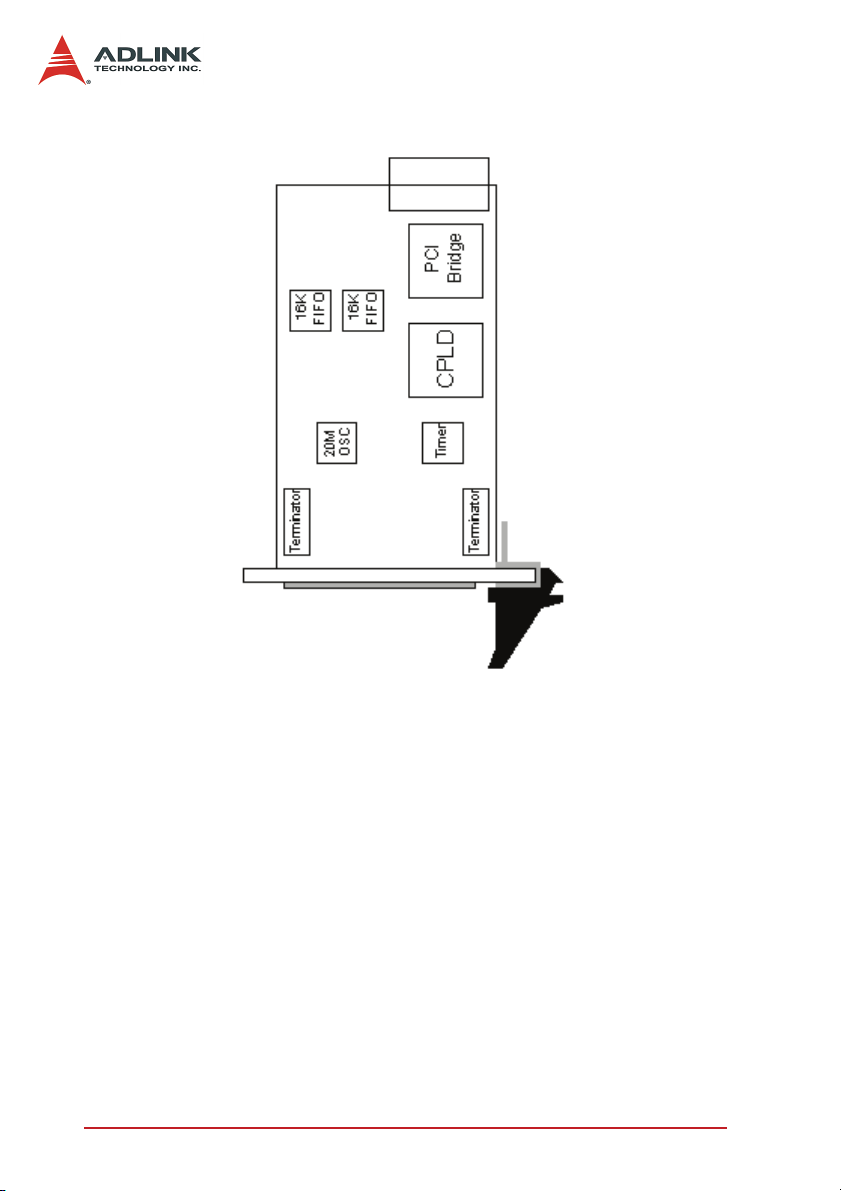
Figure 2-2: cPCI-7300A Layout Diagram
10 Installation
Page 23

2.5 Hardware Installation Outline
PCI configuration
The PCI cards (or CompactPCI cards) are equipped with plug
and play PCI controller, it can request base addresses and
interrupt according to PCI standard. The system BIOS will
install the system resource based on the PCI cards’ configuration registers and system parameters (which are set by system
BIOS). Interrupt assignment and memory usage (I/O port locations) of the PCI cards can be assigned by system BIOS only.
These system resource assignments are done on a board-byboard basis. It is not suggested to assign the system resource
by any other methods.
PCI slot selection
Please note that the PCI slot must provide bus-mastering
capability to operate this board well.
Installation Procedures
1. Turn off your computer.
2. Turn off all accessories (printer, modem, monitor, etc.)
connected to your computer.
3. Remove the cover from your computer.
4. Select a 32-bit PCI slot. PCI slots are short than ISA or
EISA slots, and are usually white or ivory.
5. Before handling the PCI cards, discharge any static
buildup on your body by touching the metal case of the
computer. Hold the edge and do not touch the components.
6. Position the board into the PCI slot you selected.
7. Secure the card in place at the rear panel of the system.
Installation 11
Page 24

2.6 Connector Pin Assignment
The PCI-7300A comes equipped with one 100-pin SCSI type connector (CN1) located on the rear mounting plate. The pin assignment of CN1 is illustrated in the Figure 2-3.
Legend:
Pins Signal Name Signal Type
1…50 GND GND
51..66 PB15…PB0 DATA I/O
67 DOACK CONTROL I
68 DOREQ CONTROL O
69 DOTRIG CONTROL I
70…73 AUXDO3…0 DATA O
85..100 PA15…PA0 DATA I/O
82 DIACK CONTROL O
83 DIREQ CONTROL I
Table 2-1: Connector Pin Assignment
Signa
Direction
Description
Ground – these lines are the ground reference for all other signals
PortB bidirectional data liness-PB15 is
the MSB, and PB0 is the LSB.
Digital output Acknowledge lines – In
handshaking mode, DOACK carries
handshaking status information from the
peripheral.
Request line – In handshaking mode,
DOREQ carries handshaking control
information to peripheral.
DO TRIG- can be used to control the
start of data output in all DO modes and
to control the stop of pattern generation
in pattern generation mode.
AUX DO 3…0 – can be used as extra
output data or can be used as extra
control signals.
PortA bidirectional data liness-PA15 is
the MSB, and PA0 is the LSB.
Digital input Acknowledge lines – In
handshaking mode, DIACK carries
handshaking status information to the
peripheral.
Request line – In handshaking mode,
DIREQ carries handshaking control
information from peripheral. In external
clock mode, DIREQ carries the external
clock input.
12 Installation
Page 25

Pins Signal Name Signal Type
84 DITRIG CONTROL I
78…81 AUXDI3…0 DATA I
74…77 TERMPWR POWER
Table 2-1: Connector Pin Assignment
Signa
Direction
Description
DI TRIG – can be used to control the
start of data acquisition in all DI modes.
AUX DI 3…0 – can be used as extra
input data or can be used as extra control signals.
TERMPWR -- 4.7V active terminator
power output
Installation 13
Page 26
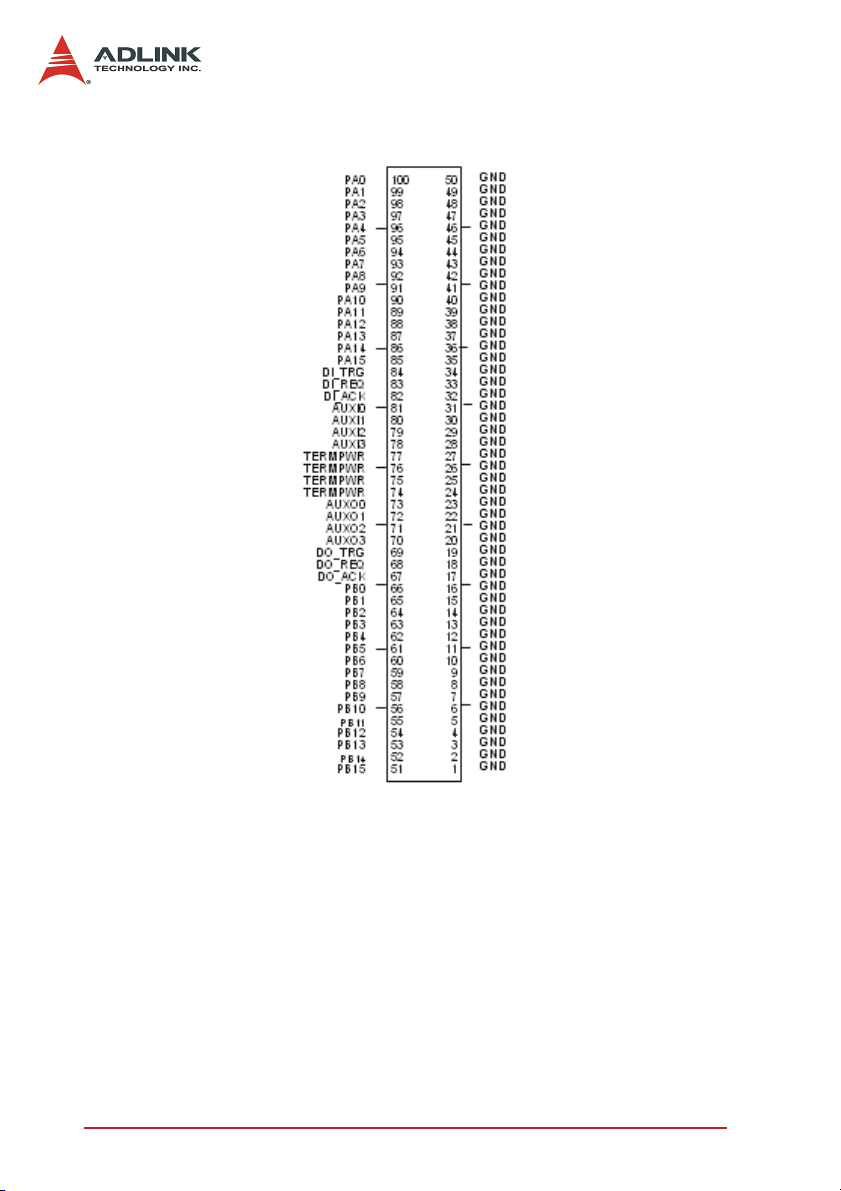
Figure 2-3: CN1 Pin Assignment
14 Installation
Page 27

2.7 Wiring and Termination
Transmission line effects and environment noise, particularly on
clock and control lines, can lead to incorrect data transfers if you
do not take care when running signal wires to and from the
devices.
Take the following precautions to ensure a uniform transformation
line and minimize noise pickup:
1. Use twisted-pair wires to connect digital I/O signals to
the device. Twist each digital I/O signal with a GND line.
In PCI-7300A, 50 signals are used as GND.
2. Place a shield around the wires connecting digital I/O
signal to device.
3. Route signals to the devices carefully. Keep cabling
away from noise sources, such as video monitor.
For cPCI/PCI-7300A, it is important to terminate your cable properly to reduce or eliminate signal reflections in the cable. The PCI7300A support active terminator on board, you can enable or disable the terminator by software selection. This is a good way to
include termination on the signal transmission.
Additional recommendations apply for all signal connection to your
cPCI/PCI-7300A are listed as follows:
1. Separate cPCI/PCI-7300A device signal lines from highcurrent or high-voltage line. These lines are capable of
inducing currents in or voltages on the cPCI/PCI-7300A
if they run in parallel paths at a close distance. To reduce
the magnetic coupling between lines, separate them by
a reasonable distance if they run in parallel, or run the
lines at right angles to each other.
2. Do not run signal lines through conducts that also contain power lines.
3. Protect signal lines from magnetic fields.
Installation 15
Page 28

2.8 Termination Board Supporting
The cPCI/PCI-7300A can be connected with two daughter boards:
DIN-100S or DIN-502S. The functionality and connections are
specified as follows.
Connect with DIN-100S
The DIN-100S is a direct connection for the add-on card that is
equipped with SCSI-100 connector. User can connect this daughter board by a 100-pin SCSI type cable (ACL-102100) to the cPCI/
PCI-7300A. It is suitable for the applications of 32-bit digital input
or 32-bit digital output.
Connect with DIN-502S
The DIN-502S with the cable ACL-10252 separates the 100-pin
SCSI connector into two 50-pin SCSI connectors. One 50 pin connector is for pin 1 ~ 25 and pin 51~75 of CN1 while the other one
is for pin 26 ~ 50 and pin 76~100 of CN1. That means the DIN502S and the ACL-10252 make users easy to connect the 16-bit
digital inputs and 16-bit digital outputs by using two 50-pin daughter boards respectively. The independent wiring of 16-bit DI and
16-bit DO let users convenient to setup and maintain his systems.
16 Installation
Page 29

3Registers
In this chapter, the registers’ format of the cPCI/PCI-7300A is
described. Please note that the registers’ map of the PCI-7300A
Rev.B is different from the PCI-7300A Rev.A
This information is quite useful for the programmers who wish to
handle the card by low-level programming. In addition, users can
realize how to use software driver to manipulate this card after
understanding the registers' structure of the cPCI/PCI-7300A
The cPCI/PCI-7300A functions as a 32-bit PCI master device on
the PCI bus. There are three types of registers on the cPCI/PCI7300A: PCI Configuration Registers (PCR), Local Configuration
Registers (LCR) and cPCI/PCI-7300A’s registers.
The PCR, which compliant to the PCI-bus specifications, is initialized and controlled by the plug & play (PnP) PCI BIOS. User‘s
can study the PCI BIOS specification to understand the operation
of the PCR. Please contact with PCISIG to acquire the specifications of the PCI interface.
The LCR is specified by the PCI bus controller PLX PCI-9080,
which is provided by PLX technology Inc. (www.plxtech.com) . It is
not necessary for users to understand the details of the LCR if you
use the software library. The base address of the LCR is assigned
by the PCI PnP BIOS. The assigned address is located at offset
14h of PCR.
Registers 17
Page 30

3.1 I/O Port Base Address
The registers of the cPCI/PCI-7300A are shown in Table 3.1. The
base address of these registers is also assigned by the PCI P&P
BIOS. The assigned base address is stored at offset 18h of the
PCR. Therefore, users can read the PCR to know the base
address by using BIOS function call. Note that the cPCI/PCI7300A registers are all 32 bits. Users should access these registers by 32 bits I/O instructions.
The PCI-7300A occupies 8 consecutive 32-bit I/O addresses in
the I/O address space. Table 3.1 shows the I/O Map of the PCI7300A rev.B.
Address Read Write
Base + 0 DI_CSR DI_CSR
Base + 4 DO_CSR DO_CSR
Base + 8 AUX_DIO AUX_DIO
Base + C INT_CSR INT_CSR
Base + 10 DI_FIFO DI_FIFO
Base + 14 DO_FIFO DO_FIFO
Base + 18 - FIFO_CR
Base + 1C POL_CTRL POL_CTRL
Base + 20 8254_COUNT0 8254_COUNT0
Base + 24 8254_COUNT1 8254_COUNT1
Base + 28 8254_COUNT2 8254_COUNT2
Base + 2C 8254_CONTROL 8254_CONTROL
Table 3-1: I/O Port Base Address
18 Registers
Page 31

Legend:
X DI_CSR: Digital input control & status register
X DO_SCR: Digital output control & status register
X AUX_DIO: Auxiliary digital I/O port
X INT_CSR: Interrupt control and status register
X DI_FIFO: DI FIFO direct access port
X DO_FIFO: DO FIFO direct access port
X FIFO_CR: FIFO almost empty/full programming register
X POL_CTRL: Polarity control register for the control signals
Caution:
X I/O port is 32-bit width
X 8-bit or 16-bit I/O access is not allowed.
Registers 19
Page 32

3.2 DI_CSR: DI Control & Status Register
Digital input control and status checking is done by this register.
Address: BASE + 00
Attribute: READ/WRITE
Data Format:
Bit # 3~0 DI_HND_SHK DI_CLK_SEL DI_32
Bit # 7~4 0 PA_TERM_OFF DI_WAIT_TRIG -- (1)
Bit # 11~8 DI_FIFO_FULL DI_OVER DI_FIFO_CLR DI_EN
Bit # 15~12 - - - DI-FIFO_EMPTY
Bit # 31~16 Don’t Care
(1) This bit is different between Rev.A and Rev.B.
DI_32 (R/W)
X 0:Input port is not 32-bit wide (16-bit or 8-bit wide)
X 1:Input port is 32-bit wide, PORTB is configured as the
extension of PORTA. That means PORTA is input lines
0…15, and PORTB is input lines 16…31. All the PORTB
control signals are disabled.
DI_CLK_SEL (R/W)
X 00: use timer0 output as input clock
X 01: use 20MHz clock as input clock
X 10: use 10MHz clock as input clock
X 11: use external clock (DI_REQ) as input clock
DI_HND_SHK (R/W)
X 0: No handshaking
X 1: REQ/ACK handshaking mode
DI_WAIT_TRIG (R/W)
X 0: start input sampling immediately
X 1: delay input sampling until DITRIG is active
PA_TERM_OFF (R/W)
X 0: PORTA terminator ON
X 1: PORTA terminator OFF
20 Registers
Page 33

DI_EN (R/W)
X 0: Disable digital inputs
X 1: Enable digital inputs
DI_FIFO_CLR (R/W)
X 0: No effect
X 1: Clear digital input FIFO. If both PORTA and PORTB are
configured as inputs, both FIFO will be cleared. Always get
0 when read.
DI_OVER (R/W)
X 0: DI FIFO does not full during input sampling
X 1: DI FIFO full during input sampling, some input data was
lost, write “1” to clear this bit
DI_FIFO_FULL (RO)
X 0: DI FIFO is not full
X 1: DI FIFO is full
DI_FIFO_EMPTY (RO)
X 0: DI FIFO is not empty
X 1: DI FIFO is empty
Registers 21
Page 34

3.3 DO_CSR: DO Control & Status Register
Digital input control and status checking is done by this register.
Address: BASE + 04
Attribute: READ/WRITE
Data Format:
Bit # 3~0 DO_WAIT_NAE DO_MODE DO_32
Bit # 7~4 PG_STOP_TRIG PB_TERM_OFF DO_WAIT_TRG PAT_GEN
Bit # 11~8 DO_FIFO_FULL DO_UNDER DO_FIFO_CLR DO_EN
Bit # 15~12 - - BURST_HNDSH (2) DO_FIFO_EMPTY
Bit # 31~16 Don’t Care
(2) This bit is different between Rev.A and Rev.B.
DO_32 (R/W)
X 0: Output port is not 32-bit wide ( 16-bit or 8-bit wide)
X 1: Output port is 32-bit wide, PORTA is configured as the
extension of PORTB. That means PORTB is output lines
(0…15), and PORTA is output lines (16…31). All PORTA
control signals are disabled.
DO_MODE (R/W)
X 00: use timer1 output as output clock
X 01: use 20MHz clock as output clock
X 10: use 10MHz clock as output clock
X 11: REQ/ACK handshaking mode
DO_WAIT_NAE (R/W)
X 0: do not wait output FIFO not almost empty flag
X 1: delay output data until FIFO is not almost empty
PAT_GEN(R/W)
X 0:pattern generation disable (FIFO data do not repeat dur-
ing data output)
X 1:pattern generation enable (FIFO data repeat themselves
during data output)
22 Registers
Page 35

DO_WAIT_TRIG (R/W)
X 0: start output data immediately
X 1: delay output data until DOTRIG is actived
PB_TERM_OFF (R/W)
X 0: PORTB terminator ON
X 1: PORTB terminator OFF
PG_STOP_TRIG (R/W)
X 0: no effect
X 1: Stop pattern generation when DOTRIG is deasserted
DO_EN (R/W)
X 0: Disable digital outputs
X 1: Enabled digital outputs
DO_FIFO_CLR (R/W)
X 0:No effect
X 1:Clear digital output FIFO. If both PORTA and PORTB are
configured as outputs, both FIFO will be cleared. Always get
0 when read.
DI_UNDER (R/W)
X 0:DO FIFO does not empty during data output
X 1:DO FIFO is empty during data output, some output data
may be output twice. Write 1 to clear this bit
DO_FIFO_FULL (RO)
X 0: DO FIFO is not full
X 1: DI FIFO is full
DO_FIFO_EMPTY (RO)
X 0: DO FIFO is not empty
X 1: DO FIFO is empty
BURST_HNDSHK (R/W)
X 0: disable burst handshaking mode
X 1: enable burst handshake mode
Note: This bit is for Rev.B only.
Registers 23
Page 36

3.4 Auxiliary Digital I/O Register
Auxiliary 4-bit digital inputs and 4-bit digital outputs
Address: BASE + 08
Attribute: READ/WRITE
Data Format:
Bit # 3~0 DO_AUX_3 DO_AUX_2 DO_AUX_1 DO_AUX_0
Bit # 7~4 DI_AUX_3 DI_AUX_2 DI_AUX_1 DI_AUX_0
Bit # 31~8 Don’t Care
This auxiliary digital I/O is controlled by porgram I/O only.
DO_AUX_3 ~ DO_AUX_0 (R/W)
4-bit auxiliary output port. Program I/O only.
DI_AUX_3 ~ DI_AUX_0 (R)
4-bit auxiliary input port. Program I/O only
24 Registers
Page 37

3.5 INT_CSR: Interrupt Control and Status Register
The interrupt of PCI-7300A is controlled and status is checked
through this register.
Address: BASE + 0x0C
Attribute: READ/WRITE
Data Format:
Bit # 3~0 T2_INT AUXIO_INT T2_EN AUXDI0_EN
Bit # 7~4 - - Reserved Reserved
Bit # 31~8 Don’t Care
AUXDI_EN (R/W)
X 0: Disable AUXDI0 interrupt
X 1: Interrupt CPU on falling edge of AUXDI0
T2_EN (R/W)
X 0: Disable Timer2 interrupt
X 1: Interrupt CPU on falling edge of Timer 2 output
AUXDI0_INT (R/W)
X 0: AUXDI does not generate interrupt
X 1: AUXDI interrupt occurred. Write “1” to clear
T2_INT (R/W)
X 0: Timer 2 does not generate interrupt
X 1: Timer 2 interrupt occurred. Write “1” to clear
Registers 25
Page 38

3.6 DI_FIFO: DI FIFO direct access port
The digital input FIFO data can be accessed through this port
directly.
Address: BASE + 0x10
Attribute: READ/WRITE
Data Format:
Bits 76543210
Bit # 7~0 DI_FIFO_8
Bit # 15~8 DI_FIFO_16
Bit # 31_16 DI_FIFO_32
DI_FIFO_8
Bit 7 ~ Bit 0 of digital input FIFO
DI_FIFO_16
Bit 15 ~ Bit 8 of digital input FIFO if the digital input is configured as 16-bit wide or 32-bit wide.
DI_FIFO_32
Bit 31 ~ Bit 16 of digital input FIFO if the digital input is configured as 32-bit wide
Note: Although this port is R/W port, write operation should be
avoided in normal operation. If both PORT A and PORT B
are configured as output ports, read/write to this port is
meaningless.
26 Registers
Page 39

3.7 DO_FIFO: DO external data FIFO direct access port
The digital output FIFO data can be accessed through this port
directly.
Address: BASE + 0x0C
Attribute: READ/WRITE
Data Format:
Bits 76543210
Bit # 7~0 DO_FIFO_8
Bit # 15~8 DO_FIFO_16
Bit # 31_16 DO_FIFO_32
DO_FIFO_8
Bit 7 ~ Bit 0 of digital output FIFO
DO_FIFO_16
Bit 15 ~ Bit 8 of digital output FIFO if the digital output is configured as 16-bit wide or 32-bit wide.
DO_FIFO_32
Bit 31 ~ Bit 16 of digital output FIFO of the digital output is configured as 32-bit wide
Note: Although this port is R/W port, read operation should be
avoided in normal operation. If both PORTA and PORTB are
configured as input ports, read/write to this port is meaningless.
Registers 27
Page 40

3.8 FIFO_CR: FIFO almost empty/full register
The register is used to control the FIFO programmable almost
empty/full flag.
Address: BASE + 0x018
Attribute: WRITE Only
Data Format:
Bits 76543210
Bit 15~0 PB_PAE_PAF
Bit 31_16 PA_PAE_PAF
PB_PAE_PAF (WO)
Programmable almost empty/full threshold of PORTB FIFO, 2
consecutive writes are required to program PORTB FIFO. Programmable almost empty threshold first.
PA_PAE_PAF(WO)
Programmable almost empty/full threshold of PORTA FIFO, 2
consecutive writes are required to program PORTA FIFO. Programmable almost empty threshold first.
28 Registers
Page 41

3.9 POL_CNTRL: Control Signal Polarity Control Register
The register is used to control the control signals’ polarity. The
control signals include DI_REQ, DI_ACK, DI_TRG, DO_REQ,
DO_ACK and DO_TRG. Please note that this register is for PCI7300A Rev.B and cPCI-7300 only.
Address: BASE + 0x1C
Attribute: READ/WRITE
Data Format:
Bit # 3~0 DO_REG_NEG DI_TRG_NEG DI_ACK_NEG DI_REQ_NEG
Bit # 71~4 - - DO_TRG_NEG DO_ACK_NEG
Bit # 31~8 Don’t Care
DI_REQ_NEQ (R/W)
X 0: DI_REQ is rising edge active
X 1: DI_REQ is falling edge active
DI_ACK_NEQ (R/W)
X 0: DI_ACK is rising edge active
X 1: DI_ACK is falling edge active
DI_TRG_NEQ (R/W)
X 0: DI_TRG is rising edge active
X 1: DI_TRG is falling edge active
DO_REQ_NEQ (R/W)
X 0: DO_REQ is rising edge active
X 1: DO_REQ is falling edge active
DO_ACK_NEQ (R/W)
X 0: DO_ACK is rising edge active
X 1: DO_ACK is falling edge active
DO_TRG_NEQ (R/W)
X 0: DO_TRG is rising edge active
X 1: DO_TRG is falling edge active
Registers 29
Page 42

3.10 PLX PCI-9080 DMA Control Registers
The registers of bus-mastering DMA as well as the control and
status registers of PCI-bus interrupts are built in the PLX PCI-9080
ASIC. Users can refer to the manual of PLX PCI-9080 for detailed
information.
30 Registers
Page 43

4 Operation Theory
This chapter provides the detailed operation information for the
cPCI/PCI-7300A, including I/O configuration, block diagram, input/
output FIFO, bus-mastering DMA, scatter/gather, clocking mode,
starting mode, termination, I/O transfer mode, and auxiliary digital
I/O.
4.1 I/O Configuration
The 32-bit I/O data path of PCI-7300A can be configured as 8-bit,
16-bit, or 32-bit, the possible configuration modes are listed as follows.
Mode Channel Description
DI32
DO32
DI16DO16
(default mode)
DI16DO8
DI8DO16 PORTA (DI0…DI7) PORTB (DO0…DO15)
DI8DO8 PORTA (DI0…DI7) PORTB (DO0…DO7)
PORTA (DI0…DI15)
PORTB (DI16..DI31)
PORTA (DO16…DO31)
PORTB (DO0…DO15)
PORTA (DI0…DI15)
PORTB (DO0…DO15)
PORTA (DI0…DI15)
PORTB (DO0…DO7)
Table 4-1: I/O Configuration
Note:
X PORTA is default as Input channel; PORTB is default as
output channel.
X In DI32 mode, the PORTB has to be configured as the
extension of PORTA, that is, PORTB is the input port
(DI16…DI31). PORTB control signals are disabled.
X In DO32 mode, the PORTA has to be configured as the
extension of PORTB, that is, PORTA is the output port
(DO16…DO31). PORTA control signals are disabled.
X DI0: input LSB, DI31: input MSB;
Both PORTA and PORTB are
configured as input channel
Both PORTA and PORTB are
configured as output channel
PORTA is 16-CH input
PORTB is 16-CH output
PORTA is 16-CH input
PORTB is 8-CH output
PORTA is 8-CH input
PORTB is 16-CH output
PORTA is 8-CH input PORTB
is 8-CH output
Operation Theory 31
Page 44

X DO0:output LSB, DO31:output MSB.
X LSB: Least Significant Bit, MSB: Most Significant Bit
4.2 Block Diagram
Figure 4-1 shows the block diagram of the cPCI/PCI-7300A, it
includes the I/O registers, two 16K FIFOs, auxiliary DIO, active
terminators, and so on.
Figure 4-1: Block diagram
PORTA:
PORTB:
FIFO: Two 16K words FIFO for digital I/O data buffer
AUX DO 3..0: Four auxiliary digital outputs
AUX DI 3..0: Four auxiliary digital inputs
DITRIG: Digital input trigger line
DIACK/DIREQ: Digital input handshaking signals
DOTRIG: Digital output trigger line
DOACK/DOREQ: Digital output handshaking signals
32 Operation Theory
16 Digital I/O Port, it can be set as terminated
mode or non-terminated mode
16 Digital I/O Port, it can be set as terminated
mode or non-terminated mode
Page 45

4.3 Digital I/O Data Flow
When applying digital input functions, the data will be sampled into
the input FIFO periodically as we configured and then transfer to
the system memory by the bus mastering DMA of the PCI Bridge.
Figure 4-2 show the data flow of the 16-bit digital input operation.
Figure 4-2: Data flow of digital input
On the other hand, Figure 4-3 shows the data flow of 16-bit digital
output operation. After the bus mastering DMA of the PCI Bridge
transfers the output data to the output FIFO, the cPCI/PCI-7300A
will output the data to the external devices in a pre-assigned
period.
Figure 4-3: Data flow of digital output
The width of local data bus on the cPCI/PCI-7300A can be programmable to be 8-bit, 16-bit or 32-bit. The default data width is
16-bit. Port A is default to be input port, and Port B is default to be
output one. When 8-bit data width is applied, only the lower byte of
the bus will be used. While we program the data width to be 32-bit,
the two ports will operate in the same manner.
Operation Theory 33
Page 46

4.4 Input FIFO and Output FIFO
Due to the data transfer rate between external devices and the
cPCI/PCI-7300A is independent from that between cPCI/PCI7300A and PCI bus. Two 16K words FIFO are provided to be I/O
buffers.
For digital input operation, data is sampled and transferred to the
input FIFO. When the input FIFO is non-empty, the PCI bridge will
automatically transfer the data from the input FIFO to the system
memory in the background when PCI bus is available.
As the data transfer rate from external device to input FIFO (DI
pre-transfer rate) is lower than that from input FIFO to system
memory (DI post-transfer rate), the input FIFO is usually empty.
On the contrary, when DI pre-transfer rate is higher than DI posttransfer rate, the FIFO becomes full and the overrun situation
occurs if the data size is larger than the FIFO size, that is 16K
samples. When DI overrun happens, the next input data will lose
until the input FIFO becomes non-full once again. Users can
check the overrun status by using the function
_7300_GetOverrunStatus.
For digital output operation, data is moved from system memory to
the output FIFO by bus mastering DMA, assume the data transfer
rate is DO pre-transfer rate. Then, the data will be transferred to
the external devices periodically as we configured, assume the
transfer rate is DO post-transfer rate. When the DO pre-transfer
rate is higher than the DO post-transfer rate, the DMA transfer
stops as the output FIFO becomes full. On the contrary, if DO pretransfer rate is lower than DO post-transfer rate. The underrun situation occurs as the output FIFO becomes empty. The output data
remains when underrun happens. User can check the underrun
status by using the function _7300_GetUnderrunStatus.
Note: The max data length should be 16K instead of 32K. Users
can send repetitive pattern of 8-/16-/32-bit width with a
length of 16K samples, because of the FIFO depth is as it is
no matter how wide the bus. Users should remember that
the FIFO chip size is 32K bytes with 16-bits width. Therefore, for each bit, the depth is 16K.
If you need more depth of data, the data have to be in the PC
memory and chain the pattern memory circularly, and then
34 Operation Theory
Page 47

do chaining mode DMA which will generate the desired pattern repetitively.
4.5 Bus-mastering DMA
Digital I/O data transfer between PCI-7300A and PC’s system
memory is through bus mastering DMA, which is controlled by PCI
bridge chip PLX PCI-9080. The PCI bus master means the device
requires fast access to the bus or high data throughput in order to
achieve good performance.
However, users should note that when more than one bus masters
request the bus ownership, all masters will share the bandwidth of
PCI bus and the performance of each master will unavoidably
drop. Therefore, in order to obtain the maximum data throughput
of the cPCI/PCI-7300A, it is recommended to remove or disable
the bus mastering function of other bus masters, such as network,
SCSI, modem adapters, and so on.
The maximum data throughput of the cPCI/PCI-7300A is also limited by the data throughput of the bridge chipset (North Bridge:
NB) between PCI bus and system memory. The typical data
throughput of NB chipset is 120MB/s for input and 100MB/s for
output. Please refer to the Figure 4-6. User should check the
specs of the chipset on your main-board to determine the cPCI/
PCI-7300A‘s maximum data throughput. The 80MB/s data
throughput of the cPCI/PCI-7300A is guaranteed in the pervious
system setup by using the internal 20MHz-sampling rate.
Figure 4-4: Maximum data throughput
From Figure 4-6, we can find that NB chipset is the bottleneck of
the maximum data transfer rate as only one bus master exists.
When the transfer rate users required is smaller than the maximum transfer rate, by using scatter/gather (see 4.6), users can
Operation Theory 35
Page 48

transfer the maximum data size as they have on their system
memory. However, if the data should be real-time saved to the
hard-disk rather than memory, the bottleneck would be the data
transfer rate of the hard-disk driver.
36 Operation Theory
Page 49

4.6 Scatter/gather DMA
The PCI Bridge also supports the function of scatter/gather bus
mastering DMA, which helps the users to transfer a large amount
of data by linking the all memory blocks into a continuous linked
list.
In the multi-user or multi-tasking OS, like Microsoft Windows,
Linux, and so on. It is difficult to allocate a large continuous memory block to do the DMA transfer. Therefore, the PLX PCI-9080
provides the function of scatter/gather or chaining mode DMA to
link the non-continuous memory blocks into a linked list so that
users can transfer a very large amount of data without limiting by
the fragment of small size memory. Users can configure the linked
list for the input DMA channel or the output DMA channel. Figure
4-7 shows the linked list that is constructed by three DMA descriptors. Each descriptor contains a PCI address, a local address, a
transfer size, and the pointer to the next descriptor. Users can allocate many small size memory blocks and chain their associative
DMA descriptors altogether by their application programs. The
cPCI/PCI-7300A’s software driver provides the easy settings of the
scatter/gather function, and some sample programs are also provided within the ADLink all-in-one CD. Users can refer to these
sample programs and the function 5.14 and 5.18 for more detailed
description.
Figure 4-5: Scatter/gather DMA for digital output
Operation Theory 37
Page 50

4.7 Clocking Mode
The data input to or output from the FIFO is operated in a specific
rate. The specific sampling rate or the pacer rate can be programmable by software, by external clock, or by easy handshaking protocol.
Four clocking modes are provided in the cPCI/PCI-7300A to sample input data to the FIFO or output date from FIFO to the external
devices. They are:
1. Internal Clock: Three sources are available to activate
both digital input and digital output. They are 20MHz,
10MHz, and programmable timer 82C54. There are
three counters in 82C54, counter 0 is used to generate
sampling clock for digital input, counter 1 is used timer
pacer for digital output, and counter 2 is used for interrupt function. The configuration is illustrated as follows.
Figure 4-6: Timer configuration
2. External Clock: This mode is only applied for digital
input. The digital inputs are handled by the external clock
strobe (DI-REQ). The DI-ACK signal reflects the almost
full status of the input FIFO. The DI-ACK is asserted
when input FIFO is not almost full, which means the
external device can input data. If the input FIFO is
almost full, the DI-ACK is de-asserted, then the external
device should pause data transfer and wait for the asser-
38 Operation Theory
Page 51

tion of DI-ACK. If the external device follows the rule,
there would be no data lost due to FIFO overrun.
3. Handshaking: For the digital input, through DI-REQ
input signal from external device and DI-ACK output signal to the external deviec, the digital input can have simple handshaking data transfer. For the digital output,
through DO-REQ output signal to the dexternal device
and DO-ACK input signal from external device, the digital output can have simple handshaking data transfer
4. Burst Handshaking: This mode is available for both
digital output and digital input. If the digital output DMA
use internal clock and the burst handshaking mode is
enable, the cPCI/PCI-7300A output data only when DOACK is asserted. That is, the external device can control
the data input from the cPCI/PCI-7300A by asserting the
DO-ACK pin when it is ready to receive data.
The software driver functions of 5.6 and 5.7 are provided to setup
the clocking mode of digital input and digital output, respectively.
Note: Due to the internal clock is based on 10MHz clock, some
specific sampling rate or pacer rate cannot be generated by
software, such as 9MHz. For digital input, users can use the
external clock source. However, for digital output, users
should replace the default 40MHz oscillator because the current version of cPCI/PCI-7300A does not support external
clock for digital output.
The frequency of external input clock cannot exceed 40MHz
due to the local bus timing requirement.
When users replace the default oscillator on board, the corresponding frequency would be changed, for example, by replacement with 36Mhz oscillator, the internal clock selection
would be changed to 18MHz, 9MHz, and 9MHz base timer
output.
Operation Theory 39
Page 52

4.8 Starting Mode
Users can also control the starting mode of digital input and output
by external signals (DITRIG and DOTRIG) with the software programs. The trigger modes includes NoWait, WaitTRIG, WaitFIFO,
and WaitBoth.
1. NoWait: The data transfer is started immediately when a
I/O transfer command is issued.
2. WaitTRIG: The data transfer will not start until external
trigger signal (DI-TRIG for digital input, DO-TRIG for digital output) is activated.
3. WaitFIFO: This starting mode is only available for digital
output. The data transfer is started until the output FIFO
is not almost empty. The threshold of FIFO almost empty
is software programmable.
4. WaitBoth: This starting mode is only available for digital
output. The data transfer is started until the output FIFO
is not almost empty and DO-TRIG signal is activated.
The software driver functions of 5.6 and 5.7 are provided to setup
the starting mode of digital input and digital output, respectively.
4.9 Active Terminator
For cPCI/PCI-7300A, it is important to terminate your cable properly to reduce or eliminate signal reflections in the cable. The PCI7300A support active terminator on board, you can enable or disable the terminator by software selection (Please refer to section
5.5 function _7300_config).
The active terminator is the same as the one used in SCSI 2.
When the terminator is ON, it presents a terminal 110-ohm impedance to the transmission line to match the line impedance. When it
is OFF, it just add a few pF capacitance to the line
40 Operation Theory
Page 53

4.10 Digital Input Operation Mode
Digital Input DMA in Internal Clock Mode
There are three sources to trigger digital input in the internal clock
mode: 20MHz, 10MHz, and programmable timer 82C54. There
are three counters in 82C54, where the counter 0 is used for sampling clock source for digital input. The operations sequence of
digital input with internal clock are listed as follows:
1. Define the input configuration to be 32-bit, 16-bit or 8-bit
data width.
2. Enable or disable the active terminators.
3. Define the input sampling rate to be 20MHz, 10MHz, or
the output of 82C54 counter 0.
4. Define the starting mode to be NoWait or WaitTRIG.
5. The digital input data are stored in the input FIFO after a
DI command is issued and waiting for DI-TRIG signal if
in WaitTRIG mode.
6. The data in the input FIFO will be transferred into system
memory directly and automatically by bus mastering
DMA.
Operation Theory 41
Page 54

The operation flow is show as below:
Note: When the DMA function of digital input starts, the input data
will be stored in the FIFO of the cPCI/PCI-7300A. The data
then transfer to system memory if PCI bus is available. If the
speed of translation from external device to the FIFO on
board is higher than that from FIFO to system memory or the
PCI bus is busy for a long time, the FIFO become full and
overrun situation occurs after the next data being written to
the input FIFO. Users should check the overrun status to see
whether the overrun occurs or not. Some input data will lost
when the input FIFO is overrun.
The overrun occurs when the DMA idle time (from the end of
DMA transfer N to the start of DMA transfer N+1) is longer
42 Operation Theory
Page 55

than the on-board FIFO buffer time. The FIFO size is 16K
sample, so it has 1.6 ms buffer time for 10MHz sampling rate
if the FIFO is empty when last DMA is complete. Users may
try different DMA buffer size to see how the DMA buffer size
affects the overall performance. Generally, the larger DMA
size the less overhead, however, the process time required
between DMAs also increases.
Digital Input DMA in External Clock Mode
The digital input data transfer can be controlled by external strobe,
which is from pin-83 DI-REQ of CN1. The operation sequence is
very similar to Internal Clock. The only difference is the clock
source comes from the outside peripheral devices. The operations
sequence of digital input with external clock are listed:
1. Define the input configuration to be 32-bit, 16-bit or 8-bit
data width.
2. Enable or disable the active terminators.
3. Define the input sampling rate as external clock. Connect the external clock to the input pin DI-REQ.
4. Define the starting mode to be NoWait or WaitTRIG.
5. The digital input data are stored in the input FIFO after a
DI command is issued and waiting for DI-TRIG signal if
in WaitTRIG mode..
6. The data saved in FIFO will transfer to system memory
of your computer directly and automatically by bus mastering DMA.
7. The DI-ACK signal indicates the status of the cPCI/PCI7300A’s input FIFO is in external clock mode. When the
digital input circuit of cPCI/PCI-7300A is enabled and its
FIFO is not almost full, the DIACK signal will remain
asserted. If the external device does not transfer data
according to the status of DI-ACK, the on-board FIFO
could be full and data could be lost.
Operation Theory 43
Page 56

The operation flow is show as below:
The followings are timing diagrams of the DI-REQ and the input
data. The active edge of DI-REQ can be programmed by the function 5.5.
Figure 4-7: DIREQ as input data strobe (Rising Edge Active)
44 Operation Theory
Page 57

Figure 4-8: DIREQ as input data strobe (Falling Edge Active)
Note: From the timing diagram of external clock mode, the maxi-
mum frequency can be up to 40MHz. However, users should
note that when the sampling frequency of digital input is
higher than the PCI bus bandwidth (33Mhz), or the bandwidth of chipset (30Mhz typically) from PCI bus to system
memory. Users should check the overrun status when the
DMA block size is larger than 16K samples. If overrun always happens, users should reduce the DMA block size or
slow down the sampling frequency. For example, the DMA
block size should be smaller than 64K when the external
clock is 40Mhz in the DOS Operation
Digital Input DMA in Handshaking Mode
For digital input, through DI-REQ input signal and DI-ACK output
signal, the digital input can have simple handshaking data trans-
Operation Theory 45
Page 58

fer.The operations sequence of digital input with handshaking are
listed:
1. Define the input configuration to be 32-bit, 16-bit or 8-bit
data width.
2. Enable or disable the active terminators.
3. Define the input sampling rate as handshaking mode.
Connect the handshaking signals of the external device
to input pin DI-REQ and output pin DI-ACK.
4. Define the starting mode to be NoWait or WaitTRIG.
5. After digital input data is ready on device side, the
peripheral device strobe data into the cPCI/PCI-7300A
by asserting a DIREQ signal,
6. The DIREQ signal caused the PCI-7300A to latch digital
input data and store it into FIFO
7. The PCI-7300A asserts a DIACK signal when it is ready
for another input, the step 5 to step 7 will be repeated
again.
8. The data saved in FIFO will transfer to system memory
of your computer directly and automatically by bus mastering DMA.
The operation flow is show as below:
46 Operation Theory
Page 59

The following figure shows the timing requirement of the handshaking mode digital input operation.
Figure 4-9: DIREQ & DIACK Handshaking
Note: DIREQ must be asserted until DIACK asserts, DIACK will be
asserted until DIREQ de-asserted.
Continuous Digital Input
If the digital input operation still active after the competition of the
previous DMA transfer and do not clear the data in the input FIFO
when the next DMA starts, the cPCI/PCI-7300A can achieve the
continuous digital input function in a high-speed sampling rate. In
this case, the input FIFO buffers the input data and waits for the
next DMA to move the queued data to the system memory. To
avoid the overrun of input FIFO causes the data lost of the continuous digital input, the latency time of the next DMA should be
smaller than the time to overrun the input FIFO. There are some
rules of thumb should be mentioned here:
1. The lower the sampling frequency is, the longer the time
to overrun the input FIFO is. That means the fewer overrun situations will occur.
2. To reduce the latency time between two DMA transfers,
please disable unnecessary PCI bus mastering devices,
Operation Theory 47
Page 60

and remove the unnecessary processes in your application programs.
3. When high-speed sampling frequency is applied, the
larger block size will improve the efficiency of DMA
transferring, and probability of overrun in the DMA process will be reduced.
4. To apply the high-speed continuous digital input, it is recommended to execute your application programs in the
non-multitask operation system to reduce the latency
time between two DMA transfers.
Note: The latency time between two DMA transfers is different
from the PCI bus latency time mentioned in the previous section of “Bus Mastering”. The former means the time difference between two continuous DMA processes started by the
software. And the latter means the time difference between
two continuously hardware DMA requests on the PCI bus
within a DMA process.
48 Operation Theory
Page 61

4.11 Digital Output Operation Mode
Digital Output DMA in Internal Clock Mode
There are three sources to trigger digital output: 20MHz, 10MHz,
and programmable timer 82C54. There are three counters in
82C54, where the counter 1 is used timer pacer for digital output.
The operations sequence of digital output with internal clock are
listed:
1. Define the input configuration to be 32-bit, 16-bit or 8-bit
data width.
2. Enable or disable the active terminators.
3. Define the output timer pacer rate to be 20MHz, 10MHz,
or the output 82C54 timer 1. The timer pacer controls the
output rate.
4. Define the starting mode to be NoWait, WaitTRIG, Wait-
FIFO, or WaitBoth
5. The output data saved in the system memory will be
transferred to output FIFO directly and automatically by
bus mastering DMA.
6. The digital output data will be transferred to the external
device after a DO command is issued and DO-TRIG signal is activated.
The operation flow is show as below:
Operation Theory 49
Page 62

As the data output in the internal clock mode, the DOREQ signal
could be use as the output strobe to indicate the output operation
to the external device. The timing diagram of the DOREQ is shown
as follows:
Figure 4-10: DOREQ as output data strobe
Digital Output DMA in Handshaking Mode
For digital output, through DO-REQ output signal and DO-ACK
input signal, the digital output can have simple handshaking data
transfer.
50 Operation Theory
Page 63

The operations sequence of digital output in handshaking mode
are listed:
1. Define the input configuration to be 32-bit, 16-bit or 8-bit
data width.
2. Enable or disable the active terminators.
3. Define the output clock mode as handshaking mode.
Connect the handshaking signals of the external device
to output pin DO-REQ and input pin DO-ACK.
4. Define the starting mode to be NoWait, WaitTRIG, Wait-
FIFO, or WaitBoth
5. Digital output data is moved from PC’s system memory
to output FIFO by using bus mastering DMA.
6. After output data is ready. A DO-REQ signal is gener-
ated and sent the output data to the external device.
7. After a DO-ACK signal is gotten, the step 6 and step 7
will be repeated again
The operation flow is show as below:
Operation Theory 51
Page 64

The timing diagram of the DOREQ and DOACK in the DO handshaking mode is shown as follows:
Figure 4-11: DOREQ & DOACK Handshaking
Note: DOACK must be deserted before DOREQ asserts, DOACK
can be asserted any time after DOREQ asserts, DOREQ will
be reasserted after DOACK is asserted.
Digital Output DMA in Burst Handshaking Mode
The burst handshaking mode is a fast and reliable data transfer
protocol. It has both advantage of handshaking mode, which is
reliable, and the advantage of internal clock mode, which is fast.
When using this mode, the sender has to check the availability of
receiver indicated by the DO-ACK signal before it starts to send
data. Once the DO-ACK is asserted, the receiver has to keep the
DO-ACK signal asserted before its input buffer becomes too small.
When the DO-ACK is de-asserted, indicating the receiver’s buffer
has not much space for new data, the sender is still allowed to
send 4 data to the receiver, and the receiver has to receive these
data. The following figure illustrates the operation of the burst
handshaking mode:
52 Operation Theory
Page 65

The operations sequence of digital output in burst handshaking
mode are listed:
1. Define the input configuration to be 32-bit, 16-bit or 8-bit
data width.
2. Enable or disable the active terminators.
3. Define the output clock as burst handshaking mode and
decide the timer pacer rate to be 20Mhz, 10Mhz, or the
output of 82C54 timer 1.
4. Connect the handshaking signals of the external device
to output pin DO-REQ and input pin DO-ACK.
5. Define the starting mode to be NoWait, TrigWait, Wait-
FIFO, or WaitBoth
6. Digital output data is moved from PC’s system memory
to output FIFO by using bus mastering DMA.
7. After output data is ready. DO-REQ signals are gener-
ated and sent the output data to the external device
when the DO-ACK is asserted.
Operation Theory 53
Page 66

The operation flow is show as below:
Note: When the DMA function of digital output starts, the output
data will transfer to the output FIFO of cPCI/PCI-7300A
when PCI bus is available. If the speed of translation from
the FIFO on board to the external device is higher than that
from system memory to the output FIFO or the PCI bus is
busy for a long time, the FIFO become empty and under-run
situation occurs after the next data being read from the output FIFO. Users should check the under-run status to see
whether the under-run occurs or not. Some output data will
repeat when the output FIFO is under-run.
To avoid the under-run of output FIFO when digital output
starts and PCI bus is still busy, it is highly recommended to
set the starting mode to be WaitFIFO. The higher the timer
pacer rate is the larger amount of almost empty threshold
should be set to prevent the under-run situation.
54 Operation Theory
Page 67

Pattern Generator
The digital data is output to the peripheral device periodically
based on the clock signals occur at a constant rate. The digital
pattern are stored in the cPCI/PCI-7300A’s on-board FIFO with the
length of pattern less than or equal to 16K samples.
The operations sequence of pattern generator are listed:
1. Define the input configuration to be 32-bit, 16-bit or 8-bit
data width.
2. Enable or disable the active terminators.
3. Define the output timer pacer rate to be 20MHz, 10MHz,
or the output 82C54 timer 1. The timer pacer controls the
output rate.
4. Set the output patterns into the output FIFO by direct
FIFO access
5. Start the pattern generator function.
6. The pattern generator function will not stop until users
stop the process
Operation Theory 55
Page 68

4.12 Auxiliary DIO
The cPCI/PCI-7300A also includes four auxiliary digital inputs and
four digital outputs, which can be applied to achieve the simple I/O
functions. Users can refer to the functions 5.8 ~5.11 for the
detailed information.
56 Operation Theory
Page 69

5 C/C++ Libraries
This chapter describes the software library for operating this card.
Only the functions in DOS library and Windows 95 DLL are
described. Please refer to the PCIS-DASK function reference
manual, which included in ADLINK CD, for the descriptions of the
Windows 98/NT/2000 DLL functions.
The function prototypes and some useful constants are defined in
the header files LIB directory (DOS) and INCLUDE directory (Windows 95). For Windows 95 DLL, the developing environment can
be Visual Basic 4.0 or above, Visual C/C++ 4.0 or above, Borland
C++ 5.0 or above, Borland Delphi 2.x (32-bit) or above, or any
Windows programming language that allows calls to a DLL. It provides the C/C++, VB, and Delphi include files.
5.1 Libraries Installation
Please refer to the “Software Installation Guide” for the detail information about how to install the software libraries for DOS, or Windows 95 DLL, or PCIS-DASK for Windows 98/NT/2000.
The device drivers and DLL functions of Windows 98/NT/2000 are
included in the PCIS-DASK. Please refer the PCIS-DASK user’s
guide and function reference, which included in the ADLINK CD,
for detailed programming information.
C/C++ Libraries 57
Page 70

5.2 Programming Guide
Naming Convention
The functions of the NuDAQ PCI cards or NuIPC CompactPCI
cards’ software driver are using full-names to represent the functions' real meaning. The naming convention rules are:
In DOS Environment:
_{hardware_model}_{action_name}. e.g. _7300_Initial().
All functions in PCI-7300A driver are with 7300 as
{hardware_model}. But they can be used by PCI-7300A, cPCI-
7300.
In order to recognize the difference between DOS library and Windows 95 library, a capital "W" is put on the head of each function
name of the Windows 95 DLL driver. e.g. W_7300_Initial().
Data Types
We defined some data type in Pci_7300.h (DOS) and Acl_pci.h
(Windows 95). These data types are used by NuDAQ Cards’
library. We suggest you to use these data types in your application
programs. The following table shows the data type names and
their range.
Type Name Description Range
U8 8-bit ASCII character 0 to 255
I16 16-bit signed integer -32768 to 32767
U16 16-bit unsigned integer 0 to 65535
I32 32-bit signed integer -2147483648 to 2147483647
U32 32-bit single-precision floating-point 0 to 4294967295
F32 32-bit single-precision floating-point -3.402823E38 to 3.402823E38
F64 64-bit double-precision floating-point
Boolean Boolean logic value TRUE, FALSE
Table 5-1: Data Types
58 C/C++ Libraries
-1.797683134862315E308 to
1.797683134862315E309
Page 71

5.3 _7300_Initial
@ Description
A PCI-7300A card is initialized according to the card number.
Because the cPCI/PCI-7300A is PCI bus architecture and meets
the plug and play design, the IRQ and base address (passthrough address) are assigned by system BIOS directly. Every
cPCI/PCI-7300A card has to be initialized by this function before
calling other functions.
Note: Because configuration of cPCI/PCI-7300A is handled by the
system, there is no jumpers or DMA selection on the PCI
boards that need to be set up by the users.
@ Syntax
Visual C/C++ (Windows 95)
int W_7300_Initial (int card_number, int
*pcic_base_addr, int *lb_base_addr, int
*irq_no, int *pci_master)
Visual C/C++ (Windows 95)
W_7300_Initial (ByVal card_number As Long,
pcic_base_addr As Long, lb_base_addr As
Long, irq_no As Long, pci_master As Long) As
Long
C/C++ (DOS)
int _7300_Initial (int card_number, int
*pcic_base_addr, int *lb_base_addr, int
*irq_no, int *pci_master)
@ Argument
card_number:the card number to be initialized, only four cards
can be initialized, the card number must be CARD_1, CARD_2,
CARD_3 or CARD_4.
pcic_base_addr:the I/O port base address of the PCI controller
on card, it is assigned by system BIOS.
lb_base_addr:the I/O port base address of the card, it is
assigned by system BIOS.
C/C++ Libraries 59
Page 72

irq_no:system will give an available interrupt number to this card
automatically.
pci_master:TRUE: BIOS enabled PCI bus mastering
FALSE: BIOS did not enable PCI bus mastering
@ Return Code
NoError, PCICardNumErr
PCIBiosNotExistPCICardNotExist
PCIBaseAddrErr
60 C/C++ Libraries
Page 73

5.4 _7300_Close
@ Description
Close a previously initialized PCI-7300A card.
@ Syntax
Visual C/C++ (Windows 95)
int W_7300_Close (int card_number)
Visual Basic (Windows 95)
W_7300_Close (ByVal card_number As Long) As Long
C/C++ (DOS)
int _7300_Close (int card_number)
@ Argument
card_number:The card number of the PCI-7300A card.
@ Return Code
NoError
PCICardNumErr
PCICardNotInit
C/C++ Libraries 61
Page 74

5.5 _7300_Configure
@ Description
Set the port DI/O configuration, terminator control, and control signal polarity for the PCI-7300A card.
@ Syntax
Visual C/C++ (Windows 95)
int W_7300_Configure (int card_number, int
dio_config, int term_cntrl, int cntrl_pol)
Visual Basic (Windows 95)
W_7300_Configure (ByVal card_number As Long,
ByVal dio_config As Long, ByVal term_cntrl
As Long, ByVal cntrl_pol As Long) As Long
C/C++ (DOS)
int _7300_Configure (int card_number, int
dio_config, int term_cntrl, int cntrl_pol)
@ Argument
card_number:The card number of the PCI-7300A card.
dio_config:The port configuration
DI32: input port is 32-bit wide, PORTB is configured as the
extension of PORTA.
DO32: output port is 32-bit wide, PORTA is configured as the
extension of PORTB.
DI8DO8: PORTA is 8-bit input and PORTB is 8-bit output
DI8DO16: PORTA is 8-bit input and PORTB is 16-bit output
DI16DO8: PORTA is 16-bit input and PORTB is 8-bit output
DI16DO16: PORTA is 16-bit input and PORTB is 16-bit output
term_cntrl:the terminator control
PAOFF_PBOFF: PORTA terminator OFF, PORTB terminator OFF
PAOFF_PBON: PORTA terminator OFF, PORTB terminator
ON
62 C/C++ Libraries
Page 75

PAON_PBOFF: PORTA terminator ON, PORTB terminator
OFF
PAON_PBON: PORTA terminator ON, PORTB terminator
ON
Note: term_cntrl is used to control the ON/OFF of the active termi-
nators, not terminal power output: TERMPER)
cntrl_pol:The polarity configuration. This argument is an integer expression formed from one or more of the manifest constants
defined in 7300.h. There are six groups of constants:
(1) DIREQ
(2) DIACK
(3) DITRIG
(4) DOREQ
(5) DOACK
(6) DOTRIG
DIREQ_POS: DIREQ signal is rising edge active
DIREQ_NEG: DIREQ signal is falling edge active
DIACK_POS: DIACK signal is rising edge active
DIACK_NEG: DIACK signal is falling edge active
DITRIG_POS: DITRIG signal is rising edge active
DITRIG_NEG: DITRIG signal is falling edge active
DOREQ_POS: DOREQ signal is rising edge active
DOREQ_NEG: DOREQ signal is falling edge active
DOACK_POS: DOACK signal is rising edge active
DOACK_NEG: DOACK signal is falling edge active
DOTRIG_POS: DOTRIG signal is rising edge active
DOTRIG_NEG: DOTRIG signal is falling edge active
@ Return Code
NoError PCICardNumErr
PCICardNotInitInvalidDIOConfigure
C/C++ Libraries 63
Page 76

5.6 _7300_DI_Mode
@ Description
Set the clock mode and start mode for the PCI-7300A DI operation.
@ Syntax
Visual C/C++ (Windows 95)
int W_7300_DI_Mode (int card_number, int
clk_mode, int start_mode)
Visual Basic (Windows 95)
W_7300_DI_Mode (ByVal card_number As Long, ByVal
clk_mode As Long, ByVal start_mode As Long)
As Long
C/C++ (DOS)
int _7300_DI_Mode (int card_number, int clk_mode,
int start_mode)
@ Argument
card_number:The card number of the PCI-7300A card.
clk_mode:DI_CLK_TIMER: use timer0 output as input clock
DI_CLK_20M: use 20MHz clock as input clock
DI_CLK_10M: use 10MHz clock as input clock
DI_CLK_REQ: use external clock (DI_REQ) as input clock
DI_CLK_REQACK: REQ/ACK handshaking mode
start_mode:DI_WAIT_TRIG: delay input sampling until DITRIG
is active
DI_NO_WAIT: start input sampling immediately
@ Return Code
NoError
PCICardNumErr
PCICardNotInit
InvalidDIOMode
64 C/C++ Libraries
Page 77

5.7 _7300_DO_Mode
@ Description
Set the clock mode and start mode for the PCI-7300A DO operation.
@ Syntax
Visual C/C++ (Windows 95)
int W_7300_DO_Mode (int card_number, int
clk_mode, int start_mode, int
fifo_threshold)
Visual Basic (Windows 95)
W_7300_DO_Mode (ByVal card_number As Long, ByVal
clk_mode As Long, ByVal start_mode As Long,
ByVal fifo_threshold As Long) As Long
C/C++ (DOS)
int _7300_DO_Mode (int card_number, int clk_mode,
int start_mode, int fifo_threshold)
@ Argument
card_number:The card number of the PCI-7300A card.
clk_mode:DO_CLK_TIMER: use timer1 output as output clock
DO_CLK_20M: use 20MHz clock as output clock
DO_CLK_10M: use 10MHz clock as output clock
DO_CLK_ACK: REQ/ACK handshaking
DO_CLK_TIMER_ACK: burst handshaking mode by using
timer1 output as output clock
DO_CLK_10M_ACK: burst handshaking mode by using
10MHz clock as output clock
DO_CLK_20M_ACK: burst handshaking mode by using
20MHz clock as output clock
start_mode:DO_WAIT_TRIG: delay output data until DOTRIG is
active
DO_NO_WAIT: start output data immediately
DO_WAIT_FIFO: delay output data until FIFO is not almost
empty
C/C++ Libraries 65
Page 78

DO_WAIT_BOTH: delay output data until DOTRIG is active
and FIFO is not almost empty.
fifo_threshold:programmable almost empty threshold of both
PORTB FIFO and PORTA FIFO (if PORTA is set as output). It is
avaliavle only when start_mode is DO_WAIT_FIFO
@ Return Code
NoError
PCICardNumErr
PCICardNotInit
InvalidDIOMode
66 C/C++ Libraries
Page 79

5.8 _7300_AUX_DI
@ Description
Read data from auxiliary digital input port. You can get all 4 bits
input data by using this function.
@ Syntax
Visual C/C++ (Windows 95)
int W_7300_AUX_DI (int card_number, int *aux_di)
Visual Basic (Windows 95)
W_7300_AUX_DI (ByVal card_number As Long, aux_di
As Long) As Long
C/C++ (DOS)
int _7300_AUX_DI (int card_number, int *aux_di)
@ Argument
card_number:The card number of the PCI-7300A card.
aux_di:returns 4-bit value from auxiliary digital input port.
@ Return Code
NoError
PCICardNumErr
PCICardNotInit
C/C++ Libraries 67
Page 80

5.9 _7300_AUX_DI_Channel
@ Description
Read data from auxiliary digital input channel. There are 4 digital
input channels on the PCI-7300A auxiliary digital input port. When
performs this function, the auxiliary digital input port is read and
the value of the corresponding channel is returned.
* channel means each bit of digital input port.
@ Syntax
Visual C/C++ (Windows 95)
int W_7300_AUX_DI_Channel (int card_number, int
di_ch_no, int *aux_di)
Visual Basic (Windows 95)
W_7300_AUX_DI_Channel (ByVal card_number As Long,
ByVal di_ch_no As Long, aux_di As Long) As
Long
C/C++ (DOS)
int _7300_AUX_DI_Channel (int card_number, int
di_ch_no, int *aux_di)
@ Argument
card_number:The card number of the PCI-7300A card.
di_ch_no: the DI channel number, the value has to be set within
0 and 3.
aux_di:return value, either 0 or 1.
@ Return Code
NoError
PCICardNumErr
PCICardNotInit
InvalidDIOChNum
68 C/C++ Libraries
Page 81

5.10 _7300_AUX_DO
@ Description
Write data to auxiliary digital output port. There are 4 auxiliary digital outputs on the PCI-7300A.
@ Syntax
Visual C/C++ (Windows 95)
int W_7300_AUX_DI (int card_number, int do_data)
Visual Basic (Windows 95)
W_7300_AUX_DI (ByVal card_number As Long, ByVal
do_data As Long) As Long
C/C++ (DOS)
int _7300_AUX_DI (int card_number, int do_data)
@ Argument
card_number:The card number of the PCI-7300A card.
do_data:value will be written to auxiliary digital output port
@ Return Code
NoError
PCICardNumErr
PCICardNotInit
C/C++ Libraries 69
Page 82

5.11 _7300_AUX_DO_Channel
@ Description
Write data to auxiliary digital output channel (bit). There are 4 auxiliary digital output channels on the PCI-7300A. When performs
this function, the digital output data is written to the corresponding
channel.
* channel means each bit of digital output port.
@ Syntax
Visual C/C++ (Windows 95)
int W_7300_AUX_DO_Channel (int card_number, int
do_ch_no, int do_data)
Visual Basic (Windows 95)
W_7300_AUX_DO_Channel (ByVal card_number As Long,
ByVal do_ch_no As Long, ByVal do_data As
Long) As Long
C/C++ (DOS)
int _7300_AUX_DO_Channel (int card_number, int
do_ch_no, int do_data)
@ Argument
card_number:The card number of the PCI-7300A card.
do_ch_no: the DO channel number, the value has to be set within
0 and 3.
do_data:either 0 (OFF) or 1 (ON).
@ Return Code
NoError
PCICardNumErr
PCICardNotInit
InvalidDIOChNum
InvalidDOData
70 C/C++ Libraries
Page 83

5.12 _7300_Alloc_DMA_Mem
@ Description
Contact Windows 95 system to allocate a memory for DMA transfer. This function is only available in Windows 95 version.
@ Syntax
Visual C/C++ (Windows 95)
int W_7300_Alloc_DMA_Mem (U32 buf_size, HANDLE
*memID, U32 *linearAddr)
Visual Basic (Windows 95)
W_7300_Alloc_DMA_Mem (ByVal buf_size As Long,
memID As Long, linearAddr As Long) As Long
@ Argument
buf_size:Bytes to allocate. Please be careful, the unit of this
argument is BYTE, not SAMPLE.
memID:If the memory allocation is successful, driver returns the ID
of that memory in this argument. Use this memory ID in
W_7300_DI_DMA_Start or W_7300_DO_DMA_Start function call.
linearAddr:The linear address of the allocated DMA memory.
You can use this linear address as a pointer in C/C++ to access
(read/write) the DMA data.
@ Return Code
NoError
AllocDMAMemFailed
C/C++ Libraries 71
Page 84

5.13 _7300_Free_DMA_Mem
@ Description
Deallocate a system DMA memory under the Windows 95 environment. This function is only available in the Windows 95 version.
@ Syntax
Visual C/C++ (Windows 95)
int W_7300_Free_DMA_Mem (HANDLE memID)
Visual Basic (Windows 95)
W_7300_Free_DMA_Mem (ByVal memID As Long ) As
Long
@ Argument
memID:The memory ID of the system DMA memory to deallocate.
@ Return Code
NoError
72 C/C++ Libraries
Page 85

5.14 _7300_DI_DMA_Start
@ Description
The function will perform digital input by DMA data transfer.
It will take place in the background which will not stop until the N-th
input data is transferred or your program execute the
_7300_DI_DMA_Abort function to stop the process.
After executing this function, it is necessary to check the status of
the operation by using the function _7300_DI_DMA_Status. The
PCI-7300A Bus mastering DMA is different from traditional PC
style DMA. Its description is as follows:
Bus Mastering DMA mode of PCI-7300A:
PCI bus mastering offers the highest possible speed available
on the PCI-7300A. When the function _7300_DI_DMA_Start is
executed, it will enable PCI bus master operation. This is conceptually similar to DMA (Direct Memory Access) transfers in a
PC but is really PCI bus mastering. It does not use an 8237style DMA controller in the host computer and therefore it is not
blocked in 64K maximal groups. PCI-7300A bus mastering
works as follows:
1. To set up bus mastering, first do all normal PCI-7300A
initialization necessary to control the board in status
mode. This includes testing for the presence of the PCI
BIOS, determining the base addresses, slot number,
vendor and device ID's, I/O or memory, space allocation,
etc. Please make sure your PCI-7300A is plug in a bus
master slot, otherwise this function will not be workable.
2. Load the PCI controller with the count and 32-bit physi-
cal address of the start of previously allocated destination memory which will accept data. This count is the
number of bytes (not longwords!) transferred during the
bus master operation and can be a large number up to 8
million (2^23) bytes. Since the PCI-7300A transfers are
always longwords, this is 2 million longwords (2^21).
3. After the input sampling is started, the input data is
stored in the FIFO of PCI controller. Each bus mastering
C/C++ Libraries 73
Page 86

data transfer continually tests if any data in the FIFO and
then blocks transfer, the system will continuously loop
until the conditions are satisfied again but will not exit the
block transfer cycle if the block count is not complete. If
there is momentarily no input data, the PCI-7300A will
relinquish the bus temporarily but returns immediately
when more input data appear. This operation continues
until the whole block is done.
4. This operation proceeds transparently until the PCI controller transfer byte count is reached. All normal PCI bus
operation applies here such as a receiver which cannot
accept the transfers, higher priority devices requesting
the PCI bus, etc. Remember that only one PCI initiator
can have bus mastering at any one time. However,
review the PCI priority and "fairness" rules. Also study
the effects of the Latency Timer. And be aware that the
PCI priority strategy (round robin rotated, fixed priority,
custom, etc.) is unique to your host PC and is explicitly
not defined by the PCI standard. You must determine
this priority scheme for your own PC (or replace it).
5. The interrupt request from the PCI controller can be
optionally set up to indicate that this longword count is
complete although this can also be determined by polling
the PCI controller.
@ Syntax
Visual C/C++ (Windows 95)
int W_7300_DI_DMA_Start (int card_number, HANDLE
memID, U32 count, int clear_fifo, int
disable_di)
Visual Basic (Windows 95)
W_7300_DI_DMA_Start (ByVal card_number As Long,
ByVal memID As Long, ByVal count As Long,
ByVal clear_fifo As Long, ByVal disable_di
As Long) As Long
C/C++ (DOS)
int _7300_DI_DMA_Start (int card_number, int
mode, U32 *buffer, U32 count, int
clear_fifo, int disable_di)
74 C/C++ Libraries
Page 87

@ Argument
card_number:The card number of the PCI-7300A card.
mode (DOS):CHAIN_DMA: chaining DMA mode. By using the
scatter-gather capability of PCI-7300A, the input data is put to several buffers which chained together.
NON_CHAIN_DMA: The input data is stored in a block of
contiguous memory.
memID (Win-95): the memory ID of the allocated system DMA
memory. In Windows 95 environment, before calling
W_7300_DI_DMA_Start, W_7300_Alloc_DMA_Mem must be
called to allocate a DMA memory. W_7300_Alloc_DMA_Mem will
return a memory ID for identifying the allocated DMA memory, as
well as the linear address of the DMA memory for user to access
the data.
buffer (DOS):With non-chaining mode, this is the start address of
the memory buffer to store the DI data. With chaining-mode (scatter-gather), this is the address (pointer) of first DMA descriptor
node.
**With non-chaining mode, this memory should be doubleword alignment. With chaining-mode, this address should be
16-byte alignment. Also the pointer of all DMA descriptor
nodes should be 16-byte alignment.
count:With non-chaining mode, this is the number of digital input
to transfer. The unit is double-word (4-byte). The value of count
can not exceed 2^21 (about 2 million). With chaining mode, please
set this argument to 0. The number of digital input is determined
by the information in DMA descriptor nodes.
clear_fifo:0: retain the FIFO data
1: clear FIFO data before perform digital input
disable_di:0: digital input operation still active after DMA transfer complete
1: disable digital input operation immediately when DMA
transfer complete
@ Return Code
NoError
PCICardNumErr
C/C++ Libraries 75
Page 88

PCICardNotInit
DMATransferNotAllowed
InvalidDIOCount
BufNotDWordAlign
DMADscrBadAlign
76 C/C++ Libraries
Page 89

5.15 _7300_DI_DMA_Status
@ Description
Since the _7300_DI_DMA_Start function is executed in background, you can issue this function to check its operation status.
@ Syntax
Visual C/C++ (Windows 95)
int W_7300_DI_DMA_Status (int card_number, int
*status)
Visual Basic (Windows 95)
W_7300_DI_DMA_Status (ByVal card_number As Long,
status As Long) As Long
C/C++ (DOS)
int _7300_DI_DMA_Status (int card_number, int
*status)
@ Argument
card_number:The card number of the PCI-7300A card.
status: status of the DMA data transfer
0 (DMA_DONE): DMA is completed
1 (DMA_CONTINUE): DMA is not completed
@ Return Code
ERR_NoError
PCICardNumErr
PCICardNotInit
C/C++ Libraries 77
Page 90

5.16 _7300_DI_DMA_Abort
@ Description
This function is used to stop the DMA DI operation. After executing
this function, the DMA transfer operation is stopped.
@ Syntax
Visual C/C++ (Windows 95)
int W_7300_DI_DMA_Abort (int card_number)
Visual Basic (Windows 95)
W_7300_DI_DMA_Abort (ByVal card_number As Long )
As Long
C/C++ (DOS)
int _7300_DI_DMA_Stop (int card_number)
@ Argument
card_number:The card number of the PCI-7300A card.
@ Return Code
NoError
PCICardNumErr
PCICardNotInit
78 C/C++ Libraries
Page 91

5.17 _7300_GetOverrunStatus
@ Description
When you use _7300_DI_DMA_Start to input data, the input data
is stored in the FIFO of PCI controller. The data then transfer to
memory through PCI-bus if PCI-bus is available. If the FIFO is full
and next data is written to the FIFO, overrun situation occurs.
Using this function to check overrun status.
@ Syntax
Visual C/C++ (Windows 95)
int W_7300_GetOverrunStatus (int card_number, int
*overrun)
Visual Basic (Windows 95)
int W_7300_GetOverrunStatus (ByVal card_number As
Long, overrun As Long) As Long
C/C++ (DOS)
int _7300_GetOverrunStatus (int card_number, int
*overrun)
@ Argument
card_number:The card number of the PCI-7300A card.
overrun:0: overrun sitation did not occur.
1: overrun situation occurred.
@ Return Code
NoError
PCICardNumErr,PCICardNotInit
C/C++ Libraries 79
Page 92

5.18 _7300_DO_DMA_Start
@ Description
The function will perform digital output N times with DMA data
transfer. It will takes place in the background which will not be stop
until the Nth conversion has been completed or your program execute _7300_DO_DMA_Abort function to stop the process. After
executing this function, it is necessary to check the status of the
operation by using the function _7300_DO_DMA_Status.
@ Syntax
Visual C/C++ (Windows 95)
int W_7300_DO_DMA_Start (int card_number, HANDLE
memID, U32 count)
Visual Basic (Windows 95)
W_7300_DO_DMA_Start (ByVal card_number As Long,
ByVal memID As Long, ByVal count As Long) As
Long
C/C++ (DOS)
int _7300_DO_DMA_Start (int card_number, U32
*buff, U32 count, int repeat, DMA_DSCR
*dma_dscr_ptr)
@ Argument
card_number:The card number of the PCI-7300A card.
memID (Win-95): the memory ID of the allocated system DMA
memory. In Windows 95 environment, before calling
W_7300_DO_DMA_Start, W_7300_Alloc_DMA_Mem must be
called to allocate a DMA memory. W_7300_Alloc_DMA_Mem will
return a memory ID for identifying the allocated DMA memory, as
well as the linear address of the DMA memory for user to access
the data. So you should write the output data to this memory
before calling W_7300_DO_DMA_Start.
buff (DOS):If repeat is set as 0, this is the start address of the
memory buffer to store the DO data. If repeat is set as 1, this argument is of no use.
** This memory should be double-word alignment
80 C/C++ Libraries
Page 93

count:For non-chaining mode, this is the total number of digital
output data in double-words (4-byte). The value of count can not
exceed 2^21 (about 2 million). For chaining mode, please set this
argument as 0. The number of digital output is determined by the
information in DMA descriptor nodes.
repeat (DOS):0: Use non-chaining mode DMA transfer. The digital output data is stored in buff.
1: Use chaining mode DMA transfer. The digital output data
is stored in several buffers. The information of the buffers is
stored in DMA description nodes. All description nodes are
chained together.
dma_dscr_ptr (DOS):the pointer to the first DMA description
node. Since the DMA description nodes are chained together, with
giving this pointer, data in all buffers will be transferred.
@ Return Code
NoError
PCICardNumErr
PCICardNotInit
DMATransferNotAllowed
InvalidDIOCount
BufNotDWordAlign
DMADscrBadAlign
C/C++ Libraries 81
Page 94

5.19 _7300_DO_DMA_Status
@ Description
Since the _7300_DO_DMA_Start function is executed in background, you can issue the function _7300_DO_DMA_Status to
check its operation status.
@ Syntax
Visual C/C++ (Windows 95)
int W_7300_DO_DMA_Status (int card_number, int
*status)
Visual Basic (Windows 95)
W_7300_DO_DMA_Status (ByVal card_number As Long,
status As Long) As Long
C/C++ (DOS)
int _7300_DO_DMA_Status (int card_number, int
*status)
@ Argument
card_number:The card number of the PCI-7300A card.
status: status of the DMA data transfer
0 (DMA_DONE): DMA is completed
1 (DMA_CONTINUE): DMA is not completed
@ Return Code
NoError
PCICardNumErr
PCICardNotInit
82 C/C++ Libraries
Page 95

5.20 _7300_DO_DMA_Abort
@ Description
This function is used to stop the DMA DO operation. After executing this function, the _7300_DO_DMA_Start function is stopped.
@ Syntax
Visual C/C++ (Windows 95)
int W_7300_DO_DMA_Abort (int card_number)
Visual Basic (Windows 95)
W_7300_DO_DMA_Abort (ByVal card_number As Long)
As Long
C/C++ (DOS)
int _7300_DO_DMA_Abort (int card_number)
@ Argument
card_number:The card number of the PCI-7300A card.
@ Return Code
NoError
PCICardNumErr
PCICardNotInit
C/C++ Libraries 83
Page 96

5.21 _7300_DO_PG_Start
@ Description
The function will perform pattern generation with the data stored in
buff_ptr. It will takes place in the background which will not be stop
until your program execute _7300_DO_PG_Stop function to stop
the process.
@ Syntax
Visual C/C++ (Windows 95)
int W_7300_DO_PG_Start (int card_number, void
*buff_ptr, U32 count)
Visual Basic (Windows 95)
W_7300_DO_PG_Start (ByVal card_number As Long,
buff_ptr As Any, ByVal count As Long) As
Long
C/C++ (DOS)
int _7300_DO_PG_Start (int card_number, void
*buff_ptr, U32 count)
@ Argument
card_number:The card number of the PCI-7300A card.
buff_ptr:the start address of the memory buffer to store the out-
put data of pattern generation.
** This memory should be double-word alignment
count:the total number of pattern generation samples. The size of
the sample depends on the port configuration. For example, if port
is set as DO32, each sample contains 4 bytes; if port is set as
DI16DO8 or DI8DO8, each sample is 1 byte.
@ Return Code
NoError
PCICardNumErr
PCICardNotInit
DMATransferNotAllowed
InvalidDIOCount
BufNotDWordAlign
84 C/C++ Libraries
Page 97

DMADscrBadAlign
C/C++ Libraries 85
Page 98

5.22 _7300_DO_PG_Stop
@ Description
This function is used to stop the pattern generation operation.
After executing this function, the _7300_DO_PG_Start function is
stopped.
@ Syntax
Visual C/C++ (Windows 95)
int W_7300_DO_PG_Stop (int card_number)
Visual Basic (Windows 95)
W_7300_DO_PG_Stop (ByVal card_number As Long) As
Long
C/C++ (DOS)
int _7300_DO_PG_Stop (int card_number)
@ Argument
card_number:The card number of the PCI-7300A card.
@ Return Code
NoError
PCICardNumErr
PCICardNotInit
86 C/C++ Libraries
Page 99

5.23 _7300_DI_Timer
@ Description
This function is used to set the internal timer pacer for digital input.
Timer pacer frequency = 10Mhz / C0.
@ Syntax
Visual C/C++ (Windows 95)
int W_7300_DI_Timer (int card_number, U16 c0)
Visual Basic (Windows 95)
W_7300_DI_Timer (ByVal card_number As Long, ByVal
c0 As Integer) As Long
C/C++ (DOS)
int _7300_DI_Timer (int card_number, U16 c0)
@ Argument
card_number:The card number of the PCI-7300A card.
c0: frequency divider of Counter #0. Valid value ranges from 2 to
65535.
Note: Since the Integer type in Visual Basic is signed integer. It’s
range is within -32768 and 32767. In Visual Basic, if you
want to set c0 as value larger than 32767, please set it as the
intended value minus 65536. For example, if you want to set
c0 as 40000, please set c0 as 40000-65536=-25536.
@ Return Code
NoError
PCICardNumErr
PCICardNotInit
C/C++ Libraries 87
Page 100

5.24 _7300_DO_Timer
@ Description
This function is used to set the internal timer pacer for digital output. Timer pacer frequency = 10Mhz / C1.
@ Syntax
Visual C/C++ (Windows 95)
int W_7300_DO_Timer (int card_number, U16 c1)
Visual Basic (Windows 95)
W_7300_DO_Timer (ByVal card_number As Long, ByVal
c1 As Integer) As Long
C/C++ (DOS)
int _7300_DO_Timer (int card_number, U16 c1)
@ Argument
card_number:The card number of the PCI-7300A card.
c1: frequency divider of Counter #1. Valid value ranges from 2 to
65535.
Note: Since the Integer type in Visual Basic is signed integer. It’s
range is within -32768 and 32767. In Visual Basic, if you
want to set c1 as value larger than 32767, please set it as the
intended value minus 65536. For example, if you want to set
c1 as 40000, please set c1 as 40000-65536 = -25536.
@ Return Code
NoError
PCICardNumErr
PCICardNotInit
88 C/C++ Libraries
