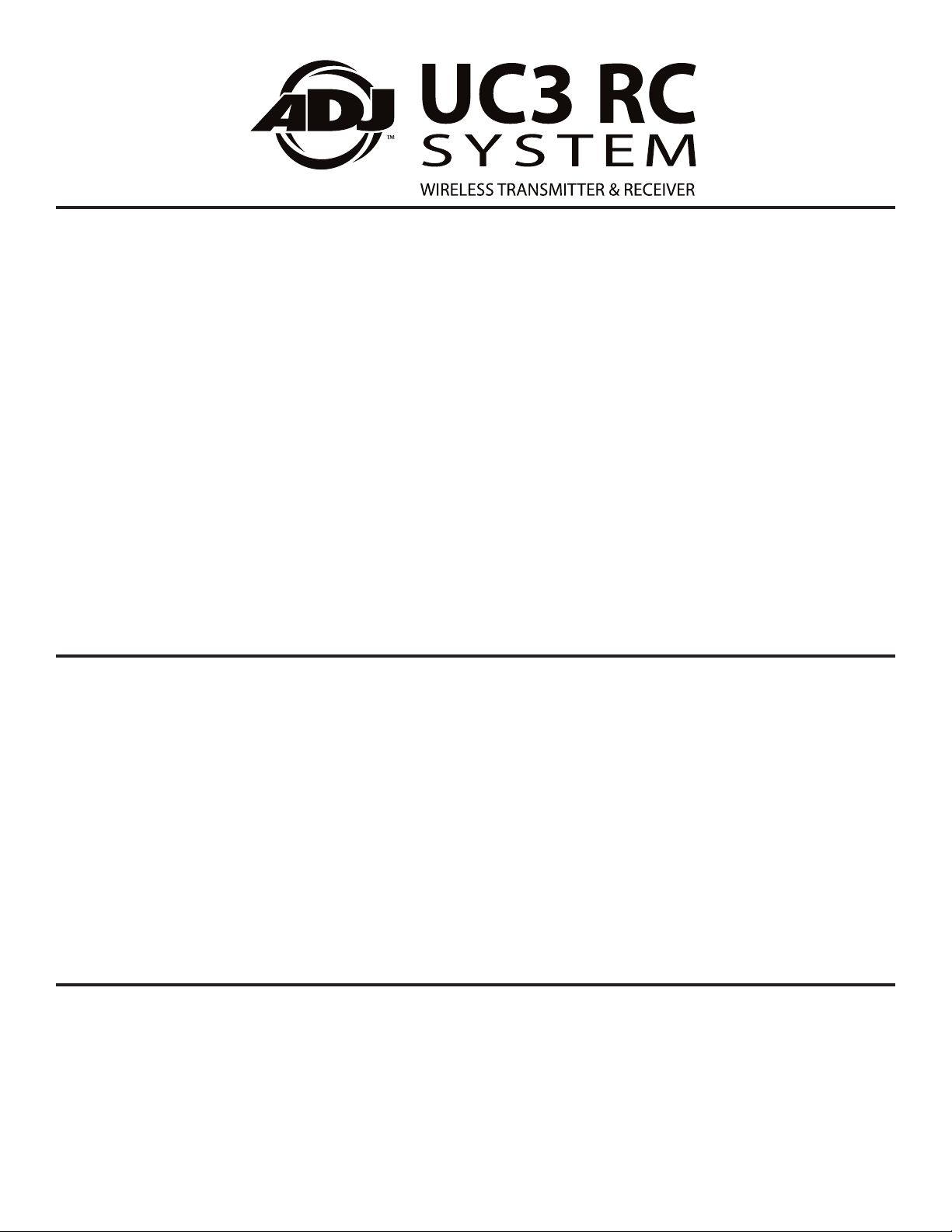
Introduction:
Congratulations and thank you for purchasing the American DJ UC3 RC. The UC3 RC is a great upgrade to our regular
UC3 controller. The UC3 RC System is an easy-to-use wireless controller for various American DJ fixtures compatiable
with the UC3 series of controllers. The UC3 RC has a transmitting distance of 300ft. or 100 meters. With the wireless
remote you are able to control Stand By (Black Out), Function, and Mode selection. This system allows performers
more freedom and creativity take their light show to the next level. Please refer to your units user manual for its individual UC3 functions and controls.
Customer Support: American DJ® provides a toll free customer support line, to provide set up help and to answer any
question should you encounter problems during your set up or initial operation. You may also visit us on the web at www.
americandj.com for any comments or suggestions. For service related issue please contact American DJ®. Service Hours
are Monday through Friday 9:00 a.m. to 4:30 p.m. Pacic Standard Time.
Voice: (800) 322-6337
Fax: (323) 582-2941
E-mail: support@americandj.com
To purchase parts online visit http://parts.americandj.com
Caution! There are no user serviceable parts inside this unit. Do not attempt any repairs yourself, doing so will void
your manufactures warranty. In the unlikely event your unit may require service please contact American DJ customer
support.
The UC3 RC carries a 1 Year (365 days) limited warranty. Please fill out the enclosed warranty card to validate your purchase. All returned service items whether under warranty or not, must be freight pre-paid and accompany a return authorization (R.A.) number. If the unit is under warranty you must provide a copy of your proof of purchase invoice. Please
contact American DJ® customer support for a R.A. number. For additional warranty info please visit our website.
SET UP AND SYNCH: When using the UC3 RC please refer to your units user manual for its individual UC3 functions
and controls. Please see other side for the UC3 RC controls and functions.
1. Connect the 1/4” stereo jack to the 1/4” input on the back of your desired UC3 compatiable unit. The ON/OFF
switch is located on the bottom of the UC3 receiver, switch the power to ON.
2. Once you have connected the UC3 receiver to the unit, press the receivers SET UP button, the green SIGNAL
LED will start to flash.
3. When the receivers SIGNAL LED is flashing, press any button on the UC3 RC Controller. Once you press any button, the SIGNAL LED will turn off. The set up process is complete and you can begin controlling your connected unit(s).
Note: The button you press on the UC3 RC Controller is the button row that will control your fixture. i.e. If you
press a button in Row 3 of the controller, Row 3 will control your fixture.
RESET: Follow these instructions to reset the signal.
1. Press and hold the receivers SET UP button until the green SIGNAL LED glows.
2. Now press the SET UP button once more to reset. If the reset was successfull the receivers SIGNAL LED will flash
quickly and then turn off.
Specifications:
Transformer Voltage..................................................................................................................................100~240V, 50/60Hz
Controller Battery...............................................................................................................................................................12V
Wireless Transmitting Distance.............................................................................................................................300ft. /100M
Frequency...............................................................................................................................................433.92Mhz
Receiver Dimensions......................................................................................................................3.5” (L) x 2.3” (W) x 0.9” (H)
Receiver Weight..............................................................................................................................................0.33lbs / 0.15Kg
Transmitter Dimensions....................................................................................................... 3.9” (L) x 1.8” (W) x 0.6” (H)
Transmitter Weight.........................................................................................................................................0.11lbs / 0.05Kg
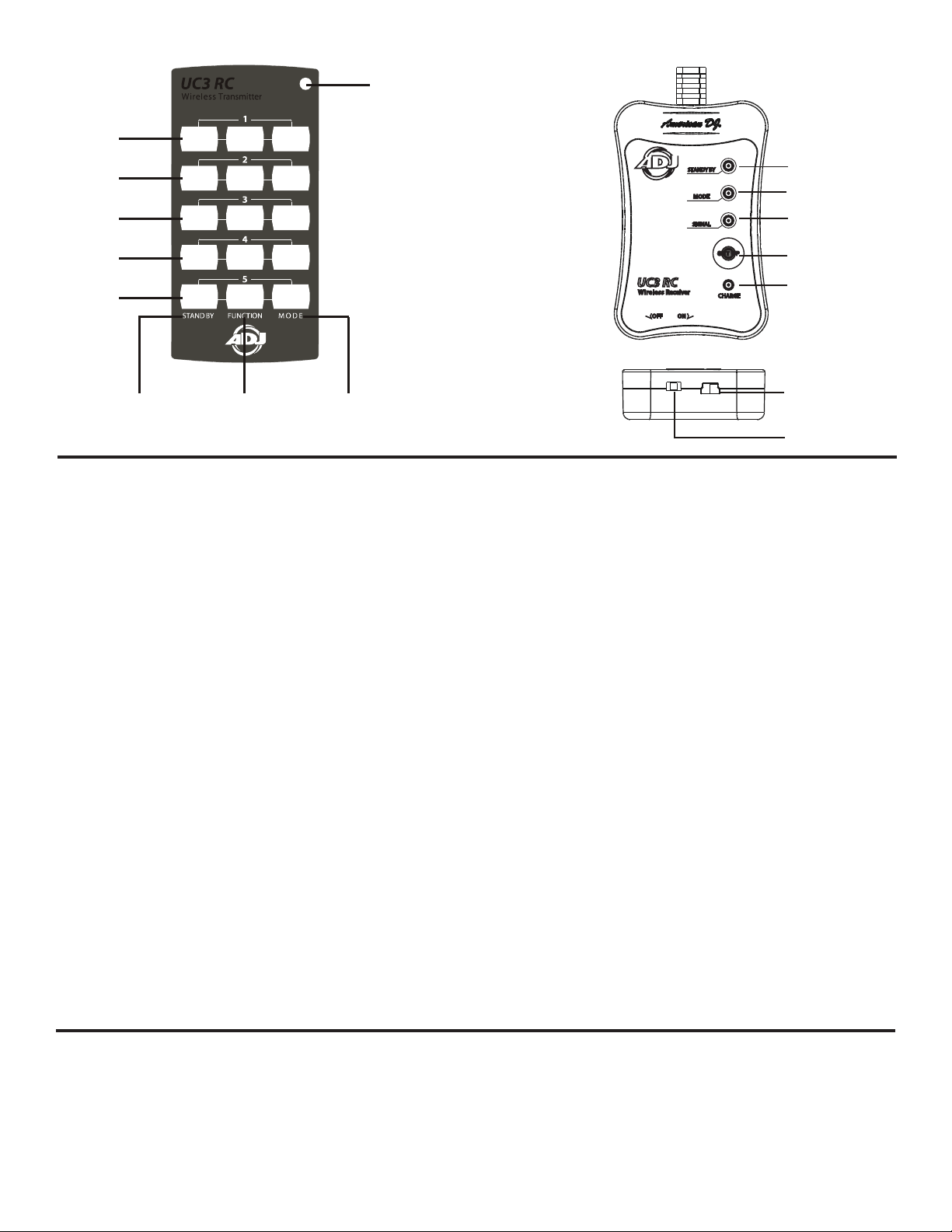
UC3 RECEIVER
1
5
1
6
1
0
11
12
13
1
4
1
2
3
4
5
6
7
8
9
UC3 RC CONTROLLER
CONTROLS AND FUNCTIONS UC3 RC CONTROLLER:
1-5. Control Buttons 1-5 - 5 groups of wireless control buttons. You can control up to 5 units.
6. Stand By - Use this button to activate blackout.
7. Function - Activates a variety of effects; patterns, strobe, dimmer, gobo or color change. This
button varies with units. Please see your units user manual for the UC3 controls.
8. Mode - Activates the different operating modes; Sound Active, Auto mode, Pattern mode, Color
mode, etc. Please see your units user manual for its individual UC3 controls.
9. Signal LED - This LED will blink when a command from the controller has been sent to the
receiver.
UC3 RC RECEIVER:
10. Stand By LED - This LED will glow when you are in blackout mode.
11. Mode LED - This LED will glow or blink depending on what mode your are in. Please refer to
your units user manual for its own individual UC3 controls.
12. Signal LED - This LED will glow when the Set Up button has been pressed for at least 5 secs.
and let you know that the unit can now be controlled via the UC3 controller. It will also flash
everytime the receiver receives a command.
13. Set Up Button - Press and hold this button to activate the receiver.
14. Charge LED - This LED will glow red when the receiver needs to be charged and it will glow red
when charging. The LED will glow green when the receiver is fully charged.
15. USB Input - Connect the included USB charger to charge the receiver when needed. The
receiver takes about 2.5 hours to reach full charge when completely dead. A fully charged
receiver will last at least 8 hours.
16. Power Switch - This switch powers on the UC3 Receiver.
American DJ®
American DJ World Headquarters:
6122 S. Eastern Ave. Los Angeles, CA 90040 USA
Tel: 323-582-2650 / Fax: 323-725-6100
Web: www.americandj.com /
E-mail: info@americandj.com
American DJ Europe
Junostraat 2
6468 EW Kerkrade
Netherlands
Tel: +31 45 546 85 00 / Fax: +31 45 546 85 99
service@americandj.eu / www.americandj.eu
