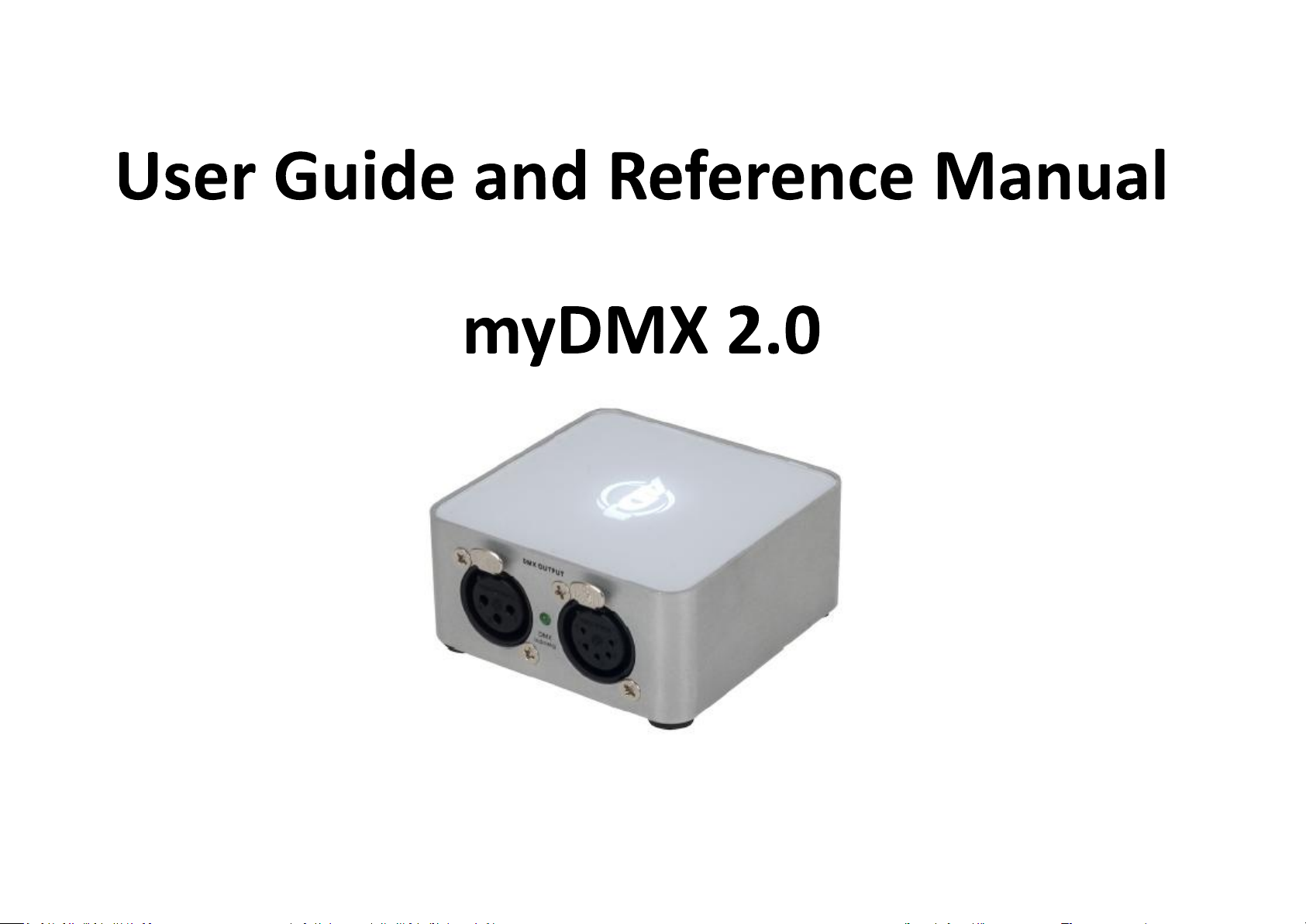
©American Audio® - www.americanaudio.eu myDMX 2.0 User Manual Page 1
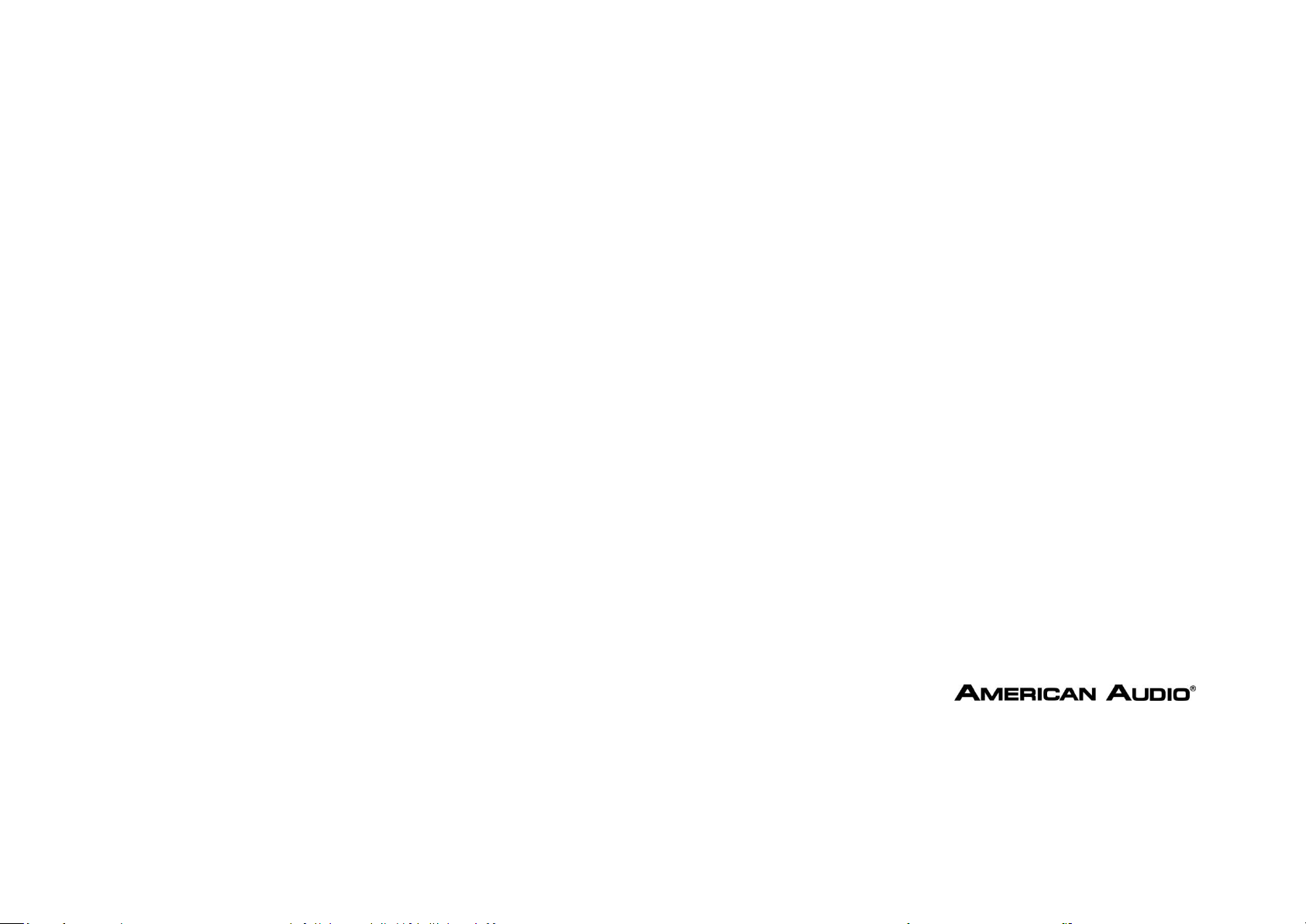
Please Note: All specifications and improvements to and in the design of this unit and this manual are subject to change at any time without any
prior written or published noticed.
6122 S. Eastern Ave
Los Angeles Ca. 90040
www.americanaudio.eu
©American Audio® - www.americanaudio.eu myDMX 2.0 User Manual Page 2
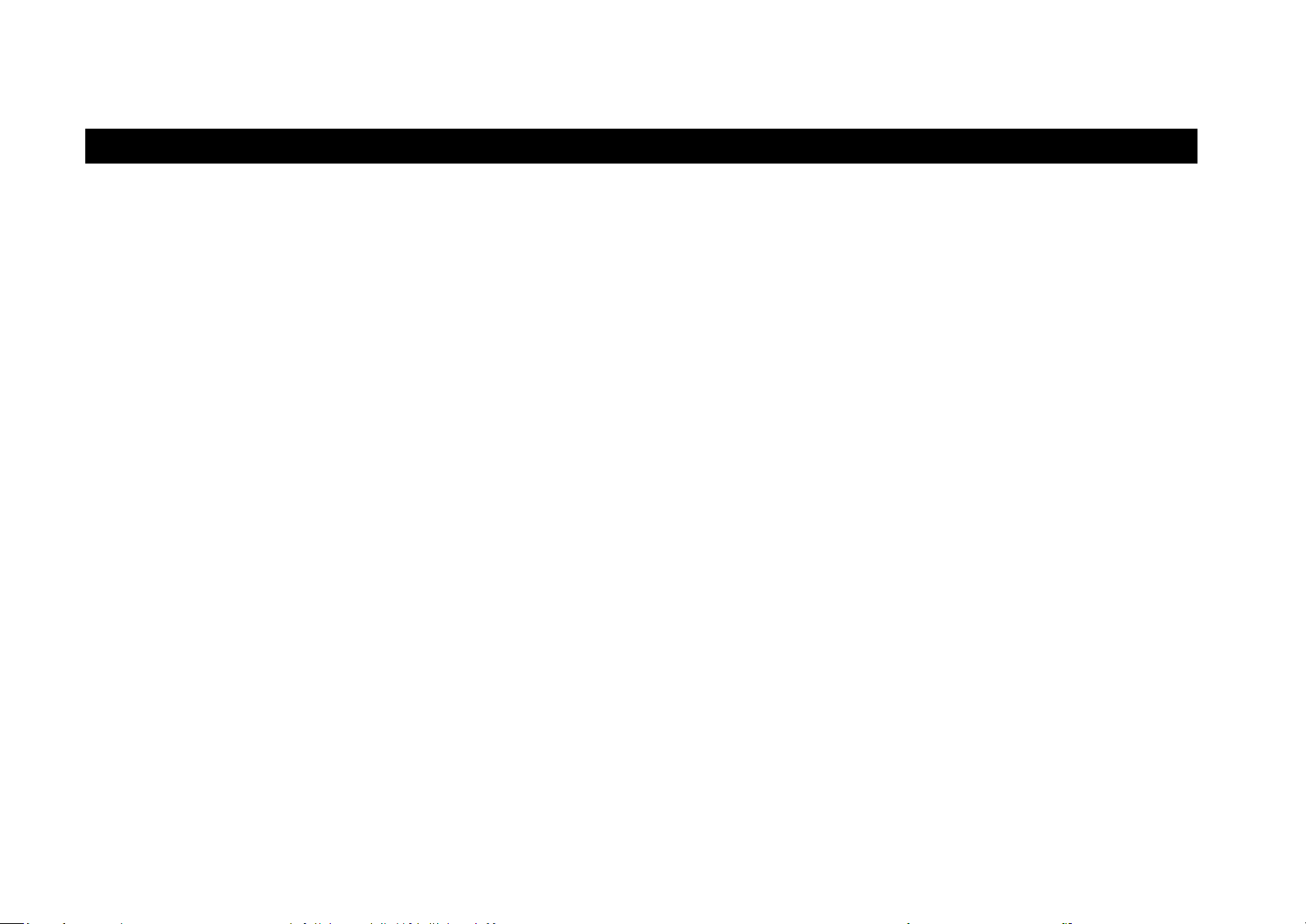
1. TABLE OF CONTENTS
1. Table of Contents ....................................................................................................................................................................................................... 3
2. Before We Start ......................................................................................................................................................................................................... 5
2.1 What's New to myDMX 2.0 ..................................................................................................................................................................................... 5
2.2 The myDMX 2.0 Package ......................................................................................................................................................................................... 7
2.3 Fixture Profiles ........................................................................................................................................................................................................ 8
3. Getting Started .......................................................................................................................................................................................................... 9
3.1 Installation............................................................................................................................................................................................................... 9
3.2 Setup ..................................................................................................................................................................................................................... 10
3.3 Editor ..................................................................................................................................................................................................................... 13
3.4 User ....................................................................................................................................................................................................................... 16
3.4.1 Live Edits ............................................................................................................................................................................................................ 17
4. Scene Builder ........................................................................................................................................................................................................... 18
4.1 Arranging Fixtures ................................................................................................................................................................................................. 18
4.2 Controlling Fixtures ............................................................................................................................................................................................... 20
4.3 Effects .................................................................................................................................................................................................................... 23
©American Audio® - www.americanaudio.eu myDMX 2.0 User Manual Page 3

5. Other Features ......................................................................................................................................................................................................... 26
5.1 Easy Remote (coming soon) .................................................................................................................................................................................. 26
©American Audio® - www.americanaudio.eu myDMX 2.0 User Manual Page 4

2. BEFORE WE START
Welcome to myDMX 2.0 – a powerful and easy to use DMX lighting control app for PC and Mac. This manual will guide you through using the
software. For a quick overview of the software jump straight to the topics in the chapter Getting Started on page 9.
2.1 WHAT'S NEW TO MYDMX 2.0
The myDMX 2.0 has been re-built from the ground up. This chapter will give an overview of the most important new features.
We have been asked to develop a Mac version of the software for many years – myDMX 2.0 is now PC and Mac compatible.
©American Audio® - www.americanaudio.eu myDMX 2.0 User Manual Page 5
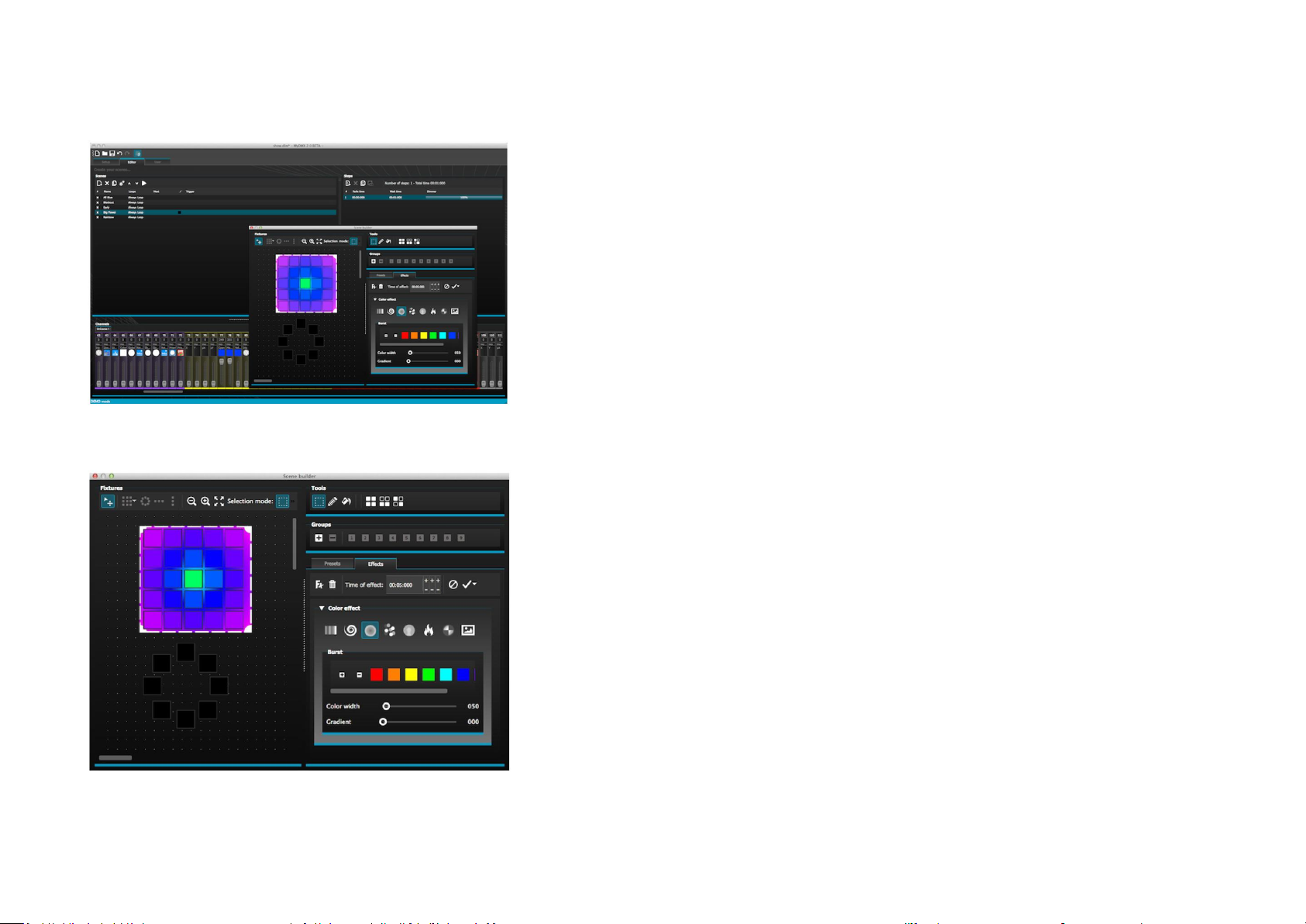
2.1.1 NEW DESIGN
The software features a new design, which includes new icons, faders, colors and
preset components allowing for a quicker and more pleasant workflow.
Quickly jump to a color or position with the new popup preset components and change
the scene color on the User screen.
The Scene Builder allows you to do everything you used to do with the original Effects
Generator and more.
Arrange lighting fixtures, draw effects directly onto fixtures and set your effects in realtime.
The ‘Linear Fan’ effect allows you to create color gradients and position fans.
2.1.2 THE SCENE BUILDER
©American Audio® - www.americanaudio.eu myDMX 2.0 User Manual Page 6

2.1.3 SSL2 FIXTURE PROFILE FORMAT
SSL2 fixture profiles allow more information to be stored about the personality of a lighting fixture. This allows for quicker and easier
programming. For example, if you have an LED bar with several segments, you can control each segment individually whilst still having global
control of master dimmer and macro channels.
2.2 THE MYDMX 2.0 PACKAGE
2.2.1 WHAT'S IN THE BOX
Your package should include the following:
CD with the software
USB-DMX interface
USB cable
The latest software versions and user manuals are available from our website.
2.2.2 SOFTWARE
The following software is included:
myDMX 2.0 - DMX lighting programming app (PC and Mac)
Scan Library – Used to build your own fixture profiles (PC only)
EasyView – A real-time 3D visualizer (PC only)
©American Audio® - www.americanaudio.eu myDMX 2.0 User Manual Page 7
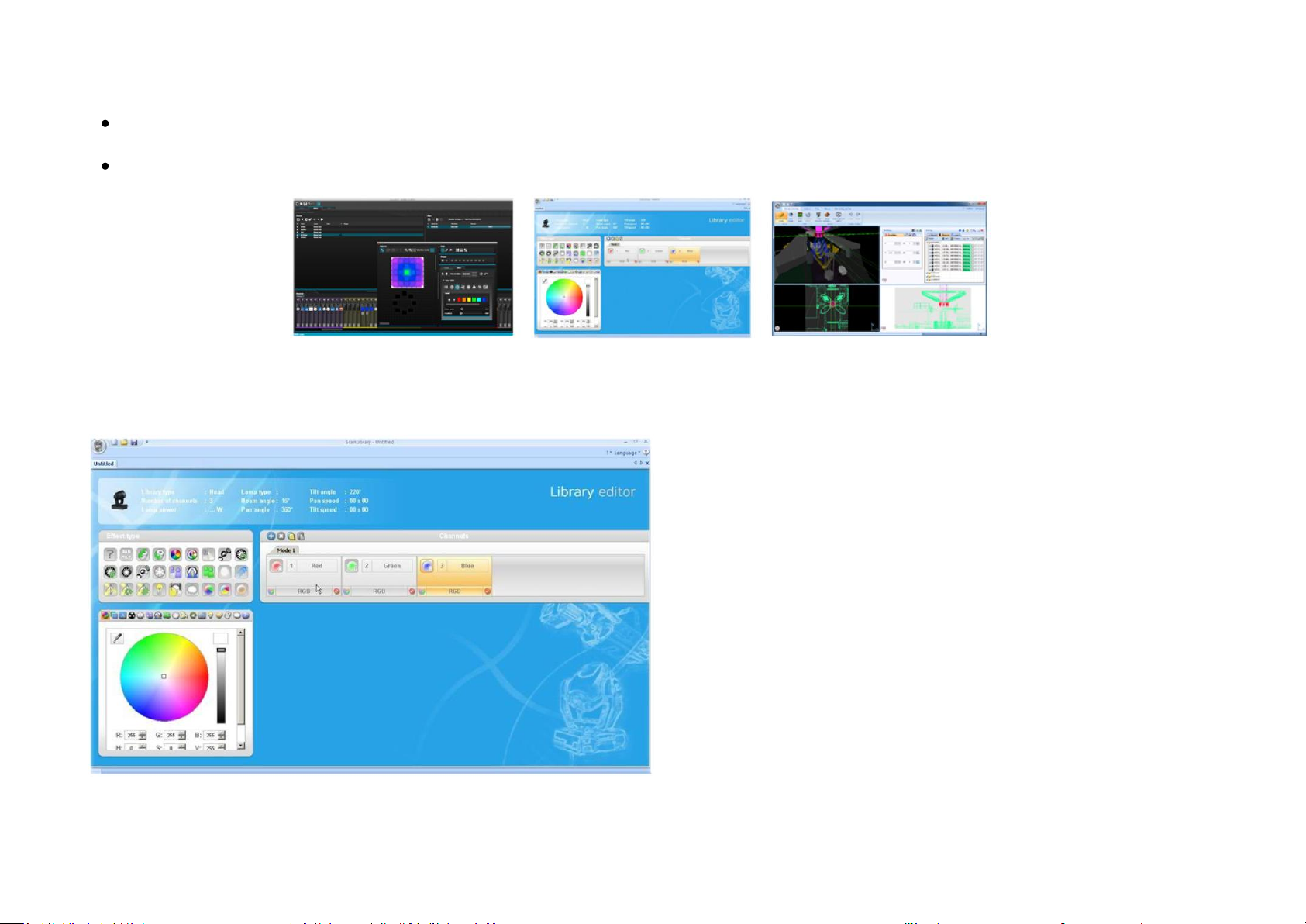
Hardware Configuration Tools – A USB-DMX interface management app (PC only)
All of the attributes of a DMX device are saved in a special file called
the “Fixture Profile” or .SSL2 file. The more accurate the fixture
profile, the easier it will be to program your lighting with myDMX
2.0.
If you have an incomplete fixture profile, myDMX 2.0 will not
understand the lights you want to control and therefore it will be
more difficult for you to program your lighting fixtures.
There is a profile for almost every fixture on the market. Fixture
profiles can be created and edited with the "Scan Library" editor
software. For more details on how to make Scan Library profiles, see
chapter 2.2.2 Software on page 7.
Easy Remote – Remote control of myDMX 2.0(iPad/Android Tablet)
2.3 FIXTURE PROFILES
©American Audio® - www.americanaudio.eu myDMX 2.0 User Manual Page 8
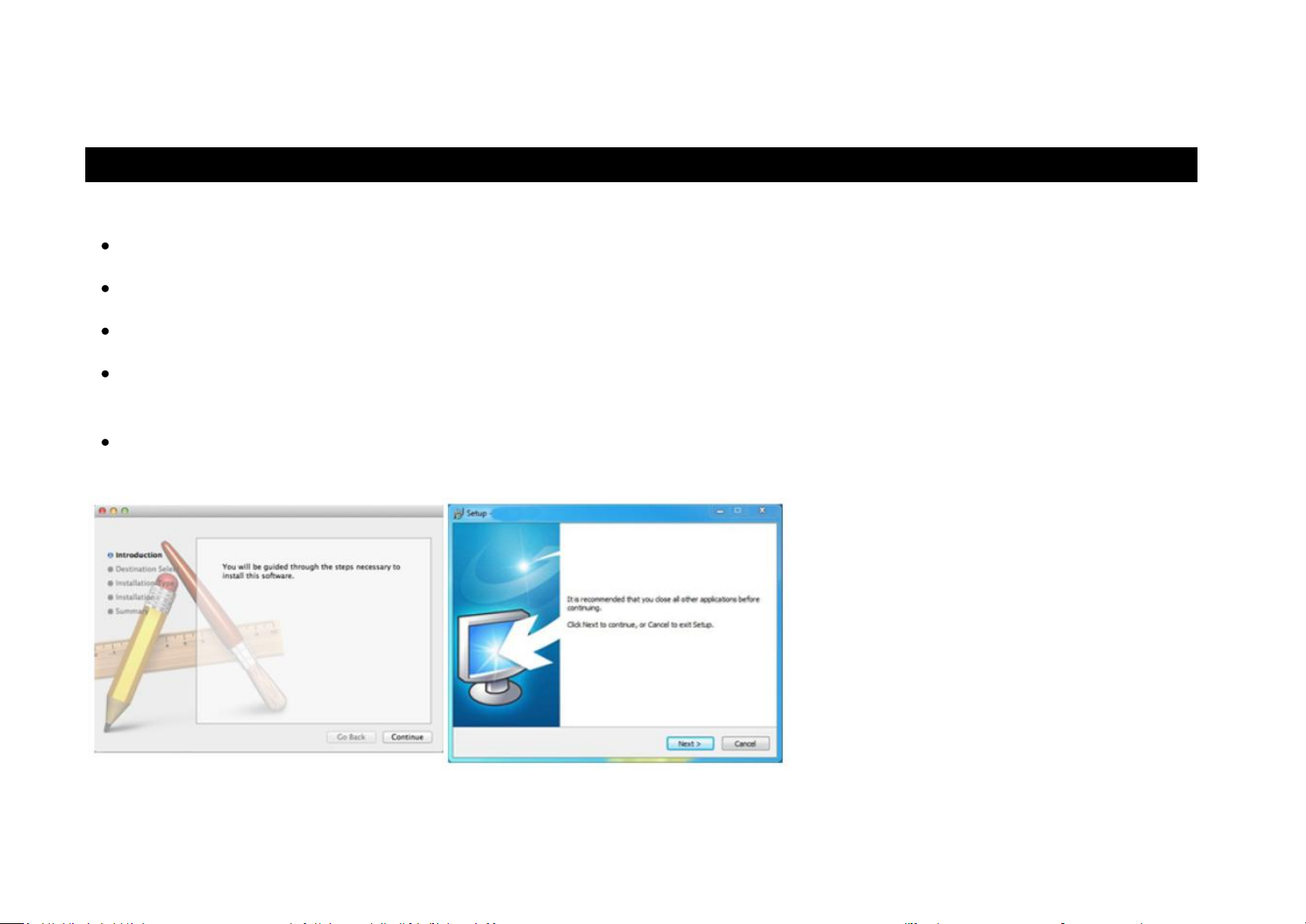
3. GETTING STARTED
3.1 INSTALLATION
Insert the software installation CD into the CD drive of your computer, or download the software from our website.
Double click the setup icon to install the software.
Follow the installer instructions.
The USB interface drivers will be installed during the software installation. When installing on Windows, you may receive a warning message
saying that the drivers have not been digitally signed. Press ‘Continue Anyway’.
Once the installation is complete, connect the USB interface. Windows systems will run a second device driver installation. Once you see a
message bubble on the taskbar to say that the driver has been installed successfully, you are ready to start the myDMX 2.0 software.
©American Audio® - www.americanaudio.eu myDMX 2.0 User Manual Page 9
