
DJ Spot LED
Table of Contents
General Instructions....................................................................2
Customer Support.......................................................................3
Safety Precautions......................................................................4
Features.........................................................................5
Registration......................................................................5
Controls and Functions..............................................................6
DMX Set-Up................................................................................9
System Menu............................................................................12
Operating Modes.......................................................................15
DMX Traits.................................................................................17
Fuse Replacement....................................................................19
Cleaning..................................................................19
Trouble Shooting.......................................................................19
Mounting & Installation..............................................................20
Warranty....................................................................................22
Specifications....................................................................23
DJ Spot LED General Instructions
Rev. 3/14
User Instructions
To optimize the performance of this product, please read these operating
instructions carefully to familiarize yourself with the basic operations of
this unit. These instructions contain important safety information regarding the use and maintenance of this unit. Please keep this manual with
the unit, for future reference.
Caution! There are no user serviceable parts inside this unit. Do not
attempt any repairs yourself, doing so will void your manufactures warranty. In the unlikely event your unit may require service please contact
American DJ®.
During operation the housing may become extremely hot. Avoid touching the unit with bare hands while in use.
American DJ® will not accept any liability for any resulting damages
caused by the non-observance of this manual or any unauthorized
modication to this unit.
©American DJ® - www.americandj.com - DJ Spot LED Instruction Manual Page 2
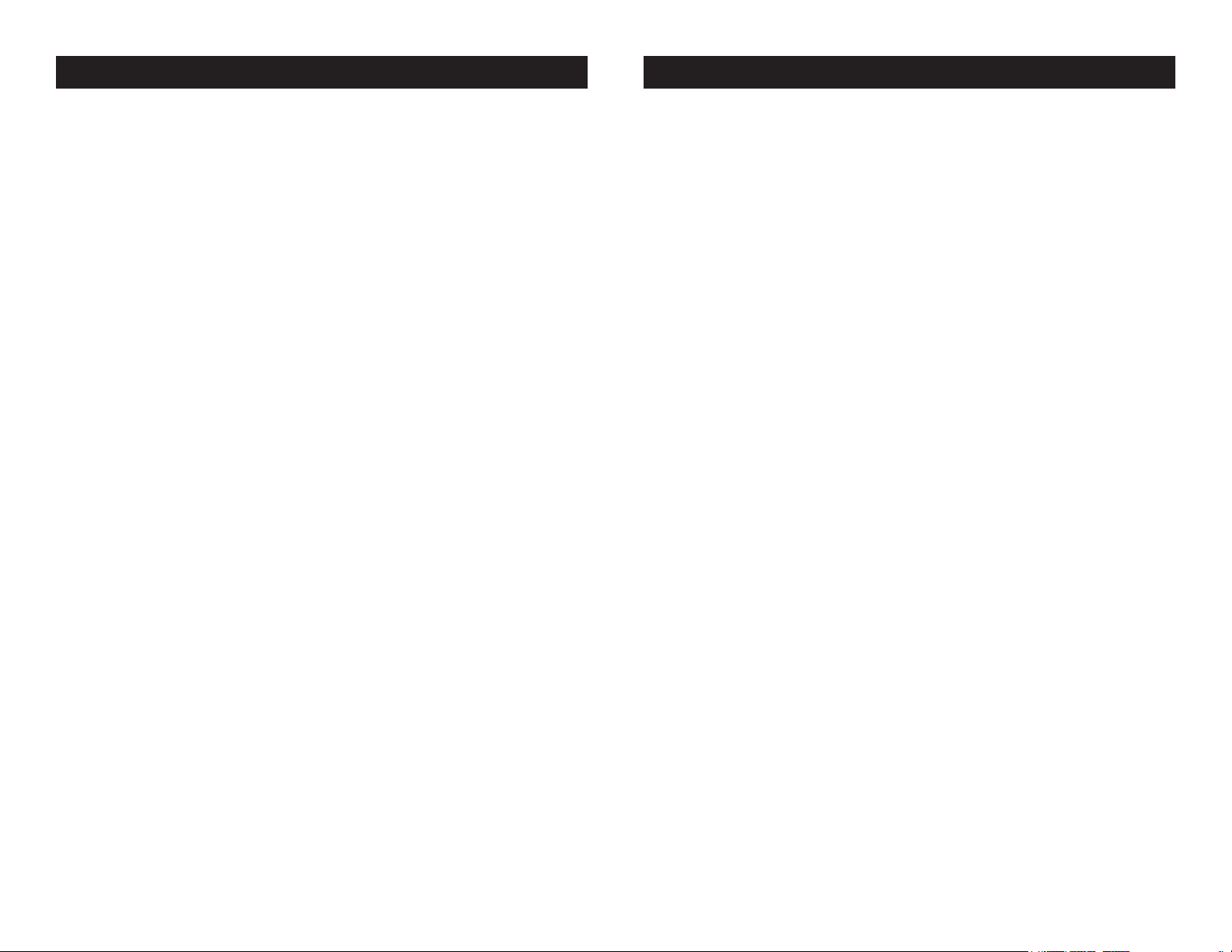
DJ Spot LED General Information
DJ Spot LED Safety Precautions
Unpacking: Thank you for purchasing the DJ Spot LED by American
DJ®. Every DJ Spot LED has been thoroughly tested and has been
shipped in perfect operating condition. Carefully check the shipping
carton for damage that may have occurred during shipping. If the
carton appears to be damaged, carefully inspect your xture for any
damage and be sure all equipment necessary to operate the unit has
arrived intact. In the event damage has been found or parts are missing, please contact our toll free customer support number for further
instructions. Please do not return this unit to your dealer without con-
tacting customer support rst.
Introduction: The DJ Spot LED is a eight channel, moving head, intel-
ligent DMX fixture. The fixture can operate in three different operating
modes; test mode, sound-active, or by DMX Control. The DJ Spot LED
can be run as a stand alone unit or in a master-slave configuration. For
best results use fog or special effects smoke to enhance the beams
projections.
Customer Support: American DJ® provides a toll free customer
support line, to provide help and to answer any question should you
encounter problems during your set up or initial operation. You may
also visit us on the web at www.americandj.com for any comments or
suggestions. Service Hours are Monday through Friday 9:00 a.m. to
4:30 p.m. Pacic Standard Time.
Voice: (800) 322-6337
Fax: (323) 582-2941
E-mail: support@americandj.com
To purchase parts online visit http://parts.americandj.com
Warning! To prevent or reduce the risk of electrical shock or re, do
not expose this unit to rain or moisture.
Warning! This may cause severe eye damage. Avoid looking directly
into the light source at all times!
For Your Own Personal Safety, Please Read and Understand This
Manual Completely Before You Attempt To Install Or Operate
This Unit!
• To reduce the risk of electrical shock or re, do not expose this unit
rain or moisture
• Do not spill water or other liquids into or on to your unit.
• Be sure that the local power outlet match that of the required volt-
age for your unit.
• Do not attempt to operate this unit if the power cord has been
frayed or broken.
• Do not attempt to remove or break o the ground prong from
the electrical cord. This prong is used to reduce the risk of electrical
shock and re in case of an internal short.
• Disconnect from main power before making any type of connection.
• Do not remove the cover under any conditions. There are no user
serviceable parts inside.
• Never operate this unit when it’s cover is removed.
• Always be sure to mount this unit in an area that will allow proper
ventilation. Allow about 6” (15cm) between this device and a wall.
• Do not attempt to operate this unit, if it becomes damaged.
• This unit is intended for indoor use only, use of this product out-
doors voids all warranties.
• Always mount this unit in safe and stable matter.
• Power-supply cords should be routed so that they are not likely to
be walked on or pinched by items placed upon or against them,
paying particular attention to cords at plugs, convenience recep-
tacles, and the point where they exit from the appliance.
• Cleaning -The fixture should be cleaned only as recommended by
the manufacturer. See page 19 for cleaning details.
• Heat -This fixture should be situated away from heat sources such
as radiators, heat registers, stoves, or other appliances (including
amplifiers) that produce heat.
• The fixture should be serviced by qualified service personnel when:
A. Objects have fallen, or liquid has been spilled into the appliance.
B. The appliance has been exposed to rain or water.
C. The appliance does not appear to operate normally or exhibits a
marked change in performance.
©American DJ® - www.americandj.com - DJ Spot LED Instruction Manual Page 4©American DJ® - www.americandj.com - DJ Spot LED Instruction Manual Page 3
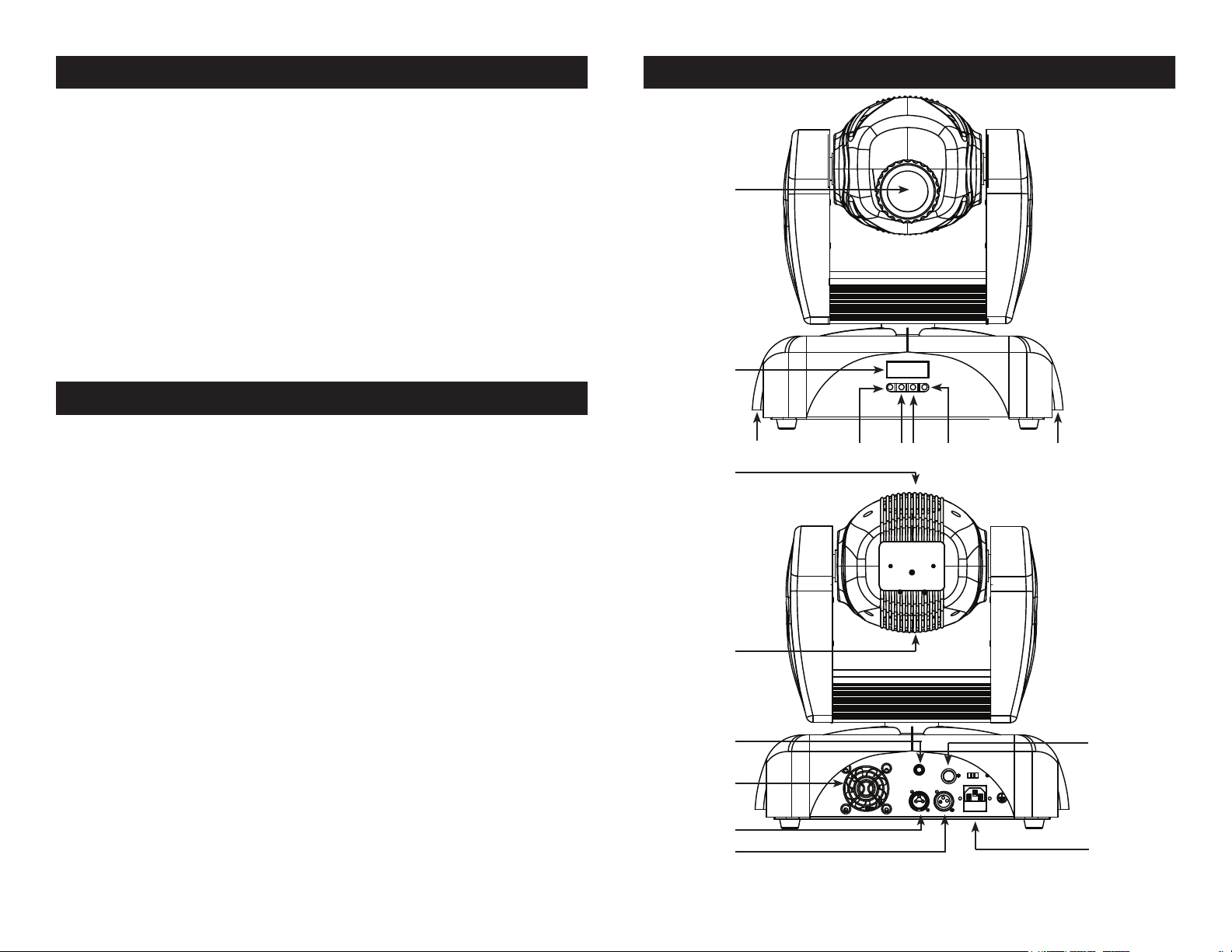
DJ Spot LED Features
DJ Spot LED Controls and Functions
• Micro-Stepping Motors for Smooth Color and Gobo Transitions
• DMX-512 Protocol Compatible (Uses Eight DMX Channels)
• Independent Gobo and Color Wheels
• 11 Gobos + Spot
• 7 Colors, Plus White - With Rainbow
• Strobing in All Colors and Gobo Shake
• 3 Operating Modes - Master/Slave; Stand Alone, Sound Active;
Universal DMX-512
• Internal Microphone
• Manual Focus Lens
• 540˚ Pan Movement
• 265˚ Tilt Movement
• Digital Display for Address and Function Setting
• High Velocity Fans for continuous use (no duty cycle)
DJ Spot LED
The DJ Spot LED carries a 2 year limited warranty. Please fill out the
enclosed warranty card to validate your purchase. All returned service
items whether under warranty or not, must be freight pre-paid and
accompany a return authorization (R.A.) number. The R.A. number
must be clearly written on the outside of the return package. A brief
description of the problem as well as the R.A. number must also be
written down on a piece of paper and included in the shipping carton.
If the unit is under warranty, you must provide a copy of your proof of
purchase invoice. You may obtain a R.A. number by contacting our
customer support team on our toll free customer support number. All
packages returned to the service department not displaying a R.A.
number on the outside of the package will be returned to the shipper
at the shippers cost.
Product Registration
FRONT
REAR
1
2
7
3 4 5 6 7
8
8
©American DJ® - www.americandj.com - DJ Spot LED Instruction Manual Page 5
9
13
8
10
11
©American DJ® - www.americandj.com - DJ Spot LED Instruction Manual Page 6
12
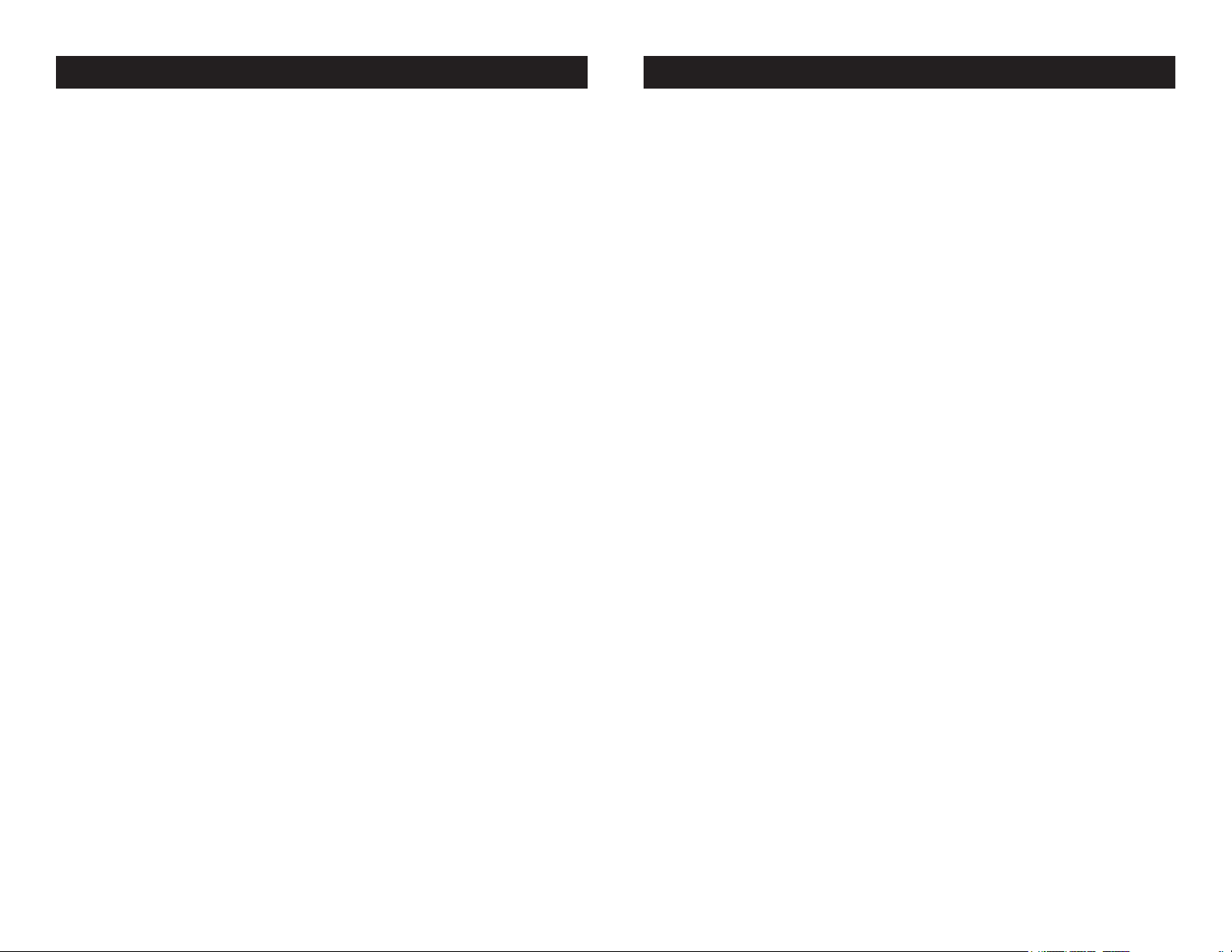
DJ Spot LED Controls and Functions
DJ Spot LED Controls and Functions
1. Lens Assembly - This high quality lens is a fully focusing. Focus
the lens by manually turning the lens in a clockwise or counter-clock-
wise direction until the desired eect is achieved.
2. Digital Display - This display shows the menu and operating functions that you can choose from.
3. ESC (Escape) Button - This button is used to exit menus.
4. Down Button - This button is used to scroll backwards through
certain menus only.
5. Up Button - This button is used to scroll forward when navigating
through the system menu.
6. Enter Button - This button is used to select and conrm a function when working in the system menu. It is also used to exit certain
menus.
7. Carrying Handles - The includes built-in carrying handles. Be sure
to always handle the unit by the built-in handles. Never lift or carry-
ing the unit by head or yoke. Pulling on or transporting the unit by the
moving head may severely damage the unit and will void the unit warranty.
8. Cooling Fan - This unit is equipped with three high velocity variable
fans to aid in the cooling process. These fans are designed to vary
their velocity at dierent operating temperatures, to provide better
cooling when the unit reached higher operating temperatures associ-
ated with long usage. Be sure to never obstruct the cooling fans during
normal usage. Also, be sure to keep the vents clean at all times. A
blocked or malfunctioning cooling system may shorten lamp life and
unit reliability.
11. XLR DMX Input Jack - This jack is used to receive an incoming
DMX signal or Master/Slave signal.
12. Power Cord Inlet - This cord is designed to match the electrical requirements of the unit. Voltage may vary from venue to venue,
when connecting this unit to a power supply be sure to connect to a
matching power outlet. Never use this xture if the ground prong has
been removed or broken o. The ground prong is designed to reduce
the risk of re or electrical shock in the event the unit suers from an
internal short.
Fuse Holder - The fuse housing stores a 3 amp protective fuse. Never
defeat the fuse, the fuse is designed to protect the electronics in the
event of severe power uctuations. Always be sure to replace the fuse
with an exact match as the one being replaced, unless otherwise told
to do so by an authorized American DJ® service technician.
13. Audio Sensitivity Knob - This will adjust the audio sensitivity of the
INTERNAL MICROPHONE. Turning the sensitivity knob in the clockwise direction will increase the sensitivity to sound. Turning the knob
in the counter clockwise direction will decrease the xture’s sensitivity
to sound.
9. Controller Jack - This jack is for use with the optional controller only. Do not attempt to connect an audio signal this jack, this will
damage the PC board and void your manufactures warranty!
10. XLR Output Jack - This jack is used to transmit the incoming
DMX signal to another DMX xture, or transmit a Master/Slave signal
to the next DJ Spot LED in the chain. For best results in DMX or Master/
Slave mode terminate this jack if it is the last unit in the chain. See
“Terminator” on page 10.
©American DJ® - www.americandj.com - DJ Spot LED Instruction Manual Page 8©American DJ® - www.americandj.com - DJ Spot LED Instruction Manual Page 7
