Page 1

Fog Fury Jett
©2014 ADJ Products, LLC all rights reserved. Information,
specications, diagrams, images, and instructions herein are
subject to change without notice. ADJ Products, LLC logo and
identifying product names and numbers herein are trademarks
of ADJ Products, LLC. Copyright protection claimed includes all
forms and matters of copyrightable materials and information
now allowed by statutory or judicial law or hereinafter granted.
Product names used in this document may be trademarks or
registered trademarks of their respective companies and are
hereby acknowledged. All non-ADJ Products, LLC brands and
product names are trademarks or registered trademarks of their
respective companies.
ADJ Products, LLC and all aliated companies hereby disclaim any and all liabilities for property, equipment, building, and
electrical damages, injuries to any persons, and direct or indirect economic loss associated with the use or reliance of any
information contained within this document, and/or as a result
of the improper, unsafe, unsucient and negligent assembly,
installation, rigging, and operation of this product.
Caution: Fog Machines may set o Smoke Alarms!
User Instructions
Rev. 8/15
Europe Energy Saving Notice
Energy Saving Matters (EuP 2009/125/EC)
Saving electric energy is a key to help protecting the enviroment.
Please turn o all electrical products when they are not in use. To
avoid power consumption in idle mode, disconnect all electrical
equipment from power when not in use. Thank you!
Page 2

Fog Fury Jett Introduction
Fog Fury Jett Safety Precautions
Introduction: Congratulations, you have just purchased one of the
most reliable fog machines on the market today! The Fog Fury Jett commercial fog machine have been designed to perform reliably for years
when the guidelines in this booklet are followed. Please read and under-
stand the instructions in this manual carefully and thoroughly before
attempting to operate this unit. These instructions contain important
information regarding safety during use and maintenance.
Customer Support: ADJ Products, LLC provides a toll free customer
support line, to provide set up help and to answer any question should
you encounter problems during your set up or initial operation. You
may also visit us on the web at www.adj.com for any comments or
suggestions. For service related issue please contact ADJ Products,
LLC. Service Hours are Monday through Friday 8:00 a.m. to 4:30 p.m.
Pacic Standard Time.
Voice: (800) 322-6337
Fax: (323) 582-2941
E-mail: support@americandj.com
To purchase parts online visit http://parts.americandj.com
Warning! To prevent or reduce the risk of electrical shock or re, do
not expose this unit to rain or moisture.
Caution! There are no user serviceable parts inside this unit. Do not
attempt any repairs yourself, doing so will void your manufactures warranty. In the unlikely event your unit may require service please contact
ADJ Products, LLC.
Do not discard the shipping cartoon in the trash. Please recycle when
ever possible.
SAFETY ISSUES:
NEVER POINT OR AIM A FOG MACHINE TOWARDS PEOPLE OR
THEIR CLOTHING. THIS UNIT EMITS HOT VAPOR AND SHOULD
BE USED WITH THE SAME CARE THAT YOU WOULD OBSERVE
WHEN USING AN ELECTRIC KETTLE OR IRON.
Please Note: Specications and improvements in the design of
this unit and this manual are subject to change without any prior
written notice.
• Be sure to save the packing carton in the unlikely event the unit
may have to be returned for service
• Do not spill water or other liquids into or on to your fogger. Be
sure that all the fog uid is kept inside the uid reservoir
• Be sure that the local power outlet match that or the required
voltage for your fog machine
• Do not remove the top cover under any conditions. There are no
user serviceable parts inside
• Disconnect the unit’s main power when left unused for long peri-
ods of time
• Never connect this unit to a dimmer pack
• Do not attempt to operate this unit, if it becomes damaged in anyway
• Never operate this unit when it’s cover is removed
• To reduce the risk of electrical shock or re, do not expose this
unit rain or moisture
• Do not attempt to operate this unit if the power cord has been fray ed or broken. Do not attempt to remove or break o the ground
prong from the electrical cord. This prong is used to reduce the
risk of electrical shock and re in case of an internal short
• Disconnect from main power before making any type of connection
• Never block the ventilation holes. Always be sure to mount this
unit in an area that will allow proper ventilation. Allow about 6”
(15cm) between this device and a wall
• This unit is intended for indoor use only, use of this product out doors voids all warranties
• Always mount this unit in a safe and stable matter
• Please route your power cord out of the way of foot trac. Power
cords should be routed so they are not likely to be walked on,
pinched by items placed upon or against them
• The unit should only be serviced by qualified service personnel
when:
A. The power-supply cord or the plug has been damaged.
B. Objects have fallen, or liquid has been spilled into the unit.
C. The unit has been exposed to rain or water.
D. The appliance does not appear to operate normally or
exhibits a marked change in performance.
ADJ Products, LLC - www.adj.com - Fog Fury Jett Instruction Manual Page 2
ADJ Products, LLC - www.adj.com - Fog Fury Jett Instruction Manual Page 3
Page 3
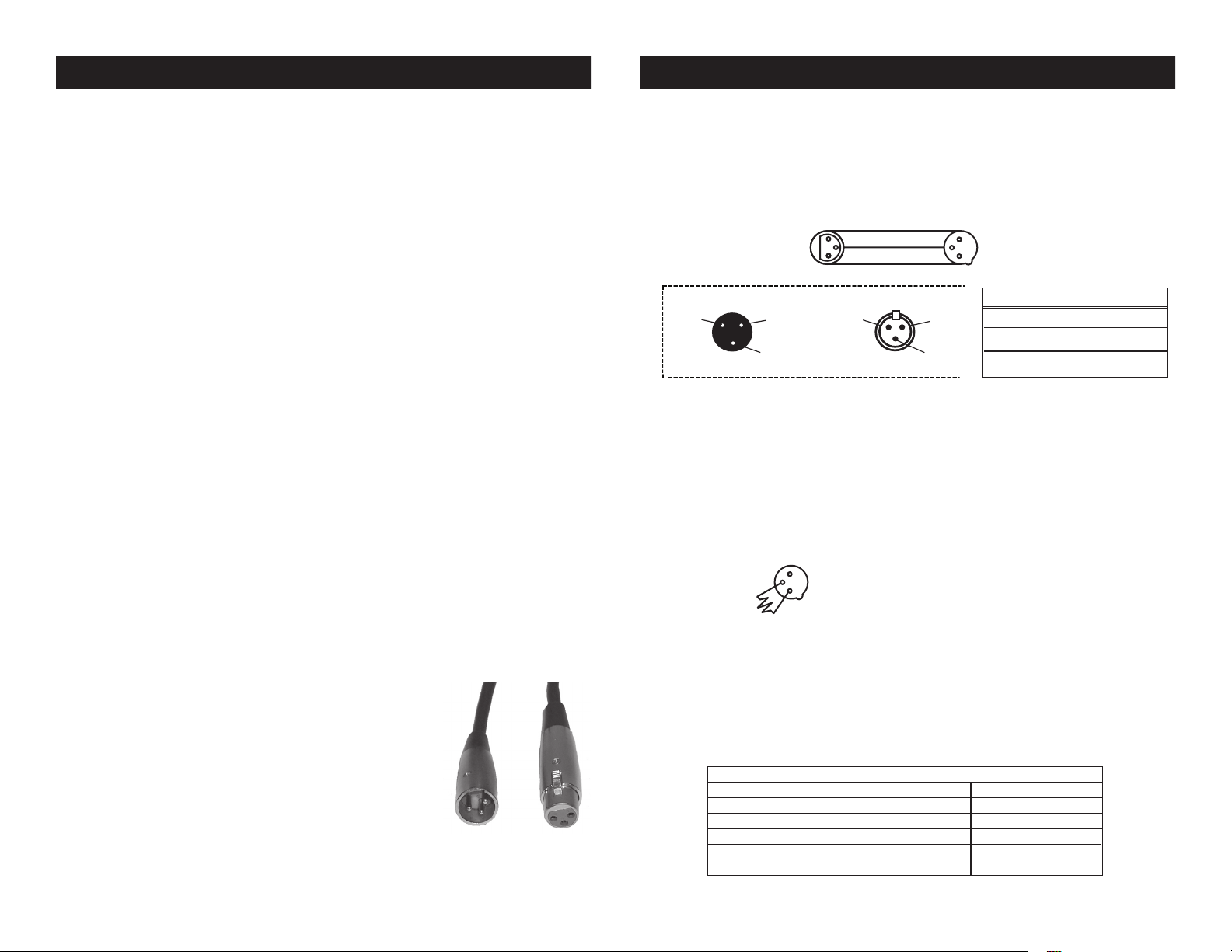
REMOTE
CONTROL
INPUT
POWER
INPUT OUTPUT
SOUND
REMOTE
CONTROL
INPUT
POWER
INPUT OUTPUT
SOUND
REMOTE
CONTROL
INPUT
POWER
INPUT OUTPUT
DMX512
DMX+,DMX-,COMMON
1
2
3
Termination reduces signal errors and
avoids signal transmission problems
and interference. It is always advisable
to connect a DMX terminal, (Resistance
120 Ohm 1/4 W) between PIN 2 (DMX-)
and PIN 3 (DMX +) of the last fixture.
POWER
SOUND
REMOTE
CONTROL
INPUT
POWER
INPUT OUTPUT
and PIN 3 (DMX +) of the last fixture.
Fog Fury Jett DMX Information Fog Fury Jett DMX Information
Power Supply: Before plugging your unit in, be sure the source volt-
age in your area matches the required voltage for your ADJ Fog Fury
Jett. The ADJ Fog Fury Jett is available in a 120v and 230v version.
Because line voltage may vary from venue to venue, you should be
sure your unit voltage matches the wall outlet voltage before attempting to operate you xture.
DMX-512: DMX is short for Digital Multiplex. This is a universal pro-
tocol used as a form of communication between intelligent fixtures
and controllers. A DMX controller sends DMX data instructions from
the controller to the fixture. DMX data is sent as serial data that travels from fixture to fixture via the DATA “IN” and DATA “OUT” XLR terminals located on all DMX fixtures (most controllers only have a DATA
“OUT” terminal).
DMX Linking: DMX is a language allowing all makes and models of
dierent manufactures to be linked together and operate from a single
controller, as long as all xtures and the controller are DMX compliant. To ensure proper DMX data transmission, when using several
DMX fixtures try to use the shortest cable path possible. The order
in which fixtures are connected in a DMX line does not influence the
DMX addressing. For example; a fixture assigned a DMX address of 1
may be placed anywhere in a DMX line, at the beginning, at the end,
or anywhere in the middle. When a fixture is assigned a DMX address
of 1, the DMX controller knows to send DATA assigned to address 1
to that unit, no matter where it is located in the DMX chain.
Data Cable (DMX Cable) Requirements (For DMX Operation):
The Fog Fury Jett can be controlled via DMX-512 protocol. The Fog Fury
Jett has 5 DMX channel modes. The DMX address is set on the back
panel. Your unit and your DMX controller require a standard 3-pin XLR
connector for data input and data output (Figure 1).
We recommend Accu-Cable DMX cables. If you are
making your own cables, be sure to use standard
110-120 Ohm shielded cable (This cable may be purchased at almost all pro lighting stores). Your cables
should be made with a male and female XLR connector on either end of the cable. Also remember
that DMX cable must be daisy chained and cannot
be split.
ADJ Products, LLC - www.adj.com - Fog Fury Jett Instruction Manual Page 4 ADJ Products, LLC - www.adj.com - Fog Fury Jett Instruction Manual Page 5
Figure 1
Notice: Be sure to follow gures two and three when making your own
cables. Do not use the ground lug on the XLR connector. Do not connect the cable’s shield conductor to the ground lug or allow the shield
conductor to come in contact with the XLR’s outer casing. Grounding
the shield could cause a short circuit and erratic behavior.
COMMON
1
DMX512 IN
3
3-PIN XLR
2
Figure 2
XLR Pin Conguration
1 Ground
Pin 1 = Ground
Pin 2 = Data Compliment (negative)
Pin 3 = Data True (positive)
When longer runs of cable are
Figure 4
Pin 1
Pin 2
Pin 3
Do Not Use
Do Not Use
XLR Male Socket
1 Ground
DMX512 OT
3-PIN XLR
2 Cold
3 Hot
1
3
2
DMX +
DMX -
XLR Female Socket
2 Cold
3 Hot
Figure 3
Special Note: Line Termination.
used, you may need to use a terminator on the last unit to avoid erratic
behavior. A terminator is a 110-120 ohm 1/4 watt resistor which is connected between pins 2 and 3 of a male XLR connector (DATA + and
DATA -). This unit is inserted in the female XLR connector of the last
unit in your daisy chain to terminate the line. Using a cable terminator
(ADJ part number Z-DMX/T) will decrease the possibilities of erratic
behavior.
5-Pin XLR DMX Connectors.
512 data cables for DATA transmission in place of 3-pin. 5-pin DMX
xtures may be implemented in a 3-pin DMX line. When inserting standard 5-pin data cables in to a 3-pin line a cable adaptor must be used,
these adaptors are readily available at most electric stores. The chart
below details a proper cable conversion.
Conductor 5-Pin XLR Male (In)3-Pin XLR Female (Out)
Ground/Shield
Data Compliment (- signal)
Data True (+ signal)
Not Used
Not Used
Termination reduces signal errors and
1
avoids signal transmission problems
3
and interference. It is always advisable
2
to connect a DMX terminal, (Resistance
120 Ohm 1/4 W) between PIN 2 (DMX-)
Some manufactures use 5-pin DMX-
3-Pin XLR to 5-Pin XLR Conversion
Pin 1
Pin 2
Pin 3
Page 4

Fog Fury Jett Layout
Fog Fury Jett Set-Up
1. Open the shipping carton and carefully remove the unit from the
shipping carton.
D
E
A
C
A
B
2. Be sure to remove all the packing material especially around the
nozzle.
3. Set the fog machine on a flat dry surface. Fill the fog fluid reser voir with American DJ brand fog juice. Place the feeder tube with
C
D
S
the filter deep inside the reservoir and tighten the cap.
4. Firmly attach the remote control receiver to the rear remote control
socket on the unit.
B
L
F
Q
E
5. Plug the unit in to a matching power supply. At this time the red
LED located on the remote receiver will glow red, this indicates that
the unit is heating up. Wait about nine minutes for the fogger
M N O
P
to reach normal operating temperature. When it has reached the
temperature, the green LED on the remote receiver will glow.
G
R
6. Either press the remote button to emit fog or use the manual but ton on the rear of the unit to emit fog.
7. Follow the operating instructions on the next few pages for proper
operation.
NOTE: If the LED under the reservoir begins to flash, this indi-
H J K
I
R
cates that fog juice fluid is low.
A. 12 LEDs
B. Handle
C. Fog Fluid Tank
D. Tank Fixed Ring
E. Safety Loop
F. Power Switch
G. LED display
H. Menu
I. Up
J. Down
ADJ Products, LLC - www.adj.com - Fog Fury Jett Instruction Manual Page 6 ADJ Products, LLC - www.adj.com - Fog Fury Jett Instruction Manual Page 7
K. Enter
L. Manual Fog
M. DMX 3 pin XLR Input
N. DMX 3 pin XLR Output
O. Control Socket Connection
P. Electric Power Cord with Fuse Holder
Q. Visible Fog Fluid Level Indicator
R. M10*P1.5 C Clamp Installation
S. Safety Loop hole
Page 5

Fog Fury Jett System Menu
LoFF
No ligh t
Ran dom LED colo r macr o 2
r nd2
Enter
Menu
CH.A
CH.A, CH.b, CH.c,
CH.d color setting
CH.d
Up/Do wn
Enter
Up/Do wn
Ra ndom L ED col o r macro 1
r nd1
cL.64
LED co lor macro 6 4
●
●
●
LED co lor macro 1
cL.01
LoFF
r nd2
r nd1
cL.64
●
●
●
cL.01
When in any color
submenu, after 4
seconds of no operation,
the submenu will revert
back to the main menu.
Fog Fury Jett System Menu
dX - DMX Address Setting.
1. Press the either the MENU button until “dX” is displayed. “X” represents the current DMX channel mode that is displayed. There are 5
DMX channel modes. See pages 12-13 for the DMX channel modes
and traits.
2. When you nd your desired DMX channel mode press the ENTER
button. “A.XXX” will be displayed. “XXX” represents the current
displayed DMX address. Use the UP or DOWN buttons to nd your
desired DMX address.
CH.X - This is the wireless remote channel setting.
1. Press the MENU button until “CH.X” is displayed. “X” represents
the current remote channel that is displayed (A-d). “A-D” correspond
to the buttons on the wireless remote. Example: If the xture is set to
“CH.B” the corresponding button on the remote will emit fog when
the button is pressed. Note: You can set more than one machine to
the same wireless remote setting.
2. Press the ENTER button to access the color macro submenu. Use
the UP or DOWN buttons to scroll through and select 1 of 64 color
macros or random macros. When you press the corresponding button
d1
DMX Mode 1
Enter
Up/Do w n
A.51 2
●
●
●
A. 001
on the wireless remote to the setting (A-d) you have selected on the
unit, the color you have selected will be the color that is output along
d2,d3, d5
d7
DMX Mode 7
Enter
Up/Do wn
A.512
●
●
●
A. 001
ADJ Products, LLC - www.adj.com - Fog Fury Jett Instruction Manual Page 8 ADJ Products, LLC - www.adj.com - Fog Fury Jett Instruction Manual Page 9
with the fog that is emitted. Note: When in any color submenu,
after 4 seconds of no operation, xture will revert back to “CH.A”.
Page 6

Fog Fury Jett DMX Mode
Fog Fury Jett Wireless Remote Operation
DMX Mode:
Operating through a DMX controller gives the user the freedom to
create their own programs tailored to their own individual needs. DMX
control for the Fog Fury Jett can be used to just control light output
with no fog output, or it can be used to control both. The Fog Fury
Jett has 5 DMX channel modes; 1, 2, 3, 5, & 7 channels. See pages
12-13 for the DMX channels and traits.
1. This function will allow you to control each individual fixture’s
traits with a standard DMX 512 controller.
2. Press the either the MENU button until “dX” is displayed. “X” rep resents the current DMX channel mode that is displayed. There
are 5 DMX channel modes.
3. When you nd your desired DMX channel mode press the ENTER
button. “A.XXX” will be displayed. “XXX” represents the current
displayed DMX address. Use the UP or DOWN buttons to nd
your desired DMX address.
4. Please see pages 12-13 for DMX channel modes, values and
traits.
5. After you have set your DMX address plug in the fixture via the
XLR connections to any standard DMX controller.
Always be sure to maintain an adequate supply of American DJ
Brand Fog Juice in the fluid reservoir. Running the fog machine
dry will cause pump failure and or clogging. This is the largest
cause of failure in fog and haze machines. Only American DJ Fog
Juice is recommended and not all fog juice is created equal.
Wirelesss Remote Operation: Start by connecting the remote
receiver to the fog machine. Set the machine to your desired wireless
remote channel setting. See page 9. Once the machine is plugged
in and turned on, a red power LED on the receiver will glow indicating the unit is receiving power. The unit has a warm up time of about
nine (9) minutes. After the unit has warmed up, a GREEN LED on
the receiver will light indicating the unit is ready to emit fog. To emit
fog, simply press the corresponding number button on the remote
for desired length of time. If the GREEN LED is on and fog does not
come out after holding the button down for 30 seconds, check the
fluid tank and make sure you have enough fog juice.
Caution: Before removing or replacing the remote control unit
disconnect the power supply.
ADJ Products, LLC - www.adj.com - Fog Fury Jett Instruction Manual Page 10 ADJ Products, LLC - www.adj.com - Fog Fury Jett Instruction Manual Page 11
Page 7

Fog Fury Jett 1 Channel Mode
Fog Fury Jett 5 Channel Mode
Channel Value Function
1 FOG & RANDOM COLOR CHANGE
0 - 15 OFF
16 - 31 COLOR MACRO PREVIEW
32 - 255 MAX FOG & COLOR CHANGE
The color macro preview will a run a 5 second random LED
show. This show will repeat every 15 seconds.
Fog Fury Jett 2 Channel Mode
Channel Value Function
1 FOG & RANDOM COLOR CHANGE
0 - 15 OFF
16 - 31 COLOR MACRO PREVIEW
32 - 255 MAX FOG & COLOR CHANGE
2 0 - 255 COLOR MACROS
Please see page 15 for Color Macros
The color macro preview will a run a 5 second random LED show.
This show will repeat every 15 seconds. You can use the color macro
preview with the color macro mode (channel 2). By adjusting the
color macros the color macro preview will show you the current color
macro that the fader is set to. This color macro will be the color macro
that is seen when there is fog output.
Fog Fury Jett 3 Channel Mode
Channel Value Function
1 FOG & RANDOM COLOR CHANGE
0 - 15 OFF
16 - 31 COLOR MACRO PREVIEW
32 - 255 MAX FOG & COLOR CHANGE
2 0 - 255 COLOR MACROS
Please see page 15 for Color Macros
3 STROBING
0 - 31 OFF
32 - 95 STROBING SLOW - FAST
96 - 159 PULSE EFFECT
160 - 255 RANDOM STROBE SLOW - FAST
Color Macros/RGBA will not work unless fog is active.
ADJ Products, LLC - www.adj.com - Fog Fury Jett Instruction Manual Page 12 ADJ Products, LLC - www.adj.com - Fog Fury Jett Instruction Manual Page 13
Channel Value Function
1 FOG & RANDOM COLOR CHANGE
0 - 15 OFF
16 - 31 COLOR MACRO PREVIEW
32 - 255 MAX FOG & COLOR CHANGE
2 RED
0 - 255 0% - 100%
3 GREEN
0 - 255 0% - 100%
4 BLUE
0 - 255 0% - 100%
5 AMBER
0 - 255 0% - 100%
Fog Fury Jett 7 Channel Mode
Channel Value Function
1 FOG & RANDOM COLOR CHANGE
0 - 15 OFF
16 - 31 COLOR MACRO PREVIEW
32 - 255 MAX FOG & COLOR CHANGE
2 RED
0 - 255 0% - 100%
3 GREEN
0 - 255 0% - 100%
4 BLUE
0 - 255 0% - 100%
5 AMBER
0 - 255 0% - 100%
6 STROBING
0 - 31 OFF
32 - 95 STROBING SLOW - FAST
96 - 159 PULSE EFFECT
160 - 255 RANDOM STROBE SLOW - FAST
7 MASTER DIMMER
0 - 255 0% - 100%
Color Macros/RGBA will not work unless fog is active.
Page 8

Fog Fury Jett Color Macro Chart
RGBA COLOR INTENSITY
VAULE
Fog Fury Jett Truss Mounting
The Fog Fury Jett can be used in three ways; right side up on
the oor, sideways with the handle facing up, or upside down
hung from trussing. When hanging the machine upside down,
the tank must be removed and switched to the bottom of the
unit so that the tank will remain right-side up. Follow the diagrams below to remove the tank and change it so that it remains
right-side up. See the next page for the mounting diagram.
NOTE: Please remove the fog juice from the tank before
doing this.
RGBA COLOR INTENSITY Color No. DMX
RED GREEN BLUE AMBER RED GREEN BLUE AMBER
VAULE
Color No. DMX
Color1(off) 0 0 0 0 0 Color34 129-132 255 206 143 0
Color2 1-4 80 255 234 80 Color35 133-136 254 177 153 0
Color3 5-8 80 255 164 80 Color36 137-140 254 192 138 0
Color4 9-12 77 255 112 77 Color37 141-144 254 165 98 0
Color5 1 3-16 117 255 83 83 Color38 145-148 254 121 0 0
Color6 1 7-20 160 255 77 77 Color39 149-152 176 17 0 0
Color7 2 1-24 223 255 83 83 Color40 153-156 96 0 11 0
Color8 2 5-28 255 243 77 77 Color41 157-160 234 139 171 0
Color9 2 9-32 255 200 74 74 Color42 161-164 224 5 97 0
Color10 33-36 255 166 7 7 77 Color43 165-168 175 77 173 0
Color11 37-40 255 125 7 4 74 Color44 169-172 119 130 199 0
Color12 41-44 255 97 77 74 Color4 5 173-176 147 164 212 0
Color13 45-48 255 71 77 71 Color4 6 177-180 88 2 163 0
Color14 49-52 255 83 134 83 Color47 181-184 0 38 86 0
Color15 53-56 255 93 182 93 Color48 185-188 0 142 208 0
Color16 57-60 255 96 236 96 Color49 189-192 52 148 209 0
Color17 61-64 238 93 255 93 Color50 193-196 1 134 201 0
Color18 65-68 196 87 255 87 Color51 197-200 0 145 212 0
Color19 69-72 150 90 255 90 Color52 201-204 0 121 192 0
Color20 73-76 100 77 255 77 Color53 205-208 0 129 184 0
Color21 77-80 77 100 255 77 Color54 209-212 0 83 115 0
Color22 81-84 67 148 255 67 Color55 213-216 8 107 222 0
Color23 85-88 77 195 255 77 Color56 217-220 107 156 231 0
Color24 89-92 77 234 255 77 Color57 221-224 165 198 247 0
Color25 93-96 158 255 144 144 Color58 225-228 209 219 182 0
Color26 97-100 255 251 153 153 Color59 229-232 42 165 85 0
Color27 101-104 255 175 147 147 Color60 233-236 0 46 35 0
Color Macros/RGBA will not work unless fog is active.
ADJ Products, LLC - www.adj.com - Fog Fury Jett Instruction Manual Page 14
Color28 105-108 255 138 186 138 Color61 237-240 255 0 0 0
Color29 109-112 255 147 251 147 Color62 241-244 0 255 0 0
Color30 113-116 151 138 255 138 Color63 245-248 0 0 255 0
Color31 117-120 151 138 255 138 Color64 249-252 0 0 0 255
Color32 121-124 138 169 255 138 Color65 253-255 255 255 255 255
Color33 125-128 17 0 145 42
ADJ Products, LLC - www.adj.com - Fog Fury Jett Instruction Manual Page 15
Page 9

Fog Fury Jett Truss Mounting
C-clamp
Fog Fury Jett Fuse Replacement
Fuse Replacement: Locate and remove the unit’s power cord. Once
the cord has been removed located the fuse holder located inside the
power socket. Insert a flat-head screw driver into the power socket
and gently pry out the fuse holder. Remove the bad fuse and replace
with a new one. The fuse holder has a built-in socket for a spare fuse
be sure not to confuse the spare fuse with active fuse.
Safety Cable
Fog Fury Jett Warranty Registration
The Fog Fury Jett fog machine carries a one year (365 days) limited
warranty. The LED system carries a two year (730 days) limited warranty. Please fill out the enclosed warranty card to validate your purchase. All returned service items whether under warranty or not, must
be freight pre-paid and accompany a return authorization (R.A.) number. The R.A. number must be clearly written on the outside of the
return package. A brief description of the problem as well as the R.A.
number must also be written down on a piece of paper and included
in the shipping container. If the unit is under warranty, you must provide a copy of your proof of purchase invoice. You may obtain a R.A.
Safety Cable
比例
1.000
number by contacting customer support at (800) 322-6337.
Fog Fury Jett Trouble Shooting
If you experience low fog output, pump noise, or no fog output at all,
Screw one clamp via a M10 screw to the bottom of the unit.
The clamp holes are located on each side of the unit. Attach the
eyehole screw to the side of the base and pull the safety-cable
through the screw and over the trussing system or a safe xation spot. Insert the end in the carabine and tighten the safety
screw. Use another safety cable and place the cable through
the safety cable hole located rear bottom of the unit. Insert the
end in the carabine and tighten the safety screw. Please see the
diagram above.
disconnect and discontinue use immediately. Do not attempt to continue pushing the remote control’s activation button as this may damage the fog machine. Check the fluid level, the external fuse, remote
connection, and be sure the wall outlet is sending power. If all of the
above appears to be okay, and the unit fails to operate correctly, the
unit will require service. Please contact ADJ Products, LLC.
Fog Fury Jett Proper Storage and Maintenance
When storing your fog machine be sure to store it in a cool area.
Cover the machine so that dust does not build up on the unit. When
storing the machine for long periods of time, it is highly advised to at
least run the machine every 3-4 months. Long periods of inactivity
can severly shorten the life of your machine. Only run water based
fog juice through your machine. Never run plain water, vinegar, or any
other liquid solution through your machine. Running anything other
then water based fog juice will severly damage your machine.
ADJ Products, LLC - www.adj.com - Fog Fury Jett Instruction Manual Page 16 ADJ Products, LLC - www.adj.com - Fog Fury Jett Instruction Manual Page 17
Page 10

Fog Fury Jett Warranty
MANUFACTURER’S LIMITED WARRANTY
A. ADJ Products, LLC hereby warrants, to the original purchaser, ADJ Products, LLC products
to be free of manufacturing defects in material and workmanship for a prescribed period from
the date of purchase (see specific warranty period on reverse). This warranty shall be valid only if the
product is purchased within the United States of America, including possessions and
territories. It is the owner’s responsibility to establish the date and place of purchase by acceptable
evidence, at the time service is sought.
B. For warranty service you must obtain a Return Authorization number (RA#)
before sending back the product–please contact ADJ Products, LLC Service Department
at 800-322-6337. Send the product only to the ADJ Products, LLC factory. All
shipping charges must be pre-paid. If the requested repairs or service (including
parts replacement) are within the terms of this warranty, ADJ Products, LLC will pay return
shipping charges only to a designated point within the United States. If the entire instrument is
sent, it must be shipped in it’s original package. No accessories should be shipped with the product. If
any accessories are shipped with the product, ADJ Products, LLC shall have no liability whatsoever for
loss of or damage to any such accessories, nor for the safe return thereof.
C. This warranty is void if the serial number has been altered or removed; if the product is modified in any
manner which ADJ Products, LLC concludes, after inspection, affects the reliability of the product; if the
product has been repaired or serviced by anyone other than the ADJ Products, LLC factory unless prior
written authorization was issued to purchaser by ADJ Products, LLC; if the product is damaged because
not properly maintained as set forth in the instruction manual.
D. This is not a service contract, and this warranty does not include maintnance, cleaning or periodic check
up. During the period specified above, ADJ Products, LLC will replace defective parts at its expense
with new or refurbished parts, and will absorb all expenses for warranty service and repair labor by
reason of defects in material or workmanship. The sole responsibility of ADJ Products, LLC under this
warranty shall be limited to the repair of the product, or replacement thereof, including parts, at the sole
discretion of ADJ Products, LLC. All products covered by this warranty were manufactured after August
15, 2012, and bear indentifying marks to that effect.
E. ADJ Products, LLC reserves the right to make changes in design and/or improvements upon its products
without any obligation to include these changes in any products theretofore manufactured.
No warranty, whether expressed or implied, is given or made with respect to any accessory supplied with
products described above. Except to the extent prohibited by applicable law, all implied warranties made
by ADJ Products, LLC in connection with this product, including warranties of merchantability or fitness,
are limited in duration to the warranty period set forth above. And no warranties, whether expressed or
implied, including warranties of merchantability or fitness, shall apply to this product after said period
has expired. The consumer’s and/or Dealer’s sole remedy shall be such repair or replacement as is
expressly provided above; and under no circumstances shall ADJ Products, LLC be liable for any loss or
damage, direct or consequential, arising out of the use of, or inability to use, this product.
This warranty is the only written warranty applicable to ADJ Products, LLC Products and
supersedes all prior warranties and written descriptions of warranty terms and conditions heretofore
published.
MANUFACTURER’S LIMITED WARRANTY PERIODS:
•LightingProducts=1-year(365days)LimitedWarranty(Such as: Special Effect Lighting, Intelligent
Lighting, UV lighting, Strobes, Fog Machines, Bubble Machines, Mirror Balls, Par Cans, Trussing,
Lighting Stands etc. excluding LED and lamps)
•LaserProducts=1Year(365Days)LimitedWarranty(excluding laser diodes which have a 6 month
limited warranty)
•L.E.D.Products=2-year(730days)LimitedWarranty(excluding motors, PCB boards, and power
supplies, which have a 1-year (365 day Limited Warranty) batteries which have a 180 day limited war-
ranty). Only the L.E.D.s carry a 2-year warranty (excludingStarTecSerieswhichacarriesa1Year
LimitedWarranty)Note:2YearWarrantyonlyappliestopurchaseswithintheUnitedStates.
•ADJDMXControllers=2Year(730Days)LimitedWarranty(excluding faders and tact switches)
ADJ Products, LLC - www.adj.com - Fog Fury Jett Instruction Manual Page 18
Fog Fury Jett Specifications
MODEL - Fog Fury Jett
VOLTAGE*: 120v or 230V, 50/60Hz
LED: 12 x 3-Watt LEDs (3 Red, 3 Green, 3
Blue, 3 Amber)
HEATER: 700W
POWER CONSUMPTION: 730W
WEIGHT: 16 Lbs. / 7.1 Kgs
DIMENSIONS: 15.5" x 12” x 7.5”
397 x 302 x 191mm
BREAKER: 10A (120V) / 5A (230V)
WARM UP TIME: 9 Minutes
TANK CAPACITY: 3 Liter
OUTPUT: 20,000 cubic feet per minute
FLUID TYPE: Water Base American DJ Fog Juice
DMX CHANNELS: 5 DMX Channel Modes: 1/2/3/5/7
DUTY CYCLE: Not to exceed 6 hours turned on.
WARRANTY: 1 Year (365 Days) For the Fog Machine
2 Year (730 Days) For the LED
*Voltage is preset at the factory and may not be changed
ADJ Products, LLC
6122 S. Eastern Ave. Los Angeles, CA 90040 USA
Tel: 323-582-2650 / Fax: 323-725-6100
Web: www.adj.com / E-mail: info@americandj.com
A.D.J. Supply Europe B.V.
Junostraat 2
6468 EW Kerkrade
The Netherlands
service@adjgroup.eu / www.adj.eu
Tel: +31 45 546 85 00 / Fax: +31 45 546 85 99
