Page 1
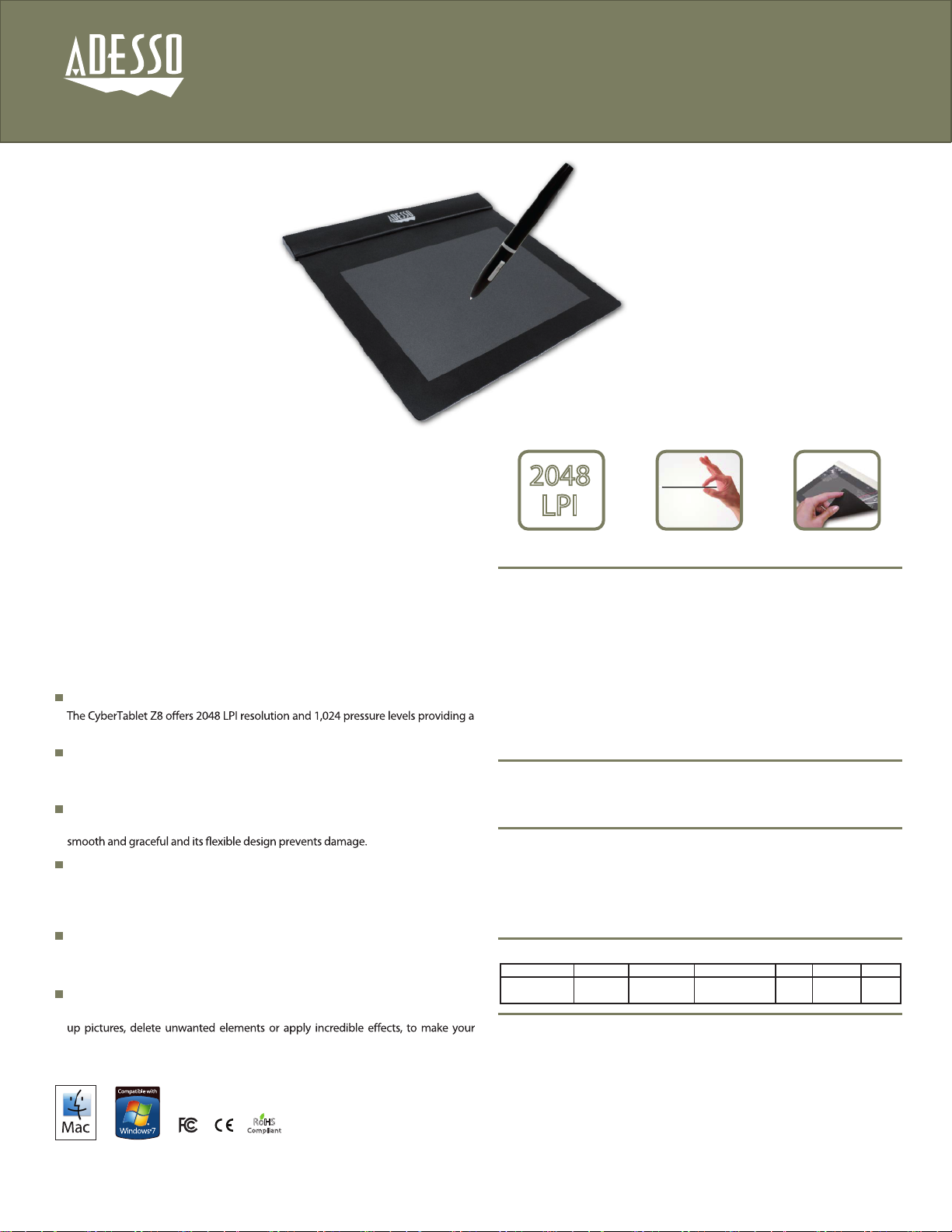
CyberTablet Z8
6” x 4.5” Ultra-Slim Graphic Tablet
www.adesso.com
The Adesso CyberTablet Z8 is a compact ultra-slim graphic pad that
offers both PC and Mac users advanced cursor control, greater productivity and higher efficiency. The CyberTablet Z8 offers a resolution of
2048 lpi, 1,024 pressure sensitivity levels and a sizeable working area
of 6” x 4.5” to easily create complex drawings with minimal hand
strain. The CyberTablet Z8 ultra-slim design makes navigating your
cursor or drawing smooth and comfortable and its flexible design
prevents damage. Its compact size requires minimal desk space and
makes travel simple, it is the perfect companion for both laptops and
notebooks. The Cybertablet Z8 is ideal for document annotation, free
hand illustrations, graphic design and for overall cursor control. The
CyberTablet Z8 also includes bundled software so you can draw,
paint and edit photos. Work like a pro and discover all the benefits
the CyberTablet Z8 has to offer today!
Accurate and Sensitive Response
quick response with minimal hand strain.
Sizeable Working Area
Enjoy a 6” x 4.5” working area that provides you with a spacious drawing area in a
compact size, so you can control every detail.
Ultra-Slim & Flexible Design
The CyberTablet Z8 ultra-slim design makes navigating, drawing and sketching
Lightweight and Compact
The CyberTablet Z8 lightweight design and compact size makes travel simple and
trouble-free, it is the perfect companion for your laptop or notebook -no matter
where you go!
Enhanced Drawing Capability
With the included ArtRage 2.6 software you have the freedom to draw freehand on a
digital artboard, providing you with an unlimited amount of creative possibilities.
Photo Editing
The included ArcSoft® PhotoStudio™ 6 photo editing software makes it easy to touch
2048
LPI
Accurate &
Sensitive
Ultra-Slim
Design
Specifications:
Resolution 2048 lpi
Pressure Levels 1,024
Reading Height 0.7 cm (7mm)
Pad Active Area 6” x 4.5“ (152 x 114mm)
Pad Power USB Vbus
Pad Power Consumption 60mA (Max)
Digital Pen Power (1) AAA Battery
Color Black
Pad Dimensions 7.5” x 7.7“ x 0.3” (191 x 196 x 8mm)
Pad Weight 2.7 oz. (76g)
Digital Pen Dimensions 5.75” x 0.5” (146 x 13mm)
Digital Pen Weight 0.4 oz. (11g)
Requirements:
Operating System Windows® 7/ Vista/ XP
Mac® OS X 10.4 & above
Connectivity Interface USB Port
Includes:
Adesso CyberTabet Z8
Digital Pen
(1) AAA Battery
Software CD
Mini USB Cable
Quick Start Guide
Software:
ArtRage 2.6
ArcSoft PhotoStudio™ 6
Shipping Information:
Item Connection UPC Code Package Dimensions Pkg Wt. Mst Ctn Qty MSRP
CyberTablet Z8 USB 783750005388 8” x 7.75” x 1.75” 0.63 lbs 10/40 $59.99
Flexible
Design
pictures extraordinary.
RoHS
Complia nt
Page 2

www.adesso.com
Bundled Software
ArtRage 2.6 Drawing Software
With ArtRage 2.6 you can paint with oils, sketch with pencils, sprinkle sparkling glitter and much more. ArtRage
2.6 also oers Layers, Layer Groups and Layer Blend Modes for advanced designers.
Painting Tools
Many of the tools can be adjusted to give dierent eects. You can paint with thinned oils, use wet or dry markers,
soften your pencil, control the hardness of the crayon and much more.
Stencils and Rulers
Stencils and rulers let you make precise shapes and lines while still painting freehand. Place down as many
stencils as you like, then paint over them and the paint will only be inserted in stencil design areas.
Tracing Images and References
ArtRage 2.6 makes it easy to recreate photos or other images using its tracing features. Load a tracing image to
your canvas and use it as a guide while you sketch and paint.
CyberTablet Z8
6” x 4.5” Ultra-Slim Graphic Pad
Metallics
The Metallic Paint option let’s you work with blendable gold and silver metallic oil paints, sparkling glitter, silver leaf
sprays and much more. Any of the ArtRage 2.6 tools can be switched to Metallic mode for a wide range of eects.
PhotoStudio™ 6 Photo Editing Software
ArcSoft PhotoStudio 6 is a powerful image editing application with new features to help you enhance, manage,
print, and get creative with your digital photos.
Advanced Photo Editing Tools
PhotoStudio 6 oers an array of advanced editing tools, including Simple Selection, Photo Cloning, Multi-Layer
Support, Brush and Stamp, Text Layer, Transform, and Print.
Face Beautify
Face Beautify reduces blemishes on the face such as wrinkles, moles, spots, and freckles. It also adjusts face
color, brightens eyes, removes red-eye, whitens & repairs teeth, adds color to lips, and so on.
Magic-Cut Quickly Extracts
Magic-cut extracts an object in only three steps: Dene the object and background, ne-tune the edges, and
cut it out. Then you can paste the object into any background.
Creative Photo Filters
PhotoStudio 6 oers more than 40 lters including Oil Painting, Watercolor, Charcoal, Wet brush, Pastel,
Impressionistic, Neon Edges, Bulge, Pinch, Stretch, Magic Mirror, Mosaic, Splash, Texture, Cool, Moonlight,
Solarization, Exposure, Wind, Frost, and more.
