Page 1
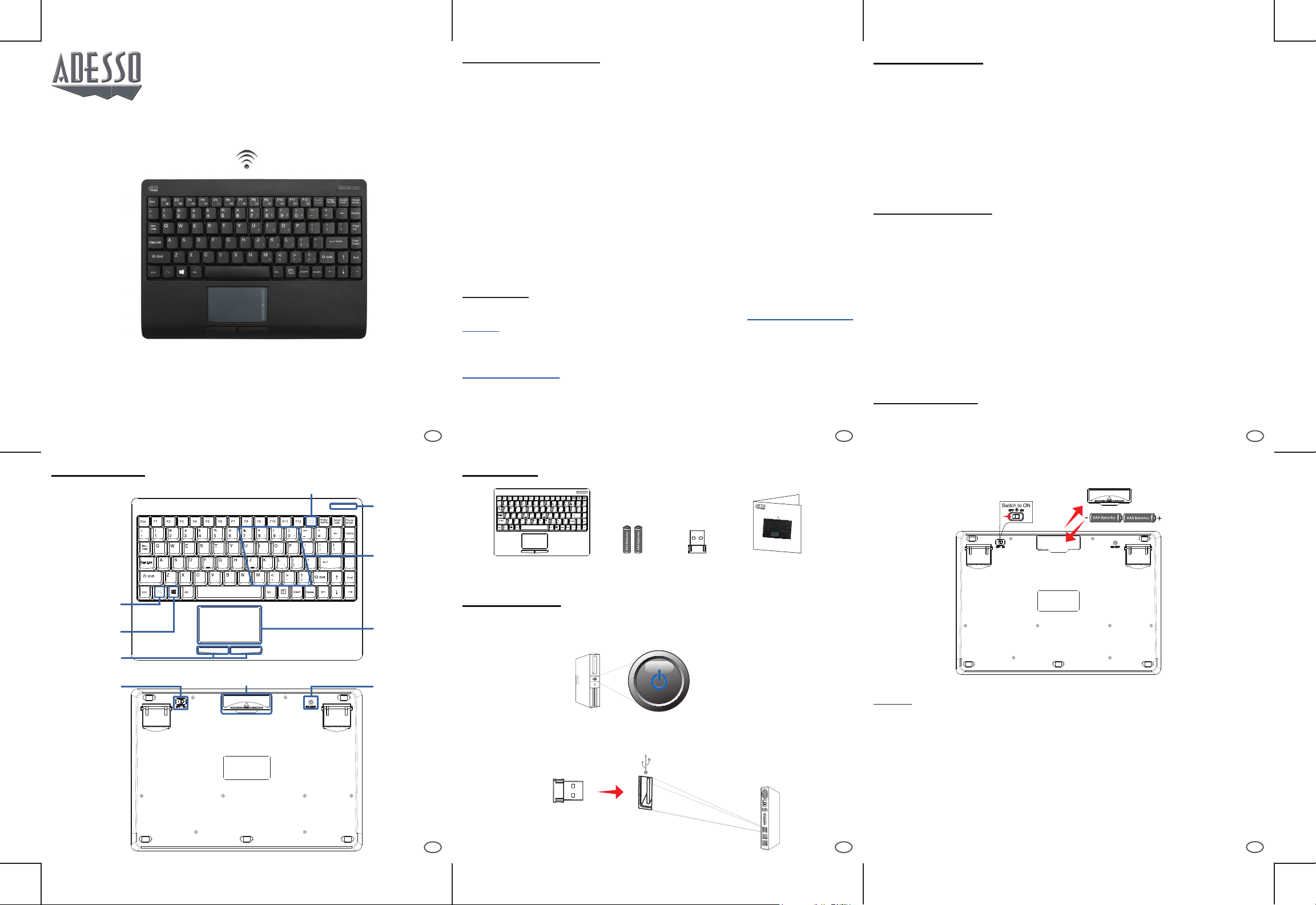
LIMITED WARRANTY
INTRODUCTION:
™
SlimTouch
4110
Wireless Mini Touchpad Keyboard
Model: WKB-4110UB
QuickGuide
English
www.adesso.com
Adesso® provides a one year limited warranty for all of its products against defects in materials and workmanship.
During this period, Adesso
However, Adesso
®
®
will repair or replace any product which proves to be defective.
will not warrant any product which has been subject to improper
handling, abuse, negligence, improper installation or unauthorized repair. The warranty will
not cover products installed with components not approved by Adesso
®
and products where
the sealed assembly trace has been broken.
If you discover a defect, Adesso
®
will, at its option, repair or replace the product free of
charge, provided you return it during the warranty period with freight charges pre-paid to
®
Adesso
. Before returning any product, you must obtain a Return Merchandise Authorization
number (RMA). This RMA # must be clearly marked on the outside of the package you are
returning for warranty service. Be certain to also include your name, shipping address (no
PO Boxes), telephone number, and a copy of the invoice showing proof of purchase in the
package.
SUPPORT
We have listed most of our FAQ’s (Frequently Asked Questions) at: http://www.adesso.com/-
faqs.asp. Please visit our FAQ Service & Support pages before you contact our E-mail or
Telephone Support.
Email Support: If our FAQ’s do not help you resolve your issues, please email
support@adesso.com
Telephone Support:
Toll Free: (800) 795-6788
9:00AM to 5:00PM PST Monday - Friday
1
The Adesso SlimTouch™ 4110 Wireless Mini Touchpad Keyboard offers its user a unique
typing experience with its portability and built-in touchpad. With the 2.4GHz wireless
technology and its compact sizing this keyboard is truly a space saver. It also eliminates the
need of a mouse because it’s got a built-in touchpad. With the power ON/OFF switch users
are able to preserve battery power extending its usage period. Last but not least, its
membrane key switch offers a lifecycle of up to 5 million keystrokes.
SPECIFICATIONS:
Key Layout:
Key Type:
Connection:
Indicators:
Range:
Battery:
Cable Length:
Keyboard Dimensions:
Touchpad Dimensions:
Weight:
Connect Button:
Power Switch:
Power Sleep Mode:
87-US Key Layout
Membrane
2.4 GHz Wireless Technology
Num Lock, Caps Lock
30 ft. (10m)
2 AAA
6 ft. (1.8m)
11.75 x 8.25 x 1" (296 x 209 x 25 mm)
3.1 x 1.75” (77 x 45 mm)
1.22 lbs. (550g)
Yes
Yes
5 minutes (if not used)
REQUIREMENT:
Operating System:
2
Connectivity Interface:
Windows
USB for 2.4GHz wireless receiver
®
7 & above
3
DESCRIPTION
(Front View)
Function Key
Windows Key
Left & Right
Click
(Back View)
Power Switch
Battery Compartment
Number Lock
CONTENTS
3. Remove the battery compartment and insert (2) AAA batteries into the
device and turn the power switch to ON.
LED Indicator
Page
Up
Embedded
Page
Enter
Down
Numeric
Keypad
WKB-4110UB
Page
Up
Page
Enter
Down
(2) AAA
Batteries
USB
Receiver
Quick Start User Guide
™
SlimTouch
4110
Wireless Mini Touchpad Keyboard
Model: WKB-4110UB
QuickGuide
English
www.adesso.com
INSTALLATION
Touchpad
Connect
Button
1. Turn ON your computer and let Windows load completely.
Power ON
2. Insert the USB receiver into your computer’s USB port. operating system
will automatically detect your device.
USB Receiver
USB Port
4
NOTE:
Windows will detect the driver for the keyboard automatically. No driver required.
FCC Caution.
This device complies with part 15 of the FCC Rules. Operation is subject to the following two conditions: (1) This device may not
cause harmful interference, and (2) this device must accept any interference received, including interference that may cause undesired operation.
Any Changes or modifications not expressly approved by the party responsible for compliance could void the user's authority to operate
the equipment.
Note: This equipment has been tested and found to comply with the limits for a Class B digital device, pursuant to part 15 of the FCC Rules.
These limits are designed to provide reasonable protection against harmful interference in a residential installation. This equipment generates
uses and can radiate radio frequency energy and, if not installed and used in accordance with the instructions, may cause harmful interference
to radio communications. However, there is no guarantee that interference will not occur in a particular installation. If this equipment does cause
harmful interference to radio or television reception, which can be determined by turning the equipment off and on, the user is encouraged to try
to correct the interference by one or more of the following measures:
-Reorient or relocate the receiving antenna.
-Increase the separation between the equipment and receiver.
-Connect the equipment into an outlet on a circuit different from that to which the receiver is connected.
-Consult the dealer or an experienced radio/TV technician for help.
* RF warning for Portable device:
The device has been evaluated to meet general RF exposure requirement. The device can be used in portable
exposure condition without restriction.
5
6
WKB-4110UB-QG-English
