Page 1

Nuscan 3000
Laser Barcode
Scanner
Programming Manual
Page 2
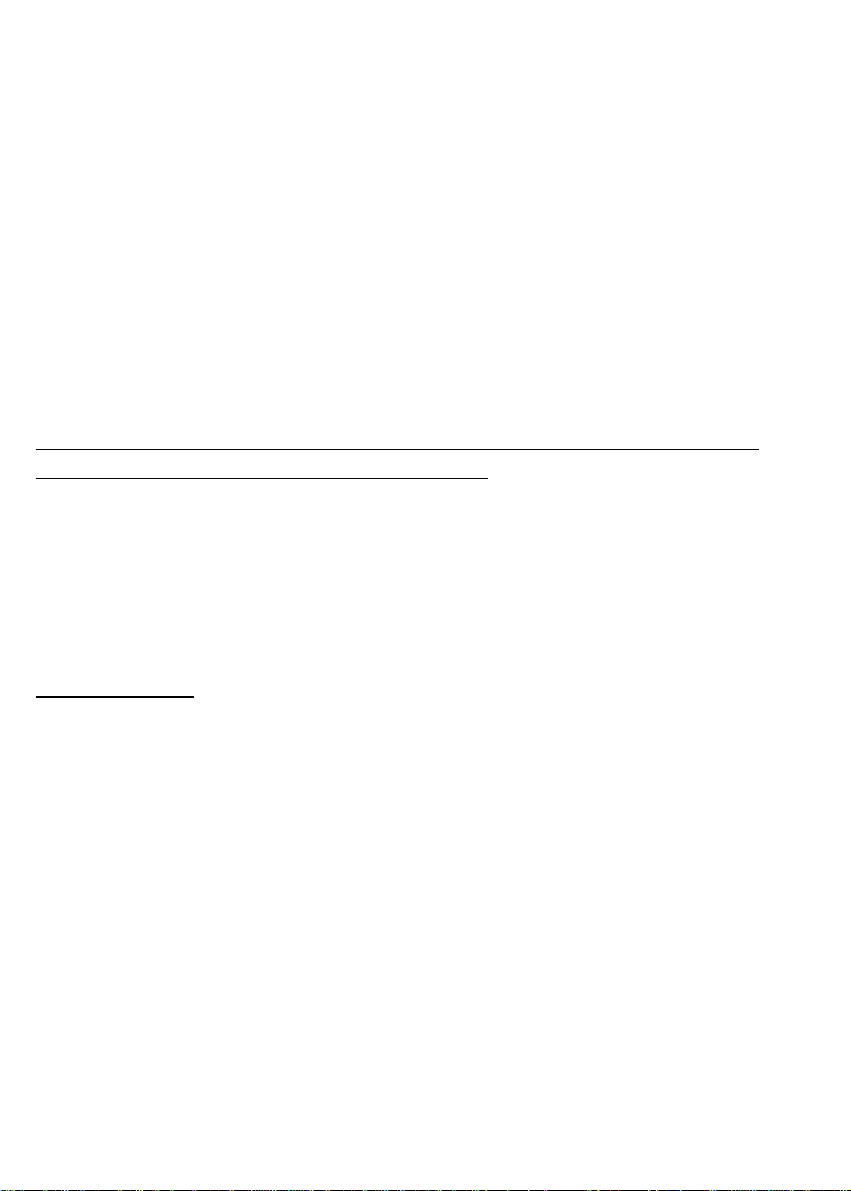
FCC Compliance
This equipment has been tested and found to comply with the limits for a Class A digital
device, pursuant to Part 15 of the FCC Rules. These limits are designed to provide reasonable
protection against harmful interference when the equipment is operated in a commercial
environment. This equipment generates, uses, and can radiate radio frequency energy and, if
not installed and used in accordance with the instructions manual, may cause harmful
interference to radio communications. Operation of this equipment in a residential area is likely
to cause harmful interference in which case the user will be required to correct the interference
at his own expense.
Changes or modifications not expressly approved by the party responsible for compliance
could void the user‘s authority to operate the equipment.
Limited Warranty
No warranty of any kind is made in regard to this material, including, but not limited to,
implied warranties of merchantability or fitness for any particular purpose. We are not liable
for any errors contained herein or for incidental or consequential damages in connection with
furnishing, performance or use of this material. We shall be under no liability in respect of any
defect arising from fair wear and tear, willful damage, negligence, abnormal working
conditions, failure to follow the instructions and warnings, or misuse or alteration or repair of
the products without written approval.
Page 3

Table of Contents
1. INTRODUCTION………………………………………………………………………………..………2
2. INSTALLATION………………………………………………………………………………..….......4
USB Connection…………………………………………………………………………………5
PS2(K/B) Connection………………………………………………………………………….5
RS232 Connection………………………………………………………………………………6
3. SET UP FROM BAR CODE LABEL…………………………………………………………..……..7
Multi-interface Functions…………………………………………………………………….8
Interface-KBW………………………………………………………………………………….10
Interface-Serial…………………………………………………………………………………11
Symbologies On/Off…………………………………………………………………….…….13
Symbologies Set Up…………………………………………………………………………..16
Edit Setup Bar Codes……………………………………………………….………..………22
Macro/Special Keys SetUp Bar Codes…………………………………………………..23
Termination String Setup Bar Codes…………………………………………………...24
4. FACTORY DEFAULT SETTING…………………………………….………………..………….…25
5. APPENDIX A: TROUBLESHOOTING AND ERROR BEEPS………………………………..27
1
Page 4

Introduction
2
Page 5

Laser barcode scanner combines the best scanning performance and value. The device provides
an accurate, easy, and fast method of data entry and data storage for computerized information
systems. It is easy to install and does not require software or drivers to operate.
The products we are offering can be integrated into a computer system by RS232, PS2 or USB
interface. All the operating parameters are programmed by bar code programming menu and
stored in non-volatile RAM which can retain the settings after power is turned off. All the
functions which are not listed in this menu, please consult your supplier for more details.
LED
Buzzer
Exit Window
Handle
Trigger
When a barcode is successful decoded, the blue LED light of the scanner will turn on and off.
The scanner will beep once. If the barcode is not successful read, the LED will show red and
the buzzer will not sound.
3
Page 6

Installation
4
Page 7
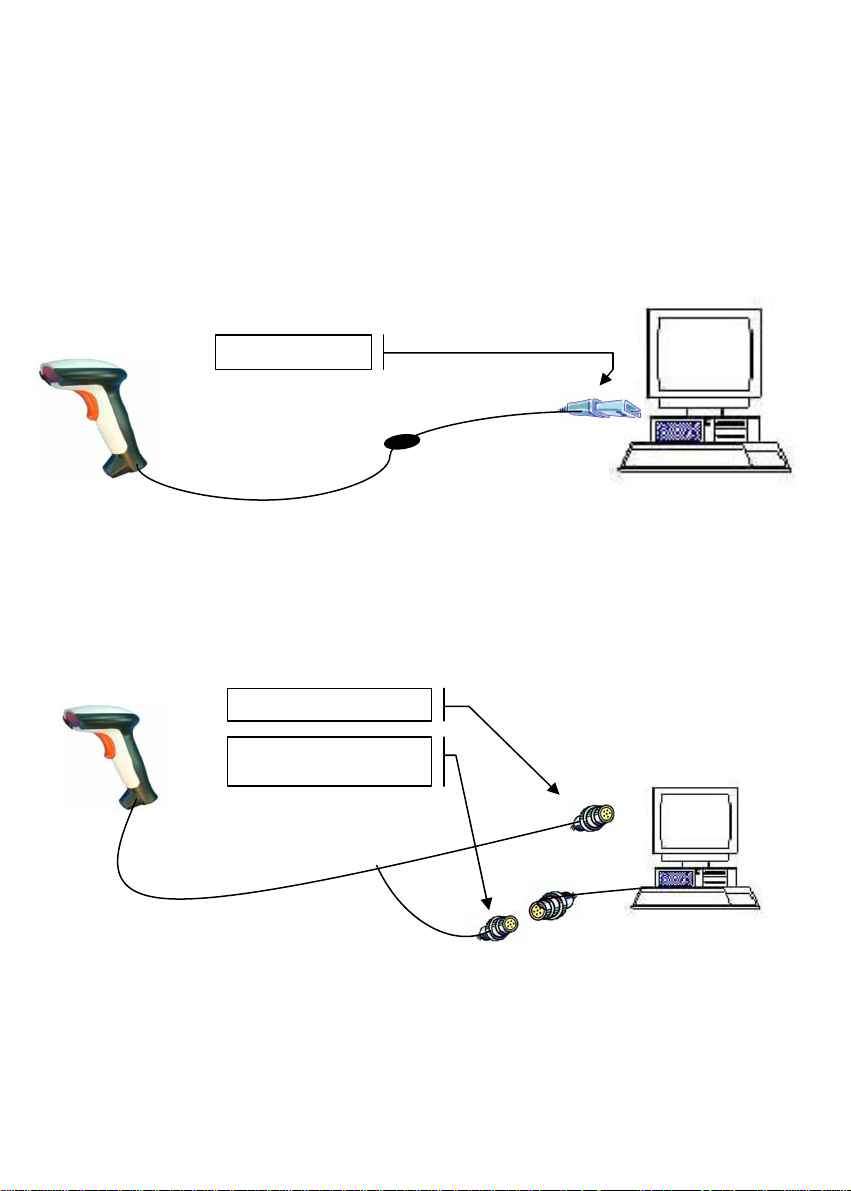
t
connector
Insert the plug on the free end of the Communications Cable into the appropriate connector on
the host as below described:
1. USB Connection
connect with host
2. PS2(K/B) Connection
connect with hos
connect with keyboard’s
5
Page 8
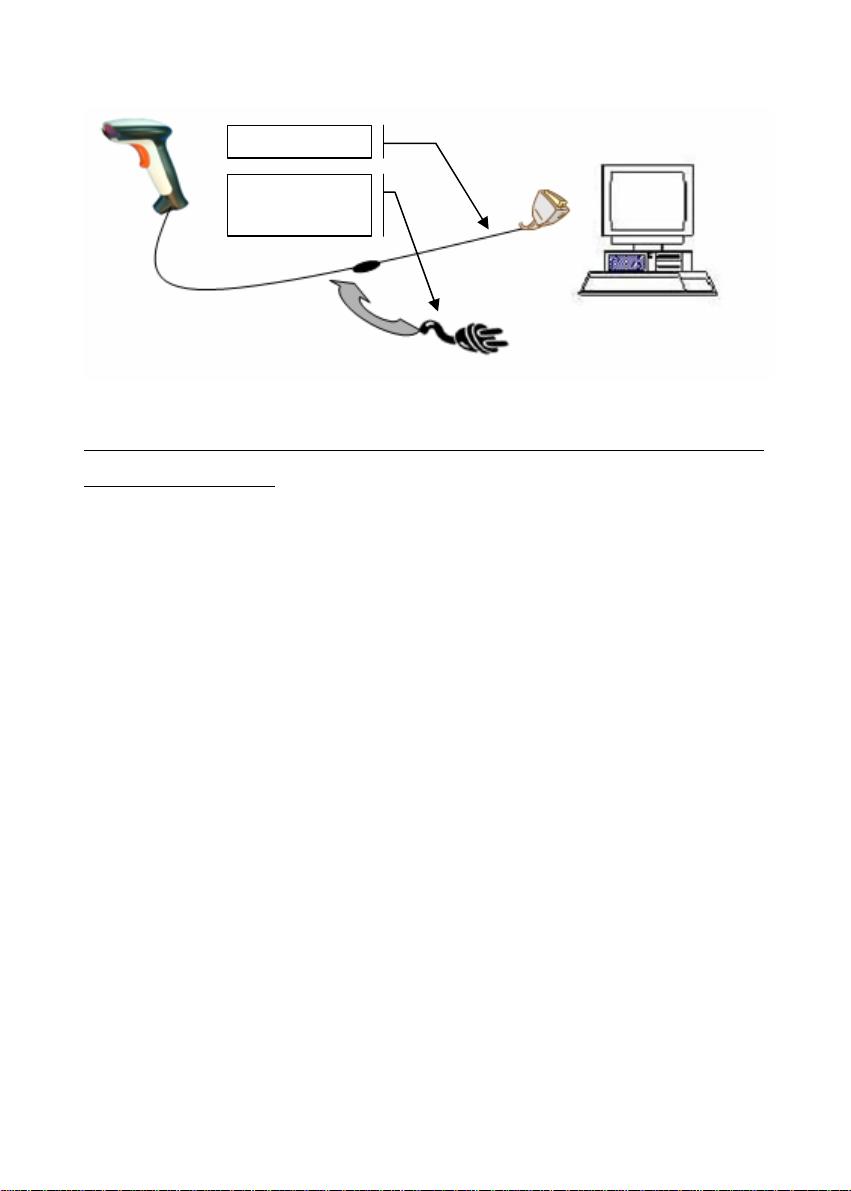
3. RS232 Connection
t
connect with hos
require adapter
for power supply
NOTE: for Serial port (RS232 cable), please plug the power connector of 5V power
adapter to RS232 cable.
1. Be sure that Host computer is turned on.
2. Ensure that all connections are secure.
3. Turn on your host. And please operate the scanner under the right software
application.
4. Aim the scanner at a barcode, ensure that the scanner is in trigger mode (default),
and press the trigger.
5. On successful decode, the blue LED light will turn on and off. The scanner will
beep once.
6
Page 9

Setup from Bar Code Label
7
Page 10
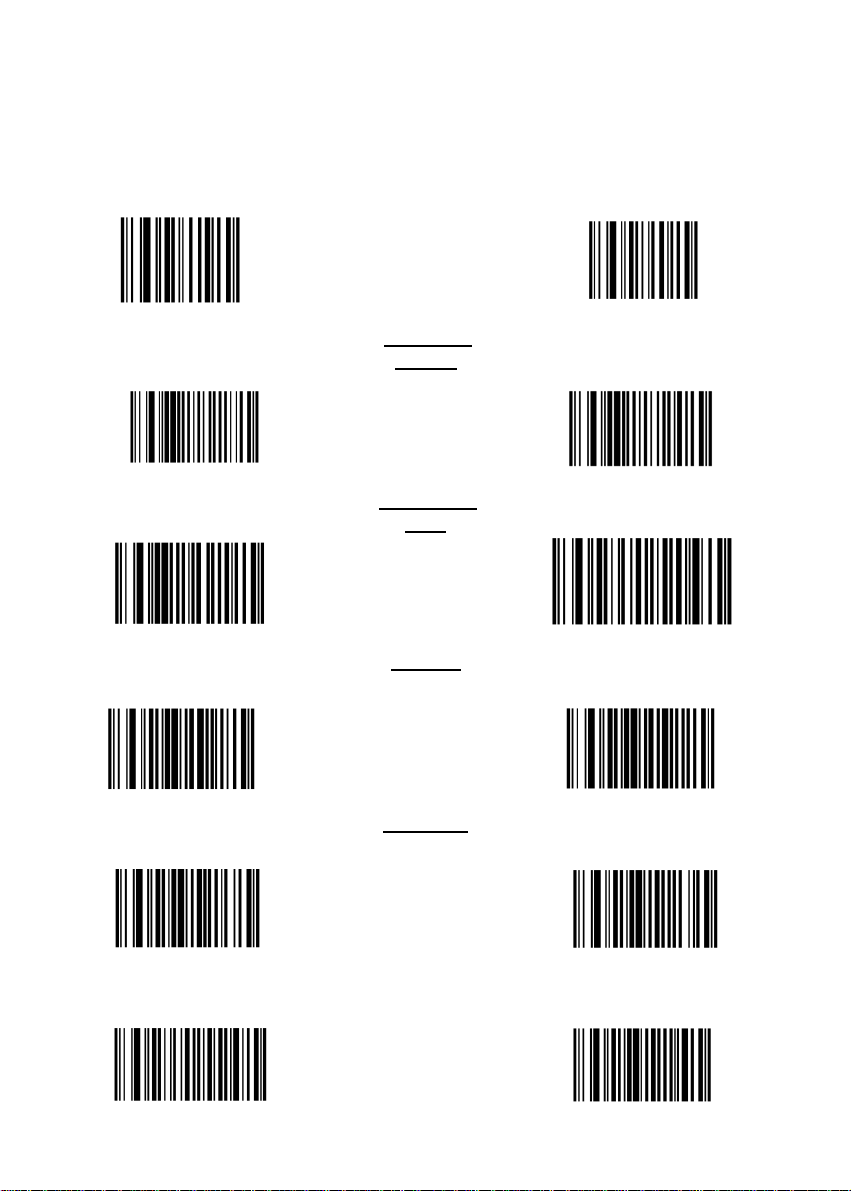
Multi-Interface Functions – 1
OUTPUT FIRMWARE VERSION
OUTPUT MODE – KEYBOARD WEDGE
GOOD READ BEEP TONE – NONE
DECODE OPTIONS REVERSE IMAGE –
0A 0B
000600 000601
014200 0B142
ENABLE
OUTPUT
MODE
BUZZER /
LED
IMAGE
RESET CONFIGURATION TO
DEFAULTS
OUTPUT MODE - SERIAL
GOOD READ BEEP TONE - RESET
DECODE OPTIONS REVERSE IMANGE
- DISABLE
01391 01390
DECODE OPTIONS SEND BAR CODE ID -
DISABLE
01400 01401
DECODE OPTIONS SEND BAR CODE ID -
RESET
0B140
CODE ID
DECODE OPTIONS SEND BAR CODE
ID – AS A PREFIX
DECODE OPTIONS SEND BAR CODE
ID – AS A SUFFIX
01402
8
Page 11
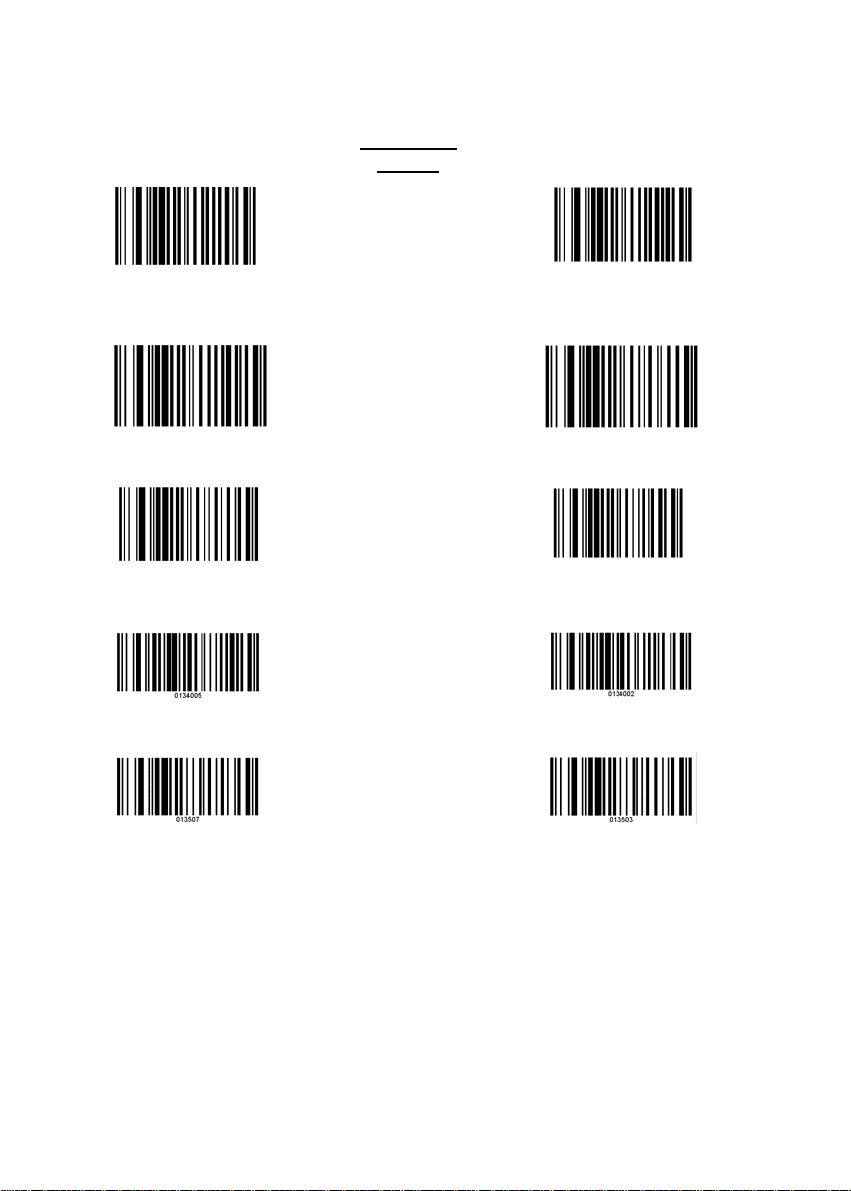
Multi-Interface Functions – 2
SCAN MODE – SINGLE SCAN
SCAN MODE – MULTISCAN
SCAN MODE – CONTINUOUS SCAN
LASER/CCD TIMEOUT – 5 SECONDS
LASER/CCD PULSE RATE - 7
013300 013301
013302 013303
013304 013305
0134005 0134002
READING
MODE
SCAN MODE – SINGLE SCAN NO
SCAN MODE – MULTISCAN
SCAN MODE - PULSE
LASER/CCD TIMEOUT – 2 SECONDS
LASER/CCD PULSE RATE - 3
TRIGGER
NO TRIGGER
013507 013503
9
Page 12

Interface – KBW
WEDGE MODE - AUTODETECT
000200 000204
TRANSMIT SPEED - 0
0000000 0000025
KEYBOARD COUNTRY - USA
0005000 0005010
KEYBOARD COUNTRY – FRANCE
PC
Communication
TRANSMIT
SPEED
WEDGE MODE – SCAN SET 2 PASS
TRANSMIT SPEED - 25
LANGUAGE
KEYBOARD COUNTRY - GERMAN
KEYBOARD COUNTRY - UNIVERSAL
THRU
0005009 0005025
10
Page 13

Interface – Serial - 1
SERIAL BAUD RATE - 2400
000703
SERIAL BAUD RATE - 9600
000705
SERIAL HANDSHAKE - NONE
001200
SERIAL HANDSHAKE – RTS/CTS
BAUD RATE
SERIAL BAUD RATE - 4800
SERIAL BAUD RATE - 19200
HAND
SHAKE
SERIAL HANDSHAKE – XON/XOFF
000704
000706
SERIAL HANDSHAKE – ACK/NAK
001201
001202
SERIAL HANDSHAKE TIMEOUT –
2 SECONDS
0013020
11
SERIAL HANDSHAKE TIMEOUT –
001203
5 SECONDS
0013050
Page 14

SERIAL DATA BITS - 8
Interface – Serial - 2
PARAMETERS
SERIAL DATA BITS - 7
00081
SERIAL STOP BITS - 1
00090
SERIAL PARITY - NONE
001000
SERIAL PARITY - EVEN
001002
SERIAL PARITY - SPACE
SERIAL PARITY - ODD
SERIAL PARITY - MARK
SERIAL PARITY - RESET
00080
SERIAL STOP BITS - 2
00091
001001
001003
001004
0B010
12
Page 15

Symbologies On/Off - 1
CODE 11 - ENABLE
01261
CODE 39 ENABLE
00221
FULL ASCII ENABLE
00231
CODE 11
CODE 39
CODE 11 - DISABLE
CODE 39 DISABLE
FULL ASCII DISABLE
01260
00220
00230
13
Page 16

CODE 93 - ENABLE
Symbologies On/Off - 2
CODE 93
CODE 93 - DISABLE
00621
CODE 128 - ENABLE
CODE 128 ISBT - ENABLE
CODABAR - ENABLE
00691
00701
00851
I2OF5 - ENABLE
CODE 128
00620
CODE 128 - DISABLE
CODE 128 ISBT - DISABLE
00690
CODABAR
00700
CODABAR - DISABLE
INTERLEAVED 2
OF 5
00850
I2OF5 - DISABLE
00961
ID2OF5 - ENABLE
01061
INDUSTRIAL 2 OF 5
00960
ID2OF5 - DISABLE
01060
14
Page 17

Symbologies On/Off - 3
MSI - ENABLE
MSI
MSI - DISABLE
01151
UPC-A ENABLE
00341
UPC-E ENABLE
00351
EAN-13 ENABLE
00361
EAN-8 ENABLE
UPC/EAN
01150
UPC-A DISABLE
00340
UPC-E DISABLE
00350
EAN-13 DISABLE
00360
EAN-8 DISABLE
00371
00370
15
Page 18

CODE 11 ID CHARACTER – “m”
Symbologies Set Up - 1
CODE 11
CODE 11 ID CHARACTER – “Z”
0131m
CODE 11 LASER/CCD REDUNDANCY -
ENABLE
01321
CODE 39 SS CHAR - NONE
002700
CODE 39 SEND START/STOP CHARS
ENABLE
00281
CODE 39 ID CHARACTER ‛a’
CODE 39
0131Z
CODE 11 LASER/CCD REDUNDANCY -
CODE 39 SS CHAR ‛+’
CODE 39 SEND START/STOP CHARS
CODE 39 ID CHARACTER ‛z’
DISABLE
01320
002704
DISABLE
00280
0031a
CODE 39 LASER/CCD REDUNDANCY
ENABLE
00331
16
CODE 39 LASER/CCD REDUNDANCY
0031Z
DISABLE
00330
Page 19

CODE 93 ID CHARACTER – “h”
Symbologies Set Up – 2
CODE 93
CODE 93 ID CHARACTER – “Z”
0066h
CODE 93 LASER/CCD REDUNDANCY -
ENABLE
00681
CODE 128 ID CHARACTER – ‛g’
0081g
CODE 128 LASER/CCD REDUNDANCY -
ENABLE
00841
CODABAR SEND START/STOP CHARS -
ENABLE
CODE 128
CODABAR
0066Z
CODE 93 LASER/CCD REDUNDANCY -
DISABLE
00680
CODE128 ID CHARACTER - ‛Z’
0081Z
CODE 128 LASER/CCD REDUNDANCY -
DISABLE
00840
CODABAR SEND START/STOP CHARS -
DISABLE
00861
CODABAR WIDE GAPS ALLOWED -
ENABLE
00901
17
CODABAR WIDE GAPS ALLOWED -
00860
DISABLE
00900
Page 20

CODABAR ID CHARACTER –‛k’
Symbologies Set Up – 3
CODABAR
CODABAR ID CHARACTER –‛Z’
0094k
CODABAR LASER/CCD REDUNDANCY
- ENABLE
00951
I2OF5 ID CHARACTER – ‛i’
0104i
I2OF5 LASER/CCD REDUNDANCY -
ENABLE
01051
ID2OF5 ID CHARACTER - ‛j’
Interleaved 2 of 5
Industrial 2 of 5
0094Z
CODABAR LASER/CCD
REDUNDANCY - DISABLE
00950
I2OF5 ID CHARACTER – ‛Z’
0104Z
I2OF5 LASER/CCD REDUNDANCY -
DISABLE
01050
ID2OF5 ID CHARACTER - ‛Z’
0113j
ID2OF5 LASER/CCD REDUNDANCY -
ENABLE
01141
18
ID2OF5 LASER/CCD REDUNDANCY
0113Z
- DISABLE
01140
Page 21

MSI ISBN ID CHARACTER –‛f’
Symbologies Set Up – 4
MSI
MSI ISBN ID CHARACTER –‛Z’
0053f
MSI LASER/CCD REDUNDANCY -
ENABLE
01251
EXPAND UPC-E TO UPC-A ENABLE
00381
EXPAND UPC-A TO EAN-13 ENABLE
00391
CONVERT EAN-13 TO ISBN ENABLE
UPC/EAN
0053Z
MSI LASER/CCD REDUNDANCY -
DISABLE
01250
EXPAND UPC-E TO UPC-A DISABLE
00380
EXPAND UPC-A TO EAN-13 DISABLE
00390
CONVERT EAN-13 TO ISBN DISABLE
00481
UPC-A ID CHARACTER ‛b’
0049b
19
UPC-A ID CHARACTER ‛Z’
00480
0049Z
Page 22

UPC-E ID CHARACTER ‛c’
Symbologies Set Up – 5
UPC/EAN
UPC-E ID CHARACTER ‛Z’
0050c
EAN-13 ID CHARACTER ‛e’
0051e
EAN-8 ID CHARACTER ‛d’
0052d
ISBN ID CHARACTER ‛f’
0053f
UPC/EAN SUPPLEMENTS - DISABLE
00550
UPC/EAN SUPPLEMENTS – 5 DIGIT ONLY
EAN-13 ID CHARACTER ‛Z’
EAN-8 ID CHARACTER ‛Z’
ISBN ID CHARACTER ‛Z’
UPC/EAN SUPPLEMENTS – 2 DIGIT
UPC/EAN SUPPLEMENTS – 2 & 5 DIGIT
0050Z
0051Z
0052Z
0053Z
ONLY
00551
00552
00553
20
Page 23

Symbologies Set Up – 6
UPC/EAN LASER/CCD REDUNDANCY
ENABLE
UPC/EAN
UPC/EAN LASER/CCD REDUNDANCY
DISABLE
00541
00540
21
Page 24

EDIT SETUP BAR CODES
EDIT #1 – STRIP 1 LEADING CHARACTER
ON ALL BAR CODES THAT START WITH
‛12345’
EDIT #1 - OFF
02000101000000100000000112345
EDIT #2 – STRIP 1 TRAILING CHARACTER
020002020000001
EDIT #1 – FILTER LEADING SPACES
020001030000032
EDIT #1 – FILTER TRAILING SPACES
020001040000032
EDIT – FILTER ALL ‛-’ CHARACTERS
EDIT – DISABLE FILTER OF ALL ‛-’ CHARS
0B20001
EDIT #2 – OFF
0B20002
EDIT #1 - OFF
0B20001
EDIT #1 - OFF
0B20001
020000050000045
EDIT - INSERT LEADING ZERO
020000060000000048
EDIT – DISABLE INSERT LEADING ZERO
0B20000050000045
0B20000060000000048
22
Page 25

MACRO/SPECIAL KEYS SETUP BAR CODES
MACRO #1 – FIND ‛1’ AND REPLACE WITH
‛ONE’
MACRO #1 - DISABLED
02010101011ONE
MACRO #2 – FIND ‛2’ AND REPLACE WITH
‛TWO’ FOR CODE 39 ONLY
0201023012TWO
MACRO – FIND ‛0’ AND REPLACE WITH ‛A’
02010001010A
SPECIAL KEY –MAP F3 TO ‛0’
0162048
SPECIAL KEY – MAP KEYPAD ENTER TO ‛2’
MACRO – FIND ‛0’ AND REPLACE WITH ‛A’ -
SPECIAL KEY – DISABLE F3 KEY MAPPING
SPECIAL KEY – DISABLE KEYPAD ENTER
0B20101
MACRO #2 - DISABLED
0B20102
DISABLE
0B2010001010A
0B162
MAPPING
0182050
0B182
23
Page 26

TERMINATION STRING SETUP BAR CODES
STRING #1 – TERMINATION CHAR - CR
STRING #1 – TERMINATION - LF
0202011000$0D
STRING #1 – TERMINATION CR+LF
0202011000$0D$0A
STRING #2– CODE 128 TERMINATION CHAR -
STRING #2– CODE 128 TERMINATION CHAR –
0202021080$0D$0A
STRING – CODE 39 TERMINATION CHAR -
CR
0202021080$0D
CR+LF
TAB
STRING #2 – CODE 128 TERMINIATION CHAR -
STRING #2– CODE 128 TERMINATION CHAR -
STRING – CODE 39 TERMINATION CHAR – TAB
0202011000$0A
STRING #1 - DISABLE
0B20201
LF
0202021090$0A
REMOVED
0B20202
- REMOVED
0202001020$09
STRING ALL CODES PREAMBLE - STX
0202002000$02
STRING ALL CODES POSTAMBLE - ETX
0B202001020$09
0202003000$03
24
Page 27

Factory Default Setting
25
Page 28

Scanner Timing Default
RS-232 communication Default
Baud rate 9600
Parity None
Data Bits 8
Stop Bit 1
RTS/CTS Off
Terminator <CR>
Keyboard Wedge Communication Default
Terminal Type PC/AT
Keyboard US keyboard
Terminator Enter (Alpha numeric)
USB Communication Default
Terminator type Enter
Code mode Scan Code
Keyboard US keyboard
Decoder Selection Default
EAN/UPC Enable
Code 39 Enable
Code 32 Disable
CODABAR Enable
ITF 2 of 5 Enable
MSI Disable
Code 93 Enable
Code 128 Enable
EAN-128 Disable
26
Page 29

Appendix-A
Troubleshooting & Error Beeps
27
Page 30

a. Problem: Nothing happens when I follow the operating instructions.
Possible Cause Possible Solution
Interface cables are loose Check for loose cable connections
b. Problem: When I connected RS232 interface reader to PC, I could not get
power up signal.
Possible Cause Possible Solution
There is no power from PC series
port.
Use external power supply or take the
power from PC.
c. Problem: When I connected RS232 interface reader to PC or terminal, I got
power up signal but no data transmitted.
Possible Cause Possible Solution
This may cause by wrong pin out or
wrong communication protocol.
Check the pin out and communication
protocol to match the PC or terminal
you are using.
28
Page 31

d. My computer gets a keyboard error while booting up.
Possible Cause Possible Solution
The scanner is damaged or is no
longer functioning.
Disconnect the scanner from your
computer and use your keyboard only.
Reboot your computer. If your
computer still gets a keyboard error,
then the problem may not be the
scanner. Call technical support for
assistance.
e. Problem: Light comes on, but symbol does not decode.
Possible Cause Possible Solution
Scanner is not programmed for the
correct bar-code type.
Please refer User’s Guide and be sure
to select the correct interface select ion
and ensure that the scanner is
programmed to read the type of
barcode you are scanning.
Barcode symbol is unreadable. Check the symbol to make sure it is
Distance between scanner and
barcode is incorrect.
not de-faced. Try scanning test
symbols of the same barcode type.
Move the scanner closer to or further
from the barcode.
29
Page 32

f. Problem: The scanner beeps, but no data is displayed on my computer.
Possible Cause Possible Solution
Scanner is not programmed for the
correct host type.
Please make sure the scanner is
configured to the appropriate host type
by scanning the corresponding
programming barcode on the User’s
Manual.
The scanner is configured to send the
numeric data as KEYPAD
NUMERICS, or the Keyboard Country
setting is set to UNIVERSAL.
Reconfigure the scanner to Send
Numerics as MAIN KEYBOARD KEYS
and set the Keyboard Country setting
to the country setting of your
computer.
g. Problem: Scanned data is incorrectly displayed on the host.
Possible Cause Possible Solution
Scanner is not programmed to work
with the host.
Be sure proper host type is selected.
RS232, ensure the scanner’s
For
communication parameters match the
host’s settings
The scanner’s Keyboard Country
setting does not match the computer’s
keyboard setup.
keyboard emulation configuration,
For
ensure the system is programmed for
the correct keyboard type, and that the
CAPS LOCK key is off.
Be sure editing options (e.g UPC-E to
UPC-A Conversion) are properly
programmed.
Set the scanners Keyboard Country to
the same setting as the keyboard on
your computer.
30
Page 33

h. Problem: Some of the barcode data is missing displayed on the host.
Possible Cause Possible Solution
The scanner’s transmit speed is too
fast.
For RS232, you can set up the
scanner’s transmit speed.
i. My Caps Lock LED on my keyboard flickers when I read a bar code.
Possible Cause Possible Solution
The Keyboard Country that you are
using requires shifting in and out of
the shift Lock mode to send the data
properly.
This is normal operation. You can
reduce the flickering and speed the
data transmit by sending numerics as
keypad numerics, or setting the
keyboard country to UNIVERSAL
mode.
31
Page 34

32
