Page 1
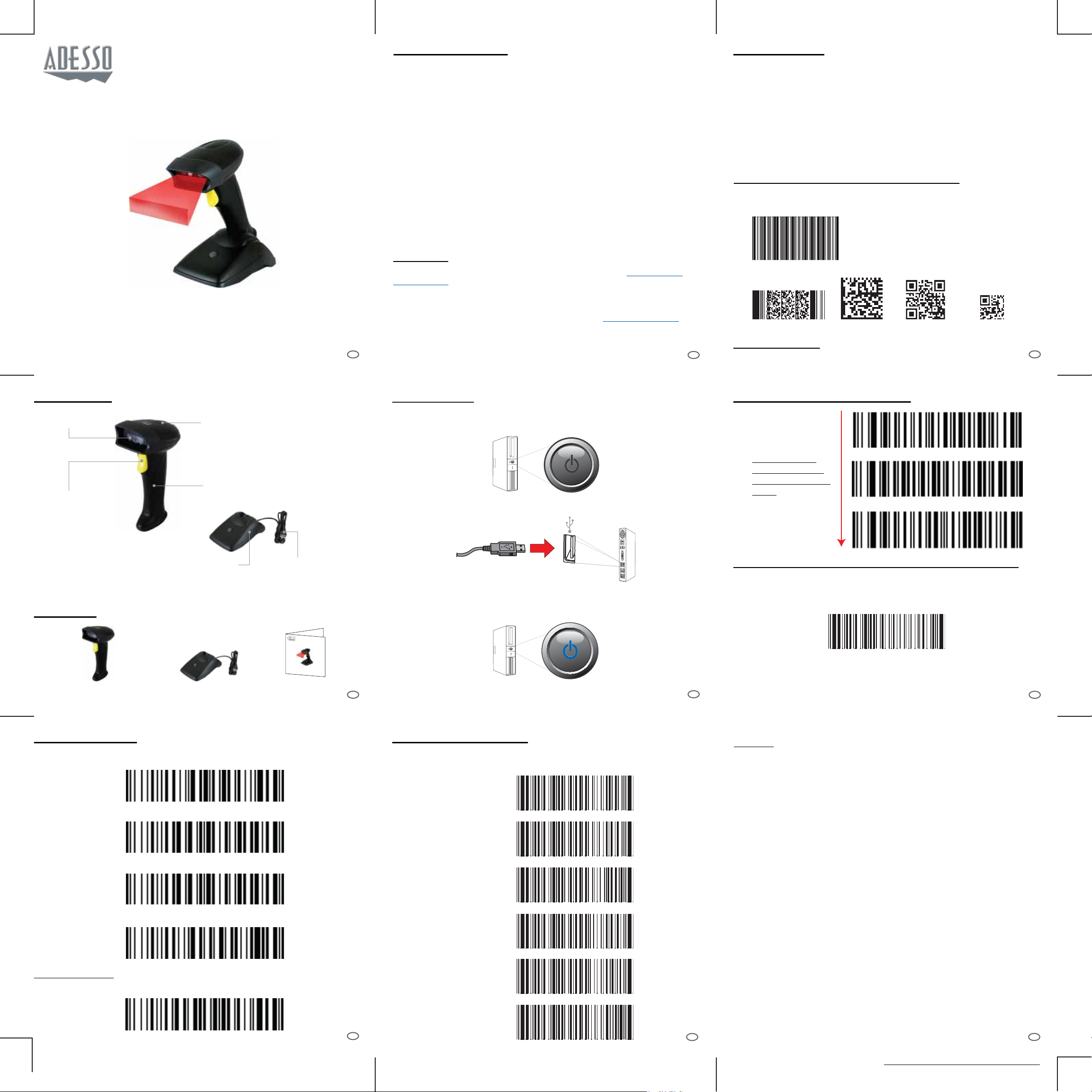
Wireless Spill Resistant Antimicrobial
F
T
o
c
t
a
A
e
c
N
l
d
e
p
s
u
e
i
o
g
s
c
g
t
r
m
-
-
-
s
c
-
*
T
d
2D Barcode Scanner
Model: NuScan 2500TR
QuickGuide
English
www.adesso.com
LIMITED WARRANTY
Adesso® provides a one year limited warranty for all of its products against defects
in materials and workmanship.
During this period, Adesso
defective. However, Adesso
to improper handling, abuse, negligence, improper installation or unauthorized
repair. The warranty will not cover products installed with components not
approved by Adesso
broken.
If you discover a defect, Adesso
of charge, provided you return it during the warranty period with freight charges
pre-paid to Adesso
Merchandise Authorization number (RMA). This RMA # must be clearly marked on
the outside of the package you are returning for warranty service. Be certain to also
include your name, shipping address (no PO Boxes), telephone number, and a
copy of the invoice showing proof of purchase in the package.
®
will repair or replace any product which proves to be
®
will not warrant any product which has been subject
®
and products where the sealed assembly trace has been
®
will, at its option, repair or replace the product free
®
. Before returning any product, you must obtain a Return
SUPPORT
We have listed most of our FAQ’s (Frequently Asked Questions) at: http://www.ades-
so.com/faqs.asp. Please visit our FAQ Service & Support pages before you contact our
E-mail or Telephone Support.
Email Support:
If our FAQ’s do not help you resolve your issues, please email support@adesso.com
INTRODUCTION:
The Adesso NuScan 2500TR is compatible with a wide range of 1D and 2D barcode
symbologies. With the built-in usb receiver inside its cradle, the NuScan 2500TR is
completely plug and play, making it extremely reliable. The wireless receiver inside the
cradle is capable of receiving data from the scanner from up to 150 feet away. This
makes it ideal in many different applications. The scanner is also made with antimicrobial substances which helps keep away germs and viruses. The spillproof feature also
ensures that fluids from accidental spills won’t stay inside the device. With extra protective design such as the drop protection, the device is less likely to become damaged
from accidental drops. Last but not least, compatible with major 2D barcodes(PDF 417,
QR Codes, Micro QR Codes, and Data Matrix), and with 1D barcodes like UPC-A,
Code 39, Code 128, and more), the NuScan 2500TR is great for your scanning needs.
COMPATIBLE BARCODE SYMBOLOGIES:
1D Barcodes
Code 128, EAN8/13, ISSN, ISBN, UPC-A/E, Code 25
(ITF/Matrix/Industrial/Standard), ITF 6/14, Code 39,
Code 39 Full ASCII, Codabar, Code 93, Code 11,
Plessy, MSI Plessy, GS1 DataBars (Omnidirectional,
Stacked Omnidirectional, Expanded, Expanded
Stacked, Stacked, Limited, Truncated)
2D Barcodes
PDF417 QR Micro QRData Matrix
Telephone Support:
Toll Free: (800) 795-6788
1
9:00AM to 5:00PM PST Monday - Friday
2
REQUIREMENT:
• An Available USB Port
3
DESCRIPTION
Scan Window
Trigger
CONTENTS
NuScan 2500TR
LED Indicator
Handle
Cradle USB Cable
Wireless Spill Resistant Antimicrobial
2D Barcode Scanner
Model: NuScan 2500TR
QuickGuide
English
www.adesso.com
Cradle Quick Start Guide
INSTALLATION
1. Turn OFF your computer.
RETURN TO FACTORY DEFAULT
Power OFF
Factory Default:
(Scan these three
barcodes in vertical
order)
2. Plug the USB Cable of the cradle to the USB ports of your computer.
REESTABLISHING CONNECTION TO THE RECEIVER
Cable USB
3.
Turn ON your computer and the scanner will automatically be recognized
by your computer. Your scanner will automatically pair with the cradle. It’s now ready to use.
Port USB
Power ON
4
Windows will detect the driver for the scanner automatically. No driver required.
5
1. The receiver is built inside the cradle. Press and hold the button on the cradle for
3 seconds until the green light is OFF.
2. Scan below barcode and your scanner will begin beeping.
3. Press and hold the button on the cradle for 3 seconds until the green light is ON.
4. The scanner should stop beeping and you have successfully reestablished connection.
6
INVENTORY MODE SLEEP TIMER SETTINGS
Scan below barcode to enter “Inventory Mode”. In inventory mode, the scanner will not display the
barcodes you scan and will not output them onto your device. Instead, the scanner will store them
in its built-in memory chip.
Scan below barcode to show the total count of the number of barcodes stored in inventory mode.
Scan below barcode to upload your stored barcodes.
Scan below barcode to erase your stored barcodes.
NORMAL MODE
Scan below barcode to exit “Inventory Mode”. and enter “Normal Mode”. In normal mode your scanned
barcodes will be uploaded into your device as your scanning.
Inventory Mode
Total Count
Upload Barcodes
Clear Memory
Normal Mode
7
Scan below barcodes to set different sleep timers for the scanner. By default sleep timer is
set to 30 seconds.
Never Sleeps
1 minute
3 minute
5 minute
10 minute
30 minute
8
CC Cauon.
his device complies with part 15 of the FCC Rules. Operaon is subject to the following tw
ondions: (1) This device may not cause harmful interference, and (2) this device must accep
ny interference received, including interference that may cause undesired operaon.
ny Changes or modificaons not expressly approved by the party responsible for complianc
ould void the user's authority to operate the equipment.
ote: This equipment has been tested and found to comply with the limits for a Class B digita
evice, pursuant to part 15 of the FCC Rules. These limits are designed to provide reasonabl
rotecon against harmful interference in a residenal installation. This equipment generate
ses and can radiate radio frequency energy and, if not installed and used in accordance with th
nstrucons, may cause harmful interference to radio communicaons. However, there is n
uarantee that interference will not occur in a parcular installaon. If this equipment doe
ause harmful interference to radio or television recepon, which can be determined by turnin
he equipment off and on, the user is encouraged to try to correct the interference by one o
ore of the following measures:
Reorient or relocate the receiving antenna.
Increase the separaon between the equipment and receiver.
Connect the equipment into an outlet on a circuit different from that to which the receiver i
onnected.
Consult the dealer or an experienced radio/TV technician for help.
RF warning for Portable device:
he device has been evaluated to meet general RF exposure requirement. The device can be use
in portable exposure condion without restricon.
9
FCC ID: 2ACFQ2500TR
NuScan 2500TR_QSG_EN_10092018
