Page 1
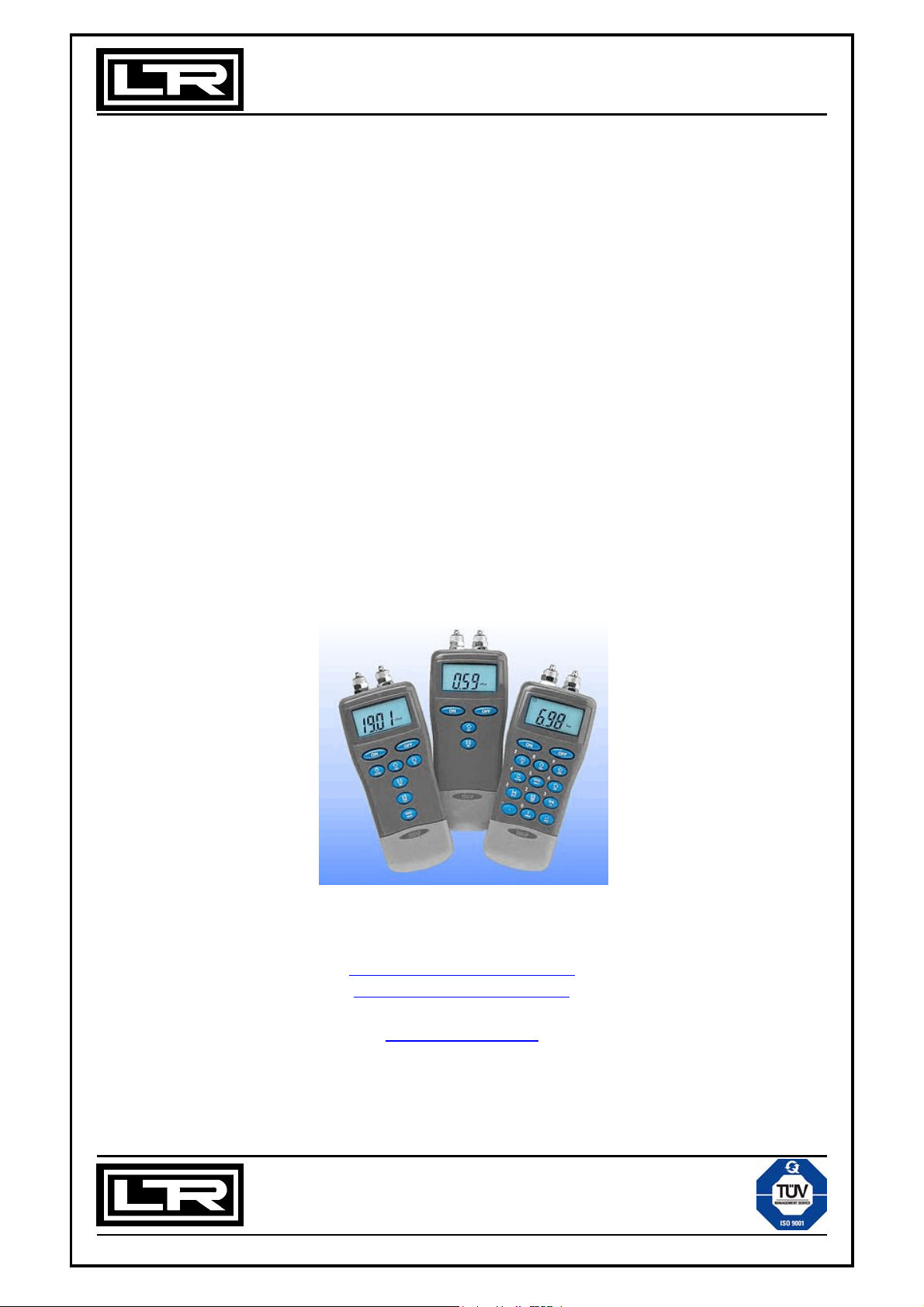
Serie 2000 - Bedienungsanleitung
Series 2000 - Operating Manual
Digital-Handmanometer
Serie 2000
Bedienungs-Anleitung
Portable Digital Manometer
Serie 2000
2000
Operating Manual
www.Kalibriersysteme.de
www.Kalibrier-Forum.de
www.LR-Cal.com
DRUCK & TEMPERATUR Leitenberger GmbH
Bahnhofstr. 33 C D-72138 Kirchentellinsfurt C Germany
Tel.: 0 71 21 - 9 09 20 - 0 C Fax: 0 71 21 - 9 09 20 - 99
E-Mail: DT-Info@Leitenberger.de C http://www.druck-temperatur.de
Technische Änderungen vorbehalten. Freibleibend C All technical modifications reserved. Without engagement
Page 2
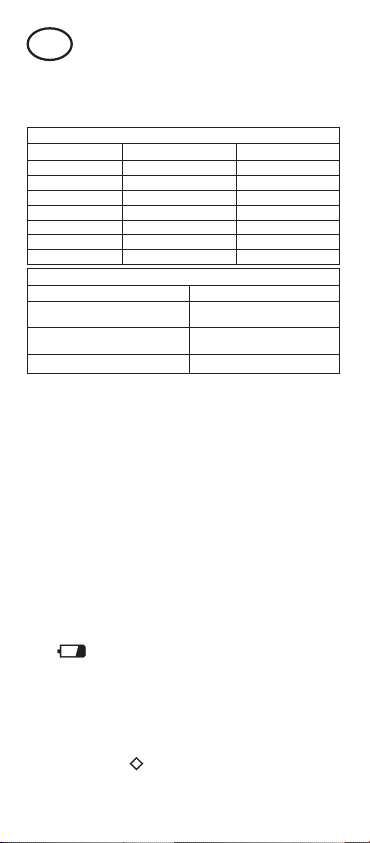
Some of the options described may not apply to this
instrument. Please check the functions of the
instrument you have purchased before proceeding.
Particular care should be taken not to over pressure the device
as this may rupture the sensor membrane. This is not covered
by the manufacturers warranty.
NOTE: The differential/gauge instruments will only measure positive
pressures i.e. positive pressure applied to the positive port, or
negative pressure applied to the negative port.
INSTRUMENT APPLICATION
The range of 2000P instruments are suitable for gauge, differential,
or absolute measurements over a wide range of pressures. They are
not suitable for use with corrosive substances or cyclic
hydrocarbons, e.g. motor oil, transmission fluid and freon.
To use the 2000P with these components, isolation must be provided
in the form of a buffer, such as a mineral oil or dry air.
GB
INSTRUMENT OPERATION
BATTERIES
ON - OFF
ON OFF
Two AAor equivalent cells (not supplied). Follow instructions on
reverse of instrument for fitting/replacement.
When symbol appears on display, replace batteries.
Press key for on and key for off.
If key is held when unit is switched on,
automatic switch-off function will be disabled until the unit is switched
off.
IP65/IP67 RATING
LOG
MAX/MIN
The waterproof rating for this product will not be maintained unless
the screws holding the battery compartment are firmly tightened
when inserting or replacing batteries.
Automatic switch-off after
12 minutes, unless any key is activated or the instrument is in
or mode.
Models
Models
Operating Range
Overrange
Features
FEATURES
RANGE
2000P,2001P, 2002P, 2003P, 2005P
2020P,2021P, 2022P, 2023P, 2024P, 2025P,2026P
2080P,2081P, 2082P, 2083P, 2084P, 2085P,2086P
25mbar / 10” HO
2
Backlight, Out of Range, Zeroing,
Zeroing Absolute & Hold
350mbar / 140 H O2”
130mbar / 52 H O
2
”
As above plus: Smoothing, Units of Pressure,
Rangelock & Max/Min
1bar / 401 H O2”
2bar / 28 PSI
As above plus: Manuallog and Autolog
4bar / 58 PSI
7bar / 101.5 PSI
10bar / 145 PSI
External Transducer
2bar absolute
10bar / 145 PSI
10.342bar / 150 PSI
4bar
2000P,2020P, 2080P
2001P,2021P, 2081P
2002P,2022P, 2082P
2003P,2023P, 2083P
2024P,2084P
2005P,2025P, 2085P
2026P,2086P
Page 3
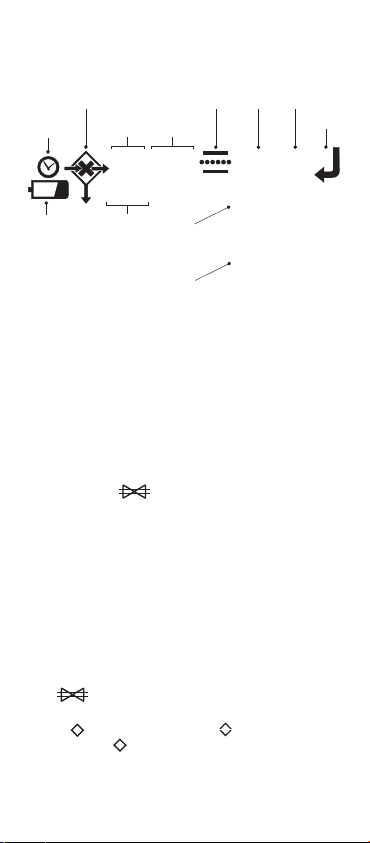
BACKLIGHT
ONPress and hold key.
DISPLAY
OUT OF RANGE
OutIf pressure exceeds the scale range will appear on the display.
ZEROING
Models 2000P, 2001P, 2002P, 2003P, 2020P, 2021P, 2022P, 2023P
0.0
Models 2080P, 2081P, 2082P, 2083P, 2084P
0.0
In order to achieve maximum accuracy it is recommended to zero
the instrument in the orientation it will be used before taking any
measurements.
Ensure both ports are open to atmosphere. If indicated pressure is
within 1%f.s (3% for Models 2000P, 2020Pand 2080P) of the factory
calibrated zero, press key which will adjust the reading to zero.
As above but press key instead of the key.
ZEROING ABSOLUTE
Models 2005P, 2025P
0.0
Model 2085P
0.0
This feature enables correction of the indicated ambient pressure
between 900mbar and 1100mbar.
Open port to atmosphere and the instrument will indicate ambient
pressure. Press key and 900mbar (or the equivalent in other
engineering units) will appear on the display. Press and hold this
key. The display will scroll and when required atmospheric pressure
is displayed (maximum 1100mbar) release key. The current
pressure being measured will then be adjusted to the displayed
reading and used for the rest of the session.
Note: This setting will be lost when the instrument is switched off.
Press key instead of key.
DISPLAY HOLD
Pressing key freezes the display. The symbol will appear on
the display. Press key again to return to normal display.
HOSE FITTING
The input port(s) on the instrument are designed to accept a hose
with 4mm I.D. and 1mm wall. The hose is fitted by unscrewing the
clamping nut, sliding the hose on to the stepped shaft and refitting
the nut.
BATTERY
YES
TIME LOG
HH:MM
MULTIFUNCTION MULTIFUNCTION
MULTIFUNCTION
NUMERIC
ENTRY
RANGE
AVERAGE
PSI
ENTER
CAL
NE
Cal
P
1
2
2
3
mbar PSI
HO
Hg
Pa
in
in
cm
M
k
mm
OK?
A/R
Page 4
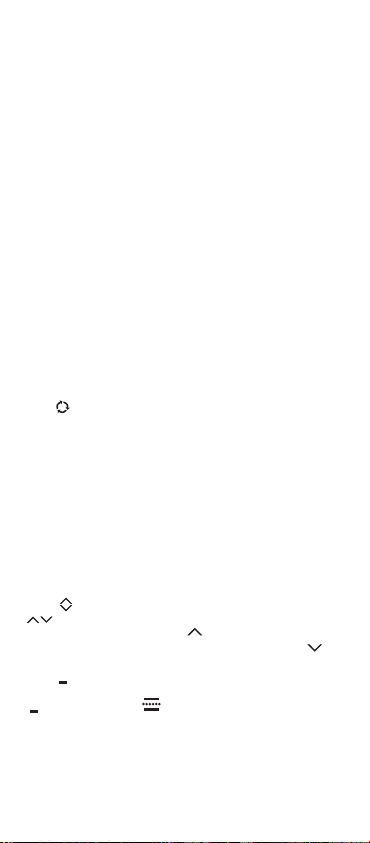
Note: Do not tighten fittings attached to the pressure ports to a torque
greater than 2Nm otherwise the pressure seals may be damaged.
HAND PUMP OPERATION (if applicable)
T+Use the piece to connect the hand pump to the instrument’s
port and to the equipment being tested. Exhaust the system by
turning the release valve on the hand pump anti-clockwise and set
the fine adjustment threaded piston to mid range.
Close the release valve and apply pump action to the hand pump
piston to generate the required approximate pressure. Fine
adjustment of the desired pressure can then be made by rotating the
threaded piston. The release valve may be used to vent the system.
Note: The hand pump is capable of generating 7bar max. It is,
therefore, essential that extra care is taken not to over-pressure the
instrument.
A pump must not be used on models 2000P, 2020P and 2080P
PLUS FUNCTIONS
Models 2020P, 2021P, 2022P, 2023P, 2024P, 2025P, 2080P, 2081P,
2082P, 2084P, 2085P
SMOOTHING MODE
Press key and the instrument continuously averages the last four
measurements to give a more stable reading on the display. Press
key again to return to normal measurement.
=
=
UNITS OF PRESSURE
Press key to select required units of pressure. Chosen units will
be saved when the instrument is switched off.
Please refer to the table on the back page.
The 20x0P 0-25mbar instruments cannot show the µbar or mmHg
symbols on their displays. When switching the units on they are
reading in µbar and so show no unit symbol. Pushing the autorange
button will put the unit into mbar and show the mbar symbol. When
reading in mmHg only the symbol Hg will show on the display.
This function will not operate while in store mode.
Note: 2024P - 2084P
K=x10 when using in H O and Pa.
M=x10 when using in H O and Pa.
3
2
6
2
MAX/MIN RECORDER
Press key to start. The instrument will display alternating
NOTE: Some functions may be inhibited while information is stored
in either Auto, Manual or Max/Min modes. This is to prevent
inadvertent parameter mixing whilst in any of the above modes. To
re-activate these functions please delete any stored information by
following the “Output of data” section.
symbols and current reading. Press again to display the
maximum temperature reading and symbol will be displayed.
Press again to display the minimum temperature reading and
symbol will be displayed. Press again to return to the actual
temperature display.
Press key to display the average temperature since the MAX/MIN
mode was activated and symbol will appear on display. Press
key again to return to actual temperature display.
NOTE: To reset MAX/MIN recorder function switch the instrument off.
X
X
Page 5
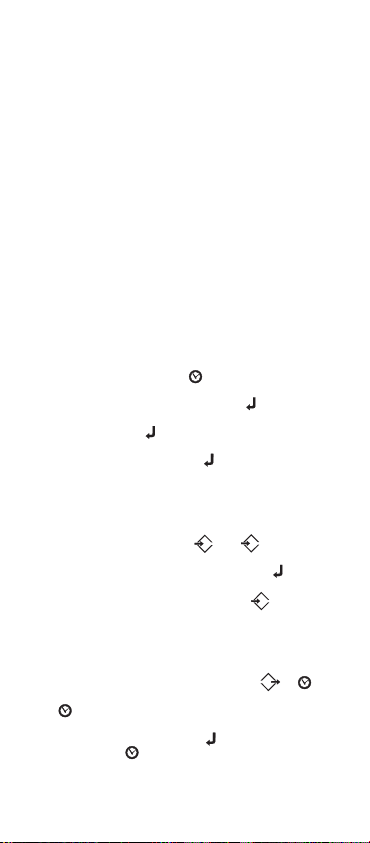
ADVANCED FUNCTIONS
The following additional functions apply to models 2080P,
2081P, 2082P, 2083P, 2084P, 2085P
RANGE LOCK
This instrument has a Range Lock feature that displays readings to
the best resolution, shown by / on the display. This can be
turned off by pressing the key. The display will then use the
same display resolution for the entire pressure range. This is useful
to stop the display switching between resolutions where there are
fluctuations in pressure. To cancel this mode, press the key
again.
AR
//AR
AR
SETTING INTERNAL CLOCK
NEPress d (•) key and the and symbols will appear
on display with the current year and month settings
Key in new year and month if desired and press key to accept.
Display will show current date of month setting (DD). Key in new
value if desired and press key to accept.
Display will show current hours and minutes setting (24 hour clock).
Key in new values if desired and press key to accept. Instrument
will then return to normal mode.
ecimal point
(YYMM).
PRESET INTERVAL LOGGING
This function allows readings to be taken automatically at a preset
time interval.
NOTE: If data is already stored, as signified by the or
symbols appearing on display, this function will not operate.
Press key. symbol and will appear on the display.
Enter required time interval in hh:mm (ie, in order to take a reading
every 1 minute, key in 0001) and press key. Current reading will
return to display and symbol will remain on display.
NE 0000
Instrument
will continue logging until a maximum of 250 readings are taken or
data is down-loaded.
LOGGING
These models have functions that enable the user to store and
retrieve up to 250 readings and output such to a PC or Epson
compatible printer via Infra-red DigiLink. We also
offer DigiLog, a customised Windows™ software package.
Note: Some functions may be inhibited while information is stored in
either Auto, Manual or Max/Min modes. This is to prevent
inadvertent parameter mixing whilst in any of the above modes.
To re-activate these functions please delete any stores information
by following the "Output of data" section.
LOGGING ON DEMAND
NE
0
This function allows readings to be stored as and when required. A
maximum of 50 readings can be stored this way.
When ready to store a reading press key. , symbols
and will appear on the display. It is possible to enter up to a four
digit reference number including decimal point. Press key to
enter and store reading, time, date and reference number.
Instrument will return to standard mode, however symbol will
remain on display until data is erased.
Page 6
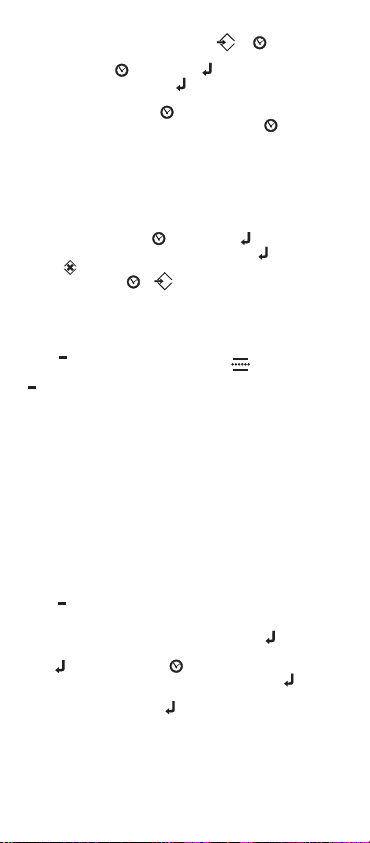
LEAK TESTING
This function enables testing for leaks in pressure systems. The
instrument has a function to automate leak testing in a variety of
applications.
Automatic leak test results are logged, not stored and cannot be
output directly via DigiLink into your DigiLog PC software. To send
leak test results to your PC please use your PC’s Hyper Terminal and
output as to an Epson Printer. When entering pressure values (P1,
P2, P3) you must enter numbers to exactly the same number of
decimal places as full pressure range of the instrument being used.
The number of decimal places required can be seen in the table of
pressure ranges on the back page.
AVERAGING
MAX/MIN
MAX/MIN
Press key (when in mode) and symbol, together
with average reading, will appear on display. Press
to return to mode.
SETTING UP
Press key (when not in mode) and and
symbols will appear on the display. Enter pre-stress pressure level
(if pre-stress pressure function is not required, press key) and the
display will show and symbols. Key in start pressure and
press key and the and symbols will now be displayed.
Key in test time in minutes and seconds (MM.SS), press key and
the and symbols will now be displayed. Key in permissable
change in pressure and press key. The instrument is now ready
to run test and will appear on display.
MAX/MIN
NE
NE P1
P2
NE
NE P3
P1
PERFORMING A TEST
This test only functions if the symbol is displayed. Apply pressure
to system until changes to (Test Pressure). If a (prestress) pressure has been entered the system must be pressurised
to this level. Bleed system. The display will then clear until test time
has elapsed. or will appear on the display and be
P1
P1 P2 P1
PASS FAIL
X
X
X
OUTPUT OF DATA
1
2
3
This feature will only function if either the or symbols are
displayed.
To view data press key, then and keys. The first stored
reading will be displayed. Press key to view successively stored
readings and any other key to return to normal mode.
To output data to a PC press key, then key.
Ensure PC/Printer is ready to
receive information.
After transmission, the unit will return to normal operation and any
auto logging will stop.
To erase stored data press key, then and keys.
There will be a delay before the unit will accept the key and
symbol will be displayed. This is to help stop accidental erasure.
After erasure, neither or symbols will be displayed. The unit
will return to normal mode.
The selected transmit option will be displayed during transmission.
If after pressing key you do not wish to
delete data, you must turn instrument off and on, then the stored
data will not be lost.
To output data to an Epson compatible printer press key, followed
by key. Printer settings must be as follows: 9600 Baud, 8 data bits,
No Parity, One stop bit, No flow control. It is also possible to print to
Hyper Terminal in your PC in this way.
4
3
Page 7
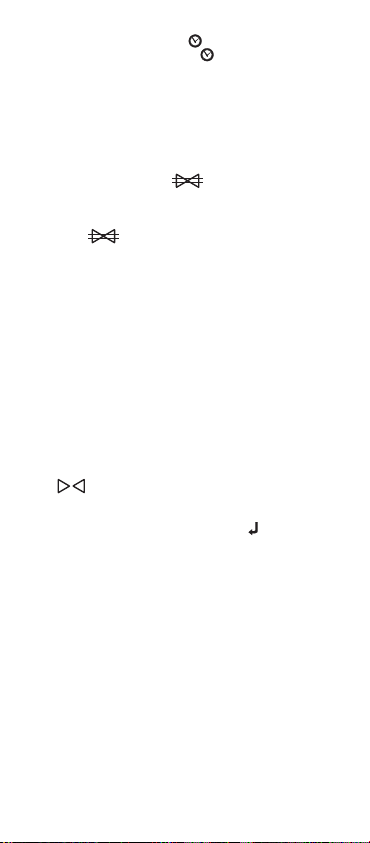
automatically logged with test conditions. This logged reading can
be replayed on screen by pressing and keys or output to an
Epson compatible printer by pressing and keys. It cannot be
output to a PC other than via Hyper Terminal. Consecutive records
will overwrite each other so must be output to printer before
performing another test. After showing the the display
will immediately revert to current pressure. The instrument must be
reset manually for each new test.
1
4
PASS/FAIL
INSTRUMENT ACCURACIES
From +20°C to +30°C/+68°F to +86°F
From -10°C to +50°C/+14°F to +122°F 0.15%rdg +0.15%fs +1 digit
0.1%rdg +0.1%fs +1 digit
USER DEFINED SCALE
Press key and will appear before the display clears.
Enter scale percentage. Only the first two digits entered are valid this gives a scaling from 1 - 99%. This value will be multiplied into
current display to give user defined scale. Press to accept.
will stay displayed and current reading will appear. A downward
arrow will indicate that this feature is active.
WARNING - whilst in this mode over range indication (out) is
disabled. Do not over pressure the instrument.
NE
NE
WARRANTY
This instrument has been carefully assembled and tested, and is warranted against
faulty workmanship and materials for two years from the date of purchase.
During the warranty period any defective instrument will be repaired or replaced at
the discretion of the manufacturer. Thiswarranty does not cover damage or failure
resulting from misuse or accident.
Modification, adjustment or any alteration with the internal arrangement of the
instrument shall absolve the manufacturer from any liability in respect of the
instrument.
Any instrument to be repaired should be forwarded to the supplier, carriage paid and
at the owner’s risk. Abrief description of the fault should be included.
The overall performanceof the instrument is obtainedby combining the stated accuracy
and anyuncertainty dueto the measurementprocess.
PRESSURE TRANSDUCER SELECTION
Models 2024P, 2084P
0.0
0.0
At switch-on press and hold the key (2024P - “ ” key) and
the display will scroll through the available transducer range option,
10.0 to 50.0 Bar (in 5 Bar steps) or 55.0 to 500.0 Bar (in 5 Bar steps)
(release to select) --- appears on the display. To customise press
and hold the key (2024P - “ ” key) again to select the
required input voltage range, 10.0 to 50.0 Bar with 1 to 50mV (in
1mV steps) or 55.0 to 500.0 Bar with 10 to 50mV (in 1mV steps)
(release to select). These are now the default settings.
EXTERNAL PRESSURE TRANSDUCER CONNECTION
Pressure range selectable (in Bar) with Sensitivity range
selectable (in mV).
Power supplied
Wiring instructions
WARNING: Care should be taken to ensure the wiring
instructions are followed as incorrect wiring of the cable to the
transducer may damage the instrument.
+5 Volts (± 0.25 Volts equivalent to 5%)
Red Wire = + supply, Blue Wire = - supply,
Green Wire = + signal, Yellow Wire = - signal
Page 8
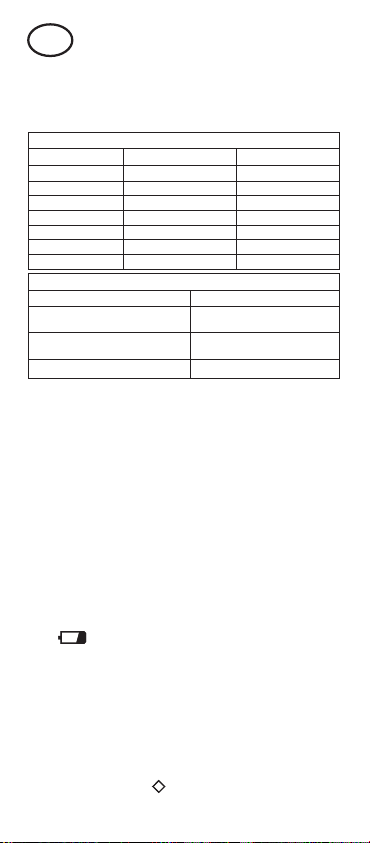
Einige der beschriebenen Optionen können mit diesem
Instrument möglicherweise nicht genutzt werden. Vor der
Benutzung ist zu prüfen, mit welchen Optionen das gekaufte
Gerät ausgestattet ist.
Achten Sie darauf, das Gerät keinem unzulässigen Überdruck
auszusetzen, da sonst die Sensor-Membrane zerstört wird.
Dies fällt nicht unter Garantie Ansprüche.
Bitte beachten: die Geräte messen nur den positiven Druck;
schließen Sie deshalb den positiven Druck nur am positiven
Eingang und den negativen Druck (Vakuum) am negativen Eingang an.
EIN/AUSSCHALTEN
ON OFFDie Taste schaltet das Gerät ein und die Taste schaltet das
Gerät aus.
Sollten Sie die Taste beim Einschalten gedrückt
halten, wird die automatische Abschaltung ausgeschaltet.
Automatische Abschaltung nach 12 Minuten falls keine
Taste aktiviert wird oder das Gerät in Registrier - oder
Modus ist.
MAX/MIN
BATTERIEN
Es werden 2 Batterien AA (1,5 V) benötigt (nicht im Lieferumfang)
Einsetzen/Tauschen siehe Symbole auf Geräterückseite.
Wenn im Display erscheint, sollten Sie die Batterie wechseln
IP65/IP67 SCHUTZKLASSE GEGEN STAUB UND WASSER
Die Schutzklassen IP65/67 bleiben nur dann erhalten, wenn nach
dem Einbau von Batterien bzw. dem Batteriewechsel, der Deckel mit
Dichtung ordnungsgemäß aufgesetzt und verschraubt wird.
D
GERÄTE- ANWENDUNGEN
Es stehen verschiedene Messbereiche für Druck-, Differendruckund Absolutdruck-Messungen zur Aus
nicht geeignet für die Verwendung mit aggressiven Substanzen oder
Hydrocarbonen z.B. Motoröl oder Freon. Um die Geräte mit diesen
Stoffen zu verwenden, muss eine Trennvorlage eingesetzt werden.
wahl. Sie sind
Typen
Merkmale
BESONDERE MERKMALE
Hintergrundbeleuchtung, Messbereich Überschreitung
Angleich-Modus, Absolut und Data Hold
Wie oben angegeben + Messwertglättung
Einheiten, Messbereichsperre, Max/Min-Messungen
Wie oben angegeben + Data Logging u. Lecktest
Typen
Messbereich
max. zul. Überdruck
MESSBEREICH
25mbar / 10 H O”
2
350mbar / 140 H O”
2
130mbar / 52 H O”
2
1bar / 401 H O”
2
2bar / 28 PSI
4bar / 58 PSI
7bar / 101.5 PSI
10bar / 145 PSI
Externer Messumformer
-
2bar absolut
4bar
10bar / 145 PSI
10.342bar / 150 PSI
2000P,2001P, 2002P, 2003P, 2005P
2020P,2021P, 2022P, 2023P, 2024P, 2025P,2026P
2080P,2081P, 2082P, 2083P, 2084P, 2085P,2086P
2000P,2020P, 2080P
2001P,2021P, 2081P
2002P,2022P, 2082P
2003P,2023P, 2083P
2024P,2084P
2005P,2025P, 2085P
2026P,2086P
Page 9
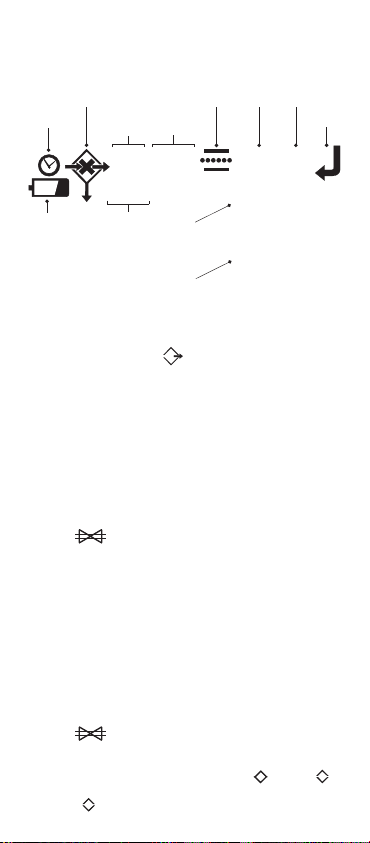
BEREICHSÜBERSCHREITUNG
Wenn der Druck über den Messbereichsendwert hinaus oder unterhalb 0 geht, wird am Display angezeigt.
NULLPUNKTKORREKTUR
Um ein Maximum an Genauigkeit zu erhalten, sollten Sie das Gerät
in der Umgebung auf Null stellen in welcher Sie es auch verwenden.
MODELLE 2000P, 2001P, 2002P, 2003P, 2020P, 2021P, 2022P,
2023P
MODELLE 2080P, 2081P, 2082P, 2083P, 2084P
0.0
Beide Druckanschlüsse sind beim Nullpunktabgleich zu öffnen.
Wenn der Druck im Bereich 1% v.E. des im Werk kalibrierten Bereichs
ist (3% für Modelle 2000P, 2020Pund 2080P), wird durch Betätigung
der 0-0 Taste eine Nullpunktkorrektur des momentanen Wertes
durchgeführt.
Die Taste anstatt drücken.
0-KALIBRIERUNG BEI ABSOLUTDRUCK- VERSIONEN
MODELLE 2005P, 2025P
0.0
MODELLE 2085P
0.0
Der angezeigte atmosphärische Druck kann zwischen 900 und
1100mbar gemäß dieser Funktion geändert werden.
Druckeingang öffnen, atmosphärischer Druck wird angezeigt. Die
Taste drücken. 900mbar (oder einer equivalenten Einheit)
erscheint im Display. Wenn der gewünschte Druck angezeigt wird
(max. 1100mbar) Taste loslassen.
Der augenblickliche Wert wird dann für den Rest der Messung
zugrundegelegt. Durch das manuelle Abschalten wird der Wert
gelöscht.
Die Taste anstatt drücken.
DATA HOLD
Um einen Messwert ‘einzufrieren’ drücken Sie die Taste und
wird im Display angezeigt. Der Messwert bleibt auf der Anzeige bis
diese Taste nochmals gedrückt wird.
BATTERIE JA
ZEITLOG
MEHRFUNKTION MEHRFUNKTION
MEHRFUNKTION
NUMERISCHE
EINGABE
MEßBEREICH
MITTELWERT
PSI
EINGABE
CAL
NE
Cal
P
1
2
2
3
mbar PSI
HO
Hg
Pa
in
in
cm
M
k
mm
OK?
A/R
ANZEIGE
HINTERGRUNDBELEUCHTUNG
ONDie Taste gedrückt halten.
Page 10

ANSCHLÜSSE
Die Anschlussöffnung(en) des Gerätes sind für einen Schlauch mit
4 mm Innendurchmesser und 1 mm Wandstärke vorgesehen. Um
diese Schlauchleitung zu montieren, ist die Überwurfmutter zu lösen
und die Schlauchleitung über den gestuften Schaft zu schieben.
Überwurfmutter wieder festschrauben.
Beachten Sie: Befestigen Sie die an den Drucköffnungen
befindlichen Anschlüsse nicht mit einem größeren Drehmoment als 2Nm,
da die Druckdichtung ansonsten beschädigt werden könnte.
HANDPUMPE (FALLS VERWENDET)
Die Handpumpe darf nicht mit den Gerätversionen 2000P,2020P
und 2080P verwendet werden.
Verwenden Sie das T-Stück, um die Handpumpe mit dem Eingang
des Gerätes und die Test-Ausrüstung zu verbindern. Entleeren Sie das
System mit der Handpumpe beim Drehen des Auslassventils
nach links. Die Einstellung kann mit dem Feinregler an der
Pumpe erfolgen; diese hat ein Feingewinde. Auslassventil
schliessen und mit der Handpumpe zu pumpen, um den gewünschten
Druck aufzubauen Die Feinreglung des gewünschten Druckes erfolgt
durch Drehen des mit einem Gewinde versehenen Knaufs. Das
Auslassventil kann zur Entlüftung des Systems benutzt werden.
Achtung: das Gerät darf nicht mit zu hohem Druck beaufschlagt
werden; die Handpumpe kann bis zu 7bar Druck erzeugen.
+
BEDIENUNG DER ERWEITERTEN MODELLE
Die Modelle 2020P, 2021P, 2022P, 2023P, 2024P, 2025P, 2080P,
2081P, 2082P, 2084P und 2085P haben einige zusätzliche
Funktionen.
MITTELWERT-BILDUNG
=Mit der Taste können Sie das Gerät in einen Angleich-Modus
schalten. In diesem Modus wird der Durchschnittswert der letzten
drei Messungen angezeigt um eine unruhige Anzeige zu vermeiden.
VERSCHIEDENE EINHEITEN
Mit der Taste können Sie unter den verschiedenen Einheiten
umschalten. Diese Einstellung bleibt beim Abschalten gespeichert
und erscheint beim neuen Einschalten im Display. Siehe Tabelle auf
der Rückseite. Der Typ 20x0P (Messbereich 0-25mbar) kann die
Einheiten bar und mmHg nicht im Display darstellen. Beim
Einschalten eines Gerätes, das in der bar Anzeige steht, wird keine
Einheit angezeigt. Durch Drücken der Autorange-Taste wird die
Messung auf mbar umgestellt. Die Einheit mbar erscheint im Display.
Bei Mesungen in mmHg wird lediglich Hg im Display angezeigt.
Diese Funktion ist im Speichermodus nicht in Betrieb.
Beachten Sie: Typen 2024P-2084P:
K = 10³ bei Benutzung in H O and Pa
M = 10 bei Benutzung in H O and Pa
”
”
2
2
6
MAX/MIN MESSUNG
Dieser Modus wird durch Drücken der Taste aktivert. Das Gerät
misst die aktuellen Werte und speichert gleichzeitig die Minimum und
Maximalwerte. Um diese anzuzeigen drücken Sie die Taste
nochmals und Sie sehen am Display den Maximalwert, steht auf
dem Display. Durch erneutes Drücken erscheint der Minimumwert,
steht auf dem Display. Ein weiteres Betätigen wechselt in den
aktuellen Messmodus.
Page 11
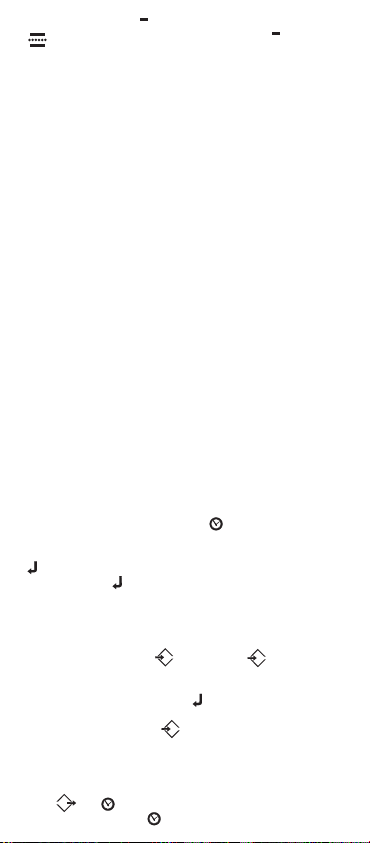
ZUSÄTZLICHE FUNKTIONEN
Modelle 2080P, 2081P, 2082P, 2083P, 2084P und 2085P
AUTOMATISCHE BEREICHSEINSTELLUNG
A/R
Bei Betätigen dieser Taste wird die optimaleAuflösung für den
angezeigten Wert automatisch eingestellt. erscheint im Display.
Durch erneutes Drücken dieser Taste schalten Sie diesen Modus
wieder ab. Diese Auflösung wird für den ganzen Meßbereich
benutzt, sogar wenn es Druckschwankungen geben sollte.
ZEIT EINSTELLEN
NE• Taste für 5 Sekunden gedrückt halten. und sowie das Jahr
und der Monat sind im Display angezeigt. Das Jahr und der Monat
können auf Wunsch geändert werden.
Taste drücken. Die Zeit wird angezeigt und kann auf Wunsch
geändert werden. Taste drücken. Das Gerät kehrt zum normalen
Modus zurück.
LOGGING AUF BEDARF
NE 0
Mit dieser Funktion können Daten erfasst und gespeichert werden.
Ein Maximum von 50 Messwerten kann gespeichert werden.
Um die Daten zu speichern, Taste betätigen. , und
werden angezeigt. Bis zu vier Ziffern können mit dem
eingegeben werden.
Drücken Sie nochmals auf die Taste um die Daten, die Zeit, das
Datum und die Referenz zu speichern. Das Gerät kehrt in den
normalen Meßmodus zurück. wird angezeigt bis die
gespeicherten Daten gelöscht sind.
Dezimalpunkt
VORWAHL-LOGGING
NE 0000.
Diese Funktion erlaubt Messungen über vorgegebene Zeitintervalle.
Sie können diese Funktion nicht benutzen, wenn Daten gespeichert
sind. oder erscheint im Display.
Drücken Sie auf die Taste . und Zeitintervalle in ST:MM
AUFZEICHNUNGS-MODUS
Mit diesen Geräten können Sie bis 250 Daten speichern und auf PC
oder Epson Drucker mittels Infrarot Digi-Link abrufen.
Wir bieten auch passende Software, die unter WINDOWS
lauffähig ist.
Beachten Sie: Es kann sein, dass einige Funktionen während des
Abspeicherns von Informationen im Auto-, Manuellen oder MAX/MIN
-Modus zeitweilig inhibiert sind. Auf diese Weise soll eine
unbeabsichtigte Vermischung der Parameter in einer der obigen
Betriebsarten verhindert werden.
Zur Reaktivierung dieser Funktionen: Löschen Sie bitte alle
gespeicherten Informationen wie im Abschnitt "Datenausgabe"
beschrieben.
Beim Drücken der Taste wird der Durchschnittswert angezeigt
erscheint am Display. Drücken Sie auf die Taste um in den
aktuellen Messmodus zurückzukehren.
ACHTUNG: Um die MAX/MIN Werte zu löschen müssen Sie das
Gerät ausschalten.
ACHTUNG: Es kann sein, dass einige Funktionen während des
Abspeicherns von Informationen im Auto-, Manuellen oder MAX/MIN
-Modus zeitweilig inhibiert sind. Auf diese Weise soll eine
unbeabsichtigte Vermischung der Parameter in einer der obigen
Betriebsarten verhindert werden. Zur Reaktivierung dieser
Funktionen: Löschen Sie bitte alle gespeicherten Informationen wie
im Abschnitt “Datenausgabe” beschrieben.
X
X
Page 12

LECKSUCH-FUNKTION
In diesem Modus funktioniert das Gerät als Lecksucher und kann in
sämtlichen Anwendungsbereichen benutzt werden. Die LecksuchMessungen sind gespeichert aber können nicht mittels DigiLink auf
Ihren PC eingelesen werden. Sie müssen das Hyperterminal Ihres
PC’s verwenden um die Daten an Ihren PC senden und ausdrucken
zu können (wie bei Epson Drucker). Die Kommaeinstellungen des
aktuellen Meßbereiches und P1, P2, P3 müssen gleich sein. Siehe
Tabelle auf der Rückseite.
EINSTELLUNGEN
Die Taste drücken. (nicht in Modus). und
Symbole erscheinen im Display. Jetzt ist der Druck vor der
Betriebsbelastung einzugeben (wenn nicht gebraucht Taste
drücken). und Symbole werden angezeigt. Der DruckStartwert ist einzugeben, Taste drücken, und sind
angezeigt. Prüfzeit in Minuten und Sekunden eingeben (MM:SS).
Taste drücken. und Symbole sind angezeigt. Zulässiger
Druckbereich eingeben und Taste drücken. Der Lecksuchtest
kann jetzt beginnen. erscheint im Display.
MAX/MIN NE P1
NE P2
NE
NE P3
P1
LECKSUCHE STARTEN
Das Symbol muß angezeigt werden um diese Funktion zu
benutzen. System speisen bis angezeigt ist. Wenn ein Druck
eingegeben worden ist, muß das Gerät gemäß dieses Druckes
gespeist werden. System entleeren. Die Anzeige wird gelöscht bis
P1
P2 P1
MITTELWERT-MESSUNGEN
MAX/MIN
MAX/MIN
Die Taste betätigen (in modus) und das Symbol,
sowie die Mittelwert-Messung werden angezeigt. Die Taste
betätigen um in den modus zurückzukehren.
eingeben (z.B. um eine Zeitintervalle von 1 Minute zu benutzen,
sollten Sie 0001 eingeben) und auf die Taste drücken. Der
aktuelle Meßwert wird angezeigt, bleibt angezeigt bis die Daten
gelöscht sind. Das Gerät kann maximal 250 Meßwerte speichern.
X
X
DATENAUSGABE
1
2
3
Um die Daten abzurufen, drücken Sie einmal auf die Taste
, dann auf die Tasten und . Die erste gespeicherte
Temperatur wird angezeigt. Drücken Sie nochmals auf die Taste ,
um weitere Daten auszuwerten oder auf irgendeine andere Taste um
in den normalen Messmodus zurückzukehren.
Um die Daten auszudrucken, drücken Sie einmal auf die Taste ,
dann auf die Taste .
, anschließend wird zum
Messmodus zurückgekehrt und das automatische Logging wird abgestellt.
Um die Daten zu löschen, drücken Sie einmal auf die Taste und
dann auf die Tasten und . Nach einer kurzen Verzögerung, um
eine unabsichtliche Löschung zu vermeiden, wird angezeigt.
Die und Symbole sind nicht angezeigt d.h. der Speicher ist
gelöscht. Das Gerät kehrt in den aktuellen Messmodus zurück.
Wenn Sie die Daten ausdrucken wollen,
müssen Sie die Tasten und betätigen. Sie sollten zuerst
feststellen, daß der PC angeschlossen und eingeschaltet ist. Die
Druckerbedingungen sind: 9600 Baud, 8 Datenbit, keine Parität, 1
Stoppbit, kein Handshake . Sie können auch die Software "Hyper-
terminal Ihres PCs verwenden.
4
3
Die gewählte Option wird
während der Übertragung angezeigt
Wenn die Taste gedrückt worden ist aber die Daten nicht gelöscht
werden sollen, schalten Sie das Instrument aus und wieder an.
X
Page 13

die Prüfzeit abgelaufen ist. oder erscheinen im Display
und die Testergebnisse werden gespeichert und mit einer
PASS FAIL
Echtzeitreferenz versehen. Die gespeicherton Daten können bei
Betätigung der und Tasten nochmals angezeigt oder mittels
eines Epsom kompatibelen Druckers bei Betätigung der und
Tasten ausgedruckt werden. Das Hyperterminal von Ihrem PC
benutzen um die Daten auf PC einzulesen. Bevor Sie eine neue
Lecksuchmessung fortsetzen, müssen Sie die Daten ausdrucken,
denn neue Daten überschreiben den aktuellen Eintrag. Wenn
angezeigt sind, kehrt das Gerät in den normalen
Messmodus zurück. Das Gerät muss manuell neu eingestellt werden.
1
4
PASS/FAIL
GENAUIGKEITEN
Von +20°C bis +30°C/+68°F bis +86°F
-10°C bis +50°C/+14°F bis +122°F 0.15% der Anzeige +0.15%
v.B. + 1 Digit.
0.1% der Anzeige +0.1% 1
Digit.
Von
SKALIERUNG
NEDrücken Sie auf die Taste. erscheint. Prozentuale Skala
eingeben. Nur die ersten zwei Ziffer sind gültig - diese geben eine
Skala von 1 - 99%. Dieser Wert wird bei der aktuellen Messung in
der Berechnung berücksichtigt um in der dadurch definierte Skala
anzuzeigen. Ein Pfeil und die aktuelle Messung werden angezeigt.
GARANTIE
2 Jahre nach Kauf bei ordnungsgemässer Benutzung. Innerhalb der Garantie wird
das Gerät bei freier Anlieferung nach unserer Entscheidung kostenlos instandgesetzt
oder ausgetauscht. Jede Manipulation, Modifizierung oder Eingriff in das Gerät hat
den Garantieverlust zur Folge.
Die Gesamtleistung ergibt sich aus der angegebenen Genauigkeit des Instrumentes
und eventuellenAbweichungen,die durch denMeßprozeß entstehenkönnen.
TYPEN FÜR EXTERNE DRUCKMESSUMFORMER
Modelle 2024P, 2084P
0.0
0.0
Wenn Sie zum Einschalten die Taste (2024P- “ ” Taste)
drücken und halten, scrollt das Display durch erhältliche Optionen
des Umformerbereiches, von 10.0 bis 50.0 Bar (in Stufen von 5
Bar), oder von 55.0 Bar bis 500.0 Bar (in Stufen von 5 Bar) (zum
Auswählen einer Option Taste loslassen). --- erscheint auf dem
Display. Die Anzeige zeigt jetzt --- . Um den Bereich
anzupassen, drücken Sie die Taste (2024P - “ ”
Taste), und halten Sie diese wieder heruntergedrückt, um die
erwünschte Eingabe für den Spannungsbereich zu wählen, d.h. 10.0
bis 50.0 Bar mit 1 to 50 mV (in Stufen von 1 mV) oder 55.0 bis 500.0
Bar mit 10 bis 50 mV (in Stufen von 1 mV). (Taste loslassen, um
Bereich zu wählen). Diese Einstellungen sind jetzt die
Vorgabewerte.
ANSCHLUSS EXTERNER DRUCKMESSUMFORMER
Druckbereich ist wählbar (in Bar), mit wählbarem
Empfindlichkeitsbereich (in mV).
Versorgung
Verkabelungsanleitungen
WARNUNG: Sie sollten die Verkabelungsanleitungen besonders
sorgfältig befolgen, da ein falscher Anschluss des Umformers
das Gerät beschädigen kõnnte.
+5 Volt ( ± 0.25 Volt gleicht 5%)
Rotes kabel = + Zufuhr, Blaues Kabel = - Zufuhr,
Grünes Kabel = + Zufuhr, Gelbes Kabel = - Zufuhr
Page 14

Puede ser que ciertas de las opciones descritas no sean
relevantes para este instrumento. Antes de continuar,
compruebe las funciones del instrumento adquirido.
Se debe tener cuidado especial de no exceder la presión
máxima del dispositivo porque esto podría romper la membrana
detectora. Esta no está cubierta por la garantía del fabricante.
NOTA: Los instrumentos de presión diferencial/absoluta solamente
miden presiones positivas, es decir una presión positiva aplicada al
orificio positivo, o presión negativa aplicada al orificio negativo.
APLICACIÓN DEL INSTRUMENTO
La serie de instrumentos 2000P es apta para medir la presión
manométrica, diferencial o absoluta en un extenso rango de
presiones. Los manómetros no son adecuados para uso con
sustancias corrosivas o hidrocarburos cíclicos, p.e. aceite de motor,
fluido de transmisión o “Freon”.
Para usar un modelo 2000P con materiales de este tipo, se debe
interponer algún tipo de purgador de aceite mineral o aire seco.
ENCENDIDO - APAGADO
ON OFFPulsar la tecla para encender el instrumento y para
apagarlo.
Si se mantiene pulsada la tecla
cuando se enciende el instrumento, se anula la función de apagado
automático hasta que se apague el instrumento.
Apagado automático después de 12 minutos, a menos
que se pulse una tecla 0 que el instrumento se encuentre en modo
o en modo .LOG MAX/MIN
OPERACIÓN DEL INSTRUMENTO
PROTECCIÓN IP65/IP67
La protección hermética de este instrumento se mantendrá sólo si
los tornillos que sujetan el compartimento de las baterías estan
firmemente apretados.
PILAS
Dos pilas de tipo AA o su equivalente (no se proporcionan).
Observar las instrucciones en la parte trasera del instrumento para
instalar/sustituir las pilas. Cuando aparece el símbolo en el
visualizador, sustituir las pilas.
E
Modelos
Modelos
Rango Operativo
Sobrerango
Características
CARACTERÍSTICAS
GAMA
25mbar / 10 pulg. agua
Retroiluminación, Fuera de rango, Puesta en cero,
Cero absoluto y Retención de datos
350mbar / 140 pulg. agua
130mbar / 52 pulg. agua
Igual que arriba más: Alisamiento de datos,
Unidades de presión, Bloqueo de rango y Máx.Mín.
1bar / 401pulg. agua
2bar / 28 PSI
Igual que arriba más: Registro manual y automático.
4bar / 58 PSI
7bar / 101.5 PSI
10bar / 145 PSI
Manotransductor externo
-
2bar absoluto
4bar
10bar / 145 PSI
10.342bar / 150 PSI
2000P,2001P, 2002P, 2003P, 2005P
2020P,2021P, 2022P, 2023P, 2024P, 2025P,2026P
2080P,2081P, 2082P, 2083P, 2084P, 2085P,2086P
2000P,2020P, 2080P
2001P,2021P, 2081P
2002P,2022P, 2082P
2003P,2023P, 2083P
2024P,2084P
2005P,2025P, 2085P
2026P,2086P
Page 15

PUESTAA CERO ABSOLUTA
MODELOS 2005P, 2025P
0.0
Nota
MODELO 2085P
0.0
Esta facilidad permite corregir la presión ambiente indicada entre
900mbar y 1100mbar.
Abrir el orificio a la atmósfera y el instrumento indicará la presión
ambiente. Pulsar la tecla y se visualiza 900mbar (o el
equivalente en otras unidades). Mantener pulsada a esta tecla. La
visualización se desplazará y visualizará la presión atmosférica
deseada (máximo de 1100mbar); soltar la tecla. La presión actual
que se mide será ajustada a la lectura visualizada y se usará para el
resto de la sesión.
: Este ajuste se perderá cuando se apague el instrumento.
Pulsar la tecla en vez de la tecla .
RETROILUMINACÓN
ONMantener pulsada la tecla .
DISPLAY
FUERA DE RANGO
Se visualiza el símbolo si la presión excede el rango de la
escala o si es negativa.
PUESTAA CERO
Para mayor exactitud, se recomienda poner el instrumento a cero
cuando está en la situación en que se le va a usar, antes de medir la
presión.
MODELOS 2000P, 2001P, 2002P, 2003P, 2020P, 2021P, 2022P,
2023P
0.0
MODELOS 2080P, 2081P, 2082P, 2083P, 2084P
0.0
Asegurar que ambos orificios están abiertos. Si la presión aplicada
es ±1% de la escala total (±3% en el caso de los modelos 2000P,
2020P y 2080P) de la calibración en fábrica, pulsando el botón
ajusta en cero según la presión actual. De otro modo, la unidad
visualiza ‘-’ momentáneamente, y retiene su calibración anterior.
Pulsar la tecla en vez de la tecla .
RETENCIÓN DE VISUALIZACIÓN
Pulsando la tecla detiene la visualización, y el símbolo aparece
en la visualización. Pulsando la tecla retorna nuevamente la
visualización a su condición normal.
PILA SÍ
REGISTRO
HH:MM
MULTIFUNCIÓN MULTIFUNCIÓN
MULTIFUNCIÓN
ENTRADA
NUMÉRICA
RANGO
PROMEDIO
PSI
INTRO
CAL
NE
Cal
P
1
2
2
3
mbar PSI
HO
Hg
Pa
in
in
cm
M
k
mm
OK?
A/R
Page 16

INSTALACIÓN DE TUBO
Los orificios de entrada del instrumento han sido diseñados para que
acepten tubo de nilón de un diámetro interno de 4mm y un espesor
de pared de 1mm. Para instalar el tubo, se desenrosca la tuerca de
fijación, se desliza el tubo sobre la pieza escalonada y se repone la
tuerca. Nota: No apretar los accesorios de los orificios de presión a
una torsión mayor de 2Nm, para no dañar las juntas.
OPERACIÓN DE LA BOMBA DE MANO (en su caso)
‘T’ ‘+’
No usar la bomba en los modelos 2000P, 2020Py 2080P.
Usar la pieza en para conectar la bomba de mano al orificio
del instrumento y al equipo que se verifica. Vaciar el sistema girando
la válvula de escape de la bomba hacia la izquierda y ajustar el
pistón roscado de ajuste fino al medio de la escala.
Cerrar la válvula de venteo y actuar el pistón de la bomba a mano
para generar la presión aproximada que se requiere. Se puede
realizar el ajuste fino a la presión deseada girando al pistón roscado.
Se puede usar la válvula de venteo para vaciar el sistema.
Nota: La bomba de mano es capaz de generar un máximo de 7bar.
Por lo tanto es esencial tomar cuidado exceptional de no
sobrepresionar el instrumento.
FUNCIONES ADICIONALES
Las siguientes funciones adicionales se refieren solamente a
los modelos 2020P, 2021P, 2022P, 2023P, 2024P, 2025P, 2080P,
2081P, 2082P, 2084P y 2085P.
MODO DE ALISAMIENTO
‘=’
‘=’
Pulsar la tecla y el instrumento calcula el promedio de las últimas
cuatro mediciones para visualizar una lectura más estable. Pulsar la
tecla nuevamente para retornar a la modalidad normal de medición.
UNIDADES DE PRESIÓN
Pulsar la tecla para elegir las unidades de presión que convienen.
Sírvase consultar la tabla en la última página. Las unidades elegidas
se almacenan cuando se apaga el instrumento. Los instrumentos
20x0P de 0,25 mbar no pueden visualizar los símbolos µbar o mmHg.
Cuando se encienden los instrumentos, las lecturas están en µbar y
no se visualiza un símbolo. Si se pulsa el botón de autorango, la
unidad cambia a mbar y visualiza el símbolo mbar. Cuando las
lecturas están en mmHg, solamente se visualiza el símbolo “Hg”.
Esta función se desactivará en el modo de almacenamiento.
Nota: 2024P-2084P
K = 10³ al utilizar H O y Pa
M = 10 al utilizar H O y Pa
”
”
2
2
6
REGISTRO DE MÁXIMO/MÍNIMO
MAX/MIN
MAX/MIN
Pulsar la tecla . El instrumento visualiza en forma alternante los
símbolos y la lectura actual. Pulsar nuevamente para
visualizar la lectura máxima y el símbolo . Pulsar nuevamente
para visualizar la lectura mínima y el símbolo . Pulsar
nuevamente para volver a la visualización de la temperatura actual.
Pulsar la tecla para visualizar la temperatura media desde que se
activó la modaliad y el símbolo aparece en el
visualizador. Pulsar la tecla nuevamente para retornar a la
modalidad de temperatura actual.
NOTA: Para reponer la función de registro , pulsar la tecla
o apagar el instrumento.
X
X
Page 17

FUNCIONES AVANZADAS
Las siguientes funciones adicionales se refieren solamente a
los modelos 2080P, 2081P, 2082P, 2083P, 2084P, 2085P
BLOQUEO DE RANGO
A/R
A/R
A/R
Este instrumento dispone de una función de bloqueo de rango que
visualiza las lecturas con la mejor resolución posible, indicada por
en la visualización. Este bloqueo se puede desconectar
pulsando la tecla . Luego la visualización usa la misma
resolución para todo el rango de presión. Esta facilidad puede ser
útil para evitar cambios de resolución cuando la presión fluctúa.
Para anular esta modalidad, pulsar nuevamente la tecla .
REGISTRO (LOGGING)
Estos modelos disponen de funciones que permiten al usuario
almacenar y recuperar hasta 250 lecturas y transmitirlas a un PC o a
una impresora compatible Epson mediante el DigiLink infrarrojo
Nosotros también ofrece DigiLog, un paquete de software
personalizado para Windows™.
Nota: Puede ser que ciertas funciones se desactiven al almacenar
información en los modos Auto, Manual o MAX/MIN. De esta
manera se evita mezclar los parámetros en cualquiera de estos
modos.
Para volver a activar estas funciones, siga las instrucciones de la
sección "Salida de datos" para borrar los datos almacenados.
REGISTRO SOBRE DEMANDA
Esta función permite almacenar lecturas cuando y de la forma que
se desee. De esta manera, se puede almacenar un máximo de 50
lecturas. Cuando está preparado para almacenar una lectura, pulsar
la tecla . Visualizan los símbolos y . Es posible
introducir un número de referencia de hasta 4 dígitos, incluyendo un
punto decimal. Pulsar la tecla para introducir y almacenar la
lectura más la hora, fecha y número de referencia. El instrumento
luego retorna a su modalidad normal, pero el símbolo
permanece visualizado hasta que se borren los datos.
NE 0
AJUSTE DEL RELOJ INTERNO
NEPulsar la tecla y se visualizan los símbolos y , y los ajustes
actuales de año y mes. Si es necesario, teclear al año y mes y
pulsar la tecla para aceptarlos. Se visualiza el ajuste de la fecha
actual. Si se desea, teclear la fecha y pulsar la tecla para
aceptarla. Se visualiza el ajuste de la hora y minutos actuales. Si es
necesario, teclear nuevos valores y pulsar la tecla para
aceptarlos. El instrumento luego retorna a su modalidad normal.
NOTA: Puede ser que ciertas funciones se desactiven al almacenar
información en los modos Auto, Manual o MAX/MIN. De esta
manera se evita mezclar los parámetros en cualquiera de estos
modos. Para volver a activar estas funciones, siga las instrucciones
de la sección “Salida de datos” para borrar los datos almacenados.
Page 18

PROMEDIO
MAX/MIN
MAX/MIN
Pulsar la tecla (cuando se encuentre en el modo ) y el
símbolo, junto con la lectura media, aparecerá visualizado.
Pulsar para volver al modo .
VERIFICACIÓN DE FUGAS
Esta función permite la detección de fugas en sistemas a presión. El
instrumento dispone de una función para la automatización de las
pruebas de fugas en muchas aplicaciones diferentes. Los
resultados de las comprobaciones de fugas automáticase se
registran pero no se guarden y no se pueden exportar directamente
al software DigiLog PC a través de DigiLink. Cuando introduce los
valores de presión (P1, P2, P3), debe introducir los exactamente con
el mismo número de dígitos decimales que él del rango de presión
que usa. Sírvase consultar la tabla en la última página.
X
X
REGISTRO A INTERVALOS PREDETERMINADOS
NE 0000
Esta función permite el registro de lecturas automático a intervalos
de tiempo predeterminados.
NOTA: Esta función no opera si los datos ya han sido almacenados,
hecho indicado por la visualización de los símbolos o .
Pulsar la tecla y se símbolos y destella en la
visualizaci y luego se despeja. Introducir el intervalo deseado en
hh:mm (es decir, para registrar una lectura cada minuto, teclear
0001) y pulsar la tecla . La lectura actual vuelva a la
visualización y el símbolo permanece visualizado. El
insrumento continúa registrando hasta acumular un máximo de 250
lecturas o hasta que se descarguen datos.
SALIDA DE DATOS
1
2
4
Esta función solamente opera si los símbolos o están
visualizados. Para observar los datos, pulsar una vez, luego las
teclas y . Se visualiza la primera lectura almacenada. Pulsar
para visualizar lecturas sucesivas, y cualquier otra tecla para volver
a la modalidad de operación normal.
Para transmitir datos a un ordenador PC, pulsar una vez, luego
la teclas .
Para descargar los datos a una impresora compatible con Epson
pulsar el simbolo seguido por la tecla .
Los ajustes de la impresora deben ser los siguientes: 9600 baudios,
8 bits de información, sin paridad, 1 bit de detención, ningún control
de flujo. También es posible imprimir de esta manera a Hyper
Terminal en su ordenador PC.
Asegurarse que el PC/Impresora están listos para recibir
información. La opción seleccionada de transmisión será indicada
en el display durante la transmisión. Después de la transmisión, la
unidad vuelve a la modalidad de operación normal y se detiene
cualquier autoregistro.
Para borrar datos almacenados, pulsar la tecla una vez, luego
las teclas 3 y . Habrá una demora antes de que la unidad acepte
la tecla y se visualiza el símbolo . Esto evita la posibilidad de
un borrado inadvertido. Después, los símbolos y ya no
están visualizados. La unidad vuelve a la modalidad de operación
normal. Si después de pulsar la tecla 3 no se desea borrar los
datos, debe apagarse el instrumento y volver a encenderlo. Asi los
datos no se perderán.
Page 19

CONFIGURACIÓN
Pulsar la tecla (mientras no está en la modalidad ) ye
se visualizan los símbolos y . Introducir el nivel de presión
pre-tensada (si no se necesita la función de presión pre-tensada,
pulsar la tecla ) y la visualización presentará los símbolos y
. Teclear la presión de inicio y pulsar la tecla , y se visualizan
los símbolos y . Teclear el tiempo de prueba en minutos y
segundos (MM.SS), pulsar la tecla , y se visualizarán los
símbolos y . Teclear el cambio de presión permitido y pulsar
la tecla . El instrumento está listo para el ensayo y aparece
en la visualización.
MAX/MIN
NE P1
NE
P2
NE
NE P3
P1
REALIZACIÓN DE UN ENSAYO
Esta ensayo solamente funcióna si está el símbolo . Aplicar
presión al sistema hasta que cambie a (presión de ensayo).
Si se ha introucido una presión pre-tensada, es necesario presionar
el sistema hasta esta presión. Purgar el sistema. La visualización
se despeja hasta que ha pasado el tiempo de ensayo. Aparece
(PASA) o (FALLA) en la pantalla y se registra este
resultado, con la de referencia, automáticamente. Se puede
visualizar esta lectura en pantalla con solo pulsar las teclas y ,
o se la puede transmitir a una impresora compatible Epson con solo
pulsar las teclas y . No se puede enviar la salida a otro PC al
menos que se haga por Hyperterminal. Los registros consecutivos
se sobreescriben así que es necesario transmitirlos a una impresora
antes de realizar otro ensayo. Después de visualizar , la
visualización revierte a la presión actual. Es necesario reajustar el
instrumento a mano antes de cada ensayo.
P1
P1 P2
PASS FAIL
1
4
PASS/FAIL
X
SELECCIÓN DEL TRANSDUCTOR DE PRESIÓN
Modelos 2024P, 2084P
0.0
0.0
Si, al poner en marcha el dispositivo, mantiene pulsada la tecla
(2024P - tecla “ ”), la pantalla se desplazará entre las
opciones disponibles de rango del transductor, de 10,0 a 50,0 bar
(en 5 bar) o de 55,0 a 500.0 bar (en 5 bar) (para seleccionar una
opción, suelte la tecla). ---- aparecerá en pantalla. Para
personalizarlo, mantenga pulsada la tecla (2024P - tecla
“ ”) de nuevo para seleccionar la gama de voltaje de entrada
requerida: de 10,0 a 50,0 bar con voltaje de1a50mV(de1en1
mV) o de 55,0 a 500,0 con un voltaje de 10 a 50 mV (de 1 en 1 mV).
Suelte la tecla para seleccionar. Esta será su configuración por
defecto.
CONEXIÓN DEL TRANSDUCTOR DE PRESIÓN EXTERNO
Gama de presión seleccionable (en bar), con gama de
sensibilidad seleccionable (en mV).
Corriente suministrada
Instrucciones de cableado
ADVERTENCIA: Asegúrese de seguir las instrucciones de
cableado, ya que un cableado incorrecto al transductor dañaría
el instrumento.
+5 Voltios ( ± 0,25 voltios equivalente a 5%)
Cable rojo = corriente +, Cable azul = corriente -,
Cable verde = corriente +, Cable amarillo = corriente -
Page 20

EXACTITUD DE LOS INSTRUMENTOS
De +20°C a +30°C/+68°F, 0,1% de la lectura +0,1%
escala total 1 dígito
De -10°C a +50°C/+14°F a +122°F, 0,15% de la lectura +0,155
escala total 1 dígito
ESCALA DEFINIDA POR EL USUARIO
NE
NE
ADVERTENCIA
Pulsar la tecla aparecerá unicamente en la visualización.
Introducir una escala de portcentaje. Sólo los dosprimeros digitales
enteros son válidos - ésto da una escala desde 1 - 99%. Este valor
será multiplicado por la actual visualización para dar una escala
defínida. estará visualizado y la actual lectura aparecerá. Una
flecha hacia abajo indica que esta función está activa.
- mientras se encuentre en este modo la indicación
fuera de rango (out) estará en todo momento desactivada. No
exceder la presión máxima del instrumento.
GARANTIA
Este instrumento ha sido ensamblado y verificado cuidadosamente, y está garantizado
contra defectos de mano de obra o de materiales, por un período de dos años desde la
fecha de adquisición. Durante el período de garantía, se reparará o sustituirá cualquier
instrumento defectuoso, a la discreción del fabricante. Esta garantía no cubre casos
de daño o fallo que resulten de abusos o accidentes. La modificación, el ajuste o
cualquier cambio de la disposición interna del instrumento absolverá al fabricante de
cualquier responsabilidad con respecto al instrumento. Cualquier instrumento que se
envié al fabricante para reparación, se enviará libre de costos de transporte, que serán
a responsabilidad del dueño. Se debe incluir una breve descripción del fallo.
La eficaciatotal del instrumentoes obtenida al combinarla precisión que especificamos
con cualquierincertidumbre debidaal proceso demedida.
Page 21

Il se peut que certaines options décrites ne s’appliquent pas à
votre appareil. Veuillez vérifier les fonctions de votre appareil
avant de continuer.
Il ne faut pas soumettre l’appareil à une surpression qui pourrait
endommager le capteur. Un tel usage anormal n’est pas
couvert par la garantie.
ATTENTION: les appareils différentiels ne mesurent que la pression
positive: c’est-à-dire une pression positive appliquée à l’entrée
positive ou une pression négative appliquée à l’entrée négative.
MODE D’EMPLOI
Les appareils 2000P mesurent la pression directe, différentielle ou
absolue. Il ne faut pas les utiliser avec des substances corrosives
ou avec des hydrocarbures cycliques comme l’huile du moteur ou le
fréon sauf avec un tampon isolant comme de l’huile minérale ou de
l’air asséché.
ALLUMER/ARRÊTER L’APPAREIL
ON
OFF
Appuyer sur la touche pour allumer l’appareil et sur la touche
pour l’arrêter.
Si vous appuyez sur la touche quand vous allumez l’appareil
l’arrêt automatique sera bloqué jusqu’à l’arrêt complet de l’appareil.
L’appareil s’éteint automatiquement après 12
minutes, à moins que l’appareil soit en mode d’Enregistrement, ou
en mode , ou à moins que l’on appuie sur une des touches.MAX/MIN
MISE EN MARCHE
BATTERIE
2 batteries AA ou équivalent (non livrées avec l’appareil). Suivre les
instructions au verso de l’appareil pour les installer ou pour les
remplacer.
Quand s’allume les batteries sont vides.
NIVEAU IP65/IP67
Le niveau d’étanchéité de ce produit ne sera pas conservé à moins
que les vis du compartiment batterie soient fortement serrées quand
on insère ou remplace les batteries.
F
Modèles
Modèles
Température de fonctionnement
Dépassement de capacité
Caractéristiques
CARACTÉRISTIQUES
GAMME DE MESURES
25mbar / 10” HO
2
Éclairage, indication du dépassement de la plage de mesure,
remise à zéro, zéro absolu, maintien de l’affichage.
350mbar / 140 H O2”
130mbar / 52 H O
2
”
Comme indiqué ci-dessus + lissage, unités de mesure,
changement automatique de gamme, Max/Min.
1bar / 401 H O2”
2bar / 28 PSI
Comme indiqué ci-dessus + Manualog et Autolog
4bar / 58 PSI
7bar / 101.5 PSI
10bar / 145 PSI
Capteur externe
-
2bar absolu
4bar
10bar / 145 PSI
10.342bar / 150 PSI
2000P,2001P, 2002P, 2003P, 2005P
2020P,2021P, 2022P, 2023P, 2024P, 2025P,2026P
2080P,2081P, 2082P, 2083P, 2084P, 2085P,2086P
2000P,2020P, 2080P
2001P,2021P, 2081P
2002P,2022P, 2082P
2003P,2023P, 2083P
2024P,2084P
2005P,2025P, 2085P
2026P,2086P
Page 22

ÉCLAIRAGE
ONAppuyez continuellement sur la touche .
AFFICHAGE
DÉPASSEMENT DE CAPACITÉ
Si la pression dépasse la gamme de mesures de l’appareil ou si la
pression tombe au-dessous de zéro sera affiché.
MISE À ZÉRO
Pour une plus grande précision il faut remettre l’appareil à zéro dans
la position dans laquelle il sera utilisé avant de commencer de
mesurer.
Modèles 2000P, 2001P, 2002P, 2003P, 2020P, 2021P, 2022P, 2023P
0-0
Modèles 2080P, 2081P, 2082P, 2083P, 2084P
0.0
Mettez l’appareil en marche. Attendez que l’affichage se stabilise en
ne raccordant aucune pression. Si la lecture est de l’ordre de 1% de
la pleine échelle (3% pour les appareils 2000P, 2020Pet 2080P),
appuyez sur la touche at l’appareil se mettra automatiquement à
zéro. Autrement - sera affiché et le réglage du zéro ne changera
pas.
Appuyez sur la touche au lieu de la touche .
MISE À ZÉRO DES APPAREILSABSOLUS
Modèles 2005P, 2025P
0.0
Modèle 2085P
0.0
Cette fonction permet la correction de la pression ambiante affichée
entre 900mbar et 1100mbar.
Ouvrez l’entrée à l’atmosphère et l’appareil affichera la pression
atmosphérique ambiante. Appuyez sur la touche et 900mbar (ou
la valeur équivalente en autres unités) sera affiché. Il faut maintenir
cette touche enfoncée. Une fois que la pression désirée est affichée
(max. 1100mbar) relâchez le bouton. La pression actuelle sera
ajustée et utilisée pour le reste de la session.
Attention: Les valeurs seront effacées quand l’appareil sera arrêté.
Appuyez sur la touche au lieu de la touche .
MAINTIEN DE L’AFFICHAGE
Appuyez sur la touche pour bloquer l’affichage. est affiché.
Appuyez sur cette touche à nouveau pour annuler la fonction.
BATTERIE
ENREGISTRER
L’HEURE
FONCTIONS
MULTIPLES
FONCTIONS
MULTIPLES
FONCTIONS MULTIPLES
ENTRÉE
NUMÉRIQUE
RÉSOLUTION
VALEUR
MOYENNE
PSI
ENTRÉE
CAL
NE
Cal
P
1
2
2
3
mbar PSI
HO
Hg
Pa
in
in
cm
M
k
mm
OK?
A/R
Page 23

TUYAU DE RACCORDEMENT
Les raccords acceptent un tuyau en nylon avec un diamètre de 4mm
intérieur et 1mm extérieur. Dévissez l’écrou de serrage, glissez le
tuyau sur la tige à gradins et revissez l’écrou de serrage.
Note: Ne pas dépasser un couple de serrage de 2Nm car cela
pourrait endommager les capuchons d’étanchéité.
UTILISATION DE LA POMPE À MAIN
‘T’
+
Il ne faut pas utiliser la pompe avec les appareils 2000P, 2020P
et 2080P.
Utilisez la pièce en forme d’un pour connecter la pompe à main
au raccord de l’appareil et à l’appareil à tester. Ouvrez le système
en tournant la soupape de dégagement dans le sens inverse et
réglez la tige au point médian. Fermez la soupape de
dégagement et utilisez la pompe à main pour atteindre la pression
désirée. Utilisez la tige d’ajustage pour affiner cette pression. La
soupape de dégagement peut servir pour vider le système.
Note: la pompe à main est capable de produire des pressions de 5
Bar max. Il est donc essentiel de s’assurer que la plage de mesures
de l’appareil ne soit pas dépassée.
d’ajustage
FONCTIONS PLUS
Les fonctions suivantes sont disponibles avec les appareils
2020P, 2021P, 2022P, 2023P, 2025P, 2080P, 2081P, 2084P et 2085P
seulement.
LISSAGE
Appuyez sur la touche = et l’appareil calcule la moyenne des trois
dernières mesures pour une lecture plus stable. Appuyez encore
une fois sur la touche = pour annuler la fonction.
UNITÉS DE PRESSION
Appuyez sur la toche pour sélectionner l’unité de pression. Cette
unité est mise en mémoire lorsque l’appareil est arrêté.
Voir détails sur la page dernière.
L’instrument 20x0P, plage de 0-25 mbar, ne peut afficher les
symboles bar ou mmHg sur la fenêtre digitale. A la mise en route de
l’appareil, s’il a été programmé en bar, aucun symbole d’unité
n’apparaitra sur la fenêtre digitale. Appuyer sur le bouton
«autorange»mettra l’unité en mbar et le symbole mbar s’affichera sur
la fenêtre digitale. Lorsque la lecture s’effectue en mmHg le symbole
Hg unique s’affiche sur la fenêtre digitale. Cette fonction n’est pas
disponible en mode mémorisation.
Attention: 2024P-2084P
K = 10³ en utilisant H O et Pa
M = 10 en utilisant H O et Pa
”
”
2
2
6
VALEUR MINIMALE/MAXIMALE
Pour choisir ce mode appuyez sur le bouton . La lecture actuelle
et seront visualisées. Appuyez à nouveau sur le bouton et la
valeur maximale sera affichée ( est visualisé sur l’afficheur). La
valeur minimale est obtenue en appuyant sur le bouton une
deuxième fois ( est visualisé sur l’afficheur).
Appuyez sur la touche pour afficher la température moyenne et
sera affiché. Appuyez sur la touche pour retourner en mode
normal.
NOTE: Pour remettre l’appareil en mode MAXIMALE/MINIMALE il
faut arrêter complètement l’appareil.
X
X
Page 24

FONCTIONS PLUS AVANCÉES
Des fonctions supplémentaires sont disponibles avec les
appareils 2080P, 2081P, 2082P, 2083P, 2084P et 2085P
seulement.
BLOQUER LA RÉSOLUTION
A/R
A/R
A/R
Vous pouvez bloquer la résolution et est affiché. Appuyez sur la
touche pour utiliser la fonction. La résolution choisie sera
utilisée pour toute la gamme de mesures et la résolution ne changera
pas en cas de pression variable. Appuyez à nouveau sur la touche
pour annuler la fonction.
COMMENT RÉGLER L’HORLOGE INTERNE
NEAppuyez pendant 5 secondes sur la touche , , l’année et le
mois actuel seront affichés. Vous pouvez changer le mois et l’année
si vous le voulez, puis appuyez sur . La date sera affichée. Vous
pouvez la changer si vous le voulez, puis appuyez sur . L’heure
sera affichée. Vous pouvez la changer si vous le voulez, puis
appuyez sur et la fonction sera annulée.
ENREGISTRER SUR DEMANDE
NE
En utilisant cette fonction vous pouvez mémoriser les données
quand vous le voulez. Quand vous êtes prêt à mémoriser les
données appuyez sur la touche .et , seront affichés
L’affichage sera effacé. Vous pouvez introduire une référence
numérique de 4 chiffres y compris la virgule. Appuyer sur la touche
pour mémoriser les données, l’heure, la date et la référence.
L’appareil retournera en mode normal. sera affiché jusqu’à ce
que les données soient effacées.
ENREGISTRER
Vous pouvez enregistrer les données et les faire sortir sur PC ou une
imprimante Epson (ou compatible) en utilisant le DigiLink Infrarouge
vous fournir aussi un logiciel Windows™
adapté à l’usager.
Note: Il est possible que l'action de certaines Fonctions soit entravée
lorsque des renseignements sont enregistrés en modes Auto,
Manuel ou MAX/MIN. Cela évite que des données soient
confondues par inadvertance si celles-ci se trouvent dans les modes
mentionnés ci-dessus.
Pour réactiver ces fonctions, veuillez supprimer tout renseignement
enregistré en suivant les indications données dans le paragraphe
"Sortie de données".
NOTE: Il est possible que l’action de certaines Fonctions soit
entravée lorsque des renseignements sont enregistrés en modes
Auto, Manuel ou MAX/MIN. Cela évite que des données soient
confondues par inadvertance si celles-ci se trouvent dans les modes
mentionnés ci-dessus. Pour réactiver ces fonctions, veuillez
supprimer tout renseignement enregistré en suivant les indications
données dans le paragraphe “Sortie de données”.
Page 25

DÉTECTION DE FUITE
P1, P2,
P3
Cette fonction permet la détection des fuites dans les systèmes de
pression pour un grand nombre d’applications.
Les résultats sont mémorisés mais vous ne pouvez pas les faire
sortir directement sur DigiLog en utilisant DigiLink. Il faut utiliser
l’hyperterminal de votre ordinateur et les faire sortir comme pour une
imprimante Epson. Quand vous enregistrez les pressions (
) les points décimaux doivent être les mêmes que pour la gamme
de pression que vous utilisez. Voir détails sur la page dernière.
MODE MOYEN
MAX/MIN
MAX/MIN
Appuyez sur la touche (en mode ) le symbol et la
valeur moyenee seront affichés. Appuyez à nouveau sur la touche
pour retourner en mode .
X
X
Pour faire sortir les données sur imprimante il faut appuyez sur la
touche et . Le réglage de l’imprimante doit être: 9600 baud, 8
bits, pas de parité, 1 element d’arrêt, pas de contrôle de
déroulement. Il est aussi possible d’imprimer sur l’hyperterminal de
votre ordinateur. Faîtes attention que le PC ou l’imprimante soient
branchés.
Après la transmission l’appareil retournera
en mode normal et l’enregistrement automatique sera arrêté.
Pour effacer les données mémoirsées appuyer sur la touche
une fois, puis sur la touche et . Il y aura un certain retard pour
éviter tout effacement accidentel. Les symboles et ne
seront plus affichés. L’appareil retournera en mode normal.
4
3
Le réglage de transmissiion choisi se fait visualiser
pendant la transmission.
Pour ne
pas perdre des données après avoir appuyer sur la touche ,
éteindre l’appareil, et puis l’allumer de nouveau.
3
ENREGISTREMENT PRÉRÉGLÉ
Cette fonction permet l’enregistrement de données à des intervalles
préprogrammés.
NOTE: si les données ont déjà été mémorisées et ou sont
affichées vous ne pouvez pas utiliser cette fonction. Appuyez sur la
touche et clignotera sur l’affichage, puis l’affichage sera
effacé. Introduire le temps d’enregistrement et hh:mm (pour une
lecture chaque minute appuyez sur 0001) et appuyer sur la touche
. La lecture actuelle sera affichée et restera affiché.
L’appareil peut enregistrer jusqu’à 250 lectures.
SORTIE DE DONNÉES
1
2
et doivent être affichés.
Pour visualiser les données appuyez une fois sur la touche , puis
sur la touche et . La première mesure mémorisée sera affichée.
Appuyez sur la touche pour visualiser au fur et à mesure les
autres mesures mémorisées ou une autre touche pour retourner en
mode normal.
Pour faire sortir les données sur ordinateur appuyez une fois sur la
touche , puis sur la touche .
Page 26

MISE EN MARCHE
Appuyez sur la touche (pas en mode ), et
seront affichés. Enregistrez la pression précontrainte (si vous ne
voulez pas utiliser cette fonction appuyez sur la touche , et
seront affichés. Enregistrez la pression de démarrage, appuyez
sur la touche , et seront affichés. Enregistrez le
changement de pression admissible et appuyez sur la touche .
L’appareil peut maintenant commencer le test et sera affiché.
A/R MAX/MIN NE P1
NE
P2
NE P3
P1
FAIRE UN TEST
Cette fonction marchera seulement quand est affiché. Appliquez
la pression jusqu’à ce que devienne Si une presion (une
pression précontrainte) a été enregistrée il faut régler l’appareil à
cette pression. Éventez le système. L’affichage sera effacé pendant
la durée du test. ou sera affiché, les résultats seront
mémorisées automatiquement avec une référence en temps réel.
P1
P1 P2. P1
PASS FAIL
Vous pouvez visualiser les résultats en appuyant sur la touche et
ou les faire sortir sur une imprimante Epson ou compatible en
appuyant sur la touche et . Pour les faire sortir sur ordinateur il
faut utiliser l’hyperterminal de votre ordinateur. Avant de faire un
autre test, il faut faire sortir les résultats qui seront perdus autrement.
Une fois que ou a été affiché la valeur actuelle sera
affichée. Il faut remettre l’appareil à l’état initial avant de commencer
un autre test
1
4
PASS FAIL
SÉLECTION DU CAPTEUR DE PRESSION
Modèles 2024P, 2084P
0.0
0.0
Après l’allumage, si vous appuyez sur la touche (2024P touche “ ”) et la maintenez enfoncée, l’écran fera défiler les
options possibles de la gamme du transducteur de 10,0 à 50,0 bar
(en 5 bar) o de 55,0 à 500.0 bar (en 5 bar) (pour en sélectionner
une, rélâcher la touche). ---- apparaît sur l’écran. Pour
personnaliser, maintenez à nouveau la touche (2024P touche “ ”) appuyée pour sélectionner la gamme de tension à
l’entrée, de 10,0 à 50,0 bars avec une tension de1à50mV(de1en
1 mV) ou de 55,0 à 500,0 bar avec une tension de 10 à 50 mV (de 1
en 1 mV). Relâchez pour sélectionner. Ce sont désormais les
réglages par défaut.
CONNEXION DE CAPTEUR DE PRESSION EXTERNE
Gamme de pression sélectionnable (en bar) avec gamme de
sensibilité sélectionnable (en mV).
Alimentation fournie
Instructions de câblage
ATTENTION: Veillez à respecter les instructions concernant le
câblage du fait qu’un câblage incorrect est susceptible
d’endommager l’appareil.
+5 Volts ( 0 ,25 Volts équivalent à 5%)
Fil rouge = courant + , Fil bleu = courant - ,
Fil vert = courant + , Fil jaune = courant -
±
Page 27

ECHELLE PERSONNALISEE
NE
NE
ATTENTION OUT
Appuyer sur , apparaît et l’afficheur s’éteint; Entrer le
pourcentage de l’échelle. Les deux premiers digits sont pris en
compte. Pour obtenir une échelle comprise entre 1 et 99%. Cette
valeur sera le coefficient multiplicateur de l’échelle personnalisée.
restera affiché, les valeurs courantes s’affichent. Une flèche
sera affichée pour montrer que la fonction est active.
: Dans ce mode, l’indicateur de dépassement de
gamme ne fonctionne pas. Ne pas utiliser l’appareil en surpression.
PRÉCISION
De +20°C à +30°C/+68°F à +86°F 0.1% de le lecture + 0.1% de la
pleine échelle + 1 digit.
De -10°C à +50°C/+14°F à +122°F 0.15% de la lecture +0.15% de
la pleine échelle + 1 digit.
CALIBRATION
Cet appareil a été calibré en utilisant un poids mort qui se réfère de
façon valable aux étalons nationaux.
GARANTIE
Cet appareil à été assemblé et testé très rigoureusement et est garanti pour la
fabrication et les pièces pour 2 ans à partir de la date d’achat. Pendant la période de
la garantie tout appareil défectueux sera réparé à la discrétion du fabricant. Cette
garantie ne couvre pas les avaries ou le malfonctionnement résultant d’un accident
ou d’un usage anormal. Toutinstrument qui doit être réparé doit être envoyé au
fabricant, frais d’envoi payés et tous risques acceptés par l’expéditeur. Une brève
description de la malfonction doit accompagner l’envoi.
La performancegénérale de l'instrumentpeut être vérifiéeen combinant les mesures de
précision ci-dessuset lesincertitudes liées àl'opération demesure.
Page 28

Alcune delle opzioni descritte potrebbero non essere valide
nell’ambito di questo strumento. Prima di procedere,
controllare le funzioni dello strumento che avete acquistato.
Particolare attenzione va prestata per evitare di apportare
eccessiva pressione al dispositivo dato che ciò potrebbe
causare la rottura della membrana. Questo non sarebbe incluso
nella garanzia del fabbricante.
NOTA: Gli strumenti di taratura e differenziali misureranno solamente
pressioni positive, vale a dire pressioni positive applicate al porto
positivo, o pressione negativa applicata al porto negativo.
APPLICAZIONI DELLO STRUMENTO
Gli strumenti con una portata 2000P sono adatti per tarature,
differenziali o misurazioni assolute su una vasta gamma di pressioni.
Non sono adatti per l’uso con sostanze corrosive o idrocarburi ciclici,
p. es. olio per motori, trasmissione di fluidi e freon. Per porter usare il
2000P con questi composti è indispensabile provvedere isolamento
nella forma di un buffer, tipo oli minerali o aria secca.
ON - OFF
ON OFFPremere il tasto per attivare ed il tasto per disattivare.
Il tasto viene con-servato quando
l’apparecchio è acceso, la funzione de disinserimento automatico
viene disattivata quando l’apparecchio viene spento.
Spegnimento automatico avviene dopo 12 minuti, ameno che non sia
attivato un tasto oppure se lo strumento é selezionato nella posizione
oppure .LOG MAX/MIN
FUNZIONAMENTO DELLO STRUMENTO
BATTERIE
Due batterie di tipo AA o elementi equivalenti (non fornite). Per
montaggio e sostituzione seguire le istruzioni sul retro dello strumento.
Quando il simbolo apare sul display, sostituire le batterie.
VALUTAZIONE IP65/IP67
La valutazione di impermeabilitá di questo produtio non sará
mantenuta a meno che le vite che mantengono il compatimento delle
batterie sono strette saldamento quando si inseriscono o si
sostituiscono le batterie.
I
Modelli
Modelli
Portata di Funzionamento
Portata in eccesso
Caratteristiche
CARATTERISTICHE
PORTATA
25mbar / 10° H O
2
Retroilluminazione, Fuori portata, Azzeramento
assoluto & Trattenimento
350mbar / 140° H O
2
130mbar / 52° H O
2
Come sopra plus Stabilizzazione, Unità di pressione,
Portata di dispositivo di bloccaggio & Max/Min
1bar / 401° H O
2
2bar / 28 PSI
Come sopra plus Registrazione manuale e Automatica
4bar / 58 PSI
7bar / 101,5 PSI
10bar / 145 PSI
Trasduttore esterno
-
2bar assoluto
4bar
2000P,2020P, 2080P
2001P,2021P, 2081P
2002P,2022P, 2082P
2003P,2023P, 2083P
2024P,2084P
2005P,2025P, 2085P
2026P,2086P
10bar / 145 PSI
10.342bar / 150 PSI
2000P,2001P, 2002P, 2003P, 2005P
2020P,2021P, 2022P, 2023P, 2024P, 2025P,2026P
2080P,2081P, 2082P, 2083P, 2084P, 2085P,2086P
Page 29

RETROILLUMINAZIONE
ONPremere il tasto mantenendolo premuto.
DISPLAY
FUORI PORTATA
apparirà sul display.
Se la pressione supera la gamma o va sotto lo zero, il simbolo
AZZERAMENTO
Per poter raggiungere la massima precisione, è raccomandato
l’azzeramento dello strumento nella presupposizione che lo
strumento sia stato utilizzato prima di prendere delle misurazioni
MODELLI 2000P, 2001P, 2002P, 2003P, 2020P, 2021P, 2022P,
2023P
‘0.0’
‘-’
MODELLI 2080P, 2081P, 2082P, 2083P, 2084P
0.0
Assicurarsi che entrambi i porti siano aperti. Se la pressione
applicata è nell’ambito dell’1% (3% per i modelli 2000P, 2020Pe
2080P) dello zero tarato in fabbrica, abbassando il tasto
regolerà lo zero alla lettura dell’ attuale corrente. Altrimenti l’unità
momentaneamente , e mantiene la messa a zero precedente.
Premere il taste invece del tasto .
AZZERAMENTO ASSOLUTO
MODELLI 2005P, 2025P
0.0
MODELLO 2085P
0.0
Questa raffigurazione permette la correzione della pressione
ambiente indicata tra 1 900mbar e 1100mbar.
Aprire il porto all’atmosfera e lo strumento indicerá la pressione
ambiente. Premere il tasto e 900mbar (oppure l’equivalente in
altre unitá d’ingegneria) apparirá sul display iniziera a scorrere e
quando si fermerá sulla pressione atmosferica richiesta (massima di
1100mbar), casciare il tasto. L’attuale pressione misurata sara poi
regolata (equalizzata) alla lettura del display e sará utillizzata per il
resto della fase di uso.
Nota: questa regolazione si perde quando lo strumento viene spento.
Premere il taste invece del tasto .
HOLD (FISSAGGIO)
Premendo il tasto blocca il display. Il simbolo apparirà sul
display. Premere il tasto di nuovo per ritornare la display normale.
BATTERIA SI
REGISTRAZIONE
ORARIO
HH:MM
INCONVENIENTE INCONVENIENTE
INCONVENIENTE
NUMERICO
IMMISSIONE
PO RTATA
INSERIRE
PSI
VELOCE
CAL
NE
Cal
P
1
2
2
3
mbar PSI
HO
Hg
Pa
in
in
cm
M
k
mm
OK?
A/R
Page 30

SISTEMAZIONE TUBO FLESSIBILE
I porti di immissione sullo strumento sono stati creati per accettare un
tubo flessibile di nylon con 4mm di densità e 1mm di parete. Il tubo
viene sistemato svitando il dado di chiusura, facendo poi scivolare il
tubo sull’albero a gradini e risistemando il dado.
Nota: Non stringere i dadi attaccati ai porto di pressione ad un
momento di forza maggiore di 2Nm, altrimenti i siglli della pressione
potrebbero subire dei danni.
OPERAZIONE POMPAA MANO (Se Valida)
T
+
La pompa non va usata nei modelli 2000P, 2020Pe 2080P.
Usare il pezzo a per collegare la pompa a mano al porto dello
strumento e all’apparecchio che si sta collaudando. Esaurire il
sistema voltando la valvola di rilasco sulla pompa a mano in senso
antiorario e predeterminare il regolamento sullo stantuffo filettato ad
una portata media. Chuidere la valvole di rilascio e applicare azione
con la pompa allo stantuffo per generare la pressione approssimativa
richiesta. Una regolazione della pressione richiesta può
seccessivamente venire applicata facendo ruotare lo stantuffo filettato.
La valvola di rilascio può essere usata per ventilare il sistema.
Nota: La pompa a mano è capace di generare 7bar max. Ed è quindi
essenziale prestare la massima attenzione per non apportare troppa
pressione allo strumento.
FUNZIONI PLUS
Le seguenti funzioni addizionali sono valide per I modelli 2020P,
2021P, 2022P, 2023P, 2024P, 2025P, 2080P, 2081P, 2082P, 2084P e
2085P solamente.
MODALITÀ DI STABILIZZAZIONE
=
=
=
Premere il tasto per selezionare la modalità di stabilizzazione
indicata dal simbolo . In questa modalità lo strumento riesce a
stabilire una media continua delle ultimequattro misurazioni per dare
una lettura più stabile sul display. Premere di nuovo per ritornare
ad una misurazione normale.
UNITÀ DI PRESSIONE
Premere il tasto per selezionare le unità di pressione. Le unità
selezionate verranno memorizzate quando lo strumento viene spento
Si prega di referire allo tabella sul retro pagina. Su gli strumenti 20x0P
0-25mbar non dispongono dei multy simboli o del simbolo µbar sui i
loro display. Quando questi vengono accesi leggono in µbar senza
alcuna visualizzione di symboli sul display. Spingendo il tasto di
autoportata (autorange), questo metterá lo strumento nell’unitá di
mbar, e si potrá vedere questo simbolo sul display. Quando si effettua
una lettura in mmHg soltanto il simbolo Hg apparirá sul display. Tale
funzione non sarà accessibile in posizione di memorizzazione.
Nota: 2024P-2084P
K = 10³ nell’usare H O e Pa
M = 10 nell’usare H O e Pa
”
”
2
2
6
REGISTRATORE MAX/MIN
Premere il tasto per avviare. Sul display dello strumento
appariranno simboli alternati e la lettura in corso. Premere di
nuovo il tasto per visualizzare la lettura della temperatura massima
ed il simbolo apparirà sul display. Premere di nuovo il tasto per
visualizzare la lettura della temperatura minima ed il simbolo
apparirà sul display. Premere di nuovo per ritornare al display della
temperatura effettiva.
Page 31

FUNZIONI D’AVANGUARDIA
Le seguenti funzioni addizionali sono valide per I modelli 2080P,
2081P, 2082P, 2083P, 2084P, 2085P
ESTENSIONE DISPOSITIVO DI BLOCCAGGIO
A/R
A/R
A/R A/R
Questo strumento ha una estensione di bloccaggio che visualizza le
letture nella migliore risoluzione indicata da sul display. Questo
può venire spento premendo il tasto . Il display usa dunque la
stessa risoluzione per l’intera gamma di pressione. Questo è utile per
evitare che il display passi da una risoluzione all’altra dato che
potrebbero esserci delle fluttuazioni nella pressione. Per cancellare la
modalità premere nuovamente il tasto e sul display apparirà .
REGOLAZIONE DELL’OROLOGIO INTERNO
NEPremere il tasto • ed entrambi i simboli e e le regolazioni
dell’anno e del messe attuale appariranno sul display. Introdurre
mediante tastiera l’anno e il mese, se necessario, e premere il tasto
per accettare. Sul display apparirà la data attuale del mese
prescelto. Introdurre un valore nuovo nel caso fosse necessario e
premere il tasto per accettare.
Sul display apparirà l’ora attuale ed i minuti (orologio a 24 ore).
Introdurre un valore nuovo se necessario e premere il tasto per
accettare. Dopodiché lo strumento ritornerà alla modalità normale.
REGISTRAZIONE SU RICHIESTA
NE 0
Questa funzione da la possibilità di memorizzare letture come e
quando lo si richiede.
Quando si è pronti a memorizzare una lettura premere i tasti .
simboli e appariranno sullo display. E possibile immettere
fino a quattro numeri digitali di riferimento, incluso il punto decimale.
Premere il tasto per immettere e memorizzare la lettura. Lo
strumento ritornerà poi alla modalità standard. Tuttavia il simbolo
rimarrà sul display fino a che i dati non vengono cancellati.
Si possono memorizzare, in questo modo, un
massimo di 50 letture.
REGISTRAZIONE
Questi modelli si avvalgono di funzioni che danno la possibilità
all’utente di conservare e di reperire fino a 250 letture e trasferire il
tutto ad una stampante da PC o compatibile con una stampante
Epsom via collegamento digitale infrarosso.
inoltre offre DigiLog, una raccolta si software adattata al
programma Windows™.
Nota: Alcune delle funzioni potrebbero non essere disponibili durante
l'immissione di dati in selezione Auto e Manual o MAX/MIN. Ciò al
fine di evitare un involontario mescolamento dei parametri mentre si
opera in una delle suddette modalità.
Per riattivare tali funzioni, basterà cancellare eventuali informazioni
memorizzate attenendosi alla sezione "Uscita dati".
Premere il tasto per visualizzare la temperatura media a partire
dal momento in cui la modalità MAX/MIN era stata attivata ed il
simbolo apparirà sul display. Premere di nuovo il tasto per
ritornare al display della temperatura effettiva.
NOTA: Per ripristinare la funzione di registrazione MAX/MIN,
premere il pulsante oppure spegnere lo strumento.
NOTA: Alcune dellle funzioni potrebbero non essere disponibili
durante l’immissione di dati in selezione Auto e Manual o MAX/MIN.
Ciò al fine di evitare un involontario mescolamento dei parametri
mentre si opera in una delle suddette modalità. Per riattivare tali
funzioni, basterà cancellare eventuali informazioni memorizzate
attenendosi alla sezione “Uscita dati”.
X
X
Page 32

REGISTRAZIONE PREDISPOSIZIONE INTERVALLO
NE 0000
Questa funzione concede che le letture vengano eseguite
automaticamente ad un periodo d’intervallo prestabilito.
NOTA: Se i dati sono stati precedentemente memorizzati come
indicato dai simboli e apparsi sul display, questa funzione
non funzionerà. Premere il tasto , ed il e simboli
apparsi sul display. Immettere il periodo d’intervallo richiesto in
hh:mm (p. es. per registrare una lettura ogni minuto introdurre
mediante tastiera 0001) e premere il tasto . L’attuale lettura
ritornerà sul display ed il simbolo rimarrà sul display. Lo
strumento continuerà a registrare fino a che un massimo di 250
letture non vengono registrate, oppure fino a che i dati non vengono
scaricati.
PROVA TENUTA ACQUA
Questa funzione da la possibilità di collaudare la pressione del
sistema. Lo strumento ha la funzione di rendere automatica la prova
di tenuta acqua in una varietà di applicazioni. I risultati relativi alla
verifica automatica delle perdite vengono registrati, ma non
memorizzati e non possono, pertanto, essere trasferiti direttamente dal
DigiLink nel software del vostro PC DigiLog. Quando inserisci i valori
di pressione (P1, P2, P3) bisogna inserire i numeri esatiamente uguale
al numero di posti dicimali, come la portata di pressione che si sta
misurando. Il numero di posti decimali richiesta la poi trovare nella
tabella delle portante di pressioni nella sezione con le unitá di
pressione. Si prega di referire allo tabella sul retro pagina.
FUNZIONE INTERMEDIA
MAX/MIN
MAX/MIN.
Premere il tasto (quando la posizione é ) ed il simbolo
, assieme alla lettura intermedia, apparirá sul display. Premere
per ritornare alla posizione
X
X
USCITA DATI
1
2
4
3
Questa caratteristica funzionerà solamente se i simboli o
appaiono sul display.
Per visualizzare i dati premere una volta il tasto e poi premere i
tasti e per visualizzare letture memorizzate successivamente e
premere qualsiasi altro tasto per ritornare alla modalità normale.
Per trasmettere dati ad un PC premere il tasto una volta, poi i
tasto .
Por uscire il dati e spampante pulsare symboli dopo .
Il settaggio della stampante dovrà essere come segue: 9600baud, 8
Bits di dati, Nessuna parità, Un bit di arresto, nessun controllo del
flusso. In questo modo, è possibile anche stampare ad un Terminale
Hyper (iperterminale) del vostro Computer.
Assicuratevi che il PC sia pronto a ricevere l’informazione.
Dopo la trasmissione l’unità ritornerà al
funzionamento normale e qualsiasi auto registrazione verrà fermata.
Per cancellare dati memorizzati basta premere il tasto una volta
e poi i tasti e ed il simbolo apparirà sul display. Questo sarà
d’aiuto nell’evitare cancellature casuali. Dopo la cancellatura né il
simbolo né il simbolo appariranno sul display.
La
selezionata transmissione scelta sará visualizzata durante la
transmissione.
Se dopo aver
pressato il tasto non si desipera cancellare I dati, bisogna
spegnere e riaccendere lo strumento, cost I dati memorizzati non
saranno cancellati.
3
Page 33

PREDETERMINAZIONI
Premere il tasto (quando non e nella posizione ) e i
simboli et appariranno sul display. Insecire il pre-stress livello
di pressione (se la funzione pre-stress non e richiesta, premere il
MAX/MIN
NE P1
tasto ) e sul display appariranno i simboli e . Premendo i
tasti inserire la pressione iniziale e premere il tasto et iI simboli
e adesso appariranno sul display. Inserire il periodo di
calibrazione in minuti et secondi (MM:SS), premere il tasto e i
simboli e appariranno. Inserire un cambio permessibile della
pressione premere il tasto . Lo strumento é adesso pronto per
eseguire la misura e apparirá sul display.
NE P2
NE
NE PE
P1
PROVA DI PRESTAZIONE
Eseguendo una misurazione questo tipo di misurazione si pu eseguire
soltanto si il simbolo appare sul display. Applicare la pressione al
sistema fino a quando la scritta cambia a pressione di
misurazione). Se una pressione (pre-stress) e stata inserita, il
sistema deve essere pressionatizzato (equalizzato) fino a questo
livello. Scolleggare il sistema La lettura display sul scomparira il
periodo di misurazione non sará scadutto. oppure
appariranno sul display ed automaticamente si autoinserirá con un
periodo di referenza. La misurazione memorizzata puó essere
rivisualizzata premendo i tasti ed un tasto qualsiasi oppure tramte
l ‘uscita di una stampante compatible Epson prmendo il tasto
seguito da tasti qualsiasi. Questa lettura non puõ essere collegato
ad un computer solo tramite via terminale veloce. Registrazione
consecutive si sovvrapporanno una conl’altra e per questo motivo
bisogna trasferire queste informazioni alla stampante prima d’eseguire
nuove misurazioni. Dopo l’apparizione di il display
ritornerá alla littura attuale. Lo strumento deve essere azzerato
manualmente per ogni nuova misurazione.
P1
P1 P2 (
P1
PASS FAIL
4
PASS/FAIL
X
SELEZIONE DEL TRASDUTTORE DI PRESSIONE
Modelli 2024P, 2084P
0.0
0.0
Accendendo il dispositivo e tenendo premuto il tasto (2024P
- tasto “ ”) sul display scorreranno le possibili opzioni della gamma
di trasduttori da 10,0 a 50,0 bar (en 5 bar) o da 55,0 a 500.0 bar (en
5 bar) (rilasciare il tasto per selezionare). --- apparirà sul display.
Per personalizzare, premere a tenere premuto nuovamente il tasto
(2024P - tasto “ ”) per selezionare l’intervallo di tensione di
entrata richiesto, da 10 a 50 bar con un intervallo da1a50mV(in
incrementi da 1 mV) o da 55 a 500 bar con un intervallo da 10 a 50
mV (in incrementi da 1 mV). Rilasciare il tasto per effettuare la
selezione. Queste sono ora le impostazioni predefinite.
COLLEGAMENTO DEL TRASDUTTORE DI PRESSIONE ESTERNO
Intervallo di pression selezionabile (in bar) con intervallo di
sensibilità selezionabile (in mV).
Alimentazione erogata
Istruzioni di cablaggio
AVVERTENZA: è importante attenersi alle istruzioni di cablaggio
per evitare che lo strumento subisca danni causati dal cablaggio
errato del cavo.
+5 Volt ( ± 0,25 Volt equivalente a 5%)
Filo rosso = +, Filo blu = - , Filo verde=+,Filo giallo = -
Page 34

PRECISIONE DELLO STRUMENTO
Da +20°C a +30°C/+68°F a +86°F
-10°C a +50°C/+14°F a +122°F 0,15% lettura +0,15%fs = 1 cifra
0,1% lettura +0,1%fs = 1 cifra
Da
SCALA DEFINITADALL’UTENTE
NE
NE
Premere il tasto ed il simbolo apparirà prima che il display
si azzeri. Immettere un numero a 4 cifre con un valore di punto
decimale. rimarrà acceso e la lettura attuale apparirà.
GARANZIA
Questo strumento è stato montato e collaudato con estrema attenzione ed è garantito contro
qualità di esecuzione e materiali difettosi per la durata di due anni a partire dalla data di
acquisto. Duranteil periodo di garanzia qualsiasi strumento difettoso verrà riparato o sostituito
a discrezione del fabbricante. Lapresente garanzia non garantisce danni o guasti risultanti da
un uso improprio o incidenti. Modificazioni,regolazioni o qualsiasi altro cambiamento apportati
alla disposizione interna dello strumento libererà il fabbricante da qualsiasi responsabilità con
riferimento allo strumento. Tuttigli strumenti richiedono riparazione vanno indirizzati al
rifornitore, spese di trasporto pagate e a rischio del proprietario. Ènecessario accludere una
breve descrizione del guasto.
Il rendimento complessivo dello strumento é ottenuto dalla combinazione dell'indubbia precisione e
dell'assenzadi inaccuratezzanel procedimentodi misurazione.
Page 35

TEST RESULTS
This instrument has been tested using a calibrated dead weight
system:
Model: ........................ Serial No: ..................................................
This instrument has been tested in: ...............................................
Tested by: .......................................................................................
INPUT
READING
0 - 1999 bar+0.00 - 25.00 mbar
µ 0.00 - 19.99 mbar
+
0.0 - 130.0 mbar
0.0 - 199.9 mbar
+
0 - 1999 mbar
0 - 1999 mbar
+
0.00 - 7.00 bar
0.0 - 199.9 mbar
+
0 - 1999 mbar
0 - 1999 mbar
+
0.00 - 10.00 bar
0.0 - 199.9 Pa+0 Pa - 2500 Pa
0.00 - 13.00 kPa 0 - 19.99 kPa
+
0.0 - 199.9 kPa
0.0 - 199.9 kPa+0 - 700 kPa
0.00 - 19.99 kPa+0.0 - 199.9 kPa
0.0 - 199.9 kPa+0 - 1000 kPa
0.00 - 10.05” 0.00 - 52.28” 0.0 - 199.9”
”
+
0 - 804
0.0 - 199.9”
”
+
0 - 2815
0.00 - 199.9”
”
+
0 - 804
0.0 - 199.9”
”
+
0 - 4022
0.00 - 19.99 mm
+
0.0 - 255.3 mm
0.0 - 199.9 mm
+
0 - 1320 mm
0.00 - 20.43 m 0.00 - 19.99 m
+
0.0 - 71.5 m
0.00 - 19.99 m+0.0 - 102.2 m
0.00 - 20.43 m
0.00 - 0.73” 0.00 - 3.83” 0.00 - 59.00” 0.00 - 19.99”
”
+
0 - 206.7
0.00 - 19.99””+
0 - 295.3
0.00 - 59.00”
0.00 - 18.75 mm 0.00 - 19.99 mm
+
0.0 - 97.5 mm
0.00 - 19.99 cm+0.0 - 150.0 cm
0.00 - 5.25 m 0.00 - 19.99 cm
+
0 - 150.0 cm
0.00 - 5.25 m
0.00 - 0.36 psi 0.00 - 1.88 psi 0.00 - 29.00 psi 0.00 - 19.99 psi
+
0.0 - 101.5 psi
0.00 - 19.99 psi+0.0 - 145 psi
0.00 - 29.00 psi
20x0P
mbar
Pa
inHO
2
mHO
2
in Hg
mHg
PSI
20x1P 20x2P 20x3P 20x5P 20x6P
