Ademco VISTA-15P, VISTA-20P User Manual

ADEMCO VISTA SERIES
VISTA-20P / VISTA-20PSIA
VISTA-15P / VISTA-15PSIA
Security Systems
Programming Guide
K5305-1PRV5 10/04 Rev. A
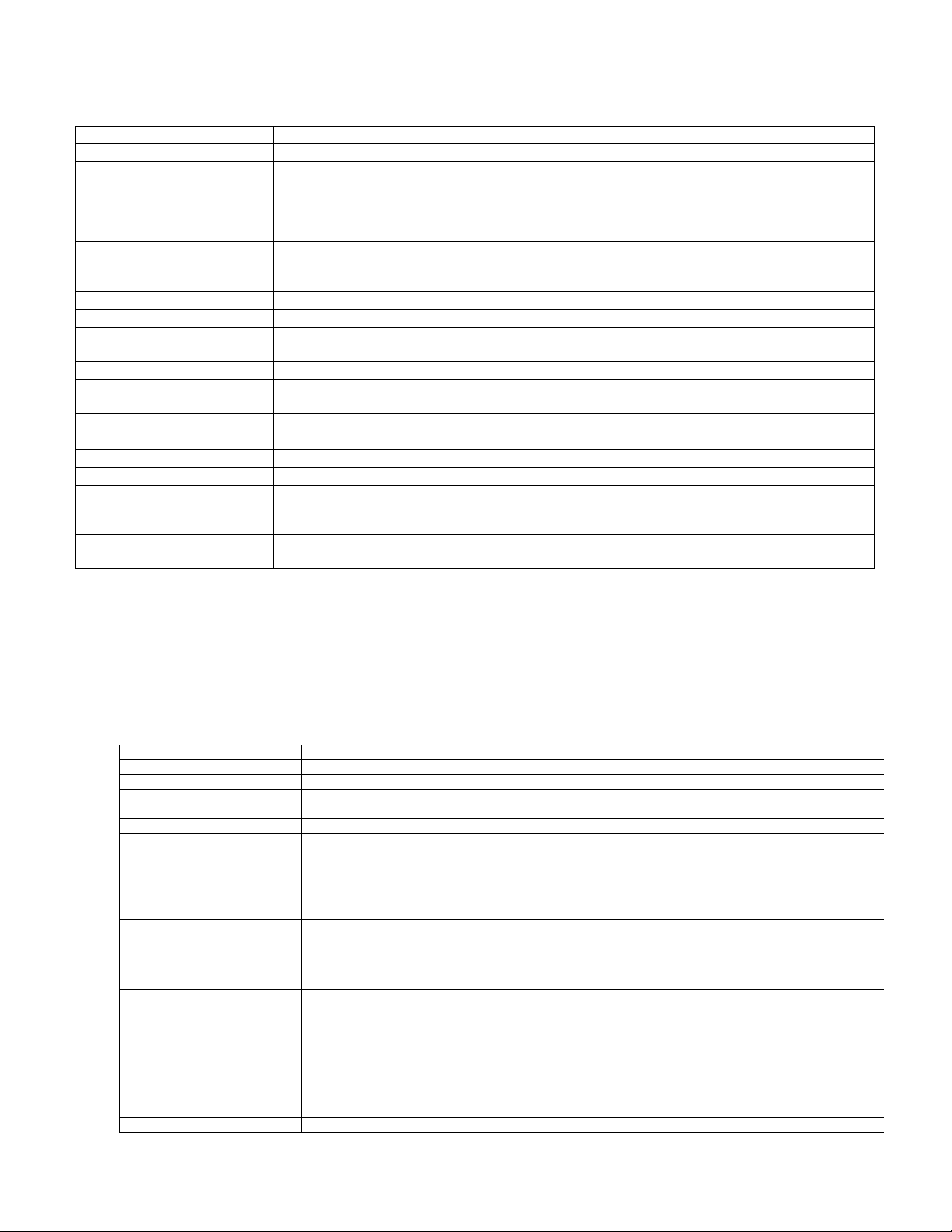
TO ENTER PROGRAMMING MODE (using an alpha keypad connected to the control):
A. POWER UP, then press [✱] and [#] at the same time, within 50 seconds of powering up (this method must be used if ✱98
was used to exit program mode). OR
B. Initially, key: Installer Code (4 + 1 + 1 + 2) plus 8 + 0 + 0.
PROGRAMMING MODE COMMANDS
Task Command/Explanation
Go to a Data Field
Entering Data
Press [∗∗∗∗] + [Field Number], followed by the required entry.
When the desired field number appears, simply make the required entry. When the last entry
for a field is entered, the keypad beeps three times and automatically displays the next data
field in sequence. If the number of digits that you need to enter in a data field is less than the
maximum digits available (for example, the phone number fields *41, *42), enter the desired
data, then press [∗ ] to end the entry. The next data field number is displayed.
Review a Data Field Press [#] + [Field Number].
Deleting an Entry
Initialize Download ID
Reset Factory Defaults
Zone Programming
Function Key Programming
Zone Programming
(Expert Mode)
Output Device Mapping
Output Programming
Zone List Programming
Alpha Programming
Exit Program Mode with
installer code lockout
Data will be displayed for that field number. No changes will be accepted in this mode.
Press [∗∗∗∗] + [Field Number] + [∗∗∗∗]. (Applies only to fields ∗40 thru *46, *94, and pager fields)
Press ∗∗∗∗96. Initializes download ID and subscriber account number.
Press ∗∗∗∗97. Sets all data fields to original factory default values.
Press ∗∗∗∗56. Zone characteristics, report codes, alpha descriptors, and serial numbers for 5800
RF transmitters.
Press ∗∗∗∗57. Unlabeled keypad keys (known as ABCD keys) for special functions
Press ∗∗∗∗58. Same options as *56 mode, but with fewer prompts. Intended for those familiar
with this type of programming, otherwise *56 mode is recommended.
Press ∗∗∗∗79. Assign module addresses and map individual relays/powerline carrier devices
Press ∗∗∗∗80. 4229 or 4204 Relay modules, Powerline Carrier devices, or on-board triggers
Press ∗∗∗∗81. Zone Lists for relay/powerline carrier activation, chime zones, pager zones, etc.
Press ∗∗∗∗82. Zone alpha descriptors
Press ∗∗∗∗98. Exits programming mode and
prevents
re-entry by: Installer Code + 8 + 0 + 0.
To reenter programming mode, the system must be powered down, then powered up. Then
use method A above. See field *88 for other *98 Program mode lockout options.
Exit Program Mode
Press ∗∗∗∗99. Exits programming mode and
method A above.
allows
re-entry by: Installer Code + 8 + 0 + 0 or
SPECIAL MESSAGES
OC = OPEN CIRCUIT (no communication between Keypad and Control).
EE or ENTRY ERROR = ERROR (invalid field number entered; re-enter valid field number).
After powering up, AC, dI (disabled) or Busy Standby and NOT READY will be displayed after approximately 4 seconds.
This will revert to a “Ready” message in approximately 1 minute, which allows PIRS, etc. to stabilize. You can bypass this
delay by pressing [#] + [0].
If E4 or E8 appears, more zones than the expansion units can handle have been programmed. The display will clear after
you correct the programming.
TABLE OF DEVICE ADDRESSES
This Device Uses Address Reports as †† Enabled By…
RF Receiver 00 100 *56 zone programming: input device type entry
AUI 1 01 101 Automatic if AUI enable field *189 enabled for AUI 1
AUI 2 02 102 Automatic if AUI enable field *189 enabled for AUI 2
Long Range Radio 03 103 automatic if output to long range radio field *29 enabled
4286 Voice Module 04 104 automatic if phone module access code field *28 enabled
Zone Expanders (4219/4229):
module 1 (for zones 09 - 16)
module 2 (for zones 17 - 24)
module 3 (for zones 25 - 32)
module 4 zones 33 - 40
module 5 zones 41 - 48
Relay Modules (4204):
module 1
module 2
module 3
module 4
Keypads:
keypad 1
keypad 2
keypad 3
keypad 4
keypad 5
keypad 6
keypad 7
keypad 8
5800TM Module 28 n/a automatic
** These module addresses apply to VISTA-20P only.
†† Addressable devices are identified by “1” plus the device address when reporting. Enter report code for zone 91 to enable addressable device
reporting (default = reports enabled). See field *199 for addressable device (ECP) 3-digit/2-digit identification keypad display options.
07
08
09**
10**
11**
12
13
14**
15**
16
17
18
19
20
21
22
23
107
108
109
110
111
112
113
114
115
n/a
n/a
n/a
n/a
n/a
n/a
n/a
n/a
*56 zone programming: input device type entry, then:
automatic if zone no. 9-16 entered as AW type or relay assigned
automatic if zone no. 17-24 entered as AW type or relay assigned
automatic if zone no. 25-32 entered as AW type or relay assigned
automatic if zone no. 33-40 entered as AW type or relay assigned
automatic if zone no. 41-48 entered as AW type or relay assigned
*79 output device programming: device address prompt:
entered at device address prompt
entered at device address prompt
entered at device address prompt
entered at device address prompt
data field programming as listed below:
always enabled, all sounds enabled.
data field *190
data field *191
data field *192
data field *193
data field *194
data field *195
data field *196
– 2 –

PROGRAMMING FORM
Entries apply to the ADEMCO VISTA-15P/VISTA-15PSIA and ADEMCO VISTA-20P/VISTA-20PSIA controls, except entries shown in dashed
boxes, which apply only to the VISTA-20P/VISTA-20PSIA (partition entries) and are not applicable to the VISTA-15P/VISTA-15PSIA. In addition,
where noted, certain fields have special settings when used with the VISTA-20PSIA/VISTA-15PSIA (indicated by V20PSIA/V15PSIA with heavy
borders and reverse type throughout for easy identification).
Entry of a number other than one specified will give unpredictable results. Values shown in brackets are factory defaults.
SIA Guidelines: Notes in certain fields give instructions for programming the VISTA-20P/VISTA-15P for False Alarm Reduction.
UL: must be “0”
[00,00,00]
[4112] | | |
[0,0]
[0]
[0,0]
Part. 1 Part. 2
| | |
[0]
[0]
|
(Partition 1 only)
[60,60] | |
[30,30] | |
Part. 1 Part. 2
[0]
[0]
[0]
[1]
∗∗∗∗20 Installer Code
4 digits, 0–9
∗∗∗∗21 Quick Arm Enable
0 = no; 1 = yes Part. 1 Part.2
∗∗∗∗22 RF Jam Option
0 = no RF Jam detection; 1 = send RF Jam report
UL: must be 1 if wireless devices are used
∗∗∗∗23 Quick (Forced) Bypass
0 = no quick bypass
1 = allow quick bypass (code + [6] + [#] )
∗∗∗∗24 RF House ID Code
00 = disable all wireless keypad usage Part. 1 Part. 2 Common
01–31 = using 5827, 5827BD or 5804BD keypad
∗∗∗∗26 Chime By Zone
0 = no; 1 = yes (list chime zones on zone list 3 using *81 Menu mode)
∗∗∗∗27
Powerline Carrier Device (X–10)
House Code
0 = A; 1 = B; 2 = C; 3 = D; 4 = E; 5 = F; 6 = G; 7 = H; 8 = I; 9 = J;
#10 = K; #11 = L; #12 = M; #13 = N; #14 = O; #15 = P
UL: not for fire or UL installations
∗∗∗∗28 Access Code For Phone Module [00]
00 = disable;
1st digit: enter 1–9; 2nd digit: enter # + 11 for "✱", or # + 12 for "#".
UL: must be “00” for UL Commercial Burg. installations
∗∗∗∗29 Long Range Radio Output
0 = disable; 1 = enable
∗∗∗∗31 Single Alarm Sounding Per Zone
0 = unlimited sounding; 1 = one alarm sounding per zone
V20PSIA/V15PSIA: If “0” selected, “alarm sounding per zone” will be
the same as the “number of reports in armed period” set in field *93 (1
if one report, 2 if 2 reports, unlimited for zones in zone list 7).
∗∗∗∗32 Fire Alarm Sounder Timeout
0 = sound stops at timeout; 1 = no timeout UL: must be “1” for fire install.
∗∗∗∗33 Alarm Sounder (Bell) Timeout
0 = none; 1 = 4 min; 2 = 8 min; 3 =12 min; 4 = 16 min;
UL: For residential fire alarm installation, must be set for a
minimum of 4 min (option 1); for UL Commercial Burglary
installations, must be minimum 16 min (option 4)
∗∗∗∗34 Exit Delay
00 - 96 = 0 - 96 secs; 97 = 120 secs Part. 1 Part. 2
SIA Guidelines: minimum exit delay is 45 seconds
V20PSIA/V15PSIA: 45 - 96 = 45 - 96 secs; 97 = 120 secs
NOTE: Entries less than 45 will result in a 45-second delay.
UL: see inst. instr. for requirements. Common zones use part. 1 delay.
∗∗∗∗35 Entry Delay #1
Common zones use same delay as partition 1.
00 - 96 = 0 - 96 seconds; 97 = 120 secs; 98 = 180 secs; 99 = 240 secs
SIA Guidelines: minimum entry delay is 30 seconds
V20PSIA/V15PSIA:
30-96 = 30 - 96 secs; 97 = 120 secs; 98 = 180 secs; 99 = 240 secs
NOTE: Entries less than 30 will result in a 30-second delay.
For UL Residential Burglary Alarm installations, must be set for a
maximum of 30 seconds; entry delay plus dial delay should not
exceed 1 min. For UL Commercial Burglar Alarm, total entry delay
may not exceed 45 seconds.
– 3 –
∗∗∗∗36 Entry Delay #2
See *35 Entry Delay 1 for entries. Part. 1 Part. 2
∗∗∗∗37 Audible Exit Warning
0 = no; 1 = yes (SIA Guidelines: must be enabled) Part. 1 Part. 2
V20PSIA/V15PSIA: feature always enabled; field does not exist
∗∗∗∗38 Confirmation Of Arming Ding
0 = no; 1 = yes (wired keypads and RF) Part. 1 Part. 2
2 = yes, RF only
UL: must be “1” for UL Commercial Burglar Alarm inst.
∗∗∗∗39 Power Up In Previous State
0 = no, always power up disarmed; 1 = yes, power up in previous state
UL: must be “1” SIA Guidelines: must be “1”
[30,30] | |
[1,1]
[0,0]
[1]
DIALER PROGRAMMING (✱40 – ✱42)
Do not fill unused spaces. Enter 0–9; #+11 for '✱'; #+12 for '#'; #+13 for a 2second pause. If fewer than the maximum digits entered, exit the field by
pressing [✶]. The next data field number is displayed.
∗∗∗∗40 PABX Access Code or
| | | | |
Call Waiting Disable Enter up to 6 digits. To clear entries,
press ✱40✱. If call waiting is used, enter call waiting disable digits “∗
(#+11) 70” plus “# + 13” (pause).
NOTES: 1. The call waiting disable feature cannot be used on a PABX line.
2. Using Call Waiting Disable on a non-call waiting line will
prevent successful communication to the central station.
V20PSIA/V15PSIA: If call waiting is used, enter call waiting disable digits
as described above, and also set Call Waiting Disable option in field *91.
∗∗∗∗41 Primary Phone No.
| | | | | | | | | | | | | | | | | | |
∗∗∗∗42 Second Phone No.
Enter up to 20 digits. To clear entries, press ✱41✱ or ✱42
NOTE:
#+14 for E; #+15 for F. Enter [✱] as the fourth digit if a 3-digit account number
(for 3+1 dialer reporting format) is used. Enter 0 as the first digit of a 4-digit
account number for Nos. 0000-0999. Exit field by pressing ✱ if only 3 digits are
used. E.g., For Acct. B234, enter: #+11 + 2 + 3 + 4
∗∗∗∗43 Partition 1 Primary Acct. No.
| | | / | | | | |
| | | | | | | | | | | | | | | | | | |
✱ respectively
For fields *43 thru *46: Enter 0–9; #+11 for B; #+12 for C; #+13 for D;
[FFFFFFFFFF] Enter 4 or 10 digits, as
chosen in *48 Report Format. See box above. To clear entries, press *43
∗∗∗∗44 Part. 1 Secondary Acct. No. (see field *43 for entries)
| | | / | | | | | [FFFFFFFFFF] To clear, press
∗∗∗∗45 Partition 2 Primary Acct. No. (see field *43 for entries)
| | | / | | | | | [FFFFFFFFFF] To clear, press
∗∗∗∗46 Partition 2 Secondary Acct. No. (see field *43 for entries)
| | | / | | | | | [FFFFFFFFFF] To clear, press
∗∗∗∗47 Phone System Select [1]
If Cent. Sta. is not on a WATS line: 0=Pulse Dial; 1=Tone Dial;
if Cent. Sta. is on
a WATS line: 2 = Pulse Dial ; 3 = Tone Dial
∗∗∗∗48 Report Format [77]
0 = 3+1, 4+1 ADEMCO L/S STANDARD primary secondary
1 = 3+1, 4+1 RADIONICS STANDARD
2 = 4+2 ADEMCO L/S STANDARD
3 = 4+2 RADIONICS STANDARD
5 = 10-digit ADEMCO CONTACT ID® REPORTING
6 = 4+2 ADEMCO EXPRESS
7 = 4-digit ADEMCO CONTACT ID® REPORTING
8 = 3+1, 4+1 ADEMCO L/S EXPANDED
9 = 3+1, 4+1 RADIONICS EXPANDED
*44*.
*45*.
*46*.
.
*.
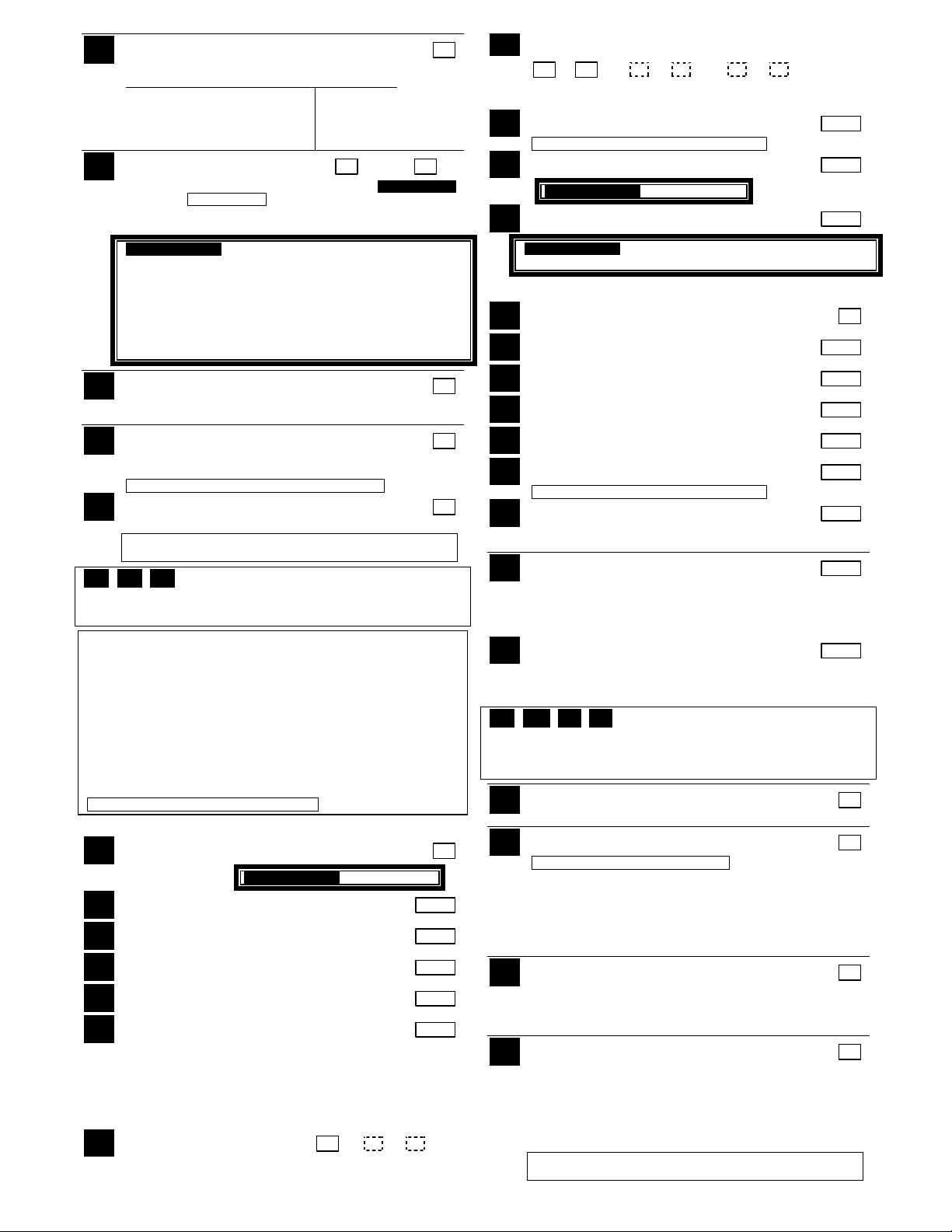
∗∗∗∗49 Split/Dual Reporting [0]
0 = Standard/backup reporting only (all to primary)
Primary Phone No. 2nd Phone No.
1 = Alarms, Restore, Cancel Others
2 = All except Open/Close, Test Open/Close, Test
3 = Alarms, Restore, Cancel All
4 = All except Open/Close, Test All
5 = All All
∗∗∗∗50 Burglary Dialer Delay [2,0]
Delay Time: Delay Time V20PSIA/V15PSIA
0 = no delay UL: must be “0” Delay Disable
1 = 15 seconds; 2 = 30 seconds; 3 = 45 seconds
SIA Guidelines: delay must be minimum of 30 seconds
V20PSIA/V15PSIA:
Delay Time: 1 = 15 seconds; 2 = 30 seconds; 3 = 45 seconds
Delay Disable:
0 = use delay set in entry 1
1 = dial delay disabled for zones listed in zone list 6 (use zone list 6
to enter those zones that require dial delay to be disabled;
these zones ignore the setting in entry 1)
UL: Dial delay plus entry delay must not exceed one minute; use zone
list 6 to disable dial delay from appropriate zones, if necessary.
∗∗∗∗53 SESCOA/Radionics Select [0]
0 = Radionics (0-9, B-F); enter “0” for all non-SESCOA formats
1 = SESCOA (0-9 only reporting)
∗∗∗∗54 Dynamic Signaling Delay [0]
Select delay from 0 to 225 secs, in 15-sec increments.
0 = no delay (both signals sent); 1 = 15 secs; 2 = 30 secs, etc.
UL: Grade AA must be “0;” Grade A must be “15” max
∗∗∗∗55 Dynamic Signaling Priority [0]
0 = Primary Dialer first; 1 = Long Range Radio first.
For UL Commercial Burglary installations that use a DACT and LRR,
this field must be “0”.
∗∗∗∗56, ∗∗∗∗57, ∗∗∗∗58 Menu Modes
These are Menu Mode commands, not data fields, for Zone Programming,
Function Key Programming, and Expert Mode Zone Programming respectively.
See page 2 and respective sections later in this document.
TO PROGRAM SYSTEM STATUS, & RESTORE REPORT CODES (∗∗∗∗59 thru
∗∗∗∗68, *70 thru ∗∗∗∗76, and ∗∗∗∗89):
For 3+1 or 4+1 Standard Format: Enter a code in the
0, #+11 for B, #+12 for C, #+13 for D, #+14 for E, #+15 for F.
A 0 (
not
second
For Expanded or 4+2 Format: Enter codes in
for 1–9, 0, or B–F, as described above.
A 0 (
that report. A 0 (
For Ademco Contact ID® Reporting: Enter any digit (other than 0) in the
box, to enable zone to report (entries in the
A 0 (
UL: see installation instructions for requirements
#+10) in the
box will result in automatic advance to the next field.
not
#+10) in the
not
#+10) in the
not
#+10) in
first
box will disable a report. A 0 (
second
box will eliminate the expanded message for
both
boxes will disable the report.
first
box disables the report.
second
SYSTEM STATUS REPORT CODES (
first
box: 1–9, #+10 for
not
#+10) in the
both
boxes (1st and 2nd digits)
boxes are ignored).
✱
59–✱ 68)
first
∗∗∗∗59 Exit Error Alarm Report Code [0]
See above for entries. V20PSIA/V15PSIA: [1] Always enabled.
∗∗∗∗60 Trouble Report Code [00] |
∗∗∗∗61 Bypass Report Code [00] |
∗∗∗∗62 AC Loss Report Code [00] |
∗∗∗∗63 Low Bat Report Code [00] |
∗∗∗∗64 Test Report Code [00] |
Use Scheduling mode to set periodic test reports, or use the following
key commands:
installer code +[#] + [0] + 0 = test report sent every 24 hours
installer code +[#] + [0] + 1 = test report sent once per week
installer code +[#] + [0] + 2 = test report sent every 28 day
Each mode sets schedule 32 (VISTA-20P) or schedule 08 (VISTA-15P)
to the stated repeat option; first test report sent 12 hours after command.
∗∗∗∗65 Open Report Code [0,0,0]
Part. 1 Part. 2 Common
∗∗∗∗66 Arm Away/Stay Rpt Code
Away Stay Away Stay Away Stay
Part. 1 Part. 2 Common
[0,0,0,0,0,0]
∗∗∗∗67 RF Trans. Low Bat Report Code [00] |
UL: must be enabled if wireless devices are used
∗∗∗∗68 Cancel Report Code [00] |
V20PSIA/V15PSIA: [10] Report enabled.
∗∗∗∗69 Recent Closing Report Code [11] |
V20PSIA/V15PSIA: Always enabled.
Field does not apply to other controls.
RESTORE REPORT CODES (✱70 – ✱76)
∗∗∗∗70 Alarm Restore Rpt Code [0]
∗∗∗∗71 Trouble Restore Rpt Code [00] |
∗∗∗∗72 Bypass Restore Rpt Code [00] |
∗∗∗∗73 AC Restore Rpt Code [00] |
∗∗∗∗74 Low Bat Restore Rpt Code [00] |
∗∗∗∗75 RF Trans. Lo Bat Rst Rpt Code [00] |
UL: must be enabled if wireless devices are used
∗∗∗∗76 Test Restore Rpt Code [00] |
OUTPUT AND SYSTEM SETUP (✱77 – ✱93)
∗∗∗∗77 Daylight Savings Time [4][10] |
Start/End Month
0 = Disabled
1-12 = January-September (1 = Jan, 2 = Feb, etc)
#+10 = October; #+11 = November; #+12 = December
∗∗∗∗78 Daylight Savings Time [1][5] |
Start/End Weekend
0 = disabled; 1 = first; 2 = second; 3 = third; 4 = fourth;
5 = last; 6 = next to last; 7 = third to last
∗∗∗∗79, *80, *81, *82 Menu Modes
These are Menu Mode commands, not data fields, for Output Device Mapping,
Output Programming, Zone List Programming, and Alpha Programming
respectively. See page 2 and their respective sections in the Installation and
Setup Guide for procedures.
∗∗∗∗84 Auto Stay Arm [3]
0 = no; 1 = partition 1 only; 2 = partition 2 only; 3 = both partitions
∗∗∗∗85 Cross Zone Timer [0]
This option not for use in UL installations.
(assign cross zones on zone list 4, using *81 Menu mode)
0 = 15 seconds 6 = 2-1/2 min #+12 = 8 min
1 = 30 seconds 7 = 3 min #+13 = 10 min
2 = 45 seconds 8 = 4 min #+14 = 12 min
3 = 60 seconds 9 = 5 min #+15 = 15 min
4 = 90 seconds #+10 = 6 min
5 = 2 minutes #+11 = 7 min
∗∗∗∗86 Cancel Verify Keypad Display [1]
0 = no “alarm canceled” display
1 = display “Alarm Canceled” when system is disarmed after an alarm
has occurred. (To clear the “ALARM CANCELED” display, the
user must enter the security code + OFF again.)
∗∗∗∗87 Misc. Fault Delay Time [0]
(used with Configurable Zone Types “digit 6”)
0 = 15 seconds 6 = 2-1/2 min #+12 = 8 min
1 = 30 seconds 7 = 3 min #+13 = 10 min
2 = 45 seconds 8 = 4 min #+14 = 12 min
3 = 60 seconds 9 = 5 min #+15 = 15 min
4 = 90 seconds #+10 = 6 min
5 = 2 minutes #+11 = 7 min
UL: may only be used on non-burglar alarm/ non-fire alarm zones
when used in fire and/or UL burglar alarm installation
– 4 –

∗∗∗∗88 Program Mode Lockout Options [0]
0 = standard *98 installer code lockout (reentry only by [∗] + [#] within
50 seconds after power up)
1 = lockout [∗] + [#] reentry after *98 exit (reenter via installer code or
downloader only)
2 = not used
3 = lockout local programming after *98 exit (reenter by downloader only)
∗∗∗∗89 Event Log Full Report Code [00] |
See box above field *59 for report code entries.
∗∗∗∗90 Event Log Enables [3]
NOTE: System messages are logged when any non-zero entry is made.
0 = None; 1 = Alarm/Alarm Restore
2 = Trouble/Trouble Restore;
4 = Bypass/Bypass Restore;
8 = Open/Close.
“Open/Close”, enter 9 (1 + 8); To select all, enter #15.
∗∗∗∗91 Option Selection [8, 0]
Example:
To select “Alarm/Alarm Restore”, and
Options: 0 = None Options V20PSIA/V15PSIA
4 = AAV UL: must use ADEMCO UVCM module Call Wait Disable
8 = Exit Delay Restart/Reset UL: must be disabled
#+12 = AAV and Exit Delay Restart/Reset
SIA Guidelines: Exit Delay should be enabled.
V20PSIA/V15PSIA:
Options: Same as listed above.
Call Waiting Disable:
0 = call waiting not used
1 = call waiting disable digits (*70) entered in field *40; (when
selected, the system dials the entry in field *40 only on
alternate dial attempts; this allows proper dialing in the event
call waiting service is later canceled by the user).
∗∗∗∗92 Phone Line Monitor Enable [0,0]
UL: see Inst. Instructions for requirements 1 2
NOTE: Output Device must either be programmed to be STOPPED in
field ✱80 or STOPPED by Code + # + 8 + output number.
Entry 1:: 0 = disabled, 1-15 = 1 min - 15 min
(#+10 = 10 min; #+11 = 11 min; #+12 = 12 min; #+13 = 13 min; #+14
Entry 2:
0 = Keypad display when line is faulted
1 = Keypad display plus keypad trouble sound
2 = Same as “1”, plus programmed output device STARTS. If either
= 14 min; #+15 = 15 min)
partition is armed, external sounder activates also.
∗∗∗∗93 Reports In Armed Period [1,0]
Per Zone (Swinger Suppression) Restrict V20PSIA/V15PSIA
Restrict Report Pairs: Report Pairs Unlimited
0 = Unlimited Reports Reports Enable
1 = 1 report pair
2 = 2 report pairs SIA Guidelines: Must be set for option 1 or 2.
V20PSIA/V15PSIA:
Restrict Report Pairs: 1 = 1 report pair; 2 = 2 report pairs
Unlimited Reports Enable:
0 = restrict reports to the setting in entry 1
1 = unlimited reports for zones listed in zone list 7; (use zone list 7
to enter those zones that require unlimited reporting; these
zones ignore the setting in entry 1)
DOWNLOAD INFORMATION (✱94, ✱95)
∗∗∗∗94 Download Phone No.
| | | | | | | | | | | | | | | | | | |
Enter up to 20 digits, 0–9; #+11 for '✱'; #+12 for '#'; #+13 for a 2-
second pause. Do not fill unused spaces. If fewer than 20 digits, exit
field by pressing ✱. To clear entries from field, press ✱94✱.
UL: downloading may be performed only if a technician is at the site.
∗∗∗∗95 Ring Count For Downloading [15]
NOTE: Do not enter “0” if using 4285/4286 Phone Module.
0 = Disable Station Initiated Download;
1–14 = number of rings (1–9, # +10 =10, # +11 =11,
# +12 =12, # +13 =13, # +14 =14);
15 = answering machine defeat (# +15 =15).
∗∗∗∗96, ∗
∗97 Initialize/Reset Defaults
∗∗
This is a command, not a data field. See page 2.
∗∗∗∗98, *99 Exit Commands
This is a command, not a data field. See page 2.
PAGER OPTIONS (✱160- ✱172)
∗∗∗∗160 Pager 1 Phone No.
| | | | | | | | | | | | | | | | | | |
Enter up to 20 digits. 0–9; #+11 = '✱'; #+12 = '#'; #+13 = 2-sec pause
∗∗∗∗161 Pager 1 Characters
| | | | | | | | | | | | | | |
Enter the optional prefix characters, up to 16 digits.
0–9; #+11 = '✱'; #+12 = '#'; #+13 = 2-second pause.
∗∗∗∗162 Pager 1 Report Options
[0,0,0]
Part. 1 Part. 2 common
For each partition, select from the following options:
0 = no reports sent
1 = Opens/closes all users
4 = All alarms and troubles
5 = All alarms / troubles, and opens/closes for all users
12 = Alarms / troubles for zones entered in zone list 9
13 = Alarms / troubles for zones entered in zone list 9, and
∗∗∗∗163 Pager 2 Phone No.
| | | | | | | | | | | | | | | | | | |
Enter up to 20 digits. 0–9; #+11 = 'Q'; #+12 = '#'; #+13 = 2-sec pause
∗∗∗∗164 Pager 2 Characters
| | | | | | | | | | | | | | |
Enter the optional prefix characters, up to 16 digits.
0–9; #+11 = '✱'; #+12 = '#'; #+13 = 2-second pause.
∗∗∗∗165 Pager 2 Report Options
[0,0,0]
Part. 1 Part. 2 common
See field *162 for reporting options. Select for each partition (use zone
list 10 if using options 12 or 13).
∗∗∗∗166 Pager 3 Phone No.
| | | | | | | | | | | | | | | | | | |
Enter up to 20 digits. 0–9; #+11 = '✱'; #+12 = '#'; #+13 = 2-sec pause
∗∗∗∗167 Pager 3 Characters
| | | | | | | | | | | | | | |
Enter the optional prefix characters, up to 16 digits.
0–9; #+11 = '✱'; #+12 = '#'; #+13 = 2-second pause.
∗∗∗∗168 Pager 3 Report Options
0,0,0]
Part. 1 Part. 2 common
See field *162 for reporting options. Select for each partition (use zone
list 11 if using options 12 or 13).
∗∗∗∗169 Pager 4 Phone No.
| | | | | | | | | | | | | | | | | | |
Enter up to 20 digits. 0–9; #+11 = '✱'; #+12 = '#'; #+13 = 2-sec pause
∗∗∗∗170 Pager 4 Characters
| | | | | | | | | | | | | | |
Enter the optional prefix characters, up to 16 digits.
0–9; #+11 = '✱'; #+12 = '#'; #+13 = 2-second pause.
∗∗∗∗171 Pager 4 Report Options
[0,0,0]
Part. 1 Part. 2 common
See field *162 for reporting options. Select for each partition (use zone
list 12 if using options 12 or 13).
∗∗∗∗172 Pager Delay Option For Alarms [3]
0 = none; 1 = 1 minute; 2 = 2 minutes; 3 = 3 minutes
This delay is for ALL pagers in the system.
opens/closes for all users
– 5 –
