Page 1

ADE Casa Bedienungsanleitung – Operating Instructions
Jana
DIGITALE
KÜCHENWAAGE
DIGITAL
KITCHEN SCALE
Modell KE 723
Page 2

2 | Inhaltsverzeichnis – Contents
Herzlichen Glückwunsch zum Kauf dieses Produkts der ADE.
Sie haben ein Gerät von höchstem technischen Standard und bewährter Qualität erworben
Congratulations for choosing this product of ADE Germany – featuring highest technical standards and best
quality
Inhaltsverzeichnis
Inbetriebnahme Seite 3
Bedienung Seite 3 -10
Fehlermeldung Seite 6
Lebensmittelliste Seite 11-34
Batterieentsorgung Seite 66
Garantie Seite 67
Garantie-Coupon Seite 68
Contents
Preparation for use page 35
Weighing operation page 35-42
Error message page 38
Food list page 43-65
Battery disposal page 66
Warranty page 67
Guarantee card page 68
KE723_070815-REV001-DE-EN
Page 3

Inbetriebnahme / Bedienung | 3
Batterie
1 Stück Lithium Batterie (CR2032)
Bitte entfernen Sie den Kontaktschutz
bevor Sie die Waage in Betrieb nehmen.
Achten Sie dabei auf die Polarität.
Auswechseln der Batterie
1. Öffnen Sie das Batteriefach auf der
Rückseite der Waage
2. Biegen Sie die schmale schwarze
Nase nach außen und die Batterie
wird leicht herausnehmbar sein.
Achten Sie darauf, den Kontakt nicht
zu verbiegen.
3. Setzen Sie die Batterie ein, indem Sie
die Batterie unter den Kontakt setzen
und die andere Seite der Batterie
nach unten drücken.
„Tara“ Funkti o n
Zum fortlaufenden Wiegen von verschiedenen Komponenten,
ohne diese nach dem einzelnen Wiegevorgang zu entfernen.
Legen Sie das erste Wiegegut auf die Waage und lesen Sie
das Gewicht auf der Anzeige ab. Drücken Sie auf das TARE
Symbol und in der Anzeige erscheint „0g“. Legen Sie nun das
zweite Wiegegut auf die Waage und lesen Sie das Gewicht von
der Anzeige ab. Diesen Vorgang können Sie beliebige Male
wiederholen, bis die Gesamtkapazität der Waage erreicht ist.
Bedienung
1. Stellen Sie die Waage auf eine
waagerechte und feste Unterlage.
2. Setzen Sie die Schale (falls
gewünscht) auf die Waage bevor Sie
diese anschalten.
3. Ungefähr 1 Sekunde lang
drücken, um die Waage
einzuschalten, das Display zeigt
„88888g“.
4. Beginnen Sie mit dem Wiegen erst
nachdem „0g“ in der Anzeige
erscheint.
Page 4
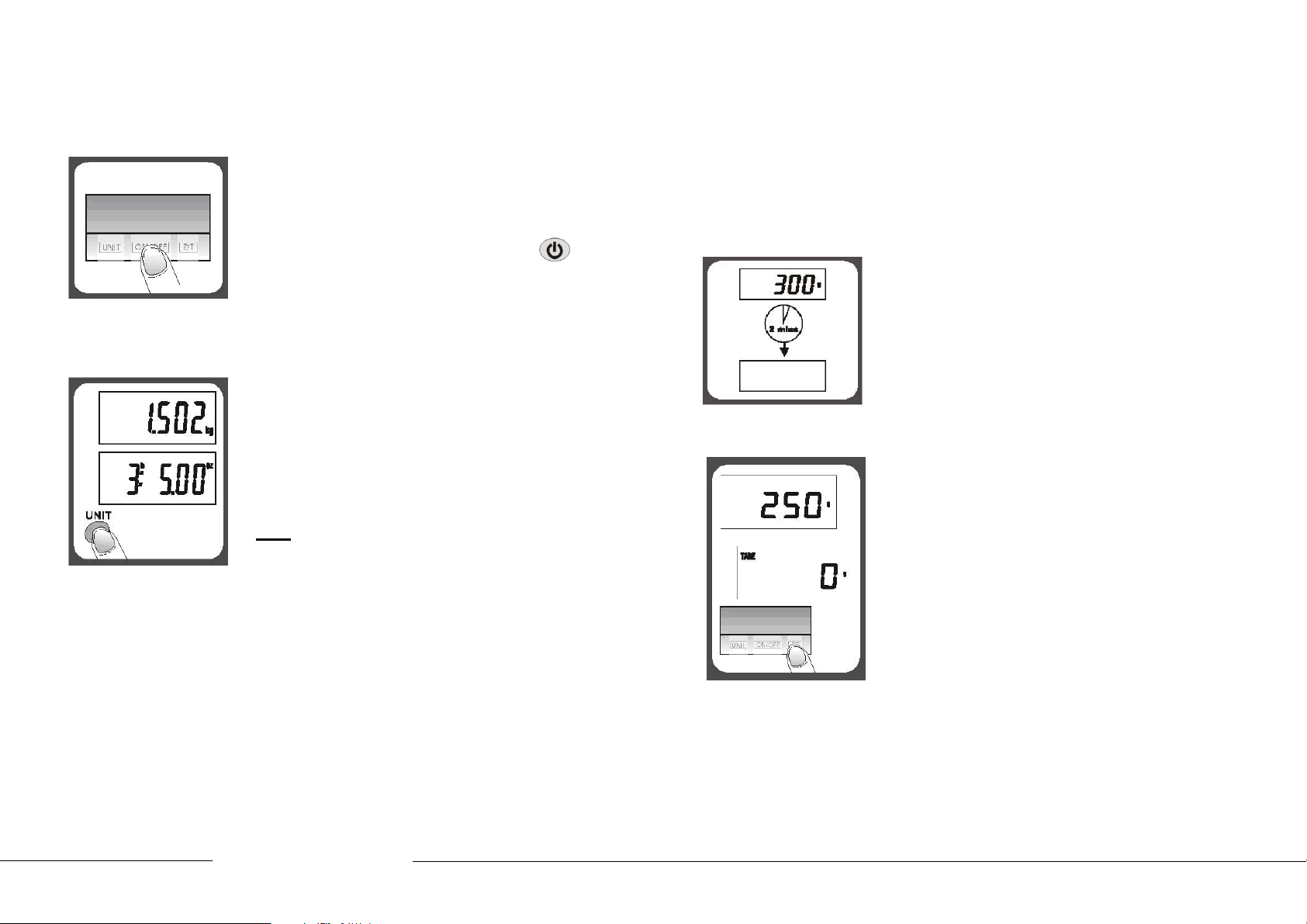
4 | Bedienung
MANUELLES AUSSCHALTEN
Zur Verlängerung der Batterielebenszeit,
schalten Sie bitte nach der Benutzung
der Waage, durch Drücken des
Symbols, aus.
Umschalten der Gewichteinheit
Wenn Sie eine Waage benutzen, welche
das metrische und das britische
Gewichtssystem anzeigen kann,
wechseln sie zwischen den
Gewichtssystemen durch drücken des
Symbols während des
g/lb
Wiegevorganges.
Reinigung und Pflege
1. Reinigen Sie die Waage mit einem feuchten Tuch. Tauchen
Sie die Waage NICHT in Wasser und benutzen Sie KEINE
chemischen und aggressive Reinigungsmittel.
3. Benutzen Sie die Waage immer auf einer waagerechten und
festen Unterlage. Waage NICHT auf Teppich benutzen.
AUTOMATISCHE ABSCHALTUNG
Eine automatische Abschaltung findet
statt, wenn für zwei Minuten sich das in
der Anzeige zu sehende Gewicht nicht
ändert.
“TARA“ FUNKTION
Setzen Sie bei Bedarf ein leeres Gefäß
auf die Waagschale. Nach Stabilisierung
der Anzeige die TARE Taste drücken,
die Anzeige wird auf null gesetzt, um das
Wiegegut netto wiegen zu können.
2. Alle Kunststoffteile sollten direkt nach Kontakt mit Fett,
Gewürzen, Essig und anderen stark gewürzten und
eingefärbten Lebensmitteln gereinigt werden. Vermeiden Sie
Kontakt mit Zitronensäure.
KE723_070815-REV001-DE-EN
Page 5
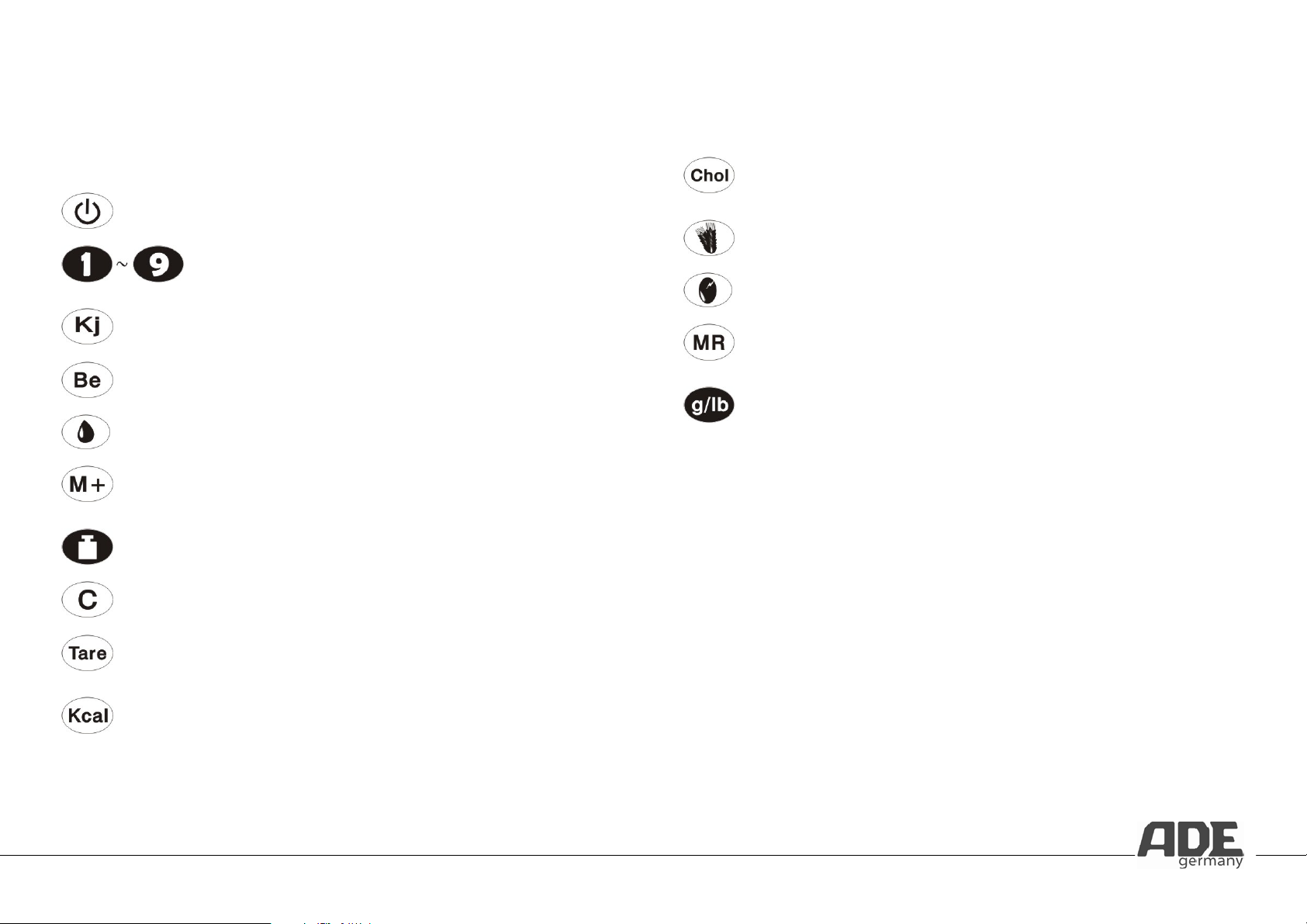
Bedienung | 5
„ANWEISUNG FÜR DAS TOUCH-PAD“
Zeigt den Cholesterinwert des gewogenen Lebensmittels
Schaltet die Waage ein und aus
Zifferntasten für die Eingabe des Lebensmittel-
Codes
Zeigt Brennwert des Lebensmittels in Kilojoule an.
Zeigt die Broteinheiten des Lebensmittels an.
Zeigt den Lipid-Index des Lebensmittels an.
Speichert die aktuellen Nährwertangaben auf der
Speicherkarte.
an.
Zeigt die Kohlehydrate des gewogenen Lebensmittels an.
Zeigt den Eiweißgehalt des gewogenen Lebensmittels an.
Speichert die gesammelten Nährwertangaben auf der
Speicherkarte.
Schaltet die Anzeige in Nullstellung oder nach dem
Wiegen zwischen metrischem und britischem
Maßsystem hin und her.
Schaltet die Anzeige von Nährwert auf Gewicht um.
Löscht alle auf der Speicherkarte gespeicherten Daten.
Setzt die Anzeige nach dem Auflegen eines Gefäßes auf
null.
Zeigt den Brennwert des gewogenen Lebensmittels in
Kilokalorien an.
Page 6
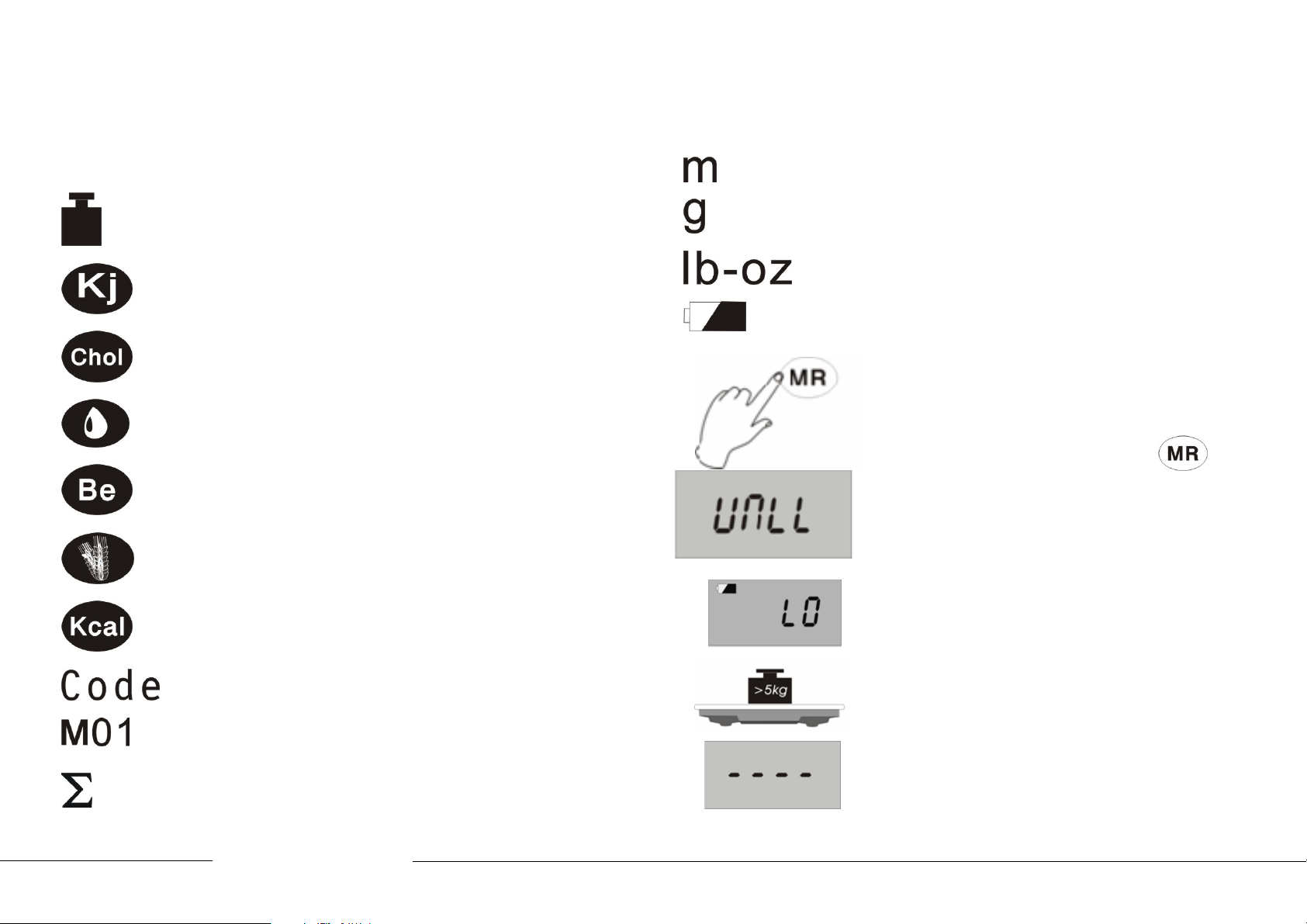
6 | Bedienung / Fehlermeldungen
„SYMBOLE“
Wiegemodus
Kilojoule-Wiegemodus
Cholesterin-Wiegemodus
Fett-Wiegemodus
Broteinheiten-Wiegemodus
Kohlehydrat-Wiegemodus
Kilokalorien-Wiegemodus
Messen oder Abfragen von Nährwert-Angaben
Anzeige in Gramm
Anzeige in Lbs und Unzen
Anzeige „Batterie leer“
Fehlermeldungen
Wenn keine Nährwertangaben
gespeichert sind, und die Taste
gedrückt wird, um die Summe der
Nährwerte aus der Speicherkarte
abzufragen, erscheint die Anzeige „null“.
“ANZEIGE BATTERIE LEER"”
Wenn „LO“ angezeigt wird, sollten die
Batterien sofort erneuert werden. Die
Waage schaltet nach zwei Sekunden
automatisch ab.
Lebensmittel-Code-Eingabemodus
Die Gesamtheit der in der Speicherkarte
gespeicherten Lebensmittel
Summe der gespeicherten Nährwerte
„ÜBERLASTUNGSANZEIGE“
Wenn „-----“ in der Anzeige erscheint,
sollten Sie sofort Dinge von der
Waagschale nehmen. Vermeiden Sie
Überlastungen.
KE723_070815-REV001-DE-EN
Page 7
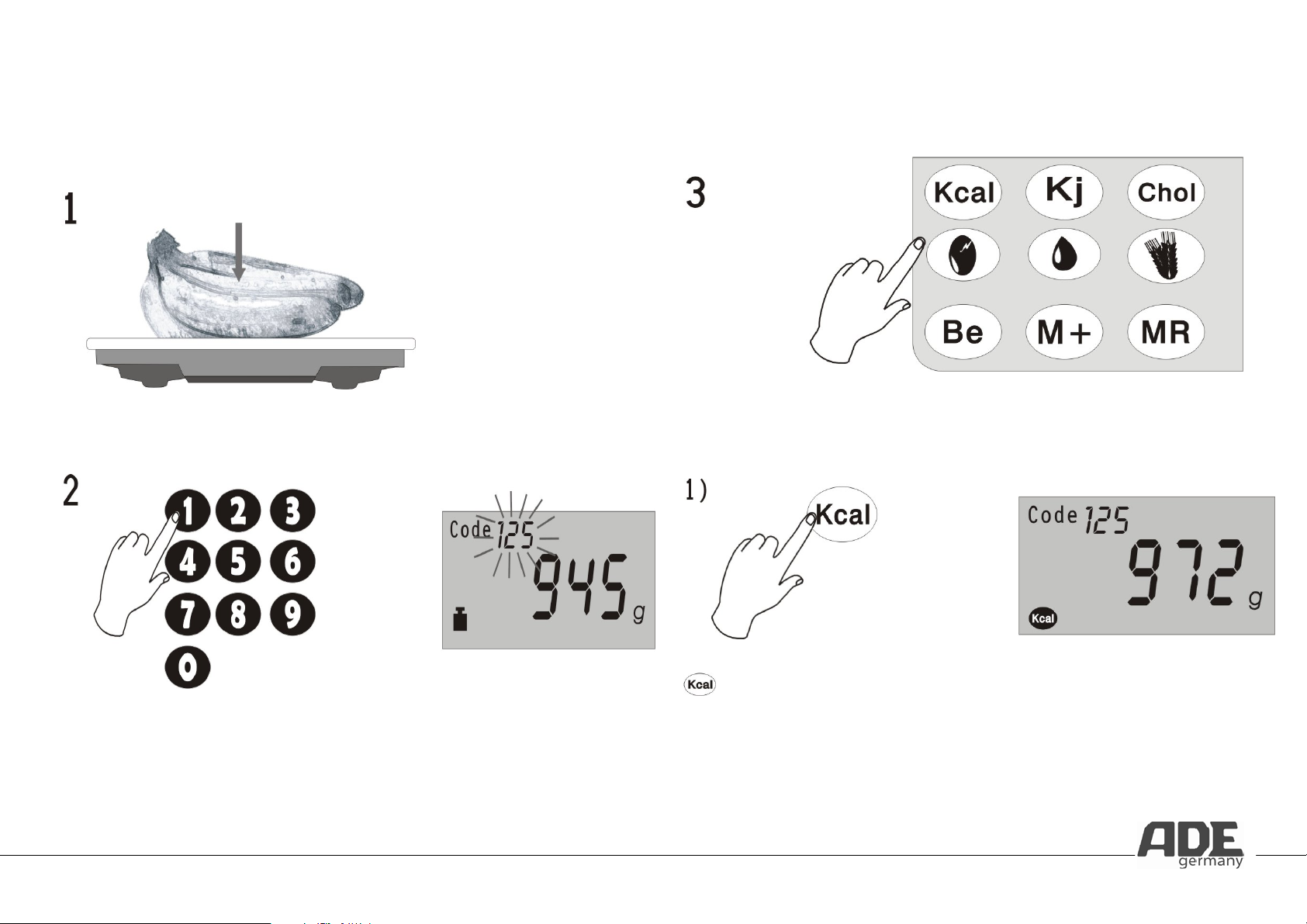
Bedienung | 7
“NÄHRWERTMESSUNG“
Zuerst das Gewicht des Lebensmittels ermitteln.
Drücken Sie die Funktionstasten, um die Lebensmittelliste
aufzurufen.
Dann den Code für das entsprechende Lebensmittel eingeben.
für Kilokalorien
Page 8
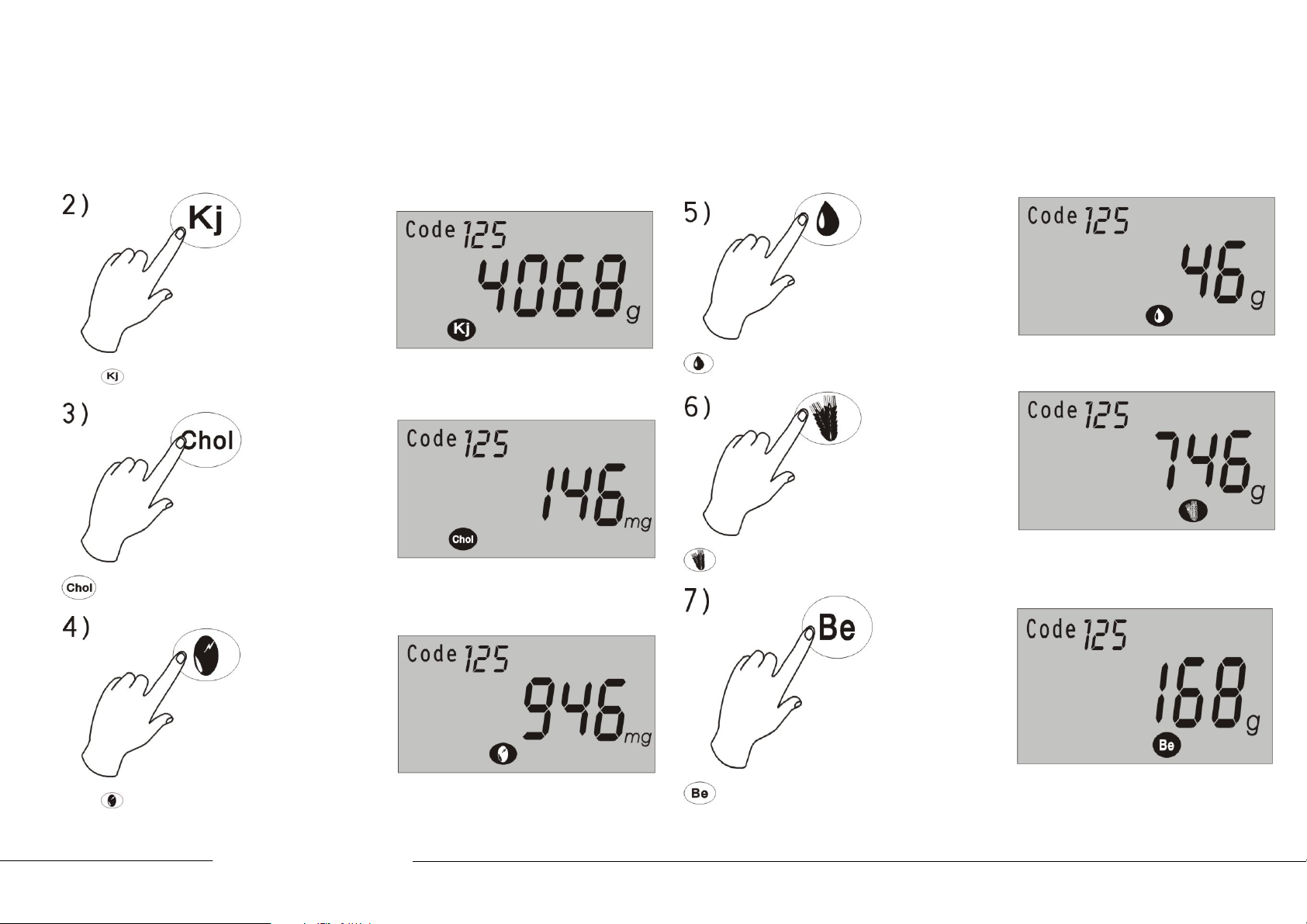
8 | Bedienung
Für Kilojoule
Für Cholesterin
Für Fett (Lipide)
Für Kohlehydrate
Für Eiweiß
Für Broteinheiten
KE723_070815-REV001-DE-EN
Page 9

Bedienung | 9
“SPEICHERN DER NÄHRWERT-MESSWERTE”
1. Ermitteln Sie die Nährwerte nach dem obigen Verfahren
2. Drücken Sie die
Speicherkarte zu speichern.
-Taste um die aktuellen Werte auf der
zunächst der Speicher durch Drücken der Taste C gelöscht
werden
4. Wenn 5 Sekunden lang nichts eingegeben wird, kehrt die
Waage automatisch in den Wiegemodus zurück.
“ANZEIGE DER NÄHRWERTSUMME”
3. Nach erfolgreicher Speicherung wird die Speichernummer in
der oberen rechten Ecke des Displays mit M und der laufenden
Nummer angezeigt. Durch Wiederholung der Schritte 1 bis 3
können Sie weitere Nährwertmesswerte speichern. 99
Positionen sind möglich. Wenn die Zahl 99 angezeigt wird, ist
die Speicherkarte voll, Um weitere Werte zu speichern, muss
1.Durch Drücken der Taste
Gesamtzahl der gespeicherten Nährwerte mit ∑M angezeigt.
∑M05 bedeutet also, dass 5 Nährwertmesswerte gespeichert
sind.
wird oben rechts die
Page 10

10 | Bedienung
(Hinweis: Wenn keine Nährwert-Messwerte gespeichert sind,
erscheint eine Null auf dem Display.)
2.Drücken Sie:
um die Werte der verschiedenen Nährwertsummen anzuzeigen
(Hinweis: Wenn die Summe der gespeicherten Nährwerte über
99999 liegt, wird ----- angezeigt.)
“SPEICHER LEEREN”
Um die Summe der Nährwerte eines
Tages genau zu ermitteln, sollten Sie
morgens vor Eingabe der ersten Position
den Speicher leeren. Durch drücken der
Taste
Nährwertmesswerte gelöscht, rechts
oben im Display erscheint M00. Nach 5
Sekunden ohne Eingabe kehrt die
Waage automatisch in den Wiegemodus
zurück
werden alle gespeicherten
3. Nach 5 Sekunden oder nach Drücken der Taste
Waage automatisch in den Wiegemodus zurück.
kehrt die
KE723_070815-REV001-DE-EN
Page 11
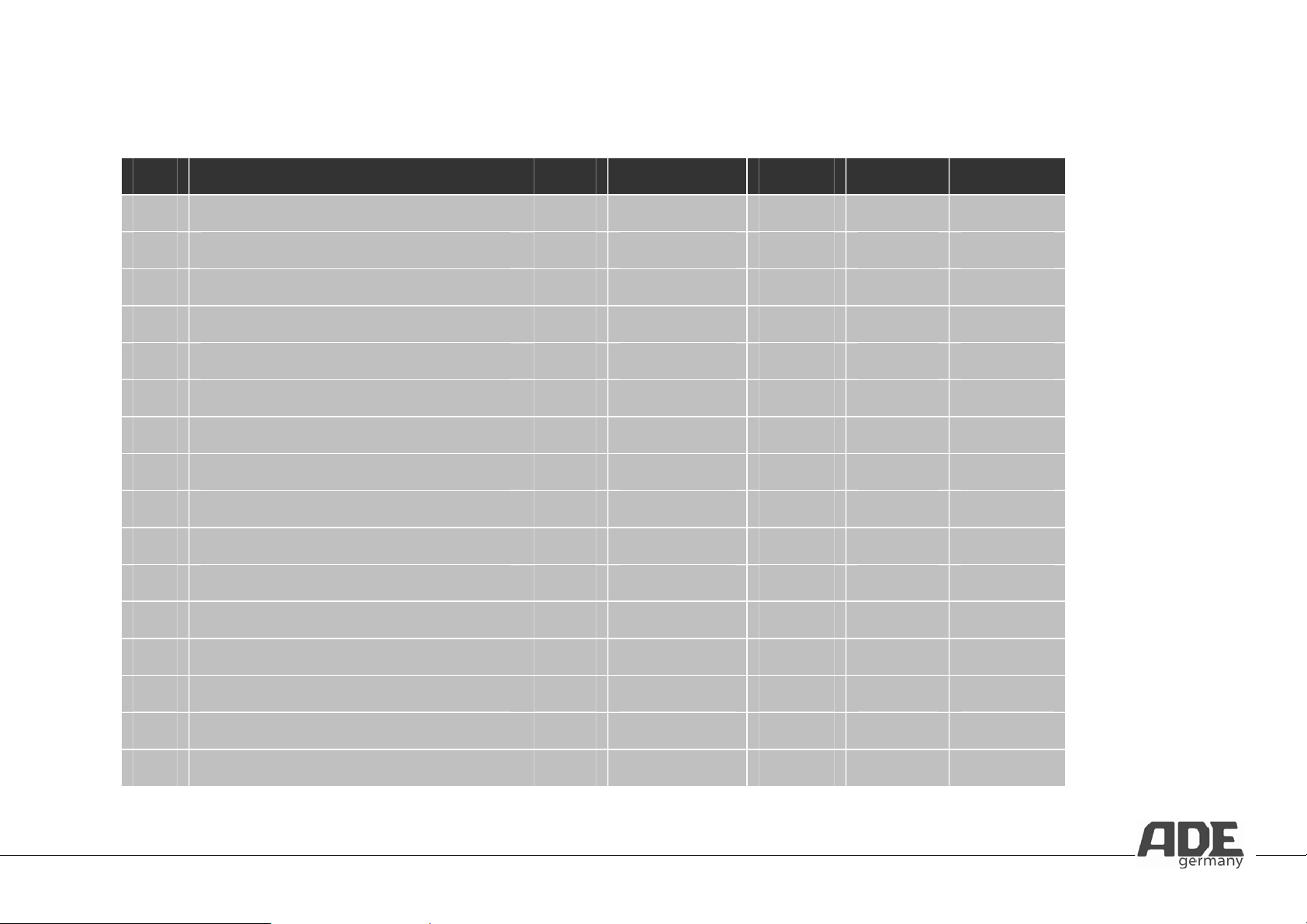
Lebensmittelliste | 11
BROT, KUCHEN UND GEBÄCK Kcal Chol(mg) CH(g) Fett(g) Prot(g)
001 Apfelkuchen m. Hefeteig, fettarm 144 19.00 25.0 3.43 2.78
002 Baguette oder Brötchen 252 0 51.0 1.41 7.81
003 Gefülltes Brötchen 216 91.00 24.2 11.6 3.56
004 Dunkles Brötchen 252 0 51.0 1.41 7.81
005 Croissant (Hefeblätterteig)) 508 26.00 45.2 33.2 7.52
006 Englischer Früchtekuchen 353 46.00 43.0 16.9 6.76
007 Fettarmes Hefegebäck 303 84.000 46.8 9.09 7.60
008 Knäckebrot mit Ballaststoffen 343 0 70.2 1.46 11.1
009 Käsekuchen mit Mürbeteig 527 110.0 34.8 38.4 10.9
010 Käsekuchen 276 118.0 27.9 14.1 8.84
011 Sahnekäsekuchen 209 94.00 31.4 6.24 5.91
012 Löffelbiskuit 414 281.0 71.8 8.28 12.2
013 Leichter Biskuit Obstkuchen 284 186.0 48.9 5.55 8.88
014 Pizza Tomaten Käse Salami 265 11.00 26.8 13.7 8.38
015 Überbackenes Baguette 390 ----- 25.8 28.0 8.80
016 Kopenhagener 310 58.00 40.1 14.4 4.78
Page 12
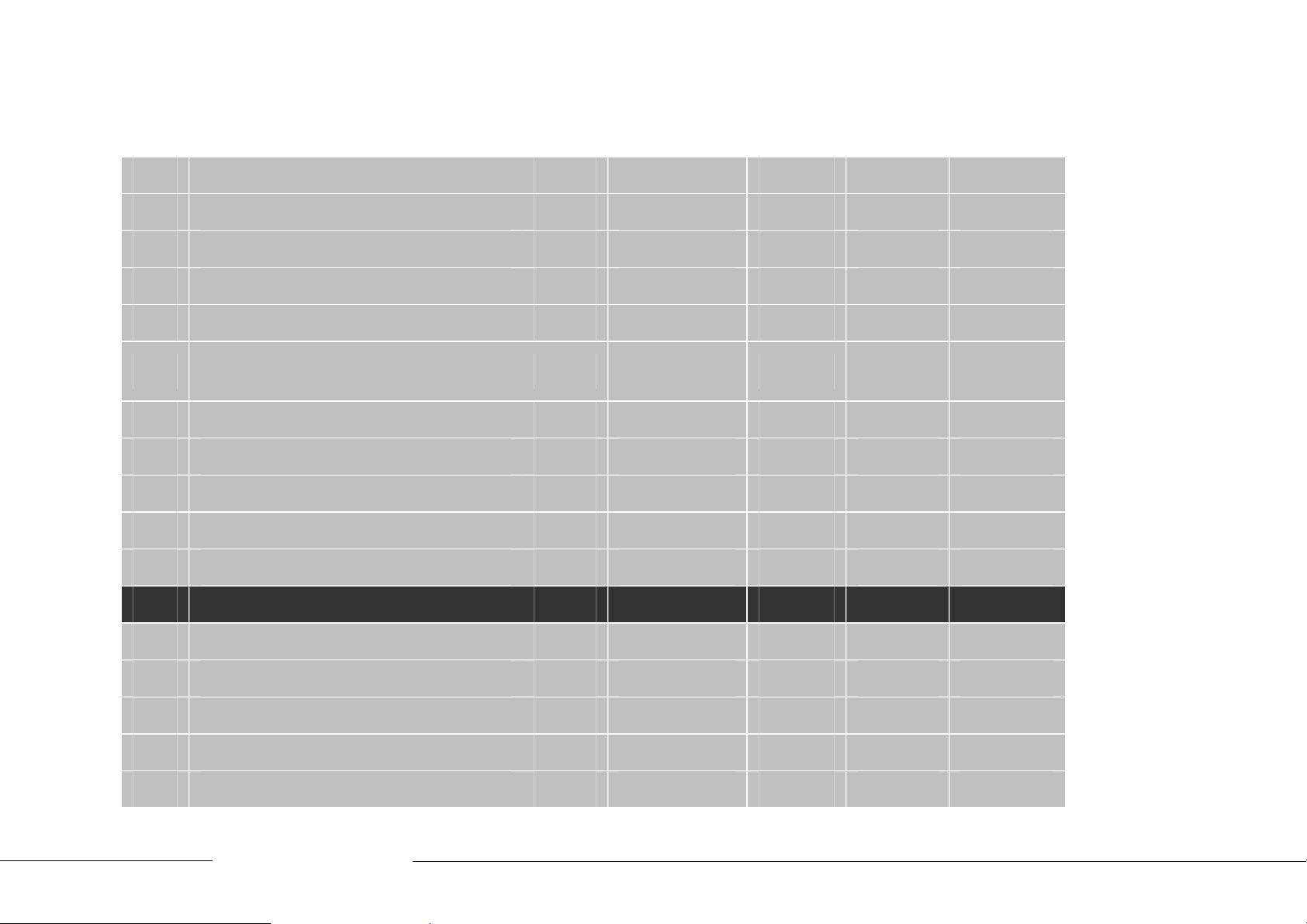
12 | Lebensmittelliste
017 Pumpernickel 187 0 37.4 0.97 6.47
018 Fladenbrot (Roggen) 211 0 43.8 0.95 6.04
019 Roggenbrot 213 0 44.6 0.83 5.86
020 Vollkorn-Roggenbrot 187 0 37.4 0.97 6.46
021 Pikantes Knabberzeug 347 0 75.3 0.50 9.00
022
023 Weißes Toastbrot 259 0 48.4 3.41 7.93
024 Vollkornbrötchen 223 0 43.5 1.56 8.12
025 Vollkornbrot 212 0 41.3 1.48 7.71
026 Zwieback 365 0 71.4 4.30 9.19
027 Zwiebelkuchen 218 89.0 18.3 13.8 5.17
KÖRNER UND ZEREALIEN Kcal Chol(mg) CH(g) Fett(g) Prot(g)
028 Corn Flakes 355 0 79.1 0.60 7.15
029 Knödel 163 29.00 21.7 6.25 4.81
030 Vollkorngerste 320 0 64.3 2.10 9.84
031 Grüner Mais (Spelzen),Vollkorn 324 0 63.3 2.70 10.8
032 Große Haferkörner 353 0 59.8 7.09 11.7
Streuselkuchen mit Hefeteig mit
vollem Fettgehalt
377 42.00 54.5 14.9 6.01
KE723_070815-REV001-DE-EN
Page 13
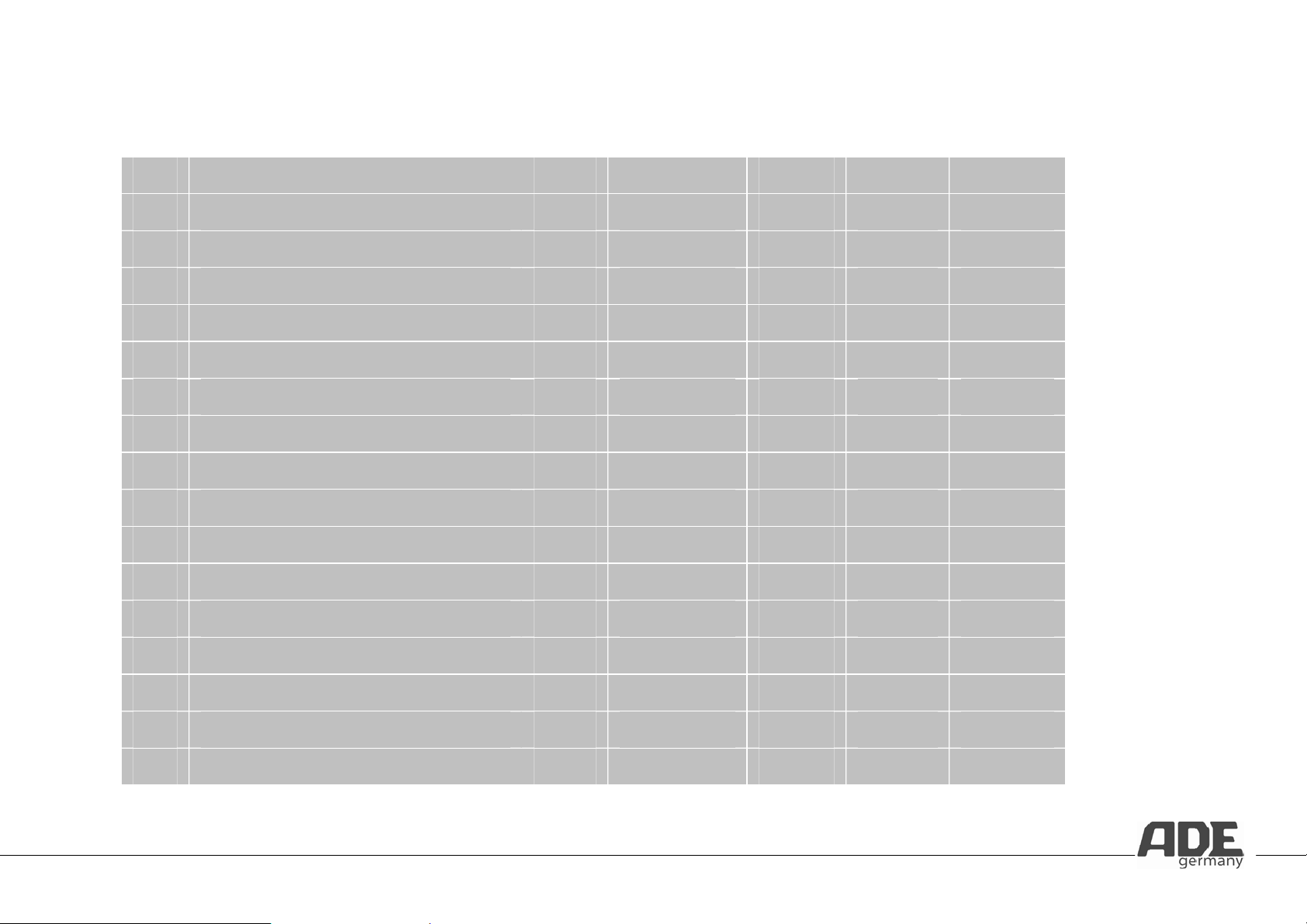
Lebensmittelliste | 13
033 Vollkorn-Haferflocken 370 0 63.3 7.00 12.5
034 Hirse, aufbereitet 354 0 68.8 3.90 9.84
035 Maismehl (Polenta) 345 0 73.8 1.10 8.80
036 Maismehl 351 0 85.8 0.08 0.40
037 Müsli mit Dörrobst 340 0 60.4 6.01 9.92
038 Semmelbrösel 358 0 73.5 2.10 10.1
039 Pfannkuchen 200 161.0 18.1 10.7 7.80
040 Reis, halbgeschält 350 0 76.8 1.10 7.02
041 Vollkornreis 349 0 74.1 2.20 7.22
042 Roggenmehl 318 0 67.2 1.30 8.31
043 Grobes Roggenmehl 293 0 59.0 1.50 10.0
044 Vollkorn-Rogenmehl 294 0 59.7 1.70 9.00
045 Weißmehl 337 0 70.9 1.00 9.80
046 Gries 326 0 68.9 0.79 9.56
047 Vollkornweizen 313 0 61.0 2.00 11.7
048 Starkes Weißmehl 321 0 63.4 2.10 11.2
049 Weizenstärke 351 0 85.8 0.14 0.40
Page 14
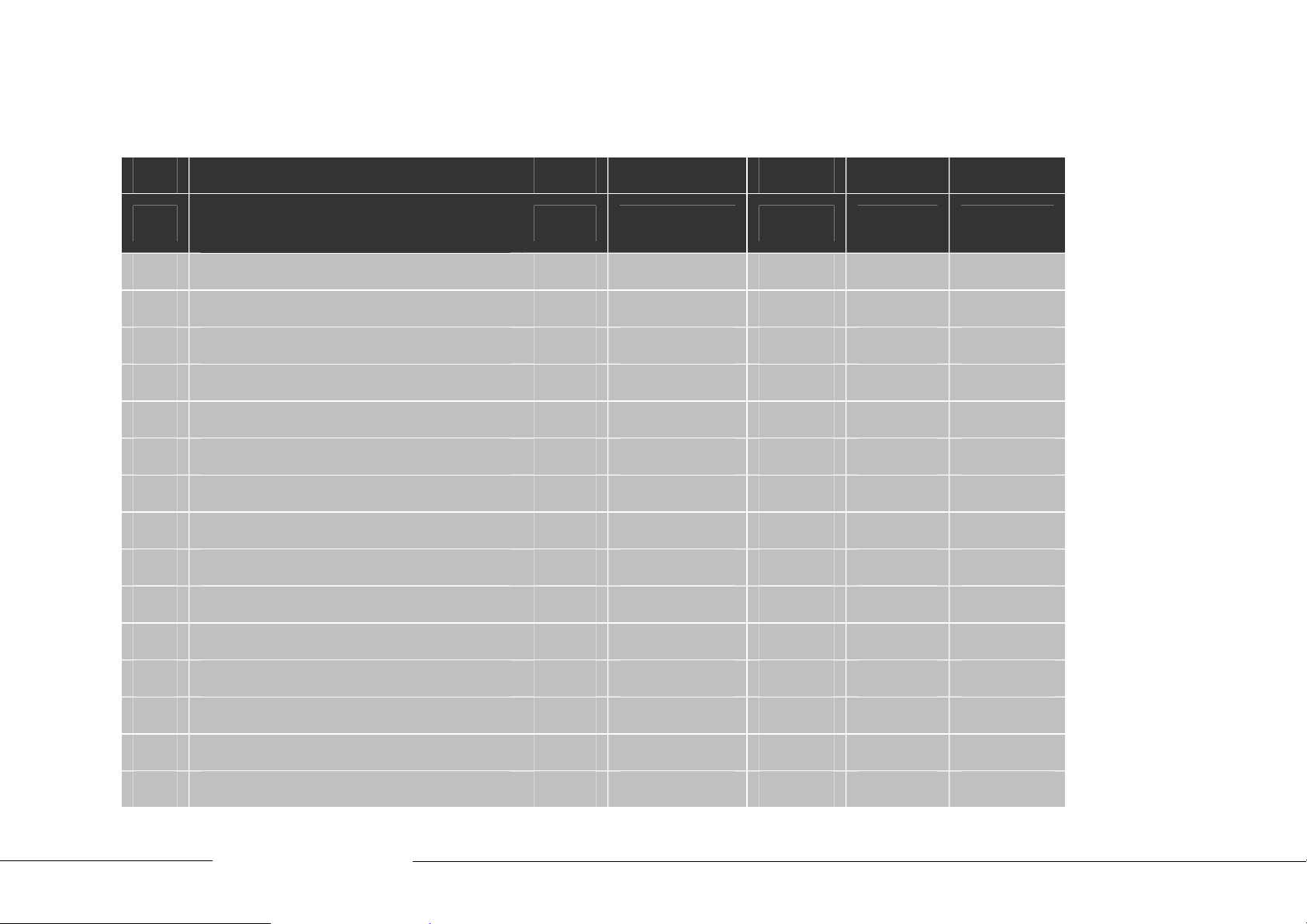
14 | Lebensmittelliste
050 Diabetiker-Candyriegel 375 0 50.0 4.00 5.00
051 Dieabetiker-Kekse 548 0 57.0 33.0 5.00
052 Diabetiker-Backwaren 414 0 44.4 21.7 10.3
053 Diabetiker-Milchschokolade 409 1.000 67.4 10.1 11.1
054 Dunkle Diabetiker-Schokolade 440 0 44.0 36.0 8.00
055 Diät-Eiskrem 116 9.200 21.5 2.05 3.30
056 Fruchtgummi mit Fruchtauszügen 188 0 45.0 0 1.00
057 Fruchtzucker 405 0 99.8 0 0
058 Honig 306 0 75.1 0 0.38
059 Trinkschokolade, stark entölt 342 0 10.8 24.5 19.8
060 Konfitüre 289 0 70.8 0.16 0.13
ZUCKER, HONIG UND
SÜSSIGKEITEN
Kcal Chol(mg) CH(g) Fett(g) Prot(g)
061 Light-Konfitüre 70 0 18.2 0.23 0.27
062 Marzipan 459 0 68.6 17.6 6.08
063 Kremschokoladen-Snack 417 ----- 33.4 26.7 6.70
064 Milchschokolade 536 9.000 54.1 31.5 9.20
KE723_070815-REV001-DE-EN
Page 15
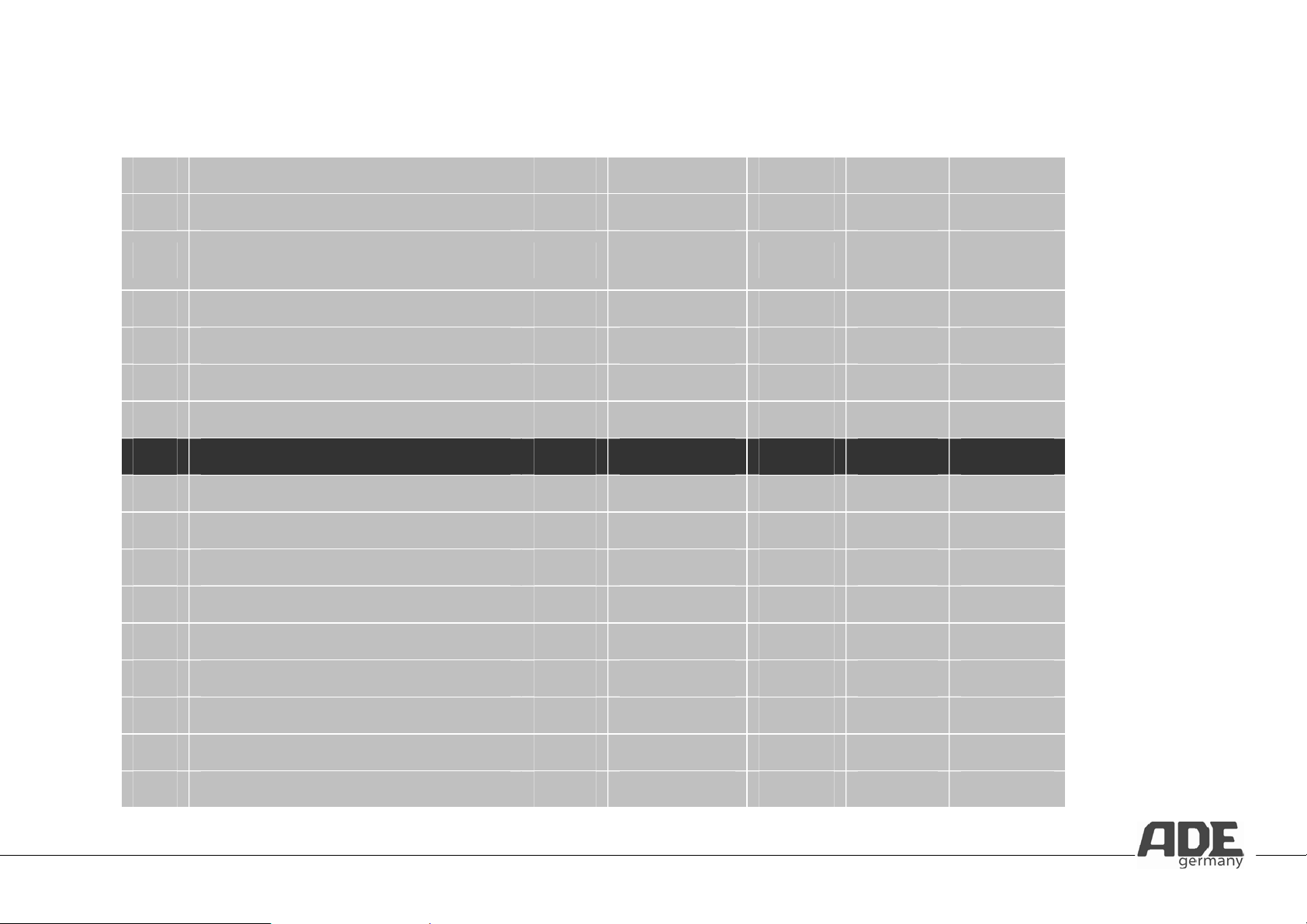
Lebensmittelliste | 15
065 Milchschokolade mit Haselnüssen 521 9.000 49.1 32.4 8.54
066 Milcheiskrem 85 9.000 13.2 2.43 2.29
067
068 Schokoladen-Brotaufstrich 417 0 74.2 9.32 8.00
069 Vanilleeis 177 119.0 20.4 8.76 3.99
070 Weiße Schokolade 542 20.00 62.5 30.1 5.06
071 Weißer Zucker 405 0 99.8 0 0
Kartoffeln und Kartoffelprodukte Kcal Chol(mg) CH(g) Fett(g) Prot(g)
072 Rohe Kartoffeln 71 0 14.8 0.11 2.04
073 Kartoffelpüree 78 2.000 12.8 1.76 2.19
074 Kartoffelchips (aus der Tüte) 535 0 40.6 39.4 5.48
075 Knödel aus gekochten Kartoffeln 100 37.00 16.3 2.22 3.21
076 Knödel „halb und halb“) 84 0 15.4 1.11 2.38
077 Kartoffelkroketten, Fertigware 144 49.00 19.0 5.34 4.49
Kleine Kuchen mit
Schokoladenglasur
440 0 72.5 14.8 5.15
078 Omme Frites, Fertigware 168 34.00 15.4 10.4 3.00
079 Kartoffelsalat mit Mayonnaise 102 4.000 13.1 4.5 1.89
080 Kartoffelstäbchen (aus der Tüte) 492 0 46.1 31.5 6.50
Page 16
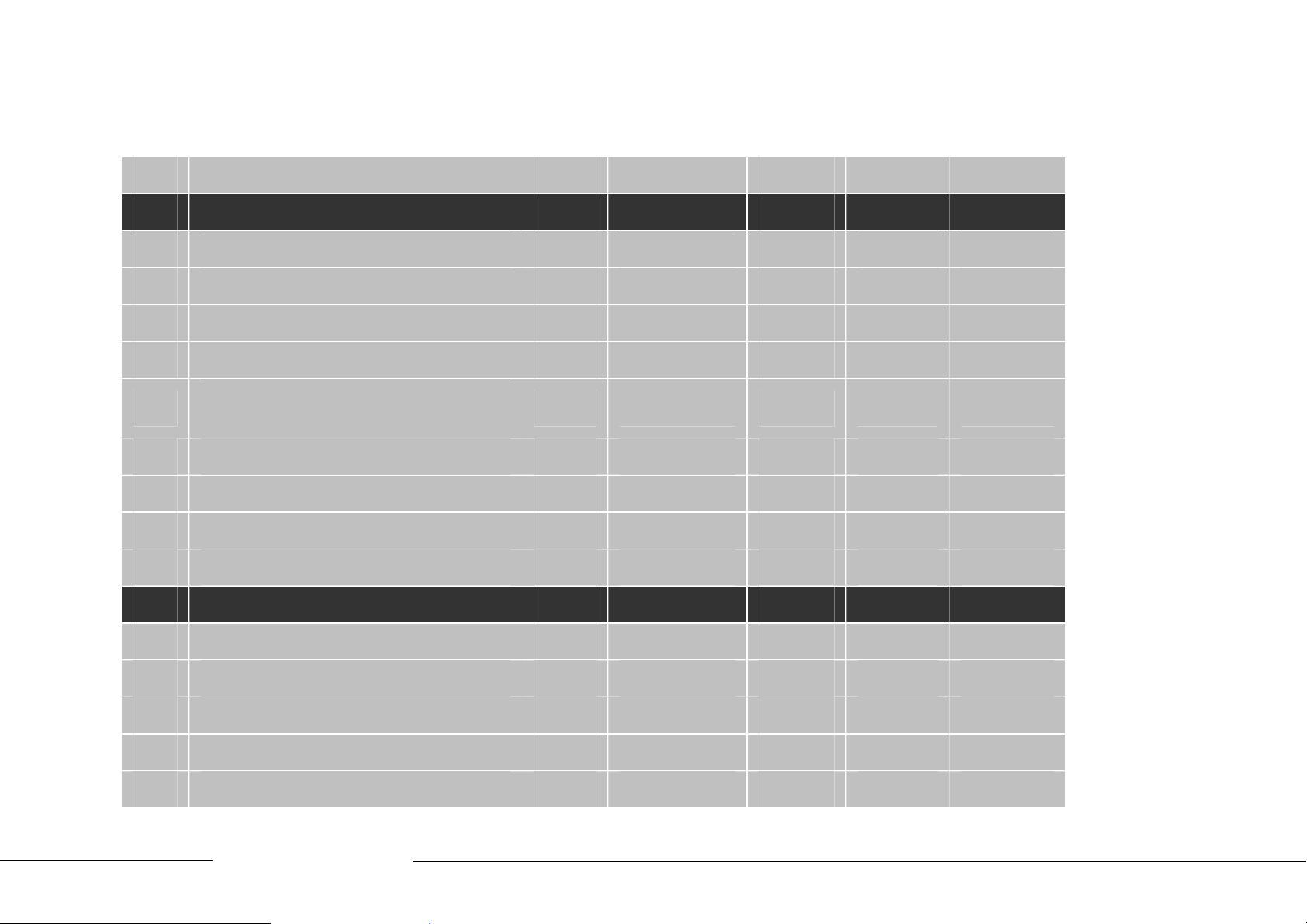
16 | Lebensmittelliste
081 Salzkartoffeln 71 0 14.8 0.11 2.04
PASTA Kcal Chol(mg) CH(g) Fett(g) Prot(g)
082 Cannelloni, Fertiggericht 171 449.0 12.9 8.12 11.4
083 Eiernudeln, gekocht 126 56.00 23.5 1.64 3.99
084 Eiernudeln, trocken,. ungekocht 353 157.0 65.8 4.59 11.2
085 Lasagne, Fertiggericht 131 96.00 16.1 4.79 5.63
086
087 Spaghetti Bolognese 129 34.00 4.67 9.36 6.68
088 Spaghetti mit Tomatensauce 168 25.00 13.3 10.3 5.51
089 Hartweizennudeln, ungekocht 348 0 70.5 1.20 12.5
090 Hartweizennudeln, gekocht 150 0 30.3 0.52 5.38
NÜSSE UND KÖRNER Kcal Chol(mg) CH(g) Fett(g) Prot(g)
091 Cashewnüsse 568 0 30.5 42.2 17.5
092 Erdnüsse, geröstet und gesalzen 568 0 9.27 48.4 25.1
093 Kastanien, frisch 173 0 36.0 1.90 2.48
094 Kokosflocken 610 0 6.40 63.3 6.20
095 Süße Mandeln, geschält 569 0 3.70 54.1 18.7
Ravioli in Tomatensauce,
überbacken
171 449.0 12.9 8.12 11.4
KE723_070815-REV001-DE-EN
Page 17

Lebensmittelliste | 17
096 Paranüsse 676 0 3.64 68.5 13.9
097 Pistazien, geröstet und gesalzen 615 0 15.6 54.3 17.6
098 Sesamkörner, frisch 559 0 10.2 50.4 17.7
099 Sonnenblumenkerne, frisch 574 0 12.3 49.0 22.5
100 Walnusskerne, frisch 654 0 10.6 62.5 14.4
OBST Kcal Chol(mg) CH(g) Fett(g) Prot(g)
101 Ananas, frisch 59 0 13.1 0.15 0.46
102 Ananas aus der Dose, abgetropft 87 0 20.3 0.13 0.38
103 Apfel, frisch 52 0 11.4 0.40 0.34
104 Apfelmus, ungesüßt 40 0 8.74 0.30 0.26
105 Frische Orangen, geschält 47 0 9.19 0.20 1.00
106 Aprikosen, frisch 42 0 8.54 0.10 0.90
107 Aprikosen a.d. Dose, abgetropft 78 0 17.6 0.08 0.74
108 Banane, frisch, geschält 95 0 21.4 0.18 1.15
109 Birne, frisch 52 0 12.4 0.30 0.50
110 Brombeeren, frisch 30 0 2.70 1.00 1.20
111 Datteln, getrocknet 285 0 66.1 0.51 2.03
Page 18

18 | Lebensmittelliste
112 Erdbeeren, frisch 32 0 5.50 0.40 0.80
113 Feigen, frisch 63 0 12.9 0.50 1.30
114 Grapefruit, frisch, geschält 50 0 8.95 0.15 0.60
115 Guave, frisch 38 0 6.70 0.50 0.90
116 Blaubeeren, frisch 42 0 7.40 0.60 0.60
117 Himbeeren, frisch 34 0 4.80 0.30 1.30
118 Rote Johannisbeeren, frisch 43 0 7.30 0.20 1.10
119 Schwarze Johannisbeeren, frisch 57 0 10.3 0.20 1.30
120 Sauerkirschen, frisch 58 0 11.0 0.40 0.90
121 Süße Limette, frisch 47 0 1.90 2.40 0.50
122 Litschis, frisch 76 0 17.0 0.30 0.90
123 Mango, frisch 60 0 12.8 0.45 0.60
124 Mirabellen, frisch 64 0 14.0 0.20 0.70
125 Oliven, grün, frisch 130 0 3.00 12.7 1.40
126 Papaya, frisch 13 0 2.40 0.09 0.52
127 Passionsfrucht, frisch 80 0 13.4 0.40 2.40
128 Pfirsich, frisch 41 0 8.90 0.10 0.80
129 Pfirsiche a.d. Dose, abgetropft 76 0 17.8 0.08 0.66
KE723_070815-REV001-DE-EN
Page 19
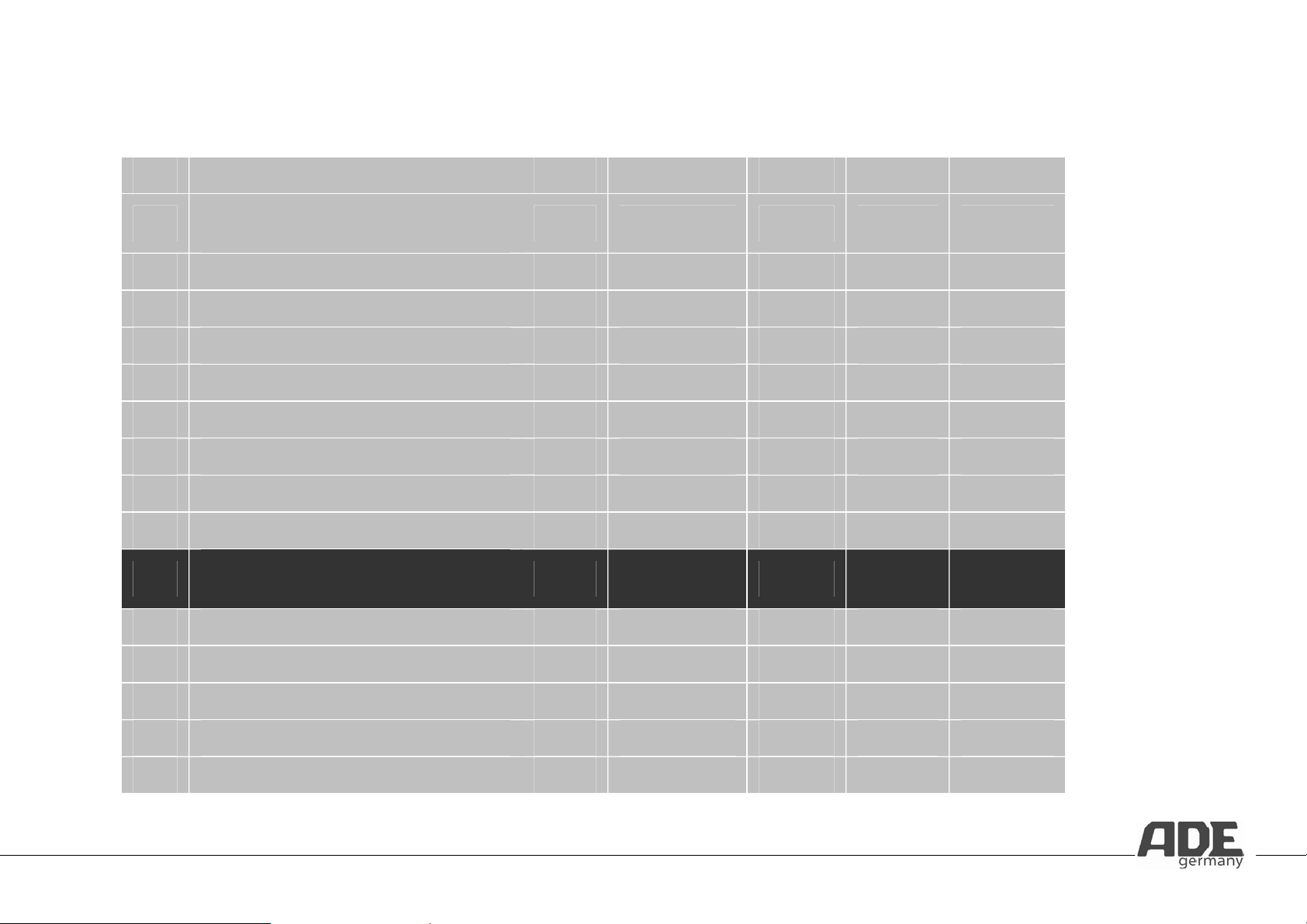
Lebensmittelliste | 19
130 Pflaumen, frisch 47 0 10.2 0.20 0.60
131
132 Renekloden, frisch 63 0 13.5 0.10 0.80
133 Rosinen 298 0 66.2 0.55 2.46
134 Süßkirschen, frisch 63 0 13.3 0.30 0.90
135 Stachelbeeren, frisch 44 0 8.50 0.20 0.80
136 Wassermelone, frisch 38 0 8.28 0.20 0.60
137 Weintrauben. frisch 71 0 15.6 0.30 0.70
138 Zitronen, frisch, geschält 56 0 8.08 0.60 0.70
139 Honigmelone, frisch 26 0 5.3 0.10 0.88
140 Artischocken, frisch 22 0 2.63 0.12 2.40
Preiselbeeren, eingemacht,
abgetropft
GEMÜSE UND
GEMÜSEPRODUKTE
76 0 16.8 0.41 0.25
Kcal Chol(mg) CH(g) Fett(g) Prot(g)
141 Auberginen, frisch 17 0 2.49 0.18 1.24
142 Stangensellerie, frisch 17 0 2.18 0.20 1.20
143 Blumenkohl, frisch 23 0 2.34 0.28 2.46
144 Dicke Bohnen, frisch 84 0 12.5 0.50 7.00
Page 20

20 | Lebensmittelliste
145 Grüne Bohnen, frisch 25 0 3.20 0.24 2.39
146 Brokkoli, frisch 26 0 2.51 0.20 3.30
147 Chicoree, frisch 17 0 2.34 0.18 1.30
148 Chinakohl, frisch 14 0 1.19 0.30 1.19
149 Eisbergsalat, frisch 13 0 1.57 0.20 1.00
150 Endiviensalat, frisch 11 0 0.30 0.20 1.75
151 Grüne Erbsen, frisch 82 0 12.3 0.48 6.55
152
153 Kichererbsen, reif, frisch 268 0 38.3 3.40 19.8
154 Feldsalat, frisch 14 0 0.70 0.36 1.84
155 Fenchel, frische 25 0 2.84 0.30 2.43
156 Grünkohl, frisch 37 0 2.54 0.90 4.30
157 Salatgurke, frisch 12 0 1.81 0.20 0.60
158 Eingelegte Gurken, abgetropft 11 0 1.50 0.15 0.47
159 Kohlrabi, frisch 25 0 3.70 0.10 2.00
160 Kopfsalat, frisch 12 0 1.06 0.22 1.25
161 Kürbis, frisch 27 0 4.59 0.20 1.40
Grüne Erbsen a.d. Dose,
abgetropft
70 0 9.85 0.46 6.21
KE723_070815-REV001-DE-EN
Page 21
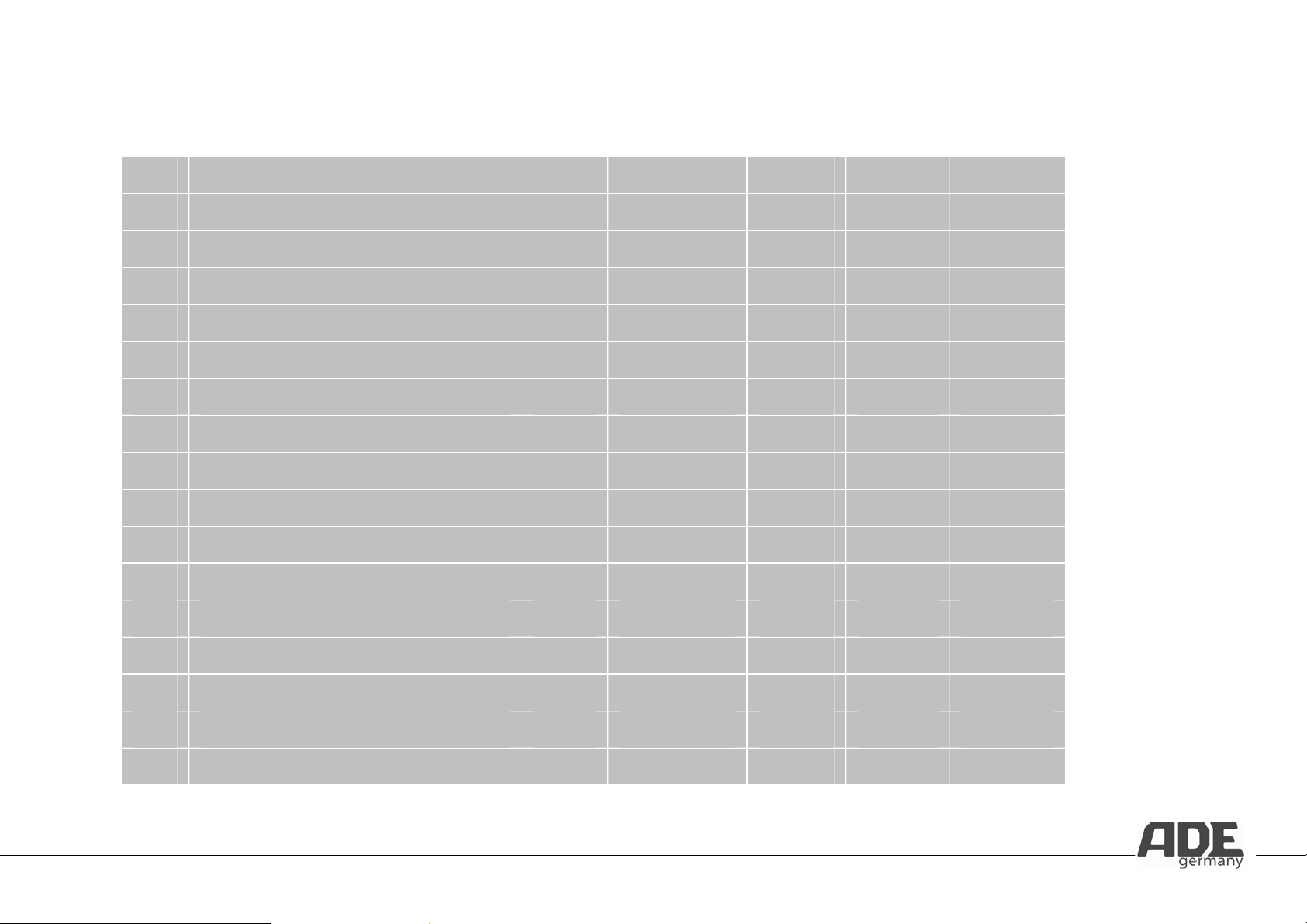
Lebensmittelliste | 21
162 Linsen, reif, frisch 309 0 49.3 1.40 23.5
163 Linsen a.d. Dose 77 0 12.3 0.35 5.85
164 Mangold, frisch 25 0 2.90 0.30 2.13
165 Meerrettich, frisch 64 0 11.7 0.30 2.80
166 Möhren, frisch 26 0 4.80 0.20 0.98
167 Möhren a.d. Dose, abgetropft 21 0 3.75 0.18 0.91
168 Rote Paprika a.d. .Dose, frisch 30 0 5.02 0.46 1.21
169 Lauch, frisch 26 0 3.21 0.34 2.24
170 Radieschen, frisch 15 0 2.13 0.14 1.05
171 Weißer Rettich, frisch 14 0 1.89 0.15 1.05
172 Rhabarber, frisch 13 0 1.36 0.10 0.60
173 Rosenkohl, frisch 36 0 3.29 0.34 4.45
174 Rote Bete, frisch 42 0 8.38 0.10 1.53
175 Rotkohl, frisch 23 0 3.54 0.18 1.50
176 Sellerieknolle, frisch 19 0 2.25 0.30 1.70
177 Sojabohnen, reif, frisch 323 0 6.29 18.1 33.7
178 Spargel, frisch 18 0 2.04 0.14 1.90
Page 22
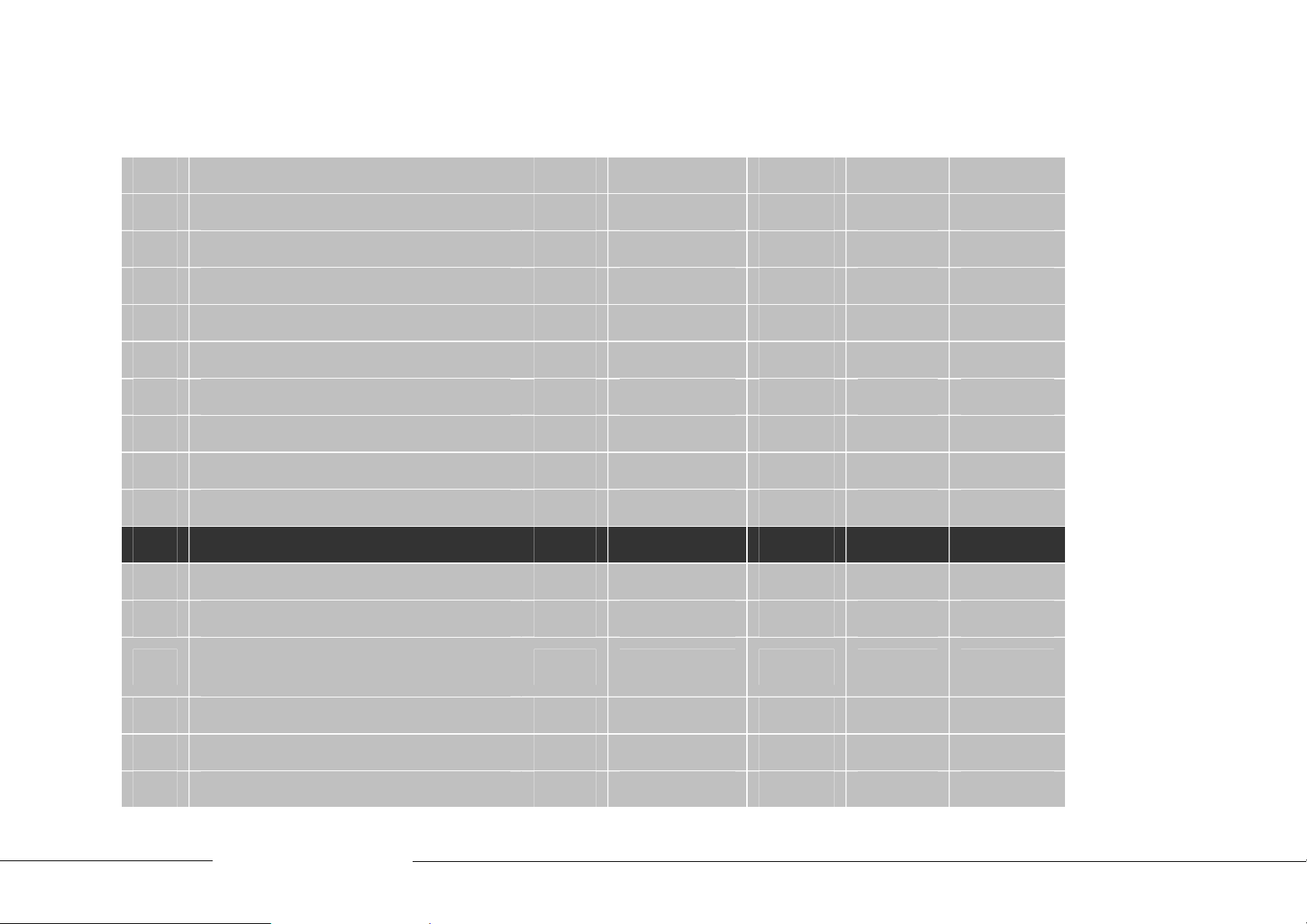
22 | Lebensmittelliste
179 Spinat, frisch 17 0 0.55 0.30 2.52
180 Tofu 92 0 0.62 5.30 10.6
181 Tomaten, frisch 17 0 2.60 0.21 0.95
182 Tomaten a.d. Dose,. abgetropft 15 0 2.02 0.19 0.87
183 Tomatensauce 110 0 24.0 0.30 2.10
184 Weißkohl, frisch 25 0 4.16 0.20 1.37
185 Wirsing, frisch 26 0 2.41 0.40 3.00
186 Zucchini, frisch 19 0 2.05 0.40 1.60
187 Zuckermais a. d. Dose, abgetropft 76 0 12.6 1.17 3.12
188 Zwiebeln, frisch 28 0 4.91 0.25 1.25
PILZE Kcal Chol(mg) CH(g) Fett(g) Prot(g)
189 Austernpilze 11 0 0 0.10 2.40
190 Champignons, frisch 15 0 0.56 0.24 2.74
191
192 Morcheln, frisch 11 0 0.50 0.32 1.66
193 Pfifferlinge, frisch 11 0 0.20 0.50 1.57
194 Steinpilze, frisch 20 0 0.53 0.40 3.60
Champignons a,d., Dose,
abgetropft
14 0 0.50 0.23 2.59
KE723_070815-REV001-DE-EN
Page 23
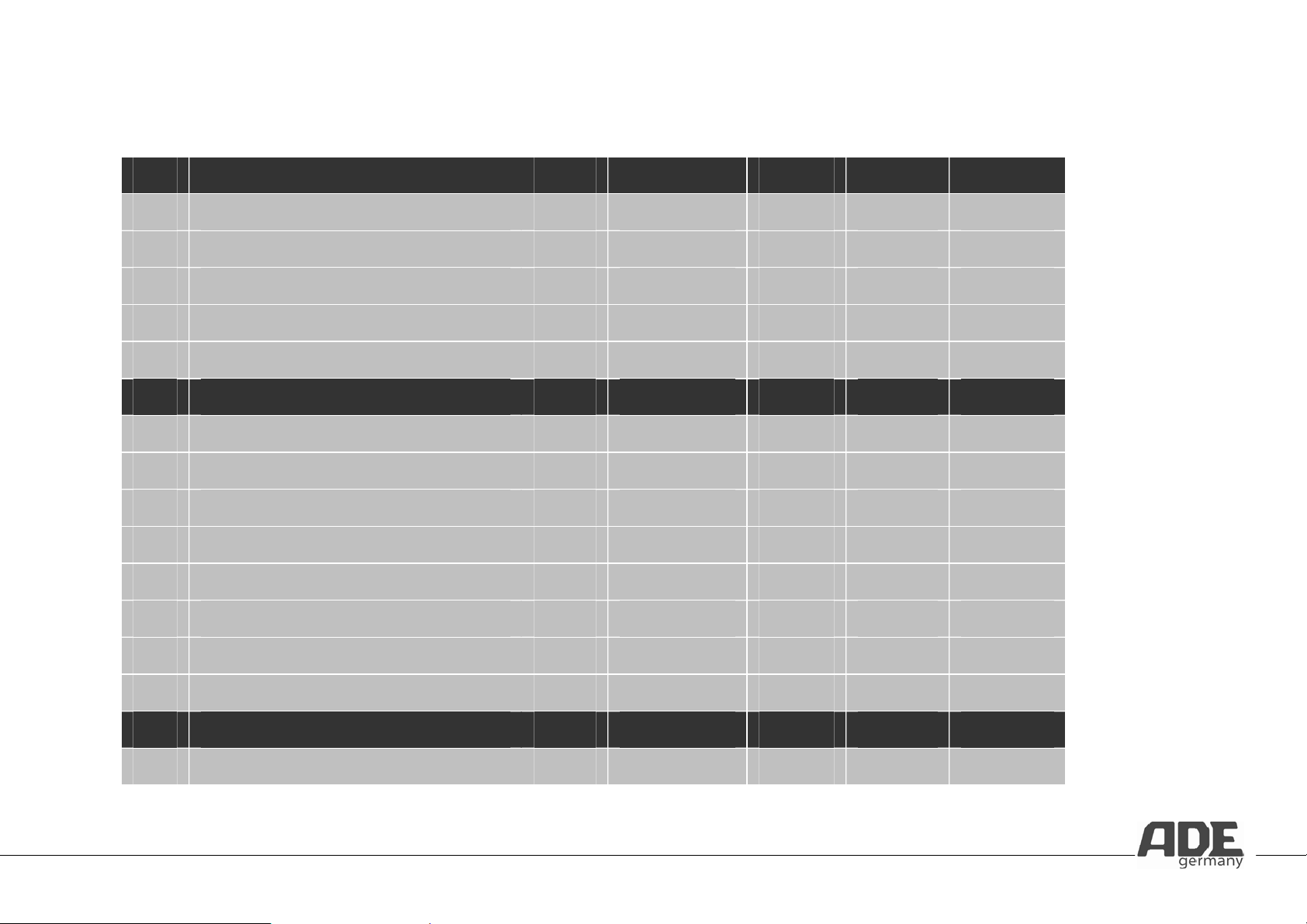
Lebensmittelliste | 23
EIER Kcal Chol(mg) CH(g) Fett(g) Prot(g)
195 Eigelb, roh 348 1260 0.30 31.9 16.1
196 Eiweiß, roh 50 0 0.70 0.20 11.1
197 Ei, ganz, roh 154 396.0 0.70 11.2 12.9
198 Rühreier 241 424.0 0.85 20.8 13.0
199 Spiegeleier 220 432.0 0.78 18.4 13.5
BUTTER, ÖL UND MARGARINE Kcal Chol(mg) CH(g) Fett(g) Prot(g)
200 Butter 741 240.0 0.60 83.2 0.67
201 Halbfettbutter 382 140.0 3.50 39.8 4.00
202 Diät-Margarine-Aufstrich 368 4.000 0.40 40.0 1.60
203 Diät-Margarine 722 1.000 0.20 80.0 0.20
204 Pflanzen (Kokos-)fett 878 1.000 0.01 99.0 0.80
205 Mayonnaise, 80% fett 743 237.0 2.00 82.5 1.49
206 Schmalz 882 86.00 0 99.7 0.10
207 Sonnenblumenöl 882 1.000 0 99.8 0
KÄSE Kcal Chol(mg) CH(g) Fett(g) Prot(g)
208 Blauschimmelkäse, 50% Fett 358 90.00 1.00 29.8 21.6
Page 24
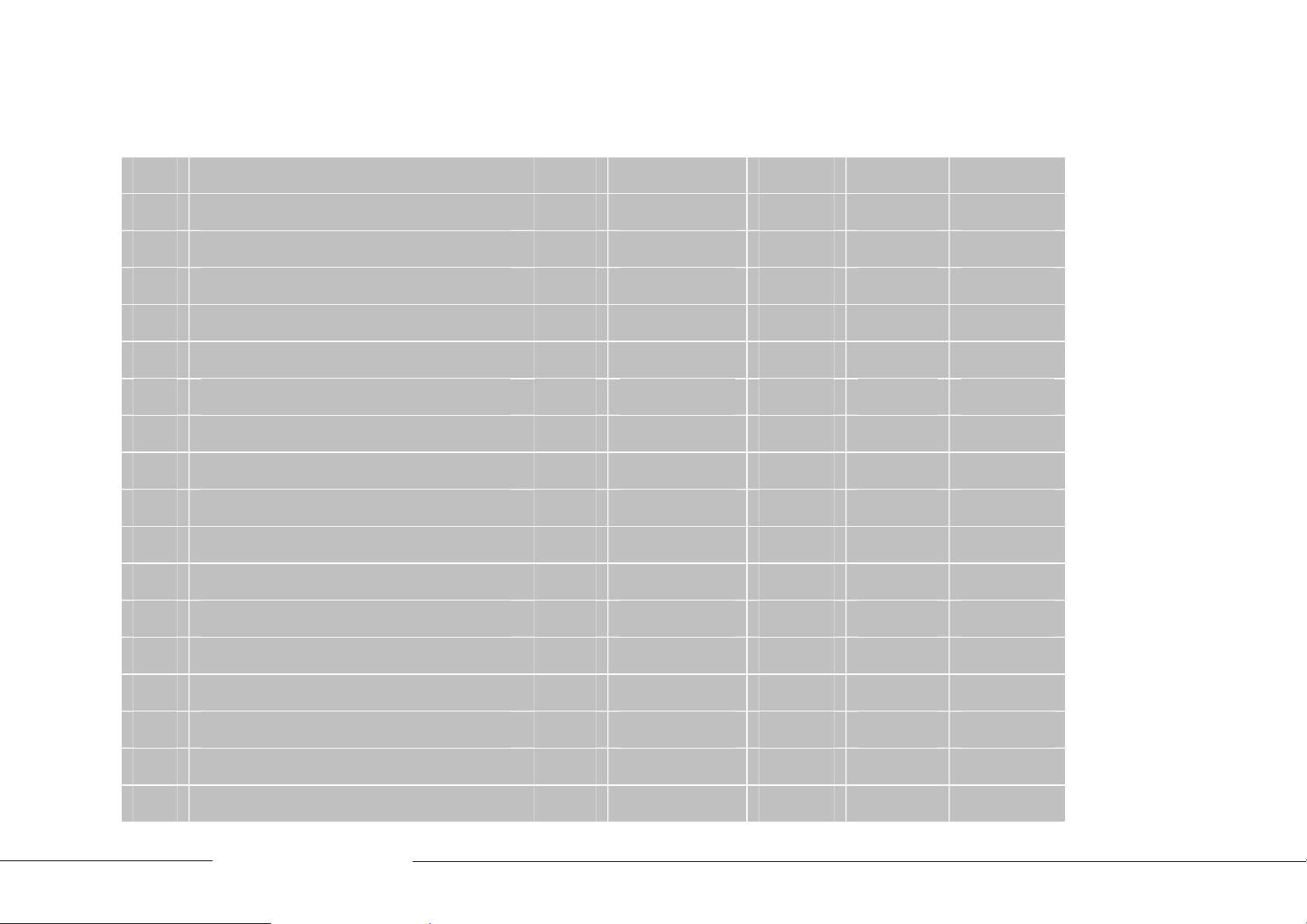
24 | Lebensmittelliste
209 Brie, 50% Fett 335 92.00 1.00 27.9 21.1
210 Camembert, 30% Fett 209 35.00 0 13.0 23.0
211 Camembert, 45% Fett 288 70.00 0 22.8 21.0
212 Camembert, 60% Fett 362 93.00 0 33.2 16.8
213 Camembert, gebacken 241 119.00 14.1 13.9 14.8
214 Edamer, 30% Fett 257 37.00 0 16.2 27.3
215 Edamer, 45% Fett 354 59.00 0 28.3 24.8
216 Emmentaler 45% Fett, 383 90.00 0 30.0 28.7
217 Frischkäse, 50% Fett 281 77.00 3.41 23.6 13.8
218 Frischkäse, 60% Fett 335 103.0 2.50 31.5 11.0
219 Gorgonzola, fettarm 356 102.0 0 31.2 19.4
220 Gouda, 45% Fett 365 114.0 0 29.2 25.5
221 Hüttenkäse, 20% Fett 102 16.00 2.60 4.30 12.6
222 Limburger , 40% Fett 270 46.00 0 19.7 23.2
223 Munster, 45% Fett 293 54.00 0 23.0 21.6
224 Parmesan 40% Fett, 407 71.00 0 30.2 34.3
225 Quark, 10% Fett 83 7.000 3.80 2.00 11.6
226 Quark, 20% Fett 100 16.00 3.60 4.40 10.8
KE723_070815-REV001-DE-EN
Page 25
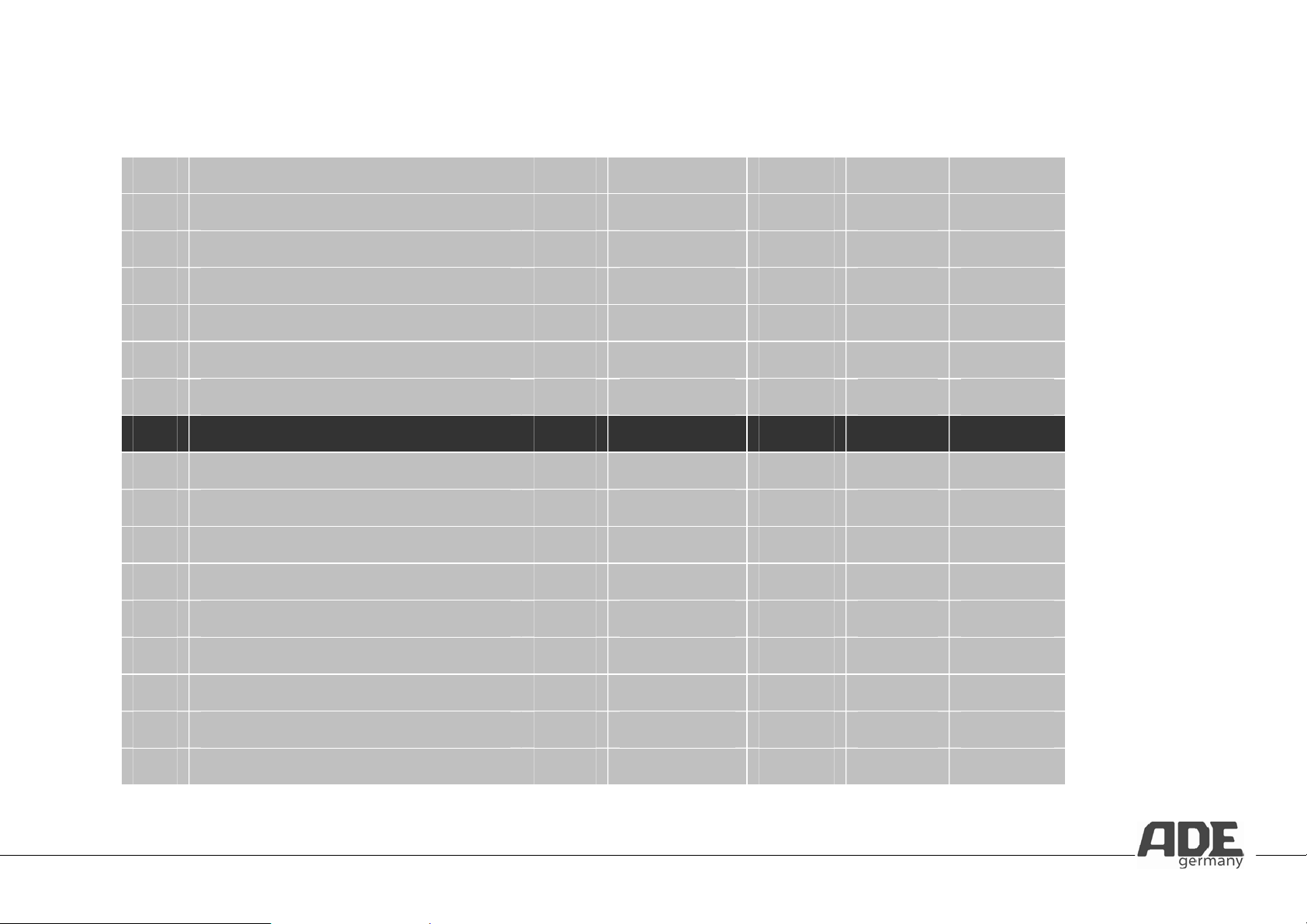
Lebensmittelliste | 25
227 Quark, 40% Fett 143 31.00 3.20 10.3 9.00
228 Harzer Käse) 131 3.000 0 0.70 30.0
229 Schafskäse (Feta) 236 45.00 0 18.8 17.0
230 Magerquark, 10% Fett 86 8.000 3.80 2.40 11.6
231 Schmelzkäse, 45% Fett 299 55.00 1.00 24.0 20.0
232 Tilsiter, 30% Fett 271 37.00 0 17.2 28.7
233 Tilsiter, 45% Fett 354 95.00 0 27.7 26.3
MILCH UND MILCHPRODUKTE Kcal Chol(mg) CH(g) Fett(g) Prot(g)
234 Buttermilch 36 3.000 4.01 0.50 3.20
235 Crème fraîche, 30% Fett 288 90.00 2.40 30.0 2.50
236 Crème fraîche, 40% Fett 373 117.0 2.00 40.0 2.10
237 Sauermilch, entrahmt 34 1.000 4.20 0.10 3.40
238 Sauermilch, vollfett- 64 13.00 4.00 3.50 3.40
239 Fruchtjoghurt mit Süßstoff 64 13.00 4.56 3.46 3.10
240 Fruchtjoghurt, mager 76 1.000 14.2 0.12 3.69
241 Fruchtjoghurt, fettarm 83 4.000 14.1 1.28 2.94
242 Fruchtjoghurt, Vollmilch 99 12.00 14.0 3.19 2.86
Page 26
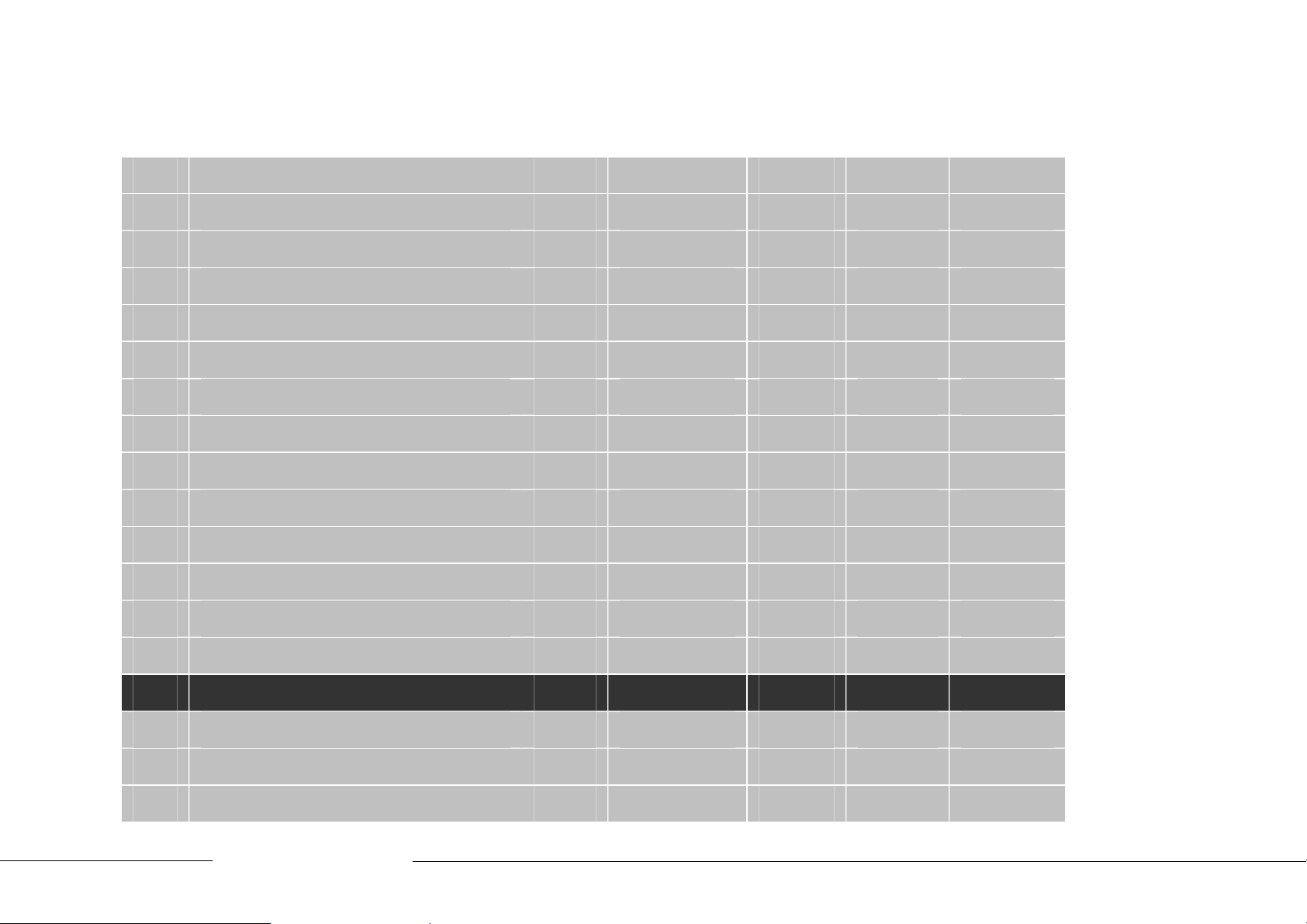
26 | Lebensmittelliste
243 Joghurt, Mager- 38 1.000 4.20 0.10 4.30
244 Joghurt, fettarm 46 5.000 4.10 1.50 3.40
245 Joghurt, Vollmilch- 66 14.00 4.00 3.80 3.30
246 Kaffeesahne, 10% Fett 117 39.00 4.00 10.0 3.10
247 Fruchtkefir, Vollfett- 99 11.00 14.0 2.94 2.86
248 Kefir, Vollmilch- 66 13.00 4.00 3.50 3.30
249 H-Sahne, 10% Fett 176 38.00 12.5 10.0 8.80
250 H-Sahne, 7.5% Fett 133 28.00 9.70 7.50 6.50
251 Magermilch(0.3% Fett) 36 2.000 5.00 0.10 3.50
252 Fettarme Milch (1.5% Fett) 48 6.000 4.90 1.60 3.40
253 Vollmilch (3.5% Fett) 64 13.00 4.76 3.50 3.30
254 Sauerrahm, 10% Fett 117 37.00 3.30 10.0 3.10
255 Sauerrahm, 20% Fett 204 65.00 3.40 20.0 2.80
256 Schlagsahne, 30% Fett 288 90.00 2.40 30.0 2.50
FLEISCH UND INNEREIEN Kcal Chol(mg) CH(g) Fett(g) Prot(g)
257 Lamm-/ Hammelfleisch; roh 282 76.00 0 20.9 24.1
258 Lamm- Hammelfilet, roh 186 77.00 0 8.54 27.3
259 Lamm- / Hammelkotelett, roh 263 79.00 0 18.3 24.9
KE723_070815-REV001-DE-EN
Page 27

Lebensmittelliste | 27
260 Kalbsrücken, roh 131 73.00 0 6.30 18.6
261 Kalbsfilet, roh 111 70.00 0 3.34 20.2
262 Kalbshaxe, roh 102 70.00 0 1.76 21.3
263 Kalbsgulasch, roh 94 70.00 0 0.81 21.3
264 Kalbsbries, roh 100 268.0 0 3.40 17.2
265 Kalbsnieren, roh 112 364.0 1.00 5.00 15.8
266 Gem. Hack, Rind /Schwein, roh 221 60.00 0.27 16.2 18.9
267 Rinderleber, roh 139 354.0 5.30 3.86 20.5
268 Rinderzunge, roh 195 108.0 3.68 13.0 16.0
269 Rinderfilet, roh 121 70.00 0 4.00 21.2
270 Tatar, roh 202 58.00 0.46 13.6 19.7
271 T-Bone-Steak, mager, roh 130 70.00 0 4.45 22.5
272 T-Bone-Steak, durchwachsen, roh 160 60.00 0 9.31 19.0
273 Beefsteak, mager, roh 130 70.00 0 4.45 22.5
274 Rinderhack, extra mager 113 58.00 0 3.00 21.4
275 Schweinebauch, roh 259 60.00 0 21.1 17.8
276 Schweinskarree 107 70.00 0 2.00 22.0
Page 28

28 | Lebensmittelliste
277 Schweinemett, roh 250 63.00 0 20.1 17.8
278 Schweinshaxe, roh 178 70.00 0 10.8 20.4
279 Schweinekotelett, mager, roh 133 60.00 0 5.15 21.6
280 Schweinesteak, mager, roh 107 70.00 0 1.90 22.2
281
WURST UND FLEISCHWAREN Kcal Chol(mg) CH(g) Fett(g) Prot(g)
282 Bayerische Bierwurst 281 49.00 0.20 25.3 13.8
283 Blutwurst 380 38.00 0.92 33.9 18.8
284 Wurst 350 64.00 0.36 33.0 13.9
285 Lyoner 252 59.00 0.24 20.9 16.2
286 Cabanossi 369 53.00 0.29 35.3 13.6
287 Cervelat 358 73.00 0.26 31.4 19.5
288 Corned Beef 141 70.00 0 6.00 21.7
289 Currywurst 288 49.00 0.32 27.0 11.8
290 Hackbraten auf kontinentale Art 295 53.00 0.26 26.3 15.1
291 Fleischsalat mit Mayonnaise 319 45.00 0.16 29.8 13.3
Schweinesteak, durchwachsen,
roh
136 70.00 0 5.60 21.2
292 Deutsche Fleischwurst 275 50.00 0.25 24.5 14.1
KE723_070815-REV001-DE-EN
Page 29

Lebensmittelliste | 29
293 Fleischsalat mit Essig und Öl 317 24.00 1.02 33.8 3.14
294 Hamburger, roh 249 78.00 4.50 16.1 21.7
295 Geflügel-Mortadella 181 79.00 0.31 10.8 20.7
296 Kalbswürste 284 46.00 0.27 26.8 11.2
297 Räucherwurst 229 58.00 0.19 18.3 16.5
298 Streichpaté 322 188.0 1.54 27.9 17.0
299 Räucherschinken 141 70.00 0 6.00 21.7
300 Kochschinken, ungeräuchert 125 57.00 0 4.60 20.9
301 Schinken-Paté 225 66.00 0.14 16.2 20.1
302 Leberwurst, fettarm 357 185.0 1.52 32.3 15.9
303 Mortadella, fettarm 289 57.00 0.33 25.6 15.1
304 Rinderwürste 241 55.00 0.23 19.4 16.7
305 Salami 316 65.00 0.19 27.8 17.2
306 Räucherschinken, ungekocht 136 70.00 0 5.60 21.2
307 Speck, roh 697 57.00 0 76.7 4.70
308 Presskopf 148 72.00 6.79 5.21 18.3
309 Wiener Würstchen 295 53.00 0.28 26.3 15.1
Page 30
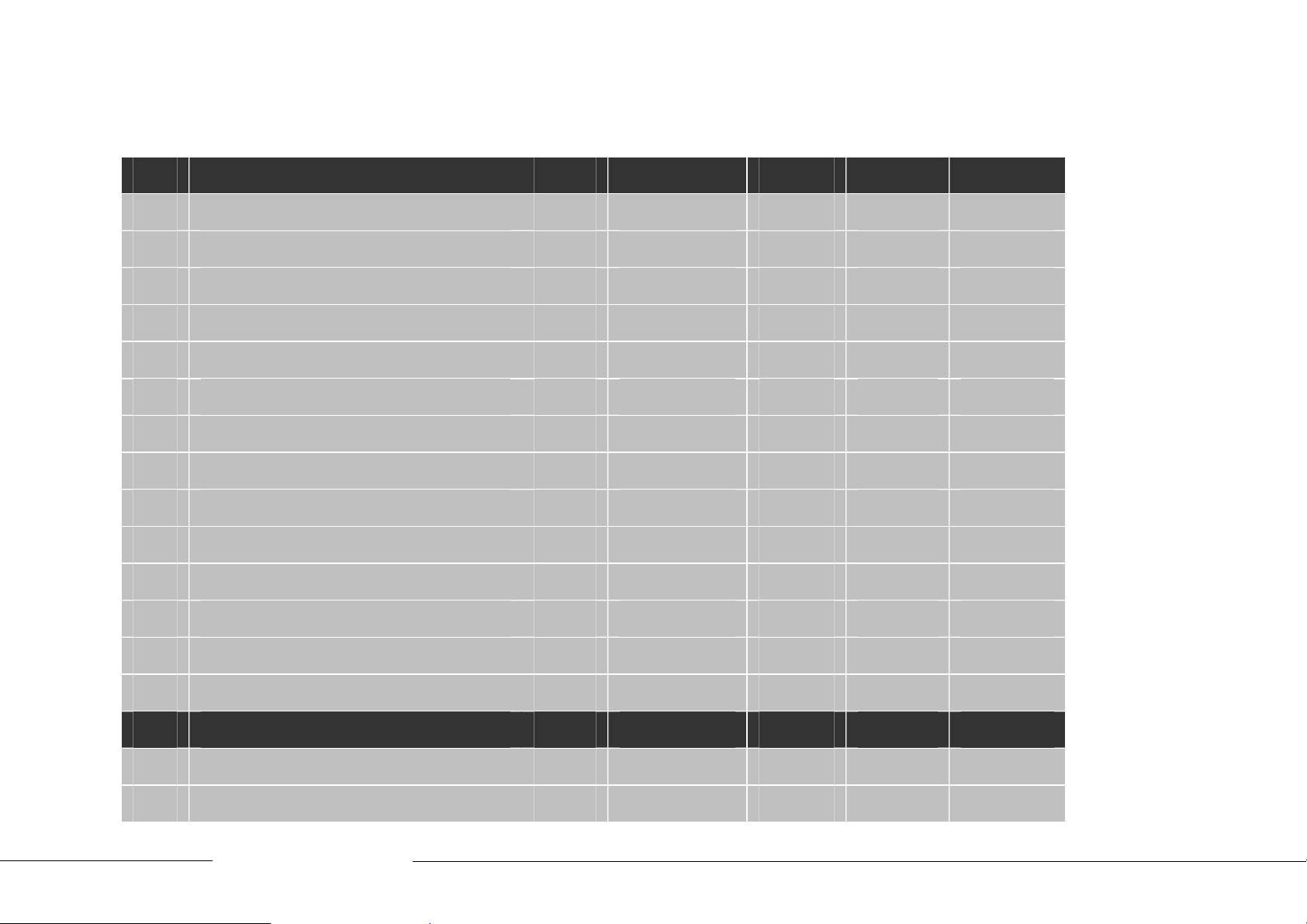
30 | Lebensmittelliste
GEFLÜGEL UND WILD Kcal Chol(mg) CH(g) Fett(g) Prot(g)
310 Entenkeulen, roh 249 76.00 0 20.6 16.5
311 Ganze Ente, roh 225 76.00 0 17.2 18.1
312 Ganzer Fasan, roh 135 71.00 0 5.20 22.0
313 Ganze Gans, roh 338 86.00 0 31.0 15.7
314 Hase, roh 116 65.00 0 3.01 22.0
315 Hühnerbrust, roh 102 65.00 0 0.70 23.6
316 Hühnerleer, roh 139 66.00 5.00 4.70 19.1
317 Hühnerkeule, roh 173 555.0 0 11.2 18.2
318 Putenbrust, roh 107 94.00 0 0.99 24.1
319 Putenfleisch aus der Keule, roh 155 60.00 0 8.80 18.9
320 Putenschnitzel ohne Marinade, roh 145 75.00 3.32 4.70 22.1
321 Rehwild, mager, roh 98 53.00 0 1.25 21.4
322 Rehwild, durchwachsen, roh 122 60.00 0 3.55 22.4
323 Taube, ganz, roh 226 70.00 0 18.0 16.4
FISCH UND FISCHPRODUKTE Kcal Chol(mg) CH(g) Fett(g) Prot(g)
324 Aal, grün 278 142.0 0 24.5 15.0
325 Aal, geräuchert 290 149.0 0 25.6 15.7
KE723_070815-REV001-DE-EN
Page 31

Lebensmittelliste | 31
326 Barsch, frisch 82 72.00 0 0.80 18.4
327
328
329 Bückling, frisch 217 96.00 0 15.8 19.1
330 Heringsfilet in Tomatensauce 184 72.00 1.78 13.1 14.9
331 Heringsfilet in Dill-Sahne-Sauce 172 50.00 2.09 13.3 11.3
332 Fischstäbchen, Fertiggericht 236 49.00 21.8 10.2 14.2
333 Flunder, frisch 95 50.00 0 3.20 16.5
334 Forelle, frisch 113 56.00 0 3.36 20.6
335 Kabeljau, frisch 77 50.00 0 0.67 17.4
336 Kabeljau paniert, Fertiggericht 180 93.00 5.03 10.1 17.2
337 Karpfen, frisch 116 67.00 0 4.80 18.0
Bismarckhering a.d. Glas,
abgetropft
Brathering aus der Dose,
abgetropft
180 83.00 3.20 11.6 15.5
193 69.00 9.90 10.5 14.5
338 Wels, frisch 88 80.00 0 1.96 17.5
339 Lachs, frisch 131 35.00 0 6.34 18.4
340 Makrele, frisch 182 75.00 0 11.9 19.0
341 Matjeshering 274 130.0 0 22.6 18.2
Page 32

32 | Lebensmittelliste
342 Weißfisch, frisch 102 60.00 0 3.21 18.0
343 Rollmops 137 54.00 3.10 8.69 11.5
344 Sardinen, frisch 119 15.00 0 4.54 19.4
345 Ölsardinen, abgetropft 166 14.00 0 10.9 17.0
346 Schelffisch, frisch 78 57.00 0 0.61 17.9
347 Hai, geräuchert 162 78.00 0 9.40 19.5
348 Fischfilet, TK-Fertiggericht 143 ----- 4.30 7.50 14.5
349 Scholle, frisch 90 42.00 0 1.90 17.9
350 Seehecht, frisch 92 50.00 0 2.54 17.2
351 Köhler, frisch 82 71.00 0 0.90 18.3
352 Seezunge, frisch 83 50.00 0 1.37 17.5
353 Sprotten, geräuchert 225 115.0 0 17.5 17.6
354 Thunfischfilet, frisch 222 70.00 0 15.0 22.0
355 Thunfisch in Öl, abgetropft 222 69.00 0 15.7 20.5
356 Tintenfisch, frisch 81 125.0 2.03 0.97 15.8
357
358 Zander, frisch 84 70.00 0 0.73 19.2
Tintenfischringe paniert,
Fertiggericht
174 131.0 5.25 9.66 16.5
KE723_070815-REV001-DE-EN
Page 33

Lebensmittelliste | 33
SCHALEN- UND KRUSTENTIERE Kcal Chol(mg) CH(g) Fett(g) Prot(g)
359 Austern, ausgelöst 66 128.0 4.08 1.25 9.39
360 Hummer, ausgelöst 88 100.0 0.52 0.94 19.1
361 Garnelen, frisch 91 138.0 0.74 1.44 18.6
362 Crabmeat, frisch 90 139.0 1.20 1.06 18.7
363 Langustinen, frisch 102 140.0 1.30 1.51 20.6
364
365 Garnelen, frisch 102 152.0 0.91 1.73 20.3
GETRÄNKE Kcal Chol(mg) CH(g) Fett(g) Prot(g)
366 Apfelsaft 49 0 10.6 0.33 0.32
367 Cidre (Apfelwein) 43 0 1.00 0 0
368 Bier, alkoholfrei 26 0 5.35 0 0.38
369 Bier, Bitter- 37 0 2.80 0 0.40
370 Bier, Export 43 0 3.08 0 0.40
371 Bier, Pilsener 42 0 3.12 0 0.50
372 Cola 61 0 10.9 0 3.32
373 Diät-Pils 38 0 0.63 0 0.40
Muscheln, ausgelöst und frisch
gekocht
70 131.0 3.85 1.40 10.3
Page 34

34 | Lebensmittelliste
374 Grapefruitsaft 48 0 8.46 0.12 0.55
375 Rote-Johannisbeer-Drink 66 0 15.6 0.04 0.23
376 Kirschnektar 58 0 11.4 0.32 0.82
377 Limonade mit Fruchtgeschmack 42 0 10.0 0 0
378 Möhrensaft 22 0 3.98 0.17 0.86
379 Orangensaft 45 0 8.79 0.17 0.93
380 Rotwein 78 0 2.53 0 0.22
381 Sekt, brut 79 0 3.50 0 0.16
382 Sherry, halbsüß 119 0 3.60 0 0.10
383 Tomatensaft 15 0 2.09 0.17 0.81
384 Traubensaft 71 0 15.5 0.24 0.64
385 Weißwein, trocken 98 0 5.90 0 0.20
386 Weißwein, halbsüß 72 0 0.10 0 0.20
KE723_070815-REV001-DE-EN
Page 35

Preparation for use / Weighing operations | 35
Battery
1 piece, Lithium battery (CR2032)
Please remove the contact protection
before using the scales.
Pay attention to the polarity.
Replacing the battery
1. Open the battery compartment on the
rear of the scales
2. Bend the narrow black nose outwards
and the battery will be easy to take
out. Make sure you do not bend the
contact.
3. Insert the battery by placing the
battery under the contact and pressing
the other side of the battery
downwards.
"Tare" function
To weigh a number of items without having to remove each of
them after the individual weighing process: Place the first item
to be weighed on the scales and read the weight on the display.
Press the TARE
the second item to be weighed on the scales and read the
weight on the display. You can repeat this process as often as
necessary until the total capacity of the scales is reached.
symbol and "0g" appears on the display. Place
Operation
1. Place the scales on a stable,
horizontal base.
2. Place the bowl (if required) on the
scales before switching on.
3. Press about 1 second to turn on
the scale, and “88888g” will display on
the screen.
4. Start weighing after "0g" appears on
the display.
Page 36

36 | Weighing operations
Cleaning and care
MANUAL SWITCH-OFF
To prolong the lifetime of the battery,
please press the symbol to switch the
scales off after use.
Changing the unit of weight
If you use scales that can display both
the metric and the imperial weight
system, you can switch between the units
of weight by pressing the g/lb
during the weighing process.
symbol
AUTOMATIC SWITCH-OFF
The scales are automatically switched off
if the weight shown on the display does
not change for two minutes.
“TARE“ FUNCTION
Place an empty plate on the platter if you
need, when the weight value is stable,
then press the button TARE
scale's zero point to accommodate the
items while weighin
to set the
1. Clean the scales with a moist cloth. Do NOT immerse the
scales in water and NEVER use any chemical or aggressive
cleaning agents.
2. All plastic parts should be cleaned immediately after contact
with fat, spices, vinegar and any other heavily spiced or
coloured food. Avoid contact with citric acid.
3. Always use the scales on a stable, horizontal base. Do NOT
use the scales on carpet.
KE723_070815-REV001-DE-EN
Page 37

Weighing operations | 37
„TOUCH PAD INSTRUCTION“
Shows carbohydrates index of weighing food
Turns the scale on and off
Shows protein index of weighing food
Input the food code
Gets the sum of nutrition data kept in the memory card
Shows kilojoules index of weighing food
Converts the weight unit when weighing finished or
Shows bread equivalent of weighing food
displaying “0g”
Shows fat index of weighing food
Adds current nutrition data to the memory card
Changes the display mode of nutrition to weight
Cleans all the nutrition data kept in the memory card
Sets the scale's zero point to accommodate plates, bowls
and other containers
Shows kilocalories index of weighing food
Shows cholesterol index of weighing food
„ICONS INSTRUCTION“
Weighing mode
Weighing kilojoules mode
Weighing cholesterol mode
Weighing fat mode
Page 38

38 | Weighing operations / Error massage
Error message
Weighing bread equivalent mode
Weighing carbohydrates mode
Weighing kilocalories mode
Inputting food code number mode
The total food stored in memory card
The sum of food nutrition has stored.
Measuring or inquiring nutrition data
The unit is gram
The unit is lb, oz
Low voltage indication
If here is no food nutrition data stored,
when you press the button
the sum of nutrition data from memory
card, the screen will show "Null"
“LOW VOLATGE INDICATION”
IF “LO” appears in the display, you
should replace batteries with new ones.
It will shut off automatically in 2 seconds
after “LO” appears.
„OVERLOAD INDICATION“
If “-----“ appears in the display, you
should remove the items from the scale
immediately, avoid overloading.
to get
KE723_070815-REV001-DE-EN
Page 39

Weighing operations | 39
“MEASURING NUTRITION
Press function keys needed to view food index
First, you should get the weight of the food.
Then input corresponding food code against food database
for kilocalories
Page 40

40 | Weighing operations
For kilojoules
For protein
For fat
For cholesterol
For carbohydrates
For bread equivalent
KE723_070815-REV001-DE-EN
Page 41

Weighing operations | 41
“STORING NUTRITION DATA”
1. Get the nutrition data by the process above
2. Press the button
memory card
to add current nutrition data to the
4. The scale will go into weighing mode automatically if no
operating in 5 seconds.
“VIEWING FOOD NUTRITION”
3. If nutrition measuring is stored successfully, the memory
number will display on the upright corner of screen begin with
M.Repeat 1-3 to add more food nutrition data, and the scale's
memory card limit is 99, when M99 appear on the right front
corner of displayer, it means that memory card is full, if you
want to continue to add food nutrition data, you'd clean the
memory card by pressing button C
1.press the button
memory card, the upright corner of the screen will show the
total number of food nutrition stored begin with ∑M, e.g. M05
means that there are 5 food nutrition data added. ( Note: if there
is no food nutrition data stored, the screen will show Null )
to get the sum of nutrition data from
Page 42

42 | Weighing operations
2. Press:
to view various nutrition data's sum value.(Note: if total
nutrition data added is more than 99999, it'll display ----- )
3. The scale will go into weighing mode automatically if no
operating in 5 seconds or press the button
.
CLEARING MEMORY”
In order to know the total nutrition you
have got accurately in one day, you'd
better clean the data kept in the memory
card before you weigh the first
item.Press the button
nutrition data you have stored if need,
and M00 will display on the upright
corner. The scale will go into weighing
mode automatically if no operating in 5
seconds, and “M00” no longer displays.
to clear all
KE723_070815-REV001-DE-EN
Page 43

Food list | 43
BREAD, CAKES AND PASTRIES Kcal Chol(mg) CH(g) Fat(g) Prot(g)
001
002 Baguette or petit pain 252 0 51.0 1.41 7.81
003 Swiss roll 216 91.00 24.2 11.6 3.56
004 Roll (bread roll) 252 0 51.0 1.41 7.81
005 Croissant (flaky pastry) 508 26.00 45.2 33.2 7.52
006 Pound cake, Madeira cake 353 46.00 43.0 16.9 6.76
007 Yeast-based pastry, low-fat 303 84.000 46.8 9.09 7.60
008 Crispbread with high fibre content 343 0 70.2 1.46 11.1
009 Cheese cake, short-crust pastry 527 110.0 34.8 38.4 10.9
010 Cheese cake 276 118.0 27.9 14.1 8.84
011 Cream cheese cake 209 94.00 31.4 6.24 5.91
012 Sponge finger 414 281.0 71.8 8.28 12.2
013 Light sponge fruit tart 284 186.0 48.9 5.55 8.88
Apple tart, lowfat
144 19.00 25.0 3.43 2.78
014 Tomat / cheese / salami pizza 265 11.00 26.8 13.7 8.38
015 Pizza baguette 390 ----- 25.8 28.0 8.80
016 Danish pastries 310 58.00 40.1 14.4 4.78
017 Pumpernickel 187 0 37.4 0.97 6.47
Page 44

44 | Food list
018 Pitta bread (rye) 211 0 43.8 0.95 6.04
019 Rye bread 213 0 44.6 0.83 5.86
020 Wholemeal rye bread 187 0 37.4 0.97 6.46
021 Savoury snacks 347 0 75.3 0.50 9.00
022
023 White toast 259 0 48.4 3.41 7.93
024 Wholemeal rolls 223 0 43.5 1.56 8.12
025 Wholemeal bread 212 0 41.3 1.48 7.71
026 Rusks 365 0 71.4 4.30 9.19
027 Onion tart 218 89.0 18.3 13.8 5.17
GRAINS AND CEREALS Kcal Chol(mg) CH(g) Fat(g) Prot(g)
028 Corn Flakes 355 0 79.1 0.60 7.15
029 Dumplings 163 29.00 21.7 6.25 4.81
030 Barley, whole grain 320 0 64.3 2.10 9.84
031 Green corn (spelt),whole grain 324 0 63.3 2.70 10.8
032 Jumbo oats 353 0 59.8 7.09 11.7
Crumble-topped cake on a yeast
base, high-fat
377 42.00 54.5 14.9 6.01
033 Rolled oats, whole grain 370 0 63.3 7.00 12.5
034 Millet, processed 354 0 68.8 3.90 9.84
KE723_070815-REV001-DE-EN
Page 45

Food list | 45
035 Maize meal (Polenta) 345 0 73.8 1.10 8.80
036 Cornflour 351 0 85.8 0.08 0.40
037 Muesli with dried fruit 340 0 60.4 6.01 9.92
038 Breadcrumbs 358 0 73.5 2.10 10.1
039 Pancakes 200 161.0 18.1 10.7 7.80
040 Rice, semi-polished 350 0 76.8 1.10 7.02
041 Rice, brown 349 0 74.1 2.20 7.22
042 Rye flour 318 0 67.2 1.30 8.31
043 Coarse rye flour 293 0 59.0 1.50 10.0
044 Wholemeal rye flour 294 0 59.7 1.70 9.00
045 Plain flour 337 0 70.9 1.00 9.80
046 Semolina 326 0 68.9 0.79 9.56
047 Wheat, whole grain 313 0 61.0 2.00 11.7
048 Strong white flour 321 0 63.4 2.10 11.2
049 Wheat-based starch 351 0 85.8 0.14 0.40
SUGAR, HONEY AND SWEETS Kcal Chol(mg) CH(g) Fat(g) Prot(g)
050 Sweet bar for diabetics 375 0 50.0 4.00 5.00
051 Biscuits for diabetics 548 0 57.0 33.0 5.00
Page 46

46 | Food list
052 Cake and cookies for diabetics 414 0 44.4 21.7 10.3
053 Milk chocolate for diabetics 409 1.000 67.4 10.1 11.1
054 Dark chocolate for diabetics 440 0 44.0 36.0 8.00
055 Slimmer's ice cream 116 9.200 21.5 2.05 3.30
056 Fruit gums with fruit essence 188 0 45.0 0 1.00
057 Fruit sugar 405 0 99.8 0 0
058 Honey 306 0 75.1 0 0.38
059 Drinking chocolate, oil extracted 342 0 10.8 24.5 19.8
060 Jam 289 0 70.8 0.16 0.13
061 Reduced-calorie jam 70 0 18.2 0.23 0.27
062 Marzipan 459 0 68.6 17.6 6.08
063 Cream chocolate snack 417 ----- 33.4 26.7 6.70
064 Milk chocolate 536 9.000 54.1 31.5 9.20
065 Milk chocolate with hazelnuts 521 9.000 49.1 32.4 8.54
066 Dairy ice cream 85 9.000 13.2 2.43 2.29
067
068 Chocolate spread 417 0 74.2 9.32 8.00
069 Vanilla ice cream 177 119.0 20.4 8.76 3.99
Small chocolate-covered cream
cake
440 0 72.5 14.8 5.15
KE723_070815-REV001-DE-EN
Page 47

Food list | 47
070 White chocolate 542 20.00 62.5 30.1 5.06
071 White sugar 405 0 99.8 0 0
BREAD, CAKES AND PASTRIES Kcal Chol(mg) CH(g) Fat(g) Prot(g)
072 Potatoes, raw 71 0 14.8 0.11 2.04
073 Mashed potatoes 78 2.000 12.8 1.76 2.19
074 Potato crisps (ready to eat) 535 0 40.6 39.4 5.48
075
076
077 Potato croquettes, ready to eat 144 49.00 19.0 5.34 4.49
078 Potato fritters, ready to eat 168 34.00 15.4 10.4 3.00
079
080 Potato sticks (ready to eat) 492 0 46.1 31.5 6.50
081 Boiled potatoes 71 0 14.8 0.11 2.04
PASTA Kcal Chol(mg) CH(g) Fat(g) Prot(g)
082 Cannelloni, ready to eat 171 449.0 12.9 8.12 11.4
083 Egg pasta, cooked 126 56.00 23.5 1.64 3.99
Potato dumplings made from
boiled potatoes
Potato dumplings (raw and boiled
potatoes)
Potato salad with mayonnaise
dressing
100 37.00 16.3 2.22 3.21
84 0 15.4 1.11 2.38
102 4.000 13.1 4.5 1.89
Page 48

48 | Food list
084 Egg pasta, uncooked 353 157.0 65.8 4.59 11.2
085 Lasagne, ready to eat 131 96.00 16.1 4.79 5.63
086 Ravioli in tomato sauce, gratinated 171 449.0 12.9 8.12 11.4
087 Spaghetti bolognese 129 34.00 4.67 9.36 6.68
088 Spaghetti with tomato sauce 168 25.00 13.3 10.3 5.51
089 Durum wheat pasta, uncooked 348 0 70.5 1.20 12.5
090 Durum wheat pasta, cooked 150 0 30.3 0.52 5.38
NUTS AND SEEDS Kcal Chol(mg) CH(g) Fat(g) Prot(g)
091 Cashew nuts 568 0 30.5 42.2 17.5
092 Roasted / salted peanuts 568 0 9.27 48.4 25.1
093 Chestnuts, fresh 173 0 36.0 1.90 2.48
094 Coconut, grated 610 0 6.40 63.3 6.20
095 Almonds, sweet, ground 569 0 3.70 54.1 18.7
096 Brazil nuts, ground 676 0 3.64 68.5 13.9
097 Roasted / salted pistachio nuts 615 0 15.6 54.3 17.6
098 Sesame seeds, fresh 559 0 10.2 50.4 17.7
099 Sunflower seeds, fresh 574 0 12.3 49.0 22.5
100 Walnuts, shelled, fresh 654 0 10.6 62.5 14.4
KE723_070815-REV001-DE-EN
Page 49

Food list | 49
FRUIT Kcal Chol(mg) CH(g) Fat(g) Prot(g)
101 Pineapple, fresh 59 0 13.1 0.15 0.46
102 Pineapple, tinned, drained 87 0 20.3 0.13 0.38
103 Apple, fresh 52 0 11.4 0.40 0.34
104 Apple sauce, unsweetened 40 0 8.74 0.30 0.26
105 Orange, fresh, peeled 47 0 9.19 0.20 1.00
106 Apricots, fresh 42 0 8.54 0.10 0.90
107 Apricots, tinned, drained 78 0 17.6 0.08 0.74
108 Banana, fresh, peeled 95 0 21.4 0.18 1.15
109 Pear, fresh 52 0 12.4 0.30 0.50
110 Blackberries, fresh 30 0 2.70 1.00 1.20
111 Dates, dried 285 0 66.1 0.51 2.03
112 Strawberries, fresh 32 0 5.50 0.40 0.80
113 Figs, fresh 63 0 12.9 0.50 1.30
114 Grapefruit, fresh, peeled 50 0 8.95 0.15 0.60
115 Guava, fresh 38 0 6.70 0.50 0.90
116 Blueberries, fresh 42 0 7.40 0.60 0.60
117 Raspberries, fresh 34 0 4.80 0.30 1.30
Page 50

50 | Food list
118 Redcurrants, fresh 43 0 7.30 0.20 1.10
119 Blackcurrants, fresh 57 0 10.3 0.20 1.30
120 Morello cherries, fresh 58 0 11.0 0.40 0.90
121 Sweet lime, fresh 47 0 1.90 2.40 0.50
122 Lychees, fresh 76 0 17.0 0.30 0.90
123 Mango, fresh 60 0 12.8 0.45 0.60
124 Mirabelle plums, fresh 64 0 14.0 0.20 0.70
125 Olives, green, fresh 130 0 3.00 12.7 1.40
126 Papaya, fresh 13 0 2.40 0.09 0.52
127 Passion fruit, fresh 80 0 13.4 0.40 2.40
128 Peach, fresh 41 0 8.90 0.10 0.80
129 Peaches, tinned, drained 76 0 17.8 0.08 0.66
130 Plums, fresh 47 0 10.2 0.20 0.60
131 Cranberries, tinned, drained 76 0 16.8 0.41 0.25
132 Greengages, fresh 63 0 13.5 0.10 0.80
133 Raisins 298 0 66.2 0.55 2.46
134 Sweet cherries, fresh 63 0 13.3 0.30 0.90
135 Gooseberries, fresh 44 0 8.50 0.20 0.80
KE723_070815-REV001-DE-EN
Page 51

Food list | 51
136 Water melon, fresh 38 0 8.28 0.20 0.60
137 Grapes, fresh 71 0 15.6 0.30 0.70
138 Lemons, fresh, peeled 56 0 8.08 0.60 0.70
139 Honeydew melon, fresh 26 0 5.3 0.10 0.88
140 Artichokes, fresh 22 0 2.63 0.12 2.40
141 Aubergine (eggplant), fresh 17 0 2.49 0.18 1.24
142 Celery, fresh 17 0 2.18 0.20 1.20
143 Cauliflower, fresh 23 0 2.34 0.28 2.46
144 Broad beans, fresh 84 0 12.5 0.50 7.00
145 Runner beans, fresh 25 0 3.20 0.24 2.39
146 Broccoli, fresh 26 0 2.51 0.20 3.30
147 Chicory (endive), fresh 17 0 2.34 0.18 1.30
148 Chinese cabbage, fresh 14 0 1.19 0.30 1.19
149 Iceberg salad, fresh 13 0 1.57 0.20 1.00
150 Endive (chicory), fresh 11 0 0.30 0.20 1.75
VEGETABLES AND VEGETABLE
PRODUCTS
Kcal Chol(mg) CH(g) Fat(g) Prot(g)
151 Peas, green, fresh 82 0 12.3 0.48 6.55
Page 52

52 | Food list
152 Peas, tinned, drained 70 0 9.85 0.46 6.21
153 Chickpeas, ripe, fresh 268 0 38.3 3.40 19.8
154 Lamb's lettuce, fresh 14 0 0.70 0.36 1.84
155 Fennel, fresh 25 0 2.84 0.30 2.43
156 Green cabbage, fresh 37 0 2.54 0.90 4.30
157 Cucumber, fresh 12 0 1.81 0.20 0.60
158
159 Kohlrabi, fresh 25 0 3.70 0.10 2.00
160 Lettuce, fresh 12 0 1.06 0.22 1.25
161 Pumpkin, fresh 27 0 4.59 0.20 1.40
162 Lentils, ripe, fresh 309 0 49.3 1.40 23.5
163 Lentils, tinned 77 0 12.3 0.35 5.85
164 Swiss chard, fresh 25 0 2.90 0.30 2.13
165 Horseradish, fresh 64 0 11.7 0.30 2.80
166 Carrots, fresh 26 0 4.80 0.20 0.98
167 Carrots, tinned, drained 21 0 3.75 0.18 0.91
168 Red peppers, tinned, drained 30 0 5.02 0.46 1.21
169 Leak, fresh 26 0 3.21 0.34 2.24
Gherkins / cornichons, tinned,
drained
11 0 1.50 0.15 0.47
KE723_070815-REV001-DE-EN
Page 53

Food list | 53
170 Radishes, fresh 15 0 2.13 0.14 1.05
171 White radish, fresh 14 0 1.89 0.15 1.05
172 Rhubarb, fresh 13 0 1.36 0.10 0.60
173 Brussel sprouts, fresh 36 0 3.29 0.34 4.45
174 Beetroot, fresh 42 0 8.38 0.10 1.53
175 Red cabbage, fresh 23 0 3.54 0.18 1.50
176 Celeriac, fresh 19 0 2.25 0.30 1.70
177 Soybeans, ripe, fresh 323 0 6.29 18.1 33.7
178 Asparagus, fresh 18 0 2.04 0.14 1.90
179 Spinach, fresh 17 0 0.55 0.30 2.52
180 Tofu 92 0 0.62 5.30 10.6
181 Tomatoes, fresh 17 0 2.60 0.21 0.95
182 Tomatoes, tinned, drained 15 0 2.02 0.19 0.87
183 Tomato sauce 110 0 24.0 0.30 2.10
184 White cabbage, fresh 25 0 4.16 0.20 1.37
185 Savoy cabbage, fresh 26 0 2.41 0.40 3.00
186 Courgettes (zuccini), fresh 19 0 2.05 0.40 1.60
187 Sweet corn, tinned, drained 76 0 12.6 1.17 3.12
Page 54

54 | Food list
188 Onions, fresh 28 0 4.91 0.25 1.25
MUSHROOMS Kcal Chol(mg) CH(g) Fat(g) Prot(g)
189 Oyster mushrooms 11 0 0 0.10 2.40
190 Mushrooms, fresh 15 0 0.56 0.24 2.74
191 Mushrooms, tinned, drained 14 0 0.50 0.23 2.59
192 Morels, fresh 11 0 0.50 0.32 1.66
193 Chanterelles, fresh 11 0 0.20 0.50 1.57
194 Boletus, fresh 20 0 0.53 0.40 3.60
EGGS Kcal Chol(mg) CH(g) Fat(g) Prot(g)
195 Egg yolk, uncooked 348 1260 0.30 31.9 16.1
196 Egg white, uncooked 50 0 0.70 0.20 11.1
197 Egg, whole, uncooked 154 396.0 0.70 11.2 12.9
198 Scrambled eggs 241 424.0 0.85 20.8 13.0
199 Fried eggs 220 432.0 0.78 18.4 13.5
BUTTER, OIL AND MARGARINE Kcal Chol(mg) CH(g) Fat(g) Prot(g)
200 Butter 741 240.0 0.60 83.2 0.67
201 Reduced-calorie butter spread 382 140.0 3.50 39.8 4.00
202 Diet margarine spread 368 4.000 0.40 40.0 1.60
KE723_070815-REV001-DE-EN
Page 55

Food list | 55
203 Diet margarine 722 1.000 0.20 80.0 0.20
204 Vegetable fat (coconut) 878 1.000 0.01 99.0 0.80
205 Mayonnaise, 80% fat 743 237.0 2.00 82.5 1.49
206 Lard 882 86.00 0 99.7 0.10
207 Sunflower oil 882 1.000 0 99.8 0
CHEESE Kcal Chol(mg) CH(g) Fat(g) Prot(g)
208 Blue cheese, 50% fat 358 90.00 1.00 29.8 21.6
209 Brie, 50% fat 335 92.00 1.00 27.9 21.1
210 Camembert, 30% fat 209 35.00 0 13.0 23.0
211 Camembert, 45% fat 288 70.00 0 22.8 21.0
212 Camembert, 60% fat 362 93.00 0 33.2 16.8
213 Camembert, fried 241 119.00 14.1 13.9 14.8
214 Edam cheese, 30% fat 257 37.00 0 16.2 27.3
215 Edam cheese, 45% fat 354 59.00 0 28.3 24.8
216 Emmental cheese, 45% fat, grated 383 90.00 0 30.0 28.7
217 Cream cheese, 50% fat 281 77.00 3.41 23.6 13.8
218 Cream cheese, 60% fat 335 103.0 2.50 31.5 11.0
219 Gorgonzola, low-fat 356 102.0 0 31.2 19.4
Page 56

56 | Food list
220 Gouda, 45% fat 365 114.0 0 29.2 25.5
221 Cottage cheese, 20% fat 102 16.00 2.60 4.30 12.6
222 Limburg cheese, 40% fat 270 46.00 0 19.7 23.2
223 Munster, 45% fat 293 54.00 0 23.0 21.6
224 Parmesan cheese, 40% fat, grated 407 71.00 0 30.2 34.3
225 Soft curd cheese, 10% fat 83 7.000 3.80 2.00 11.6
226 Soft curd cheese, 20% fat 100 16.00 3.60 4.40 10.8
227 Soft curd cheese, 40% fat 143 31.00 3.20 10.3 9.00
228 Sour milk cheese (Harzer) 131 3.000 0 0.70 30.0
229 Sheep's milk cheese (Feta) 236 45.00 0 18.8 17.0
230 Low-fat curd cheese, 10% fat 86 8.000 3.80 2.40 11.6
231 Processed cheese, 45% fat 299 55.00 1.00 24.0 20.0
232 Tilsit cheese, 30% fat 271 37.00 0 17.2 28.7
233 Tilsit cheese, 45% fat 354 95.00 0 27.7 26.3
MILK AND MILK PRODUCTS Kcal Chol(mg) CH(g) Fat(g) Prot(g)
234 Buttermilk 36 3.000 4.01 0.50 3.20
235 Crème fraîche, 30% fat 288 90.00 2.40 30.0 2.50
236 Crème fraîche, 40% fat 373 117.0 2.00 40.0 2.10
KE723_070815-REV001-DE-EN
Page 57

Food list | 57
237 Sour milk, skimmed 34 1.000 4.20 0.10 3.40
238 Sour milk, full-cream 64 13.00 4.00 3.50 3.40
239
240 Fruit yoghurt, skimmed 76 1.000 14.2 0.12 3.69
241 Fruit yoghurt, semi-skimmed 83 4.000 14.1 1.28 2.94
242 Fruit yoghurt, full-cream 99 12.00 14.0 3.19 2.86
243 Yoghurt, skimmed 38 1.000 4.20 0.10 4.30
244 Yoghurt, semi-skimmed 46 5.000 4.10 1.50 3.40
245 Yoghurt, full-cream 66 14.00 4.00 3.80 3.30
246 Cream for coffee, 10% fat 117 39.00 4.00 10.0 3.10
247 Kefir with fruit, full-fat 99 11.00 14.0 2.94 2.86
248 Kefir, full-cream 66 13.00 4.00 3.50 3.30
249 UHT cream, 10% fat 176 38.00 12.5 10.0 8.80
250 UHT cream, 7.5% fat 133 28.00 9.70 7.50 6.50
Fruit yoghurt with artificial
sweetener
64 13.00 4.56 3.46 3.10
251 Milk, skimmed (0.3% fat) 36 2.000 5.00 0.10 3.50
252 Milk, semi-skimmed (1.5% fat) 48 6.000 4.90 1.60 3.40
253 Milk, full-cream (3.5% fat) 64 13.00 4.76 3.50 3.30
Page 58

58 | Food list
254 Soured cream, 10% fat 117 37.00 3.30 10.0 3.10
255 Soured cream, 20% fat 204 65.00 3.40 20.0 2.80
256 Whipping cream, 30% fat 288 90.00 2.40 30.0 2.50
MEAT AND OFFAL Kcal Chol(mg) CH(g) Fat(g) Prot(g)
257 Mutton / lamb, steak, uncooked 282 76.00 0 20.9 24.1
258 Mutton / lamb, fillet, uncooked 186 77.00 0 8.54 27.3
259 Mutton / lamb, chops, raw 263 79.00 0 18.3 24.9
260 Saddle of veal, uncooked 131 73.00 0 6.30 18.6
261 Veal fillet, uncooked 111 70.00 0 3.34 20.2
262 Leg of veal, uncooked 102 70.00 0 1.76 21.3
263 Diced veal, uncooked 94 70.00 0 0.81 21.3
264 Calf's sweetbreads, uncooked 100 268.0 0 3.40 17.2
265 Veal kidney, uncooked 112 364.0 1.00 5.00 15.8
266 Minced beef / pork, uncooked 221 60.00 0.27 16.2 18.9
267 Ox liver, uncooked 139 354.0 5.30 3.86 20.5
268 Ox tongue, uncooked 195 108.0 3.68 13.0 16.0
269 Fillet of beef, lean, uncooked 121 70.00 0 4.00 21.2
270 Minced beef, uncooked 202 58.00 0.46 13.6 19.7
KE723_070815-REV001-DE-EN
Page 59

Food list | 59
271 Beef chops, lean, uncooked 130 70.00 0 4.45 22.5
272 Beef chops, marbled, raw 160 60.00 0 9.31 19.0
273 Beef steak, lean, uncooked 130 70.00 0 4.45 22.5
274 Extra-lean mince 113 58.00 0 3.00 21.4
275 Belly of pork, uncooked 259 60.00 0 21.1 17.8
276 Pork tenderloin, uncooked 107 70.00 0 2.00 22.0
277 Minced pork, uncooked 250 63.00 0 20.1 17.8
278 Pork shank, uncooked 178 70.00 0 10.8 20.4
279 Pork chops, lean, uncooked 133 60.00 0 5.15 21.6
280 Pork steak, lean, uncooked 107 70.00 0 1.90 22.2
281 Pork steak, marbled, uncooked 136 70.00 0 5.60 21.2
MEAT PRODUCTS,SAUSAGES Kcal Chol(mg) CH(g) Fat(g) Prot(g)
282 Bavarian beer sausage 281 49.00 0.20 25.3 13.8
283 Black pudding 380 38.00 0.92 33.9 18.8
284 Sausage 350 64.00 0.36 33.0 13.9
285 Lyoner sausage 252 59.00 0.24 20.9 16.2
286 Cabanossi 369 53.00 0.29 35.3 13.6
287 Cervelat 358 73.00 0.26 31.4 19.5
Page 60

60 | Food list
288 Corned beef 141 70.00 0 6.00 21.7
289 German curried sausage 288 49.00 0.32 27.0 11.8
290 Continental meat loaf 295 53.00 0.26 26.3 15.1
291
292 German meat sausage 275 50.00 0.25 24.5 14.1
293
294 Hamburgers, uncooked 249 78.00 4.50 16.1 21.7
295 Poultry mortadella 181 79.00 0.31 10.8 20.7
296 Veal sausage 284 46.00 0.27 26.8 11.2
297 Smoked sausage 229 58.00 0.19 18.3 16.5
298 Spreading pâté 322 188.0 1.54 27.9 17.0
299 Gammon 141 70.00 0 6.00 21.7
300 Boiled ham, pork, unsmoked 125 57.00 0 4.60 20.9
301 Ham pâté 225 66.00 0.14 16.2 20.1
Meat salad with mayonnaise
dressing (basic)
Meat salad with vinaigrette
dressing
319 45.00 0.16 29.8 13.3
317 24.00 1.02 33.8 3.14
302 Liver pâté, low-fat 357 185.0 1.52 32.3 15.9
303 Mortadella, low-fat 289 57.00 0.33 25.6 15.1
304 Beef sausage 241 55.00 0.23 19.4 16.7
KE723_070815-REV001-DE-EN
Page 61

Food list | 61
305 Salami 316 65.00 0.19 27.8 17.2
306 Smoked ham, uncooked 136 70.00 0 5.60 21.2
307 Bacon, uncooked 697 57.00 0 76.7 4.70
308 Brawn 148 72.00 6.79 5.21 18.3
309 Wiener 295 53.00 0.28 26.3 15.1
POULTRY AND GAME Kcal Chol(mg) CH(g) Fat(g) Prot(g)
310 Duck drumsticks, uncooked 249 76.00 0 20.6 16.5
311 Duck with skin, uncooked 225 76.00 0 17.2 18.1
312 Pheasant with skin, uncooked 135 71.00 0 5.20 22.0
313 Goose with skin, uncooked 338 86.00 0 31.0 15.7
314 Hare, uncooked 116 65.00 0 3.01 22.0
315 Chicken, breast, uncooked 102 65.00 0 0.70 23.6
316 Chicken livers, uncooked 139 66.00 5.00 4.70 19.1
317 Chicken drumsticks, uncooked 173 555.0 0 11.2 18.2
318 Turkey, breast, uncooked 107 94.00 0 0.99 24.1
319 Turkey, leg meat, uncooked 155 60.00 0 8.80 18.9
320
Turkey steak, without dressing,
uncooked
145 75.00 3.32 4.70 22.1
Page 62

62 | Food list
321 Venison, lean, uncooked 98 53.00 0 1.25 21.4
322 Venison, marbled, uncooked 122 60.00 0 3.55 22.4
323 Pigeon with skin, uncooked 226 70.00 0 18.0 16.4
FISH AND FISH PRODUCTS Kcal Chol(mg) CH(g) Fat(g) Prot(g)
324 Eel, fresh 278 142.0 0 24.5 15.0
325 Smoked eel 290 149.0 0 25.6 15.7
326 Perch, fresh 82 72.00 0 0.80 18.4
327 Bismarck herring, tinned, drained 180 83.00 3.20 11.6 15.5
328 Fried herring, tinned, drained 193 69.00 9.90 10.5 14.5
329 Buckling, fresh 217 96.00 0 15.8 19.1
330 Fish fillet in tomato sauce 184 72.00 1.78 13.1 14.9
331 Fish fillet in creamy dill sauce 172 50.00 2.09 13.3 11.3
332 Fish fingers, ready to eat 236 49.00 21.8 10.2 14.2
333 Flounder, fresh 95 50.00 0 3.20 16.5
334 Trout, fresh 113 56.00 0 3.36 20.6
335 Cod, fresh 77 50.00 0 0.67 17.4
336 Cod, breadcrumbed, ready to eat 180 93.00 5.03 10.1 17.2
337 Carp, fresh 116 67.00 0 4.80 18.0
KE723_070815-REV001-DE-EN
Page 63

Food list | 63
338 Catfish, fresh 88 80.00 0 1.96 17.5
339 Salmon, fresh 131 35.00 0 6.34 18.4
340 Mackerel, fresh 182 75.00 0 11.9 19.0
341 Matjes herring, fresh 274 130.0 0 22.6 18.2
342 Whitefish, fresh 102 60.00 0 3.21 18.0
343 Rollmops 137 54.00 3.10 8.69 11.5
344 Sardines, fresh 119 15.00 0 4.54 19.4
345 Sardines, tinned in oil, drained 166 14.00 0 10.9 17.0
346 Haddock, fresh 78 57.00 0 0.61 17.9
347 Dogfish, smoked 162 78.00 0 9.40 19.5
348 Fish fillet, deep-frozen ready-meal 143 ----- 4.30 7.50 14.5
349 Plaice, fresh 90 42.00 0 1.90 17.9
350 Sea pike, fresh 92 50.00 0 2.54 17.2
351 Saithe (coalfish), fresh 82 71.00 0 0.90 18.3
352 Dover sole, fresh 83 50.00 0 1.37 17.5
353 Sprats, smoked 225 115.0 0 17.5 17.6
354 Tuna, fresh 222 70.00 0 15.0 22.0
355 Tuna, tinned in oil, drained 222 69.00 0 15.7 20.5
Page 64

64 | Food list
356 Squid, fresh 81 125.0 2.03 0.97 15.8
357 Squid in batter, ready to eat 174 131.0 5.25 9.66 16.5
358 Pike-perch, fresh 84 70.00 0 0.73 19.2
SHELLFISH Kcal Chol(mg) CH(g) Fat(g) Prot(g)
359
360 Lobster meat, freshly cooked 88 100.0 0.52 0.94 19.1
361 Prawns, fresh 91 138.0 0.74 1.44 18.6
362 Crabmeat, fresh 90 139.0 1.20 1.06 18.7
363 Crawfish (scampis), fresh 102 140.0 1.30 1.51 20.6
364
365 Shrimps, fresh 102 152.0 0.91 1.73 20.3
SOFT AND ALCOHOLIC DRINKS Kcal Chol(mg) CH(g) Fat(g) Prot(g)
366 Apple juice 49 0 10.6 0.33 0.32
367 Cider 43 0 1.00 0 0
368 Beer, alcohol-free 26 0 5.35 0 0.38
Oysters, without shells, freshly
cooked
Mussels without shells, freshly
cooked
66 128.0 4.08 1.25 9.39
70 131.0 3.85 1.40 10.3
369 Beer, bitter 37 0 2.80 0 0.40
370 Beer, Export 43 0 3.08 0 0.40
KE723_070815-REV001-DE-EN
Page 65

Food list | 65
371 Beer, lager 42 0 3.12 0 0.50
372 Cola-type drink 61 0 10.9 0 3.32
373 Diet beer, lager 38 0 0.63 0 0.40
374 Grapefruit juice 48 0 8.46 0.12 0.55
375 Redcurrant drink 66 0 15.6 0.04 0.23
376 Cherry juice 58 0 11.4 0.32 0.82
377 Lemonade with fruit flavouring 42 0 10.0 0 0
378 Carrot juice 22 0 3.98 0.17 0.86
379 Orange juice 45 0 8.79 0.17 0.93
380 Claret 78 0 2.53 0 0.22
381 Sparkling wine, brut 79 0 3.50 0 0.16
382 Sherry, medium-sweet 119 0 3.60 0 0.10
383 Tomato juice 15 0 2.09 0.17 0.81
384 Grape juice 71 0 15.5 0.24 0.64
385 White wine, dry 98 0 5.90 0 0.20
386 White wine, medium-sweet 72 0 0.10 0 0.20
Page 66

66 | Batterieentsorgung – Battery disposal
Gesetzliche Hinweispflicht zur Batterie-Entsorgung:
Batterien gehören nicht in den Hausmüll. Als Verbraucher sind Sie
gesetzlich verpflichtet, gebrauchte Batterien zurückzugeben. Sie
können Ihre alten Batterien bei den öffentlichen Sammelstellen in Ihrer
Gemeinde oder überall dort abgeben, wo Batterien der betreffenden Art
verkauft werden.
Hinweis:
Diese Zeichen finden Sie auf schadstoffhaltigen Batterien:
Li = Batterie enthält Lithium
Al = Batterie enthält Alkali
Mn = Batterie enthält Mangan
Li - Al – Mn
Entsorgung von gebrauchten elektrischen und elektronischen
Geräten
Das Symbol auf dem Produkt oder seiner Verpackung weist darauf hin,
dass dieses Produkt nicht als normaler
Haushaltsabfall zu behandeln ist, sondern an einer Annahmestelle für
das Recycling von elektrischen und elektronischen Geräten abgegeben
werden muss. Weitere Informationen erhalten Sie über Ihre Gemeinde,
die kommunalen Entsorgungsbetriebe oder das Geschäft, in dem Sie
das Produkt gekauft haben.
Statutory instructions on battery disposal:
Batteries must not be disposed of as household waste. The law
requires that you, as consumer, return the waste batteries either to
public collection points in your town or village or to any outlet selling
batteries of the same kind.
Note:
Batteries containing pollutant substances are marked as follows:
Li = Battery contains lithium
AL = Battery contains alkali
Mn = Battery contains manganese
Li - Al – Mn
Disposal of old electrical and electronic equipment
This symbol on the product or on its packaging indicates that this
product shall not be treated as household waste. Instead it shall be
handed over to the applicable collection point for the recycling of
electrical and electronic equipment. For more detailed information about
recycling contact your local city office, your household waste disposal
service or the shop where you purchased the product.
Technische Änderungen vorbehalten
Subject to technical modifications
KE723_070815-REV001-DE-EN
Page 67

Garantie / Warrenty | 67
Garantie
Bei sachgerechter Nutzung übernehmen wir für dieses Gerät
die Garantie für die Dauer von 36 Monaten – vom Tage des
Kaufs bei Ihrem Verkäufer angerechnet. Eventuelle Defekte
werden zu unseren Lasten behoben, sofern der Mangel auf
Material- oder Fabrikationsfehler zurückzuführen ist. Der
Zeitpunkt des Kaufs ist uns durch Vorlage von Quittung,
Kassenzettel oder eines sonstigen Kaufbeleges nachzuweisen.
Die Garantie erlischt, wenn Reparaturen ohne ausdrückliche
Genehmigung unseres Hauses aufgeführt wurden.
Neben den Rechten aus dieser Garantie stehen Ihnen
selbstverständlich auch sämtliche gesetzlichen Ansprüche zu.
Bei technischen Problemen und Fragen zu diesem Gerät
wenden Sie sich bitte an Ihren Verkäufer der für eine
reibungslose Abwicklung Ihrer Reklamation sorgen wird. Bitte
halten Sie für dieses Gespräch folgende Unterlagen bereit:
Kaufbeleg bzw. Quittung
Eine kurze genaue Beschreibung des Fehlers
CE Konformitätserklärung
Dieses Produkt entspricht der geltenden EG-Richtlinie
89/336/EWG über elektromagnetische Verträglichkeit.
Ihre ADE HAMBURG
Warranty
If the product has been used properly and as intended, we
will assume a guarantee for this appliance for the period of 36
months - calculated from the date of purchase from your
dealer. Any defects will be remedied at our expense, as long
as the defect is due to a material or manufacturing defect or
error. The date of purchase must be verified by presenting us
with a receipt, till receipt or other proof of purchase.
This guarantee will lapse if repairs are carried out without our
company's express authorisation.
This guarantee does not affect any of your statutory rights.
In the event of technical problems or questions relating to this
appliance, please consult your dealer who will ensure that
your complaint is handled smoothly. Please have the
following documentation ready when consulting your dealer:
Proof of purchase or receipt
A brief and precise description of the fault
CE Declaration of Conformity
This product complies with the applicable EC Directive
89/336/EEC governing electromagnetic compatibility.
Your ADE Hamburg
Page 68

Garantie-Coupon
3 Jahre Garantie. Im Garantiefall bitte das Produkt mit diesem
Garantie-Coupon und Kaufbeleg an Ihren Händler
zurückgeben.
Guarantee-Coupon
3 years guarantee. If you have any complaints, please return
the device to your dealer with this guarantee-coupon and your
receipt.
Page 69

ADE Casa Mode d'emploi
Modèle KE 723
Jana
BALANCE DE CUISINE
DIGITALE
Page 70

2 | Table des matières
Félicitations pour l'achat de ce produit de la société ADE.
Vous avez acheté un appareil répondant aux plus hauts critères en matière de technicité et
d'une qualité éprouvée.
Table des matières
Mise en service Page 3
Commande Pages 4 - 10
Message d'erreur Page 6
Liste de produits alimentaires Pages 11 - 37
Mise au rebut des piles Page 38
Garantie Page 39
Coupon de garantie Page 40
KE723_090513-REV001-FR
Page 71

Mise en service / Commande | 3
Pile :
1 pile au lithium (CR2032)
Veuillez retirer la protection de contact
avant la mise en service de la balance.
Veillez à respecter la polarité.
Changement de la pile
1. Ouvrez le compartiment de la pile
se trouvant à l'arrière de la balance
2. Pliez la petite languette noire vers
l'extérieur et vous pourrez ainsi
aisément retirer la pile. Veillez à ne
pas plier le contact.
3. Insérez la pile sous le contact et
pressez l'autre côté de la pile vers
le bas.
Fonction "tare" :
Pour une pesée continue de différents composants, sans
les enlever après chaque pesée. Posez la première denrée
sur la balance et relevez son poids à l'écran. Appuyez sur
le symbole TARE
maintenant la seconde denrée sur la balance et relevez son
poids à l'écran. Vous pouvez répéter cette opération
indéfiniment jusqu'à ce que la capacité totale de la balance
soit atteinte.
Commande
1. Placez la balance sur un support
horizontal et ferme.
2. Placez le plateau (si cas de figure
souhaité) sur la balance avant de la
mettre en marche.
3. Appuyez environ 1 seconde
pour allumer la balance, "88888g"
s'affiche à l'écran.
4. Ne démarrez la pesée qu'après
affichage de "0g".
et "0g" s'affiche à l'écran. Posez
Page 72

4 | Commande
ARRÊT MANUEL
Pour préserver la durée de vie de la
pile, veuillez appuyer sur le symbole
après usage.
Changement de l'unité de poids
Si vous utilisez une balance disposant
d'unités métriques et anglo-saxonnes,
vous pouvez passer d'un système à
l'autre en appuyant sur le symbole g/lb
pendant la pesée.
Nettoyage et entretien
1. Nettoyez la balance avec un chiffon humide. Ne plongez
EN AUCUN CAS la balance dans l'eau et n'utilisez
AUCUN détergent chimique et agressif.
3. Utilisez toujours la balance sur un support horizontal et
ferme. N'utilisez PAS la balance sur la moquette.
ARRÊT AUTOMATIQUE
L'arrêt automatique se produit après
deux minutes si le poids affiché à
l'écran reste inchangé.
Fonction "TARE"
Placez sur le plateau de la balance, si
besoin est, un récipient vide. Après
stabilisation de l'affichage, appuyez sur
la touche TARE, l'affichage à l'écran
est ramené à zéro pour pouvoir peser
l'aliment seul.
2. Toutes les pièces en plastique devraient être
immédiatement nettoyées après contact avec de la
graisse, des épices, du vinaigre et d'autres produits
alimentaires très épicés et colorés. Évitez tout contact
avec de l'acide citrique.
KE723_090513-REV001-FR
Page 73

Commande | 5
"INDICATIONS DE L'ECRAN TACTILE"
Affiche le pouvoir calorifique de l'aliment pesé en
Allume et éteint la balance
Touches numériques pour la saisie du code
produit des aliments
kilocalories.
Affiche le taux de cholestérol de l'aliment pesé.
Affiche le pouvoir calorifique de l'aliment en
Kilojoule.
Affiche les unités pain de l'aliment.
Affiche l'index lipidique de l'aliment.
Sauvegarde les données des valeurs nutritionnelles
actuelles dans la carte mémoire.
Convertit la valeur nutritionnelle en poids.
Supprime toutes les données enregistrées dans la
carte mémoire.
Remet l'affichage à zéro après avoir posé d'un
récipient.
Affiche les glucides de l'aliment pesé.
Affiche la teneur en protéines de l'aliment pesé.
Sauvegarde les données des valeurs nutritionnelles
collectées dans la carte mémoire.
Remet l'affichage à zéro ou permet de passer du
système métrique au système impérial et vice-versa
après la pesée.
Page 74

6 | Commande / Messages d'erreur
"SYMBOLES"
Mode pesée
Mode pesée - kilojoule
Mode pesée - cholestérol
Mode pesée - lipides
Mode pesée - unités pain
Mode pesée - glucides
Mesure ou extraction des données relatives aux
valeurs nutritionnelles
Affichage en gramme
Affichage en Lbs et onces
Affichage "Batterie vide"
Messages d'erreur
Si aucune donnée relative aux valeurs
nutritionnelles n'est enregistrée et que
l'on appuie sur la touche pour
extraire la somme des valeurs
nutritionnelles de la carte mémoire,
apparaît alors l'indication "zéro".
"AFFICHAGE BATTERIE VIDE"
Mode pesée - kilocalories
Mode entrée - code produit des aliments
Ensemble des aliments sauvegardés dans la carte
mémoire
Somme des valeurs nutritionnelles sauvegardées
Lorsque "LO" s'affiche à l'écran, il est
recommandé de changer
immédiatement les piles. La balance
s'éteint automatiquement après deux
secondes.
"AFFICHAGE DE SURCHARGE"
A l'affichage de "-----", il est
recommandé de retirer immédiatement
KE723_090513-REV001-FR
Page 75

Commande | 7
quelque chose du plateau de la
balance. Evitez les surcharges.
"MESURE DES VALEURS NUTRITIONNELLES"
Déterminez tout d'abord le poids de l'aliment.
Appuyez sur la touche fonction, pour consulter la liste des
aliments.
pour kilocalories
Entrez ensuite le code correspondant à cet aliment.
Page 76

8 | Commande
Pour kilojoule
Pour cholestérol
Pour graisses (lipides)
Pour glucides
Pour protéines
Pour unités pain
KE723_090513-REV001-FR
Page 77

Commande | 9
"ENREGISTREMENT DES VALEURS NUTRITIONNELLES
MESURÉES"
1. Déterminez les valeurs nutritionnelles selon la méthode
indiquée ci-dessus
2. Appuyez sur la touche
dans la carte mémoire.
pour enregistrer cette valeur
y a 99 positions possibles. Quand le chiffre 99 s'affiche,
la carte mémoire est pleine. Pour enregistrer de
nouvelles valeurs, il faut d'abord appuyer sur la touche C
pour vider la mémoire.
4. Si au bout de 5 secondes, aucune valeur n'a été entrée,
la balance retourne automatiquement en mode pesée.
"AFFICHAGE DE LA SOMME DES VALEURS
NUTRITIONNELLES"
3. Si l'enregistrement est réussi, le numéro
d'enregistrement s'affiche en haut à droite de l'écran
avec la mention M et un numéro chronologique. En
répétant les points de 1 à 3, vous pouvez ainsi
enregistrer d'autres mesures de valeurs nutritionnelles Il
1. En appuyant sur la touche
droite, le total des valeurs nutritionnelles enregistrée
s'affiche, en haut à
Page 78

10 | Commande
avec le symbole •M. •M05 signifie donc que 5 mesures
de valeurs nutritionnelles sont enregistrées.
(Indication : si aucune mesure de valeur nutritionnelle n'est
enregistrée, un zéro s'affiche à l'écran.)
2. Appuyez :
pour afficher les valeurs des différentes sommes de
valeurs nutritionnelles (indication : si la somme des valeurs
nutritionnelles enregistrées est supérieure à 99999,
s'affiche alors -----.)
"VIDAGE DE LA MÉMOIRE"
Pour déterminer exactement la somme
des valeurs nutritionnelles d'un e journée, il
est recommandé de vider la mémoire le
matin avant d'entrer la première donnée.
En appuyant sur la touche
toutes les mesures de valeurs
nutritionnelles enregistrées, M 00 apparaît
alors en haut à droite. Après 5 secondes
sans saisie, la balance retourne
automatiquement en mode pesée.
, on efface
3. Après 5 secondes ou après avoir appuyé sur la touche
, la balance retourne automatiquement en mode
pesée.
KE723_090513-REV001-FR
Page 79

Liste de produits alimentaires | 11
PAIN, GÂTEAUX ET PÂTISSERIE Kcal Chol(mg) CH(g) Lipides(g) Prot(g)
001
002 Baguette ou petit pain 252 0 51.0 1.41 7.81
003 Petit pain fourré 216 91.00 24.2 11.6 3.56
004 Petit pain brun 252 0 51.0 1.41 7.81
005 Croissant (pâte feuilletée) 508 26.00 45.2 33.2 7.52
006 Tarte anglaise aux fruits 353 46.00 43.0 16.9 6.76
007 Brioche allégée 303 84.000 46.8 9.09 7.60
008 Galette suédoise avec fibres alimentaires 343 0 70.2 1.46 11.1
009 Tarte au fromage avec pâte sablée 527 110.0 34.8 38.4 10.9
010 Tarte au fromage 276 118.0 27.9 14.1 8.84
011 Tarte au fromage et à la crème 209 94.00 31.4 6.24 5.91
012 Biscuit cuiller 414 281.0 71.8 8.28 12.2
Tarte aux pommes avec pâte à base de
levure, allégée
144 19.00 25.0 3.43 2.78
013 Tarte aux fruits biscuit léger 284 186.0 48.9 5.55 8.88
014 Pizza tomate fromage salami 265 11.00 26.8 13.7 8.38
015 Baguette gratinée 390 ----- 25.8 28.0 8.80
Page 80

12 | Liste de produits alimentaires
016 Gâteau danois, de Copenhague 310 58.00 40.1 14.4 4.78
017 Pumpernickel 187 0 37.4 0.97 6.47
018 Fougasse (seigle) 211 0 43.8 0.95 6.04
019 Pain de seigle 213 0 44.6 0.83 5.86
020 Pain de seigle - complet 187 0 37.4 0.97 6.46
021 Amuse-gueule épicé 347 0 75.3 0.50 9.00
022
023 Pain toast blanc 259 0 48.4 3.41 7.93
024 Petit pain complet 223 0 43.5 1.56 8.12
025 Pain complet 212 0 41.3 1.48 7.71
026 Biscotte 365 0 71.4 4.30 9.19
027 Tarte à l'oignon 218 89.0 18.3 13.8 5.17
CÉRÉALES Kcal Chol(mg) CH(g) Lipides(g) Prot(g)
028 Corn flakes 355 0 79.1 0.60 7.15
029 Quenelle 163 29.00 21.7 6.25 4.81
030 Orge complet 320 0 64.3 2.10 9.84
031 Maïs vert (glumes), blé complet 324 0 63.3 2.70 10.8
Streusel avec pâte à base de levure et non
allégé
377 42.00 54.5 14.9 6.01
KE723_090513-REV001-FR
Page 81

Liste de produits alimentaires | 13
032 Grands grains d'avoine 353 0 59.8 7.09 11.7
033 Flocons d'avoine - de blé complet 370 0 63.3 7.00 12.5
034 Millet, préparé 354 0 68.8 3.90 9.84
035 Farine de maïs (polenta) 345 0 73.8 1.10 8.80
036 Farine de maïs 351 0 85.8 0.08 0.40
037 Muesli aux fruits secs 340 0 60.4 6.01 9.92
038 Chapelure 358 0 73.5 2.10 10.1
039 Beignet 200 161.0 18.1 10.7 7.80
040 Riz semi-décortiqué 350 0 76.8 1.10 7.02
041 Riz complet 349 0 74.1 2.20 7.22
042 Farine de seigle 318 0 67.2 1.30 8.31
043 Farine de seigle grossière 293 0 59.0 1.50 10.0
044 Farine de seigle complète 294 0 59.7 1.70 9.00
045 Farine blanche 337 0 70.9 1.00 9.80
046 Semoule 326 0 68.9 0.79 9.56
047 Froment complet 313 0 61.0 2.00 11.7
048 Farine blanche fortement raffinée 321 0 63.4 2.10 11.2
Page 82

14 | Liste de produits alimentaires
049 Amidon de froment 351 0 85.8 0.14 0.40
KE723_090513-REV001-FR
Page 83

Liste de produits alimentaires | 15
SUCRE, MIEL ET CONFISERIE Kcal Chol(mg) CH(g) Lipides(g) Prot(g)
050 Bâtonnet de sucre Candy pour diabétiques 375 0 50.0 4.00 5.00
051 Gâteaux secs pour diabétiques 548 0 57.0 33.0 5.00
052 Pâtisserie pour diabétiques 414 0 44.4 21.7 10.3
053 Chocolat au lait pour diabétiques 409 1.000 67.4 10.1 11.1
054 Chocolat noir pour diabétiques 440 0 44.0 36.0 8.00
055 Crème glacée pour diabétiques 116 9.200 21.5 2.05 3.30
056 Bonbons gélifiés aux extraits de fruits 188 0 45.0 0 1.00
057 Fructose 405 0 99.8 0 0
058 Miel 306 0 75.1 0 0.38
059 Cacao fortement dégraissé 342 0 10.8 24.5 19.8
060 Confiture 289 0 70.8 0.16 0.13
061 Confiture allégée 70 0 18.2 0.23 0.27
062 Pâte d'amande 459 0 68.6 17.6 6.08
063 Barre chocolatée 417 ----- 33.4 26.7 6.70
064 Chocolat au lait 536 9.000 54.1 31.5 9.20
065 Chocolat au lait et aux noisettes 521 9.000 49.1 32.4 8.54
Page 84

16 | Liste de produits alimentaires
066 Crème glacée au lait 85 9.000 13.2 2.43 2.29
067 Petit gâteau avec glaçage au chocolat 440 0 72.5 14.8 5.15
068 Pâte à tartiner au chocolat 417 0 74.2 9.32 8.00
069 Glace vanille 177 119.0 20.4 8.76 3.99
070 Chocolat blanc 542 20.00 62.5 30.1 5.06
071 Sucre blanc 405 0 99.8 0 0
072 Pommes de terre crues 71 0 14.8 0.11 2.04
073 Purée de pommes de terre 78 2.000 12.8 1.76 2.19
074 Chips (sachet) 535 0 40.6 39.4 5.48
075 Quenelle de pommes de terre cuites 100 37.00 16.3 2.22 3.21
076 Quenelle "moitié-moitié") 84 0 15.4 1.11 2.38
077
078 Frites Omme, produit fini 168 34.00 15.4 10.4 3.00
079
080 Bâtonnets de pommes de terre (sachet) 492 0 46.1 31.5 6.50
Pommes de terre et produits à base de
pommes de terre
Croquettes de pommes de terre, produit
fini
Salade de pommes de terre avec
mayonnaise
Kcal Chol(mg) CH(g) Lipides(g) Prot(g)
144 49.00 19.0 5.34 4.49
102 4.000 13.1 4.5 1.89
KE723_090513-REV001-FR
Page 85

Liste de produits alimentaires | 17
081 Pommes de terre salées 71 0 14.8 0.11 2.04
Page 86

18 | Liste de produits alimentaires
PÂTES Kcal Chol(mg) CH(g) Lipides(g) Prot(g)
082 Cannelloni, plat cuisiné 171 449.0 12.9 8.12 11.4
083 Pâtes aux œufs cuites 126 56.00 23.5 1.64 3.99
084 Pâtes aux œufs, sèches, non cuites 353 157.0 65.8 4.59 11.2
085 Lasagne, plat cuisiné 131 96.00 16.1 4.79 5.63
086 Ravioli à la sauce tomate, gratinés 171 449.0 12.9 8.12 11.4
087 Spaghetti bolognaise 129 34.00 4.67 9.36 6.68
088 Spaghetti à la sauce tomate 168 25.00 13.3 10.3 5.51
089 Nouilles de blé dur, non cuites 348 0 70.5 1.20 12.5
090 Nouilles de blé dur cuites 150 0 30.3 0.52 5.38
NOIX ET CÉRÉALES Kcal Chol(mg) CH(g) Lipides(g) Prot(g)
091 Noix de cajou 568 0 30.5 42.2 17.5
092 Cacahuètes grillées et salées 568 0 9.27 48.4 25.1
093 Châtaignes fraîches 173 0 36.0 1.90 2.48
094 Flocons de noix de coco 610 0 6.40 63.3 6.20
095 Amandes sucrées, émondées 569 0 3.70 54.1 18.7
096 Noix du Brésil 676 0 3.64 68.5 13.9
KE723_090513-REV001-FR
Page 87

Liste de produits alimentaires | 19
097 Pistaches grillées et salées 615 0 15.6 54.3 17.6
098 Grains de sésame frais 559 0 10.2 50.4 17.7
099 Graines de tournesol fraîches 574 0 12.3 49.0 22.5
100 Cerneaux de noix frais 654 0 10.6 62.5 14.4
FRUIT Kcal Chol(mg) CH(g) Lipides(g) Prot(g)
101 Ananas frais 59 0 13.1 0.15 0.46
102 Ananas en boîte, égoutté 87 0 20.3 0.13 0.38
103 Pomme fraîche 52 0 11.4 0.40 0.34
104 Compote de pomme non sucrée 40 0 8.74 0.30 0.26
105 Oranges fraîches épluchées 47 0 9.19 0.20 1.00
106 Abricots frais 42 0 8.54 0.10 0.90
107 Abricots en boîte, égouttés 78 0 17.6 0.08 0.74
108 Banane fraîche, pelée 95 0 21.4 0.18 1.15
109 Poire fraîche 52 0 12.4 0.30 0.50
110 Mûres fraîches 30 0 2.70 1.00 1.20
111 Dattes séchées 285 0 66.1 0.51 2.03
112 Fraises fraîches 32 0 5.50 0.40 0.80
Page 88

20 | Liste de produits alimentaires
113 Figues fraîches 63 0 12.9 0.50 1.30
114 Pamplemousse frais, épluché 50 0 8.95 0.15 0.60
115 Goyave frais 38 0 6.70 0.50 0.90
116 Myrtilles fraîches 42 0 7.40 0.60 0.60
117 Framboises fraîches 34 0 4.80 0.30 1.30
118 Groseilles fraîches 43 0 7.30 0.20 1.10
119 Cassis frais 57 0 10.3 0.20 1.30
120 Cerises aigres fraîches 58 0 11.0 0.40 0.90
121 Lime sucrée fraîche 47 0 1.90 2.40 0.50
122 Litchis frais 76 0 17.0 0.30 0.90
123 Mangue fraîche 60 0 12.8 0.45 0.60
124 Mirabelles fraîches 64 0 14.0 0.20 0.70
125 Olives vertes fraîches 130 0 3.00 12.7 1.40
126 Papaye fraîche 13 0 2.40 0.09 0.52
127 Fruit de la passion frais 80 0 13.4 0.40 2.40
128 Pêche fraîche 41 0 8.90 0.10 0.80
129 Pêches en boîte, égouttées 76 0 17.8 0.08 0.66
KE723_090513-REV001-FR
Page 89

Liste de produits alimentaires | 21
130 Prunes fraîches 47 0 10.2 0.20 0.60
131 Airelles rouges en conserve, égouttées 76 0 16.8 0.41 0.25
132 Reines-claudes fraîches 63 0 13.5 0.10 0.80
133 Raisins secs 298 0 66.2 0.55 2.46
134 Guignes fraîches 63 0 13.3 0.30 0.90
135 Groseilles à maquereau fraîches 44 0 8.50 0.20 0.80
136 Pastèque fraîche 38 0 8.28 0.20 0.60
137 Raisin frais 71 0 15.6 0.30 0.70
138 Citron frais, épluché 56 0 8.08 0.60 0.70
139 Melon frais 26 0 5.3 0.10 0.88
140 Artichauts frais 22 0 2.63 0.12 2.40
141 Aubergines fraîches 17 0 2.49 0.18 1.24
142 Céleri branche frais 17 0 2.18 0.20 1.20
143 Chou-fleur frais 23 0 2.34 0.28 2.46
144 Fèves fraîches 84 0 12.5 0.50 7.00
LÉGUMES ET PRODUITS À BASE DE
LÉGUMES
Kcal Chol(mg) CH(g) Lipides(g) Prot(g)
Page 90

22 | Liste de produits alimentaires
145 Haricots verts frais 25 0 3.20 0.24 2.39
146 Brocoli frais 26 0 2.51 0.20 3.30
147 Endive fraîche 17 0 2.34 0.18 1.30
148 Chou chinois frais 14 0 1.19 0.30 1.19
149 Salade iceberg fraîche 13 0 1.57 0.20 1.00
150 Scarole fraîche 11 0 0.30 0.20 1.75
151 Petits pois frais 82 0 12.3 0.48 6.55
152 Petits pois en boîte, égouttés 70 0 9.85 0.46 6.21
153 Pois chiches, mûrs, frais 268 0 38.3 3.40 19.8
154 Mâche fraîche 14 0 0.70 0.36 1.84
155 Fenouil frais 25 0 2.84 0.30 2.43
156 Chou frisé frais 37 0 2.54 0.90 4.30
157 Concombre frais 12 0 1.81 0.20 0.60
158 Concombre en conserve, égoutté 11 0 1.50 0.15 0.47
159 Chou-rave frais 25 0 3.70 0.10 2.00
160 Laitue fraîche 12 0 1.06 0.22 1.25
161 Courge fraîche 27 0 4.59 0.20 1.40
KE723_090513-REV001-FR
Page 91

Liste de produits alimentaires | 23
162 Lentilles, mûres, fraîches 309 0 49.3 1.40 23.5
163 Lentilles en boîte 77 0 12.3 0.35 5.85
164 Côtes de bette fraîches 25 0 2.90 0.30 2.13
165 Raifort frais 64 0 11.7 0.30 2.80
166 Carottes fraîches 26 0 4.80 0.20 0.98
167 Carottes en boîte, égouttées 21 0 3.75 0.18 0.91
168 Poivron rouge en boîte, frais 30 0 5.02 0.46 1.21
169 Ail frais 26 0 3.21 0.34 2.24
170 Botte de radis, frais 15 0 2.13 0.14 1.05
171 Radis blanc, frais 14 0 1.89 0.15 1.05
172 Rhubarbe fraîche 13 0 1.36 0.10 0.60
173 Choux de Bruxelles frais 36 0 3.29 0.34 4.45
174 Betterave rouge fraîche 42 0 8.38 0.10 1.53
175 Chou rouge frais 23 0 3.54 0.18 1.50
176 Céleri frais 19 0 2.25 0.30 1.70
177 Graines de soja, mûres, fraîches 323 0 6.29 18.1 33.7
178 Asperge fraîche 18 0 2.04 0.14 1.90
Page 92

24 | Liste de produits alimentaires
179 Épinards, frais 17 0 0.55 0.30 2.52
180 Tofu 92 0 0.62 5.30 10.6
181 Tomates fraîches 17 0 2.60 0.21 0.95
182 Tomates en boîte, égouttées 15 0 2.02 0.19 0.87
183 Sauce tomate 110 0 24.0 0.30 2.10
184 Chou blanc frais 25 0 4.16 0.20 1.37
185 Chou de milan frais 26 0 2.41 0.40 3.00
186 Courgette fraîche 19 0 2.05 0.40 1.60
187 Maïs doux en boîte, égoutté 76 0 12.6 1.17 3.12
188 Oignons frais 28 0 4.91 0.25 1.25
CHAMPIGNONS Kcal Chol(mg) CH(g) Lipides(g) Prot(g)
189 Pleurotes 11 0 0 0.10 2.40
190 Champignons frais 15 0 0.56 0.24 2.74
191 Champignons en boîte, égouttés 14 0 0.50 0.23 2.59
192 Morilles fraîches 11 0 0.50 0.32 1.66
193 Chanterelles fraîches 11 0 0.20 0.50 1.57
194 Cèpes frais 20 0 0.53 0.40 3.60
KE723_090513-REV001-FR
Page 93

Liste de produits alimentaires | 25
OEUFS Kcal Chol(mg) CH(g) Lipides(g) Prot(g)
195 Jaune d'œuf cru 348 1260 0.30 31.9 16.1
196 Blanc d'œuf cru 50 0 0.70 0.20 11.1
197 Œuf entier cru 154 396.0 0.70 11.2 12.9
198 Œufs brouillés 241 424.0 0.85 20.8 13.0
199 Œufs sur le plat 220 432.0 0.78 18.4 13.5
BEURRE, HUILE ET MARGARINE Kcal Chol(mg) CH(g) Lipides(g) Prot(g)
200 Beurre 741 240.0 0.60 83.2 0.67
201 Beurre demi-gras 382 140.0 3.50 39.8 4.00
202 Margarine à tartiner diététique 368 4.000 0.40 40.0 1.60
203 Margarine diététique 722 1.000 0.20 80.0 0.20
204 Graisse végétale (de coco) 878 1.000 0.01 99.0 0.80
205 Mayonnaise, 80 % de matières grasses 743 237.0 2.00 82.5 1.49
206 Saindoux 882 86.00 0 99.7 0.10
207 Huile de tournesol 882 1.000 0 99.8 0
FROMAGES Kcal Chol(mg) CH(g) Lipides(g) Prot(g)
208
Fromage à pâte persillée, 50 % de
358 90.00 1.00 29.8 21.6
Page 94

26 | Liste de produits alimentaires
matières grasses
209 Brie, 50 % de matières grasses 335 92.00 1.00 27.9 21.1
210 Camembert, 30 % de matières grasses 209 35.00 0 13.0 23.0
211 Camembert, 45 % de matières grasses 288 70.00 0 22.8 21.0
212 Camembert, 60 % de matières grasses 362 93.00 0 33.2 16.8
213 Camembert, fondu 241 119.00 14.1 13.9 14.8
214 Edam, 30 % de matières grasses 257 37.00 0 16.2 27.3
215 Edam, 45 % de matières grasses 354 59.00 0 28.3 24.8
216 Emmenthal, 45 % de matières grasses 383 90.00 0 30.0 28.7
217 Fromage frais, 50 % de matières grasses 281 77.00 3.41 23.6 13.8
218 Fromage frais, 60 % de matières grasses 335 103.0 2.50 31.5 11.0
219 Gorgonzola, allégé 356 102.0 0 31.2 19.4
220 Gouda, 45 % de matières grasses 365 114.0 0 29.2 25.5
221 Faisselle, 20 % de matières grasses 102 16.00 2.60 4.30 12.6
222 Limbourg, 40 % de matières grasses 270 46.00 0 19.7 23.2
223 Munster, 45 % de matières grasses 293 54.00 0 23.0 21.6
224 Parmesan, 40 % de matières grasses 407 71.00 0 30.2 34.3
KE723_090513-REV001-FR
Page 95

Liste de produits alimentaires | 27
225 Fromage blanc, 10 % de matières grasses 83 7.000 3.80 2.00 11.6
226 Fromage blanc, 20 % de matières grasses 100 16.00 3.60 4.40 10.8
227 Fromage blanc, 40 % de matières grasses 143 31.00 3.20 10.3 9.00
228 Fromage Harzer 131 3.000 0 0.70 30.0
229 Fromage de brebis (Feta) 236 45.00 0 18.8 17.0
230
231
232 Tilsit, 30 % de matières grasses 271 37.00 0 17.2 28.7
233 Tilsit, 45 % de matières grasses 354 95.00 0 27.7 26.3
LAIT ET PRODUITS LAITIERS Kcal Chol(mg) CH(g) Lipides(g) Prot(g)
234 Babeurre 36 3.000 4.01 0.50 3.20
235 Crème fraîche, 30 % de matières grasses 288 90.00 2.40 30.0 2.50
236 Crème fraîche, 40 % de matières grasses 373 117.0 2.00 40.0 2.10
237 Lait caillé, écrémé 34 1.000 4.20 0.10 3.40
238 Lait caillé, entier 64 13.00 4.00 3.50 3.40
239 Yaourt aux fruits avec édulcorant 64 13.00 4.56 3.46 3.10
Fromage blanc maigre, 10 % de matières
grasses
Fromage à pâte molle, 45 % de matières
grasses
86 8.000 3.80 2.40 11.6
299 55.00 1.00 24.0 20.0
Page 96

28 | Liste de produits alimentaires
240 Yaourt aux fruits, maigre 76 1.000 14.2 0.12 3.69
241 Yaourt aux fruits, allégé 83 4.000 14.1 1.28 2.94
242 Yaourt aux fruits, au lait entier 99 12.00 14.0 3.19 2.86
243 Yaourt, maigre 38 1.000 4.20 0.10 4.30
244 Yaourt, allégé 46 5.000 4.10 1.50 3.40
245 Yaourt, au lait entier 66 14.00 4.00 3.80 3.30
246 Crème à café, 10 % de matières grasses 117 39.00 4.00 10.0 3.10
247 Kéfir aux fruits, entier 99 11.00 14.0 2.94 2.86
248 Kéfir, au lait entier 66 13.00 4.00 3.50 3.30
249 Crème UHT, 10 % de matières grasses 176 38.00 12.5 10.0 8.80
250 Crème UHT, 7.5 % de matières grasses 133 28.00 9.70 7.50 6.50
251 Lait écrémé (0.3% de matières grasses) 36 2.000 5.00 0.10 3.50
252
253 Lait entier (3.5 % de matières grasses) 64 13.00 4.76 3.50 3.30
254 Crème fraîche, 10 % de matières grasses 117 37.00 3.30 10.0 3.10
255 Crème fraîche, 20 % de matières grasses 204 65.00 3.40 20.0 2.80
256 Crème fouettée, 30 % de matières grasses 288 90.00 2.40 30.0 2.50
Lait demi-écrémé (1.5 % de matières
grasses)
48 6.000 4.90 1.60 3.40
KE723_090513-REV001-FR
Page 97

Liste de produits alimentaires | 29
VIANDE ET ABATS Kcal Chol(mg) CH(g) Lipides(g) Prot(g)
257 Agneau / mouton, cru 282 76.00 0 20.9 24.1
258 Filet d'agneau / mouton, cru 186 77.00 0 8.54 27.3
259 Côtelette d'agneau / mouton, cru 263 79.00 0 18.3 24.9
260 Rôti de veau, cru 131 73.00 0 6.30 18.6
261 Filet de veau, cru 111 70.00 0 3.34 20.2
262 Jarret de veau, cru 102 70.00 0 1.76 21.3
263 Goulasch de veau, cru 94 70.00 0 0.81 21.3
264 Ris de veau, cru 100 268.0 0 3.40 17.2
265 Rognons de veau, crus 112 364.0 1.00 5.00 15.8
266 Viande hachée, bœuf / porc, crue 221 60.00 0.27 16.2 18.9
267 Foie de bovin, cru 139 354.0 5.30 3.86 20.5
268 Langue de bœuf, crue 195 108.0 3.68 13.0 16.0
269 Filet de bœuf, cru 121 70.00 0 4.00 21.2
270 Tartare, cru 202 58.00 0.46 13.6 19.7
271 Côte de bœuf, maigre, crue 130 70.00 0 4.45 22.5
272 Côte de bœuf, persillée, crue 160 60.00 0 9.31 19.0
Page 98

30 | Liste de produits alimentaires
273 Bifteck, maigre, cru 130 70.00 0 4.45 22.5
274 Viande hachée de bœuf, ultra-maigre 113 58.00 0 3.00 21.4
275 Poitrine de porc, crue 259 60.00 0 21.1 17.8
276 Carré de porc 107 70.00 0 2.00 22.0
277 Farce de porc, crue 250 63.00 0 20.1 17.8
278 Jarret de porc, cru 178 70.00 0 10.8 20.4
279 Côtelette de porc, maigre, crue 133 60.00 0 5.15 21.6
280 Côte de porc, maigre, cru 107 70.00 0 1.90 22.2
281 Côte de porc, persillé, cru 136 70.00 0 5.60 21.2
CHARCUTERIE Kcal Chol(mg) CH(g) Lipides(g) Prot(g)
282 Saucisse bavaroise à la bière 281 49.00 0.20 25.3 13.8
283 Boudin 380 38.00 0.92 33.9 18.8
284 Saucisse 350 64.00 0.36 33.0 13.9
285 Saucisse de Lyon 252 59.00 0.24 20.9 16.2
286 Cabanossi 369 53.00 0.29 35.3 13.6
287 Cervelas 358 73.00 0.26 31.4 19.5
288 Corned beef 141 70.00 0 6.00 21.7
KE723_090513-REV001-FR
Page 99

Liste de produits alimentaires | 31
289 Saucisse au curry 288 49.00 0.32 27.0 11.8
290 Pain de viande à la continentale 295 53.00 0.26 26.3 15.1
291 Salade de viande à la mayonnaise 319 45.00 0.16 29.8 13.3
292 Saucisse allemande 275 50.00 0.25 24.5 14.1
293 Salade de viande à la vinaigrette 317 24.00 1.02 33.8 3.14
294 Hamburger, cru 249 78.00 4.50 16.1 21.7
295 Mortadelle de volaille 181 79.00 0.31 10.8 20.7
296 Saucisse de foie 284 46.00 0.27 26.8 11.2
297 Saucisse fumée 229 58.00 0.19 18.3 16.5
298 Pâté à tartiner 322 188.0 1.54 27.9 17.0
299 Jambon fumé 141 70.00 0 6.00 21.7
300 Jambon cuit, non fumé 125 57.00 0 4.60 20.9
301 Pâté 225 66.00 0.14 16.2 20.1
302 Pâté de foie, allégé 357 185.0 1.52 32.3 15.9
303 Mortadelle, allégée 289 57.00 0.33 25.6 15.1
304 Saucisses de bœuf 241 55.00 0.23 19.4 16.7
305 Salami 316 65.00 0.19 27.8 17.2
Page 100

32 | Liste de produits alimentaires
306 Jambon fumé cru 136 70.00 0 5.60 21.2
307 Lard cru 697 57.00 0 76.7 4.70
308 Presskopf 148 72.00 6.79 5.21 18.3
309 Saucisses viennoises 295 53.00 0.28 26.3 15.1
VOLAILLE ET GIBIER Kcal Chol(mg) CH(g) Lipides(g) Prot(g)
310 Cuisses de canard crues 249 76.00 0 20.6 16.5
311 Canard entier cru 225 76.00 0 17.2 18.1
312 Faisan entier cru 135 71.00 0 5.20 22.0
313 Oie entière crue 338 86.00 0 31.0 15.7
314 Lièvre cru 116 65.00 0 3.01 22.0
315 Blanc de poulet cru 102 65.00 0 0.70 23.6
316 Poulet cru 139 66.00 5.00 4.70 19.1
317 Cuisse de poulet crue 173 555.0 0 11.2 18.2
318 Filet de dinde cru 107 94.00 0 0.99 24.1
319
320 Escalope de dinde non marinée, crue 145 75.00 3.32 4.70 22.1
321 Chevreuil, maigre, cru 98 53.00 0 1.25 21.4
Viande de dinde provenant de la cuisse,
crue
155 60.00 0 8.80 18.9
KE723_090513-REV001-FR
