Additel ADT680 User Manual
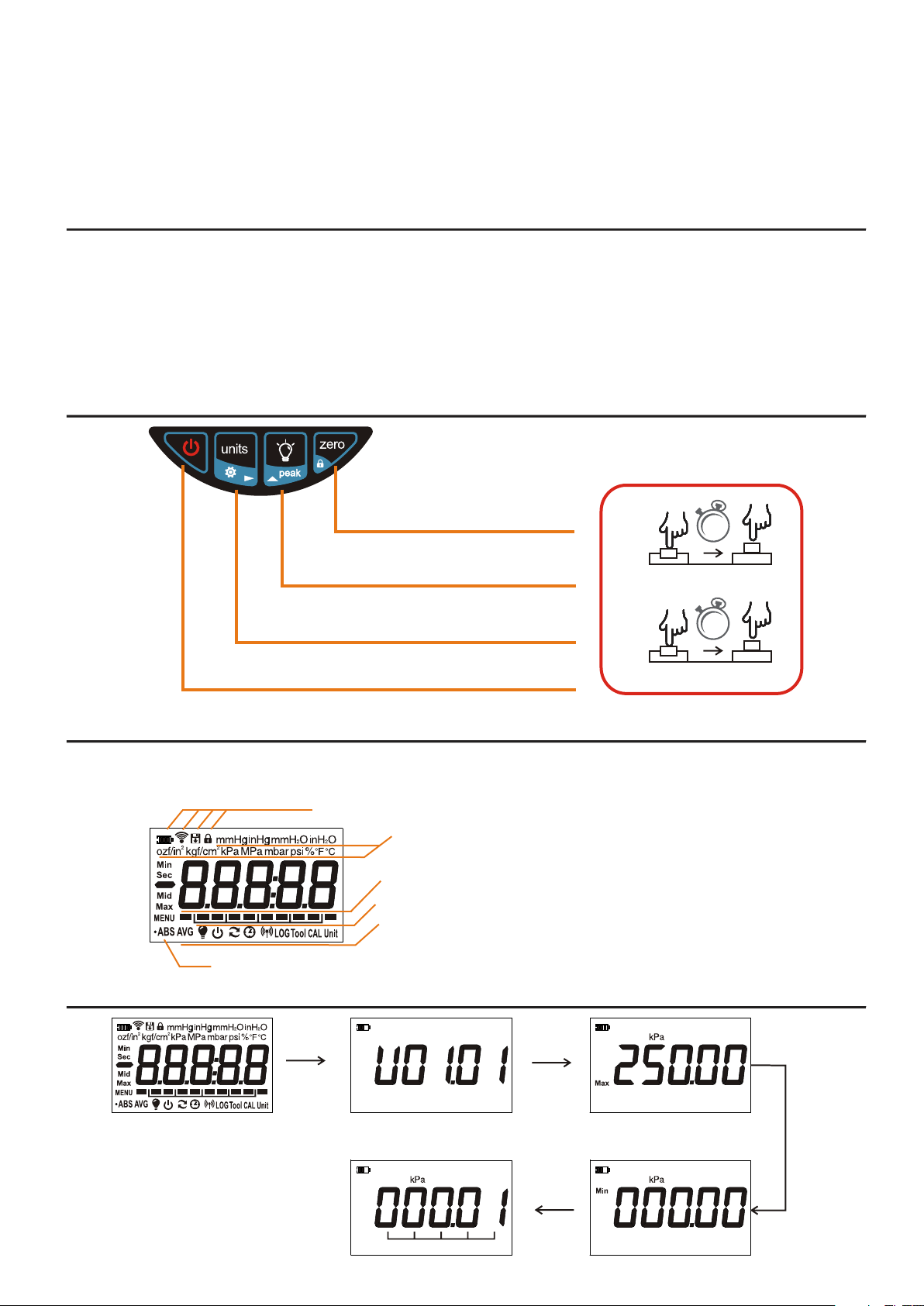
Quick
68X
Start reference
Introduction
The A D T 6 8 X digital pressure gauge is designed to offer a truly compact,cost effective digital pressure
gauge to cover a wide range of applications. It is not only can calibrate the precision pressure gauge,
industry pressure gauge, blood-pressure meter and other pressure gauges, but also it can measure
the high-accuracy pressure.
Key introduction
Pres sur e Zer o
▲
Lock /Un loc k Key
★
Ente r/O K
●
▲
Back lig ht on /of f
Max/ min s how
★
Prev iou s men u/D igi t Plu s 1
●
▲
●
sec
1
Display introduction
Lock k ey
Stor age i con
Wire les s sig nal b ar
Batt ery P owe r
Abso lut e pre ssu re
Power on introduction
Swit ch Un its
▲
Ente r Men u
★
Next m enu / Shi ft ri ght c ousor
●
Retu rn/ Can cel
▲
★
Powe r on/ off
Unit s
5 digi t dis pla y
Perc ent age b ar
Menu i con
2
★
sec
Full screen disp lay
Software versi on
Pressure displ ay
Upper range valu e
Lower range valu e
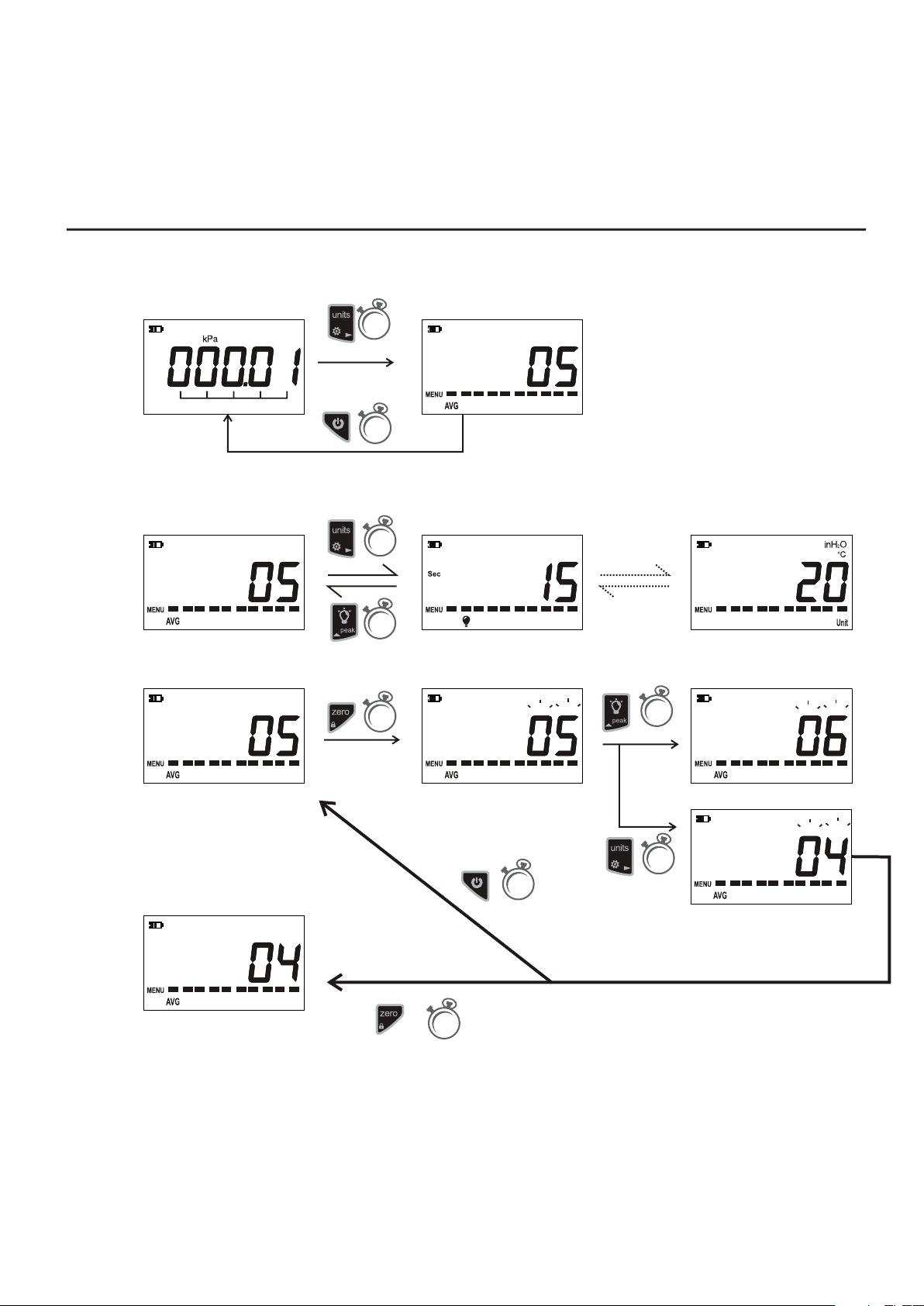
Quick
68X
Start reference
Menu operation
1.Menu op erati on
1、Enter /Return me nu
Pressure displ ay
2、Switch menu item
Setup menu1
(Average measure)
sec
sec
2
1
sec
Setup menu1
(average measu re)
Setup menu2
(Backlight set )
1
Setup menu10
(Custom units)
3、Sub menu setting s
1
sec
input status
1
sec
quit and recover
quit and ok
sec
sec
sec
adjust
1
1
flicker
1
sec
1
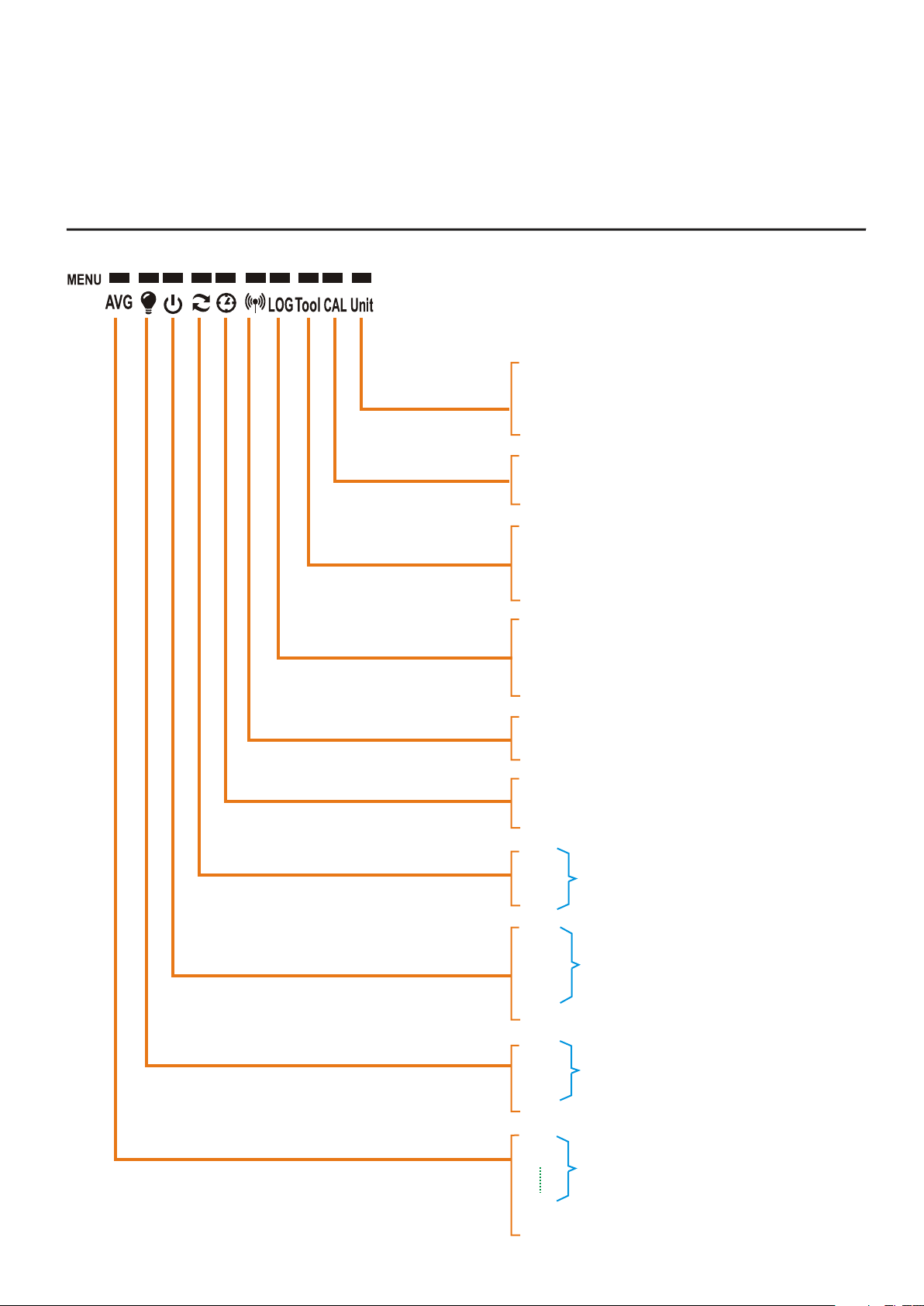
Quick
68X
2.Menu structu re
Start reference
Custom units
Calibration
Assist tool
Storage
Wireless
RTC
inH2O(2 0℃)
inH2O(60℉)
mmH2O(20℃)
mmH2O(15℃)
ftH2O(60℉)
ftH2O(4℉)
1.cal
2.c-00
3.clr
4.abs
1.bat
2.temp
3.over
4.leak
5.fact
6.az-1
1.cap
2.send
3.del
4.gap
5.ct-0/1
6.off
1.chan
2.addr
3.ct-0/1
4.off
Year
Month:day
Hour:min
Second
(See c ali bra tio n int rod uction)
Canc el/ re cover cali bra tio n dat a
Canc el pr ess ure z ero
Abso lut e pre ssu re ze ro
Batt ery v olt age
Envi ron men t tem per atu re( s upp ort ℃ 、 ℉)
Over loa d pre ssu re co unt
Pres sur e lea k tes t
Rest ore f act ory s ett ings
Auto z ero
Curr ent c apa cit y ind ica tor
Uplo ad da ta
Dele te al l dat a
Stor age I nte rva l (00 01s-9999s)
Keep s tat us of s tor age w hen power on
Stor age s tar t/s top
Wire les s cha nne l (CH -01 ~15)
Devi ce ad dre ss (0 01~ 112 )
Keep s tat us of w ire les s when power on
Wire les s on/ off
Rate
Auto off
Backlight time
Average measure
0.1
0.3
1.0
15
15
30
45
60
90
120
OFF
15
30
45
60
ON
03
04
10
1ORD
OFF
Peri od of d ata m eas uri ng
(uni t:s eco nd)
Dela y tim e bef ore s hut dow n
(uni t:m inu te)
No aut o shu tdo wn
Dela y tim e bef ore l igh t is of f
(uni t:s eco nd)
Back lig ht is n't a uto o ff
Aver age f ilt er
Low pa ss fi rst o rde r fil ter
No fil ter
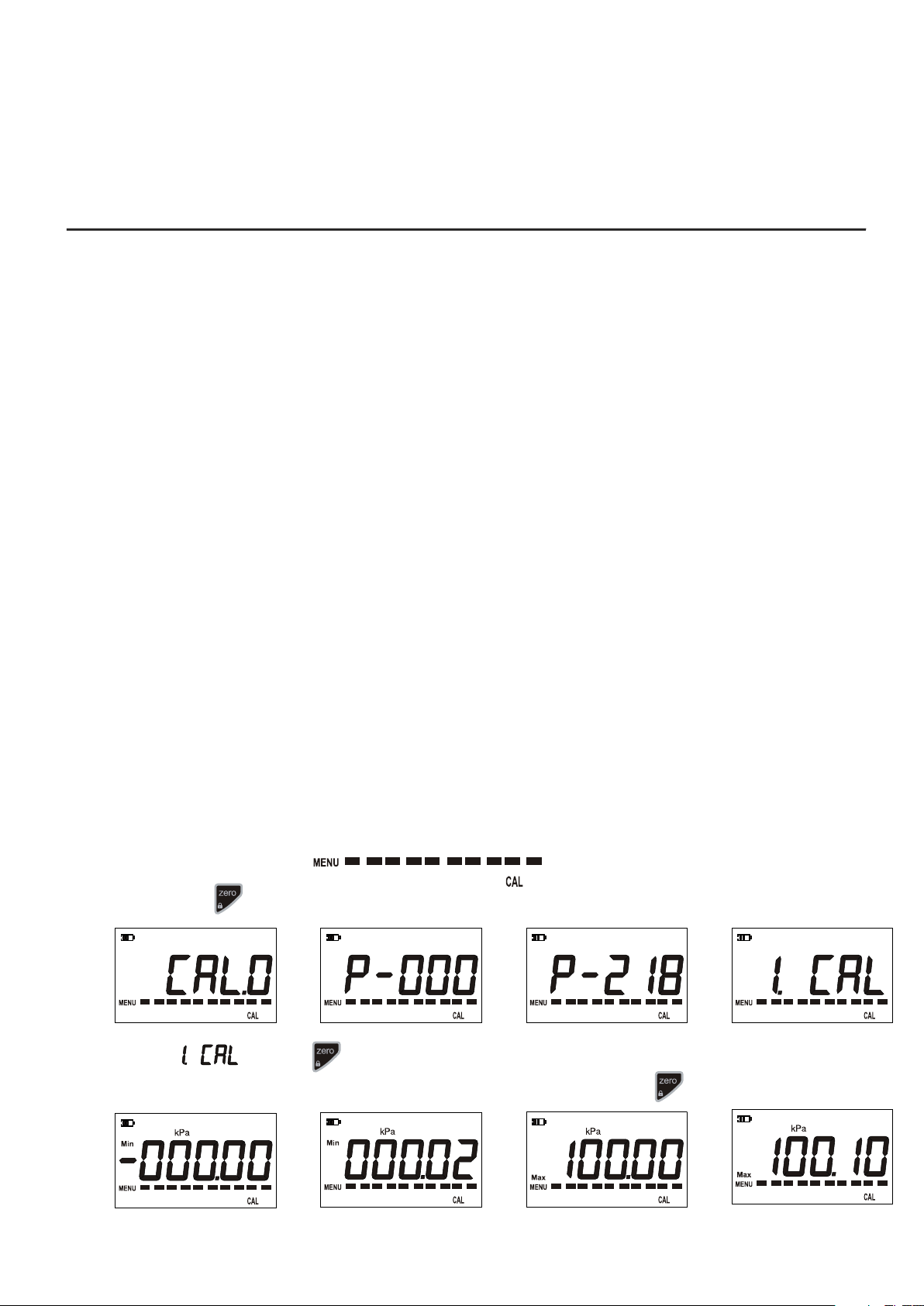
Quick
68X
Start reference
Calibration
It is recommended the A D T 6 8 X is re-calibrated once a year by the skillful
professional. Otherwise, the random operation may be effects the inner
parameter and weaken the measure performance. The A D T 6 8 X should be pressurized to full scale
and release all pressure. In order to achieve the best calibration condition, please do the prepressurizing
three times at least.If the calibration process is irregular, please use the cancellation function.
Notice: the cali bration must ac cordi ng to the standar d conditions.
1. Calibration c onditions
(1) Environment:Temperature: 20℃±2℃; Relative humidity: (45-75) %;
Atmosphere pressure: (86~106) kPa.
(2) Standard pressure source.
2. Calibration p rocess
Select Menu to enter the calibration menu. There are 2 different pressure gauges:
(1) Single scale gauge: Two-point pressure calibration, the default is higher/lower limit.
The sequence is higher limit > lower limit.
(2) Dual scale gauge: Three-point pressure calibration, the default is lower/high limit and zero.
The sequence is higher lower limit > zero > higher limit.
The calibration point can be modified if it is meet following conditions:
(1) The first point value is less than 2 point;
nd rd
(2) Or, the 2 point value is less than 3 point.
Example: The A D T 6 8 X with (0~100) kPa
(1)Select calibration menu (as figure1),then input password "218"
and press enter calibration menu(as figure2、figure3、figure4);
Fig ur e1
(2)Select and press to display the calibration value of lower limit, as figure 5. If use needs to modify
nd
Fig ur e2
Fig ur e3
Fig ur e4
this calibration value, please input the desired value. Otherwise, please press to confirm ;
Fla sh in g, in pu t ne w ca li br at ion point
Fig ur e5 Fig ur e6 Fig ur e7 Fig ur e8
The a ct ua l pr es su re m ea su re me nt v alue
Fla sh in g, in pu t ne w ca li br at ion point
The a ct ua l pr es su re m ea su re me nt v alue
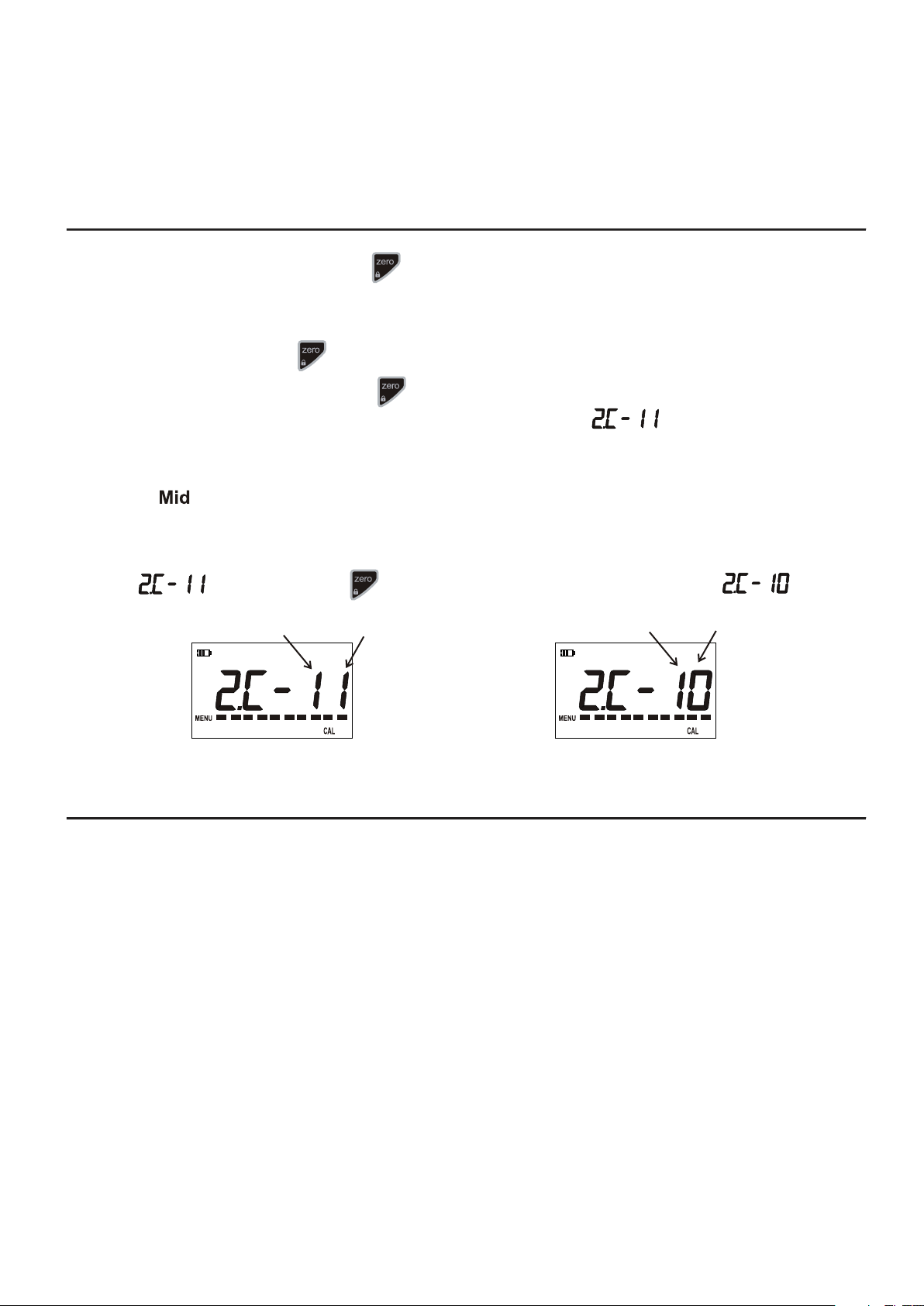
Quick
68X
(3)To calibrate lower limit point: Press to confirm till the actual pressure value is
stable. As Figure6;
(4)Display higher limit point: As Figure 7, please input the desired data if user needs to modify the calibration
Value. Otherwise, press to confirm;
(5)To calibrate higher limit point: Press to confirm till the actual pressure value is stable. As Figure 8.
(6)The screen returns to the calibration menu, the 2 option changes to .That shows the calibration is
finished and effective,as figure9.
Remar k: Thr ee-poin t pres sure c alibrat ion is m ostl y same as the t wo-p oint.The only d iffe rence is icons
di splay whi le zer o is cal ibrated .
3.Can cel ca librati on
Start reference
nd
Select and push the button to cancel the calibration ,then the screen displays ,as figure10
Cal ib ra te d fl ag
Fig ur e9
Cal ib ra ti on t ak e ef fe ct f la g
Cal ib ra te d fl ag
Fig ur e1 0
Cal ib ra ti on c an ce l fl ag
Troubleshooting
ERR1 displayed : Beyond zeroing-abl e range
ERR2 displayed : Sensor data out of limit
ERR3 displayed : Sensor damaged
ERR4 displayed : Internal storage dam aged
ERR5 displayed : Internal circuit bug
ERR6 displayed : Wireless Mod ule damaged
ERR7 displayed : Memory full
